Last Fall, we released Monarch, a social sharing plugin that enables WordPress users to encourage more sharing activity on their website, and help cultivate a vibrant community around their brand. Monarch lets you choose to display over 40 social networks in 7 different integration areas that can be completely customized, combined, and triggered by specific user interactions. In Monarch 1.2, we have included more network API’s for dynamic follow counts, added additional display settings for sharing locations, developed 4 new pop-up and fly-in triggers, and revamped statistics down to an individual post level.
New Auto-Updating Follow Counts
Monarch is now integrated with the Twitter, YouTube, and Pinterest API’s so that your most current follow counts are always represented. There are now a total of 12 networks that will automatically pull your follow counts without you ever having to worry about manually entering and updating your numbers. As more networks allow for API access, we will continue to integrate them into Monarch to help make your life even easier.
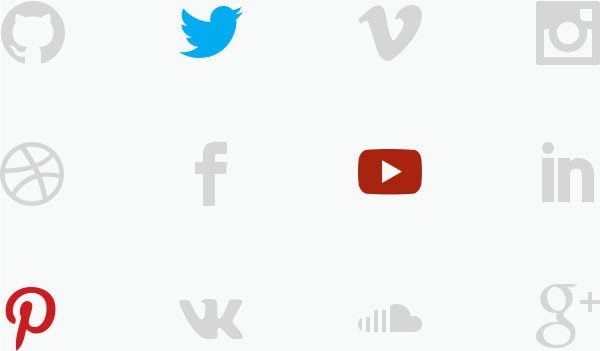
Left & Right Floating Sidebar
Now you can display your social floating sidebar on the right hand side of the browser. This is a great feature if you happen to have a left-hand sidebar or vertical navigation that would have otherwise become obstructed by the floating sharing buttons.
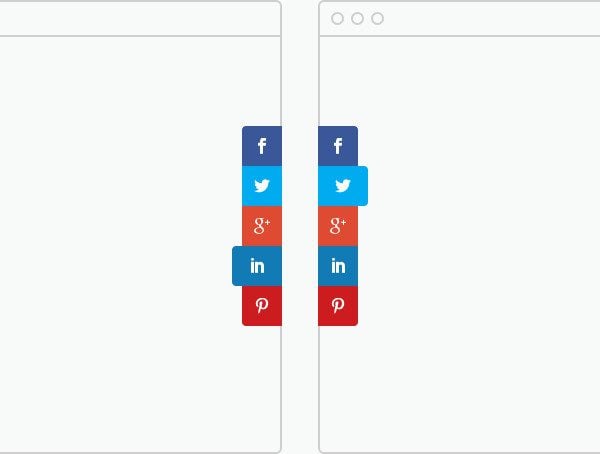
Share From Any Network
You may not want to display every single network in your integration areas, but still want to give your visitors a way to share from any available network. Now you can simply enable the “All Networks” button in your display settings, and Monarch will add an option for users to share on a network that you don’t have displayed on your page.
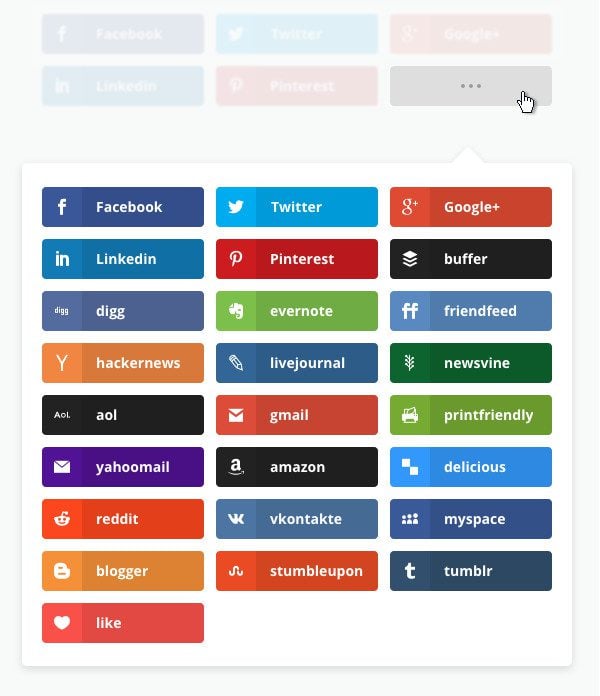
Display Share Buttons on Your Homepage
Monarch can now detect whether you are using a recent post feed or static page for your homepage, allowing you to display your social sharing sidebar, pop-up, fly-in, or inline buttons on the homepage of your website.

All-Time Network Share Stats
In addition to tracking each network’s share stats on a daily, weekly, and monthly basis, you can now see the “All-Time” sharing stats so you can better understand which networks are being used most often by your audience.
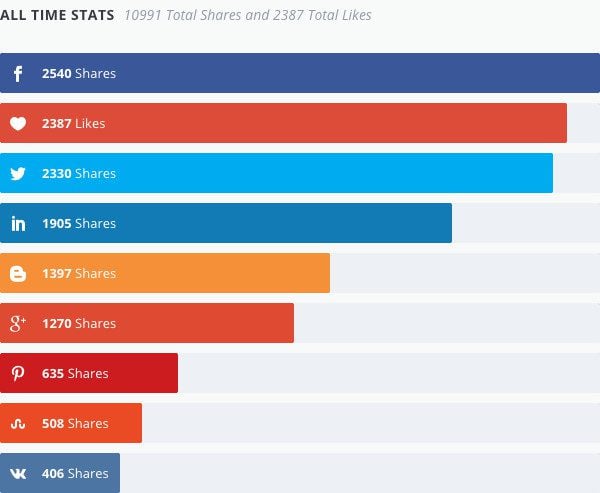
Track Your Most Shared Content
Being able to track the shares of individual posts is a key piece of information in determining what kind of content your visitors are liking and sharing the most. The Monarch Dashboard launched with some really great global features, but can now dig down to an individual post/page level and inform you of your highest performing content.

Individual Page & Post Statistics
Along with being able to see your top performing content, you can also visit any post or page in the WordPress Dashboard to view its individual sharing stats. Monarch tracks both the all-time stats along with the shares for the past week.

Automatic Pop-Up & Fly-In Triggers
We have added four new automatic triggers that you can enable to target specific visitors on your site. These new options described below along with timed-delay and bottom-of-content triggers give you the ability to completely customize how and when you present pop-ups and fly-ins to your visitors.

Trigger After % Scroll
This trigger lets you trigger a social pop-up or fly-in after the user scrolls a defined percentage down the page.

Trigger After a Comment
Enabling this trigger will present anyone that comments on a post or page with an automatic pop-up or fly-in. This is a great way to target users who have already show a great amount of interest in your content.
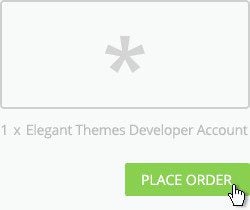
Trigger After a Purchase
After a visitor purchases a product from your site is a great way to remind them to share your online store. With this trigger, you can display a sharing pop-up or fly-in with your recent customer, allowing them to share your website with friends and family.

Trigger After Inactivity
If a user’s cursor is inactive on your page for a defined amount of time, Monarch can be triggered to help re-capture your visitors attention.
For a more detailed explanation of Monarch triggers, and how these triggers can be used in combination to achieve increased social sharing activity, I have put together a video that describes each trigger at length and how these triggers can be used in different situations to yield different results.
Additional Bug Fixes And Improvements
As always, we are constantly monitoring our support forums for bugs and improvements that can be addressed with each new release. In addition to the new features mentioned above, Monarch has been updated with the follow changes:
- Monarch widget: Fixed the issue with likes count error
- Improved YouTube response handling
- Fixed the issue with Pinterest icon, conflicting with the official Pinterest plugin icon
- Added Fadein/FadeOut Animation To Popup Overlay
- Fixed the issue with Monarch widget class that had no width defined
Better Social Sharing For WordPress
Monarch takes social sharing to the next level, giving you even more ways for your visitors to share. Monarch takes an elegant approach to design. Finally there is a beautiful social sharing plugin that wont ruin your website’s wonderful design. You are going to love how great this plugin looks, and how incredibly easy it is to use.






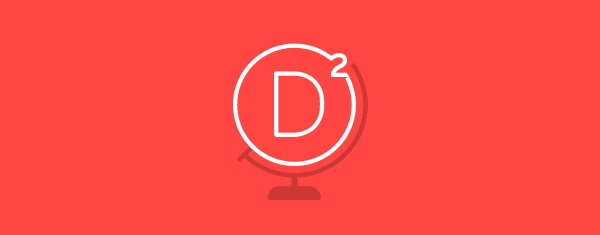

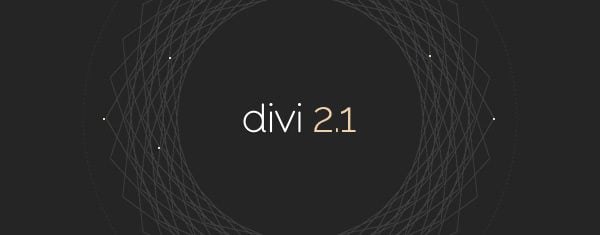
+1 for adding Whatsapp. All other major sharing plugins include this. Crazy that Monarch doesn’t.
How to update the social icons? In particular the Google Plus logo is several months outdated.
Nick, there is a bug in this plugin that affects performance. When “Display Share Counts” is enabled and the count for a network is zero, you set “force_update” to true, causing is_cached to always return false. For a site with many visitors, this is a disaster and eats all memory resources. At first, I thought it was a DDoS attack since I had hundreds of processes being created on my shared server, causing it to throw 500/503 error codes.
On a different matter, I also think you should add Pocket as an option :).
I really hope you will include Whatsapp, it’s actually important and becomes more and more popular.
Would be nice to get an answer, there a lot of persons who ask for it but still no answer on any post.
Love the plugin.But the pinterest button kind of annoys me if catches all the images from the page and some useless thumbnails and also the sites logo.For small page it might be easy to find the image that you want to share but with large pages its really annoying.Is there any way that we can stop it from catching images from the page and take images only from the post.
Would be nice if we could use this to Autopost to these networks esp. Twitter and Facebook
Any plans of adding Bloglovin as network?
Great plugin, but I have one question …
Why is my site not counting Twitter shares?
Hi Travelsito, sorry you’re having that issue. Please create a ticket in our support forum for this. http://elegantthemes.com/forum
The only real thing missing from the plugin is a mobile bar.
The option that is present today should be available if anyone wants it but it should look more like the sidebar you guys have only as a fixed footer in mobile devices (based on screen size of course).
Other social plugins use it and I have been thinking to use their services the only thing stopping me is the price.
I hope you will consider adding a mobile bar!
Thanks.
Will there be a Whatsapp option soon? I hope there is, that would be great!
Hi!
Lately, the plugin is not showing the recent facebook shares. Is there a problem?
The number of facebook share is 0. I know there are at least 70 shares of that page.
Can you fix it? Thank you!
Hi Alessandra, we would be happy to help. The best place for us to do that is in our support forum. Please check there to make sure no one else has solved this issue already. If it is still unresolved please create a new ticket and our support team will help you out.
Hi, how can I make this appear on the page set as the “blog” page? It shows on all other pages except where my blog is.
Love the Monarch plugin and also Bloom!
Except, when I run speed tests, both plugins call Google Fonts api which is slowing down my site. Is there any way to defer the calls until after page load or any way to fix this at all?
J
Hi Nick
Loving the Monarch plugin on my Divi site but just wondering with so many people searching on their mobile phones these days if there was any plans on adding WhatsApp as a share option?
Would also be great for the caching option to output the share counts directly rather than calling the counts via the admin-ajax file.
This was crippling our server and we had to turn the plugin off.
If the cound was added directly then it can be cached with the page and not call anything until the page cache is updated
When i share an article multiple times, the counter doesn’t add it to number of shares. Any suggestions regarding this?
Hi Nick,
Just come over from the Themes Suggestions and Support forums to find out if there’s anything new here. I have seen surprisingly few – about 20 – suggestions to include WhatsApp in Monarch.
Monarch is a fantastic plugin – everybody says so – but I’m afraid right now, as it is, its Achilles’ heel is not providing for WhatsApp. I wonder if everyone who agreed with me wrote in, how soon you’d be able to include it. How difficult can it be? – You have already included a truckload of relatively useless buttons in comparison. Please come out and tell us NOT “if” but “WHEN” the next update, which HAS to include WhatsApp, will be. I would hate to have to look elsewhere for it, but I do need a timeframe in order to make plans.
Cheers, and many congratulations for all your other achievements.
Kind regards,
Graham
Any chance of adding an option for adding google analytics campaign tracking to the share urls?
Internal stats are one thing but having the data alongside your analytics is a lot better.
Hello Nick
I am using monarch on my website but the autou count doesn’t match with twitter. I follow the documentation page (http://www.elegantthemes.com/plugins/monarch/documentation/api/) to create my api and give my keys but I have a message “Sorry, that page does not exist.”.
Could you hel me to solve it.
Thx
If you need help with anything, please open a ticket in our support forums so that our team can assist you.
Thanks for the update. Awesome plugin. Using it since its launch.This plugin + Divi makes my site look great! I look forward testing some of the new features.
Thanks!
Are there any way to reset the counts, for example the like count?
Hi,
I’m planning to buy the plugin. I’m told by a friend that the plugin isn’t compatible with wp jobs manager. Is there a fix? or would I have to take it up with the author of wp jobs manager to fix it.
The language file is giving error. This is a paid plugin? Really funny 🙂
If you need help with anything, please open a ticket in our support forums so that our team can assist you.
Hey, can a monarch optin be triggered by a simple button?
I would also like to see Pocket added.
It would be great to also share via WhatsApp, I would not mind paying extra to have that function
I would also love to get a Pocket option added amongst the other networks.
Could there be an option to add Pocket and Instapaper, two very popular services to read articles later?
+1 for Xing
Is there any update coming up soon?
The plugin looks great but I think its need a crucial feature :
-Shortcode/Widget to display the most shared posts by type.
I also love the Plugin and I also am still missing WhatsApp there. Are there any perspectives for it?
Hi
My sites are telling me to update to 1.2.1, but there is nothing in the changelog about 1.2.1.
Same with Divi and 2.3.1
You may need to clear your cache. Your browser is likely caching the .txt file.
Thanks Nick, got it 🙂
I really like Monarch but unfortunately I can’t use it on my site’s theme.
Monarch appears on my parallax pages. Wish you come up soon with the shortcode for sharing. Otherwise I’ve to wait until my new site built in Divi is alive.
I just started using Monarch on my client projects and really like it. Am I missing something, or did you remove the pop-up on exit function? I used that previously and don’t see that as a setting on 1.2.
I had the same question….I’m sure there’s a reason but it seems like an obvious omission.
Super plugin, one thing I like to be added. For some page I don’t want to use share buttons. Can you make it so we can disable share on some pages?
Fantastic plugin with a wealth of options – well done.
For the next update could Behance be included as a network?
Any chance Pocket (http://getpocket.com/) can be added as a network?
Thanks for the great update! But still ok.ru is not added… Please add ok.ru with the next update!
I love the demo site! What is the custom css for the sliding images to appear all the way from the edge without a margin?
Never mind this my lad! wheres Extra 🙂 seriously though this is good and everything but, do we have any ideas who, what, where, why and when Extra will be out. The suspense is killing me!!1
For the european, espacially the German speaking market was the number one business Network XING (ahead from LInkedIn), also a big player in the spanish market.
It would be nice to get an integration for it too!
+1 for Xing!
Awesome plugin. Thanks for the update! Since its first release plugin has become much better and got a much-needed additional functions. You guys did a great job, thank you very much!
I also hope that you will add the ability to insert share buttons and network buttons with follow counts in the theme template manually using template tags 😀
+1
Awesome plugin. Using it since its launch. But one thing is still missing. You should add whatsapp sharing into this plugin. Whatsapp is becoming is very popular and it can make any post viral. So if you can add this then it would be great.
+1!
Thanks for updates. Monarch is really great plugin for social sharing. Hope to get any addition of new theme in 2015 to the list of ET.
Something that would be an awesome addition to the plugin is to have a popup feature for the social follow and and like and follow Buttons for Facebook and Twitter (for example) where the user doesn’t have to leave the page to like or follow.
Oh and last but not least. A newsletter popup feature, like the one you use yourself. having all these features in one plugin like Monarch, with the great design and the new tracking, would be worth the membership alone.
Big fan of your work!
Currently all social sharing is done via a Popup, so users do not leave your page when they share it. You can also have Social Follow links open in a new window (like we do here on our blog).
As for newsletter popups, we have something else special planned for that, so stay tuned 😉
Having a popups plugin from ET would be exiting! I’ve always admired the cleanness and friendliness of your pops. Including a click to trigger from the onset would make it a home-run.
Damn you nick, you know how to keep us excited.
Still, a direct like and follow button seems superior to opening a new window, atleast in a conversion aspect.
Not all people enjoy sharing content, the popup and slide in for sharing is amazing and having the same option for social follow would be amazing to have. An example would be to have the sharing slidein on posts and a follow slidein for the front page.
Always looking forward to your releases!
It seems like all of a sudden everyone wants a lead capture popup box that’s triggered by text within a page (like a certain large opt-in page company has recently released). I, for one, am really hoping that this functionality will be added to a release in the near future.
Cant wait for your newsletter solution, why not just build it in to monarch? It would work in the current monarch popups perfectly.
We have a lot more planned for the optin plugin, so adding it as a Monarch feature isn’t really possible.
Hello
I’d think that I have explained my problem since more than two months
Grandfather will have a solution in the next update !!
But regrettably
The news came completely ignoring my problem
Is not my problem a priority for the company or what?
https://www.elegantthemes.com/forum/viewtopic.php?t=366728
https://www.elegantthemes.com/forum/viewtopic.php?f=22&t=369409
Hi al3z, if you haven’t updated WP on 4.1 then update it and then you can fix it by yourself in no time. Just go to Settings>General>Site Language and from list pick any English (there are just minor differences between versions, so it doesn’t matter which one you pick). It doesn’t make any difference on your front-end so don’t be afraid of it and if you just love the right-sided menu, then you can switch it back after you finish your changes in Monarch settings.
Btw I checked your links to forum and I don’t know what kind of tradition are those “UP”s messages, but it made me laugh, so GJ 😀 Some people says “OMG” others says “Allahu-akbar” you says “UP” :DDD
I am afraid the Monarch interface does not come in a RTL mode, but this is definitely something we can consider working on in the future. Thanks for the suggestion!
Thats great update, thanks ET.
I love for new API integrations, easier to auto updating my followers.
support with WhatsApp??
This is great! Thanks for the work on improving Monarch and adding additional functionality.
Are there plans to upgrade the follow functionality? Such as utilizing the same features for the share components for the follow ones (sidebars, pop-ups, etc.) as opposed to being restricted to using widget areas, etc. Integrating something like this in the future would be much appreciated!
FABULOUS update. This really rocks! I already loved the plug-in and now it is 100% better than ever. Thanks for continuing to improve ALL your offerings all the time.
Thanks for this update, a great plugin made even better.
The Demo site with Divi looks amazing are all the cool effects in the demo coming to Divi?
We created a child theme for the Monarch demo, and we plan to integrate these effects into Divi in the future.
I’m currently enjoying Monarch on my site and I’d like to use Divi as well on the site but certain features, like the header customization on the Monarch demo page, are missing. When can we expect these Divi updates you’ve mentioned several times already?
This looks like a fantastic plugin. Not sure how I missed it before. I have one question/concern, and didn’t see anyone talking about it specifically.
Social plugins can slow down a site, and one that has this many features and is “watching” the site visitor so closely seems like it might have the potential to slow things down. Do you have any stats on speed, or has anyone reported issues with it?
Looking forward to giving it a try.
I have not had any issues with Monarch’s speed.
I’ve been tracking my plugin speeds lately with the P3 Plugin (Plugin Performance Profiler – I highly recommend it to evaluate your plugin speeds) and out of 21 plugins I have currently running, Monarch only accounts for 0.0111 sec or just 1.48% of my overall plugin load time.
I will say that I have not turned on the share counts functionality so I can’t speak to whether or not that would slow the plugin down.
As I have it currently configured it is definitely one of my faster loading plugins.
Very cool nick roach
Nick – Thank you so much for your excellent work and ET team these past years. I have learned, created, used and increased our business tremendously. If you (or your team) is ever on the east coast, dinner is on us! Looking forward to Monarch!
Great update! I particularly like the more advanced statistics. Good job!
Still no Whatsapp function for mobile devices?
Apparently I was late to Monarch party that started last year, but this update looks so exciting. I’m considering to move from AddThis, but I have several concerns:
1. Will Monarch reset the social media share counts for each posts? (This happened to me once converting from ShareThis to AddThis)
2. Will the social media share image hover works if the images are not uploaded directly to WP uploads folder but from Google Photos or Flickr? (using a plugin like Shashin)
3. Are we able to control which sharing options are shown in which device? For example, enable fly-ins on desktop and tablet, but use only top/bottom social share on mobile devices.
Other than that, it looks so awesome. I want to update my blog’s theme and social sharing, so knowing the answers would help me tremendously.
Thank you in advance,
Mira
1. Changing plugins will reset the social counts for those networks that do not have API’s that we can use to grab the counts. For those networks, the only data we have are clicks. The main networks, such as Facebook, Twitter, Google+ and Buffer all have API’s so you wont lose those counts.
2. They will work with any image inside your Post content.
3. Yep, each different sharing method can be enabled or disabled on mobile independently.
Hey Nick,
Do you have an API for LinkedIn? Don’t want to lose those social counts if possible.
Also, does it make any difference which sharing buttons we’re switching from (I’m using Jetpack sharing currently)?
Thanks!
Awesome, thanks so much, Nick!
Will the new Monarch popup function allow a popup on a onClick event such as clicking a link?
See my response below, but I also wanted to add Google Analytics tracking to Monarch and after coming across this article, I took it upon myself to make it happen.
All you need to do is replace the code in monarch/custom.js with this updated version http://pastebin.com/rFCUcYu3
ON Share events it sends the following info:
Action= Social_Share
Label= social network name
Value = Page Title
ON Follow events it sends:
Action= Social_Follow
Label= social network name
Value = Page Title
ON Hide of sidebar, it shows
Action= Social_Sidebar
Label= Hide_Sidebar
Value = Page Title
This is something we are considering for the future.
I also wanted to add Google Analytics tracking to Monarch and after coming across this article, I took it upon myself to extend your code and make it happen. Please feel free to include this in the next update and I would love credit and a link to my site at http://marketingconsulting.co
For anyone else reading this, all you need to do is replace the code in custom.js with this updated version – and I even coded it to support Classic, Universal and the Custom tracker from Yoast Analytics that I use so this should work across all sites, but I only tested on 2 client sites.)
ON Share events it sends the following info:
Action= Social_Share
Label= social network name
Value = Page Title
ON Follow events it sends:
Action= Social_Follow
Label= social network name
Value = Page Title
ON Hide of sidebar, it shows
Action= Social_Sidebar
Label= Hide_Sidebar
Value = Page Title
http://pastebin.com/rFCUcYu3
Hi Andrew,
I was just looking for something like your code. Thank you very much!
I’m testing it on my site right now.
Just one question: what happens when Monarch Plugin is updated? Will custom.js be restored to the original version?
Thanks for the update. This plugin + Divi makes my site look great! I look forward testing some of the new features.
Thanks!
Hey Nick,
great update, thanks! I use Monarch on my site to display a Mashable-Style Facebook/ Twitter button above each post.
It works great, but what I REALLY miss is a shortcode to put those sharing buttons anywhere I want to on a post or page.
Is it possible that you create an update with a shortcode for sharing buttons?
This is something we plan to do in the future for the inline sharing location. Hopefully in the next update.
The current inline sharing locations don’t play well with Divi right now, so shortcodes are a must for me as well, in order to be useful.
Hi Nick!
If you sneak it into the next update that would be just great as it’s the biggest thing that missing from Monarch for me.
Thanks for all your hard work!
+1
Yep, this is the Achilles’ Heel of the plugin in its current state….absolutely HAVE to have sharing shortcodes or it’s just not useful to me.
Hi Team! How can i integrate the business social network XING. It´s one of our most import business network here in Germany. Many Thanks in advance for your feedback! Alexander
+1 Xing!
+1 on this. Also in the German part of Switzerland it’s much used. Would be great to have it in a future update.
Hello, Great! . . . It really helped me alot .Thanks for sharing.
Great to have an update on Monarch, my favorite as it comes to social sharing and following.
There’s only one thing I don’t understand with Monarch, why is it that I cant get the simple email button in the share buttons? Is there a security reason for it, or is it just not possible. I really want email sharing because of all the anti-social users (mostly senior internet users).
Wow.. This is pretty heartbreaking to read!!! I had to uninstall this plugin (which has mostly Elegant Theme tools in it!) and install a more competent sharing plugin… Without having to modify the code myself, PLEASE include a simple generic email button!!!!
This is something we will be adding in the future for sure 🙂
Do we have an update here? Asking in 2023. 🙂
I recently joined the Elegant Themes community, and I agree that the only thing that Monarch misses is the “share by email” button. Please, add it.
I’ll completely agree with the suggestion for mailto:
This seems to be the biggest item missing in Monarch.
I don’t think it is only the anti-social users who would want the mailto: feature. Sometimes people(myself included) don’t want to share a particular item with the whole wide world and would prefer to share directly by email with just one or a few friends.
Once this is added Monarch will be able to say that it provides all the basic functionality for sharing that almost anyone would ever need.
Ouch!
I just installed Monarch and was astounded that it didn’t have a simple mail-to button, that had been promised more than six months ago.
I’ll probably keep it installed only because I need to get my site up and running, but I’ll also keep looking for a share button application that doesn’t leave out an essential component.
GREAT! Where is the share button for this 😉
Nick – great work. Monarch is for sure the best social sharing plugin available and that’s one project off your shoulders for now! I know you have other plugins in the pipeline…and then there’s Extra…and perhaps Divi update…you and your team are hard at it, it’s clear.
Certainly, Extra will be the next major milestone by which you will be judged (it seems) – I imagine it must be close now. Looking forward to that – along with everyone else. I’m sure you will feel some relief (and maybe a little trepidation) once launched. I’m sure it will be well received.
It’s great to see some recent communication and feedback from you too. Keep up the good work. You will be appreciated in the end!
any update on the bug fix for “contact form captcha’s” not working (with Monarch enabled)?
There are several support threads about it, including one I started viewtopic.php?f=187&t=365502
Thank you for this great tool.
Great update… you guys made a superb plugin even better! Many thanks
Thanks for the great update … 🙂
Hi
This looks like a wonderful update I can’t wait to try it out. When Can I download it?
Monarch Rocks.
You can download it right now 🙂 If you download Monarch from the Members Area, you will be downloading the latest version.
Nick & ET Team,
This was a pleasant surprise. I’m especially looking forward to testing out the new triggers. This is really going to set Monarch even further ahead of the other social media plugins on the market.
Adam
Now THAT’s an update! Great work, Nick – I’ve been using Monarch on some of my sites since release and, while enjoying the features, felt it lacked compared to other plugins on the market.
This update addresses those “shortfalls” and them some – great job!
I love Monarch already but these improvements and fixes just made a good plugin great.
Many thanks Nick and team.
Yeaaa, great work!! I love ET
Is 1.2 already live? Can’t find it 🙁
If you are using the Elegant Updater plugin, then an update notification will appear when you enter the Updates tab in your WordPress Dashboard. You can also just download the most recent version by clicking the Download link in the members area.
Good job. congratulations !!
Excellent Plugin,… probably the best social sharing plug-in at the moment.
Looking forward to Extra.
Regards.
Hi! I’m from Russia we have a lot of customers Elegant dobyuvte button social network classmates http://ok.ru/ , she is popular network!
+1
+1
Amazing update! I’m looking forward to experimenting with the new features. The post and network sharing stats come at a perfect time as I’m expanding my social media presence.
…Nailed it! xD Great job again, guys.
Fingers crossed the ability to add custom icons are next.
This is great! Monarch is already the BEST social sharing plugin for WordPress, and you guys just keep making it better too. One thing I’m wondering though: Are you adding the functionality to be able to provide different sharing buttons in different locations. For example, I’d like to provide only Twitter and Facebook sharing buttons on my images, but I’d like to provide quite a few others for my inline buttons. Is this going to be possible in a future update?
This is a feature I’ve also suggested and posted in the support forum but with no reply from ET:
https://www.elegantthemes.com/forum/viewtopic.php?f=22&t=352181
Yeah maybe it’s a sore subject?
Monarch plugin looks great, however I was curious what theme your are using on the demo for it? It looks like Divi but I love how the menu bar doesn’t appear until you scroll down making that awesome full page to begin with. Is this part of Divi and I just don’t know where the option is?
You’ve set another pace with Monarch and Divi is ever great! However, we need more ghost menu header options like Monarch Demo (Broklyn theme has many ghost header options) and more explicit modules…
Great work, great team, great community and keep up the flow 🙂
Cheers!
It’s Divi, with a custom child theme. The features we developed for this child theme will be integrated into Divi in the future 🙂 Right now they aren’t ready for mass use, as they are tailored for our demo specifically.
Can someone PLEASE teach me how to add those customizations like the fullwidth fullheight section and hidden menu appearing on scroll! PLEASE PLEASE!!! It look AWESOME!!
Hey Nick,
Monarch just got better! Will the structured data issues be fixed in the Divi update too?
Awesome! It looks great, looking forward to it.
any estimated delivery date for the update for Divi, this is very close to what I am trying to build myself and struggling with b/c its not my specialty.
Yeahhhhh, great!!! I love ET
Hi Nick
Any chance we can have a “mailto” option added to this plugin? It’s the one thing I miss from this plugin that is in many similar offerings. I could code it myself only to have it overwritten on subsequent updates.
Another ‘yes please’ to this feature
Ditto to this, it’s the only thing missing!
Shocked this wasn’t included in the initial release. How do I add a custom link?
Would love to know.. ever find out?
Me too!
I would love to see this as well!
Yes, great suggestion!
Awesome, a social locker on this bad boy and it truly would be the ultimate social plugin!
Social Lockers actually break the terms of some the most popular social networking sites, and I am sure other social networks will follow suit, so it can be a dangerous tool to use if you aren’t careful. We originally had this integrated into Monarch 1.0, but removed it due to updates to Facebook terms. I think you can still technically use it with Twitter, but I wouldn’t count on it for long.
With Monarch we want to encourage your fans to share, but we don’t want to force them to 🙂
I see your point, and mostly agree with you. But there are good uses for it, especially on free blogs where they lock some bonus content to support their work. But I guess most website abuse it and that’s why I mostly agree with you.
Anyway, keep up the good work. Looking forward for new Divi updates and the release of Extra!
Peace
I saw “Introducing….” I thought wow Extra is here.
Well, Monarch 1.2…
Thanks for the update Nick. 🙂