Today Divi introduces two new modules for a quick and easy way to display videos on your page. The new Single Video Module and Video Slider Module come with some really great display features that allow you add stunning video content anywhere you wish. Videos can be a great addition to your site, whether you are informing users of new and existing products, providing readers with video tutorials, or even running a video podcast. Divi, once again, makes it even easier to create a media rich experience for your audience. Divi 2.2 has already been released, and you should receive an update notification in your WordPress Updates panel.
Video Player
The video module is perfect for adding a single video anywhere on your site within any layout. Simply upload a video or define a video URL and Divi will embed it into your page within any column size.
Video Slider
Divi now lets you place an entire collection of videos in a single slider. This is great for displaying a group of videos on your page in a condensed fashion.
Thumbnail Track & Dot Navigation
Navigating the video slider can be done in a number of ways, based on your own customized settings. The user can click through with arrows on the main video area, they can click and slide through a thumbnail track, or use a dot navigation track below your slider.
Custom & Auto-Generated Cover Images
For both the single Video Module and the Video Slider Module, you can upload your own cover images, masking the native video player, for a cleaner and more custom representation of your video. If you do not have a cover image, Divi will auto generate a still image from your video with the click of a button!
Wide Video Provider Support
These new modules have been tested and are compatible with all video provider embedding that WordPress natively supports, such as Vimeo & YouTube.

Additional Fixes And Improvements
- Renamed Team Member module to Person Module
- et-pagebuilder/et-pagebuilder.php
- et-pagebuilder/js/admin.js
- Added login_post scheme variable to login form module ( Fixes issues with Login module on WP Engine )
- functions.php
- Removed all “fuzzy” translations from localization files
- lang/de_DE.mo
- lang/de_DE.po
- lang/en_US.mo
- lang/en_US.po
- lang/ru_RU.mo
- lang/ru_RU.po
- Fixed bug that would make countdown timer days negative when event has passed
- Fixed the issue with Number Counter decimal values, rounded on scroll event
- js/custom.js
- Increased z-index on Scroll To Top button to display it to ensure it’s always displayed on top of all elements
I hope you enjoy these new features! We are excited to continue to update and improve Divi, and ensure that it remains the best theme around. Expect more and more updates and improvements in the future!


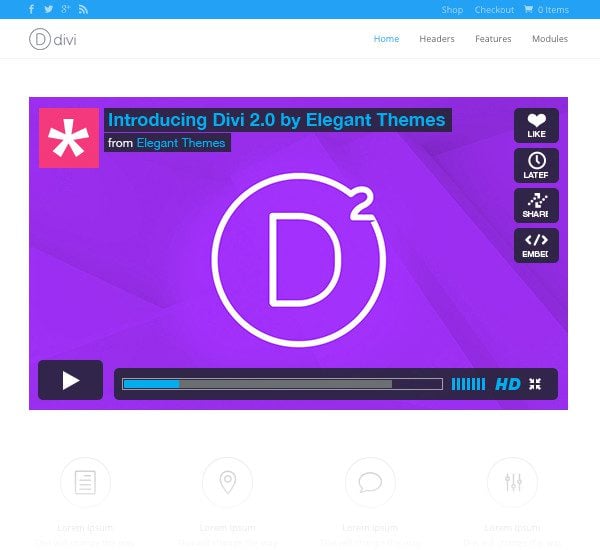
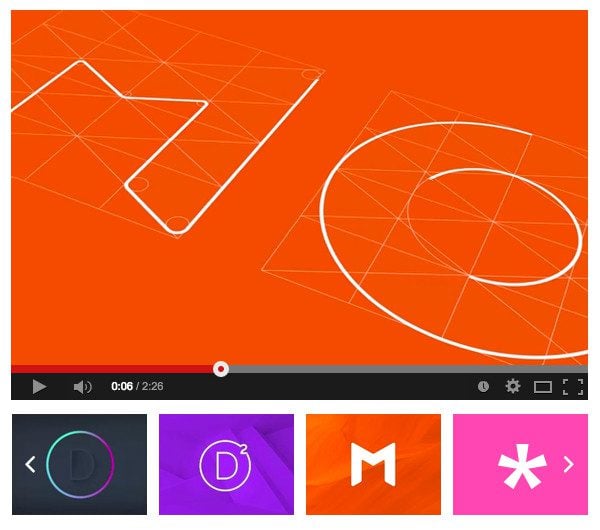
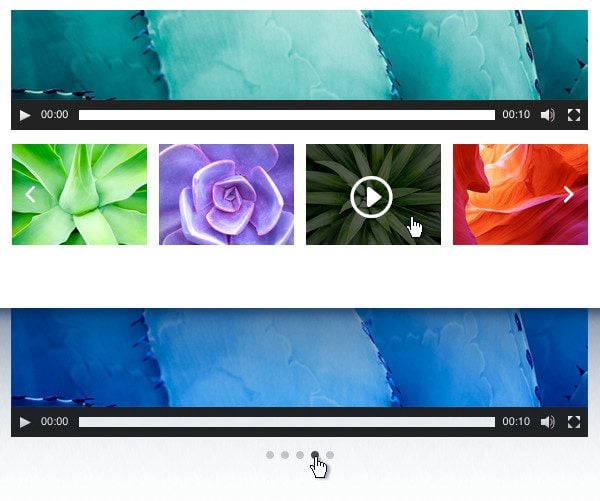
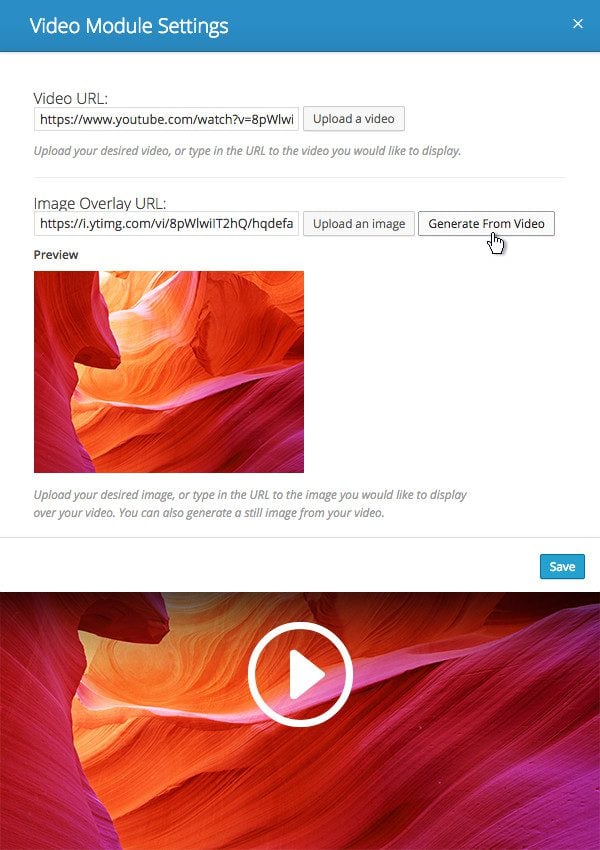




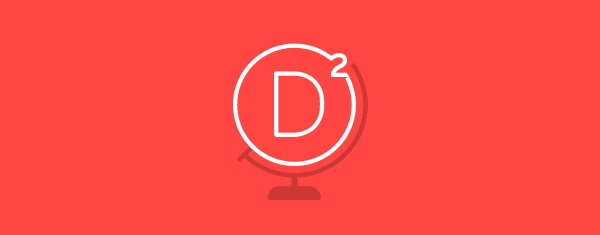

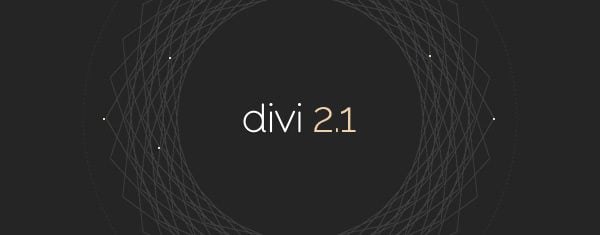
I have encountered an annoying issue with using this Video SLIDER module with Vimeo — at certain ‘wider’ browser sizes, the bottom Vimeo tool bar shifts below the viewing pane of the slider, and is not visible. I do not encounter this with YouTube. Has anyone encountered this, and is there a fix?
Not being able to see video headers on the iphone is a huge disappointment. I can’t use videos on the site if they’re not going to show up on mobile devices. That’s a huge negative! I love this template and the builder. I was so stoked about the video headers. What a freaking bummer.
Nick – like the Divi theme but very disappointed that after building out the site, seeing that background video displays when you look at the Mobile settings in the Divi Theme Customizer… but then actually previewing the page on my iPhone and iPad, discovering background video is NOT supported on mobile. Finally found where it tells you that in the Row admin section.
Why is this? And do you have any plans to get BG video working on mobile?
Hey Jonathan, we don’t have a time frame for this yet but it’s on our radar. May make it into a future update.
Oh sorry … you should do the string replacement only, if
$returncontains “youtube” – so that no other oembeds are affected.Cheers
Frank
Could you explain exactly how to implement this fix? Haven’t written a plugin before but would love to learn how to remove the suggested videos for two clients who are requesting this right now.
Hi guys,
the “rel=0” issue can be solved like this in a custom plugin:
add_filter( 'oembed_dataparse', 'add_youtube_norel', 11, 3 );
function add_youtube_norel( $return, $data, $url ) {
return str_replace( '=oembed', '=oembed&rel=0', $return );
}
This has nothing to do with DIvi. Divi simply uses the WP oembed API, so a WP filter does the trick.
Hi,
I’d like to ask for 2 things in the update:
1. A video lightbox for a single video (vs. portfolio)
2. A “hide” function for sections, rows and modules. Otherwise I’m moving stuff to the bottom of the page while I try a few layout/design options. I’m a video producer, and in video editing software you can “hide” individual audio or video tracks, so you don’t have to move them out of the way while you are trying things out. (like, “how does this sound if the music is off? I’ll “hide” the music and see”) In Divi that would be “How does this section look if I delete this divider row? I’ll hide it and see”
Otherwise, I’m enjoying Divi immensely. Thanks!
I think the best and quickest way to download the whole playlist of videos from YouTube all at once is here at Allavsoft
I think the best and quickest way to download the whole playlist of videos from YouTube all at once is here at http://www.allavsoft.com/how-to/download-youtube-palylist-to-mp3-mp4-avi-on-mac-windows.html
Hi, is it possible to use a youtube video as a fullwidth background video in divi?
i can see how you add the youtube url for a video slider but it’s not fullwidth it only seems to allow you to upload a video for the fullwidth background video.
thanks
nicky
I am afraid not. Youtube videos cannot be used as background videos in Divi.
Yet, an other awesome update from Elegant Themes. Can’t wait to see this live!
I also strongly suggest to add Wistia. They are a key player for many of us.
Thanks!
we are up to 2.3 now and sliders still crop video and misaligned text in completely un acceptable ways.
Surely someone has made a slider that can get it right, not divi so far.
I cannot tell you how much I LOVE this new (to me) feature! It’s so “elegant” (for lack of a better word) and is so easy to implement.
AND let me tell you it couldn’t have come at a better time. I was feverously searching for an alternative to TubePress now that they have limited their free version to only display 3 videos (what a joke) and want to now charge *per site license* I have multiple sites and there was no way i was doing that.
Anywho, this solution works perfectly…my only suggestion would be to add a feature (like TubePress) where you can display an entire channel’s videos (and/or playlists) in a gallery simply by entering the channel’s id/name. I think that’s the only thing it lacks. Otherwise…FANTASTIC!
Displaying a channel’s videos and/or playlist by channel ID is a great idea. I would appreciate that myself.
How do you make the logo larger. Due to updating to 2.3.1 it’s tiny!
Can videos be displayed in a thumbnail and then grown to be played in an overlay?
How to insert Revolution slider in Divi WordPress theme in full-width
Sorry – my post should have read “I’d like to throw my hat in the ring for Wistia video support.
I’d like to throw my hat in the ring for Wista video support. Please!!
Fred
I installed Divi and WordPress latest 4.1 today and found that the editing of Pages was broken. By default the text colour was white on a white background, and the visual editor disabled. The Page Builder would not work.
I checked the server logs and found an error occuring on page refresh, where an AWeberAPI error was reported, despite the fact that there was no AWeber Key loaded. I commented out all calls for AWeber in the functions.php file in the Divi theme code, to ensure this was not a problem, and hey presto Pages functionality returned.
HTH
Love the DIVI theme, but somehow I can’t get the “read more” link to work under my excerpts on category pages. They disappeared when we last updated our divi theme. Tried adding code to the functions.php but that crashed my entire page. Any idea how to get them back? We’ve had users complain thinking they can’t access single posts anymore because they can’t find the “read more” link… Would be great it that could be fixed or someone has got a solution for this???
Hi, thanks for the video module. Would be great if wistia.com videos were supported. At the moment it’s quite a hack to get them integrated.
Hi Nick. Been using ET for about a year now and just love Divi! What would be a really useful addition would be the possibility to copy modules from one page to another, I have a client who has suddenly decided that they would like one of the modules I have added on each page. I know I can save layouts but not individual modules to add to another layout. Maybe a good update idea. Thanks Martin
hi
does Divi support infinite scrolling?
We will soon release a video blog. I can’t tell you how much this feature will assist us. As always elegant themes , You really set the standard! My comments are much later than expected because this feature was released in November but I am very appreciative. This will help increase business for our martial arts studio in Orland Park Illinois.
First I’d like to say that this is an awesome theme and over the 3 years I’ve been a member, I like it the most. Problem I have is that videos will noe fit the full width slider regardless of settings or dimensions. I have tried playing around with CSS and every possible resolve with no luck at all. They just will not fit right at all. I find it hard to believe that I’m the only one having this issue but have not seen much about it on the forum. I have of course tried your support forum but you never get a response before three or four days passes. I find the support forum to be entirely useless. Every time they answer four days later, they reply with an irrelevant question and do not help at all. Has to be the most irritating thing about Elegant Themes in my opinion. I had to use a different theme due to not being able to finish a clients website because of this video issue. I had completed the entire website with Divi and only had to add an After Effects video presentation to complete and could not get it to fit in the slider on the homepage. Therefore, client was impatient and had to work day in, day out to swap themes with one that worked. Sorry for being so negative but the lack of support here has me thinking that it is time to look elsewhere for a more reliable development team. Thanks for your time and consideration!
Bobby C.
Incloud Design
http://inclouddesign.com
Website in question is located here:
http://brand-nu-janitorial.com
How Come the video sliders don’t work on mobile devices?
Honestly I was thinking that DIVI is the best there is. Until I saw this theme: http://themes.muffingroup.com/betheme/
I think Divi should be more flexible and it needs much improvement. Right now I am totally sold on that new template and the only reason I am ET member (for 2 years now) is because of Divi….
Can Divi embrace, by option, the world of SPA (single page apps) ?
What would be interesting is that Elegant themes to be built with divi so we could have the divi added values and a ready theme to start with (instead of just templates). This is even more useful for the ones having only 1 web site as a membership to access all themes won’t be useful for them because, as said, they have only 1 website (based on divi in my supposition).
Would be useful to know if each Toolset (http://wp-types.com/) component is fully compliant and usable with Divi.
Hi,
I want to update Divi child theme. My website is currently running Divi v1.0.0. I have downloaded v2.2. Ho can i update. Any help please.
Thanks
can we use revslider or layer slide with this theme?
Thanks
Divi is working fine on my site with WP 4.1, however the Yoast issue is a problem that needs to be fixed asap.
Is something in the immediate pipeline Nick?
Try the fix above ^
Hi,
left some messages about a month ago about the Divi theme in combination with Yoast SEO and WP 4.1. They don’t work together…
The Pagebuilder doesn’t work anymore and all text editing in Divi is disabled… until the owner of the site good back to WP 4.01 or disables Yoast SEO.
Since toast is really necessary en WP 4.1 is ‘just a normal update’ this is not good. I became a lifetime member just a day before the update to WP 4.1 and I’m stuck now with a unworkable system:
– cannot use Yoast SEO
– Divi is not compatible at all with WP 4.1
– Leaving Divi as our theme is rather difficult because the text on every page is filled with code and a lot of shortcodes. Would take a lot of time to get rid of that. So: I’m stuck with Divi. On 3 websites. That made me happy until wp 4.1 arrived. Now: useless.
Yes: we disabled all the plugins, tested the Divi 2.2 theme without our child theme: nothing helps.
Please: is there coming some kind of solution, update or anything that restores your flagship Divi so we are able to use it again?
Regards,
Bas
I don’t know if this will fix it for you, but it did for me.
Look in your PHP error log; if you see an error that references Divi/includes/subscription/mailchimp.php, try the following:
Re-download the theme, delete the Divi theme from your wordpress install and re upload it.
My error was caused by a misbehaving code inside mailchimp include files.
Really need this to be fixed too!
Hi, it looks that there is an issue with the structured data.
I found an article to fix this issue: http://hyper-wp.com/fix-structured-data-to-extend-your-search-results/
Is somebody have the same issue?
Rich snippets are not something that are handled by the theme. If you would like to add these to your site, there are a ton of great free plugins that can do it for you.
is there an easy way to add controls to the video background in divi2?
Hi there:) I’m just wondering if there is a good way to slide between audio? as with the video slider, just minus the video and using only the playback options?
I like this update, it makes it easier to post videos without extra plugins, but i have been having issues with this update and support doesn’t seem to get what i am talking about, they just keep telling me to add plugins for things that have stopped working on divi after this update.
Me too, I’ve been having issues.
Is it possible to load more than one premade layout into one page?
Yes you can load more than one pre-made layout into one page, when you want to add more than one layout make sure to uncheck the box at the top of the window where you choose the layouts that says- Replace the existing content with loaded layout so it does not delete any existing information on that page.
Hi,
Can we have more option in slider/full-width slider where we can use different position for images & text like left/right/centre; put different transitions effects, options to choose arrow types in navigations. Custom colors in banner headlines and so on?
Because currently limited option in module still does not five variation in presentation style.
This is my wish list, but as of now perfectly ok with what Divi offers.
Thanks
Can you please comment if Custom Pages are likely on the next update of DIVI?
It seems the theme is perfect for it but it’s not a part of it. Would really help in creating a full CMS.
Dear Mr. Roach:
Divi has been incompatible with BuddyPress and bbPress since its original release. The theme incompatibilities present in 1.0 remain present in the current version 2.2.
The support thread hosts many reports repeating the same problems. The individuals providing replies to those threads, while they do seem to eventually get to a solution, apparently do not send reports of repeat-requests to you and/or your development group in San Francisco (at least that’s where I believe you and your principal employees are based).
I would very much like to see you pay attention to what goes on in the support forum. To me, it seems like that online support team is located in someplace like Romania, and if a theme like Divi doesn’t work “out of the box,” then it requires a customization.
If this online support team you have chosen is actually in your local office, which I highly suspect based on their communication skills, then they are spending an awful lot of time answering and re-answering the same questions again and again and again… and it seems to me it would be more efficient and cost-worthy to set up a Frequently Asked Question page that describes the problem, provides a solution, and links to the original member forum threads.
Ultimately, I would like to suggest that the support requests that are repeated again and again by different users be implemented as fixes in a future release of the theme, or at the very least scheduled to be so.
Thanks in advance for considering the suggestions in this message.
Buck
(Lifetime Member)
Actually Buck, bbPress works fine on my Divi site, and I have to say that regardless of where ET support is based (we are in a global environment after all) the quality is first-rate! I’m in my third year of subscription and no complaints whatsoever…
Since Divi we have not looked back! its perfect for us and our customers – thanks 🙂
Is Divi 2.2 compatible with Twitch ?
Please can you update this theme to have a 960px wide layout option.
Reason: At 1200px, body text is too wide comfortably.
This is why all of the major news sites use 960px layouts, and even your own site is a 960px layout that I can’t achieve using Divi without custom coding. The lack of this very option has forced me to have to purchase competitor themes, such as X-theme, despite having a developers licence for Divi.
Divi is responsive, and those on a 960px screen will be served a layout that fits the size of their screen.
Can you please update the change log on the themes page to reflect changes to 2.2?
thanks for the update and wonderful job as usual!
Hey team,
I have been anxiously awaiting this update and am VERY excited to get started with it but every time I try to update to 2.2 it crashes my WP Instance – I end up with a blank white screen on both WP Admin and the live website. I have implemented a child theme for my modifications if that makes any difference. Fortunately I have WPEngine to roll back but I’d love some support with this. Any suggestions would be very much welcomed. I’m excited to get started with this.
Thanks!
By the way,
I’ve just tried the Vídeo Module and the auto generated image has an extremely poor quality even the original vídeo is 720p. A poor quality for small thumb could work, but for a big one does not.
Why is that?
Thanks in advance.
The thumbnails come from the video sources themselves, so unfortunately we don’t have control over that.
Oh, I see.
Thanks for replying 🙂
I agree with the rest, we’re expecting Extra or really helpfull upgrades for Divi, this post doesn’t exite us that much.
I think Divi is a great Theme, I really do, but I also think has lots and lots of room for improvement and the video slider is not a priority at all. As other people here have pointed out, if u were releasing updates every month or so, this would have had a better response, but being so far apart in time, this is not what we are waiting for.
Even Visual Composer (VC) and Site Origin Page Builder are not themes, I think the Divi Page Builder has lots of things to learn from them:
– I think the admin label field is too basic. Visual Composer not only tells u the type of modelue u’re using, it also previews the content inside the module so u don’t have to access it. I’m not saying I need to see alll the module contents, but some of it so I can remember what’s inside. Yes, Divi lets u customize the admin label text, but that is not practical at all, that makes us lose time.
– Site Origin Page Builder lets you customize the row bottom margin and cell side margins all at once from the plugin options pannel. I think it would be great to being able to reduce the default Divi margins…, too big for most of my clients.
– Sections… I don’t really understand why there are 3 types of sections. Don’t get me wrong, I understand the purpose u have giving them, but I think are useless. In fact, the way u’ve designed them don’t add much, instead limit a lot the posible layouts we can create. Why would us want the Fullwidth section to be that limited when it comes to modules available for it? Wouldn’t be much better to have a unique type of section with all the modules availble with a “Convert to Fullwidth section” checkbox that when checked all the modules would addapt to it…? And what about that speciality section… Wouldn’t add much more value the ability to add rows inside columns in the default Section type as VC does? The speciality sections cuts freedom in a half, I cannot use it most of the time.
– Why all the different modules that include images have different options for managing them…? Why u suppose that we want to do different things with them, they are images, we usually want to align them, animate them, etc.
– I totaly agree with those that asked for being able to lock some things out from Page Builder so clients don’t mess up with our work. In fact, one of the things I get more scared of is that they can delete saved layouts by mistake, that’s a big concern.
– And would be great being able to hide Divi’s default saved layouts. I understand that some people woud use them, but I use Divi to create customized themes, not to reuse the layouts that come with it. The option to hide them would be great, so each one of us could decide what to do.
– And something it’s very frustrating is that we can’t create more than 4 columns….. There are lots of times that I’ve needed 5 columns, I’m not asking for 6 or 7, just 5. That’s a very common column number for a site.
My point is that there are lots of things that come first. A video slider is not a priority, there are plenty of plugins for that. In fact, I’m using Revolution Slider wich does everything u’ve created for your video slider and much, much more, so I have no reason to use your new module at all, it’s still a baby compared to Revolution Slider and lots of other plugins.
Wouldn’t be better to use the energy and resurces to upgrade Dive in ways that any other plugin could (as the examples I’ve given)?
Thanks.
I’d like to add my name to the list of those who check this blog — well, I don’t check it every day, but once or twice a week, looking for Extra to be released. It would be great if you could just give us a hint about when it will come out or tell us more about features it will have or something.
And I also agree with those who are wishing for some more features in the image slider in Divi. I’m sure this video thing is great for those who want to do such things, but Extra being released or an updated image slider would have made me a whole lot happier.
I’m amazed at all of the knowledge here in this forum. So many of you know so much more than I do about coding and WordPress. I’m just thankful for themes like Divi that let those of us who are non-coders have some control over making customized websites. I’ll be back in a couple of days to check and see if there’s been any news about Extra.
Hi guys,
Great update. Is it possible to use the Video Slider module for images as well?
Cheers BK
Big +1!
Combine video and images. I’ve been looking for a solution to this for a while now.
Afraid not, but we also have a Gallery Slider that you can use.
I think we don’t need 2 different sliders, the logical thing to do would be creating 1 mixed slider for images and videos, so we could decide what to add, images, videos or both.
Totally agree to Enrique,
Are you guys working on that functionallity?
I need to add images as well to this videoslider module.
Cheers.
This is a great feature and I’m using it already. In fact I went and bought a cheap video camera to make a new video as a result.
It’s great to know that Divi is being catered for and will continually improve.
I know I say this often….but Elegant Themes is truly one of the very best out there! KUDOS!
Great new feature. I think I would like to try it out. Is it safe to upgrade already? If I do and I have issues, can I downgrade back to the previous version without having to worry about any issues with my site?
* Using Divi because I’m NOT a coder.
Thanks!
There should not be any issues upgrading. If you experiencing any problems, then be sure to open a ticket in our support forums so that we can help you out.
Congratulations for this nice update! But please, fix it the “image module” so we can choose the image position (center, left, right) with no css custom codes… 🙂
Good idea 🙂 That’s definitely something we will be adding in the future.
Thanks for the awesome update! Divi is an amazing theme, so clever, lightweight and so powerful to do anything with! Keep up the awesome work!
LOVING DIVI.
Had a request for this module just last month with another client! Now, I can go back and offer!
1) Would be nice to have VIDEO CAPTION feature with thumbnails.
2) Would love AUTOMATIC THUMBNAIL ADJUSTMENT so the viewer can see that there are more than 4 videos in slider que because the choices are not obvious.
3) Please update code so main video fits inside MAIN VIDEO window. Can’t see my Lower Third graphics.
4) Would be nice to have choice of AUTO PLAY feature for main video.
Thanks, sooooooooo much!
Thanks for the suggestions Prema. We will certainly keep them in mind 🙂
5) I posted Video Slider twice, first occurrence with thumbnails and second occurrence with dots. The DOTS don’t display.
My bad. Disregard comment about DOTS!
I’m looking for a live css builder in divi or perhaps front – end page builder, its too tedious to paste css code in “divi theme options” the update it then update the concerned page etc., I hope you guys will add it in the next update. Thanks
Use the “inspect element” feature on Chrome, you’ll get to see live CSS changes.. When you’re done, update the code in child theme (or divi theme options)
Thanks but I know how to do that using inspect element and then update it in divi, but I would like to see that feature in Divi Theme itslef a la some of the page builder plugins out there. That would be awesome.
+1 to please.
Almost all of my
?Reply loaded midtype?
+1 on that please.
Almost all of my issues involve delving into the CSS to tweak something.
So far, I’ve found the rest of Divi is a joy to use. Thanks.
Hi Nick:
I know thi isnt the place, but I would like to know if you can help me. I have an open thread at the forums with a Divi bug. Its six months old. I have get the promise about correcting it with the next version several times.
And it does not happen.
Sorry for the offtopic, but im really sad about nobody seems to worry about this.
Sorry for the delay. We have a lot of fixes and improvements in the queue, and it’s just a matter of time before we knock them all out. We will do our best to get all of the current bugs fixed in the next version.
Thanks so much. Amazing
Fantastic addition just what I was waiting for, really pleased with this now I can incorporate video without 3rd party players
thank ET
Quite a fine addition, I happen to have a client that needed this and I had to create a custom solution. This is exactly what I need!
Thanks!
Amazing work, Nick. Divi is an ultimate solution for WordPress based websites.
Just loving this theme..
Congrats – but in the next update, can you please finally remove the credits from the footer.php section? We shouldn’t have to go in and amend this back to customized text every update.
Thanks.
+1…ought to be an easy way out. One of the main reasons why I always create child-theme when ET is used.
+1 this suggestion
You don’t put the footer.php into your Child Theme?
Deb,
Many bloggers either don’t want to go through the hassle of creating a child theme, or lack the wherewithal. Divi’s competitors don’t go the footer.php route – it’s a simple change that would make Divi much more effective from a UX point of view.
Creating a child theme is really next to no hassle and it has so many advantages that the downside of the 5 minutes you have to invest to create it (after all, you only need a style.css and if you want to make that change to the footer.php, that will take another 2 minutes) can easily be forgotten about.
Gotcha,@Danny Brown. I completely see what you mean now. I know there’s a lot of no-techies using Divi, but for the nation’s safety, a Child Theme (free plugins to create them) are everyone’s friend for futureproofing against update madness. JK, just a little lightness 😉
+1 that idea..
Hey Nick and crew…. So I was testing out a Divi version 2.1 upload and was looking through the sourcecode of the theme in an attempt to enable a full width text widget.
I looked through the admin.js file and the et-pagebuilder.php file and added in some code.
The module showed up liked it should, the module saved liked it should, butt…
I tested the code and I get this output error before the text:
[et_pb_fullwidth_text background_layout=”light” text_orientation=”left”]
And this output error after the text:
[/et_pb_fullwidth_text]
What happened??
Great, glad you figured it out 🙂
I know what that showed up.. I did not add on measly line of code to the functions.php file!!!!
I know why that showed up.. I did not add one measly line of code to the functions.php file!!!!
Hi Nick,
Great stuff.
One question for you though.
Does the video module allow for event tracking in Google Analytics?
I had to set up a site last week and had to include the following code “enablejsapi=1” within the YouTube embedded code so it can be tracked. Also can “&rel=0″ be added so that related videos don’t show at the end of a YouTube video.
Cheers,
Shane
Yes, I have two clients right now who want the video gallery on their websites, and neither want the suggested videos to come up at the end. Adding &rel=0 to the video source url disables the video completely, and because they love the slider presentation, they would prefer not to embed the videos in the page separately. One of them has a huge number of videos that would make such a page difficult for users to sort through his videos. An option not to display suggested videos in the video gallery settings would be soooo…perfect. Pleasepleasepleaseplease!!!!!
+1
Another +1 for this feature!
To clarify, for the &rel=0 functionality. (though analytics would be nice, too!
Yes, how to add &rel=0 to YouTube videos. I added it to the URL but then the video doesn’t show. Kind of important since Youtube “related videos” popping up at the end is annoying and most clients request that they aren’t shown.
Any word on this? It would be nice to use the video module with YouTube videos and not have the related videos display at the end.
+1
Loving Divi 2! Using it for personal and work projects. One suggestion: add the capability of full-width text modules in addition to the image/video modules. It would save a lot of manual coding required to modify text modules for full width every time. Thanks!
Thanks for the suggestion Steve, and this is something we will be adding soon. The idea of a “Full Width Blank” module, which can be used to add custom HTML or shortcodes.
+1
Agreed!
Really great new additions, only wish it had been a month ago! Would have been perfect to use on the film festival site I’ve been building (festival began today)… Keep up the great work, and thank you.
The new video modules look and work great, even in ‘Internet Exploder’!
Thanks for all the great work you do! My ET subscription is one of the best investments I’ve ever made!
Thanks for this useful addition to the best WP theme! RE: Extra: would rather wait patiently for proper development and your confidence in its release, than rush release with a second version following quickly to fix big bugs. Too many software and product developers do the rush these days.
Cheers to Nick and ET Team!
congratulations nick, elegant themes is Bigger, you are the best !!!
Awesome addition of the video slider with thumbnail track. We’ve been looking at a variety of ways to organize our video how to content for one of our sites and being able to display this way has just provided us with what we think will be a great solution!
Thanks for this, it might come in handy at some future products I’ll be tackling.
Here’s a suggestion to make Divi slightly better and easier customizable for freelancers: Could you please add “if function_exists( )” to all the custom functions of Divi? This way, you can re-write functions with little effort in a child theme and you don’t have to touch Divi itself (so far, I always had to either add the if function_exists( ) in Divi’s functions.php or I applied the changes directly in Divi’s functions.php. Neither is cool because those “solutions” are gone once you update the theme.
Thanks Nick and team!
I have also asked for this before. It would make things a lot easier.
Here is a workaround I found to be relatively useful, since most functions are used as shortcodes, I simply remove the shortcode and re-add it with my customized child function:
remove_shortcode(et_pb_blog);
add_shortcode( ‘et_pb_blog’, ‘et_pb_blog_child’ );
function et_pb_blog_child( $atts ) {
//your custom function
}
Thanks Sasha that’s a good workaround. We can also write new things and put them in text module through a shortcode, but if we need a deep customization and still be able to upgrade, there’s no way: if_function_exists is very very helpful.
As the project gets bigger (and heavier), I would like to have sass/less files too, so I can easily remove all the unnecessary code.
I like to have a lot of functionalities to choose from, but I’d like to be able to remove what I don’t use (most of them on a single site). We have to look at performance and speed.
Hope Nick will help freelancers with coding skills to work better with et products.
@Oliver Gehrmann – Wouldn’t using a Child Theme solve your problem? I’m not sure I understand…
I’m afraid not. If you simply “overwrite” the respective function, you will trigger a PHP error message since the function will be re-defined in Divi. Hence the suggestion to add an “if function_exists()” to the Divi code (which would result in WordPress realizing that you already defined the function in your child theme and it will simply skip the implementation in the Divi core files).
The solution Sascha suggested should probably also work, I have to give it a try. I’m just not sure it works in all instances, but I’ll definitely try it. 🙂
yes, that would be a big improvement!
Divi is an absolute triumph and this is a welcome update, well done guys
Another thought: how about supporting playlists for the audio module? Seems like a logical next step after this (great) video update. The default WP player/playlist is fine, but a bit of an eyesore and can be tricky to style. Would be great to have something out of the box that looks Divi-ish.
Thanks for the suggestion Damian. It’s something we considered when building the module, but it wasn’t something we could add to the original Divi 2.0 release. Hopefully we can explore this idea again for a future update.
Yes, +1
Great to see another Divi update. Thank you guys for your hard work, this theme is the best I’ve ever used and I’m happy that you keep on improving it! 🙂
Thanks for the update!
Well, didn’t see that one coming !
Waiting so hard for Extra !
Anyway, thanks for this new cool feature but disappointment is not that far : I was expecting a killer “full width video section” ! So, once again we will have to deal with padding and margin…
About video modules, things could have been implemented in WordPress philosophy. I mean just like Divi blog module calls to WordPress blog function and displays it accordingly with filters (categories), video modules could do great by (also) calling to WordPress post function. Then we could chose a category where only videos are posted and display them thanks to video modules… makes it easier to update a video simply by posting a new link…
Anyway big welcome to Divi 2.2 and Extra !
Oh… no… wait… sorry… Divi 2.2 only…
Kidding 😀
Thanks guys
In the meantime, you could use a full width section with a background video, or a single slide Full Width Slider with a background video in the slide.
+1
Still (or any) plans to allow for Vimeo/YouTube/etc. hosting of section background videos?
+1
+1
Excellent addition to an already outstanding theme. Gotta have support for Wistia though. They are a key player in streaming video for many. Thanks!
It also works with video stored in Amazon S3 and the player is responsive. So far so good, great job !
How about Text modules for the Full Width Section. Would love to have it.
Thanks for the suggestion Richard. This is something that will almost certainly be added to the next version of Divi, or one of our upcoming versions at least.
Well Nick if you do read this what I was really hoping to do was to add rows and columns to a fullwidth section while still only using the Divi theme.
I was thinking a standard section would use width in a px format.
A Full width section would use width in a % format instead
The modules do not need to be restricted between sections.
Richard, I am 100% with you on that! That would be super helpful!
Just Duplicate the text module to the full width section, but change the CSS names for it. Add in some extra CSS and that should be it.
@richard, can you explain that in terms a 5th grader would understand?
Thanks!
Well Deb I Just 100% figured it out this morning for divi 2.1….
All you just have to add code in the right places in the Functions.php file, The Admin.js file, and et-pagebuilder.php files.
need to redo it for divi2.2 though….
I could show people how to do it…
Richard, if you could show us, that would be much appreciated! 🙂
So you want to see how I did it…. well I am going show you want I did with some images and some text at this link:
http://s91585912.onlinehome.us/howididit/
The page is crude, but It does show you what I did.
Wow, very good tutorial, @richard! Thanks!
Richard, Thanks for sharing this information.
+1
Thanks you for this addition. A great ‘Kaizen’
Awesome update. The only thing missing is fullscreen video, like the gopro homepage. Is there a way to achieve that with Divi?
We are exploring ideas for a “Full Height” option for sections, which could have a background video. There are some complications involved, but it’s something we hope to add in the future.
Awsome! But I’ waiting 4 new template? When?
best regards
w4o3
We are currently working on Extra, and it will be released as soon as it is ready. It’s a big theme, but we are working as hard as we can on it.
Uploading the monarch child theme would be a real bonus. It would make ME happy. 🙂
+1 on that please.
Great idea.
While since you guys keep telling us end of the month, every month. Why not upload the monarch child theme for us to use? it would probably make a lot of people happy
And it would a wonderful gift to the whole ET Community too! 🙂
Excellent!
Thank you!
Amazing update ET and I love it!. Recently, l was musing about the sheer power Divi will have if modules or better plugins can be created to take of;
-Church: Simple Sermon Manager showing audio pdf, video, series and download
-School: Simple School Manager for student records and cards
-Law Firm: Cases showcase etc
Then Divi will be the Z of WP themes since her framework is intuitive created to customize the look and feel. Furthermore, I cant wait to see the builder stripped her short-code when I swap themes.
Finally, I believe Extra will be bb/buddypress compatible and has Divi kind of builder, it can be post builder. don’t mind.
Frankly, Divi redefine and sets the new pace!
Cheers!
Good work, guys! Thanks!
Great job! I’d like to strongly suggest adding Wistia too. Thanks for your consideration.
Sweet! I LOVE Divi, and appreciate your making it better and better. It is without a doubt the BEST WordPress theme I’ve used to date. I don’t care what I want to do (and I do lots of custom work for clients), it’s so flexible! I’ve done the last 5 or 6 site builds using Divi now. Totally rocks!
Thanks, guys! Divi is why I decided to become a lifetime member, too. 🙂
Thanks! This was a most wanted feature for me
I looked far and wide for a video slider that ALSO supported text display – where there is text to the right of the video giving me indexable content for search, and additional compelling content for the visitor. I found it, but it is cumbersome. Do you have any plans for this type of functionality for the video slider in divi (I love divi) here’s an example.. and btw.. the side is divi.
http://www.harmonyy.com
over 30 videos using the slider on the site. I sure wish I could ditch the other plugin for yours.
Jeff
Hi Nick,
Thank you for this new and cool release, Elegantthemes rocks!
Any idea when an administrator functionality will be implemented to the page builder in DIVI?
I am talking about this: I don’t specificaly wan’t to hide the modules from clients, but on my point of view its very important to unable insertion of new columns sections, modules and rows, that way the client can’t mess up the concept by mistake.
Client should instead only be able to modify content, image, video, sound inside a fixed section.
I am sure most of the freelancers will appreciate this feature very much and this will also incredibly increase your revenue as more freelancers would adhere to Elegantthemes.
Thank you for your feedback in this post.
Cheers
Dani
+1 on that too.
At the moment it’s all or nothing in access.
THANK YOU! thanks for thinking about that. i have the same issue with my clients and pages. i would like them to do small changes on the website themself but cant trust them they accidently delete parts of the page. so i need to do it myself…which costs em money (good thing for me) but makes me crazy for each and every little thing (bad thing lol)
Maybe also a way to give them only on some pages entry. and some not. I have one website which is kinda community themed and not everyone should be allowed to changes everyone “lil page”.
Would be a great future! Thank you!
Greetings,
Julia
+1
By The way, I think WP itself lacks of a proper User Backend.
Along this same line, it would be great if there was a confirmation dialog box that appeared when deleting modules from page layouts. This would make our team a little more confident in trusting Divi sites to our non-tech-savvy clients.
+1
+1
+1s 🙂
Interesting idea, I had never though about that. We will keep it in mind for sure.
Hello,
Further to above mentioned suggestion, would you consider a sections management system, since you’ll be working on it;
https://www.elegantthemes.com/forum/viewtopic.php?f=22&t=342863
I found that missing right away when I used Divi the first time.. And I believe it’s gonna be a great feature in Divi.
I’m missing the same exact thing, Ninos. I usually need saved sections to reuse in other pages and the way to accomplish that right now is too tedious:
1. I save the whole page layout.
2. I create a new test page and load that layout.
3. I delete all the sections I don’t need to leave the only one I want to save.
4. I save that only section.
5. I delete the test page.
Would be much easier if we could select a section to save in the original page we are at.
Wow! Nice to read that, I will than become for sure the happiest freelancer in town and will be your next life time member, thanks a lot Nick! Cheers Dani
+1 Agreed!
+1
+1
Great job, as always! Looking forward to many more wonderful things from you guys…
This is an incredible feature, I really appreciate all the hard work the Elegant Themes team is doing.
I have a suggestion for a future module.
Would it be possible to add embedding capability to the Audio module in order to embed audio from Soundcloud and other podcast hosting?
Thank you
This is an incredible feature, I really appreciate all the hard word the Elegant Themes team.
I have a suggestion for a future module.
Would it be possible to add embedding capability to the Audio module in order to embed audio from Soundcloud and other podcast hosting?
Thank you
+1 on SoundCloud and embedding capability to the Audio module, in order to embed audio from Soundcloud and other podcast hosting.
I have a music site which is crying out for this facility.
Thanks.
Yes, please!
Trying to figure out the best way to use Divi for a podcast site.
Thanks!
Very nice and well done. I could see myself implementing this soon.
This is great news! I am about to launch a new explainer video business and divi will be the perfect theme to showcase my work with this new addition.
Thrilled about this. I haven’t found a clean and efficient way to display lots of video clips like this — something I’ve really, really needed. Thank you!
Any plans on fixing the Jetpack oEmbed issue or adding proper fancybox code to single images linked to media file?
We have plans to work on a Divi “Compatibility” update in the future, where our only focus will be to audit the most popular plugins and optimize Divi to work with each. When we do this, Jetpack will be at the top of our list.
I am still waiting to get access to the divi update so I can update my pages.
I received response from your support team, but the person failed to noticed that I had updated my subscription and that’s all they told me.
I don’t have another 24 hours to resolve this.
Hi !
So happy about the videos updates . I really struggle with that on past projects and that’s really a good thing. Thanks!
Keep the good work!
Some welcome features to Divi, we have been waiting for these kind of video features before we tackle a complete re-design of our print store. Next thing on the list is to review Woocommerce functionality which we have yet to find a post on.
Really looking forward to getting to grips with Divi, and the video functions will be great for our product video explainers on the print store.
Job well done I say.
Regards
Adam
This will be great as I expand in to doing more howto videos on my blog! Keep up the great work!
Hello Nick!
Is there way to synchronize the video’s in the Video Slider with my Youtube Playlist ? It would be nice to have some automation built in to allow for such.
Thanks!
Agree!!
You guys have literally the best WordPress theme available! Thanks for the update! Your work changed the way I viewed self-hosted WordPress design (I used to get frustrated – a lot).
Wonderful job on this! Now if you guys would only fix the image slider and make it a true image slider that scales to the size of images that are loaded into it. Then we would be a happy and content populace of ET land.
Yes please, a more robust image slider. I currently have to set my images to be a background slider image(in order to make them span the full width), which has the effect of cutting off parts of heads in the picture. A scaling slider would be great.
Yes!!! Please fix the image slider. As a photographer using Divi, I’ve had to rely on less than perfect third party plug in solutions to the limited options we have to display our images.
Great nifty additions.
Question about team members though – is any custom css via theme options/child theme going to be affected (i.e changed id/class names?)
We didn’t change any CSS or classes. The only change is the title within the builder, which reflects what the module is called in our documentation and demo.
Hi,
Looking forward to the update. Hope you will integrate the visual designer sooner or later on posts as well.
Bart
big fan of divi
I’m with @Timur
“Thanks for yet another wonderful Divi update!”
Onwards and upwards with Divi the theme to beat in 2014.
What about Wistia.com for video hosting? They work with wordpress – I’ve enjoyed using wistia over youtube because of the increased analytics.
Brilliant work, guys!
Hi Nick & The Team!
That’s a great addition to an already incredible set of modules that Divi provides. Do you plan on adding compatibility for Wistia video embeds in the future? It would be just great if you could.
And does Video module support iframe (custom code) embeds?
Thanks for yet another wonderful Divi update!
Support Timur on the Wimeo request, as that is my preferred video platform. anyways, a great addition to Divi, good work, ET-Team!
NICE! Luv the scroll feature thumbnail track for the videos. I haven’t used Divi yet on any projects but I’ll have to create my own personal project just so I can implement the new videos feature. Just luv it! Beautiful work Nick. Will that thumbnail-track scroll feature be available in Extra for posts and/or videos? It will be a great feature to have on the front page for video and posts categories.
Hello Nick,
As I almost check daily this blog for updates, today it took a while before the blog became available. So I hoped Extra to be released. But now we get Divi2.2 as a surprise….Not something a lot of customers, like me, are waiting for.
When can we expect Extra?
We are working hard on Extra, and it will be released as soon as it is ready. Just because we are working on Extra, however, doesn’t mean we plan to ignore our other products 🙂 Divi is still something we are putting a lot of work into, and we will continue to do so. The same can be said for Extra, but big projects simply take a lot of time to finish.
like every one else here keep staring my inbox for extra from ET. 😉
I want to ad my own voice in that public request for Extra 🙂
I have a business project just waiting for it. Yes ET have other themes, like Aggregate that would fit nicely, but once I tasted DIVI, so fun and versatile to use, it’s hard to go back to the usual candies. 😛
Don’t take me wrong, I still create sites using Aggregate, My Cuisine, Chameleon, Origin, Gleam and so on.. but for myself, I want the cherry from cake. 🙂
Thanks Nick – I will keep checking back on Divi
Hi Nick, we love the work you and team does, but like others we too feel that there is too much gap in your releases. In the past year just one theme Divi, which though an excellent theme, does not really justify you not releasing any other theme for a year.
Hope you will work on smaller releases every month – and keep the mega releases for yearly once, which is fine by us.
I am extremely pleased with the quality of your work lately. Monarch is wonderful, Divi has gotten better and will actually replace another plugin for me now. Keep up the high quality of your work. I understand it takes time.
But still, like the rest of us, I urge for Extra. Sorry, I couldn’t resist. 😉
Will you be adding the ability to have transparent background behind text?
love it!!! 200%
please accept payments since i do not have paypal or credit card…
i NEED ET renewal, made my sites with divi!!!
Agreed. This is interesting, but not high priority. Still waiting for Extra…
Great feature updates, and bug fixes!
I love it when a theme company keeps their themes relevant, and that they don’t let them go stale.
I too am waiting for some word on Extra. Have you given up on it? No post since June 26 about Extra. Please give us an update. I may have to go elsewhere for a theme that works the way you promised Extra will.
Of course we haven’t given up on it, in fact the majority of our resources are going towards Extra right now. But that doesn’t mean we have given up on our other projects! You can continue to expect to see updates to our most popular products, even while new projects are under way.
Hi Nick!
Can we expect some new “full width” modules soon?
cheers
I have to admit, like Fred, I check this blog every day in hopes of at least some news of Extra. I’m using the older DelicateNews theme for my Bible review site. I’ve used it for three years and I’m looking forward to upgrading.
I do love Divi. I use it on several of my websites.
When can we expect Extra?
We’re excited for this Divi update as we have waited patiently to see what elegant themes has in the sleeves. We’ll continue patiently waiting for other themes updates.. But for now,
Rejoice at this great Divi update!
To infinity and beyond.