Having customer reviews on your WordPress site is essential for selling products or services. Most customers look at multiple reviews before making a purchase. If you’re looking for the best WordPress review plugins, you’ll be pleased to learn that there are many options. This article will examine the best WordPress review plugins and their main features. Let’s get started!
- 1 What Are WordPress Review Plugins
-
2
The Best WordPress Review Plugins
- 2.1 1. Starfish Reviews
- 2.2 2. Stars Testimonials
- 2.3 3. Strong Testimonials
- 2.4 4. Real Testimonials
- 2.5 5. Customer Reviews for WooCommerce
- 2.6 6. Site Reviews
- 2.7 7. Widgets for Google Reviews
- 2.8 8. WP Review Slider
- 2.9 9. WP TripAdvisor Review Slider
- 2.10 10. WP Customer Reviews
- 2.11 11. Rating-Widget
- 3 Comparing the Best WordPress Review Plugins
- 4 Which WordPress Review Plugin is the Best
- 5 Frequently Asked Questions (FAQs)
What Are WordPress Review Plugins
Anyone with a WordPress website can collect user reviews using forms or email and publish them as they see fit. However, running an online business with a sizable customer base can be time-consuming. Therefore, you might want to consider automating the process.
WordPress review plugins enable you to set up that automation. Most of them include features such as:
- Front-end submission forms for customer reviews
- A rating system for product reviews
- The ability to filter spam reviews
- The option to aggregate reviews from third-party platforms, such as Yelp
- Built-in Schema markup support to display your reviews on Google SERPs in Rich Snippets.
- Custom post types for creating and managing reviews.
- Potential to boost local SEO
The more (positive) reviews you have on your website, the better. Users are more likely to trust online stores that showcase ratings for their products. Moreover, the feedback you get from customers can be invaluable in helping you identify areas where you can improve.
In a nutshell, the best review plugin for WordPress should make it easy for customers to submit reviews and ratings. It should also help you filter spam or fake entries. Anything on top of that is a bonus.
The Best WordPress Review Plugins
Subscribe To Our YouTube Channel
This article will help you choose the best review plugin for WordPress. We’ve included both free and premium options. Suppose you want to create a vast review website that gathers user-generated reviews. In that case, you may also want to check out some of the best WordPress directory plugins to get that done since overlapping features may be helpful.
The Best WordPress Review Plugins Listed In Order
1. Starfish Reviews
🥇Best WordPress Review Plugin Overall
Starfish Reviews sits at the top of our list of the best WordPress review plugins because of its ability to create review prompts from your customers for multiple destinations, including Facebook, Google, Twitter, and more. You can easily create a funnel page with custom text and links and share it with your customers via social media platforms and websites.
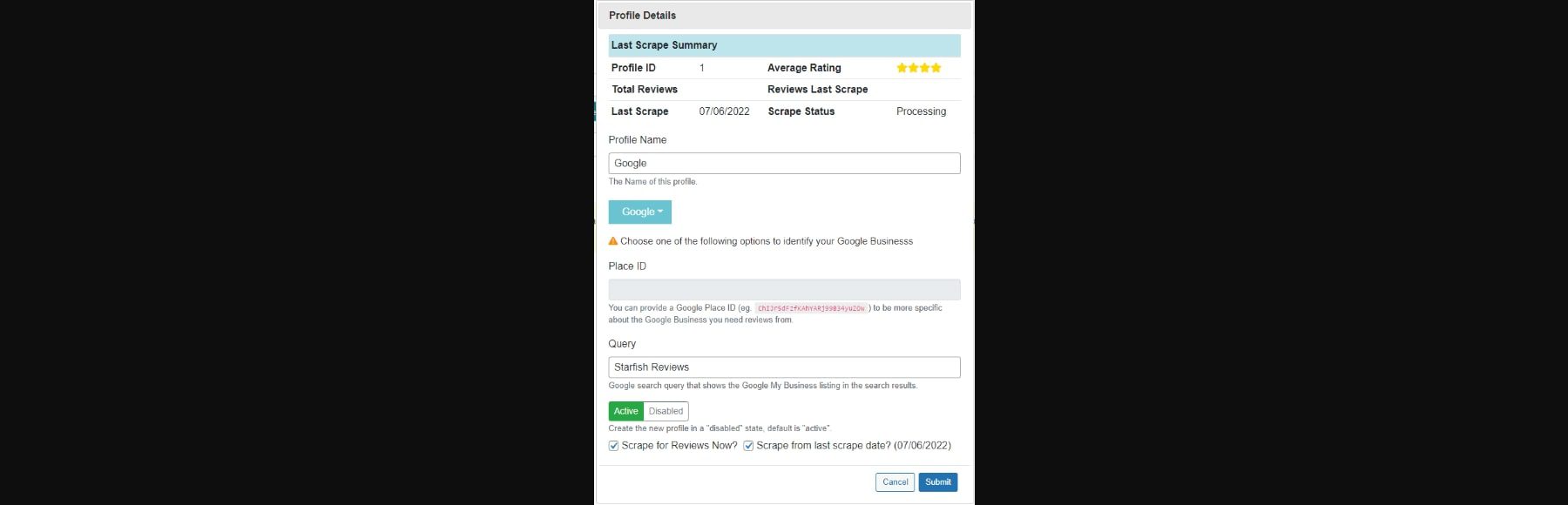
When a customer completes the field, it will allow them to share their review on the websites you specified. This is an enormously useful feature to leverage customer reviews across the web. Once reviews are submitted, you’ll have a handy dashboard to help you manage your online reputation.
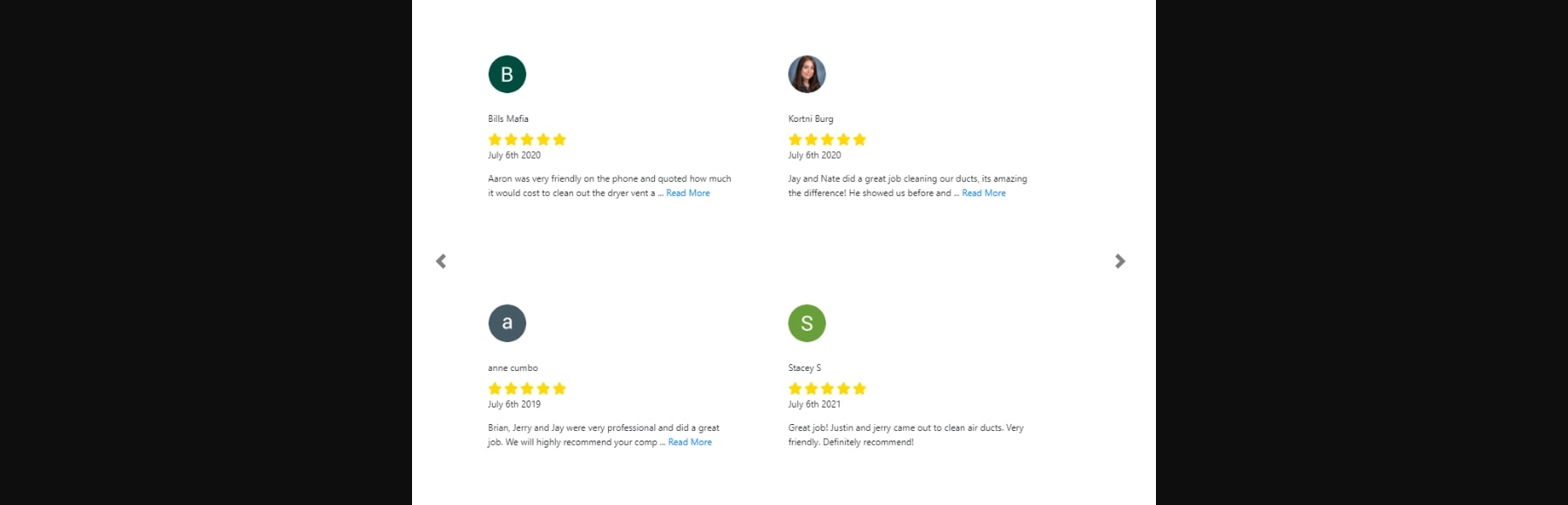
What We Like About Starfish Reviews
- Review Generation & Marketing Capabilities: This plugin allows you to create and run review generation marketing campaigns on your (or your client’s) WordPress website. You can easily encourage positive, 5-star ratings and reviews on almost any online review platform.
- Customizable Review Funnel: You can adjust the questions (or prompts) and the review path (or funnel) for the user to get high-quality reviews. have the lowest possible friction of any interstitial review funnel. This means more reviews for you.
- Multiple Display Methods: This plugin offers multiple methods for displaying funnels and collections of reviews, including shortcodes and embedded HTML. You can also include testimonials in collections of reviews from social media.
- Priority Support: Its premium plans come with priority support, which means you’ll get help faster when needed.
What Could Be Improved
- Limited Free Features: The free plugin has limited features and functionality. You must upgrade to the pro version to access more advanced features like review reminders and funneling.
- Funnel Customization: You may want more control over the look and feel of your review funnels and collections.
🥇Why We Picked It
Starfish Reviews plugin tops our list due to its exceptional features and competitive pricing. Its simplicity and flexibility make it a suitable review plugin for beginners. For example, it offers a customizable widget that can be placed anywhere on your site and displays your Google reviews visually appealingly.
Who Is Starfish Reviews Best For?
Starfish Reviews is best suited for companies and marketing professionals looking to generate high-quality reviews using customizable funnels. It offers a simple and easy-to-use interface that allows you to collect and display customer reviews with a streamlined process.
Community Reviews and Ratings
Starfish Reviews earns positive reviews on G2. Users find it easy to use and love how it helps showcase website reviews.
Pricing
Starfish Reviews plugin has a free plan. Moreover, the costs of the premium version start at $37 per month.
2. Stars Testimonials
🥈Best For Creating Stunning Reviews Manually
Stars Testimonials is one of the few review plugins that work well with page builders such as Divi. The plugin enables you to create testimonials and reviews that include star ratings and user pictures (if they want to upload them).
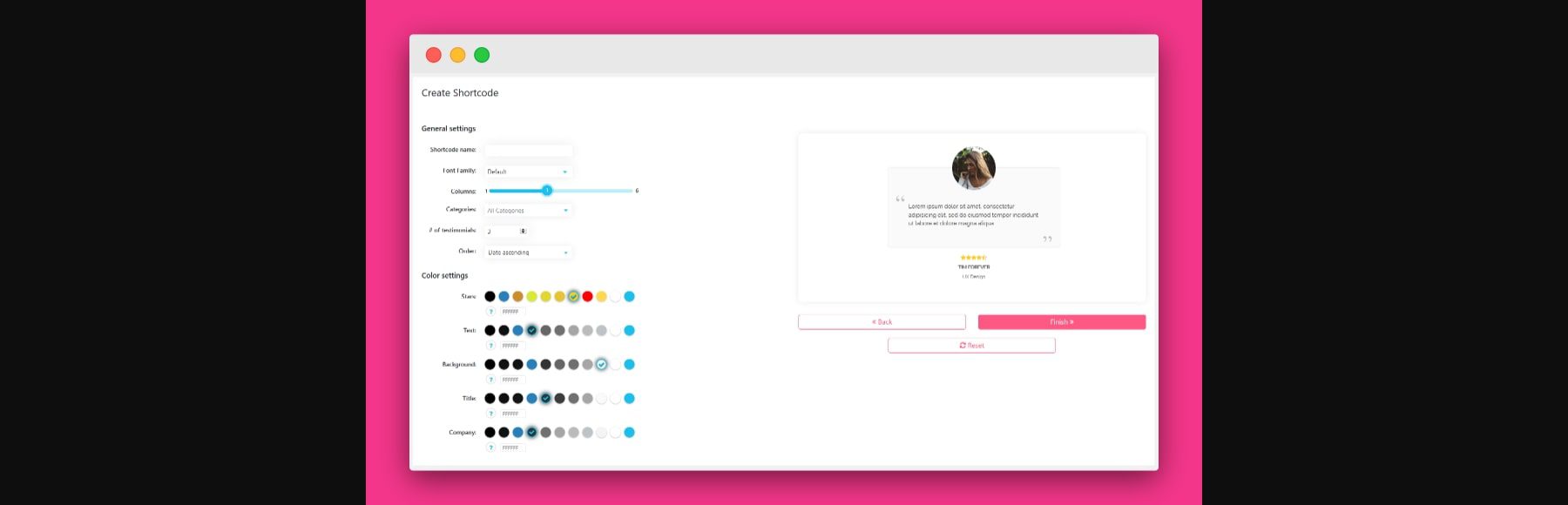
You can place individual reviews anywhere on your site using shortcodes or your favorite page builder. The plugin also enables you to create custom widgets to display multiple testimonials in slider or grid format. Moreover, you can customize every aspect of the style for those widgets.
What We Like About Stars Testimonials
- Create unlimited testimonials: With this plugin, you can create unlimited testimonials for your website. This is a great way to showcase your brand’s social proof and credibility.
- Customizable widget layouts: You can choose from various widget layouts, including grids and sliders. You can customize the widget’s colors to match your website’s branding.
- Star ratings and company name: You can include star ratings and the company name in your reviews. This helps to add more context to your testimonials and makes them more informative.
- Image support: You can insert an image for each customer testimonial. This is a great way to add a personal touch to your testimonials and make them more engaging.
- Elementor support: It is 100% supported by Elementor, making adding testimonials to your Elementor website easy.
What Could Be Improved
- No support for video testimonials: While this plugin does support images in your testimonials, it doesn’t support video testimonials. This could be a drawback if you want to include video reviews on your website.
- Manual review collection: The plugin does not have a built-in review form to allow users to add reviews, so you must manually collect customer reviews.
- Cluttered reviews section: The plugin does not have a “read more” button for long reviews, making the reviews section look cluttered.
🥈Why We Picked It
Stars Testimonials plugin is chosen as our second pick because it excels in visual presentation and customization. It offers a variety of templates that you can use to display your testimonials in a visually appealing way. Its user-friendly interface enables you to create a customized review funnel and manage multiple review posts.
Who Is Stars Testimonials Plugin Best For?
Stars Testimonials Plugin is recommended if you want to use a review plugin compatible with page builders such as Divi. This plugin is ideal for businesses that want to showcase customer testimonials on their website. It offers a variety of customization options, including the ability to add images and videos to your testimonials.
Community Reviews and Ratings
Stars Testimonials has received glowing reviews on the WordPress repository. Users find it works great and love the quality of customer service.
Pricing
The Stars Testimonials plugin has a free plan. Moreover, the costs of the premium version start at $2.5 per month.
3. Strong Testimonials
🥉Best For Customization
Strong Testimonials enables you to set up customizable review submission forms. You can add custom fields and re-arrange existing ones as you want. Additionally, the plugin has an editor that lets you configure precisely what testimonials you want to include and in which order. It is a strong plugin for handling reviews, and we’ve also included it as our favorite testimonial-specific plugin.
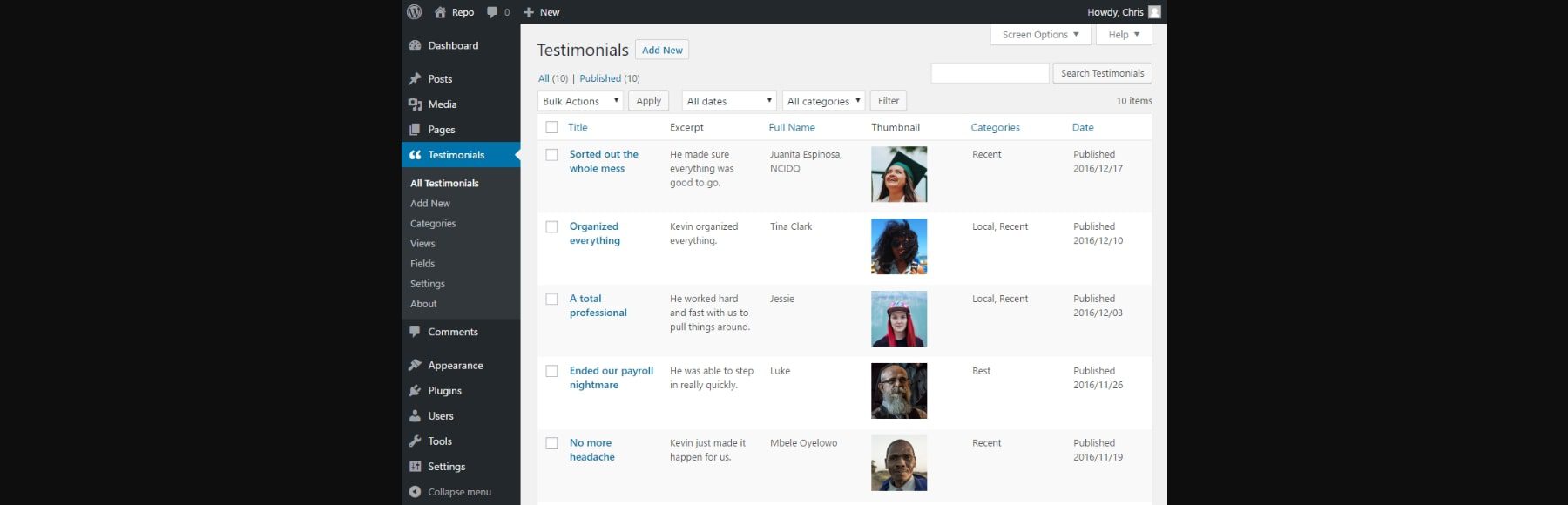
This plugin offers both shortcode and widget placements. You also get to choose between multiple pre-built designs for reviews.
What We Like About Strong Testimonials
- Customizable Testimonial Collection Form Fields: This plugin allows you to create custom fields for your testimonial collection forms. For instance, if you run a car review website, you can gather detailed testimonials, including car manufacturer, model, and horsepower.
- Multiple Testimonial Collection Forms: You can create multiple forms to collect testimonials from your website visitors and customers. You can easily create new forms to gather testimonials for different types of products on your website. There is no limit to the number of forms you can create or use.
- Schema.org Markup: The plugin provides an extension that helps you get rich snippets in your Google search results for your business.
- Advanced Views: Instead of learning multiple shortcodes with dozens of options, a View contains all the options in a simple, intuitive editor that no other testimonial plugin has. You can create unlimited views, such as one view for a form, another for a static grid, another for a slideshow, and so on. Display a view using a shortcode or the widget. A variety of templates are included that work well in most themes.
- Testimonial Submission Form: The plugin provides one form with custom fields. Customize the form by adding or removing fields and changing properties like the order, label, and placeholder. Send custom notification emails to multiple admins. Submit the form via Ajax for use with plugins like Popup Maker.
What Could Be Improved
- Limited style options: The plugin provides only basic style options for background and font color. Everything else will be inherited from your theme. Some templates have light & dark versions and other options. If you want to customize things like fonts, margins, and borders, you will need custom CSS.
- Paid version required for advanced features: Some advanced features, such as importing reviews from Facebook, Google My Business, Yelp, Zomato, and WooCommerce, and beautifully designed templates, are only available in the paid version of the plugin.
🥉Why We Picked It
Strong Testimonials plugin is selected due to its ease of customization. It is best suited for those who want to selectively customize their submission forms and display testimonials without undergoing any technical difficulties.
Who Is Strong Testimonials Plugin Best For?
If you’re looking for a plugin that provides contemporary designs for showcasing user reviews, Strong Testimonials is the perfect choice for you. It offers a wide range of templates and customization options to help you develop a unique and engaging testimonial page.
Community Reviews and Ratings
Strong Testimonials garners praise on the WordPress repository for its versatile testimonial display options and ease of use. It empowers you to exhibit client feedback effortlessly.
Pricing
Strong Testimonials Plugin has a free plan. Moreover, the costs of the premium version start at $29 per year.
4. Real Testimonials
The Real Testimonials plugin enables you to collect reviews that include images, overall ratings, names, and even the user’s job or position. The plugin uses a shortcode generator to give you control over which reviews to display and where to place them on your site.
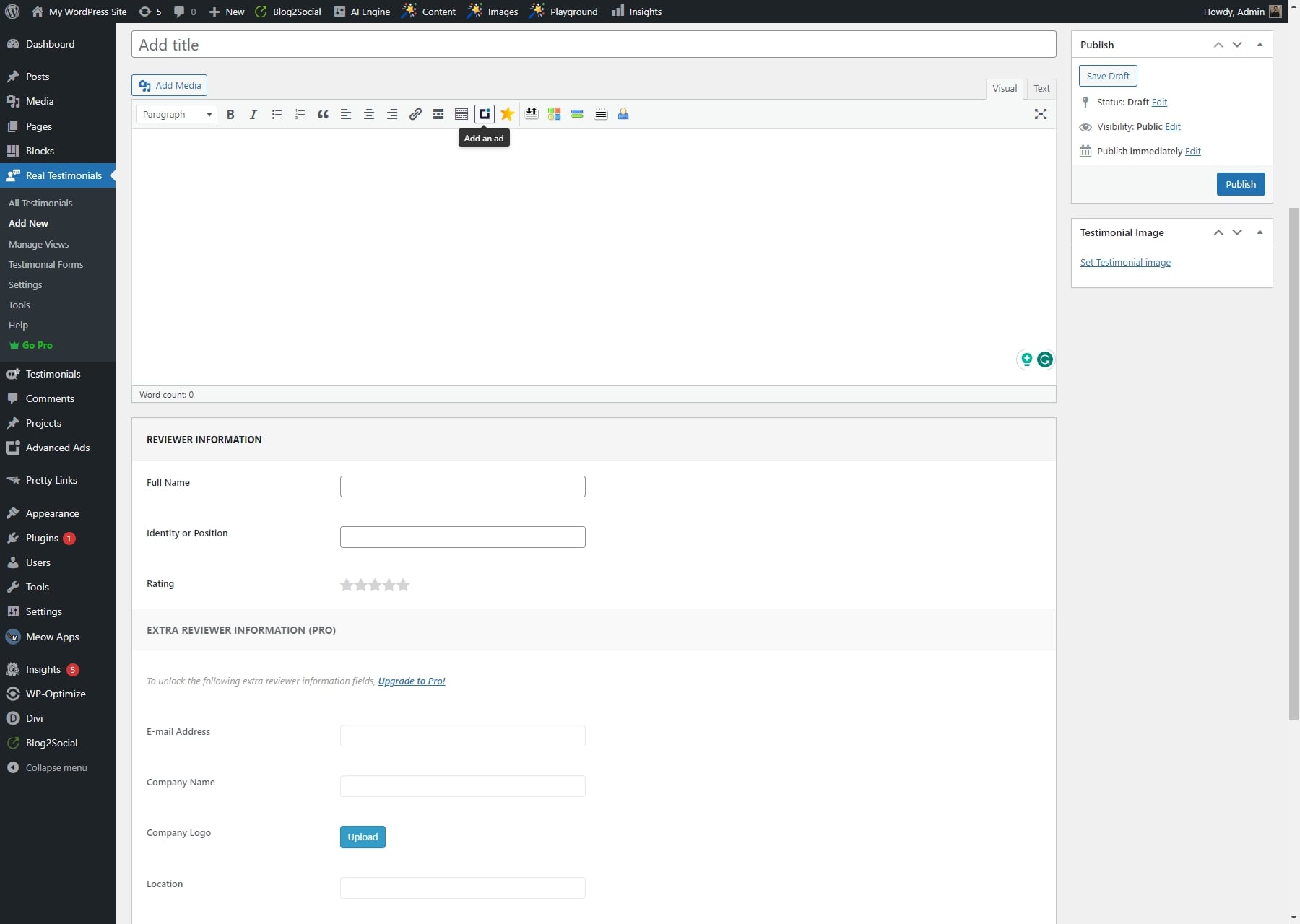
This plugin lets you choose from multiple pre-built layouts and styles and display testimonials as sliders. The slider functionality is fully customizable, with options to configure autoplay, infinite loops, and more.
What We Like About Real Testimonials
- Fully Responsive and Mobile friendly: The plugin is designed to be responsive and mobile-friendly, ensuring that your testimonials look great on any device. Your testimonials will be easily read and navigated on desktops, tablets, and smartphones.
- Easy To Use: The plugin comes with an easy-to-use Shortcode Generator settings panel with a live preview that can help you build awesome and unique testimonials showcased with responsive layouts and customizable styles on your website. You don’t need to know any coding to use this plugin.
- Add unlimited testimonials: You can add unlimited testimonials and display them anywhere you want on your website. This means you can showcase as many testimonials as you want and place them on any page or post on your website.
- Import/Export testimonials: You can easily import or export your testimonials to or from other websites. This is useful if you want to transfer your testimonials to a new website or if you want to share your testimonials with other websites.
- Enable/Disable autoplay: You can enable or disable autoplay and control the speed of the slider. This means you can customize how your testimonials are displayed on your website.
What Could Be Improved
- More Modern Design: The plugin’s design options are pretty basic compared to others.
- Limited support for SEO: The plugin does not have built-in SEO support, so you may need to use additional plugins or tools to optimize your testimonials for search engines.
Who Is Real Testimonials Plugin Best For?
Real Testimonials is a great option for bloggers, affiliate marketers, and any website owner looking for a simple and effective way to collect, manage, and display testimonial reviews in multiple layouts (including a customizable slider).
Community Reviews and Ratings
Real Testimonials earns high ratings on the WordPress repository for its authentic and customizable testimonials display. It provides users with a genuine showcase of customer feedback.
Pricing
The Real Testimonials plugin has a free plan. Moreover, the costs of the premium version start at $31.85 per year.
5. Customer Reviews for WooCommerce

Customer Reviews for WooCommerce is a WordPress customer review plugin that enables you to collect reviews for the products in your WooCommerce store. You can enable automatic approval for submissions or check them manually before they go up on your site.
This product review plugin allows customers to upload images alongside reviews and include ratings. Meanwhile, potential buyers can filter comments to find the exact information they want. You can even offer discounts in exchange for reviews, thanks to the WooCommerce coupon system.
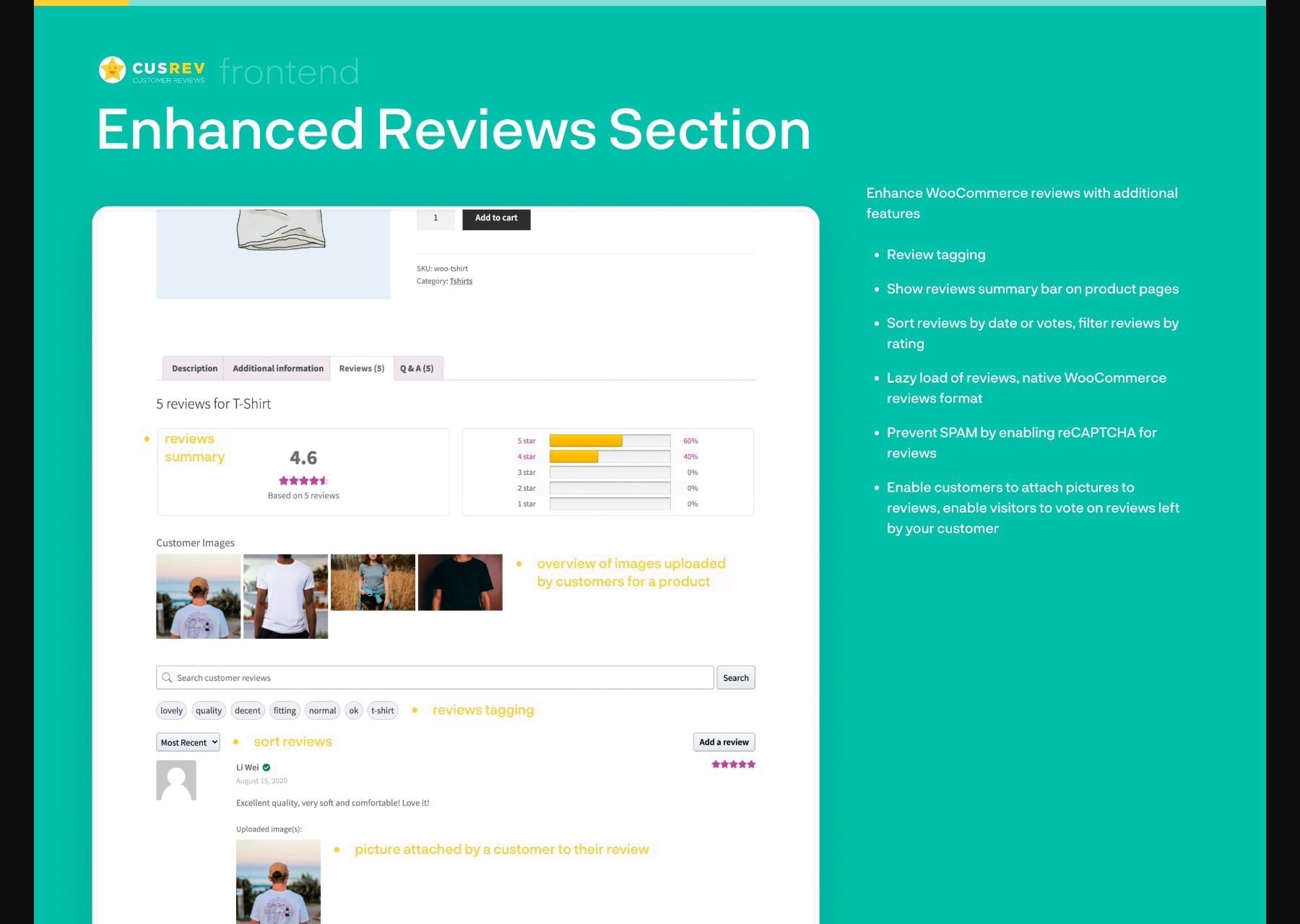
Additionally, the plugin lets you set up question-and-answer sections. You can post specific questions on product pages, and customers can reply.
What We Like About Customer Reviews for WooCommerce
- Automated reminder emails: You can set up the plugin to send automated, personalized email reminders to each customer after a transaction, making reviewing easier. You can also send manual review reminders by WhatsApp with the ‘click to chat’ integration.
- Aggregated review forms: The review form makes it as simple as possible for the customer to leave a review. Your customer receives an automated review request email after a delay (customizable by you). The customer leaves a review for all of their purchases on the aggregated form. Reviews can include ratings and images to increase trust. The review is posted to WooCommerce and published on your site.
- Enhanced Review Features: The plugin enhances the standard WooCommerce reviews with extra features. Customers can rate products, upload images, and vote on other reviews. You can filter reviews by rating, date, helpfulness, and more.
- Incentivized Reviews: You can offer discounts in exchange for customer reviews.
- Integration with Google Shopping: The plugin integrates with Google Shopping, allowing you to display your reviews on Google Shopping.
- Question and Answer feature: The plugin includes a question and answer feature, allowing customers to ask and answer frequently asked questions about your products.
What Could Be Improved
- Verification process: The plugin includes an optional integration with an external service to verify customer reviews. This may be a hassle for some users.
- No support for video reviews: The plugin does not support video reviews, which could be a disadvantage if you prefer video reviews over text reviews.
- No support for social media integration: The plugin does not support social media integration, which could disadvantage if you want to share your reviews on social media platforms.
Who Is Customer Reviews for WooCommerce Plugin Best For?
The plugin is ideal for WooCommerce store owners who need a robust solution for managing customer reviews and enhancing product credibility.
Community Reviews and Ratings
Customer Reviews for WooCommerce impress users on the WordPress repository with its integration ease and comprehensive functionality. It enhances WooCommerce sites with customer feedback options.
Pricing
Customer Reviews for WooCommerce has a free plan. Moreover, the costs of the premium version start at $49 per year
Get Customer Reviews for WooCommerce
6. Site Reviews

The Site Reviews WordPress plugin is a versatile plugin that works for products, services, and any other scenario where you want customers to submit reviews. The plugin enables users to submit a rating and write a review.
You can request users to log in before they leave a review. You can also assign specific submissions to pages or posts. Likewise, you can prioritize reviews with high ratings to give a better first impression. The plugin lets you use widgets, shortcodes, and blocks to add reviews.
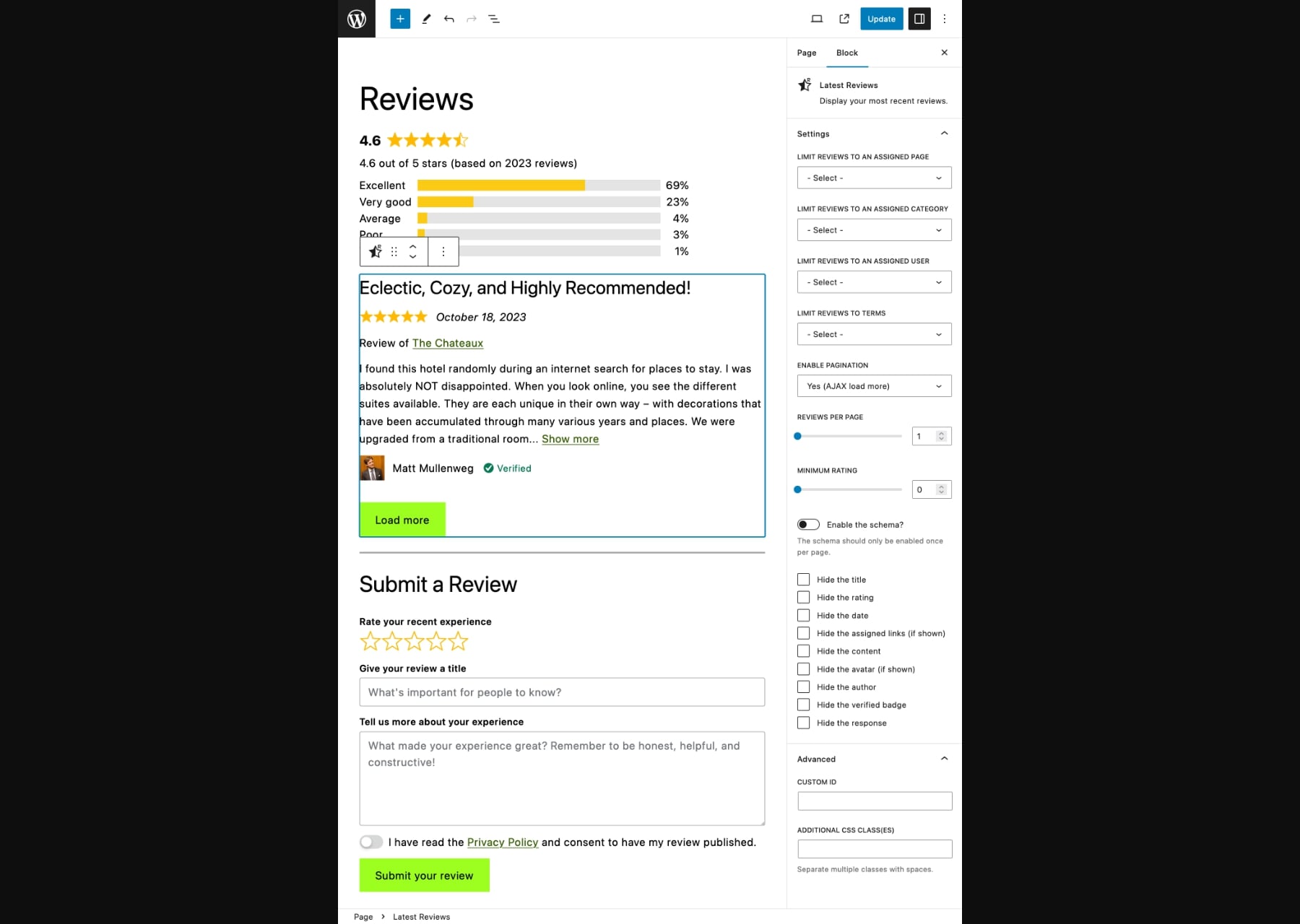
Additionally, this plugin comes with a comprehensive “blacklisting” system that enables you to block specific words, IP addresses, names, and email addresses. Plus, you receive notifications when new reviews come up.
What We Like About Site Reviews
- Complete Review Management Solution: This plugin is a complete review management solution for your website designed to work similarly to Amazon, TripAdvisor, and Yelp. The plugin provides blocks, shortcodes, widgets, and full documentation.
- Flexible Placement Options: It offers widgets, blocks, and shortcodes for review display. You can even choose to highlight high-rated reviews on your page.
- Comprehensive Blacklisting System: The plugin filters unwanted content effectively.
- Flexible Review Forms: You can create custom review forms with over 20 field types and individual review templates.
- Multiple Review Styles: This plugin offers multiple review styles, including five stars and bars.
- Spam Protection: It provides 5 layers of spam protection to ensure your reviews are authentic.
- Developer Friendly: This plugin is designed for WordPress developers with over 200 hooks and convenient functions.
- Multilingual Support: This plugin integrates with Polylang and WPML, allowing you to assign reviews to all languages of a multilingual page.
What Could Be Improved
- Limited Customization: It offers many features but limited customization options. For example, you cannot customize the look and feel of the review form.
- No Support for Rich Snippets: It does not support rich snippets, which can help your reviews stand out in search engine results pages.
- No Support for Translations: It does not support the translation of reviews, which can be a problem for multilingual websites.
Who Is Site Reviews Best For?
Site Reviews is best for WordPress site owners who need a flexible and robust review management system.
Community Reviews and Ratings
Site Reviews receives positive feedback on the WordPress repository for its robust features and simple setup. It offers users an effective tool to gather and showcase reviews seamlessly.
Pricing
Site Reviews has a free plan. Moreover, the costs of the premium version start at $97.61 per year.
7. Widgets for Google Reviews
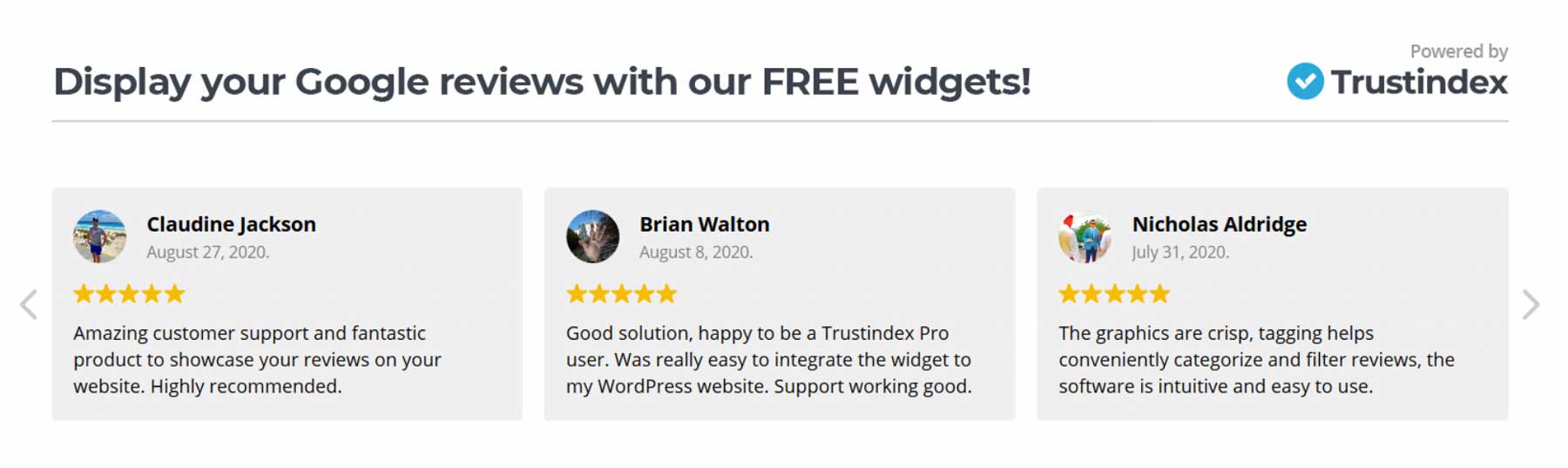
The name of this plugin tells you pretty much everything you need to know about it. Widgets for Google Reviews lets you embed Google reviews in WordPress using widgets.
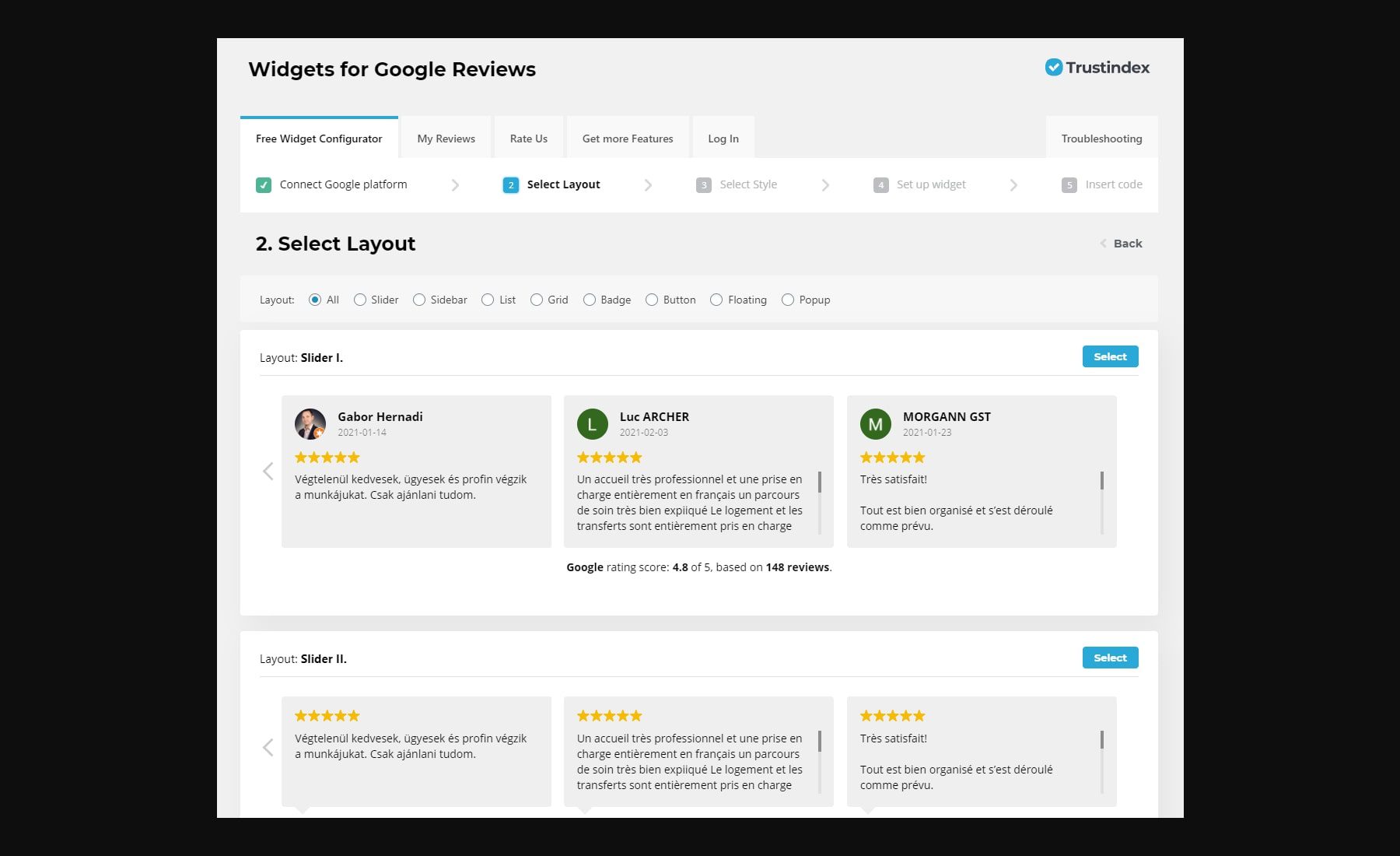
You can use the plugin to display up to ten reviews and select which ones to show. WordPress imports the review data into your database for faster loading, and the plugin also offers shortcodes. Due to its versatility with shortcodes, it is one of the best Google review plugins for WordPress.
What We Like About Widgets for Google Reviews
- Display Google Reviews Effortlessly: It offers a streamlined solution for showcasing Google reviews on your WordPress site.
- Unlimited connections: Unlike similar plugins, this plugin allows you to connect with multiple Google Places. You can display reviews from multiple locations on your website.
- Full GDPR support: The plugin makes no third-party calls and fully complies with GDPR. This ensures that your website complies with the latest data protection regulations.
- Automatic updates: All connected Google ratings and reviews are automatically updated. You don’t have to update your reviews whenever you receive a new one manually.
- Responsive layouts: The plugin offers a variety of responsive layouts, such as Slider, Grid, and List, which work seamlessly across all devices. This ensures that your reviews look great on any device, whether a desktop, tablet, or mobile phone.
- Review filtering: You can filter your reviews to build customers’ trust and increase SEO. You can choose which reviews to display on your website and which ones to hide. This can help you build trust with your customers by only displaying the best reviews.
- Language support: The plugin supports multiple languages. You can display your reviews in any language you want, making it easier for customers who speak different languages to read your reviews.
What Could Be Improved
- Limited to 10 Reviews per Display: The plugin can only display up to ten reviews simultaneously.
- Limited widget layouts: The plugin provides only seven widget layouts, which may not be sufficient for you.
- Limited widget styles: The plugin provides only nine predesigned widget styles.
Who Is Widgets for Google Reviews Plugin Best For?
Widgets for Google Reviews is for you if you use Google My Business to collect reviews for your business. Local Businesses and Yelp-heavy users benefit from easy integration and display of Google My Business reviews for local SEO and online reputation management.
Community Reviews and Ratings
Widgets for Google Reviews stand out with favorable reviews on the WordPress repository. It provides users with a convenient way to display Google Reviews as widgets on their websites.
Pricing
Widgets for Google Reviews Pricing has a free plan. Moreover, the costs of the premium version start at $65 per year.
Get Widgets for Google Reviews
8. WP Review Slider
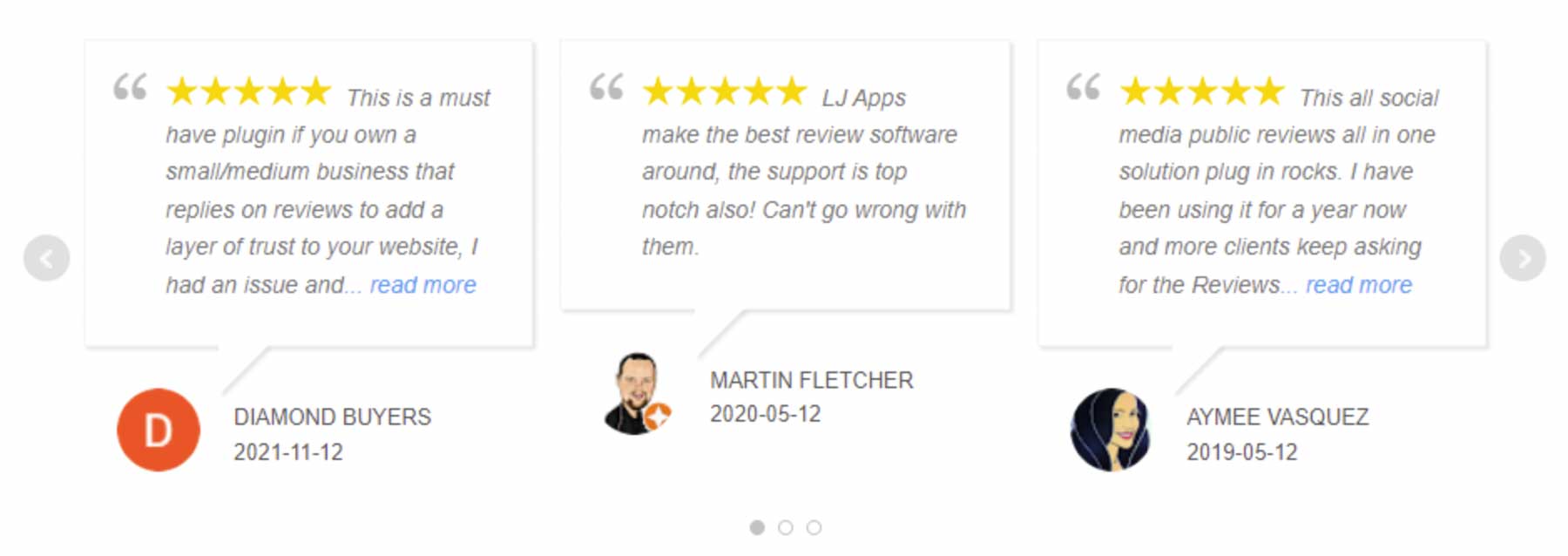
If your website has a Facebook page and you use it to collect reviews, WP Review Slider might be your best review plugin. This tool enables you to display Facebook reviews in slider format using shortcodes.
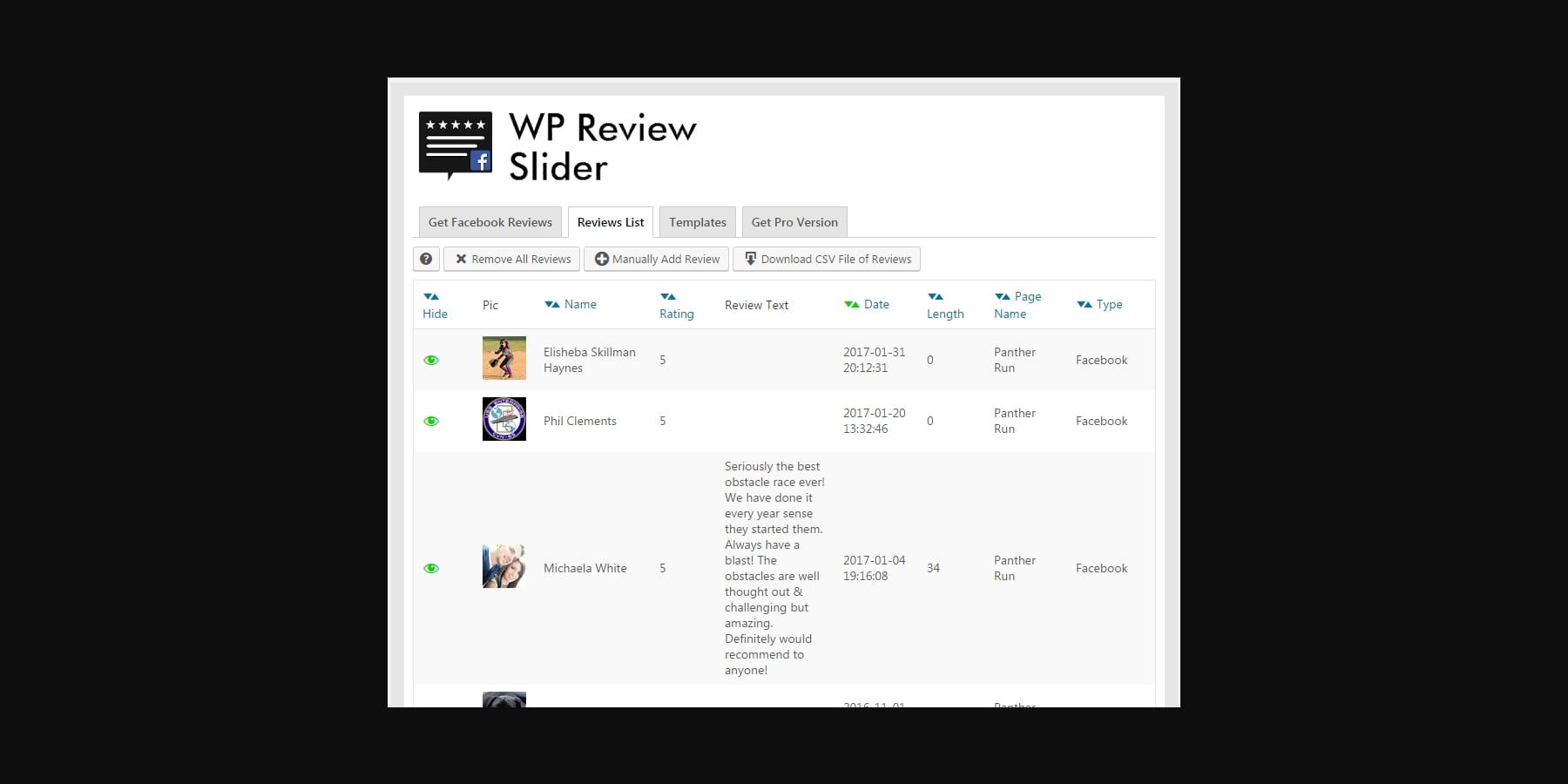
The plugin can also help you search Twitter for positive comments about your business and display them in review format on your site. You can also choose the number of reviews to display.
What We Like About WP Review Slider
- Social Proof from Facebook and Twitter: It allows you to display your Facebook recommendations as 5-star reviews or as positive recommendations. Unlike similar plugins that use illegal crawling/scraping methods to download reviews, it uses the official Facebook and Twitter APIs.
- Multiple Display Options: You can create a cool slider, like an image slider, with Facebook reviews and Twitter tweets. You can display sliders in a responsive grid or list if you’re not into sliders.
- Customizable Templates: Create multiple templates for your posts, pages, and widget areas. You can display them using a shortcode, template function, or use their widget. Template display options include showing/hiding star rating, date, border radius, background, and text colors. You can choose how many reviews to display per row and even have multiple rows. Sort them by date or show them randomly. You can also use custom CSS if you like.
- Twitter Integration: Along with Facebook reviews and recommendations, you can now search Twitter and download positive tweets to show off on your site. You can create a Twitter slider that includes positive tweets about you.
What Could Be Improved
- Limited Social Media Integration: This plugin only supports Facebook and Twitter reviews. It should support other social media platforms like Instagram, LinkedIn, and Google My Business.
- Limited Display Options: It only offers three display options: slider, grid, and list. It would be great if it could offer more display options like a carousel or a popup.
Who Is WP Review Slider Best For?
WP Review Slider is for you if your business has a Facebook page that you use to collect reviews.
Community Reviews and Ratings
WP Review Slider earns acclaim on the WordPress repository for its ease of use and flexibility in creating and displaying review sliders. It enhances the visual appeal of websites.
Pricing
WP Review Slider has a free plan. Moreover, the costs of the premium version start at $29 per year. E-commerce experts can use the attractive slider format for showcasing featured reviews and boosting conversions.
9. WP TripAdvisor Review Slider
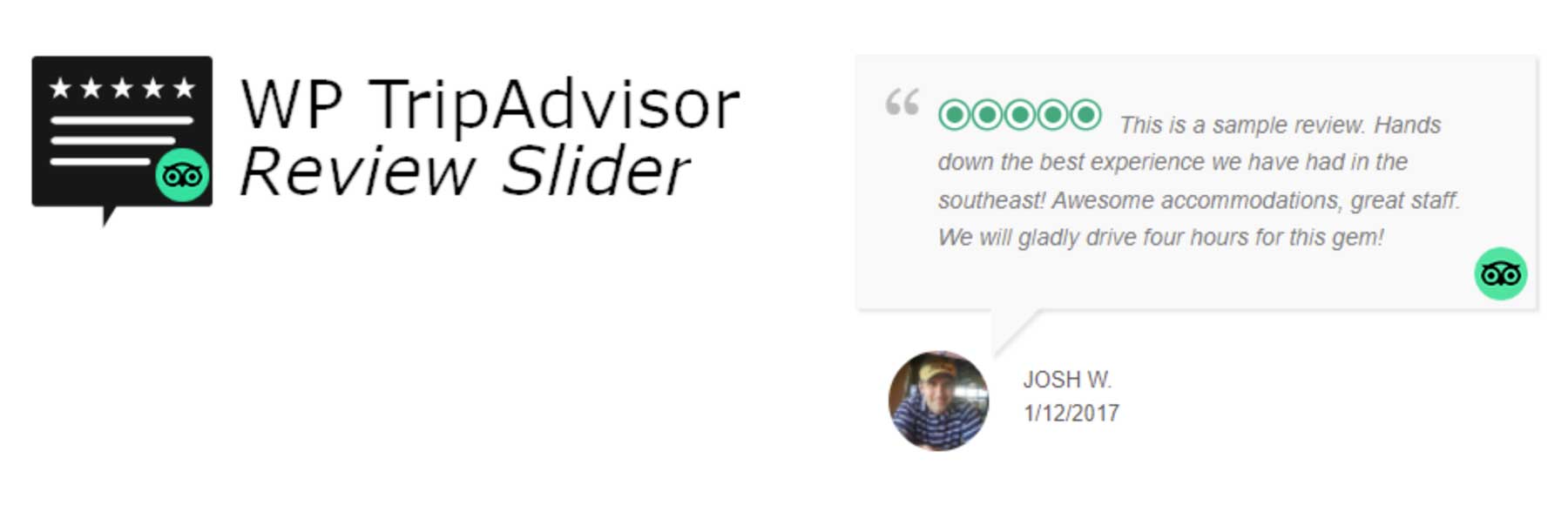
Unless you run a website for a restaurant or a travel destination, you can skip this plugin review. WP TripAdvisor Review Slider lets you import reviews from your TripAdvisor account and display them in WordPress using sliders, grids, or simple rows.
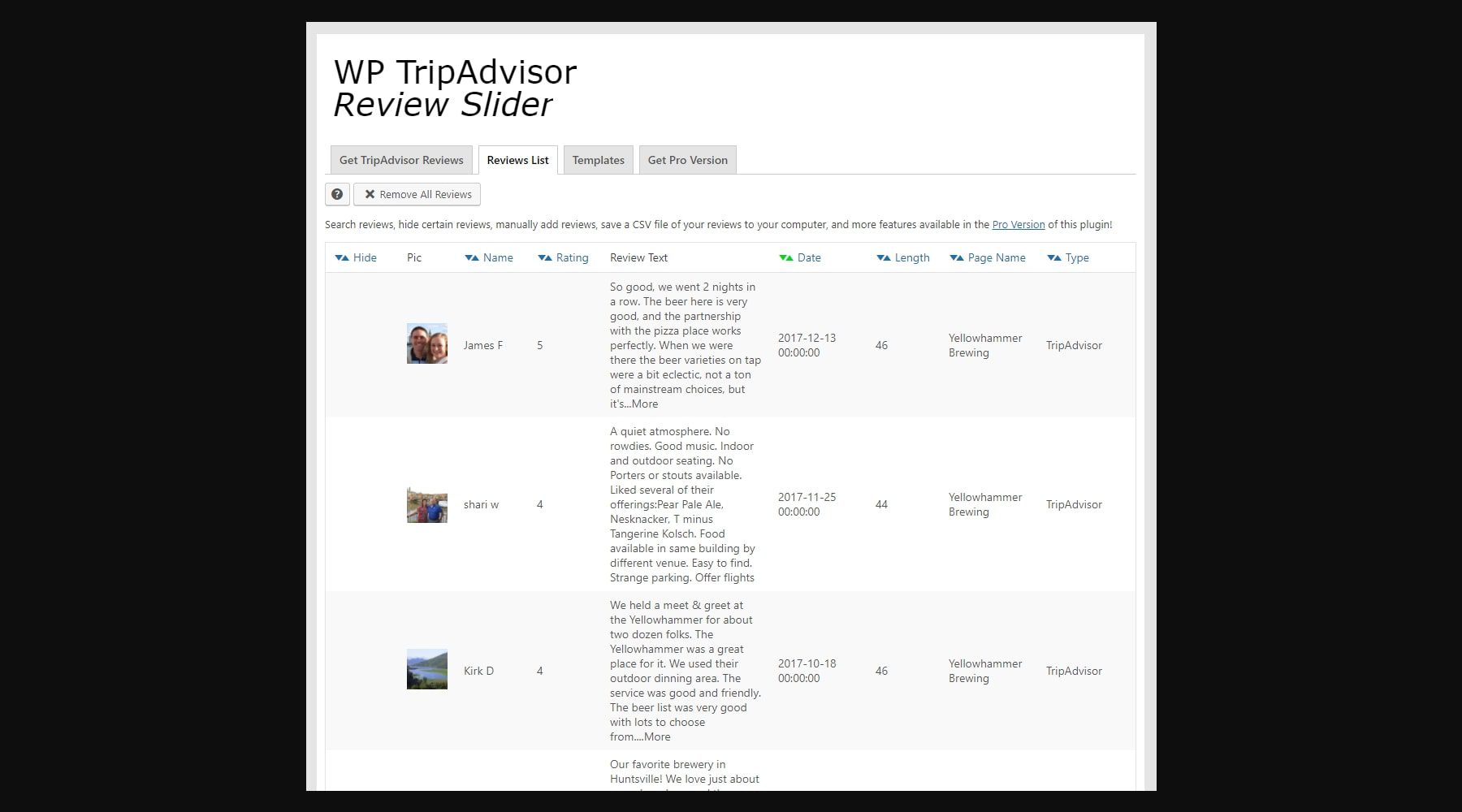
The plugin uses shortcodes and widgets to display reviews, and you can filter out negative submissions. Users can sort reviews by date. Additionally, the plugin will automatically check for new submissions every day.
What We Like About WP TripAdvisor Review Slider
- Easily display your TripAdvisor reviews on your WordPress site: It allows you to showcase your TripAdvisor reviews on your WordPress site with a shortcode or widget. You can display them in a grid, rows, or slider.
- Filter out bad reviews by rating value: You can filter out bad reviews by rating value, ensuring that only the best reviews are displayed on your site.
- Mobile-friendly responsive design: This plugin is designed to be mobile-friendly and responsive, ensuring that your reviews look great on any device.
- Automatic review updates: The plugin automatically checks for new reviews daily and downloads your newest 10 TripAdvisor reviews, which you can display in a post or page with a shortcode or template code.
- Customizable templates: You can create multiple templates for different parts of your site and customize them with border-radius, show/hide date, show/hide star rating, background, and text colors.
What Could Be Improved
- Single location review display: The plugin only displays reviews from one TripAdvisor location.
- Limited filtering options: While the plugin allows you to filter out bad reviews by rating value, it doesn’t offer more advanced filtering options, such as filtering by keywords or date range.
- More display options: The plugin only offers a few options, such as grid, rows, or slider. It would be great if there were more display options, such as a carousel or a list.
Who Is WP TripAdvisor Review Slider Best For?
WP TripAdvisor Review Slider is for you if you collect reviews using TripAdvisor. Hotels, restaurants, and tourism business owners can leverage the power of TripAdvisor reviews.
Community Reviews and Ratings
WP TripAdvisor Review Slider receives praise on the WordPress repository for its seamless integration and efficient display of TripAdvisor reviews as sliders on WordPress sites.
Pricing
WP TripAdvisor Review Slider plugin has a free plan. Moreover, the costs of the premium version start at $29 per year.
Get WP TripAdvisor Review Slider
10. WP Customer Reviews

WP Customer Reviews is a highly customizable and lightweight plugin that gives you control over what fields to include in your review forms. However, it’s worth noting that the plugin requires you to approve reviews manually.
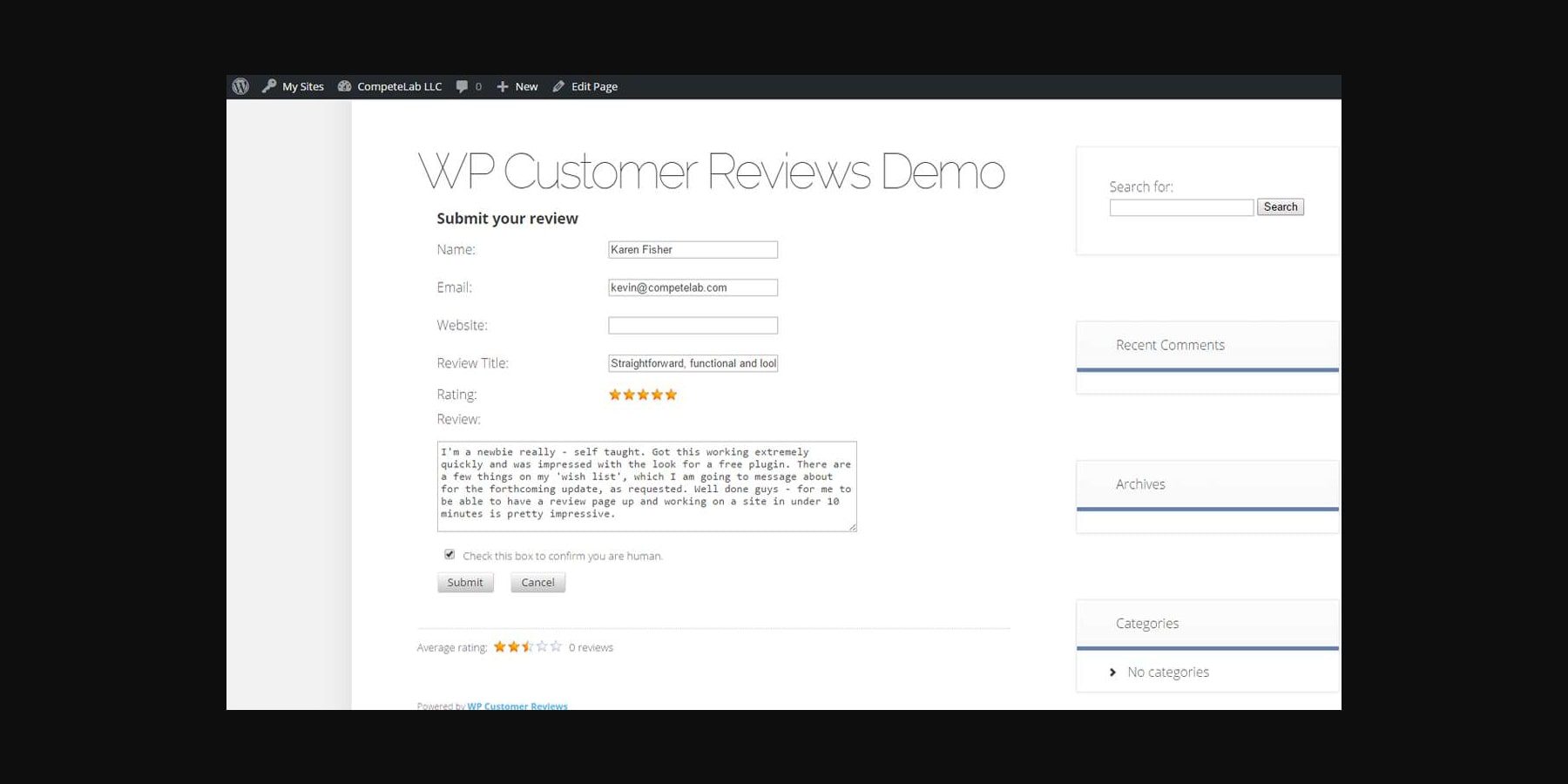
The plugin automatically sets up a page in which you can display customer reviews and enables you to embed specific submissions in pages. You can use shortcodes and widgets to display reviews and to post direct responses to any of the submissions that users make.
What We Like About WP Customer Reviews
- Customizable review fields: This plugin allows you to customize which fields to ask for, require, and show when collecting reviews. This means you can tailor the review form to your needs and collect the most important information.
- Anti-spam measures: The plugin has multiple anti-spam measures to prevent automated spambots from submitting reviews. These measures include CAPTCHA, Akismet, and Honeypot.
- Fast and lightweight: This plugin, including the star rating image, is fast and lightweight. This plugin will not slow down your blog. It is also compatible with caching plugins and custom themes.
- Schema.org microformat: Reviews are displayed to visitors in a friendly format, but search engines see the Schema.org microformat. Search engines can easily identify and display your reviews in search results.
- Support for custom fields: The plugin supports adding your own custom fields. This means you can collect additional information not included in the default review fields.
- Compatibility: It is compatible with WP Multisite and Multiuser (WPMU / WPMS / WordPress MU). You can use the plugin on multiple pages and posts across your website.
What Could Be Improved
- Limited features: The plugin lacks advanced features found in other review plugins, such as the ability to import/export reviews or display reviews in a carousel format.
- Lack of support: The plugin offers no official support, which can be frustrating if you encounter any issues or have questions.
- Outdated: The plugin has not been updated in over a year, which could indicate that it is no longer being actively developed or supported.
Who Is WP Customer Reviews Best For?
WP Customer Reviews is for you if you want a lightweight and SEO-friendly review plugin that allows you to add custom fields to review forms.
Community Reviews and Ratings
WP Customer Reviews garners positive ratings on the WordPress repository for its simplicity and functionality. It offers users an uncomplicated way to collect and exhibit customer reviews.
Pricing
WP Customer Reviews has a free plan and no premium plans.
11. Rating-Widget

Rating-Widget enables users to rate anything on your website. You can configure the plugin so visitors can leave ratings on posts, pages, individual comments, WooCommerce products, custom posts, and even authors. The plugin also works with BuddyPress and bbPress so that users can leave ratings for each other.
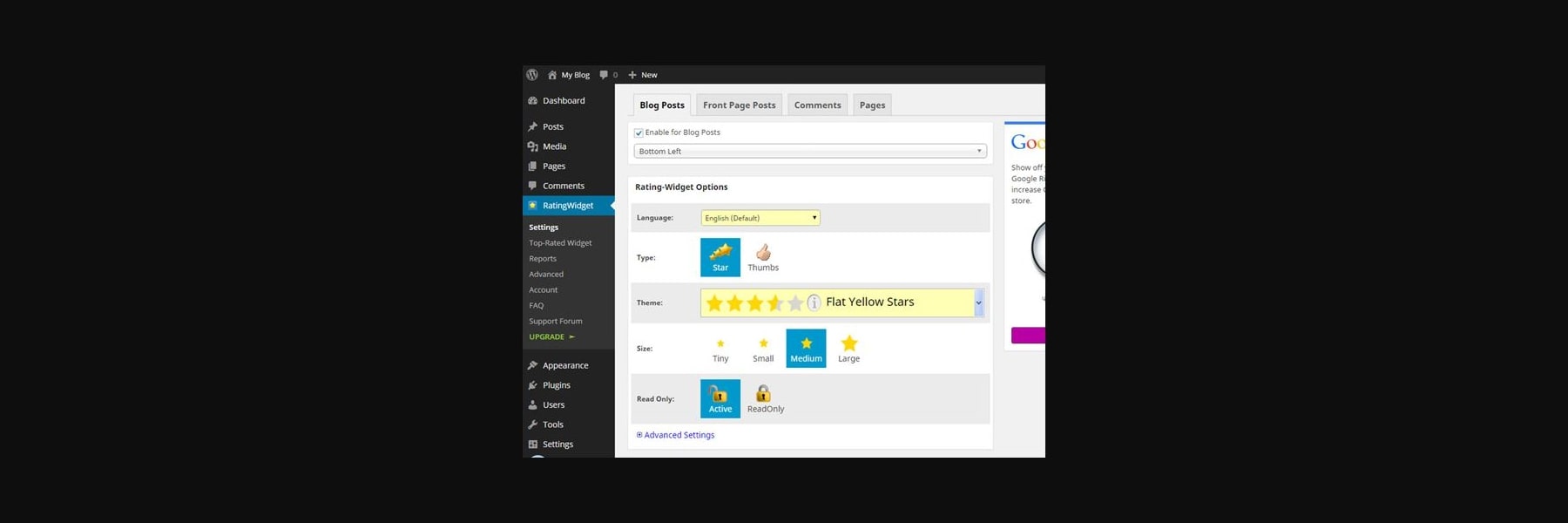
The plugin supports both star and thumbs-up/down rating systems. You can choose between multiple styles for each option, and the free version supports up to one million page views per month. If you get more traffic than that, you’ll need to pay for a premium license.
What We Like About Rating-Widget
- Versatile rating solution: The plugin allows you to rate posts, pages, comments, WooCommerce, BuddyPress, and bbPress forums with ease.
- Fully customizable: All star ratings are fully customizable, cross-browser, support multi-language, and CSS3 compliant.
- Top Rated Widget: The plugin offers a ‘Top Rated’ widget displaying top-rated posts, pages, and comments.
- Text Reviews Add-on: The plugin offers a Reviews Add-on that allows you to set up custom rules to open a modal review box and capture textual reviews from voters.
What Could Be Improved
- Slow loading: The plugin can slow down the loading speed of your website, especially if you have a lot of ratings on your site.
- May not work with some themes and page builders: The plugin may not work with some WordPress themes or page builders, which can limit your ability to customize the look and feel of the star ratings.
Who Is Rating-Widget Best For?
Rating-Widget is for you if you use BuddyPress or bbPress and want to add a ratings/review system to your forum.
Community Reviews and Ratings
Rating-Widget stands out with glowing reviews on the WordPress repository for its customizable rating system. It allows users to add versatile rating features to their websites effortlessly.
Pricing
Rating-Widget has a free plan. Moreover, the costs of the premium version start at $3.99 per month.
Comparing the Best WordPress Review Plugins
You must collect reviews if you use WordPress to sell products or services. Displaying customer testimonials on your site can help you drive more sales. Fortunately, you can use a WordPress review plugin to simplify the process.
Review Plugins Price Comparison
Before choosing a review plugin, take some time to test out the entries on our list. Each has a free version, so you can try them before committing. Take a look at our comparison table, which provides links to each product, as well as the price point for each.
| Plugin | Price | Free Option | ||
|---|---|---|---|---|
| 🥇 | Starfish Reviews | $37 per month | ✔️ | Visit |
| 🥈 | Stars Testimonials | $2.5 per month | ✔️ | Visit |
| 🥉 | Strong Testimonials | $29 per year | ✔️ | Visit |
| 4 | Real Testimonials | $31.85 per year | ✔️ | Visit |
| 5 | Customer Reviews for WooCommerce | $49 per year | ✔️ | Visit |
| 6 | Site Reviews | $97.61 per year | ✔️ | Visit |
| 7 | Widgets for Google Reviews | $65 per year | ✔️ | Visit |
| 8 | WP Review Slider | $29 per year | ✔️ | Visit |
| 9 | WP TripAdvisor Review Slider | $29 per year | ✔️ | Visit |
| 10 | WP Customer Reviews | / | ✔️ | Visit |
| 11 | Rating-Widget | $3.99 per month (billed annually) | ✔️ | Visit |
Top 3 Review Plugins: Feature Comparison
A few review plugins we mention in this post stand out the most. Our top entry is Starfish Reviews. It allows you to solicit reviews using a custom form to email your customers, solicit their feedback, and then post to several outlets, including social media. Then there’s Star Testimonials, which works nicely with page builders like Divi to create beautiful reviews, including custom avatars. Finally, Strong Testimonials is a handy review editor that allows you to rearrange reviews in a specified order or omit ones you don’t wish to feature. Regardless of which one you use, any of these provides an excellent way to showcase customer reviews.
| 🥇 Starfish Reviews | 🥈 Stars Testimonials | 🥉 Strong Testimonials | |
|---|---|---|---|
| Starting Price | $37/month | $2.5/month | $29/year |
| Review Import | ✔️ | ✔️ | ✔️ |
| Review Automation | ✔️ | ✔️(pro) | ✔️ |
| Custom Avatars | ✔️ | ✔️ | ✔️ |
| Multiple Review Streams | ✔️ | ✔️ | ✔️ |
| Page Builder Support | ✔️ | ✔️ | ✔️ |
| Customization Options | ✔️ | ✔️ | ✔️ |
| Community Rating | 4.5/5 ⭐⭐⭐⭐⭐ Read Reviews | 5/5 ⭐⭐⭐⭐⭐ Read Reviews | 5/5 ⭐⭐⭐⭐⭐ Read Reviews |
| Get Starfish Reviews | Get Stars Testimonials | Get Strong Testimonials |
Which WordPress Review Plugin is the Best
Hands down, our top pick is Starfish Reviews. It’s a versatile plugin that will allow you to prompt your customers to leave reviews, with the ability to post them to multiple outlets such as Facebook, Twitter, Google, and more. Plus, you can embed top reviews anywhere on your website with a shortcode. Having reviews on your site helps build consumer confidence and gives you an edge with SEO. If you’re looking for the best WordPress plugins, check out our ultimate list of recommendations for each plugin type!
Frequently Asked Questions (FAQs)
Before we wrap up, let’s answer some of your most common questions regarding the best WordPress review plugins. Did we miss one? Leave a question below, and we will respond!
What is the best WordPress review plugin?
What is the best free WordPress review plugin?
What is the best plugin for sharing reviews of my business?
Which plugin is best for sharing customer reviews on my site?
What are the best themes that work with review plugins?
What is the most SEO friendly WordPress review plugin?
How can I embed the Facebook reviews on my WordPress website?
What is the best way to show Google reviews on my WordPress site?
Which plugin can ask for reviews from my WordPress site visitors?
What is the best affiliate product review plugin for WordPress?
Do you have any questions about the best review plugin for WordPress? Let us know in the comments section below!
Featured image illustration via Azat Valeev / shutterstock.com




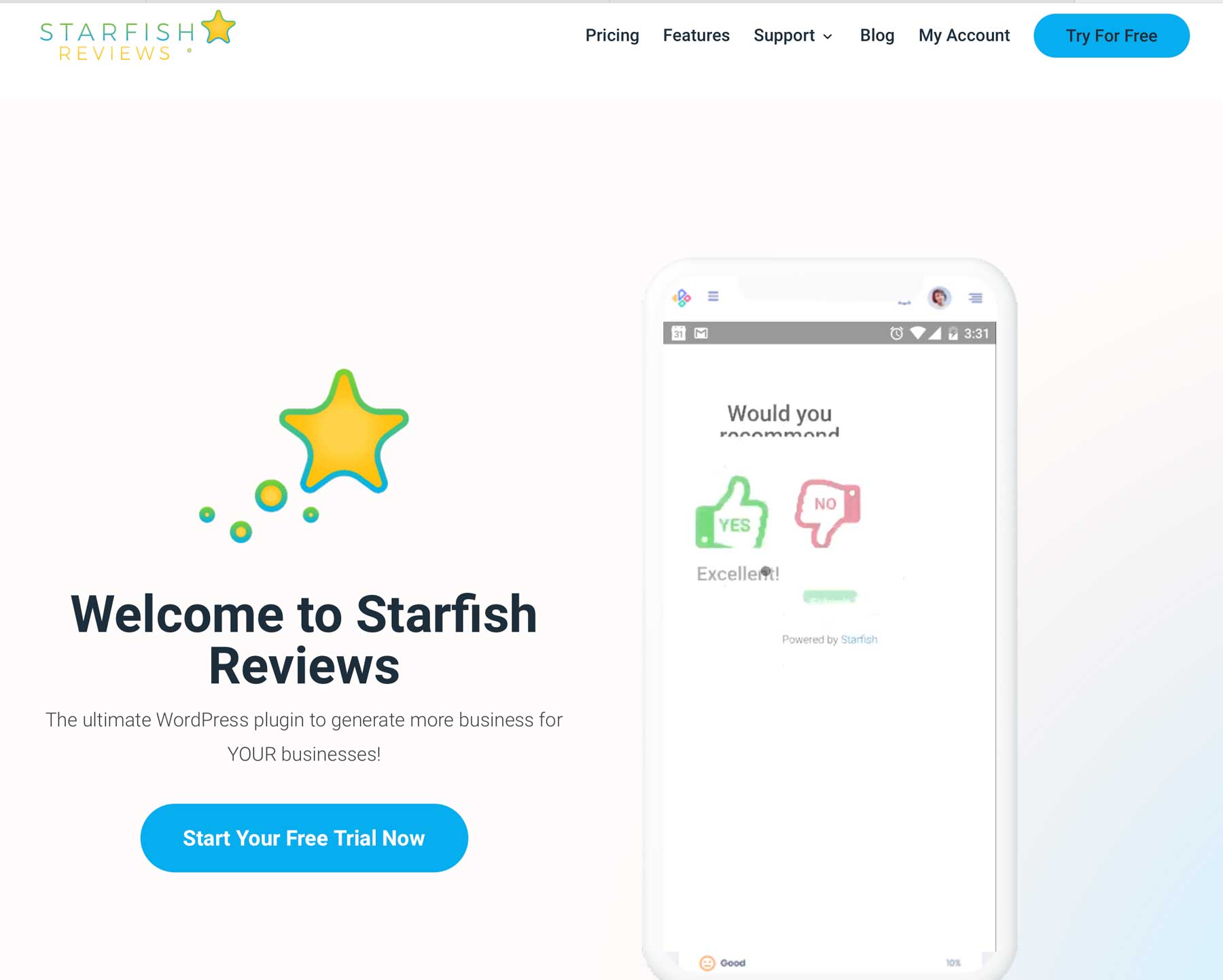


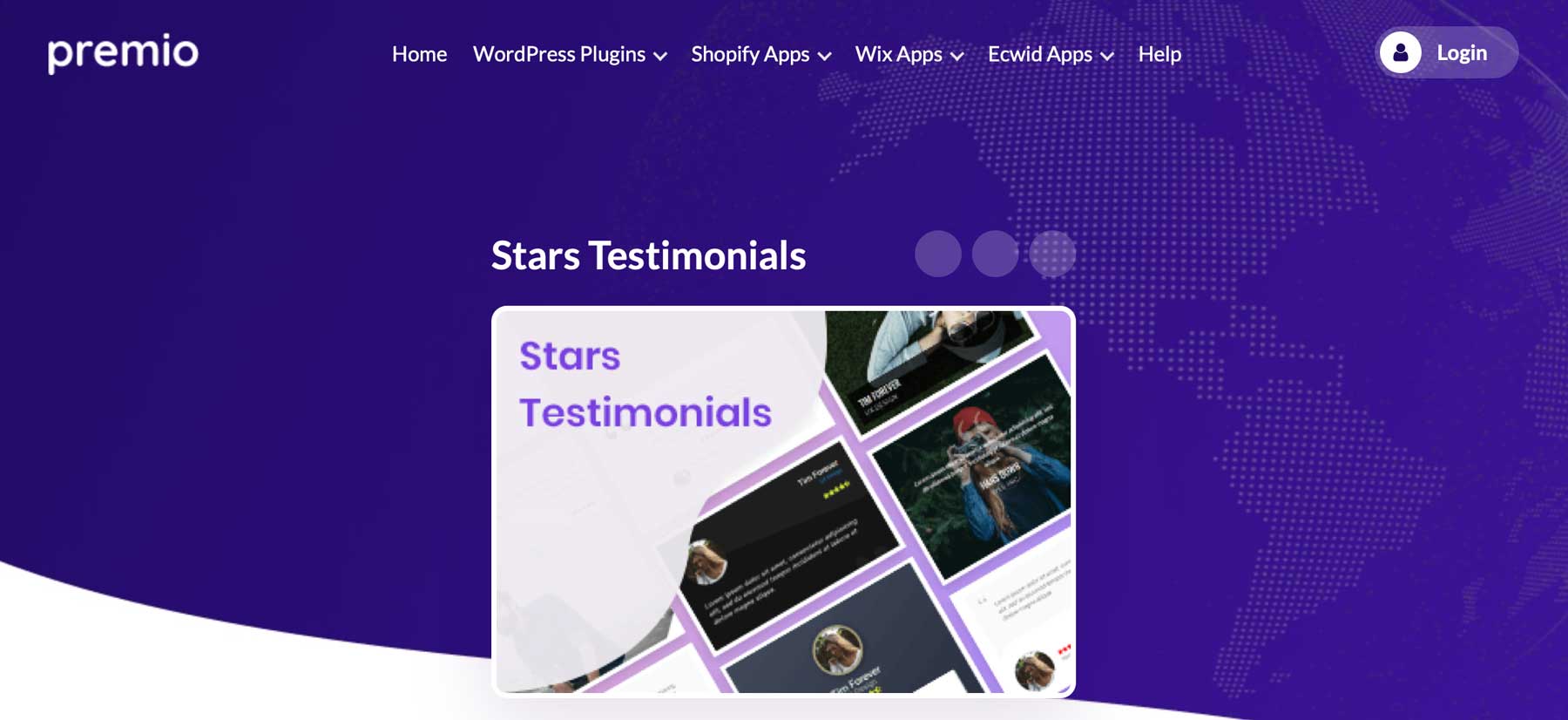


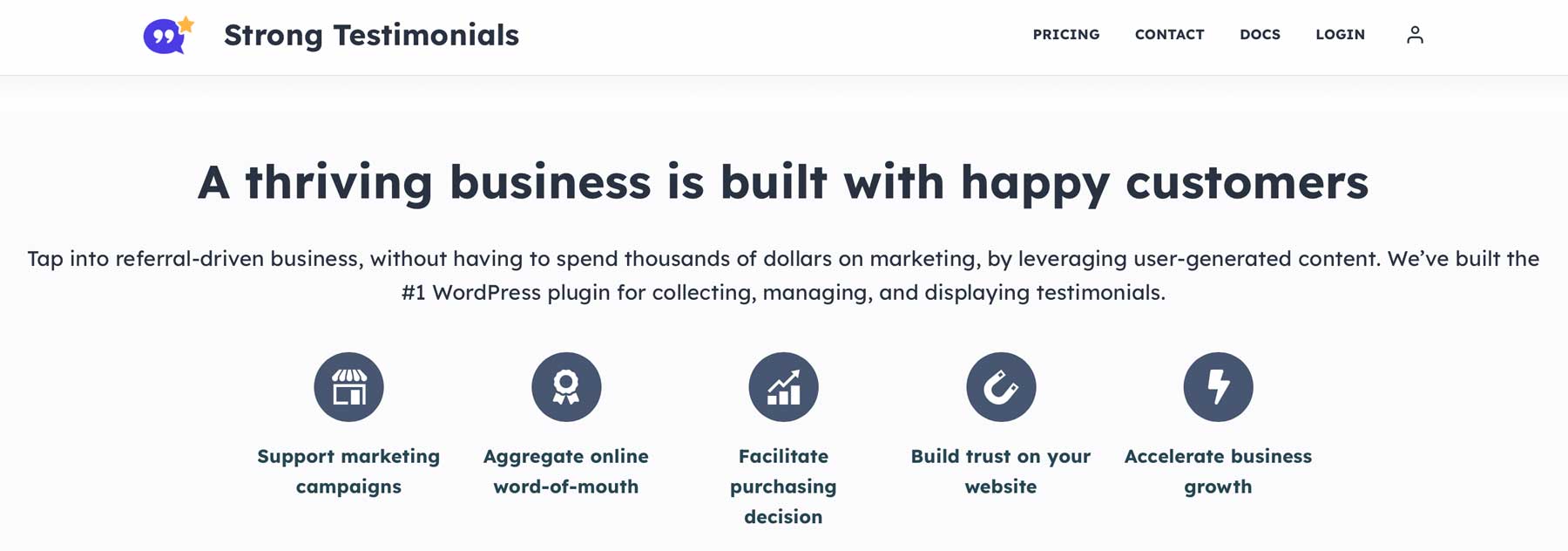
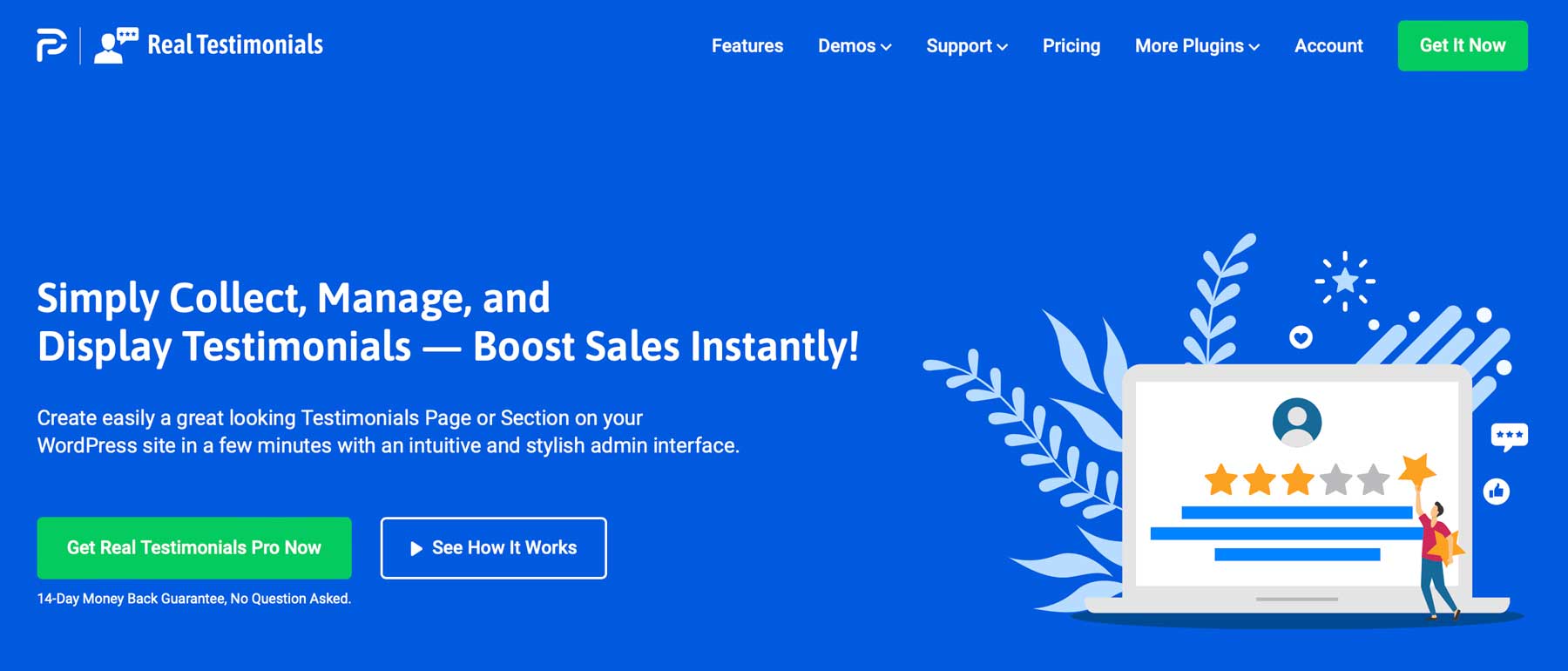







Uh… Starfish is CERTAINLY not Free as you stated at the top all the page! $50 a month???
Here’s the link to the free version: https://wordpress.org/plugins/starfish-reviews/
Thank you for the information. Finally, I’ve found information I need
So glad you found actionable information Loli!
Thanks for the suggestion for Widgets for Google Reviews. I’ve been looking for a streamlined approach to integrate google reviews.
Hi guys. Have you come across a review or schema plugin that allows you to enter overall review information for curated or aggregated reviews (like Rotten Tomatoes or Metacritic)?
For example, I want the schema to display something along the lines of: “Rating: 85% based on 15 reviews”. However, I have been unable to find a plugin that allows me to manually enter the number of reviews.
Hi,
Have you tried using Google’s Structured Data Markup Helper?
Hi, i have a problem with site review plugin.
An error of type E_ERROR was caused in line 451 of the file /home/my-website/www/wp-content/plugins/site-reviews/vendors/woocommerce/action-scheduler/classes/data-stores/ActionScheduler_DBStore.php. Error message : Uncaught InvalidArgumentException: Unidentified action 95065 in /home/my-website/www/wp-content/plugins/site-reviews/vendors/woocommerce/action-scheduler/classes/data-stores/ActionScheduler_DBStore.php:451
do you have any idea ?
Hi Razi,
We recommend that you contact the developer of the plugin. Hopefully, they’ll be able to help.