If you want to build an online directory website in WordPress, you’ll need the best plugin. Online directories are public listings to help visitors find businesses, services, products, and more. However, building one from scratch in WordPress is difficult without a plugin. Thankfully, some great directory plugins are out there to make that process much easier.
Here is our list of the best WordPress directory plugins to help you make the right choice for your business.
What to Look For In A Solid Directory Plugin
Directory plugins have been around for a long time. Most solutions take into account 90% of what’s needed to create a decent directory. But, the best directory plugins go above and beyond by offering:
- Simple directory creation: The best WordPress plugins make creating a directory website easy, even if you don’t have coding skills. Choose an ideal solution that doesn’t take much work to set up.
- Flexible and customizable: They should allow you to customize everything from the layout of your directory pages to the (custom) fields included on each listing.
- Advanced search and filtering: A directory website must allow users to search and filter listings. The best directory plugins offer advanced search options to help visitors find what they’re looking for without hassle.
- Payment support: If you plan to make money from your directory website, look for a plugin that supports popular payment gateways and eCommerce platforms like WooCommerce. This will allow you to charge for listings, create different subscription plans, and display sitewide ads.
- Compatibility with other plugins and WordPress themes: To make a directory plugin works with other WordPress plugins and themes, look at each plugin’s integration list.
Best Plugins to Take a Look At
Subscribe To Our YouTube Channel
If you want to create a WordPress directory website, you’re in luck! Various plugins are available to help you get started, each with its own strengths and features. Whether you need a simple address book, a classified ads section, or a business directory, a plugin on this list will fit your needs.
1. GeoDirectory
🥇 Best Directory Plugin Overall
GeoDirectory is a versatile WordPress plugin that allows you to create a location-based business directory similar to popular sites such as Yelp or YellowPages. For example, users can easily submit for approval, search for businesses and other entities, and display them nicely on an interactive map. Using GeoDirectory, you can transform any WordPress website into a helpful business directory. Learn how to build a business directory with GeoDirectory.
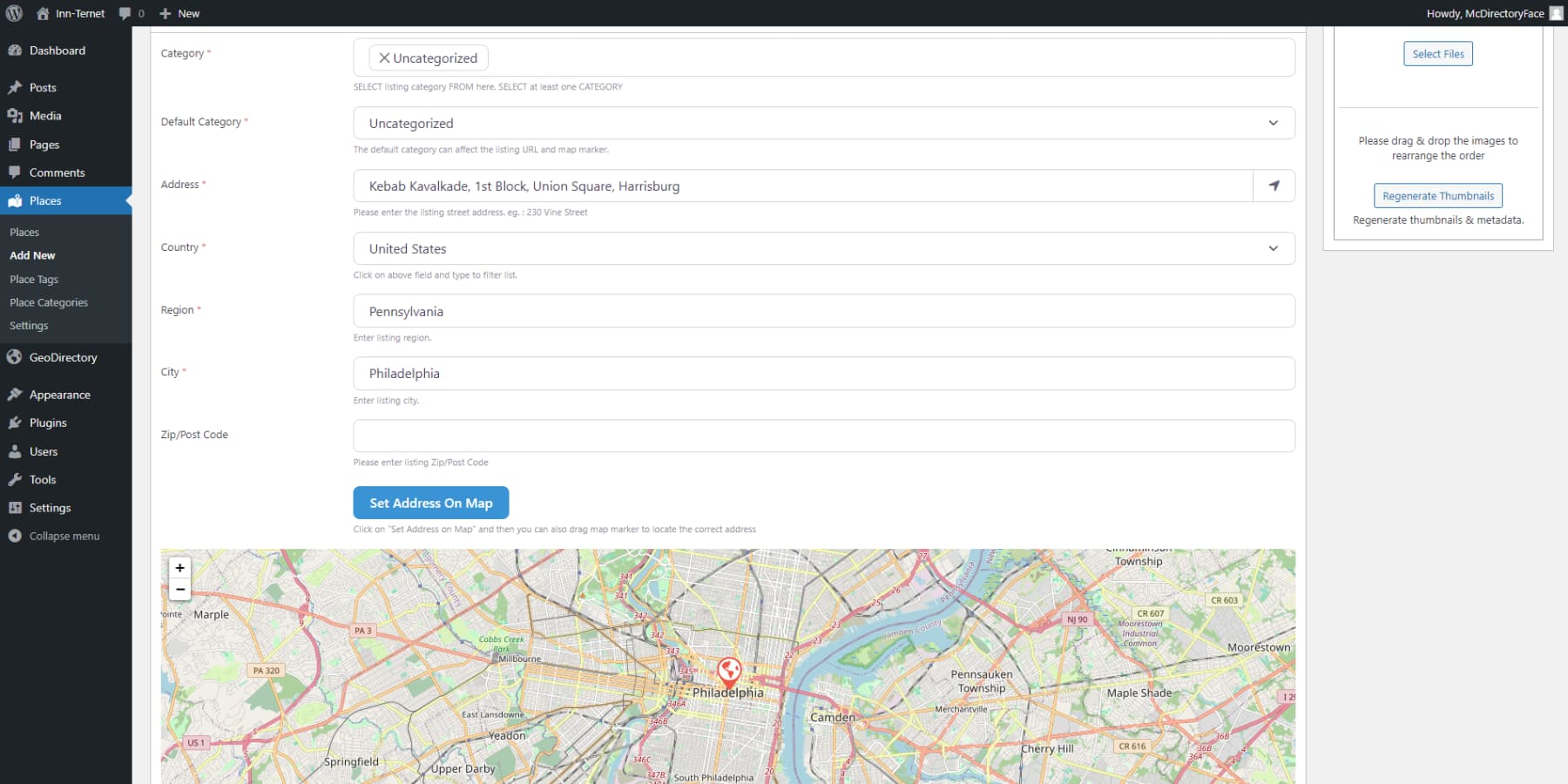
GeoDirectory handles every aspect of creating a directory site, but its smart compatibility with other top plugins makes it shine. For instance, its BuddyPress integration can connect BuddyPress to your directory, giving it a social edge. This makes your directory more personal, giving it a better chance to stand out in a crowded market.
What We Like About GeoDirectory
- Scalability: GeoDirectory is designed to efficiently manage millions of listings and handle high traffic without any performance issues, making it ideal for large-scale directories worldwide.
- Customization: GeoDirectory lets you personalize layouts using page builders such as Divi and add different fields wherever you prefer, allowing you to design as you wish.
- Flexible Themes: GeoDirectory gives you a range of free and paid themes that work well with the plugin. These themes allow you to personalize the appearance of your directory site to suit your preferences.
- Integrations: The plugin smoothly connects with other plugins and services, such as Ninja Forms, RankMath, popular CRMs, WooCommerce, and more.
What Could Be Improved
- Complexity: While helpful for customizing, the many features in GeoDirectory can sometimes make it hard to find specific documents or resources when facing issues. This has been highlighted a few times in its reviews.
- Confusing Pricing: GeoDirectory’s pricing structure may seem a bit confusing. You can buy this plugin for four months, six months, or a year. However, these plans are only offered for the unlimited websites package. You can only choose the yearly payment option if you intend to use the plugin on just one site.
🥇 Why We Picked It
In our opinion, GeoDirectory is the best directory plugin for WordPress because it includes features like location-based search, customizable templates, and map functions, thereby providing an exceptional user experience for both website owners and visitors.
Who is GeoDirectory Best For?
GeoDirectory is the ideal solution for building a high-quality, location-based directory site. Whether you desire a simple or complex online directory, it offers the flexibility to create one. Moreover, as required, you can extend its core functionality with premium add-ons like recurring payments, enhanced search, and multi-location directories.
Community Reviews and Ratings
Users appreciate GeoDirectory’s extensive customization options, advanced search capabilities, responsive support, and continuous updates and support.
Pricing
It offers a free version, and the Premium version starts at $139 a year.
2. Business Directory Plugin
🥈Easiest Directory Plugin
Business Directory Plugin is an easy-to-use WordPress plugin that enables you to create and manage various directory types for any website. It includes everything you need to get started, regardless of the type of directory you want to make. Plus, it allows visitors to submit listings without coding anything.
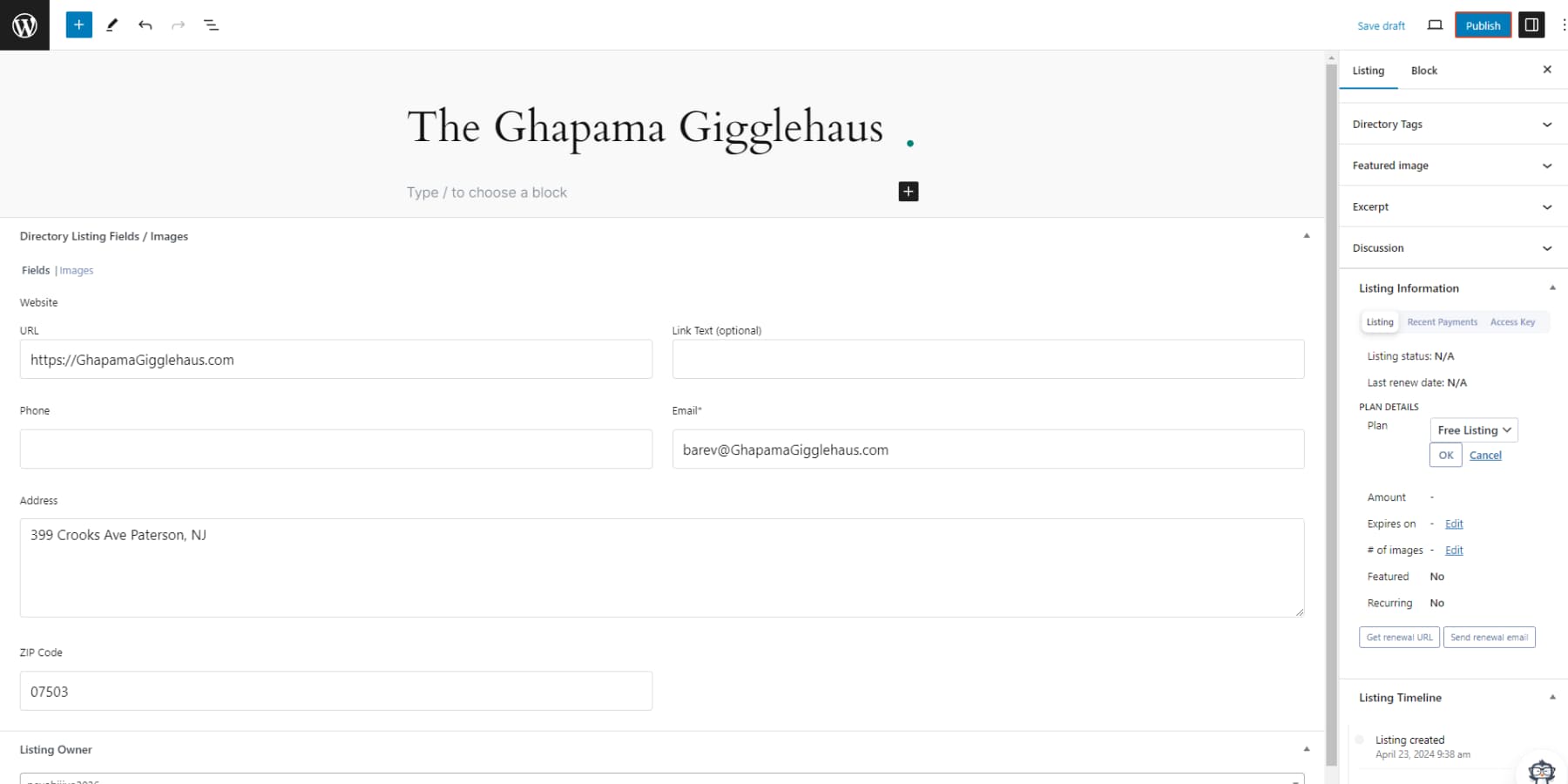
Easily make money with your directory by creating different pricing plans. You can choose to have a directory with only free plans or attach certain features to various plans and charge a fee. Additionally, you can set plan time limits or create recurring payment plans.
What We Like About Business Directory Plugin
- Easy Setup: The plugin allows you to easily create directory websites, even if you don’t have coding skills. This simple setup saves you time and effort, so you can have your directory running quickly.
- SEO-friendly: The plugin offers SEO-ready features that help boost directory websites’ visibility on search engines. This, in turn, can draw in more organic traffic and strengthen your website’s online presence.
- Google Maps Integration: Adding Google Maps to the plugin lets you show map listings in search results and individual listings. This feature improves user experience by giving location-based information.
- Revenue Generation: The Business Directory Plugin provides free and paid submission options, enabling you to generate revenue through recurring subscriptions. This variety of payment methods allows you to monetize your directory website effectively.
What Could Be Improved
- Limited Free Features: While the plugin offers free submissions for listings, some essential features may only be available in paid versions. If you rely on the free version, you may miss out on crucial functionalities accessible through paid subscriptions.
- Customization Limitations: While the plugin offers a variety of templates for directory layout and style changes, some users may find limitations in customizing the design further to match their specific branding requirements.
🥈 Why We Picked It
Business Directory Plugin shines for its easy setup, making it our second top choice. It offers a variety of directory formats, from local listings to Yelp-style reviews. SEO features like mobile-friendliness and Google Maps integration help your directory rank higher in search results.
Who is Business Directory Plugin Best For?
Business Directory Plugin is a free solution perfect for those seeking a directory plugin with the option to upgrade functionality via an extensive addon directory. Moreover, it offers payment support, enabling you to create listing-based monetization strategies.
Community Reviews and Ratings
Users appreciate the Business Directory Plugin for WordPress due to its ease of use, excellent support, variety of features, and customizable options, even in the free version.
Pricing
Has a free Basic plan with paid options starting at $99 a year.
3. Directorist
🥉Great for Small Businesses
Directorist is a freemium WordPress directory plugin suitable for various websites, from business directories to property listings, classified ads, and more. With many features, Directorist aims to be the only WordPress directory plugin you will ever need.
You even scale up your director with add-ons, including a job manager that rivals many top job board plugins and other integrations. The same company has built (but doesn’t require) its classified themes to help budding directory owners.
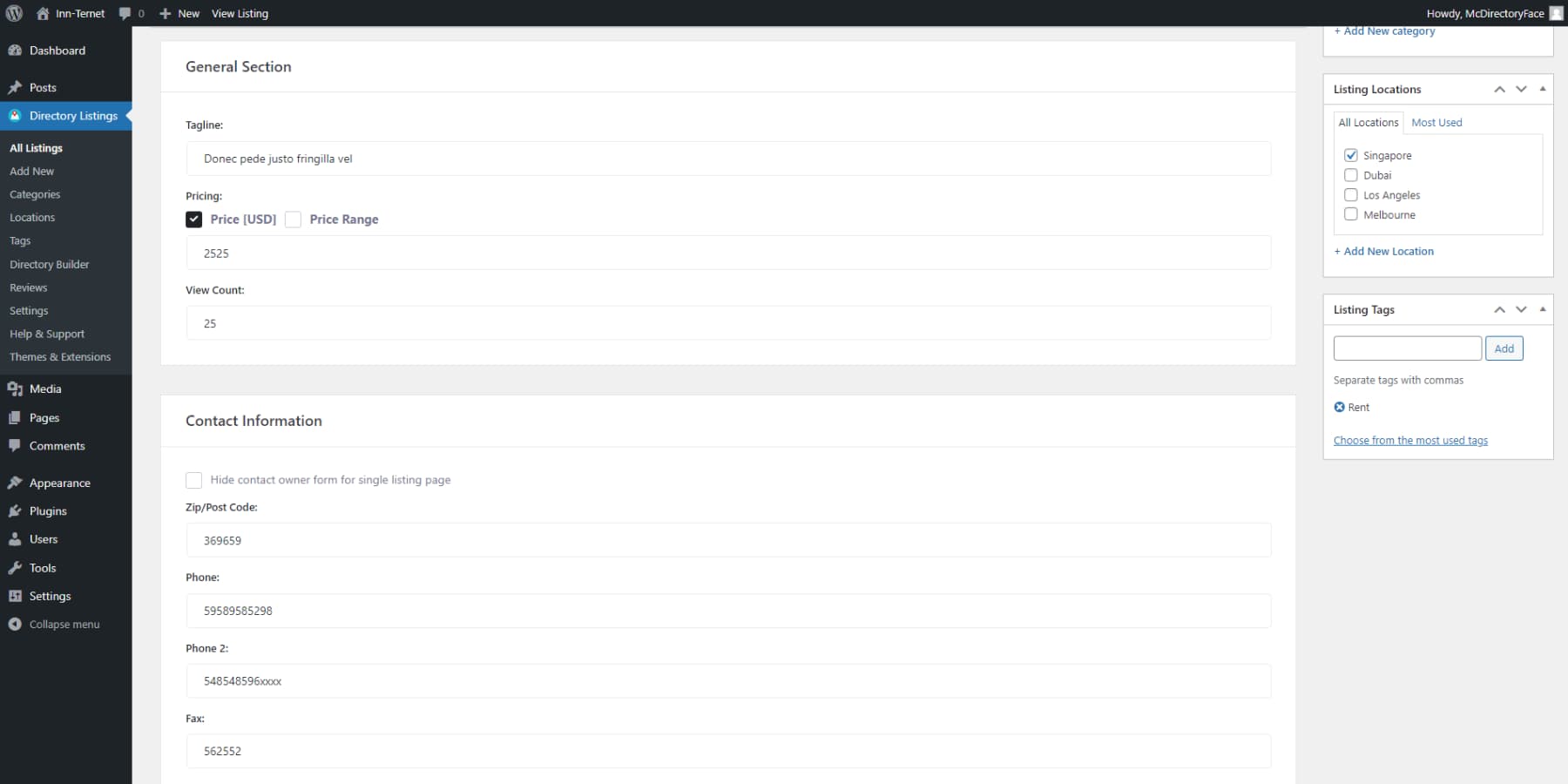
You can quickly customize all the fields with Directorist. Its compelling (and beautiful) filterable listings make your directory-based website easy to go through. You can add searchable custom fields or use standard directory fields like price, tags, text, location, and more.
What We Like About Directorist
- Simple Interface: The plugin’s interface lets anyone operate it without much confusion.
- Lifetime Pricing Option: If you prefer not to have annual subscriptions, you can make a one-time payment for Directorist and receive lifetime updates and support.
- Monetization: Directorist lets you monetize your directory website by offering paid listings, featured listings, subscriptions, pay-per-submit, and other monetization options.
- Lower Renewal Costs: Directorist states that they offer discounts when you renew your subscription. This could assist you in saving money over time.
What Could Be Improved
- Pricing Structure: Directorist, similar to GeoDirectory, offers a wide range of pricing options that can be pretty confusing to choose from. The pricing begins at three months and extends to lifetime subscriptions. Additionally, various plans are available for individual sites, a bundle for five sites, and an option for unlimited websites.
- Quality of Support: Complaints regarding the support and documentation of this plugin are a common theme in the unfavorable reviews.
🥉 Why We Picked It
Directorist takes the pain out of creating directories on WordPress. It’s one of the few go-to solutions for this type of plugin. Its quality, number of integrations, and ease of use make it an obvious choice for us to recommend.
Who is Directorist Best For?
Directorist is ideal if you refuse to settle for an unattractive directory site and require a plugin that converts your directory into a mobile app. Directorist offers a comprehensive approach to elevating your directory experience, ensuring an appealing platform.
Community Reviews and Ratings
People appreciate Directorist’s out-of-the-box functionality, extensive customization options, and integration with tons of WordPress plugins.
Pricing
Free version available. Paid plans start at $125 a year.
3. AWP Classified
AWP Classifieds is another easy-to-use plugin that allows users or visitors to create classified ad listings on your WordPress website. From the makers of Formidable Forms, this plugin is perfect for anyone looking to quickly add a classified ads section to their site with little fuss.
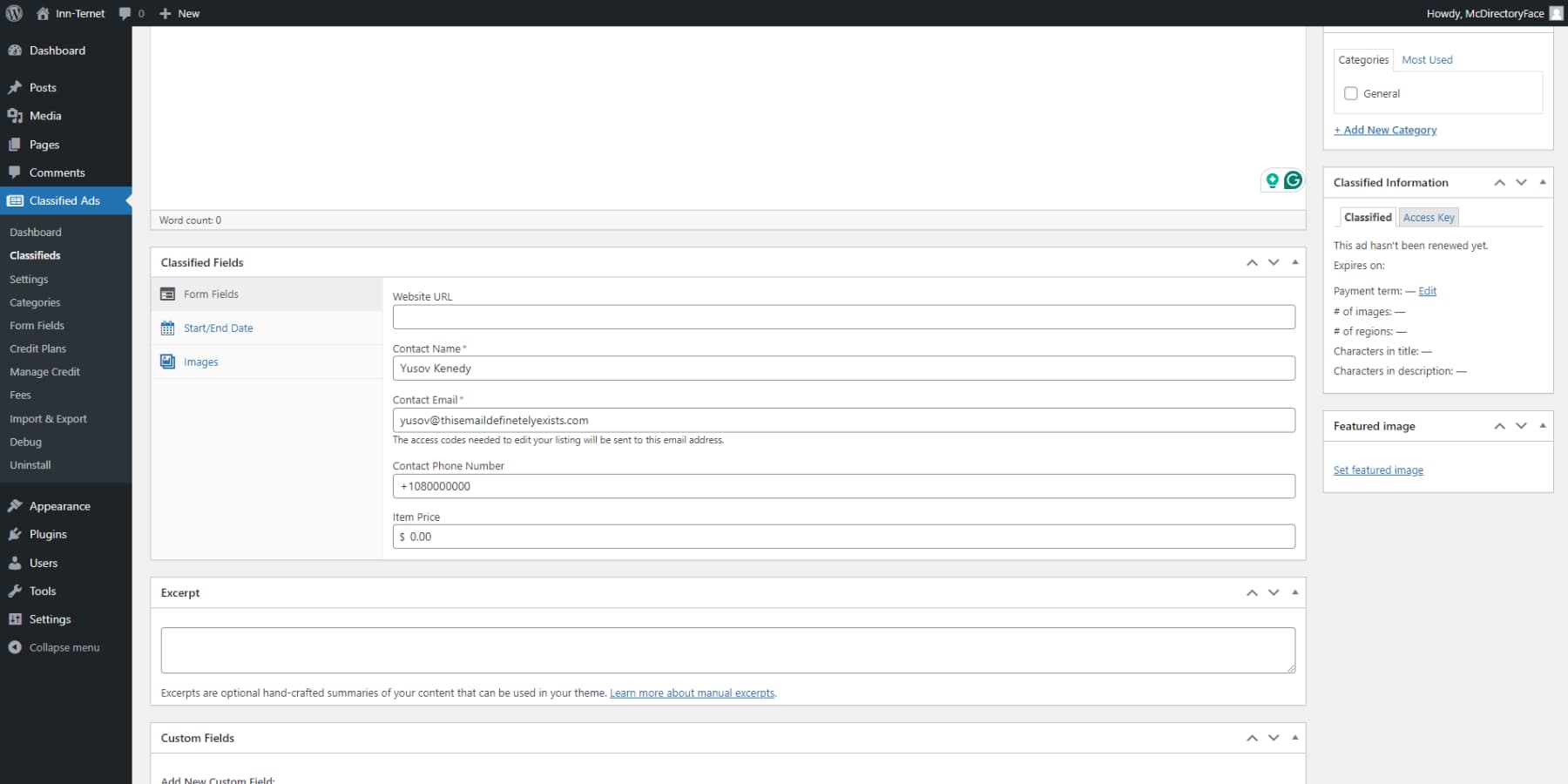
AWP Classified lets you limit the number of submissions, reviews, or listings a user can make depending on their plan. This lets you easily create pricing tiers to monetize your new classified section. You can even display external ads (such as Google Adsense) across your website’s classified sections for additional monetization potential (without using an advertising plugin).
What We Like About AWP Classified
- Ease of Use: The AWPCP plugin offers a simple experience, focusing on straightforward and intuitive features for site owners and users.
- Customization: The plugin provides various settings and defaults that you can adjust to customize the classified site based on your specific requirements and preferences.
- Monetization Options: AWPCP has the advantage of assisting you in monetizing your classified website. It integrates with major payment gateways, provides featured listings, and allows banner ads to create various revenue streams for you.
What Could Be Improved
- No Free Version: Currently, the free version of AWPClassifieds has been taken down from the WordPress plugin repository, and a download link for the free version is nowhere to be found on its website. This change implies that the plugin may now be exclusively available for purchase, which could discourage individuals interested in testing it or those with financial constraints.
- Initial Setup Difficulty: While the plugin is praised for its stability once set up, some users may find the initial setup challenges, especially compared to other simpler plugins.
Who is AWP Classified Best For?
AWP Classified is for you if you’re seeking one of the simplest plugins in the niche. It was built by a trusted developer who is highly focused on monetization. It’s easy to use, performant, and can be monetized, all of which allow you to maximize your earning potential.
Pricing
AWP Classified’s basic plan starts at $49.50 a year.
5. Classified Listing
Classified Listing – Classified Ads & Business Directory Plugin is an invaluable WordPress plugin that helps users build directories and listing sites in minutes for various purposes, including real estate, automotive, services, and job boards.
This plugin works well with virtually all WordPress themes built using standard coding. Install it with your favorite theme, build your website, and take your business to a new level. You can also use one of their directory themes, which are built specifically for the plugin.
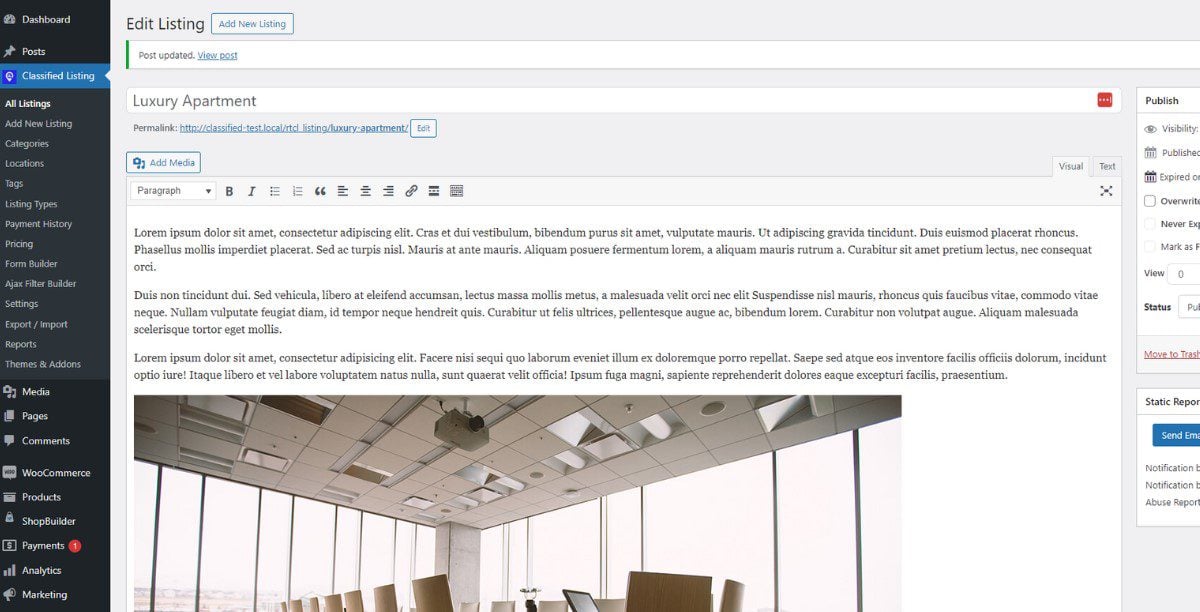
The plugin includes all the features needed to build a directory and classified listing website. It also features various back-end and front-end settings for easy task management for admins and users.
What We Like About Classified Listing
- Feature-Packed: The plugin has advanced features such as location-based search, map integration, a drag-and-drop form builder, user dashboards, and more. These features make creating dynamic and interactive directory websites easy.
- Ease of Use: Although this plugin has many features, its intuitive interface simplifies the setup and customization process.
- Flexible Payment Options: The plugin supports multiple payment gateways. Thus, you can easily monetize your sites through paid listings and subscriptions.
- Multiple Addons, Apps, & Themes: This plugin offers separate add-ons, mobile apps, and themes that you can purchase to improve your directory.
What Could Be Improved
- Limited Free Features: Although it has a free version, some essential features, like quick view, compare, live chat, and more, are included in the pro plan. It would be nice if users could access more features free of cost, but what they offer is good enough to get started.
- No Divi Modules: Classified Listing has integrations with the Block Editor and Elementor, but not Divi, which is an unfortunate oversight.
Who Is Classified Listing Best For?
It is perfect for entrepreneurs and businesses that need a full-featured classified ads platform or directory. Users with intermediate knowledge of WordPress are best suited for those looking to explore its features for the best and fastest outcomes.
Community Reviews and Ratings
Users love this plugin’s outstanding features, add-ons, mobile apps, and themes. These make it an excellent choice for creating proficient directories and listing websites.
Pricing
Classified Listing offers a free version with basic features. Premium plans start at $49 per year.
6. Toolset
Toolset is a top-tier WordPress plugin with a suite of tools that simplifies creating advanced websites. You can use it for custom eCommerce, real estate, membership, and Directory sites. However, it’s not the easiest thing to learn on this list because it feels like its own ecosystem of related tools. But it can help you create a directory website from scratch.
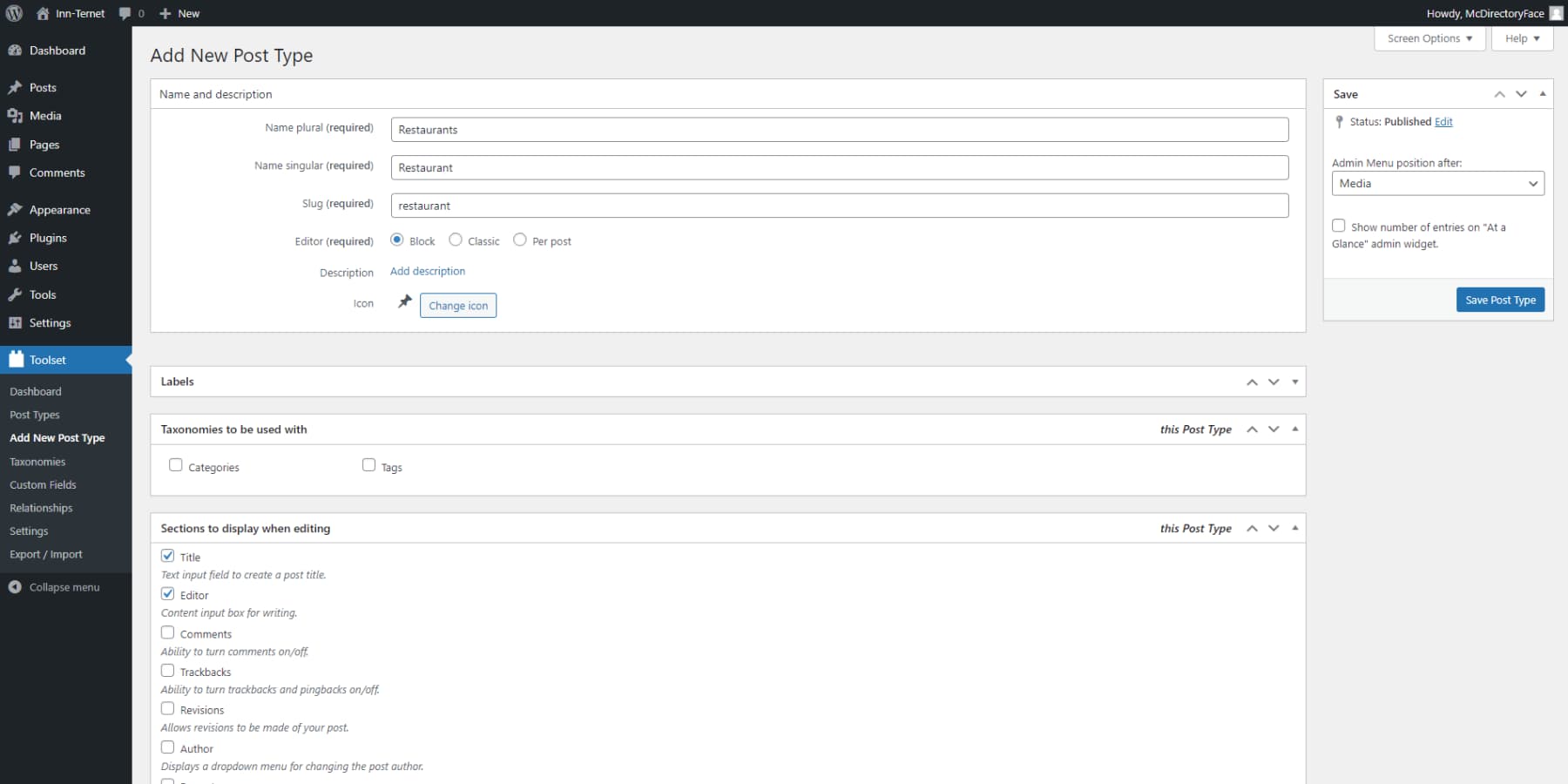
Toolset is not made solely to build directory websites. However, it gives you the tools to build just about anything on WordPress. Toolset has even created special training for building a directory website. Plus, it can be used with Divi and other page builders to make more beautiful directories.
What We Like About Toolset
- User-Friendly Interface: The toolset provides a user-friendly interface that is easy to navigate, making it accessible for individuals without coding experience. It allows you to create custom post types, fields, and taxonomies visually without necessarily requiring any coding knowledge.
- Training Resources: Toolset provides video training courses to help you navigate the platform and effectively learn how to utilize its features.
- Comprehensive Package: The toolset offers a range of components for creating custom post types, style templates, and add-ons, providing an all-in-one solution for developing directory sites.
- Dynamic Content: Toolset Blocks allow you to create dynamic content that you can customize to meet your specific needs, giving you flexibility in designing your website.
What Could Be Improved
- Lack of Free Version: You need to buy one of Toolset’s subscription packages to access its core components, as no free version is available anymore.
- Steep Learning Curve: To make the most of all features, you may need a good grasp of technical aspects. Knowing HTML, CSS, and JavaScript basics can be crucial for fully utilizing its capabilities. However, this might pose a challenge for individuals with no coding background.
Who is Toolset Best For?
Toolset is an ideal choice for advanced WordPress users seeking a full suite of tools to manage custom post types and their display. Build a no-code directory, whether you’re an experienced developer or a beginner.
Pricing
No Free Version. Plans start at €69 a year (~$75)
7. Connections Business Directory
Looking for a simple yet business directory plugin? Connections Business Directory has you covered. While not the most appealing plugin on our list, you can create directories of all types and host thousands of worldwide listings. And the plugin is completely free.
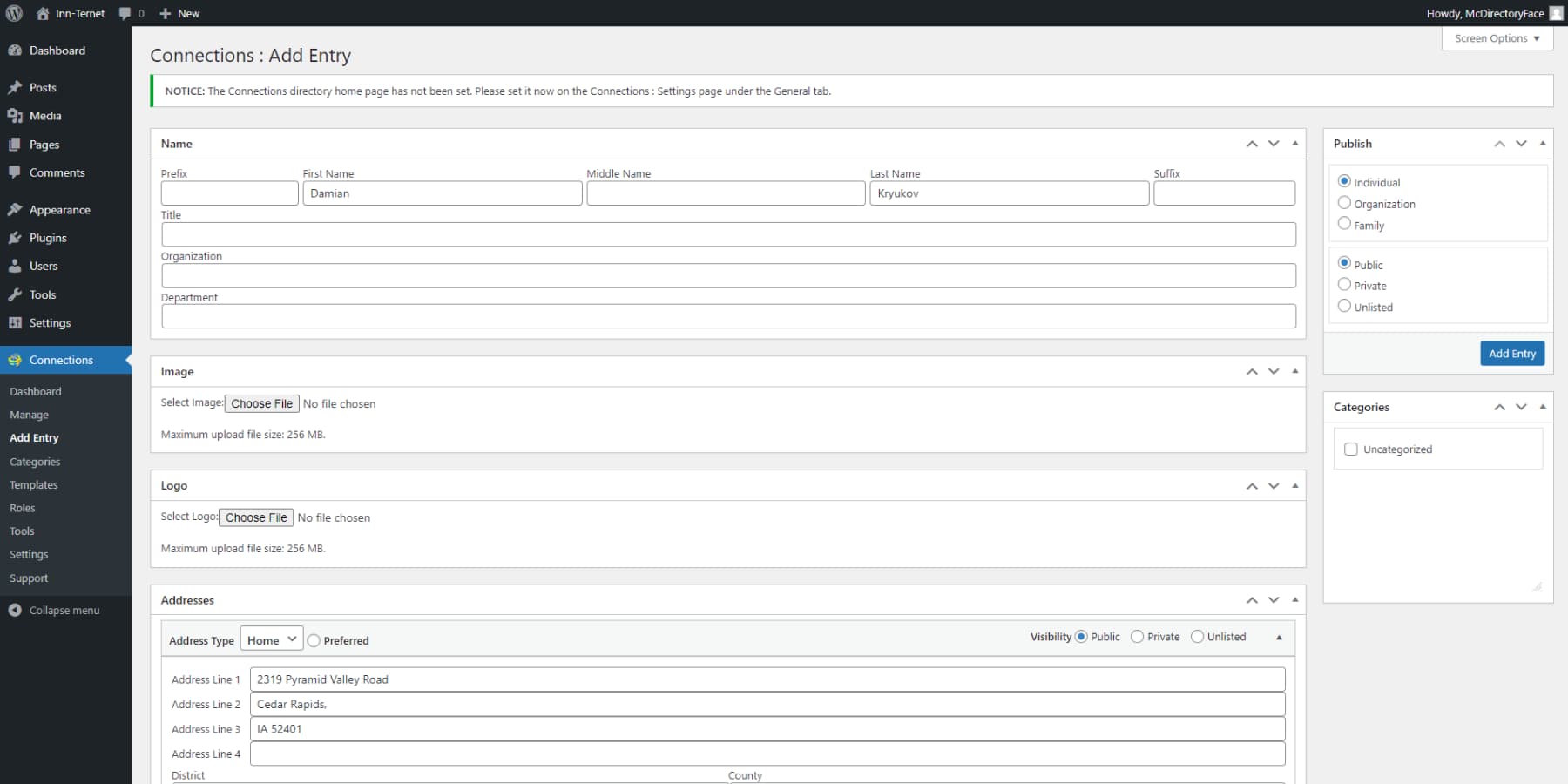
The plugin has an optional free add-on to create directories for displaying people (for Alumni, staff, and volunteer sites and pages). For example, its Face Detect add-on can correctly render images (of various sizes) so that a user’s face is always front and center.
What We Like About Connections Business Directory
- Versatility: The Connections Business Directory Plugin provides numerous features. This plugin allows you to create address books, staff directories, and business directories, making it suitable for various directory requirements.
- Scalability: The plugin claims to easily manage directories with many entries, making it suitable for businesses or websites with extensive directory needs.
- Extensibility: Adding free or premium extensions can enhance Connections Business Directory. These extensions offer extra features and customization options to improve your directory’s functionality.
What Could Be Improved
- Learning Curve: You may find that getting the hang of the Connections Business Directory Plugin takes some time. It might require you to invest some time to understand all its features and capabilities.
- Additional Costs: The base plugin is free, but certain premium features and extensions might require an extra payment.
Who is Connections Business Directory Best For?
Connections Business Directory caters to anyone who needs a free option with essential core features. Moreover, it provides free and affordable add-ons, allowing you to extend the functionality of your directories to meet your specific requirements.
Community Reviews and Ratings
Users highly value the plugin for its rich customization features and standout add-ons, positioning it as an excellent choice for proficient directory management.
Pricing
The core plugin is completely free, with premium add-ons available.
Get Connections Business Directory
8. HivePress
HivePress has created a fantastic, free WordPress directory plugin that truly covers all the bases. Its other products, including beautiful directory themes and extensions, bring even more power to the core plugin.
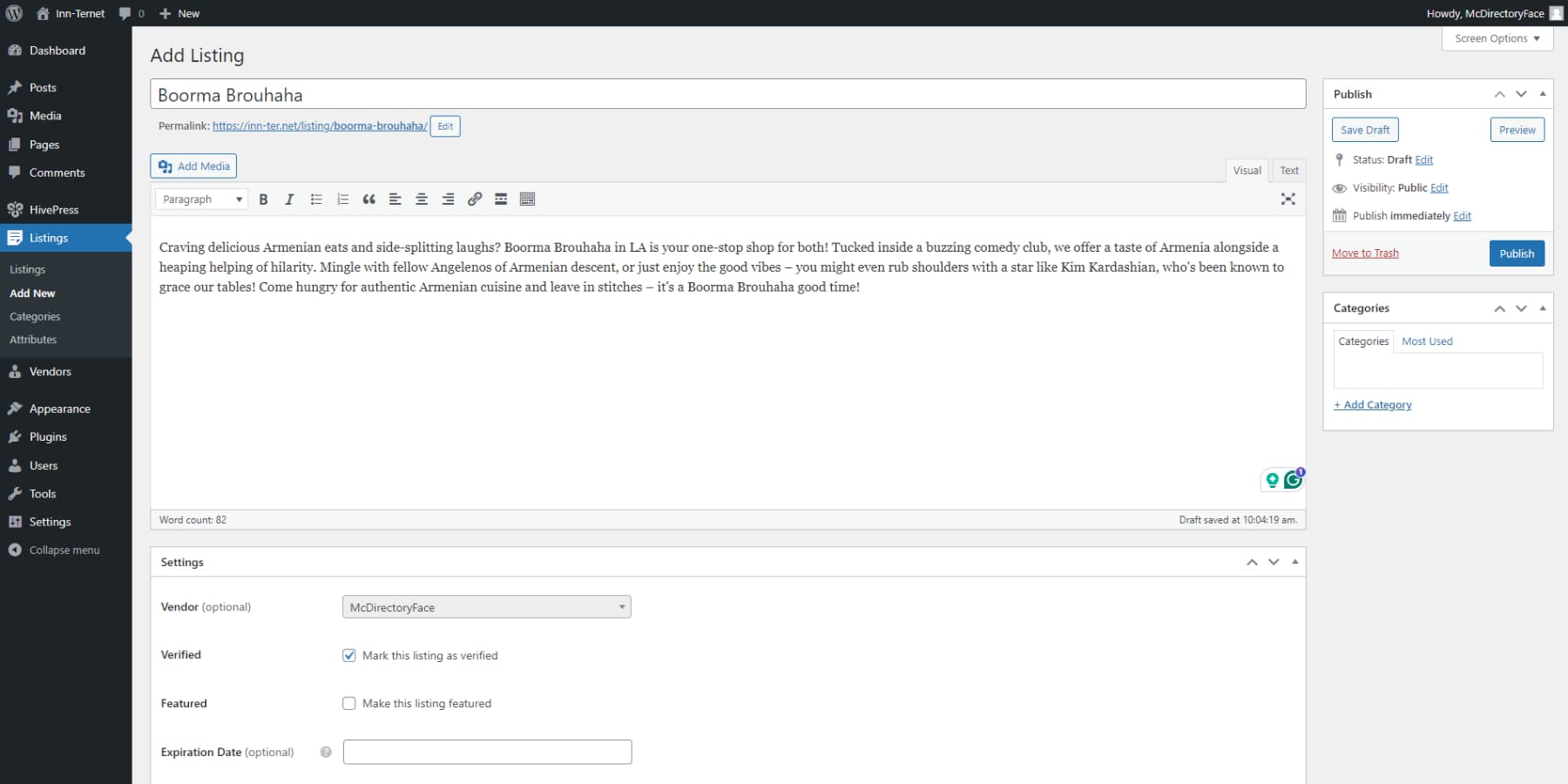
HivePress comes built-in with a clean and modern user interface that allows users to manage their listings without logging into your WordPress backend. You can easily create a Favorites page for users who have marked listings with a heart. This allows your site users to save and keep an eye on their favorite listings.
What We Like About HivePress
- Ease of Use: HivePress is known for being an easy-to-use plugin, which means it’s easy to use, even if you’re new to coding. You can easily customize page templates and email notifications using the familiar WordPress editor.
- Extensions and Themes: You can improve your website’s functionality using free and premium extensions such as bookings, SEO, favorites, and more. Niche-specific themes are available to provide a customized design and functionality for different directory and marketplace niches.
- Developer Features: HivePress provides a well-organized codebase that adheres to WordPress standards, making it easy for those with basic coding skills to work with. You can use its simple theming options, Hooks API for customization, REST API for connecting with other platforms, and various pre-made code snippets and documentation.
What Could Be Improved
- Limited Free Functionality: The core plugin is completely free. But if you want more features, you might need to pay for premium extensions. This could be a downside if you want advanced options without spending extra money.
- Only Single-Site Licences: HivePress does not have pricing plans for multiple sites, which could limit your ability to scale if you manage several directories or listing sites.
Who is HivePress Best For?
HivePress is ideal for those seeking a free plugin that offers ample room for growth as they start generating revenue. It will give you a visually stunning directory packed with features.
Community Reviews and Ratings
Users appreciate HivePress’s simple interface, strong community support, and flexibility for WordPress business directories and classified ads.
Pricing
While the plugin is free, premium extensions are available.
Comparing Directory Plugins
Not every directory plugin will fit your needs. Since we’ve looked at each plugin one by one, let’s take a side-by-side look at each. We’ll start with the price.
Feature Comparison
The best WordPress directory plugins balance deep feature sets and multiple plugin integrations and are easy for users and admins. Let’s compare the features of our top three picks.
| 🥇 GeoDirectory | 🥈 Business Directory | 🥉 Directorist | |
|---|---|---|---|
| Starting Price | $139/yr | $99/yr | $179/yr |
| Divi Integration | ✔️ | ❌ | ✔️ |
| Multi-site Compatibility | ✔️ | ✔️ | ✔️ |
| CSV Import/Export | ✔️ | ✔️ | ✔️ |
| BuddyPress Integration | ✔️ | ❌ | ✔️ |
| Google Maps Integration | ✔️ | ✔️ | ✔️ |
| Claim Listings | ✔️ | ✔️ | ✔️ |
| User Ad Management | ✔️ | ✔️ | ✔️ |
| Custom Fields | ✔️ | ✔️ | ✔️ |
| Ratings and Reviews | ✔️ | ✔️ | ✔️ |
| Lifetime Pricing | ✔️ | ❌ | ✔️ |
| Get GeoDirectory | Get Business Directory | Get Directorist |
Price Comparison
Here’s a quick breakdown ranking our top directory plugins by price. This will help you see if a free version is available and what it costs for a paid version (if they have one).
| Plugin | Starting Price | Free Option | User Reviews (avg) | ||
|---|---|---|---|---|---|
| 🥇 | GeoDirectory | $139/yr | ✔️ | ⭐⭐⭐⭐⭐(4.7/5) | Get |
| 🥈 | Business Directory Plugin | $99/yr | ✔️ | ⭐⭐⭐⭐⭐(4.8/5) | Get |
| 🥉 | Directorist | $125/yr | ✔️ | ⭐⭐⭐⭐⭐(4.7/5) | Get |
| 4 | AWP Classified | $49.50/yr | ❌ | N/A | Get |
| 5 | Classified Listing | $49/yr | ✔️ | ⭐⭐⭐⭐⭐(4.8/5) | Get |
| 6 | Toolset | €69 (~$75)/yr | ❌ | N/A | Get |
| 7 | Connections Business Directory | Free | ✔️ (paid addons available) | ⭐⭐⭐⭐⭐ | Get |
| 8 | HivePress | Free | ✔️ (paid addons available) | ⭐⭐⭐⭐⭐(4.7/5) | Get |
What is the Best Plugin for You?
For the best overall directory plugin, we suggest GeoDirectory because it has features plus add-ons that are all easy to use. Its lifetime pricing is also something not to consider lightly. Business Directory is also a great choice, especially if you want to monetize your directory.
Advanced WordPress users should look at using Toolset along with Divi. This dynamic combo will provide all the tools you need to create a directory specific to your needs. Whatever you choose, make sure that it balances your business needs with your budget—that way, you’ll be on the right track in building out your directory.
Frequently Asked Questions (FAQs)
Before we wrap up, let’s answer some of your most common questions regarding the best WordPress directory plugins. Did we miss one? Leave a question below, and we will respond!
What is the best directory plugin for WordPress?
What is the best free directory plugin for WordPress?
Is WordPress suitable for a directory website?
What are the must-have features in a WordPress directory plugin?
Can I allow users to submit their listings to my WordPress directory?
Looking for more great plugins? Check out our top free plugins for businesses and our collection of the best plugins for WordPress.
Featured Image via Andrew Krasovitckii / shutterstock.com














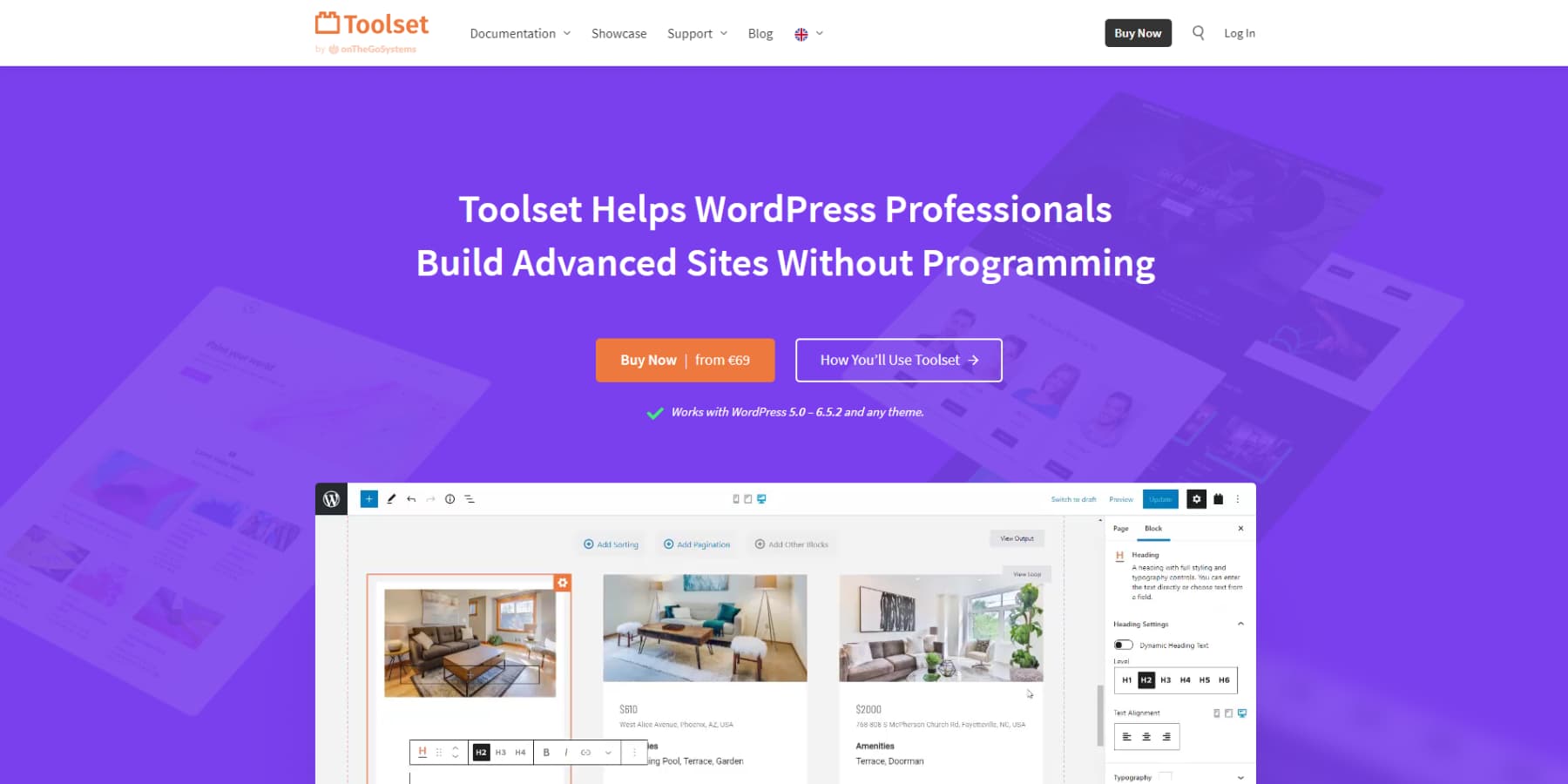
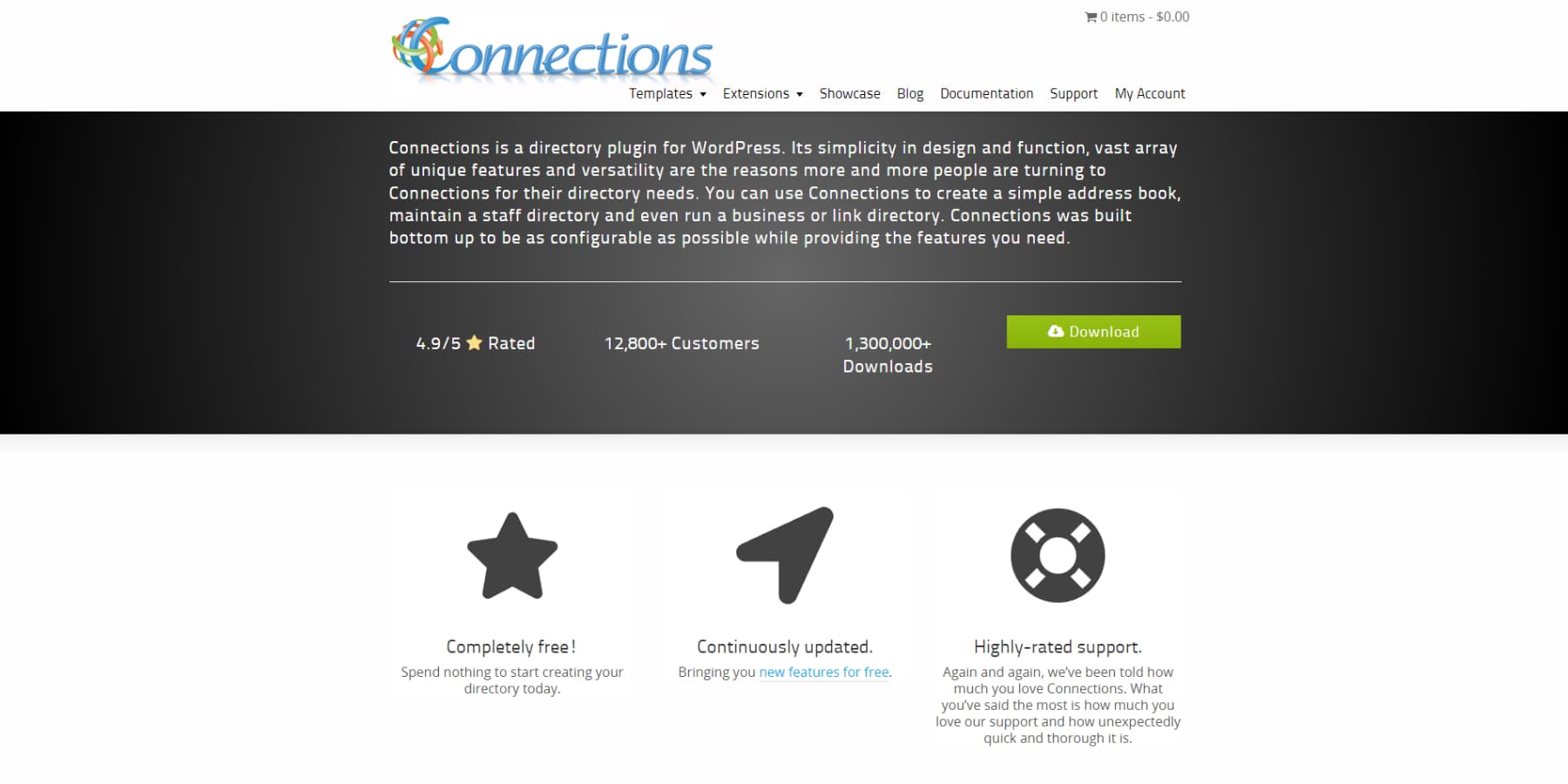
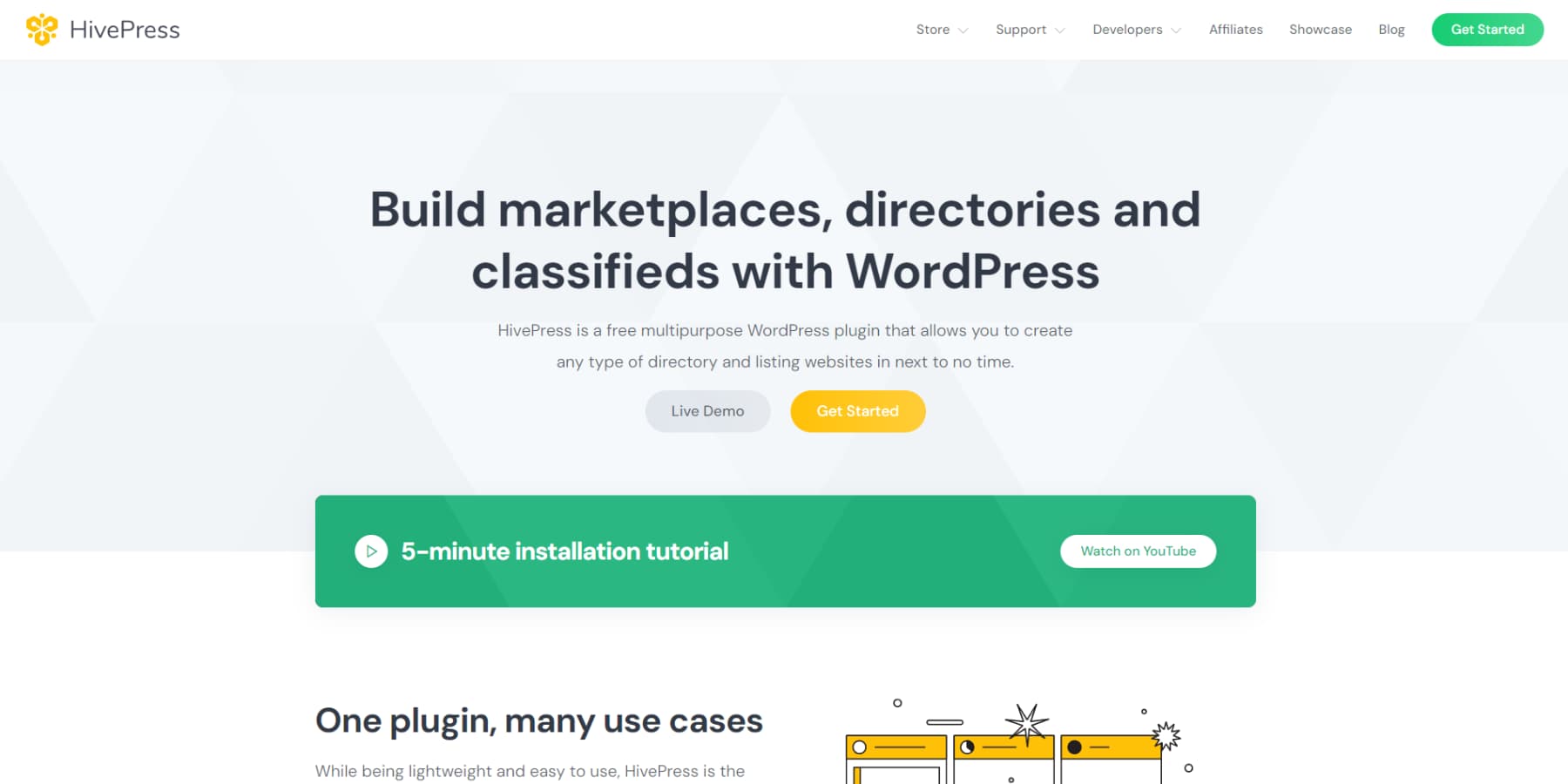








I appreciate the reviews! Listdom offers some unique features that I haven’t seen in other plugins. It’s been a solid choice for my site. Any tips on maximizing its potential?
Was going to mention that and saw your comment. I agree with you 👍
Listdom support is great.
Thanks for this nice review. There are so many other plugins that are not mentioned here. I’ve found that you didn’t mention the Listdom WordPress directory plugin in this post and that’s weird! It has some features that I couldn’t find on any other plugin.
wpgeodirectory.com is the best directory plugin for WordPress. I found a nice Divi Child Theme for GeoDirectory plugin at DiviGeo.com.
Directorist absolutely sucks!
I made the decision to buy their premium plan based on this recommendation. It’s been a bad experience ever since. The feature set and potential are very promising but it has so many bugs. I’ve been held back for 2 weeks now with a project I’m working on. Their priority support is lack luster and almost non-responsive.