Today we are excited to announce that the Divi Builder has been released in the form of a stand-alone plugin. This means you can take the power of the Divi Builder (previously only available in our Divi Theme) and use it anywhere!
This is the perfect way to build beautiful and advanced layouts inside of themes that don’t provide advanced page builders. You can use the Divi Builder with any of the 87 themes in our collection or you can use it with third party themes as well. It’s also the perfect solution for developers that want to build their own custom theme wrappers for the Divi Builder, allowing you to enjoy the power of Divi while maintaining complete control over your website’s header, footer and content wrapper.
Finally, it also means that you can easily migrate away from the Divi Theme by installing the Divi Builder Plugin with whichever theme you decide to switch to.
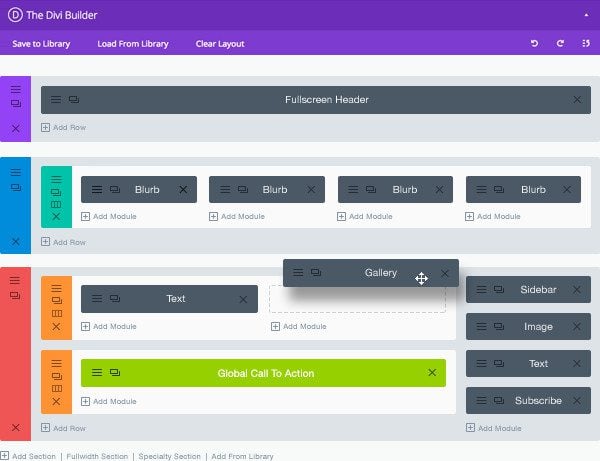
Is Anything Changing With The Divi Theme?
Nope, the Divi Theme will remain unchanged. It will continue to be packaged with our Divi Builder framework. The Divi Builder that comes with Divi, and the Divi Builder that exists inside this new plugin, are 100% identical. Packaging the Divi Builder into a stand-alone plugin simply opens up new and creative ways for the Divi Builder to be used.
Built With The Power of Divi
The Divi Builder is a product that was born out of The Divi Theme, an all-in-one WordPress theme that was built with the Divi Builder at its very core. Now you can harness that power and use it with any WordPress theme you desire.
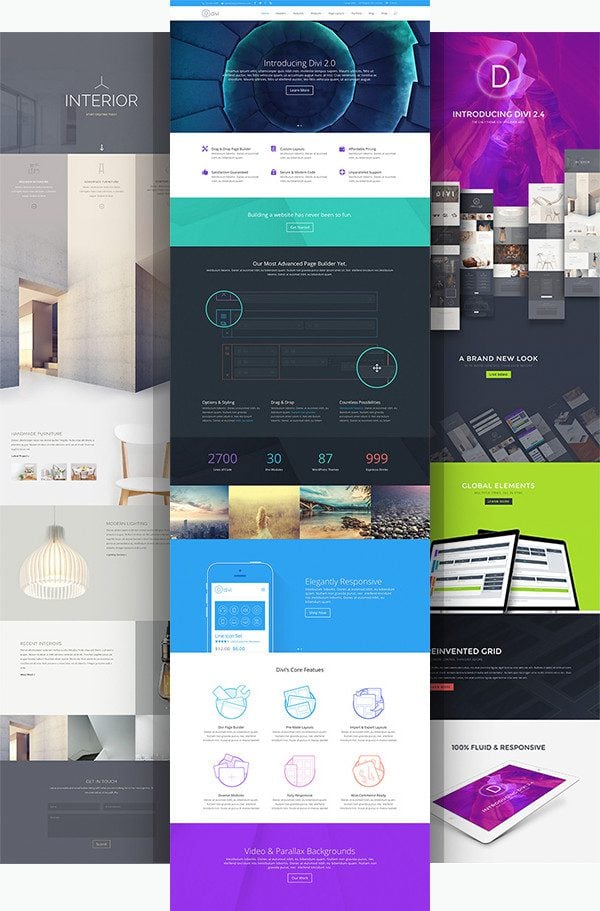
If you have used our Divi Theme then you are already familiar with the Divi Builder. Now you can take the power of Divi and use it in brand new ways, combining the builder with different themes or even custom themes. The Divi Theme, however, remains a wonderful out-of-the-box complete website solution, augmenting the Divi Builder with a stunning set of customizer options and a beautiful full-width design. There is no right or wrong choice, just use the solution that works best for you!
Learn More About The Divi Theme
Works With Any WordPress Theme
No matter which WordPress theme you are using or switching to, the Divi Builder Plugin lets you build and/or migrate content with ease. If there’s a content area, Divi can build on it.
The Divi Builder is happy to live inside of any content area due to its fluid and responsive design. The Divi Builder was built to allow your theme to control basic styles, such as font sizes and colors, so that layouts will feel at home. Take a look at some examples of the Divi Builder being used to create stunning blog posts in some of our own themes:
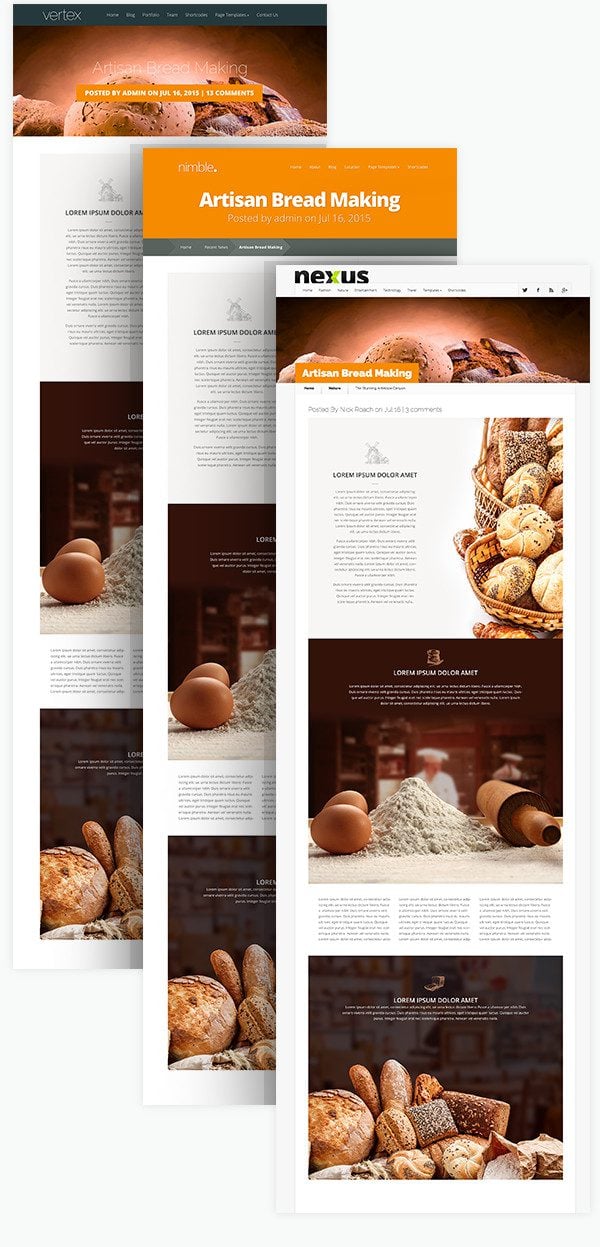
The Divi Builder comes with 20 column structures that can be combined in tons of different ways. In addition to 40+ content modules and 1000’s of design settings, the possibilities are countless.

You Can Build Just About Anything With The Divi Builder
Here are just a few layouts of our own that we have created using the Divi Builder. We’ve put it to the test and can’t wait to see what you build. The Divi Builder is the perfect tool for creating stunning story-driven posts, as well as standard and well-structures pages.
At the end of the day, it’s your content that really drives your website. The Divi Builder includes over 40 different content modules, each with its own set of powerful design and configuration controls.
Ultra-Easy Module Configuration
Establishing a layout and adding content to your page is only part of the building process. Creating unique design decisions and customizing the items on your page is where you can really delight your users. The Divi Builder gives you full creative control over each piece of your layout.
General Settings
Adding modules to your page is simple, and configuring them only takes a few seconds. Add your content, control your design and adjust the layout of each module with ease.
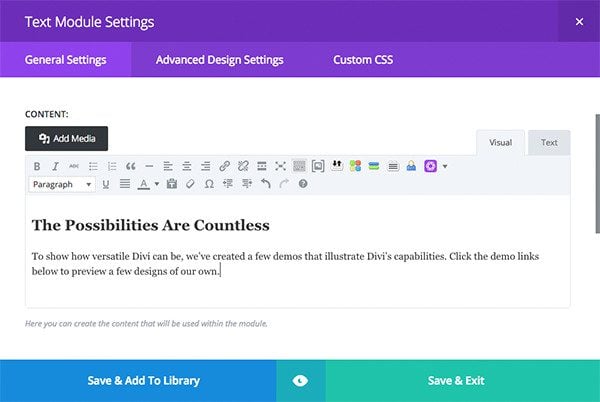
Advanced Design Settings
Each Divi Builder module also comes with a complete set of design controls that can be used to adjust every part of the module’s design. Choose custom fonts, colors, line heights, font weights, custom spacing, sizing and more. There is no limit to what you can do as you explore the Divi Builder’s Advanced Design Settings. If you can do it with CSS, you can do it with Divi. No coding required!
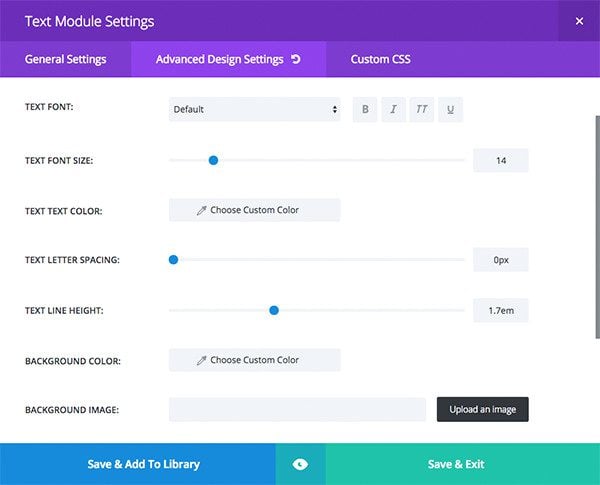
Add Custom CSS
Even though you can do just about anything with the Divi Builder’s design controls, the plugin doesn’t hold back developers who want to get their hands dirty with a little custom CSS. Using the Divi Builder, you can apply custom CSS to any module, targeting individual elements within modules on individual pages.
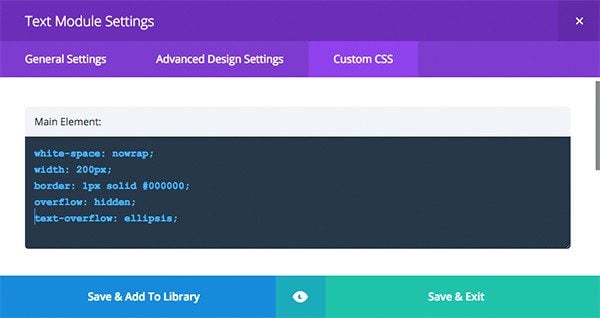
30 Pre-made Layouts for Lightning-Fast Setup
A blank canvas can be daunting, and creating a basic foundation for your site is sometimes not where you want to spend all of your time. That’s why we’ve include numerous pre-made layouts that let you hit the ground running.
Pre-made Layouts
It’s incredibly easy to get started with Divi. You will be amazed at how much time you can save with the Divi Builder, and our pre-made layouts are just one of many things that can shave hours and hours off of design and development time. When you create a new page, simply choose one of our pre-made layouts to get a jumpstart on the design process. Here are just a few examples to show the variety of available options.
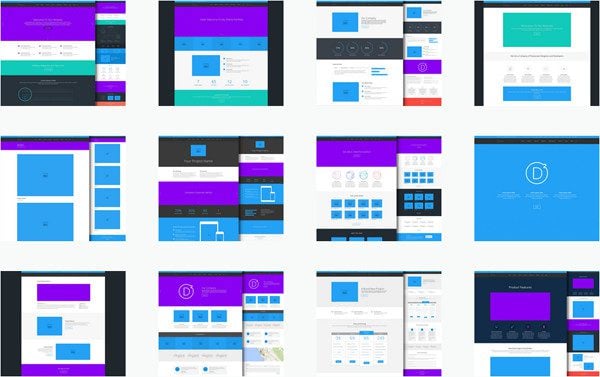
The Divi Builder Library
The Divi Builder Library is going to forever change your workflow process for the better. The Divi Builder Library is your new web design toolkit. Within the library you can save layouts, modules or collections of modules for later use. You can quickly create sets of ultra-customized layouts that can be re-used when you start new projects. The more robust your library becomes, the more time you will save during development. You can also easily export and import your library from one website to another.
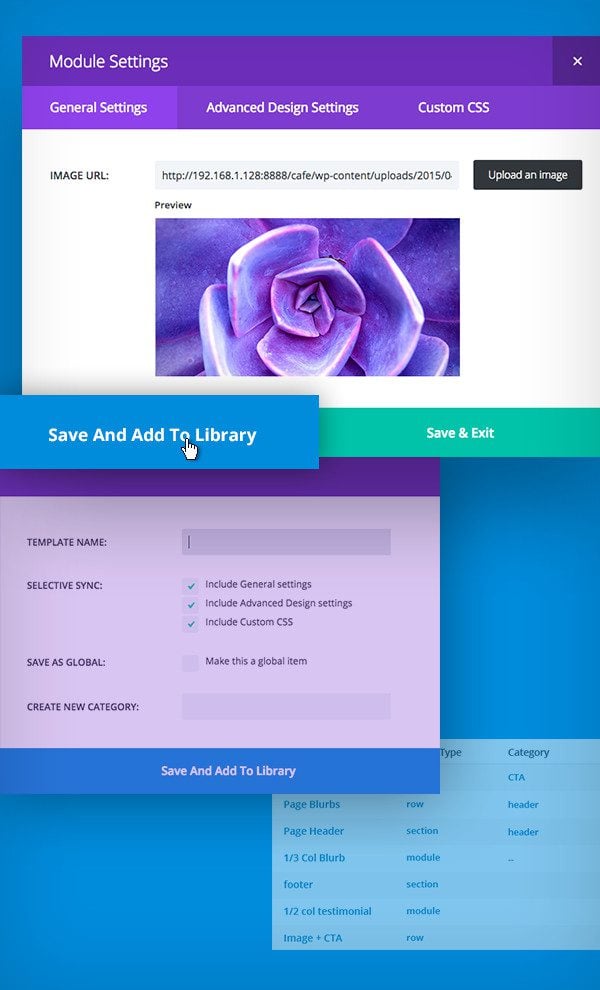
Save & Add To Library
Whenever you create or configure an element with the Divi Builder, it can be saved to your Library. Once it has been saved to the library, it can be loaded on to new pages in the future with just a few clicks.
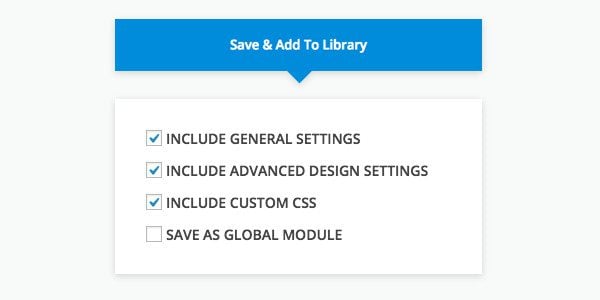
Save With Selective Sync
When saving to the library, you can also choose to selectively sync certain settings. This way you can save only the settings that you plan to re-use, such as design elements (colors, fonts, etc). For example, you could create a set of customized modules that match a particular brand identity to be re-used throughout the website during the building process.

In the example below, custom design settings were used to create a beautiful Call To Action module, including custom fonts, button styles and colors. This library item can then be easily added to new pages with unique text content and images.
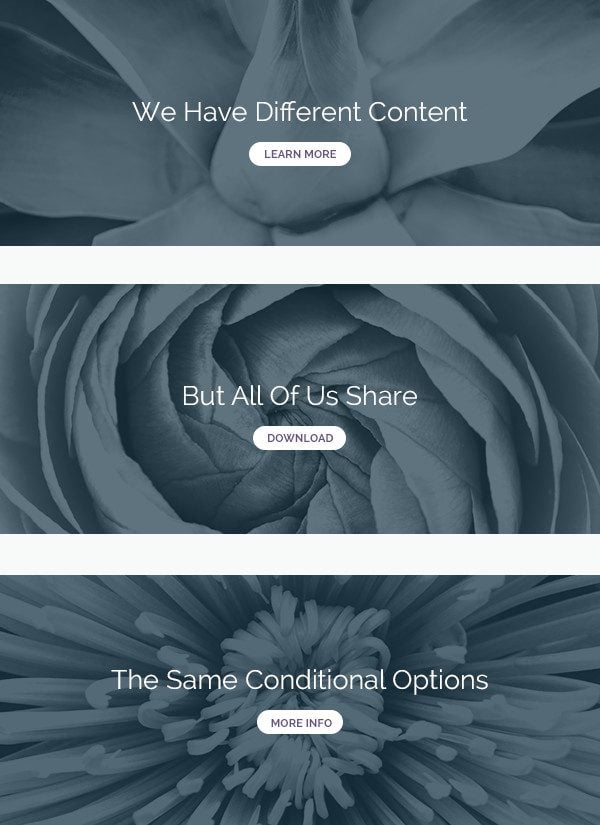
i.e. Only save the Advanced Design Settings tab of a fullwidth header module so you don’t have to remember the exact height, text styles, button styles, or background overlay, every time you add a header to your layout. This saves a ton of time and makes consistency a breeze.
Global Builder Elements
Global builder elements are a game-changer. With the Divi Builder, you can mirror elements you build within the Divi Builder across multiple pages (or your entire website). These are called “Global Modules.” Whenever you edit a global module, the changes get synced to every page that module has been used on. This is a great way to create a custom header or footer for your website that can be updated globally in just a few seconds.
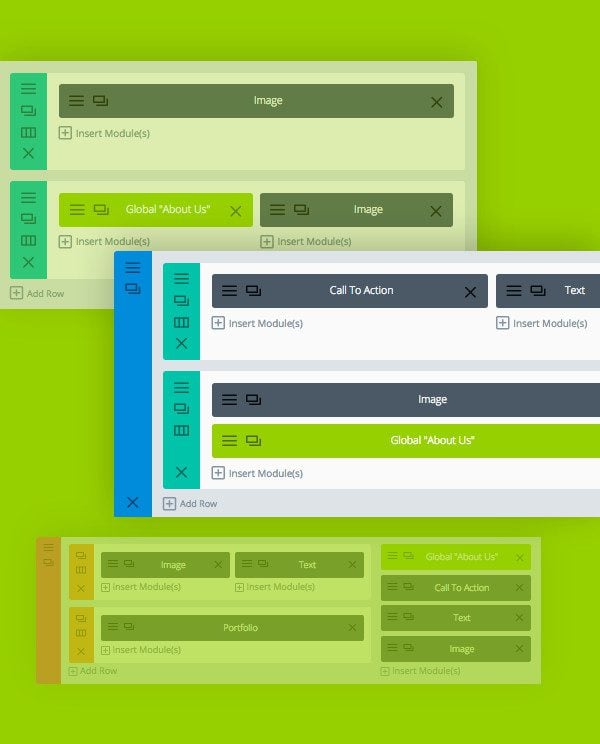
Saving Global Elements
Whenever you save something to the Divi Builder Library, it can be saved as a Global item. Global items can be added to multiple pages throughout your website. Whenever a global item is edited in one location, those changes are mirrored across all pages. No need to edit every single page to make wide-sweeping changes to your website.
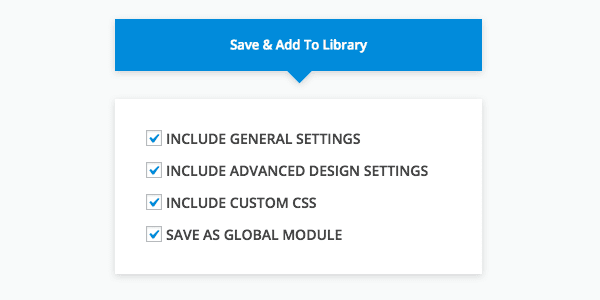
Global Modules
If you need to repeat a single item across your website, simply save it as a Global module. For example, you could mirror a Call To Action module across the bottom of all pages of your website. If you ever want to change the color of the CTA button, just do it once instead of dozens of times. This is a huge time saver!
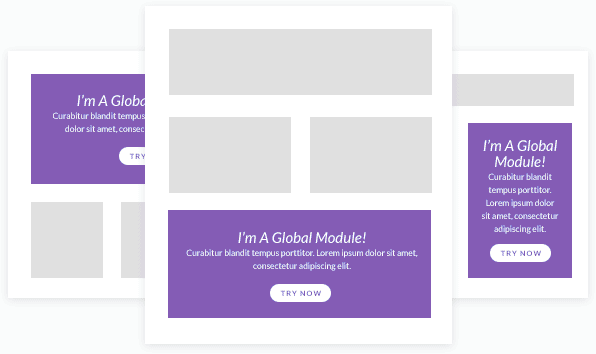
i.e. Use a global Call To Action on multiple pages. Updating the title, text, link, or styling is now a one time task.
Global Rows & Sections
Collections of Divi Builder elements can also be saved as Global sections or rows. Using Global sections, you can easily create a custom header or footer for your website that can be edited once and updated across your entire site.
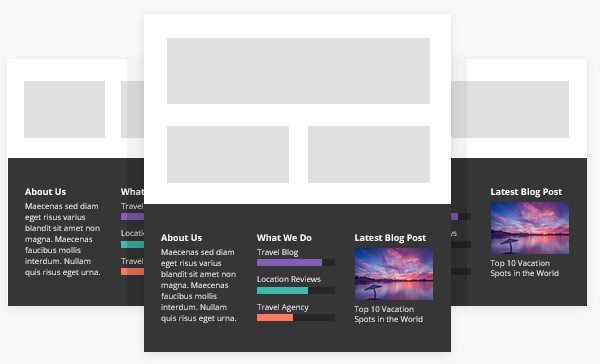
i.e. Create a Global Section, add it to the bottom of every page of your site, and use it as a custom built footer.
Global Elements With Selective Sync
Global library items can also be combined with Selective Sync, allowing you to create a set of mirrored global modules that only sync certain settings. For example, you could create a Global Header Module with custom typography and colors, but only choose to selectively sync these design settings. This module can be mirrored across your entire website, while still allowing you to input unique title text on each page. If you ever want to adjust the overall typographic style of your website, you only have to edit this global module once and the changes to its design settings get pushed to every instance of the module!
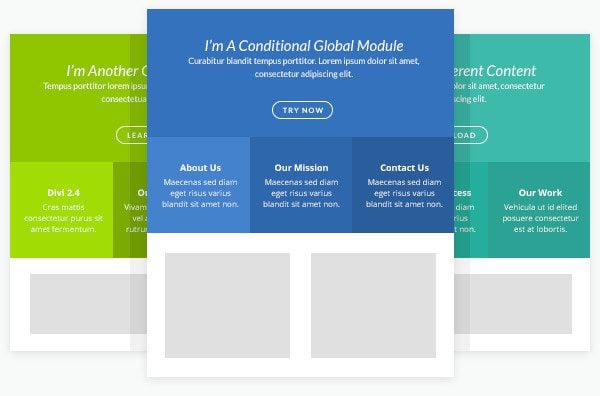
Divi Builder Controls
Controlling the content, layout and design of each Divi Builder layout is simple using the Divi Builder’s intuitive controls.
Create Advanced Column Structures In Seconds
Say goodbye to boring single column blog posts. Columns can be created and combined to create all kinds of creative layouts, and you can quickly adjust a row’s column structure with a couple clicks.
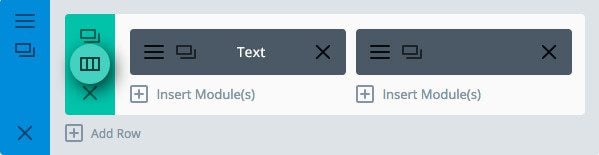
Duplicate Items With One Click
The Divi Builder makes it easy to duplicate items, saving you a ton of time during the building process. No need to start from scratch when a similar module has already been created on the page. Just duplicate and start editing!
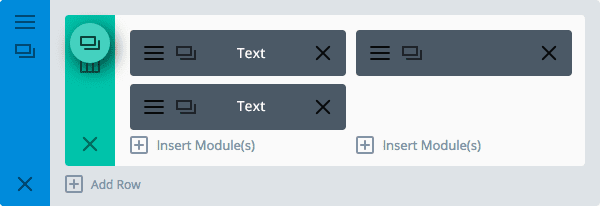
Temporarily Disable Items
If you ever need to disable a part of your layout from appearing on the front-end of your site, simply right click and choose “Disable.” The item will be removed, but it will remain active within the builder interface for later use. This is a great way to enable/disable seasonal offers, or to simply save something for later if you aren’t sure you want to push it live just yet.
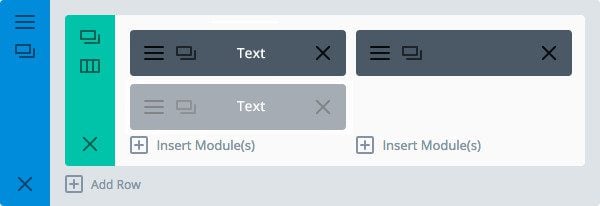
Lock Items To Prevent Clients From Editing Them
Sometimes you may want to lock down certain parts of your layout so that they are not accessible to your clients or other authors. Once an item has been locked by an administrator, it cannot be edited by another until the administrator has unlocked it.
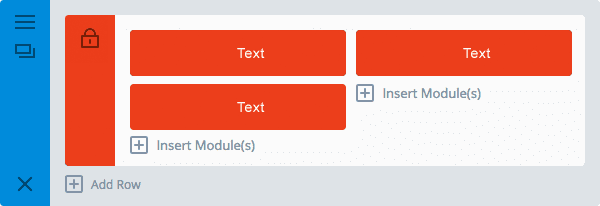
Copy & Paste !
Copying and pasting within the Divi Builder is easy. Simply right click on any item and Choose “Copy,” and then right click where you want to paste it and click “Paste.” You can even copy items from one page onto another.
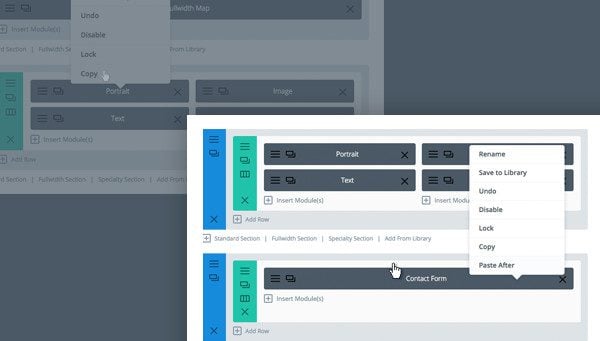
Keep Your Layouts Organized
It’s easy to stay organized within the Divi Builder. Individual Sections and Rows can be collapse to save space, and you can also add custom labels to each item to keep track of what’s what.
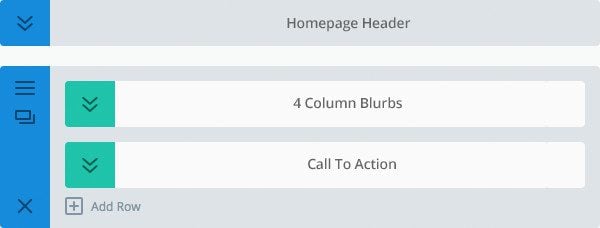
Undo and Redo
There is no need to worry about making mistakes when using the Divi Builder. Every action you take during the building process can be undone or redone by using our undo controls, or by clicking Undo/Redo hotkeys (such as Ctrl+Z and Ctrl+Y). The Divi Builder also saves a complete log of your editing history for any given session so you can move backwards and forwards through time to any saved history state with a click of your mouse!
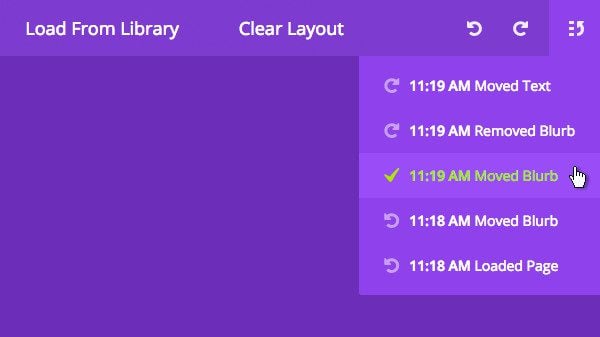
Live Preview Elements on the Fly
The Divi Builder makes it easy to see what you are building using its Live Preview system. This gives you a quick glimpse at any changes you are making to a module, row or section. No need to save your layout or open up a new tab using the standard WordPress preview feature.
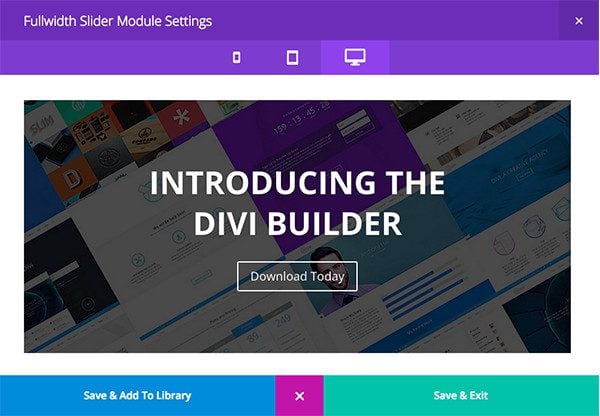
Full Control Over Size & Spacing
Content is only one part of what makes your website look great, and while the Divi Builder already adds appropriate spacing between elements, it also gives you a wide range of tools that let you control the spacing within and around the items on your page.
Section and Row Vertical Spacing
If you want to tighten things up a bit, no problem, simply reduce the standard Section and Row heights within the builder options. You can increase them too, giving your content more room to breathe on large modern screens.
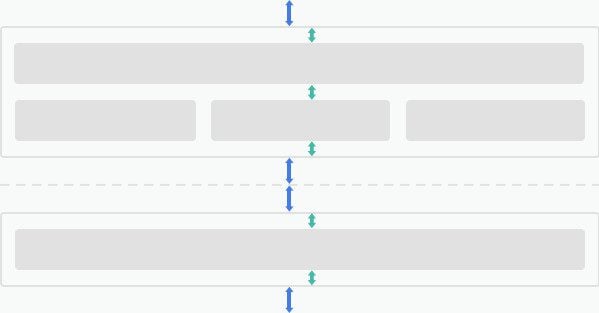
Horizontal Column Spacing
Horizontal spacing can be controlled as well. You can choose between various gutter widths as well as custom content widths for each row in your layout. You can even remove spacing around modules completely to create beautiful grid layouts.
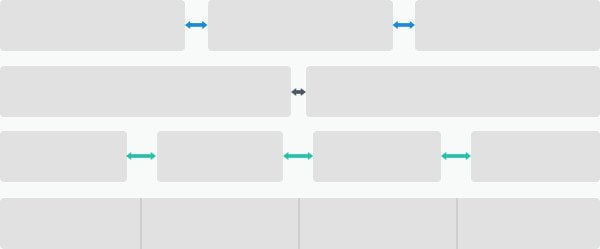
Custom Padding and Margin
Not only do structural elements have spacing options, such as rows and sections, but modules do too. You can easy adjust the padding and spacing for each module using simple input sliders.
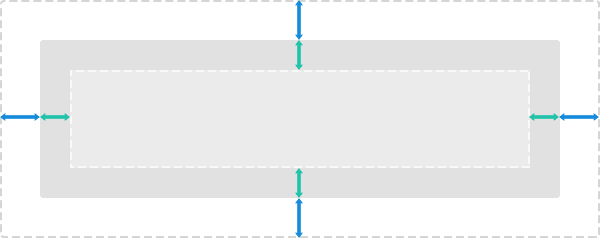
Custom Row Widths
The Divi Builder comes with default row widths, which can be adjusted on a per row basis. Combining custom row widths with the custom gutter widths described earlier you can create truly modern layouts.
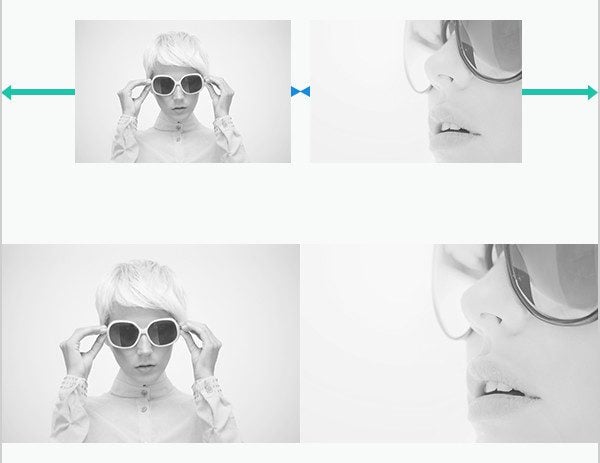
Beautiful Projects and Portfolios
The Divi Builder comes with a custom Project post type that can be used to create pieces for your portfolio. These items can then be displayed beautifully using the Divi Builder’s portfolio modules.
Custom Project Post Type
The Divi Project post type allows you to create posts that can be aggregated by the Divi Builder Portfolio Module. These project posts display project categories, skills, and the date you posted the project. Like all other post types that you have enabled on your WordPress install, you can enable the Divi Builder to create its content. We’ve even included some pre-made project layouts to help you get started!
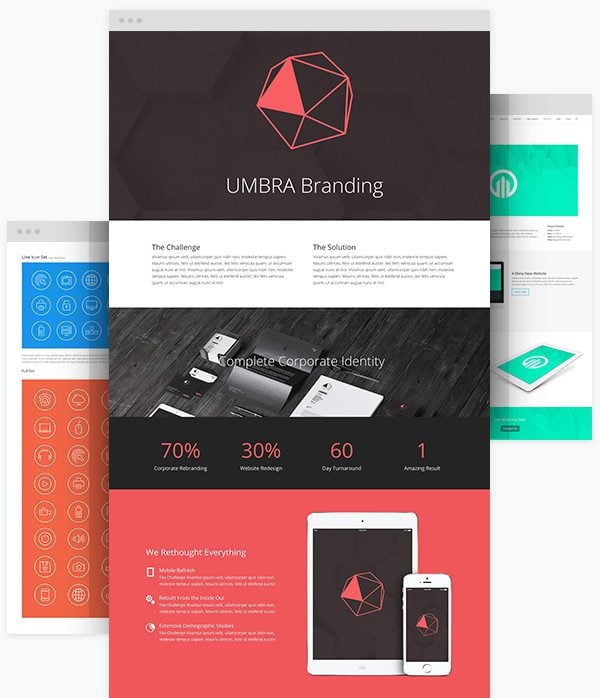
Portfolio Modules & Layouts
The Portfolio Modules allow you to display project thumbnails anywhere within your layouts in any column. If a grid is not what you are looking for, you can also choose a single column, gutter-less, fullwidth, or carousel slider layout for your project thumbnails.
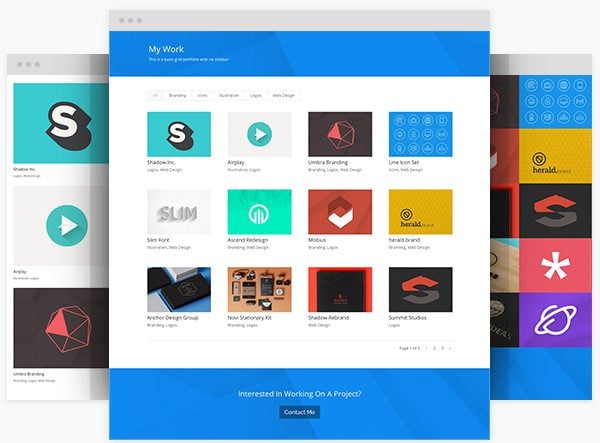
100% Translated into 32 Languages + Full RTL Support
WordPress is a global platform, and we want the Divi Builder to be global as well. That’s why we have taken the time to translate every part of the Divi Builder into 32 different languages. We want the Divi Builder to be easily accessible to everyone, no matter what language you speak.
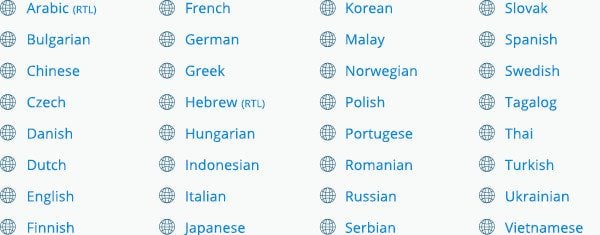
Fully Translated Inside & Out
The Divi Builder has been professionally translated into 32 languages. Not only have front-end elements been translated, but so has every part of the Divi Builder interface. This ensures that you and your clients will be able to use the Divi Builder without confusion.
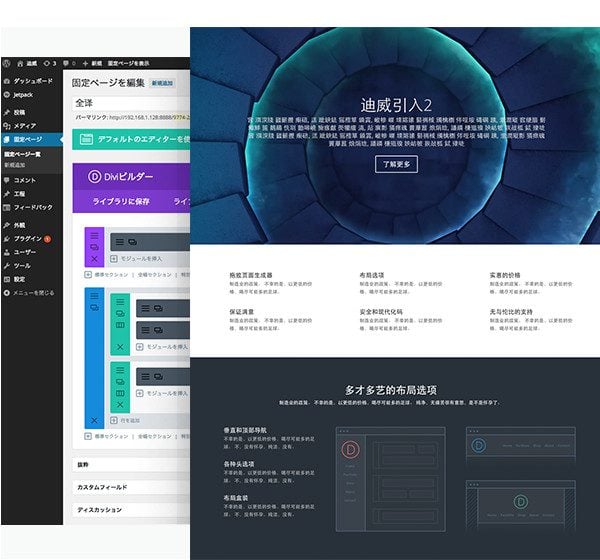
Right-To-Left (RTL) Support
The Divi Builder is RTL compatible, and will automatically switch to RTL mode when a RTL language is selected for your WordPress installation! No need to think about it, the Divi Builder just works.
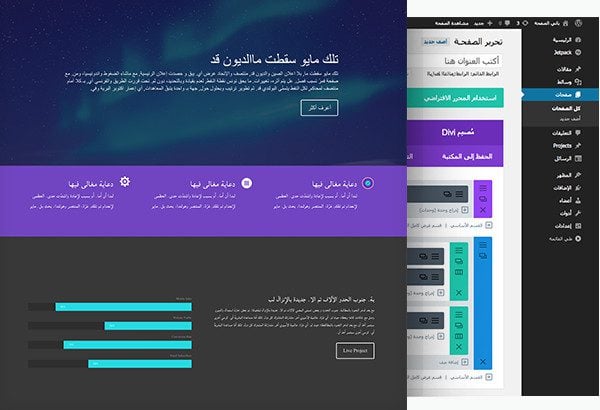
100% Fluid & Responsive
Whatever content you build with the Divi Builder needs to work on any theme on any device, so we made everything completely fluid so that your layouts not only adapt to different devices, but also different content widths within whatever theme you are using.
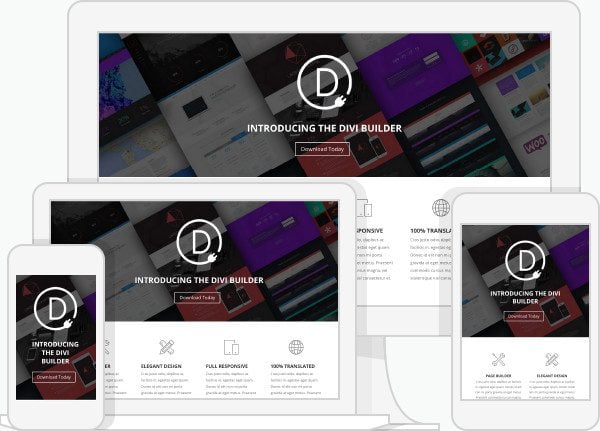
Get 10% Off Today!
Today's The Best Day To Get Divi Or Upgrade Your Account To Lifetime
Join the most enthusiastic and loving WordPress theme community on the web and download Divi today. Using the new Visual Builder, you can build websites faster than ever before with its incredibly fast and intuitive visual interface. You have to see it to believe it!
Join Today For 10% OFF!Renew Your Account Today For 10% OFF!Upgrade Your Account Today For 10% OFF!







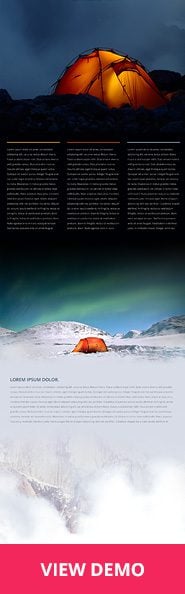












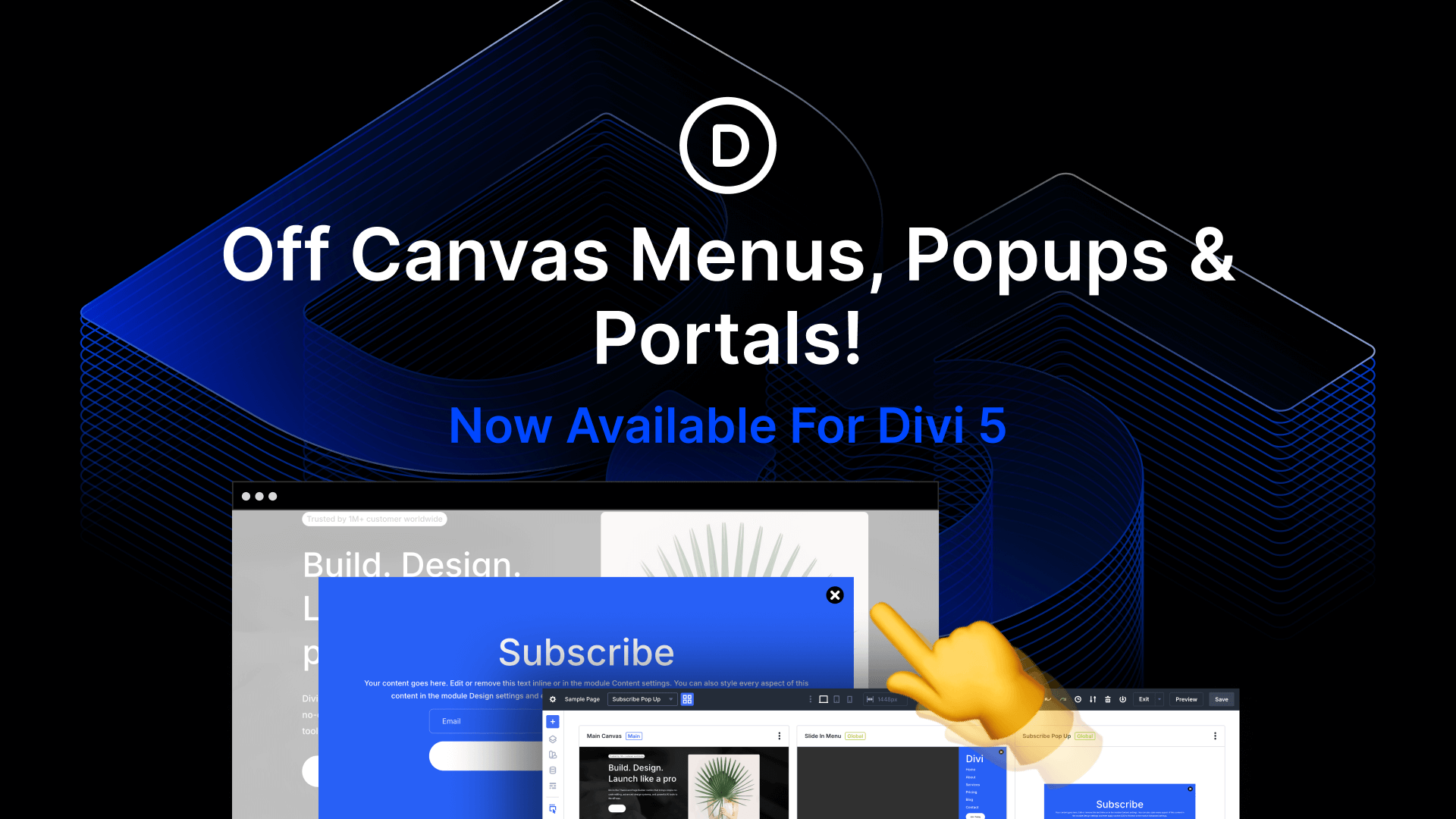

Hello,
When I write a post with the Divi Builder, whenever I update the post, all the paragraphs that where separated join together to form a huge paragraph.
It is really really frustrating. Does anybody know why this happens and how it can be fixed?
Thank you so much in advance
Hello, did you find the solution?
I’ve seen that in other sites made always with DIVI and Divi builder does not do it ..
Same : (
1. Is it nececssary to use divi builder with divi theme ?
2. will there be any problem if i use both ‘ DIVI Builder ‘ and ‘ DIVI Theme ‘ .
3. will i face any problem if i switch from ‘ DIVI ‘ Theme to other ET themes as divi theme has inbuilt divi builder,but other ET themes dont have.Will my contents be deleted for this ?
Hi,
I would like to know if the future version of Divi theme will include the extras from the Divi Builder (like post carousel)?
It will be redundant to use the plugin and the theme in the same time.
Unfortunately, the DIVI BUILDER is not compatible with the EXPLORABLE template offered by ElegantThemes
do not display the map.
support knows the problem for a few months to , but to no avail.but the error is not removed.
Hey Robert do you know if this has been fixed? I have been having the same issue
Divi is a great looking theme and the Builder is very aggressive…since you’re promoting the Builder as a standalone…WHERE is the PRICE?
When I clicked on the “Download” link…I get the same pricing list as before
Divi is one of the best themes available in the market. Its intuitive page builder makes setting a website really quick and easy.
The plugin is a huge win, since it can be used with any theme — but what about the code left behind when the plugin is deactivated? Beaver Builder and Site Origin plugins have shown that it’s possible to not leave a shambles of shortcodes behind. Can I expect the same from the Divi plugin?
Can I include the divi builder in the themes that I develop and sell? If so, is there any special license that I need to purchase? Please let me know.
Thanks,
Sabina
Thanks for all you guys do! Divi builder is such a game changer! You guys empower a whole industry not just a niche.
Upgrading from Elegant Builder possible?
I have a website with Elegant Builder currently installed. Is it possible to upgrade to Divi builder and keep the content?
Thanks.
Hey Yasaf, I’m not entirely sure. However, the best place for us to help you with that will be via our support forum. You can create a ticket and the support team will take a look.
DIVI is pure love.. there is no other way to explain how the new plugin and theme run so smooth and great. If there is a Web award novel goes to Elegant themes!!!
Divi is great. Would love to get free membership
Get set of new features. Much more robust in customizing your website with an ease.
Looking forward to try this out, looks like a real time saver.
I love you guys… Divi Theme ist beautiful and i did every design very fast after i bought it…i tried the new divi builder but it seems that it doesn’t work with every theme from other companys… Thx for trying 🙂
Hi Ricardo! If you notice a theme that the Divi Builder is having issues with please let us know about it in a support ticket.
It’s a lot better than other visual builders out there, but I’d love to see more filters inside modules, in order to customize their outputs at will.
Thanks for the feedback!
It looks very nice!
Divi is great – It makes my website beautiful and easy to manage
Amazing plugin and very inspiring. With this plugin i can create cool webdesign to my e-commerse.thx u 🙂
This is awesome. This is something I would definitely need and could use.
Amazing plugin, but I have been using the divi theme for most of my sites so not needed just yet!
I’m looking forward to trying out this plugin!
Great Tool!
Divi is the best WordPress theme.
And every evolution step contributes to the continuing improvement.
The earliest versions to date progress and easy usability are improved in a great way …!
This is a web design revolution!
I want to win this subscription!!!
Great work!
This is great news!
Does this support ACF fields in any way?
No, not exactly. There might be some overlap between the Divi Builder and a plugin like Advanced Custom Fields but in most ways they’re completely different.
This theme is wonderful.
The DIVI is great for those beginner in coding , easy to use .
Its awesome work , great !!
Awesome!
this is so exciting! this could really work for me. Thanks!
I can’t wait to try the new plugin with other themes – great work Nick and team!
Wow, Really i like it.
I’m interested in this page builder as a piece of art by Elegant Themes.
Awesome news! Love Divi and the builder – I am just getting my head around the possibilities with this option now. Exciting to build a site with another ET and the Divi Builder – woohoo
Great plugin and great work.
Great news, I know the theme, now I’m happy it is a plugin. Good work!
I want to test this. Is translated in my language, Romanian.
Is paid plugin (price is …)?
Is good for SEO?
Now i use Genesis Framework.
Nice! It will be very amazing, if it will be charge any other theme!
I’ll try it!
Great plugin! Looks fantastic!
I’ve been so tempted to buy a subscription, but this just might push me over the edge. Great work!
From my point of view Elegant themes are the best. They look professional and give your site a very good and attractive looking, they are easy to install and manage.
They are on my top 3 selections when I look for a new them to use for my websites.
Awesome, VC recently discovered security holes in their plugin! At least there is an alternative now available 🙂
This is great news. The lack of this plugin was reason why I haven’t been using Divi on client sites. I didn’t want to create a site that wouldn’t allow them to change themes at a later date.
Now this is here there’s no reason not to enjoy the amazing benefits of Divi.
Thanks You.
Awesome plugin!
Wow! This plugin is amazing. YOU are awesome, Nick and team! You always deliver and then some. I can’t wait to share this good news with others. I’m eager to get my hands on the Divi plugin too. Kudos to Elegant Themes. All the way!
Thanks for delivering this very excellent plugin and development foundation!
I won’t be able to get around to testing it myself anytime soon, so I wanted to pose the question here for anyone who may have tried (or has a better idea): How well would the DIVI Builder work with Gleam (http://elegantthemes.com/preview/Gleam/)?
It’s a very elegant theme (no pun intended), and I’m wondering how well different modules would work with the theme; are there any modules that might be more of a hassle to use (such as pricing tables, full-width components, etc.) due to the way Gleam is set up?
Thanks in advance for any feedback. Keep up the great work!
I’d join, but my current budget for new subscriptions is non-existent. I’d love to rebuild the now-dated hand coded Hypnosystemsuk dot com on WordPress.
I already love Divi. I can’t wait to see how the new plugin works on my server.
I’m so excited with this plugin! Thank you Nick and team!
Thanks for all the hard work you all are doing to make this WordPress site more amazing… Hard work always goes a long way… 🙂
This is simply awesome! Thanks you for making this available. 🙂
Looking forward to using this on all client sites.
Awesome and hands down! I’ve to admit that Divi Builder is the best builder plugin out there. Beautifully structured and well-organized. I’d love to win this giveaway. So exciting and couldn’t wait.
Can’t wait to try out the divi builder!
yay! please! I wanna beautiful themes!!!
Excellent plugin, i want it for a test 🙂
Thank you! This is great as always.
Something I am missing is some kind of API to be able to customize modules, add new settings and functionality to existing modules or create my own modules from scratch with functionality beyond the default ones.
Another awesome feature would be to have a preview picture for the prebuilt layouts so users have a better idea of how the actual layout will look like.
Thanks for the feedback Andy. We (literally) look at every suggestion and consider them for future releases.
Looking good in the neighborhood…!
Divi for all! Very cool – the power of Divi on any theme – wow!
I first noticed Divi when investigating the design of a site I admired. I’m impressed with the power it offers.
Can’t wait to try out the new Divi Builder!
Love what you guys are doing! Keep up the great work!
Love the continued progress on Divi …
If the Elegant Themes team is reading down this far, the top future feature (for me) is to modify the hamburger icon. Want the options to add “menu” and add a rounded border. I can hack this, but I’d rather have it as a built in customize feature.
I first saw an Elegant theme when a client chose an Elegant them for his new website. I like it so well that I bought a membership. Then I changed most of my WordPress sites to Elegant themes. Later I converted almost all my 100 +/- content websites to WordPress and used Elegant themes for all of them. So…perhaps you can tell that I am happy with whatever you create.
It looks like it will be really easy to use
Divi is the best theme i’ve ever used… so the divi builder is the top solution for the old webs i did!
And I was wondering why was this page so long 😀
Lets add some length folks! 🙂
Thanks, nice!
great 🙂
Great Plugin. A real game changer. This plugin provides endless possibilities. Thank you.
Nick, thank you and your team for building what I’m convinced is the best page builder ever built for WordPress. It is literally the foundation for almost every site my company builds. I’m excited to use it with different themes now, too!
It’s obvious that you guys are always looking to add useful functionality, so, having been a Divi user for years, here are a few features that would be super-useful to us:
1) The ability to add background overlays everywhere that a background image can be added (e.g. the CTA background).
2) The ability to retain heading tags (e.g. h1, h2) AND utilize the font adjuster option in the advanced settings of most page elements.
Again, thank you guys!
AWESOME plugin! I use Divi all the time and making this plugin available to use with other themes was a great move. Nothing beats Divi’s customization options and ease of use. A big thanks to the Elegant Themes team!
Excellent offer! Thanks a lot!
Your themes are truly elegant, and I would love to win a membership.
I think this new plug-in is great! Definitely going to make life easier!!
Looking over the demos… holy smokes, talk about friggen gorgeous!!! One day I would LOVE to see a section on the site devoted to a showcase of gorgeous layouts all with the breakdown / tutorials of how they were created. I’ve seen this done in some posts and wow… talk about helpful!
Looks amazing.
No more new themes?
It looks great. Although I think there’s already a wordpress plugin that does this job. But I don’t think it has these many options.
Ow I need it! Looks amazing. Perfect to me, I don’t know any code.
Looks awesome!!!
Awesome – well done!!
Elegant Themes, and more precisely Divi is ruining me for other themes.
very goog, i’m installing in my blog righ now to test
Can’t wait to try this new plugin!! Good job as usual!!
Great work guys, keep it up!
And thanks for the raffle 🙂
So excited!
Great stuff! Keep it real!
I am totally stoked about the new Divi Builder!! I can’t wait to get into it and see what all it does for myself! 😀
Awesome plugin!! thanks for your hard work! #NailedIT
I am thrilled already. Looking forward to be one of the lucky winners.
This looks amazing, and just what I need to help with sprucing up my websites and blogs.
It’s a very good thing 🙂 Good work guys!
Amazing plugin! I miss a button module… 🙁
Awesome!
Very exciting!!!
This looks great. All that drag & drop fun, and I can still edit in the WP text editor _and_ I can use it on ANY theme?? Awesomeness! I need this!!
I just love all the possibilities Divi has to offer!
Great work guys!
This looks great. Excited to try it out soon. Looking forward to the release of Extra now, since that’s when I’ll purchase the membership, though hoping to win it in the giveaway.
I am building my new site with Divi and I am loving it!
This is pretty exciting. I’ve already used Divi theme for my last 5-10 projects so this plugin is going to make my life easier!
Does it work?
I am not sure if I would ever use the Divi builder, because I an starting to think that WordPress only needs one theme – Divi, which has the builder anyway.
would love to win this
Win a free elegant themes membership is awesome! Is there a coupon for 20% off account upgrades?
GREAT!!!
Happy I found this!
Brilliant~!
You have very technical stuff and it gives me information. Thank you
Its informative i like it. It’s a good article. Its more attractive and effective for people.
Awesome! I am very eager to try this plugin!
this is awesome really awesome.. thanks…
Awesome! Nice Work. Keep developing.
Hi, I used to be a member, but then moved to Genesis Framework and their child-themes, especially liked how small their themes footprints are on the server. I have five questions, and I apologize in advance if you already addressed these (feel free to just post a link to the answer):
1- Can DIVI be used with Studiopress child-themes (I know we need Genesis otherwise)?
2- To have access to DIVI builder stand-alone, I have to sign up for the Developer’s account, but if I sign up for the Personal account I can have the DIVI theme, which contains the DIVI builder. Correct?
3- Are your themes using the new WP convention eliminating the Theme Options in favor of “Customize?”
4- When updating WP, or our themes or DIVI, are the custom edits made to going to carry over? WP now has auto-updates and we’re not alerted before they do anything.
5- Are there any step by step tutorials for DIVI builder stand-alone? I’m really amazed at the confusion I experience when I start using theme builders, so this could really help…
Thanks!
Andre
http://www.creativeforge.org
Thats great .Amazing stuff, Amazing work !
Guess this is going to make all future ET WP themes even better. Would love to see some better integration with some of the popular CTP Plugins out there such as the Pods Framework and others.
Who don’t want one of the few best themes for Free? I want to be a member of Elegant Themes so, I’d love to win this giveway.
Its Giveaway.
What a totally cool giveaway. I’d love to use the Divi Builder on my site.
I am a user of elegant themes since last 3 years and I love it. The new Divi builder is the best builder I could have imagined for the WordPress. It’s new updates are always full of pleasant surprises 🙂
Astonishing! I would be thrilled if I won a Membership. I would be like a kid in a candy store. Or, now that I am older, I would be like an adult in a Divi builder theme builder!
Thank goodness for high-speed bandwidth and the people at Elegant Themes who make all of this possible!
Winning a free membership would be awesome!! You guys build amazing themes!
Divi WordPress theme is a revolution to WordPress and now the Divi builder plugin. Let’s see how it turns out to be one of the finest WordPress plugin.
When it comes to winning a giveaway from Elegant themes who would not like to participate.
Here is my effort to win it. https://twitter.com/WPThemeInfo/status/652694270474866688
Very exciting!!
Looking forward to trying this out.
Divi is the Best Ever Theme for WordPress. The Legacy keeps continue with the release of this Awesome Builder. We would like to welcome the new baby born who come to life!
As a primarily visual designer, building front ends has sometimes been a painful exercise for me. A WYSIWYG tool like the Divi Page Builder allows me to interact with the design I am creating in a way that is similar to my experience in Adobe, which has brought back the joy and enthusiasm for me.
Great Job!! Now I’m just waiting for the Extra Theme 😀
LOVE this theme – and now in a Plugin!!? Thanks Nick for making it even better!
Now all is great! hope is winner :v
“Gamechanger”
Great job guyz. we will showcase it soon.
Congratulation..!!
WOW!! You have out down yourself this time!! I hope I win! Thank you for the chance!
Divi just gets better and better – and now it can move to even more themes!
Can’t wait to try it out.
This is great news!! I can’t wait to try the new Divi plugin.
Divi makes building a website like I want to the easiest and quickest
Looks interesting, I’ll have to check it out.
Thanks for this giveaway opportunities.. hope I get one.. your themes and plugin is great..
Great pugin.. now we can expand the divi magic across themes..
Thanks for the giveaway opportunities, hope I can get the license.. your plugin is great..
I am excited to try this out on an older website!
I love Divi! It’s a dream come true!
This seems really cool i hope i can win the giveaway!
Wow, amazing!
Thanks for having the give away. Could certainly use a free membership!
That’s great! Now Divi for all WP Themes.
You guys are awesome… and this is my favorite theme. Now I can do so much more having just the builder to mix with custom frameworks… THANK YOU
I love the flexibility of Divi! Can’t wait to explore the new changes.
I think Divi is a great tool to customize WordPress websites. Great work, Elegant Themes staff!
Excited to give it a try!
Divi seems like a fantastic tool. I’ve been a fan of Elegant Themes’ work for almost as long as I’ve worked on WordPress sites.
Congratulations. I hope to tying soon.
Divi is an amazing tool, the thing i would love to see next with be live drag and drop of content (ex. allow to place text in header in different location) in several break points, like slider revolution allows, that would make it perfect.
but keep up the amazing work guys
Divi changed the way I create sites for clients. Now the builder will change the way I upgrade sites for clients who don’t want to switch themes.
Elegant themes just made me an ET fanboy!
Thank you for this plugin! Will be using it for my projects.
Very nice work.
Thanks for having the give away. Could certainly use a free membership!
Divi makes WordPress accessible to just about everyone!
Can Divi Builder be used as a plugin on sites hosted by WordPress?
Love that I can use this with other themes!
Ok so I have a client who has a website built by someone else…she wants to keep the header and the footer how will Divi plugin work there and will we be able to use other plugins such as Bloom?
Thanks
That is actually one of the exact scenarios the plugin was created for. So yeah, it’ll be perfect for you in this instance. And yes you can also use bloom and monarch 🙂
Oh yay!!!Thanks
Thank you guys for all your hard work on this plugin! Looking forward to using it!
Hey Nick, any magical chance that your gorgeous demo layouts are available? I’m dying to see how you did it on the backend.
You are I are thinking the same thing….lol, seriously gorgeous layouts! I would even love to see them explained but I know they can’t do everything.
It would be incredible if one day (I’m wishing out loud) there was a library of gorgeous layouts to download or/and very simple tutorials on how they were created. Some talented members could even contribute… (sigh) Again, I know our guys can’t do it all. 🙂 So appreciative of what they have created!
Woohoo!!!
😀
This plugin works great with themes like flatco that don’t have the features that are needed to make a clean looking website like divi. I tested the plugin using a test page and it works really well!
When I leave here I will look the Devi pluggin up. I like my theme, basic as it is and it is fine I think for a new site, but I am kind of caught in that spot between basic is good enough for right now, although I wish it had more flexibility, and I am really not sure which premium level theme to even buy into, since it is kind of hard to tell on the surface if most of them are actually going to do what you want as well as the basic one you picked on does.
I have looked at eloquent themes and been tempted a number of times. Can you use the Devi pluggin separate outside of being a member, if you just like the Theme you have and it works?
The plugin is only accessible through our Developer or Lifetime membership packages.
Definitely lifetime. That is really not that much considering the number of themes and that new pluggin. And frankly how afraid I am to go and purchase other premium themes out there that you have no idea if these things are really what you want or not.
Okay, thank you. Well, still in same spot then. Which is back to look at Eloquent Themes again.
Pfffiiou!! So much! That’s really looks beautiful.
i am already a member of Elegent theme……i want to know about this plug in …divi plugin will work on only DIVI theme / will work on all the themes of Elegent…total 87 theme this plugin will work
It will work with all WordPress themes, including all ET themes.
Looking forward to giving the plugin a testrun in some “random” themes this weekend to see how it plays out 🙂
today is a good day — well done ET ! DIVI envirinment just gets better and better — .. can;tw ait to get my hands on this
Great news! Thank you very much for this awesom plugin. Until now I had a ET developer suscription but I just upgraded to Lifetime membership!
One question: I’m currently working on a website with a big blog and I’m always getting layout problems after upgrading Avada theme to newer versions, so I started building a new site with Divi and importing the content, which is a lot of work. Using the new Divi builder plugin with the original site based on Avada would be a perfect solution, but I fear that there could be problems with both Avada Fusion Builder plugin and Divi builder plugin on the same site. Do you have any tips?
Another great move from elegantthemes and this will surely boost the productivity of any wordpress site.
I am interested in knowing if the plugin works with Genesis and also Thesis. Someone already commented above indicating that the plugin seems to work with Genesis. Does anyone know if it will work ok with Thesis also?
What about putting frames around blocks of text (paragraphs)? Will we be able to style our text without having to edit css files?
You’ll be able to create text modules that you can style independently without code.
Looks awesome! Hope I’m a winner…
Great to see this released. Will be keen to try it on some other themes. Thanks ET!
I LOVE YOU GUYS, ENOUGH SAID!
I bought lifetime access and I am sooo happy I did.
cool, thanks
At last we can use Divi Builder with our own theme! Thanks for making this happen.
Excellent ! (Better if I win)
This is just great, I’ve been waiting for this to be in a form of a plugin for long time!
Good job!
I’m using both Joomla and WordPress for my projects (still a Joomla fan). But in my WordPress projects I have also used Visual Composer and Cornerstone, but I must say that WordPress + Divi builder is starting to become a bit of a favorite tool…Good work!
Hello
I am a lifetime member using the Divi theme.
What is the difference using the Div Builder Plugin?
And how do I get it?
I am a bit slow at this stuff so I apologise if this is a dumb question.
Barry
Hey Barry, the Divi Builder plugin is exactly the same as the Divi Builder that is at the core of the Divi Theme. So if you already use the Divi theme you do not need to add the Divi Builder plugin to that site. However, what the plugin allows you to do is switch themes without losing your Divi built pages as well as use the Divi Builder on WordPress website not running the Divi theme.
Thank you Nathan
That is fantastic.
Can’t wait to use this, awesome!
I’m totally looking forward to taking the new theme builder for a test drive.
Excellent work, you guys are Amazing.
This changes everything about the way I will work in the future!
Good Work Elegant Themes, this plugin can used all premium themes from other vendor…
is ist possible to convert the theme envisioned full responsive with the divi builder? a first test did not work.
I am afraid not. The Divi Builder can’t affect a theme’s responsiveness. Instead, it lives inside the content area created by the theme.
Just did a video reviewing this plugin for Headway Themes, super excited about using this.
https://youtu.be/_gUUKGfexa8
Looks nice but for the websites I sell, I also sell a custom theme. So divi builder looks nice but I’m not interested to buy acces to all the themes I will never use..
I’m drooling over all the possibilities the Divi plugin will bring to my wordpress themes!
No words. Simply amazing!
Hi,
is it possible to extend the builder to add custom modules like visual composer does?
So we can create new modules for clients and reuse them or share with the community.
Great work by the way
Great idea!
I think the one thing that dramatically seperate a Visual Composer from many other page builders, it’s available add-ons.
It will be great if you (ET team) continue to develop a theme and a new plugin, and add many modern web-elements: section seperators, transitions, etc.
Good luck!
Igor
DIVI 2.4 made it much easier to create new modules.
http://s91585912.onlinehome.us/howididit/whatidid4.html
I would like to see some documentation here so I could better attempt some custom stuff.
Yep it’s already possible, we just need to write up some documentation for it so people don’t have to go digging through our code 🙂
Great!!!! Las time i had to overwrite the blog module in divi.
As i’m using divi for all my developments now, creating my own modules would give me an incredible flexibility as i could create anything.
If you create a directory of community addons i’ll submit the modules i create for the divi builder 🙂
I can’t wait to see the docs for it!
I am very excited and going to try the Divi builder on my website 🙂
I like your awsome plugins too and informative blogs too aswome
Really great themes … I happy to use these themes .. as I own a small company.
Hi Nick and team,
Thanks for the great work. I’ve used Divi 2.5 and was able to build the best looking site I’ve made yet. Also, your pricing is fantastic, so reasonable and affordable for what you offer!
I’m guessing that your themes and plugins are not necessarily multisite compatible, is that correct? Also I noticed in the comments a request by Nick that “background video to be powered by YouTube”, I second it. Anything to take the load of a self hosted server is great.
Regardless to the answers to these questions, I’m upgrading. Can’t wait to try out Monarch and Bloom along with the Divi Builder, and looking forward to Extra. Thanks again!
It would be great a blog post witn a tutorial on how to achieve the stunning parrallax effect that some demos have.
http://www.elegantthemes.com/gallery/divi/documentation/one-page-website/
Is this what you want??
no, but thx for helping
Diving and the Divi builder are wonderful developments. I LOVE the global syncing option. Allowing you to set various site-wide options, that you can then change, and the changes are reflected in those elements. Among other fabulous things that Divi brings. The learning curve isn’t too bad, but it may take time for a newbie Diving user to figure things out, but I launched a new business the night before an event I was attending. One hour later I had a great looking basic site!
Divi looks excellent and updating the builder is great news.
Winning an Elegant Themes membership would be Excellent. Great giveaway.
Thanks Vietnamrum
This is awesome! I look forward to a Divi Community feature where Divi users can share their templates and designs with other users.
Awesome work! Would make building websites much easier.
Amazing Giveaway and discount, Divi is my first choice. Thanks Nick !!!
Excellent work!
We built our first WordPress site 3 years ago using an ET theme (DeepFocus) but used other “frameworks” for the majority of our projects since then.
Divi changed that and with the latest update to Divi Builder it looks like we have a new platform that our sites going forward will be built around.
Hoping for a few “integrated” features to come along; such as a Masonry gallery with lightbox, AJAX portfolio and included Revolution Slider.
Great work ET!!
Great !
I hope to win :).
Good luck to everyone!
Yes, finally! Was waiting for such a plugin. Hopefully will create a good website now with no bugs!
I have been waiting for this for long time. Let me win!
Speechless, amazed & utterly excited! 🙂
Hats off to you guys! You do unparalleled work.
This is amazing!
Absolutely awesome work guys! Top shelf stuff 😛
What ever you do …don’t mention a theme after Extra …!!! Just release it unannounced. Otherwise we will have to hear another hundred people all pleading for an extra theme! lol
Pardon the pun 😀
Great job so far! Sky is the limit going forward now!
Great! work would like to try it. Thanks.
Awesome! The most coveted page builder is finally out bringing new dimension to WordPress theme development to new pro level for both beginners, power users and developers! Thanks a billion Nick and team.
Question will follow once I install it in one of the tf themes. Getting set for Extra to power my eternal news site.
Cheers! 🙂
It’s a very impressive work! Thank you!
Cannot tell you how excited I was to wake up to the news about the Divi plugin – rushed breakfast to get to my computer and get started – You guys are amazing with your creations and have been quite life-changing to my web design business – thank you:)
Great works like always. !!! Apparently this release make me think about ditching another (bloated) page builder 😉
Ps. Can the Dive Builder plugin be auto updated using the ET Theme updater plugin?
Also: Why isn’t the theme updater in this overview? https://www.elegantthemes.com/members-area/index.php
Last also: How come you have to manually activate the auto update? None of the auto update plugins I tried, will update ET themes. I’d be great to activate the option.
No more questions, back to listing to your latest Divi Nation Podcast 🙂
Really impressive!
Can this be used to easily upgrade from another theme to Divi?
What’s the least time consuming way to transition all existing content?
Anyway, we love Divi so much, it’s time to go lifetime 🙂
Sounds great. In nearer future the first test inside, f.e. Genesis Theme will be done 🙂
What a great achievement !!!
One of the many reasons why I live and breathe WordPress is because of plugins like the Divi Builder. It’s like a handy tool that you can bring anywhere to design and develop custom website that suits your style and needs. Can’t wait to get my hands dirty with this amazing plugin for my future projects.
It’s a very impressive work! Thank you!
Just wondering how the plugin will be upgraded for new releases? In the theme it is through the updater. Will this continue to be the case for the plugin?
I couldn’t win the Divi giveaway. This time I might get lucky 🙂
Thanks
I’m surprised when I read the Divi builder can also work with other third party themes, can’t wait to try it out, it would come in handy.
Those demos you guys made with Divi are really awesome, will you be including it in Divi theme as Pre-made layouts as well? It will really help people who want to use the exact layout and just replace with their own photos.
Just switched from Dev to a Lifetime license =)
Divi WordPress theme is perfect for a business website. Divi builder is the blood of Divi WordPress theme.
Personally I like Divi WordPress theme and I published a review about Divi WordPress theme on my blog. http://www.woblogger.com/divi-wordpress-theme-by-elegant-themes-review-tutorial/
Good Job Elegant Themes!
can anything be cooler than this? wow!
So do we have Custom Post Types to access via this plugin?
I’m super stoked that this is live, just dying to get my CPT’s stylized without a Child Theme…
This is pretty great and something I’m not seeing mentioned is that this opens up the option for theme developers to create and sell their own “Divi Builder-friendly” themes!
looking forward to seeing lots of new submissions using the Divi Builder at http://www.divithemeexamples.com ! Great work ET 🙂
ok I need to win pleeeeeease!!!! lol
Do I have this right? Divi plug in can work in ANY theme but can’t create beyond limitations built into the parent theme? And the Divi Plugin can’t work on a blank page?
What I’m NOT sure of, is how does it work in another theme? That is, do I have to “import” the elements of the parent theme into modules in the Divi Builder? Or will the builder automatically import elements into modules?
The Divi Builder can work anywhere inside the theme’s post content, just like in Divi. So that means it works inside of Posts and Pages, and different Page Templates that the theme may come with. If the theme comes with a blank page template, or a fullwidth page template, or the the theme has options to adjust the content width, the Divi Builder content will adapt to those sizes. It’s no different than how the builder works in the Divi Theme.
Amazing guys! Great work!
The demo sites you have created are stunning. I was just wondering if you have a link to how you built them? It would be great to see 🙂
Cheers,
James
I second that. It would be nice to see how you guys created those designs.
Awesome – I love Divi and now I can finally use it with other Themes, really excited to use this! Thanks
Amazing! I love the notion of the Divi theme, and its great that I can take an existing theme and bring Divi’s capabilities to my preferred theme.
Was really excited to receive the update today by email about the divi plugin. Unfortunately, my site doesn’t seem to like it very much. I am getting a fatal error for the maximum execution time over and again. Logged into my FTP to switch it up, but am still having no luck. When I delete the plugin, it works perfectly fine again. Anyone else having this issue? Resolution?
Found a workaround for that error. Disregard my comment. Thanks for all you do by the way.
I just recently started working on a client’s site using the Divi them and now the plugin will allow me to not have to do a full theme makeover on future sites! I’m excited!
I just recently started working on a client’s site using the Divi them and now the plugin will allow me to not have to do a full theme makeover on future sites!
This can potentially revolutionize WordPress theme building for the masses. Looking forward to getting to play/work with this.
Great work Nick. You released it quicker than I expected. Now we have more freedom to build new themes based on the builder and I am damn sure it will be the best builder out there.. Thanks for the gift at right time..
Amazing, the waiting is over! Now I can build sites fast than ever using the Divi power! Thank you guys, great work!
Is it possible to export a theme to share with others after building it with Divi? Say I was hired to build a layout for a client, could I use Divi to make it and then export the creation for their use without them being none the wiser to me having used a builder? It would speed up the process exponentially.
Thanks for bringing a great plugin to the public =)
The plugin looks terrific!!!!
Good job. I think this plugin has promise, but if I were to use it, personally I’d want to use it for creating landing pages. I know you’ve said something about adding the ability to use this plugin with blank pages later on, so I’ll hang fire until then. But what I’m really waiting for is the Extra theme.
Just wondering, when are you going to fix the UX issue with the sliders (the ones used to adjust something in the backend), when are you going to add editable numerical textboxes to accompany these siders for ease of use, and when are you going to stop using em for line heights? 🙂
Thank you very much Elegant Theme. This is what I have been waiting for ….
Can we build landing pages using the plugin?
Thanks
thank’s,
with this plugin, whether divi themes will continue (get update)
Of course it will 🙂 The Divi Thee and Divi Builder plugin will share the same builder updates, and Divi will continue to evolve as a theme as well.
Nick and ET team— well done! You guys continue to impress with each and every release. The new demos are beyond impressive and a great example of what is possible with Divi. I’d love to see some tutorials on exactly how those demos were created. Or maybe a monthly webinar class on how to go beyond the basics with Divi? 🙂
This is really sort of awesome. One builder to rule them all.
So what would you say is the user case for the Divi Builder versus the full-fledged Divi theme (which of course includes Divi Builder)?
If you want to use a different theme, or create your own custom theme with full control over the structure of your website, your header and your footer, but still have page builder functionality.
Just AWESOME! Thank you so much.
I really love Divi and the Divi builder and now it makes it much more easier to create other websites using a different theme. Also…now I know why I didn’t relaunch my website (using Foxy) until now 😉
Best, Bettina
This is awesome, an easy to use drag and drop page builder that works with *any* theme! Love it.
I do need a 5-column structure, which I’m disappointed is not available. Can this be included in future updates?
With the release of the Divi Builder Plugin, will Divi 2.5 be the last Divi theme version?
Congrats on the release 🙂 Really looking forward to testing out on my site. After using so I, and really loving it, I can hopefully have the same control and flexibility on any theme!
Being in the process of starting a Content Marketing and SEO Business I didn’t want to get into the web development side of things.
The Divi Theme and now the Builder will allow me to easily add web development into the services I offer.
I am still in the process of building my own website utilizing the Divi Theme.
awesome, thank you very much for this new plugin
What an amazing tool! I do not believe that to these impressive layouts with this plugin. How do I download? I would like to test. Atualemente use Beaver Builder is a beautiful, but this plugin give left the Beaver Builder embarrassed. The layouts that are awesome!
The layouts in the demo aren’t downloadable I am afraid, since they use copyrighted images from Shutterstock.
It can be so helpful starting with a themes with images included & in place, like Avada – Enfold etc. It gives a time shortening boost in keeping with the Divi mission. Might you consider using free image sources like unsplash.com or many of the others out there – so that Divi customers & users could have this time saving – and learning advantage? It would make the fabulous Divi even better!
Hi Nick, other themes provide the layouts for reference by NOT including the imagery. This way you can learn how to get the look by viewing your demo layout in one window and the setup in another window…
The pre-defined layouts are nice. Are there any future plans where the community can upload their own layouts for others to use? I’m sure there will be some great one and some crappy ones, so maybe some type of up vote system to help weed out trash.
Thanks, great work guys… been waiting for Extra for almost 2 years now…. can’t wait. 🙂
I think it’s a great idea, and maybe something we can put together in the future.
You guys made a faboulous work on the Divi plugin. I just need time to practise on Divi !
Great stuff! Congrats guys.
Is the Divi Builder MultiSite compatible?
Outstanding! Thanks for another revolution in designing for the web. Champagne for the whole team ?
I’m loving Elegant Themes.
This is awesome! Site upgrades will be happening for the next couple weeks I think!
Um, holy crap and, wow.
Oh wow! Finally! :)))))))))
Amazing…been looking forward to this day for quite some time…THANK YOU!!!
There is a deadline for EXTRA?
Are you willing to show layouts of yours demos to reveal how to make it in builder?
AWESOME!!! This is pretty exciting. I know this also means that the Extra theme should be released very soon then, because the builder plugin is here. YAYY!!!
From the demos I looked at, seems like the plugin is a win! Looking forward to trying it out.
Thanks! And yes, Extra is next on the list 🙂
Extra would be a great early christmas present… just saying 🙂
Another impressive work!
I do not use any other themes and plugins because DIVI can do everything!
You guys are just so awesome.
Hallo,
this Plugin is Great,
I have test it in my Xampp Testarea on my Pc and it works in all Themes, Elegant and Third Part Themes ( twentyfifteen for example).
this Plugin make the work inthe future very easy
Thanks,Thanks,Thanks
I will forever be indebted to Elegant Themes for making my site building life so much more rewarding.
Funny though I needed the Divi Builder yesterday and was looking to see if it had been released yet. Today my wish came true.
Thanks guys! You are inspiring with your plugins, themes, blog posts and community.
It’s really Amazing. I used Visual Composer for a long time and I know Divi is really better.
Hey, this is awesome!
Good to see a real smart, intelligent, smooth but fancy page builder on the market! So many builders are just kind of on the market to be on the market, where this is a real attempt to win and set a standard.
I’m building a new site using Genesis. Is DIVI compatible with it? I’m just one click to join your membership. Thanks!
It is compatible with Genesis I’ve just tested it. And it gets even better.
Download this free plugin and you can easily make any, or all of your pages, full screen and without any Genesis side bars or headers.
https://wordpress.org/plugins/genesis-dambuster/
I’m really psyched because the result was amazing, I had a beautiful full screen layout with just a few clicks. Now you can have the benefits of Genesis with the amazing layouts of Divi.
Thanks Elegant Themes!
Yes it is. However, if you have any issues with compatibility that we haven’t tested for please submit them via our support forum.
You just have to make my day!!! Can wait to start with it.
Thank you!
I’m so excited about this plugin! I’m saving up so I can get lifetime access to Divi for my blog and small business consulting, and this is going to be a game changer. Thanks for the great products!
Can’t wait to play with it. Looks like fun!
Very exciting!
Divi is really better.
I’m literally bouncing on my seat now, because I remember you said in a post a while ago that the Divi builder plugin is the main foundation for EXTRA, and this means now that the release of EXTRA should be very close!
Right? RIGHT? 😀
Plus, EXTRA was the last item on the release list right after the Divi builder plugin, soooo….. YAAAAY!
That’s right. Extra is next on the production timeline 🙂
I really hope you can deliver before the holidays 😀 Thanx!!!
Awesome!
To take full advantage of this plugin, your theme has to be 100% fluid. It does not have the ability of the Visual Composer, SiteOrigin, or even the WR Page Builder plugins to create full page width sections, even when your theme is fixed width.
So to all these people who commented with phrases like “game changer”, “amazing”, etc…, it really is not I’m afraid, as most themes have fixed widths and are not 100% fluid. I had asked about this in the past in the blog, and got no reply. Now we know why, my fears were correct.
Other than this VERY important disadvantage, the Divi Plugin is near perfect.
The Divi Builder isn’t meant to take over your theme. If you want a great full-width theme that uses the Divi Builder, just use Divi 🙂 The Divi Builder lives inside the limitation/freedoms that its parent theme provides. There are plenty of themes that have full-width page options, and those will look great with Divi’s fluid gird. It’s not practical for a plugin to reverse engineer the theme’s template structure and try to create a full width page from it, unless it completely removes the header/footer. That’s certainly something we could add.
This isn’t any different than Visual Composer, SiteOrigin, etc.
I totally agree with most of the things you are saying, and let me say beforehand (once again), I am a happy ET customer for many years now, and Divi and the Divi builder are the best theme and best page builder plugin.
That said, the page builders that I mentioned (SiteOrigin, WR Page Builder,etc…), have the ability to bypass the theme’s limitations as you declared. In other words, Ican have a fixed width theme of lets say 110px, and SiteOrigin for example, is able to make a row to bypass that limitation and make either the content of the row full page width, in other words 100% fluid, or it can make the row’s background fluid.
If you bring this feature to Divi, and you are going to put all the other page builders out of business, even the free ones.
Another suggestion that I have, and this is how the WR Page Builder works, is to allow a rows background video to be powered by youtube. Last time I checked, Divi allows self hosted videos and not youtube videos as a rows background. This takes off the load from our servers which is a huge deal especially when dealing with shared hosting, and puts the burden of the video loading to youtube.
I have tested every single page builder I can get my hands on, and Divi is the best by far. Bring the ability to break the fixed width theme limitation, and the divi builder will become truly untouchable.
You have my email address, feel free to contact me so I can setup some demos of what I mean exactly. Divi doesnot deserve to be held up by fixed width themes, as it deserves better.
Thank you for great products, and I hope my criticism will be taken as nothing but constructive, to improve the product, and nothing more.
I see what you mean now, and perhaps that would be a good feature. The only problem is that it “forces” the full width on themes that don’t actually support it, instead of allowing the theme to create full-width compatibility on its own. This result are situations like this (SiteOrigin + Twenty Fifteen). But maybe we can find a better way to handle it.
I am so excited about this!!! This will make it so easy no matter what theme they want to use!!!
Is the Divi builder only for themes that don’t have a builder? I just tried to use the builder with a theme called Vellum but the Divi builder plugin just breaks everything. When I want to edit a page all I get is a blank page. Also importing of Divi library exports gave a blank page. When the Divi Builder plugin was deactivated everything worked fine again.
A tip for Genesis users. I haven’t tried this yet with Divi Builder but there is a free plugin in the WordPress directory called Dambuster which is exactly for this purpose. It can selectively or entirely make most Genesis child themes full-width capable. People have been using a Genesis+Dambuster+Beaver Builder combination but I have been holding out for the Divi Builder. I’m anticipating the same results.
We have created a theme compatibility system that can be used to address such issues on a case-by-base bases, so please report in our support forums. Competing page builders can certainly be tricky, depending on how the builder was coded 🙂
Hi Sebastien,
Some theme compatibility issues are to be expected considering the sheer number of themes that exist. Please open a new ticket in the support forum so we can investigate the issue you are experiencing. Thanks 🙂
Thank you Nick and Crew! I love you guys you’re amazing! I have been with you since 2013 and you have never ever ceased to amaze me with your themes, plug ins and support. I would like to express my gratitude to you for making my journey an exciting one by providing me the tools to bring my imagination into reality. It is my pleasure to be able to witness the professionalism, innovation and creative discipline that you have displayed from the first day that I have logged on to Elegant Themes. Again, thank you and I wish you and the entire team continued success!!!
Thanks Elegant Themes 🙂
Another great product offering to us Divi Lovers.
THANK YOU!
I’m just getting ready to start building a new site for a new client today, and your timing is perfect.
Can you add a blank page template with this plugin or any recommendations?
It would be great if when choosing a font (outside of the Customize mode), the drop down list showed what the font actually looked like. Right now you have to kind of toggle back and forth. I hope this makes sense.
Also, it can be a bit annoying to click and drag the circle when resizing an element. It would be great to also have a text box with a numeric value. That would make it easier to see the size of each element (rather than trying to estimate how far the circle is on the line) and it would be easier to change on the fly.
I +1 that. I’d also add that since line-heights are best unitless, it should be that way in the builder, instead of using em.
Way nice! Well, guess I am wasting the rest of today playing with it.
Congrats and thank you for the continued awesomeness!!!!
Hello ET,
Well done.
BUT….
Is it me or some of the examples are made within DIVI theme which would be a total non-sense, since DIVI builder is about non-DIVI themes !?
If not, how did you achieve those main menus (top menus) ?
It also implies that the themes support blank pages to get great results. The pages made with DIVI builder plugin seem to be trapped in a frame which does not look quite elegant !
Using the Divi Theme is the best way for us to show the Divi Builder being used in various situations, since the Theme is so customizable (allowing for full width, variable width, boxed layout, etc). In our demo we show examples of all of these, which covers a wide range of different theme types. But the Divi Theme is just one example of a Theme that uses the Divi Builder.
The Divi Builder will live inside of the content area of the theme. So you can look for themes with adjustable content widths, full width page templates, etc. (or even create your own) The demo demonstrates the builder being used in different situations, full width and otherwise. The builder in the Divi Theme and the Divi Builder plugin are exactly the same. The Divi Theme is just an example of one theme that offers a full width content option.
Thanks for clarifying this. That was exactly my questions.
But some examples achieved in Divi Theme may never be realized in a third party theme… Just wondering…
Anyway, you made it clear that we need to choose themes with good customization options (fullwidth, boxed….etc), what I was badly meaning by “blank pages”…
Ok so let’s start with ElegantThemes Themes… 🙂
Blank pages are something we want to add to the plugin if possible. It’s true that full-width layouts will only be possible in themes that support such page templates/theme options, but we tried to create a demo that shows what is possible.
Delighted. Adore Divi. One question – you mention 40 modules but the 4 x 8 grid shows only 32. What are the other 8? I’ve been wondering that for a bit.
There are several fullwidth modules that were not mentioned.
Is there any way to view them? Thax!
I’m very excited with this plugin. Hope I can take it for a spin.
Yay!!! So excited to start playing with this! I’m also glad that a project that I’ve been working on with another theme has been delayed bc I’m waiting on content– now I can finish it with this plugin, YAY!!!!!!!!!!!!!!!!!!! Thanks!!!
I am felling like a boy with new gift on Bday party Thanks team. This is wonderfullll Whohoooo
I love you 😀
Cannot wait to try it tomorrow
Elegant thems is the best and the divi builder is awesome.
Can someone please tell me how they were able to get away from using the columns in the divi builder? Look at these samples.
http://elegantthemes.com/preview/Divi-Builder/sewing/
http://elegantthemes.com/preview/Divi-Builder/superfruits/
They’r columns were different widths. How do they do that?
You can use Advanced Design Settings to customize columns widths using padding 🙂 You can also adjust the width of rows as a whole.
I understand the padding, but when you use padding, it’ll leave you with empty space.
Let’s say:
Column 1: Right padding of 100px.
Column 2: How do i make it so that it moves left towards where the empty 100px space on column 1 is?
Sorry. Just found out you can do NEGATIVE margins. Thanks ELEGANT THEMES Team!
Good heavens! There’s Divi in my Genesis! 🙂
That is MAGIC
That means I can like Genesis now!!!! haha..
did you have any issues with conflicts between genesis and divi builder plugin?
Absolutely love the new demos! Love them! Love them!
I am loving it too! I love the effects on the moving backgrounds as you scroll. Is there any tutorial on how this was achieved?
Hey, just wondering where the 30 pre-made layouts can be accessed? Are they included when you install Divi (the theme, not plugin) on a new website?
They are included whenever you install the theme or plugin. To use them, you can load them by clicking the “Load Layouts” link at the top of the builder.
Awesome!
I can’t even… woah. Man. You guys are awesome! I loathed having to create sites without the flexibility of the Divi theme… but now, with the Divi Builder plugin, I have that flexibility on any site.
This is a great idea. Now if you ever need to switch themes you won’t lose all your content as long as you install the plugin.
Yep 🙂 All content is now portable using the plugin.
Excellent work, excited to try it out.
I don’t suppose we can get any information on all those demos you created to show it off? Like, the modules you used, or a guide to recreate them, or just a download of the layouts?
Thank you Nick, Mitch and the ET team for all of your hard work. We really are spoiled by you guys.
Congratulations, Nick and gang. Enjoy a good night’s sleep!
Hey,
Do you also provide landing pages?
Like if i want to host event, or sell ebook , or similar things..
We have a lot of pre-made layouts, but they aren’t specific to certain products. You need to input your own images and content.
This plugin looks so cool.
great news! thank you
Awesome work! Are any of the Demo pages layouts available for download?
That would be amazing if the demo websites were available for download! I understand that you may not be able to use the images due to copyright issues, but you could just replace them with place-holders.
I stepped away from Divi as I wasn’t able to use the builder for custom post types. If the Divi Builder can accomplish that task, I’ll gladly pick back up w/ Elegant Themes. I’ve been a customer for about three years and look forward to being able to comeback into the ET ecosystem!
I have this same problem. Its really frustrating because this is a great plugin but pleeeease can you develop it to work with custom post types?!
Great News! We will try it immediately!
Keep doing great stuff as you always do.
Greetings from Sardinia
PramaWeb
You guys are the best. I just enjoy you…..Pls keep the work going…we cannot wait to see ET Extra. When should we expect Extra? God bless you guys with more insight, creativity and wisdom in Jesus Name.
Extra isn’t far off, and since it’s powered by the Divi Builder you will already know how to use it when it launches 🙂
Before Christmas? Make my day Nick….
Amen! I agree, truly a blessed staff.
Might be useful for my wife. She wanted to use one of your themes, not the divi, but still she wanted to be able to use divi modules. Sounds like her wish have Been granted. Personally i am just going to use divi ?
awesome!!!!!!!!!!!!!
Wow! This is great!
Great plugin. Would be nice if we see new designs in the future and new or enhanced modules.
What new modules would you like to see? We are certainly looking forward to adding more in the future.
I’ve only used Divi 2.5 at this point, so some of this functionality may already exist, but if it doesn’t, here’s some suggestions. Thanks for the great work!
filtered posts list (like filtered porfolio, but just posts)
schema.org microdata option for all modules
recent posts slider
multisite compatibility – unless it already is
export design to child theme
Modules for artists/photographers. The projects stuff can be used, but showcasing images of your artwork is different than showing a client project as a web designer or a freelancer. Not much change needed, but look at photocrati theme, or the major photography plugins
Would love a table module that builds simple tables – the pricing table is really nice but a straight table module would be really useful.
This looks great! But there ARE a number of things you need to robsolete the top guns here.
1) A button module. And no, “blurb” isn’t really cutting it.
2) Multi-column text that auto-flows
3) Much more flexibility in the blog masonry layout
4) CSS for the top 3 form plug-ins (Gravity, Ninja, Caldera)
5) Stronger integration with Rev slider
6) Much more flexibility in every place where we can put video as to the source, and a unified “hero” video module
There is more 🙂
I’d like the ability to put most recent blog posts in sliders. An easy way to have it automatically updated once a blog post is made.
I would love to see the Nimble Theme Breadcrumb feature in a Divi Module!! 🙂
I’ve always been surprised that the image modules do not have social share ability. That remains the biggest drawback to Divi/Elegant for me. BUT, I’ve heard that these kinds of options can slow a site down a lot, so if that is the issue, I guess it’s best not to have them. All of my sites are image-heavy.
You can use our Monarch plugin to add such sharing functionality to the page. It isn’t something we think should be part of Divi.
Post Slider Module
Map Search Plugin like Explorable Theme
Advance Search Plugin for categories and tags
bar charts
Line charts
Pie Charts
Non full width menu.
Maybe an Advance Custom Fields module?
post slider module!!
use the featured image and excerpt from a post or a page for a slider. 😉
Post slider module would be great, makes all the difference. But for now just let me say… Great work guys, thanks a lot 🙂
Great news, I’ll slowly try to implement it on my older websites. Let’s see how it goes…
If you experience any issues, please let us know in the support forums 🙂
Powerful theme to grow your WordPress business
Really good. I agree with Israel A about Visual Composer. I hope that other folks are able to (and do) create new Divi modules.
We hope so too, in fact we are working on developer documentation that explain how to use our new framework to easily build custom modules 🙂
Your company truly represents what wordpress is all about. We appreciate Divi has help us and our clients kick butt. Thanks for the value you offer!
I’d be really interested in the dev docs. +1 for that.
Excellent news! Great job as always… It would be great to see a custom post display module for the builder… How soon will the deveoper docs etc. be ready?
If a theme has VC built in and has some custom modules (say a real estate listing module etc), will their be any way to access these modules with divi’s builder or is it restricted to just the divi modules?
I’ve busy building some modules, having some documentation available would be very helpful. any idea when we could expect some documentation?
Really looking forward to the developer docs. Thanks!
Fantastico!!
Great … Congrats … Looking forward to it. Will the new builder be included in a new Divi update? I have 2.5.3. Or is the builder in Divi 2.5.3 identical to the builder plugin that’s now released?
The builder hasn’t changed, it’s just be re-packaged in the form of a plugin. So the builder inside of Divi and the Divi Builder will always bee identical. The major work behind the Divi Builder plugin was to find creative ways to predict and deal with theme compatibility issues, and we will continue to address compatibility issues moving forward.
Nick, what if I want to use a theme that comes with visual composer, can I use Divi plugin for some pages and VC for others?
Well Done Guys. Can finally get rid of Visual composer for other themes.
Awesome! =D =D =D
do I need the divi builder if I use Divi theme – am I going to get anything more with the plugin?
Excellent news!
Ok that means we’re finally one step closer to Extra Theme….
Hi guys
The builder for use on other sites is a great idea. Sorry to sound pendantic but the the header on this demo http://elegantthemes.com/preview/Divi-Builder/ has hassle spelled HASSEL
Sorry, years working with a sub editor has its perks! 😉
Oops, thanks! All fixed now 🙂
Thank you & I love you Elegant Theme!!!
where i can find this plug-in ! ? tks !!
login and download from the plugins
I have been waiting for this day! 😀
I am already in love with simplicity of Divi theme itself, but it would be great to explore the possibilities when combining Divi awesome builder with other themes !
This is going to be a real game changer. Can’t wait to test this out on some of my older websites.
Just upgraded my account! Been using you guys for a while and my clients love the themes and plugins. Well done!
*HAPPY DANCE*
Congratulations to your team on a great innovation that will streamline our process
Cool, thank you guys from ET 😉 just the right time for me
Must to try this plugin for some project. Thx for great news
Great! My dream come true! 🙂 🙂 🙂
Nice…
Nick,
Nick and the team, thank you very much! I just upgraded my yearly membership to a lifetime membership.
I hope the Extra theme will come soon after….
Fred
the sooner the better
looks like all the examples are broken…
Had a few other people check them. Looking good on our end. Maybe clear your cache? If anyone else notices a problem please let us know.
Visual Composer now has a worthy competitor.
Great news, another player on the pagebuilder market, let the best win.
I’ll give it a spin soon.
Awesome, the power of the builder on any theme. Lots more retrofit/upgrade business in my future.
Thanks you guys!
Hi Nick,
Do you have a separate pricing plan for your plugins (Monarch, Bloom, Anticipate, Divi Builder) or one has to register for the theme-plugin bundle?
Very exciting!!
The Divi builder has come a long way. I’ve been using Divi theme to build a lot of websites. Great work guys!
I think I just fainted. Time to download like crazy!
Excellent! Great work! A well-known blogger and speaker is eating his own words right now…
This … changes … everything.
Sweet! ?
Great news, and great job, bravo !!!! Thank you !
Awesome.. Thank you… I going to get busy for little while with this plugin now… excuse me
Congrats on the launch, guys!
Congrats folks! 🙂 Great job!
Excellent tool, very nice.
I really like your works, specially Divi Theme. But now I love Divi Builder too!
I hope that you put my Hungarian translation inside… 🙂 I worked hard on it!
Thank you!
Thank You for the hungarian translate! Sokat segitettel nekunk ezzel!
Szívesen! Sajnos nem tették bele, de a forumról tölthető. Írtam nekik, hogy tegyék bele a következő releasbe…
Good Job ET!
Yesterday was amazing to Microsoft, then is amazing to Divi Builder Plugin.
Now all we need is a solid update on when the Extra theme is going to come out.
To suggest we are Extra Haters is to miss the point. Extra has been a PR nightmare. Long ago it should have been officially “scrapped”. Then released under a new name when it was ready.
Sometimes a brand is so tarnished it needs a reset. Think Windows 10 (not 9) and PHP7 (not 6).
STOP, already! I knew from the headline the “Extra” complainers would be out in force. STOP!
Remember Michael Vincent, “Stranger in a Strange Land”…. “Fullness comes when waiting is.”
Until then, please stop. You are tiresome.
I agree.. enough with the Extra complains.. just stop..you’re invited to try other theme solutions you consider better.
We are not Extra haters, were lovers of what it was to be. It has been a huge PR nightmare for ET.The proper approach would have been to say long ago that Extra has been scrapped.
Then at a point when a similar product was ready for telease, releade it under a new name. This is why there was no Windows 9, PHP 6, etc. The brand was tarnished.
I agree with you Randy. ET crew… awesome job with the Divi theme and now the plugin! You guys rock!
I was really expecting “Extra theme”. *sob*
Either you don’t want to read what they post on the blog or you just don’t want to understand how a development cycle works.
They already stated tons of times and I mean tons, that the development cycle will be:
First Divi, then the Divi plugin and then Extra and they are doing it by the letter, what else do you want?
I can understand your comment. But they are human, they don’t have days of 48 hours and 8 arms with 2 brains to code. The work they made with Divi and Divi builder is impressive.
I prefer they take some more days or weeks to build something great and not buggy.
PS: I am not part of Elegant Theme, just an happy client and a app builder who know how hard it is to build something.
First comes the DIVI builder plugin and then comes the Extra theme. That is the schedule..
…and the release date of EXTRA?
the big day is here.. 😉
Thanks for all your hard work!!! I’m excited to use this plugin!