Divi 5 is here. Not in some distant future, not in a limited capacity. It’s here now, it’s being used on many production sites, and it’s waiting for you to start using it.
Now, the question isn’t whether to migrate to Divi 5. It’s when. And that is in your hands until the official release.
The Public Beta phase means we’ve reached a level of stability and feature completeness that we’re genuinely confident in. This isn’t beta in the traditional sense where you’re signing up to find bugs. This is a mature, tested product that we’re making available to everyone, on your timeline, with backward compatibility that is fully in place.
Find out everything you need to know about the Public Beta below.
What The Public Beta Means For You
Public Beta is finally here. After months of rigorous testing through the Public Alpha phase, we’ve reached the milestone we’ve been working toward: Divi 5 is ready for widespread adoption!
Subscribe To Our Youtube Channel
The five-phase release strategy was designed with this exact moment in mind. Public Beta is the final stage before Divi 5 becomes a standard theme update in the WordPress dashboard. Right now, you’re in control. You can update on your terms, test your sites in staging environments, and migrate at your own pace. This is your window to make the switch deliberately, rather than log in one day to see it has happened automatically.
Divi 5 moved from Alpha to Beta because the migration framework is ready for broader testing. Migration bugs may still exist, especially on complex or highly customized sites, so please back up your website and test the migrator on a staging copy first. If you encounter any issues, please report them, and we’ll prioritize fixes as we approach the final release.
What’s New Inside Divi 5?
If you’ve been watching from the sidelines, wondering if Divi 5 is worth the switch, here’s what you need to know:
It’s A Better Builder
We’ve added so many features to Divi 5 that it is essentially a completely upgraded builder. Everywhere you look, there’s an improvement, a new option, or a better way of doing things.
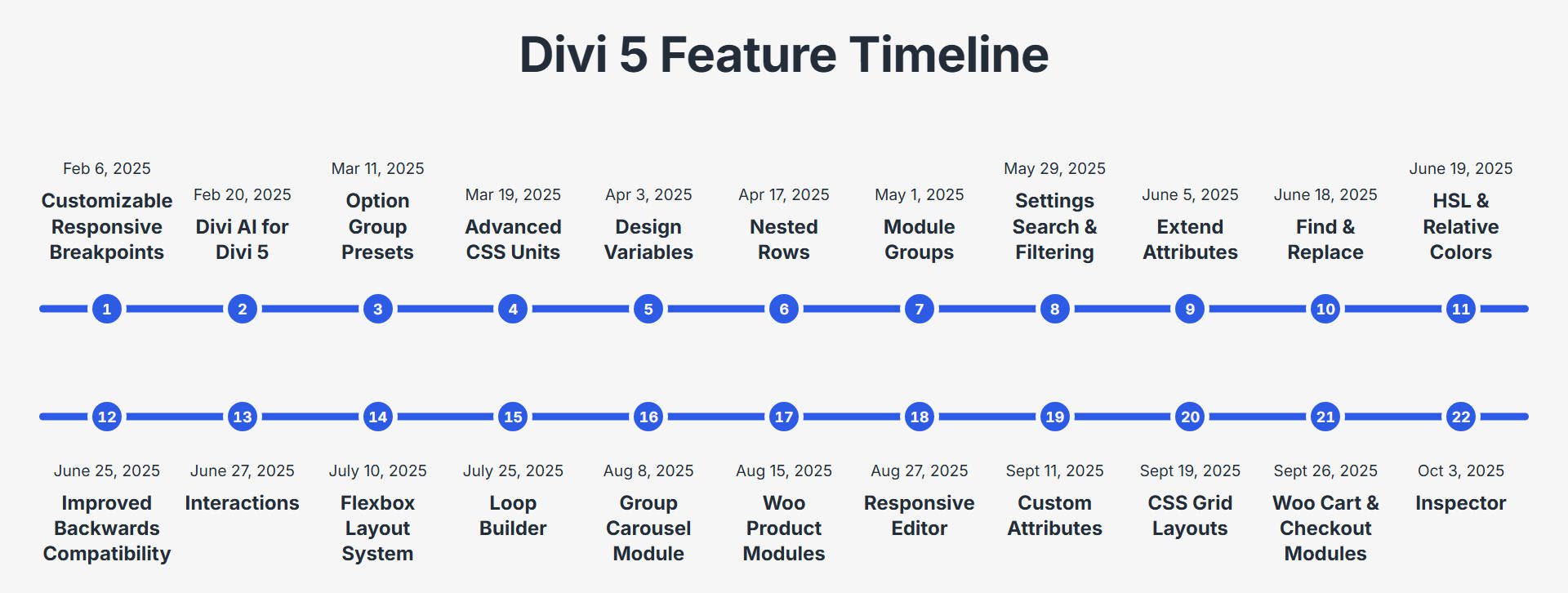
A new feature was released every 10.8 days during the Public Alpha
The first reason you should make the switch is that you are simply sitting on a treasure trove of features that will either make your website better or better help you build websites.
Flexbox and CSS Grid are first-class layout systems now, giving you precision control without custom CSS workarounds. How many past tutorials from this blog had “display: flex;” as a step? That’s not needed anymore, it’s built in!
Design Variables let you define colors, fonts, and spacing once and apply them site-wide.
The Responsive Editor with Customizable Breakpoints means you control exactly how your design adapts across devices.
Interactions bring a new way to create interactions and trigger animations without requiring custom JavaScript.
The Loop Builder handles dynamic content natively instead of forcing you into third-party solutions.
And the WooCommerce Module suite is now complete, too. Everything from Product Modules to cart and checkout functionality is now Divi 5 native. If you’ve been holding back because you were waiting on Ecommerce, that barrier is gone.
The list goes on and on and on. Dozens of features that make the switch to Divi 5 a no-brainer.
Faster, Smoother, More Reliable
The performance improvements are real and measurable. Users in the Divi Facebook group are posting PageSpeed Insights scores that took serious effort to achieve on Divi 4. Sites load faster on the front end, and thankfully, the builder responds instantly on the backend, too.
But it’s not just speed. Divi 5 solves persistent bugs that have plagued Divi 4 for years. The double-reloading issue, performance degradation on complex pages. These weren’t fixable in Divi 4’s architecture. But they are already ironed out in Divi 5.
How To Migrate Now
The migration process is straightforward, but preparation matters. Here’s the step-by-step path that works for most sites:
Step 1: Back up your site. Use your host’s backup tools, a backup plugin, or manual export — whatever gives you confidence you can restore if needed. This is non-negotiable.
Step 2: Set up a staging environment. Test the Divi 5 update there first. Most quality hosts offer one-click staging. If yours doesn’t, create a subdomain and clone your site manually. The goal is to see how your site renders and functions without risking production.
Step 3: Download and install Divi 5 on staging. Go to your Members Area, download the Divi 5 theme file, and install it. WordPress will recognize it as Divi and handle the upgrade path.
Step 4: Run the Migrator. The Migrator will scan your website and give you an overview of the content that is ready to be converted. It will also let you know if you are using third-party modules from the Divi Marketplace that aren’t prepared for Divi 5.
You can proceed with the migration even if your website uses incompatible modules, but these modules won’t be converted and will run in backward compatibility mode.
Step 5: Test critical functionality. Check your most important pages. Test forms, dynamic content, WooCommerce, and any Presets or Globals. Click through your site like a visitor would and just make sure everything is as it should be.
Step 6: If everything looks good, go ahead and push that staging site live when you are ready.
That’s it. For most sites, the migration is genuinely painless. For the rest, it either involves some minor cosmetic edits or a safe fallback until a later time.
Backward Compatibility Mode
The elephant in the room for most Divi 4 users is the migration question: Will my site break?
The short answer is no. The long answer is Backward Compatibility.
We’ve built a comprehensive backward compatibility system that acts as a bridge between Divi 4 and Divi 5 for currently unsupported modules.
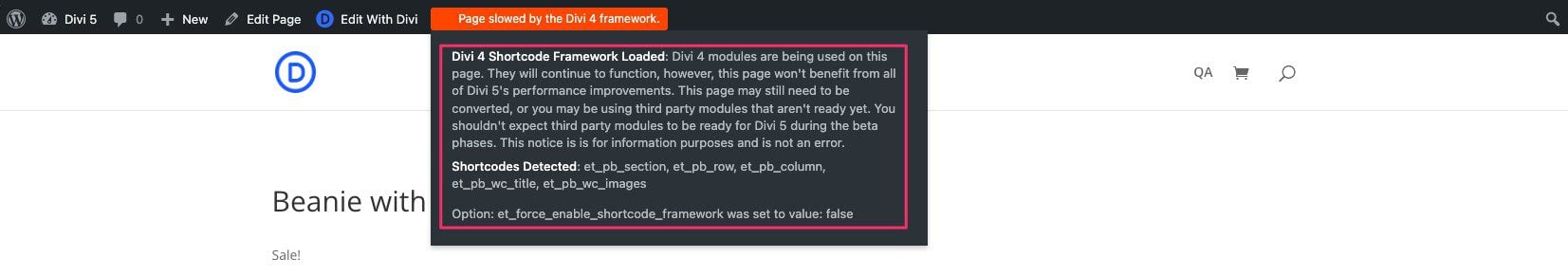
All native modules and layouts should be migrated to Divi 5, but some third-party extensions may not have a Divi 5 version just yet.
If this is the case when you migrate, your existing Divi 4-only modules, layouts, and customizations don’t vanish or break. They render through the compatibility layer, ensuring your site functions exactly as before.
Is it perfect? No. Edge cases exist, especially on heavily customized sites that rely on a lot of different third-party Divi Extensions. But for the vast majority of sites, the migration is genuinely painless. We’ve tested this exhaustively through thousands of alpha users, learned from edge cases, and hardened the system considerably.
Remember, other builders on the market didn’t build for backward compatibility, but we did because your existing websites matter to you, and they matter to us.
Who Should Migrate Now (And Who Should Wait)
You’re ready for Public Beta if:
- You’re building new sites. This is the no-brainer scenario. Divi 5 is production-ready, performant, and full of tools that save you time. If you’re starting from scratch, there’s no reason to use Divi 4.
- You’re running a typical Divi 4 site with standard customizations. Since your site is straightforward, there is a limited risk of visual regression while migrating.
- You want to be in control of the process. Many managed hosting environments auto-update themes and plugins. It’s better to update now on your own terms than leave it for the big release.
Proceed with caution if:
- You’ve built heavily customized sites with lots of third-party extensions. You should definitely try it out on a staging site to see what you can learn, but it may be too early for you right now to fully port over.
Switch Over To Divi 5 Today
Start with a new site or your staging environment. Spend an hour with it. Build something. You’ll notice the speed and the new features. You might just fall in love with web design again and see why we’re eager for Divi 5 to just become Divi.
There’s no cause for worry when you are ready to make the switch. Everything is in place. Backward compatibility is working very well. Support is standing by. You’re in control when you’re ready, and we are here to help.

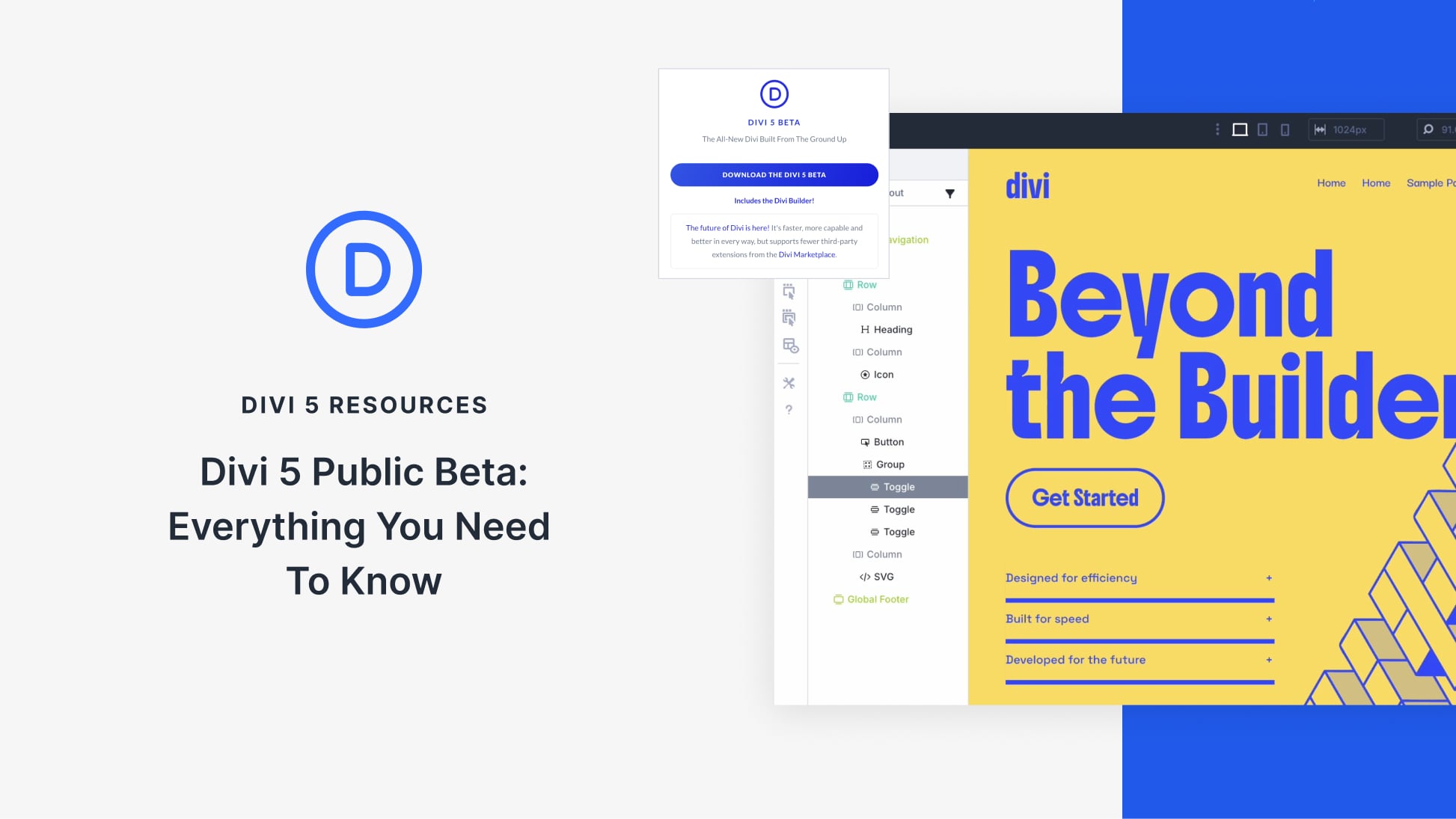








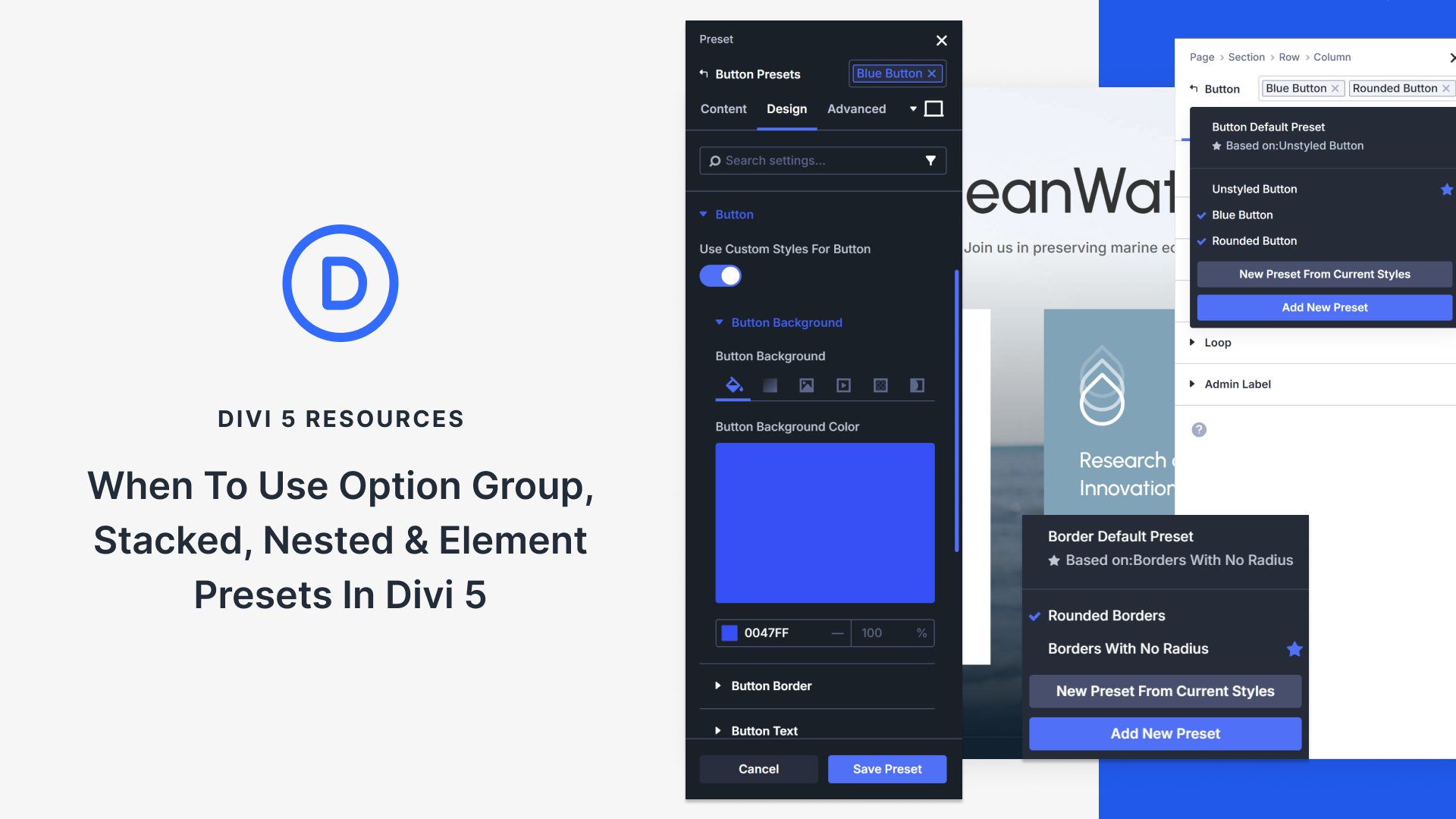
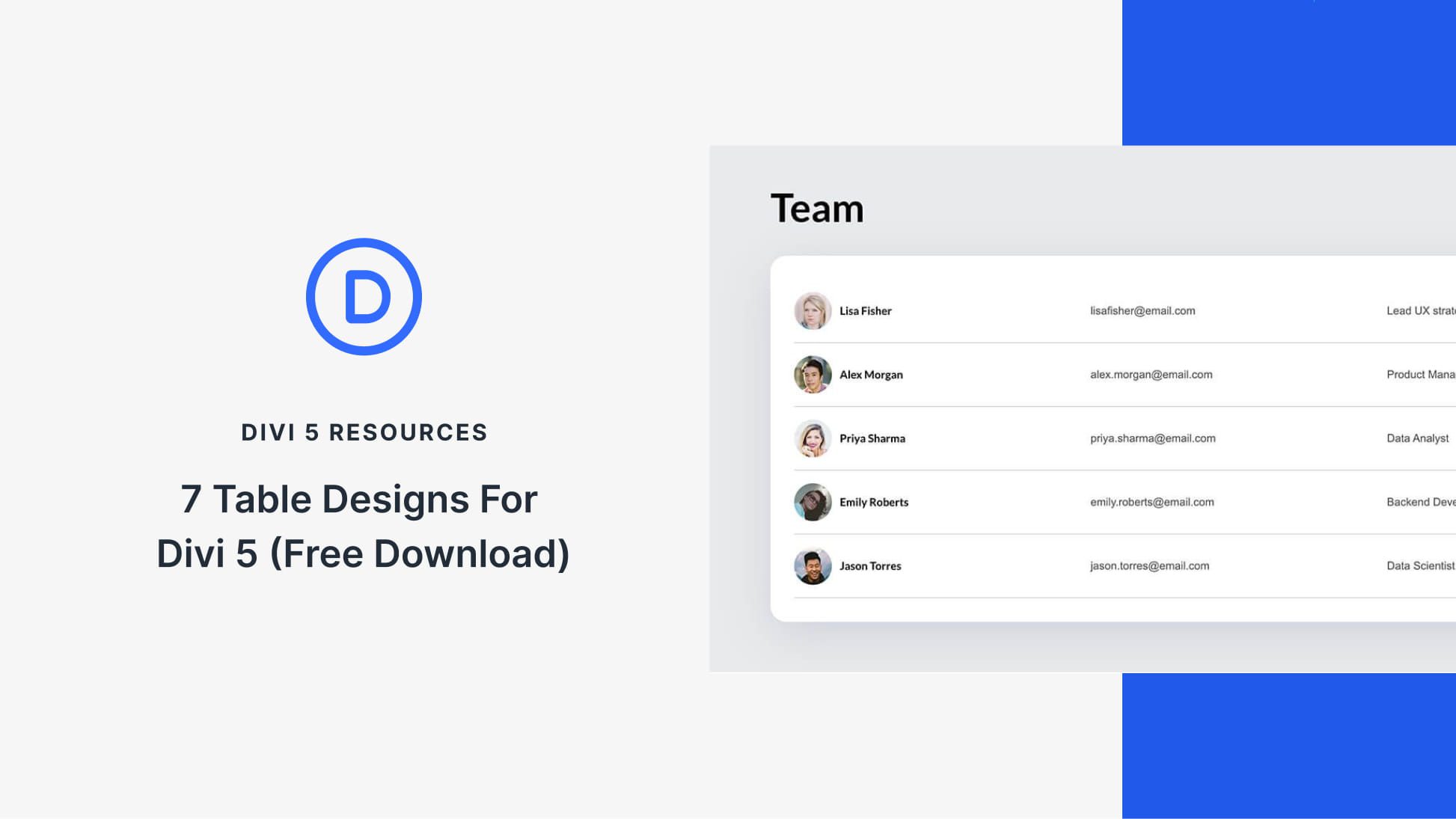
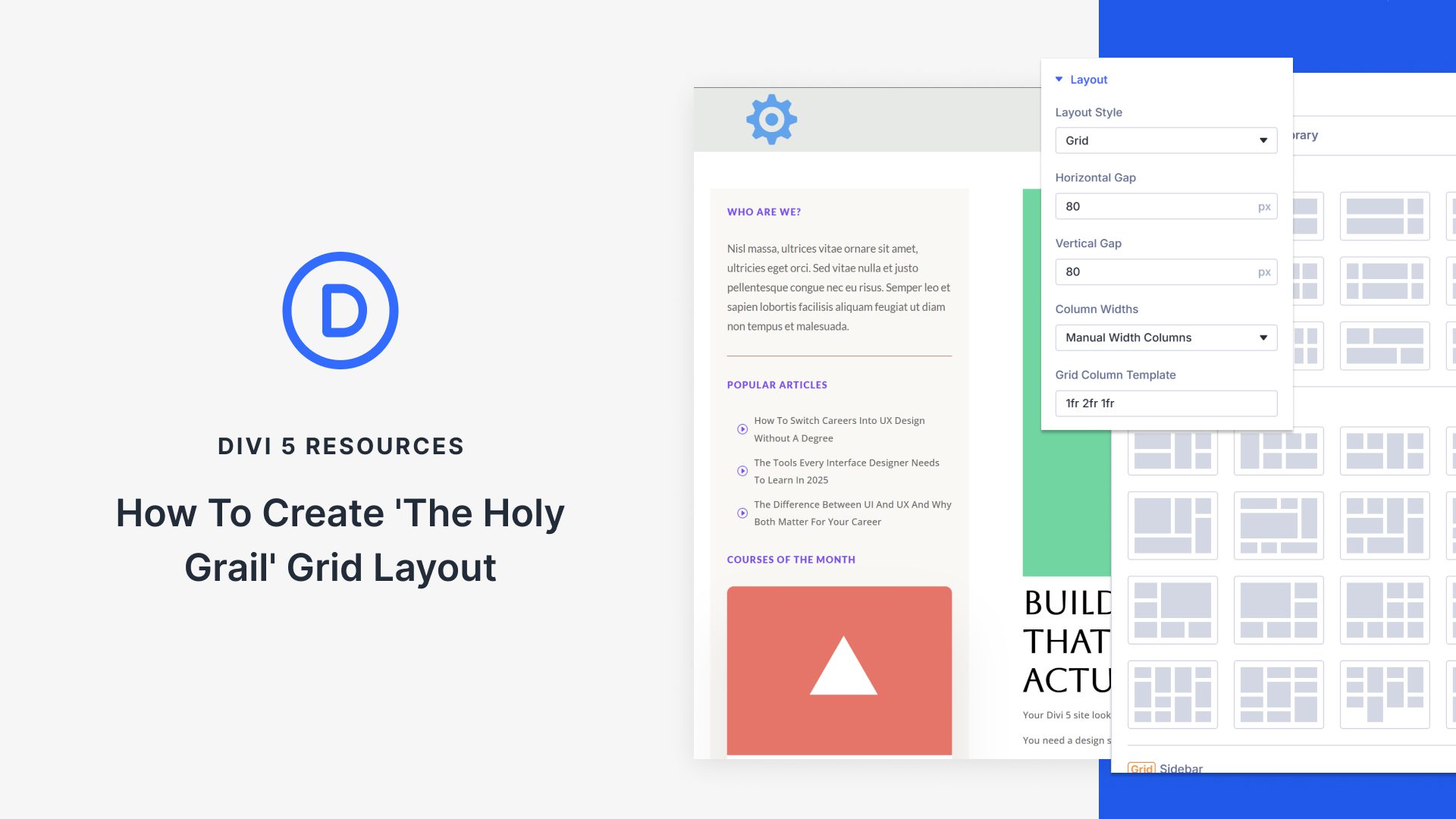
Hi,
Can I have one site with Divi4 and another with Divi5 ?
Best regards
Gilles
Websites are independent of each other and should allow you to do one at a time.
Over the months I have tried quite a few times to migrate sites from divi 4 but there’s always something that scuppers the process, even though I test it with my simplest sites. This week it was the accordion module – it doesn’t work if there’s an audio file in the content and I have 230 to fix. These little things need to be sorted before adding any more bells & whistles. ChatGPT came up with a good fix but I don’t want to stray from the path – tangling with code I barely understand!
That’s an interesting situation that we definitely would have a hard time finding out ourselves.
Reach out to our support team so they can properly diagnose the migration bug and fix it.
Thanks John
I am running a multistores network. How do I try Divi 5 without overriding the functioning Divi 4 stores? I’m ready to use Divi 5 for the stores currently being developed, but I cannot risk breaking existing Divi 4 stores that are presently generating sales.
You can activate Divi 5 on a per-site basis within your network. This allows you to use Divi 5 on your new sites without affecting the existing stores running on Divi 4.
However, since Divi 5 is in public beta, we strongly recommend you first test it in a staging environment. This is the safest way to ensure that everything on your new sites works as expected before going live. While we have built a robust backward compatibility mode, testing on a staging server is a non-negotiable step to avoid any risk to your production sites. 😊
We love Divi and have been using it for years.
Its great all these new features have been added – however, from a personal view I’d have preferred for the final release to have been done first, then add the extras.
Its because plugins which we rely on like RankMath Pro, don’t integrate fully on the Alpha or Beta versions, due to under-the-hood elements changing. We understand they will not plan on making it fully integrated until then.
I’d be curious to understand the ‘under the hood’ changes they are referring to.
By all accounts, and from personal experience migrating some sites, heavily customised and styled sites should probably remain on Divi 4 proper (not the half way house offered by Divi 5) for their lifespan, until a full rebuild. Keeping a feature frozen version of Divi 4, baring security updates, would be the best option here.
I am currently building a project on Divi5. So far I like it – only thing that annoys me, is that for some reason in latest divi beta that just came out. css code added to the custom css advanced tab (using selector, etc.) is not being acknowledged properly anymore. I had to go through the entire project and add css classes and move all css that was located in advanced css tab to my child theme’s styles.css. Things like that are probably normal when working with a beta. however… well: please release another hotfix and fix this, as it used to work perfectly fine before. Please don’t break things that already work nicely 🙂
And please: add an easy way to address image sizes that should be used for background images in any kind of module/section/row/column element. Currently Divi5 seems to pull in “large” WP image size sometimes and sometimes fullwidth, when it has to display a featured image a background image in a section for example. I havenÄt found out why its not selecting the image size, I selected while I added the image to the post/page.
Please fix this as well 🙂
Hey there, Saskia! 😊
The CSS issue has been noted and will be corrected promptly, either via a hotfix or in the very next beta version.
As for the secondary issue, this is not something we can replicate at the moment – perhaps we’re not quite understanding the issue. May we kindly ask you to reach to our team via support chat and leave a formal bug report? Our team would love to take a closer look! Thanks! 👍