Today, we are excited to release a new responsive editor for Divi 5. This editor lets you quickly view, modify, and reset the responsive, hover, and sticky states for any setting while in any view mode.
In Divi 5, you get the best of both worlds: natural, intuitive editing, where all changes made while in a particular view mode apply automatically, and the new responsive editor, which allows you to make swift changes to all states at any time.
Check out the following video to see the new feature in action. 👇
Responsive Editing In Divi 5
In Divi 5, you don’t need to enable responsive editing at the option level. Switch view modes, and all your changes will apply automatically. This method of intuitive responsive editing significantly reduces unnecessary clicks and removes the cluttered tab interface from Divi 4.
In removing this clutter, however, we also removed a key symbol to inform users that a setting has modified values in other view modes, along with a smaller distance between the setting and the view mode switcher.
The New Responsive Editor
The new responsive editor solves both of these problems. First, you no longer need to move your mouse to the top of the screen to switch view modes and make responsive changes. In fact, you don’t need to switch view modes at all.
Click the new responsive editor icon and adjust values across all view modes simultaneously. It’s especially helpful when you already know the values you want to use, which is often true when using Divi 5’s design variable system.
Quickly Identify And Change Values
It’s also a significant improvement over Divi 4 because it lets you quickly overview all the different values applied to a particular setting at any time. There’s no need to switch tabs.
Divi 5 also lets you know that a setting has additional modified values when the responsive editor icon turns blue. You can easily identify settings with alternate values and quickly modify or reset them in the responsive editor.
Quick Tip: Modified Settings Filter
While on the subject, here’s another quick tip for quickly identifying modified responsive values. Turn on Divi 5’s modified settings filter, then switch view modes. Easy!
Try Divi 5 Today
The new responsive editor is available for Divi 5 today and is one of many features coming to Divi this year.
You can follow along as we progress through the final release of Divi 5 and beyond, with updates every two weeks. Depending on your priorities, you can use Divi 5 now to build new websites or wait until we add more features, whatever works best for you.
As outlined in Divi 5’s original multi-phase release schedule, the Divi 5 Public Alpha is like “Divi 5 Lite.” It’s missing a few features and may not be suitable for existing websites, but it’s ready to be used on new websites if you prefer the experience to Divi 4.
We want you to try it, and if you love it, use it; when everyone loves it, we’ll make it official.
Have You Tried Divi 5’s Woo Product Modules?
In case you missed it, we recently released Woo Product Modules for Divi 5.
This first and more significant batch includes 17 of Divi’s 25 Woo modules, covering all the modules you need to build custom product and category pages. We’ll finish the remaining cart and checkout modules over the next couple of weeks and launch the Public Beta shortly after. Everyone is itching to get their hands on these modules, so we are releasing what’s ready.
Watch this video for all the details. 👇
More Divi 5 Updates Are On The Way
2025 is the year of Divi 5. The tedious work is behind us. We built the super-fast foundation, and now it’s time for Divi to make its comeback.
If you’re here for the Divi comeback, do us a huge favor and let us know by liking this video and leaving a comment. It means a lot to us to see you cheering Divi on, and it’s essential to feed the algorithm and spread the word.
Don’t forget to follow us on YouTube and subscribe to the Divi newsletter so you never miss an update. I’ll see you soon for another Divi 5 feature announcement, which I promise will be right around the corner. 😁

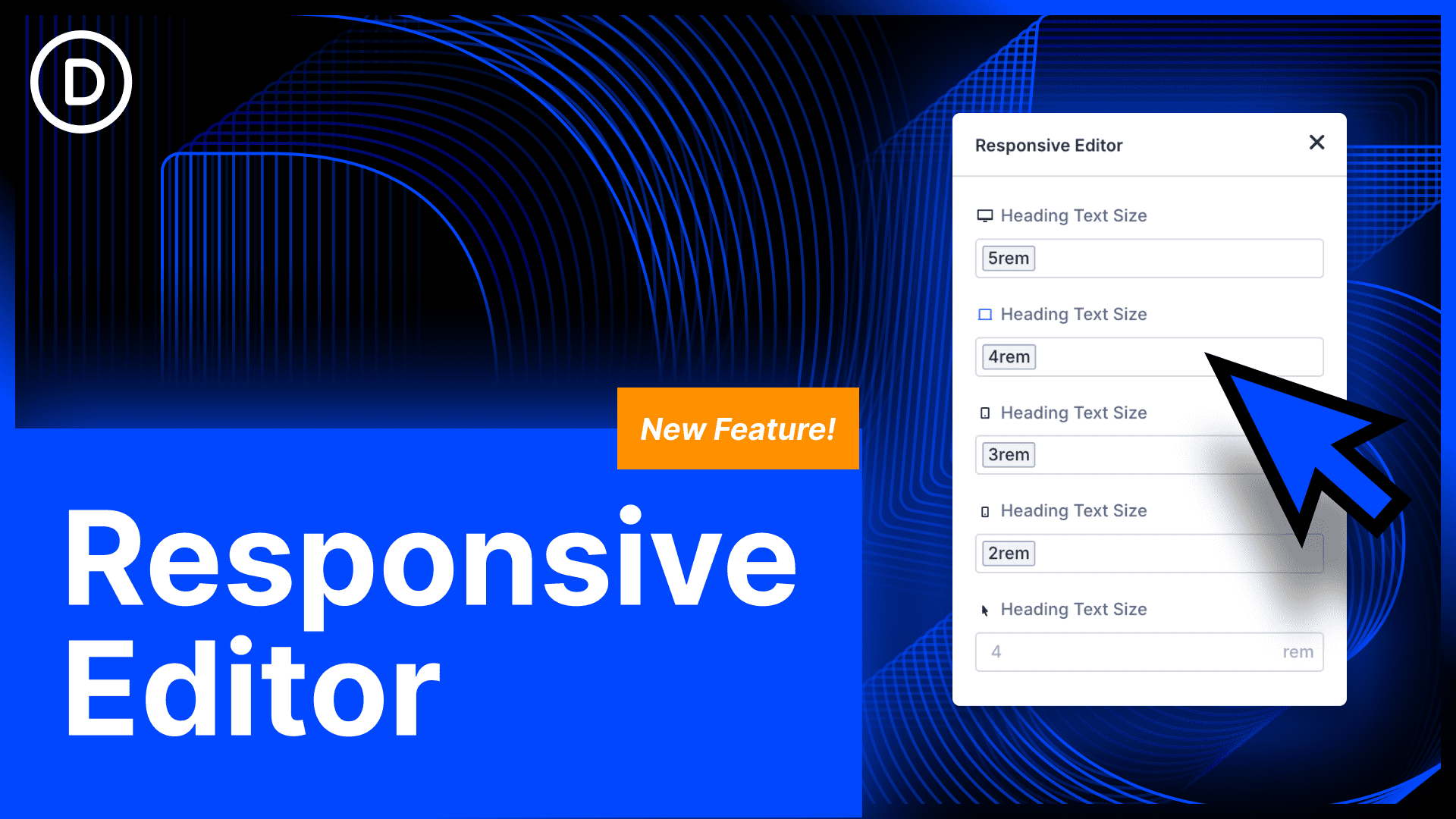









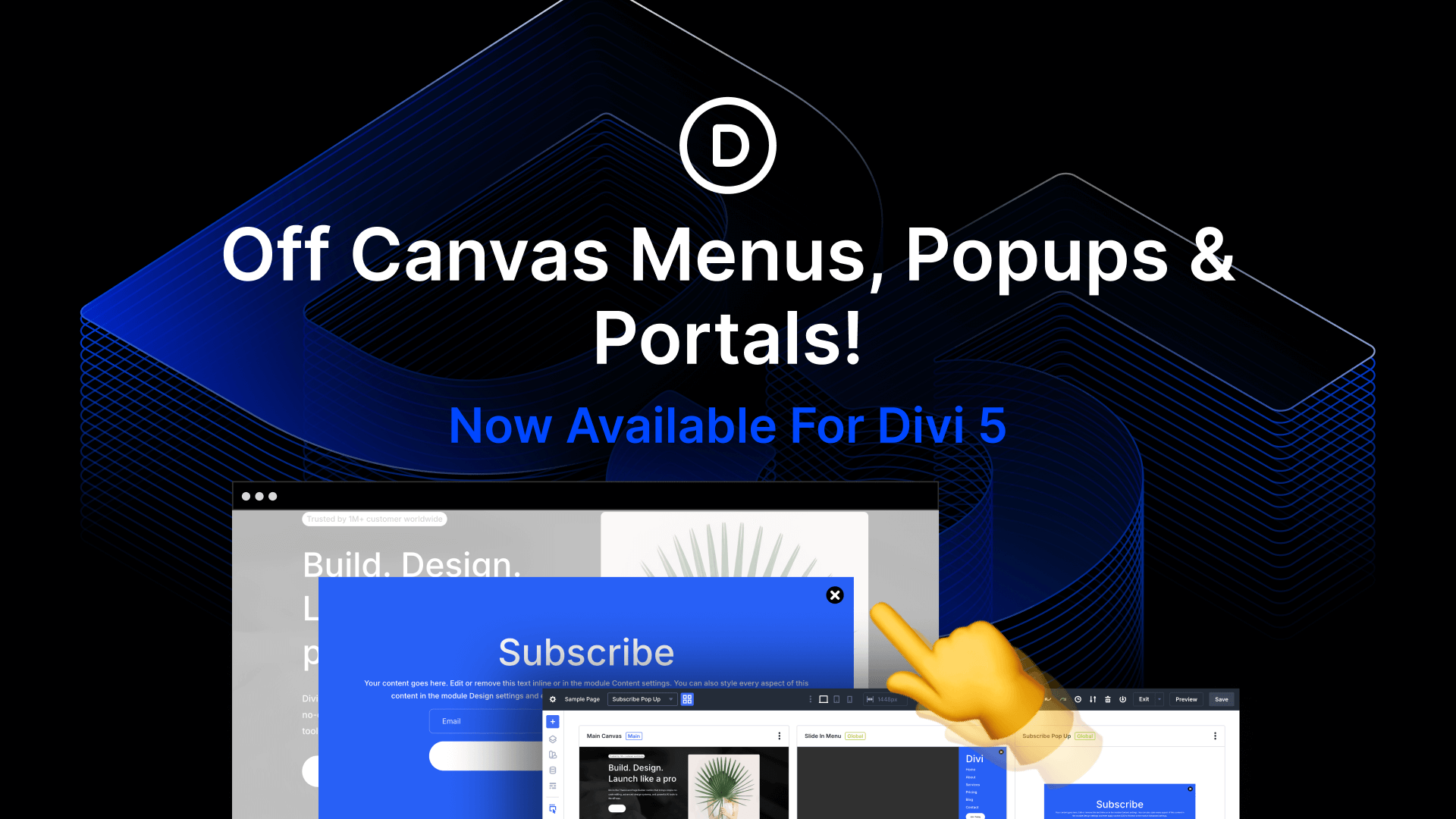

OMG!!!
This is fucking usefull!!!
I love you!
That is a great improvement. Divi 5 is a game changer in the Divi world on every aspect.
My only concern at this point is how smoothly the migration from Divi 4 to Divi 5 will be for my customers’ websites. It could be hard to justify hours of work if something goes wrong, something that customers did not ask for – such as a theme upgrade!
This is a great improvement, it is almost perfect but here is my suggestion to make it complete:
The blue icon state should be visible without the need of hovering.
If i only see it when hovering i’ll need to hover over dozens of boxes totally killing my time productivity. But if the icon is there since the beginning, i just need to start scrolling down in the panel and the icon will be automatically visible.
yes, this gives a lot of sense!