Wix and Weebly both make website building easier, but which is better? Whether you’re building a personal blog, a portfolio, or an eCommerce site, both Wix and Weebly provide a range of tools and templates to help you design a professional-looking website without needing to code. This guide will explore key differences, strengths, and limitations to help you determine which platform aligns best with your needs and goals. This comparison covers Wix vs Weebly in terms of ease of use, customization, and eCommerce capabilities.
Introducing Wix and Weebly
Wix and Weebly are both popular website builders for small business owners and beginners. They simplify the process of creating websites by combining hosting, website building, eCommerce, and marketing integrations under one roof.
What is Wix?
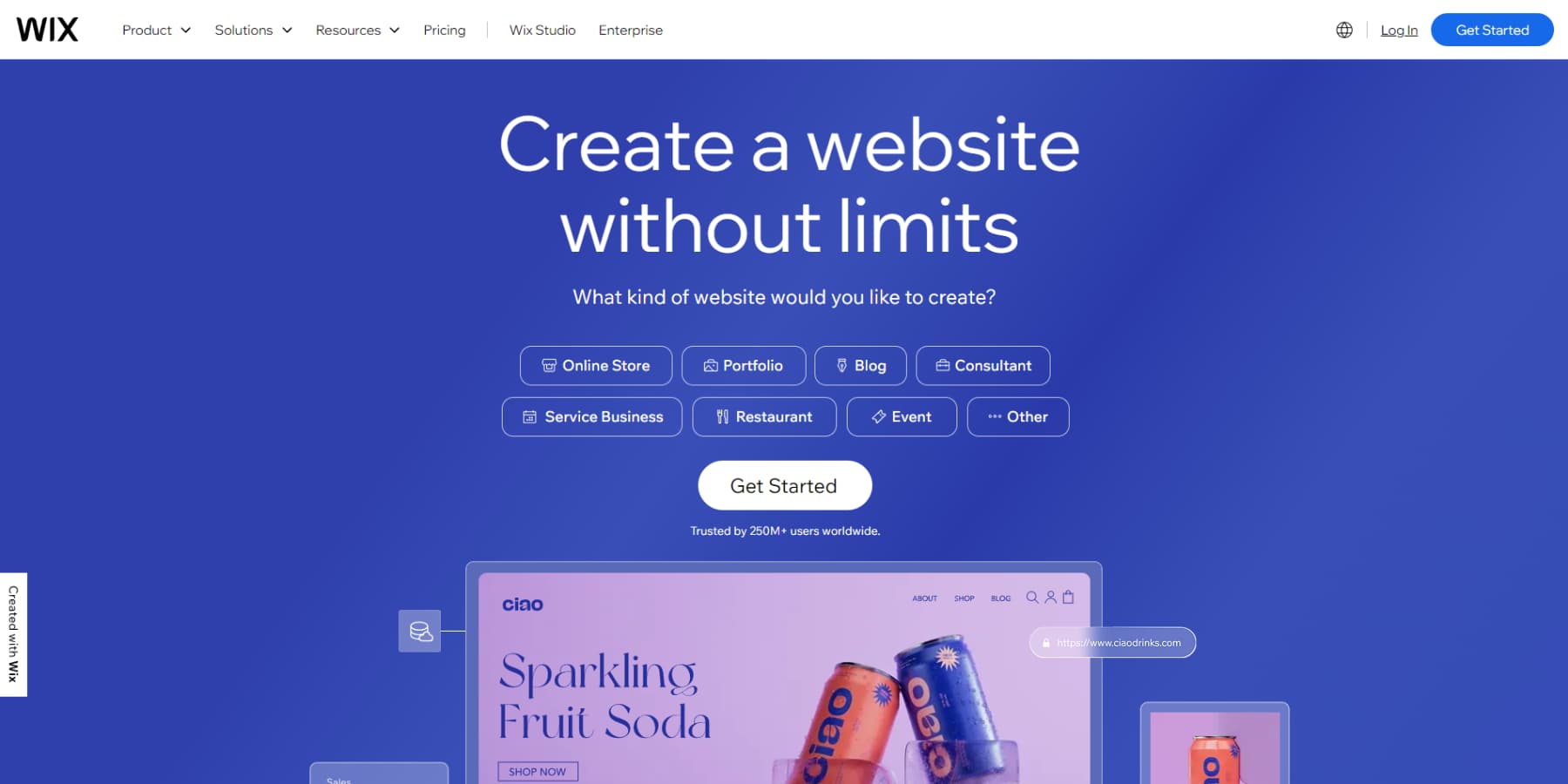
Wix is a widely used website-building platform with an intuitive interface suitable for both beginning and experienced users. Wix offers many design options with its easy drag-and-drop editor. Users can easily move elements around their pages to create their desired layout without restrictions from set-in-stone arrangements and templates.
Beyond basic website building, Wix supports many functionalities through its App Market, where users can find everything from eCommerce solutions to advanced SEO tools.
Community Reviews and Ratings
What is Weebly?
Weebly is another popular website builder known for its simplicity and ease of use, making it ideal for beginners and small business owners. Weebly provides a simple drag-and-drop visual builder for pages. This approach ensures that while the user might have less flexibility than Wix, the overall site structure remains clean and functional.
Weebly’s strength lies in its straightforward tools and no-frills approach to website building. The platform offers a range of responsive themes that automatically adjust to the screen size of various devices. Like Wix, Weebly also features built-in support for eCommerce, making it a good option for entrepreneurs looking to set up shop online quickly.
Community Reviews and Ratings
Ease of Use
Both Wix and Weebly pride themselves on offering easy-to-use and managed websites. Here’s how each handles that aspect of website building.
Wix
Wix is known for its exceptional ease of use, largely thanks to its highly intuitive drag-and-drop editor. It allows even novice users to create and customize their websites without any prior coding knowledge. The flexibility to place any element anywhere on the page empowers users to fully realize their vision for the site’s layout and design.
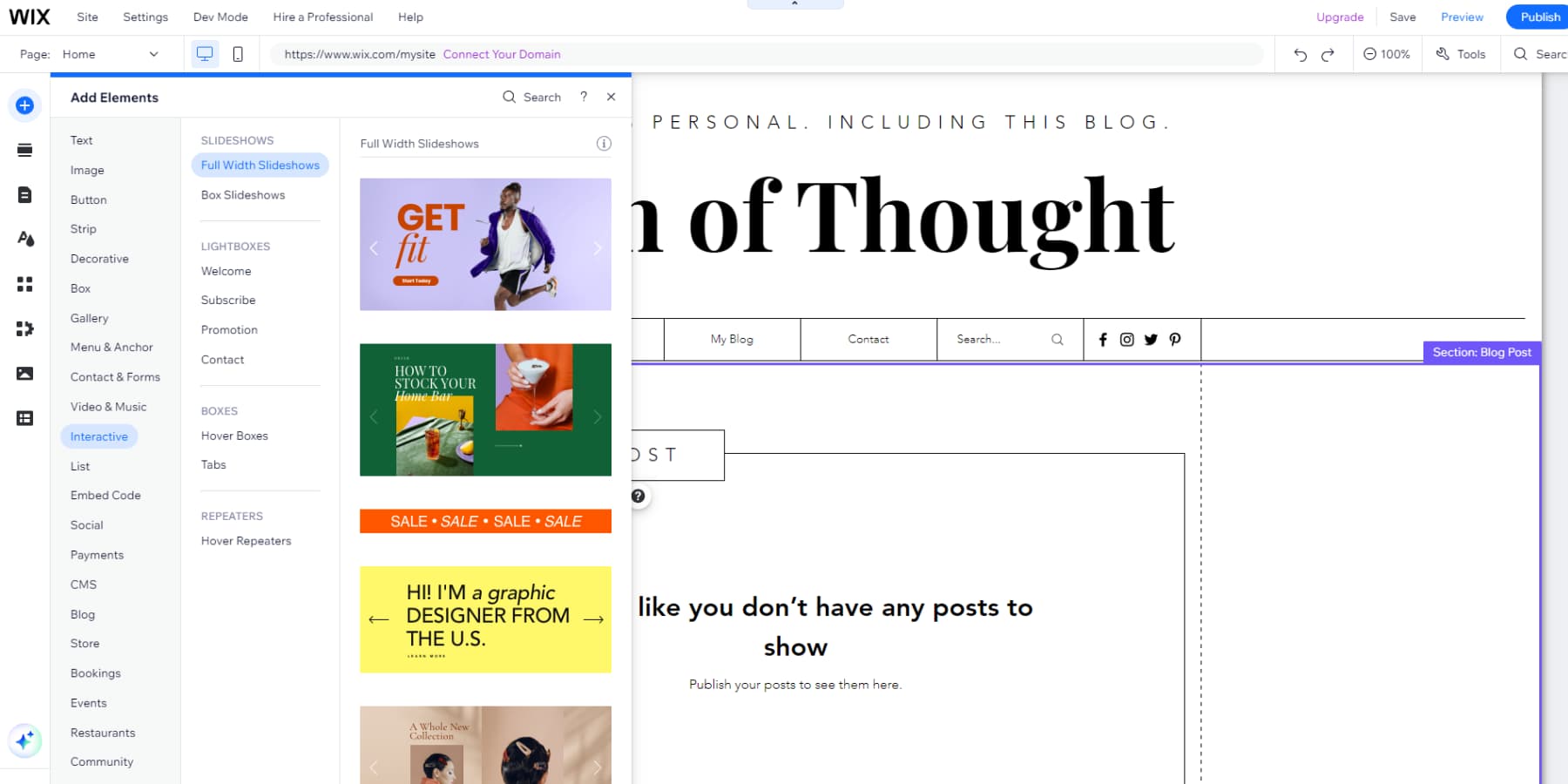
Wix’s editor provides an extensive selection of over 500 pre-designed templates that serve as a starting point for various types of websites. Each template is fully editable, which allows for deep customization.
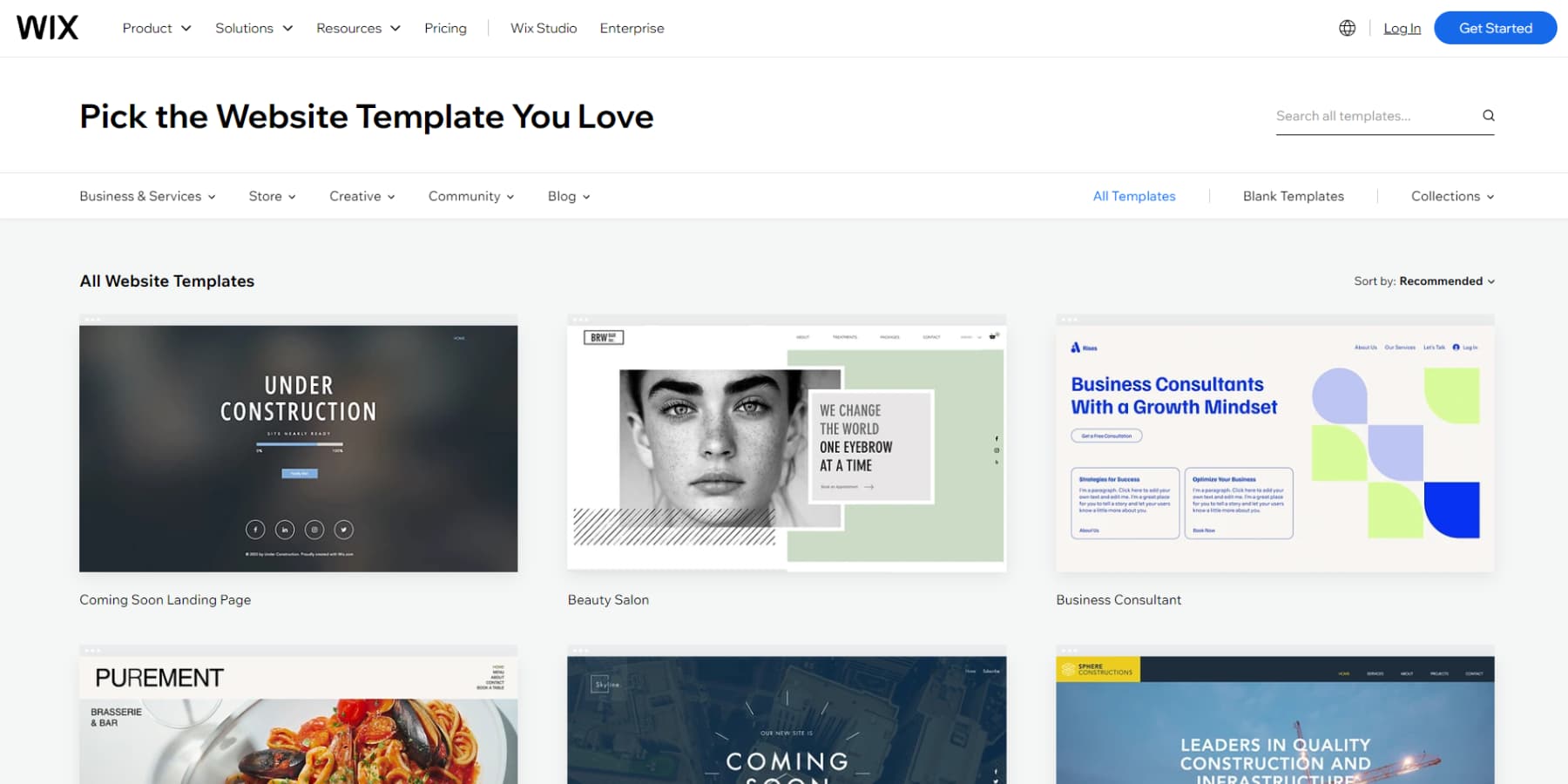
Wix AI offers a simpler alternative for users who prefer a guided approach. It automatically creates a website based on the user’s answers to a few questions about their needs and preferences.
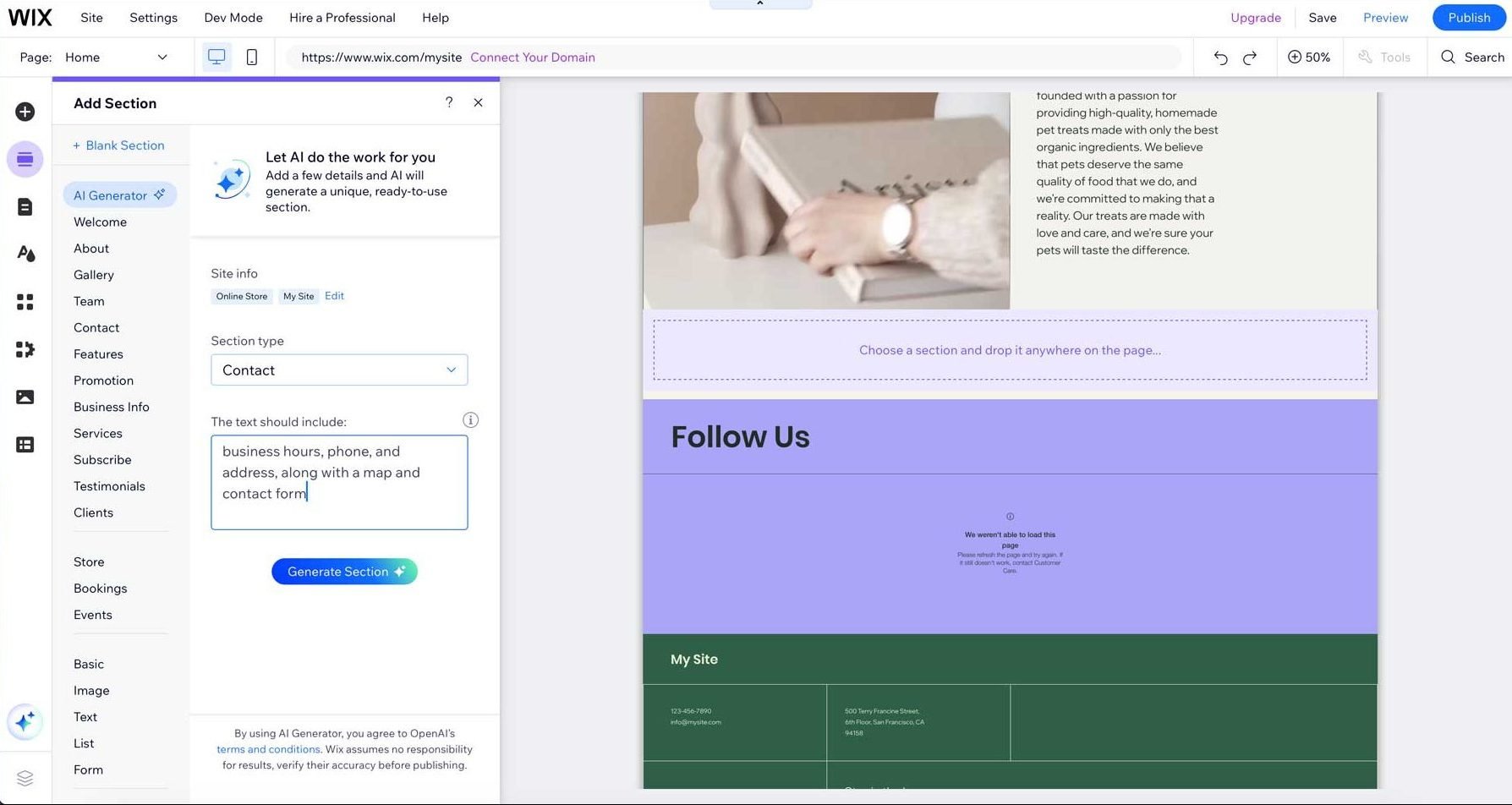
Wix’s AI tools generate text, web sections, full pages, and images. It’s quite impressive. If you are looking for other top options for creating a website with AI, see our best AI website builders list.
Weebly
Weebly is similarly user-friendly, but offering a grid-based drag-and-drop editor takes a slightly different approach. This structure ensures that elements align neatly, which can simplify design decisions and streamline the building process, especially for beginners.
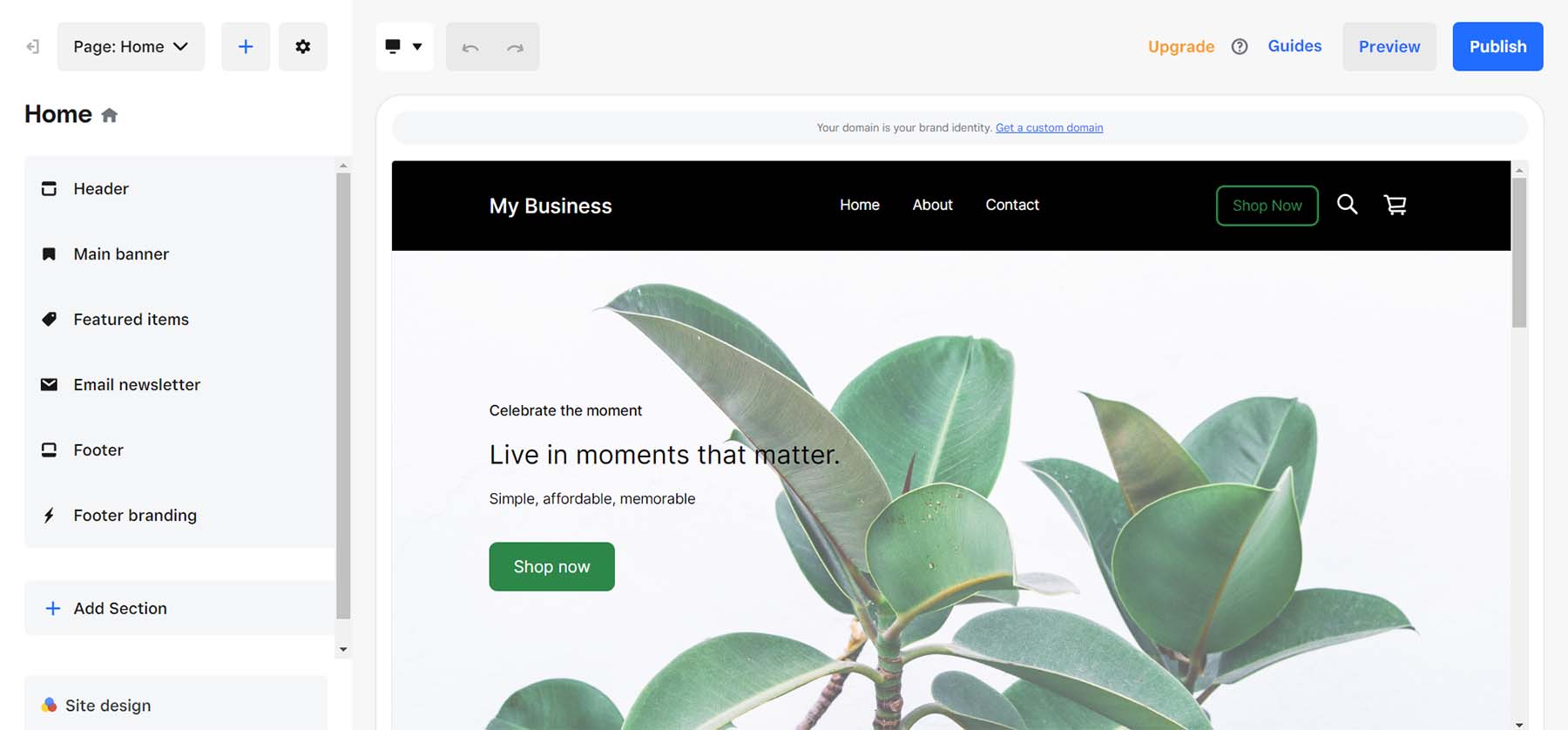
Though Weebly’s editor may not provide as much freedom as Wix’s in terms of element placement, it maintains a balance between customization capabilities and ease of use, making it less overwhelming for new users.
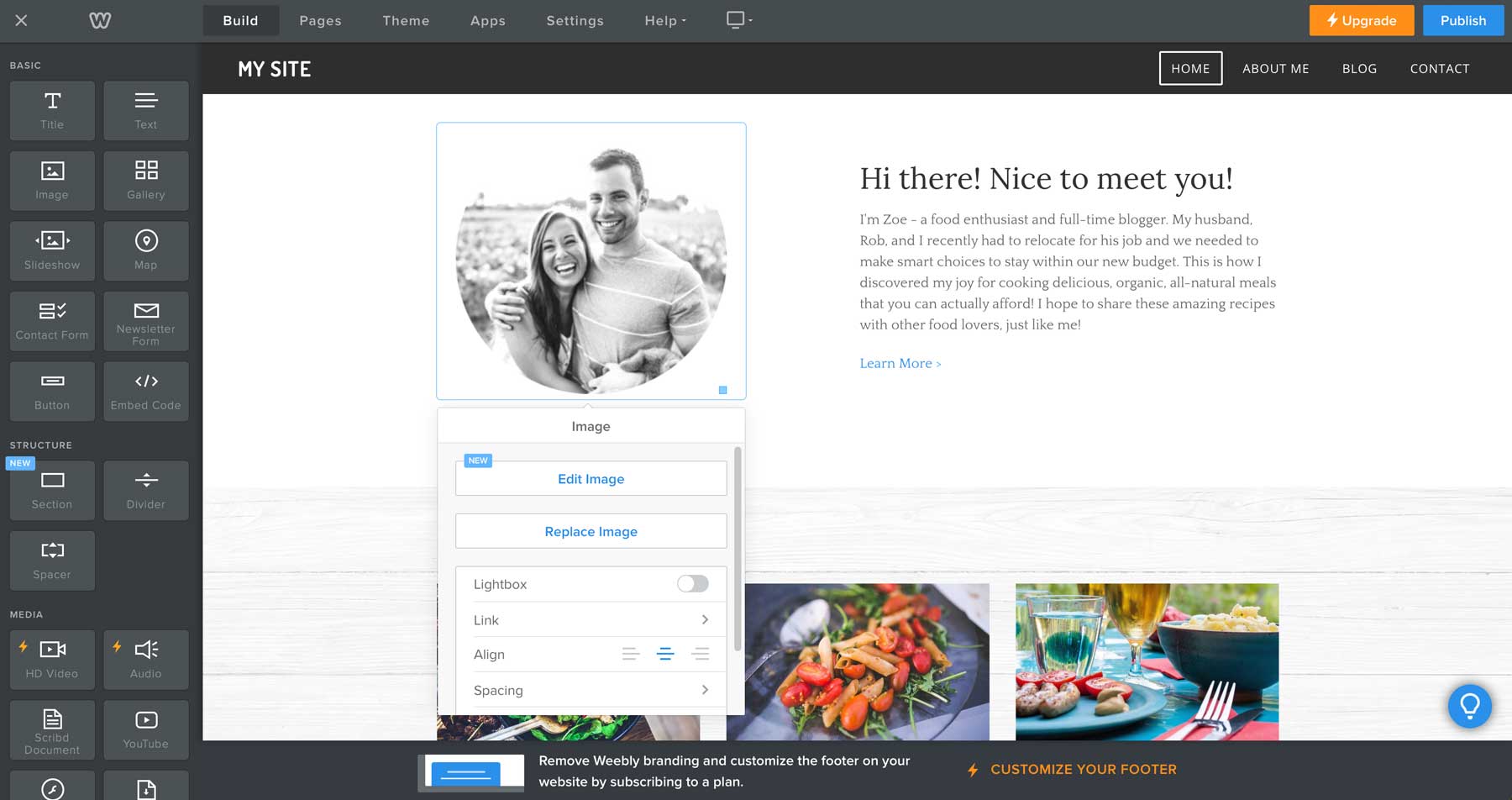
Weebly also offers a selection of responsive themes, although fewer than Wix, each designed to be functional and aesthetically pleasing across all device types.
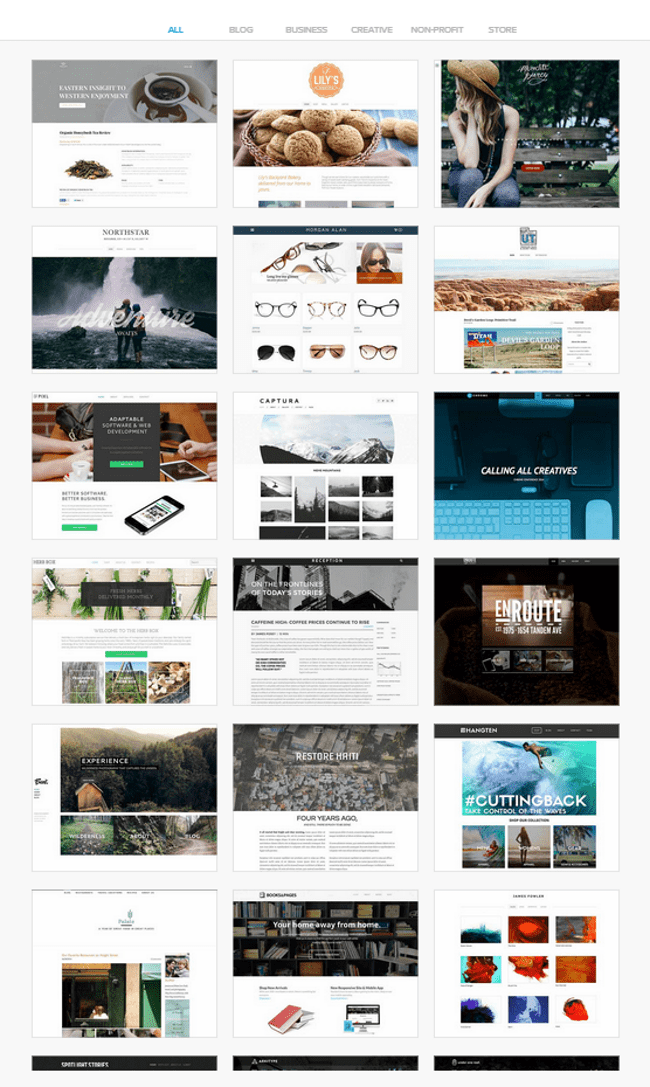
Ease of Use Winner: Weebly
Weebly wins for ease of use. Its grid-based design system simplifies the building process, making it more accessible for beginners who want to create professional-looking sites without a steep learning curve.
Customization
We know how each platform handles the basics, but how do they handle customization and dialing in the specifics?
Wix
Wix is designed for beginners and advanced users who want full control over their website’s design. Wix’s editor offers complete creative freedom, allowing users to move elements anywhere on the page without restriction. This flexibility ensures that every website can be unique and tailored to the specific vision of its creator.
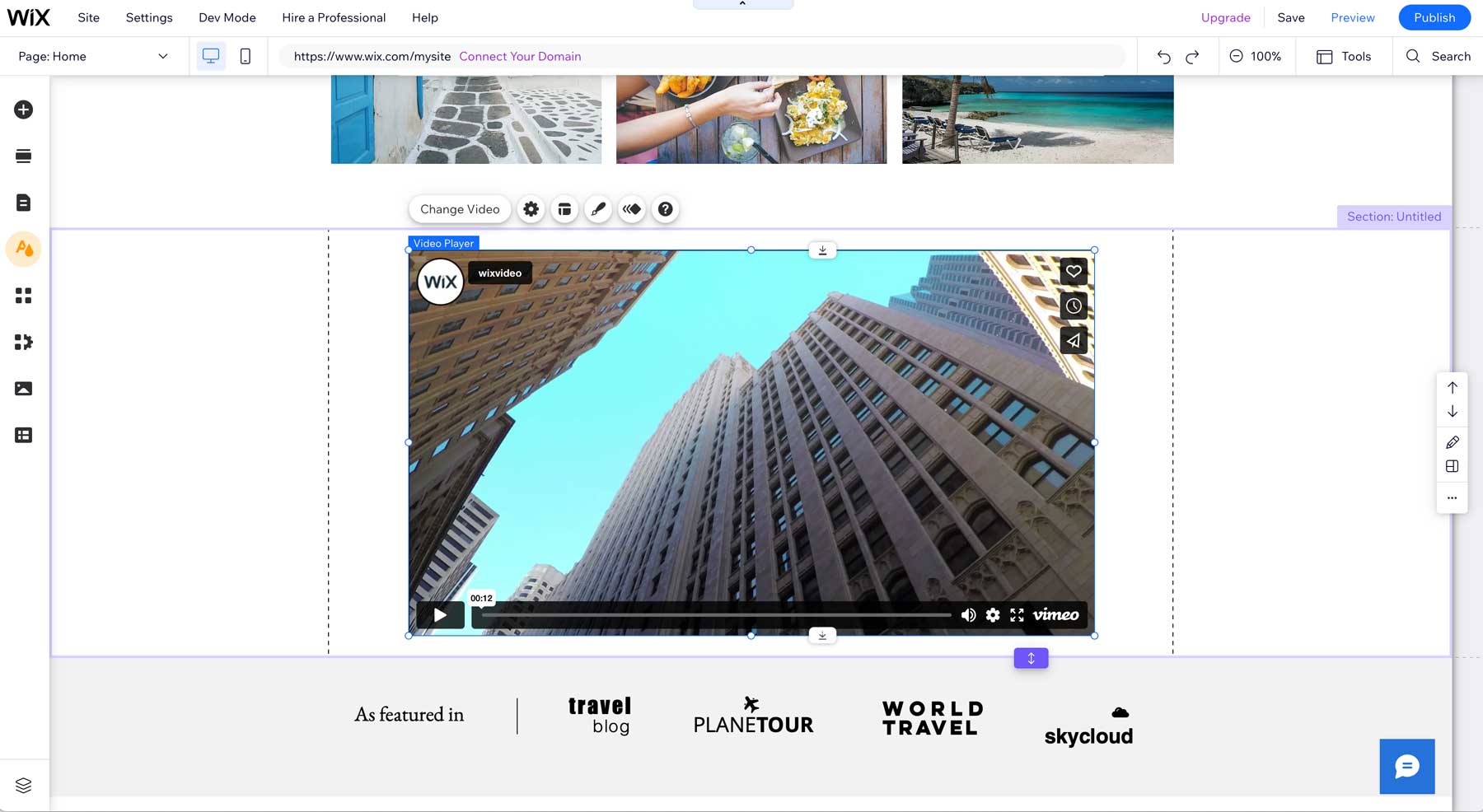
Wix allows users to build fully functional forms connected with its other tools.
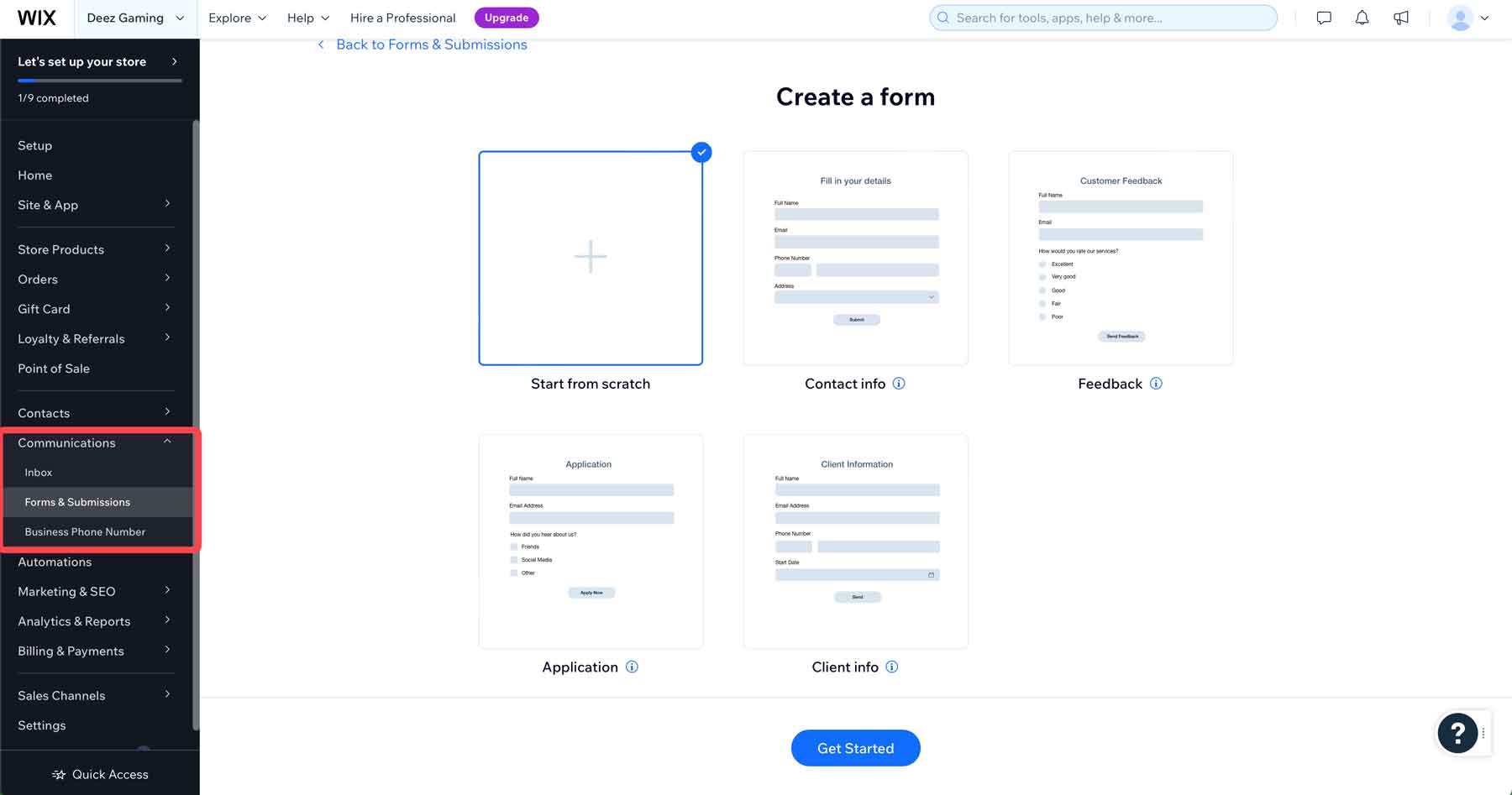
Wix supports dynamic content for displaying list items and other features from content input within its CMS.
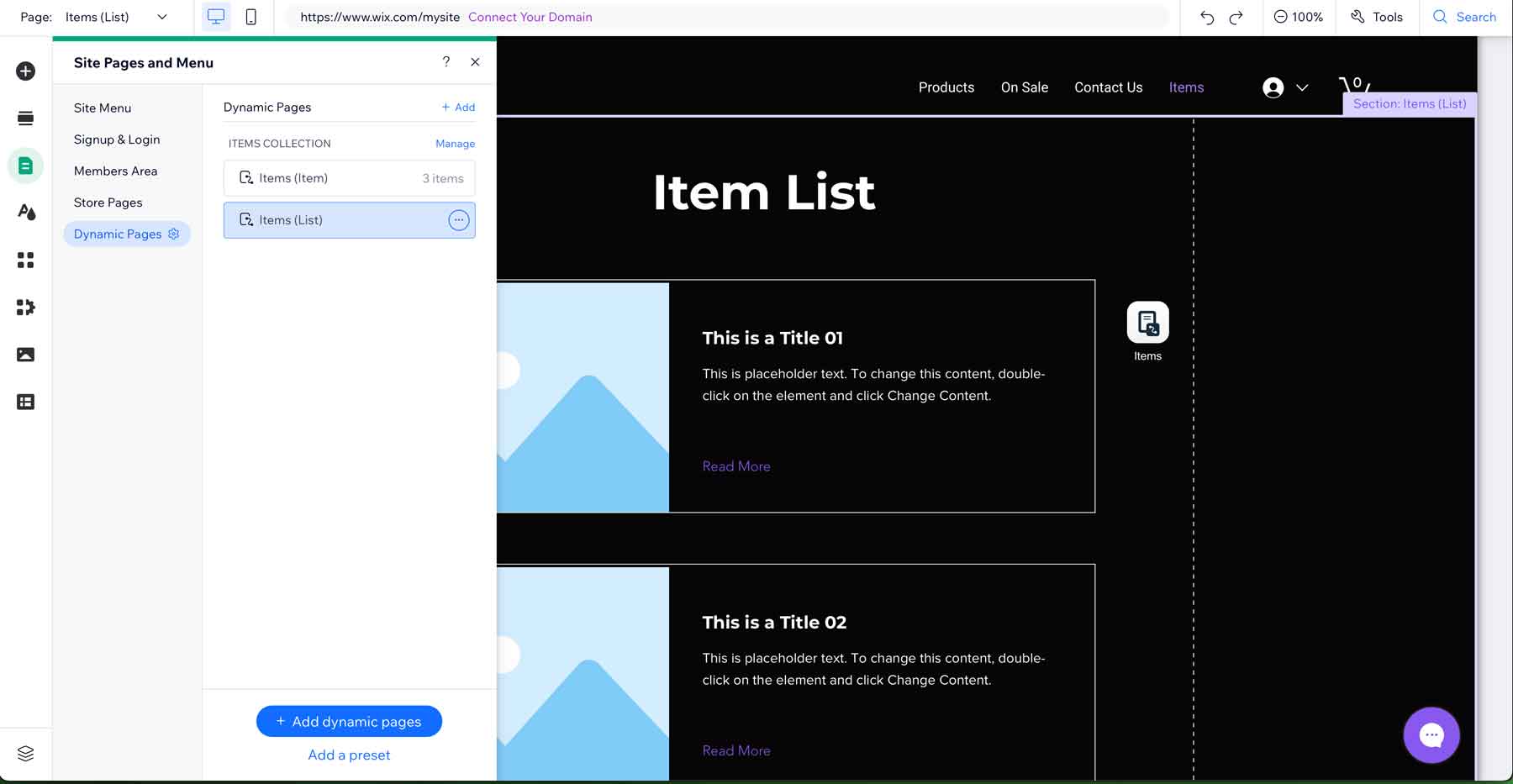
Weebly
Weebly’s themes allow users to adjust colors, fonts, and layouts, but customization is more restricted than Wix to ensure simplicity and consistent design. it focuses on bare ease of use removing a lot of complexity along with customization.
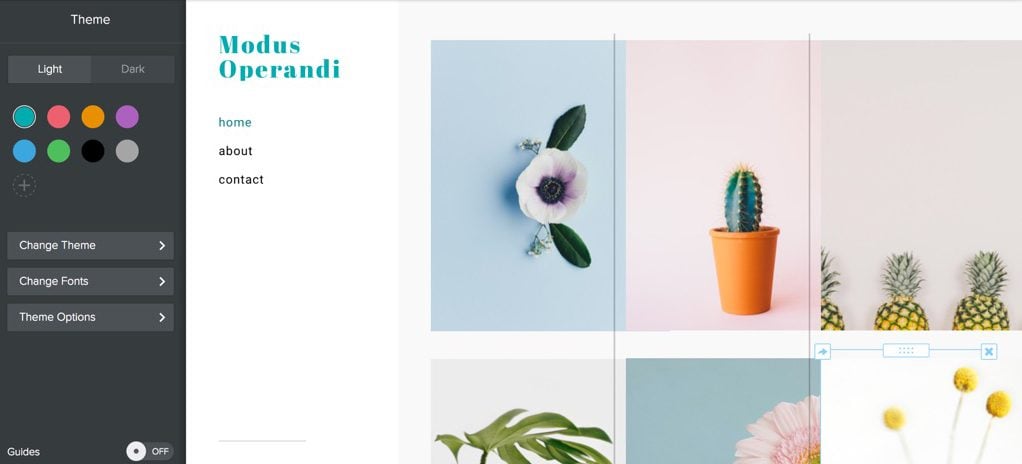
Weebly provides an HTML/CSS editor for users with coding knowledge to modify their sites beyond the drag-and-drop interface.
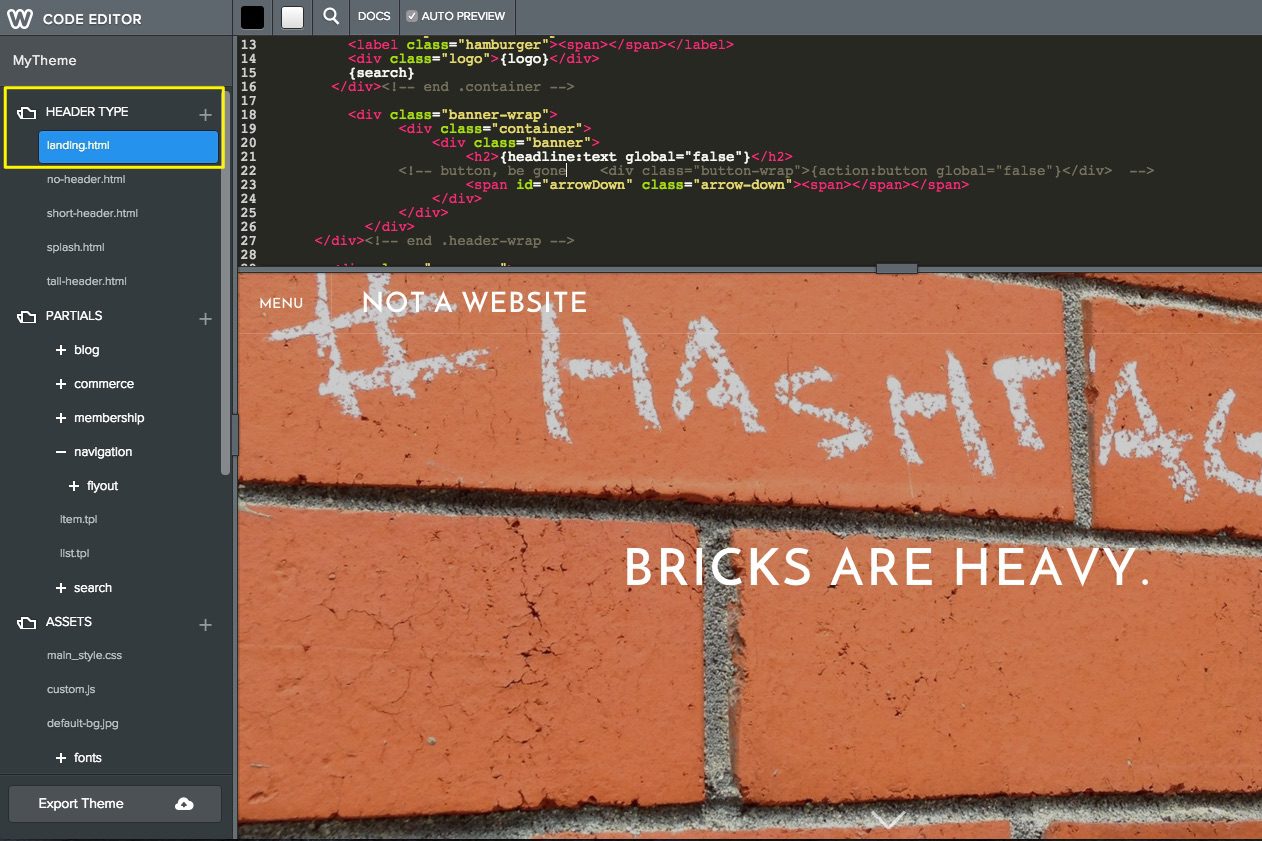
Additionally, Weebly supports a variety of third-party apps available through the Weebly App Center. These improve or add to a website’s functionality, things like social media feeds, image galleries, and customer feedback tools. These extend what you can do on a Weebly site, albeit often at additional cost.
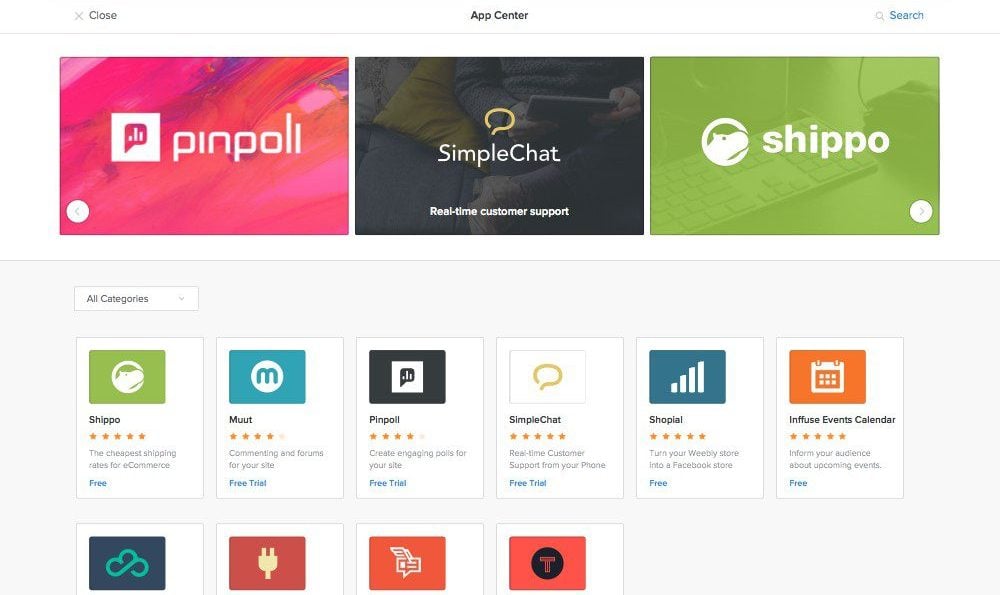
Customization Winner: Wix
Wix is the clear winner in customization. The platform’s unstructured editor allows for complete creative freedom, enabling users to place elements anywhere on their pages, which is ideal for those with specific design visions or requiring unique site functionalities.
SEO and Marketing
No one wants crickets when looking at website analytics. Here’s how each platform outfits site owners with marketing and SEO tools to help spread the word.
Wix
Wix provides an extensive array of SEO tools that are accessible even to beginners. Its checklist helps users improve search rankings with easy instructions, such as setting up meta tags and optimizing mobile views.
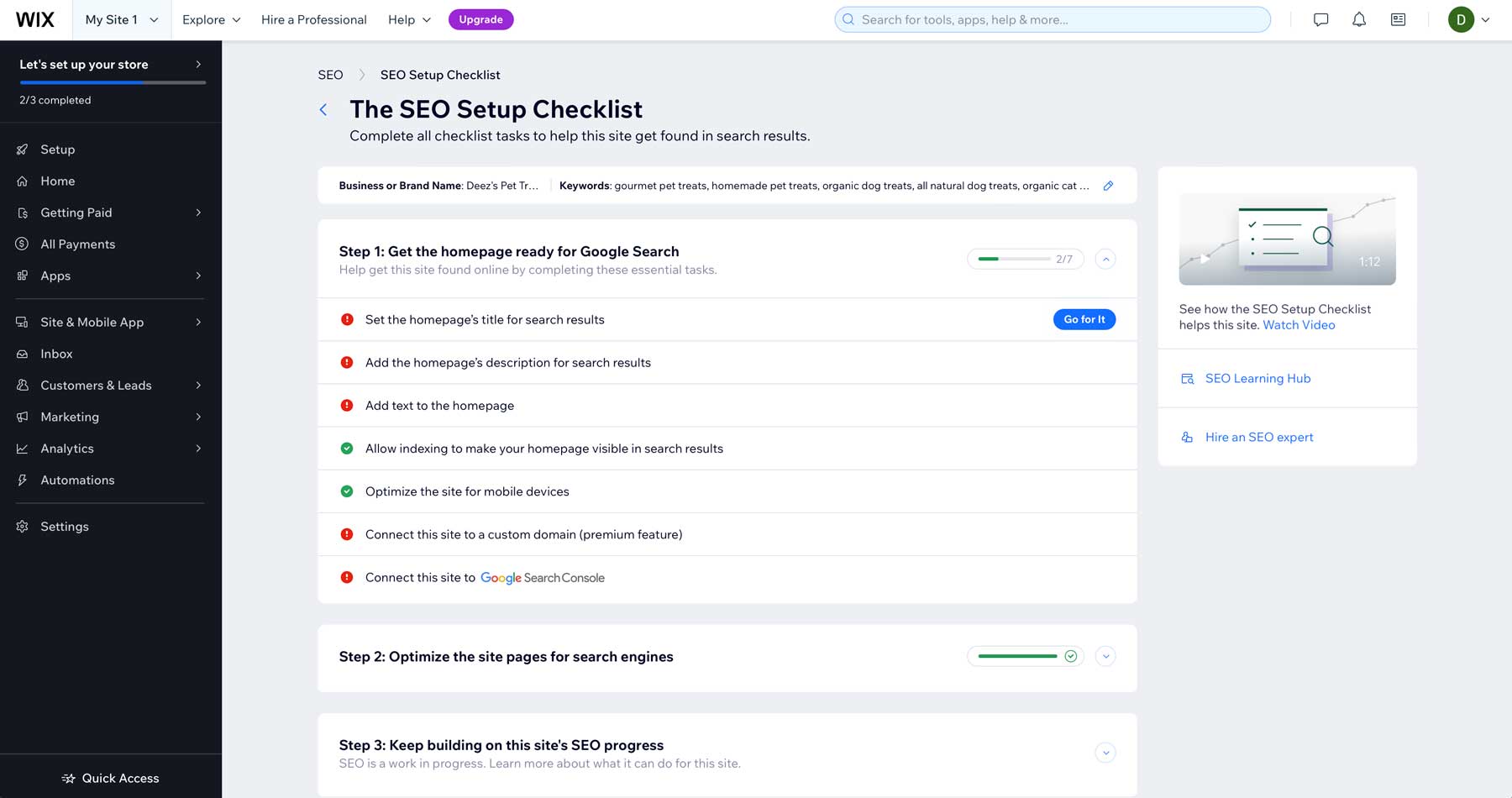
Beyond basic SEO, Wix offers integrated marketing solutions through Wix Ascend, an all-in-one marketing product. This suite has tools for email marketing, social posts, video making, and customer management—all in one dashboard.
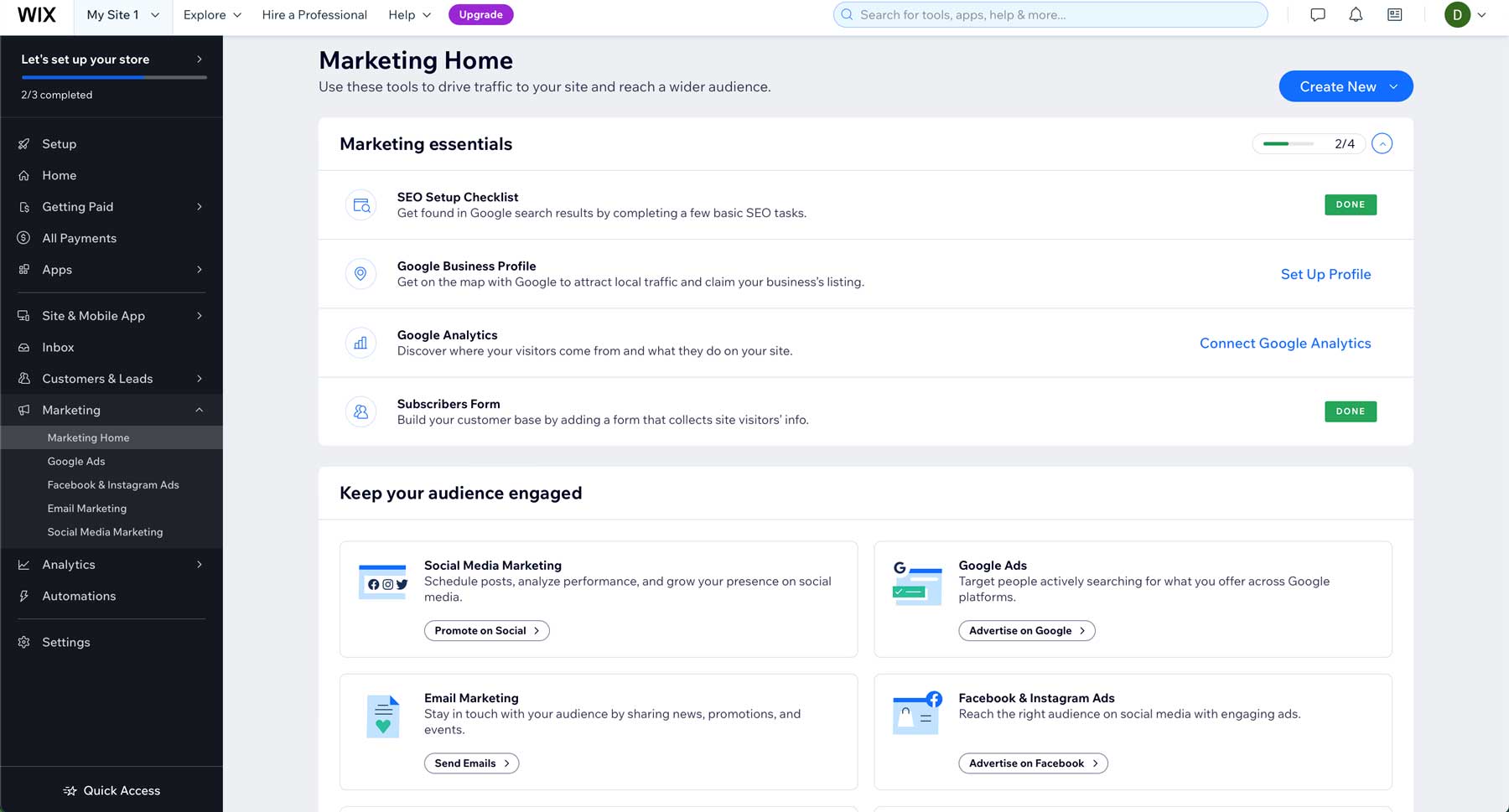
Wix Ascend helps users create, manage, and track marketing campaigns on their website, making attracting and keeping customers easier.
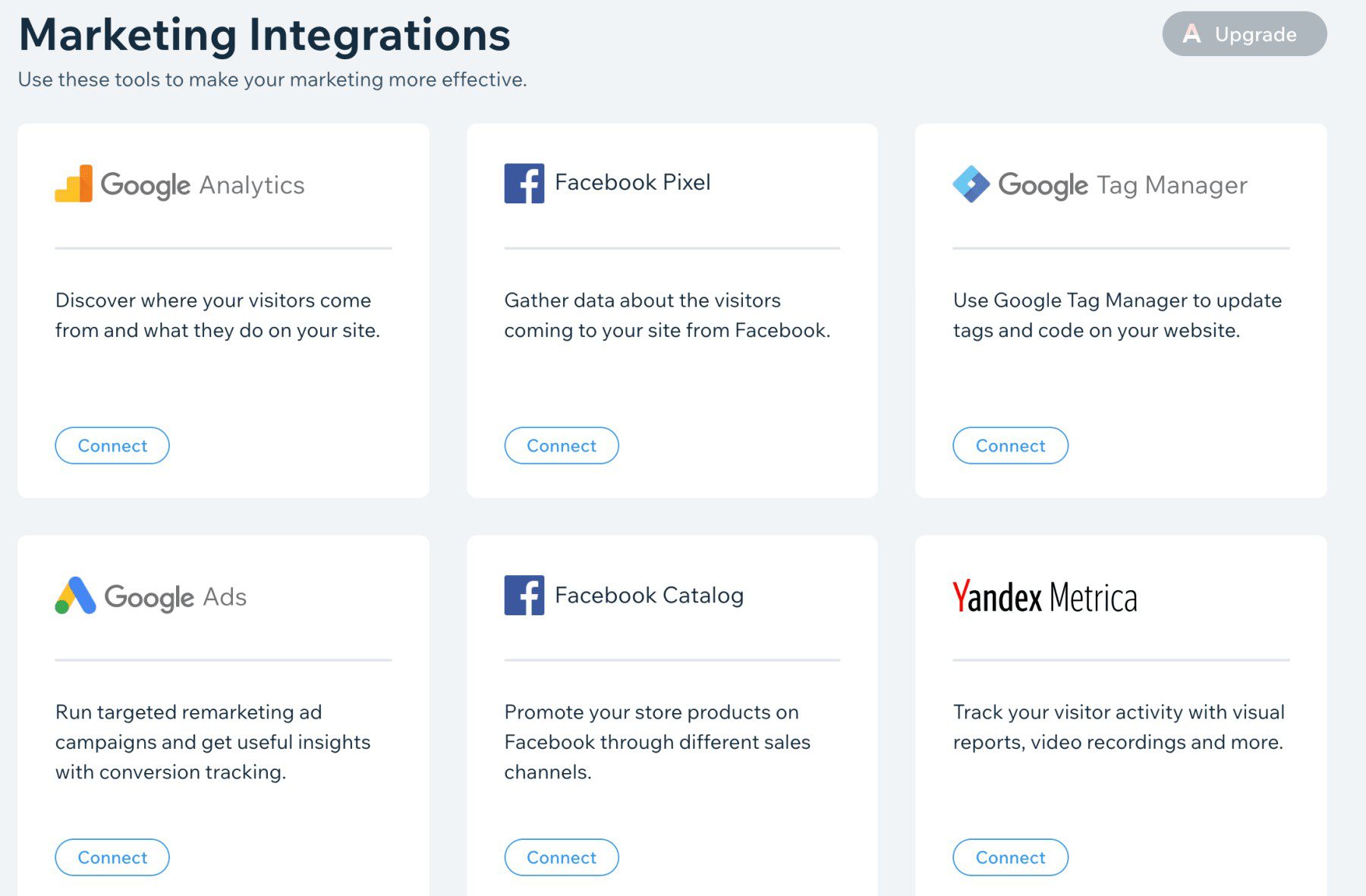
Wix’s marketing tools automate emails based on visitors’ actions, such as signing up for a newsletter or leaving a shopping cart.
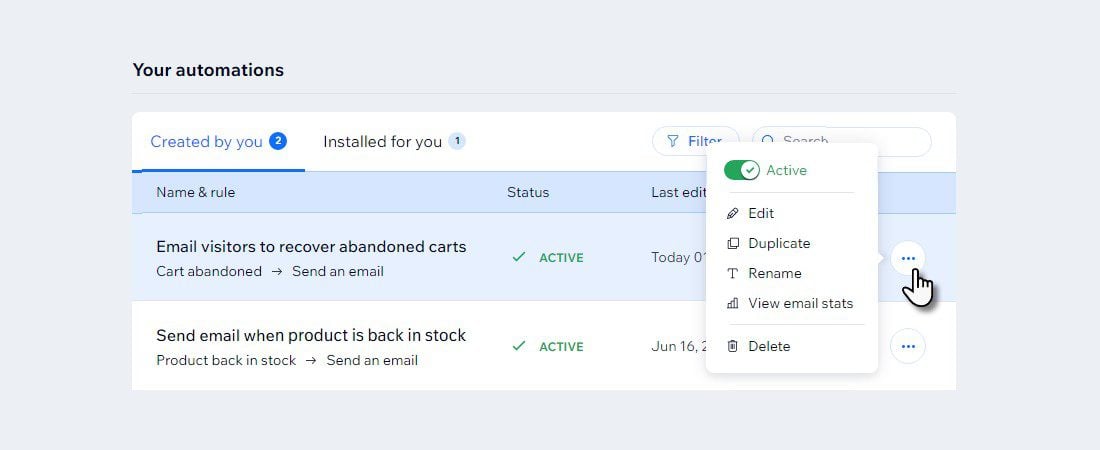
Weebly
Weebly includes built-in SEO and marketing tools that help businesses improve visibility and engage customers. It has basic but essential features that are easy to manage, even for those with little to no technical expertise.
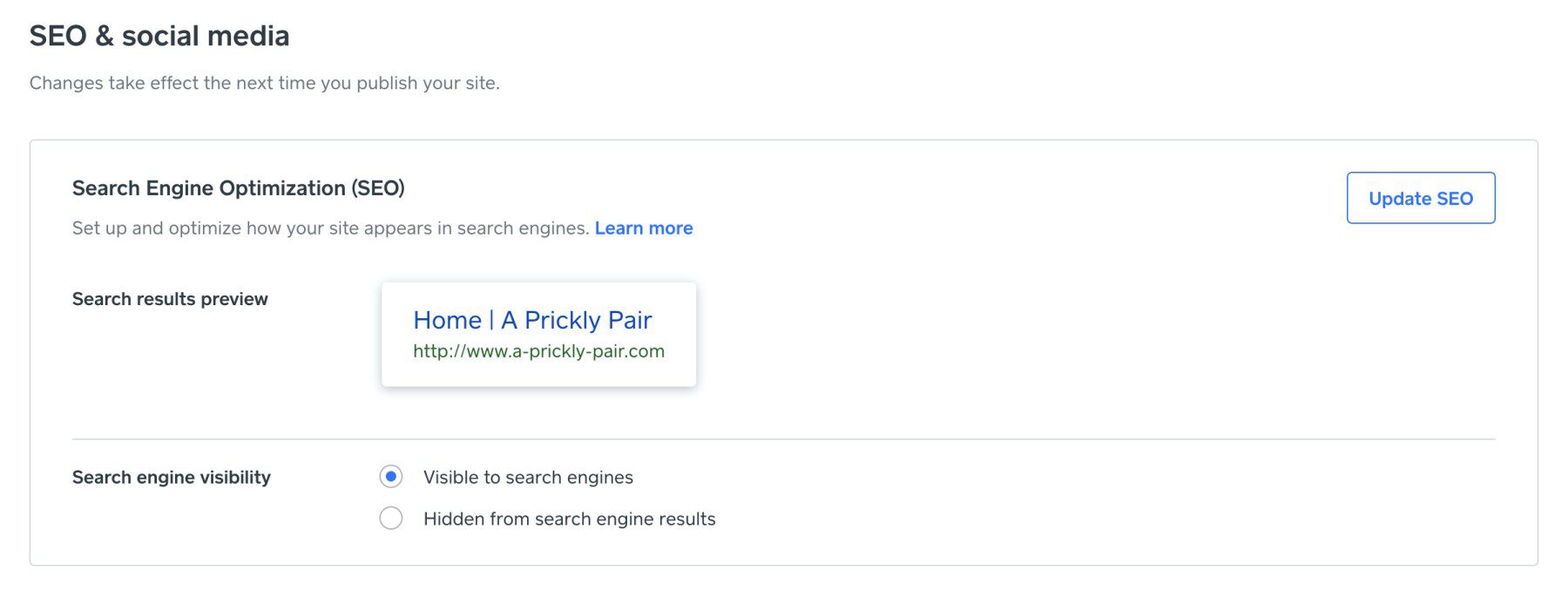
Users can edit meta titles and descriptions, customize URLs, and add alt text to images, which are crucial for improving search engine visibility. Weebly’s SEO tools may not be as detailed as others, but they include everything needed for a good SEO plan.
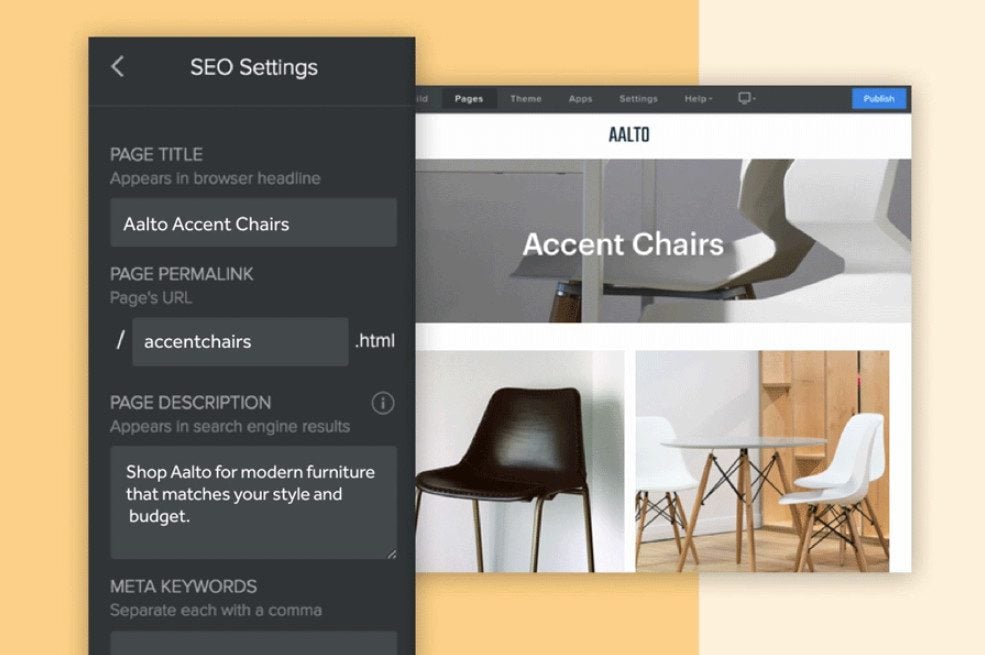
Weebly also shines with its built-in marketing features that allow users to promote their websites effectively. The platform includes Weebly’s email marketing service, which connects directly with the website builder. This tool helps users make email campaigns look like their websites, keeping a consistent style for all customer interactions.
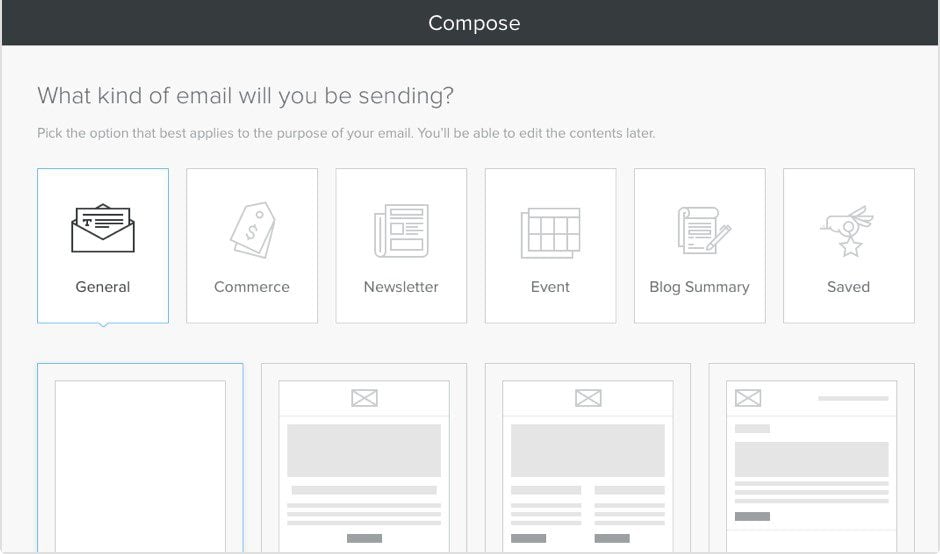
Users can see site stats on the dashboard, like page views, visitors, and traffic sources. This info helps understand audience behavior and improve marketing strategies.
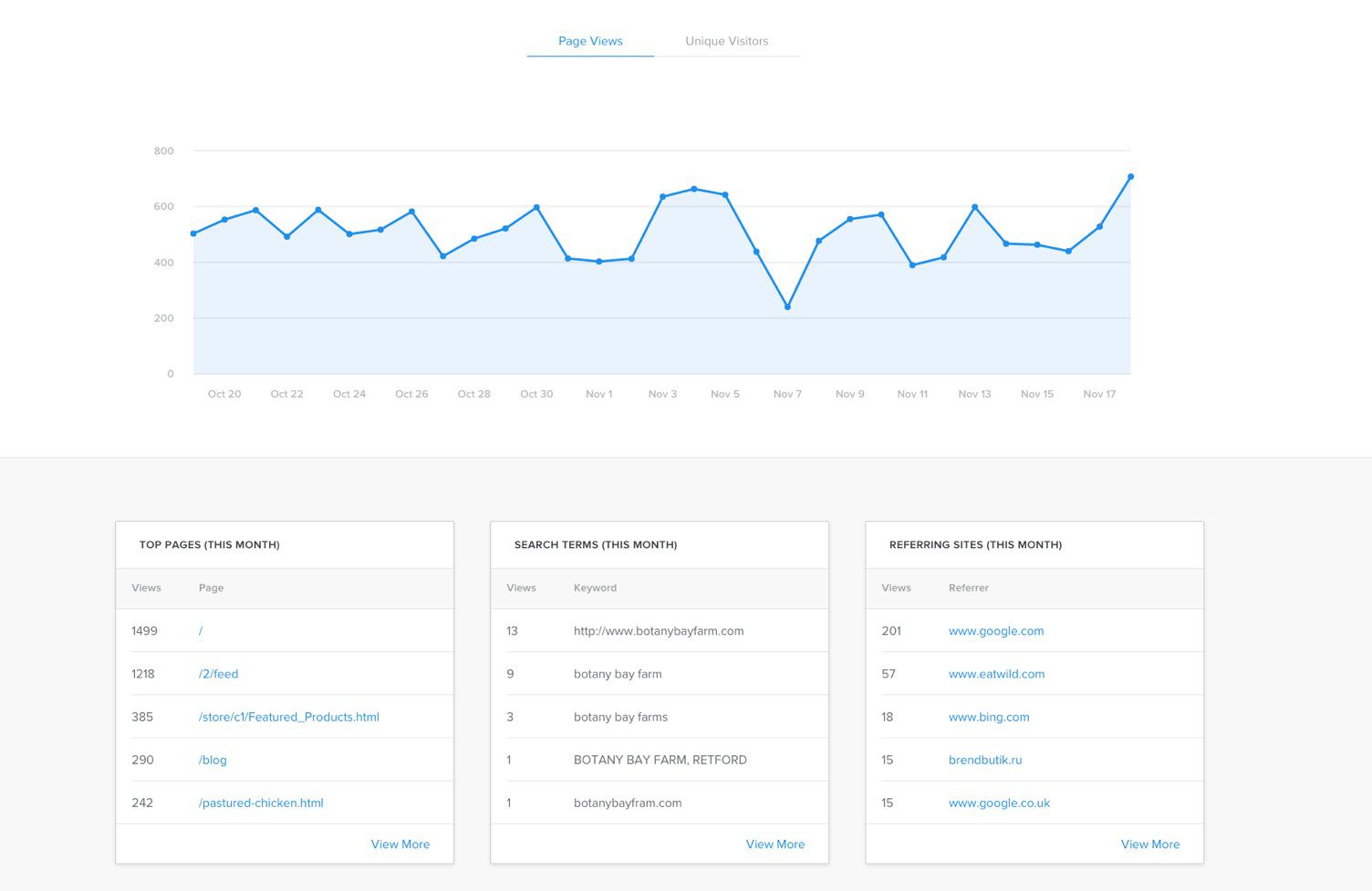
For those looking to expand beyond the built-in features, Weebly allows third-party integrations for advanced SEO, social media, and customer management tools to expand its marketing capabilities.
SEO and Marketing Tools Winner: Tie
Both tie in this category. Wix offers a broader set of SEO and marketing tools, while Weebly provides a simpler approach suited for beginners.
Ecommerce
Selling is not an option for many businesses. If that’s you, see how these two platforms compare. Hint: they both do a great job with eCommerce, but one is one-fourth the price tag.
Wix
Wix offers a strong online store platform for business owners to create and manage their stores with growth tools. The platform is especially user-friendly, enabling users to set up and customize their online store without needing deep technical knowledge.
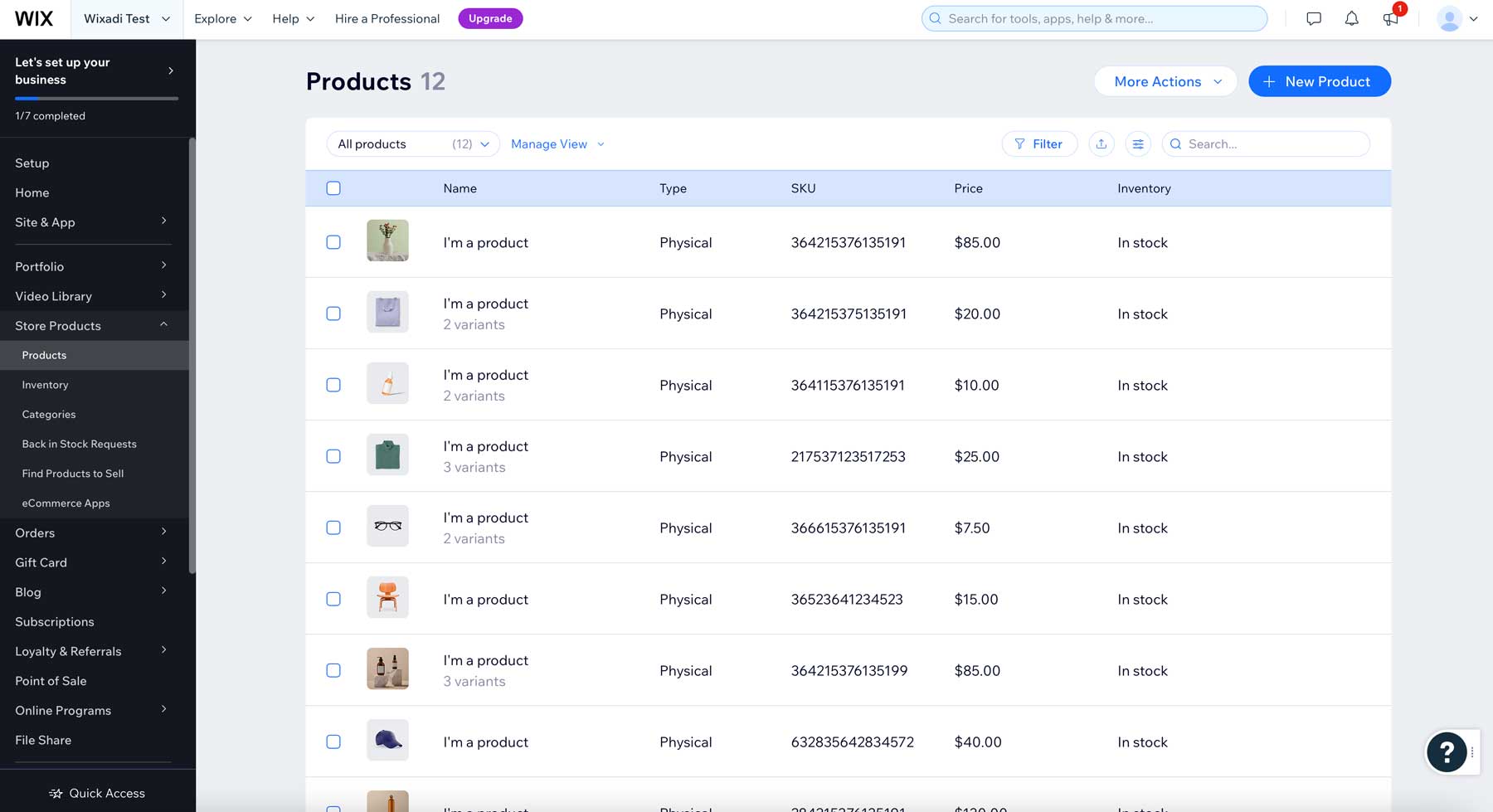
Businesses using Wix can add unlimited products with various options and multiple images. This feature enables them to provide a diverse range of items. Each product can have detailed descriptions and customized options, enhancing the shopping experience for customers. Wix also supports selling digital products, such as e-books and music, which can be downloaded directly from the site.
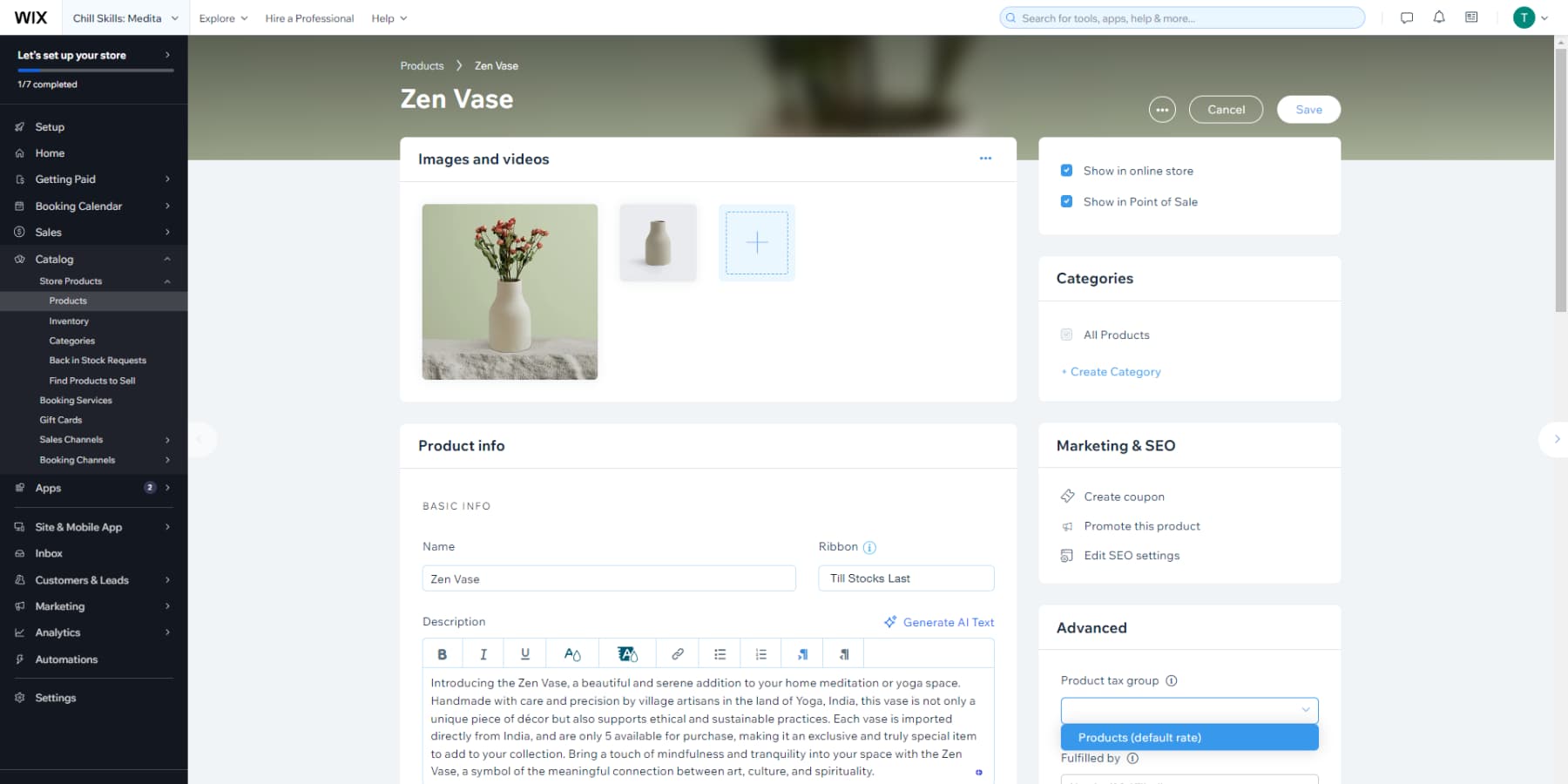
Wix accepts various payment methods, such as credit cards and PayPal, making it easy for customers worldwide to pay for services. The platform ensures all transactions are secure and meet PCI compliance standards, which is critical for maintaining the trust and safety of online shoppers.
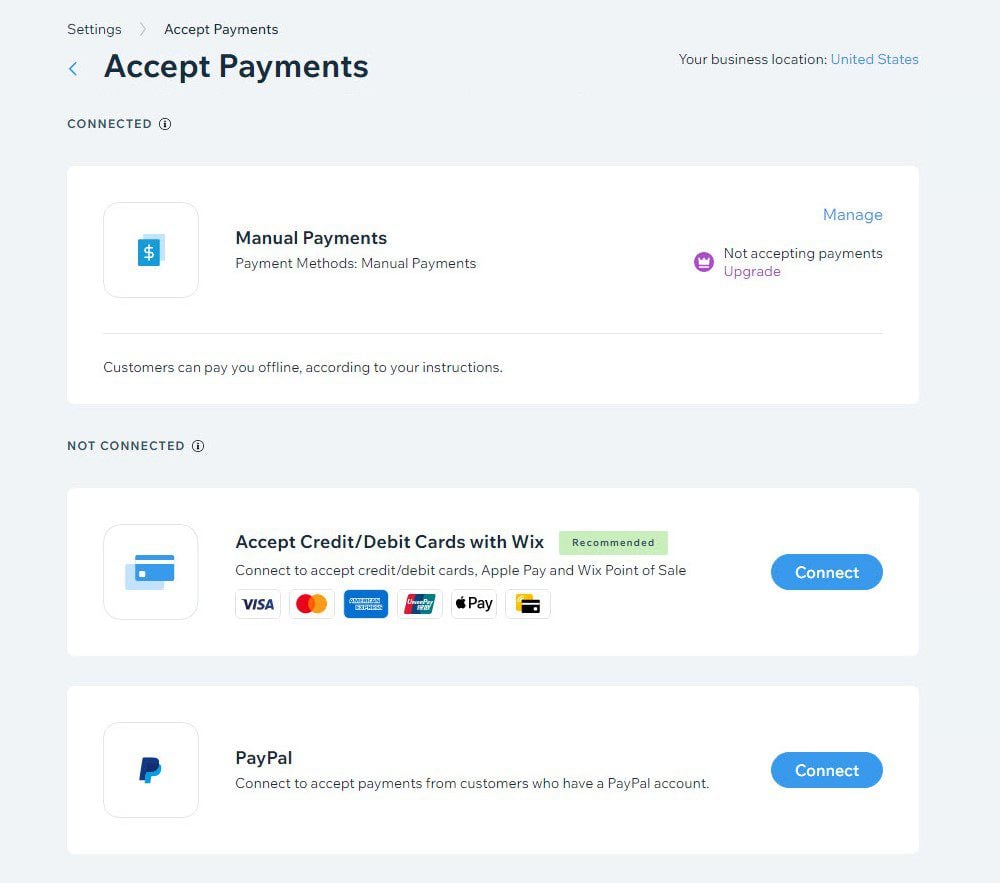
Additionally, Wix includes shipping management tools that allow store owners to set shipping rates for different regions. This involves creating shipping rates for different regions and countries to fit specific logistics plans.
Weebly
Weebly helps small and medium-sized businesses easily create and run online stores. Its eCommerce suite has a built-in shopping cart that works well on all devices.
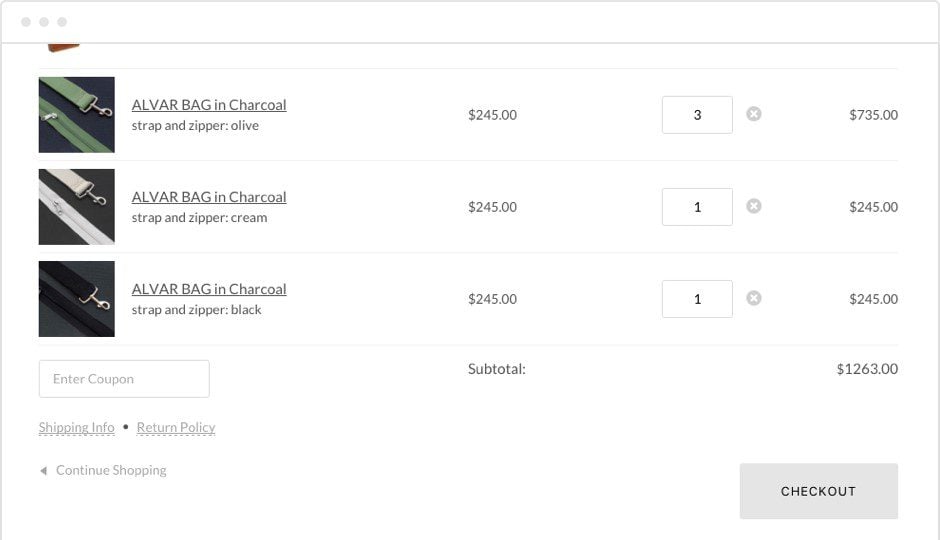
It also allows users to create product listings with options for photos, descriptions, and variations such as size and color. The platform helps sell digital products like PDFs and media files. It is easy to manage through Weebly’s dashboard. Weebly includes inventory management tools that help store owners keep track of what’s in stock, reducing the hassle of manual inventory tracking and helping prevent stockouts.
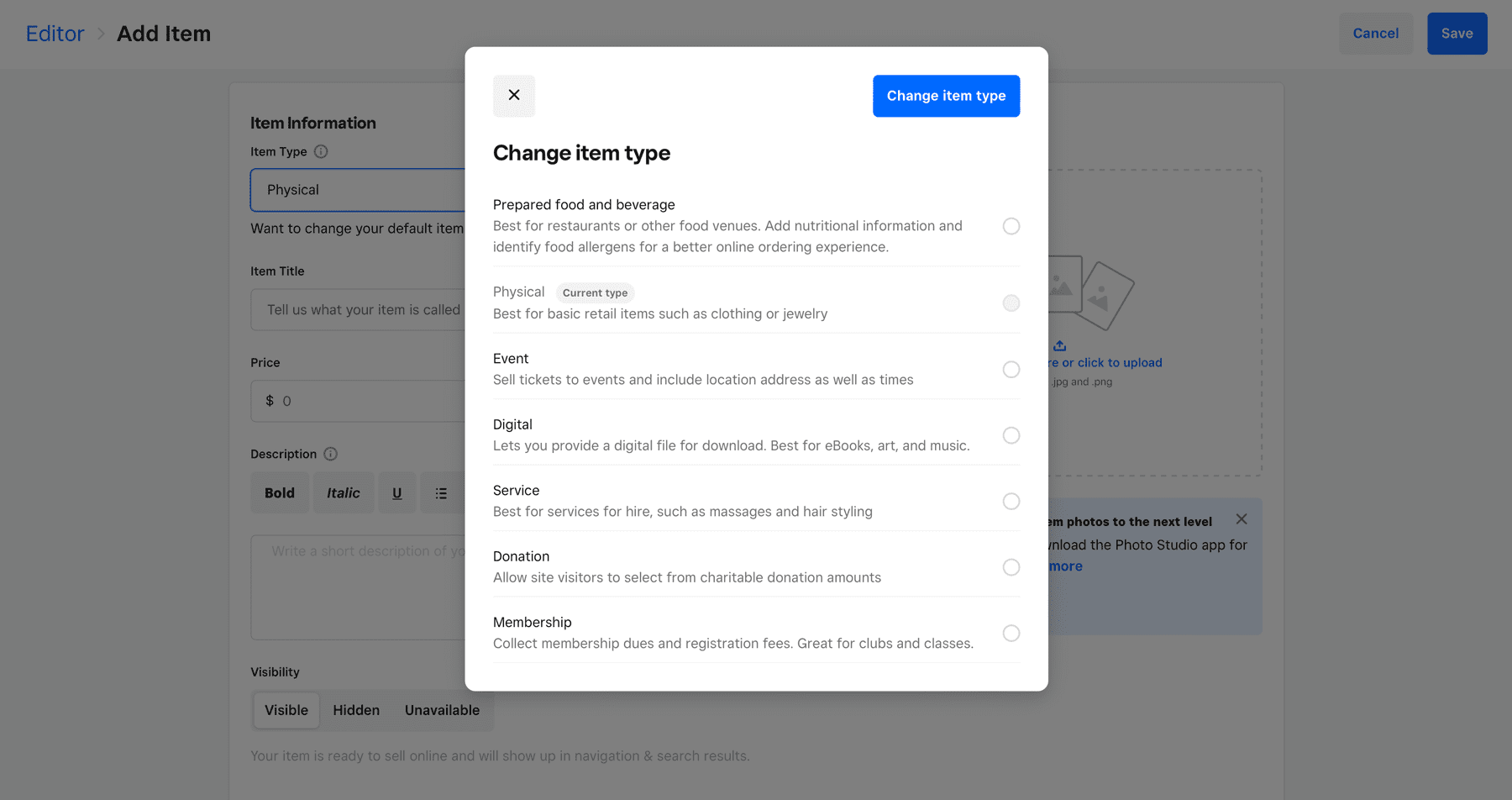
Weebly offers different payment processing methods, like Stripe, PayPal, and Square. This gives options for both store owners and customers. Always having your customers’ preferred way to pay at checkout increases the likelihood of a final sale.
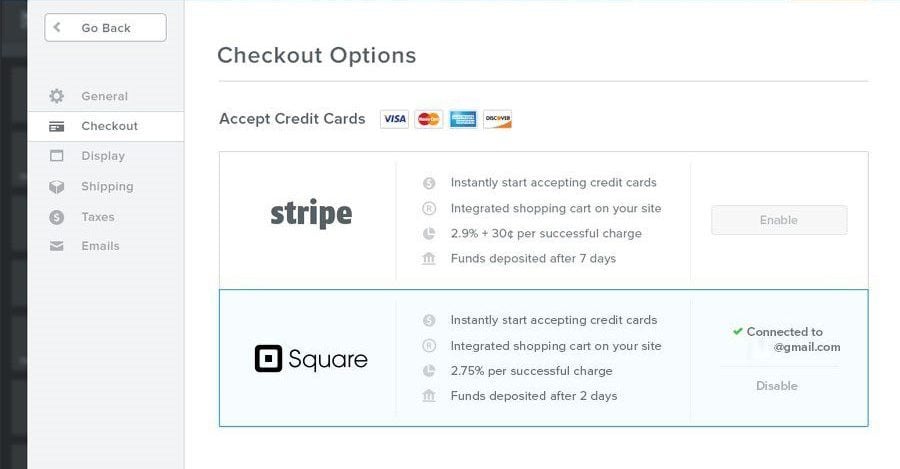
Marketing tools are another strength of Weebly’s eCommerce offering. The platform has email marketing tools for store owners to send promotions and newsletters and encourage repeat customers. This includes abandoned cart recovery emails to win back customers who may have otherwise been gone forever.
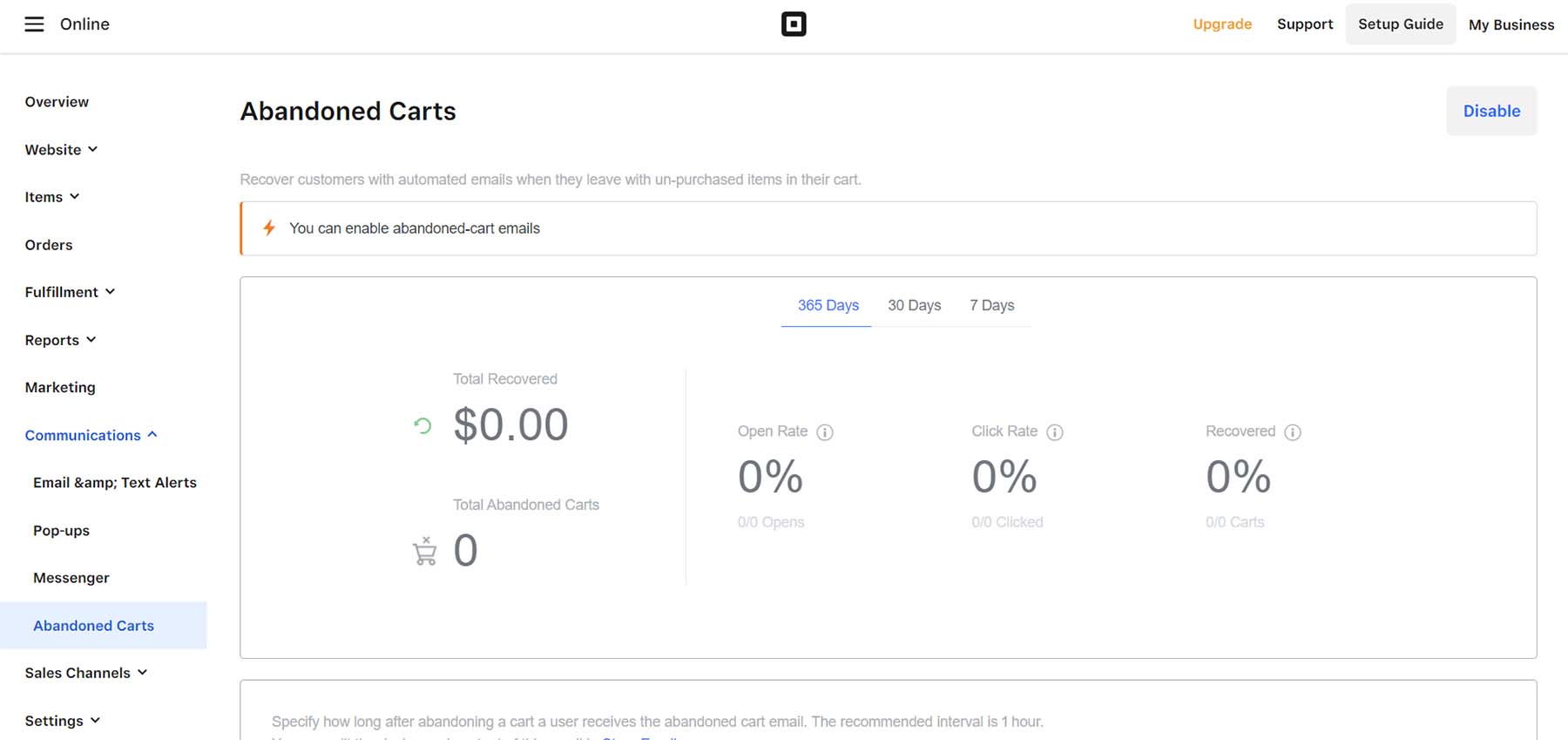
Ecommerce Winner: Wix
Wix edges out as the winner for eCommerce. It supports a broader range of sales features, including advanced tools like abandoned cart recovery, which are essential for driving conversions and managing an online store effectively.
Blogging
Most business owners have things to say. See how Wix and Weebly empower their users with the tools they need to blog to their heart’s content.
Blogging with Wix
Wix provides a flexible blogging platform that helps small business owners manage and publish content efficiently. This makes it an excellent choice for businesses aiming to engage with their audience through regular updates, articles, or news.
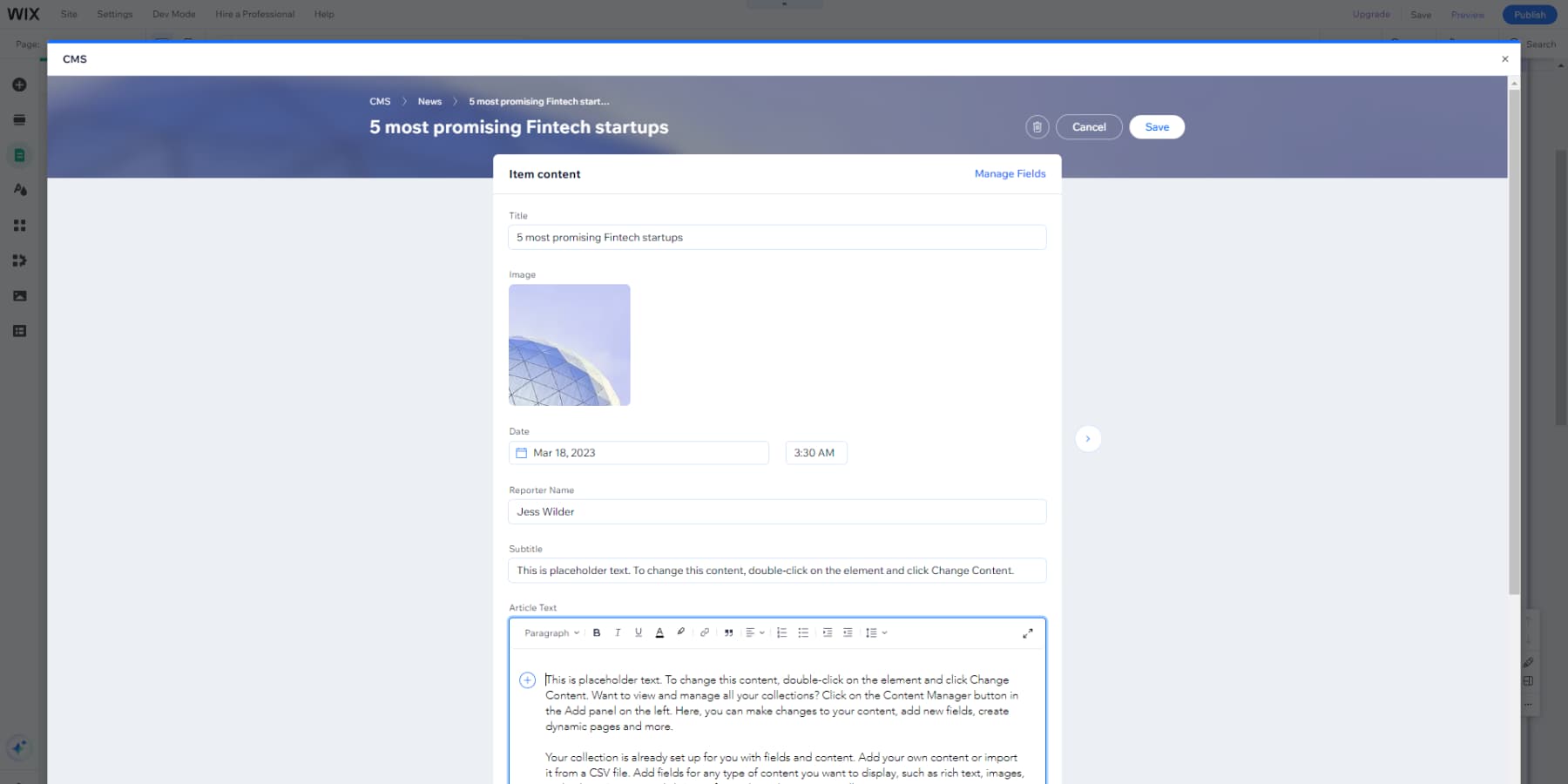
Wix’s blogging tool is integrated integrates directly into its website builder, allowing users to add a blog section to any site with just a few clicks.
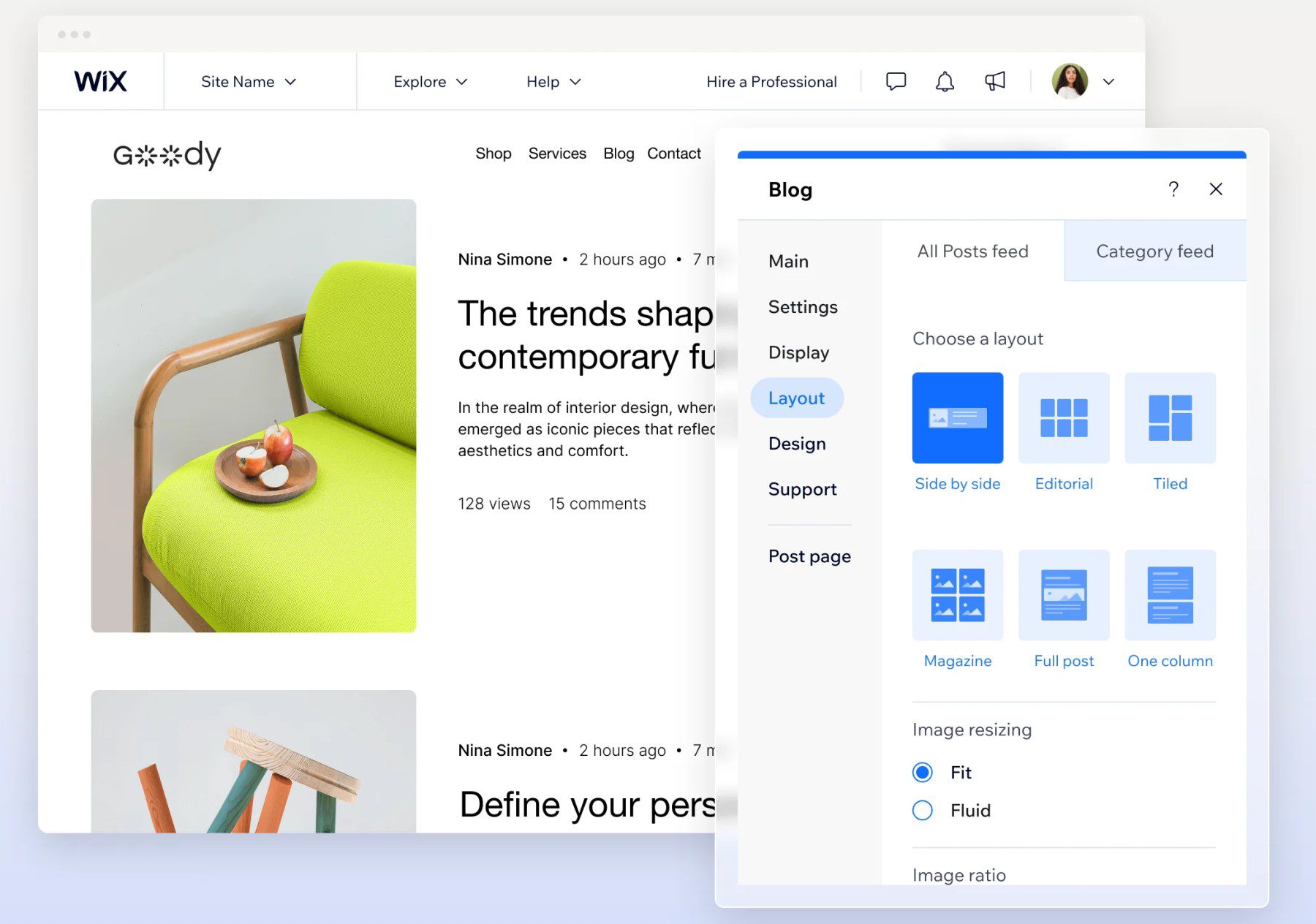
Users can personalize each post’s layout and customize the blog’s main page to match the website’s overall look. Wix makes it simple to organize blog content with categories and tags.
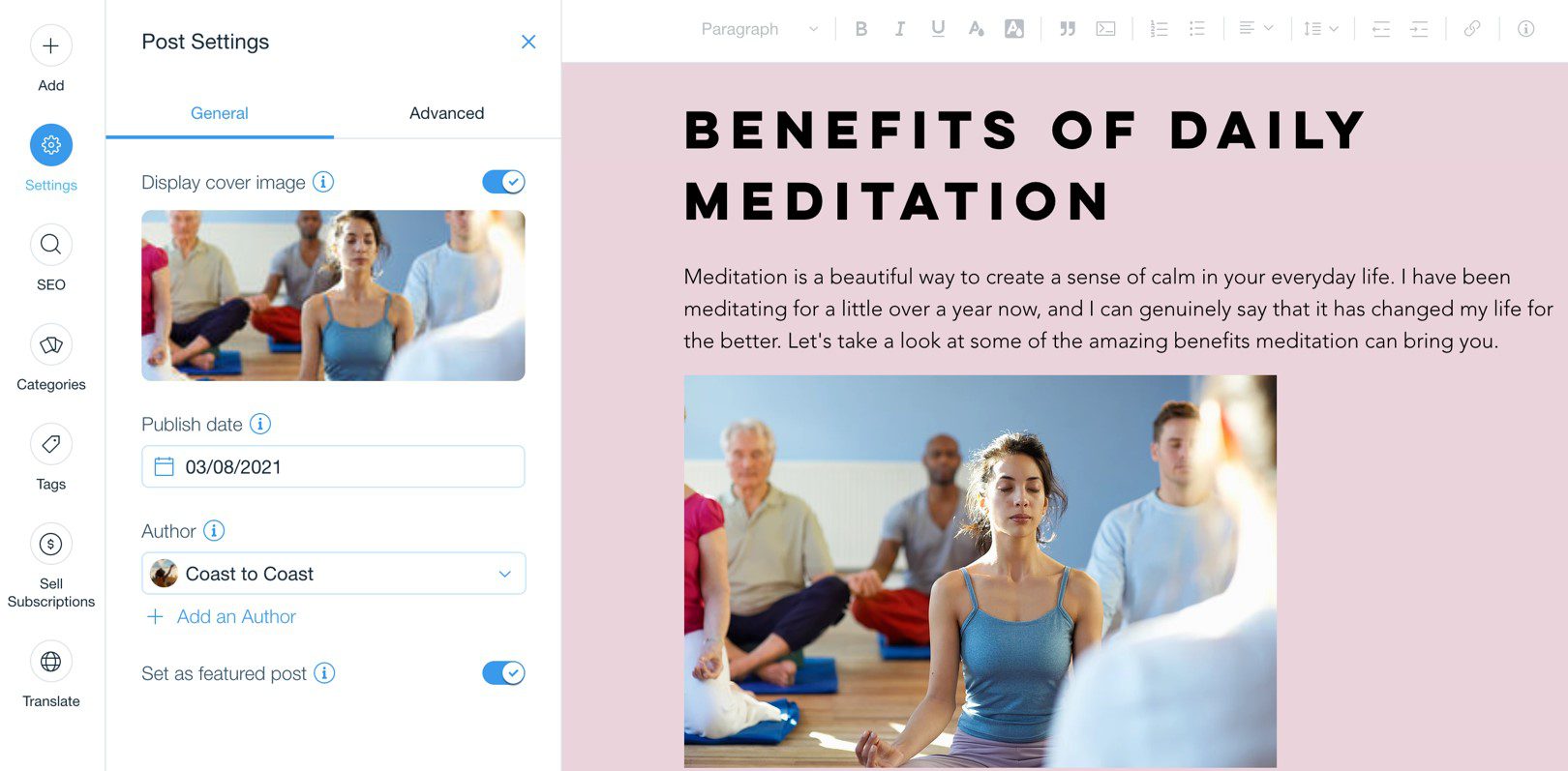
Wix’s blog editor allows many people to contribute, which is helpful for businesses with multiple team members creating and managing content. Each contributor can have different access levels, making it easier to manage roles and tasks. However, Wix limits user accounts and requires higher plans to add more users.
Weebly
Weebly is a simple blogging platform with basic features. It is good for small business owners who want to manage their websites easily. However, it is not as advanced as Wix and much less advanced than WordPress.
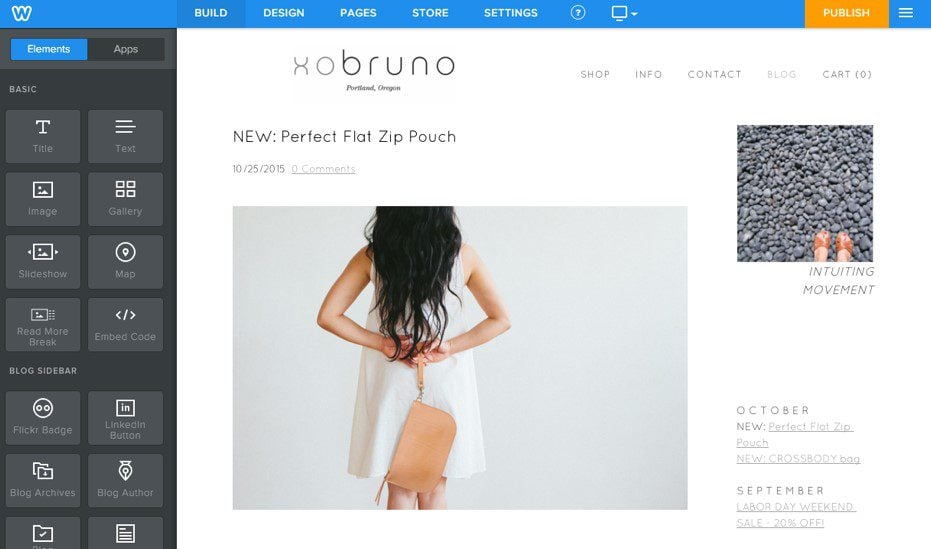
Blogs can be organized with categories and tags, helping to keep content navigable for visitors. Archive pages can be customized in Blog settings for good control over how many posts are displayed and which features are available to them.
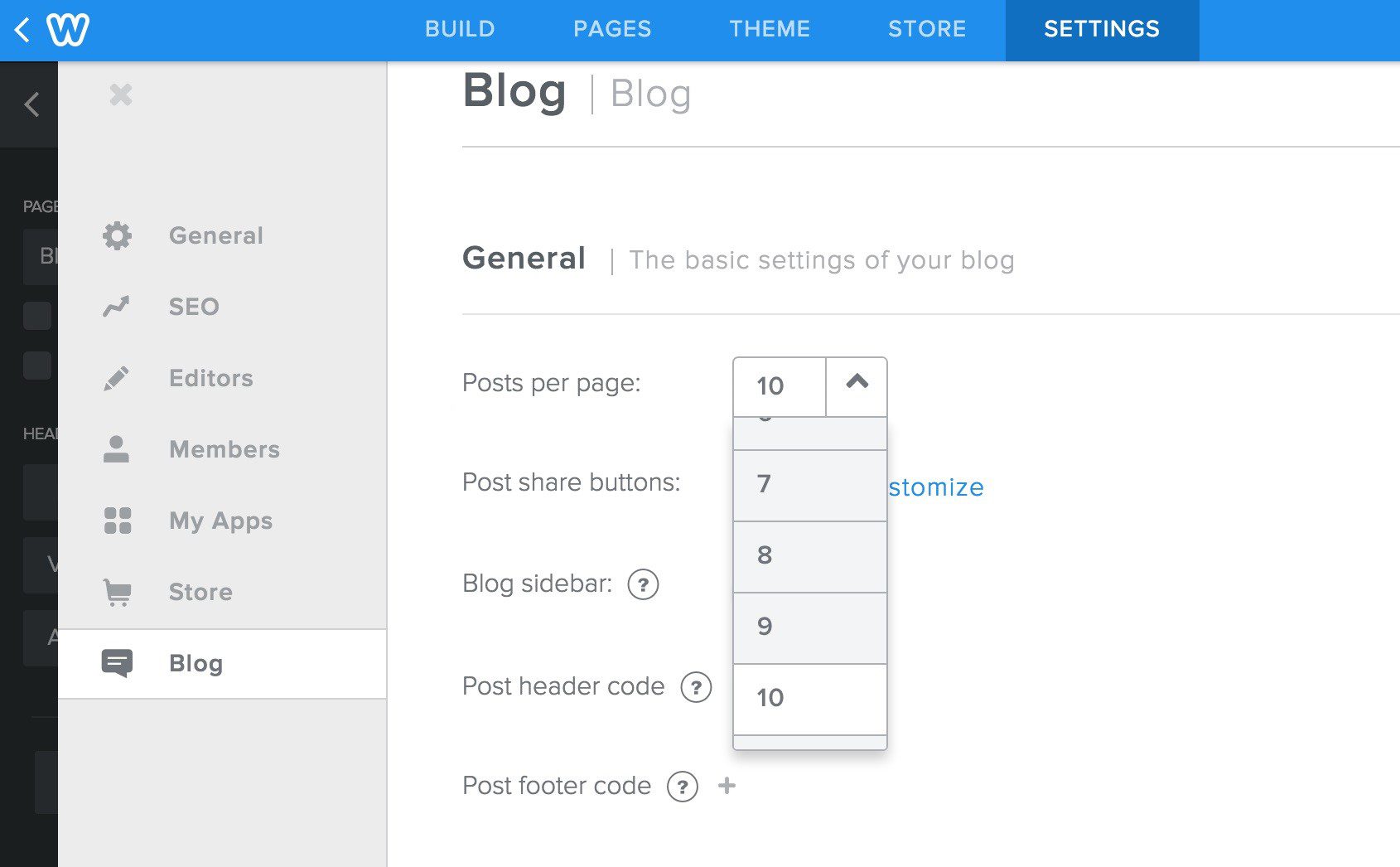
It also has ample social media integration. You can send posts directly to social media platforms.
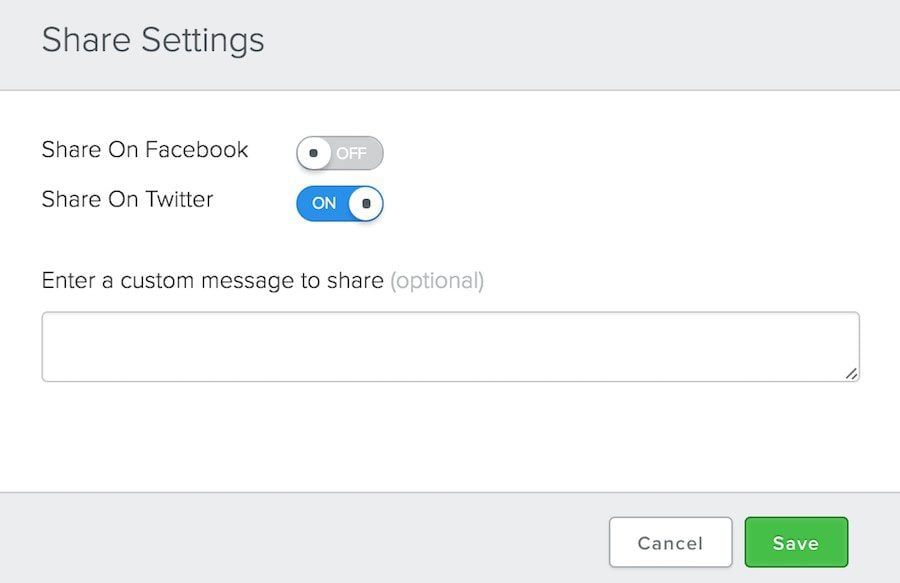
Weebly also allows multiple users to publish content, but the platform’s permissions and roles for team members are generally simpler than those offered by Wix.
Blogging Features Winner: Wix
Wix also wins in the blogging category. It provides more advanced blogging tools and greater content management and design flexibility, making it better suited for businesses that prioritize content marketing and audience engagement.
Pricing
Choosing a website builder often comes down to the price tag. Here’s a detailed breakdown of the pricing tiers for Wix and Webbly, which should help you decide which platform fits your budget and needs.
Detailed Comparison of Pricing Tiers: Wix vs Weebly
Wix and Weebly offer a range of pricing plans catering to different user needs, from basic websites to advanced eCommerce platforms. Upfront, it’s important to know that Wix is a much more sophisticated platform overall. Given its advanced AI tools and constant release of new features, you can expect Wix to cost more (and be worth it to an extent). But if you need an up-and-running functional website, ignoring Weebly’s competitive pricing is hard.
More About Their Free Trials and Free Plans
Both Wix and Weebly offer options to try their services before committing financially:
- Wix: Offers a 14-day money-back guarantee, which effectively acts as a trial period. All plans come with access to Wix’s 900+ customizable templates, smart drag-and-drop editor, and 24/7 customer care.
- Weebly: It does not offer a trial because it offers a free plan that can be used until a higher tier is needed. This makes the entry bar very low and convenient for small business owners.
Our Opinion on Wix and Weebly Pricing
Website builders delicately balance their profits by mixing and matching features with tiered upsells. This creates some interesting situations where certain packages are a steal while others leave you scratching your head. Here are the basics of pricing structures for both Wix and Weebly.
Wix drives the harder bargain overall. It does not allow monthly payments on its plans (only annual ones). Weebly offers annual and monthly purchase options, and its annual pricing is better than Wix’s (almost 5x better in terms of pricing alone).
Wix is also more keen on offering certain features with usage limits. For instance, on all of Wix’s plans, it restricts the number of forms you can build (only four different lead capture forms on the light plan, for instance) and limits the number of fields that can be included on those forms). Additionally, with its automated sales tax tool, it either doesn’t offer the feature in specific tiers or gives limits based on the number of transactions. These usage restrictions sometimes seem arbitrary, with their only purpose being to force an upsell.
Best Pricing: Weebly
Based on pricing and full access to features, Weebly beats out Wix. Wix offers a better website-building platform overall but severely underperforms in its pricing structure. WordPress is the only better-priced option than Weebly that we’d recommend (see how they compare).
Consider Divi and WordPress
As you weigh the pros and cons of website builders like Wix vs Weebly, it’s worth considering Divi, particularly with all that Divi AI can do. Divi AI is the best AI website-building suite for WordPress websites.

WordPress offers more flexibility than Wix or Weebly. Users are not limited by platform or pricing choices set by the companies. By layering Divi’s impressive visual builder with AI, users can create full web pages from a simple text prompt.
Divi AI caters to beginners and veteran web designers by automating the design process and generating text and images based on your input. It’s a great tool for those creating a new website from scratch who want an efficient edge. Divi AI works within Divi’s visual builder to ensure pages align with your brand, whether for a basic site or a complex eCommerce shop.
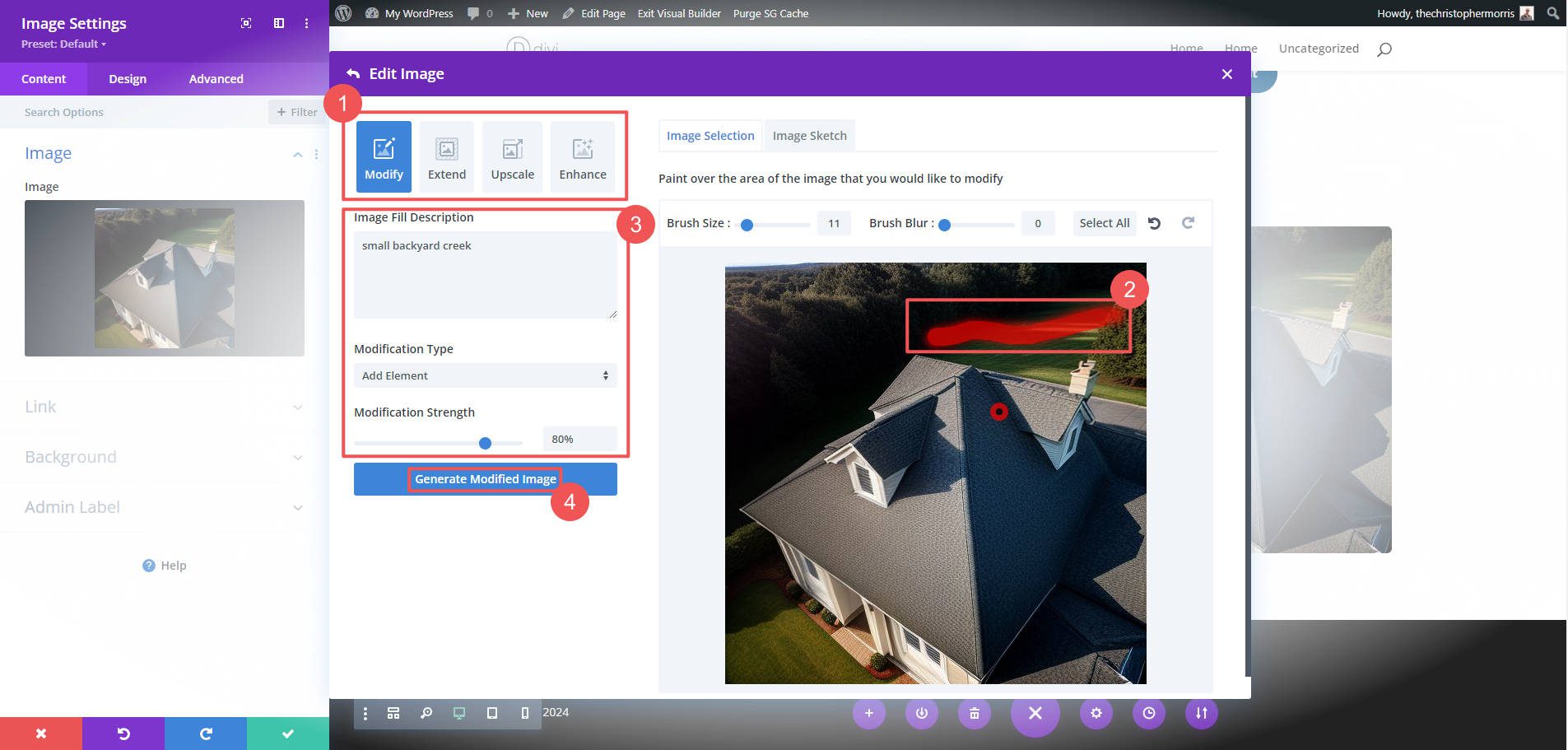
Divi AI comes with advanced AI image editing
If this seems like a viable option for you, we suggest you look into our ultimate guide to creating a website on WordPress. From there, secure your website hosting, grab an annual or lifetime Divi Theme membership, and consider using Divi AI (subscription add-on) while building your website. After finishing, managing your WordPress site will offer more growth features at a lower cost than Weebly and Wix. Here’s our complete guide to using Divi and Divi Layouts AI for your website.
Who Wins Wix vs Weebly?
While Wix and Weebly offer compelling features, Wix generally provides the more advanced platform and is better suited for businesses and eCommerce sellers looking for much more control. Weebly is a strong choice for those new to website building or those who prefer simplicity and ease of use. Weebly is also much less expensive while still offering eCommerce, blogging, and marketing tools. Your choice likely will depend on if you want to cut down on costs or if you want access to better features.







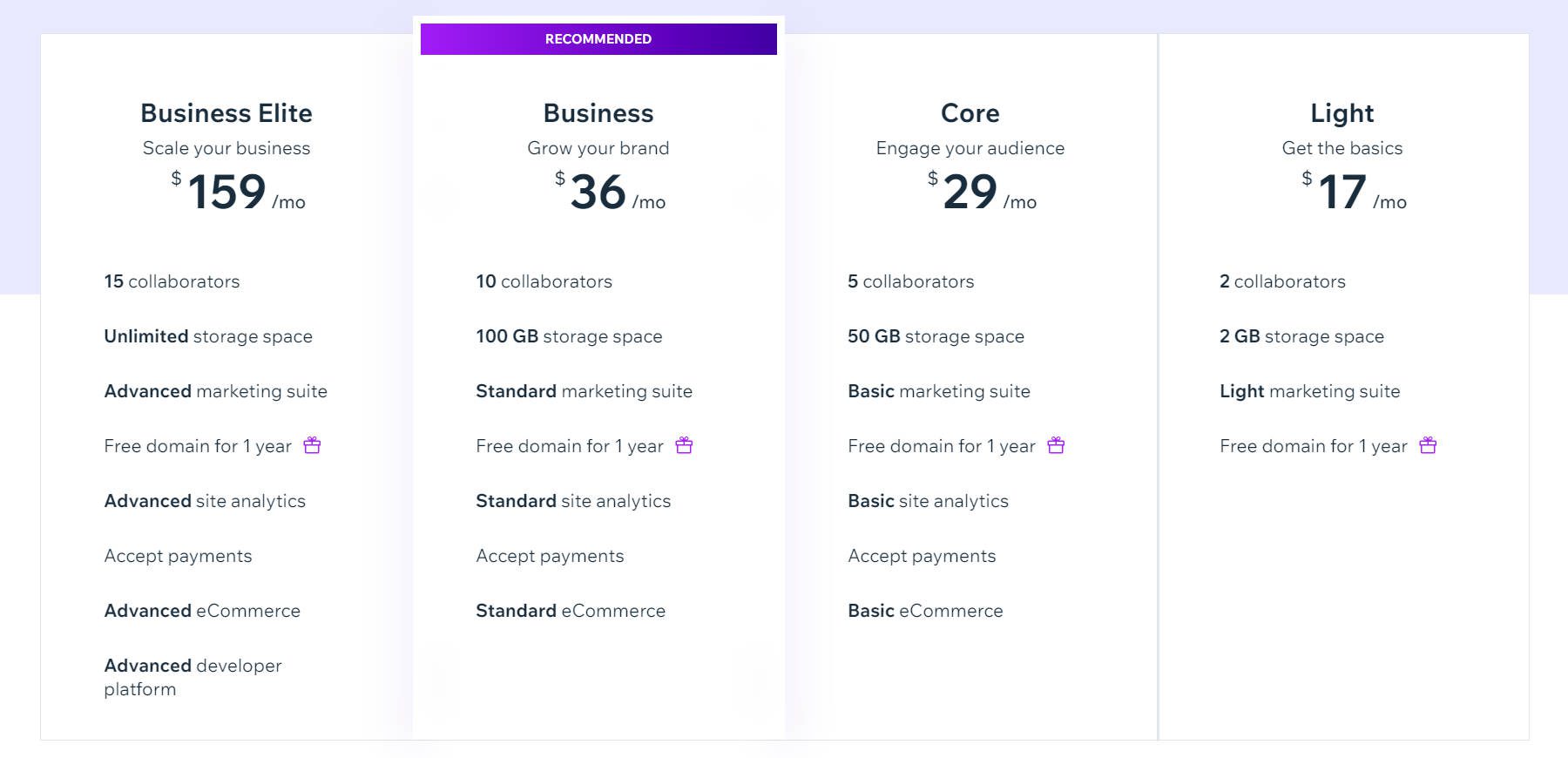
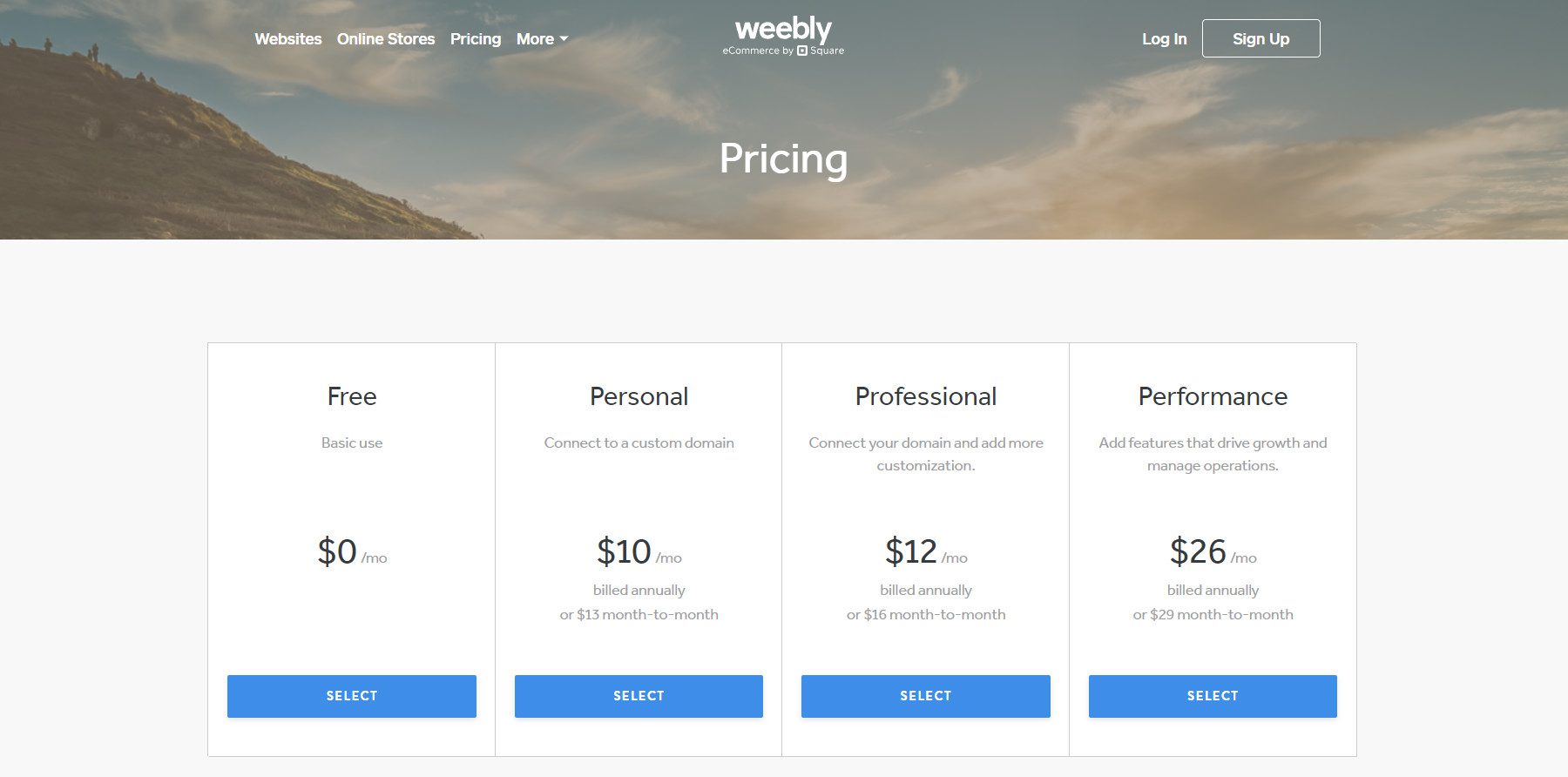






Thank you for this comparison.
What do you think of Strikingly ?
Thank you.
Best regards
Jacques