The beauty of running a freelance WordPress business is that you have complete control of your time. Sunscreen, check. T-shirt and shorts, check. Cocktail and palm trees, check. Look’s like you’re ready to maximize productivity while sitting poolside and catching up on your vitamin D intake.
It sounds crazy, but this is the vision that many WordPress freelancers are sold on before they actually start working for themselves. But once you get into the thick of it, your vision of a perfect freelance lifestyle changes pretty darn quickly. It’s unfortunate because it sure would be a nice lifestyle, wouldn’t it?
With the above in mind, what we’re going discuss today is how you can use automation to your advantage – freeing up time, saving energy, and making more money – so you can focus on doing more of what’s important to you.
The Realities of Freelancing
While I’m not going to try to sell you on the idea of running your business with a mouse in one hand and a cocktail in the other, efficiency improvements can have a significantly positive impact on your lifestyle. It’s realistic to think that with a little hard work and planning, you can inch closer to the imagined lifestyle that made self-employment seem so rewarding in the first place.
As a freelancer (or small agency owner), you are responsible for a multitude of tasks. Combined, those tasks can seem overwhelming (to say the least) and your to-do list probably never seems to stop growing. Instead of just working with clients you find yourself managing:
- Lead generation
- Lead nurturing
- Social media
- Content marketing
- Client projects
- Troubleshooting for clients
- Customer service
- Managing employees or contractors
- Invoicing and accounting
- Bill collecting
- Updating the company website
I’m sure you’ll attest to the fact that the above list barely begins to describe the responsibilities associated with self-employment. With only 24 hours in a day, things can quickly get out of hand.
One of the most important things you can do as a freelancer or small business owner is prioritized your tasks. While I won’t argue that all of the items in the list above can be automated, not all of them are mission-critical (i.e. specifically relevant to the generation of new clients and revenue).
Other tasks, though important, attribute very little to the growth of your business. And let’s be honest, the less time you spend on tasks that contribute nothing to your bottom line, the better off you’ll be.
But how do you decide what can be automated and what can’t?
It turns out that the list of what can’t be automated is much shorter than the list of what can be. Virtually every portion of your business – from marketing to social media, to CRM management – can be automated in one way or another.
The real question is: What should and shouldn’t you automate? For that, we need to take a closer look at your processes and workflow.
A 5-Step System to Add Automation to Your Business
Automating your workflow isn’t easy. You have to decide once and for all that you’ve had enough – the time has come to make a change and you’re going to start today. Let’s get started.
1. Categorize Your Tasks
The first step in the process is to examine your tasks. Start by listing all of the tasks you complete according to their broad categories. We’re talking big picture here. Accounting, Lead Generation, Customer Service, and Project management to name a few.
2. Create Sub-Categories
Once you’ve created your broad categories, it’s time to break them into sub-categories. For example, accounting might be broken down into invoicing, accounts payable, accounts receivable, and record keeping (to name a few).
Lead generation might be broken into new leads, lead nurturing and lead conversion. There is no right or wrong here, just your own way of doing things. And you can always make changes.
3. Create a Task List and Time Estimate for Each Sub-Category
Once you’ve created your sub-categories, it’s time to start getting into the real details. You’ll want to break each task down into the small, individual steps you are currently taking. For example:
New Lead Workflow:
- A visitor fills out the inquiry form on your website – 0 min
- You receive and read the form submission email – 1 min
- You add the lead to a new Trello board – 2 min
- You search your calendar and email three open times for a phone call – 10 min
- You email the lead to confirm your phone consultation – 2 min
- You call the lead at the prearranged time – 60 min
- You land a new client and enter them into your customer database – 5 min
- You create a new project in Trello and invite the appropriate parties – 5 min
- You create a new client in FreshBooks – 5 min
Total Time excluding phone call: 30 minutes
Can you see how quickly this list becomes very detailed and also how time-consuming a simple process becomes? To complete each step of the process, you could be looking at 30–40 minutes of work, plus the phone call.
4. Implement Automation Where Appropriate
Once you’ve itemized your workflow and estimated your time to complete each step of the process, you’ll be able to see where you are spending time and on which tasks. With all this information in front of you, it should be much easier to spot areas where efficiency might be lacking.
You’ll also be able to pick out tasks where the possibility of automation exists. For example, let’s look at the potential new workflow for the list of tasks above.
Automated New Lead Workflow:
- A visitor fills out the inquiry form on your website – 0 min
- You receive and read the form submission email – 1 min
- Your new lead is automatically sent to Trello where a new card is set up – 0 min
- An email is sent to your new lead with a link to your calendar – they can select an available time slot – 0 min
- 24 hours before your phone consultation, your lead is emailed an appointment reminder – 0 min
- You call your lead at the prearranged time – 60 min
- If the call results in a client, you enter their information into a web form (1 min) which automatically:
Total Time excluding phone call: 2 minutes
Through the use of just a few automation tools, you’ve saved yourself potentially 28 minutes. If you did this three times per month you’d be saving yourself close to 90 minutes.
5. Measure Your Results
Alright, so you’ve potentially saved 28 minutes of time for each new lead who fills out an inquiry form and becomes a new client, but we shouldn’t celebrate quite yet.
Like any other plan you put in place, you should measure and assess your results. In most situations, you’ll find ways to improve the system you’ve created. You’ll also want to make sure your time saved is profitable.
Most of the tools you’ll be using to implement automation come with a cost attached to them. Obviously, it makes no sense to automate something at a cost that exceeds the benefit you’ll be receiving.
However, there are a lot of different factors to consider so make sure you’re thinking about the big picture. For example, look at a small digital marketing agency called Single Grain. They discovered that by following up with new leads in under five minutes – a process facilitated through automation – they were able to close twice as many leads each month.
Would a 100% increase in closed leads each month help your bottom line? You bet it would!
Tools of the Trade (How to Automate Your Business)
Now that you’ve created a thorough list of the different tasks involved in running your business along with their corresponding sub-categories and individual steps, you can prioritize what and how to automate.
What Should You Automate?
Making the decision about what to automate is part common sense, part personal preference.
Any task that introduces an unreasonable amount of inefficiency to your business is a candidate for automation, as is any task that you hate doing. If you finish each year with the equivalent of a shoebox full of receipts, then maybe some accounting automation is in order.
Speaking of your shoebox – there’s an easy way to automate that problem as well. Remember, pay close attention to any tasks that are not mission-critical.
What Shouldn’t You Automate?
I’m injecting a little bit of personal opinion here, but I believe you should always be careful about automating two parts of your business:
- Social media
- Client communication
Nobody likes communicating with a machine, right? Most of us have experienced this scenario on Twitter on a few occasions when you’re auto-followed and auto-DM’d by someone, only to be unfollowed days later. Don’t take it personally – no human was involved in this process. It’s a classic example of how not to build relationships and how not to use automation.
WordPress Automation
Much of your automation strategy can start with your WordPress website (if that’s the website platform that you’re using). Many tools and platforms integrate with WordPress and many WordPress plugins, themselves, integrate with external tools. Some things to look for amongst the plugins that you use routinely:
- Divi Integrations – If you use Divi, make sure you are aware of the integrations that come with it. You can save a lot of time and money by using these natively built-in integrations that come with your theme.
- Form Plugin Integrations – All of the top form plugins are created with at least a simple conception of automation. Check your preferred form plugin to see what time-saving integrations it has.
- Event Booking Plugins – These plugins manage your calendar and help people schedule meetings with you. Chances are that it has some automation built-in (like meeting reminders, form submission notifications, and calendar syncing)
Marketing Automation – Keap and Ontraport
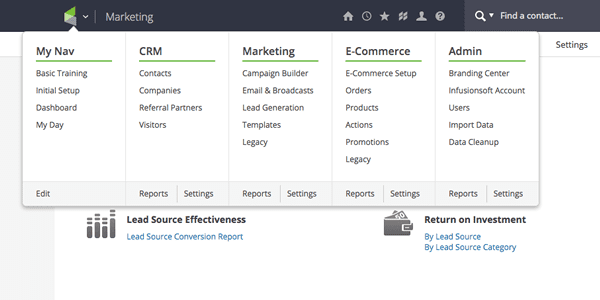
Keap in action.
When it comes to marketing automation, the hands-down leaders are ActiveCampaign and Keap. In the not-too-distant second place is Ontraport, for which you’ll find a thorough review here.
There is no easy way to describe exactly what Keap is or does. It might best be described as a kind of all-in-one customer relations and marketing automation package. The long and short of it is that if you’re running a profitable agency or you are a busy freelancer, Keap has the capability of managing, automating, and tracking most of the tasks that you’re currently performing manually.
This post isn’t meant to provide a full review of Keap. The software is far too complex and feature-rich (although not perfect) to sum it up in a few paragraphs. That said, if you’re currently spending money on an autoresponder and have a growing list, consider that for a few more dollars per month, you could be using a platform that offers considerably more functionality.
Where both of these marketing platforms really shine is in their ability to streamline and manage both the lead and client nurturing process.
Task Automation – Zapier and IFTTT
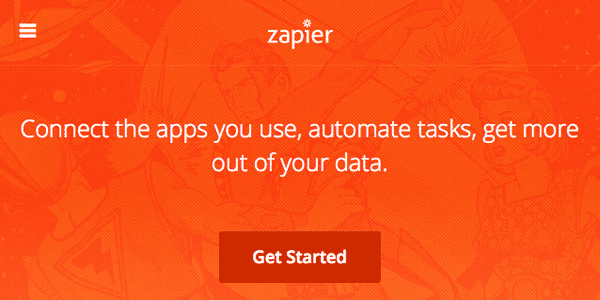
Zapier offers a relatively inexpensive monthly service (starting at $20/month). Capable of literally transforming your productivity, Zapier essentially links together most of your favorite apps using triggers and events. If This Then That (IFTTT) is a very similar service, calling their automations “recipes” instead of Zaps. Both services are incredibly powerful tools.
For example, let’s say you use Zendesk for client support tickets. Each time a client opens up a paid support ticket you then open up your accounting software and create a new invoice. Only, sometimes you get so busy fixing your client’s problem, you forget to create the invoice. Your bad.
After reviewing a few months of data, you discover an average of five support tickets every month where you forgot to create a corresponding invoice. As a result, you lost $250+ in revenue each month. We all made mistakes like this right? With Zapier, it’ll never happen again.
Each time a client fills out a new ticket via Zendesk, an invoice is automatically created in your Xero accounting software. It doesn’t take long to see how the $20/month cost can be quickly recovered.
If you’re looking for a way to introduce inexpensive automation to your business, look no further than Zapier.
We’ve already talked about automating accounting tasks. Everybody hates accounting, right?
IFTTT provides a simple recipe that saves a copy of each invoice, receipt, or attachment that you receive via email to your Dropbox account – kind of like a virtual shoebox where your accountant can then match up the appropriate records. You’ll also have peace of mind knowing that your important paperwork is all located in one convenient place.

I realize I just advised against automating social media, so let me clarify what I mean: There is absolutely nothing wrong with automating your self-composed Facebook posts, tweets, or any other social media updates. Just keep it real – social media should be, well, social.
The problem with social media is that it’s easy to spend more time being social than being productive, and this goes against what we’re trying to achieve here. Still, there are a few ways you can batch and automate some of your social media work which will improve your efficiency. These include:
- For any social posting that is not time-sensitive or involves no personal interaction, consider batching. Spend an hour or two creating posts for your desired platforms. Then, schedule them in an app like Buffer or Hootsuite. By batching your social media like this, you’re going to save a ton of time – a direct result of having no distractions to pull you off course.
- Any time you create a new blog post, use a tool like Zapier or IFTTT to automatically share the link with followers.
- Use mentions as a way of staying on top of conversations that involve you. You can also automate searches for topics relevant to your business.
Above all, keep a loose rein on any aspect of your social media that is automated. The last thing you want to do is come across as someone who is completely detached from their social interactions.
If you’re interested in learning more about Buffer and Hootsuite, we covered them both in this roundup: How To Schedule Tweets For Your WordPress Blog Posts.
Wrapping Up
One of the best ways to save time, improve efficiency, and become more profitable is by adopting a “do it now” philosophy. But sometimes that’s easier said than done; especially when you’re a freelancer trying to manage multiple client projects, or a small agency with more work than you can handle.
Automation will help you get more of your important tasks completed in less time while avoiding the procrastination that so easily allows our workload to get out of control. If your current idea of automation starts and ends with a basic auto-responder, chances are there is room for improvement.
The first place to start is by following the five steps described above. Doing so will give you a clear picture of where you’re spending your time and where the greatest opportunity for improvement lies.
See you poolside!
If you’re currently using automation in your WordPress business, share how it has helped you in the comments below. What kinds of tools are you using to automate your business?
Image Credit: Azaze11o / Shutterstock









Upon reading your article, I have made up my mind to do workflow automation in my business ASAP! I know it’s not that easy and will take a little more time to fix it but the benefits I can get on the said change will improve efficiency and will surely increase profits.
For payments, if you want something more powerful than Freshbooks, try http://www.chargify.com – they’ve been great. Freshbooks was awesome too, we just grew out of it when it came to the auto monthly billing we needed in n online payment service.
That is an excellent article and really helps to understand to get conscious about the single steps of automating processes. I will send over all my clients who I set up process automations for to read that and get on track. – Thank you!
Awesome post! I’ve been on the automation track for about 4 months, but still found some new ideas here.
I currently use Asana to manage projects – It makes remembering the smallest item (and automating the smallest codes that I use recurrently) a dream. Although we’re only a 2 person strong agency, Asana works like a charm at keeping us informed, and making sure we don’t lose any info.
At the moment I’ve taken the plunge to auto-forward all client related emails directly to Asana, where it appears in my “upcoming” tasks. This makes it easy to not get lost in my inbox, and makes sure I prioritise important tasks.
Thanks for another great post 🙂
Haven’t heard of most of these aps – isn’t there a danger you could spend as much time on them? And a whole hour to clinch a deal? Seems far too long.
One thing I have found useful in automating WordPress sites themselves – I’ve got about five – is WP Worker. It updates WordPress and all plugins – about $8 a month. Saves a lot of time. More functions if you want to pay for them.
Bryan, you’re right. The siren song of interapp dependency is very dangerous. For example Zapier cannot properly take a CapsuleCRM lead and turn it into a Freshbooks client and project with full details and then go on to create a Teamwork client with project.
Yes, we can half do it, but when it’s half done, coming back to clean it up costs about as much time as just doing most of it manually in the first place.
On the other hand, when a proper bridge is written, i.e. Teamwork hours to Freshbooks invoice, interconnecting apps can save a huge amount of time. Or CapsuleCRM to Freshbooks (you can update your CapsuleCRM contact info and it should update automatically in Freshbooks.
Trying to build and maintain these hooks can be a huge time sink, though, as I know from experience.
Thanks Tom,
For sharing this informative article, i am not that much friendly with automation but after reading i m going to try something more to enhance the skills.
Thank you Tom,
You just shared one off your automation secrets for free, I have just bookmarked this article.
The tools you recommended on this post are very powerful, thank you for mentioning Zapier I’m still interested on reading more reviews about it.
Tom,
Good article. I’m a fellow freelancer, and it took me awhile to really see the value of automation (as opposed to just not participating in things I didn’t have time for) and it was a tremendous oversight in retrospect.
I see too many of my fellows falling into the trap of spending all their time on the things they don’t actually do. What you do is what you get paid for–if you’re not getting paid for it, you should be automating it.
Tom,
Enjoyed the post and an illustration of how to move more of our work from manual to automated. You mentioned automating the new lead/project from an inquiry form into Trello – do you have a recommended tool for doing that?
Thanks,
Scott
Tom – Thanks for this awesome info! This post is so timely, as I’m working hard to launch my online business and – yes – I find I’m being pulled from all directions and there’s not enough time to get it all done. I’m keeping this open as a handy reference on the various automation tools. BTW I find your posts here really helpful – please keep them coming! If you haven’t already, would you consider doing a detailed review of Zapier? Again, a very helpful post.
Great guide. I think that tasks managment can be the key for success buisnes.