Looking to harness the power of social media for your WordPress website? Look no further than the Blog2Social plugin. With features such as the ability to customize, schedule, and publish content, Blog2Social can revolutionize your content management workflow. This plugin is particularly useful for social media influencers, bloggers, and marketing professionals. In this comprehensive review, we will examine the key features, benefits, pricing, pros and cons of Blog2Social, helping you determine if it is right for you.

Blog2Social is a social media automation plugin for WordPress that simplifies cross-promoting and sharing blog posts on various social media platforms. It is a comprehensive tool that streamlines content sharing and audience engagement across social channels for blogs, websites, businesses, and agencies.
Blog2Social is like a digital connector that connects your website to social media to automate tasks that make your life easier. Instead of posting on multiple platforms one at a time (manually), it can do it for you. You can even schedule your posts or updates to be published automatically. This helps you reach more people efficiently throughout your social networks to grow your audience quicker.
Also, it makes sure your content looks good on every platform. It adds special tags to your content so it shows up nicely. Lastly, it keeps things consistent. Blog2Social keeps your social media alive and interesting even if you’re busy. This plugin makes managing social media easier. It lets you focus on making cool stuff while it handles the tricky parts.
Blog2Social has a simple interface that makes it easy to navigate. The design is sleek, and the options are well-organized. The plugin works flawlessly with WordPress, allowing you to control your social networking posts from your dashboard.
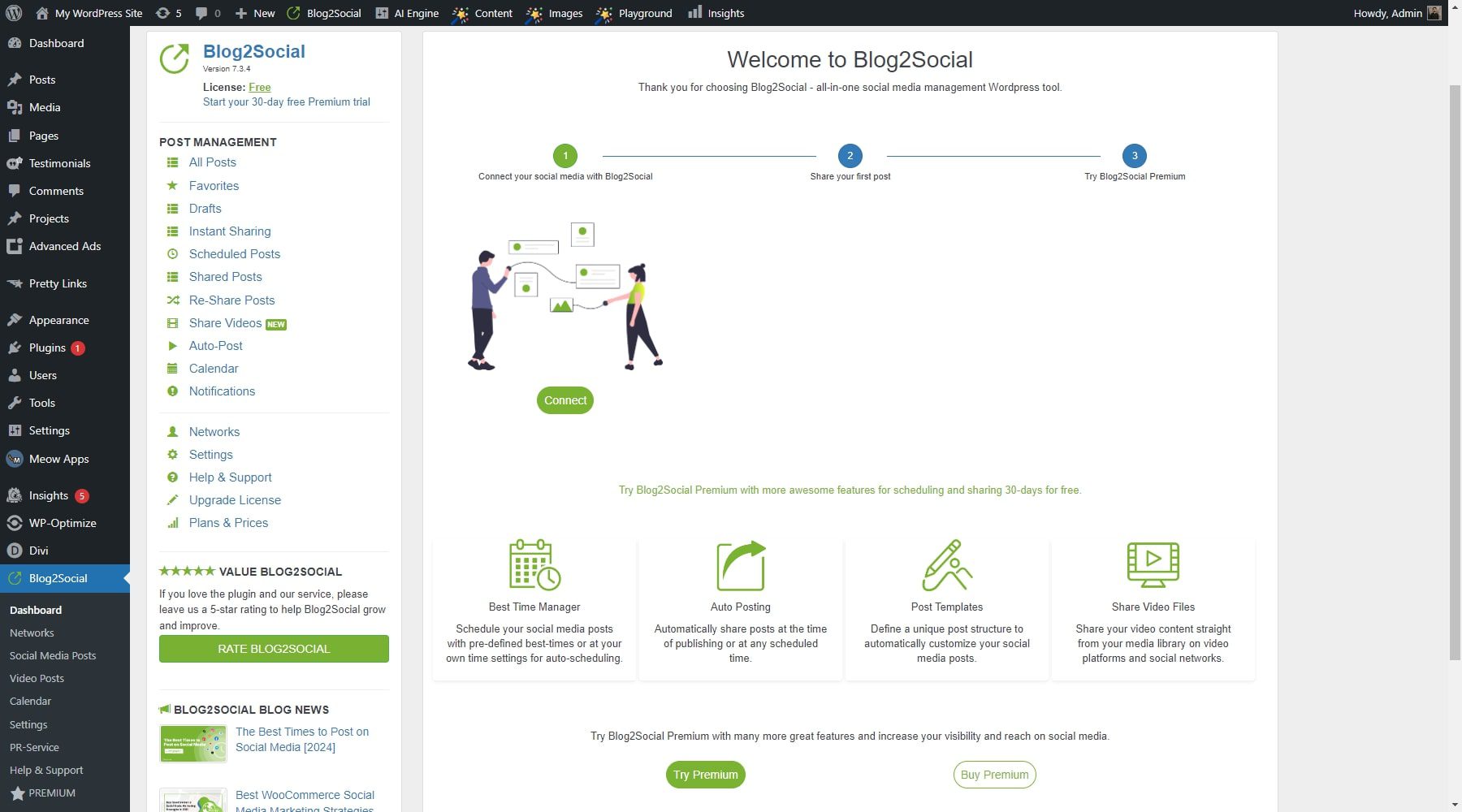
You will see an overview of your connected social media profiles when you open the dashboard. You can easily manage and modify each profile separately. Creating new profiles is simple; follow the directions.
Blog2Social’s content calendar is at the heart of its procedure. You’ll see a visual representation of your scheduled posts, which will help you keep track of your publication schedule. Hovering over a date displays the planned posts for that day.
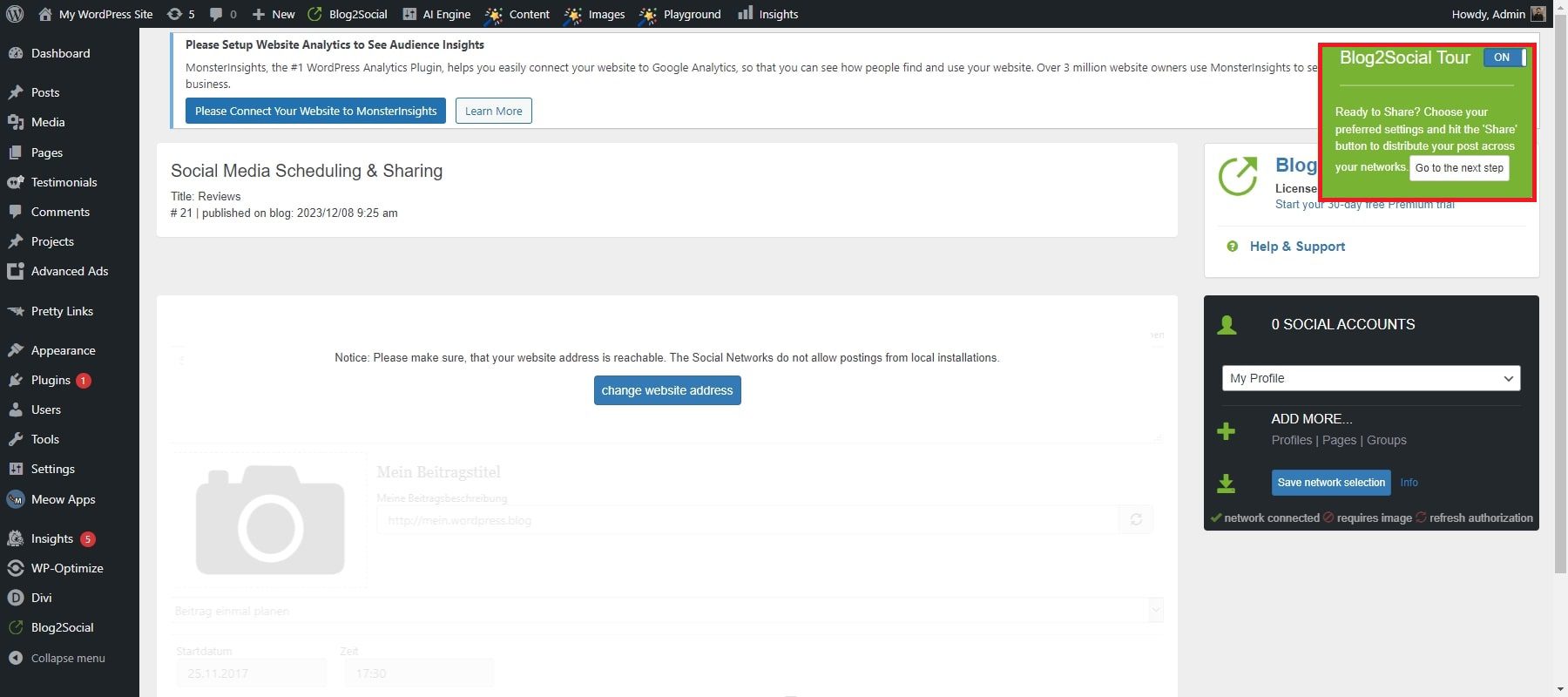
Learning to use the plugin is easy, even if you’re starting. The user interface is intuitive enough to understand creating, sharing, and scheduling your posts. Plus, you’ll have access to support documentation to help if needed. Overall, this plugin is a convenient way to share on social media without hassle. Its easy setup and simple use make it a great tool for everyone.
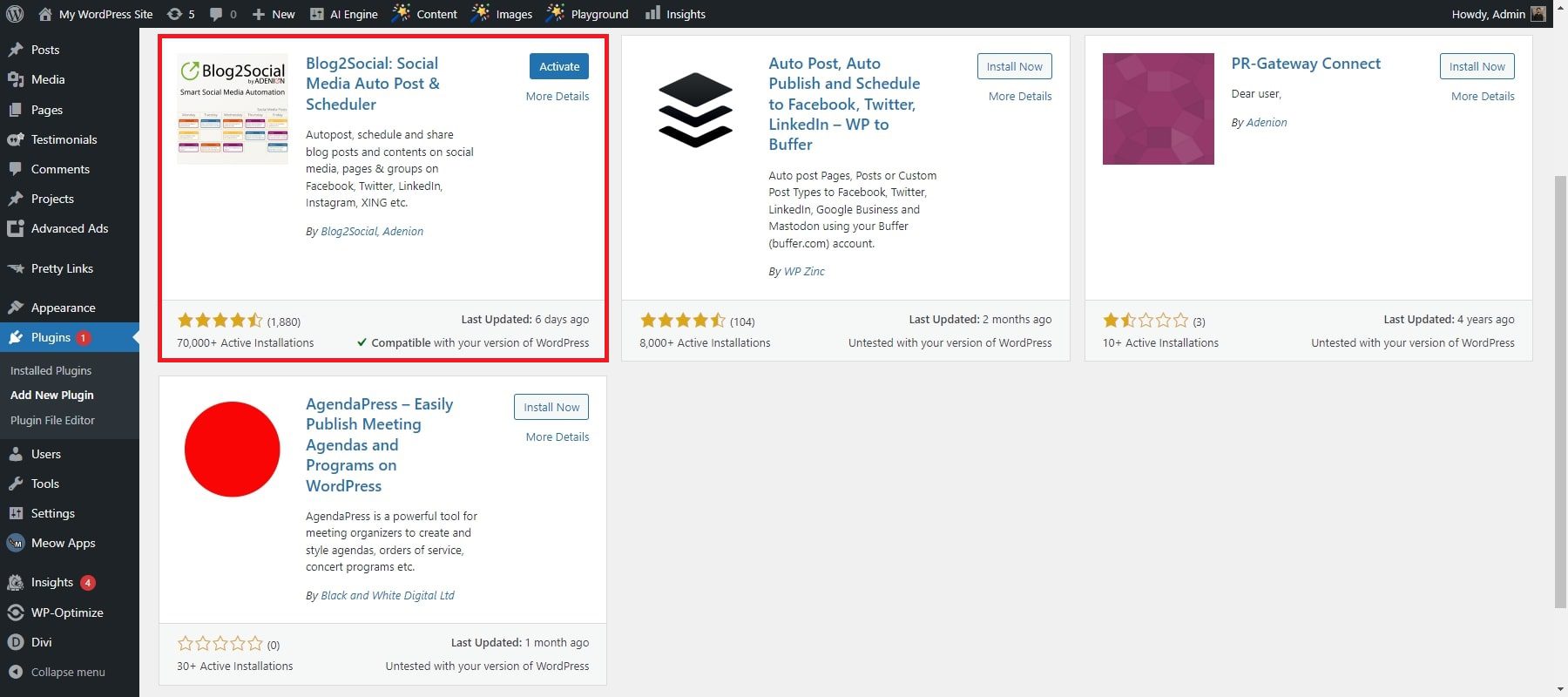
To set up the Blog2Social plugin, download and install the plugin on your WordPress blog. You can do this by uploading the ZIP file or installing it directly from the WordPress admin panel. After installation, activate the plugin; you’ll find it on the left-hand navigation menu.
The Blog2Social plugin offers a range of advanced features to improve your social media game. These include content scheduling, cross-platform integration, content customization, and more. This brief overview will highlight the key features and benefits of this plugin.
1. Cross-Platform Integration
Setting up the plugin for cross-platform sharing is fairly straightforward. Within the dashboard, navigate to the Networks or Accounts section to connect your desired social media platforms.
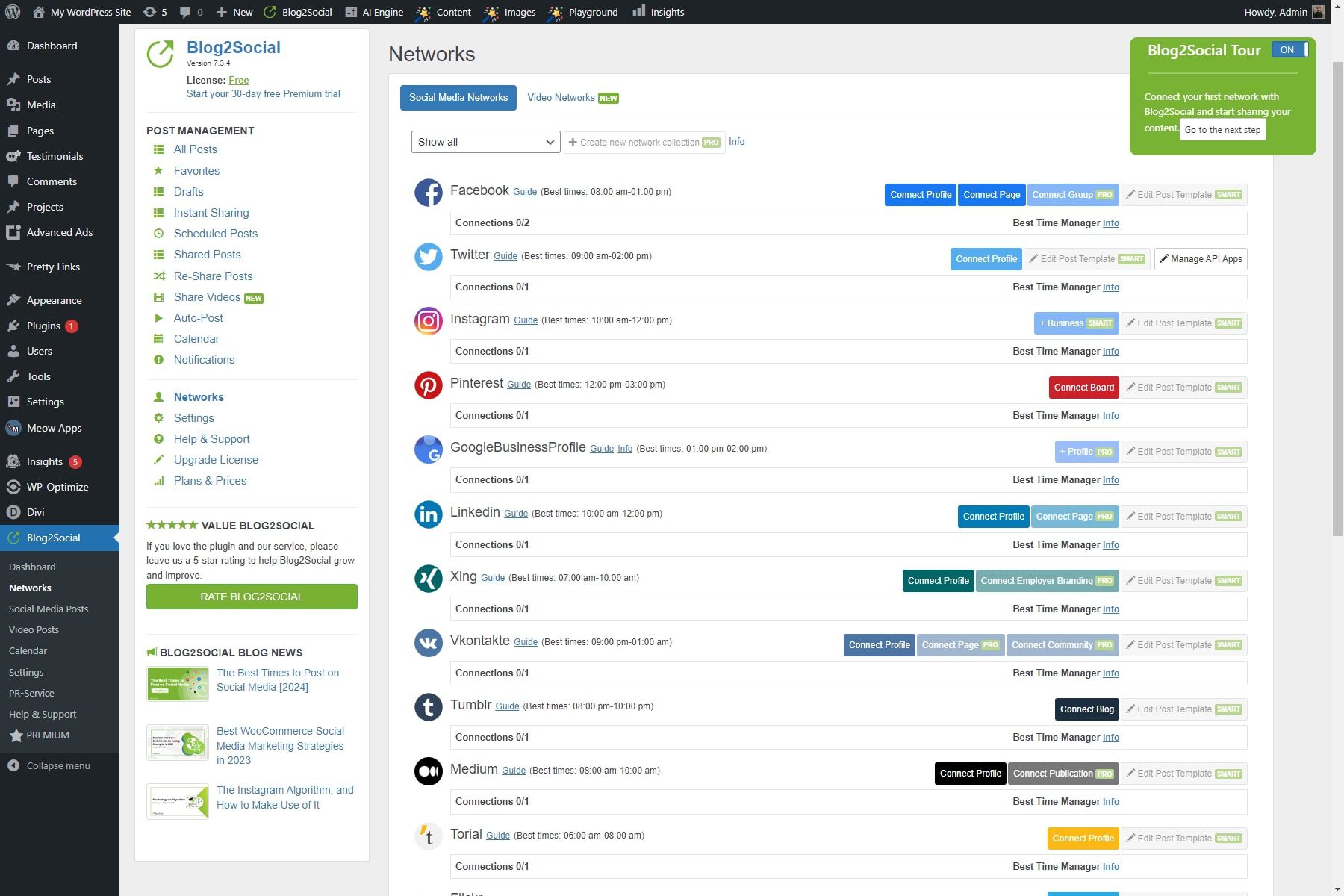
Blog2Social currently supports 19 social media networks for automatic scheduling, sharing, and cross-promotion. Here are those networks:
- VK.com
- Google My Business
- Bloglovin’
- Tumblr
- Medium
- Blogger
- Flickr
- Diigo
- Instapaper
- Ravelry
- Telegram
Click on the platforms you wish to integrate, then follow the prompts to authorize Blog2Social to access and link to your social media accounts, ensuring seamless connectivity. In this case, I have decided to integrate my Facebook page with this plugin.
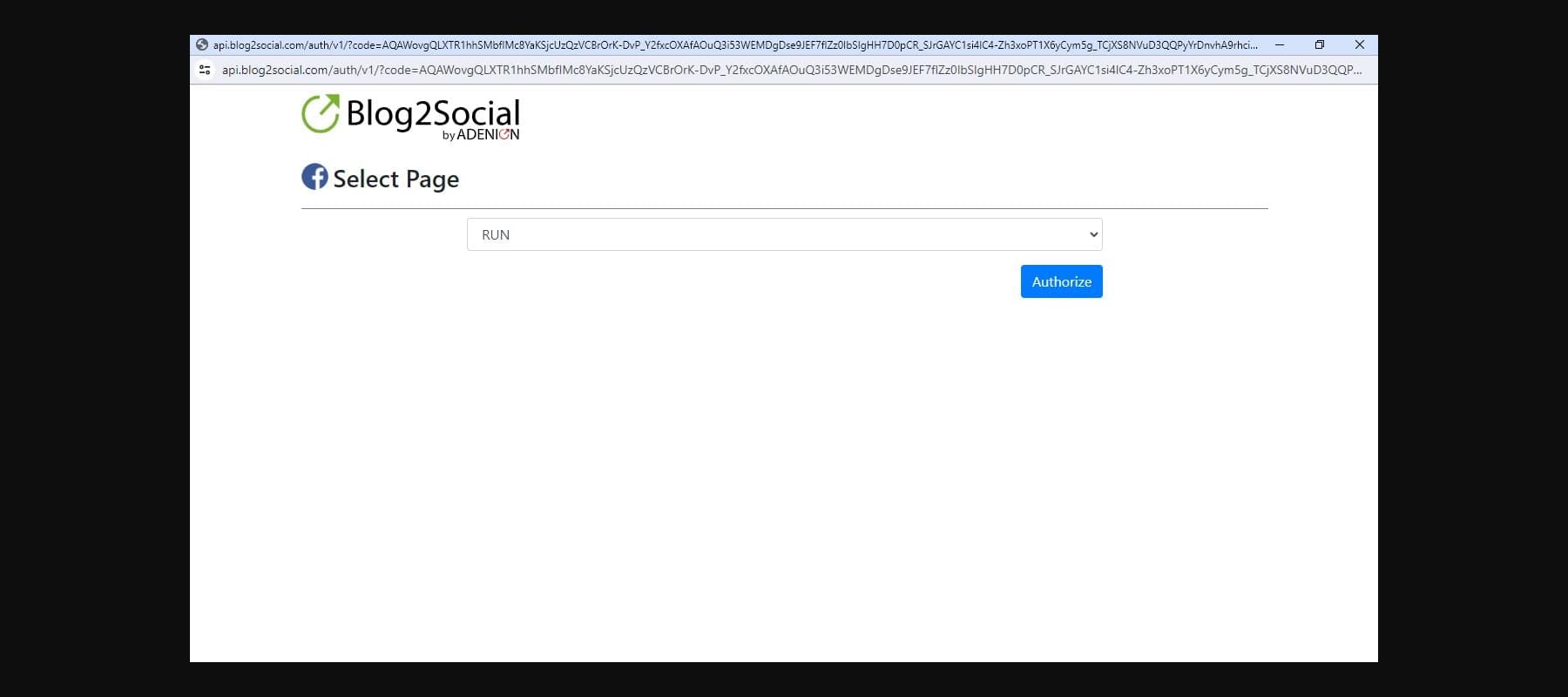
After successful integration, the plugin will display “Your authorization was successful” on the dashboard.
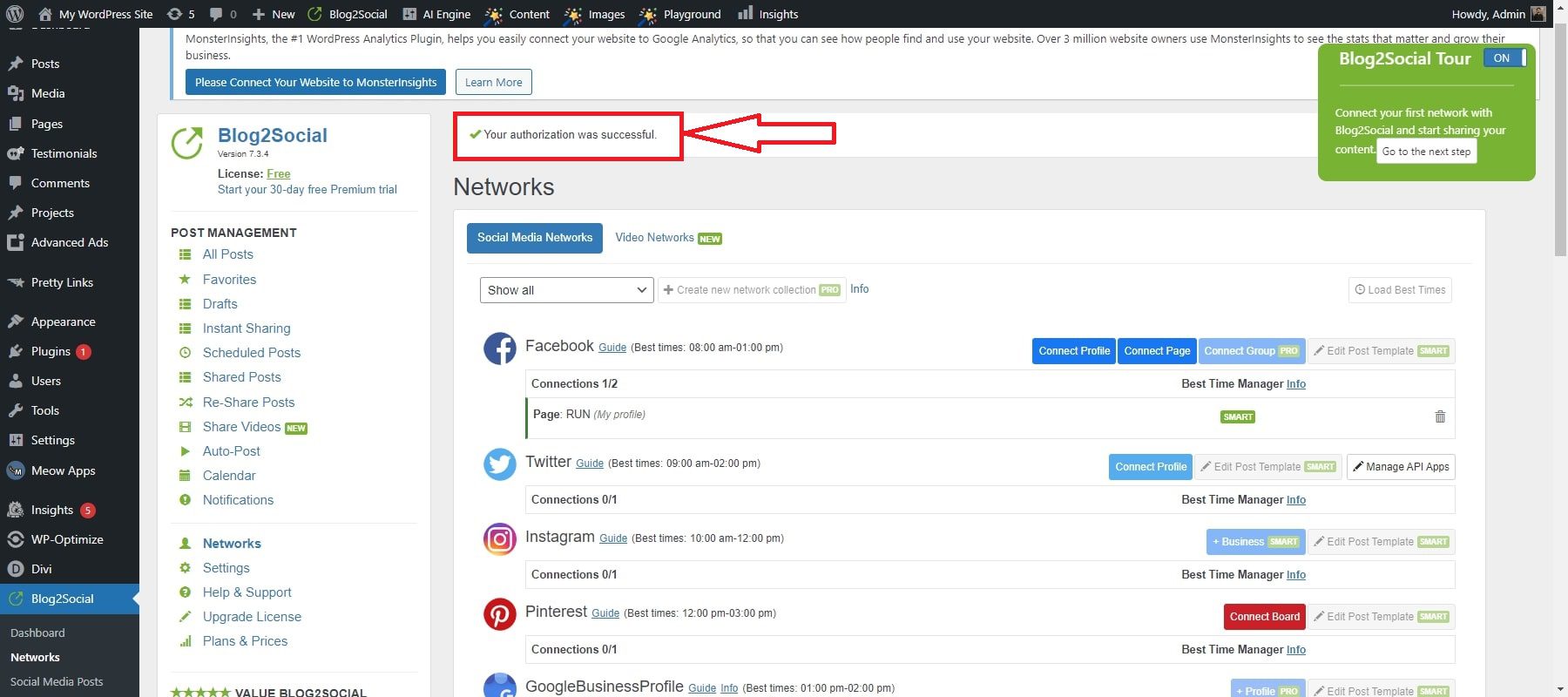
2. Content Customization
Blog2Social offers versatile text and image customization for your social media posts. Easily tailor your messages by adding comments, hashtags, and handles, ensuring your content aligns with each platform’s audience. It will also show a preview of what your post will look like on the right-hand side.
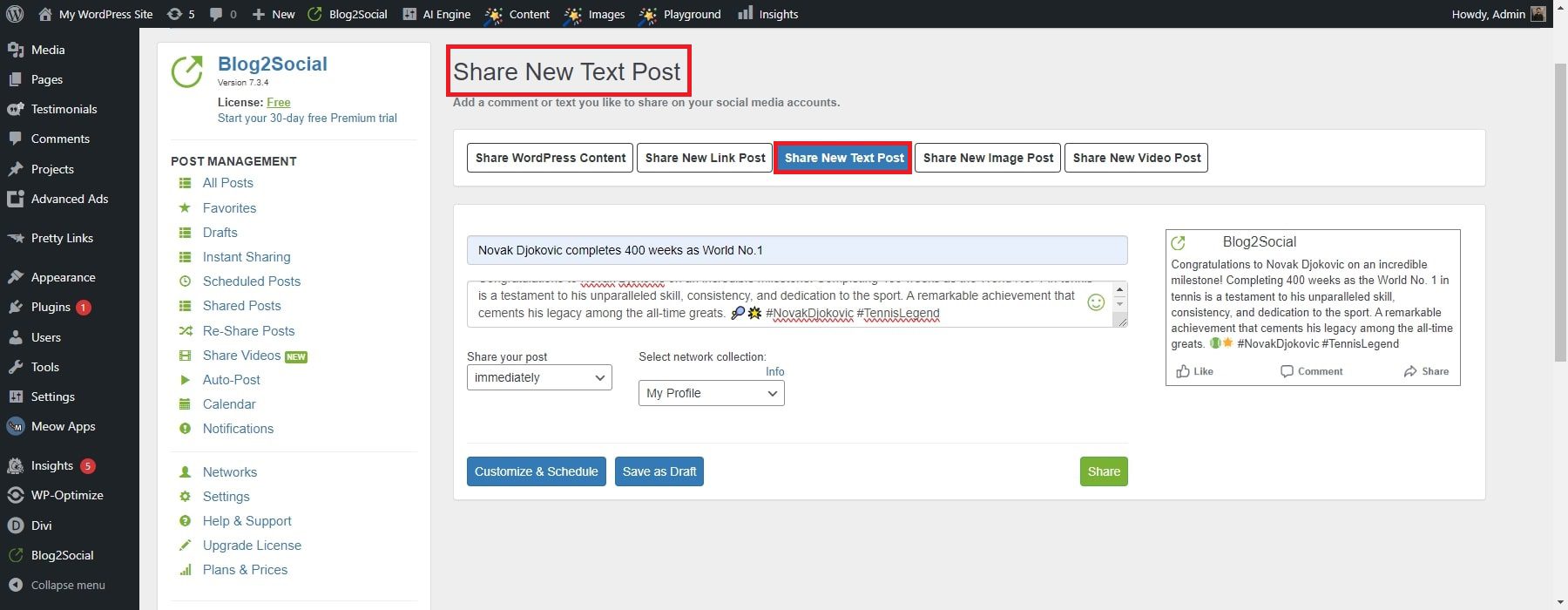
The plugin’s image customization features enable you to edit, crop, rotate, or flip images, catering to different social media formats. Just like text customization, it will show your image and text on the right-hand side from a public eye view.
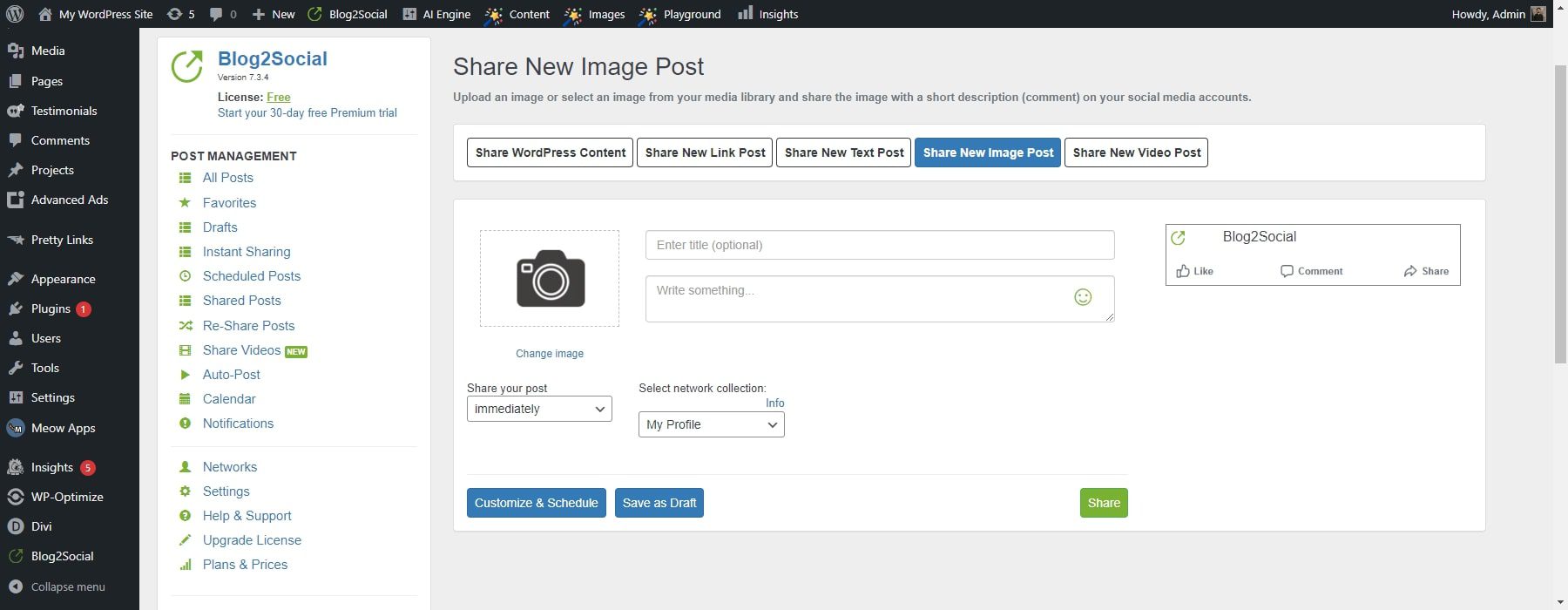
Moreover, Blog2Social streamlines the process with post templates, allowing you to create distinct structures for your social media content. Tailor your post templates effortlessly with variables like Title, Content, Excerpt, Keywords, Author, and WooCommerce Product Price.
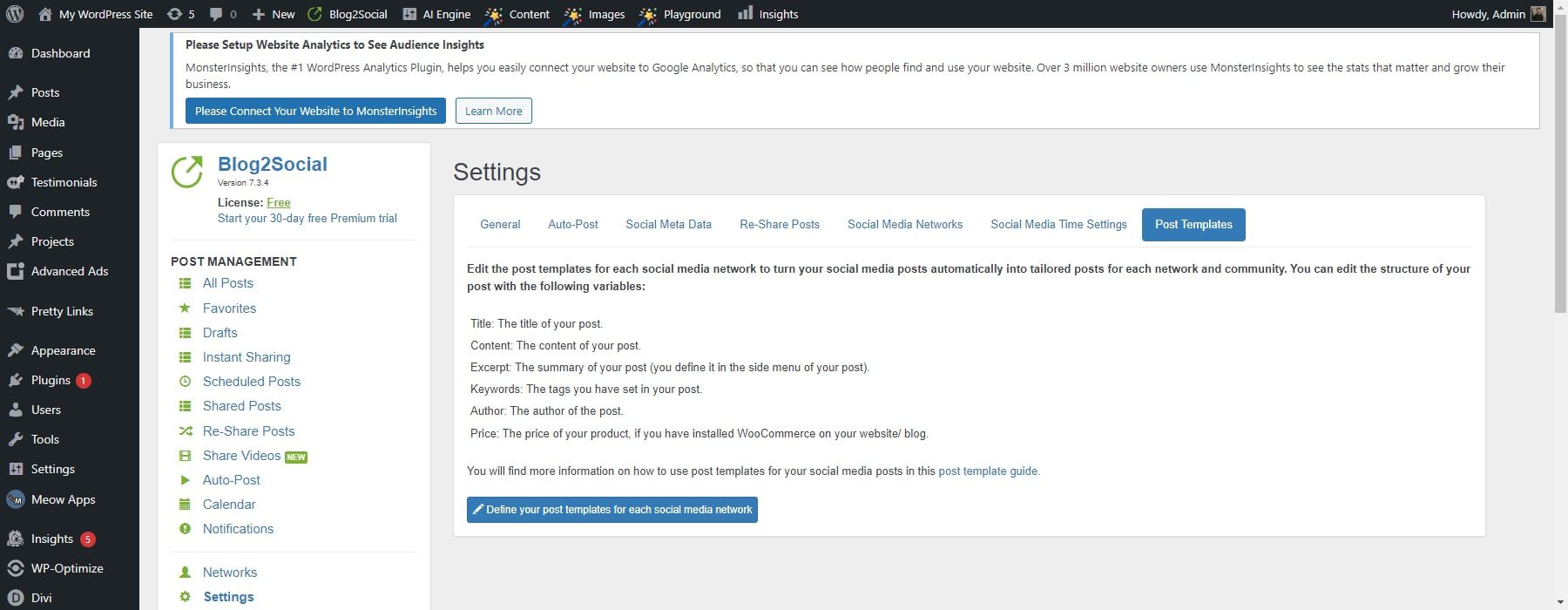
Enhancing post visibility is another standout feature of Blog2Social. It automatically integrates Open Graph and Twitter Card tags into blog posts, enhancing their appeal and shareability across various social networks.
3. Scheduling Capabilities
The premium version of Blog2Social unlocks advanced scheduling capabilities, including auto-posting, auto-scheduling, and a social media calendar to streamline the social sharing process. With these features, users can automatically generate and share content at optimal days and times across multiple platforms. The flexibility to choose specific days and times ensures that posts reach the audience when they’re most active, maximizing engagement. Moreover, the tool facilitates reposting older content and setting up recurring posts, giving users control over the duration and frequency of re-sharing.
There or multiple ways to schedule a post. For example, you can choose to schedule a post when creating a new publication via the drop-down menu option that allows you to “Share Now” or schedule for specific or recurring dates.
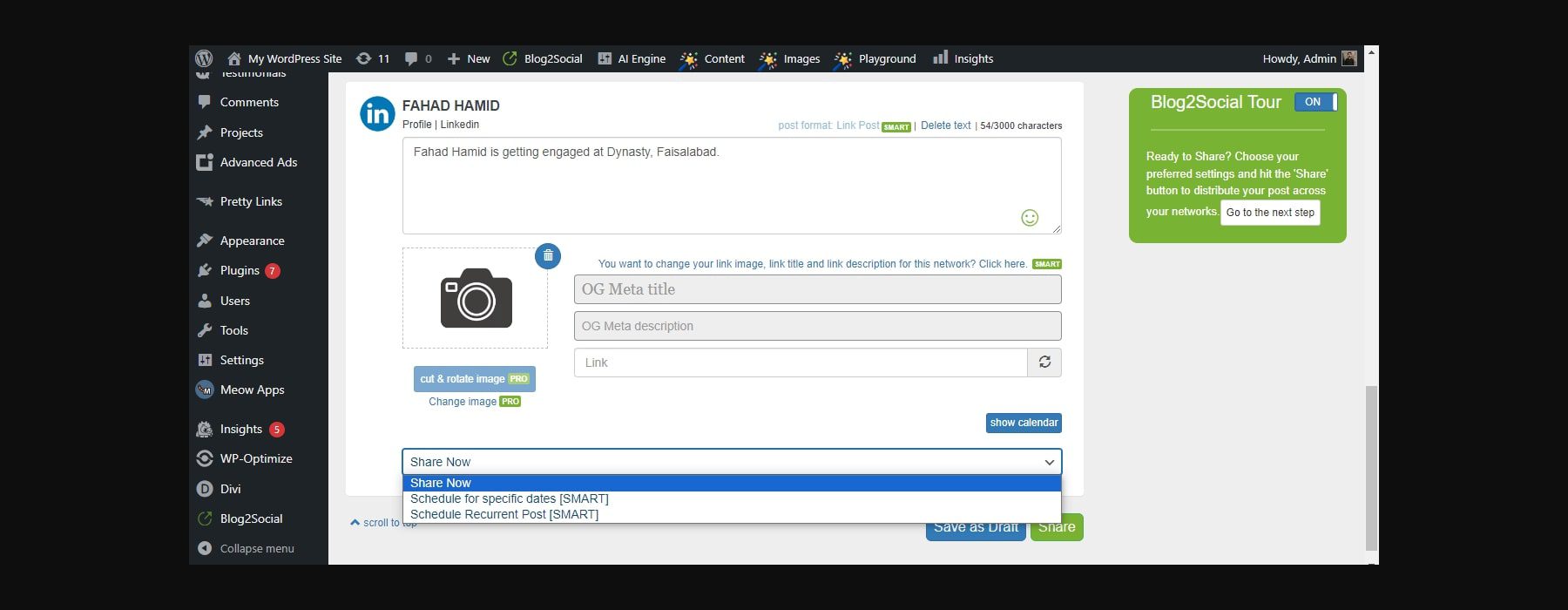
You can also access your scheduled posts through the Blog2Social Calendar, where you can add and rearrange them if necessary. The calendar is great for managers looking to optimize their organization and impact.
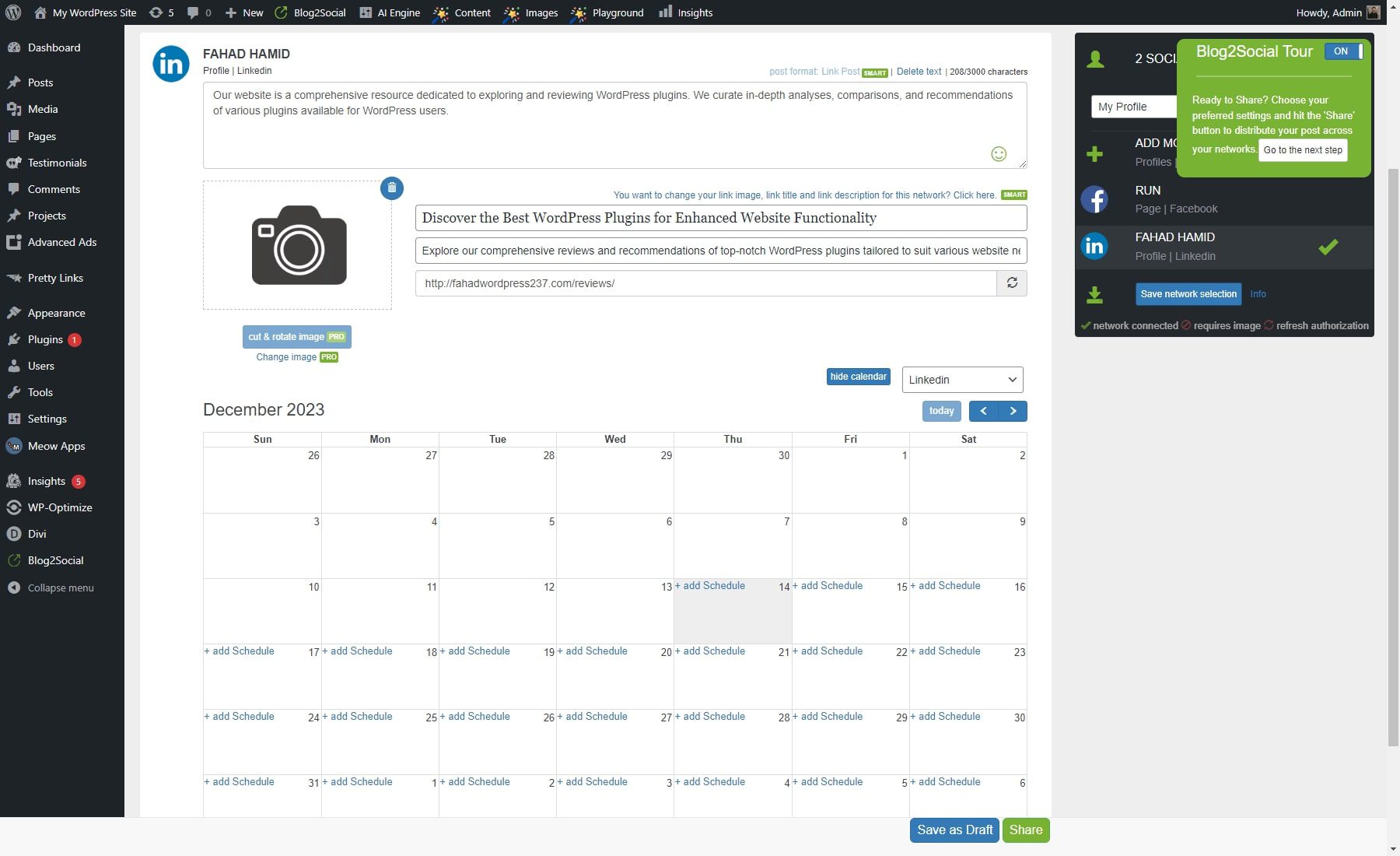
4. Analytics and Performance Tracking
With built-in social media analytics, you can easily gauge audience engagement for your posts. The plugin provides insights on link views, impressions, likes, re-shares, retweets, and comments. With this data, you can scrutinize individual campaigns, gaining valuable insights to fine-tune and optimize your social media strategy.
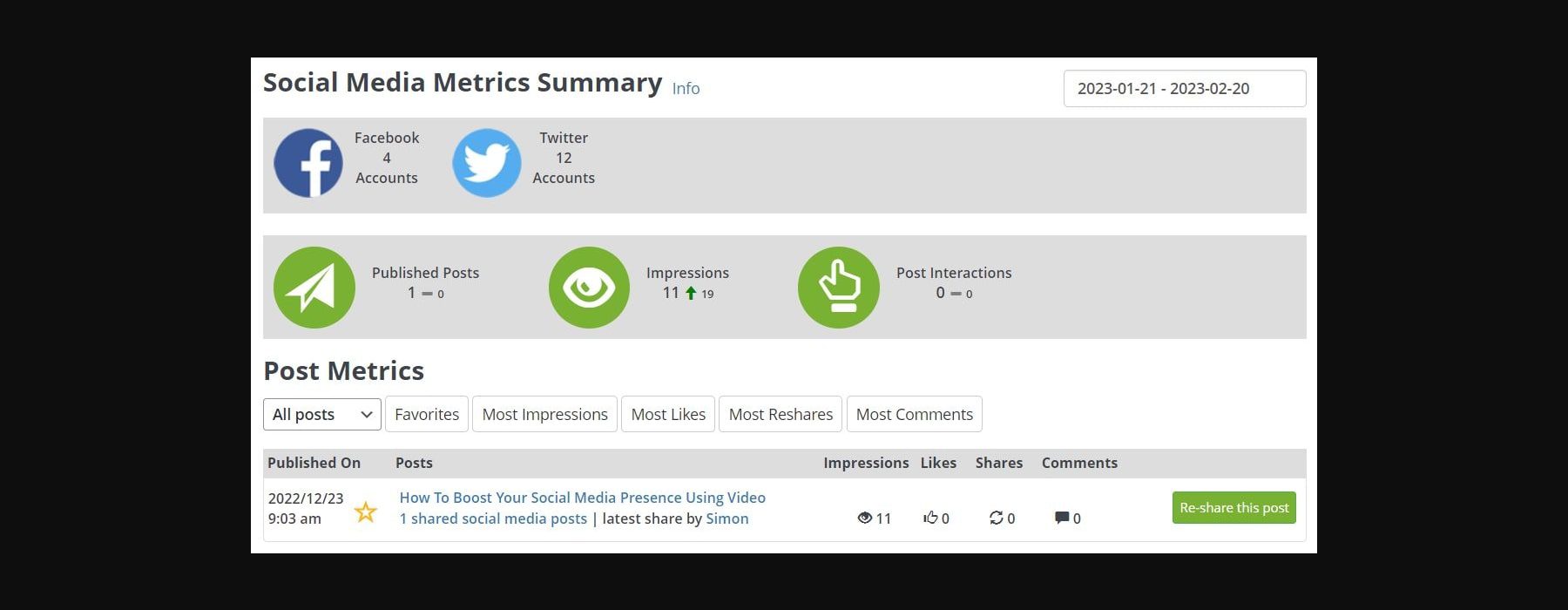
However, the depth of analytics and reporting features is limited in the free version of the plugin. You’ll need the premium version to benefit from all the advanced features.
Url Shortening
Blog2Social also provides a URL shortener and UTM tracker to help users track the performance of their links. Users can shorten links automatically and track their marketing efforts’ performance to grasp their communities’ preferences better. They can also use the UTM parameter tracker in their social media posts to get extended insights from Google Analytics.
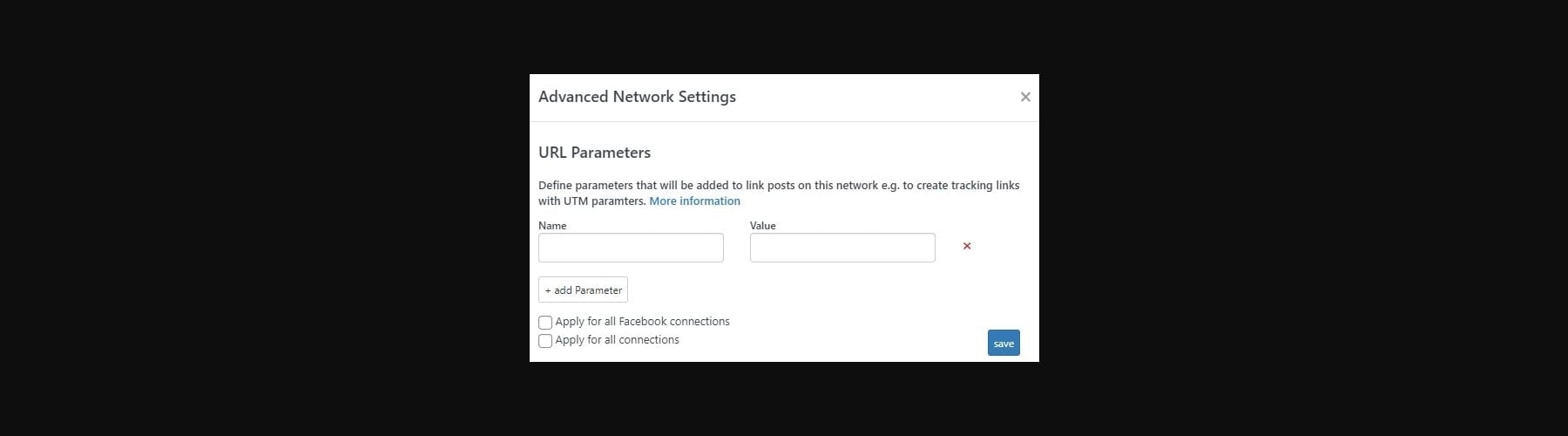
This plugin simplifies social media sharing by providing a choice of three efficient link shorteners: Rebrandly, Sniply, and Bitly. With these options, you have more control over what type of shortened links you want to use.
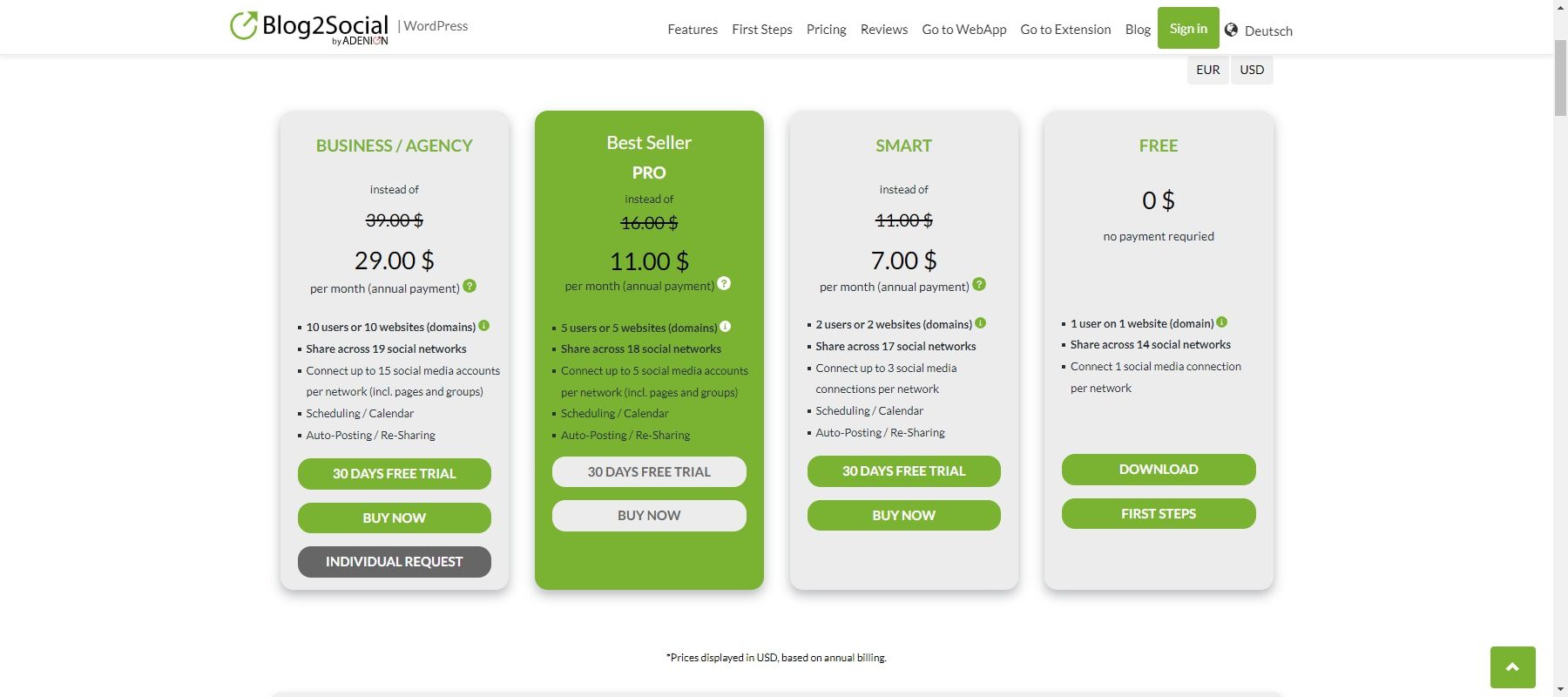
Blog2Social has different plans that work for different needs.
- The Free Plan is for one person using it on one website. You can share stuff on 14 social networks and connect to 1 social media account on each network.
- The Smart Plan costs $11 per month or $7 per month if paid annually. With this plan, two people can use it, or you can use it on two websites. You get to share on 17 social networks and connect up to 3 social media accounts on each network. Plus, it helps schedule posts and even has a 30-day free trial.
- The Pro Plan costs $16 per month or $11 per month if paid annually. It’s for five people or five websites. You can share on 18 social networks and connect up to 5 social media accounts on each, including pages and groups. It also helps with scheduling and has a free trial.
- The Business/Agency Plan is $39 per month or $29 per month if paid annually. This one’s for bigger needs! Ten people or ten websites can use it. You get to share on 19 social networks and connect up to 15 social media accounts on each, including pages and groups. It helps with scheduling, too, and comes with a free trial. These prices are in USD and are for yearly payments. If you need something else or want personalized help, the Blog2Social sales team is there to help! Feel free to ask them anything you need.
The Blog2Social plugin has its share of advantages and disadvantages. While it offers advanced social media features to enhance user experiences, it may also require URL shortening and have certain limitations.
- Blog2Social offers a free version with a 30-day trial period to test all paid version features.
- You can automatically share content from your WordPress blog to your social media profiles, pages, and groups.
- Customize shared content for each network by adding hashtags, links, tags, and more.
- The plugin automatically allows you to post at optimal times for each social network.
- Unfortunately, you can’t choose the placement of the URL in your message.
- Some users find the pricing to be on the higher side.
- While the plugin supports 15 social networks, it would be beneficial to include more platforms.
Different choices are available if you’re looking for alternatives to Blog2Social. These alternatives offer various features and services, giving you options to pick the right one for your website’s requirements.
1. Sendible
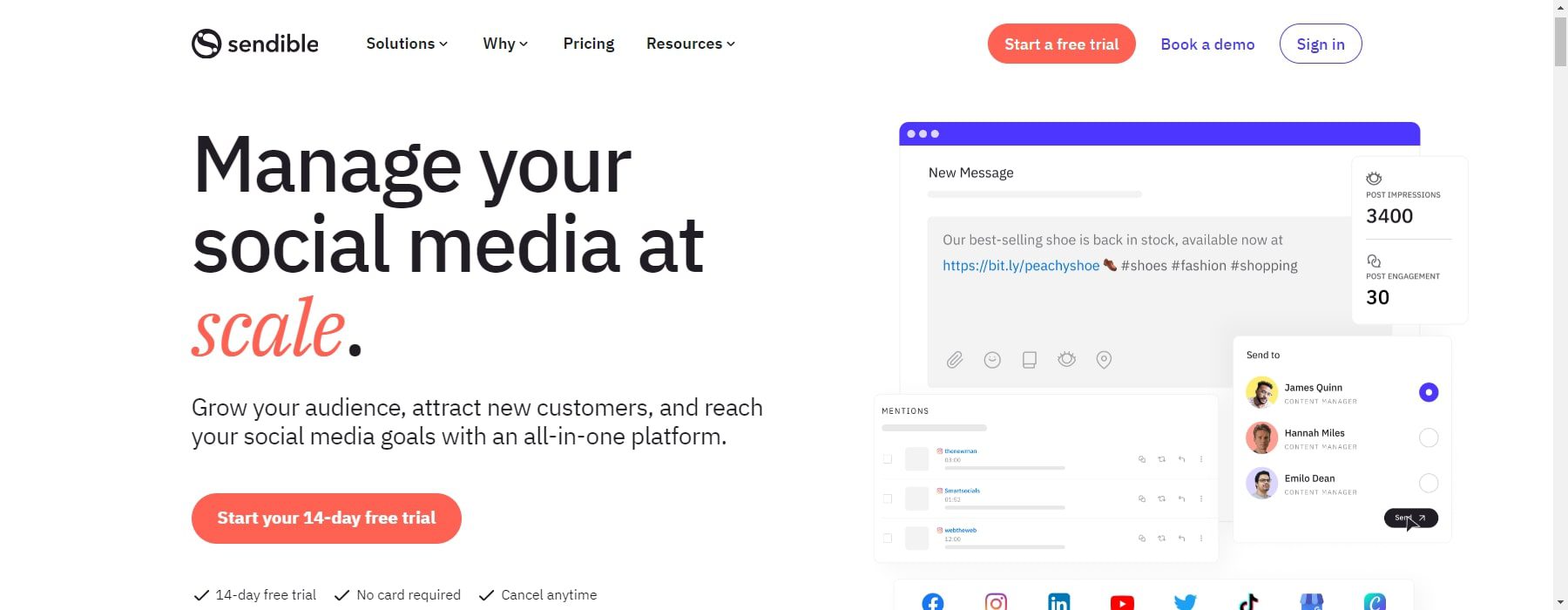
Sendible and Blog2Social help with managing social media but in different ways. Sendible’s easy setup and focus on platforms like Facebook, Twitter, LinkedIn, and Instagram make it great for multiple networks. It starts at $29 per month and has live chat support. Blog2Social works well for WordPress users, scheduling and sharing content across various networks, starting at $7 monthly for three accounts per network. But it’s mainly for WordPress and might not suit other platforms. Depending on what you need and if you use WordPress, one could be a good fit for you.
2. Hubspot CRM
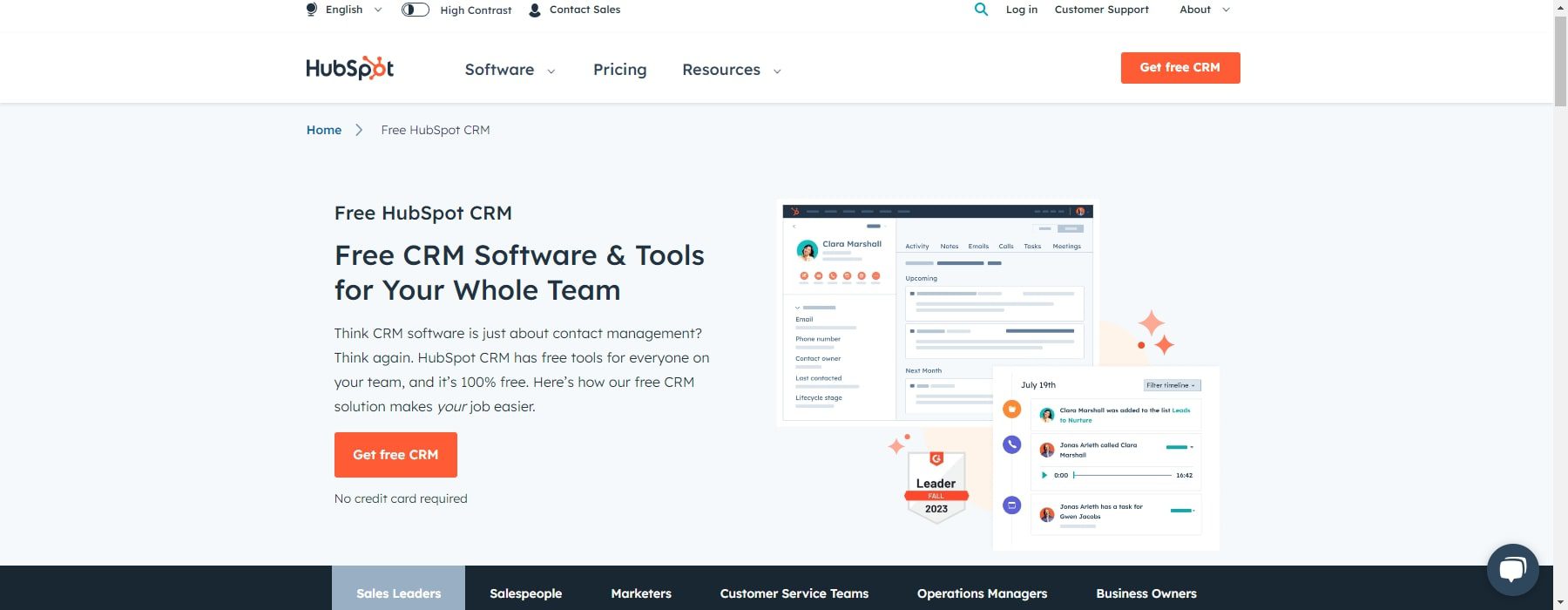
HubSpot CRM is like an all-in-one toolbox for managing customer relationships. It works smoothly with WordPress and offers many features to handle contacts, social media, and online stores. On the other hand, Blog2Social is more about sharing stuff on social media. It connects your WordPress content to different networks and is great for bloggers and small businesses. HubSpot CRM is more detailed and scalable, while Blog2Social is affordable and easy to use. If you need a mix of everything, HubSpot is better, but if you mainly want social media sharing, Blog2Social is a good pick. The choice depends on what you need and what fits your budget and team size best. Both have strengths, so pick the one that suits your goals and priorities.
3. Later
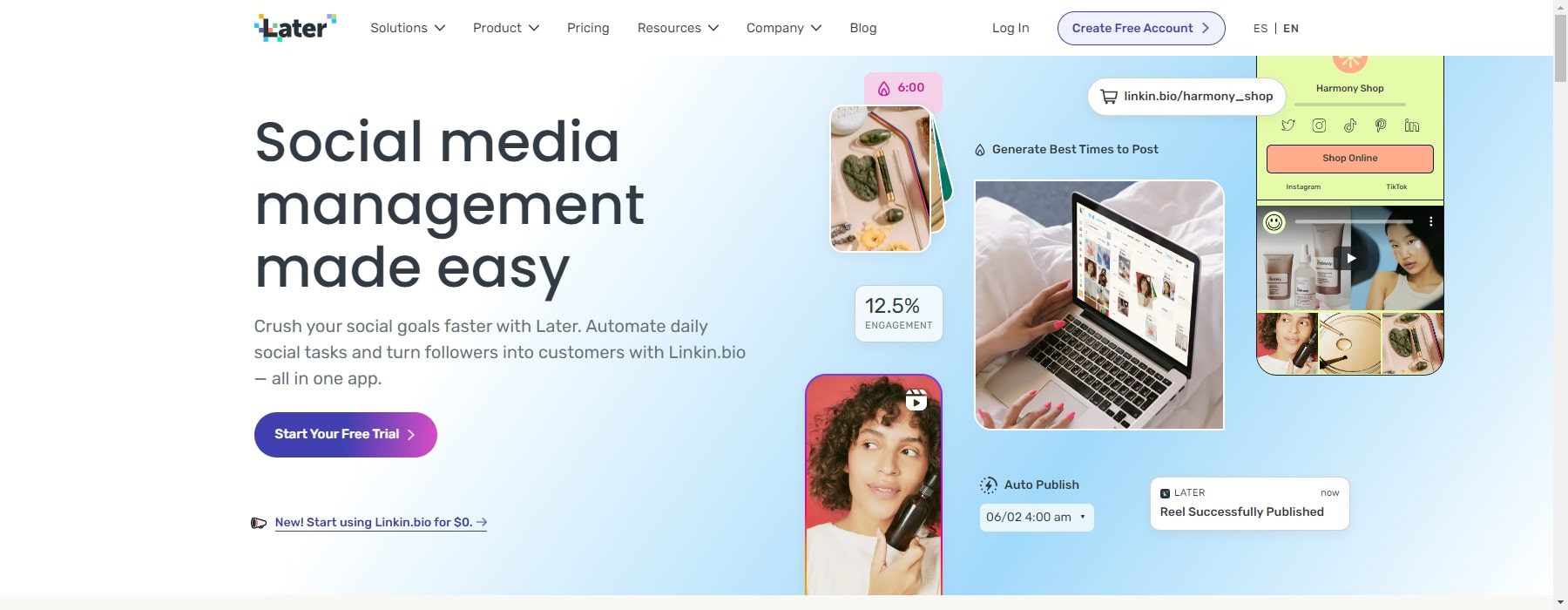
Later is another great plugin for scheduling and managing social media posts with a flair for visual content, especially for Instagram, Facebook, Twitter, and Pinterest. It has Instagram auto-publishing, analytics, and a user-friendly interface, but it’s limited to these platforms and can be pricey. On the other hand, Blog2Social suits bloggers, businesses, and social media managers working well with various platforms, including WordPress. It offers automated content-sharing customization options but might have a learning curve and some premium features. If you need strong Instagram support, Later is great, but for broader multi-platform use and automation, Blog2Social might be better.
Conclusion
Blog2Social is a comprehensive and user-friendly tool that revolutionizes the way bloggers and businesses approach social media management. Its intuitive interface, robust scheduling features, and seamless integration with multiple platforms make it a must-have for anyone looking to streamline their social media workflow. However, if you are looking for a more robust social media plugin that goes beyond a WordPress website, we recommend using Sendible. It offers a more streamlined approach for scheduling and publishing content across multiple social media networks. Despite that, Blog2Social offers various social media features to scale to your needs.
Are you looking for more? Check out our list of top WordPress social media plugins. Elevate your online presence and unlock the full potential of your website. And if you need more plugins, here are some must-have plugins for every WordPress site.








Leave A Reply