TikTok has become one of the world’s most popular social media platforms. And many marketers are looking to maximize their TikTok presence via their website. One of the easiest ways to grow your TikTok audience on your WordPress website is with a plugin. This allows users to embed feeds and boost sharing with ease. In this post, we’ll look at a few TikTok WordPress plugins you can use to increase your following through your website.
Let’s get going!
Subscribe To Our YouTube Channel
Why Use TikTok Plugins in WordPress
TikTok marketing is a no-brainer if you’re looking to build a strong audience online for your website or business. TikTok has become the #1 downloaded app in the world. This means TikTok can offer you a huge potential audience. If you’re looking to reach younger demographics – especially those between 18 and 24 – it’s become a top platform for getting their attention.
However, like any social media platform, it’s best not to use it in isolation. Instead, you’ll want to bring your TikTok marketing efforts together with the rest of your online presence – your website and your other target social media sites. For WordPress users, that’s where TikTok plugins can help.
WordPress already has a native embed block for TikTok. However, the customization options are limited compared to what other plugins offer. TikTok WordPress plugins can streamline the process of embedding and editing TikTok video feeds on your posts or pages. These feeds update in real-time, so you don’t have to worry about updating them. Some plugins can also provide helpful tracking analytics you can monitor directly on your site.
Best TikTok Plugins for WordPress
There are a few standout TikTok WordPress plugins that are definitely worth checking out. The plugins below have been selected for their positive ratings, integration capabilities, recent update history, and TikTok-specific functionality.
1. Smash Balloon TikTok Feeds
🥇Best TikTok Feed Plugin Overall
TikTok Feeds by Smash Balloon is the ultimate TikTok plugin for WordPress, and it is designed to revolutionize your website’s engagement and content display. This innovative plugin seamlessly integrates your TikTok videos directly onto your website, transforming it into a dynamic hub of engaging content.
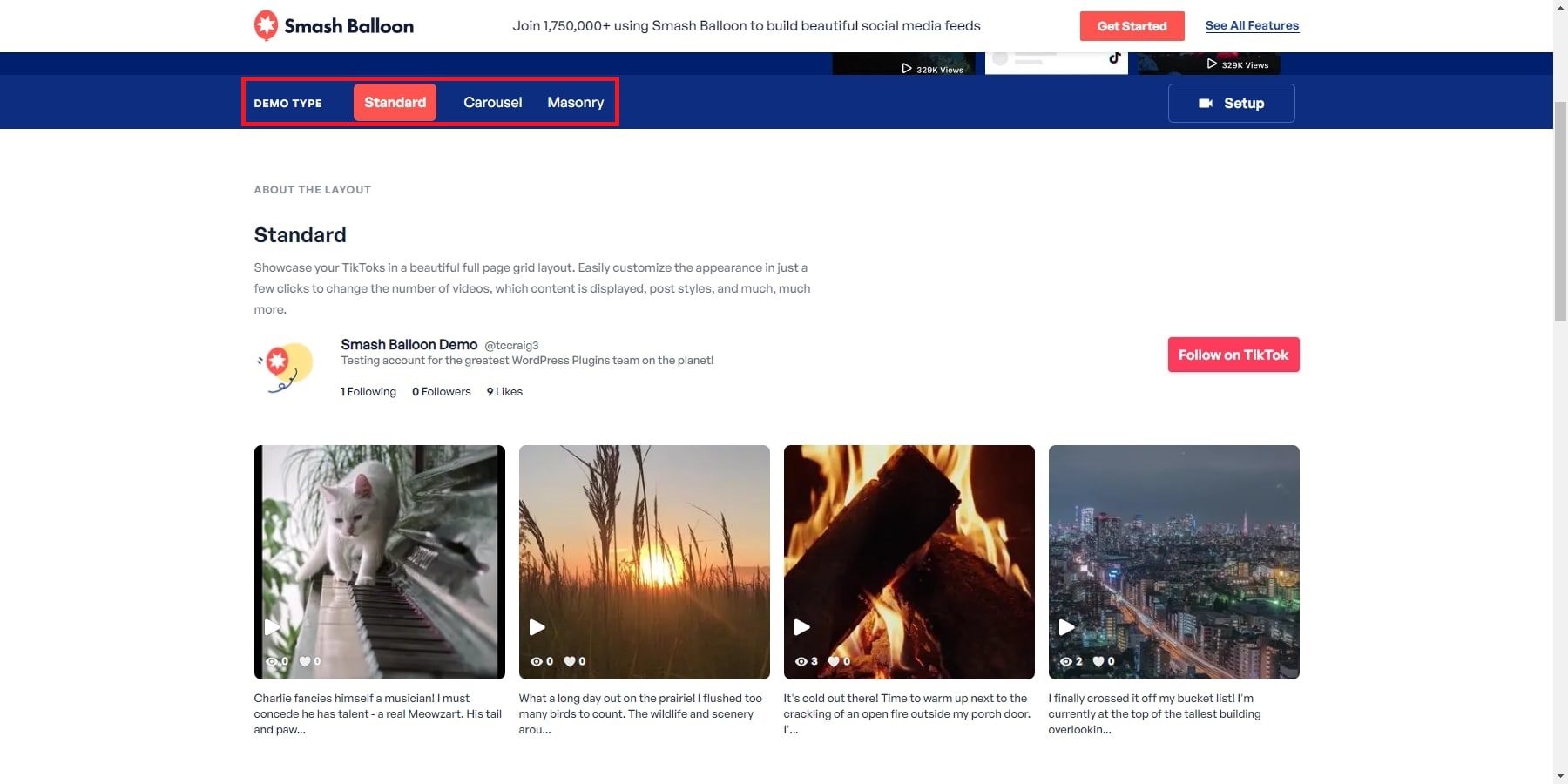
It has three main feed display types: standard, carousel, and masonry (see demos here). The standard display type presents TikTok posts in a full-page grid layout. The carousel display type is ideal for those who want to display content in a small space or seek a visually engaging experience. Additionally, the masonry display type configures your posts into a beautiful wall, maximizing screen real estate and encouraging exploration.
What We Like About Smash Balloon TikTok Feeds
- Ease of Use: Setting up this plugin is effortless. Firstly, connect your account, then customize your layout, and finally, paste the shortcode. Your TikTok feed will be up and running smoothly without any downtime or glitches.
- Customizability: Whether you prefer a sleek grid layout or a dynamic list view, you can customize every aspect of your feed. Simply adjust colors, fonts, and styles to match your site’s design perfectly.
- Responsive: TikTok feeds displayed on WordPress websites are fully responsive and mobile-friendly.
- Filters: The plugin gives you moderation tools to filter videos by specific words or hashtags. This feature enables you to create curated feeds tailored to different sections of your website and meet your content requirements.
What Can Be Improved
- Limited Feed Templates: While the product offers pre-built feed templates for easy import, having only 6+ templates may limit the variety of design options available to users.
- Support for TikTok Shop Integration: The plugin focuses on displaying TikTok content seamlessly within your WordPress site. However, to integrate TikTok shops or products, you might need to explore other plugins or custom solutions catering to eCommerce and shop functionality.
🥇Why We Picked It
Smash Balloon TikTok Feeds tops our list due to its exceptionally user-friendly interface. It offers intuitive customization options, making it easy for users to display TikTok feeds on their WordPress websites without technical expertise. The plugin provides an easy integration process, allowing TikTok users to effortlessly embed TikTok content and customize the feed layout to match their website’s aesthetics.
Who Is Smash Balloon TikTok Feeds Best For?
Smash Balloon TikTok Feeds is ideal for amateur naturalists, photographers, conservationists, and environmental educators. As the plugin is easy to install, amateurs can easily integrate TikTok content into their WordPress websites.
Community Reviews and Ratings
The community’s opinion of Smash Balloon TikTok Feeds echoes its customization and user-friendly interface. Reviews on G2 highlight it.
Pricing
Smash Balloon TikTok Feeds has a free version. Moreover, its premium plans start at $49 per year.
Get Smash Balloon TikTok Feeds
2. WooCommerce Product Feed (TikTok Shop Feed)
🥈Best TikTok Feed Plugin For Ecommerce
The WooCommerce Product Feed Plugin by Webtoffee is the perfect bridge between your WooCommerce store and TikTok. It generates optimized product feeds for TikTok Shopping, instantly showcasing your offerings to millions of potential customers. It also supports embedding product feeds from other social media accounts if you need them.
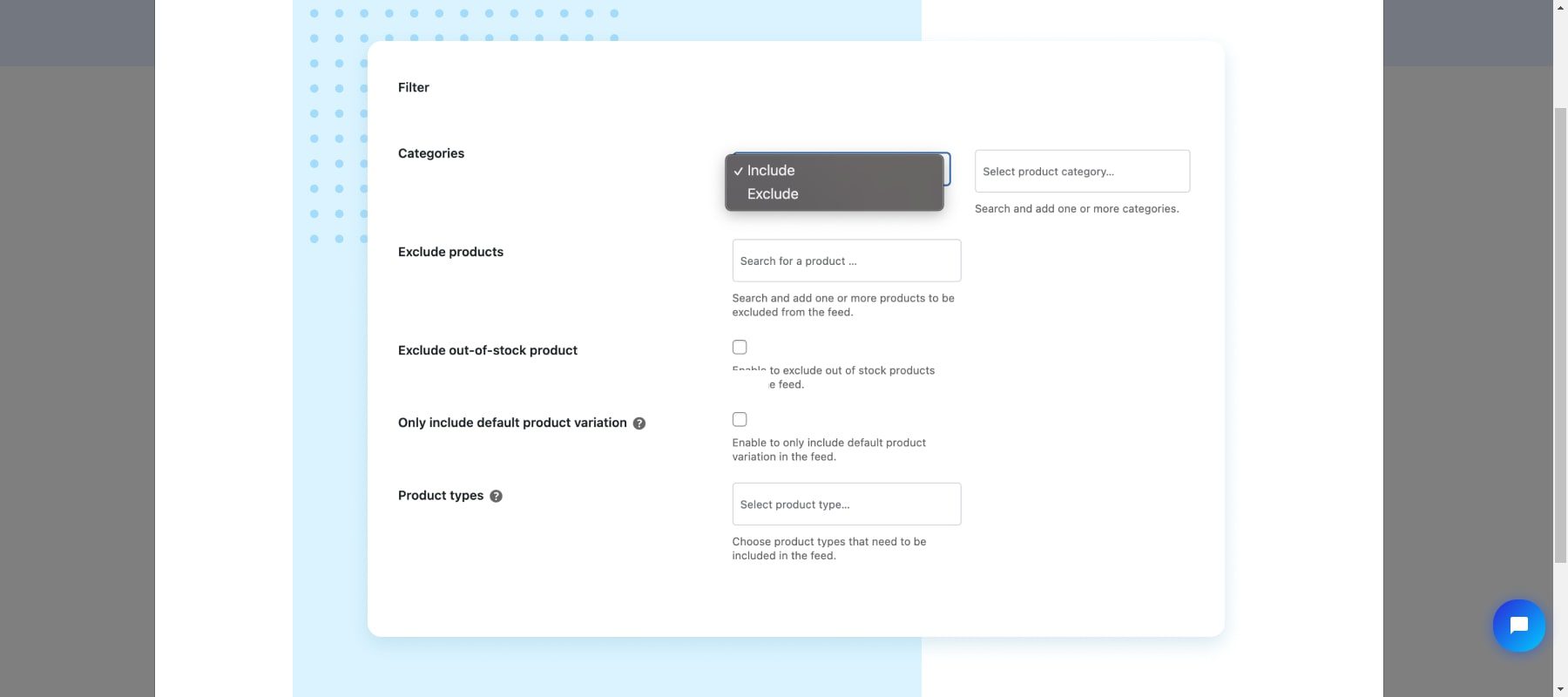
The advanced filtering capabilities are what separates this plugin from the rest. If you don’t want all of your store’s products featured on Facebook and Google Shops, the plugin does the job for you. You can also prevent out-of-stock items from being displayed in your WooCommerce store.
The plugin includes product type-based filters, allowing you to filter out products depending on their type (simple, variable, grouped, etc). Furthermore, the FB catalog sync manager will enable you to add or omit specific product categories or tags from your WooCommerce store from syncing with Facebook Business Manager.
What We Like About TikTok Shop Feed
- Integration With WooCommerce: You can easily connect your WooCommerce store to generate TikTok product feeds from your catalog. This allows you to sync around 10,000 SKUs automatically, keeping your product feed current with any changes you make to your WooCommerce store.
- Automated Updates: You can set up the plugin to automatically refresh the feed at scheduled intervals. This helps keep your product data current on all connected platforms without manually doing it.
- Detailed Report and Logs: You can access detailed reports that help track performance and troubleshoot issues effectively for product feed generation and catalog synchronization logs.
What Can Be Improved
- Enhanced Customization Options: Currently, the plugin provides a basic mapping of product categories to TikTok Shop. Expanding customization options, such as adjusting product descriptions, images, and pricing specifically for TikTok, would empower users to tailor their listings further.
🥈Why We Picked It
WooCommerce Product Feed is second on our list as it seamlessly integrates TikTok content with WooCommerce stores. It provides an efficient way to showcase products, drive sales, and boost user experience. By automatically generating product feeds from TikTok content, this plugin enables eCommerce businesses to leverage the popularity of TikTok for marketing and sales purposes.
Who Is TikTok Shop Feed Best For?
WooCommerce Product Feed is suitable for eCommerce store owners using WooCommerce. This plugin will allow you to sync your WooCommerce product catalog with TikTok if you have an online store.
Community Reviews and Ratings
The community agrees that WooCommerce Product Feed has a user-friendly interface and enhanced analytics options. However, some users are concerned about customization limitations.
Pricing
WooCommerce Product Feed has a free version. Moreover, its premium plans start at $89 per year.
3. Quadlayers TikTok Feed
🥉Best for TikTok Feed Customization
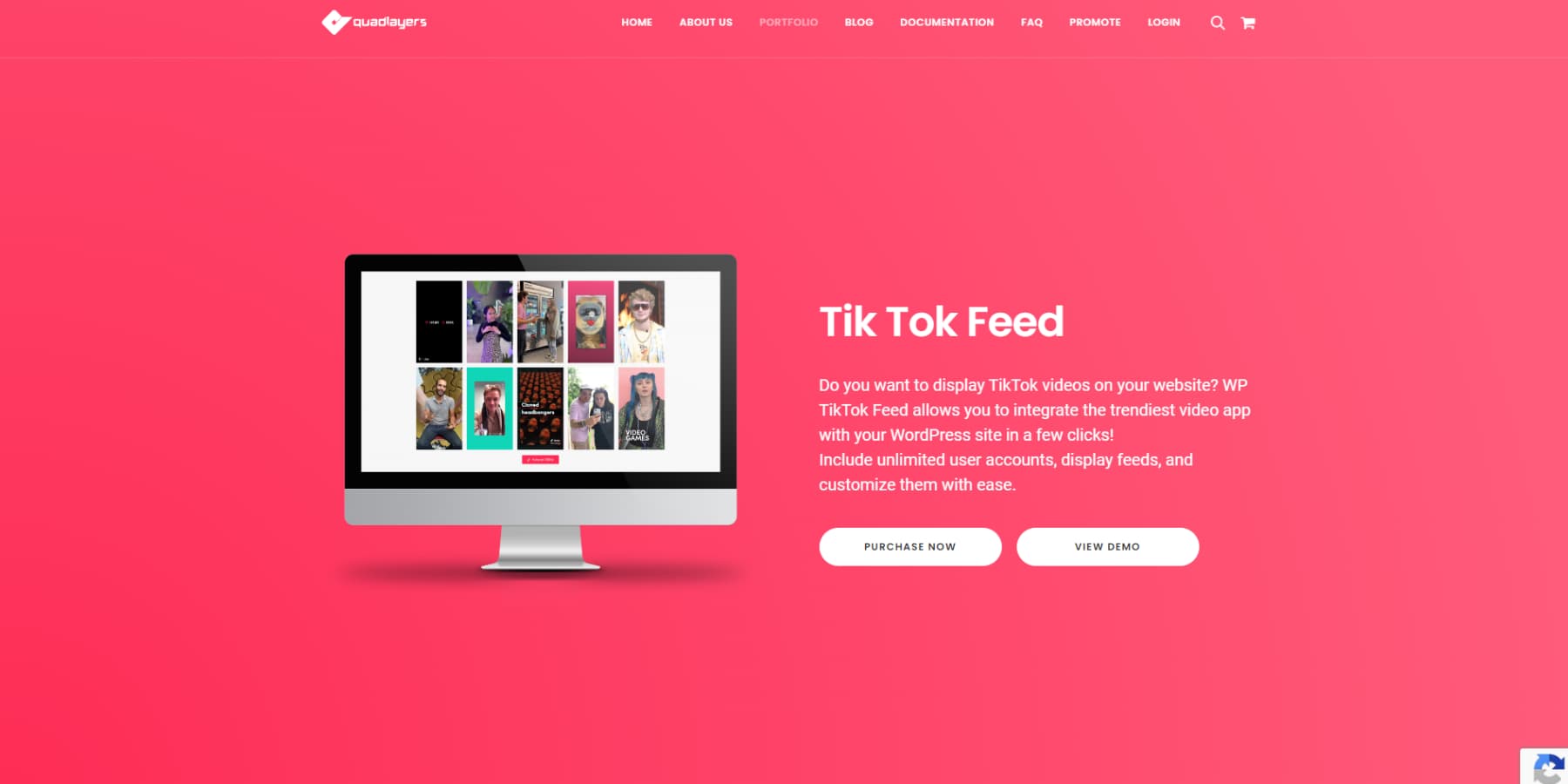
Quadlayers TikTok Feed is a simple tool to help embed your TikTok feed on your WordPress site. You can configure how the feed will be displayed, and it also gets updated automatically. This lets website visitors see your latest TikTok content and makes them aware of your account if they want to follow it directly.
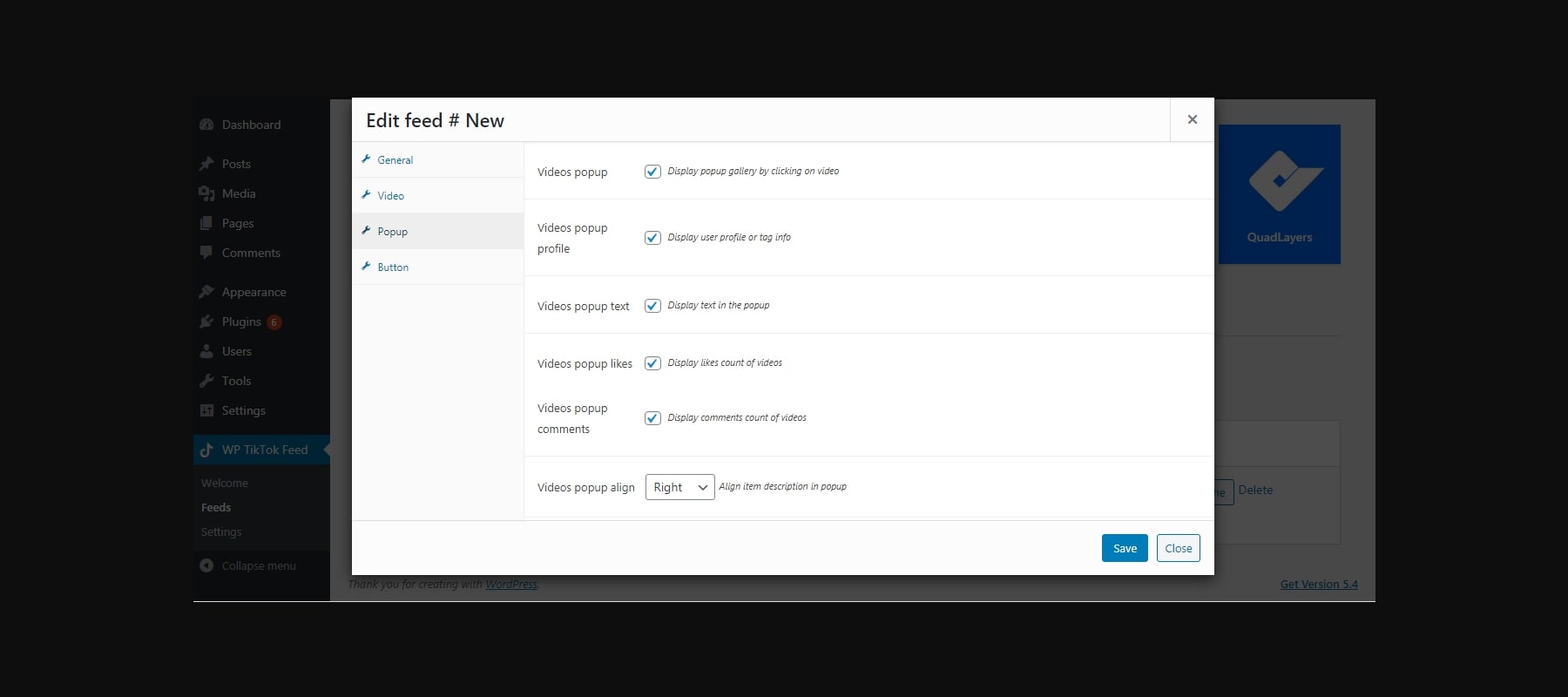
The Pop-up Lightbox feature transforms each TikTok video into a captivating full-screen experience, keeping users engaged within your site. You no longer need to worry about losing precious traffic to the TikTok app. The viewers can like, comment, and share directly from the lightbox, fostering a vibrant community around your content.
What We Like About Quadlayers TikTok Feed
- Easy Integration: The plugin makes it easier for you to add TikTok feeds to your WordPress site. You can use @ids or #tags without needing technical skills.
- Reliable Data Caching: Quadlayers TikTok Feed provides dependable data caching, enhancing your site’s speed and performance by decreasing the necessity for frequent data requests.
- Responsive and Mobile-Optimized: The plugin is made to adjust quickly and look good on different devices, giving you a smooth viewing experience on any screen size.
What Can Be Improved
- Advanced Filtration Features: Although the plugin offers many features related to video data, it does not directly filter videos by text. This feature helps users be comfortable with the plugin.
🥉Why We Picked It
Quadlayers TikTok Feed is chosen because it offers extensive customization options. It empowers users to tailor the appearance and functionality of TikTok feeds according to their preferences. You can create unique and visually appealing TikTok feeds with various styling options, including layout variations, color schemes, and animation effects.
Who Is Quadlayers TikTok Feed For?
Quadlayers TikTok Feed best suits developers and designers who want more control over customization. It’s best suited for those who require more technical capabilities and wish to tailor TikTok feeds to specific design requirements.
Community Reviews and Ratings
Quadlayers TikTok Feed is often praised for its layout options. While users appreciate it, some note the limitations in content filtration.
Pricing
Quadlayers TikTok Feed has a free version with premium versions starting at $49 per year.
4. Elfsight TikTok Feed
The TikTok Feed WordPress widget by Elfsight is tailored specifically for WordPress users seeking efficient integration of TikTok content into their websites (see live demo). This plugin goes beyond simple embedding, allowing you to curate a personalized feed showcasing your most engaging videos.
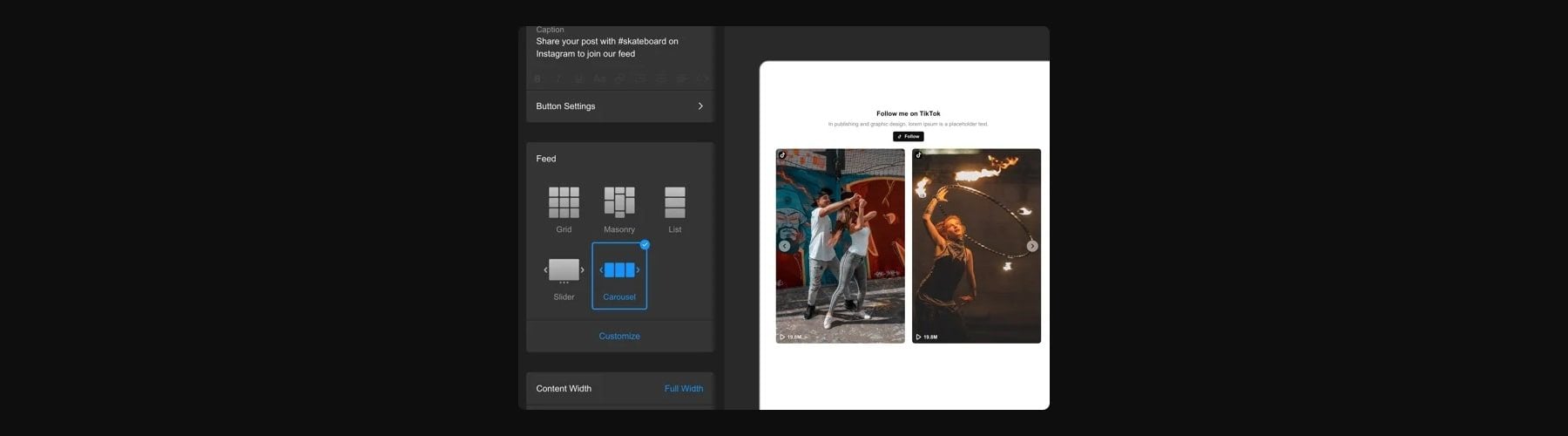
Elfsight TikTok Feed offers unmatched flexibility in widget design, enabling easy integration into any website layout and ensuring optimal viewing across all devices. With a user-friendly interface, you can effortlessly create TikTok widgets tailored to your preferences and space requirements. The plugin allows precise widget size and proportions adjustments, whether opting for a compact sidebar display or a prominent page section. Its automatic layout adaptation guarantees a balanced and visually pleasing appearance on every screen resolution.
What We Like About Elfsight TikTok Feed
- Setup: You can utilize a user-friendly demo to adjust and customize your TikTok widget based on your preferences. The appearance you see is precisely how the widget will appear on your website.
- Customizability: You can adjust the widget to match your website design effortlessly. Customize it easily by hiding the header section. This feature lets your TikTok posts appear in pop-ups, boosting user engagement. Modify the size and proportions to fit any device without coding, ensuring seamless integration with your website design.
- Filters: You can use filters and other moderation tools to moderate the content and keep your feed clean and spam-free.
What Can Be Improved
- Compatibility Issues: While the widget claims to be compatible with various website builders and themes, you may encounter compatibility issues with certain themes or plugins, especially performance ones.
- Potential Performance Issues: Integrating additional widgets such as Elfsight TikTok Feed could potentially harm your website’s performance if not optimized correctly. It depends on how well the website performs and how fast it loads.
Who Is Elfsight TikTok Feed Best For?
Elfsight TikTok Feed is suitable for freelancers, social media managers, marketing professionals, and all users aiming for higher visitor engagement. Its responsive widget lets you showcase dynamic TikTok videos, attract new subscribers, and strengthen your brand.
Community Reviews and Ratings
Elfsight is well-rated on G2 because it offers a user-friendly platform, a wide range of customizable widgets, and reliable customer support. Users appreciate its ease of use, versatility, and the ability to enhance their websites with engaging interactive elements.
Pricing
Elfsight TikTok Feed has a free version with premium versions starting at $5 per month billed yearly.
5. 66BioLinks
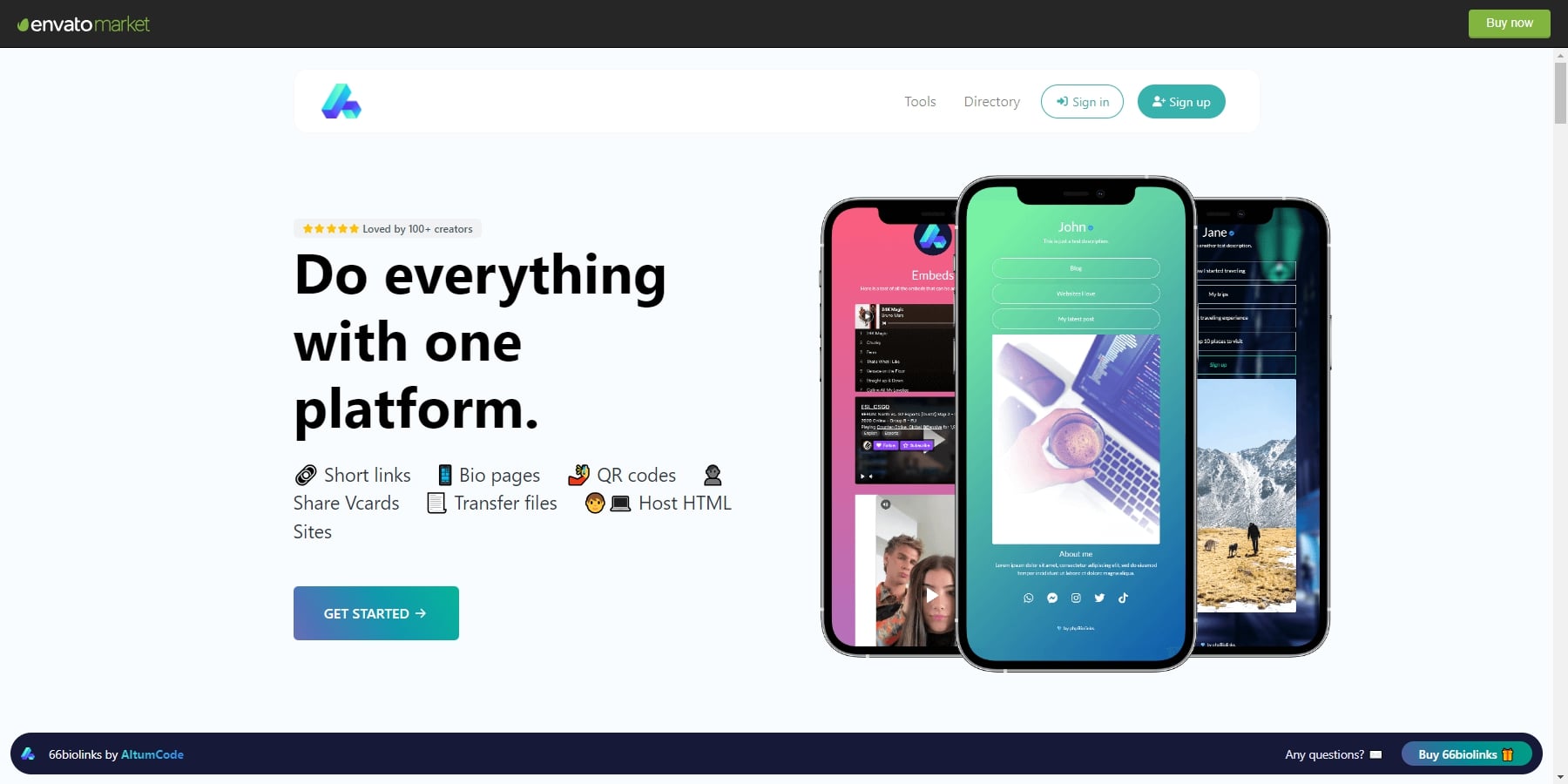
Marketing via TikTok means facing the same problem that’s been around on Instagram for a while now. You’re severely limited in how and where you can feature links. 66BioLinks aims to solve this problem on both platforms. It helps you create an attractive shortened link that you can add to your TikTok bios, which will direct users to a landing page featuring as many URLs as you like.
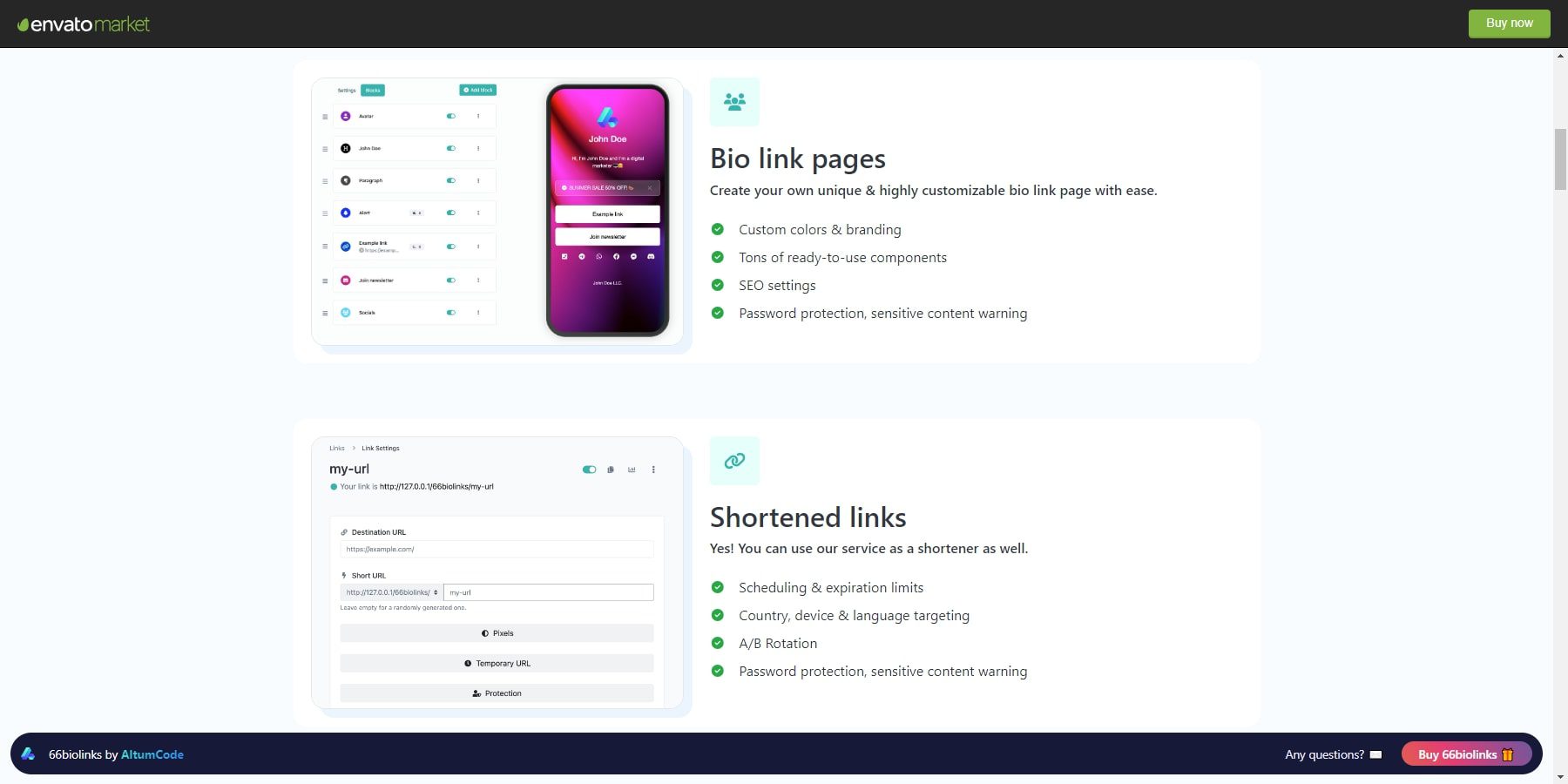
However, it’s worth noting that this isn’t a WordPress-specific plugin. However, it can be used effectively to bridge the gap between your website and social media profiles, especially for users on mobile devices. For this reason, given the ease with which you can integrate it into your WordPress website, we think it deserves a place on this list.
What We Like About Smash Balloon TikTok Feeds
- Versatile Features: 66biolinks provides you with various features. These include URL shortening, QR code generation, web tools, and payment gateways. This makes it a complete platform for you to use.
- Customization Options: You can extensively customize your backlink pages and QR codes, adding a personalized touch to your online presence.
- Multilingual Support: You can use multiple languages on the platform, which helps a broader range of users and makes it more accessible to people around the world.
What Can Be Improved
- Complexity for Beginners: You might need technical know-how or training to use advanced features like web tools. This could make it a bit challenging for users who aren’t very tech-savvy.
Who Is 66BioLinks Best For?
BioLinks suits influencers and creators who want to promote their TikTok profiles and other links. Furthermore, it offers features like link management and analytics, making it ideal for them to drive traffic and engagement from their TikTok profiles to external websites or landing pages.
Pricing
BioLinks doesn’t have a free version, with premium versions starting at $69 per year.
Comparing The Best TikTok Plugins for WordPress
All TikTok plugins on our list are user-friendly, offer many customization options, and affordable pricing. However, each one has its strengths and weaknesses.
Top 3 TikTok Plugins for WordPress: Feature Comparison
Each TikTok plugin on our list provides all the necessities to build a quality feed. Here’s a breakdown of our top 3 picks and the features they offer to help you decide.
| Feature | 🥇 Smash Balloon TikTok Feeds | 🥈 WooCommerce Product Feed (TikTok Shop Feed) | 🥉 Quadlayers TikTok Feed |
|---|---|---|---|
| Ease of Setup | ✔️ | ✔️ | ✔️ |
| Customization | ✔️ | ✔️ | ✔️ |
| Automatic Updates | ✔️ | ✔️ | ✔️ |
| Multiple Feeds | ✔️ | ❌ | ✔️ |
| Responsive Design | ✔️ | ✔️ | ✔️ |
| GDPR Compliance | ✔️ | ✔️ | ✔️ |
| Free Plan/Trial | ✔️ | ✔️ | ✔️ |
| Price for all features | $49 per year | $89 per year | $49 per year |
| Visit | Visit | Visit |
Best TikTok Plugins for WordPress: Price Comparison
Another important thing to consider when choosing the best TikTok plugin is pricing. Furthermore, each of the plugins on our list offers mostly affordable pricing. In addition, the one you choose ultimately depends on your budget. Here’s our list and their prices.
| Plugin | Starting Price | Free Option | User Reviews (avg) | ||
|---|---|---|---|---|---|
| 🥇 | Smash Balloon TikTok Feeds | $49 per year | ✔️ | ⭐⭐⭐⭐(4/5) | Visit |
| 🥈 | WooCommerce Product Feed (TikTok Shop Feed) | $89 per year | ✔️ | ⭐⭐⭐⭐⭐(5/5) | Visit |
| 🥉 | Quadlayers TikTok Feed | $49 per year | ✔️ | ⭐⭐⭐⭐(4/5) | Visit |
| 4 | Elfsight TikTok Feed | $60 per year (paid yearly) | ✔️ | ⭐⭐⭐⭐⭐(5/5) | Visit |
| 5 | BioLinks | $69 one time (includes 6 months of support) | ❌ | N/A | Visit |
What is the Best TikTok Plugin for WordPress? (The Verdict)
The TikTok Feeds plugin by Smash Balloon is our pick for the best TikTok embed solution for displaying and sharing your post feeds on your website. If you have a TikTok shop you want to showcase on your site, we recommend WooCommerce Product Feed, which has key display features for marketers.
Looking for more? Check out our best social media plugins for WordPress and our top overall plugins everyone needs. For more information on how to effectively market your website and integrate social media, including TikTok, with your WordPress site, check out our post on the best marketing plugins for WordPress. You can use the right tools and strategies to reach your target audience and grow your online presence. Here’s to some success!
Have you created a TikTok account for your website yet, and what kind of content are you making? Please share your experiences with us in the comments section below!
Frequently Asked Questions (FAQs)
Before we wrap up, let’s answer some of your most common questions about TikTok plugins for WordPress. Have we answered everything? If not, leave a question below, and we will respond!
What is the best TikTok Plugin for WordPress?
What is the best free TikTok Plugin for WordPress?
What is a TikTok Plugin?
What is the best TikTok Plugin for Woocommerce?
Do you need 1000 followers on TikTok to add a website?
Featured Image via ART PAL / shutterstock.com




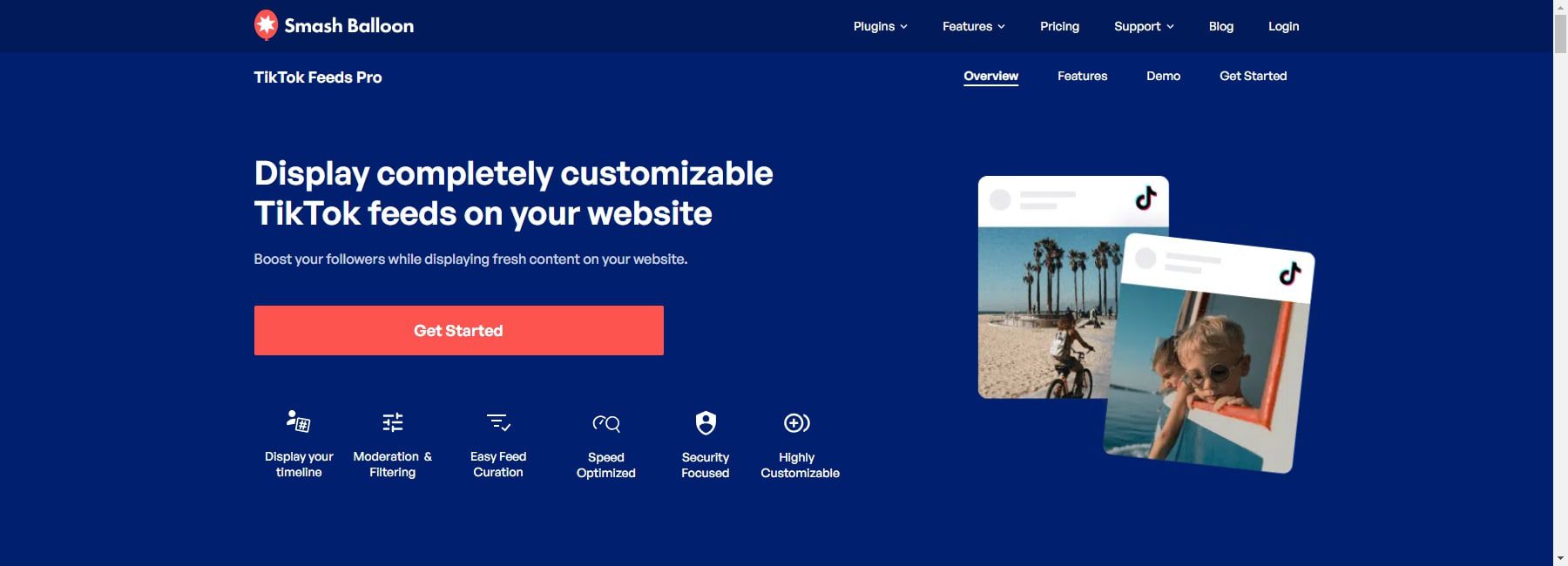


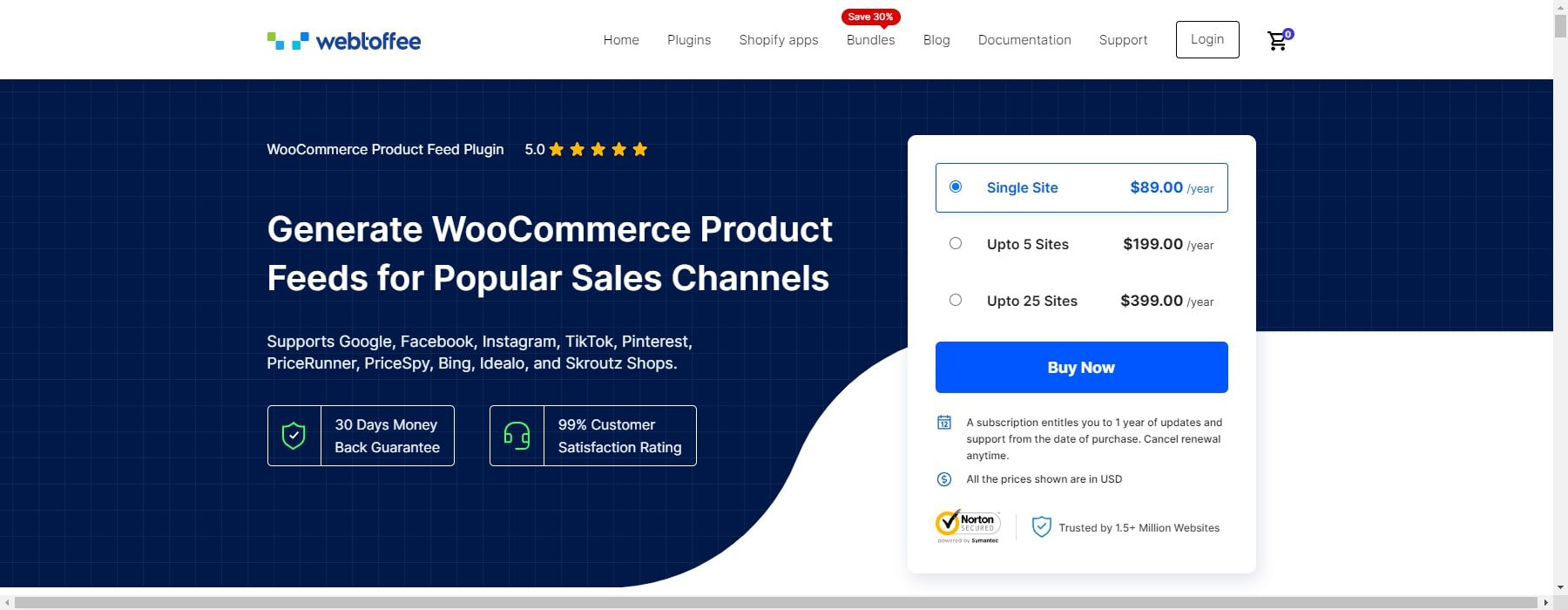


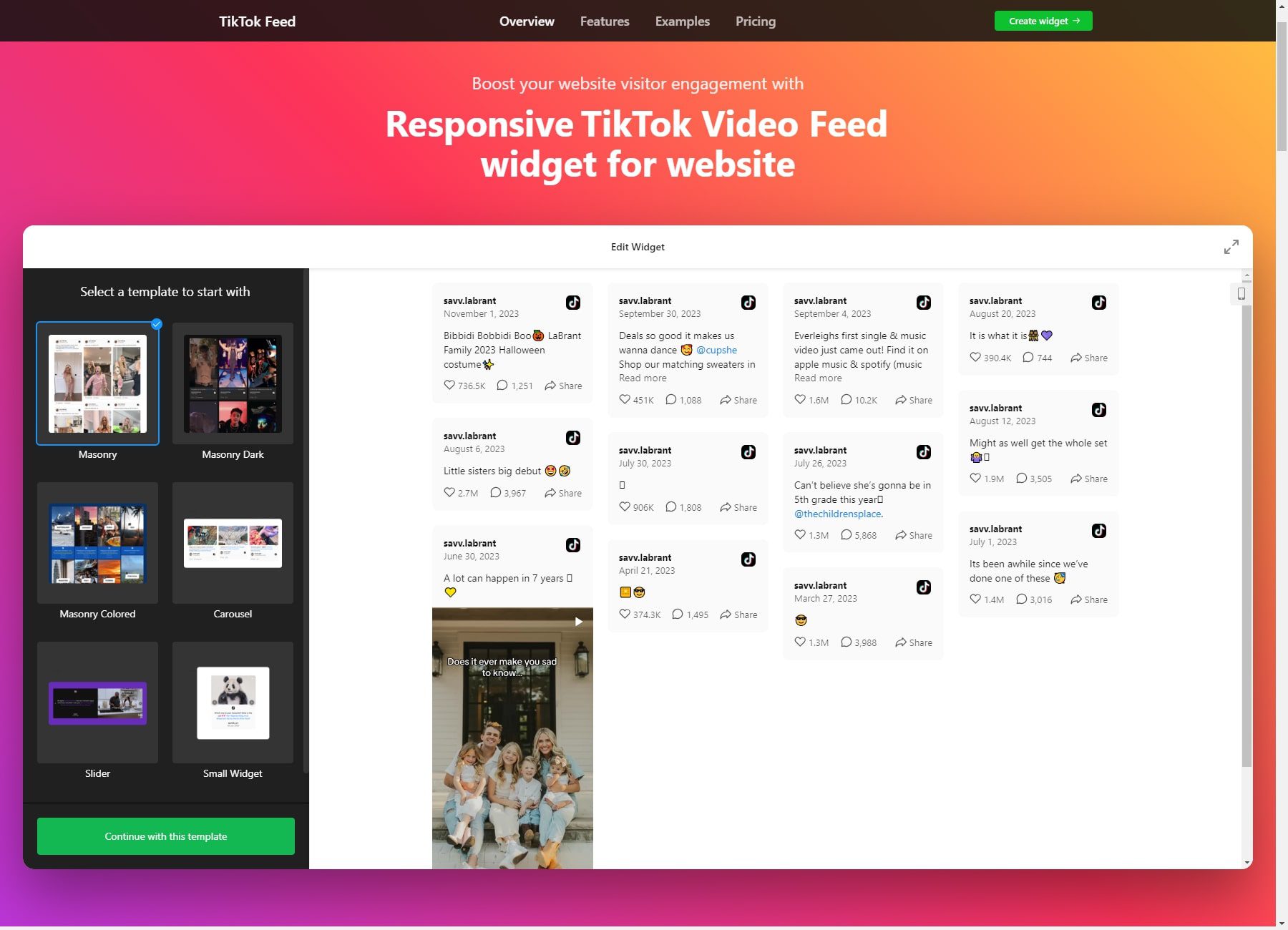







Leave A Reply