Search engine optimization (SEO) is one of the most important aspects of a website. Without it, your content will be harder for search engines to find, no matter how great the content is. An SEO-friendly WordPress theme can provide a critical foundation for building a site that ranks high in the SERPs. In this post, we’ll look at free and premium options for some of the best SEO WordPress themes available to download today.
The Importance of an SEO-Friendly WordPress Theme
The best SEO WordPress themes are those built with SEO as a high priority. These themes usually have a code base that makes search engines easily index your site. They are built with SEO best practices focusing on SEO headings, schema markup for getting featured snippets on Google, speed optimization, Google authorship, semantic HTML5 markup, mobile responsiveness, and more. They also provide easy-to-use SEO options on the backend to help you further customize and improve your SEO. An SEO-friendly theme is vital because it gives website owners an excellent foundation for organically growing traffic.
What about SEO Plugins?
For those who are serious about WordPress SEO, you should still consider using an SEO plugin with your theme to implement more advanced SEO techniques. This is especially true regarding deeper levels of on-page SEO and link building. SEO plugins like Yoast SEO and Rank Math can provide the same SEO options native to your theme and much more. So, it is also essential that your theme integrates well with these plugins. Plus, many SEO tools can boost your website’s ranking beyond the capabilities of SEO themes and plugins.
However, a theme built to be SEO-friendly out of the box is still an excellent solution for many and will provide a great foundation for extending SEO efforts with other plugins or tools.
The Best SEO WordPress Themes for 2025
It can be difficult to tell how well a theme is optimized for SEO, as some features are sometimes hidden. After some research, we’ve found some of the top SEO WordPress themes you can use for your website. With free and premium options available, we have a theme for everyone on our list.
1. Schema
🥇Most SEO-Friendly Theme For Bloggers

Schema proclaims itself to be the fastest SEO WordPress theme, period. And we definitely agree that it is one of the best SEO WordPress themes available right now. To begin, Schema comes with pre-configured rich snippet support. This helps your website’s content have more prominence on the SERP on search engines like Google. This can help your site to rank better.
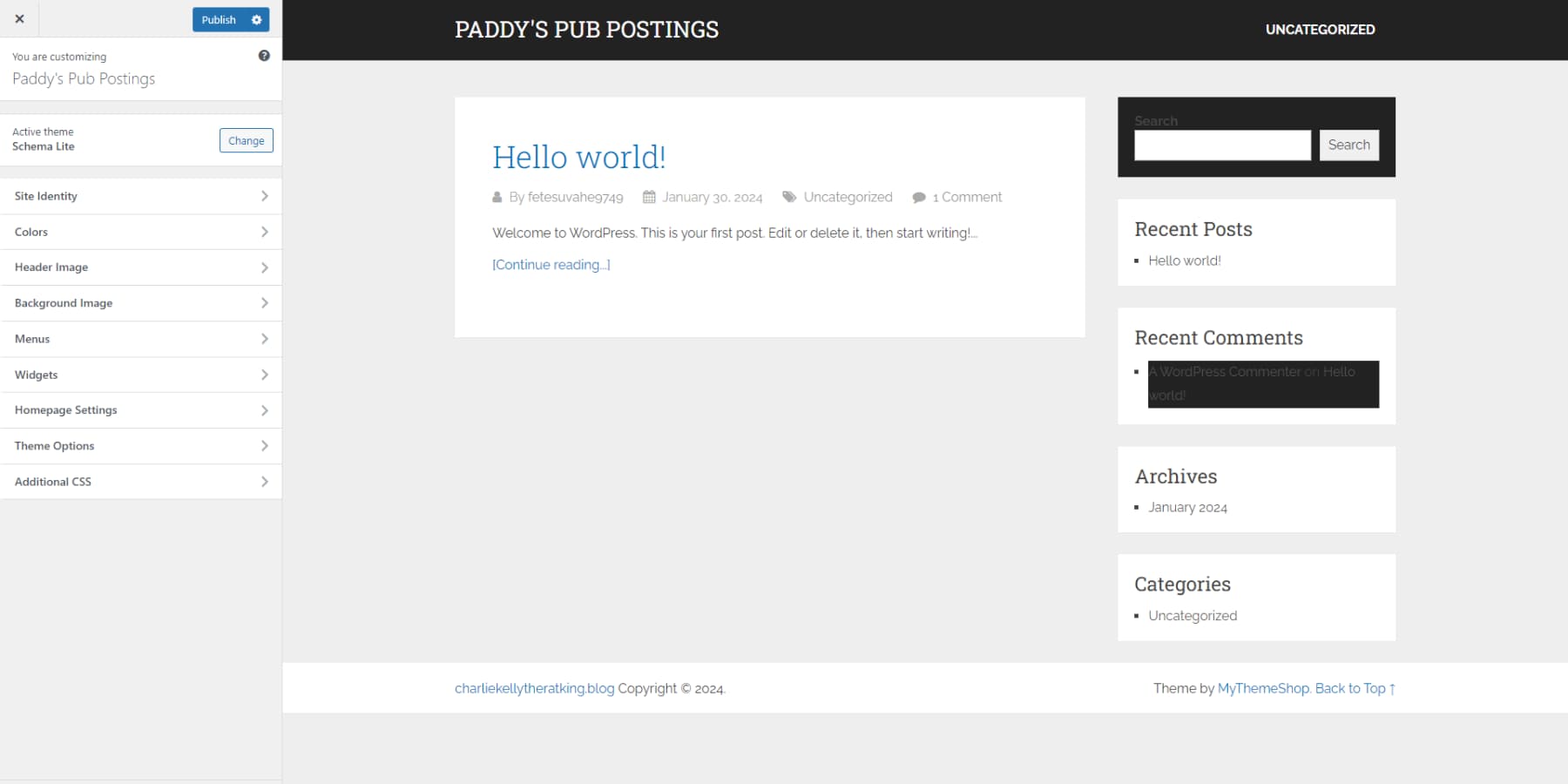
Additionally, much effort and thought go into the code used to create this theme. Its code is thoroughly optimized to be light, with an emphasis on SEO best practices. Schema’s code is secure and rigorously tested, so your website will be safe and perform at its highest good.
Loading time is a significant factor that Google uses to determine a website’s position on the SERP. Luckily, when using Schema, you can rest assured that your website will perform well in the speed department. Additionally, we have to mention that one of the most popular SEO plugins, Rank Math, was created by the same authors of Schema. This means that if you want the best SEO WordPress theme to work with Rank Math, you should consider using Schema. Plus, it is compatible with the Elementor Builder for more powerful design features.
What We Like About Schema
- Integrated Schema: A well-organized format that outlines data structure and attributes is called a schema. It facilitates improved comprehension and interpretation by search engines and other applications. The Schema theme supports many schemas, eliminating the need for an additional plugin.
- Ad Manager: The Schema theme allows you to manage and monitor ads on your website effortlessly, ensuring optimal website performance and making it a substantial revenue stream for blog or news website operators.
- Theme Options Panel: The extensive theme options panel of the Schema theme enables effortless management of all aspects.
What Could Be Improved
- Design: Due to its plain appearance, the Schema theme may not be suitable for use cases beyond blog and news websites. However, this plainness allows it to remain agile.
🥇Why We Picked It
Schema is our top choice because it is designed with structured data markup, which enhances search engine understanding and indexing of website content. Moreover, its code output and performance are top-notch. This improves search visibility and boosts rankings, making it the best SEO theme.
Who Is Schema Best For?
Bloggers and online businesses who prioritize high search rankings and website performance over design and customizability will find Schema’s speed, SEO focus, rich snippets, and other features ideal.
Pricing
Free, and the premium version starts at $39/year.
2. GeneratePress
🥈Most Flexible Gutenberg Theme
GeneratePress is a force to be reckoned with regarding WordPress themes. It is one of the first themes to have a competent block-enabled theme builder. With this theme, you can rest assured that search engines will properly crawl your website and will remain accessible to all types of internet and web users.
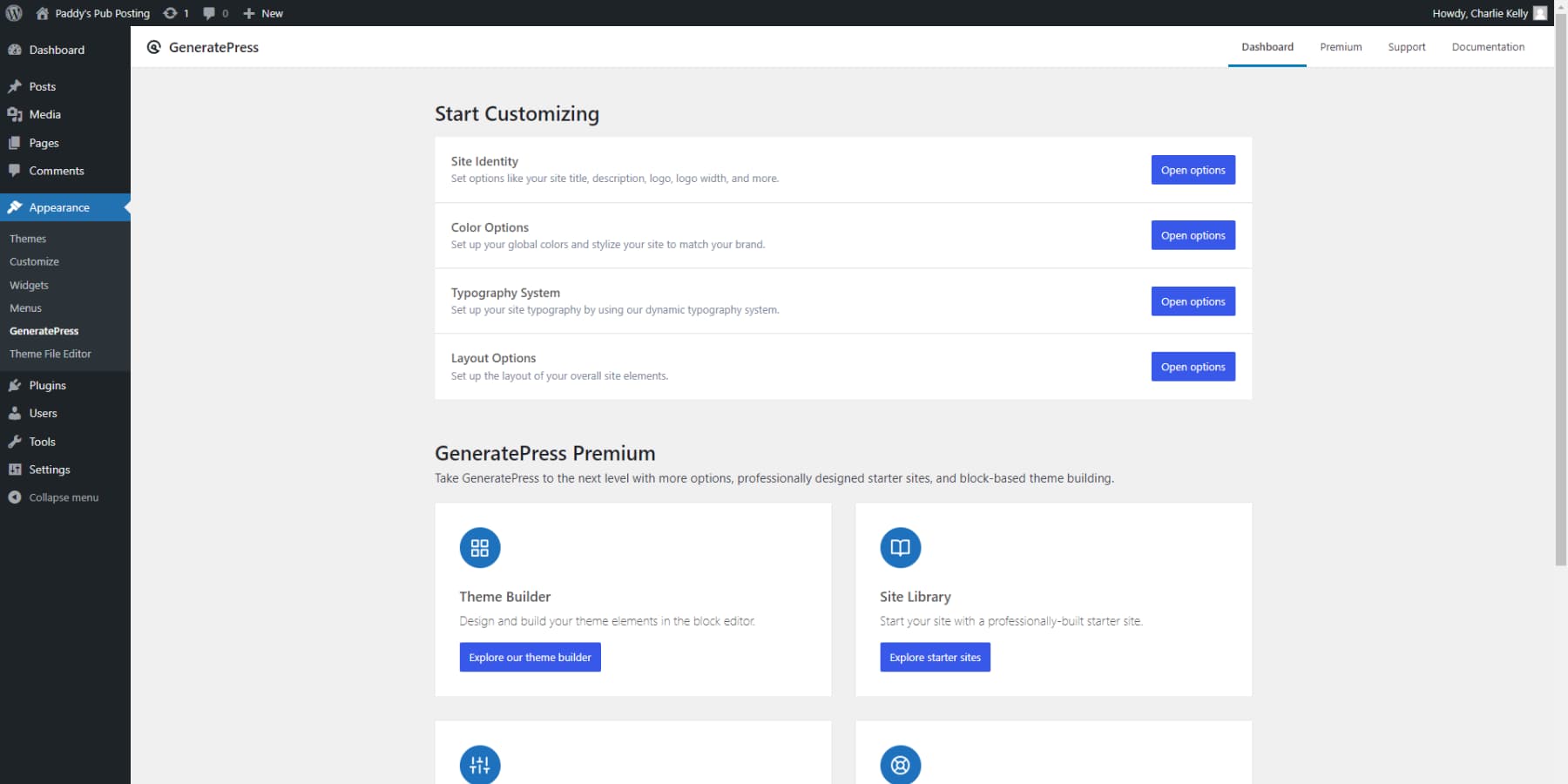
Out of the box, GeneratePress emphasizes performance, accessibility, and SEO best practices. Accessibility is a key factor that Google considers when ranking a website. Many of the more popular themes – including some on our list – ignore this important part of web design entirely. However, GeneratePress ensures they follow WCAG standards, ensuring those who use the internet differently can still use and interact with your website.
In addition to covering basics like mobile responsiveness, GeneratePress also uses the correct header tags throughout its theme. GeneratePress bears these aspects in mind and does an excellent job of giving you a reliable tool to make a robust SEO-friendly website.
What We Like About GeneratePress
- Font System: GeneratePress provides a highly commendable typography system that offers convenient control over your website’s fonts. It allows you to use a system font stack, which enhances performance effortlessly.
- Lightweight: GeneratePress is exceptionally lightweight and focused on performance optimization, ensuring your website loads quickly and setting you up for success.
- Accessibility: GeneratePress guarantees its theme is fully accessible and complies with the WCAG 2.0 standards. This guarantee is crucial for search engine optimization (SEO) in today’s digital landscape.
What Could Be Improved
- Templates Included: While GeneratePress’ premium version includes plenty of pre-built templates, the free version lacks them by a margin, especially when comparing it to alternatives like Astra.
- Integrations: GeneratePress is not easy to integrate with many third parties, especially when compared to other themes such as Divi.
🥈Why We Picked It
We picked GeneratePress as our second choice for its lightweight code and fast loading times. It offers built-in schema.org structured data markup, customizable options, and compatibility with popular SEO plugins. These features enhance search visibility and rankings, making it an excellent theme for SEO purposes.
Who Is GeneratePress Best For?
GeneratePress is perfect for those who prioritize speed, flexibility, and control. Its lightweight code ensures blazing-fast sites, while customization options allow for unique layouts. Ideal for WordPress users, it’s a versatile foundation for crafting blogs, portfolios, and businesses with limitless possibilities.
Community Reviews and Ratings
Users on WordPress theme forums really like GeneratePress for its support, speed, accessibility, and more.
Pricing
A free version of the theme is available, and the paid plans start at $59 per year.
3. Divi
🥉Easiest Theme For Design And Control
Divi is a theme from here at Elegant Themes with a modular drag-and-drop builder with dozens of modules to create any layout you need. You can also use the many premade layouts and modify them any way you want. The theme options panel includes an SEO tab to set up custom SEO for your homepage, single post, and index pages.
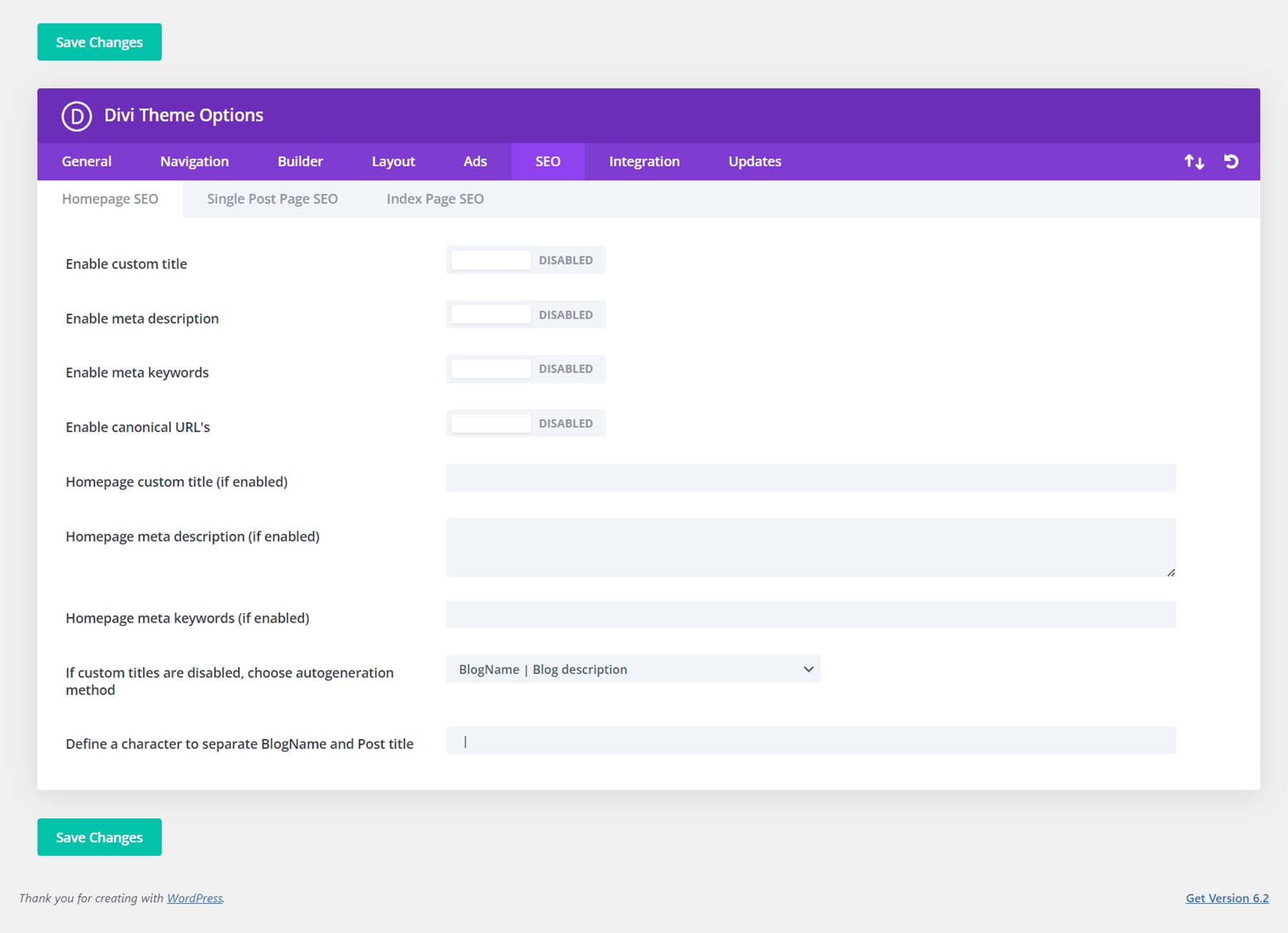
You can set up custom titles, descriptions, keywords, canonical URLs, custom fields, and more. You can enable or disable any field you want, giving you complete control over how the theme can handle your SEO. It’s an excellent choice for building any website you can imagine. In addition to the base SEO settings, Divi plays very well with SEO giants Yoast SEO and RankMath. You can learn how to optimize your Divi website with Rank Math on our blog.
What We Like About Divi
- Drag and Drop Builder: Divi differs from most themes on this list because it has a drag-and-drop builder. With this user-friendly feature, you can easily create websites visually, which is great for beginners starting from scratch.
- Multi-purpose: Divi is a highly versatile theme that you can use for various purposes. It offers advanced support for dynamic data and seamlessly integrates with WooCommerce, allowing you to create powerful online stores. Moreover, it provides a wide selection of pre-made templates specifically designed for different industries.
- Profound Control: With Divi, you have complete control over your website’s layout. You can effortlessly create and use various layouts throughout your site with precision. This gives you incredible power as a theme builder. Additionally, Divi provides numerous shortcuts and time-saving features that enhance your workflow as a site developer.
- Lifetime Pricing: Divi also gives you the option of a lifetime pricing plan. With this plan, you only need to make a one-time payment, and you can enjoy the benefits for as long as you want. This can be a great way to save money long-term, especially if you prefer not to commit to recurring subscriptions.
What Could Be Improved
- Reliance On Shortcodes: Shortcodes are special tags inserted by Divi that allow users to embed dynamic content or functionality into their website without writing code. However, if the theme is disabled, all pages and posts will display these shortcodes instead of their content. But, as we work on Divi 5.0, we are working on letting go of these shortcodes for better compatibility.
🥉Why We Picked It
Divi is our third choice due to its responsive design and user-friendly interface. It offers built-in SEO settings, including meta tags and customizable URLs, which greatly assist in optimizing website content. Divi’s flexibility and extensive features make it a popular option for websites prioritizing SEO while not compromising design.
Who Is Divi Best For?
Divi suits website creators who want flexibility and visual design freedom. Its drag-and-drop interface and pre-built layouts empower beginners, while its customizability and code access satisfy pros. Therefore, Divi offers options for everyone, from newbie bloggers to experienced developers.
Community Reviews and Ratings
Users on websites such as G2 and Capterra express their love for ease of use, affordability, customizability, community, support, templates, and much more, as they highlight in their reviews.
Pricing
Divi is a premium-only theme, and the pricing starts at $89/year.
4. Genesis Pro
Genesis Pro by StudioPress is our list’s most expensive premium theme, but for a good reason. It is based on the robust, state-of-the-art WordPress framework Genesis. The open-source framework was built from the ground up with SEO in mind, making it one of the best SEO WordPress themes available.
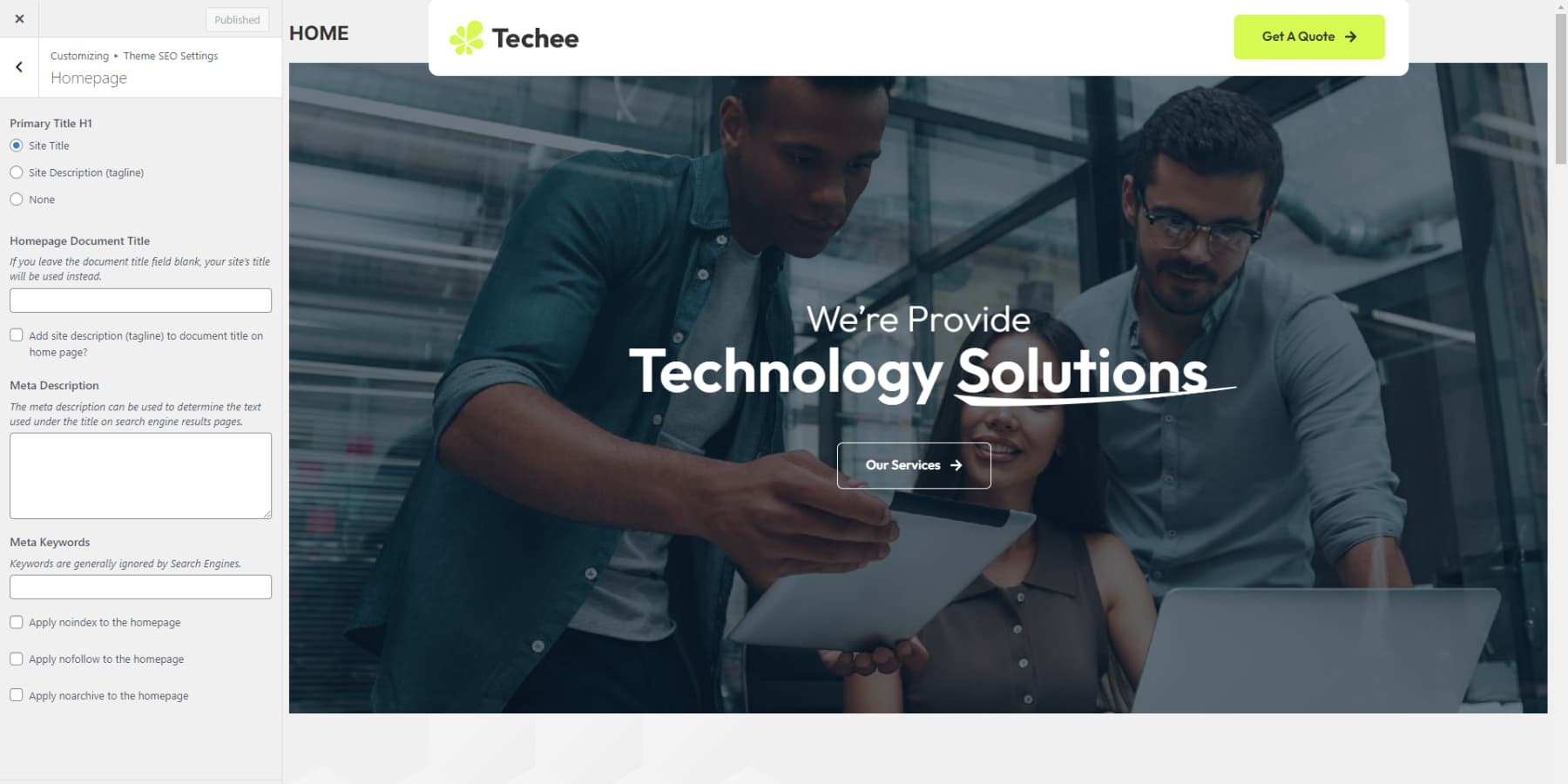
Its clean code helps you avoid technical difficulties that could impede your ranking with search engines. Secondly, Genesis Pro boasts powerful security features, so not only is your SEO covered, but the safety of your website is also secure. Of course, it supports Gutenberg deeply, giving you a visual page-building experience supported by a library of StudioPress child themes and pre-built, custom content sections and full-page layouts.
What We Like About Genesis Pro
- Well-Structured Code: The DRY (Don’t Repeat Yourself) approach constructs Genesis, ensuring the code is concise and well-structured. As a result, it operates at a higher speed.
- Responsiveness: The theme boasts that your website will be flawlessly optimized for any browser, device, or screen dimension, encouraging full responsiveness.
- Accessible: Genesis is designed to incorporate functionalities that lay a solid groundwork for building an inclusive site, making it accessibility-ready. These features include semantic headings, keyboard-accessible drop-down menus, and skip links.
What Could Be Improved
- Cost: The free version is available, but Genesis Pro starts at a whopping $360/year, making it perhaps one of the most expensive WordPress themes. This pricing may not be ideal for website owners on a strict budget.
Who Is Genesis Pro Best For?
Genesis Pro shines for WordPress builders managing multiple sites. It offers powerful tools for custom blocks, fast site building, and theme management on a secure, SEO-friendly foundation. Though pricey, it’s worth it for those who build beyond basic websites.
Pricing
The theme’s barebones version is free, whereas its premium version starts at $360 per year.
5. Astra
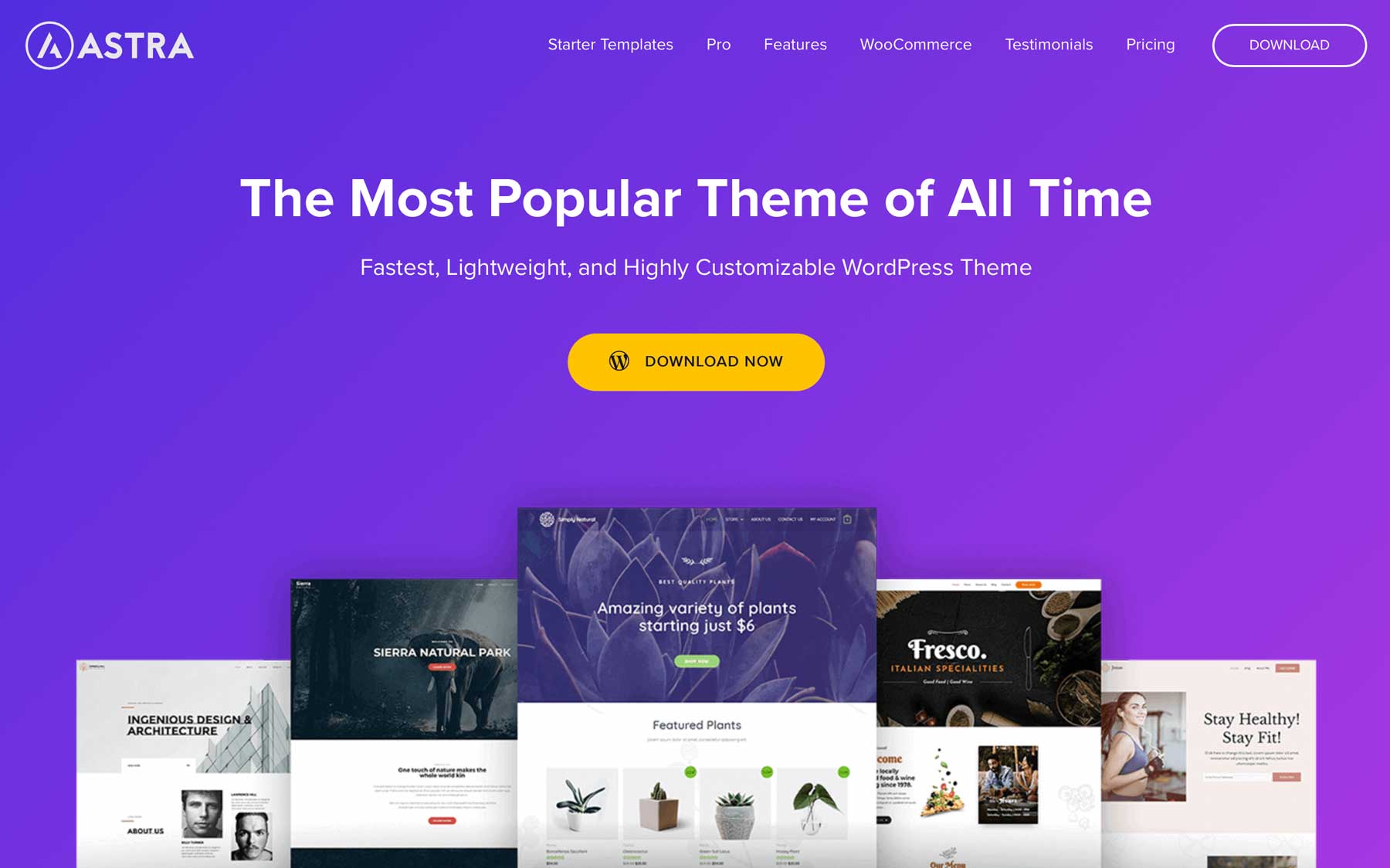
Astra is one of the WordPress Theme Repository’s most popular free themes. And with over one million downloads on the net, many would agree that it is one of WordPress’s top themes. With free and premium versions, you can expect deep SEO support and capabilities to help your website’s search engine optimization journey.
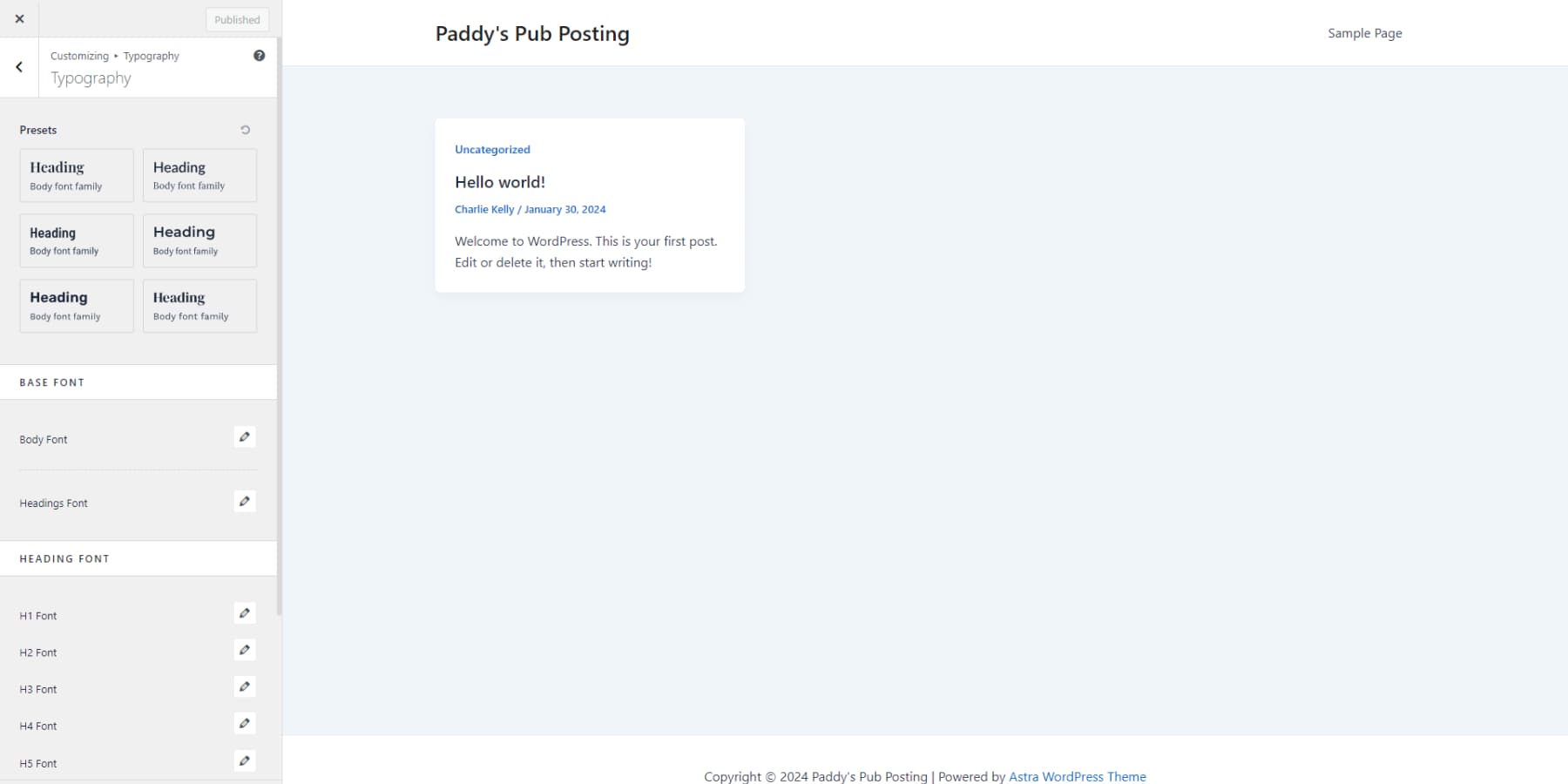
The codebase structure of Astra follows SEO best practices, which are great news when it comes to building an SEO-friendly website. Astra claims only to need less than 50kb of resources, making it one of the best-performing themes on our list. Built with speed in mind, Astra has great performance stats on GTMetrix, Pingdom, and YSlow compared to its competitors. It supports SEO plugins like Yoast SEO and Rank Math, so you can rest assured that you’ll have your SEO in control when you use Astra for your site.
What We Like About Astra
- Templates: Astra simplifies website creation by saving you significant time compared to starting from scratch with pre-made templates.
- Speed: Astra is known for boasting one of the industry’s fastest loading speeds, with some cases even achieving a loading time of under 2 seconds. This can provide a significant boost to your website’s SEO.
- Integrations: Astra seamlessly integrates with popular page builders such as Elementor and Beaver Builder and plugins like WooCommerce and LMS plugins for online courses.
What Could Be Improved
- Learning Curve: The wide range of customization options may overwhelm beginners when navigating and configuring all the settings.
Who Is Astra Best For?
The Astra theme is best for anyone who wants a fast, lightweight, and customizable WordPress theme. It suits bloggers, businesses, and individuals who desire a modern and professional website without compromising performance.
Community Reviews and Ratings
Users of Astra seem to appreciate the theme’s customizability, templates, integrations, and support, as indicated by their reviews on G2 and the WordPress theme repository.
Pricing
Astra’s pricing has both a free and paid tier starting at $49 per year.
6. OceanWP
OceanWP has a feature-rich free version that gives you a helping hand regarding your SEO. For starters, you have schema markup built into OceanWP, which helps with your rankings on search engines like Google. You have the option of disabling this markup if you choose to use an SEO plugin like Yoast or Rank Math. Controlling heading tags is another SEO-specific feature OceanWP has natively that can assist you as you optimize your site for search engines.
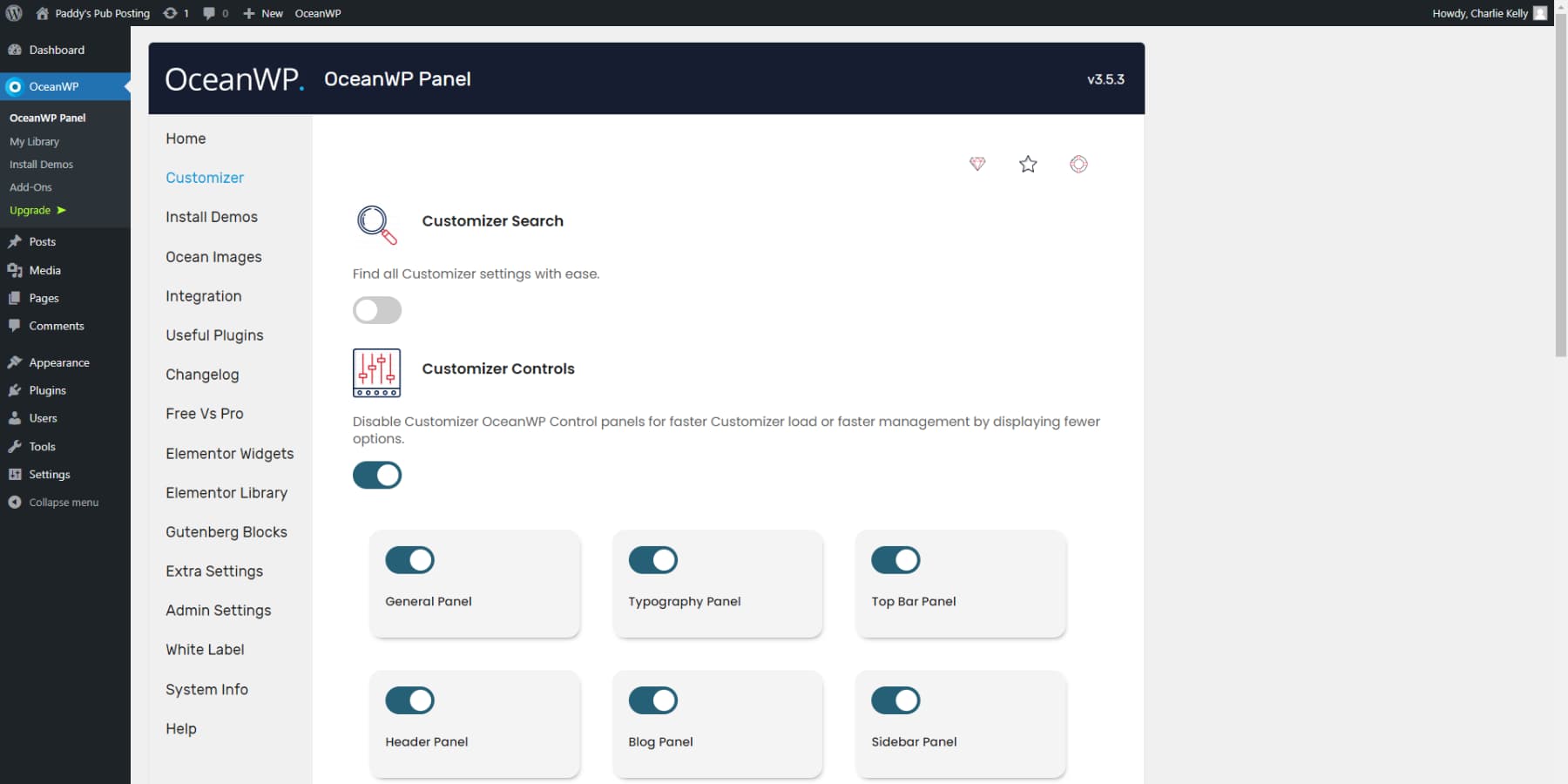
OceanWP also has deep integrations with many page builders, including Elementor. If budget is an issue and you’d still like to build a robust SEO website, OceanWP is one of the best SEO WordPress themes for you to try.
What We Like About OceanWP
- Customization: OceanWP personalizes your website’s layout, fonts, icons, and more with a wide range of options. You can see real-time changes using its user-friendly customizer interface.
- Performance: OceanWP optimizes website speed and ensures quick loading using extensive customization features. The theme incorporates well-written and optimized code to prevent any slowdown or performance issues on your site, which is advantageous for SEO.
- Compatibility: OceanWP is compatible with popular WordPress plugins, making integrating additional functionalities easy. This ensures you can seamlessly incorporate features like contact forms, SEO optimization, and e-commerce capabilities powered by OceanWP into your site.
What Could Be Improved
- Reliance on Paid Add-ons: Users on a tight budget may need to consider the additional costs of paid add-ons to access some advanced features while using the free version of OceanWP, which provides many customization options. Furthermore, those looking to customize their website extensively should consider these extra expenses.
- Nudges: Some users may find the advertisements and upgrade nudges in the admin area distracting or undesirable in the free version.
Who Is OceanWP Best For?
Individuals, businesses, and agencies looking for a versatile and customizable WordPress theme are best suited for the OceanWP theme. It offers a wide range of features, has a responsive design, and is compatible with popular plugins, making it suitable for various industries and types of websites.
Community Reviews and Ratings
The reviews on WordPress review forums make it clear that users highly value the product’s free version, support, and flexibility.
Pricing
While you can get the basic version of OceanWP for free, paid plans start at $35 per year.
7. Neve
Neve is a lightweight and fast theme that boasts seamless integration with a long list of page builders. For SEO, Neve comes with an SEO-ready structure. Additionally, it has clean and optimized code. No matter what your builder of choice is, Neve will work effortlessly. Neve boasts of super-fast performance due to its reduced weight as a theme. Right out of the box, the theme has a total install size of only 28kb! Additionally, Neve works well with the most popular caching plugins.
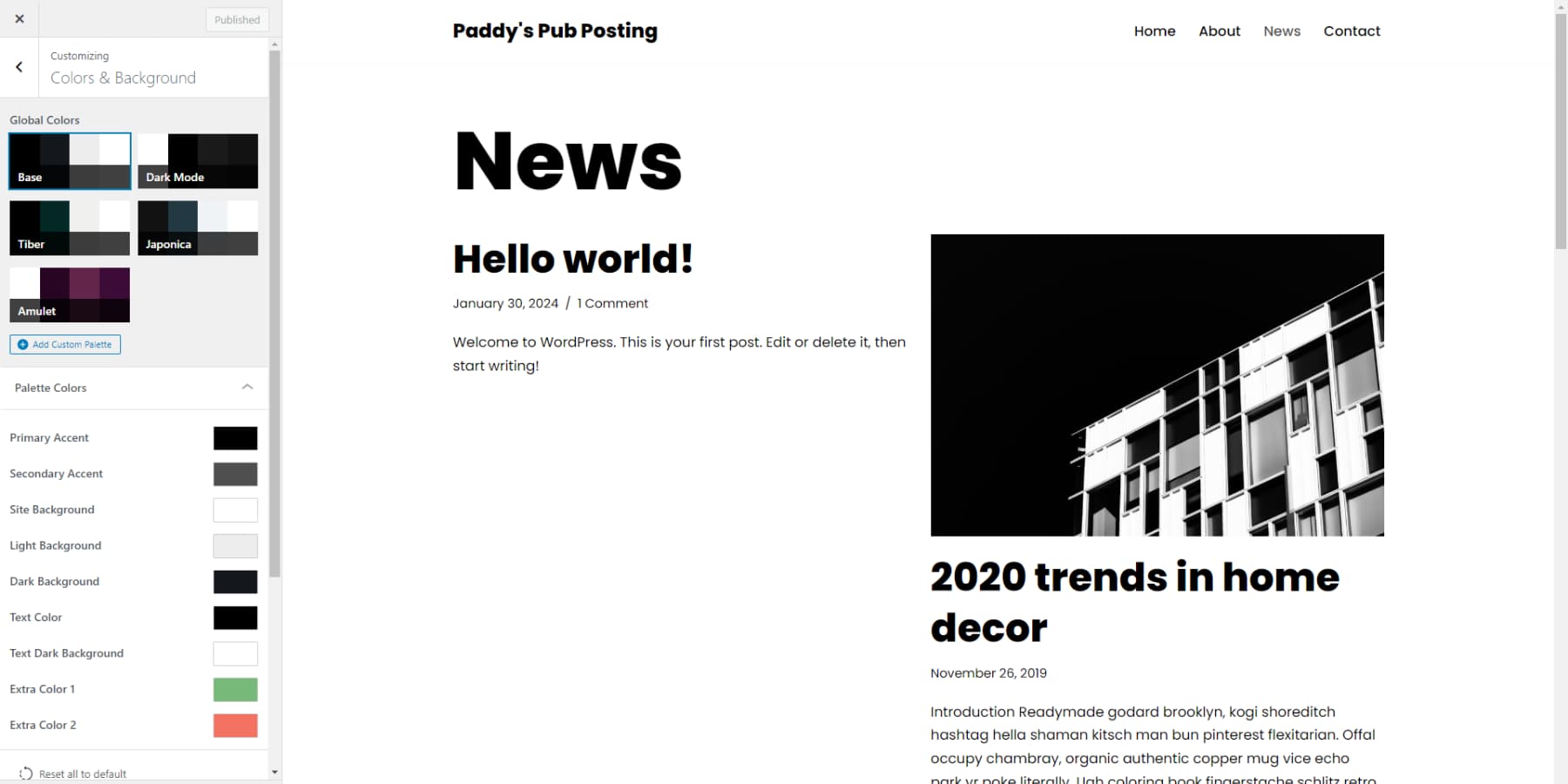
What We Like About Neve
- Extensive Customization: Users can easily adjust custom headers, footers, and layouts through a simple drag-and-drop feature in the WordPress customizer.
- AMP Compatibility: Neve explicitly designs itself to be compatible with AMP, which minimizes the occurrence of validation errors and enhances the mobile user experience, particularly in areas with slow network connections.
- Flexible Pricing: Neve caters to different user requirements by offering various pricing options, ranging from personal websites to large-scale agencies.
What Could Be Improved
- Limited Color Customization: The free version limits color customization, allowing users to change primary and secondary colors, not individual elements.
Who Is Neve Best For?
The Neve theme suits individuals or businesses seeking a lightweight and fast-loading WordPress theme. It caters to bloggers, freelancers, small businesses, and anyone who wants a clean and customizable design without compromising performance.
Community Reviews and Ratings
The integrations, ease of use, support, and documentation of the Neve theme on G2 and the WordPress theme repository are highly appreciated by users.
Pricing
A basic free version is available; paid plans start at $69 per year.
8. Zakra
Zakra integrates with page builders like Brizy and Elementor. It also plays well with the popular SEO plugin Yoast SEO. The theme boasts of having a load time of less than one second, according to sites like Pingdom and GTMetrix. Search engines can easily recognize site content for Zakra. Zakra works hard at preventing security risks on your site, all while following WP coding standards tightly.
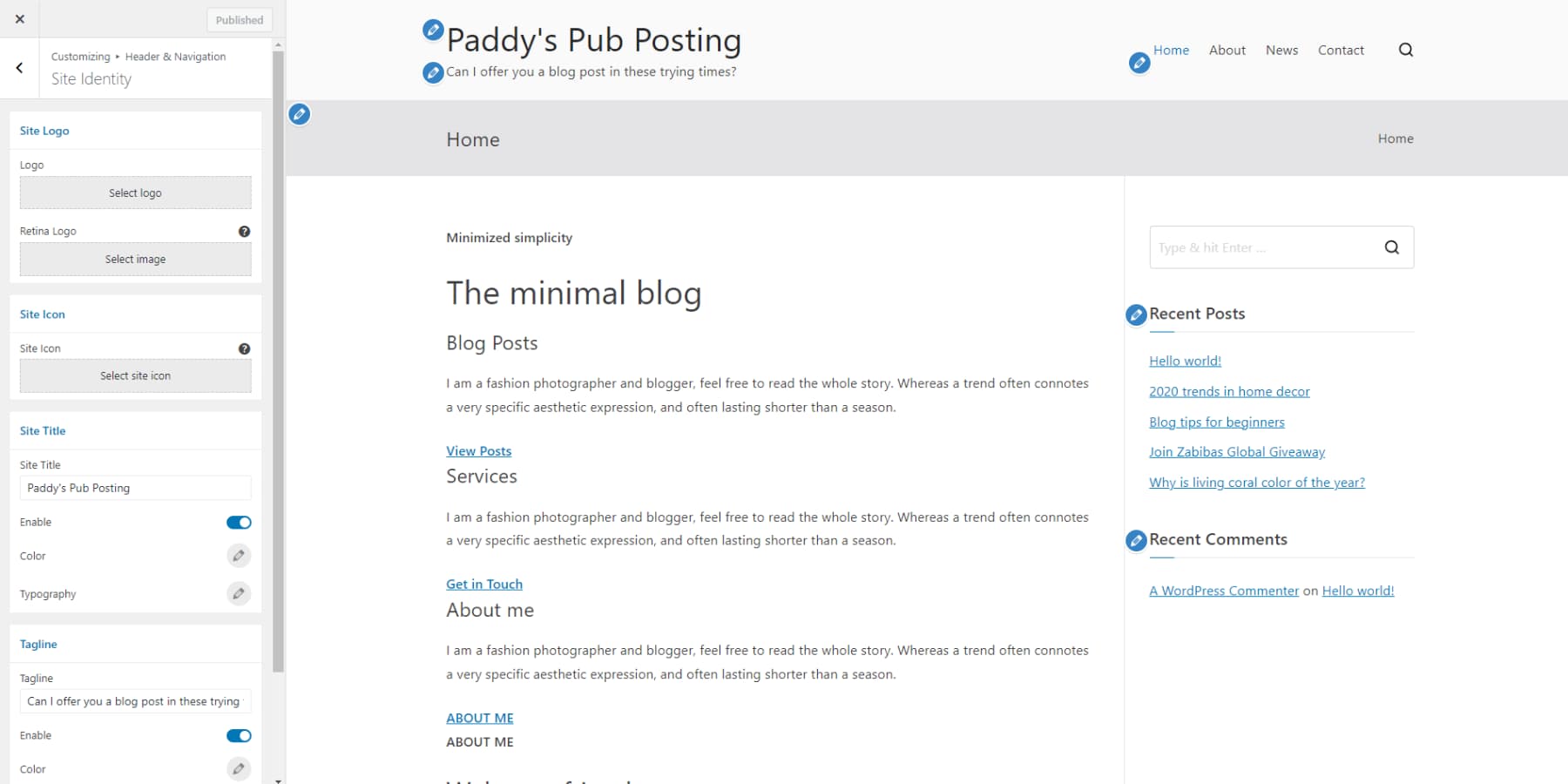
What We Like About Zakra
- Customization: Users can customize template parts such as headers and footers to create a unique website.
- Pre-Made Demos: The theme facilitates the website setup process by offering a variety of high-quality starter sites that can be imported with one click.
- Integration with Multiple Page-Builders: Zakra seamlessly works with page-builders like Elementor and Brizy, offering flexibility in design.
What Could Be Improved
- Limited Free Version: Some demos and features are only available with the paid versions, which may limit users who prefer or need to stick with the free version.
- Incompatible Issues: Many users on the theme’s support forums have complained that some updates disrupt their websites. Therefore, it is essential to have a full website backup before updating this theme.
Who Is Zakra Best For?
The Zakra theme is suitable for individuals, businesses, or organizations looking for a versatile and highly customizable WordPress theme. Its extensive features and flexibility make it a great choice for bloggers, freelancers, and small businesses.
Community Reviews and Ratings
The WordPress support forum has highlighted the positive aspects of the Zakra theme. Users have praised its responsiveness, functionality, and flexibility, particularly in the free version. However, it’s worth noting that some users have reported compatibility issues on certain setups after updates.
Pricing
There is a free version available, and paid plans start at $55 per year.
9. SEOWP

SEOWP is an SEO-focused theme that was created for SEO agencies and worked to be an example of their SEO efforts. It includes premium SEO plugins to help improve SEO and page loading. SEOWP has a built-in SEO tool called Rankie. SEOWP is a rank checker that can track site rankings in Google for you and generate powerful reports. It has a strong integration with Yoast and is fully compatible with this reliable SEO plugin.
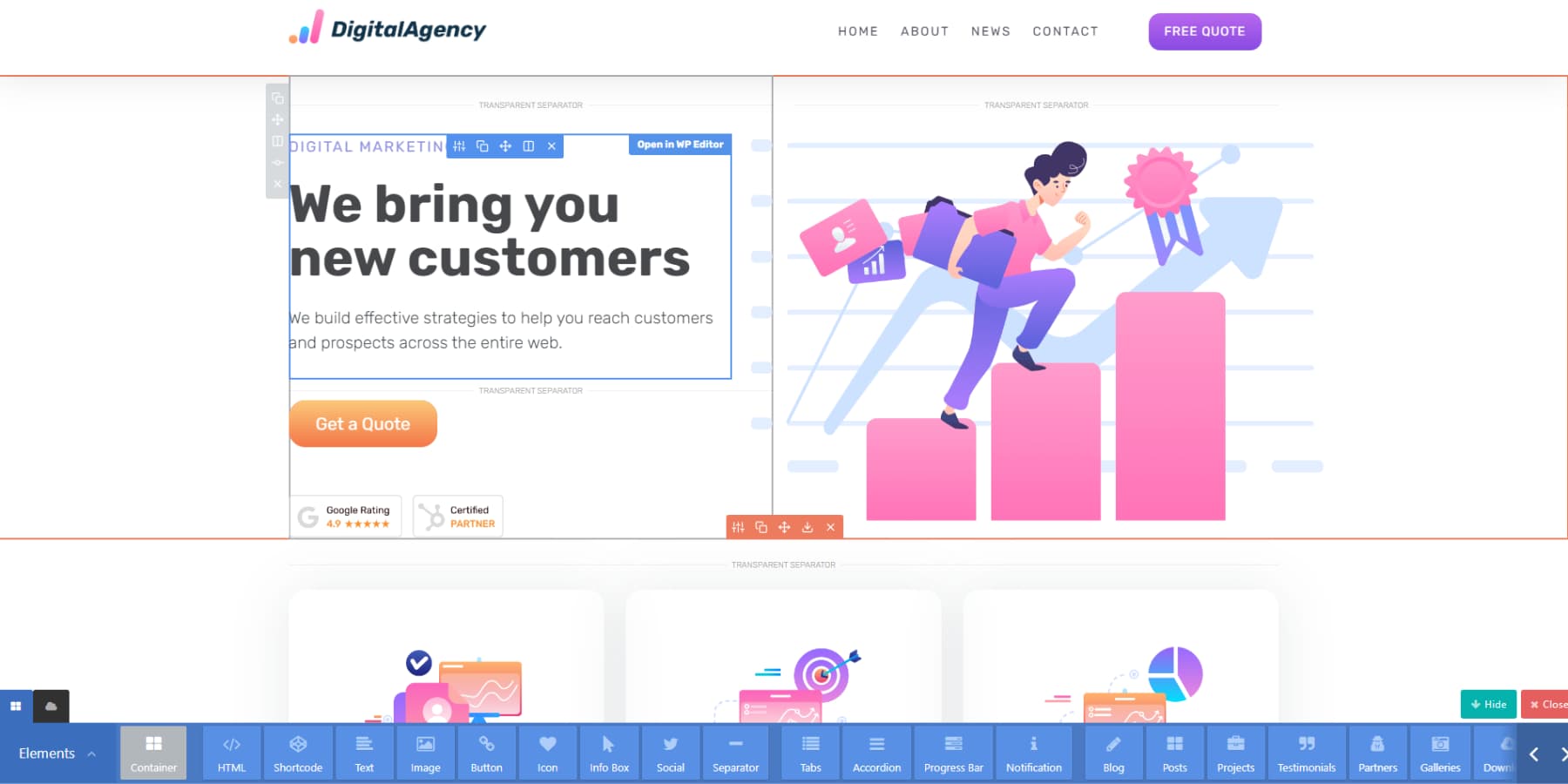
Additionally, SEOWP offers various sections such as case studies, marketing free books and resources, a landing page template, forms, and more. At one point, ThemeForest recognized it as one of the best SEO WordPress themes. It’s an excellent choice for SEO and marketing agencies looking for a top-notch SEO WordPress theme.
What We Like About SEOWP
- Design and Usability: The theme has a user-friendly interface that facilitates easy customization without the need for coding knowledge through a front-end page builder.
- Functionality: The theme includes free premium WordPress plugins worth $186 to enhance its functionality.
- Forms Creation: Nexforms enables the creation of Ajax-ready forms with conditional logic, enhancing user interaction.
What Could Be Improved
- Plugin Issues: Certain plugins, such as Ninja Forms, have compatibility issues according to user reviews on Themeforest, which can be unideal for users.
Who Is SEOWP Best For?
The SEOWP theme suits website owners, bloggers, and businesses who want to prioritize optimizing their websites for search engines. Additionally, it offers SEO-friendly features, including schema markup, fast loading speed, and customizable design. This makes it a suitable choice for those who prioritize search engine optimization.
Pricing
SEOWP Theme is available for $69 (One-time).
10. Public Opinion
Public Opinion is a simple magazine with multiple homepage layouts that focus on SEO. Yoast SEO, the popular SEO plugin, integrates with this theme and works beautifully. Search engines love Public Opinion. The theme focuses on helping your site unlock the power of SEO for ranking on search engines. It includes multiple homepages and category layouts to create the pages you want. There are three different post types, including a rating post type where you can write detailed ratings for reviews. It’s a clean theme that loads fast and is ideal for any magazine or blog.
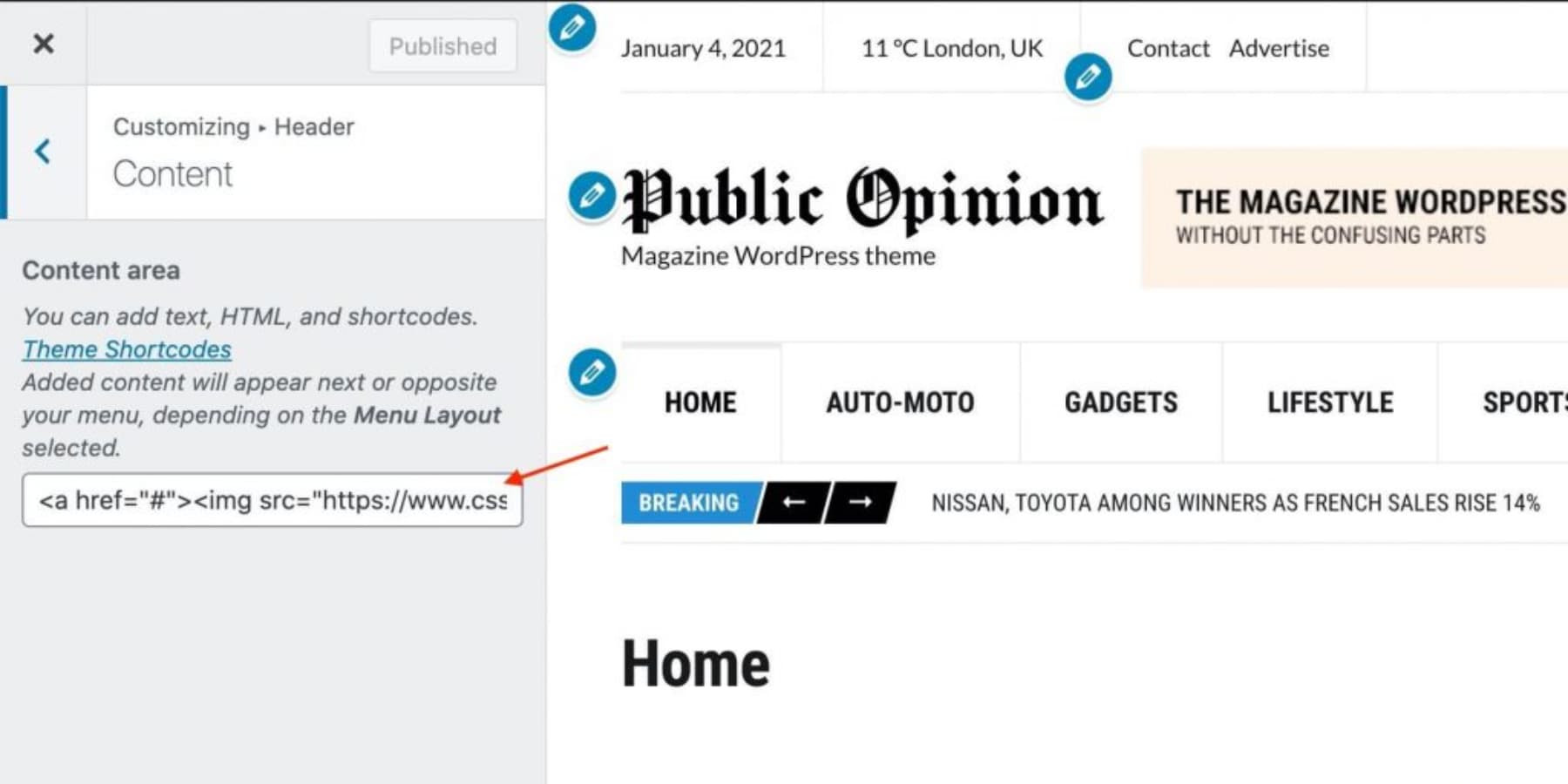
Image by CSSIgniter
What We Like About Public Opinion
- Compatibility And Speed: The fast loading times of the theme contribute to a better user experience and potentially improve SEO rankings. The theme is also usually compatible with the latest versions of WordPress and WooCommerce, which ensures stability and provides access to the latest features.
- Elementor Integration: Elementor provides a powerful drag-and-drop page-building experience compatible with the theme.
- One-click Demo Import: This feature makes it easy to replicate the demo site for a quick start, saving you the time and effort of building from scratch.
What Could Be Improved
- Learning Curve: People unfamiliar with WordPress, Elementor, or WooCommerce may experience a learning curve when trying to use the theme’s features efficiently.
- Narrow Application: Blog and news websites primarily design Public Opinion, similar to Schema, which may not be suitable for individuals looking to create different types of websites.
Who Is Public Opinion Best For?
CSSIgniter’s Public Opinion, one of the best SEO WordPress themes, caters to bloggers, journalists, and news sites. It features a clean design, customizable options, and supports multiple post formats, actively presenting content in an appealing and user-friendly manner.
Pricing
Paid plans start at $34.40 per year.
What are the Best SEO WordPress Themes?
As you can see, being SEO-friendly is more than just being compatible with the many SEO plugins available for WordPress. These themes feature clean code that adheres to the best SEO practices, organically signaling your content to search engines. Among these top SEO WordPress themes, you will surely find the necessary tools to secure high search engine rankings and guarantee the discovery of your content.
| Features | 🥇 Divi | 🥈Schema | 🥉 GeneratePress |
|---|---|---|---|
| Drag And Drop Builder | ✔️ | ❌ | ✔️ (Gutenberg) |
| Great Performance | ✔️ (With Plugins) | ✔️ | ✔️ |
| Responsive | ✔️ | ✔️ | ✔️ |
| Lifetime Pricing Available | ✔️ | ❌ | ✔️ |
| Free Option | ❌ | ✔️ | ✔️ |
| Price for All Features | $89/year | $39/year | $59/year |
| Try Divi | Get Schema | Get GeneratePress |
Let’s take a moment to evaluate the pricing and feedback for all the themes discussed in this post. This comparison will aid you in making an informed choice.
| Plugin | Price | Free Option | User Reviews (avg) | ||
|---|---|---|---|---|---|
| 🥇 | Schema | $39/year | ✔️ | NA | Visit |
| 🥈 | GeneratePress | $59/year | ✔️ | ⭐⭐⭐⭐⭐ | Visit |
| 🥉 | Divi | $89/year | ❌ | ⭐⭐⭐⭐⭐(4.8/5) | Visit |
| 4 | Genesis Pro | $360/year | ✔️ | NA | Visit |
| 5 | Astra | $49/year | ✔️ | ⭐⭐⭐⭐⭐(4.6/5) | Visit |
| 6 | OceanWP | $35/year | ✔️ | ⭐⭐⭐⭐⭐(5/5) | Visit |
| 7 | Neve | $69/year | ✔️ | ⭐⭐⭐⭐⭐(4.7/5) | Visit |
| 8 | Zakra | $55/year | ✔️ | ⭐⭐⭐⭐⭐ | Visit |
| 9 | SEOWP | $69 (one-time) | ❌ | NA | Visit |
| 10 | Public Opinion | $34.40/year | ❌ | NA | Visit |
This is our list of the best SEO-friendly WordPress themes that make your content highly discoverable. Performance-focused people will be thrilled to use Schema for their site. Secondly, if you’re looking for an SEO-focused theme that works well with Gutenberg, GeneratePress is your theme. Last but never least, Divi is an excellent choice for balancing your SEO and design needs.
Frequently Asked Questions (FAQs)
Before we wrap up, let’s answer some of your most common questions regarding the best SEO WordPress themes. Did we miss one? Leave a question below, and we will respond!
What is the best SEO theme for WordPress?
What is the best free SEO theme for WordPress?
Does WordPress theme affect SEO?
How do I know if my WordPress theme is SEO friendly?
Is the Divi theme good for SEO?
Will changing my WordPress theme affect my SEO?
How do I optimize my WordPress site for SEO?
What factors affect the SEO of my WordPress website?
What are the advantages of good SEO?
What are the best practices for SEO?
Are you looking for more theme reviews? Check out our picks for the best WordPress themes.
Article thumbnail image by Sergey Korkin / shutterstock.com



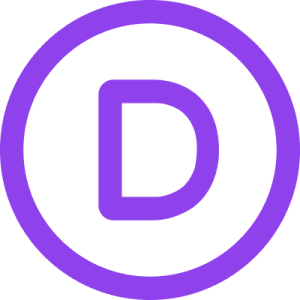
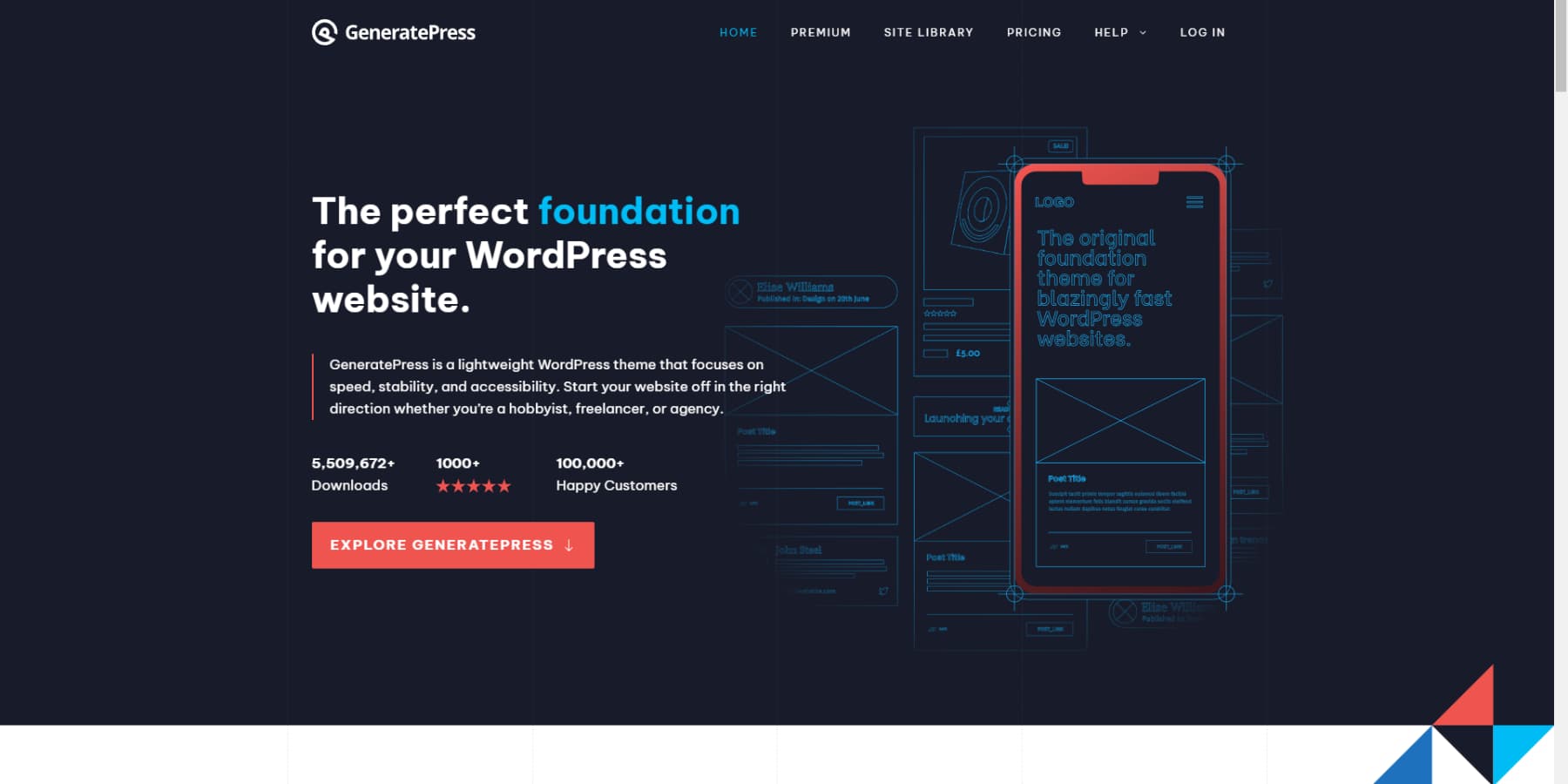


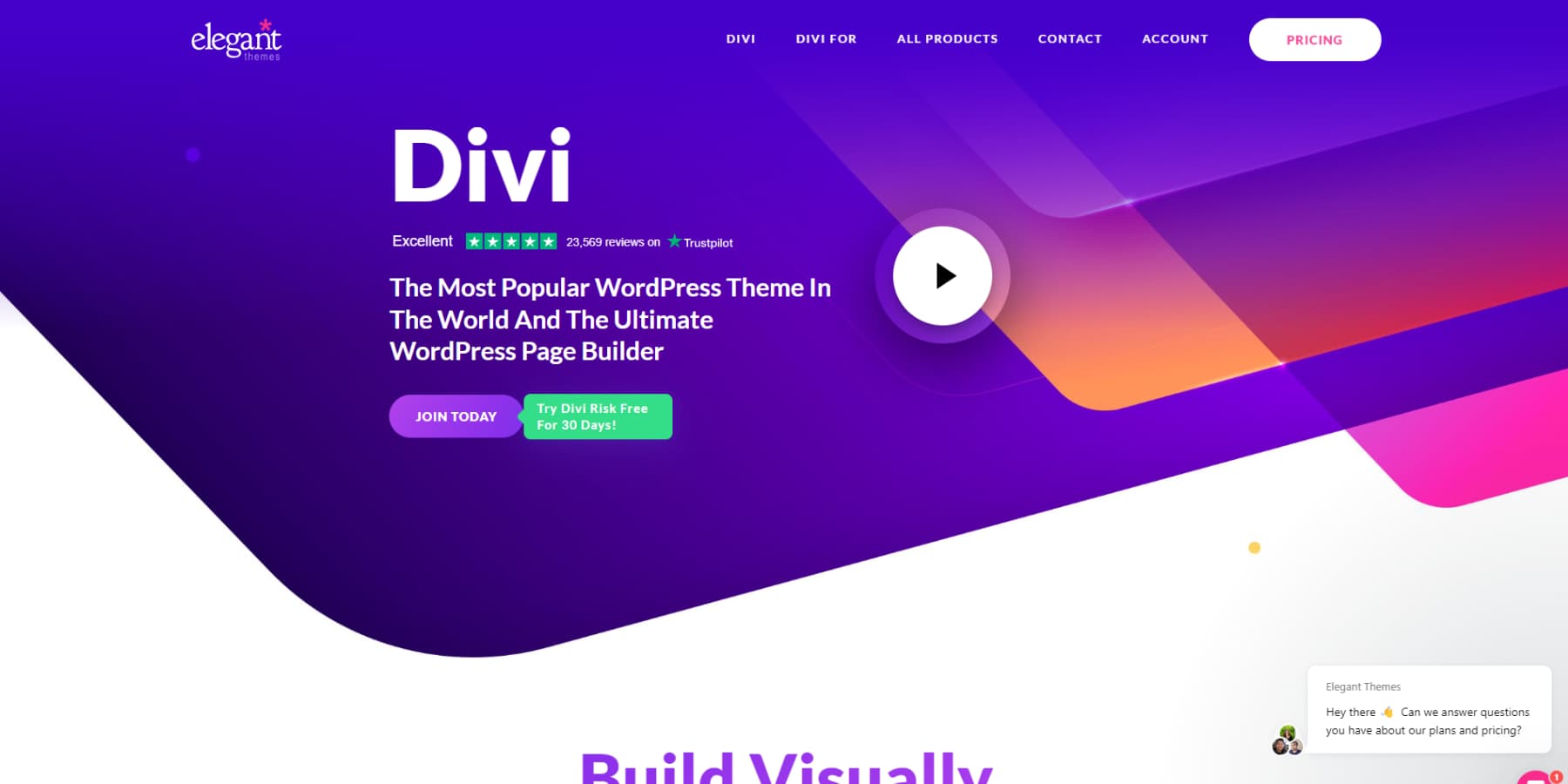


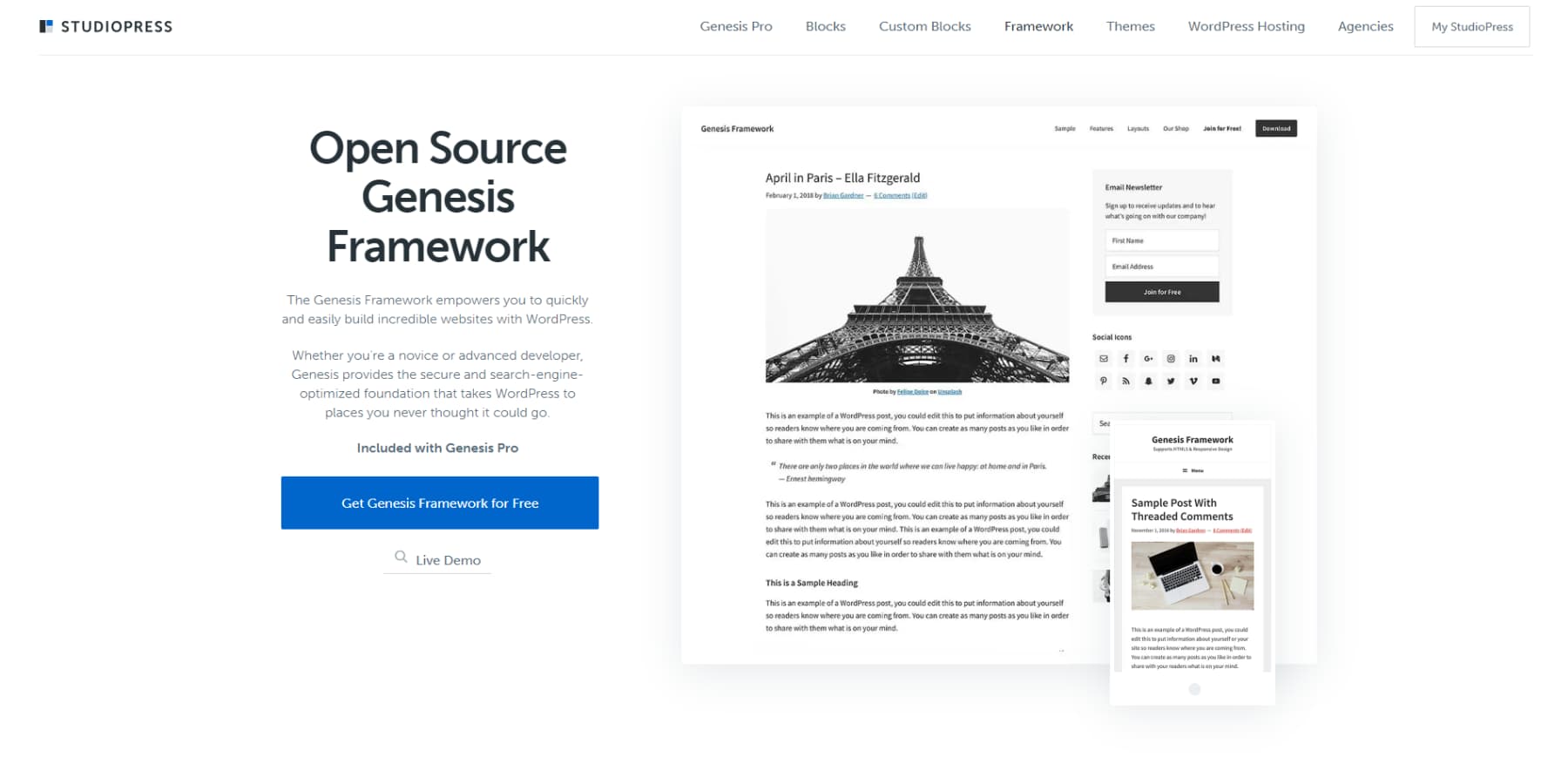

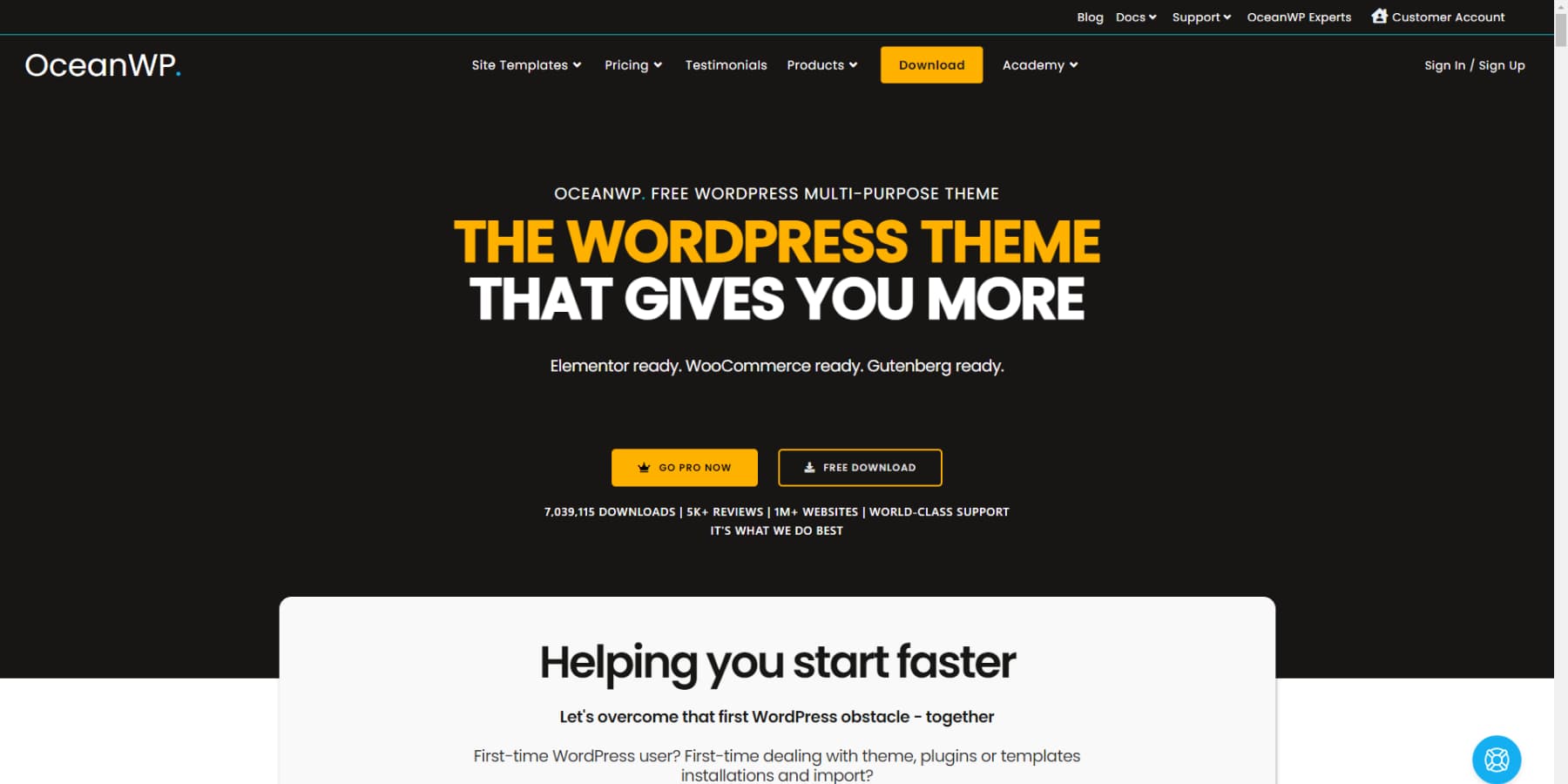
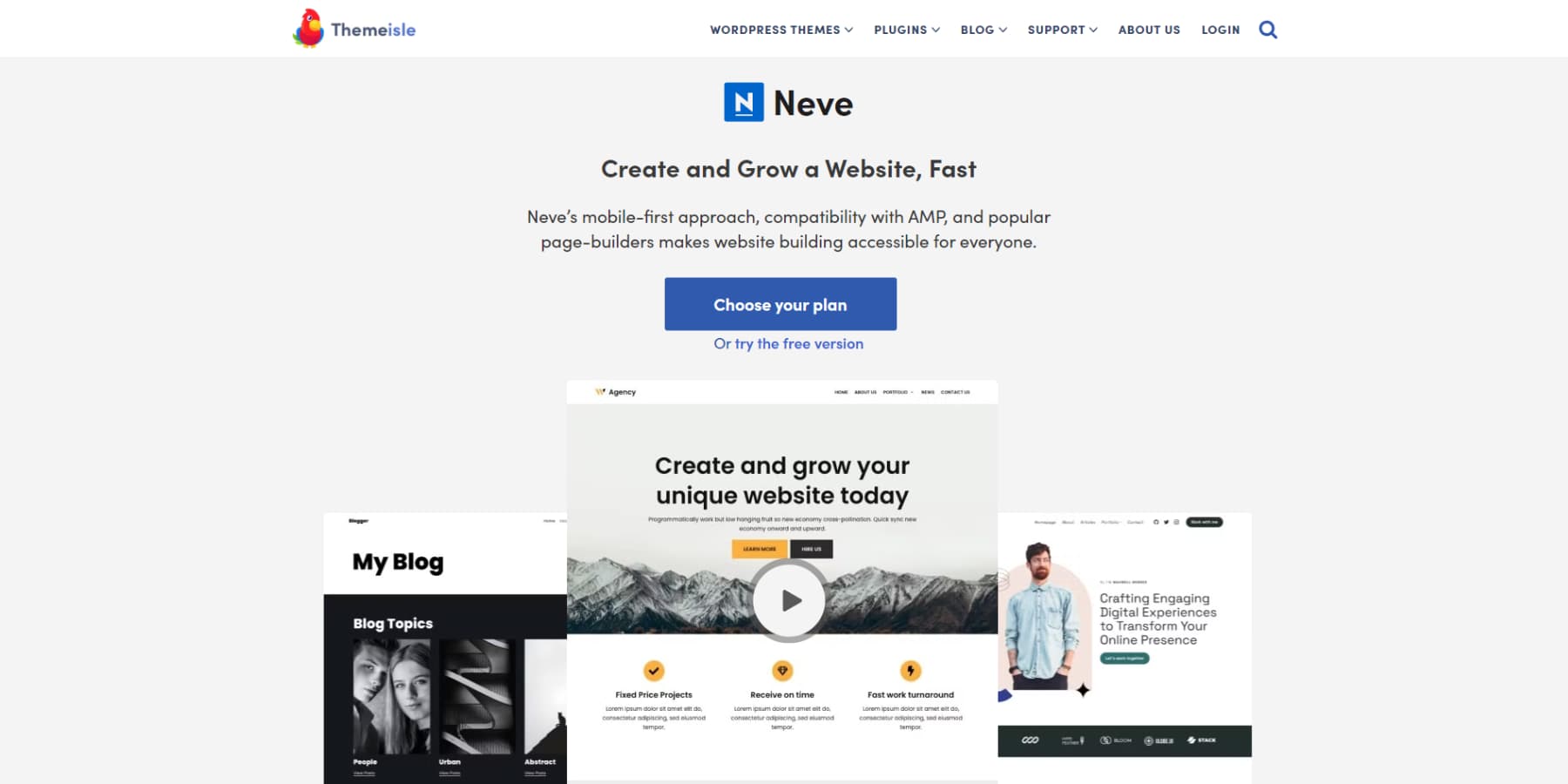

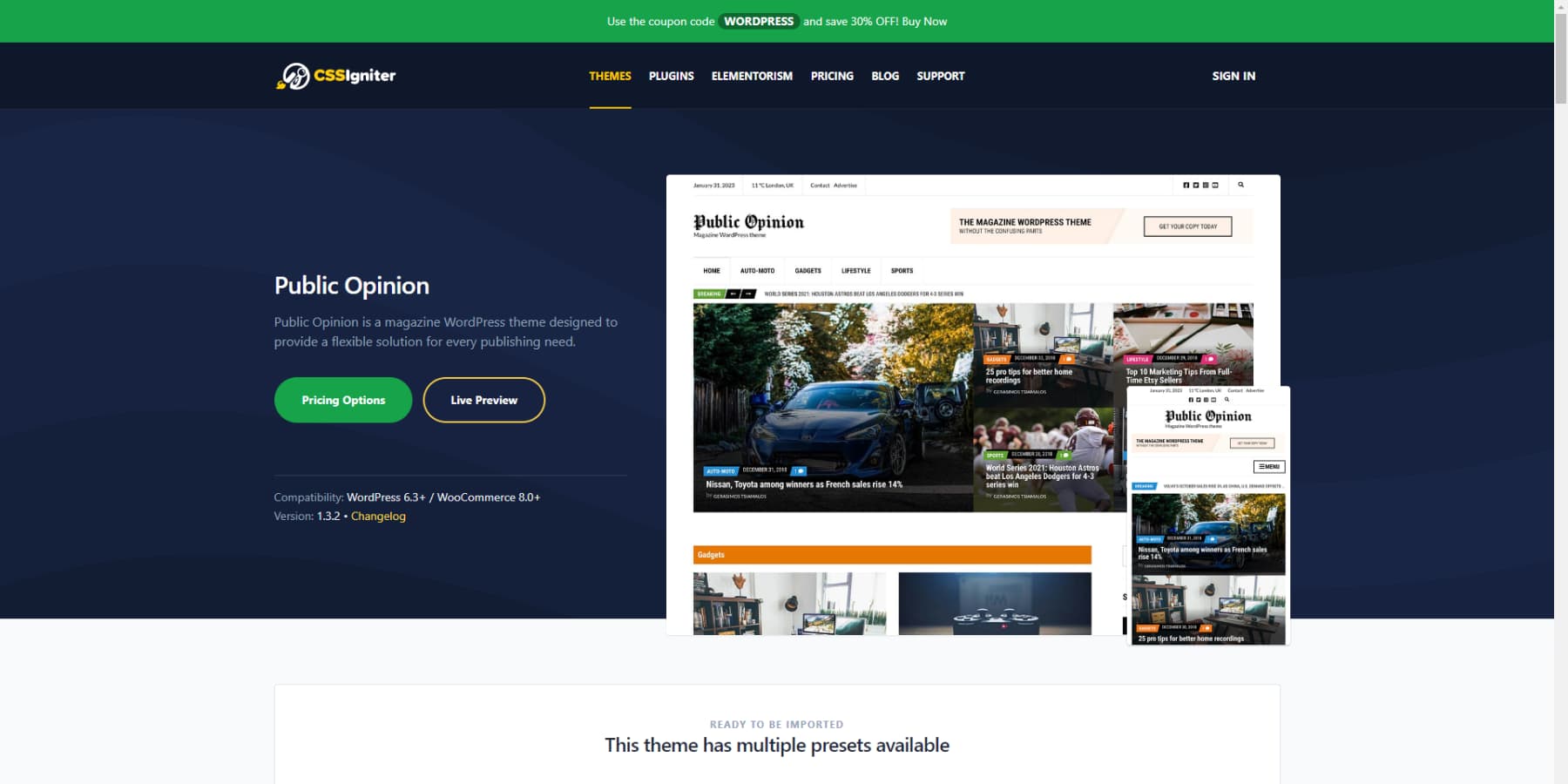







Really good review. Going to test some of themes and how they affect SEO
Really good review. Going to test some of themes and how they affect SEO