WordPress shopping cart plugins are tools that enable customers to add products to a basket and checkout. Those are basic e-commerce features that any online shop needs. Fortunately, there are plenty of amazing WordPress plugins that you can use to implement them.
In this article, we’ll introduce you to five of the best WordPress shopping cart plugins that you can use. Then, we’ll discuss which features to look for in a plugin and tell you how to pick the right option for your store. Let’s get to it!
What Is a WordPress Shopping Cart Plugin?
As you probably know, WordPress doesn’t offer e-commerce functionality out of the box (though solutions such as WooCommerce are free and easy to get started with). WordPress doesn’t include shopping carts or checkout functionality, even if you use the Content Management System (CMS) to create product pages.
Shopping cart plugins add those missing e-commerce features to the CMS. Depending on which plugin you use, you might also get access to additional functionality, such as:
- Multiple payment gateway options. It’s almost always a good idea to offer at least a couple of payment options. That way, you increase the chances of customers finding a payment system they feel comfortable using.
- Store analytics. Having access to reports about your store’s performance is essential to running a data-driven business.
- Loyalty and referral systems. Thanks to loyalty programs, you can grow your store without spending too much money on advertising.
- Multiple shipping options. If you sell physical products, you need to use a shopping cart plugin to configure various shipping options.
- Integration with WordPress page builders. Customizing an online store can be tricky. WordPress shopping cart plugins that integrate with page builders such as Divi tend to be easier to customize.
Those are just some examples of the features that shopping cart plugins can include. You’ll also find plugins that support subscriptions, dynamic pricing, coupons, and many other options.
5 Best WordPress Shopping Cart Plugins
Some WordPress e-commerce and shopping cart plugins get most of the attention from users. However, we recommend choosing a tool with the features that your store needs.
In this section, we will introduce you to our favorite (and the best) shopping cart plugins that you can use. We’ll include both free and premium options and discuss who should consider using each plugin.
1. WooCommerce

No list of shopping cart plugins would be complete without WooCommerce. This is the most popular e-commerce plugin among WordPress users, with over five million active installations.
The plugin adds a full-featured shopping cart and checkout system to WordPress. You can use WooCommerce to create product pages for physical and digital goods, manage shipping, calculate taxes, and process payments.
The plugin is so popular there are hundreds of extensions and themes (both free and premium) custom-built for it. If there’s any feature that you think is missing from WooCommerce, chances are there’s an extension that can help you implement it.
Key Features for WooCommerce:
- Sell both physical and virtual products.
- Configure as many payment options as you need.
- Configure shipping zones and taxes.
- Get access to an extensive library of extensions and themes.
- Access custom WooCommerce blocks.
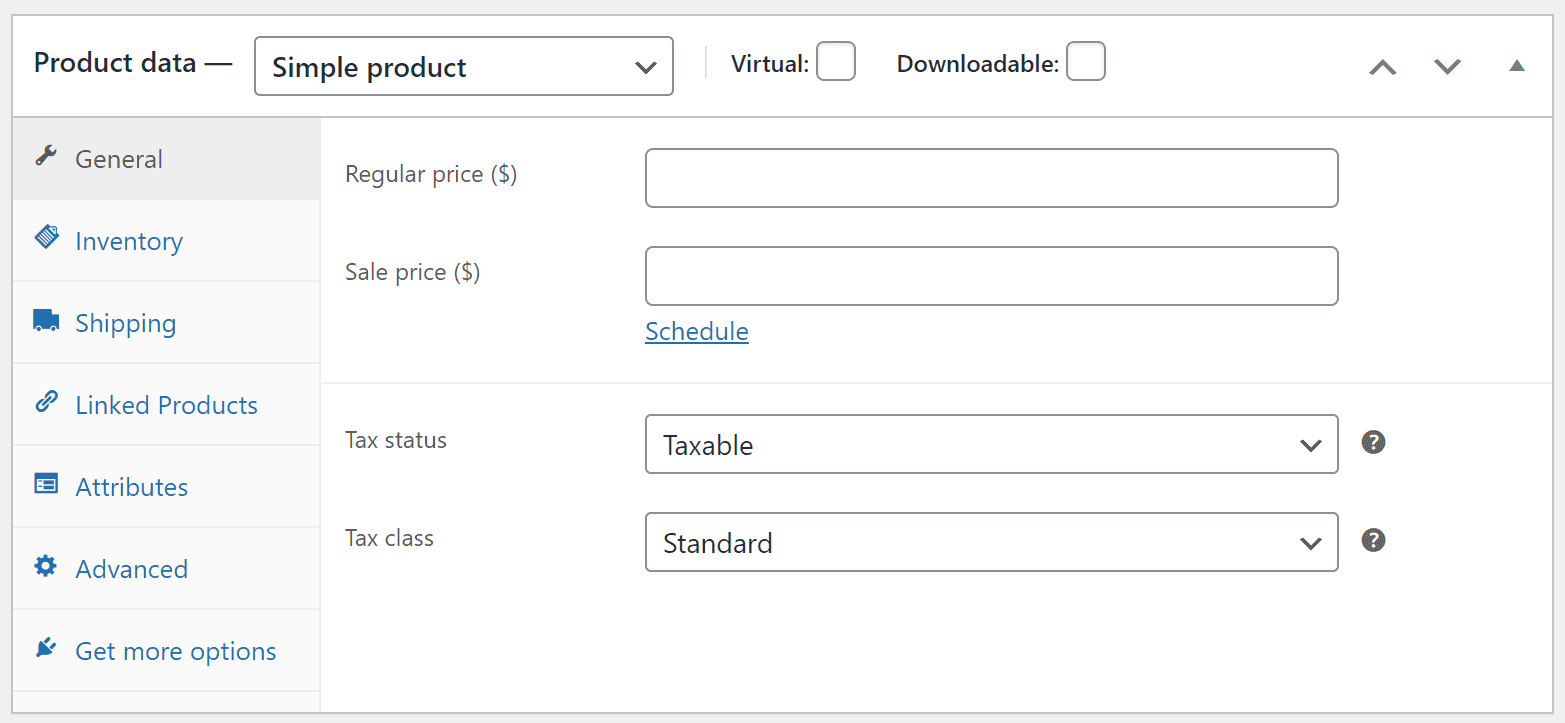
WooCommerce offers granular control over each product that you publish. You can configure inventory, set custom shipping options for specific regions or products, set up product attributes, and more.
Furthermore, WooCommerce can help you upload files and set up links for downloadable products. You can also configure download limits and expiry dates.
WooCommerce is for you if…
- You want to use an all-in-one e-commerce plugin.
- You want to get access to a broad library of extensions and themes.
- You’d benefit from a beginner-friendly setup wizard.
Pricing: Free with premium extensions available. | Learn More About WooCommerce.
2. Easy Digital Downloads
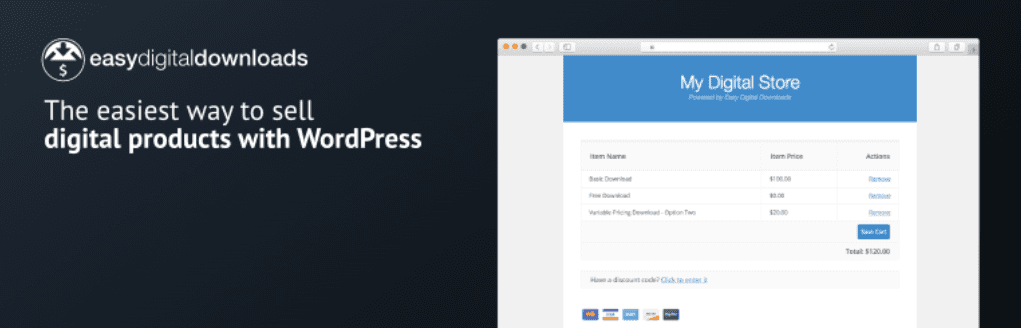
Easy Digital Downloads is one of the best WordPress shopping cart plugins for selling digital products. The tool offers multiple download options for files. Furthermore, it enables you to secure them from sharing.
The plugin supports one-off payments, but you can also use it to manage subscriptions with the help of add-ons. Out of the box, Easy Digital Downloads supports PayPal, Stripe, and Amazon Payments.
As far as shopping cart functionality goes, the plugin enables you to place “Add to cart” or “Buy now” buttons for products. You also get to offer discount codes for products.
Key Features for Easy Digital Downloads:
- Sell digital products.
- Process payments using PayPal, Stripe, and Amazon Payments.
- Set up “Add to cart” and “Buy now” buttons for products.
- Offer discount codes.
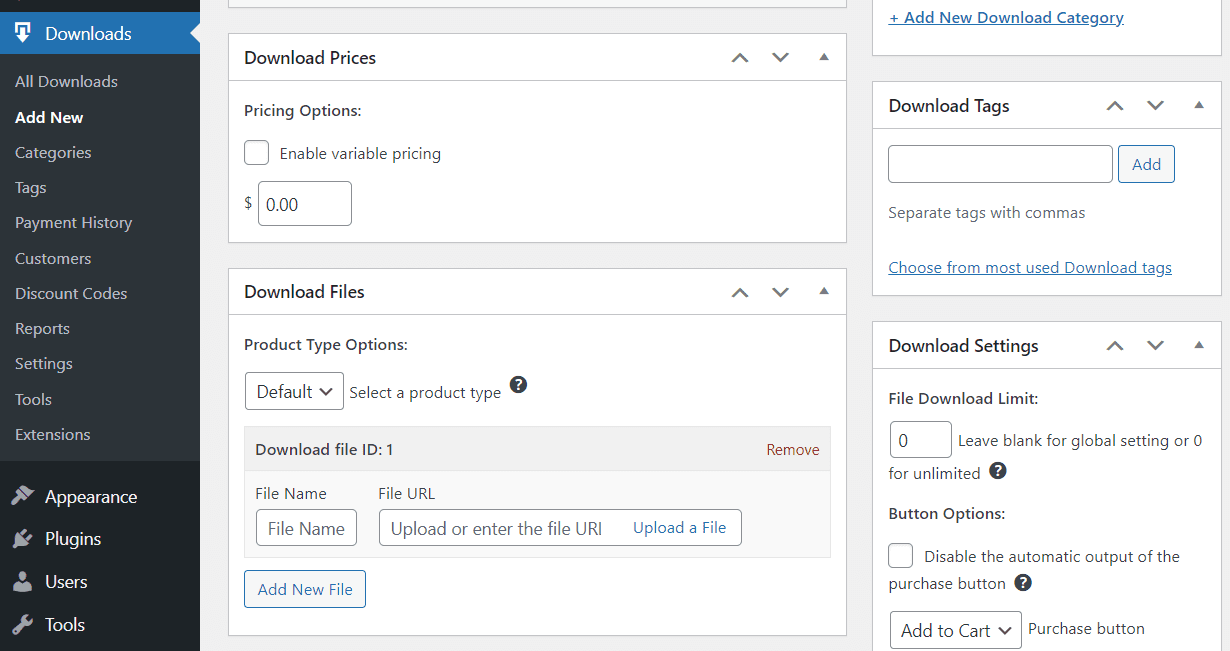
When adding new files for download, Easy Digital Downloads uses a process similar to creating a new post. You can configure all of the file’s details, set a price for it, and publish it on your site.
Easy Digital Downloads is for you if…
- You plan on only selling digital files.
- You want to process subscriptions (although this is only available with a premium add-on).
Pricing: Free with premium add-ons available. | Learn More About Easy Digital Downloads.
3. WooCommerce Fast Cart
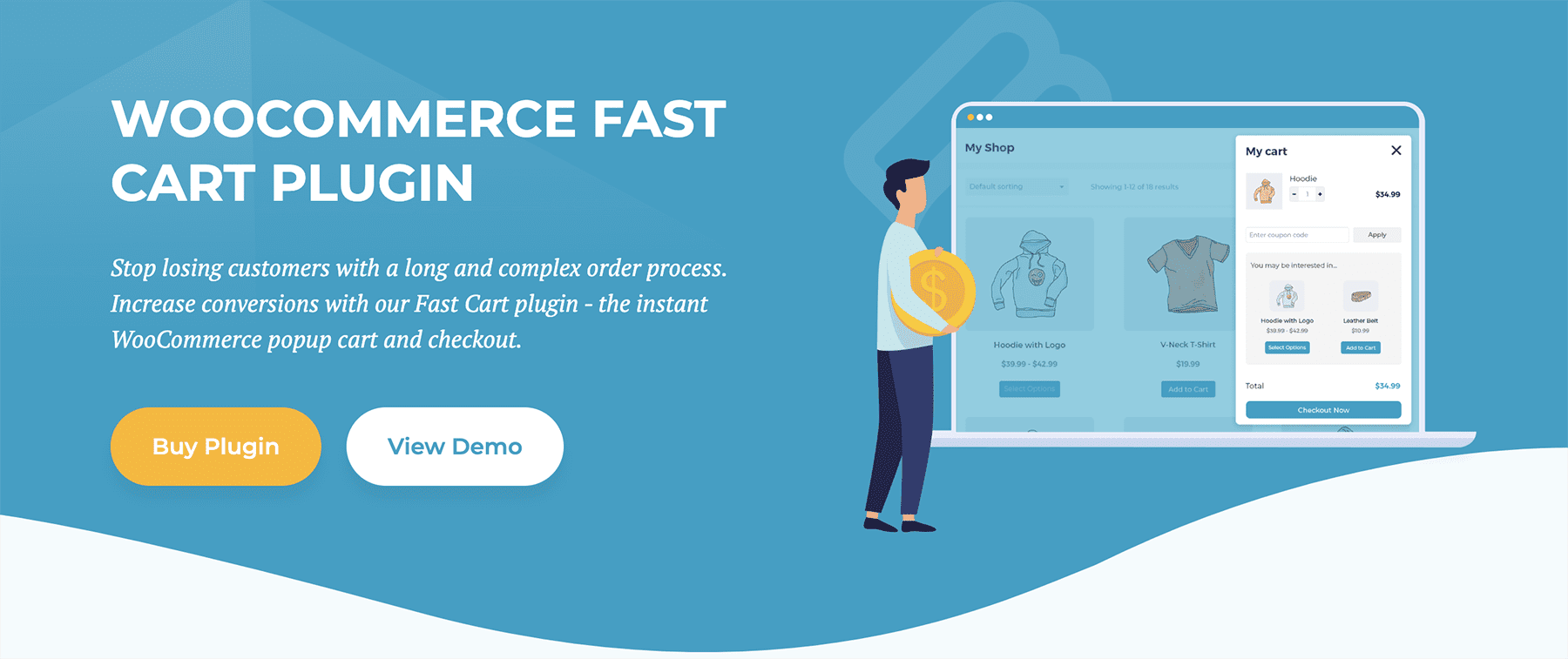
WooCommerce Fast Cart, crafted by Barn2 Plugins, is a premium plugin designed for instant WooCommerce popup cart and checkout functionalities. This plugin streamlines the purchasing process by enabling customers to complete their transactions swiftly, minimizing cart abandonment. Users can conveniently access their cart or proceed to checkout from any page within the store.
Moreover, it seamlessly integrates with your theme, ensuring a cohesive brand and design alignment by optionally replacing the WooCommerce cart and checkout pages.
Key Features for WooCommerce Fast Cart
- Purchase and check out effortlessly in a single step
- Instant access to the cart or checkout from every page
- Compatible with any payment gateway
- Fully customizable to suit your preferences
- Excellent support & comprehensive documentation
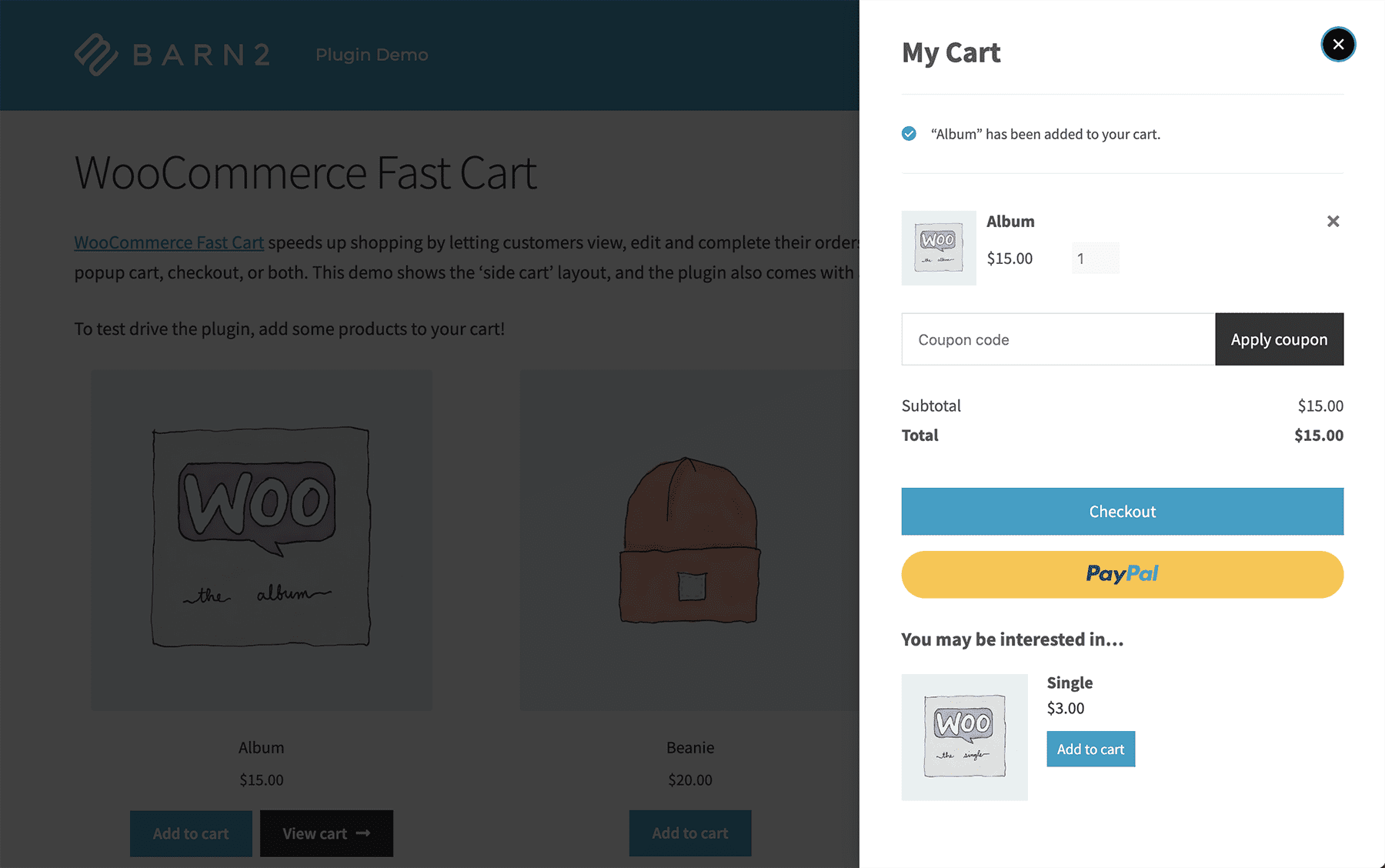
With WooCommerce Fast Cart, you have complete control over choosing between a sidebar or popup cart, customizing colors and positioning, and deciding whether to replace the cart and checkout pages.
WooCommerce Fast Cart is for you if…
- You want to enhance the user experience for your customers.
- You want to boost sales and conversion rates while reducing abandoned carts.
- You want to simplify the process for customers to add products to their carts and check out quickly.
- You want to display Related Products in your mini cart, potentially increasing cross-sells, upsells, and average order values
Pricing: Starts at just $79/year. All plans include a 30-day money-back guarantee. Learn More About WooCommerce Fast Cart.
4. WordPress Simple PayPal Shopping Cart

Sometimes, you don’t need a complex e-commerce plugin to start selling online. If you have a WordPress website where you promote products or services and collect payments using PayPal, WordPress Simple PayPal Shopping Cart can be a great option.
This simple PayPal plugin enables you to place PayPal “Add to Cart” buttons anywhere on your website. You can display as many buttons as you need, and the plugin also adds shopping cart functionality to your site.
Users can view the cart to see what products they’ve added and modify their quantities. When they’re ready to pay, the plugin will send them to PayPal or display a pop-up window, depending on your needs.
Key Features for WordPress Simple PayPal Shopping Cart:
- Enable users to pay using PayPal.
- Add shopping cart functionality to WordPress.
- Place “Add to Cart” buttons in chosen posts and pages.
- Offer coupons for products.
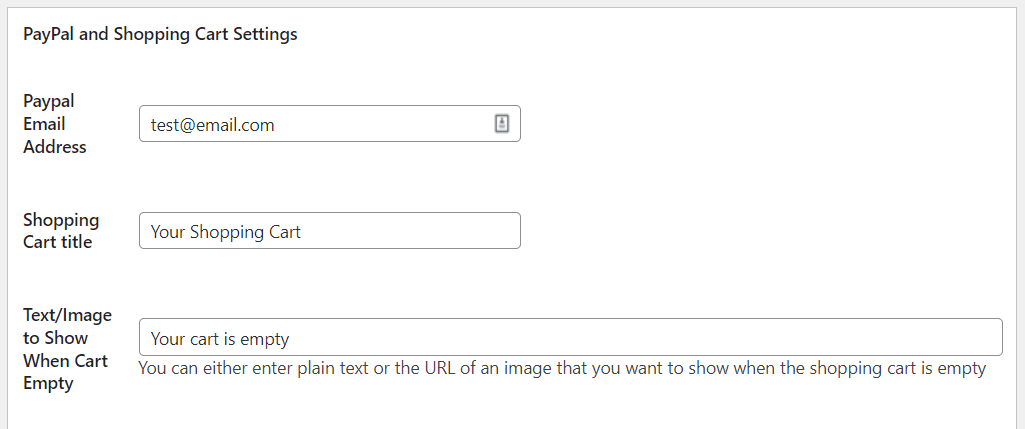
WordPress Simple PayPal Shopping Cart is one of the easiest shopping cart plugins to set up. You can create buttons using shortcodes, and configuring their functionality takes only a couple of minutes.
WordPress Simple PayPal Shopping Cart is for you if…
- You want to use PayPal to manage payments.
- You want to use a shopping cart plugin that’s easy to set up.
Pricing: Free with premium add-ons available. | Learn More About WordPress Simple PayPal Shopping Cart.
5. Ecwid Ecommerce Shopping Cart
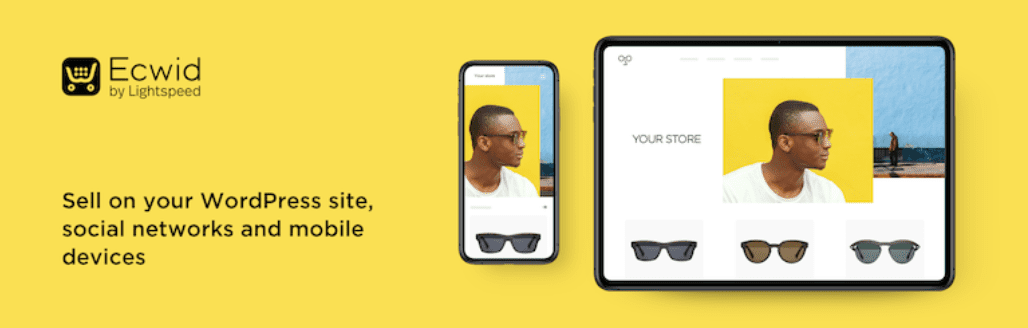
Ecwid is an e-commerce platform that enables you to create a free online shop. You can set up your store in over 45 languages and access multiple payment gateways. The Ecwid Ecommerce Shopping Cart plugin enables you to connect your WordPress website to that store.
Ecwid stands out when you consider its premium plans. The plugin offers monthly subscriptions that give you access to advanced e-commerce features, such as automatic tax calculations, social media integrations, custom shopping apps, and more.
It’s important to note that if you want access to the full suite of features that Ecwid offers, it’ll cost you around $99 per month. However, you can always start using the free version and upgrade later.
Key Features for Ecwid Ecommerce Shopping Cart:
- Connect your Ecwid store with WordPress.
- Sell physical and digital products.
- Use multiple payment gateways.
- Process shipping and taxes.
- Get access to custom blocks.
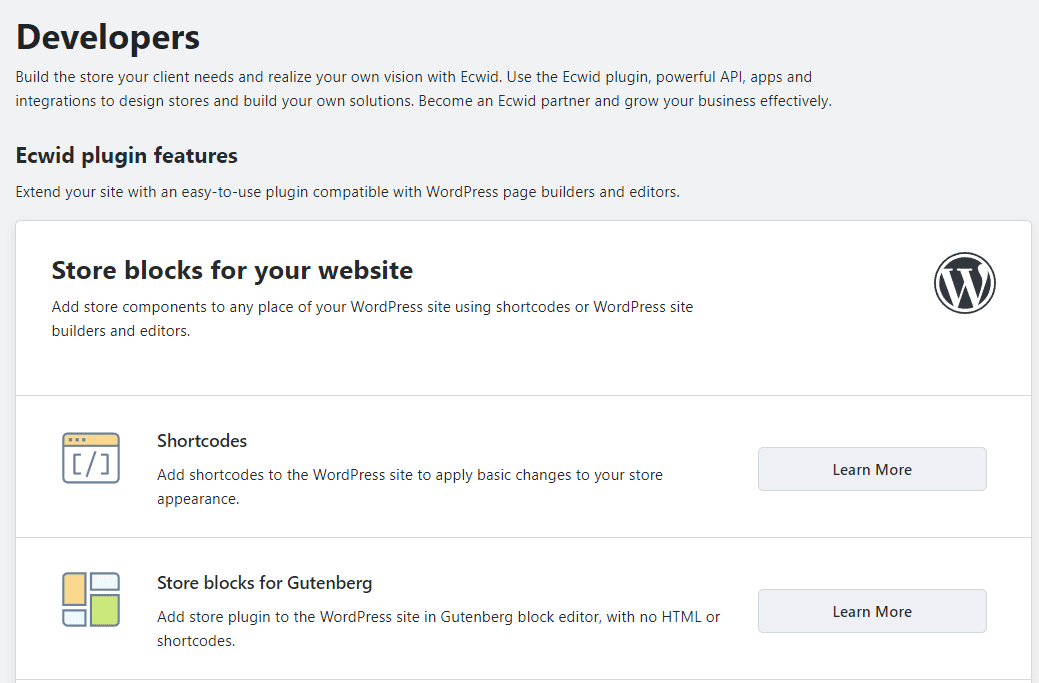
Configuring Ecwid to work with WordPress is relatively simple. The plugin also includes a tool to import WooCommerce products into Ecwid.
Ecwid Ecommerce Shopping Cart is for you if…
- You don’t mind using a third-party e-commerce platform.
- You’re willing to pay for a subscription to unlock features such as custom e-commerce apps and integration to sell your products on social media.
Pricing: Free with premium subscriptions available. | Learn More About Ecwid Ecommerce Shopping Cart.
Final Thoughts on WordPress Shopping Cart Plugins
The best WordPress shopping cart plugins enable you to sell products from your website with minimal hassle. They make it easy to configure shopping carts, create products, and manage payment processors, shipments, and taxes.
Here are our top picks for shopping cart plugins:
- WooCommerce: The most popular WordPress e-commerce plugin and the most versatile option.
- Easy Digital Downloads: If you only plan on selling digital products, this plugin should be your first stop.
- WooCommerce Fast Cart: If you want to improve WooCommerce conversions with easy-to-access cart and checkout popups.
- WordPress Simple PayPal Shopping Cart: This simple plugin is perfect if you don’t plan to use other payment gateways beyond PayPal.
- Ecwid Ecommerce Shopping Cart: This plugin connects the Ecwid e-commerce platform with WordPress. Its premium plans can help you sell products across several platforms.
Do you have any questions about WordPress shopping cart plugins? Let’s talk about them in the comments section below!

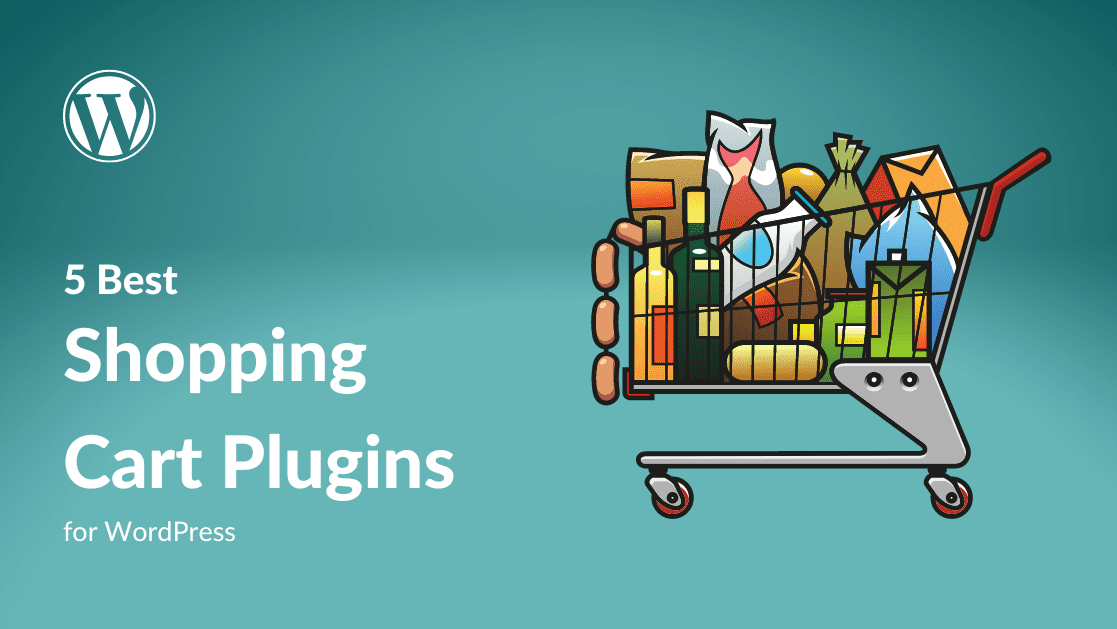







Thank you for sharing this helpful information. I appreciate WooCommerce because of its dependability and added capabilities even if all 5 plugins are fantastic.
I always used the default plugins. There are many more alternative plugins that can change the user’s usage. I learned from this page. Thanks !!
Hi Will Morris, thanks for this most useful article on shopping cart plugins for wordpress. Want to know how to connect these plugins to a payment gateway.
The only two of these shopping carts that I’ve tried are WooCommerce and Ecwid. I preferred Woocommerce because it seemed simpler and more versatile. But over both of them, I prefer Shopify Payments on Shopify, but that might be just because I prefer Shopify. I find Shopify payments easier to set up and deal with, generally. I had never heard of Simple Paypal Shopping Cart, but that interests me because I’m attracted to simplicity more than anything. I wonder how what percentage of customers are content to use Paypal.
Thank you for this post.
Thanks for this useful information. All 5 plugins are awesome but I love woocommerce because of its reliability and extra features. But now I’ll try other plugins also.
You’re welcome 🙂
Great list! but woocommerce is complete package!