If you own an eCommerce business, you’re probably interested in ways to increase sales. One way to do this is with eCommerce plugins, of which WordPress—and WooCommerce—have many. Dynamic pricing in WooCommerce is one way to do this – it lets you set up conditional pricing based on purchase quantity, cart totals, and more. Therefore, dynamic pricing is a fantastic way to build customer loyalty, push sales, and attract new business
In this article, we’ll show you exactly how to set up WooCommerce Dynamic Pricing.
An Introduction to WooCommerce Dynamic Pricing
Dynamic pricing refers to prices that change depending on certain conditions. For example, you might have a special where anyone who buys three shirts gets a 20 percent discount. Another common use of dynamic pricing is applying a discount when the shopping cart reaches a certain threshold. For example, you could save $50.00 when spending $200.00.
In WooCommerce, the store owner can specify these trigger conditions, and the pricing will change automatically when they’re met. This makes them more convenient for customers than a coupon, as no manual input is required.
So, dynamic pricing can be used to create a wide variety of sales, special offers, seasonal promotions, and more. As such, anything from bulk discounts and product bundles to Buy-One-Get-One-Free (BOGOF) deals is possible.
Leveraging dynamic pricing has a number of benefits for eCommerce businesses. For example, you can:
- Build customer loyalty by offering discounts to repeat customers.
- Attract new customers with competitive pricing and promotions.
- Target sales to push specific products or services.
- Increase overall sales revenue through bulk purchase programs.
Dynamic pricing is also convenient for the customer. As mentioned above, prices that automatically adjust are much simpler to use than coupons, which require manual entry and are easily forgotten. Shoppers will appreciate the ease of use of dynamic prices.
Choosing a WooCommerce Dynamic Pricing Plugin
When searching for a plugin to implement dynamic pricing on your eCommerce site, there are a few things to keep in mind:
- Ease of use. The fewer clicks it takes to create a discount, the better.
- Flexibility in pricing schemes. Ideally, your chosen plugin will enable you to apply various discount types.
- Price. Most dynamic pricing plugins are premium, meaning you must pay to use them. However, there are a few free options available, too.
While several plugin options are available, three of the best are Dynamic Pricing, YITH WooCommerce Dynamic Pricing and Discounts, Acowebs WooCommerce Dynamic Pricing, and StoreApps’ Smart Offer.
1. Dynamic Pricing
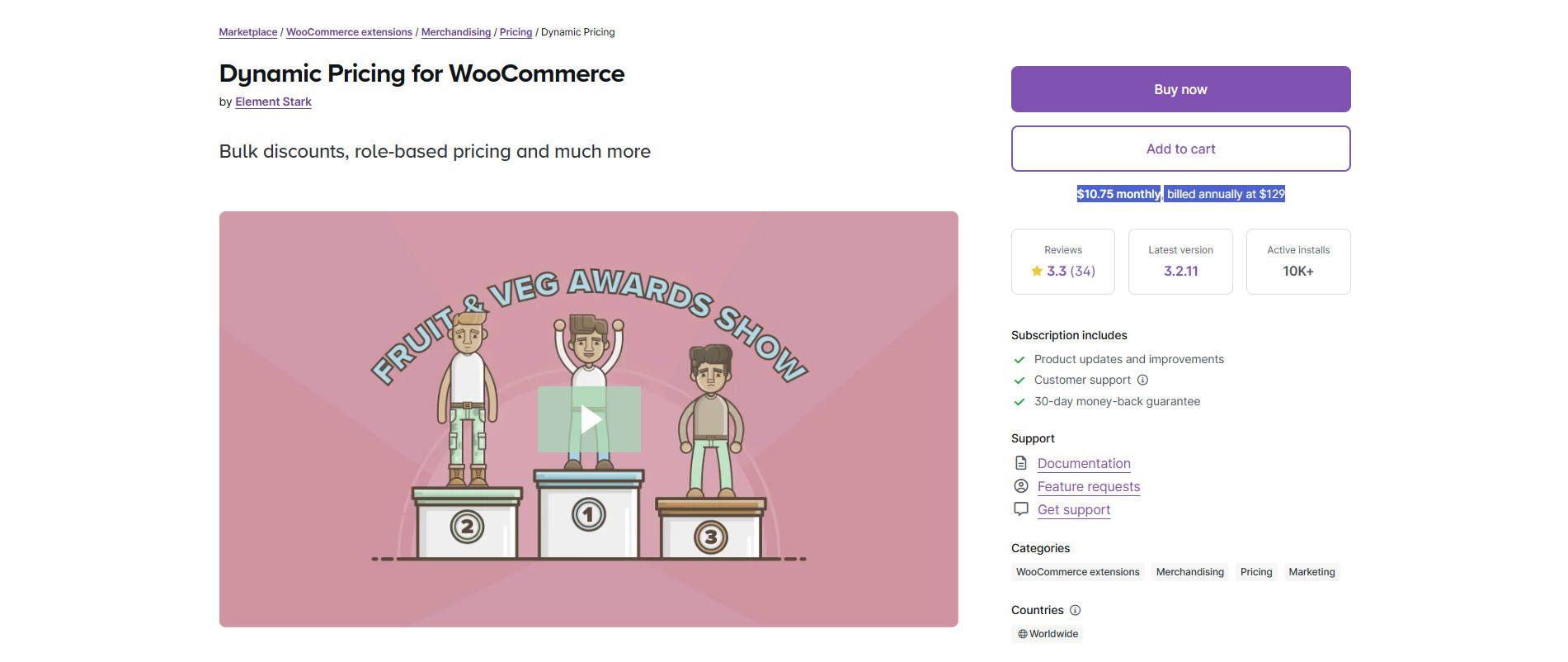
The aptly-named Dynamic Pricing plugin for WooCommerce is a simple, straightforward option for implementing dynamic prices on your store. It’s got the basics covered, and it does them fairly well. You can implement dynamic pricing on specific products, all products in a category, or based on user role. This is great for memberships or loyalty programs.
Key Features
- Easy to use.
- Can create discounts based on products, categories, or user roles.
- Seven different pricing modes provide a bit of flexibility.
Who is Dynamic Pricing Best For?
Dynamic Pricing is perfect for those who prioritize ease of use and want a straightforward plugin to quickly set up dynamic pricing rules.
Pricing
Dynamic Pricing starts at $129 per year.
2. YITH WooCommerce Dynamic Pricing and Discounts
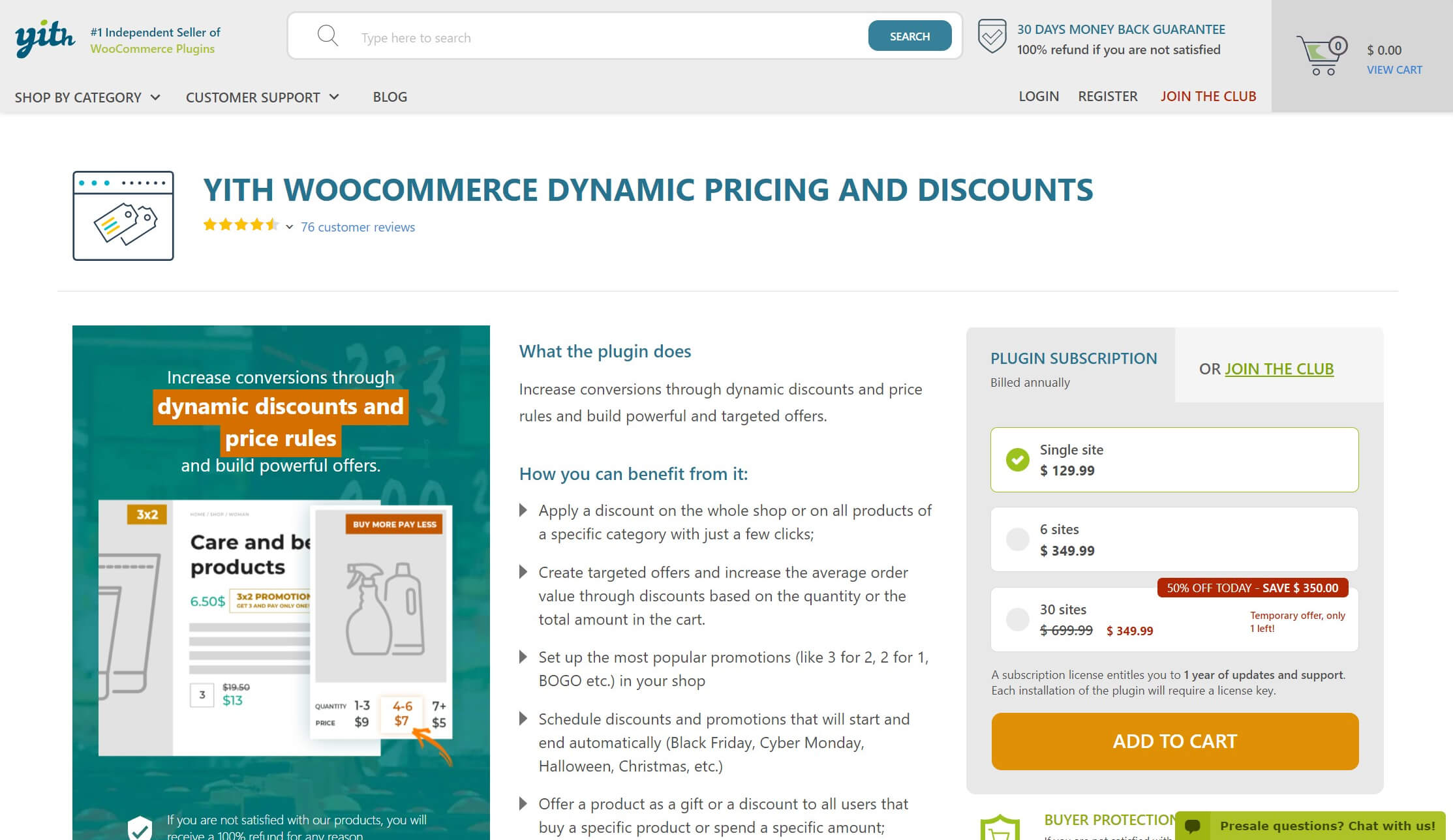
YITH is one of the most well-known makers of WooCommerce plugins. As such, the YITH WooCommerce Dynamic Pricing and Discounts plugin is a fantastic example of why the company is popular. It provides myriad features and functionality to implement dynamic pricing, wrapped up in an attractive interface.
Key Features
- Extremely flexible discount options.
- You’re able to apply discounts in just a few clicks.
- You can specify start and end dates for your discounts.
- Customizable discount labels in the shopping cart.
Who is YITH WooCommerce Dynamic Pricing and Discounts Best For?
This plugin is for those who want a tool that comes with practically all of the bells and whistles, while remaining relatively easy to use.
Pricing
YITH WooCommerce Dynamic Pricing and Discounts starts at $129.99 per year.
Get YITH WooCommerce Dynamic Pricing and Discounts
3. Acowebs WooCommerce Dynamic Pricing

The WooCommerce Dynamic Pricing plugin from Acowebs is a fantastic free option with a solid feature set. It offers highly flexible pricing rules for your products, with the ability to set multiple schedules and priority levels for products that have multiple dynamic prices.
Key Features
- A wide array of discount parameters are available.
- The ability to schedule dynamic pricing for multiple periods.
- Customizable pricing tables for product pages.
- Customizable discount timers w/o need for a second countdown plugin.
Who is Acowebs WooCommerce Dynamic Pricing Best For?
Acowebs is perfect for those who want a free plugin with features that can compete with premium options.
Pricing
Acowebs WooCommerce Dynamic Pricing is free.
Get Acowebs WooCommerce Dynamic Pricing
4. WooComemrce Smart Offer
Ever wondered how those business owners transform their store into a sales machine? Smart Offers is one of the plugins that helps make it happen. Over 7,500 WooCommerce stores use the Smart Offers (developed by the official WooCommerce partner StoreApps) to create smart or unique offers that exponentially increase sales and revenue. It’s the best tool to run and track targeted one-click upsells, cross-sells, BOGO, order bumps, dynamic pricing, and discount rules in the sales funnel.
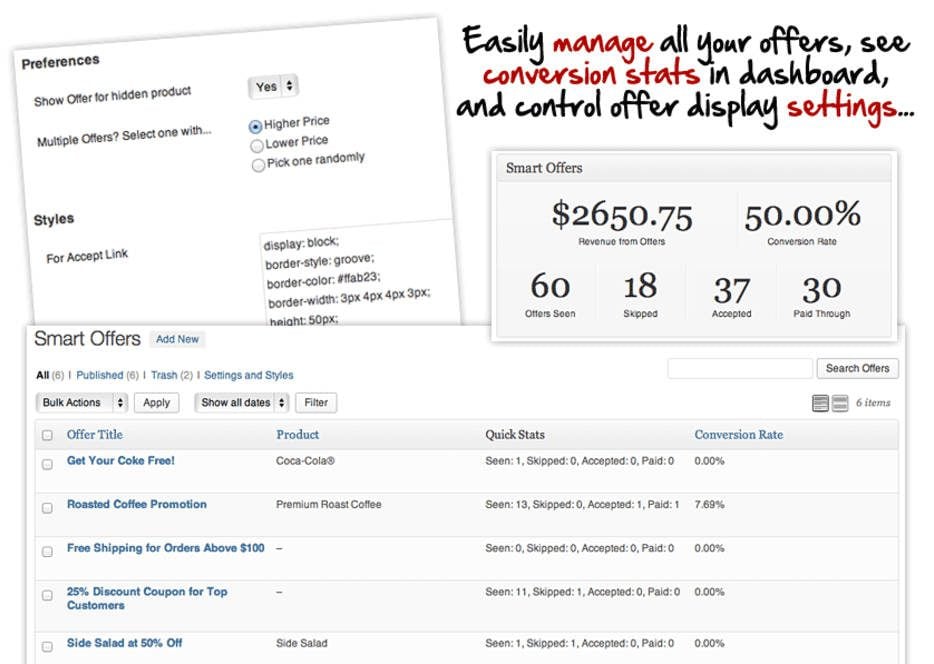
Key Features
- Create tripwire, giveaways, and backend offers on products and variations, quantity, product categories, cart total, attributes, user roles
- Buy Now buttons for direct or one-click checkouts
- Personalize and segment with powerful targeting rules and actions
- Compatible with WooCommerce Subscriptions, Smart Coupons, Elementor, Divi, etc.
Who is Smart Offers Best For?
Smart Offers is ideal for those seeking a comprehensive, user-friendly solution that can quickly deliver ROI or a 15-20% conversion rate.
Pricing
Smart Offers starts at $149 per year.
How to Get Started With Dynamic Pricing on Your WooCommerce Store (In 2 Steps)
Once you’ve chosen and installed a plugin, you’ll want to set up your discounts and rules to determine if they apply. We’ll use the free Acowebs WooCommerce Dynamic Pricing plugin for these examples, which was impressive during testing.
Step 1: Configure Your Discount Settings
Once you’ve got the plugin installed and activated, head to your WordPress dashboard and navigate to Pricing Rules in the sidebar. Here, you’ll find a list of any dynamic prices you’ve previously set up. To add a new one, click Add New Rule in the top right:
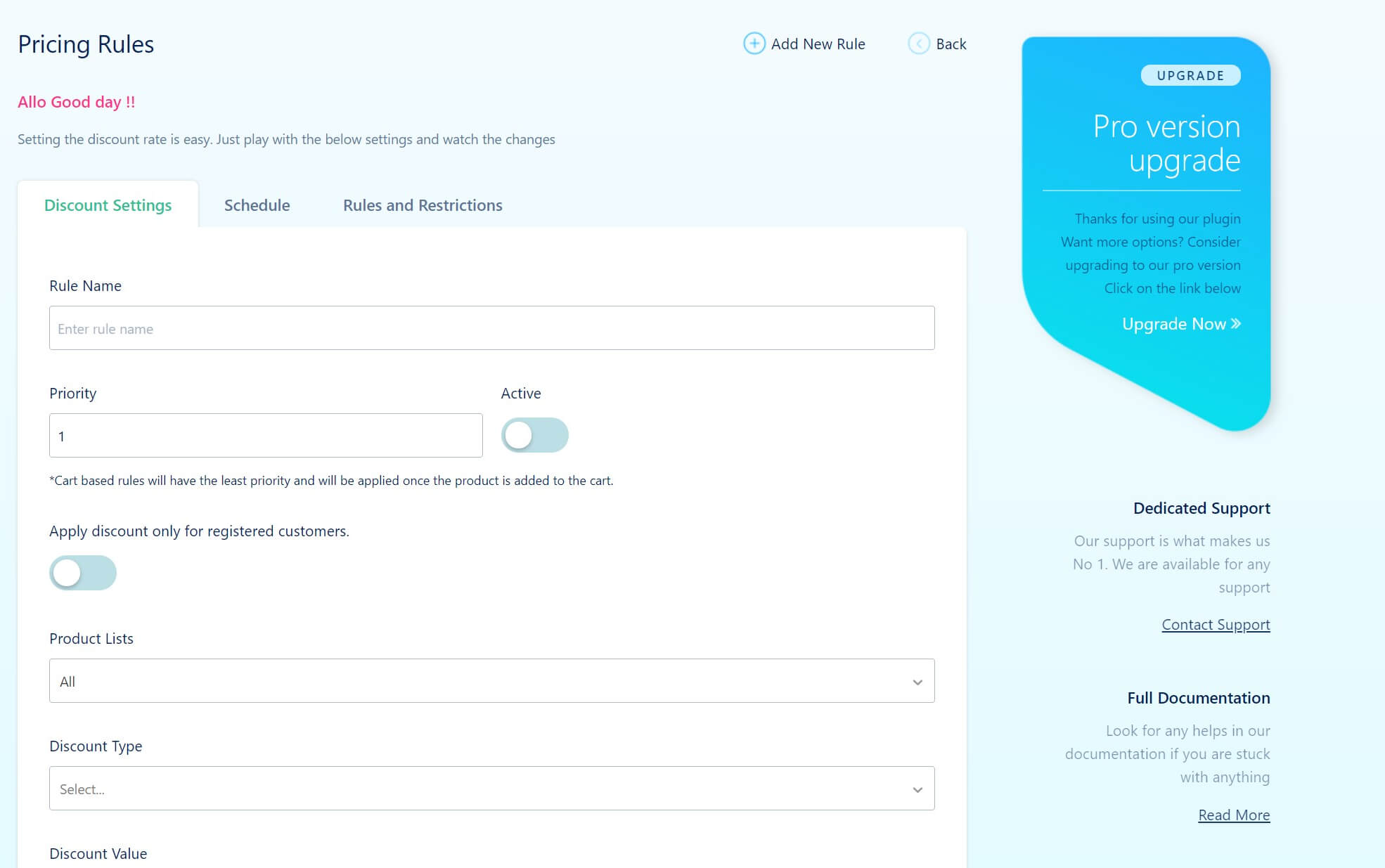
First, give your discount a name and set the toggle to Active. In the Discount Type drop-down, select the type of discount you want:
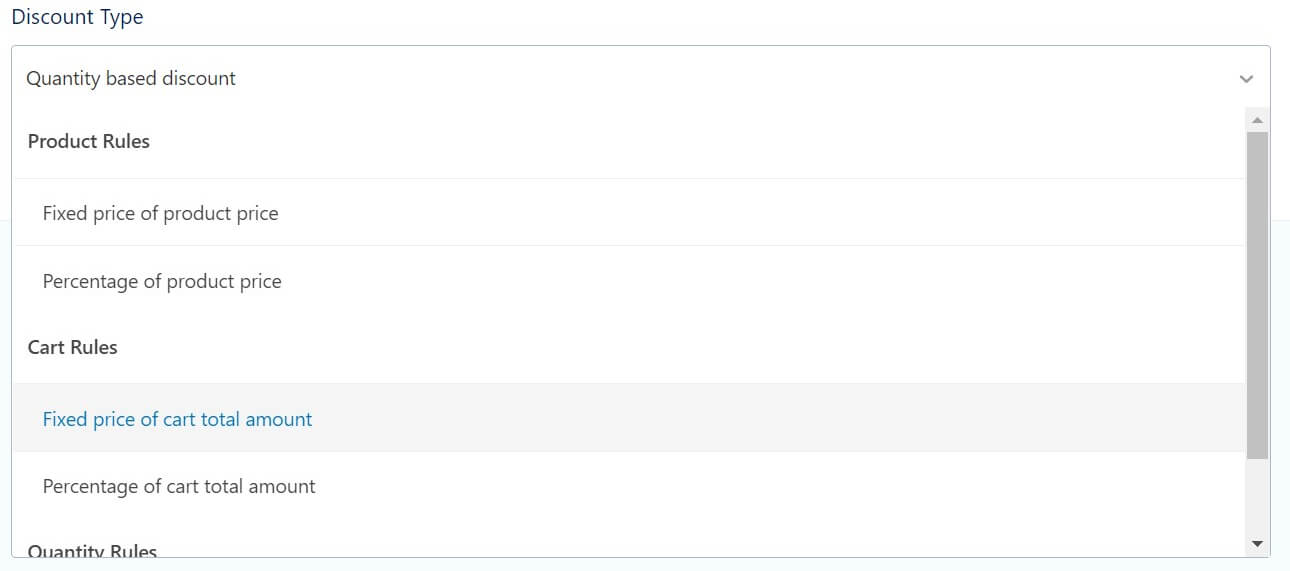
You’ll see different options for each type of discount. You can add additional rules by clicking the blue ‘+’ icon.
Step 2: Add Dynamic Pricing Rules
Once you’ve set up your discount, it’s time to add the rules you want it to follow. Click the Rules and Restrictions tab at the top of the page:
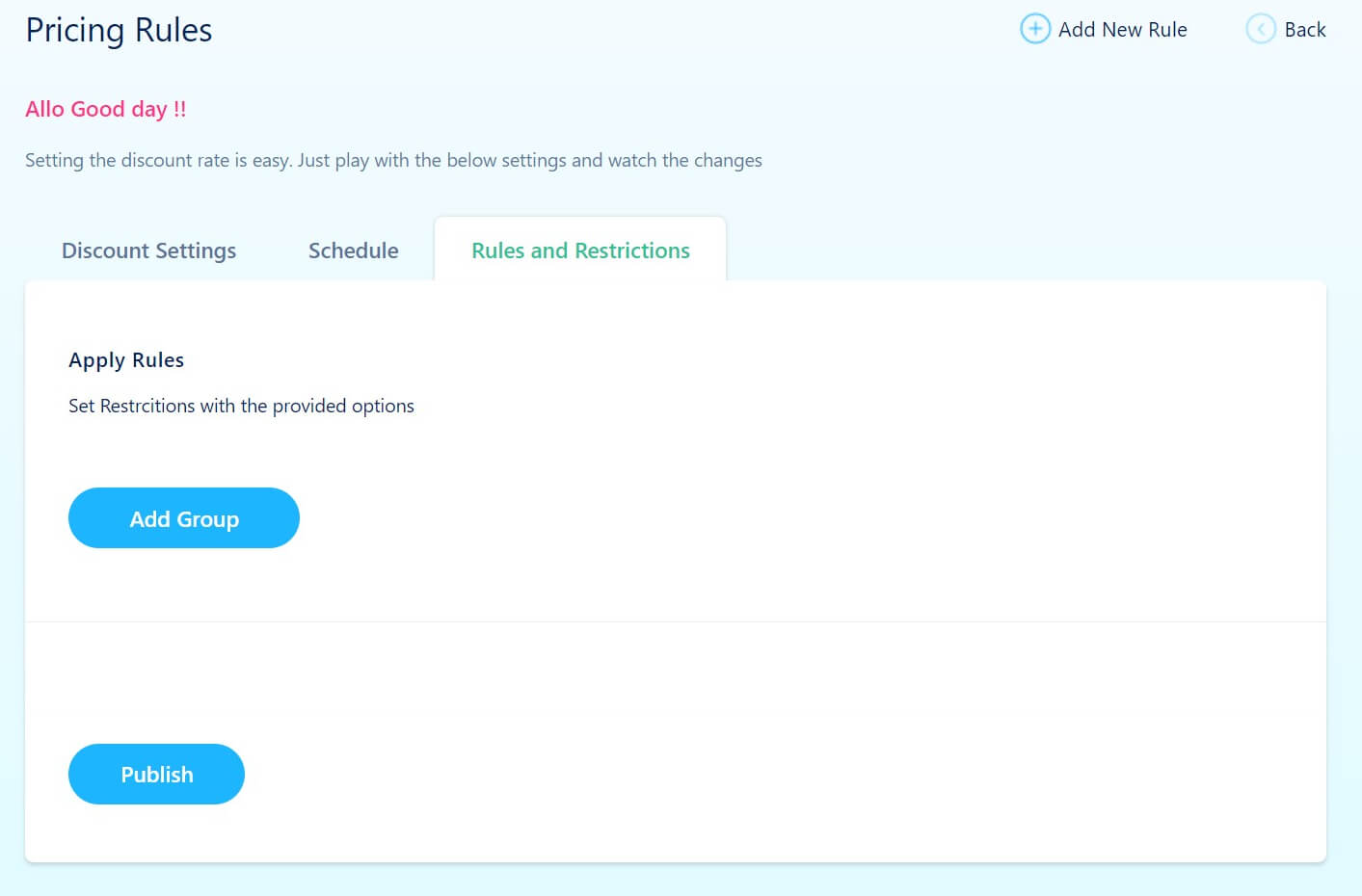
You can configure any additional rules you need for your discount on this screen. For example, if you only want the discount to apply when the cart total is above $50, you could set up the following:
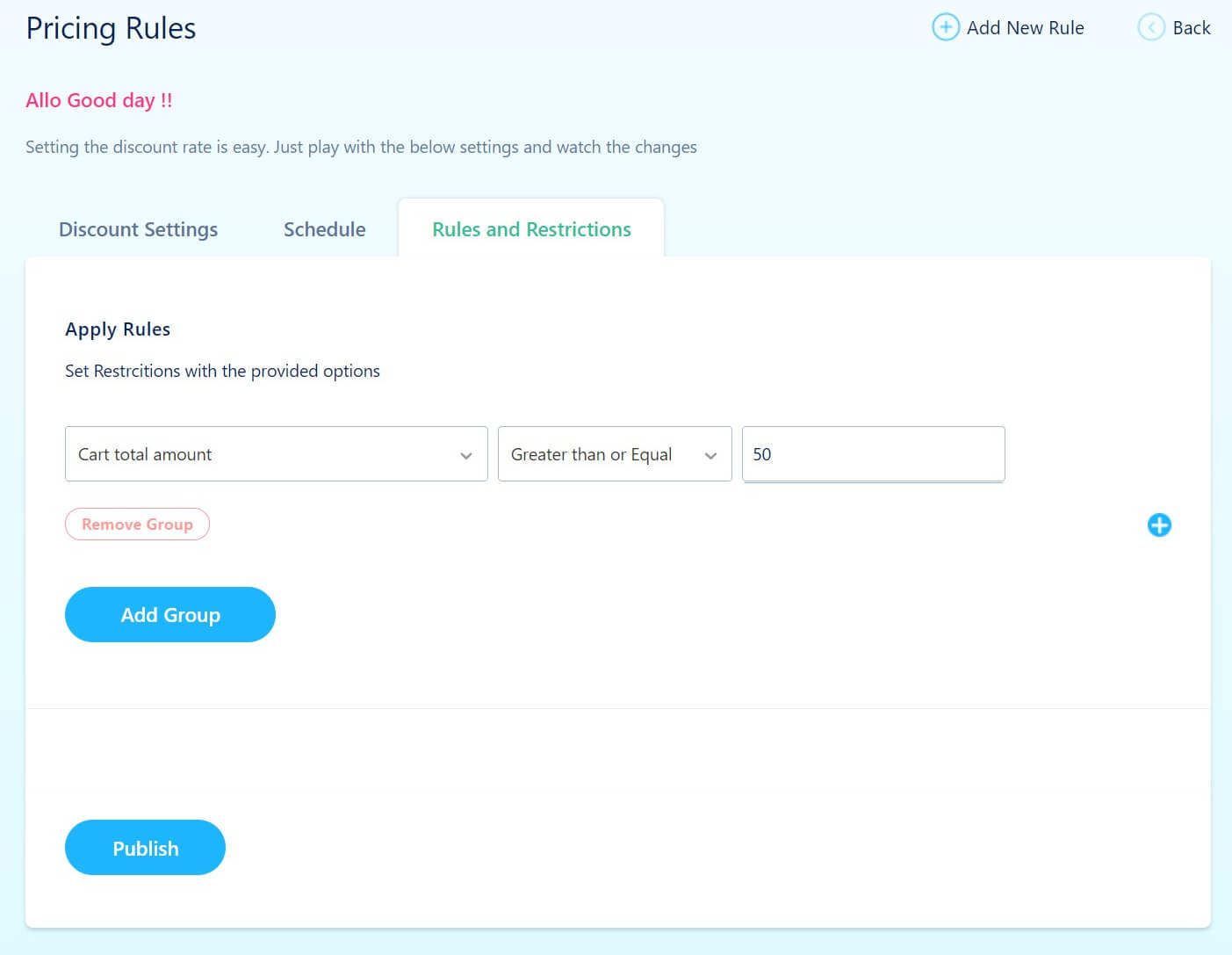
In this case, if the customer’s shopping cart is less than $50, the discount won’t apply. Once you’re finished, click Publish to save your new dynamic price. Under the Schedule tab, you can also add a schedule for your discount.
Conclusion
Dynamic pricing is an excellent option if you want to increase your eCommerce sales. By offering conditional sales prices to your customers, you can encourage larger orders, build brand loyalty, and even attract new customers.
Setting up dynamic pricing is as simple as following these two steps:
- Configure the settings for your discount, such as the type and amount.
- Add the dynamic pricing rules you want to use to trigger the discount.
Do you have any questions about WooCommerce dynamic pricing? Let us know in the comments section below!
Featured image by VectorMine / shutterstock.com.


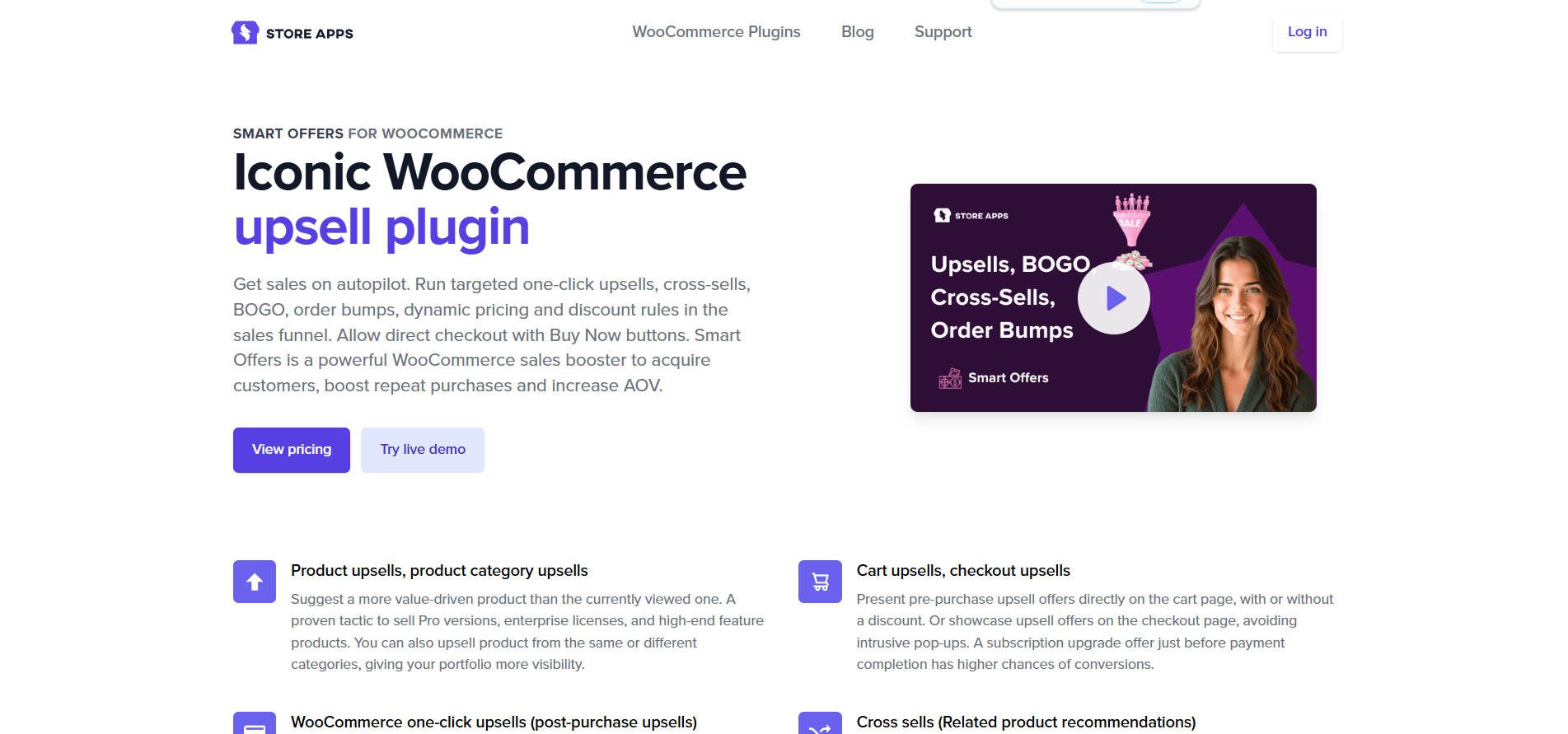







Informative one, I am currently using YITH woocommerce. thank you.
Thanks, Indranil! Glad you found it helpful.
Good Indranil Bhuin, you recommend using the YITH woocommerce add-on with Divi? Thanks in advance