If you’re one of the millions of WordPress webmasters using Yoast SEO, you may have noticed the new Cornerstone content feature that was released in April 2017 as part of Yoast 4.6.
But unless you’re a seasoned SEO guru, seeing this new feature pop up might have left you confused and struggling to understand:
- What cornerstone content is
- Why you should care about cornerstone content
- How you can identify cornerstone articles on your own site
Let’s fix that!
In this post, I’ll give you an introduction to cornerstone content and its importance. Then, I’ll get into some tips you can use to evaluate your own site and choose your own topics for cornerstone articles.
What Are Cornerstone Articles?
While the cornerstone content feature is new to Yoast SEO, it’s by no means a fresh concept. The idea of cornerstone content has been around since at least 2007 when Brian Clark wrote about the concept in a post for Copyblogger.
Cornerstone content, or cornerstone articles, is content that acts as a sort of “hub” for all of your more narrowly focused posts. It’s authoritative and comprehensive. And it’s the foundation upon which the rest of your site is built.
As Demian Farnworth says, cornerstone content is “broad and wide,” while individual blog posts are “narrow and deep.” I recognize that’s a bit vague! So let’s get into some more concrete characteristics of most cornerstone articles:
- Long-form content: Cornerstone articles are typically the longest articles on your site. Think anywhere from 2,000 words to 10,000+ words. Long-form is not an absolute, though. Copyblogger’s Copywriting 101 isn’t all that lengthy and still fits the other criteria.
- High-traffic keywords: Because cornerstone articles are the foundation of your site, you want them to target your most important, highest volume search keywords.
- Up-to-date: While you might not update every blog post, you should regularly update cornerstone articles to always keep them relevant.
- Link hubs: When you write your regular blog posts, you want to link back to your cornerstone content as much as possible (which is what Yoast’s cornerstone content feature helps you do).
And maybe the best way to frame cornerstone articles in a WordPress-centric manner is this:
Cornerstone articles are such important pieces of content that you might even want to use a page post type instead of the normal post post type.
Why Are Cornerstone Articles Important to Your Site?
In addition to just plain being awesome resources for your readers, cornerstone articles are mainly used as an SEO tactic. They can help you rank for competitive terms for which a standard blog post just won’t cut it.
This isn’t some theoretical concept – if you search for pretty much any competitive phrase nowadays, cornerstone content is usually what you’ll see ranking first.
For example, if you search “copywriting,” Copyblogger’s Copywriting 101 cornerstone content page ranks right at the top:
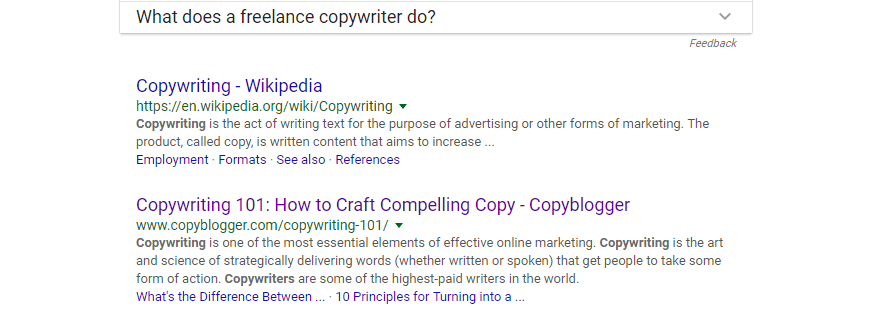
And “start a blog” is similarly littered with cornerstone articles:
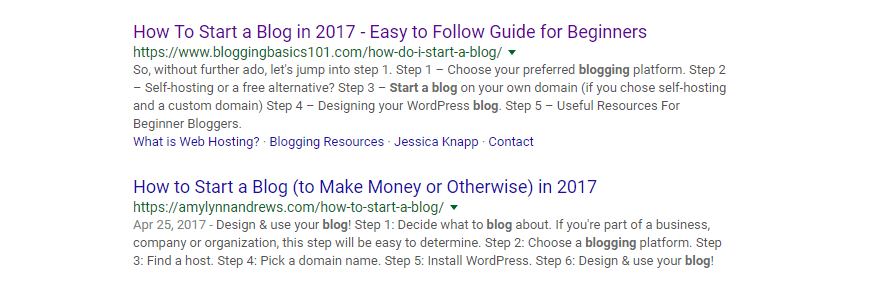
So why does Google love cornerstone articles so much? A few reasons:
- Internal links: Because you should be linking to your cornerstone articles as much as possible, they pick up tons of relevant internal links.
- External links: Because your cornerstone articles are authoritative and comprehensive, other webmasters are much more likely to link to them than a shorter resource. This is the backbone of Brian Dean’s Skyscraper SEO Technique. And the fact that I linked to Brian’s cornerstone article on the Skyscraper Technique is proof that this works!
- Google-worthy content: Because longer content correlates with higher search rankings, many SEOs think that longer content has a better chance of ranking for competitive search terms.
How to Choose Cornerstone Articles on Your Own Site
Ready to start applying the concept of cornerstone articles to your own site? Remember, you should only really have 4-5 cornerstone articles to maximize their impact. So when you choose which articles to make your cornerstone content, you need to put some thought into it.
Here are some tips to get you started:
1. Make Cornerstone Articles Relevant to The Problems You Help Readers Solve
Because cornerstone articles are the foundation of your website, you want them to hit on the core problems your website helps readers solve.
For example, if you offer web design services for law firms, you might want a cornerstone piece on “how to create a successful law firm website.” Why? Because in addition to being a broad topic, it’s also highly relevant to the types of visitors you want to attract.
Remember, cornerstone articles are major visitor draws, but you still want people to engage with the rest of your site. If your cornerstone content doesn’t prepare readers for the value offered by the rest of your site, it’s not a very strong foundation.
2. Pick Articles Targeting High Volume Keywords
While one of the benefits of cornerstone articles are that they give you a chance to rank for all kinds of long tail phrases, you still want to choose a high volume keyword as your primary target.
It doesn’t make sense to spend hours and hours creating an amazing 10,000-word resource for a keyword that only gets 300 searches per month. The return on investment just isn’t there.
So when you’re going through your existing content for cornerstone articles (or brainstorming new content ideas), make sure to spend a few minutes performing some basic keyword research to find keywords that get enough volume to be worthwhile.
3. Look For Articles That Are Comprehensive
As I said before, cornerstone articles cover their specific topic comprehensively. So when you’re looking for pieces to mark as cornerstone content, don’t pick something that’s superficial or overly narrow.
If you only have one article targeting a specific keyword, then your decision is easy. Pick that article and make it awesome by updating it with enough content to make it comprehensive.
On the other hand, if you have multiple articles that overlap, try to pick the best of the bunch to expand and turn into your cornerstone article.
4. Find Articles Where You Can Be Better Than the Competition
Part of what makes cornerstone content successful is that it’s one of the best resources available for a topic. That’s why other webmasters are so willing to link to your cornerstone article and not someone else’s.
So when you’re choosing your cornerstone articles, pick something that you have the knowledge or resources to make awesome.
How to make it awesome?
- Use a case study that’s unique to you. For example, Brian Dean’s skyscraper technique article is actually a case study, even though it’s written more as a guide.
- Create the ultimate guide. Can you show people how to do something 100% from start to finish? Make an awesome guide that people want to link to!
- Make it more thorough. This one requires elbow grease, but out-researching the competition is always a good way to get a leg up. Can you find more data? More examples? More expert opinions?
- Collect your best content. If you have a number of narrow posts on a specific topic, you can collect them on one cornerstone content page like Copyblogger’s Copywriting 101.
Wrapping Up
If you are using Yoast SEO, you can use the new Yoast SEO feature to mark your chosen articles as cornerstone content:
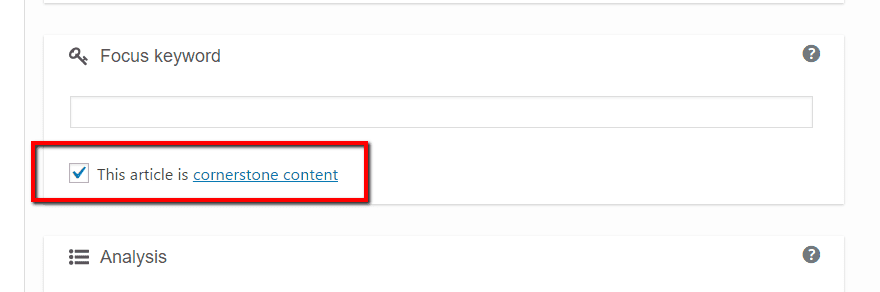
Then, assuming you have Yoast Premium, Yoast will automatically help nudge you to link back to your cornerstone articles whenever possible by placing them at the top of the Yoast internal linking box.
But don’t feel like you need Yoast SEO to apply the principles of cornerstone articles to your own site. While Yoast SEO’s feature makes it easier to funnel your internal links toward your cornerstone articles, you can still build your cornerstone content manually if need be, it just might require a little more active focus on your internal linking strategy.
Now over to you: have you applied the principles of cornerstone content to your site? What were your results?
Article thumbnail image by Doppelganger4 / shutterstock.com

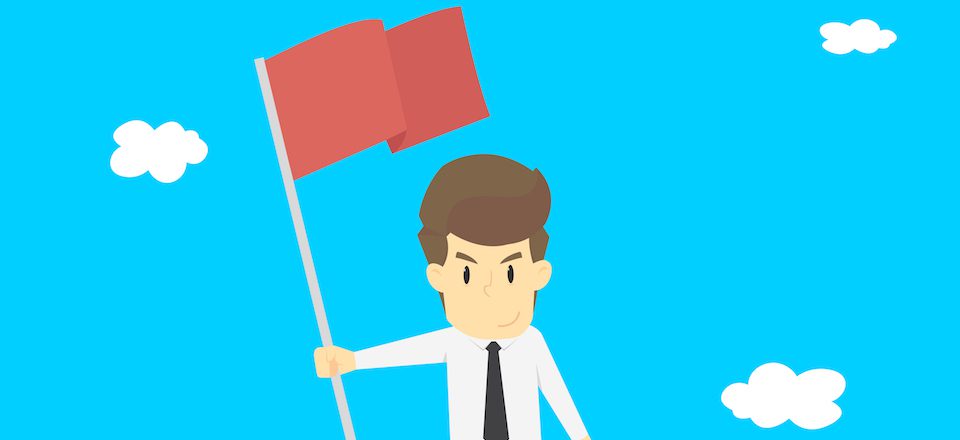







GREAT post on this topic! I have been trying to find the balance in how to know where to invest the greatest time for what kinds of content and posts (especially after hearing about the Hygiene, Hub, Hero concepts), and this helped me answer a LOT of my little questions and confusions. As always, thorough and concise! WELL DONE!
… thank you! excellent detailes article… a lot of useful information..♥
Thank you so much for valuable information. Creating a unique content is always a difficult task and ranking well in search engine is another task. This information is really helpful while creating content so that you don’t have to invest time in writing 2000+ words artcile every time.
Thank you, thank you one of the most useful articles I have read for a long time on this subject.
So far I wrote one post with several links to previously written articles on my blog and considered that a cornerstone post.
After reading your post, I realize that post could have gone even deeper with additional links and keywords.
Thank you for the excellent detailed explanation on cornerstone posts. Now I’m equipped with an even better understanding to make my next cornerstone post outstanding!
Wow awesome! Thanks for this!!!!
I observed this new section on an seo plugin and got some idea about cornerstone post but this post is a mini encyclopedia about the topic. Goid piece and thank you for sharing 🙂
This is so useful! Thank you for sharing! Identifying the best cornerstone article is the key!