Keyword research. As a blogger, it’s something that you know you need to do for your blog to be successful. Maybe, you even do some keyword research of your own already – if so, great. But perhaps the whole concept of keyword research leaves you confused.
Keyword research is something that starts long before you’re filling in the SEO plugin fields when adding a post. In fact, it is something that should happen before you even start writing. This article will show you why intentional – but not manipulative – use of keywords is so important. Then, it will offer some quick and simple SEO keyword research tips for bloggers.
What Role Do Keywords Play in SEO Today?
Google is improving their algorithm every single day. And with good reason: the number of searches performed increases every year, and 16 to 20% of search queries used each day have never been typed into Google before. Because of this, Google has to work to keep on top of how the world is using their search engine.
A decade ago, keywords were king. Some more opportunistic webmasters noticed that the more times they packed a certain keyword onto a page, the better that page would rank in the search results for that keyword. This made for very hard to read, “keyword stuffed” content. Google punished this behavior with a series of algorithm updates aiming to fight “over-optimization.”
Keyword Research in 2017
These days, Google takes a much more holistic approach to keywords. They are more concerned with the context presented by all the many different words and phrases used in a piece of content than the unyielding presence of one particular keyword. Occasionally, content that ranks well for a certain term doesn’t even contain the exact term searched at all. But Google still excels at matching the context of what you are looking for to relevant information. Optimizing for this is called “topic modeling,” where you build context for your piece of content through the use of a set of interrelated keywords.
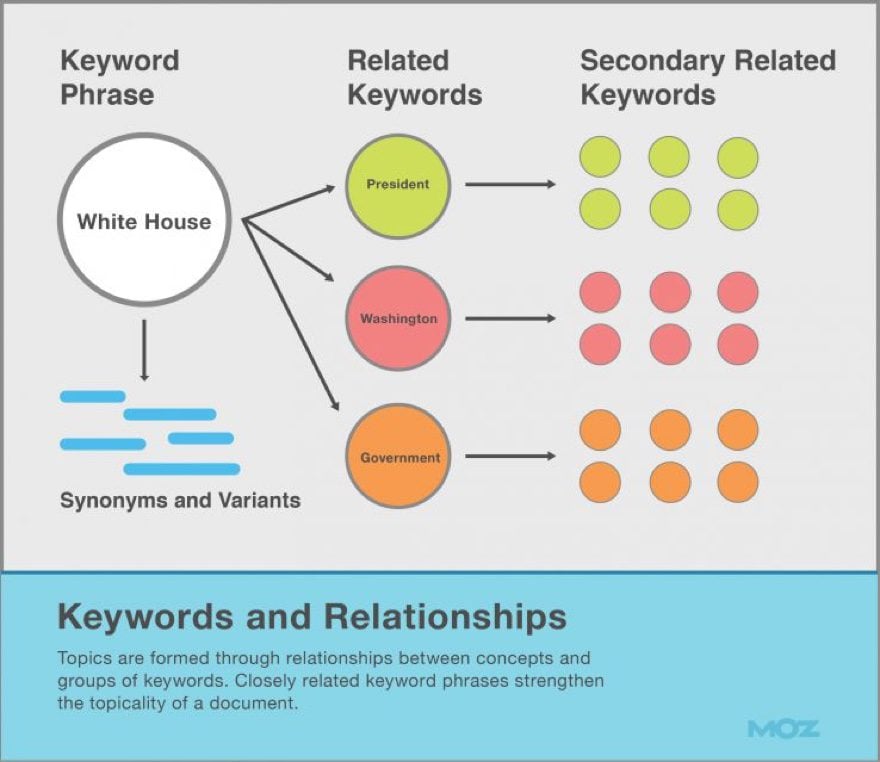
Funny thing is, topic modeling just loops us back to the natural way that we communicate with other people. We don’t just use one keyword; we use a set of interrelated words and phrases that together create the context for what we are discussing.
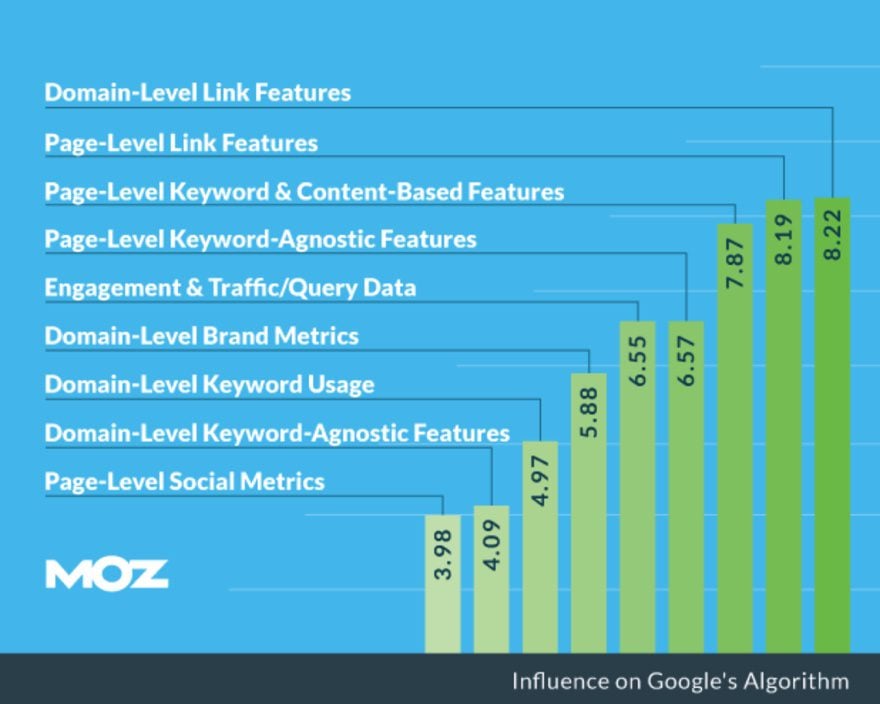
That isn’t to say that individual keywords no longer matter, though. Even in Moz’s most recent search ranking factors study, the SEOs surveyed agreed that keywords were the third most important piece of the search algorithm.
So with that covered, now let’s get to the actual SEO keyword research tips.
What Defines a Good Keyword?
The traditional definition of a “good” keyword is one that receives a high number of monthly searches and low competition from other sites trying to obtain traffic from that keyword. This determination comes from a tool like the Google Keyword Planner, which lists monthly search volume and the competitiveness of the keyword on AdWords.
In practice, however, this may not be what defines a keyword that is good for your particular blog. AdWords competitiveness is not always accurate at predicting how competitive ranking would actually be. And many longer tail keywords won’t even have monthly search volume in Keyword Planner.
Instead, it’s often best to opt for a more personalized definition. A good keyword is something your target audience would be searching for, with existing search results you could reasonably break into. Most keywords you should target are going to be at least two words, often longer. Keep reading to learn how to build up a keyword list, and then pare it down.
Keyword Research: Building Your Keyword List
You don’t need a lot of fancy or expensive tools to build a useful list of keywords. Plus, once you have a narrowed down list, a lot of the work of coming up with topics for blog posts is all done for you.
For now, though, your goal is to make a long list of keywords to target, between 50 and 100. To keep track of your keywords, create a spreadsheet. It doesn’t need to be complicated; a basic Google Sheets document will do.
Which Keyword Research Tool to Use?
Google Keyword Planner is a suitable tool to use, mainly because it is free. Start by typing in the main theme of your blog, which might be one to three words. Let’s say we’re starting a blog about succulents. I’ll search for the keyword “succulents” to start.
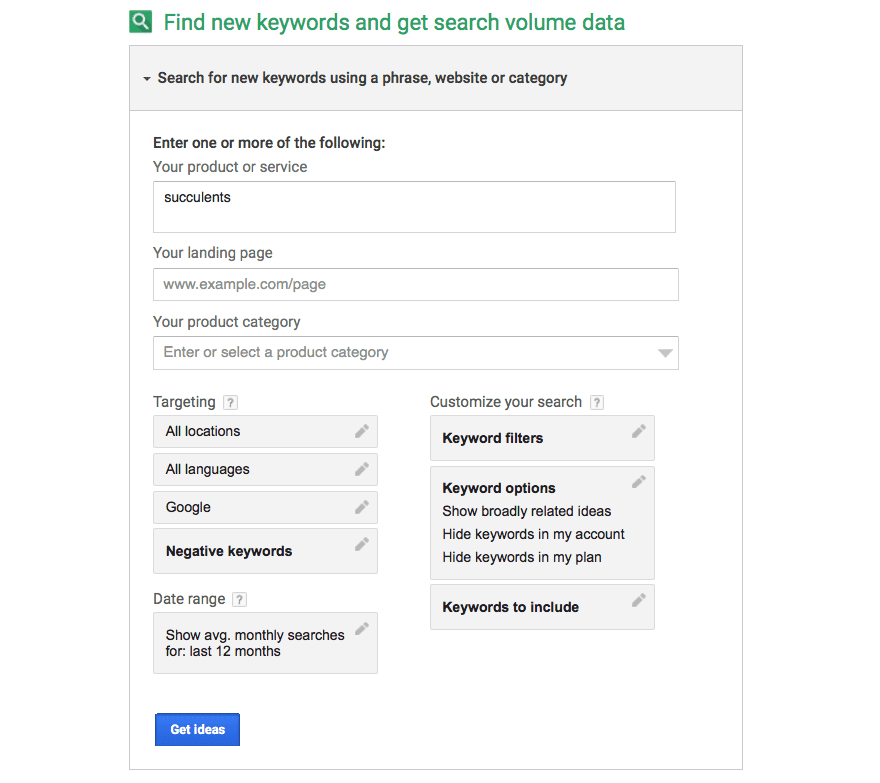
From there, Google suggests some other relevant and very broad keywords, like succulent plants, succulent care, and where to buy succulents. These are still very broad keywords, but succulent care looks good – it has a high number of searches per month and AdWords reports low competition.
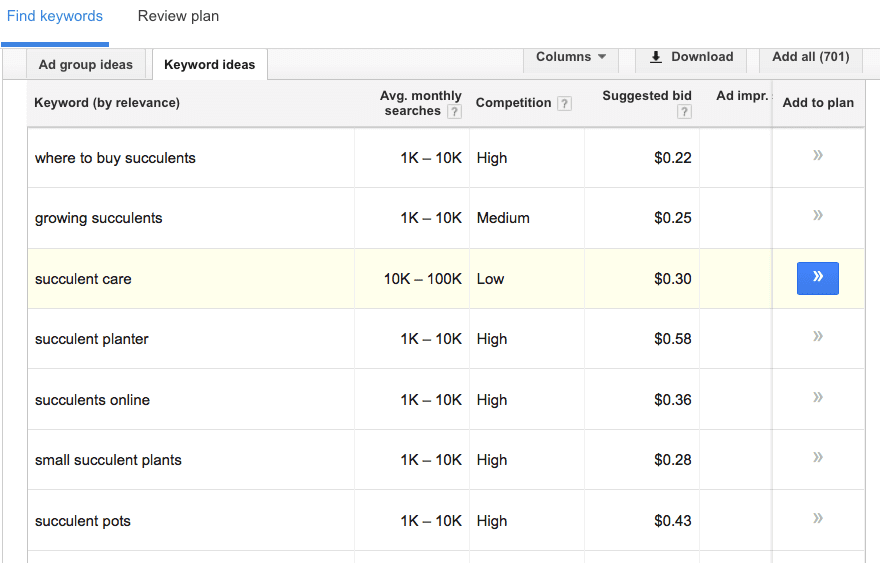
As you find good potential keywords, list them in the first column of your spreadsheet. List the monthly search volume in the second column. Keep scrolling through the results and adjusting the search as you think of more search terms. You can sort Keyword Planner by competition to find other strong potential matches that fit the typical high volume, low competition definition of a good keyword. You will probably end up finding a number of variations on the same idea, which is not a problem. Although the competition rating applies to sites using AdWords, it can give a good indication of how competitive the organic search results are.
Once you have a good list of 50-100 keywords, group them by theme. Get specific enough that each group could be its own blog post.
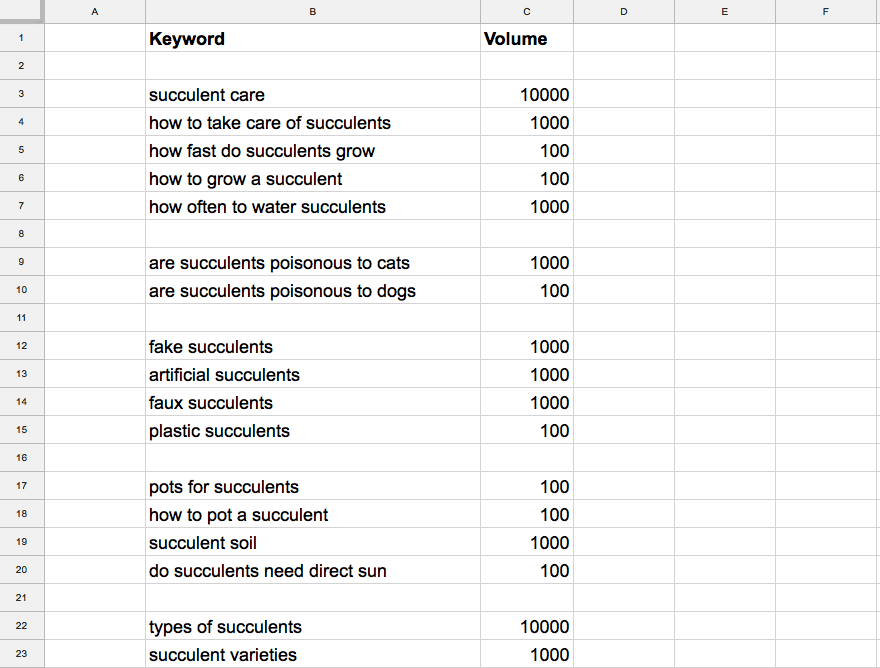
Narrowing Down Your Keyword List
We’re already made good progress – from your list of 50+ terms you probably have enough sets of keywords to create ten or more blog posts. But where do you go from here?
A simple system for judging your keywords such as the one shared by Ryan Stewart in this article is a good option. It is a color-based rating system based on the Page Authority (PA) and Domain Authority (DA) of the top four results for each keyword. To get started, sign up for a free Moz account and install their browser extension.
First, find the DA of your own website using the toolbar. Let’s say your website has a DA of 20.
Next, search Google for each keyword on your list and color-code it based on this matrix. You are looking at the top four results, and ideally for results with a PA of 20 or less and a DA less than 50.
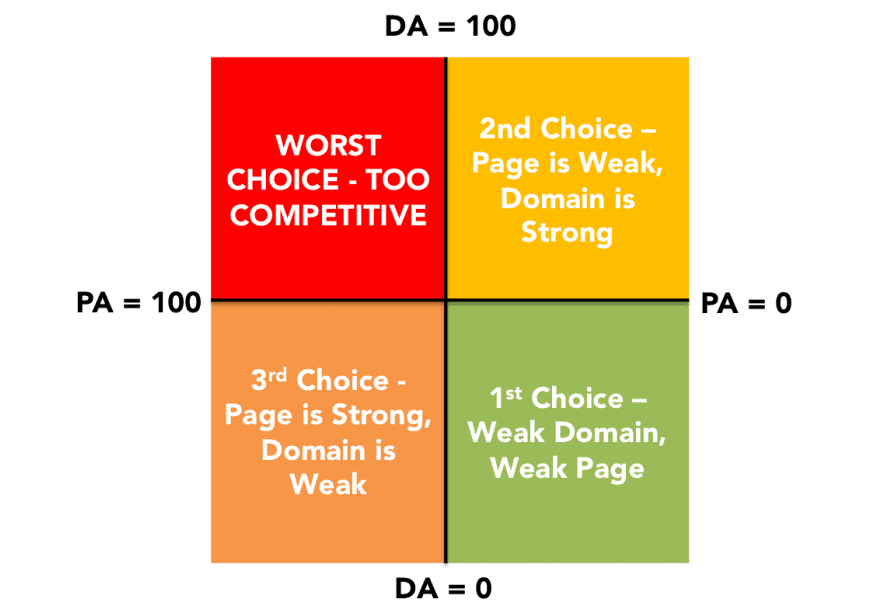
For example, our keyword “succulent care” is looking like an orange one – with a few fairly strong pages from weak domains.
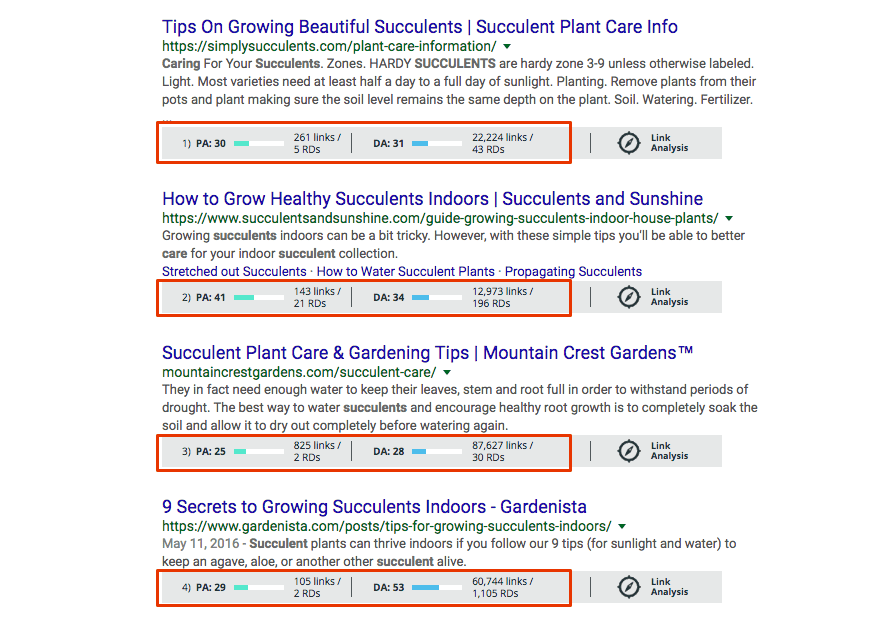
This one, “are succulents poisonous to cats,” is looking pretty good:
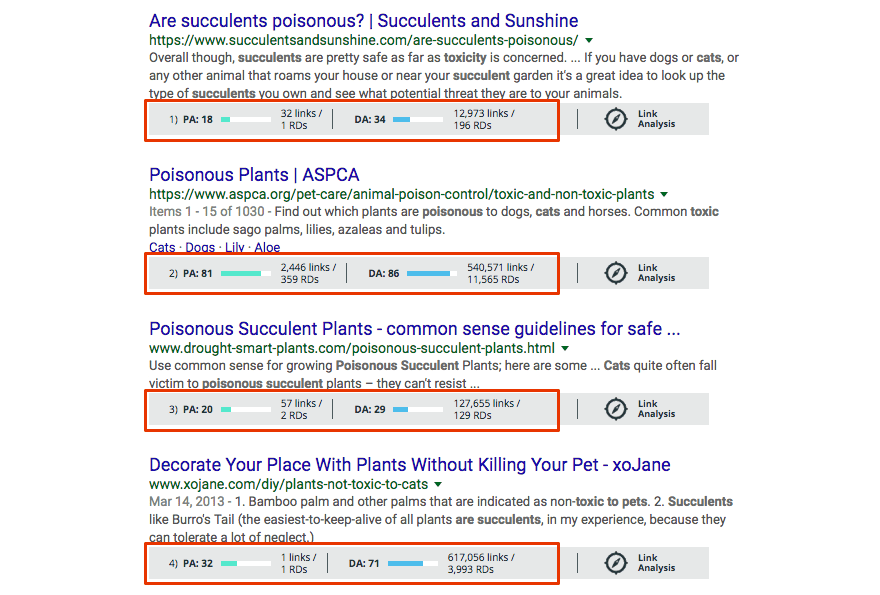
Once you have everything ranked, your list should look something like this:
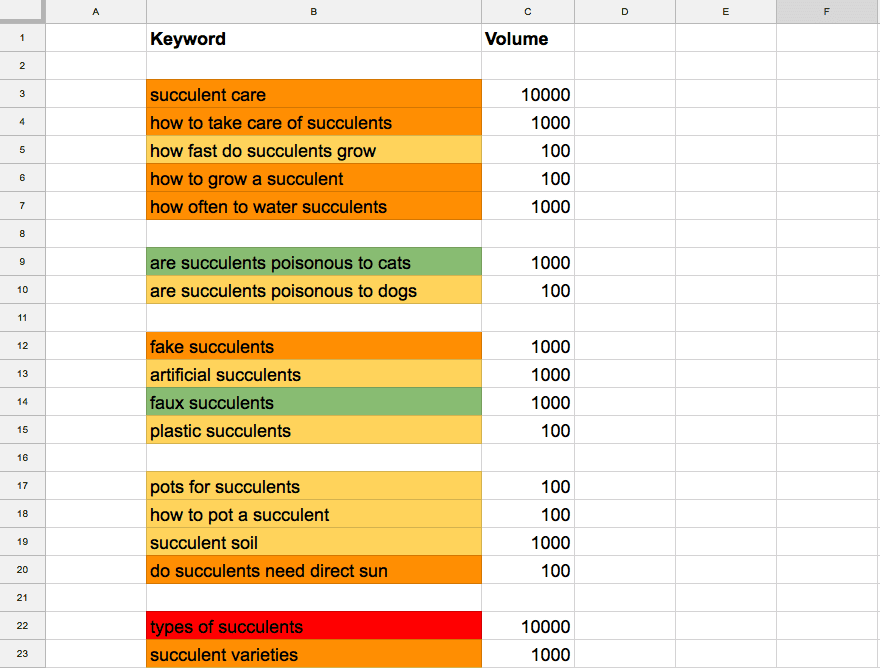
A Core Keyword for Every Post
Essentially, what the colors you end up with in your keyword document tell you is how easy it will be to rank your post on the first page of search engine results. It won’t get there overnight, of course, but if you create a piece of content that is at least as good as the other content that appears in those top four spots, and your DA is comparable to some of the other DAs you see there, you stand a solid chance.
Your next step is to figure out the best keyword of each set, balancing volume with competitiveness, and move it to the top of the set. Some good examples are “are succulents poisonous to cats” and “faux succulents,” which the keyword research is indicating has a strong chance of ranking well.
Use these top keywords to come up with a blog post topic. The top keyword should appear in the title, ideally at the beginning. List this headline in the next column.
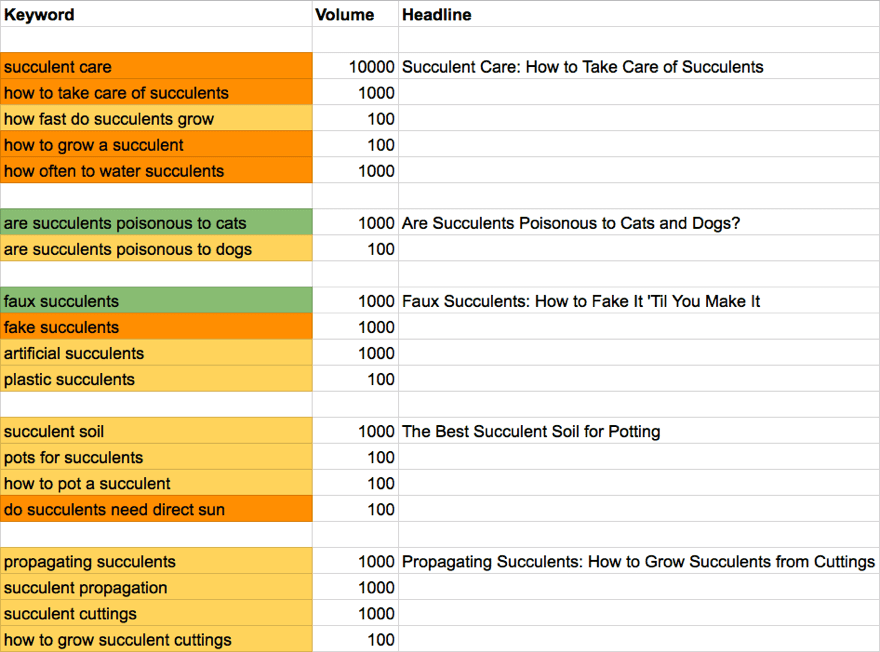
You will want to sprinkle the top keyword throughout the post you write, as well as including all the other keywords on your list once or twice. Don’t worry about keyword density; just use the keywords when you can, where they make sense.
If you use an SEO plugin such as Yoast SEO – which you absolutely should – you should also use the top keyword there. The Yoast plugin will offer additional suggestions for optimizing your post.
Final Thoughts
If you follow the guide above, you should end up with a list of at least 50 keywords and ten or more potential blog posts. Some of these potential posts may already exist on your blog, which means that all you need to do is optimize them, tweaking the text to include your set of keywords.
When you run out of sets of keywords, all you need to do is repeat these steps to build a new list. Keyword inspiration can be found at Q&A services like Yahoo Answers and Quora, as well as from browsing relevant articles on Facebook or Pinterest.
What is your favorite source for keyword inspiration? Share your own tips and tricks in the comments below.
Article thumbnail image by Kapralcev / shutterstock.com

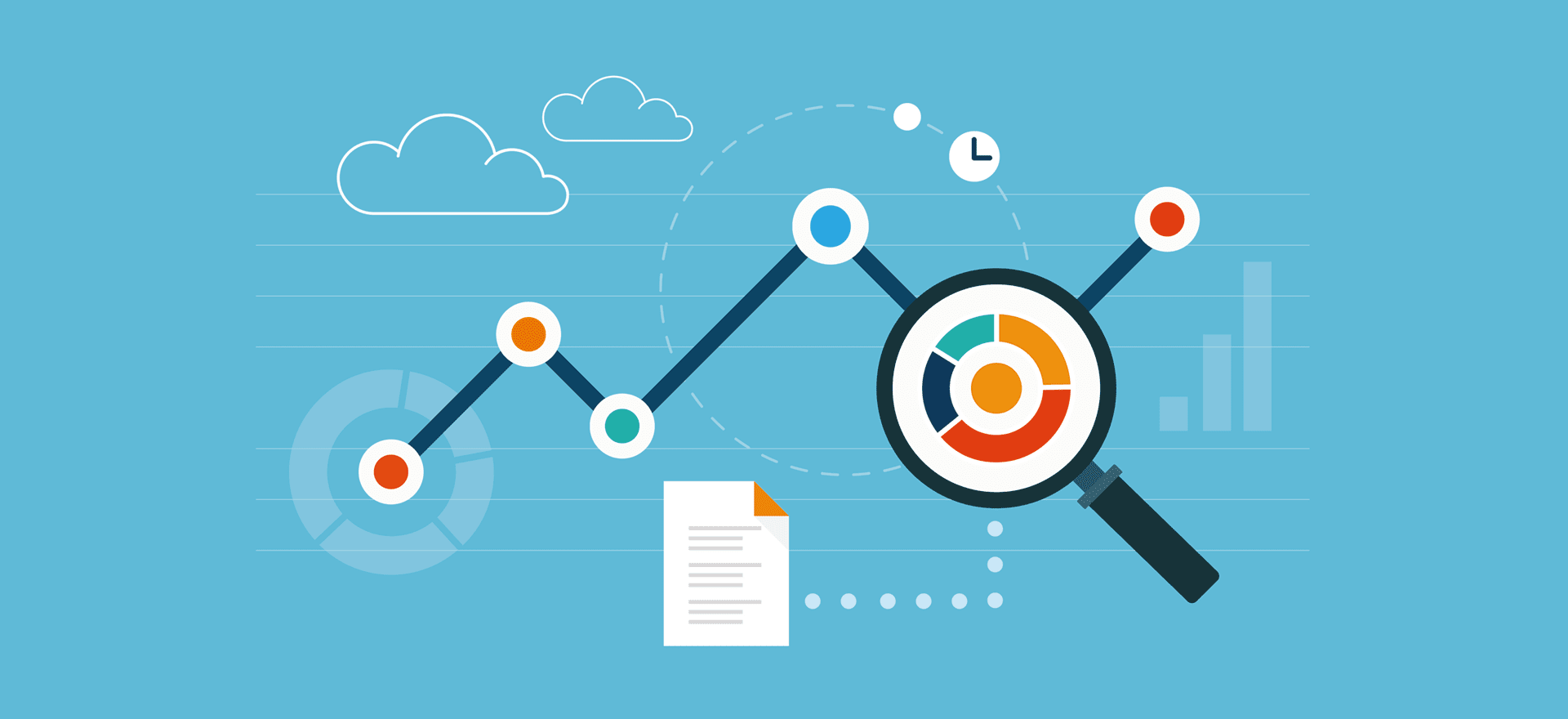







Joe,
One of the things I really appreciate about your articles is that you take the time to respond to what people say. Too many others here don’t show that interest in either the response they are getting or the people who are doing the response.
In that regard, you are showing what’s even more important than keywords, that is, building relationships.
I hope your style influences your ET blogging compadres! Keep up the good work.
Hi! Thanks for it
But what about SerpStat? DO you know anything about tool? Will it be effective?
I think I like this tool
Hey Joe,
Appreciate the ‘back to basics’ article on using information that is available to us for free. I get asked all the time for tools/processes like this for people just getting started.
Using paid/more advanced tools like SEM, ahrefs and Moz are awesome, but if you are new to the space, they can be very overwhelming. Google Keywords may not be the end all be all, but it’s still a great place to start.
Great share!
Thanks,
Audra
It is an amazing well described article. I like how you demonstrate each term in a clear way. Thanks Joe for making keyword research a bit easy for all of us.
Outstanding! Thanks for sharing this wonderful blog. That is very helpful for growing my understanding on this field.
Thanks for writing this article Joe – clear concise and informative! It’s always interesting to see how other people collate keyword information and I’m always on the lookout for tips on how to make this process easier and more straightforward.
Glad you liked it, thanks!
Hello Joe,
I would like to also add my own favorite source for inspiration. I found out that google suggestions “Searches related to…” found on bottom of search results. Those phrase show the latest famous searches that give high volume.
PS: Great article, explained in detail, without complex definitions.
Thanks for the tip Jim!
Hi Joe, Very Well explained. But sometime i feel that the keyword planner tool does not shows the exact keyword search volume and the competition.
What you say?
SEMRUSH is very good for keyword research.
Additionally, you should give ahrefs a try.
The both keyword research tool use 2 approach of keyword research : traditional keyword research and competitor-based keyword research.
However, I think ahrefs is superior in presenting keyword difficulty. That’s because the backlinks tool of ahrefs offers the fastest updates and therefore has much more backlinks database.
Hi Santosh Yes Mr Joe is right, You use SEMRUSH, it has many features, mainly you can find keyword difficulty column, that will help you to pick the right keyword.
Thanks Joe for a wonderful article.
Hi Santosh,
Yes, the Google Keyword Planner doesn’t give you an indication of what the competition are doing and how competitive their sites are. To do competitor research, a tool like Ferzy or SEMRush could be a worthwhile investment.
Hope this helps.
Joe
I feel if someone is really serious about keyword research then some money could be invested in professional tools like Semrush, etc.
Google keyword planner is mostly focused on paid marketing keyword trend.
Yes, if you have the money to invest, then tools like KeySearch and SEMRush can give you even more useful data.
I have been trying SEMRush and Moz on their free trials since I can only afford one of them right now. This one tool may have pushed me over the top to go with SEMRush. Thanks so much for this informative article.
Thanks for the article Joe but I agree with Ivan. For me Google Keyword Planner is not valuable anymore.
I need to know this.
Nice post, keyword research is always great to review. Just an FYI the link to Moz needs a target=”blank” 🙂
Opps. Thanks for letting me know Steven.
Great article, Joe.
For a long term, Google Keyword Planner was one of the best tools for keyword researching. But at some point, users became limited in the important functions. As a result, there are two problems every SEO master have in using that tool.
You need to have an Google Adwords account to make a research. But in many cases you don’t need it at this time.
You can’t see an exact number of average monthly searches for results. Divarication is too big that such information have no valuable to us.
I think it can give you a rough idea of the landscape. If you want to invest in a paid tool, then you will get more accurate estimates but I was aiming to cover free to use tools in this article.
Would there be interest in an article on paid keyword research tools?
Thanks,
Joe