Previously, we’ve shown you how to run a webinar from WordPress. However, there’s a lot of ground we haven’t covered yet when it comes to how to make sure your webinar goes off without a hitch. After all, if you’re going to go through all the trouble of putting a show together, you might as well ensure it’s a hit.
There’s no magic formula to running a successful webinar, but there are several tips that you can put to use in order to maximize your chances of doing so. The better your webinar goes, the more engaged your users will be and the more chances you’ll have to impress them. In this article, we’re going to explore six such tips, why they’re important, and how to implement them. Let’s start by talking about planning.
1. Plan Your Webinar Carefully
It might sound redundant, but planning ahead is key to organizing a great webinar. After all, it’s definitely not the type of event you want to put together on a day’s notice.
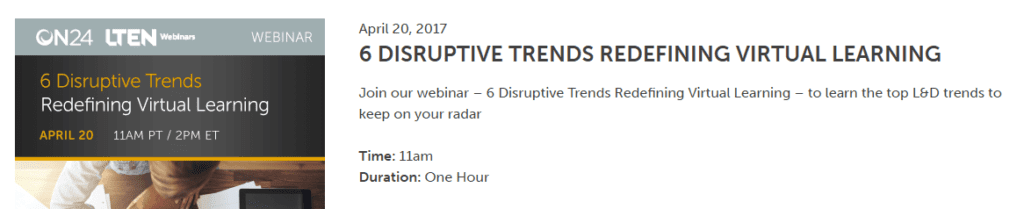
Scheduling your webinar well ahead of time is always a good move.
Planning ahead is critical because it gives you enough time to promote your event. A day or two may be sufficient for a few of your die-hard followers to clear their calendar, but it’s far too little time for the word to spread around. By giving yourself enough of a buffer, you’ll also maximize the number of people who might join your event – and the more eyes, the better.
Finally, there’s also the technical side of things you’ll need to consider. If you don’t have much experience with webinars, then you might not know how to run one using WordPress, or what type of issues to watch out for. For example, what happens if you have audio issues during your event? Planning ahead gives you time to iron out these issues and rehearse beforehand.
With that in mind, we recommend scheduling your webinar a week or two in advance. That way, you’ll have more than enough time to make sure you pick the right date, to check that your equipment is working accordingly, and to get the word out. For that last part, you should consider setting up autoresponders, so that the marketing end of things can take care of itself.
2. Keep Your Webinar Concise
One of the secrets to creating great content is to know when to wrap things up, and that applies to webinars as well.
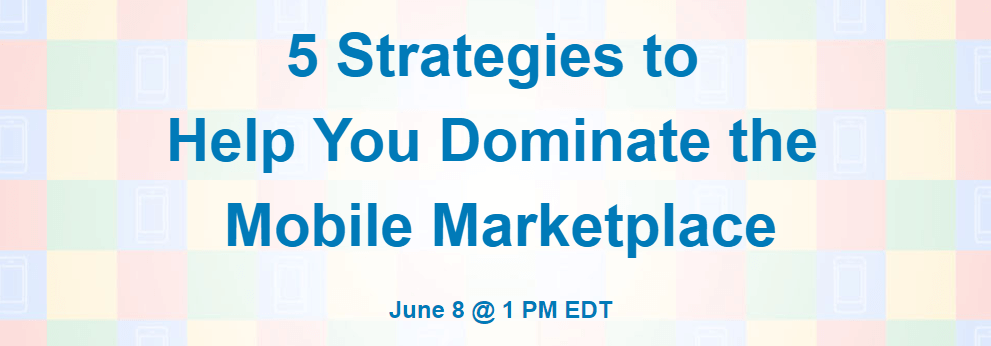
Breaking up your webinar into distinct sections is often a good way to keep things concise.
A lot of webinars make the mistake of dragging on for too long. If your event lasts hours, chances are your audience will begin to lose interest and start leaving before you get the opportunity to make your killer pitch. That’s a loss of conversions that can be easily avoided by keeping things concise.
Now, that doesn’t mean you shouldn’t try to pack as much value as possible within your webinar; there are ways to convey information without testing your audience’s patience. For example, if the subject you’re going to tackle is too broad to cover in an hour or so – which should be your upper cap, as a rule of thumb – you might consider breaking it down into installments. That way, if your content is engaging enough, you’ll have viewers coming back for more at a later date.
However, before you go off and schedule multiple webinars for the upcoming months, make sure to outline the points you want to hit. Then, estimate how long you think it’ll take you to cover each of them.
That way, you’ll be able to determine what should make it into your webinar and what shouldn’t. Remember, you can always cover less critical points using complementary materials, such as e-books or pre-recorded tutorials. Not only will this make you come across as more professional to your viewers – it’ll also enable you to keep your webinar lean and mean.
3. Use the Right Medium
A webinar doesn’t necessarily have to be a full video affair. If you don’t feel comfortable talking in front of the camera for a long while, there are other options available, such as slides, multiple-speaker panels, and screencasts.
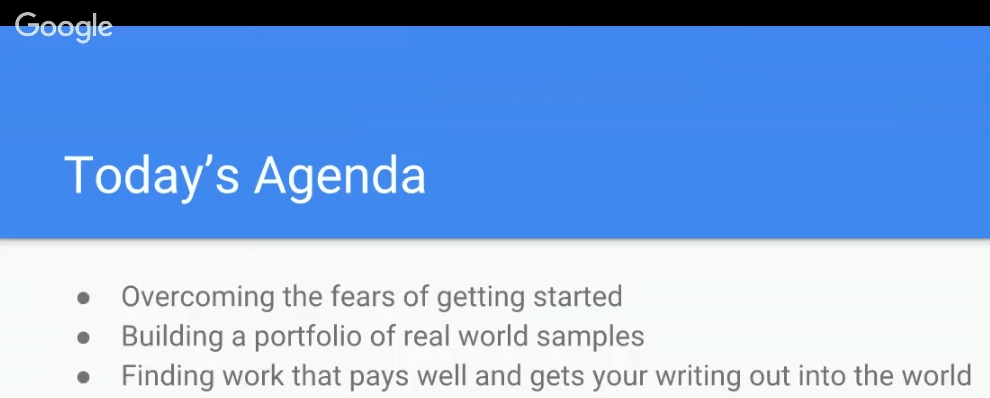
Slides are always a great medium to convey tips and instructions.
Slides are always a good idea if you need complementary materials to illustrate the points you’re going to make. After all, staring at someone speaking for long periods can get boring fast, unless they happen to be particularly charismatic.
On the other hand, there’s also the option of inviting guests to your webinar. That way, the pressure won’t be solely on you, and you’ll be able to bounce ideas back and forth to liven up your event.
The key to picking the right medium for your webinar is to consider both your strengths and the information you’re going to cover. If for example we decided to set up a webinar to show you how to use Divi to create a portfolio site, some visual cues would come in pretty handy. In that case, we’d probably go with either a screencast, or slides showing the most important features we’d like to cover.
As you can see, there’s no perfect medium for every single webinar. However, as a rule of thumb, we’d recommend sticking with video if you’re going to market your services as part of your event. After all, people are more likely to trust you if they can put a face to the voice.
4. Target the Right Audience
When it comes to attendance, you want to have as many people as possible watching your event. That said, it’s far better to have a small but engaged audience than a lot of people who don’t really care about your event.

Sometimes, finding the perfect audience for your webinar is as simple as highlighting its benefits.
For your webinar to be a success, you’ll need to target the right audience. By that, we mean the kind of users who are genuinely interested in the content you’re talking about and those who need help solving a particular problem. These types of attendees are your target audience, since they’re more likely to keep your webinar lively with questions and convert once you get to your pitch.
Your first move should be to inform your existing audience about your webinar well in advance – maybe with an autoresponder – as we discussed during step number one. Since they’ve already shown interest in your content, they’re more likely to make room in their schedules to hear you talk, and they’ll probably constitute the core of your webinar audience.
However, you should also cast a wider net and try to lure in new faces to your webinar. Email campaigns offer you a fantastic way to tackle both fronts. After all, you can send them to your existing subscribers and ask them to share your invitation via social media, which is a feature most email marketing tools include.
By that same logic, you should also post about your event to all your social media accounts, including some details about the information you’ll cover. That way, your followers may feel compelled to share the news with their acquaintances, who are likely to share their interest.
5. Invite Users to Participate
One of the main features that separate webinars from regular online videos is audience participation. For your event to be successful, you’ll want users to ask questions and give you feedback throughout it.
If people made room in their schedule to hear you talk, chances are they’ll also have questions for you. Taking the time to answer them can turn a decent webinar into a great one. Attendees will leave feeling more valued and satisfied – increasing the likelihood of them converting.
The only downside is that questions also have the potential to derail your webinar or to make it drag on for too long. That can be a tricky situation, and the best way to handle it is to plan ahead and include a section devoted just to answering questions after your webinar is over.
That way, you’ll be able to stick to your outline and attendees will have an incentive to stick with you until the end. Just make sure to let them know that you’ll be answering questions at the end of your webinar (preferably as part of your opening statements).
Finally, you’ll want to pick which questions to answer carefully. You don’t want to stray too far from your topic, or you risk alienating your core audience. However, you don’t want to seem too picky about your questions either.
6. Provide a Clear Call-to-Action (CTA)
Finally, we’ve arrived at the last of the webinar tips we’ll be covering in this post, and that is to provide a clear Call to Action (CTA) during your transmission.
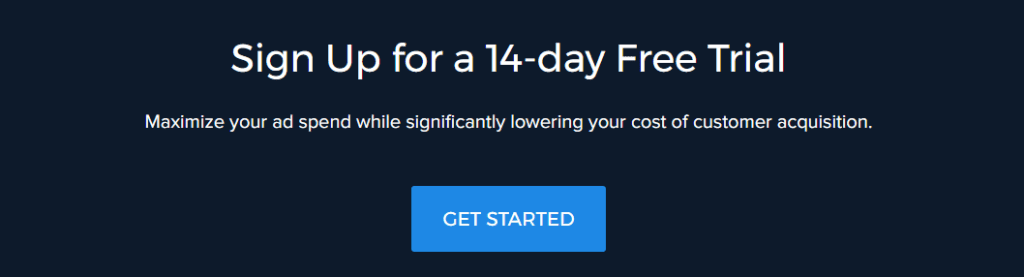
A good CTA is the easiest road to getting more conversions.
In most cases, a webinar offers a fantastic way to market your products or services directly. However, you aren’t likely to convert anyone unless you prompt them to at some point. Not doing so is a waste of a fantastic opportunity – particularly if you succeeded in engaging your audience through the webinar. It’d be the equivalent of taking someone on the best date of their lives and then not making time for the next one – if you’ve already done the hard work, you may as well enjoy the rewards.
When it comes to webinars, you have a few options as to how to deliver your CTAs. If you’re using slides, you may want to include a reminder or two about how your service or tool can help attendees, and prompt them to sign up or purchase.
You can also give your pitch personally, which can often yield better results by suggesting that users convert after reeling them in with your presentation. Be careful, though – you don’t want to come across as too pushy. Just focus on how your product or service can help your viewers achieve something they want.
Conclusion
Several elements need to come together for a successful webinar, but don’t let that deter you. Even if you’re new to webinars, all it takes is picking the right platform and following a few tips to maximize your chances of success:
- Plan your webinar carefully.
- Keep your webinar concise.
- Use the right medium.
- Target the right audience.
- Invite users to participate.
- Provide a clear CTA.
Do you have any questions about what it takes to run a successful webinar? Ask away in the comments section below!
Article thumbnail image by Faberr Ink / shutterstock.com









I found here some interesting ideas to have successful webinar! tnx!
You’re welcome! Thanks for your comment. 🙂
Nice list of ideas here…it would be great if more webinar leaders would follow your advice.
One point I would add: It’s very annoying when the leader of the webinar is late to the show. As the leader of the webinar, you should get to the webinar at least five minutes before the scheduled start time. Don’t come waltzing in “just in time” or five minutes late. Lots of people coming to the webinar are unsure about how to connect, unsure about whether they are in the right place or not. Don’t make them sit there wondering and staring at a message that says “Host has not yet arrived.” Get there, and make it clear that they are in the right place at the right time.
Thanks Christian! You’re right – punctuality is very important in a webinar.