WooCommerce is the de-facto e-commerce king when it comes to WordPress websites. However, it’s not the only player in town and in fact, it may not be the perfect option for your store. In fact, there are plenty of WooCommerce alternatives available that might suit your needs better.
Choosing the right ecommerce tool for your WordPress website is important. Otherwise, you won’t have access to the features you need, or they might be buried among unnecessary functionality. In this article, we’ll talk more about why you may want to use a WooCommerce alternative and introduce you to five options.
Let’s get to it!
Why You May Want to Use a WooCommerce Alternative
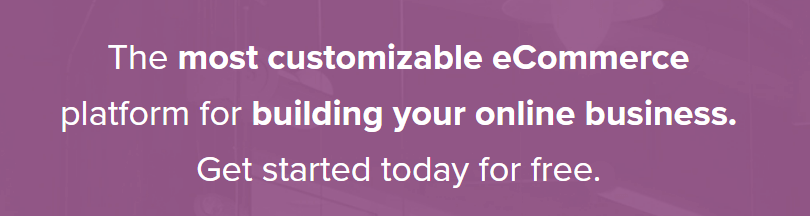
WooCommerce is a powerful ecommerce plugin, but it’s not your only option.
Much like WordPress itself, WooCommerce stands out thanks to its flexibility. The plugin provides you with all the basics you need to set up an online store out of the box. It handle product management, creating pages for each item, enables shipping, and includes several payment methods. You can even use it to sell both physical and digital products.
You can also expand WooCommerce’s functionality using extensions, in much the same way the plugin itself builds upon WordPress. There are hundreds of extensions you can choose from as a WooCommerce user, as well as dedicated themes to customize your store’s appearance.
However, WooCommerce is not the only e-commerce plugin at your disposal. While you can use it create almost any type of online store, there are other plugins that specialize in particular types of stores. Depending on your requirements, you may find these easier to work with. It may also be you don’t need all the features WooCommerce offers. In that case, the smart move would be to use a more lightweight plugin that doesn’t require as much setup.
In short, you don’t need to head right for the WooCommerce aisle whenever you set up a WordPress online store. It might turn out to be the perfect option for your particular project, but it doesn’t hurt to consider alternatives before making your decision.
5 WooCommerce Alternatives You Should Consider For Your Online Store
There are plenty of WordPress e-commerce plugins to choose from. We’re now going to take a look at some of the best choices available. Let’s go!
1. Ecwid Ecommerce Shopping Cart

Unlike WooCommerce, Ecwid Ecommerce Shopping Cart enables you to implement the Ecwid platform on your WordPress site. This is an e-commerce platform that can be integrated with several different outlets, including eBay and Google Shopping, and sell items simultaneously on all of them. This plugin enables you to integrate the store with your WordPress website seamlessly.
The main advantage to this approach is Ecwid is built as an e-commerce platform from the ground up. That means adding and managing products, is more seamless than with WooCommerce, which is an add-on to the WordPress engine. Those of you looking for a sleeker interface will no doubt prefer the Ecwid experience.
Key Features:
- Sell physical and digital items through your WordPress website.
- Accept payments using multiple gateways at no additional cost.
- Publish the same store across multiple channels, including mobile apps and WordPress.
- Integrates with several third-party platforms, including WordPress, Facebook, and MailChimp.
Price: Free with paid plans available | More Information
2. eCommerce WD

eCommerce WD offers the closest experience to WooCommerce you’ll find among our picks. It enables you to set up an online store using the WordPress editor and dashboard, and it also offers a broad range of extensions (albeit not as many as WooCommerce).
What makes this plugin stand out is that it’s easier to use than WooCommerce due to its more simplified setup. What’s more, it enables you to quickly set up product lists, using multiple styles, including metro and masonry layouts.
Overall, eCommerce WD can be an excellent option if you like WooCommerce but you wish it’d were a bit easier to use. That is not to say it lacks in features, though. For example, you can give users the ability to quickly compare products. You can also integrate your store with Facebook, using comments and reviews from your store’s page.
Key Features:
- Sell physical and digital products using PayPal.
- Quickly create attractive lists of products using multiple layout options.
- Enable users to switch between layouts with a click.
- Compare any products in your catalog.
- Add reviews to your products.
- Set up ‘related products’ sections to drive cross-sales.
Price: Free with paid plans available | More Information
3. Ebook Store

We’ve already covered two WooComerce alternatives that deal with all types of products – now it’s time to start looking into specific niches. The Ebook Store plugin enables you to put your e-books up for sale on WordPress and accept payment for them via PayPal and Stripe.
When someone buys an e-book, the plugin takes care of processing the payment and delivering the book files. It supports multiple types of e-books, including PDF, ePub, Mobi, zip, and txt files.
You can also integrate Ebook Store with WooCommerce by using the plugin’s premium version. This approach enables you to add e-books to your WooCommerce product catalog and use that plugin’s checkout process. However, the plugin works just fine on its own, and it’s a perfect fit for websites looking to focus on e-book sales.
Key Features:
- Sell your e-books in PDF, ePub, Mobi, zip, and txt formats.
- Deliver your e-books automatically via email.
- Accept payments for your e-books using PayPal and Stripe.
- Integrate your e-books with WooCommerce if you want to.
Price: Free with a premium version available | More Information
4. Easy Digital Downloads
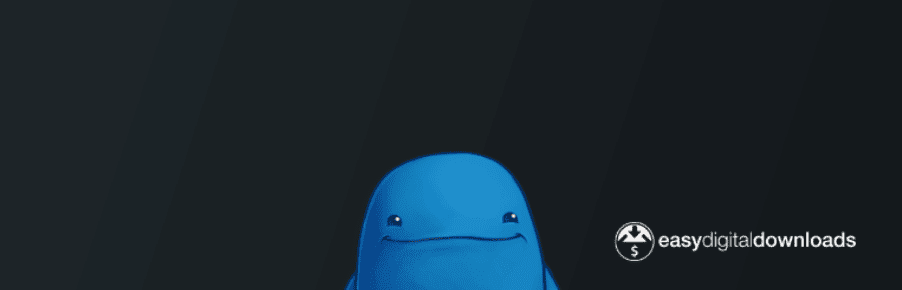
WooCommerce enables you to sell both physical and digital files, but it doesn’t provide a lot of advanced options when it comes to configuring what types of digital products you can sell. Even by using extensions, it’s still not as powerful in this area as Easy Digital Downloads. This plugin was built with digital files in mind and it enables you to sell anything from plugins to e-books. It also includes analytics, discounts, refund systems, and more.
One of our favorite Easy Digital Downloads features is the fact it includes a built-in affiliate system, meaning you don’t need an additional affiliate plugin to create your very own affiliate program. This enables you to reward users that bring you more business, and it almost always results in increased sales if you provide decent incentives.
Easy Digital Downloads also offers an extension system. Those extensions tend to be quite expensive, so they’re not viable for most small websites. This is a problem it shares with WooCommerce, and it’s no deal-breaker as there are several high-quality free extensions you can use.
Key Features:
- Sell digital files through your WordPress website.
- Stay on top of your store’s performance using built-in analytics.
- Set up product discounts and offer refunds.
- Includes an affiliate system to encourage sales.
Price: Free with premium extensions available | More Information
5. Sunshine Photo Cart

If you’re a photographer, you can use WooCommerce to sell your work to visitors. However, the experience isn’t exactly intuitive since WooCommerce wasn’t built with photographs in mind. This is where Sunshine Photo Cart would be the smarter alternative.
This plugin is all about managing and selling photographs using an intuitive system. When you upload new products using Sunshine Photo Cart, the plugin automatically adds watermarks to protect them. You can then organize your pictures into galleries or sell them individually. It’s even possible to create private password-protected galleries.
When a visitor purchases a photo, they’ll be able to choose between multiple formats and sizes, as well as set quantities. Sunshine Photo Cart also supports both email delivery for digital items and physical shipment for prints.
Key Features:
- Sell your pictures in various formats and sizes.
- Accept payments via PayPal.
- Deliver your photographs via email or physical shipment for prints.
- Create galleries for your products and protect them using passwords.
- Enable customers to select their favorite images and add them to their shopping cart.
Price: Free with premium versions available | More Information
Conclusion
WooCommerce is a powerful plugin. However, its popularity alone doesn’t mean you have to use it for every WordPress e-commerce project. In some cases, you might be better off using more specialized plugins or ones that offer features more specific to your requirements.
As far as WooCommerce alternatives go, here are five of our favorites and what makes them good choices:
- Ecwid Ecommerce Shopping Cart: Using this plugin, you can integrate your Ecwid store with WordPress.
- eCommerce WD: Similar to WooCommerce but sleeker and easier to use.
- Ebook Store: Enables you to easily sell e-books through your WordPress site.
- Easy Digital Downloads: The ultimate WordPress plugin for digital product sales.
- Sunshine Photo Cart: A fantastic way for you to sell your photographs and prints online.
Do you use WooCommerce for your online store? Tell us why in the comments section below!
Article image thumbnail by Macrovector / shutterstock.com.

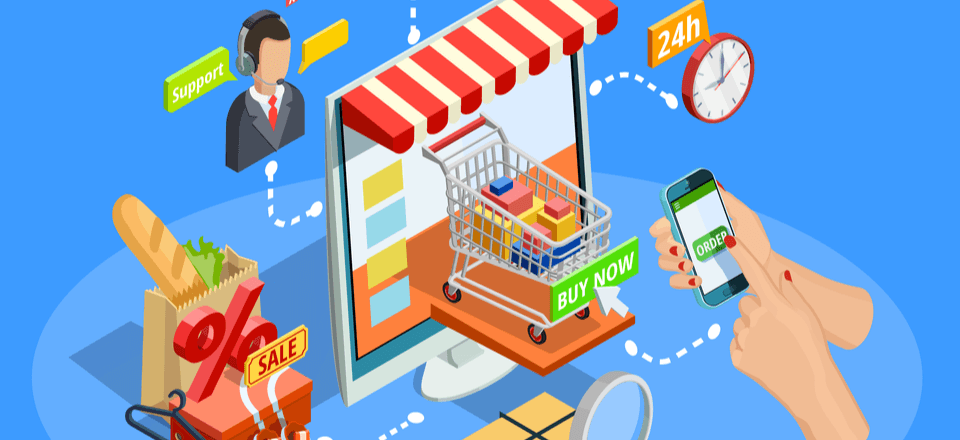







I agree Ky. This content came right on time. I’m building a Photography site and want to setup payment structure for it. I am new to Divi (member) and I’m glad I did. I always wondered other commerce plugins besides WooCommerce. Now I can use them separately or interchangeably. Thank you!
You’re welcome, Rosanne. Thanks for your comment. 🙂
Agree with Wayne. Sooner or later you need a function that is already build-in “WooCommerce” or in one of the many good extensions for WooCommerce thats on the web.
Better road is optimize your website performance with a GOOD!, cache plugin.
I did see some great performance in my setup:
Disable all Divi cache.
And use Autoptimize with some fine tuning
This will cut your loading times in half, really good performance.
🙂
Hi Pam,
Like most devs I’m interested in caching for obvious reasons. Can you clarify what you mean with your reference to Divi Cache? do you mean the minify options etc that were added recently?
Thanks,
John.
Hello, John
The Divi minify and css / js file cache is not a optimal cache (data load). When turning all Divi cache / minify off and use “Autoptimize” as cache, the minify is better (css, js) and faster.
Pages load 2 times faster, can really recommend Autoptimize, just try
b.t.w.
Autoptimize is a free plugin on wordpress.org (No Freemium!)
🙂
Good timing! I am starting on a photo site and needed to look for a way to sell them. I have tried to avoid WooCommerce as it gives me a headache ?. Thanks!
You’re welcome, Maureen. 🙂
I’d use gravity forms if it did a better job of shipping. I used it for a major tournament with 1300 teams, 57 forms and it never let me down. I wish they would enhance upon it and make it a real option for simple stores.
What would work best for a two sided marketplace where the suppliers offer bookable time slots?
Hello Omar. If you want to achieve that kind of functionality, it’s probably a good idea to stick with WooCommerce. You may consider using the Pinpoint Booking System plugin to add a booking calendar component to your WooCommerce installation:
https://wordpress.org/plugins/booking-system/
Hope this helps.
Stick with WooCommerce. In the long run you will find it the best for all e-commerce. Have tried the ‘fast and easy” alternatives only to find them falling short of needs….and then moving back to WooCommerce
I agree with Ky. I’d been using Shopify, but the add-ons add up. WooCommerce weighs down my server load. I already use a service similar to Ecwid for my tour business, Checkfront, and I like the ease of just inserting a little code, and the service takes care of the load for me. I’m going to test Ecwid a bit to see if it fits my businesses’ needs.
Thanks!
WooCommerce will not weigh your server load down, depends where the site is being hosted.
You’re welcome, Joe. 🙂
Great article! Thank you for these recommendations. I am wondering if you can recommend a cart that will work well with Divi, using Paypal and/or Square/Stripe, membership integration and affiliate capabilities? I know that WooCommerce has the extensions for both membership and affiliate, but is there something besides WooCommerce?
I am currently building a membership website that will have digital downloads. I was going to use Restrict Content Pro with WooCommerce. RCP is an affiliate of Easy Digital Downloads. They recommend each other as working best together. I think I may use EDD instead of WooCommerce. So check out RCP/EDD to see if that might be a better fit.
Hello Sharon.
We recently wrote an article covering a selection of cart alternatives to WooCommerce. You may be able to find the solution you’re looking for there.
https://www.elegantthemes.com/blog/resources/best-shopping-cart-plugins-for-your-wordpress-website
Hope this helps.
Wow this article came at the right time! I just installed woocommerce but wanted something “lighter.”
Per your recommendation, I think I will try easy digital downloads to see what it’s about.
Thanks again for this article.
Hi Ky. You’re very welcome. 🙂