Email marketing is a powerful marketing strategy that can help businesses stay connected with their customers. It can deepen customer relationships and provide an avenue for both education and promotion. This article compares two of the most popular small business email marketing platforms, Constant Contact vs Mailchimp.
- 1 Comparing Two SMB Email Marketing Services
-
2
Constant Contact vs Mailchimp Review
- 2.1 List Management Comparison
- 2.2 Contact Segmentation Comparison
- 2.3 List Growth Comparison
- 2.4 Email Template Comparison
- 2.5 Email Reporting Comparison
- 2.6 Email Automation Comparison
- 2.7 Deliverability Comparison
- 2.8 Integration Comparison
- 2.9 SMS Marketing Capabilities
- 2.10 Customer Support Comparison
- 2.11 Price Comparison
- 3 Which Is Better? Constant Contact or Mailchimp?
Comparing Two SMB Email Marketing Services
Mailchimp and Constant Contact are both email marketing platforms built for small businesses. Small businesses’ needs are dramatically different from those of their enterprise counterparts. This means that both Constant Contact and Mailchimp offer tools catered specifically to SMBs and often lack the enterprise features that HubSpot, ActiveCampaign, and Marketo have (depending on the pricing tier).
Mailchimp
Mailchimp got its start in 2001. Known for its popular marketing campaigns in the mid-2010s and its once generous free tier for new customers, Mailchimp quickly grew to hold the most market share among email marketing platforms. In 2021, Intuit, the personal and business financial mega-corporation, purchased Mailchimp for ~$12 billion—demonstrating the value Mailchimp brings to its customers and the huge amount of small business data that Mailchimp brings to the table. Unfortunately, many of the free features that customers grew to love evaporated or were drastically limited. Learn more about Mailchimp in our detailed review.
Constant Contact
Constant Contact was founded in 1995. Over the years, it has expanded its email offerings to include a full suite of online marketing tools (same as Mailchimp). In 2019, they acquired the marketing automation and CRM platform SharpSpring and the AI-powered eCommerce marketing platform Retention Science. Just in 2022, Constant Contact purchased Vision6, a leading Australian SMS and Email marketing platform. These acquisitions have proved fruitful as they powered some of Constant Contact’s newest innovations.
Constant Contact vs Mailchimp Review
Both platforms serve small businesses, but Mailchimp and Constant Contact differ in the details. This comprehensive comparison will explore what makes each shine and where each needs improvement.
List Management Comparison
Both Mailchimp and Constant Contact use a contact-based pricing model—the more contacts you have, the higher your monthly cost. This also influences how each platform organizes and manages contacts.
Constant Contact lets you organize contacts in lists by adding Tags/Custom Fields. Mailchimp does the same but adds more layers with Audiences, Audience Group Categories, and Groups.
Mailchimp’s structure offers detailed segmentation and contact separation options but can be more complex for beginners. Constant Contact’s simpler approach appeals to users seeking ease of use.
Tags and Custom Fields
Both platforms support tags for categorizing contacts and custom fields for filling your list with unique-to-you business information.
Tags let you create targeted campaigns by grouping contacts based on shared characteristics:
- Example: A pet grooming business might refer to customers as “New Customers” or “Long-Time Customers.”
- Tags combined with lists/groups can refine lists further, such as emailing “Dog Owners” tagged as “New Customers.”
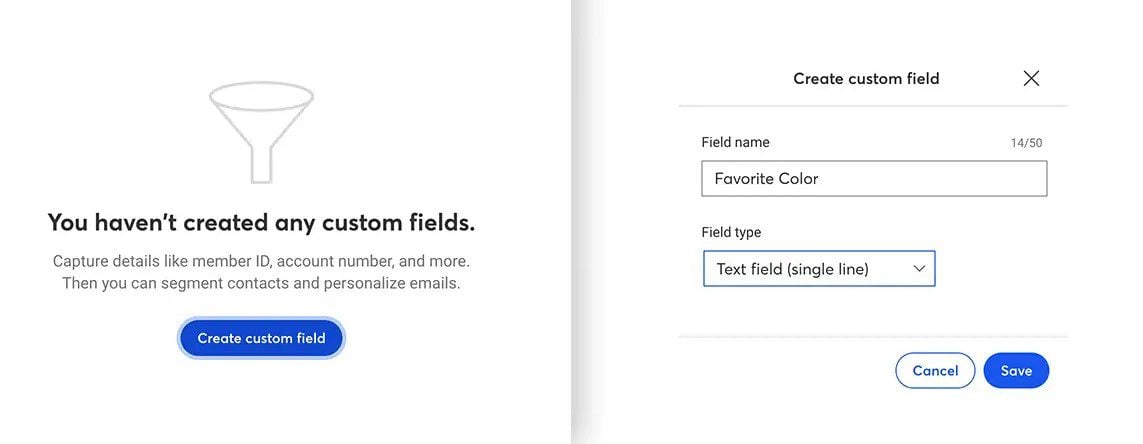
Custom fields let you collect specific data tailored to your business.
- Example: A vehicle repair shop might track “Last Oil Change Date” or “Vehicle Make.”
- These fields help segment audiences and create personalized campaigns, such as offering discounts to customers based on service history. They are especially helpful for email campaigns using dynamic content for personalization.
List Cleaning
Regular list cleaning ensures better deliverability and engagement by removing invalid or inactive contacts.
Constant Contact:
- Use the “Recommended for Removal” feature to identify undeliverable, suspended, or non-existent email addresses.
- Monitor bounce rates after campaigns and aim to keep them under 3%.
- Segment inactive contacts (e.g., those who haven’t opened emails in a year) to re-engage or remove them.
- Remove invalid or persistently bounced emails to maintain a healthy list.
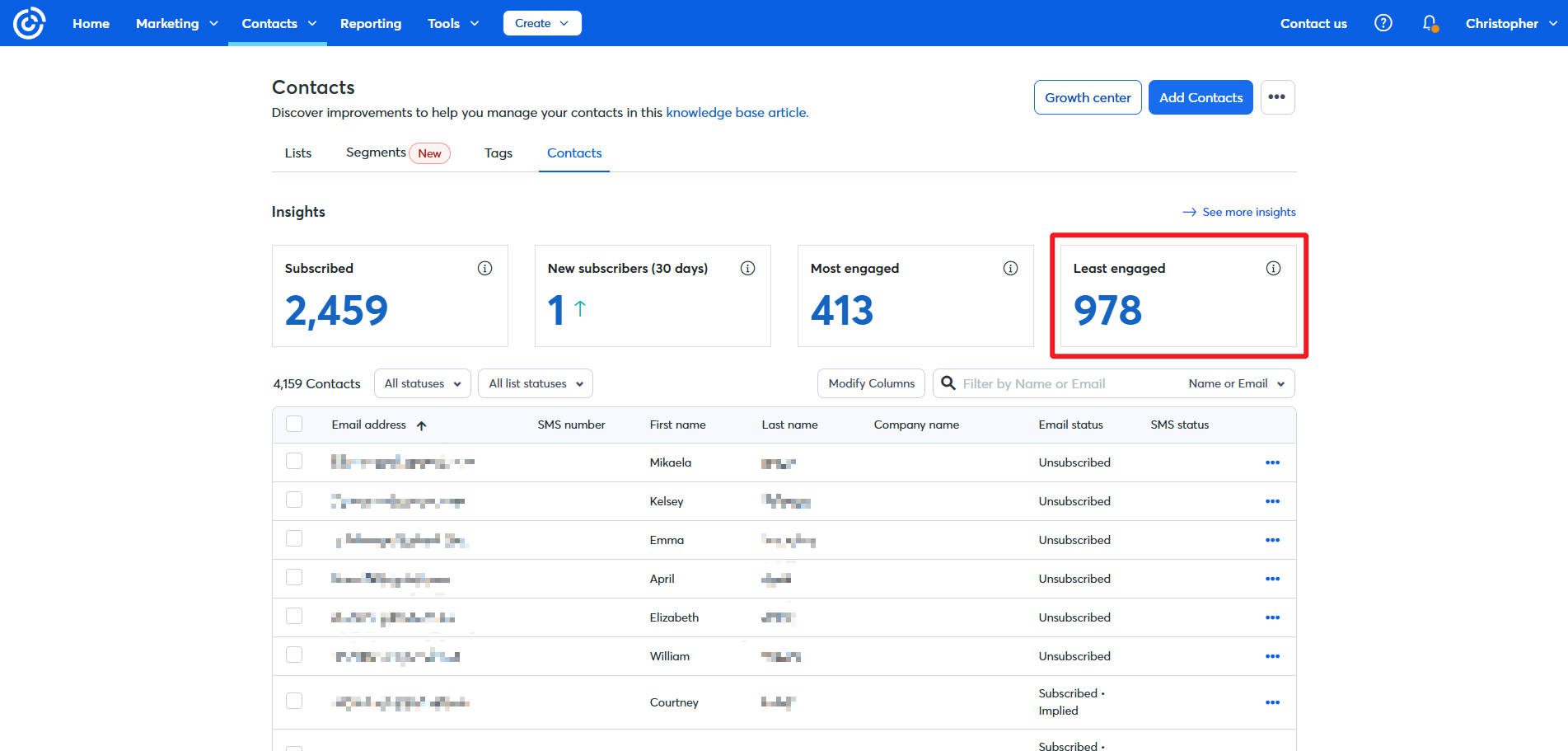
Mailchimp:
- Leverage the “Data Management Tool” to identify and delete bounced or invalid contacts marked as “Cleaned.”
- Create segments for inactive subscribers or soft bounces for closer monitoring.
- Gradually re-engage older lists by targeting smaller, active segments before scaling up.
- Mailchimp automatically removes hard bounces, keeping your list updated.
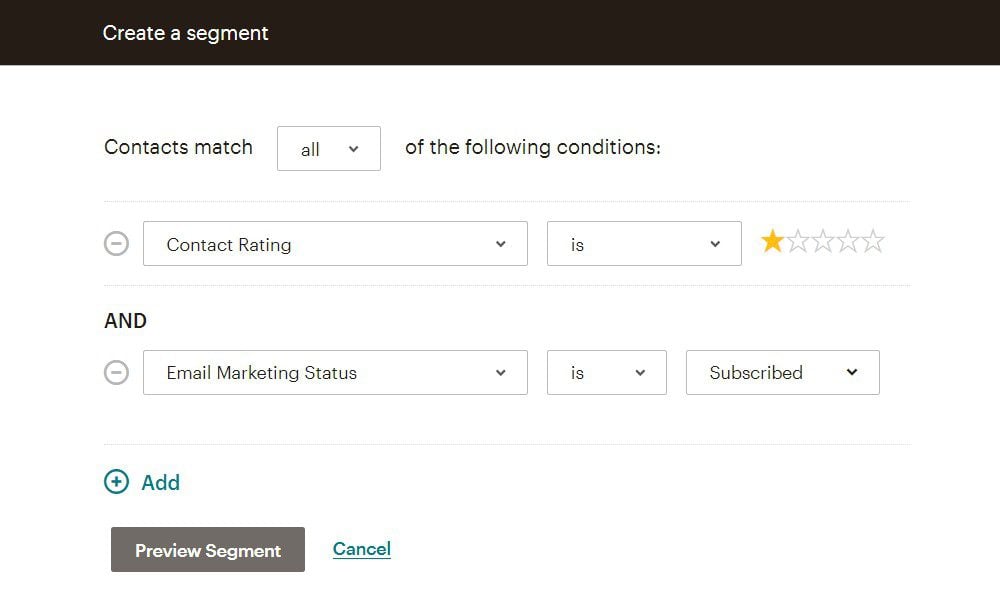
Both offer segmentation tools to create lists of contacts who ought to be unsubscribed or archived (Mailchimp). I find that Constant Contact makes this a little more intuitive.
Contact Segmentation Comparison
Speaking of segmentation, it’s an essential feature for targeted email marketing, and both Mailchimp and Constant Contact include it in their platforms. Segmentation allows businesses to organize their contacts based on behavior, engagement, and other criteria, making campaigns more relevant and effective.
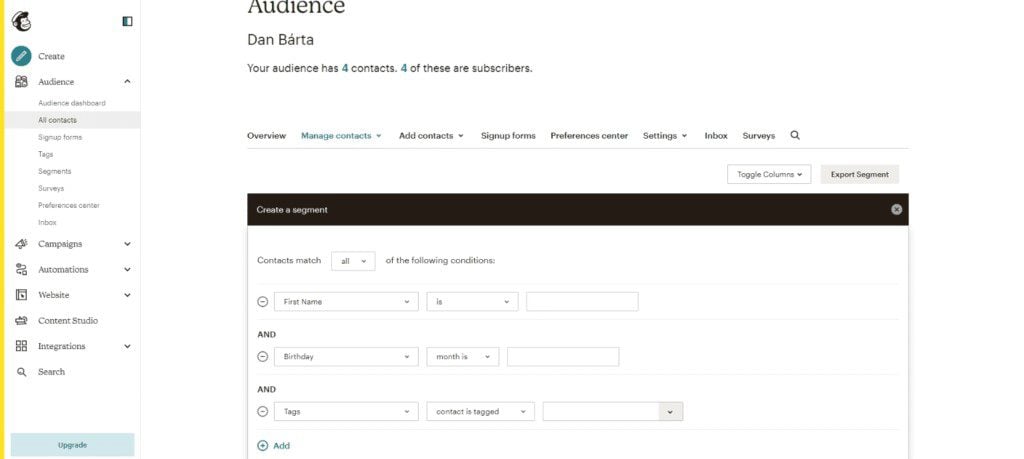
Mailchimp offers basic segmentation starting with its Standard Plan ($17/month), but unlocking advanced segmentation tools requires the Premium Plan ($299/month). Constant Contact’s segmentation is available in the Plus Plan ($45/month), providing a simpler, more accessible entry point for small businesses.
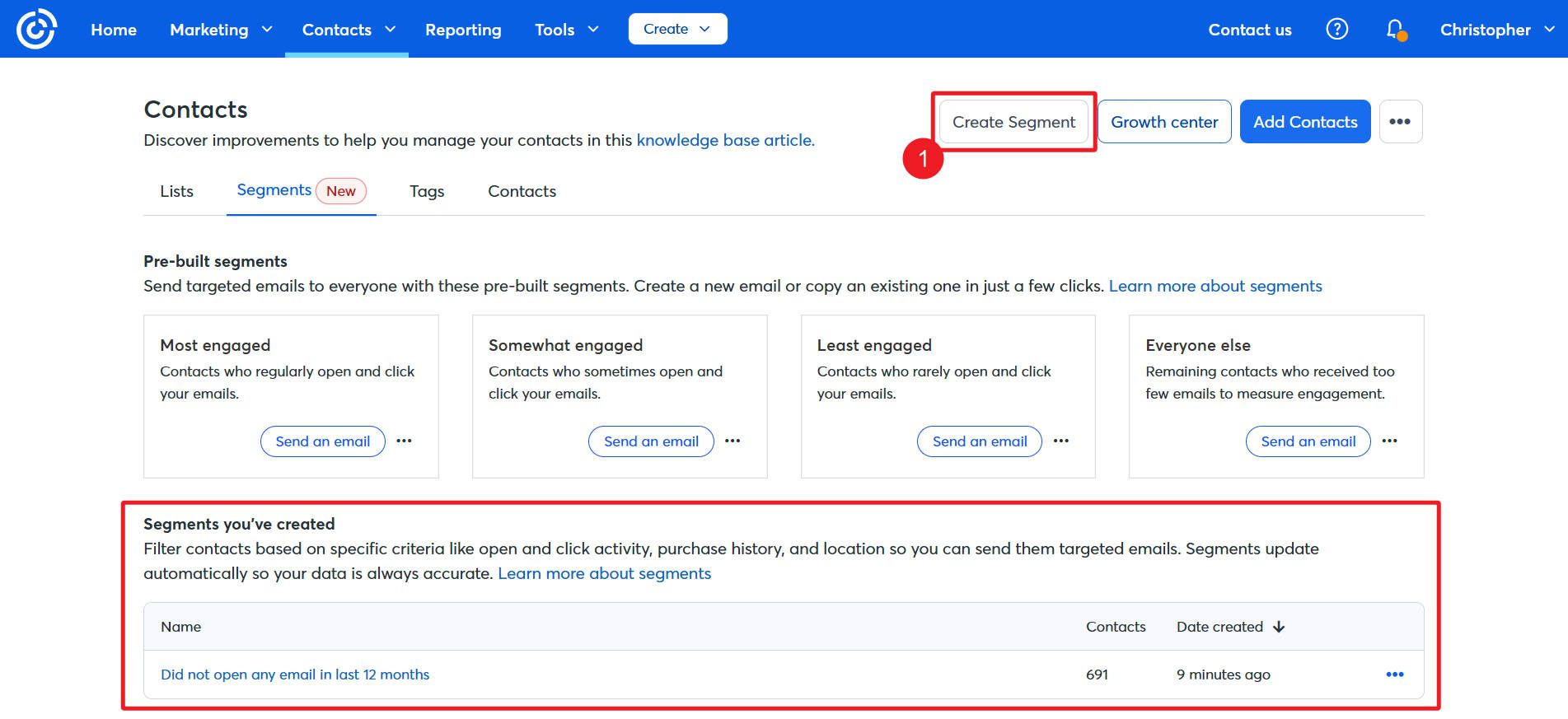
Pre-Built Segments
Both platforms include helpful pre-built segments to save users time. For example, you can easily target disengaged subscribers who haven’t opened emails in over a year or focus on your most engaged audience members with tailored updates. Tags can further refine these groups, such as sending a message to engaged subscribers tagged as “VIP Customers.”
Segmentation doesn’t just stop at engagement. Both platforms offer eCommerce-focused options for businesses looking to create personalized campaigns based on customer behavior.
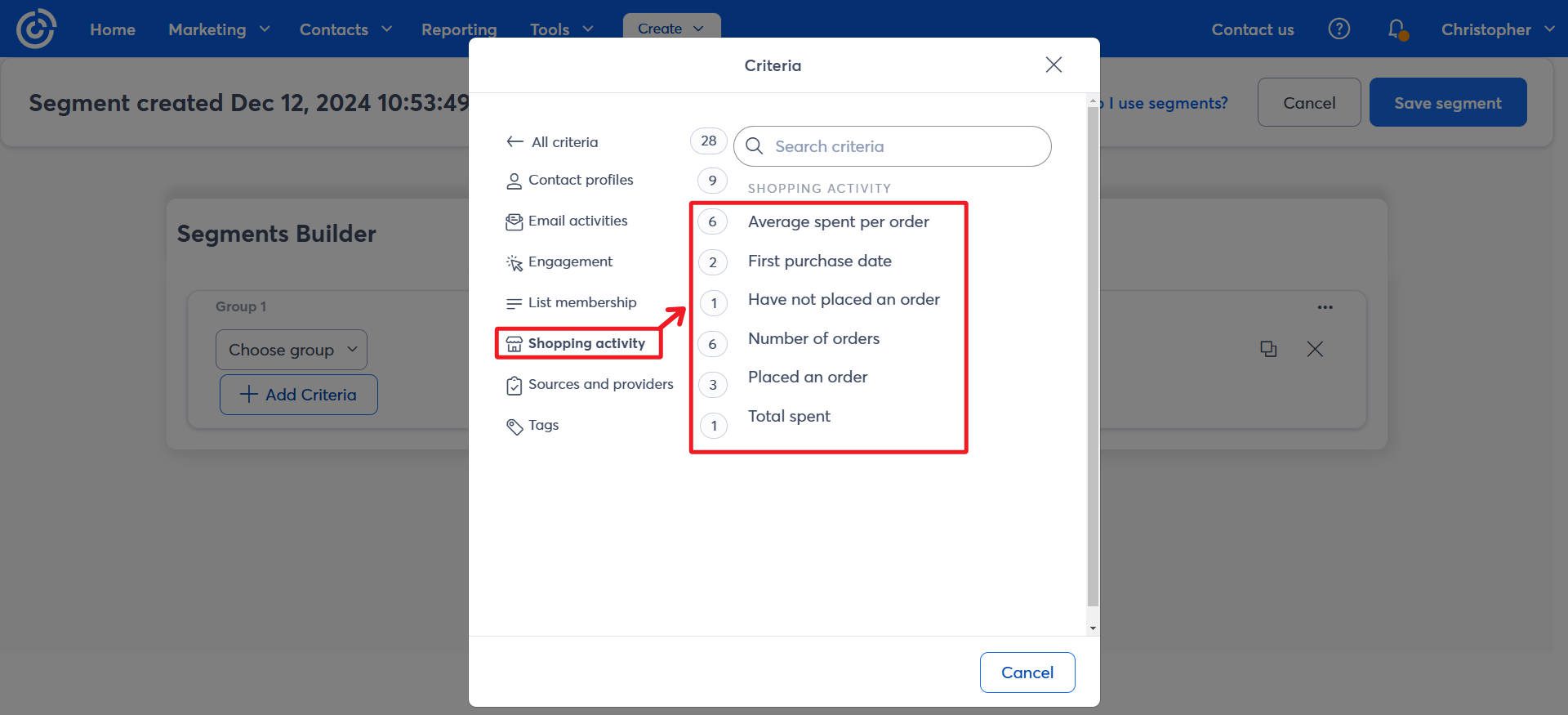
Example of Prebuilt eCommerce Segments in Constant Contact
Constant Contact integrates with Shopify, WooCommerce, Etsy, and eBay, while Mailchimp connects with platforms like Shopify, WooCommerce, Magento, and PrestaShop. Both platforms include visual Customer Journey Builders, making automating behavior-driven marketing easy. Mailchimp has a more mature toolset in this area, though Constant Contact has made strides to catch up.
List Growth Comparison
Growing your email and SMS marketing lists is essential, and both Mailchimp and Constant Contact provide tools to help. Their list of growth features falls into three main categories: sign-up forms and landing pages, lead ads, and integrations.
Sign-up Forms and Landing Pages
Sign-up forms and landing pages are vital for collecting contact information. Both platforms offer basic tools for creating forms and pages, but third-party options like Bloom for WordPress or other form builders typically provide more design flexibility and advanced features.
In terms of built-in landing page capabilities, Constant Contact has a slight edge in customization, allowing users to style backgrounds and text with colors or images. Mailchimp, however, stands out with its ability to provide translated versions of landing pages—a helpful feature for multilingual audiences.
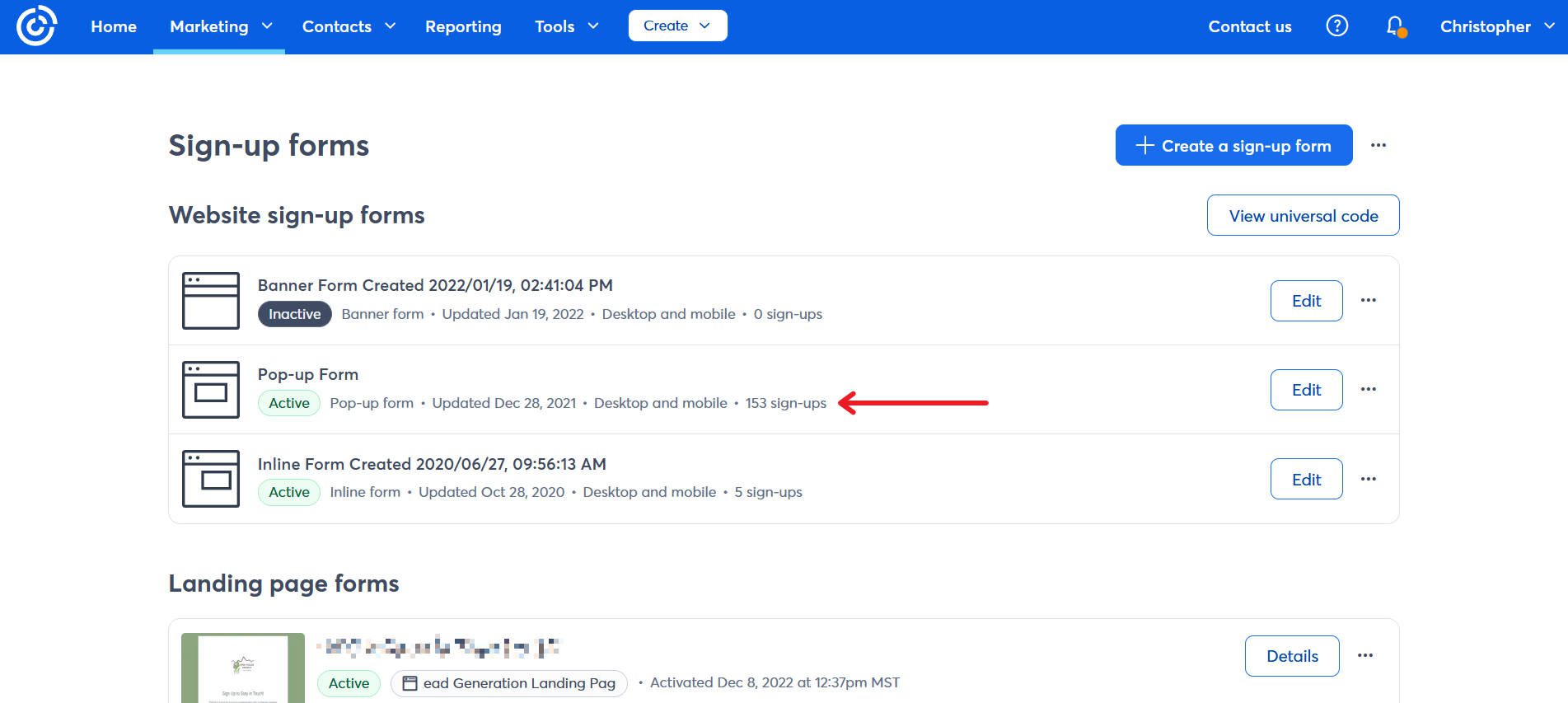
Constant Contact forms are created in the same editor for building emails, making it easy to learn both
Both platforms support embedding sign-up forms on websites and offer various types, including pop-ups and inline forms. These features integrate seamlessly with their contact management systems, ensuring that new leads flow directly into your email lists.
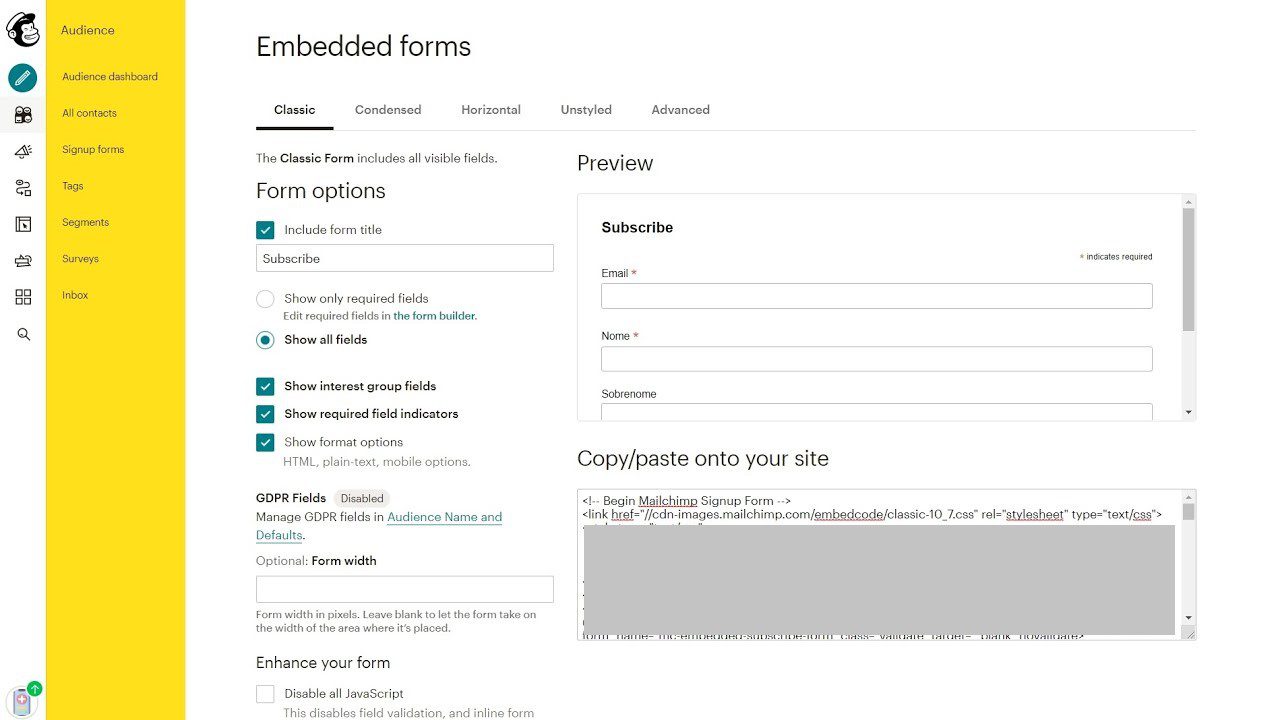
While these built-in tools are functional, leveraging third-party integrations often yields better results for businesses seeking advanced customization and functionality.
Email Template Comparison
Everybody loves the time savings and creative inspiration that templates provide. They even take some of the edge off of learning a new email marketing platform, allowing you to send your first email to customers. Both Constant Contact and Mailchimp offer templates for their customers to use.
Constant Contact has “hundreds” of email templates for their customers to use. These range from bare-bones layouts to full-fledged email templates for holidays, business types, and purposes. As a paid customer of any tier, you’d have access to all its templates. Additionally, many of its templates include animated GIF elements, which, when used well, can increase conversions of your emails.
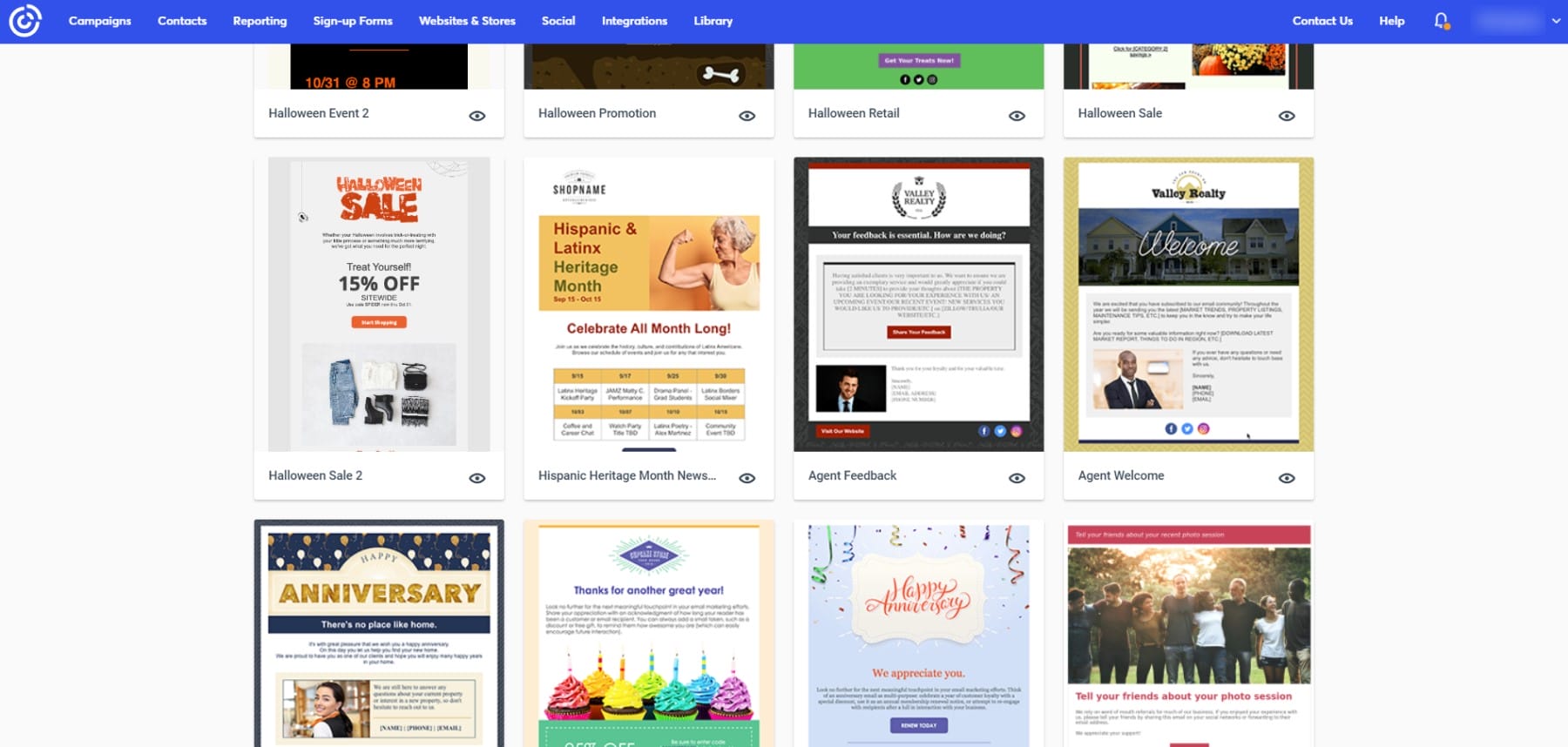
Mailchimp says that it offers “100+” email templates for its customers. With its free tier, they pretty much only offer bare-bones layouts. On higher-priced tiers, they start adding templates for customer use. Mailchimp sports a marketplace for templates that allows free-tiered users to pay for templates as they need them.
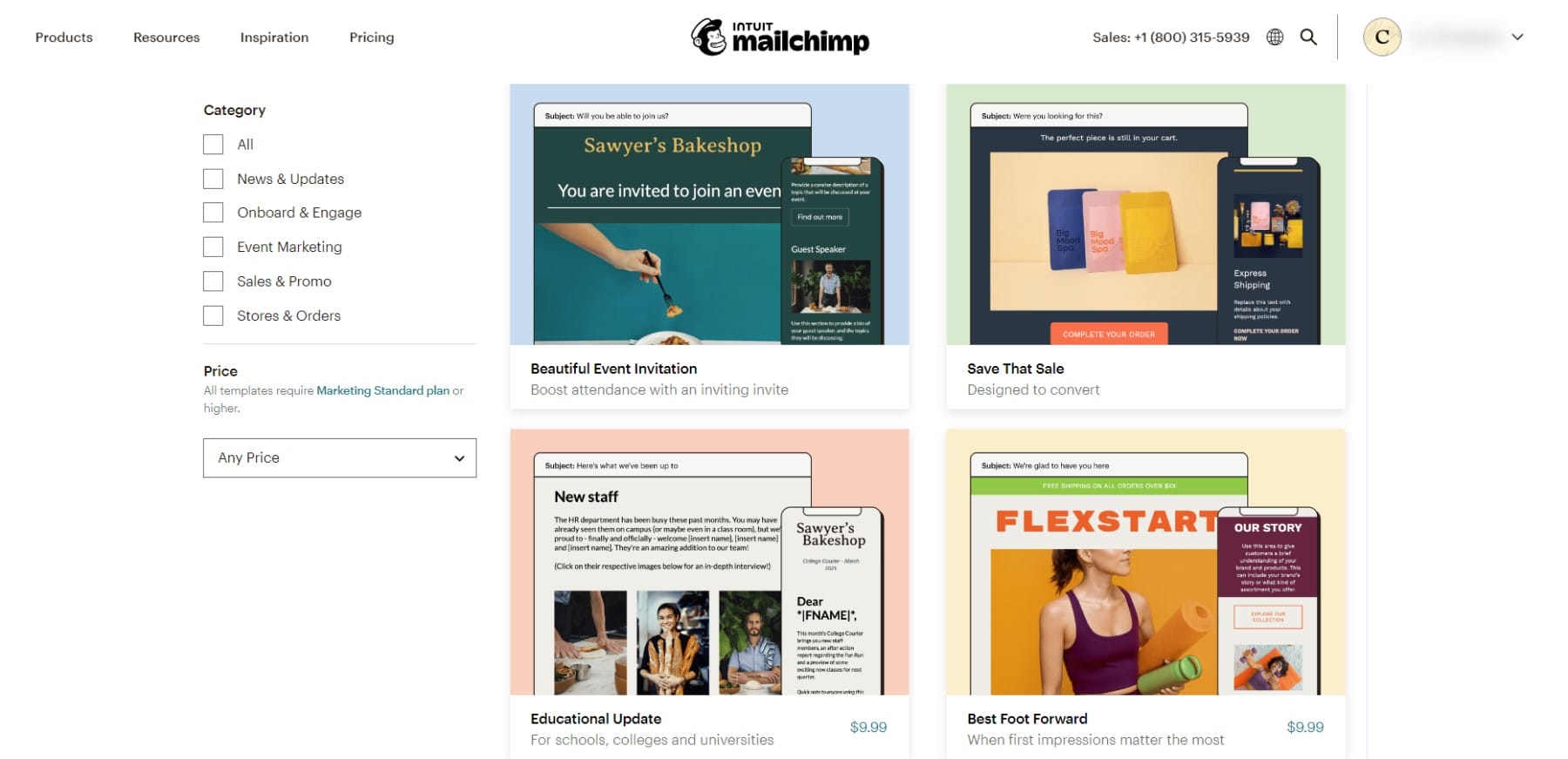
Both Constant Contact and Mailchimp offer design services. For those who aren’t confident in their design abilities or want to see what a professional can create, they can design emails from right inside your account.
Because Constant Contact offers more than 200 email templates, Constant Contact is likely a better choice than Mailchimp in the template department.
Email Reporting Comparison
Reporting is necessary in any marketing effort. Email marketing is just the same, though the reporting that email marketers can get is dwindling as browser cookies play less and less of a role in gaining attribution data. Every piece of data becomes increasingly important.
Mailchimp’s email reporting covers all the basics and gives you important metrics like # of clicks, spam/abuse reports, and even ecommerce revenue attribution with an ecommerce integration setup.
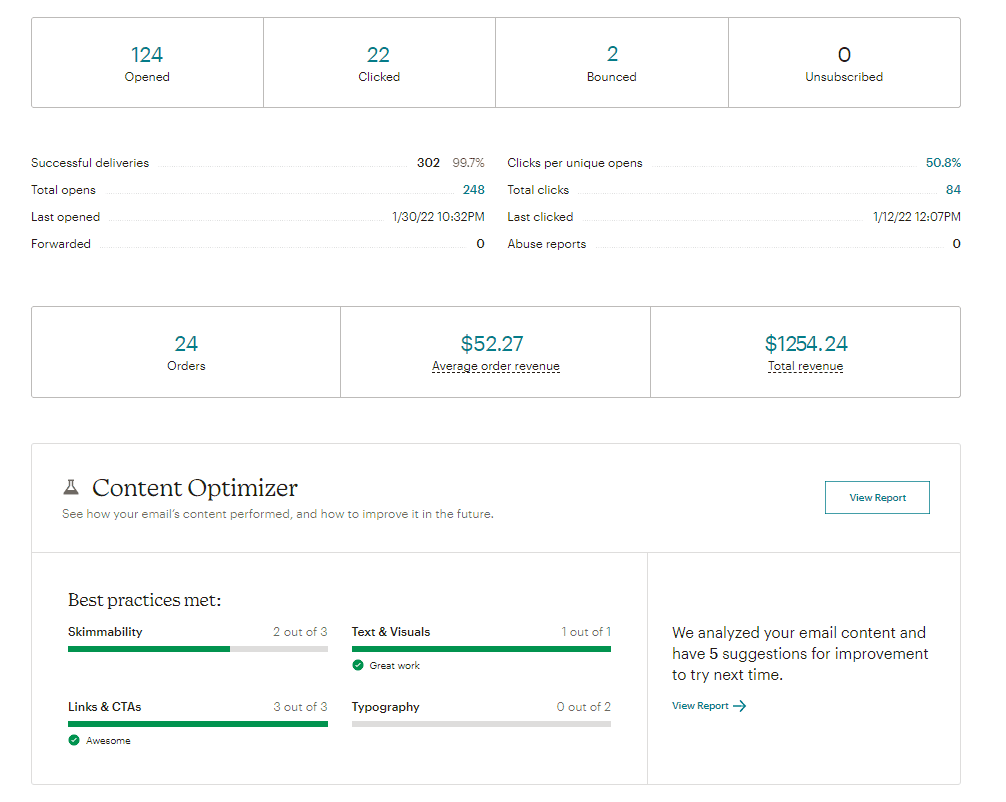
Constant Contact also covers all the basic data points with its reporting.
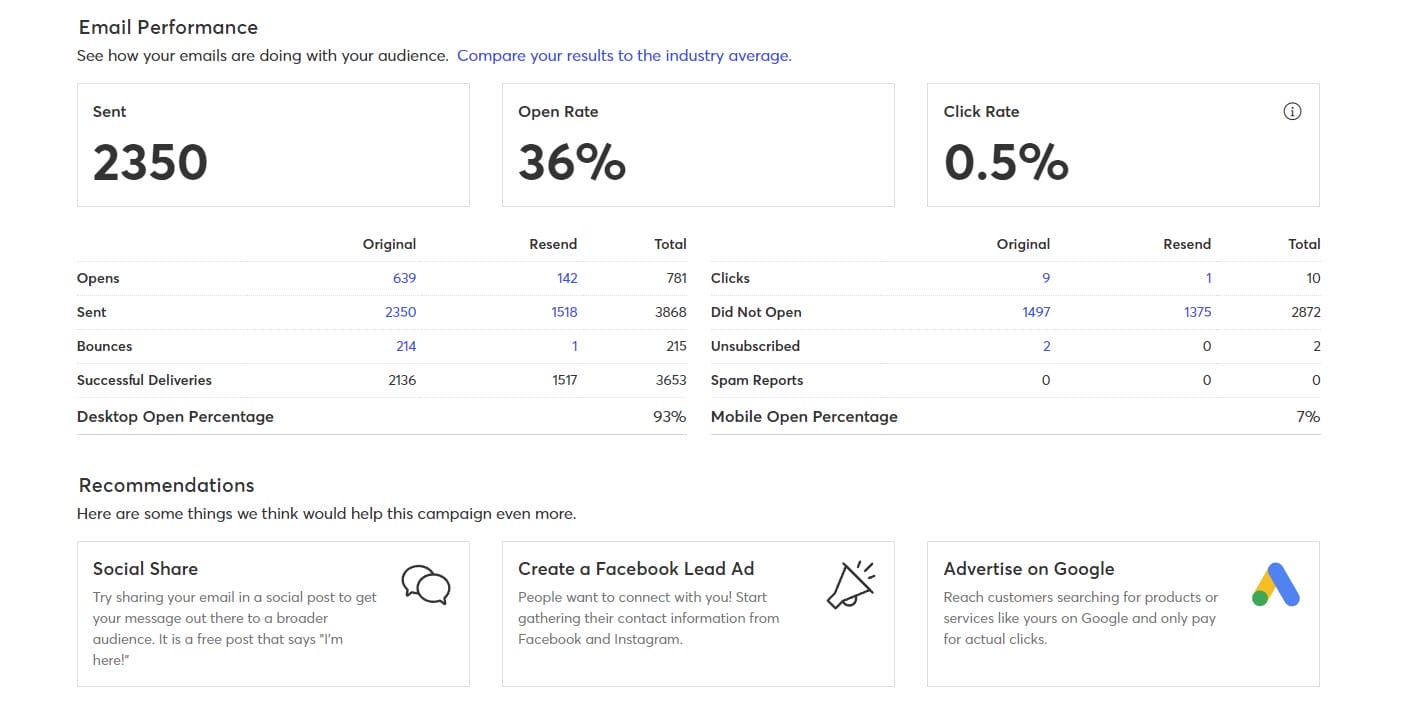
Email reporting isn’t as lucrative as website reporting (using something like Google Analytics), but the figures that they provide are necessary. Mailchimp and Constant Contact provide roughly comparable reporting features on the platform. They both allow users to split test or A/B test their email subject lines. That works into the reporting figures with open figures based on the variants, and the winner of the test can be sent to the remaining contacts who have yet to get the email.
Constant Contact does provide a “clicked link” heat map for your emails and splits up the most important data points between mobile and desktop views. Mailchimp takes the cake with its Google Analytics integration, which helps capture conversion data from your email campaigns in your GA4 account. We’d like to see Constant Contact emulate this nice touch just because of how important a single source of actionable data is.
Email Automation Comparison
Segmentation and Automation go hand in hand. Segments create the rules that can break up a monolithic contact list into actionable chunks. Automation can then be layered over those segments to create programmatic marketing campaigns that save time and improve consistency.
As we saw, both platforms offer some level of segmentation. It is good to know that both offer automation as well. While neither platform is built for enterprise automation, it does offer small and medium-sized businesses the ability to create automation that improves their email marketing.
Simple Email Marketing Automation
Both Constant Contact and Mailchimp sport simple automation on their email marketing platforms, such as:
- Welcome emails triggered by signup forms or landing pages.
- Automated responses based on new contacts added to specific lists.
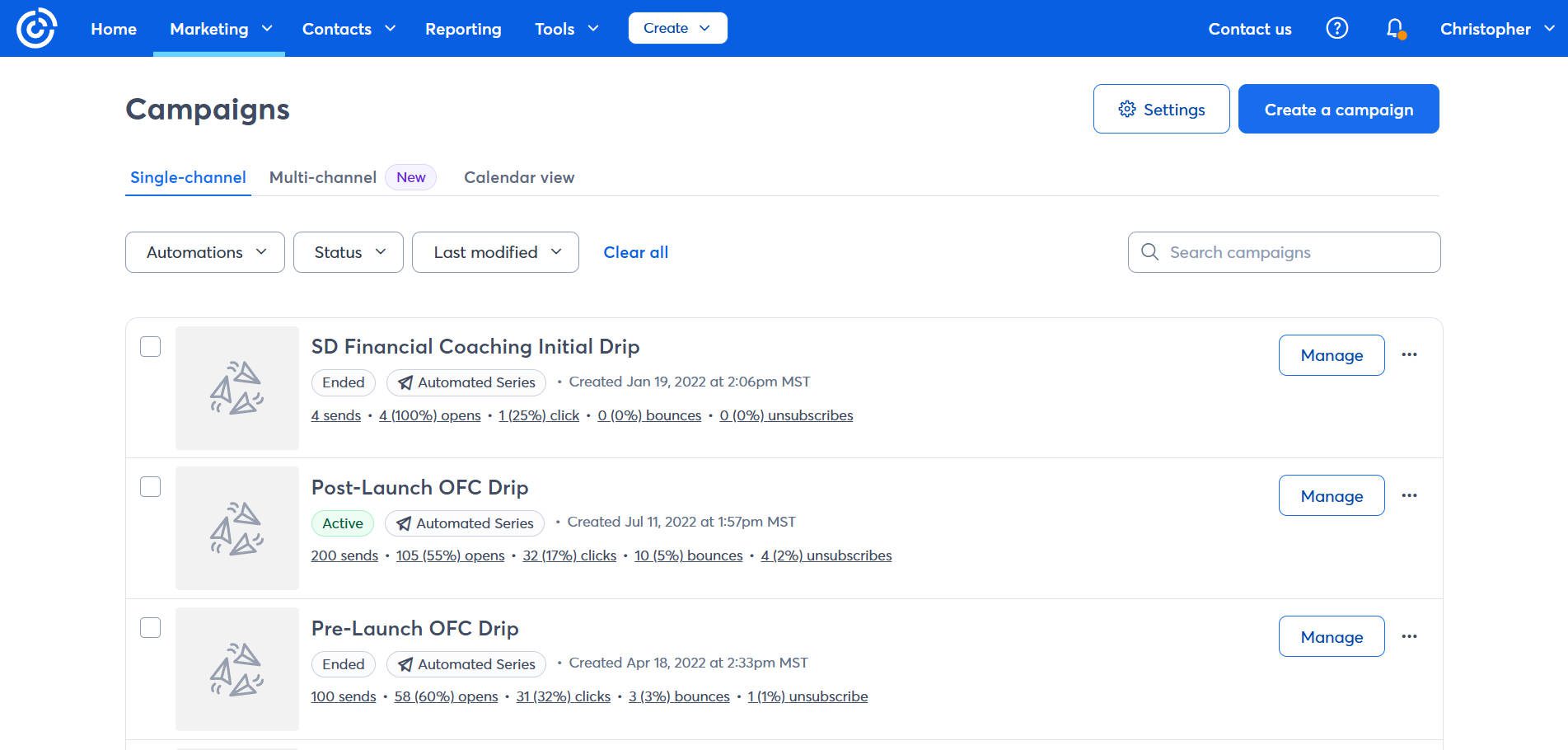
Advanced Email Marketing Automation
Advanced automation is based on more moving parts or more complicated data. Both platforms provide automation features that can elevate an email marketer’s effectiveness.
Mailchimp offers a more robust visual journey builder than Constant Contact. With Mailchimp, you can set up a conditional journey based on several triggers/conditions which they call “Starting Points”.
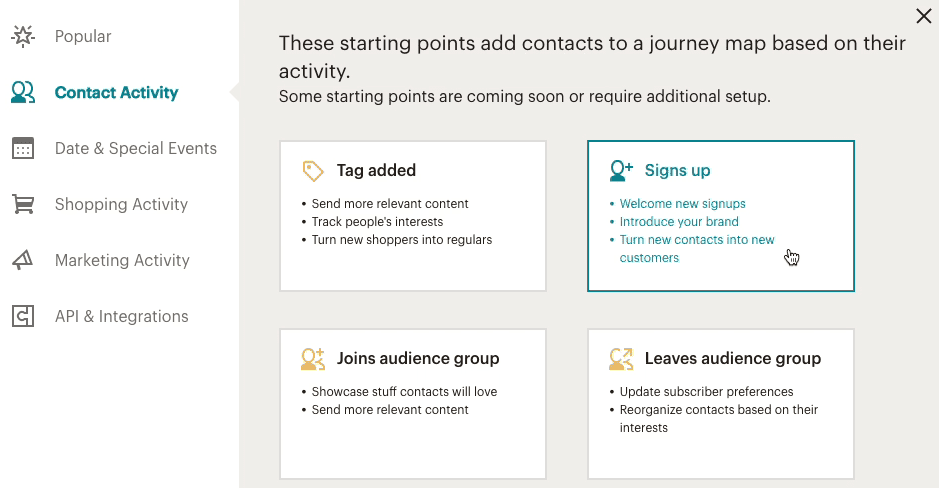
From there, you can edit the journey with what Mailchimp terms “Journey points,” which are:
- If / Else
- Percentage split
- Wait for Trigger
- Time Delay
- Send email
- Send an email with a survey
- Group/Ungroup
- Tag/Untag
- Unsubscribe
- Update contact
- Archive contact
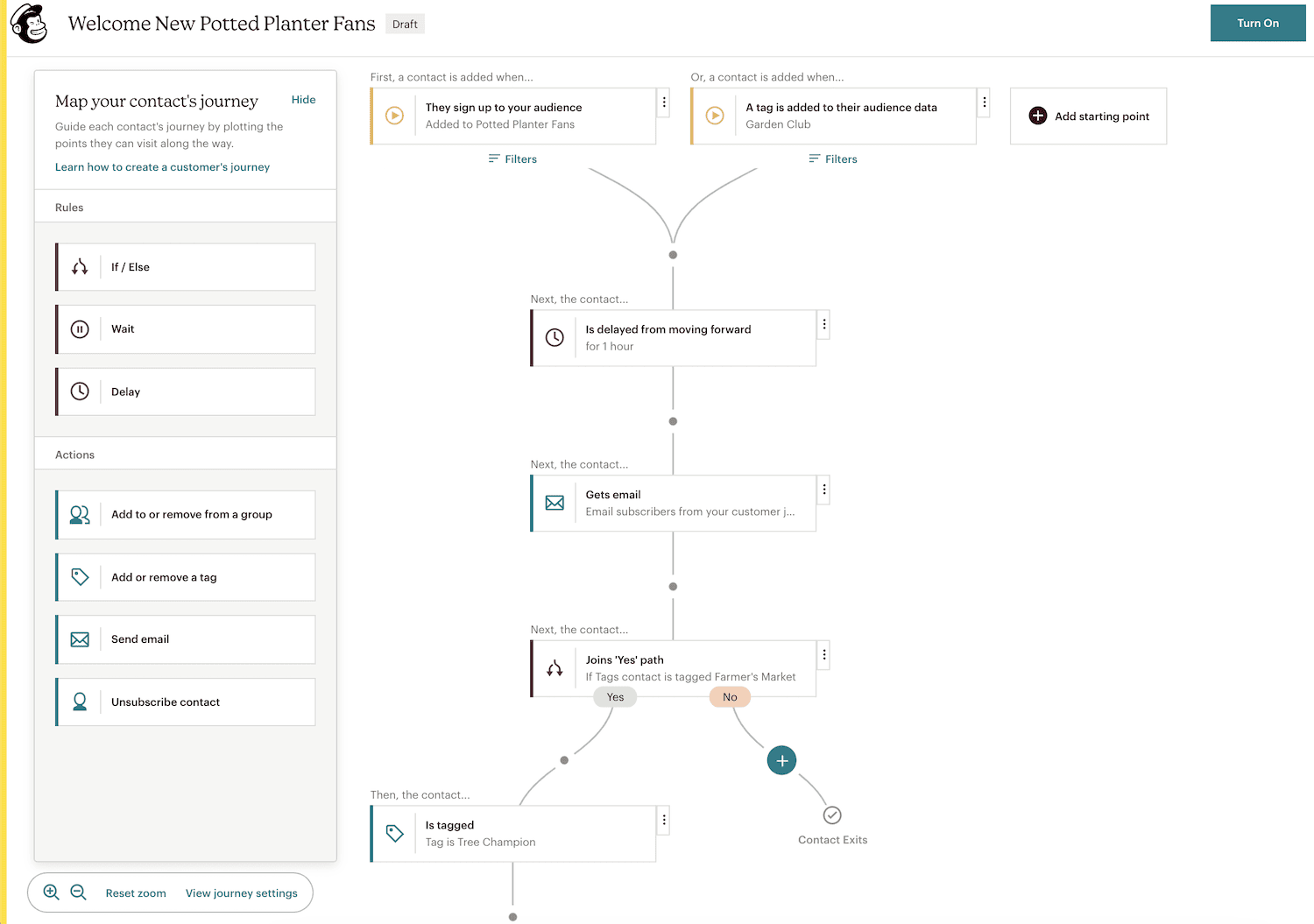
For now, at least, Constant Contact’s journey builder is relegated only to users with a connected eCommerce integration (i.e. Shopify, WooCommerce, Wix, and Squarespace). The journeys can only start based on ecommerce data, and the pre-built journeys include:
- Standard abandoned cart reminder
- High-value vs. low-value cart split abandoned cart reminder
- Domestic vs. international split abandoned cart reminder
- Thank-you series
- Win-back series
- Request a review
- Welcome series
For what it does offer, Constant Contact’s journey automation builder is easy to use and puts the power of automation in users’ hands.
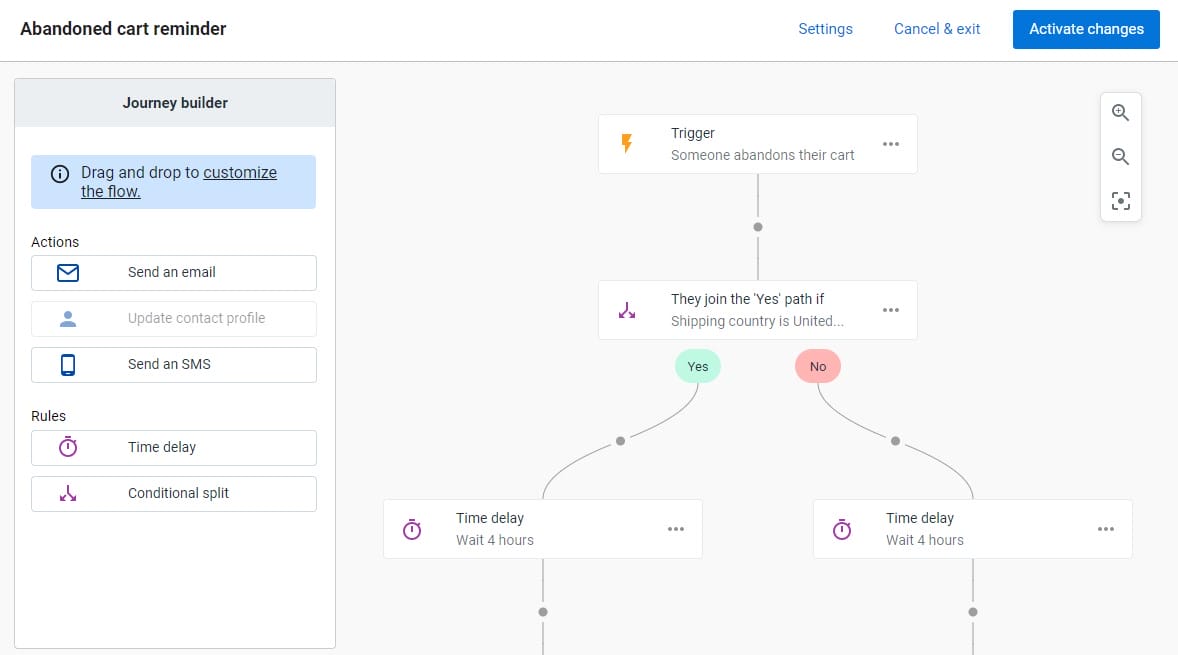
Constant Contact has added automation in another way—through Multi-channel campaign building. These prebuilt campaigns leverage interactions and data from email and other channels to create more successful intricate campaigns.
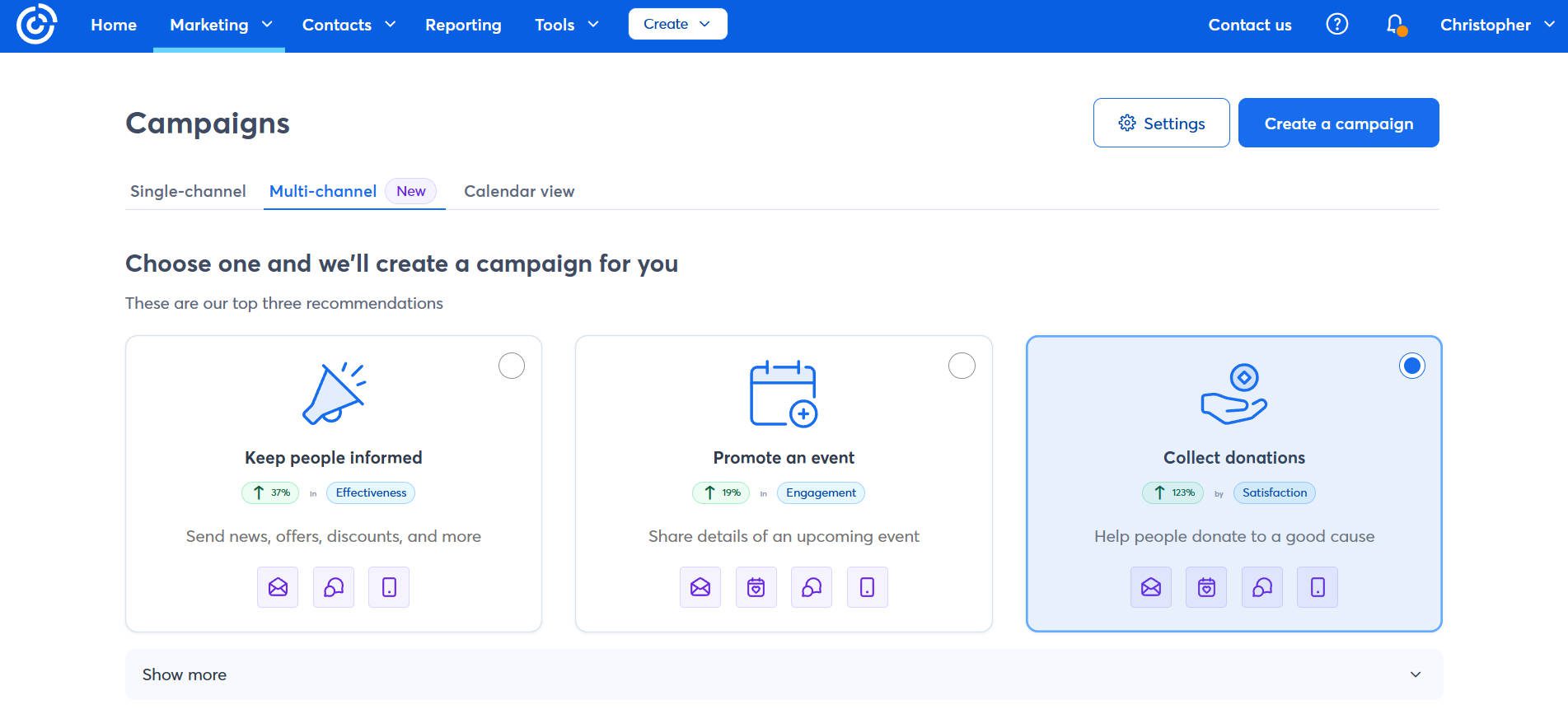
Deliverability Comparison
We’re all used to personal emails almost always reaching the person we sent them to. Marketing emails prove to be more complicated. Heightened rules and filtering by Email Service Providers (ESPs) make it harder for marketing emails to reach desired email accounts, lest we have infinite spam emails in our inboxes.
Sender reputation is very important. Constant Contact and Mailchimp take these deliverability marks very seriously. As of May 2022, Email Tool Tester found that Constant Contact had a deliverability rate of 92% versus Mailchimp’s 92.6%. Both perform better than the industry average of >84%. Constant Contact has a better track record (looking back multiple quarters), but Mailchimp has been slightly better over the last quarter.
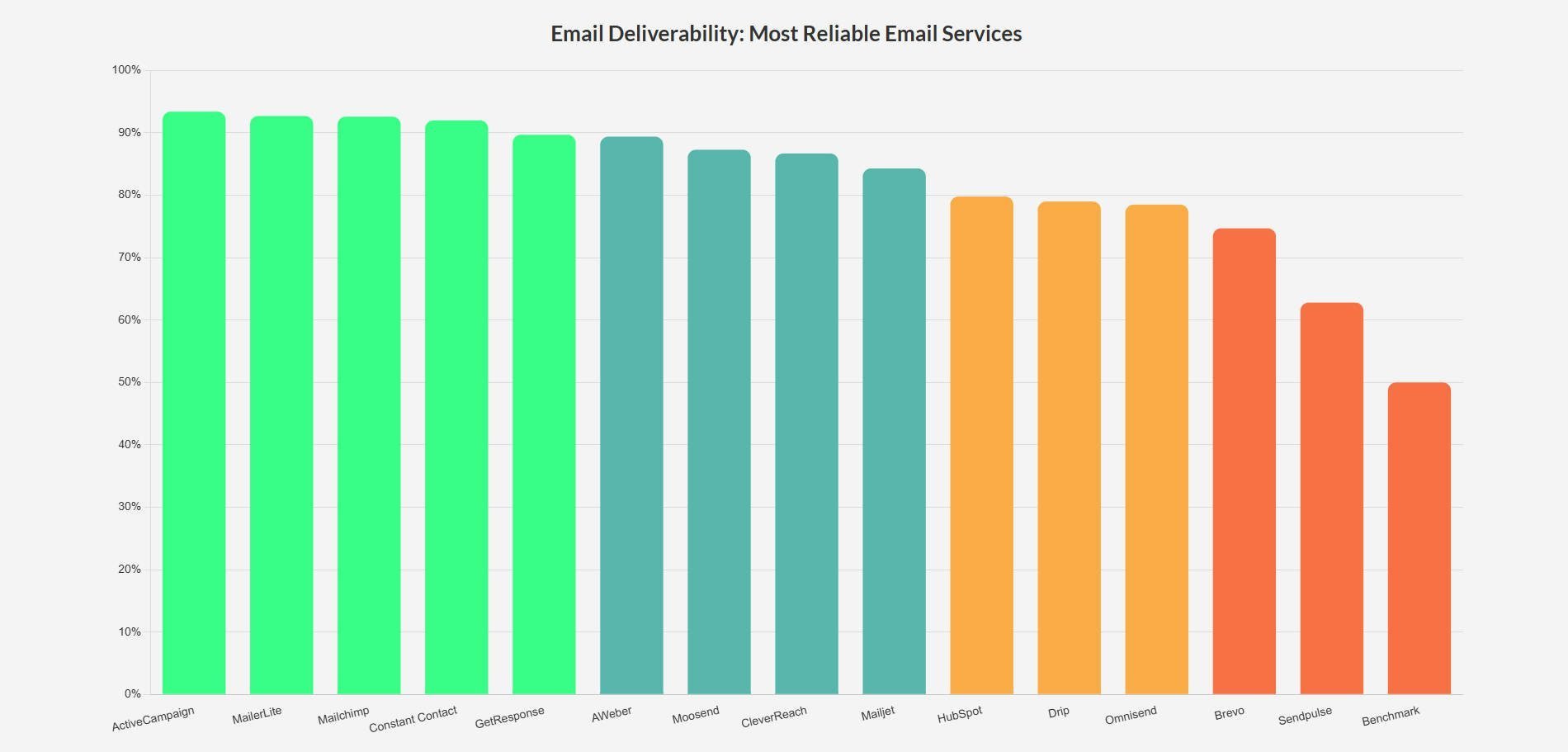
Both Mailchimp and Constant Contact have tested as “Excellent” compared to the rest of the market
Part of Constant Contact’s ongoing success with deliverability is in its account review processes. They have a whole team dedicated to reaching out to customers to ensure they follow best practices for collecting contacts, cleaning contact lists, and sending emails their contacts want to receive.
Integration Comparison
In terms of official integrations, we noted above in the eCommerce segmentation section all the eCommerce integrations that each platform has. But they both support integrations for Woocommerce, BigCommerce, and Shopify integrations. They also offer integrations with popular small business marketing tools such as Canva, Meta Ads Manager, and a slew of social accounts to manage social media.
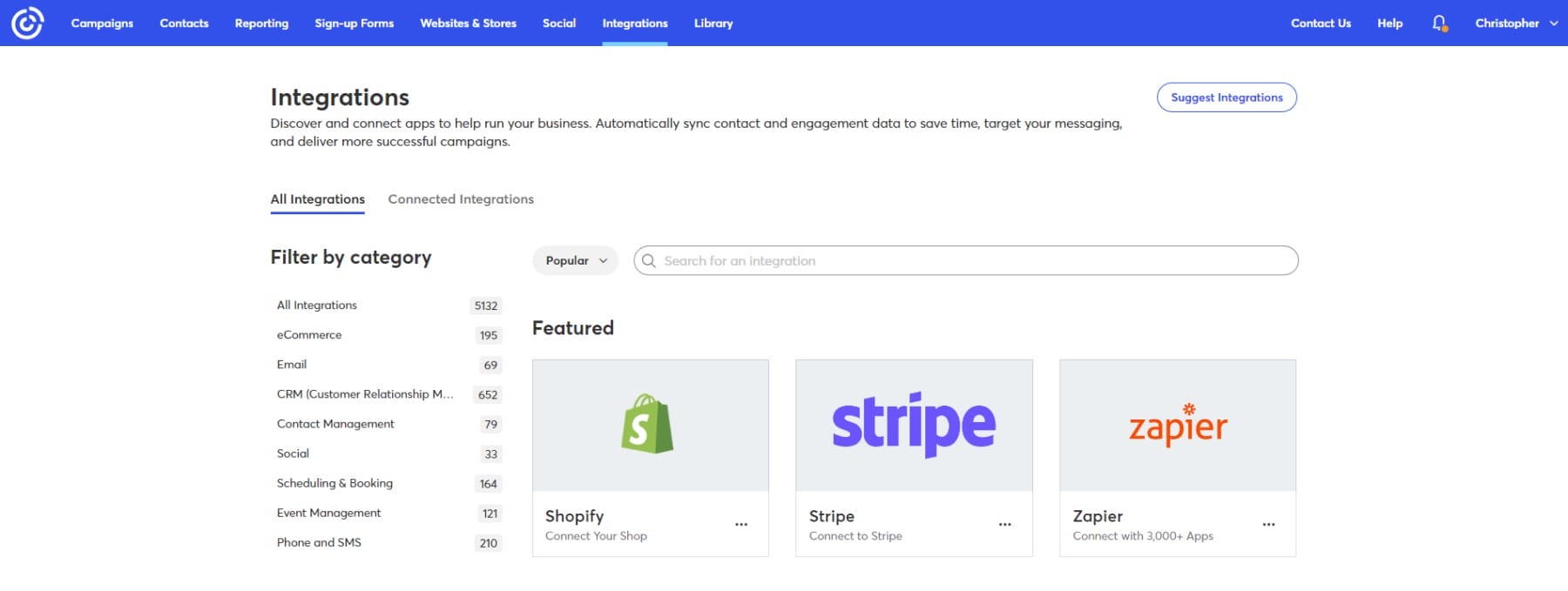
Mailchimp is well-known for having a myriad of integrations, mainly due to its incredible, historic marketshare. It has some more powerful integrations built in, especially on the analytics side. However, both Mailchimp and Constant Contact give developers access to APIs to create connections between various web applications. If you’re using WordPress, you’ll find no shortage of ways to integrate both with your website.
Easily Integrate with WordPress
As for integrating with WordPress websites, Divi’s built-in form builder integrates with both Constant Contact and Mailchimp, allowing users to connect their websites directly to their email marketing services. This integration enables easy collection of leads and subscriber information, syncing them automatically into designated lists or audiences for streamlined email campaigns.
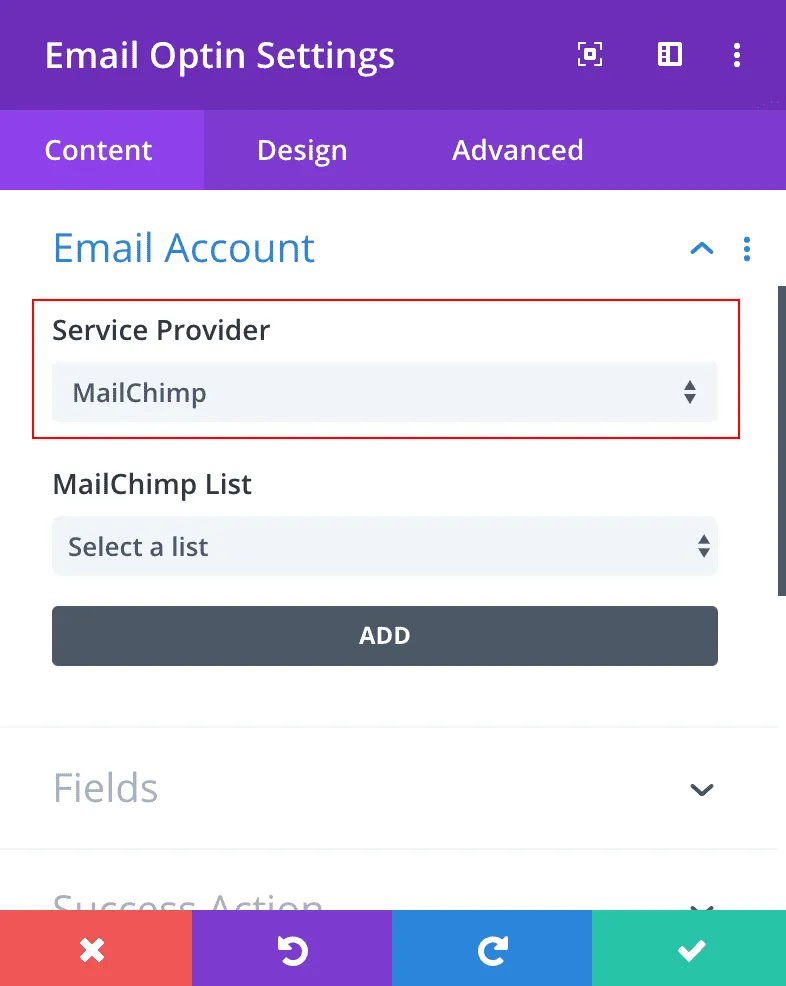
Divi’s Bloom plugin also offers opt-in form options like pop-ups, fly-ins, and inline forms. With Bloom, users can create popup forms by connecting straight to Constant Contact and Mailchimp, ensuring a consistent and effective lead generation process. If you want to use either platform’s native forms, you can easily embed them with Divi using a Code Module on any page.
SMS Marketing Capabilities
SMS has become an increasingly important communication channel for businesses. Mailchimp and Constant Contact both offer SMS marketing features, but they take distinct approaches to catering to different business needs.
Mailchimp provides a flexible SMS solution that integrates social media marketing. It allows businesses to send SMS campaigns and post directly to platforms like Facebook, Instagram, and X (formerly Twitter). The service offers SMS credits as an add-on to existing email marketing plans.
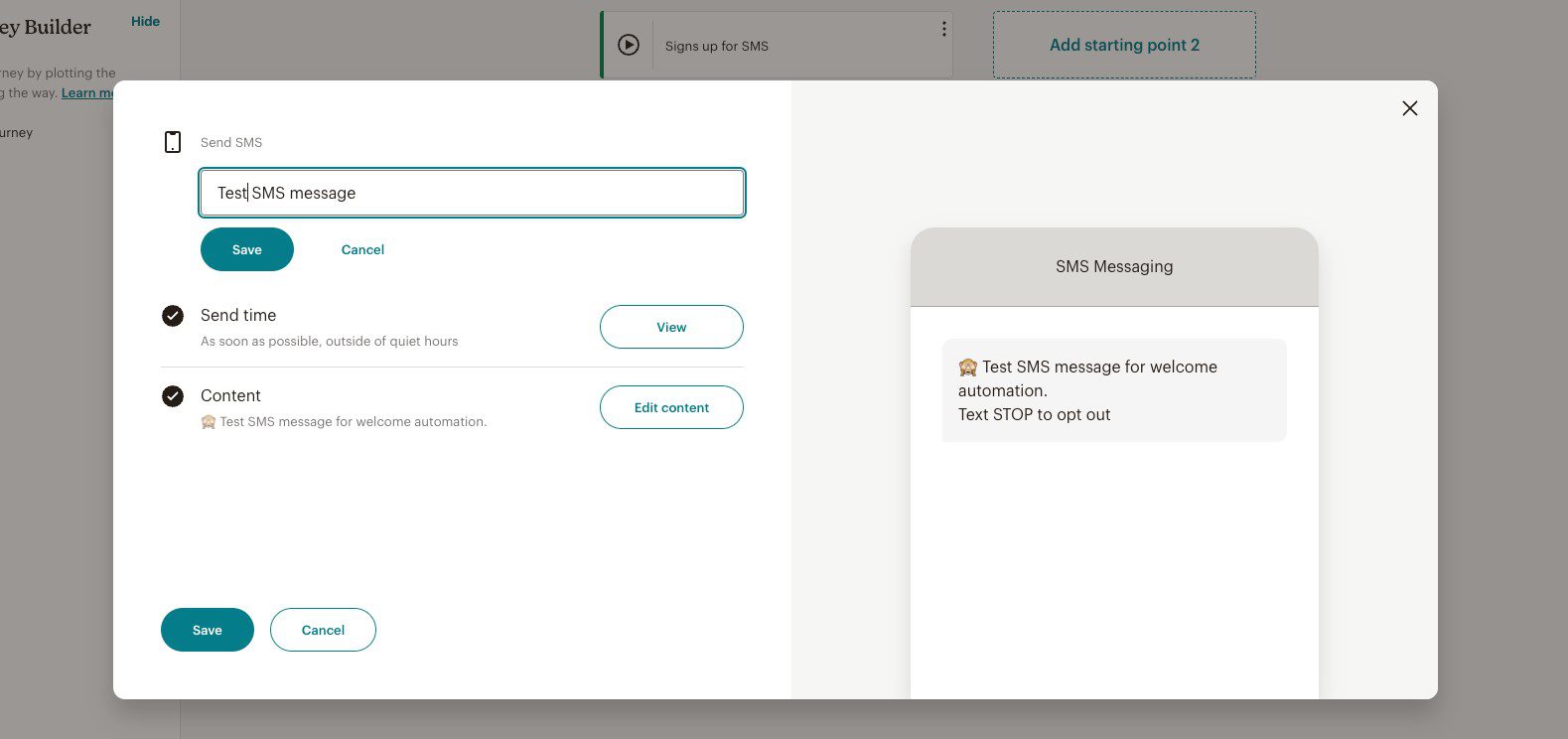
Constant Contact takes a more comprehensive approach to SMS marketing. Beyond basic campaign capabilities, they offer advanced features like text-to-join functionality and more sophisticated SMS automation. This makes their solution particularly attractive for businesses looking for more depth in their text message marketing strategies.
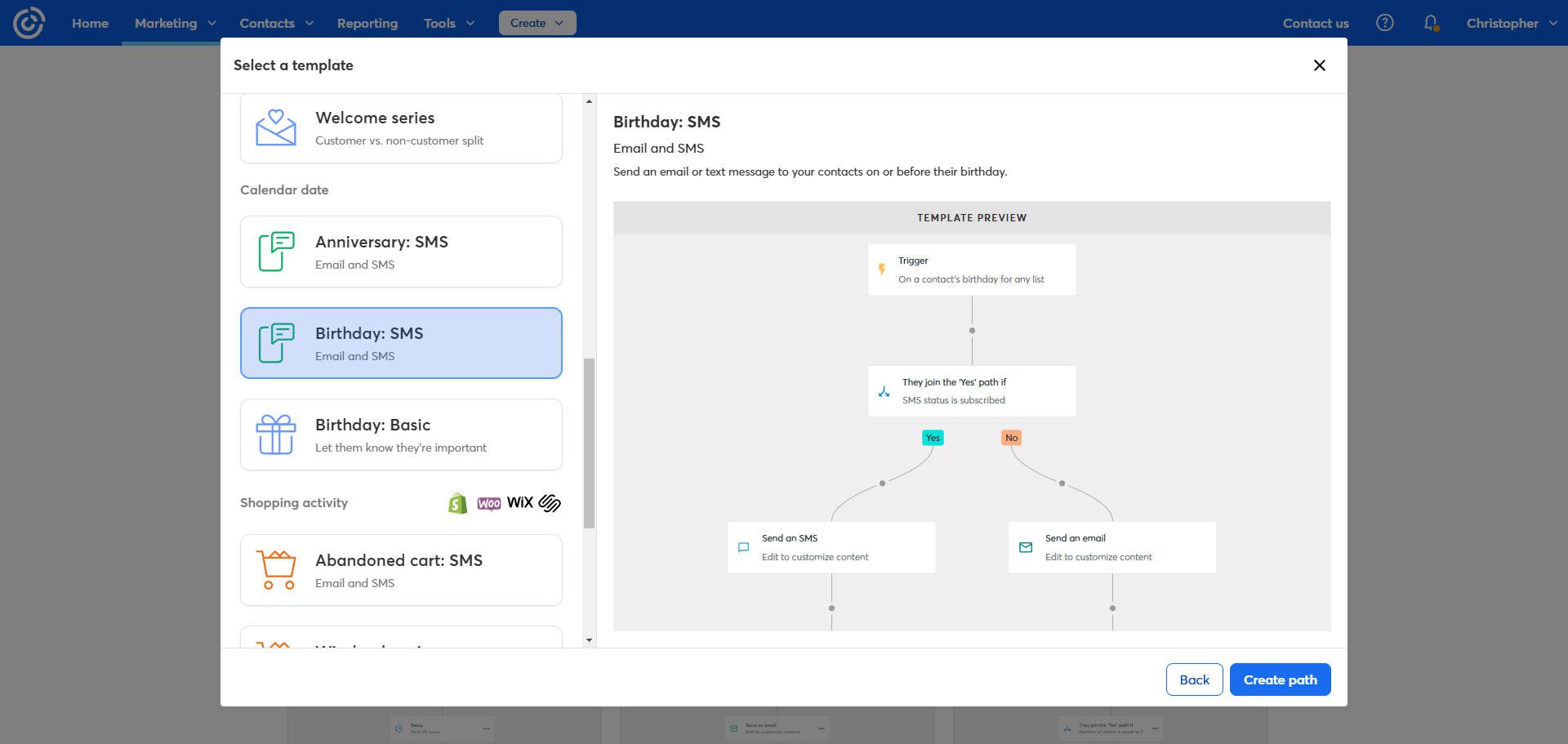
Both platforms currently limit SMS marketing to US phone numbers.
Customer Support Comparison
Next, Constant Contact and Mailchimp routinely win Stevie Awards for customer support. Constant Contact has the most robust customer support across all its pricing tiers.
Anyone with a paid Constant Contact or a trial account can access email, chat, or phone support, use the community forms, or engage with the brand on Twitter. Constant Contact’s support documentation isn’t quite as good, as they opt for shorter, use-case-driven support articles, meaning that you may have to search several to find the information that you are after.
Mailchimp only offers customer support to its free users for their first month as they get started. Even so, that support is primarily through email and can take several business hours to receive a response. Phone and regular support are only obtainable with the most expensive of Mailchimp pricing plans, which can be a bummer for small businesses that can’t justify all the features for that price point. Mailchimp offers a more robust and simpler knowledge base, which is necessary with the lack of personal support.
Price Comparison
For most people, pricing is a major factor when choosing tools to promote their websites and businesses. Constant Contact and Mailchimp have about 75% feature parity, so if both platforms include the features you need, your decision may ultimately come down to pricing.
Constant Contact
Constant Contact offers three main pricing tiers tailored to different contact list sizes: Lite, Standard, and Premium.
- Lite: It starts at $12/month for up to 500 contacts and scales to $50/month for up to 2,500 contacts. It includes basic templates, welcome emails, event management, and 1 GB of storage.
- Standard: It starts at $35/month for up to 500 contacts and scales to $75/month for up to 2,500 contacts. It adds A/B testing, scheduling, segmentation, 10 GB of storage, and one onboarding call.
- Premium: It starts at $80/month for up to 500 contacts and scales to $150/month for up to 2,500 contacts. It includes advanced workflows, dynamic content, SEO tools, 25 GB of storage, and two onboarding calls.
All plans offer a 15% discount for annual prepayment. Nonprofit organizations can take advantage of a 20% discount for six months of prepay or 30% off for 12 months of prepay. Constant Contact also offers a free trial to help users test the platform before committing.
Constant Contact’s pricing flexibility makes it ideal for small to mid-sized businesses looking for straightforward features and dependable customer support.
Mailchimp
Mailchimp offers four pricing tiers, including a Free plan, making it accessible for new or budget-conscious businesses:
- Free: $0/month for up to 500 contacts and 1,000 sends per month. Includes basic templates but no email scheduling or advanced features.
- Essential: It starts at $13/month for up to 500 contacts and scales to $45/month for up to 2,500 contacts. It adds custom branding and A/B testing.
- Standard: It starts at $20/month for up to 500 contacts and scales to $60/month for up to 2,500 contacts. It includes advanced workflows, dynamic content, and send-time optimization.
- Premium: $350/month for up to 10,000 contacts. Offers unlimited audiences, advanced analytics, role-based access, and multivariate testing.
Mailchimp’s pricing tiers offer a free plan for those just getting started, though it has significant limitations, such as the inability to schedule emails and minimal customer support. Paid tiers add advanced automation tools and more robust capabilities, making Mailchimp appealing to businesses needing comprehensive marketing features.
Pricing at a Glance
To simplify the pricing comparison, we created bar graphs showcasing the costs for each tier at two common contact thresholds: 500 and 2,500 contacts.
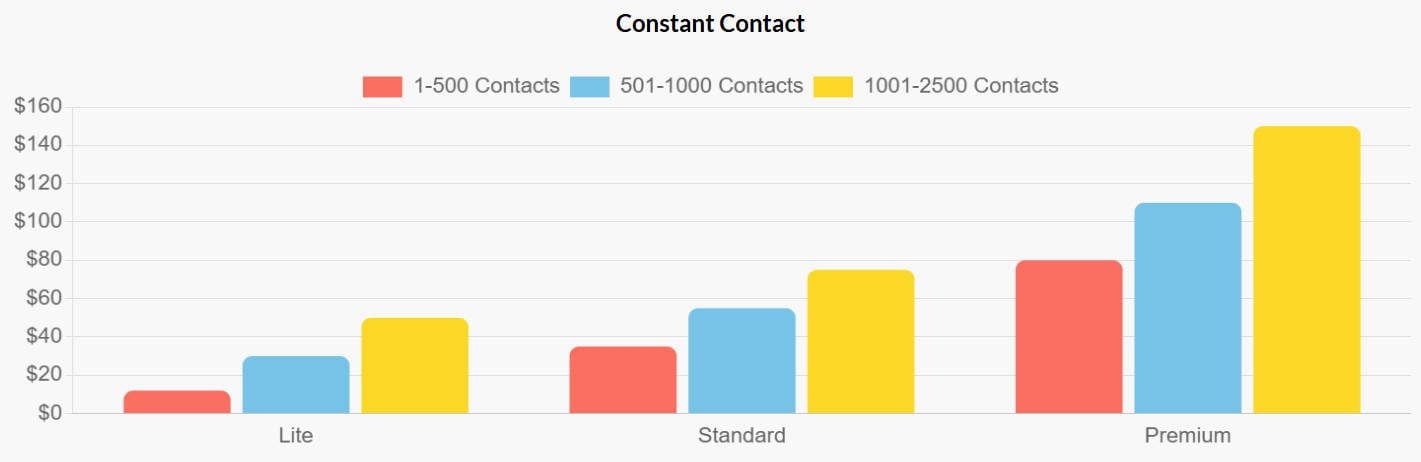
Plans are straightforward and increase in price modestly. Overall, all plans are a little higher than all of Mailchimp’s plans (except for Premium).
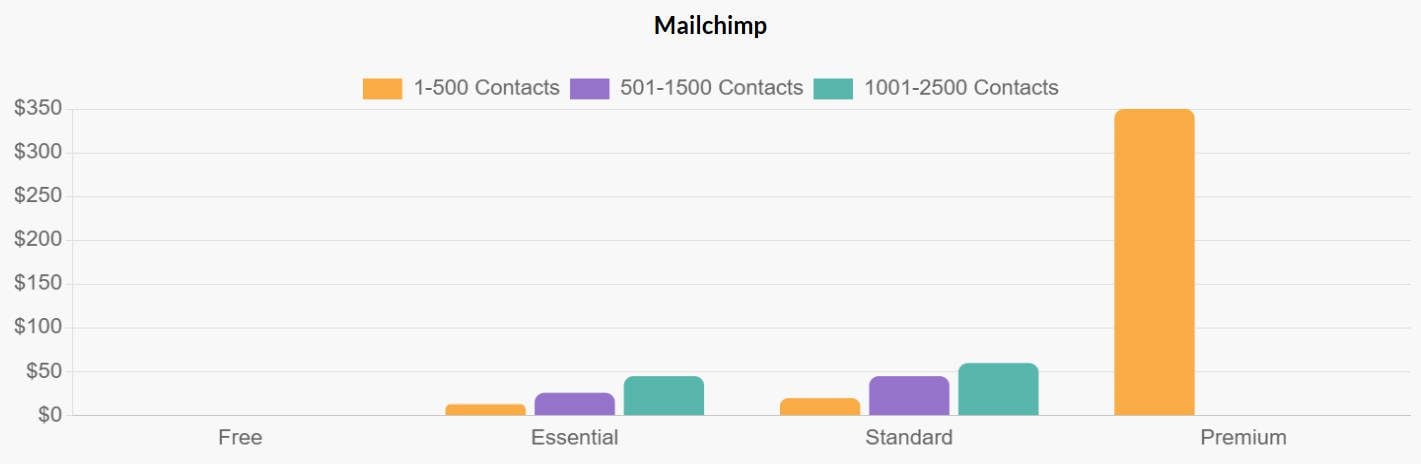
Mailchimp has a limited free plan and cheaper Essential and Standard plans. Premium is a 10,000 contact plan, which is a huge jump in price if only looking at it for the features.
Which Is Better? Constant Contact or Mailchimp?
Which is better? Mailchimp, with its free tier, advanced automation, and seemingly endless third-party integrations, or Constant Contact, with its world-class customer support, dependable delivery metrics, and laser focus on small business needs?
I’d say it comes down to list size and feature needs. If you have a large list (over 10,000 subscribers) and need very advanced automation, Mailchimp might serve you better. But if you are a typical small-to-large local business, Constant Contact would do very well for you. The larger your list, the more economical Constant Contact is. Also, Constant Contact has been knocking it out of the park by making social/Google ads, SMS, eCommerce, and email marketing easy and working together.
I could go either way, but I lean toward Constant Contact, which has quickened its development pace to create a better product each year. Mailchimp was bought out, and features and limits have shrunk for the price, making it a less obvious choice than it was even five years ago.
Have you used either of these marketing platforms? Which one is better suited for your business and why?




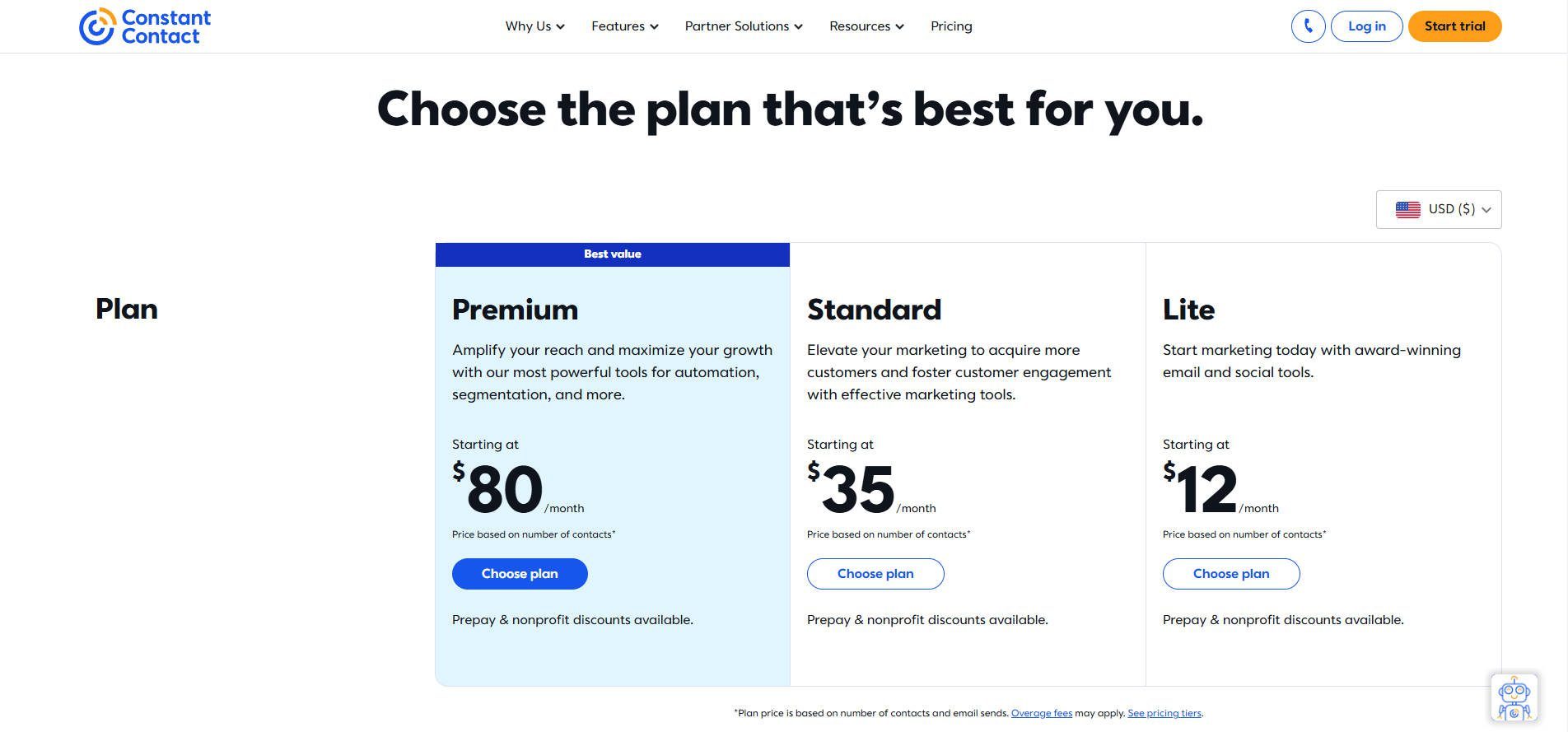
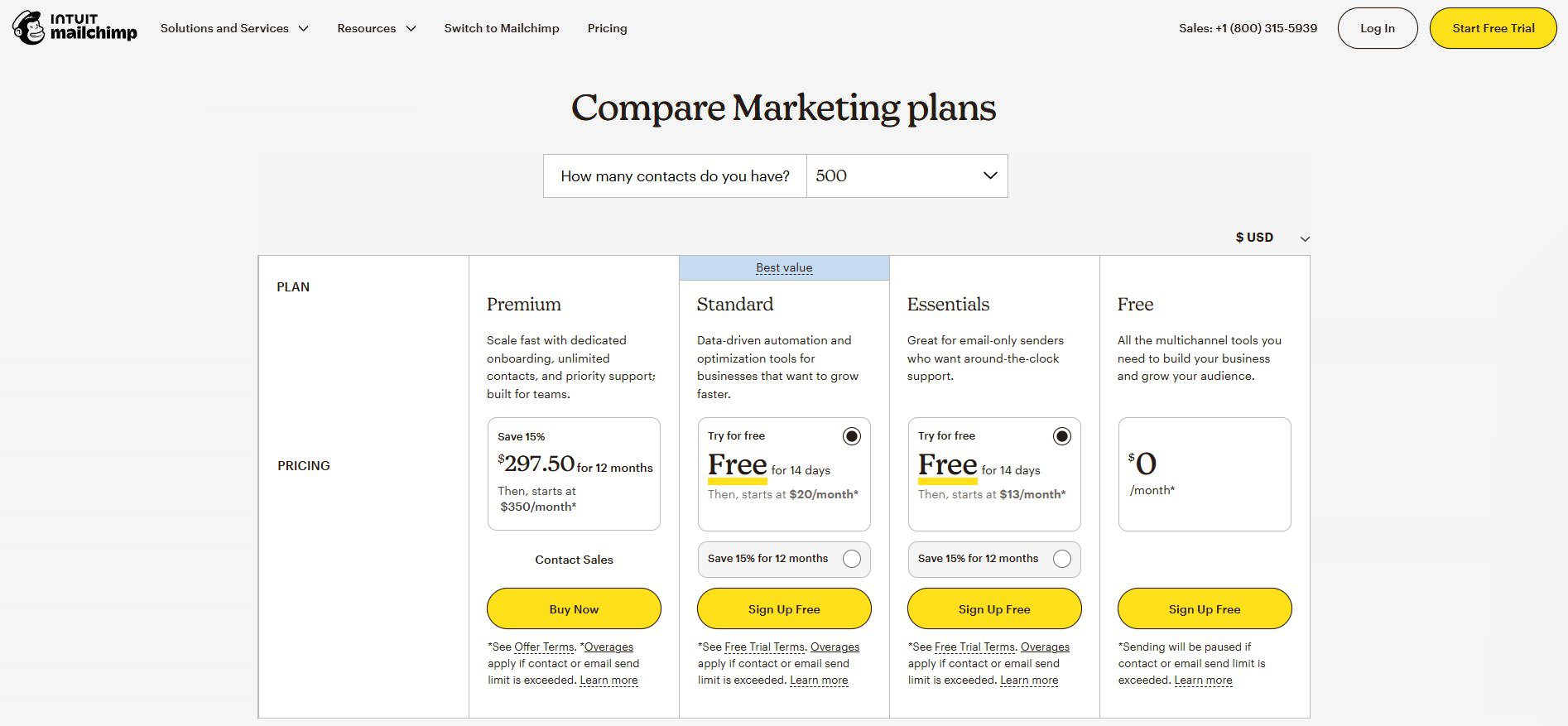







Leave A Reply