Most websites rely on organic traffic for attracting new visitors. This means you’ll probably need to compete with hundreds if not thousands of other pages for the keywords your content targets. In other words, you need to be better than the competition if you want to climb to the top of relevant Search Engine Result Pages (SERPs).
However, there’s a position in the SERPs that gets even better results than first place – the Google Answer Box. In this article, we’re going to talk about what the Google Answer Box is, how it can help you, and how you can improve your content’s chances of showing up in one.
Let’s get started!
What Google Answer Boxes Are (And How They Can Benefit You)
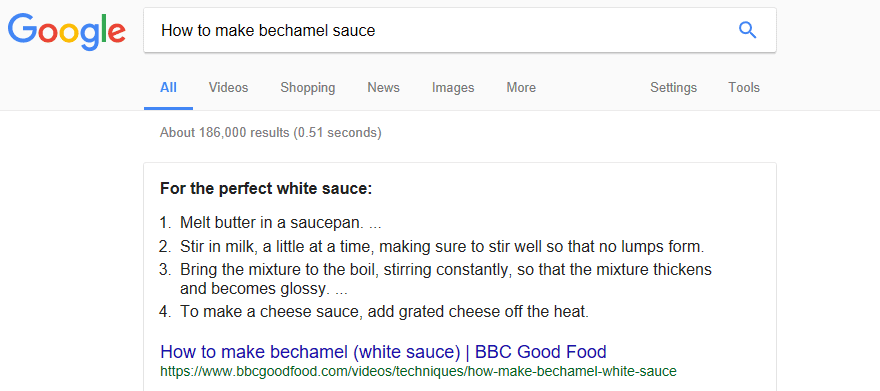
Google answer boxes can save you time by providing clear answers right away.
The Google Answer Box is an element that shows up in certain types of web searches. If you ask Google a question and it thinks it can provide you with a precise answer by pulling information from its SERPs, it may show you what you need to know in a box at the top of the page. That way, you may not have to actually visit another page.
You can see what a Google Answer Box typically looks like at the beginning of this section. For another example, here’s what you get if you ask Google what the temperature is in New York:
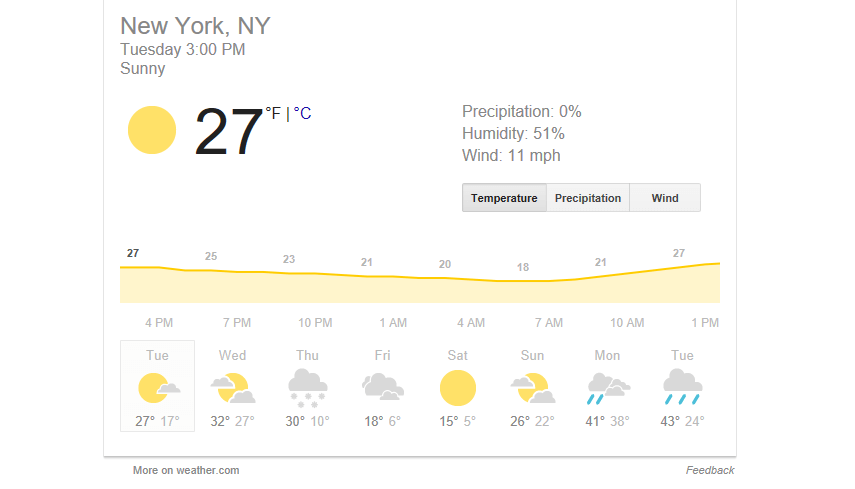
There are hundreds of websites that track this same data. By displaying the information right away, however, the search engine saves you time. In this particular case, Google is pulling the info from weather.com. You can see the website listed at the bottom of the answer box.
For one more example, let’s ask the search engine what the ingredients are for cooking spaghetti carbonara:
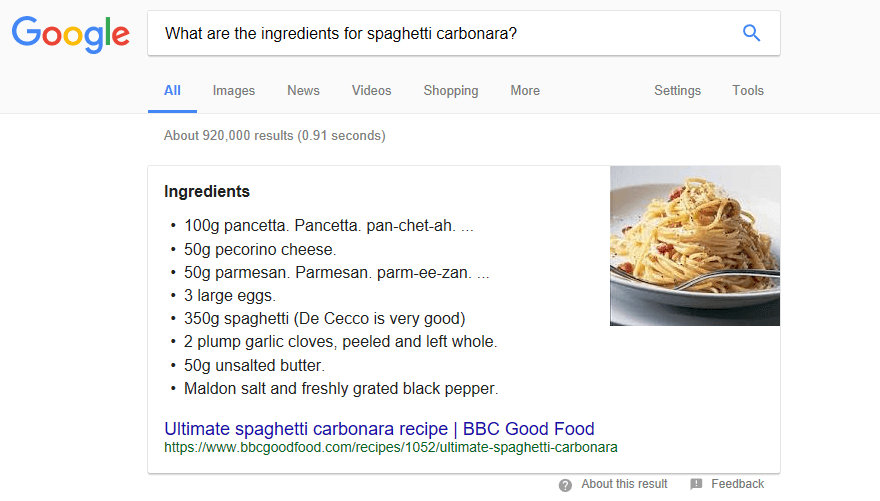
In this case, you get a nicely formatted list that succinctly answers the question. Plus, the page that provides the answer gets a nice byline. That way, users can click through to the full content if they want.
This simple approach saves people time when they ask questions that have specific answers. Of course, Google Answer Boxes can also benefit your website. Let’s talk about how:
- They offer more exposure for your content. People want the best possible answer to whatever question they’ve asked Google. Answer boxes provide that, and they showcase your content above all other results.
- You get a much better click-through rate. Having your content show up in a Google Answer Box can net you click-through rates of approximately 30%, which is similar to what first place results get.
A click-through rate of 30% for a keyword with a lot of traffic is something worth pursuing. It represents thousands of visits to your page that you may not otherwise get. However, if you want your content to show up in a Google Answer Box, you need to optimize it to increase your chances. Let’s talk about how to do that now.
4 Ways to Optimize Your WordPress Content for the Google Answer Box
Before we start discussing specifics, it’s crucial that you understand there isn’t a precise formula for getting your content to show up in answer boxes. As you may know, Google – and most other search engines – regularly updates its algorithms to prevent people from gaming the system. This means anyone who promises you specific results when it comes to Search Engine Optimization (SEO) is probably exaggerating.
What we can give you is an idea of what Google looks for in answer box content. Plus, we can show you how to optimize your WordPress posts to improve your odds of landing that coveted spot. Let’s get to it!
1. Create Content That Targets Specific Questions
As the name implies, a Google Answer Box provide searchers with the answer to a specific question. This means that if you want your pages to appear in answer boxes, you need to create content that targets particular queries.
Not every question you ask Google will result in an answer box. They only show up when the search engine is confident that it has the information most people will need, and can display that information in a compact box. For example, searching for “How to style your Monarch social buttons to match your site’s design” will turn up one of our own articles…
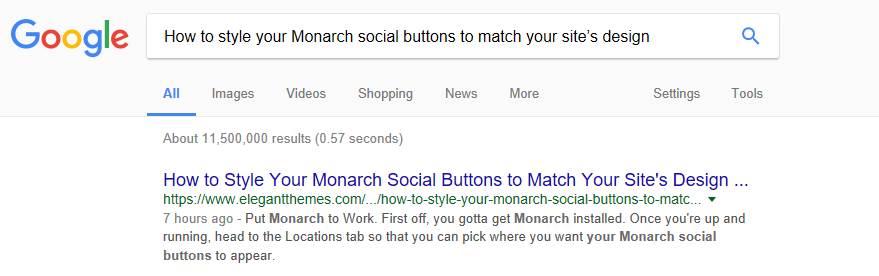
…but this process is too complicated to enable Google to create an answer box. On the other hand, if you look for something relatively simple, such as “How to choose better keywords,” here’s what you’ll see:
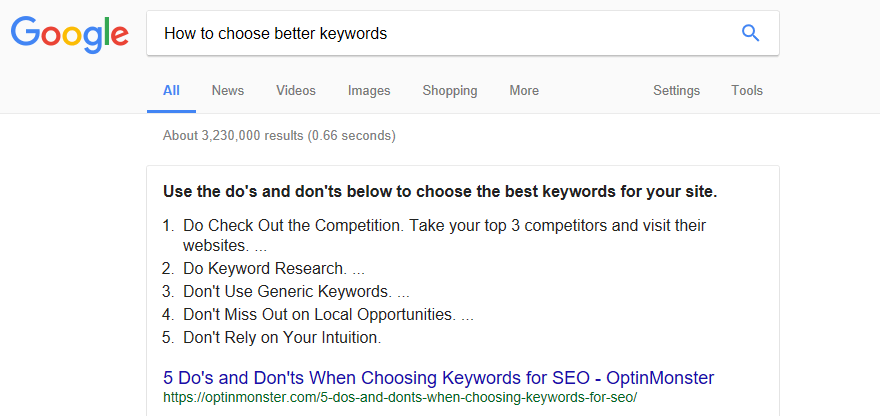
The answer is well-formatted, and at least part of it fits smoothly into a small box. Of course, this question is still complex enough that you need to click on the article to make full sense of the answer. However, that’s good news for the website in question.
In the past, we’ve also talked about how to create better keywords for your WordPress content. We came up with this simple three-point checklist:
- Research your options thoroughly.
- Add both short and long-tail keywords to your list.
- Revisit your research periodically.
If you follow the instructions in that article, you should come up with a list of keyword options for your content. Within that same list, there should be at least a few potential candidates for Google Answer Box content. Simply put, if one of your target keywords is a question that you can answer definitively – it can be either short- or long-tailed – then it’s a viable option.
2. Provide Concise Answers for the Topics You Write About
Targeting the right keywords is only half the battle when it comes to Google Answer Boxes. To get your content featured, you also need to ensure that it answers the question people are asking. The clearer your answer is, the better your chances are that it will appear as a Google Answer Box.
For example, if you ask Google how to cook a medium rare steak, here’s what you should see:
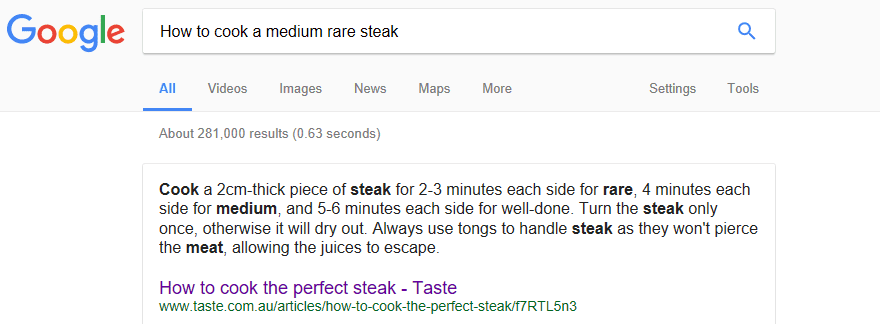
As far as answers go, it doesn’t get any clearer than that. This content tells you how long you should cook the steak for, depending on how rare you want it to be, and how to handle it. If you scroll further down in the results, you’ll see a lot more pages that explain the process, likely just as well:
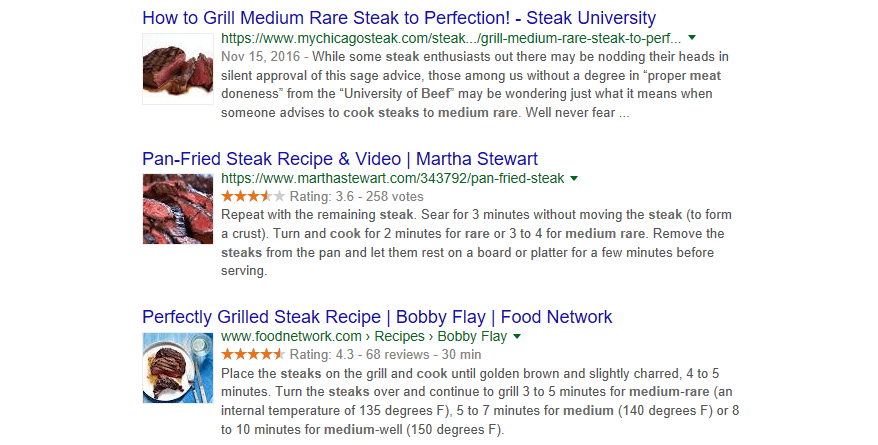
The difference is that Google looked through these sources to find the content that best summed up the process concisely. Out of ten results on the page, the post that made it to the Google Answer Box was number nine. So while other pages were more popular with searchers, Google determined that the ninth result contained the best summary of the process.
When we took a closer look at the actual page, we found that it wasn’t anything to write home about. The design was simple, and the content itself was less than 200 words long:
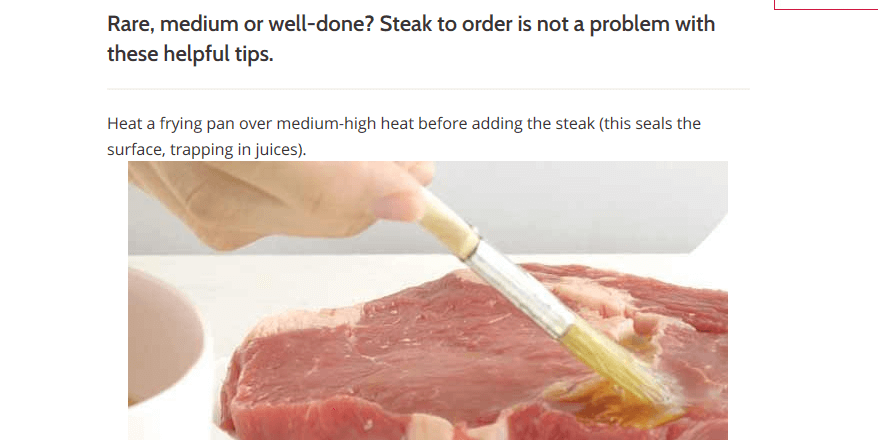
To sum up, your WordPress posts don’t need to beat the competition when it comes to design, length, or usability if you’re aiming to get them in Google Answer Boxes (although it’s certainly a plus if they do). If you provide concise answers that can be easily featured, you’ll already be well ahead of the competition.
3. Optimize Your Meta Descriptions
If you want one of your posts to show up in a Google Answer Box, the search engine needs to understand what its content is about. More importantly, it should be evident that it contains the answer to the question people are asking.
If you’re familiar with SEO best practices, you know that meta descriptions are the perfect way to describe your content for search engines. For example, if you came across this very article while searching for “How to get your content in a Google Answer Box,” you might have noticed its meta description in the search results:
Getting your content into a Google Answer Box is a smart way to boost your click-through rates. Let’s discuss four techniques for making that happen!
This meta description fulfills three specific purposes:
- It tells both users and search engines what the post is all about.
- It explains that the post includes answers to the question you’re asking.
- The post’s target keyword (“Google Answer Box”) is included.
As you may know, you only have up to 320 characters to play with when it comes to meta descriptions, so there’s only so much information they can contain. The above strategy enables you to make the most of your meta descriptions, and optimize your content for Google Answer Boxes at the same time.
To clarify the point, let’s check out an example of a meta description that fails to meet those criteria:
Getting your content into a Google Answer Box is a smart way to boost your click-through rates. There are no set rules for what gets featured and what doesn’t, but there are ways to improve your chances.
The description starts off just the same. It tells readers what the article is about, and includes the main keyword. However, it doesn’t explicitly state that people can find answers to their questions within. Therefore, it’s less likely to communicate that information to search engines. When it comes to meta descriptions, it’s best to spell things out as clearly as you can.
4. Use Lists and Tables Whenever Possible
Three of the Google Answer Box examples we’ve shown so far share one thing in common. They all use lists as a part of their answers, which isn’t a coincidence. Lists enable you to break down complex topics into digestible bites, so your readers can more easily understand them.
Imagine that you’re trying to tie a tie, and you decide to ask Google for a little help. If it shows you a dense paragraph of instructions as part of its answer box, you’ll probably choose to try your luck with YouTube instead. On the other hand, if it provides you with a simple step-by-step list of instructions, you might not have a difficult time following them:
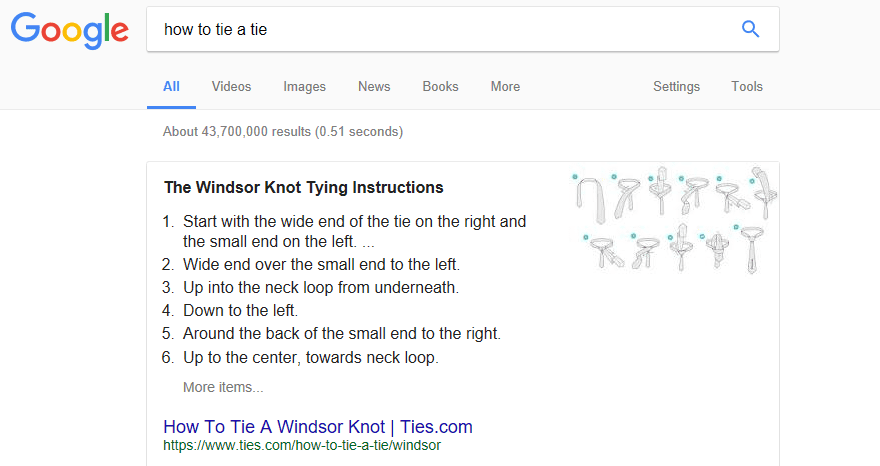
Lists are one of the most powerful tools at your disposal when optimizing your content for answer boxes. Google seems to favor results that are formatted into lists or tables. Here’s an example that shows the leading world soccer teams, in table format:
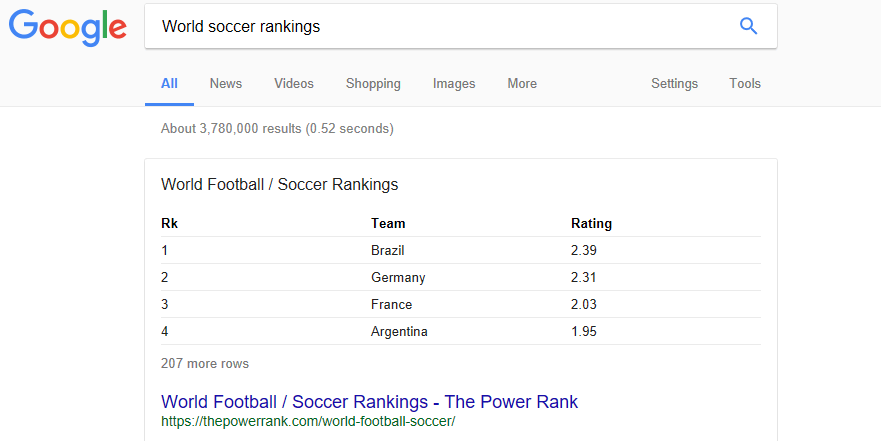
The takeaway here is simple: visitors and search engines like aids such as lists and tables. Plus, they have the added benefit of being perfect for breaking up long walls of text, which make your content more readable. If you’re working on a page that you want to show up in a Google Answer Box, it’s smart to use one or both of these elements whenever it makes sense to do so.
In our case, we often like to wrap up our articles with lists that summarize the steps, tips, or suggestions we’ve made within the piece. However, if the post in question doesn’t lend itself to that format, don’t try to force it. Quality and usefulness still matter, whether you’re trying to get featured in an answer box or simply rank well.
Conclusion
Generally speaking, the higher your pages show up in the SERPs, the more traffic you’ll get (as long as you’re targeting the right keywords). Google Answer Boxes are one of the most coveted spots in the SERPs, thanks to their high placement. It can be worth it to optimize some of your content around the hope of appearing in those boxes.
If you’re ready to start aiming higher than first place in search results, here are the four best ways to optimize your content for Google Answer Boxes:
- Create content that targets specific questions.
- Optimize your meta descriptions.
- Provide concise answers to the topics you write about.
- Use lists and tables whenever possible.
Do you have any questions about how Google Answer Boxes work? Ask away in the comments section below!
Article thumbnail image by AlexHliv / shutterstock.com.

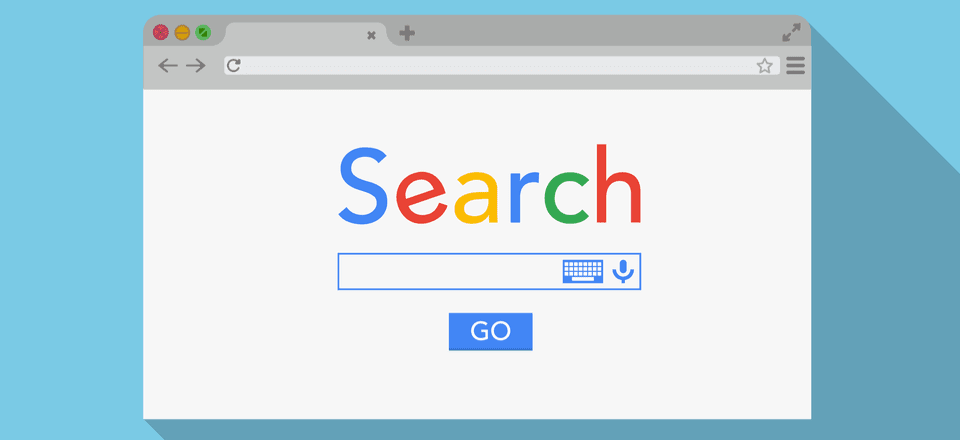







I get the feeling from your article that you’ve got to have pretty specific content to land in a box. Content such as recipes would fit neatly into it.
I was so pleased the first time I managed to crack this! This post just gave me a reminder to try to actively achieve some more.
Nice tips! Gonna try this. Never thought about lists and tables o_O!
Thanks for informative post. Optimizing meta description is important and i want to know how to add keyword on it and where should i place it on title and meta description
Excellent tutorial guys – thanks
You’re welcome, George. 🙂
Very nice and informative article, really helpful for bloggers like me.
I’m very glad you enjoyed it, Gagan. 🙂
Awesome
Cool
All great pointers, John. To find the questions of your audience, you can use a tool like Answer The Public. By simply plugging your “topic”, it can return the FAQs.
Thank you for the suggestion, Chintan! 🙂
Nice article but 320 characters are no longer available since May this year 🙁
You’re absolutely right, John. Thank you for spotting that. 🙂
Sorry upfront for my non-native English.
I have and had answer box using snippets from various of my articles. Usually those articles already ranking on position 1 or 2 on the keyword. And it always meant traffic to my site dropping more than 50%.
This is now really Google stealing the best content all over the web, keeping searchers on the google-search-page, driving them through the whole information funnel directly on the google search page until ready to buy and thus ready to click a product shopping ad.
If you build a brand around expertise, showing it with content, answer box is the worst what can happen to you.
I can’t believe, people still rave about it and I can only hope google will be forced to stop it or pay out content creators one way or the other.
Wow, I didn’t think about it that way! But that totally makes sense. Google is displaying your valuable content in their own platform and giving people little reason to visit your website. Yikes!
Great article today! I really am surprised on the one example that showed the result in the answer box was actually the 9th result on the page! Do you think that happens often and even when the result is on page 2 or lower?
I can’t wait to share this information with my clients!
Thank you for the great article 🙂
i think the general thought is that you need to already be ranking at least on page 1 to get the poition zero.