It’s always fun to look back at the past year when another is beginning to remember the high points. I’d say that these community favorites definitely mark high points for us here at Elegant Themes running the blog. We love to see you guys empowered to do more of whatever it is you do with Divi. These giveaways have done just that! So for anyone who hasn’t downloaded these yet, time to get some free Divi awesomeness to start the year off right!
- 1 10 Most Popular Divi Freebies of 2016
- 2 1. Free Divi Layout Pack For Modern Homepages & Single Page Websites
- 3 2. Free Divi Footer Layout Pack: 10 Unique Footer Designs to Give Your Site a Leg Up
- 4 3. Free Divi Blog Extension Gives The Divi Blog Module A Brand New Look
- 5 4. Free Divi Blog Post Layout Pack Will Take Your Builder Powered Articles To The Next Level
- 6 5. Free Divi Photo Gallery Layout Pack: 5 Stunning Gallery Page Layouts in One Convenient Download
- 7 6. Get the Free Small Business Divi Layout Pack by Olga Summerhayes
- 8 7. Free Divi Font Combination Layout Pack: 1 Beautiful Layout Design, 10 Ideal Font Pairings
- 9 8. Download The Free Divi Contact Pages Layout Pack
- 10 9. Free Divi Header Extension Provides 20 New Hamburger Menu Styles
10 Most Popular Divi Freebies of 2016
We hope these gifts from us to you help you start 2017 off on the right foot 🙂
1. Free Divi Layout Pack For Modern Homepages & Single Page Websites
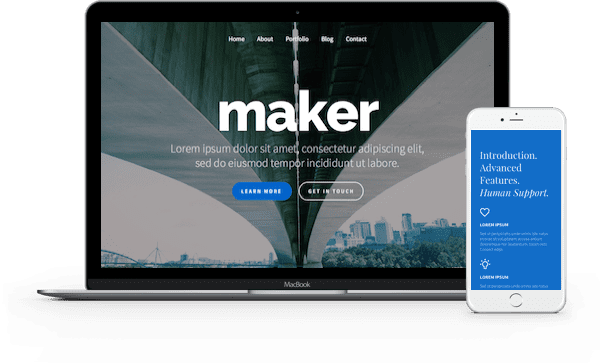
“This layout pack includes three unique homepage designs. Each has been built using a cohesive style, customized using the Divi Builder’s advanced design settings and custom CSS to create a truly unique appearance. Each homepage variation was built to serve a different niche, although each includes basic elements that might be useful in just about any type of site. These are great starting points for your next client project!”
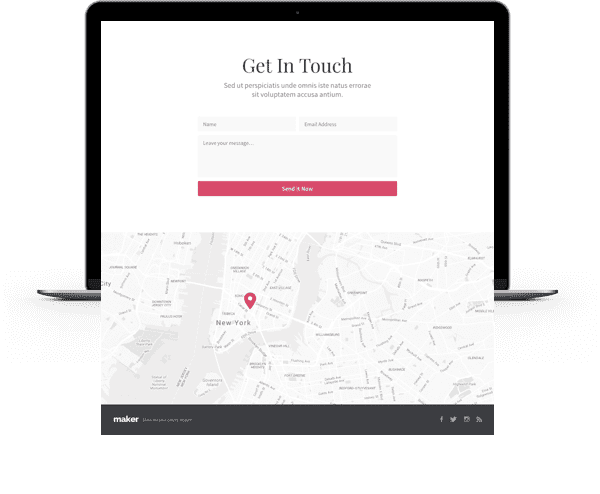
“When it comes to designing websites, one of the most neglected aspects is the footer. Because it’s at the bottom and out of the way, people don’t tend to do much with it, but it can be just as important as the rest of the website. In order to help you create an exciting and purposeful footer, we are today giving away a brand new Divi footer layout pack.”
3. Free Divi Blog Extension Gives The Divi Blog Module A Brand New Look
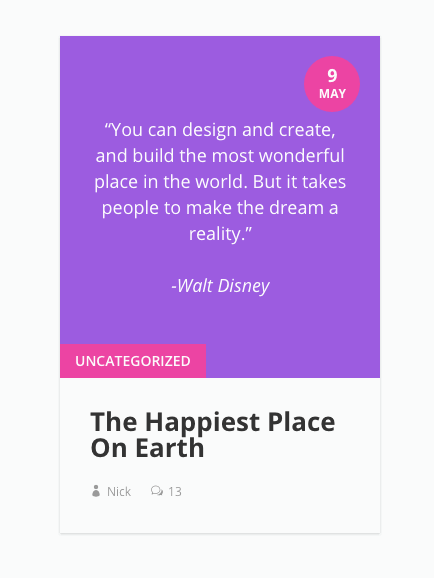
“While talking with the Divi community, we often hear requests for additional blog layout options. Even though the Blog Module is quite versatile, especially when used with a creative variety of custom advanced design settings and CSS, there are certainly opportunities to expand. We decided to create a free Divi extension that does just that—offers a completely new and modern look for your Divi blog. It’s called the Article Cards extension, and once enabled it completely transforms your Blog Grid Module with a single click!”
4. Free Divi Blog Post Layout Pack Will Take Your Builder Powered Articles To The Next Level
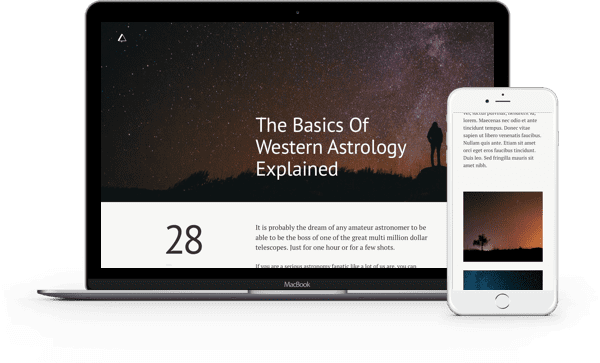
“In this layout pack we’ve created three gorgeous article layouts that you can use as guides and templates for your own unique Divi Builder powered blog posts.”
5. Free Divi Photo Gallery Layout Pack: 5 Stunning Gallery Page Layouts in One Convenient Download
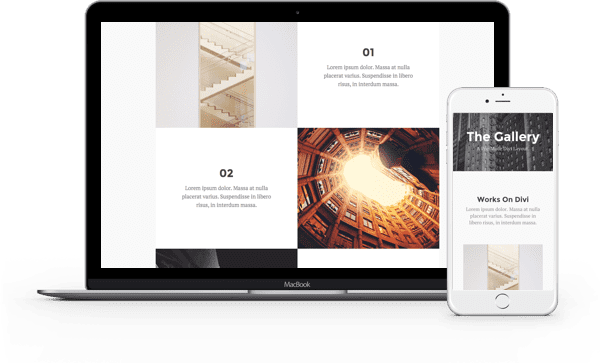
“The Divi Photo Gallery Layout Pack consists of five stunning gallery page layouts designed to provide you with a variety of full page gallery options to run with or to use as a starting point for own final design.”
6. Get the Free Small Business Divi Layout Pack by Olga Summerhayes
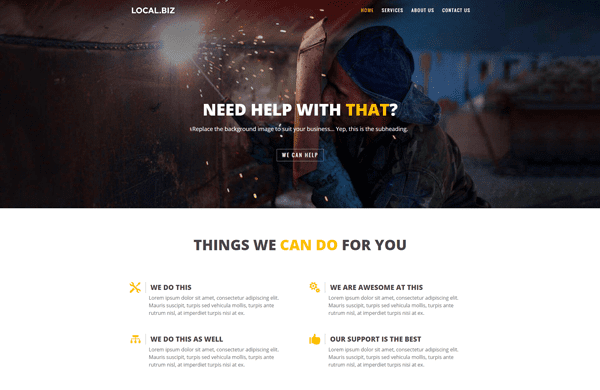
“In this layout, I have included 4 custom pages that can be used for most small business, giving them a good foundation for their online presence. You can easily expand the layouts by cloning rows or sections; giving you more services or additional testimonials for example.”
7. Free Divi Font Combination Layout Pack: 1 Beautiful Layout Design, 10 Ideal Font Pairings
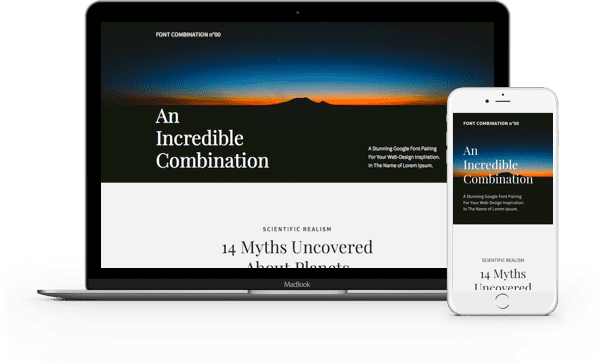
“This layout pack consists of one beautiful new page design rendered in ten different font pairing variations. Each font combination layout provides a style guide for how that font pairing should be used both on the page you’re building and site-wide via the customizer settings in Theme Customizer > General Settings > Typography as well as anywhere else you need to configure font settings.”
8. Download The Free Divi Contact Pages Layout Pack
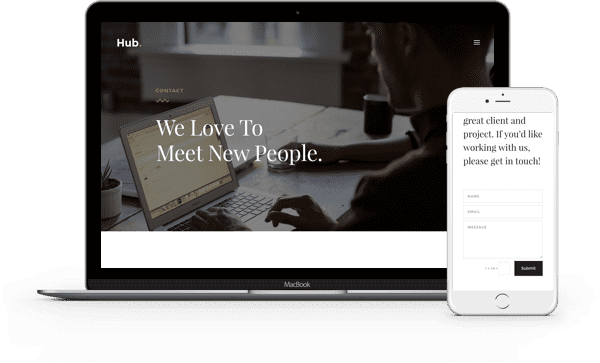
“Today we’ve got a great freebie for you in the shape of our new Divi Contact Page Layout Pack. Contact pages are easy to get lazy on. Everyone has them and yet not everyone gives them the design love and attention they deserve. This layout pack will help you jumpstart an above average contact page on any Divi website.”













Great post really helpful. Thank you.
I will soon set up a website for a professional network, showing off the members and their activities, but haven’t found any layout pack that I could use. The calendar is supposed to be updated by the members, not by the web master… So user submitted content seams to becoming a theme here!
It would be nice to see a way to change the way the search bar appears under the divi menu, or a few more ways to change the menu to Something nicer. Now its just blunt…
I would love to see a job board option for the divi theme
Nice suggestion! I’ve added that to our list. I think this will likely take the form of a miniseries since it will require the use of custom post types, memberships, and user submitted content.
On Divi theme, when we inside the “theme customizer” >> go to buttons >> keep the button text color as white and background color as any darker color. We don’t see the text white on the button. When we change the button text color to #fffffe button text will show fine.
I am working on Firefox browser. Is it only me or other people noticed the same?
Sorry off the topic question. Divi blog is really very nice and love this post as always 🙂
I’ve also had the same experience on several occasions.
Hi, thanks for all the great stuff that you’re doing! It would be amazing, if there can be some kind of forms builder, like the contact form module, but with more options. For example – drop-down or multiple choice questions, etc. Thanks once again! 🙂
I need to set up 237 city pages and 15,574 vendor pages that will follow same format. I can use basic wordpress to design the templates. But I would love to use Divi with a page generator plugin called Page Generator Pro from WP CUBE. That way I can make a page layout in Divi and save it to library then use that as the page template for the page generator.
Could we get a tutorial on this setup or does one already exist? Currently when I try to use the Page Generator Pro plugin it blocks me from using Divi Library layouts.
Hey Tony, I’ll look into if this is possible with Divi as it currently is. If so, we’ll write up a tutorial. If not, I know this is a longstanding request and it’s something we’d like to add to as a default feature in a future release.
I look forward to this future feature. Elegant Themes already delivers far and above the membership cost. The 100 Days to Divi3.0 was awesome. I took lots of inspiration with the many websites revealed using Divi 3.0
I wonder if Divi has a popup CTA that could appear if a viewer makes a move that might indicated that they intend to navigate away from the website (ex: clicking in the URL input field, scrolling to the top, mousing over another tab, etc.) If not, is that something you would consider building?
Landing page templates! I know you gave some away in your Boxing Week sale, but it didn’t make sense to upgrade my membership when the ONLY thing I wanted was the landing/sales page layout pack.
Noted!
Hey
is there a repository somewhere that contains all library files that one can use when building a website?
I am a newbie. Is there such a thing as a vertical slider that has multiple photos with maybe 4 photos showing at one time which are all linkable to other URLs.
Sorry I don’t have an example, but I will try to explain better. A slider with maybe 10 images plus. Each image can link to an URL. The images scroll vertically. You see maybe 3 or 4 images at a time in a vertical row but they rotate through at the speed you decide. It would be good for showing more ads, business cards, information, etc and not take too much space. When you put your curser on an image it stops moving through the rotation. On the page you first image1, image2, image3, image4 in a vertical row. After what ever time you set, image4 disappears, and you see image10, image1, image2 and image 3. Then image 3 disappears and you see image9, image10, image 1, and image2. and so forth. I hope this makes sense. thank you for your time.
Do you have an example that you can link us to? I’m not exactly sure what you mean.
I commented on Jan 3. to explain
I wonder if my reply made sense?
Thanks for sharing!
Love it!
Mia
More content for blog posts and articles would be helpful! Particularly freebies that could be repeatedly used as templates in the content marketing process. 🙂
Thanks that’s a great idea. I’ll start looking at ways we can assist the community’s content marketing efforts with freebies and tutorials 🙂
The Divi Article Cards plugin is still broken!! Could anyone please tell me if it’s some kind of workaround for making it work? 🙁
Thanks for this recap! I had missed these earlier so it was great to have them all together. However, I wasn’t able to install #3 and #9 as the plugins don’t seem to work with the new Divi update. Can you make these plugins work now? It’s frustrating to have them in this list but not be able to use them.
I’d love more packs too!
I’ll mention to the dev team that the freebie plugins could use an update.
thanks, but almost all of the download links of those pages are dead.
and yes, I’m logged in ☺
Can you please point to the download directory of those valuable files?
Thank you and happy New Year
They’re not dead they are simply behind a “social pay wall” that requires people to sign up to our Divi Daily (or weekly/monthy) newsletter. If you’re already subscribed all you have to do is put your email in again to reveal the button. It does not result in a “double-subscription” or more emails or anything like that.
ooops, no need to change, it’s in the source ☺
you may remove my previous post
Add a POP a builder module (it can be as simple as http://sygnoos.com/wordpress-popup/) or as feature rich as http://popup-builder.com/ .. & Make Divi Page builder work with Woo Commerce
We do have a premium plugin for popups called the DIVI popup Module.
I used #6 to redesign my site. Thanks for the layout packs.
I’d like to see more tutorials on how to get parallax and fullscreen sections working effectively. I’d also LOVE to see a tutorial for how to do a PROPER fullscreen slider for Divi. If we could also talk about adding different transitions to the slider as well, that would make this theme FANTASTIC.
Agreed. For some reason, my parallax works great on a pc, but is absent on mobile and tablets?? I’ve gone through the tutorial and my settings several times with no luck.
Love the Divi 100 Blog layout – I installed the widget, but I don’t see a place to choose ‘Grid’ in my blog. My layout hasn’t changed.
You can change the default blog layout from your Divi Theme options under the layout tab. You can also change the blog module layout with the general settings of that module.
Hi, I’d like to learn how to add a clickable button (e.g. Facebook login) to the right side of the navigation bar (top right corner of the home page). Thanks.
Check the Divi facebook groups.
It would be amazing if you can make all the freebies available from the backend automatically, like a repository of available content and styles for us to choose from..
Is there a place where all these freebies are listed categorically, instead of browsing through tons of various posts?
I wonder if it would be possible to have an Elegant Themes ‘Freebies’ plugin, where the shell is installed, then you check the box for each freebie you want, and it would then be installed within the plugin for you to use. Much easier way of providing access to the tools without weighing down the theme. Perhaps not just like this, but something more user-friendly than the current setup.
It would make the theme heavy, especially for those who don’t use these freebies or use one layout only for example. Some layouts size is 20mb while the Hole Divi theme zip file is just 6mb!
Agreed, this would weigh the theme down. Nice thought, though. 🙂
more free divi child theme please
How to remove the menu on certain pages/posts, as well as remove the menu completely from a website. A “for dummies” type of tutorial for those of us who aren’t code-savvy. 🙂
Agreed. Great idea.
If you need to remove menu from specific pages, make the page template as “Blank Page”.
I used #7 to redesign my site. Thanks for the layout packs.
you can by selecting full page layout, this option is when you are editing a page or post on the backend, to the right
Actually, for pages…instead of using the ‘Default’ template, make it blank. I have been using this method to create new menu styles using the page builder and WP Mega Menu
You can use CSS and once you know how to take the page ID and the menu items ID you can hide them with the display:none; rule. Search google for how to get the ID of the page, how to get the ID of a menu item.
I am interested in that too. Menus are not needed on landing pages