Welcome to Day 14 of our Divi 100 Marathon. Keep tuning in for 100 days in a row of awesome Divi resources as we count down to the amazing release of Divi 3.0 on the final day of the series!
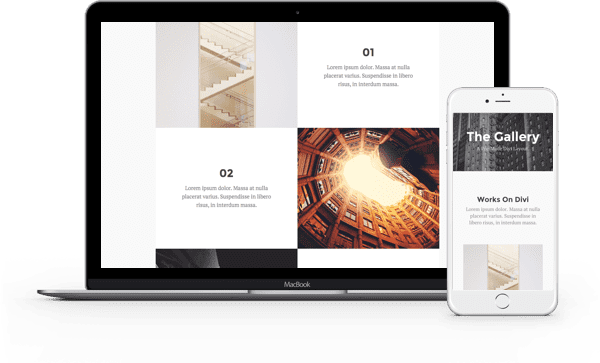
Divi provides users with a myriad of ways to display their images. Whether that’s as full screen backgrounds, fullwidth sections, within a slider, a gallery, or as individual images on a page/post. But getting the right combination of elements–the right balance that results in a compelling page design–can be difficult for anyone. That’s why in today’s post we’re giving away a new Divi layout pack specifically created to help you create stunning full page galleries with your Divi website.
The Divi Photo Gallery Layout Pack consists of five stunning gallery page layouts designed to provide you with a variety of full page gallery options to run with or to use as a starting point for own final design.
- 1 Downloading & Using the Layout Pack
- 2 Subscribe To Download For Free
- 3 Download For Free
- 4 5 Stunning Divi Gallery Page Layouts
- 5 Gallery Page Layout 01
- 6 Gallery Page Layout 02
- 7 Gallery Page Layout 03
- 8 Gallery Page Layout 04
- 9 Gallery Page Layout 05
- 10 Stay Tuned: The Next Free Divi Layout Pack Will Be Published This Wednesday
- 11 Divi 100 Day 14
- 12 The Countdown To Divi 3.0
Downloading & Using the Layout Pack
To use this new layout pack you’ll need to first download it’s zipped file by clicking the download button below. Then, locate it in your downloads folder and unzip it. Next, navigate in your WordPress admin to Divi > Divi Library and click the “Import & Export” button at the top of the page.
When the portability modal pops up, select the import tab. Then, click the “choose file” button and go back to the folder you unzipped in your downloads folder. You can select the All.json file to import all of the layouts at once, or choose any of the individual layouts to import them one at a time.
After your selection is made click the blue “Import Divi Builder Layouts” button and wait for the upload to complete. Once completed, you will now find five new photo gallery page layouts available to you in your Divi Library.
From individual pages these layouts can be accessed by navigating in your Divi Builder to Load From Library > Add From Library and selecting the layout of your choosing.
Subscribe To Download For Free
5 Stunning Divi Gallery Page Layouts
All of the layouts in this pack use standard Divi Builder modules, arranged and configured in such a way as to create pages that are perfect for displaying your high quality images to site visitors. You can use all of these layouts as they are or tweak their settings to suite your needs. You may even choose to mix and match styles to get exactly the look you want.
Another great aspect of these layout packs, aside from the layouts themselves, is the wealth of Divi knowledge you can glean simply by studying the section, row, and module settings that come with them. The styles achieved in this layout pack may come in quite handy in a number of different pages, posts, or sections of your website–not just gallery pages.
Gallery Page Layout 01
Gallery layout 01 uses plenty of whitespace and clean, alternating grid of images to create a tastefully balanced gallery of six images. You could easily extend or abridge the number of images in this layout to fit your specific needs in a few clicks using the Divi Builder’s duplicate or delete controls.
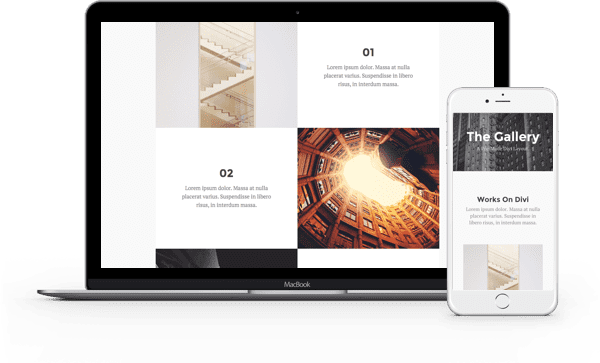
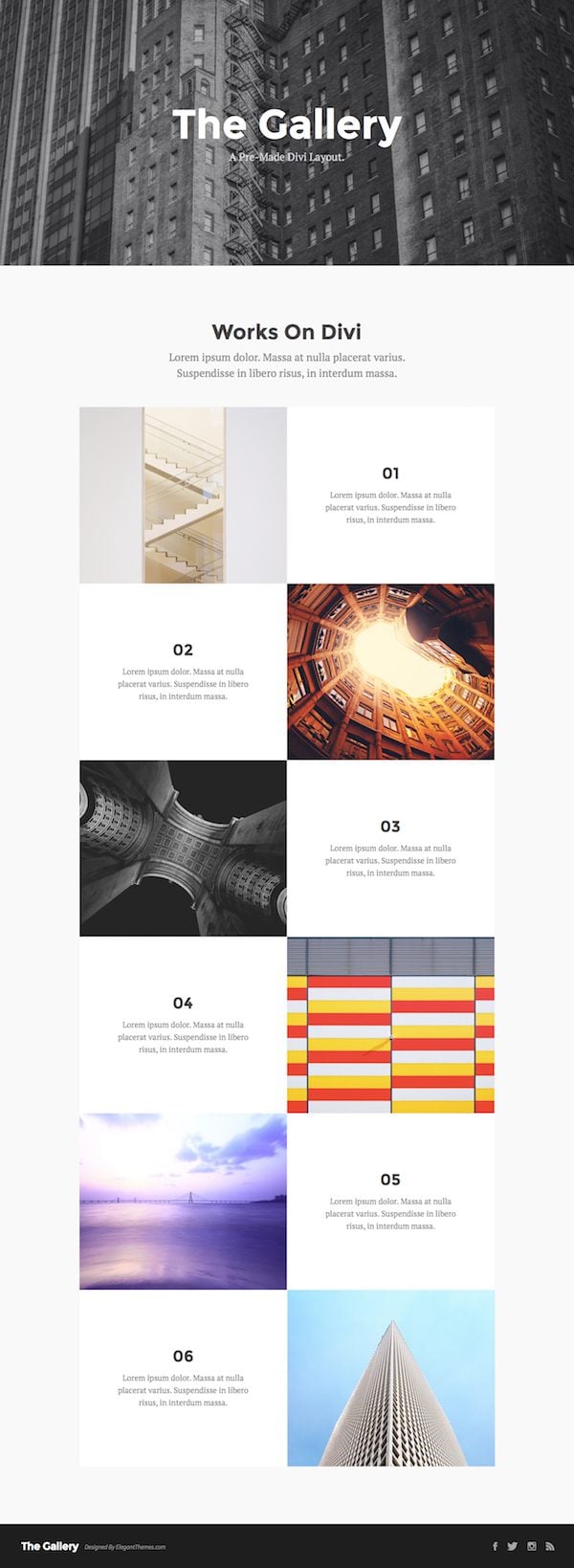
Gallery Page Layout 02
Gallery layout 02 is all about the images themselves. Where as the first layout depended on big open spaces to showcase its images, this layout carefully aligns the edges of each image perfectly so that a sort of full screen collage is the result. Perfect for fully immersing your audience in your work.
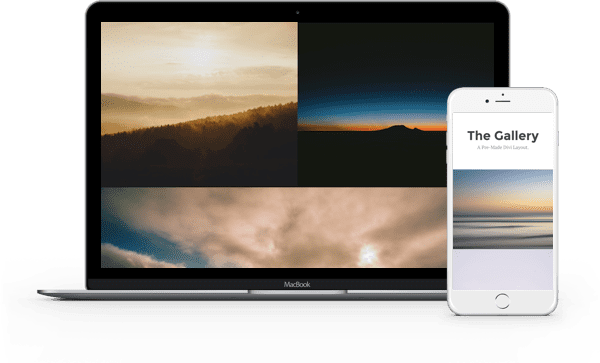
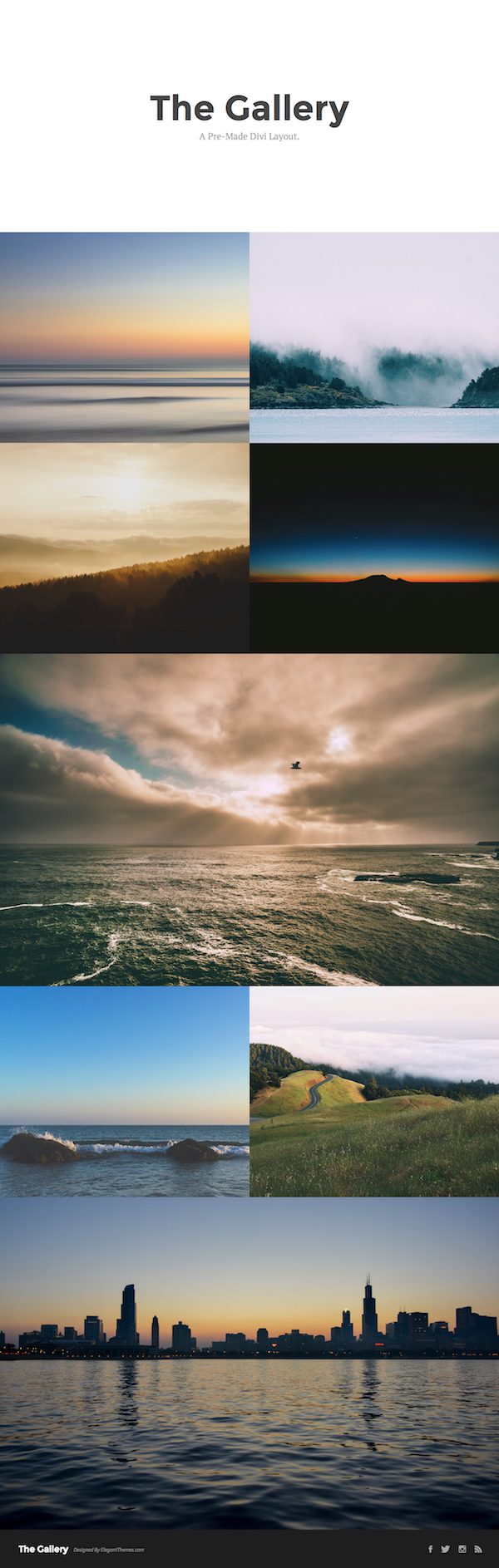
Gallery Page Layout 03
Gallery layout 03 is designed to make bold statements. This layout is probably best suited to showcasing images that require as much screen real estate as you can give them. Perfect for architecture, landscapes, and portraiture.
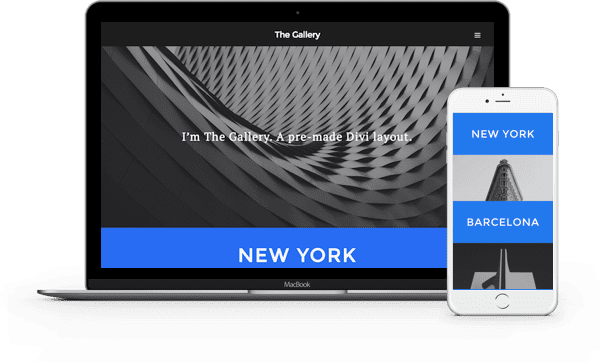

Gallery Page Layout 04
Gallery layout 04 is a bit of a hybrid between layouts 01 and 02. Not quite as much white space as 01 but not quite as all encompassing an image grid as 02. This layout is a great choice any time you need to provide a bit of context or other information for each image you’re showcasing.
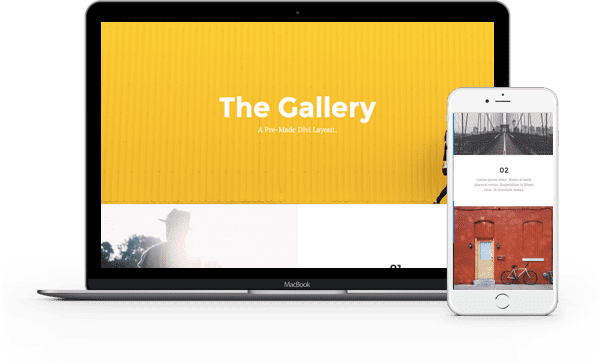
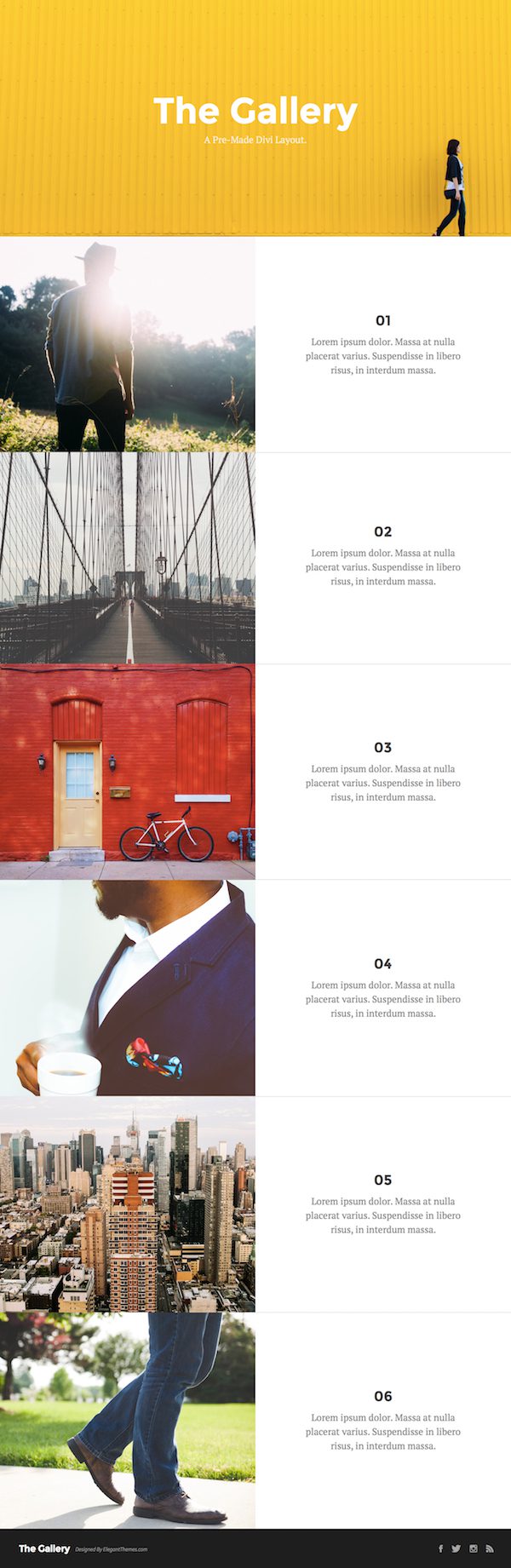
Gallery Page Layout 05
Gallery layout 05 provides a beautiful, clean, card design to display your images. This layout is perfect for displaying images with essential information such as collection, title, date, or location.
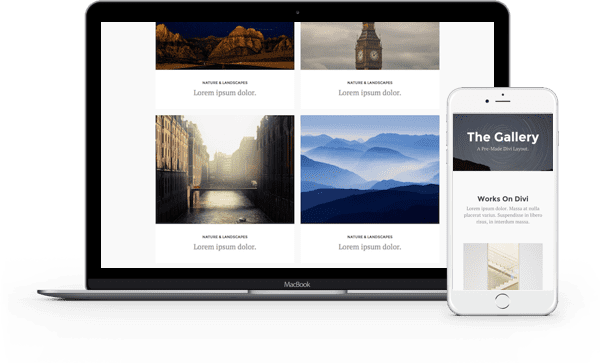
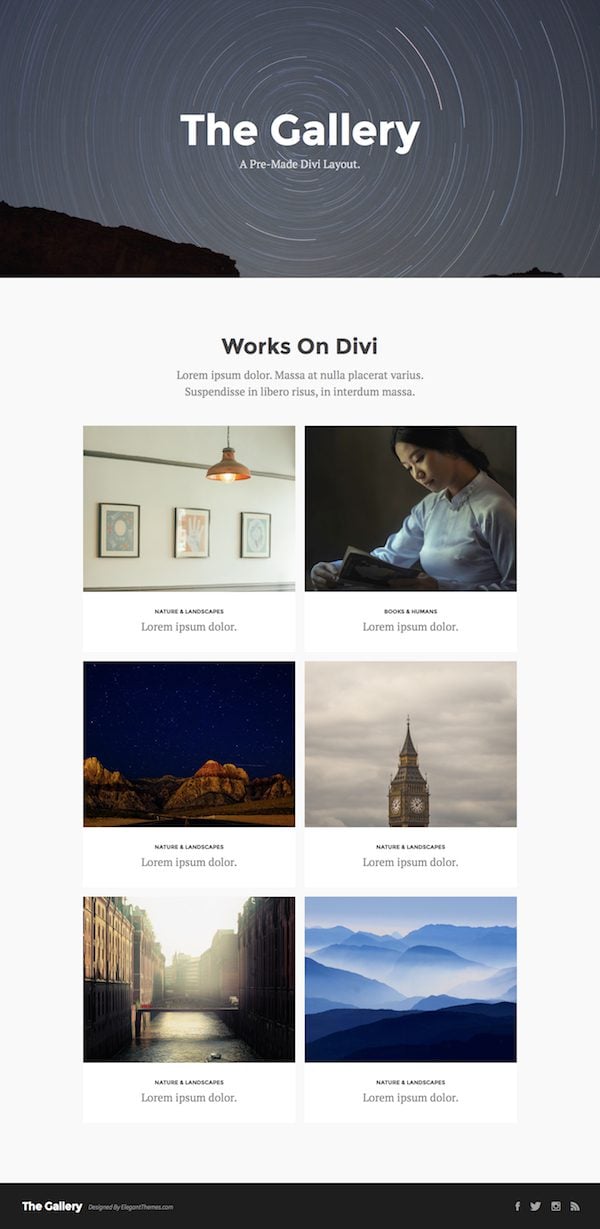
Stay Tuned: The Next Free Divi Layout Pack Will Be Published This Wednesday
I hope you’ve been enjoying these free layout packs as much as I have enjoyed creating them, because we’ve got a lot more to come! The next layout pack will be published in two days. Tomorrow’s post will feature another free Divi extension you won’t want to miss either.
Be sure to subscribe to our email newsletter and YouTube channel so that you never miss a freebie!

Divi 100 Day 14
The Countdown To Divi 3.0
This post is part of our Divi 100 marathon. Follow along as we post free Divi resources for 100 days in a row! This 100-day countdown will end with the game-changing release of Divi 3.0, including our brand new visual editor built from the ground up using React. Divi 3.0 will change the way you build websites with the Divi Builder forever!
Let the countdown begin.

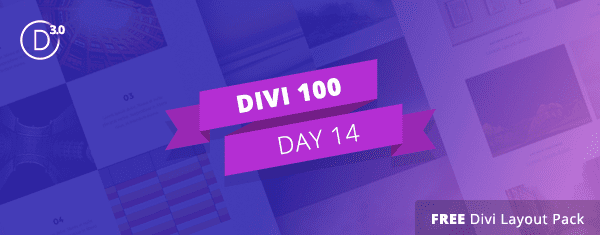












I’ve been playing with these amazing templates but I am stuck with something. I restructured the rows in gallery #5 to be 3 columns instead of 2 columns wide. However, the third column is displaying the text boxes as having borders, but all settings appear to be the same – what am I missing?
http://paulsargent.xyz/logos-branding/
Thank you so much Divi devs for all these amazing resources!
There is one thing I have been trying to figure out if I can do, not only in Divi but in WordPress at all (without having to be a supercoder which I am the opposite from).. A ‘masked’ gallery where the images are displayed within a novel frame.
Please take a look at http://paulrsargent.wixsite.com/sargentillustration/album-covers and see what I mean, this has obviously just been done in a free Wix site but I’m wondering if I can recreate a similar effect using Divi?
Any ideas of the best way to achieve this? Thanks
We use DIVI – Just found this post as looking to showcase a gallery of our customers photos – undecided which layout style to go with but will give it a good go 🙂 x x
Thanks guys. But a masonry grid would really be soooo great! Would help to use Divi in much many projects.
For some reason the file won’t unzip. It keeps coming up with Unable to Expand…..(error 2 no such file or directory). All the other packs work fine except for this one. Very odd…
Nevermind, got mixed up. I meant the Testimonial one (layout pack 5) http://www.elegantthemes.com/blog/divi-resources/free-divi-testimonials-layout-kit
Something like a Masonry layout that accomodates different size images and shows thumbnail in it’s real proportion, please! There are nice but very limited!
These look good. But don’t provide the one thing I’d like to see built into Divi. A masonry layout option should be built.into the image gallery module with controls for number of columns and gutter spacing. That way instead of cropping images into a grid of thumbnails, the user can view images in their original aspect ratio.
Masonry style has been on the go for a few years now and it still looks fresh. I surprised it’s not part of Divi already.
As it is, I think I’m going to have to resort to a non-ET plugin. Pity, ‘cos the rest of Divi is sooo good.
how can I maintain the picture in the left and the text in the right side in tablet mode and smartphone mode, because when I was in those modes the text and the picture stay one above other. I tried to change text size and margins but I can´t resolve it.
Thanks.. you saved my few hours on few projects.. (y)
The download file name is divi-100-pack-3.zip however the Video and title above on this says Photo Gallery Layout Pack 5 🙂
http:// www .elegantthemes.com/blog/divi-resources/free-divi-photo-gallery-layout-pack-5-stunning-gallery-page-layouts-in-one-convenient-download?utm_source=Elegant+Themes&utm_campaign=1558f22866-Divi_100_Daily&utm_medium=email&utm_term=0_c886a2fc0a-1558f22866-50811601
I dont think anybody else noticed !
A question: I am using one of these wonderful layouts for a gallery page but I have over 100 images and don’t want to have that long of a scrolling page…since these layouts aren’t actual gallery modules with a pagination selection/option what would you suggest I do to break up the pages cleanly? I am somewhat new to this so I’m not aware of good pagination techniques. Thanks!
Hello – When I go to Divi / Divi Library, I don’t have an import option available at the top of the page… How can I fix this?
Great work Mario, again!
Thank you for these.
FYI – for those trying to keep track of which layout pack is which the photo gallery pack is divi-100-pack-3.zip
Hello,
when I can not install the extension. It provides a system error. “Are you sure that you want to install? Link: Please try again
Yippie! Just used this on my portfolio page! Easy-peasy! Looks great!
Thanks for all and splecially Divi-100 !! Keep rocking.
Can we support some parallel loading (Lazy, Interlaced) etc?
Thanks for all and splecially Divi-100 !! Keep rocking.
Can we support some parallel loading (Lazy, Interlaced) etc?
Anyone have any ideas how to add titles to these gallery pictures ? Hover or not. Would love to be able to centre text in the middle of the image.
Thank you for the beautiful gallery
Thank you so much for your 100 Blog. It’s so great! ((:
I am LOVING the marathon! Brilliant!
But – I have the fastest internet possible and it still hangs on 1% – that is trialling all of the galleries and then just one gallery at a time and it doesn’t work 🙁
Any suggestions to get it past 1%?!
As always, excellent stuff. However, I’m trying to import the files now and it’s stuck at 1%. I can’t seem to cancel it either. Any assistance would be much appreciated.
Thanks in advance.
Scrap that. It’s working now. Cheers people.
Hi how did you fix it? I’m having the same issue….cheers, Ali
The link in the post has now been fixed. You can download via the button.
Wish the layouts feature had a thumbnail function so you could see what you were choosing before putting it in your layout.
Thank you, This is amazing!
Q: I’m enjoying (and downloading) all the Divi layout packs.
However, I can’t import the .json files into the Divi Library. Our system administrator has limited that function in some way for security reasons.
He’s installed the File Manager plugin for me to use instead. But when I look through the Divi/Wordpress folder system, I don’t see any folder marked Library. Is there in fact a way I can do this in File Manager? Where in the folder structure is the Library anyway?
Thanks in advance.
I can’t get it to go past 15% on mine either..
Once again you provide awesomeness!!!!
ciao Mario
complimenti!
Thank you! Exactly what i need! That is amazing!
I love these little videos. Mostly your voice and the funky music at the end. It picks me up at 4pm when my brain is getting tired and I need to stop building website content and just be here now.
So thanks for being you!
Melanie
You guys are the best. This is exactly what I was thinking about last week and going to do research on. You solved my problem, which you know will keep me as a loyal customer forever!
Thanks again!
Day 14 has not disappointed. Thanks Divi team.
Divi offers a beautiful tiled mosaic gallery as a standard option in any post or page. If you turn on the builder, you loose the ability to do tiled mosaics. The Gallery layout 3 looks similar but can’t tell from the post if you can shrink the images down to give the same tiled look you get on native Divi.
Is there a way to integrate the Divi tiled mosaic gallery with Divi in builder mode?
Can Gallery Layout 3 be tweaked to look like a tiled mosaic?
Simply beautiful!
Thanks ET team.
Thanks for these Beautiful Layouts!
Love your recent giveaways – a real time saver!!! Can you do options like this for a directory style website pleeaaassseee – I’ve struggled with a clean way of doing it…( vendor display eg florists )
Cheers 😀
These are beautiful. I would love to see more layouts that featured varied perspectives combining landscape and portrait photos.
Thanks guys keep it up. The new layouts are fun and easy to use
I’m becoming joyously overwhelmed, these updates are making me want to redo every website. I have to think of a new project? or should I wait until 3 comes out? Should I turn off the daily alerts?
I’d definitely keep the daily alerts turned on 🙂
This one is so beautiful!!
The zip file seems to be damaged. Happens only to me?
Thank you, This is amazing 🙂
I am loving it.
i will use in my next work. it will be good and rock.
Beautiful Mario, thank you. So very useful!
I love this option 2, can you tell us what are the optimum image sizes for the pictures? I’ve already replaced your with mine, but didn’t look.
Big Thanks for this inspiring pack !
Awesome Stuff! Can’t wait to play with these!
Oh and i tired loading the “all” option a 9mb file as well as an individual 1.9mb file – same result hangs at 1%
I have found it can take a minuet or two to got beyond 1%, must depend on your server, so it can sit at 1% for quite some time before it starts to install.
Like the first layout pack – i am having trouble loading this. Hangs at 1%
Tried soultions here- with no luck
https://www.elegantthemes.com/blog/tips-tricks/is-the-wordpress-upload-limit-giving-you-trouble-heres-how-to-change-it
php setting below- host is 1and1
Any suggestions?!
memory_limit = 256M
upload_max_filesize = 64M
post_max_size = 64M
max_execution_time = 50000
WoW! Great Italian Creativity + DIVI 100!
Great work Mario, again!
Thank you for these.
Oh Divi and Divi developers and designers… I LUV you! (kiss,kiss) These are really great.
This just became handy for a gallery of events I’m going to create for a project.
Thanks
Hi there,
Pack #3 is missing big horisontal white arrows!
Igor.
This.is.awesome!
Thanks for sharing Mario!
Really cool Mario… Thanks so much for the hard work from you and the rest of the team.
I was wondering if there was an easy way to display the EXIF data on the image lightbox overlay somehow?
Hi Mario and the Divi Team
Thanks once again for the inspiration…
Much appreciated.
all the best, Mark
Thank you. These layouts are fantastic. Loving the 100 Days. Elegant Themes is a great company.
Thanx so much. I really like the way downloading these can teach you how to create beautiful layouts yourself.
Hi Mario,
Divi is the most generous theme author.. keep it up and you will dominate the global market.
Thank you Mario! They look great! And Nathan, for the video guide! What an Easy way to get “designer” styling!
Thank you to the Divi Team for this, great job!
Would appreciate a way to make alternate layouts like #1 work on Mobile too by keeping back the right elements order:
image/text – image text…
instead of
image/text text/image…
I saw that feature working well in another builder 😉
This is great!
I’m loving the 100 days…and looking forward to Divi 3.0
Thanks once again guys. You’re freaking awesome!!!!
So many options – so little time…. The ET team has really made my life more difficult! LOL Not really! One thing is for sure – I will never regret buying my lifetime subscription to ET! You all ROCK!
Spanish: Siempre estoy sorprendido con su profesionalidad y buen hacer, son una empresa que mejora lo esperado por el cliente y esto solo lo consiguen los muy buenos!!
Catalan: Sempre estic sorprès amb la seva professionalitat i bon fer, són una empresa que millora lo esperat per el client i això sols ho aconsegueixen els molt bons!!!
English: I am always surprised by their professionalism and good work , are a company that improvement expected by the client and this can only get it very good !!
This is my favorite giveaway so far! SO darn useful. Thank you!
very promising layout pack. I love it.
Thanks for sharing
plans for an image carousel?
Thanks once again! These Layout Packs are excellent. Can’t wait to see what else is coming before the big launch!
Great!! Very useful.
Love the timing – just about to build a gallery for an architect client! These are saWEET! Thanks ET
me too!!
Another great giveaway! Thank you!
loving the Divi 100 blogs..
I agree one of the best blogs out there. Love this service. Great WP word too. I just wish Arforms would work well with it. The only real word issue I have it. I know not every plugin will play nice. But, it’s frustrating.