Wix and Squarespace probably hold more attention than almost any other website-building platform. With such name recognition for both builders, it is hard to wade through the hype and find the best solution for your needs. This guide does just that. We compare Wix vs Squarespace according to the most important and popular standards. Whether you’re interested in AI site building, blazing fast page load times, or just something that makes getting your idea out there easy—both of these brands offer a lot.
Wix vs Squarespace: Quick Overview
Wix is a popular website builder known for its unique website editor, which allows users to move components exactly where they want them to be. Individuals and small businesses can create unique, professional websites without needing to know how to code. Wix is a leader in AI technologies and, as such, is one of the best AI website builders available right now. Wix offers an extensive third-party app store, which allows more features to be added to it (with a price tag). See our standalone Wix review to see what it has for its customers.
Squarespace is known for its sleek design capabilities and aesthetic templates, making it a preferred choice for creatives, such as artists, photographers, and designers. It offers a more traditional website-building experience but adds its own flair to the process. Squarespace offers more competitive pricing and is a great option for startup eCommerce brands. For more, see our Squarespace review article.
Pricing
Choosing a website builder often comes down to the price tag. Here’s a detailed breakdown of the pricing tiers for Wix and Squarespace, which should help you decide which platform fits your budget and needs.
Detailed Comparison of Pricing Tiers: Wix vs Squarespace
Both Wix and Squarespace offer a range of pricing plans that cater to different user needs, from basic websites to advanced e-commerce platforms. Below is a comparative table that outlines the key offerings and associated costs with each plan from both platforms:
| Wix Plans | ||||
|---|---|---|---|---|
| Feature | Wix Light | Wix Core | Wix Business | Wix Business Elite |
| Monthly Price (Annual) | $17/mo | $29/mo | $36/mo | $159/mo |
| Storage Space | 2 GB | 50 GB | 100 GB | Unlimited |
| Users | 2 | 5 | 10 | 15 |
| eCommerce | ❌ | Basic eCommerce, 2.9% transaction fee | Automated Sales Tax Only for 100 Transaction/mo | 2.9% transaction fee, loyalty program |
| Email Marketing | ✔️ | ✔️ | ✔️ | ✔️ |
| Free Domain for 1 Year | ✔️ | ✔️ | ✔️ | ✔️ |
| Access to AI Features | ✔️ | ✔️ | ✔️ | ✔️ |
| 24/7 Support | ❌ | ✔️ | ✔️ | ✔️ |
| Squarespace Plans | ||||
| Feature | Personal | Business | Commerce Basic | Commerce Advanced |
| Monthly Price (Annual) | $16/mo | $22/mo | $28/mo | $52/mo |
| Storage Space | Unlimited | Unlimited | Unlimited | Unlimited |
| Users | 2 | Unlimited | Unlimited | Unlimited |
| eCommerce | Invoices Only | Unlimited Products, 3% transaction fee | Membership, 0% transaction fee | Membership, 0% transaction fee, social selling |
| Email Marketing | ✔️ | ✔️ | ✔️ | ✔️ |
| Free Domain for 1 Year | ✔️ | ✔️ | ✔️ | ✔️ |
| Access to AI Features | ✔️ | ✔️ | ✔️ | ✔️ |
| 24/7 Support | ✔️ | ✔️ | ✔️ | ✔️ |
What’s Included In Their Free Trials?
Both Wix and Squarespace offer options to try their services before committing financially:
- Wix: Offers a 14-day money-back guarantee, which effectively acts as a trial period. All plans come with access to Wix’s 900+ customizable templates, smart drag-and-drop editor, and 24/7 customer care.
- Squarespace: You can try Squarespace for free for 14 days without providing your credit card information. The trial gives you access to all template designs. You can also create your website and try out features like mobile-friendly websites, website analytics, and setting up an eCommerce shop.
Our Opinion on Wix and Squarespace Pricing
Website builders delicately balance their profits by mixing and matching features with tiered upsells. This creates some interesting situations where certain packages are a steal while others leave you scratching your head. Here’s the scoop on pricing structures for both Wix and Squarespace.
Wix drives the harder bargain overall. It does not allow for monthly payments on its plans (only annual plans). Squarespace offers both annual and monthly purchase options, and its annual pricing is better than Wix’s.
Wix is also more keen on offering certain features with usage limits. For instance, on all of Wix’s plans, it restricts the number of forms that you can build (only four different lead capture forms on the light plan, for instance) and limits the number of fields that can be included on those forms). Additionally, with its automated sales tax tool, it either doesn’t offer the feature in specific tiers or gives limits based on the number of transactions. At times, these usage restrictions seem arbitrary, with their only purpose being to force an upsell.
Best Pricing: Squarespace
Based on pricing and full access to features, Squarespace wins out. Wix offers a solid platform but underperforms in its pricing structure. The only better option than Squarespace we’d recommend is WordPress (see how they compare).
AI Website Building
Building a website should be easy these days. Both Wix and Squarespace have been leaders in making this a reality. With both platforms’ foray into generative AI solutions, another corner is being turned in terms of the ease of creating a website. Here’s more on how each is using AI to help you enjoy making websites.
Wix AI Builder
Wix has a new AI system that improves website design by using user input and industry trends. The system creates custom websites with full-page designs and lets users redesign sections instantly.
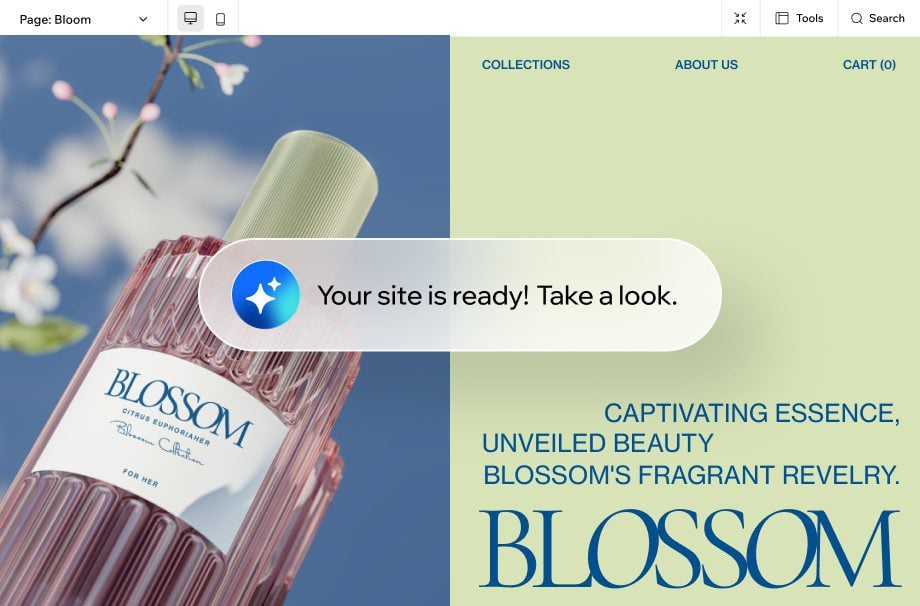
Users can also use advanced AI tools like text generation, image enhancement, and SEO meta-description writing in whatever area of their site they are working on.
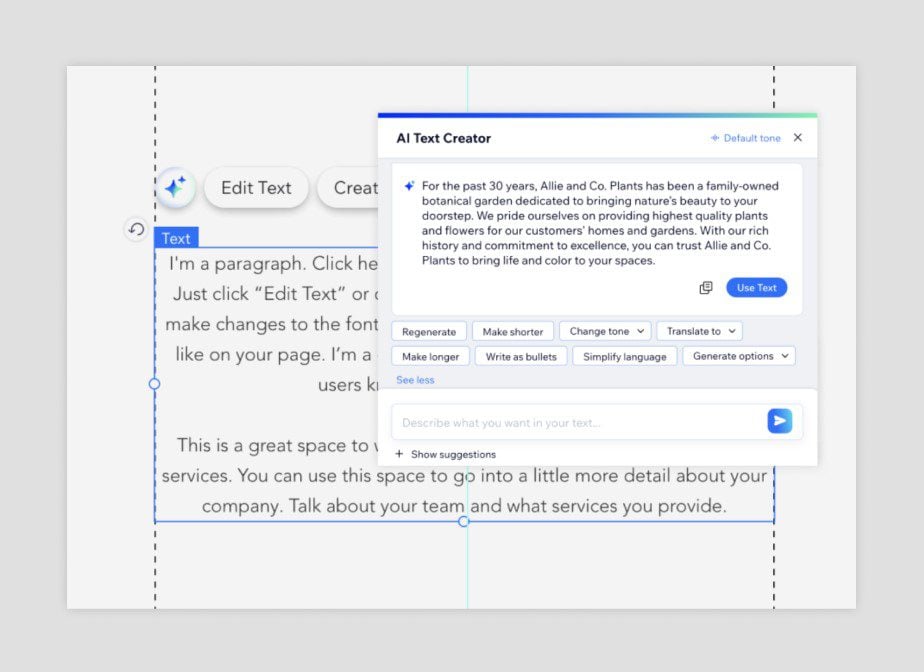
Wix’s AI has impressive photo editing skills like object erasing, background removal, and generative images.
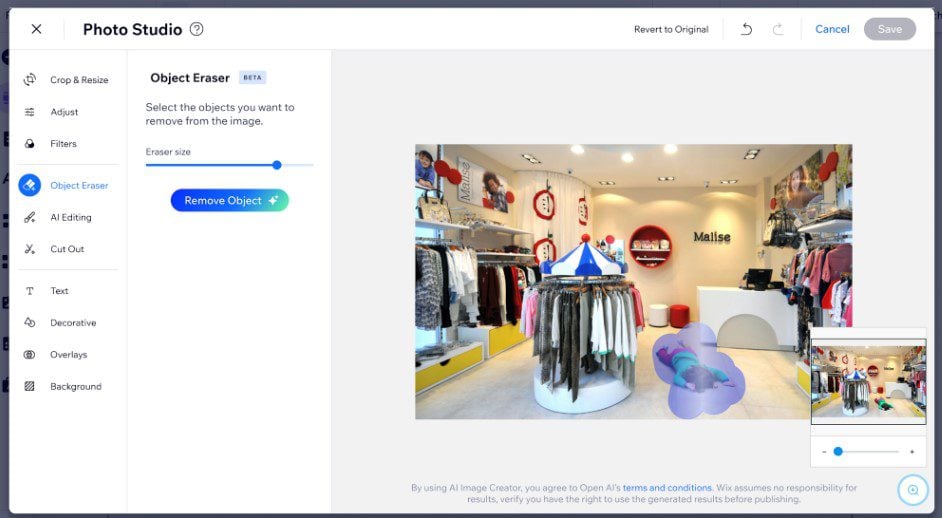
Squarespace AI Builder
Squarespace’s AI features include an AI template builder that adjusts to user choices. While it doesn’t create a site based on a prompt, it is a quicker way of building a first draft of a webpage. Blueprint AI has users select which pages they want to build and what sections they want to include and then lets them easily select color and font options to quickly style it.
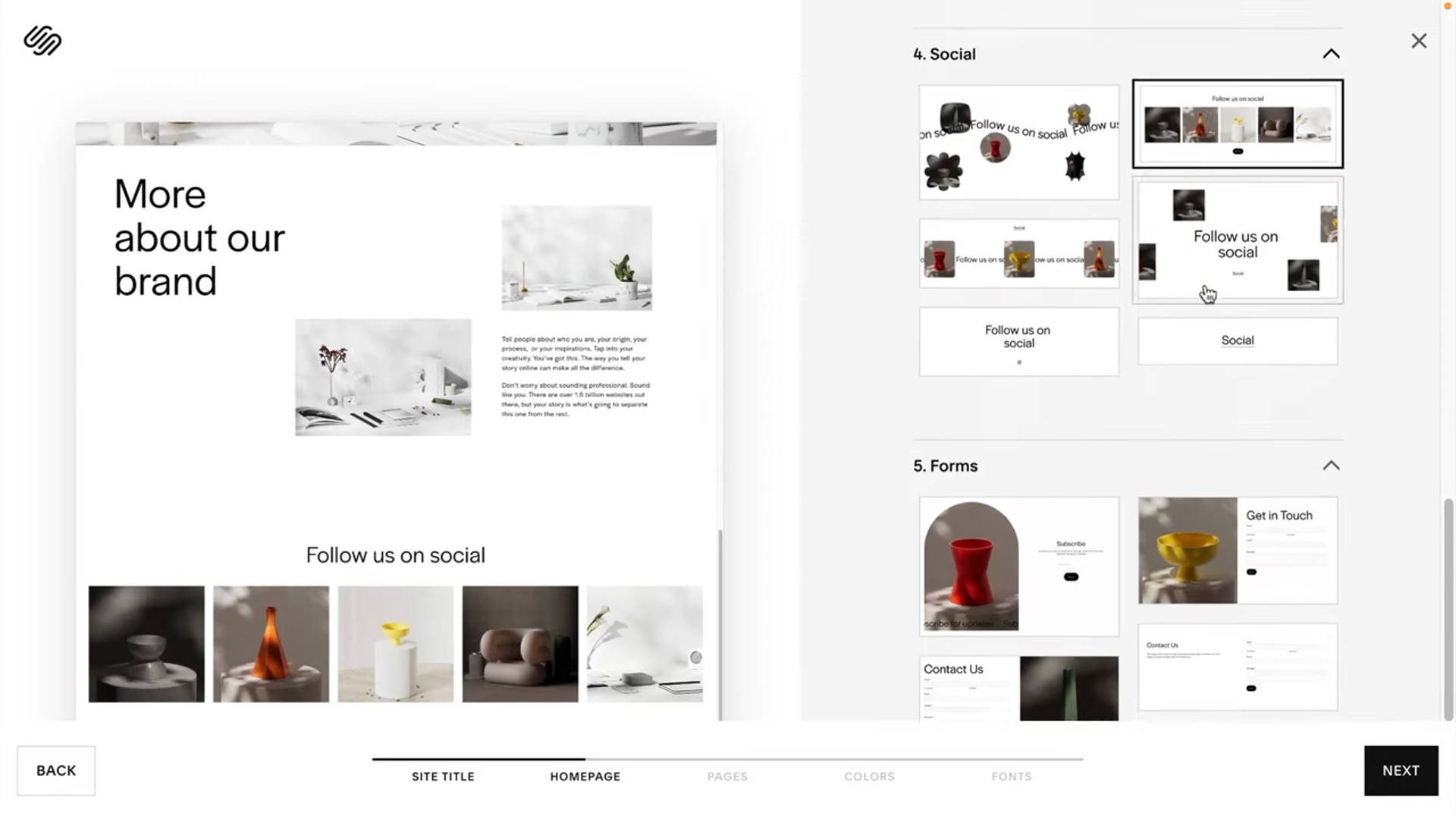
Its AI can take a prompt and style guideline to generate a full page of text.
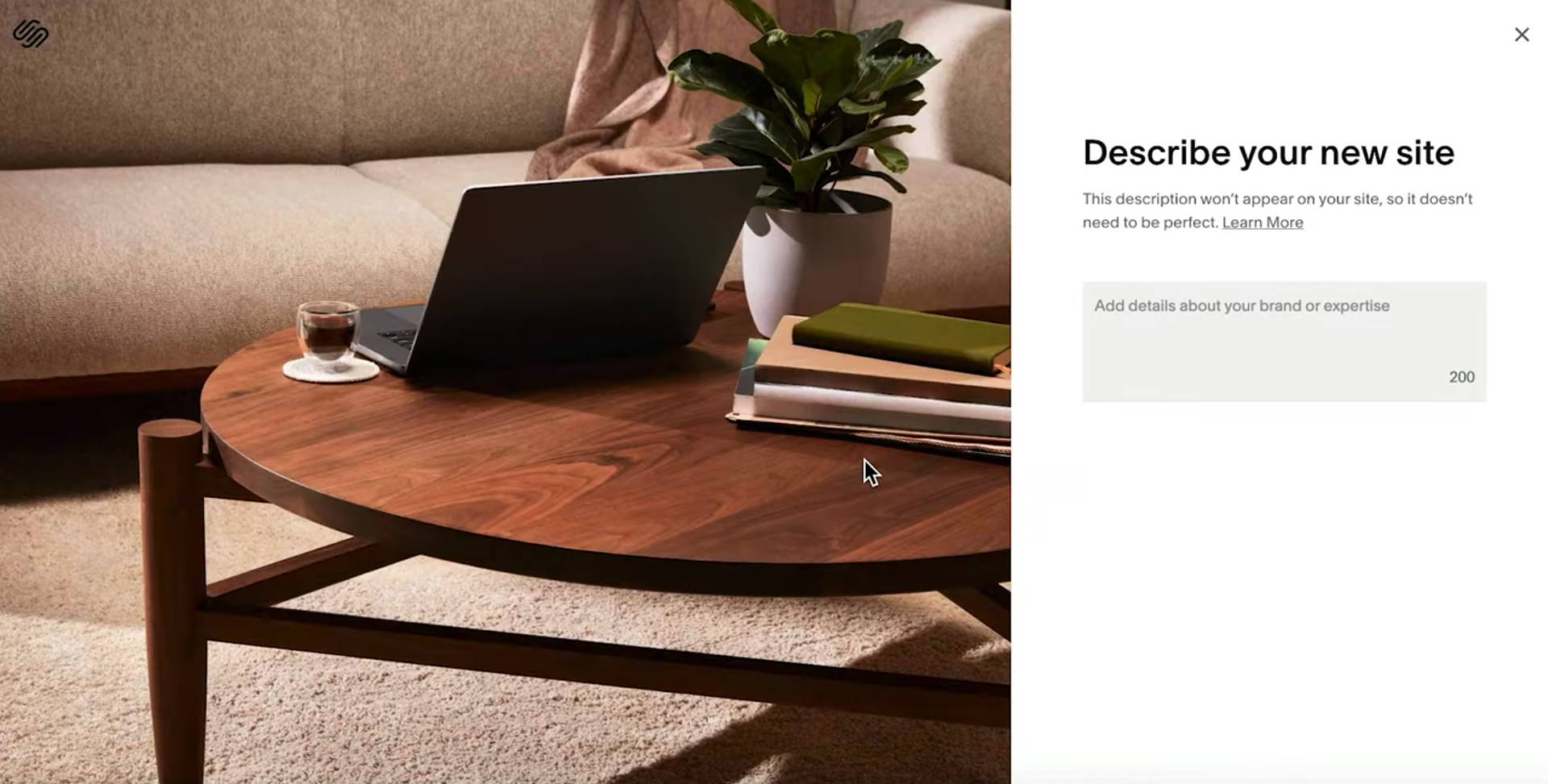
Squarespace AI also helps generate and improve text for specific sections, with features like generating text from a prompt, editing (shorten/lengthen), and SEO optimization.

Best AI Builder: Wix
Both Wix and Squarespace use AI to speed up website development. Squarespace prioritizes basic AI features and an AI-infused templating system, whereas Wix provides more flexibility and a wider range of AI-enhanced building. This makes Wix the better option for those wanting a true AI website-building experience. However, you can’t count Squarespace out—beyond simple templating and AI-generated text/images, it will catch up and likely offer a comparable AI experience soon.
For the adventurous, here’s how we’d build a website using AI.
Design Quality and Customization Features
AI may make generating new content and arranging it easy, but the true power of any website builder is in the granular controls for editing and maintaining a website. Wix and Squarespace occupy very different design perspectives—which one suits you best?
Wix Design Features
Aside from AI, Wix has a user-friendly drag-and-drop interface that enables users to place various elements anywhere on their pages without the need for coding.
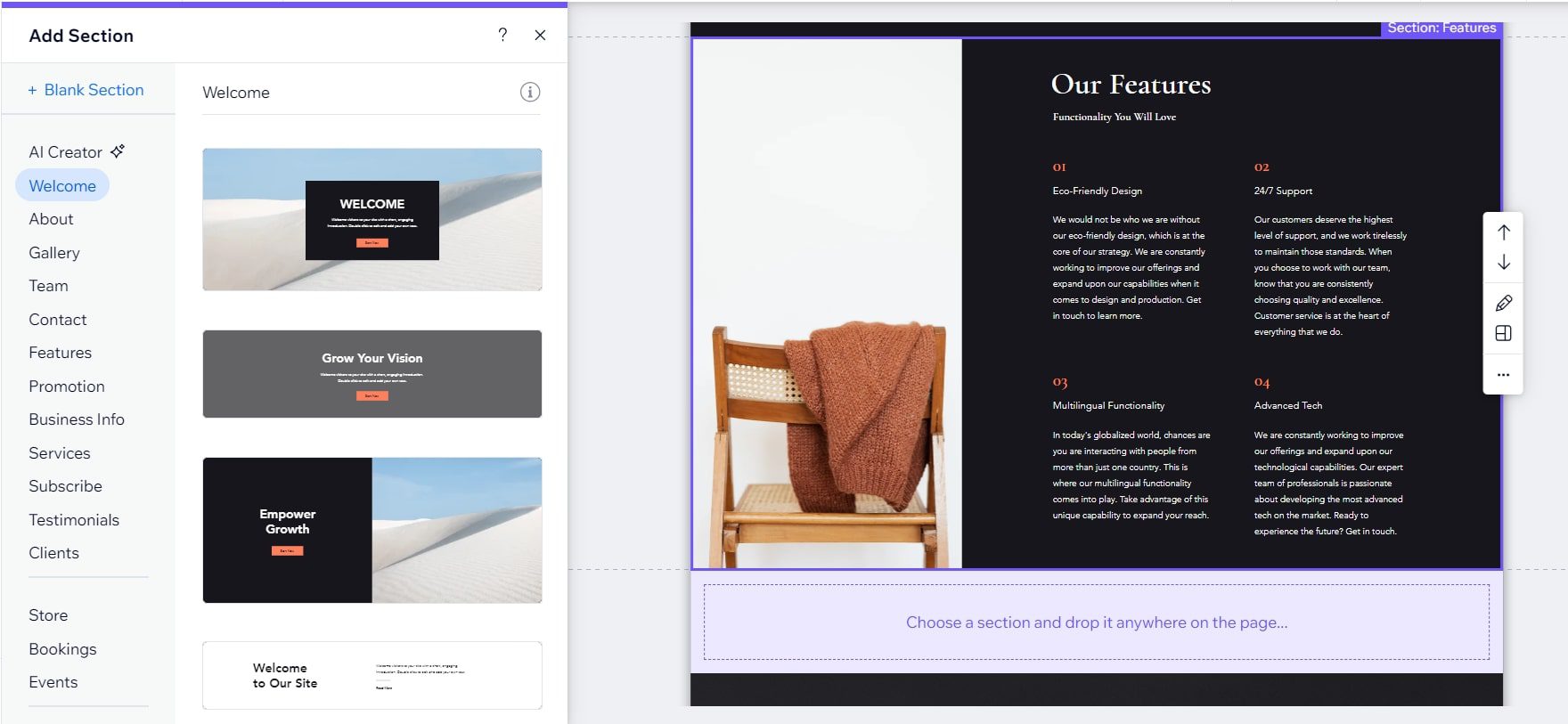
It provides over 900 templates, making it easy for new users to choose a design that suits their style and requirements.
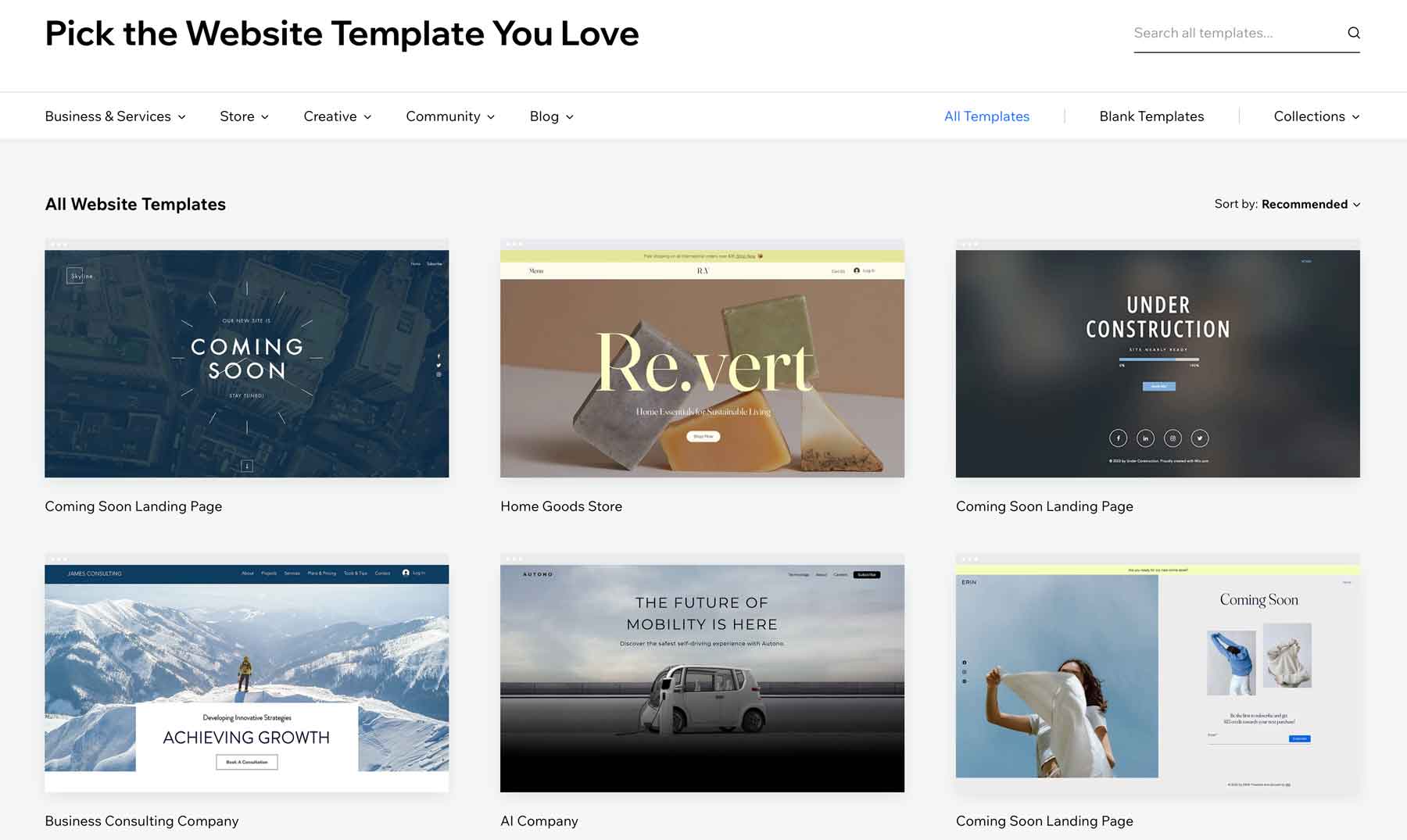
Wix also has an easy-to-follow onboarding process for beginners, which includes interactive tutorials and suggestions that help to streamline site setup.
Squarespace Design Features
Squarespace features a grid-based interface that, although slightly more restrictive than Wix’s, supports a clean and consistent design aesthetic.
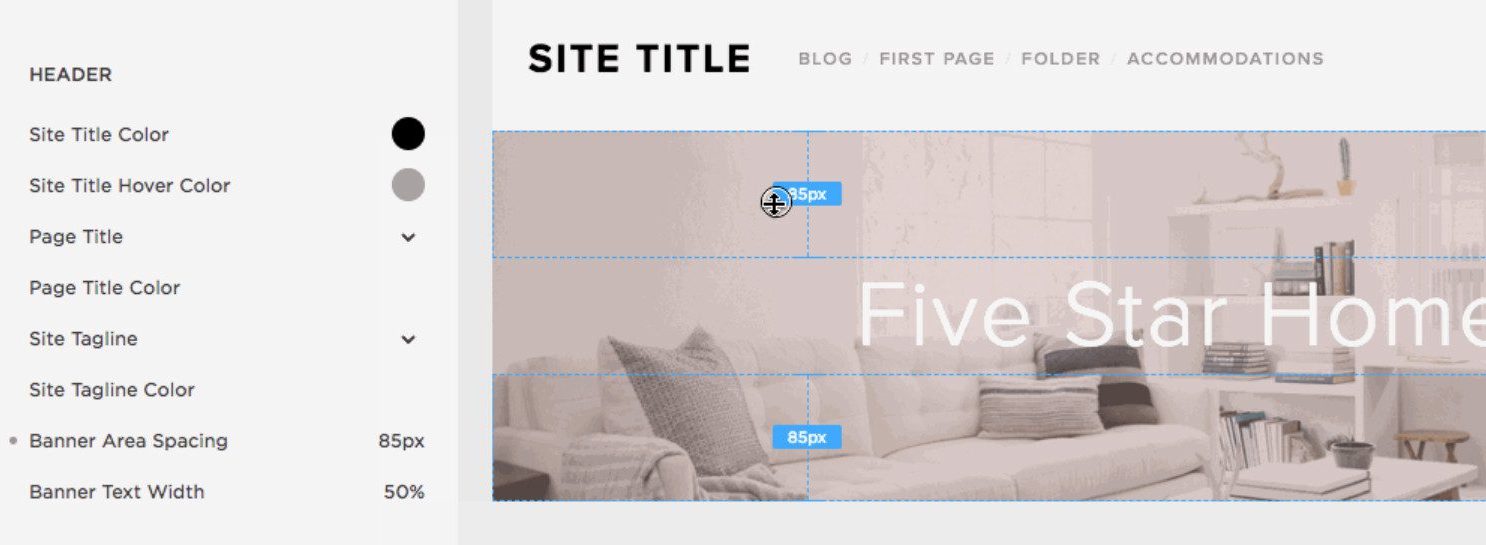
The platform is known for its high-quality, design-forward templates, and although the number of templates is lower than Wix, each one is highly customizable and beautifully crafted.
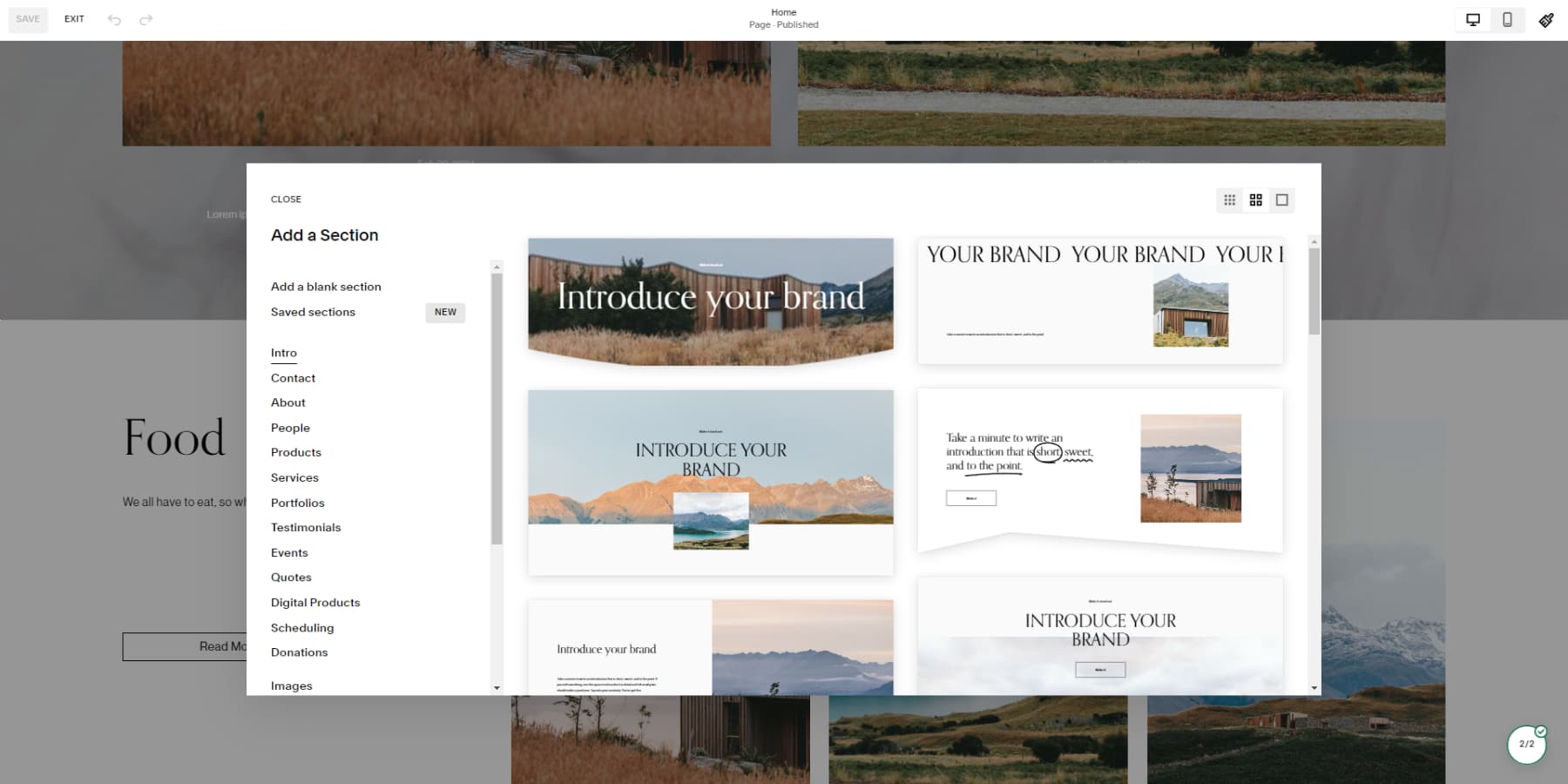
New users also benefit from customer support and a knowledge base to help them understand the basics of layout and design on the platform. The only downside we’ve seen in past releases is that sometimes, a site designed in an older version of the editor can’t access new editor features.
Best Page Designing: Squarespace
Squarespace offers a more intuitive and streamlined design process, making it easier for users to create professional-looking websites quickly. Its templates are highly customizable and maintain a consistent, polished look throughout the site. While Wix provides a wide range of design options and flexibility, its granular design system can overwhelm the design process.
Ecommerce
Comparing Wix to Squarespace means we eventually have to examine eCommerce in depth. Both platforms handle selling products and membership, but everything depends on features, pricing, and usage limits. Let’s take a look.
Wix’s Ecommerce Tools
Wix includes a full eCommerce platform for selling physical and digital products. It also manages product listings, including detailed descriptions, images, and variations such as size and color.
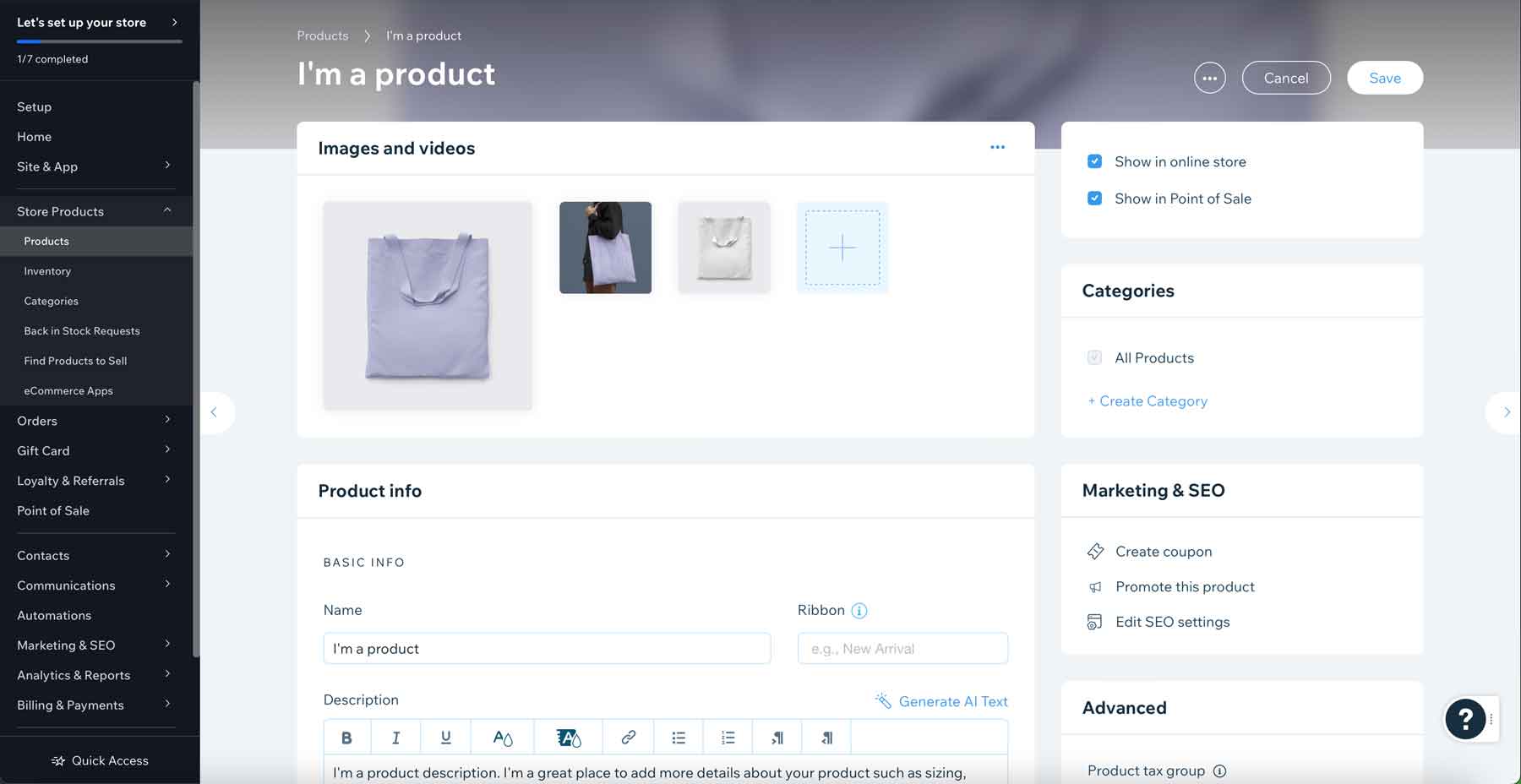
Wix provides extensive shipping settings for physical products, supporting various shipping rates and rules, including international shipping options. Wix’s integration with leading payment gateways ensures secure transactions for both physical and digital sales.
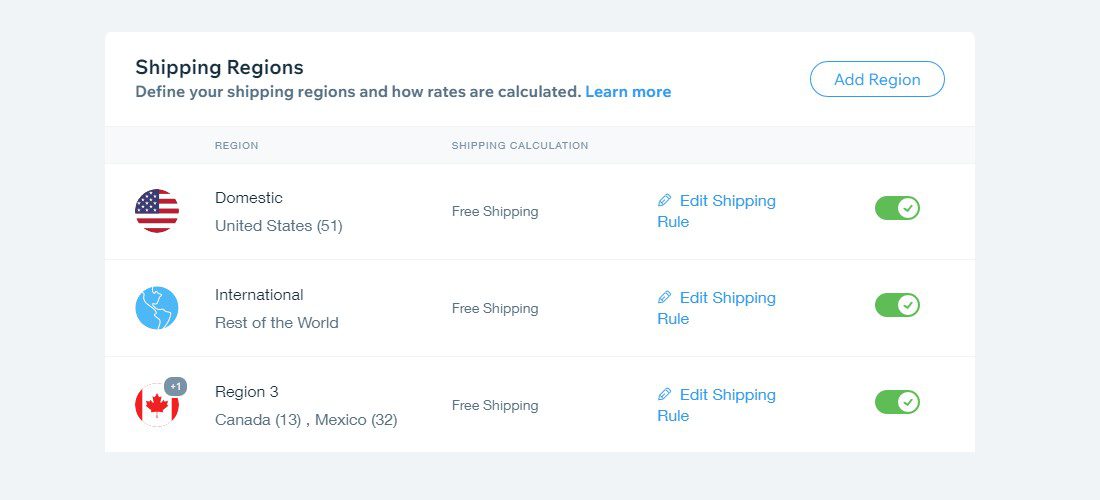
Wix is great at handling orders and talking to customers. It has tools for managing customer accounts, tracking orders, and sending automated emails. This helps keep in touch with customers from when they buy to when they get their order.
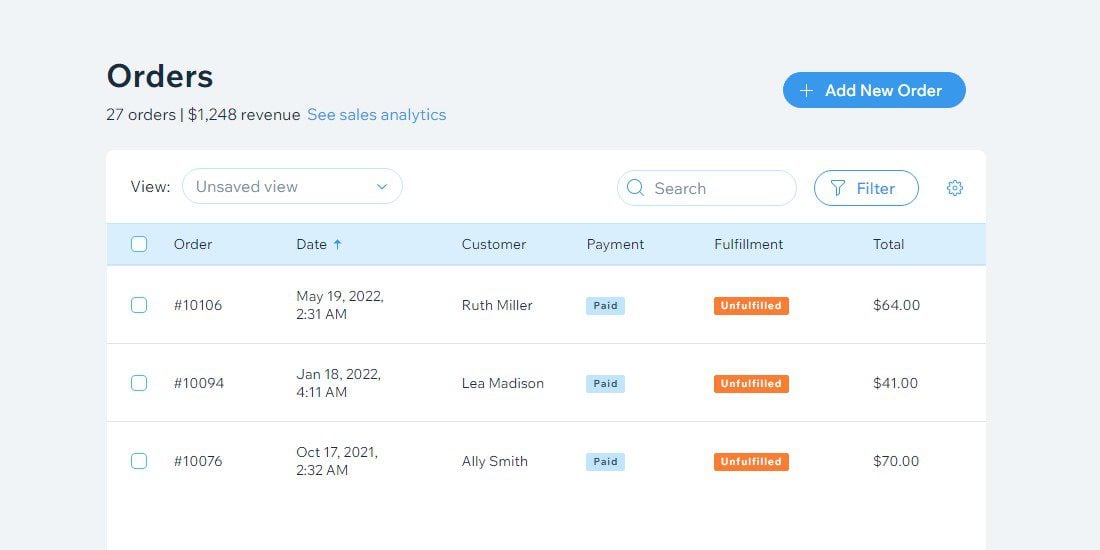
In terms of sales optimization, Wix offers specialized tools for creating effective sales funnels. Users can design landing pages, integrate email marketing campaigns, and use upselling features within the checkout process. Wix also tackles cart abandonment with automated emails helping customers return to complete their purchases.
Moreover, Wix’s AI capabilities extend to generating compelling product descriptions, which help improve the SEO and conversion rates for product pages.
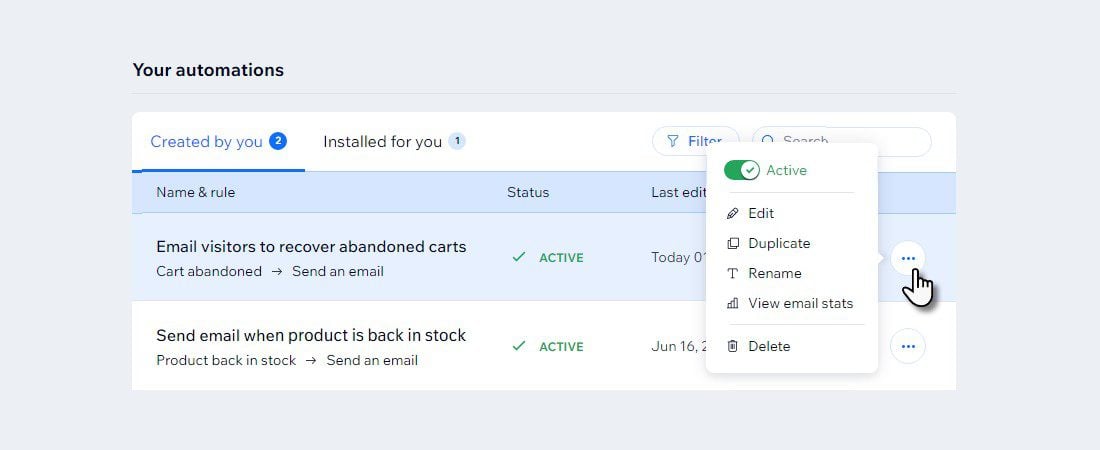
Additionally, Wix offers detailed commerce analytics, giving users insights into sales trends, customer behavior, and more, which are instrumental in making informed business decisions.
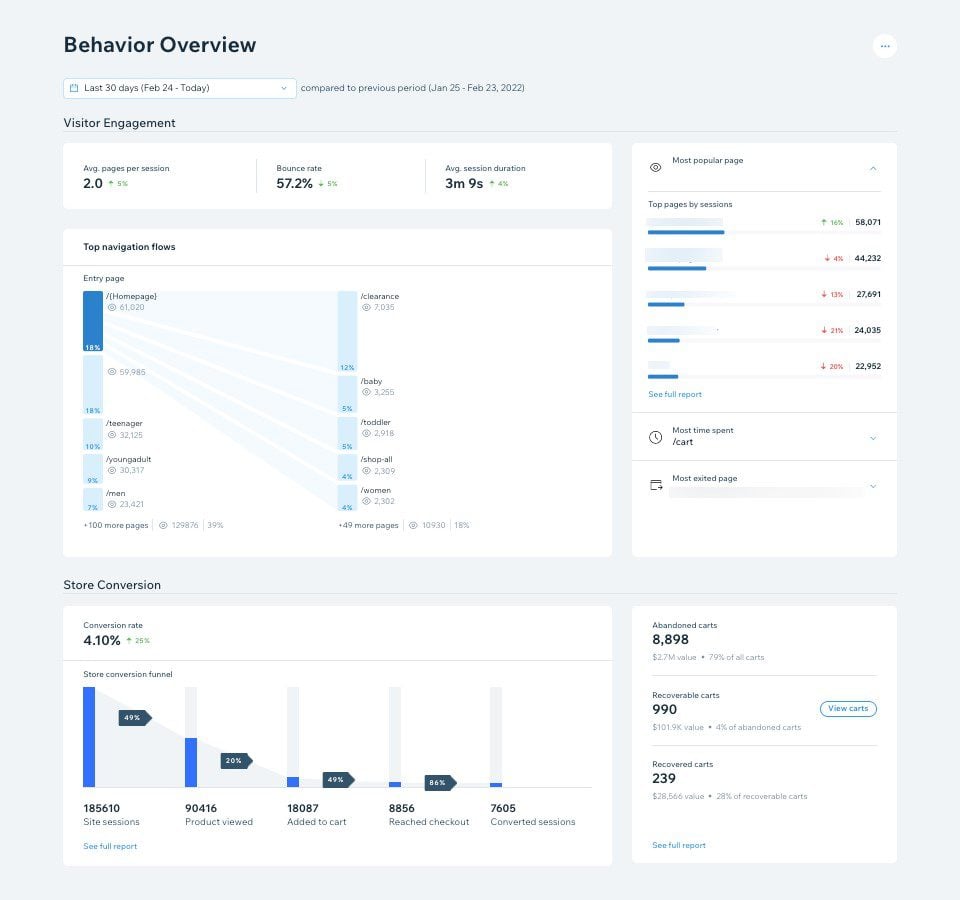
Squarespace’s Ecommerce Tools
Squarespace is equally capable when it comes to eCommerce, offering solutions for sellers. Its streamlined inventory management system allows for the easy addition and editing of products. Squarespace offers different shipping choices for physical items. These include flat rates, carrier-calculated fees, and free shipping.
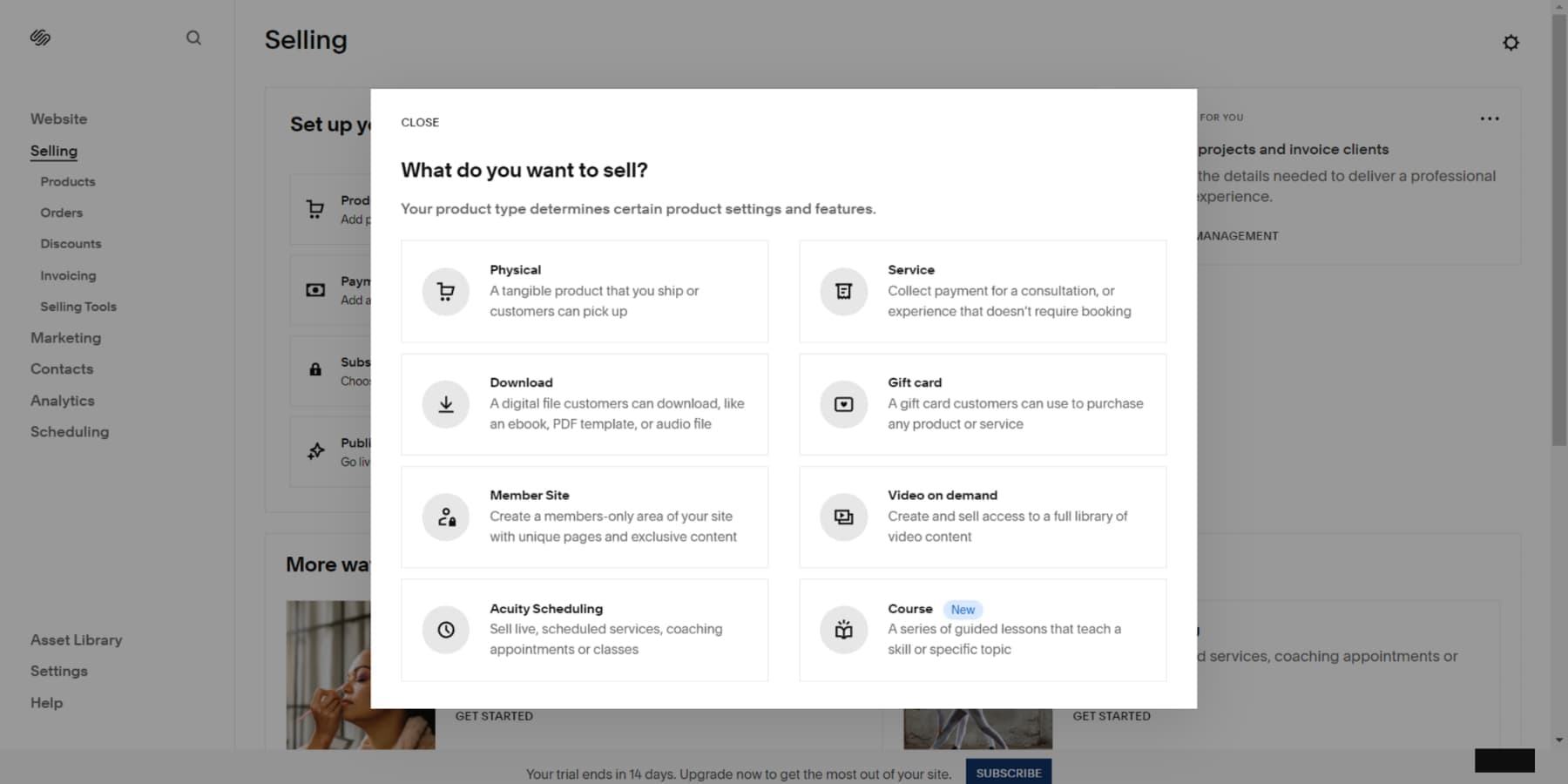
Selling digital products is straightforward on Squarespace, facilitating secure file delivery to customers upon purchase. The platform supports various file types and ensures that digital products are only accessible after payment has been completed.
Squarespace’s AI text generator, which can be used to create product descriptions, is versatile and adapts well to various content needs, though it is not specifically optimized for eCommerce.
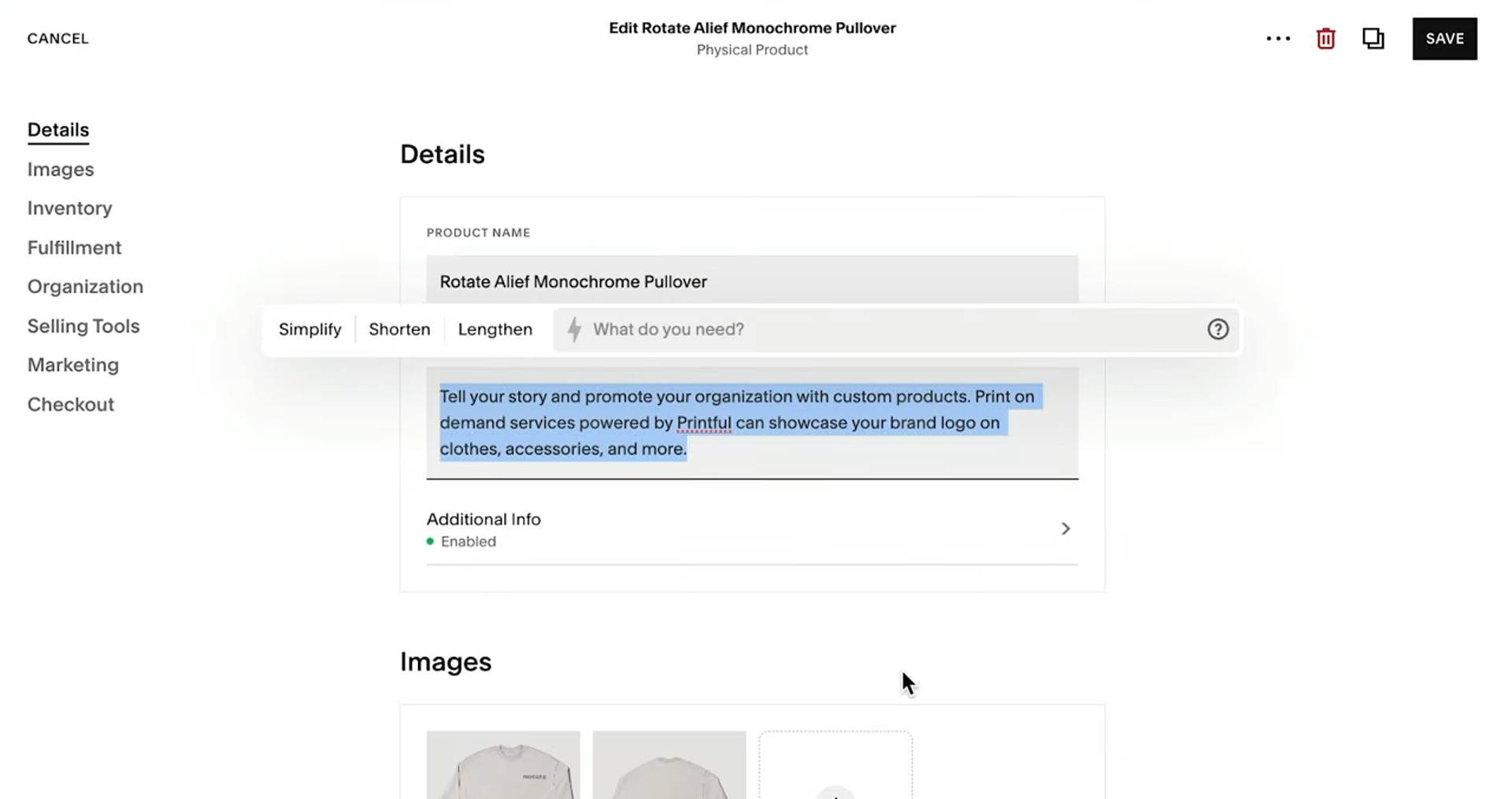
Squarespace excels at order management and customer communication. The platform provides detailed order summaries, automated customer notifications, and easy access to customer insights. Its integrated CRM tools help maintain close customer relationships, enhancing the overall shopping experience.
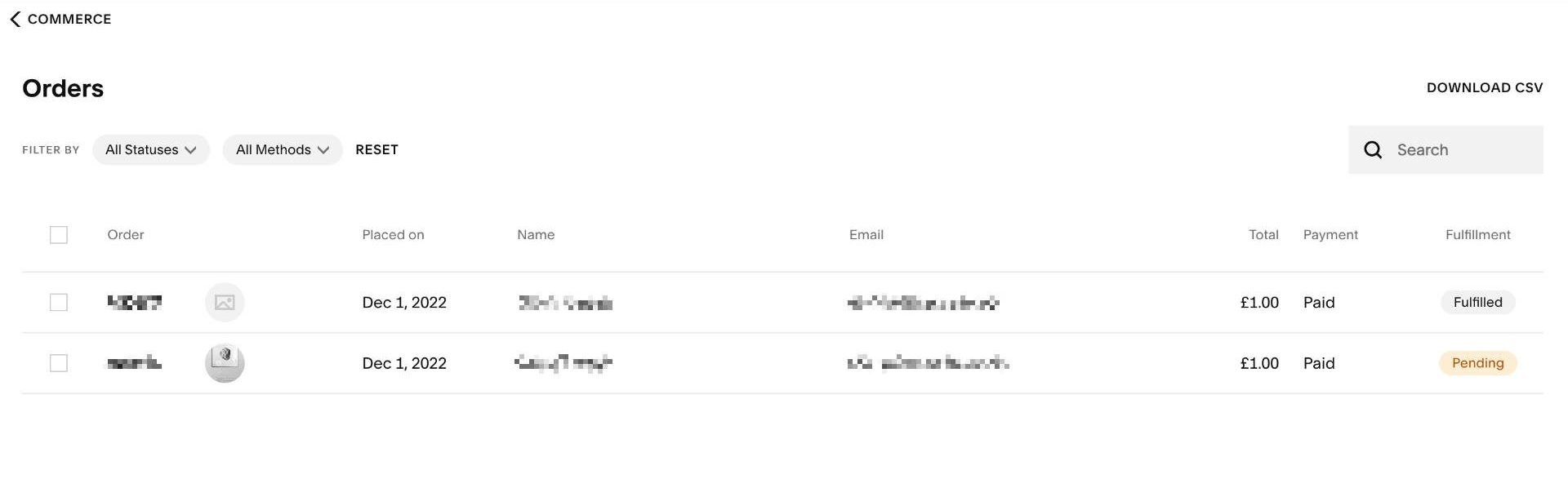
Squarespace’s sales funnel add-on allows for the creation of effective sales funnels. Users can develop landing pages, incorporate product videos, and integrate with email tools for direct marketing. Abandoned cart recovery on Squarespace helps merchants recapture lost sales from customers who didn’t complete their purchases.
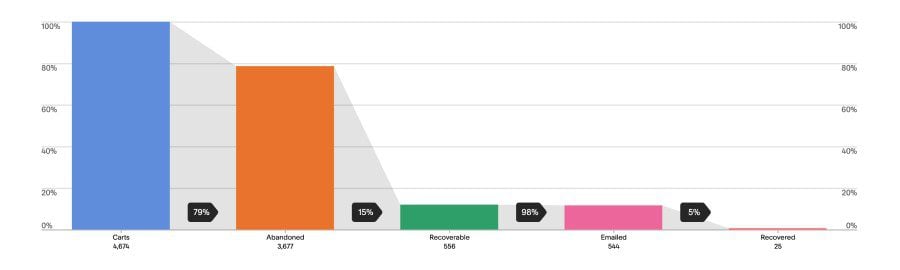
Like Wix, Squarespace offers detailed analytics tailored to eCommerce. These provide valuable data on sales performance, customer interactions, and website traffic, which are crucial for optimizing the business. Squarespace also has built-in connected email marketing tools.
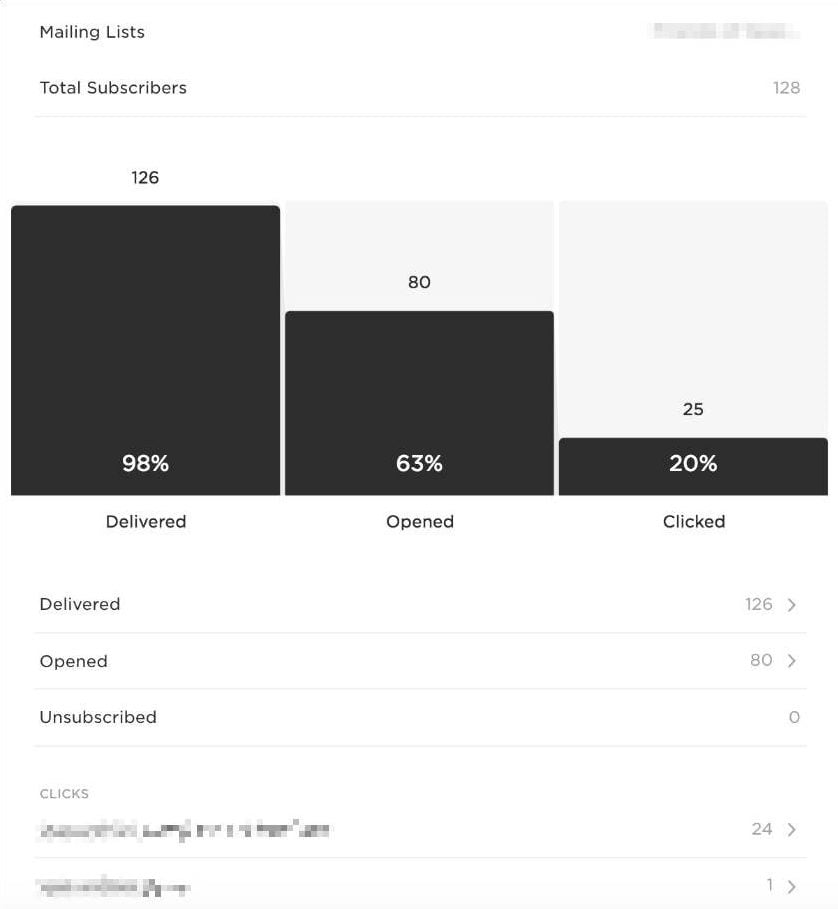
Best eCommerce Platform: Squarespace
Squarespace offers a more cost-effective solution for eCommerce websites, with its highest-tier plans being less than half as expensive as Wix’s. We’ve seen both platforms run successful online stores. However, Squarespace’s pricing structure makes it a more attractive option for businesses looking to maximize their return on investment.
Blogging
New site content promotes engagement and improves a site’s standing in search results. This makes blogging features more consequential than most people would initially think.
Wix’s Blogging Tools
Wix offers a standard number of blogging tools for a website builder. It does not offer custom post types. However, you can create more complex content types using different Wix apps from their App Market. For example, you can use Wix Forums or Wix Events for custom post-like features.
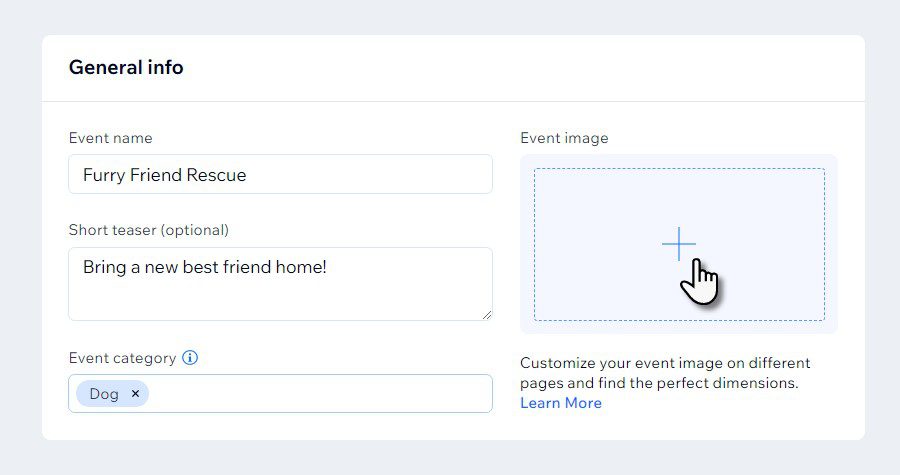
Organizing content on Wix blogs with categories and tags is easy. Bloggers can structure posts for a better user experience and SEO. When it comes to the commenting system, Wix has a basic but functional built-in feature. Bloggers who want more ways to interact with their audience might like using WordPress, which has more features available.
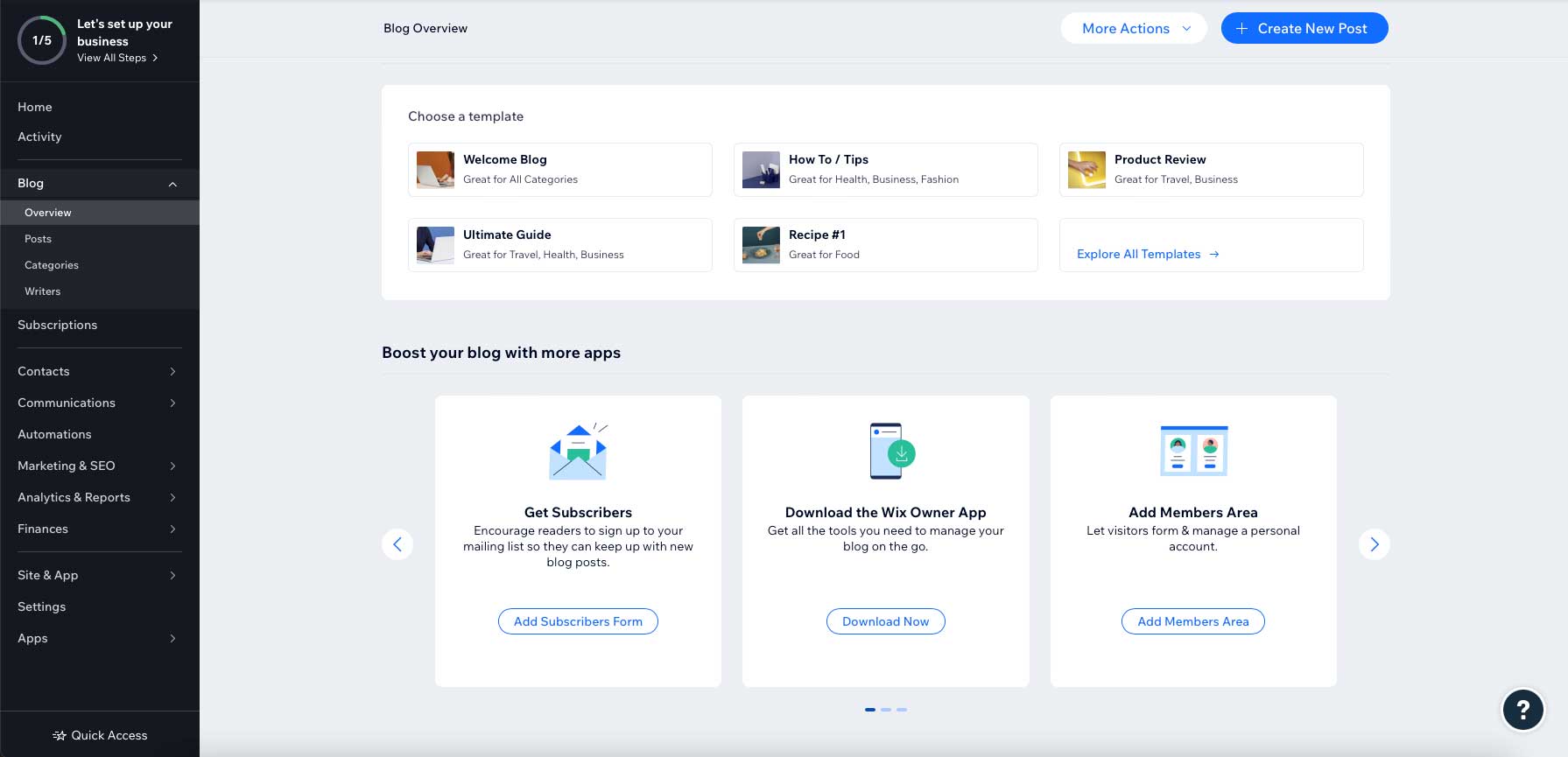
Wix helps share blog posts on social media, making them more visible. The blog editor itself is part of the larger Wix editor and maintains the same drag-and-drop functionality, making it easy to design posts with multimedia elements. Despite its many design and functionality tools, this platform may not provide a distraction-free writing experience like other blogging platforms.
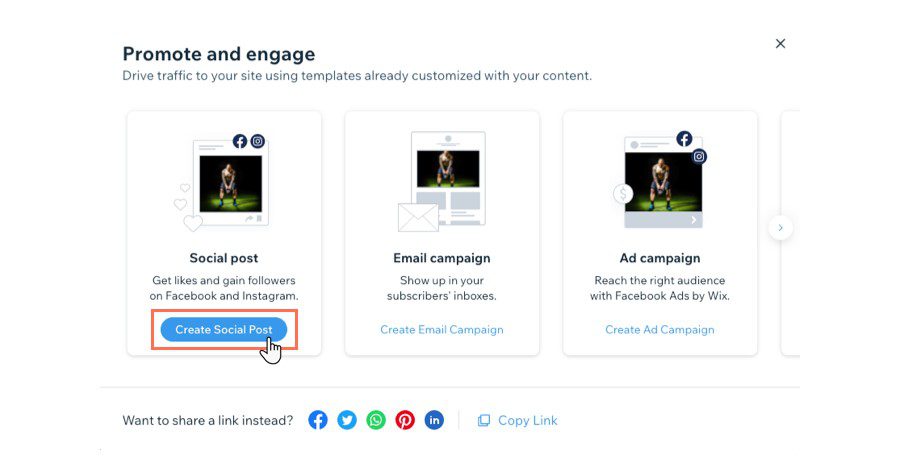
Squarespace’s Blogging Tools
Squarespace is highly favored by bloggers who prioritize aesthetics alongside functionality. The platform does not specifically offer custom post types, but its system is flexible enough to handle various content types elegantly. Each template comes with built-in features tailored to different kinds of content, whether they are image-heavy posts for photographers or text-oriented articles for writers.
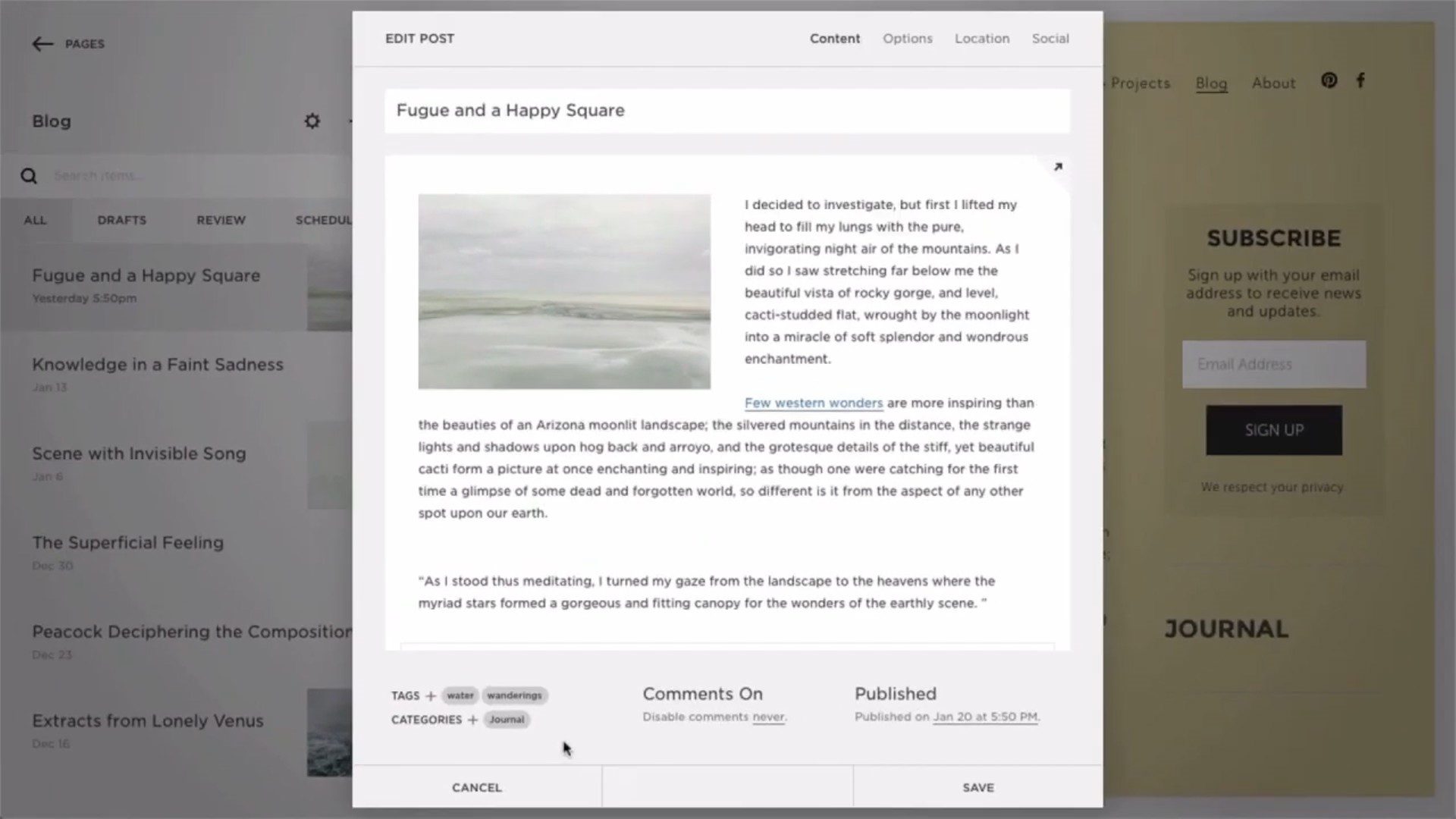
Like Wix, Squarespace supports using categories and tags to organize blog posts, enhancing navigability and SEO. Squarespace has a built-in commenting system. This system makes it easy to moderate comments. Users can log in with their social media accounts to make commenting even easier.
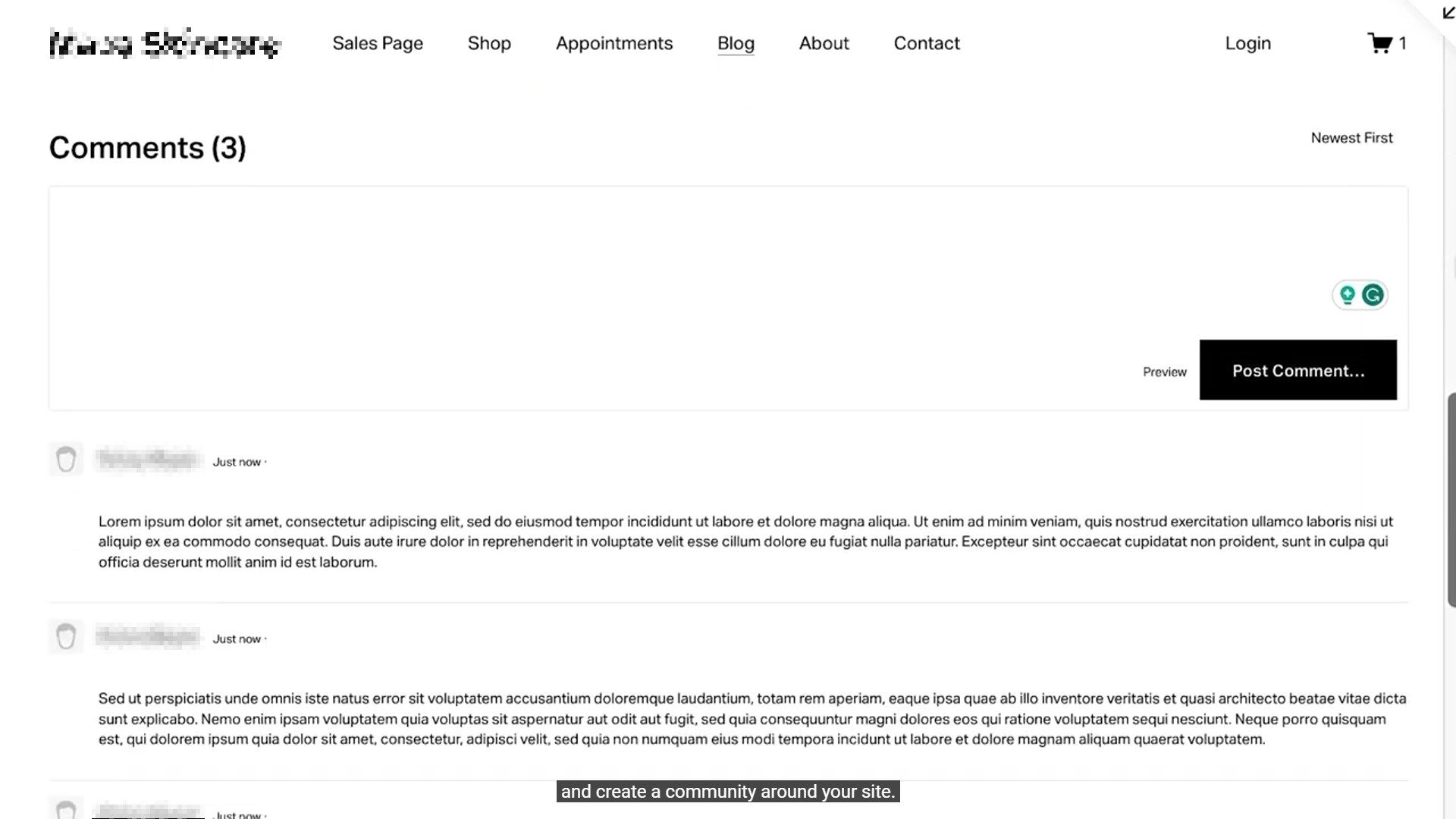
Squarespace can easily share posts on social media and add icons and buttons for readers to share content. Squarespace’s blogging interface is simple and clean, providing a distraction-free environment compared to Wix. Squarespace’s rich text editor is straightforward yet has all the necessary tools to create blog posts.
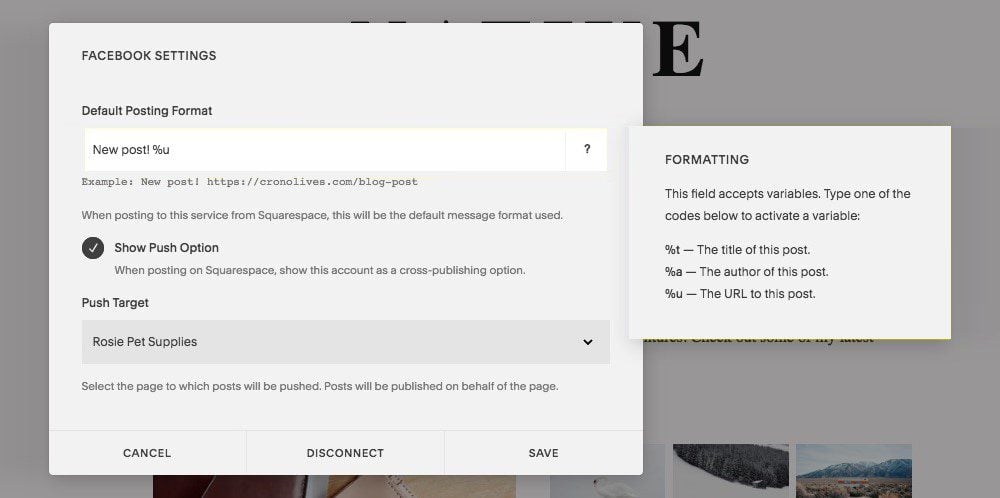
Best Blogging Features: Tie
Both Wix and Squarespace offer basic blogging features, making it easy for users to create and manage their blog content. They provide intuitive post editors, customizable layouts, and built-in commenting systems. However, due to its plugin repository, WordPress may be a better choice for publications and websites with high content volumes. WordPress offers better customization for custom post types, custom meta fields, and better SEO tools for these types of websites.
SEO and Marketing
SEO is table stakes for modern websites. There is increasing competition among websites, and Google and other search engines are incorporating huge changes to their algorithms at the fastest pace ever. Both platforms address essential SEO tooling such as custom URLs, meta descriptions, and the option to add alt text for images.
Wix’s SEO and Marketing Features
With Wix, users can easily add and edit meta descriptions for each page under the SEO section in the site dashboard. It also lets users work through an SEO checklist to see action items that they should get done. However, Wix does not provide a built-in keyword research tool, so users will need an external tool to scan and score pages against their keyword goals.
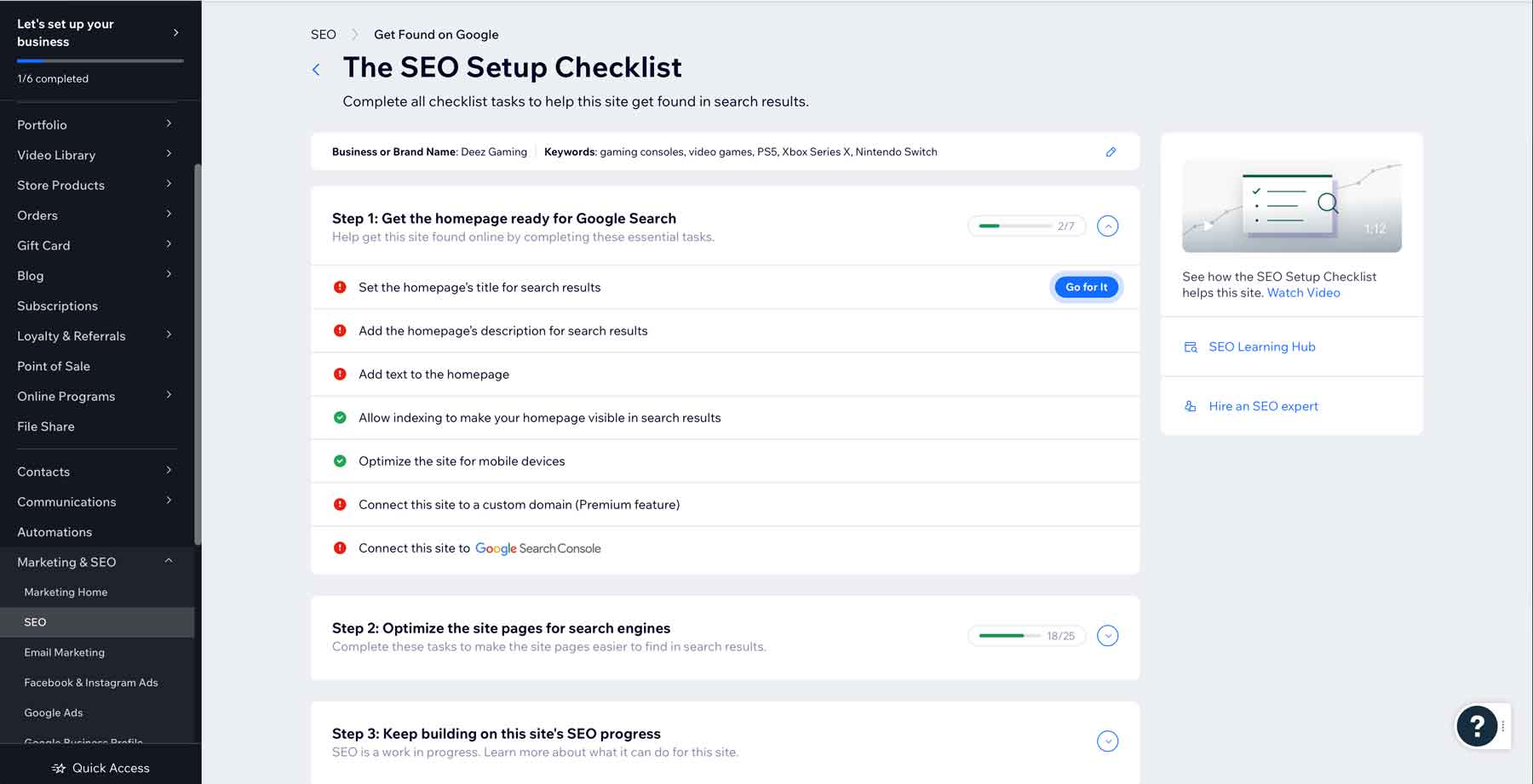
Wix automatically generates and updates XML sitemaps, which Google uses for better indexing. To avoid duplicate content issues, users can set canonical URLs for each page via the Advanced SEO settings. It also supports hreflang and multilingual websites.
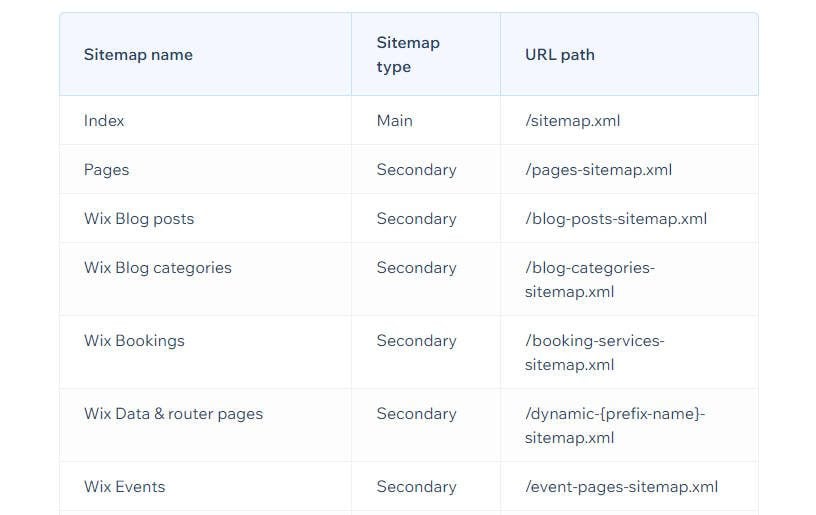
Wix connects to Google Analytics and Google Search Console. Users can tie in their Google Analytics and Google Search Console by entering the respective property IDs in the site’s settings.
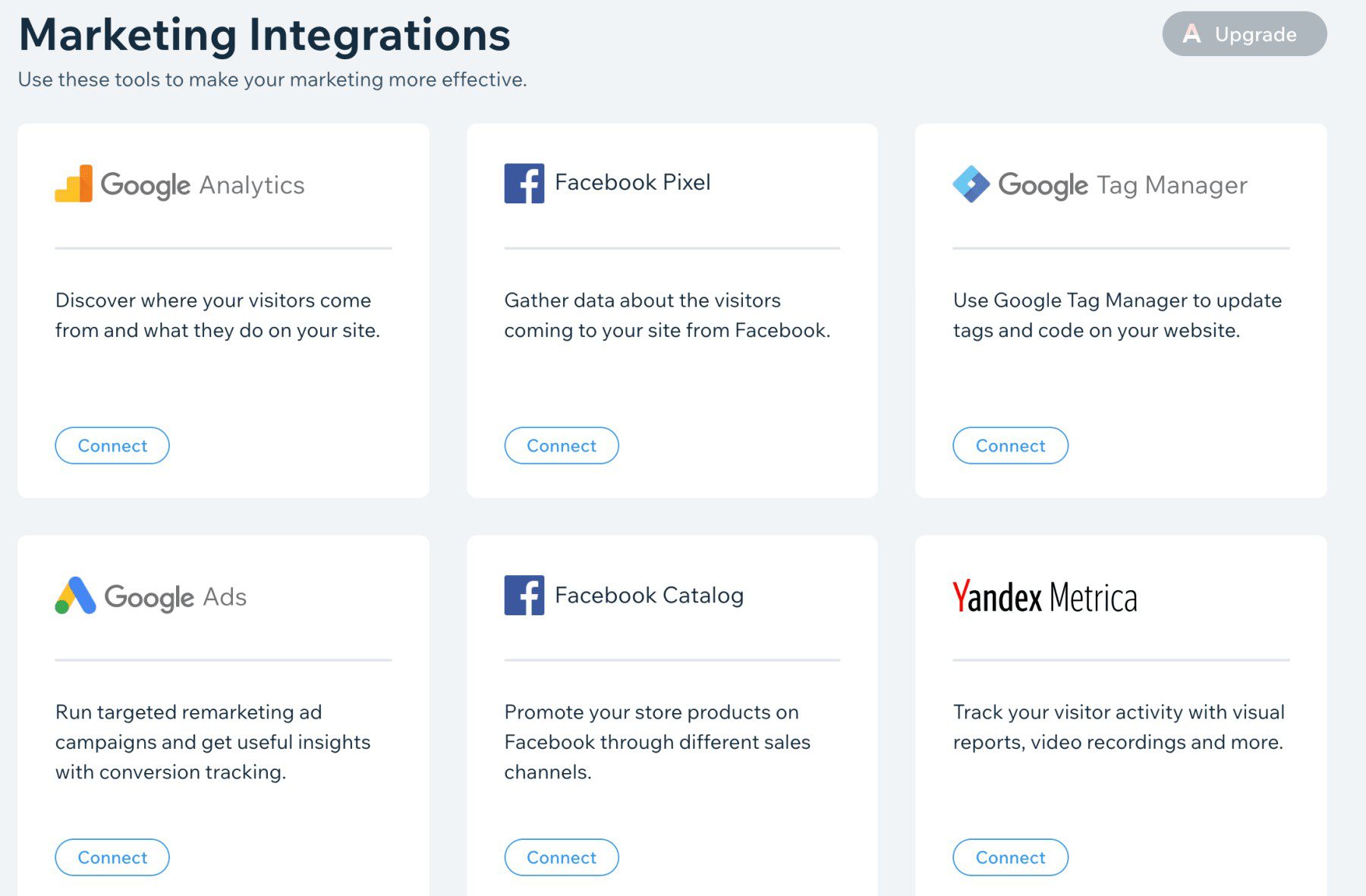
Unfortunately, only Core Tier users and up have access to all these marketing integrations.
Wix’s email marketing platform is great for creating different types of emails, like newsletters and eCommerce-related emails. You can send up to 200 emails monthly for free across all Wix plans. If you need to send more, Wix provides premium email marketing packages starting at about $10 monthly for 500 emails.
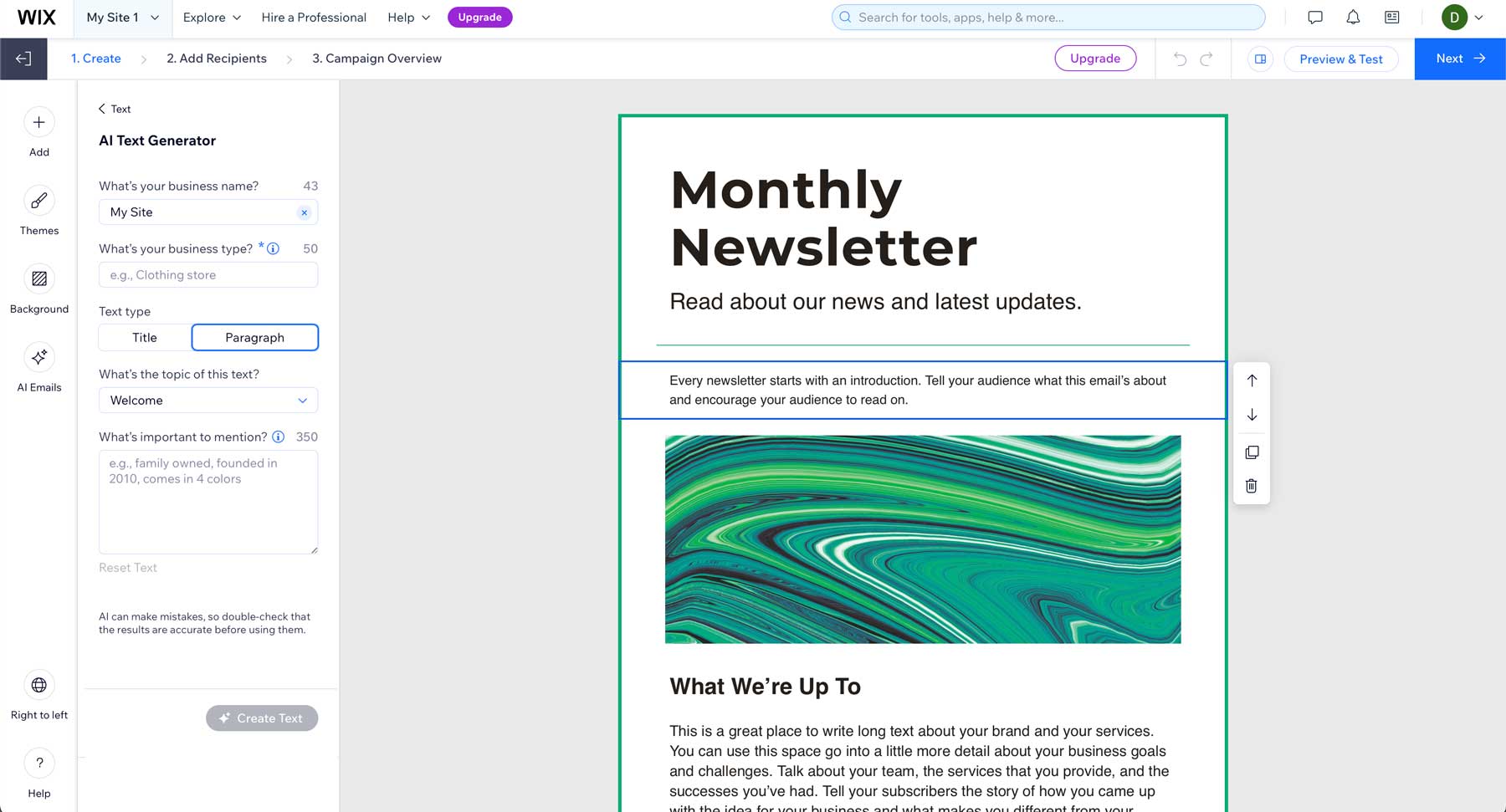
Squarespace’s SEO and Marketing Features
Squarespace also makes it easy to add meta descriptions with the SEO settings for each page. Users can add alt text to images on Squarespace by selecting an image and entering the alt text in the image configuration options.
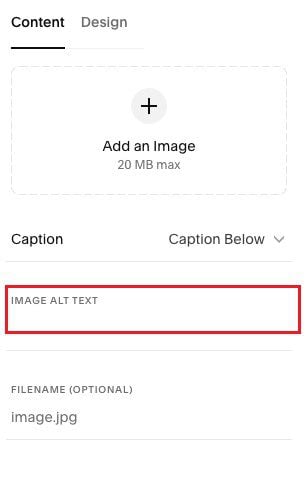
Squarespace generates a sitemap.xml file for every website. These update automatically with new content or changes to content, and certain search engines receive when they are changed (Bing uses IndexNow for instance). To prevent SEO issues related to duplicate content, Squarespace handles canonical URLs for its pages, though it supports fewer options for multi-lingual websites (requires third-party apps).
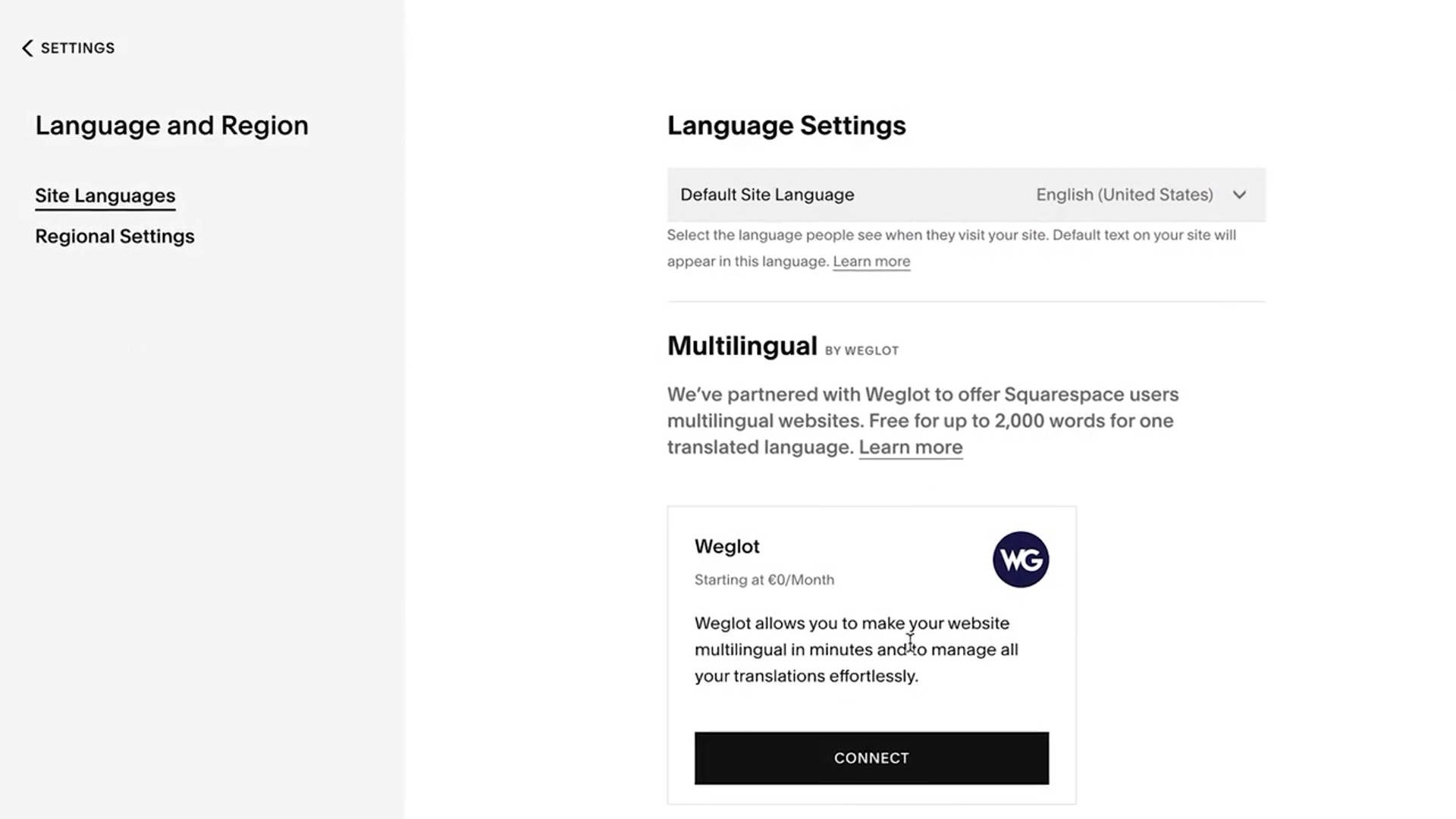
Integrating Google Analytics and Google Search Console is easy on Squarespace. Users can paste their Google tracking ID in the “External Services” menu in the settings.
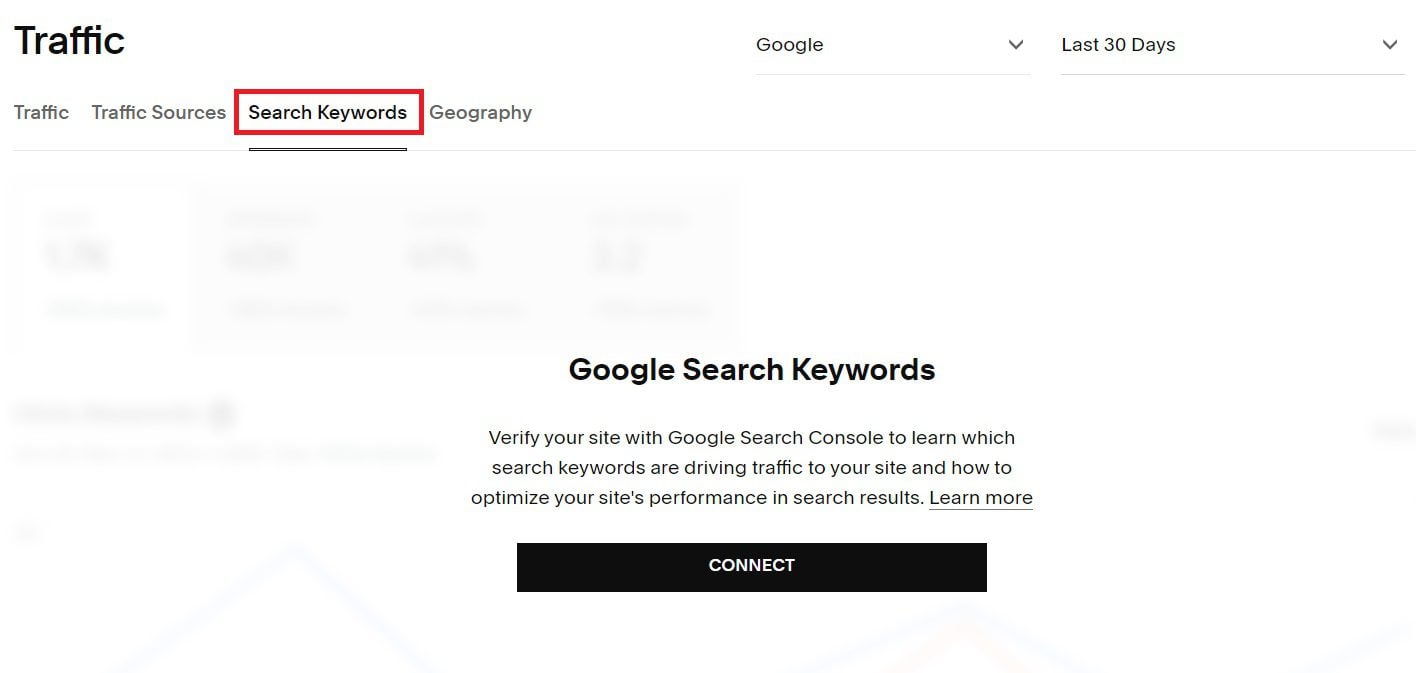
Like Wix, Squarespace does not have a built-in keyword tool. Users rely on external keyword and content-scoring tools to manually incorporate them into their site content. But it does have some decent marketing tools built into the platform.
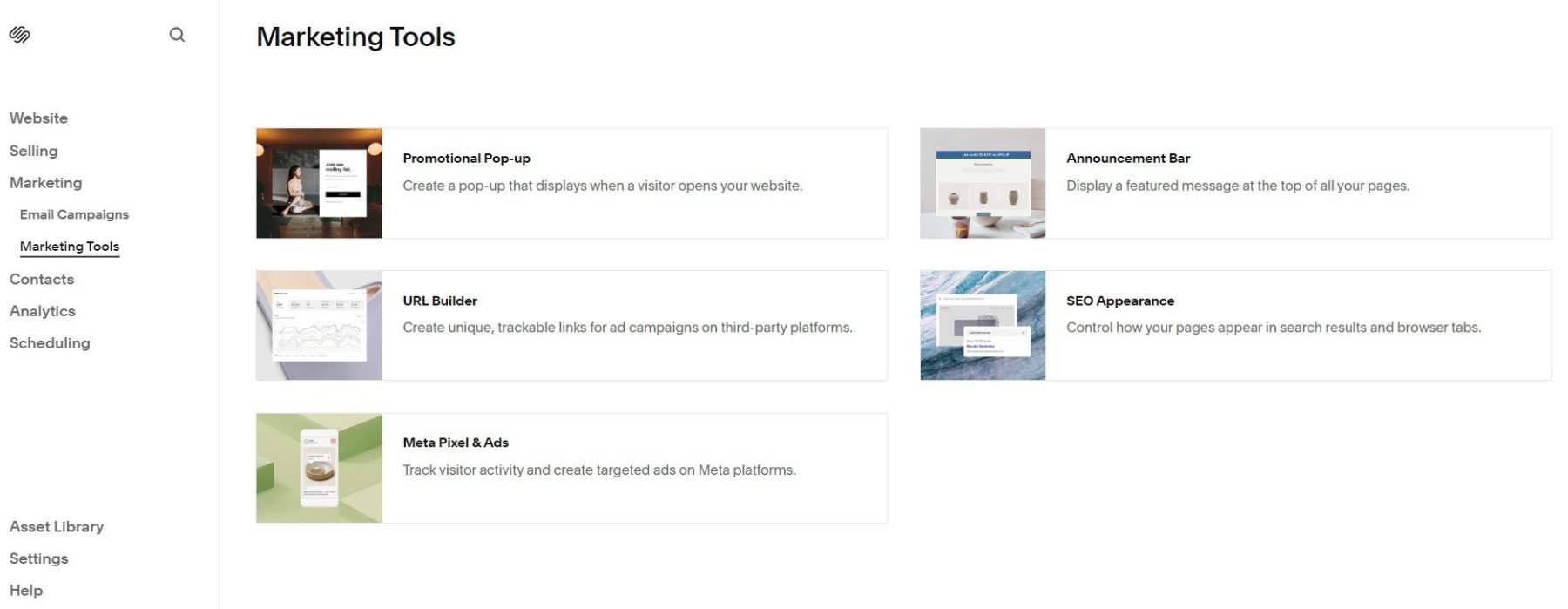
Best SEO and Marketing: Wix
Wix’s AI-powered features, such as AI writing assistance, give it a slight edge in the SEO and marketing category. These tools can help users save time on tasks like creating meta descriptions, optimizing content, and generating ad copy. Both platforms integrate well with popular marketing and advertising platforms, meaning you can do a lot more campaign management and tracking from your site dashboard.
Winner Between Wix vs Squarespace
Wix best suits those who desire granular control over their website’s design. Some people, especially beginners, find designing websites easy to do with it. However, professional web designers may struggle with it since it is unique. Additionally, Wix’s large third-party app market is worth mentioning (though it can make the cost of operating your website much more expensive). Unfortunately, Wix is the more expensive option, especially for websites that need advanced eCommerce tools.
Squarespace is the go-to option for users who want a sure-fire way of making a beautiful website. It offers well-designed templates that appeal to creatives and professionals in visual industries. Moreover, Squarespace provides a cost-effective solution for startup eCommerce brands. Its AI features are much less refined, but its other features (marketing, site building, etc.) are on par with Wix.
Overall Winner: Squarespace
Ultimately, Squarespace is the winner for the best-priced website plan, especially for website owners who plan to grow their websites. Those wanting advanced AI features should look to Wix, which has way more to offer in that area. Those wanting to improve cost efficiency with features should look into WordPress—especially those who plan to rely heavily on their website in the future.
Considering Divi and WordPress
As you weigh the pros and cons of website builders like Wix and Squarespace, it’s worth considering Divi, particularly with all that Divi AI can do. Divi AI is the best AI website-building suite for WordPress websites.

WordPress offers more flexibility than Wix or Squarespace. Users are not limited by platform or pricing choices set by the companies. By layering Divi’s impressive visual builder with AI, users can create full web pages from a simple text prompt.
Divi AI caters to beginners and veteran web designers by automating the design process and generating text and images based on your input. It’s a great tool for those creating a new website from scratch who want an efficient edge. Whether you’re building a basic site or a complex eCommerce shop, Divi AI adapts to your needs.
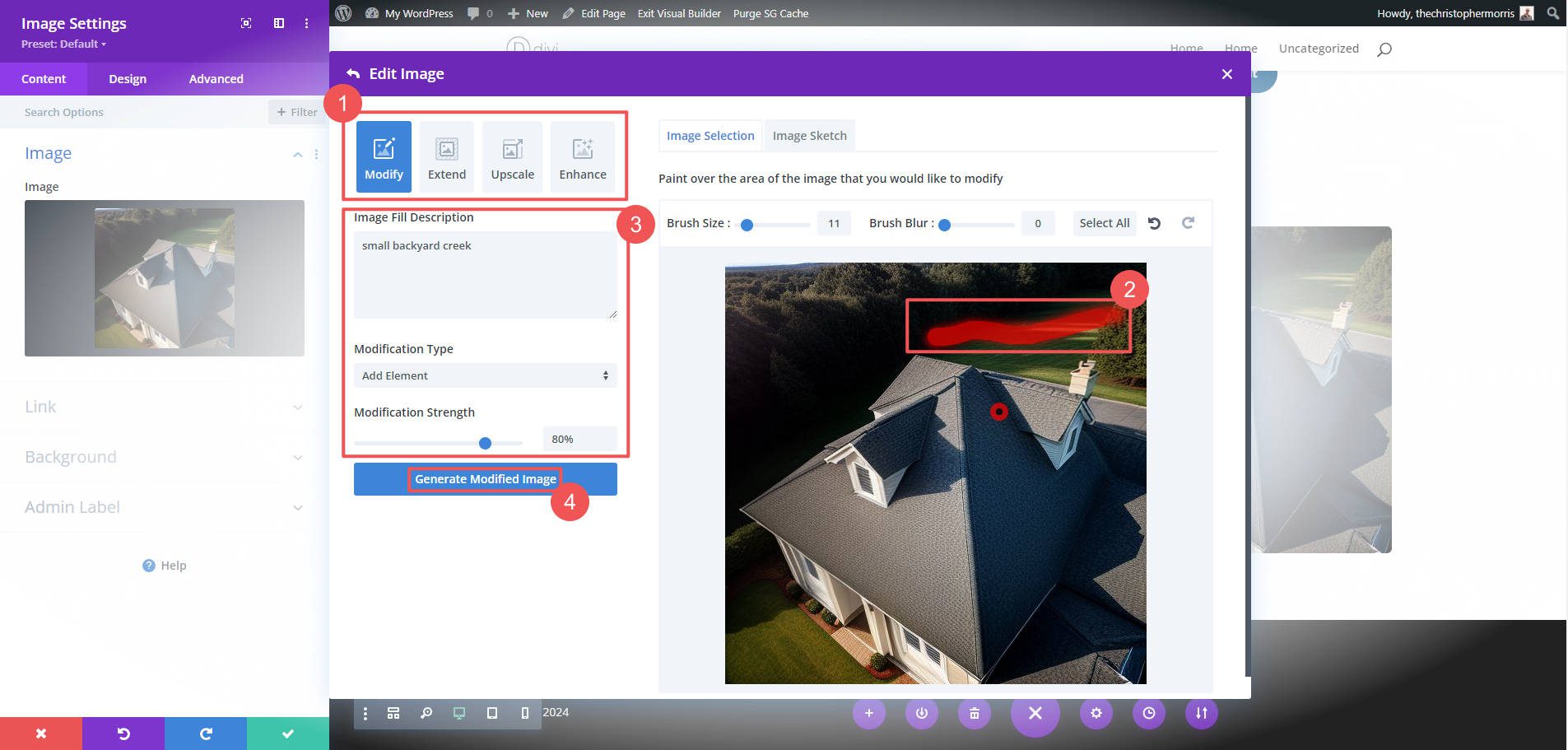
Divi AI comes with advanced AI image editing
If this seems like a viable option for you, we suggest you look into our ultimate guide to creating a website on WordPress. From there, secure your website hosting, grab an annual or lifetime Divi Theme membership, and consider using Divi AI (subscription add-on) while building your website. After finishing, managing your WordPress site will offer more growth features at a lower cost compared to Squarespace and Wix. Here’s our complete guide to using Divi and Divi Layouts AI for your website.


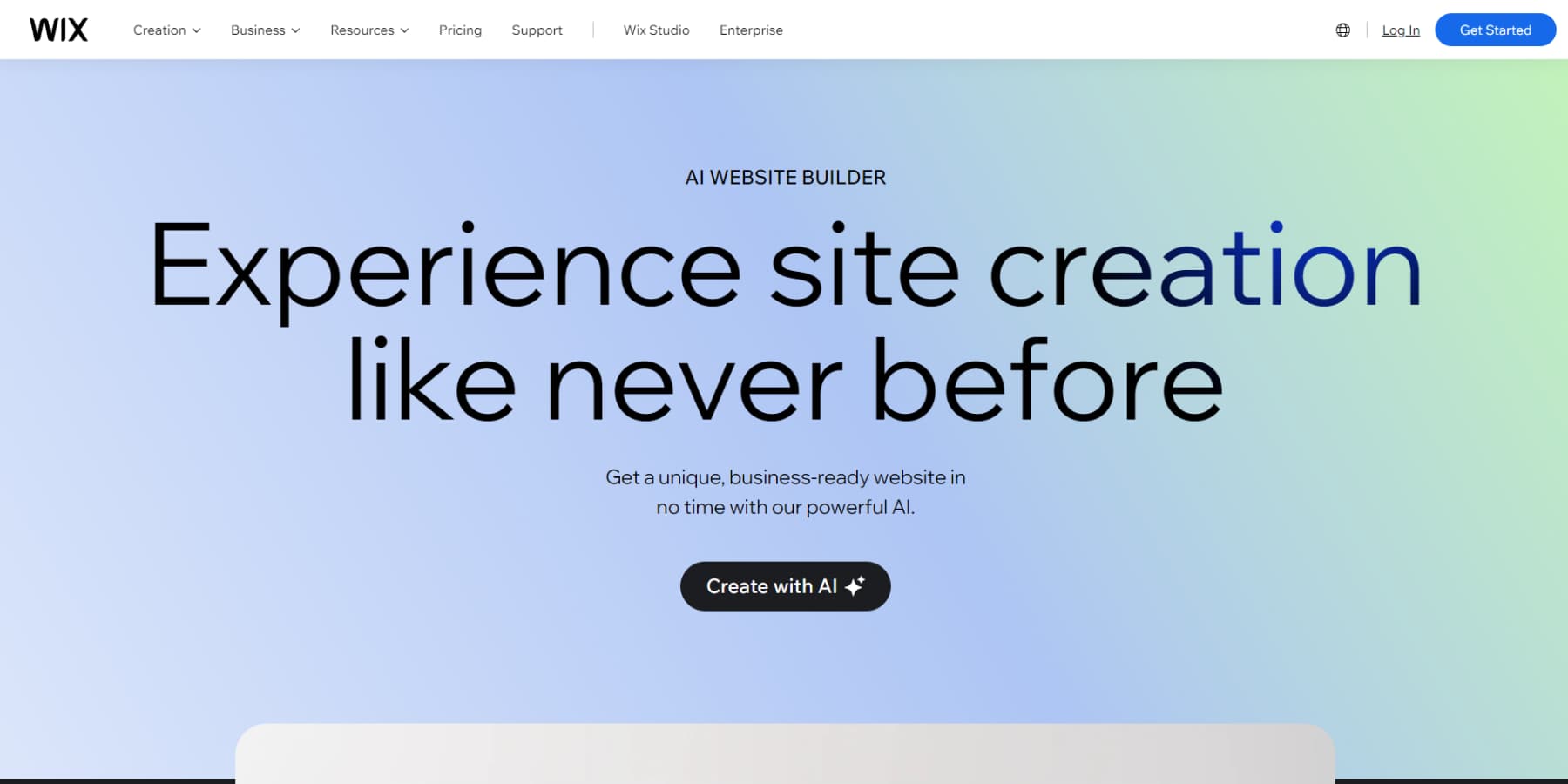
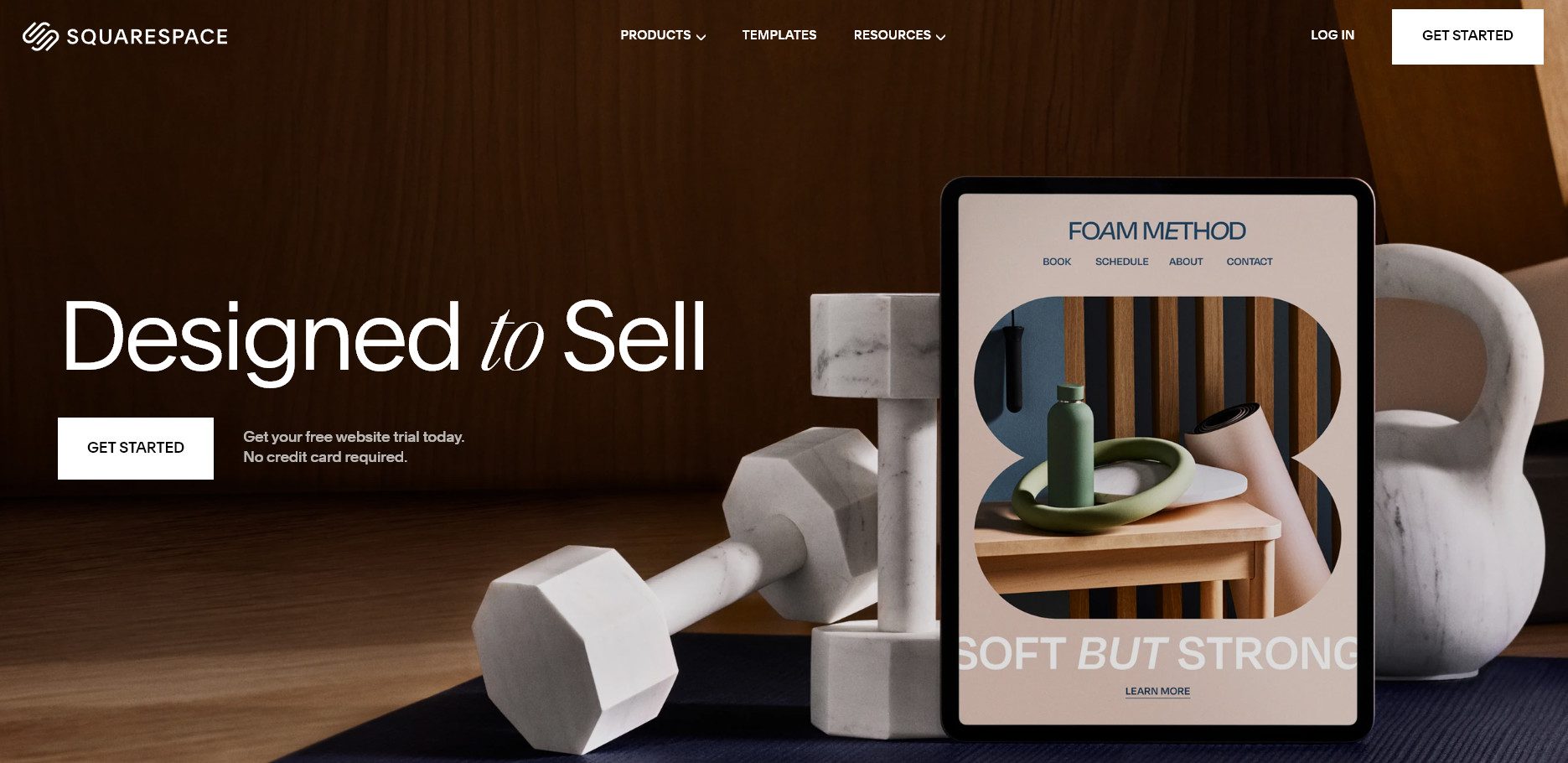
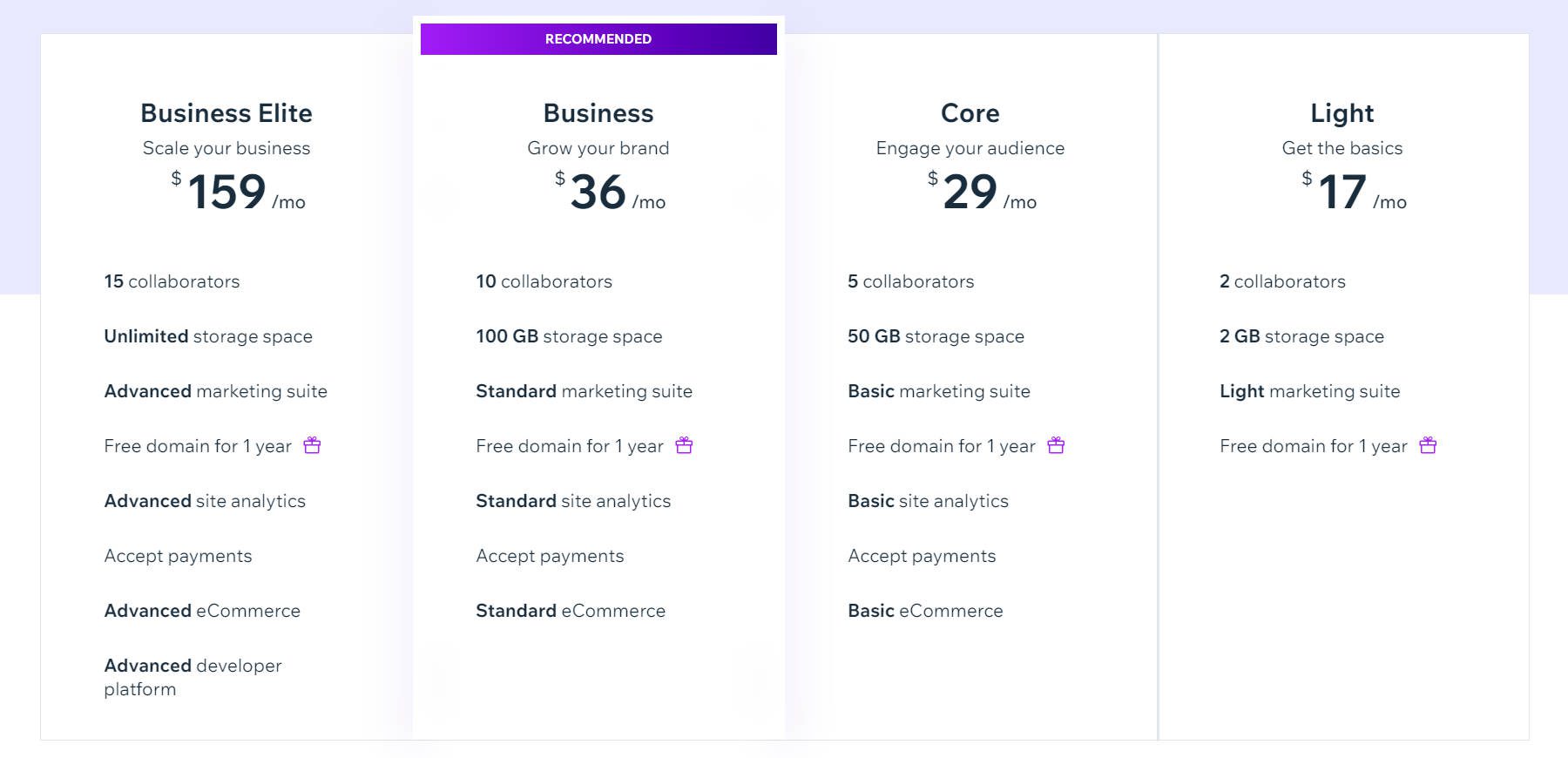
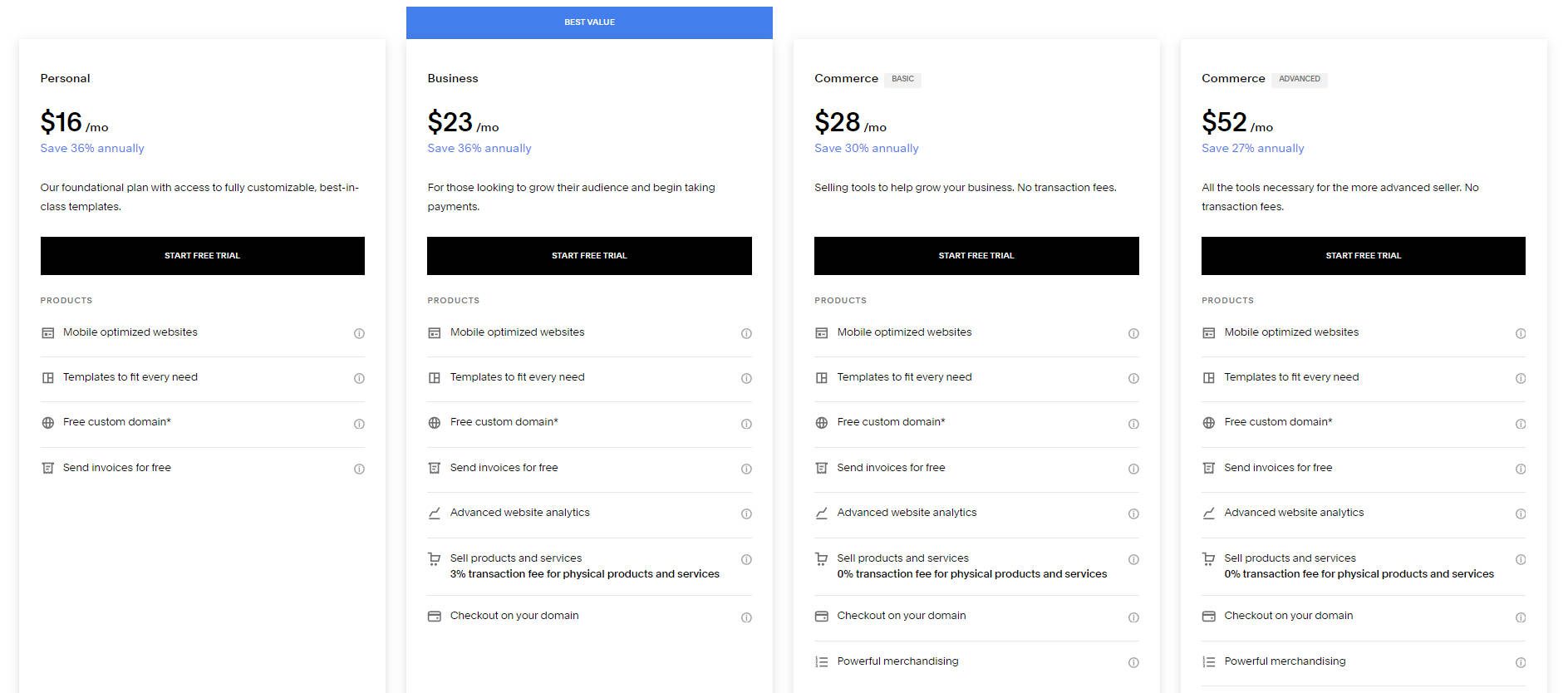






Leave A Reply