In today’s competitive environment, having a professional headshot can help open new opportunities, build your brand, and help you stand out among your peers. In the past, paying for a professional photoshoot was unattainable, especially for those just starting in the professional world. Thanks to the emergence of generative AI, anyone can obtain high-quality, professional headshots for a fraction of the cost. In this post, we’ll introduce you to our picks for the best AI headshot generators money can buy.
What is an AI Headshot Generator?
AI headshot generators use artificial intelligence to enhance and modify your photos by turning them into professional-grade photographs. They can be used for social media profiles, personal websites, corporate team pages, or any instance where you need a high-quality image. AI headshot generators are created with AI algorithms that analyze your facial features, expressions, and other physical characteristics to create realistic, professional photos.
The Best AI Headshot Generators
Subscribe To Our YouTube Channel
When researching tools to feature in this post, we considered a few factors: price, the quality of the images, and the company’s refund policy. After all, we are talking about AI, so there are bound to be some weird little artifacts in some of your results. We’ve picked some excellent options that produce incredibly realistic photos. That said, we aren’t at the point where AI takes photography jobs away from people. Our affordable options make them ideal for college students, new businesses, and people entering the workforce.
One crucial factor to understand is that output quality is dictated by the quality of the images you upload. Meaning you get out what you put into it. Try to take pictures with good lighting, preferably on a white background, and keep pets and other people out of the photos.
Let’s dig into our list.
The Best AI Headshot Generators Listed In Order
1. Aragon AI
🥇 Best AI Headshot Generator Overall
Aragon AI is first on our list of best AI headshot generators. Created by former Meta and Microsoft tech gurus, Aragon is one of the most popular entries on our list, pumping out more than 1.4 million headshots every 30 days. It works by uploading at least 14 high-quality selfies to Aragon and then creates a custom AI model explicitly trained on your photos. As a result, Aragon generates at least 40 high-quality professional headshots in over an hour.
Describe Your Ideal Headshot With Text
One of Aragon’s best features is that you can enter a text prompt to describe the look you’re going for. This is an excellent feature for a couple of reasons. First, it gives the AI a better idea of the type of headshot you want to generate. Secondly, it allows you to prompt it to provide images for specific applications. For example, a social media influencer might need different headshots than a bank manager.
What We Like About Aragon AI
- Create a Custom AI Model: Aragon AI allows you to create a custom AI model for your headshots.
- 30-Day Money-Back Guarantee: If you aren’t completely satisfied, the folks at Aragon AI will happily refund your purchase.
- .Creates Higher Resolution Images: Aragon AI generates higher resolution than competitors (1024px x 1824px).
- Describe Your Perfect Headshot With Text: Prompt the AI with desired elements.
What Could Be Improved
- Quality Depends On The Source Images: Thankfully, Aragon AI provides guidelines on the best photos to use. However, it can be challenging to meet this requirement, especially if you don’t take a lot of front-facing images of yourself
🥇 Why We Picked It
We Like Aragon AI mostly because of the high-quality headshots it generates. It’s user-friendly, cost-effective, and offers a variety of styles to choose from. You’ll also benefit from creating your personal AI model to generate headshots, which is something other AI headshot generators don’t.
Who Is Aragon AI Best For?
Aragon is an excellent tool for creating headshots. To get the best results, start with good, quality images. As with any AI, there is a possibility of a few anomalies. Therefore, we suggest the Basic plan, which gives you 40 photos and 25+ styles.
Pricing
Aragon AI offers prices starting at $59 for 20 headshots.
2. HeadshotPro
🥈 Best AI Headshot Generator For Variety
The next AI headshot generator on our list is HeadshotPro. Similarly to Aragon, HeadshotPro trains a custom AI model from your photos to produce good-quality AI images for professional use. It offers a variety of backdrops and different outfits in the output, so you’ll have the option of using different photos for specific applications.
Create Your Headshot From a Variety of Styles
One of the best features of HeadshotPro is the variety of styles you can choose. Whether you’re looking for a formal or more traditional look, HeadshotPro can give you the look you want. Those worried about privacy will rest easy knowing their photos aren’t sold to anyone and are automatically deleted after 30 days. Additionally, the model used to create your photos will never be used by anyone else. This level of security is a testament to HeadshotPro’s willingness to align itself with ethical AI practices and give its customers peace of mind.
What We Like About HeadshotPro
- Variety of Backdrops and Outfits: Users can choose from a wide range of backgrounds and styles for customization.
- 14-Day Money-Back Guarantee: HeadshotPro ensures you’re satisfied by offering a two-week refund policy.
- It’s Affordable Compared to Other AI Headshot Generators: Plans start at $29 for 40 headshots, making it an excellent choice.
- Generates Realistic Headshots: HeadshotPro uses advanced AI algorithms to produce high-quality, realistic headshots comparable to human photographers.
What Could Be Improved
- Results Can Sometimes Be Inaccurate: HeadshotPro does an excellent job at generating images. However, there may be instances where the results are slightly off, especially with hands
🥈 Why We Picked It
HeadshotPro offers a seamless and efficient way to create high-quality, professional images at a fraction of the price of hiring a professional photographer. Between the variety of styles, outfits, and backdrops, HeadshotPro offers great value for the price point.
Who Is HeadshotPro Best For?
HeadshotPro is an excellent tool for creating a professional headshot for LinkedIn or other social media. With several styles and outfits, headshots can be tailored specifically to your industry. With prices starting at $29, you can get the professional headshot you need to present yourself in a professional light.
Pricing
HeadshotPro offers prices starting at $29 for 40 headshots.
3. ProPhotos AI
🥉 Fastest AI Headshot Generator
ProPhotos AI uses advanced AI technology to create photorealistic, professional-grade headshots in just a few minutes. Users can personalize their headshots based on their industry, job position, and personal style with various customization options. For example, users can choose from different poses, outfits, backgrounds, and lighting setups to create images representing their brand, personality, and style.
ProPhotos AI Is Perfect For Teams
One of the best features of ProPhotos AI is its Professional tier, which is geared towards companies with many employees who want their headshots to be uniform. Typically, a project like this would cost thousands of dollars, but thanks to the power of AI, companies can generate high-quality images in a fraction of the time and expense. Users can also customize their headshots to be more on-brand, with options like editing the color palette, using a specific background, and adjusting the lighting and composition.
What We Like About ProPhotos AI
- Users Can Edit Their Headshots: There’s no shortage of options with ProPhotos AI. You can adjust the background of your photos, retouch facial features, and apply style preferences.
- Improve the Quality of Your Photos With Ease: ProPhotos uses advanced AI technology to enhance your photos by increasing the resolution, correcting imperfections, and improving lighting.
- Enterprise Plan For Uniformed Headshots: ProPhotos AI is an excellent solution for larger teams looking for a matching look across headshots.
What Could Be Improved
- Style Uniformity: As with other AI headshot generators, the photos tend to look similar depending on the styles you choose
🥉 Why We Picked It
ProPhotos AI is one of the fastest AI headshot generators available. Users receive images anywhere from 30-90 minutes, so you’ll have your pictures in record time. The variety of styles you’ll get also makes it an excellent choice. Whether you need a new LinkedIn bio pic or a corporate headshot, ProPhotos has something for everyone.
Who Is ProPhotos AI Best For?
ProPhotos AI is an excellent choice for businesses that want a uniform look on their employee headshots. With many customization options, users can be sure that their headshots will be professional, on-brand, and affordable. The Professional plan allows you to generate 160 unique headshots with 12 different backgrounds and 8 clothing styles, and they are ready to go in about 30 minutes for a reasonable 155 dollar fee. Individuals can start with the Basic plan for an affordable $25.
Pricing
ProPhotos has several plans with pricing starting at $25 for 40 headshots.
4. Secta AI
Our next best AI headshot generator is Secta AI. It requires over 25 selfies to generate headshots, but from what we can tell, the results are worth the headache. With your purchase, you’ll get over 300 headshots and can edit them to customize them as you like – twice. This is an excellent feature not offered by others on our list.
One of the standout features of Secta AI is the remix and retouch feature. Once your headshots are generated, you can change elements, including clothing styles, backgrounds, or facial expressions. Being able to retouch your headshots is a great feature, especially if you like one of the results, but it needs a bit of tweaking.
What We Like About Secta AI
- Regenerate Headshots For Free: Secta AI provides 2 free retries if you aren’t satisfied with the results.
- Remix and Retouch Photos To Get the Best Look: Regenerate images to change outfits, expressions, and more.
- Get 300+ Headshots: Secta AI is the only AI headshot generator on our list that provides hundreds of headshots.
What Could Be Improved
- Pricing Plan: Secta AI only offers one plan. Even though you’ll get over 300 images, it would be nice to see multiple plans for those on a tight budget
Who Is Secta AI Best For?
If you require a ton of headshots, Secta AI delivers. With your $49 purchase, you’ll receive over 300 headshots. The downside is providing more than 25 selfies, which can be daunting for some. Another concern is that Secta doesn’t delete your original photos, which might be a privacy concern. However, their website states that they don’t sell your info to 3rd parties but keep it for training.
Pricing
Secta AI offers 300 headshots for $99.
5. Fotor
Our next AI headshot generator, Fotor, is a multi-functional product offering many features besides professional headshots. They provide one of the only free AI photo enhancers, an AI image generator, a background remover, and an AI avatar generator, amongst other tools. With the avatar generator, you can create unique profile pictures for gaming profiles, social media, or professional headshots.
The best feature of Fotor is the photo editing tools you’ll get with your purchase. You can adjust your headshots once created, allowing you to perfect them to meet your needs. Another helpful feature of Fotor is its mobile apps. It enables you to work on your photos on the go, so generating a headshot can be done on the fly.
What We Like About Fotor
- Fotor Offers Various AI Tools: Fotor offers a wide range of tools in addition to its AI headshot generator, including an AI portrait generator, AI art generator, and more.
- Enhance Images With An Online Photo Editor: Looking to quickly edit a photo? Fotor’s online photo editor allows you to blur or remove backgrounds from your photos, make subtle enhancements to lighting, color, and more.
- Available as an Online Tool or Mobile App: Fotor is available on the web, iPhone, and Android.
What Could Be Improved
- Limited Style Options: While Fotor offers affordable pricing and tons of AI tools, AI headshots are limited to only 10 styles
Who Is Fotor Best For?
If you’re looking for an AI headshot generator and editing tools, Fotor may be for you. With many photo editing tools and AI products, Fotor is a one-stop shop for all things AI. Pricing is affordable, too, with a basic headshot package starting at $19.99.
Pricing
Fotor offers pricing starting at $19.99 for 40 headshots.
6. The Multiverse AI
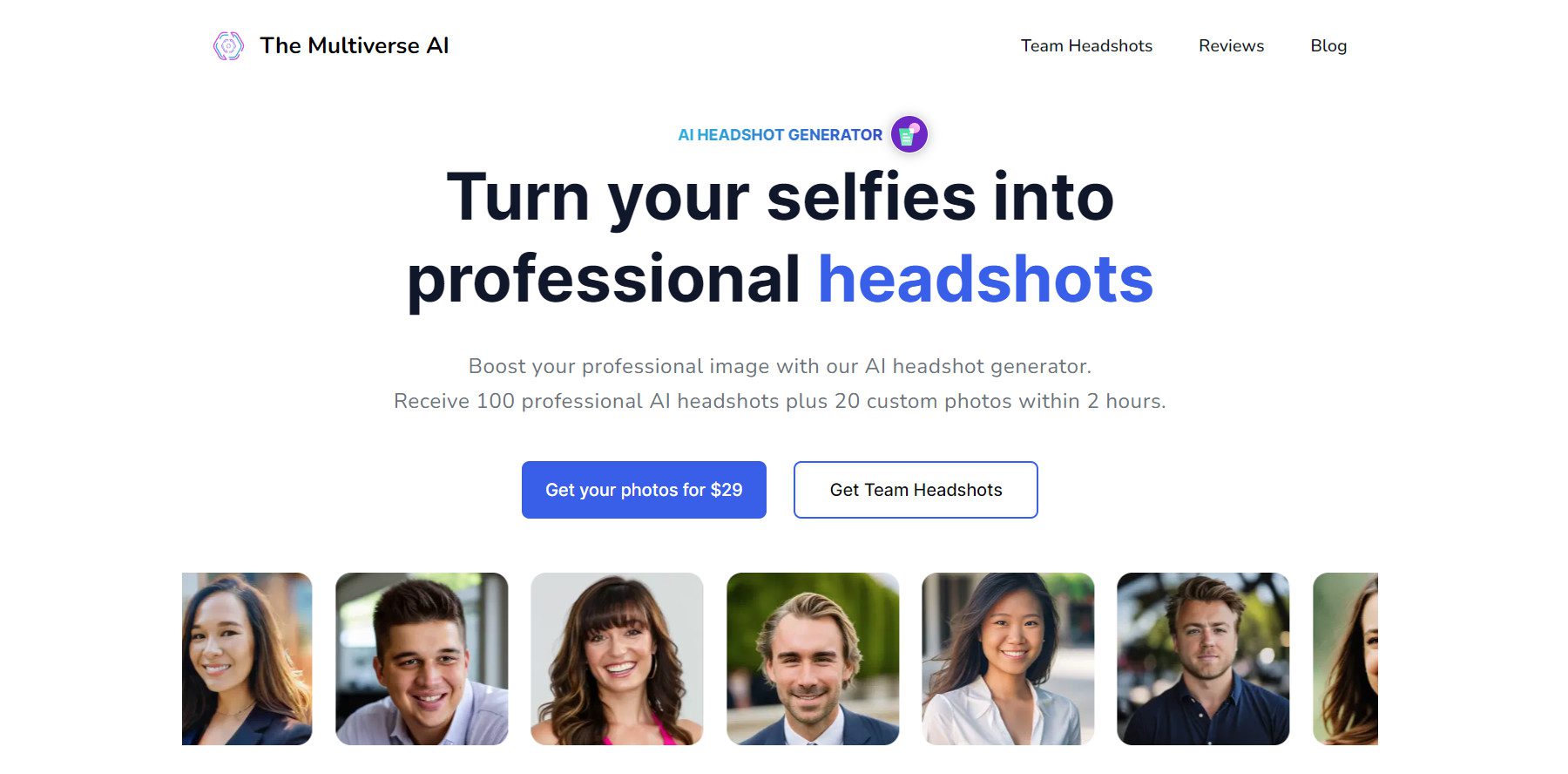
The Multiverse AI is the choice of high-ranking professionals across various sectors—ranging from Senior Directors at consultancy agencies to AI department leaders at major corporations and innovative entrepreneurs. Notably, individuals from esteemed organizations like Google, McKinsey, and Forbes have utilized this tool.
With advanced features like Outfit Change, Background Change, and Zoom Out, the Multiverse AI headshot generator can create headshots in any background or clothing style, from a blazer and tie to a T-shirt. This makes them suitable for professionals from all backgrounds in corporate or startup settings.
AI Background Remover, Background Change, and Outfit Change
One of the Multiverse AI’s best features is that you can create any outfit or background you want for free. This feature is great because you must buy credits with most AI headshot generators. With Background Remover, Background Change, and Outfit Change, you can make infinite changes to your headshot to get the perfect one for your needs.
What We Like About the Multiverse AI
- AI Outfit Change: Change your headshot outfit to a T-shirt, a blazer, or any other choice that matches your personal or professional style.
- AI Background Remover and Changer: Perfect for those needing an AI headshot in a white background or any other custom backdrop.
- Trusted: Used by professionals at major enterprises.
- Cost-effective: Get 100 headshots for $29.
What Could Be Improved
- Quality Depends On The Source Images: The Multiverse AI provides help on the best photos to use. However, it can be tough to find images of yourself.
Who Is the Multiverse AI Best For?
Professionals from all backgrounds who need a great AI headshot. Great for real estate agents, corporate about us web pages, LinkedIn profiles, and much more.
Pricing
The Multiverse AI offers prices starting at $29 for 100 headshots.
7. Dreamwave
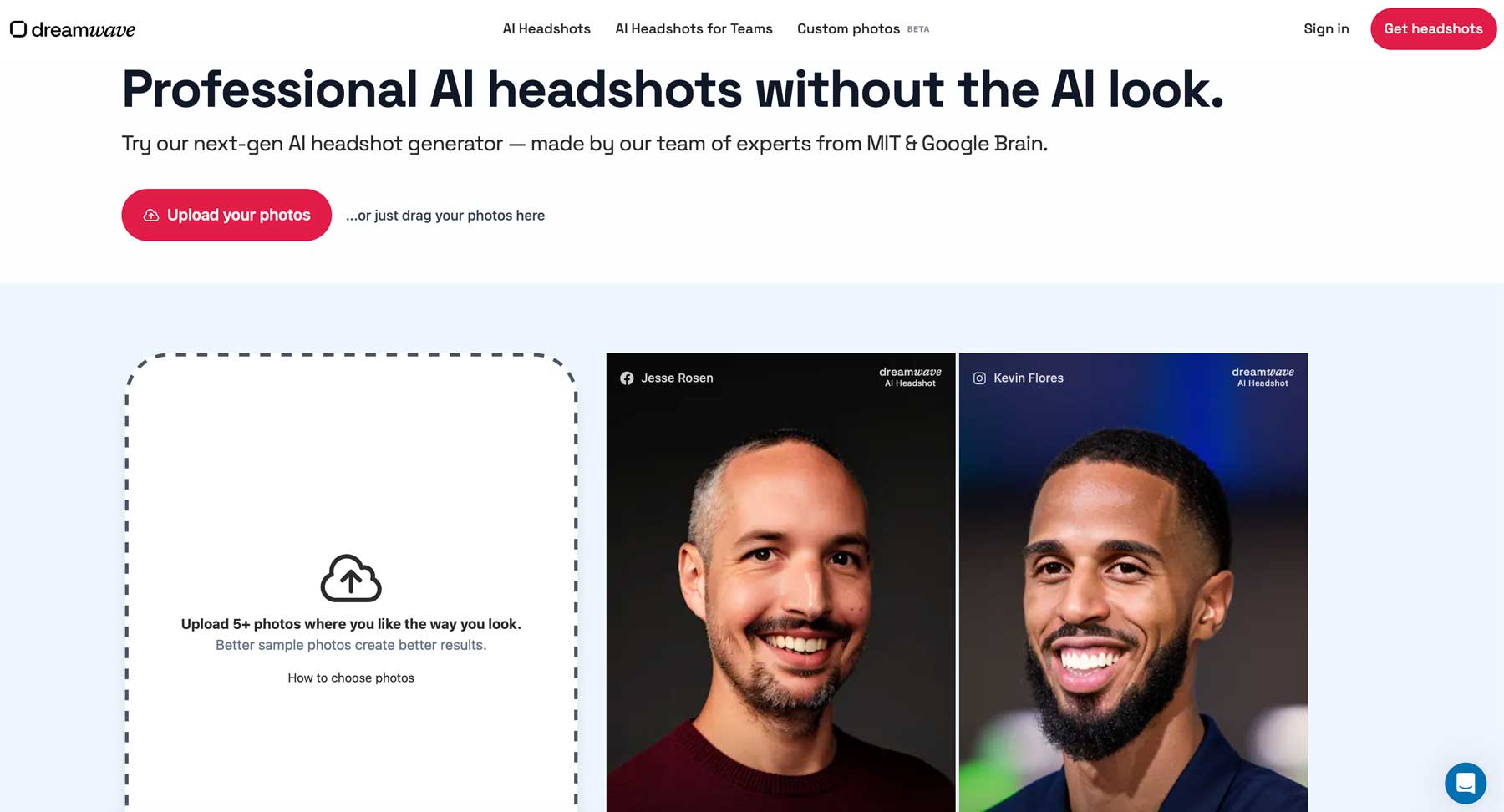
Dreamwave is another excellent AI headshot generator that can produce high-quality headshots. The process requires fewer source images than others on our list, with 5-8 pictures needed. It also has results in less time, with an average of one hour. Developed by AI experts previously employed by Google and MIT, Dreamwave uses a proprietary algorithm that results in more realistic images with a higher output resolution.
One of the best features of Dreamwave is its unlimited background and style options. Unlike other entries on our list, Dreamwave allows you to generate photos in any style, outfit, or background, making them an excellent choice for anyone in any profession. It’s also a great solution for companies who want to generate headshots that are less than traditional. Dreamwave has one price tier that produces 120 headshots for $39. With such an affordable price, Dreamwave makes professional headshots accessible to people with any budget.
What We Like About Dreamwave
- Unlimited Backgrounds and Outfits: Generate AI headshots with different background and outfit styles.
- Generate AI Headshots Quickly: If you’re pressed for time, Dreamwave can produce headshots in less than an hour.
- Dreamwave Offers a 14-Day Money-Back Guarantee: Have peace of mind knowing that you’re purchase is refundable if you’re not 100% satisfied.
- Get 20 AI Headshots for Free: Dreamwave is the only AI headshot generator on our list to offer a free plan. You can get 20 headshots completely free. However, the wait time is extensive, often 21 days.
What Could Be Improved
- No Free Redos: Users who choose the Free and Starter plans won’t be able to regenerate their headshots. Therefore, for ultimate peace of mind, choose the Standard plan for $79
Who Is Dreamwave Best For?
Dreamwave is an excellent solution for individuals and companies who want complete styling freedom for their headshots. With unlimited styles and backgrounds, teams can make their headshots fun, quirky, or professional.
Pricing
Dreamwave offers a free plan with 20 photos and paid plans starting at $55 for 120 images.
8. StudioShot
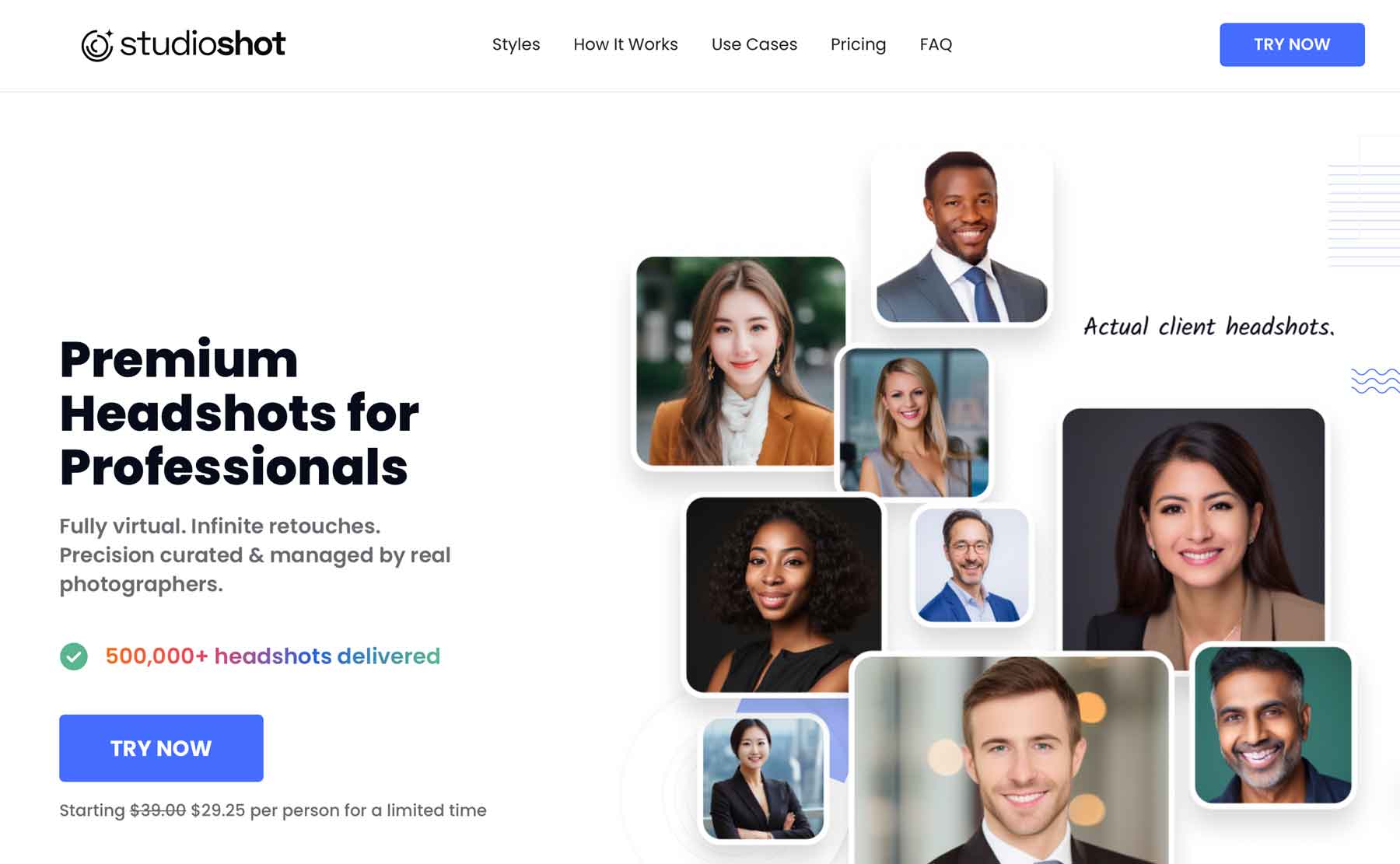
Our next AI headshot generator on the list is StudioShot. Like other generators on our list, you start by uploading 12-24 selfies and wait for the results. This one takes considerably longer (2-4 business days) and notifies you by email when your headshots are ready for prime time. In the email, they warn that out of the 95+ images you receive, you’ll get at least a few usable images. The great thing about StudioShot is that the images are very high quality, so they can be enlarged to meet your needs.
One of the best features of StudioShot is the hands-on treatment your photos will get before they are emailed to you. All AI-generated headshots are sent to a professional photography team for review, with necessary touch-ups made before you see them. The best part? They’ll even go through the editing process again if you aren’t completely satisfied with the results. However, the downside to StudioShot is that although you can choose the style, there are no options for additional backgrounds or attire. So, what you see is what you get.
What We Like About StudioShot
- High Quality: Images that can be enlarged for framing or print projects.
- AI Headshots Professionally Edited By Humans: Every StudioShot purchase comes with unlimited retouches by a human digital professional.
- Large Variety of Image Styles: Choose from a variety of photo styles, including executive, LinkedIn, bright white, dramatic black, charcoal grey, and more.
What Could Be Improved
- Processing Time is Lengthy: Although StudioShot provides incredible results, users should be prepared to wait a few days to receive their photos.
Who Is StudioShot Best For?
Overall, StudioShot does an excellent job generating a few images suitable for headshots. For the most part, this software is ideal for young professionals who are just starting or soon-to-be college graduates with zero budget for hiring a professional photographer. Suppose you’re a seasoned pro with a bigger budget. In that case, we suggest a better solution with more styling options, such as Aragon or Headshot Pro.
Pricing
StudioShot offers per-person plans with pricing starting at $39.
9. Remini
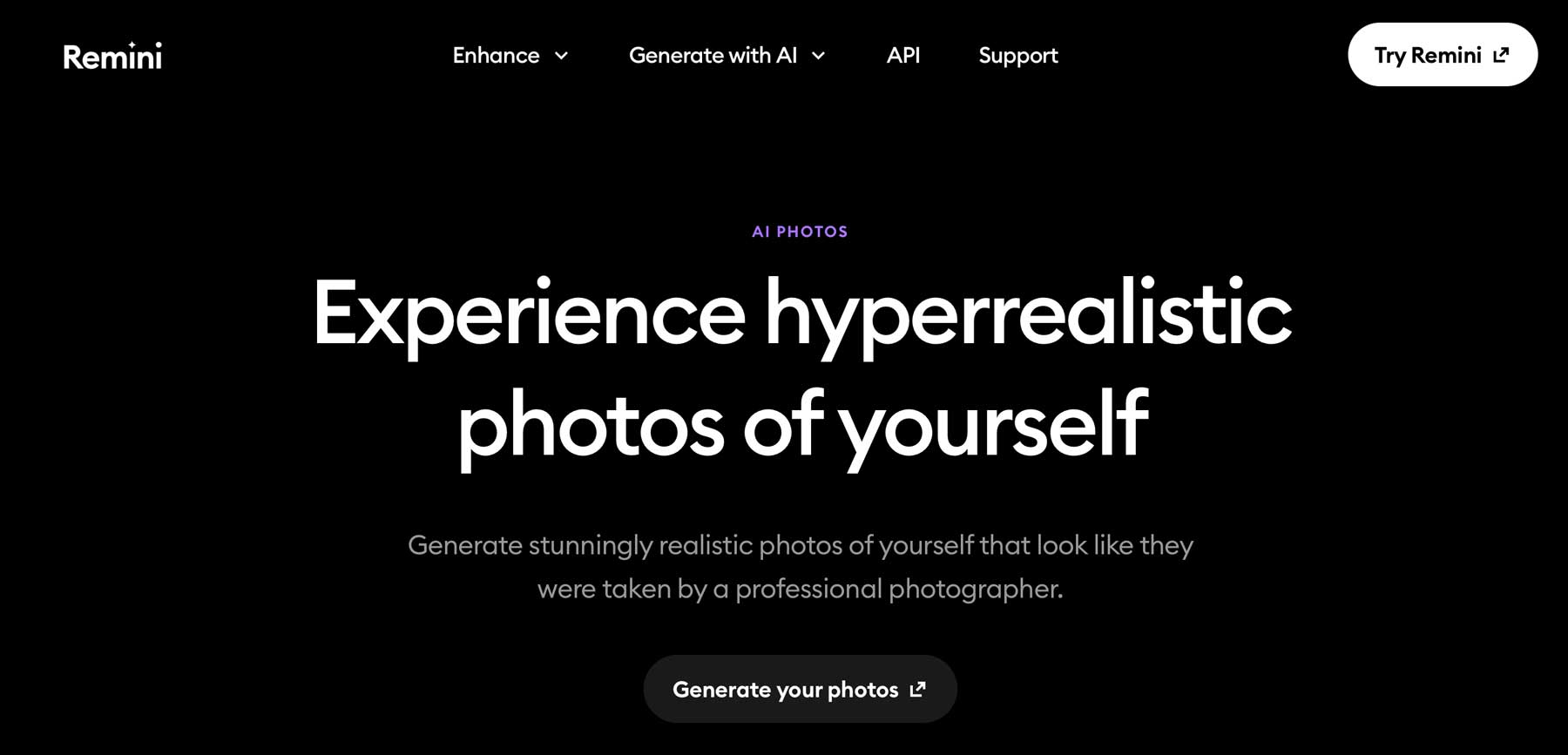
Finally, we have Remini. It’s not a traditional AI headshot generator, but it should be. Remini specializes in photo editing and AI photo enhancement but does well with professional-looking headshots. There is one caveat, though. You must use an iPhone or Android device to generate AI images. That may not appeal to you, but you can always take their 7-day free trial for a spin to decide if it’s worth the trouble.
For some, only being able to generate headshots on a mobile device may be a downside. However, it does a good job. You’ll get to choose from several settings, poses, and outfits, and it produces some impressive results. There are a few that need to be fixed. However, Remini is capable of producing some good results. You can easily download them to your phone and Airdrop them to your computer to edit them or use Remini’s photo editing and enhancing tools.
What We Like About Remini
- Desktop and Mobile Apps: Enhance and generate photos using the web-based application or on iPhone or iPad.
- Different Styles and Themes: Generate AI headshots in different professional styles and themes.
- 7-Day Free Trial: Try Remini free for 7 days before committing to a subscription.
What Could Be Improved
- Pricing: Those only looking to generate AI headshots may find the weekly subscription plan off-putting.
Who Is Remini Best For?
Remini is an excellent option for those who prefer to generate headshots on their mobile devices. It offers convenience and good results. The best part of Remini is the 7-day free trial. You can generate as many headshots as you want and download them for inspection. However, during the trial period, they are watermarked. At least you’ll get a glimpse of the quality and can cancel the subscription anytime.
Pricing
Remini offers a limited free trial with prices starting at $9.99 per week.
Comparing the Best AI Headshot Generators
There’s a lot to consider when choosing the best AI headshot generator. You must decide which aligns most with your budget and required features. We’ve given you a lot to digest, so we’ve created a visual aid to help you decide.
Best AI Headshot Generator Feature Comparison
Before deciding, it’s important to weigh the features of our top three AI headshot generators. The table below showcases their features, ratings, and pricing so you can weigh your options.
| 🥇 Aragon AI | 🥈 HeadshotPro | 🥉 ProPhotos AI | |
|---|---|---|---|
| Price | $59 | $29 | $25 |
| # of Headshots | 20 | 40 | 40 |
| Text-to-Image | ✔️ | ❌ | ❌ |
| Outfit/Background Options | ✔️ | ✔️ | ✔️ |
| Money-Back Guarantee | ✔️ | ✔️ | ✔️ |
| Get Aragon AI | Get HeadshotPro | Get ProPhotos AI |
Best AI Headshot Generator Price Comparison
Here’s a list of our picks for the best AI headshot generators, pricing, and number of images to provide you with a visual comparison.
| AI Headshot Generator | Price | Number of Images Included | ||
|---|---|---|---|---|
| 🥇 | Aragon AI | $59 one-time fee | 20 | Visit |
| 🥈 | HeadshotPro | $29 one-time fee | 40 | Visit |
| 🥉 | ProPhotos AI | $25 one-time fee | 40 | Visit |
| 4 | Secta AI | $99 one-time fee | 300 | Visit |
| 5 | Fotor | $19.99 one-time fee | 40 | Visit |
| 6 | The Multieverse AI | $29 one-time fee | 100 | Visit |
| 7 | Dreamwave | $55 one-time fee | 120 | Visit |
| 8 | StudioShot | $39 one-time fee | 60 | Visit |
| 9 | Remini | $9.99 per week | Unlimited | Visit |
What is the Best AI Headshot Generator?
In today’s digital universe, professional headshots are essential for marketing yourself or your company. They build credibility, strengthen your brand, and help customers understand who’s behind the company name. Before AI, professional headshots were out of reach for some. Now, with AI-powered tools readily available, everyone can get a new profile pic for social media, business cards, or websites.
Of the tools available, two stand out above the rest. The first is Aragon. You’ll get 40 high-quality headshots in 90 minutes for $29. Its best feature is the ability to enter a text prompt to set the AI in the right direction. That results in different styles, poses, lighting, and more. Secondly is HeadshotPro, which stands out for its image quality and commitment to privacy. Plans start at $29 for 40 images and will be delivered in about two hours.
Frequently Asked Questions
What is an AI headshot generator?
How much are AI headshots?
Is there an AI headshot Generator app available?
Are AI headshots worth the cost?
How long does it take to generate AI headshots?
What types of photos are suitable for AI headshot generation?
Can AI headshot generators be used for different purposes beyond professional profiles?
Are there specific styles or backgrounds available for AI-generated headshots?
Do AI headshot generators provide customization options for generated headshots?
Can AI headshots be used for commercial purposes?
Are you looking for more AI plugins? Check out some of our more recent articles featuring the best AI tools.




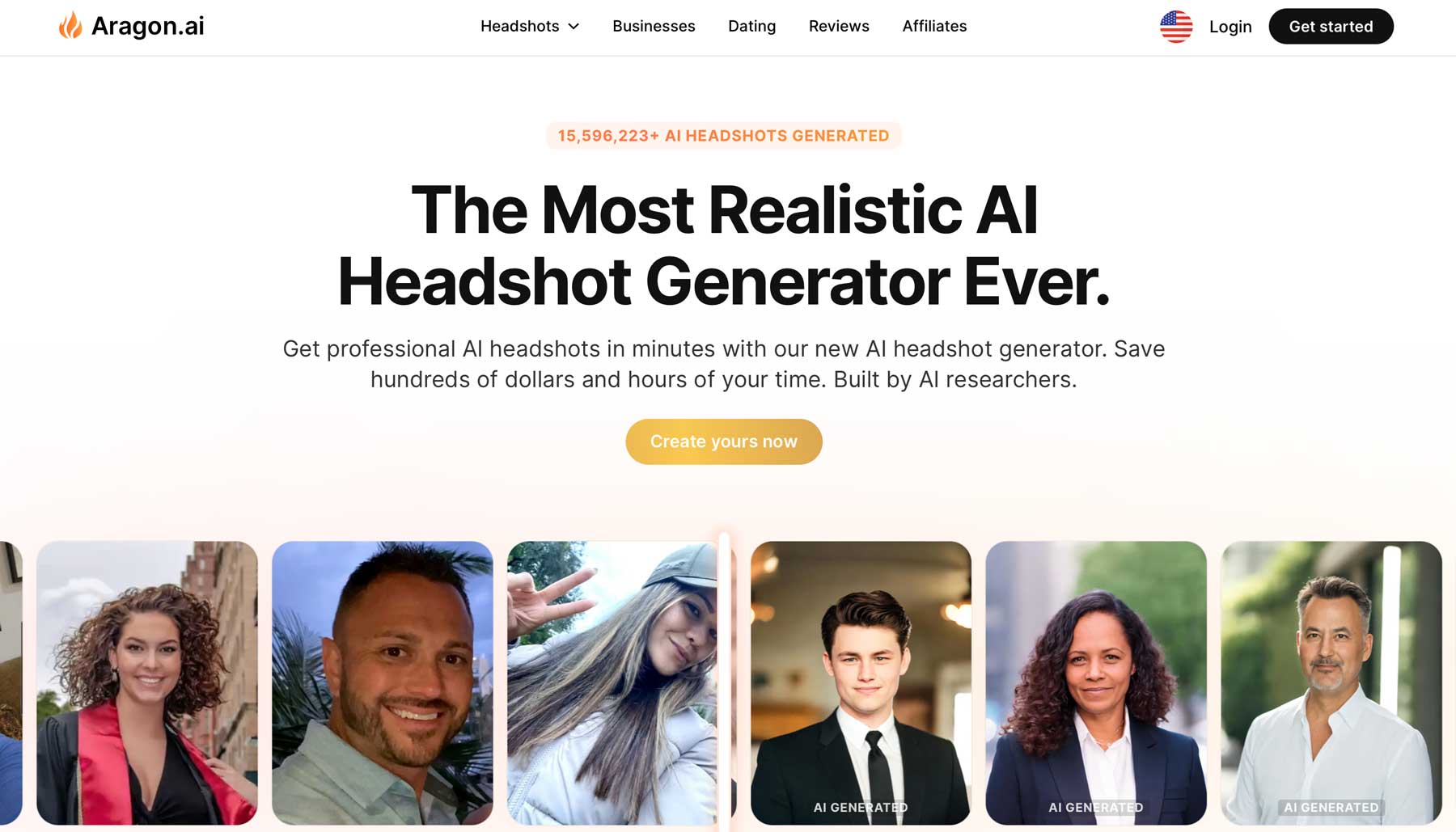
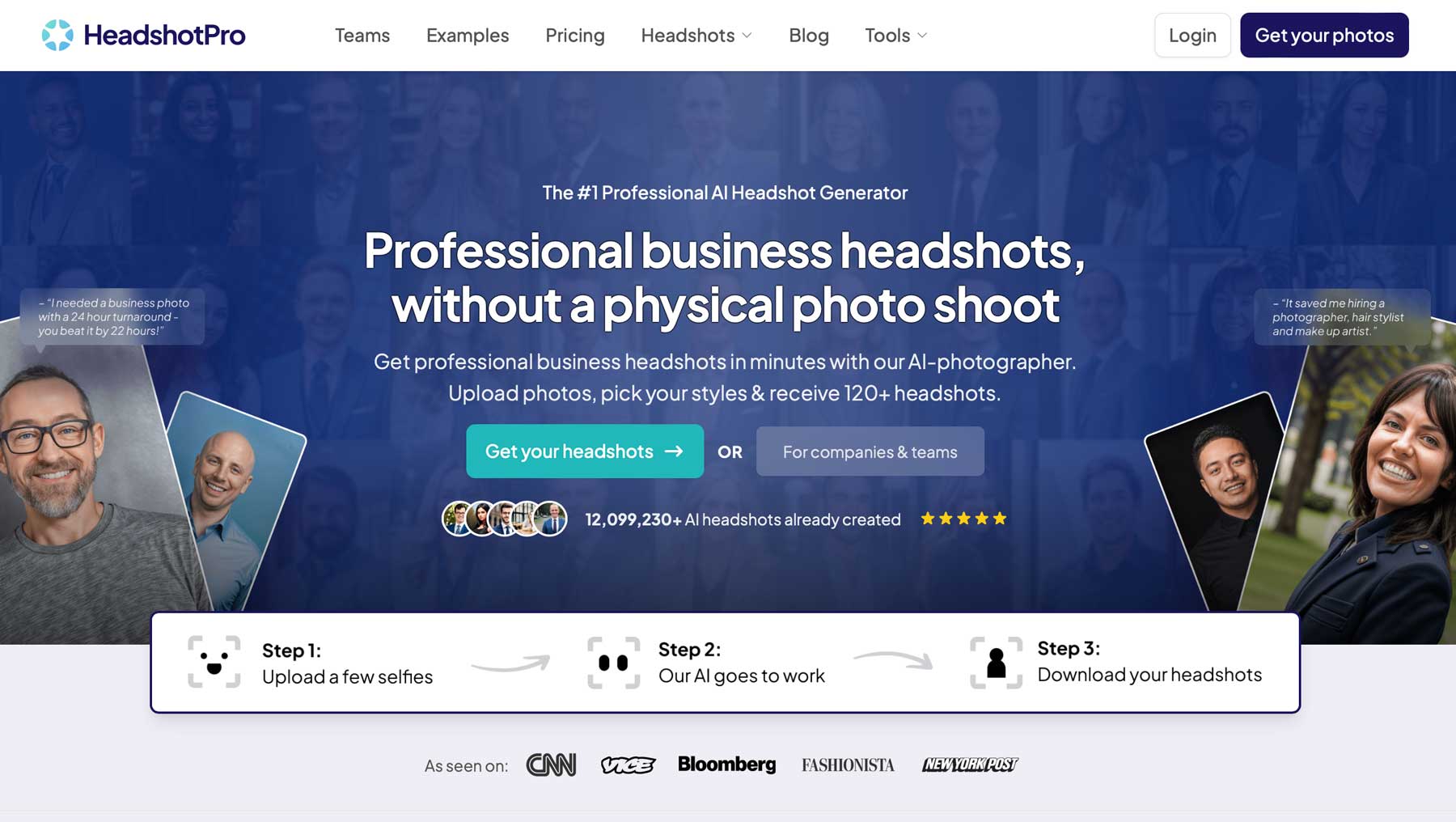
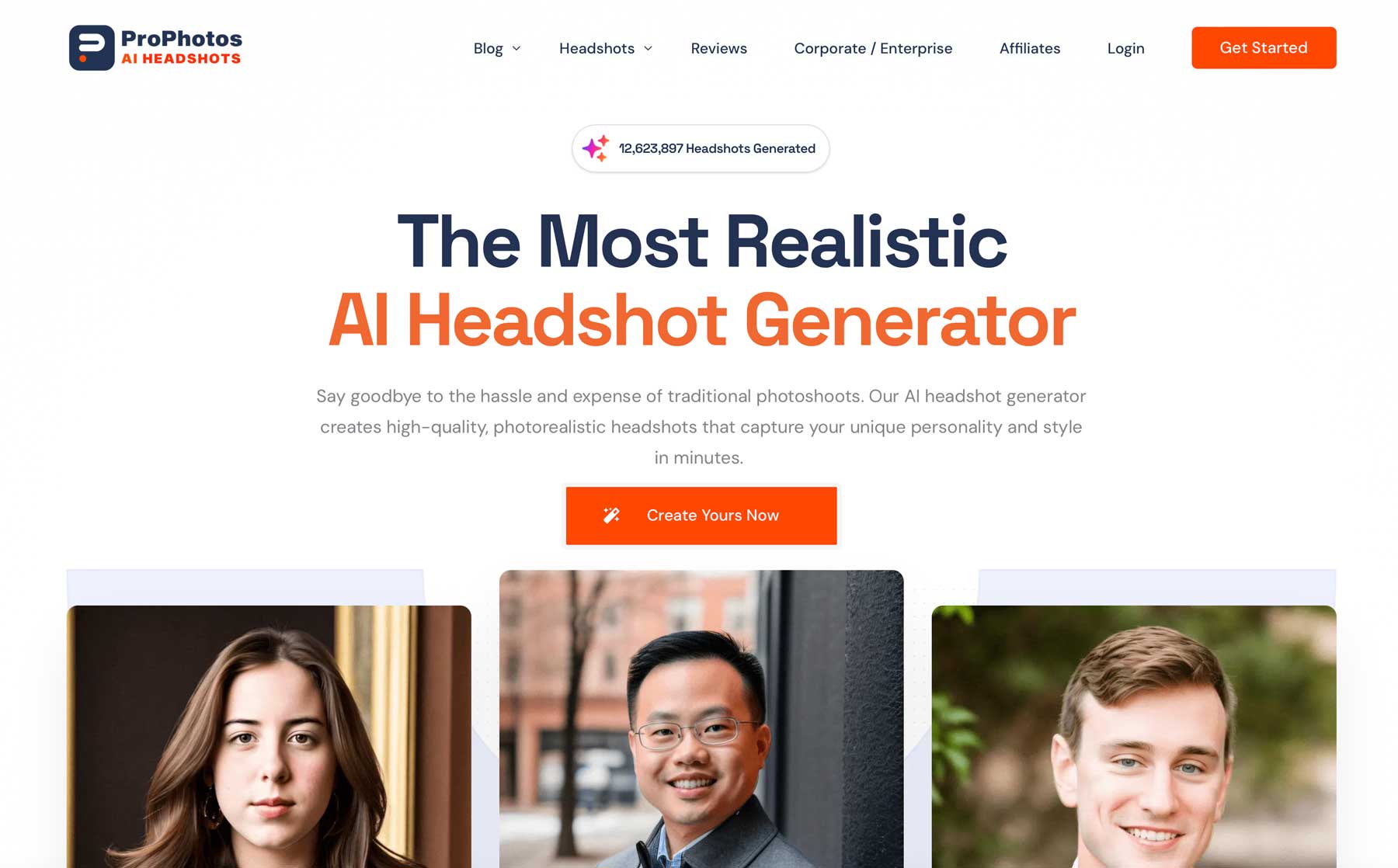
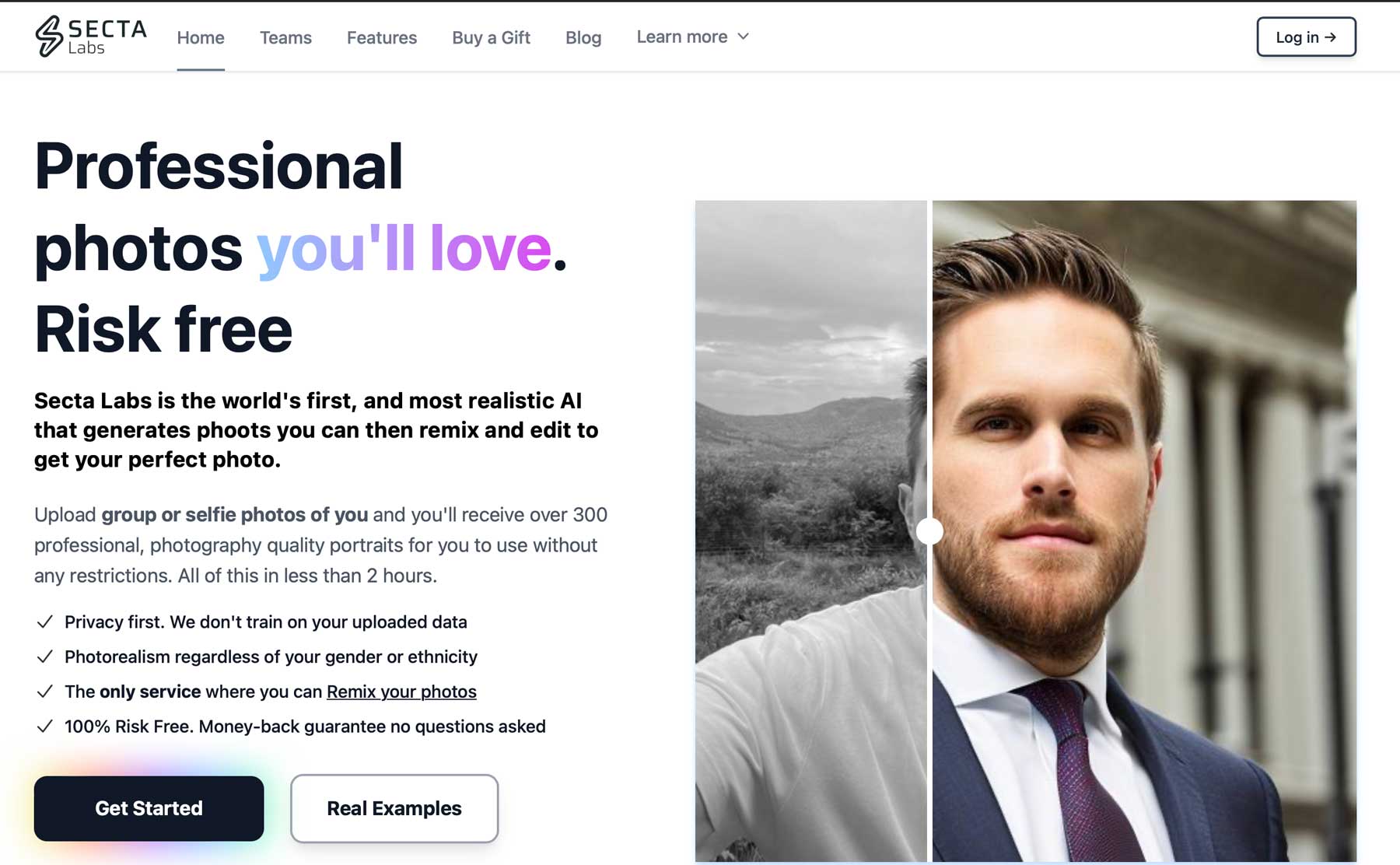
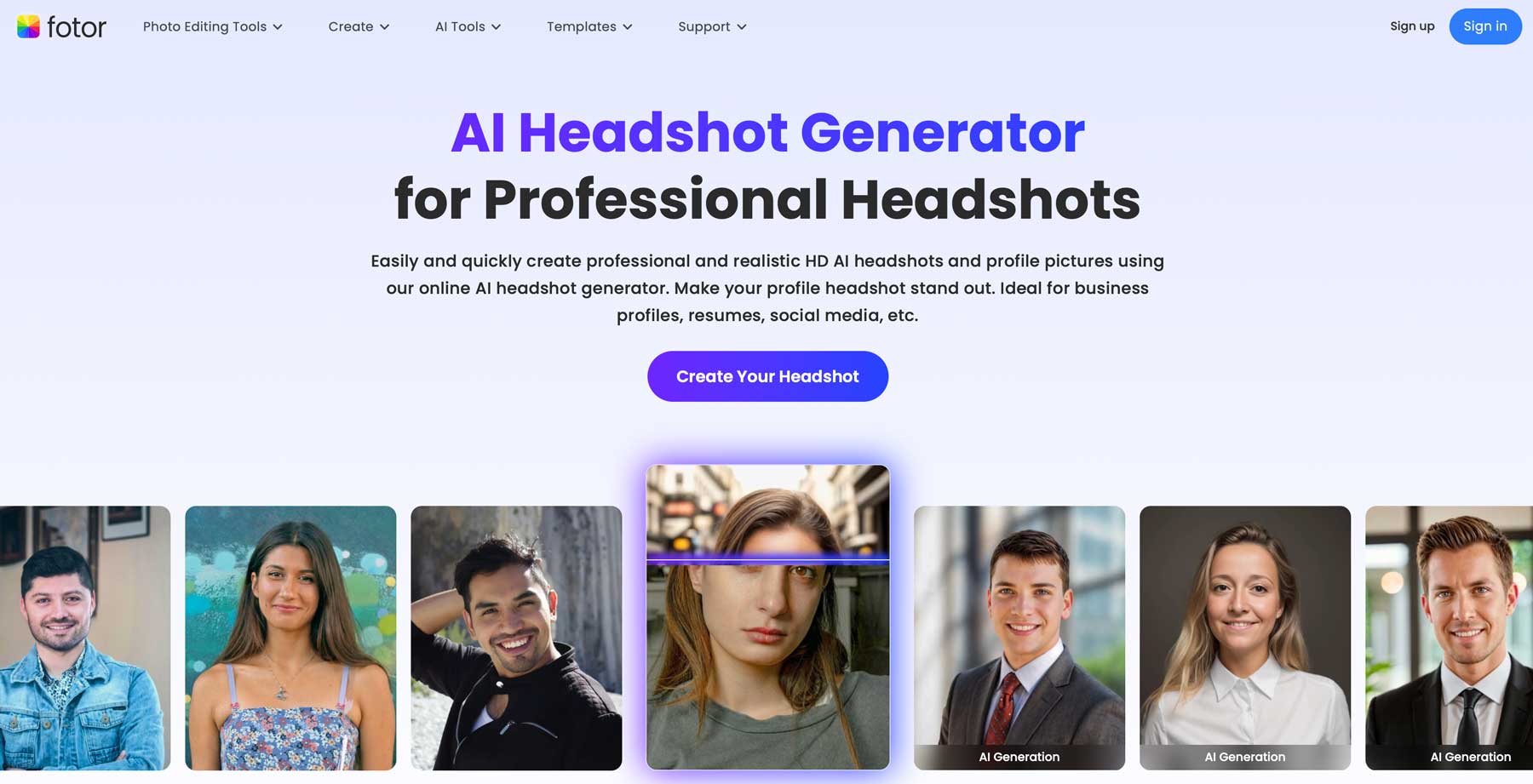







Hi, I am the creator of Headshottr.com and would love to be reviewed by you. My page crashed on my last comment so I don’t know if it was sent. We can send you a free coupon, and maybe make it on to your list if you are satisfied. We don’t have a referral program yet, but we can work one out possibly.
I wouldn’t use Fotor. Their imaging was unrecognisable and while I don’t object, I looked 30 years younger. Long flowing hair, in some images, blonde, where I have short black hair. Completely random images of some other guy from the 80’s. Worst $15 I ever spent on the internet, and I have spent some money on some shocking web-shop disasters.
It is mind boggling on how AI applications are growing. It is beginning of a new era with ChatGPT allowing easy deployment and trained with company specific data and used by employees.
Machines may takeover in few decades, one job at a time🤔