The core version of WordPress offers basic SEO functionality such as pretty permalink structures, the ability to change the post slug and the ability to change your website title and description. Our themes come with some great SEO Settings in ePanel, however, we also made sure that our themes are compatible with some of the top WordPress SEO plugins as well.
Additional search engine optimization can be added by installing an SEO WordPress plugin. There are hundreds of search engine related plugins in the official WordPress plugin directory.
Two of the most common plugins used on WordPress websites are All in One SEO Pack (seventeen million downloads) and WordPress SEO by Yoast (nine million downloads).
Today I would like to give you an insight into how these plugins work and what they can do for your website. Specifically, I would like to show you how these plugins handle search engine optimization differently.
WordPress SEO offers much more functionality than All in One SEO Pack. This becomes apparent when you compare the main menu for each plugin.
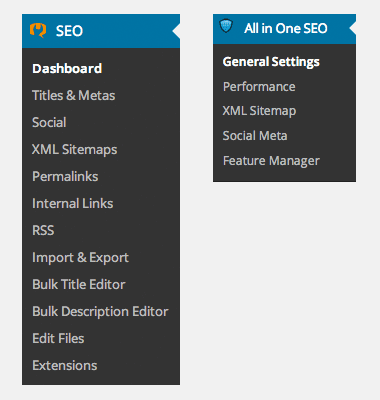
WordPress SEO splits settings into twelve pages.
It is worth noting that the plugins do handle menus a little differently. All in One SEO Pack places the majority of its settings in its General Settings page, whereas WordPress SEO separates everything into different pages and tabs.
Configuring SEO For Posts and Pages
Both plugins allow you to configure titles and meta information for your posts, pages, and custom post types.
WordPress SEO
WordPress SEO splits this section into five different parts. The general tab lets you force rewriting of titles and add additional meta tags to your page such as meta, noodp (DMOZ), and noydir (Yahoo). It will pull your website title and description from your main WordPress settings area; however these can be modified using the home tab.
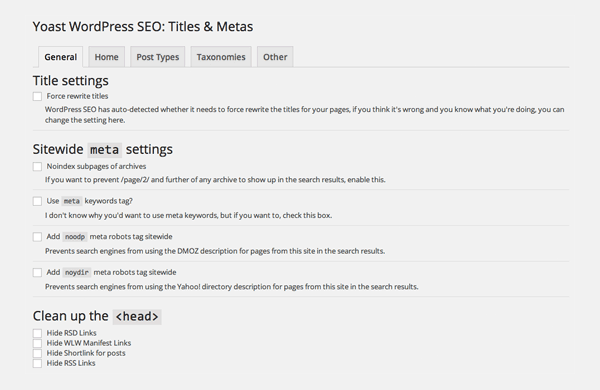
Less important meta information can be enabled if you wish.
The plugin lets you change the default output for page titles and descriptions. You can also disable Noindex, rel=”author”, snippet dates, and the WordPress SEO meta box underneath posts and pages.
You can customize all of this information for posts, pages, media, categories, author archives, and more (fields are split between the post types ,taxonomies and other tabs).
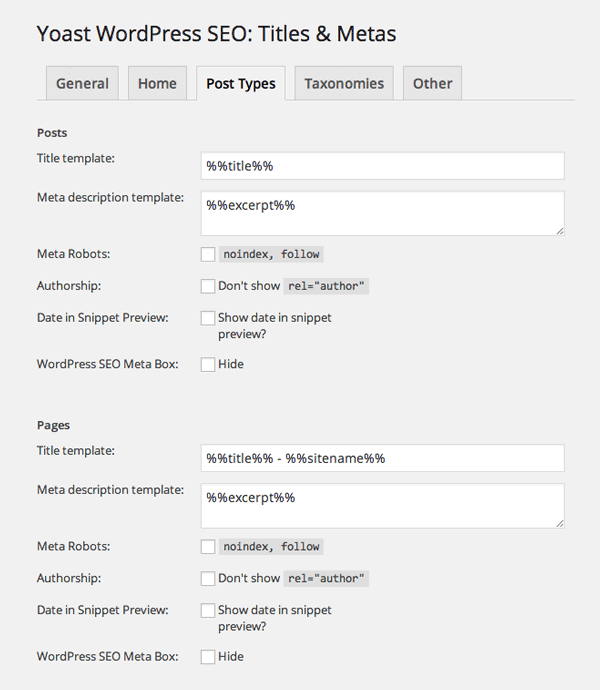
The settings area is where you define the default settings for titles and descriptions.
The plugin adds a “WordPress SEO by Yoast” box underneath the post editor for all your posts, pages, and post types. The general tab is where you define your focus keyword, SEO title, and meta description. The preview shows in real time what your article will look like on a search engine results page.
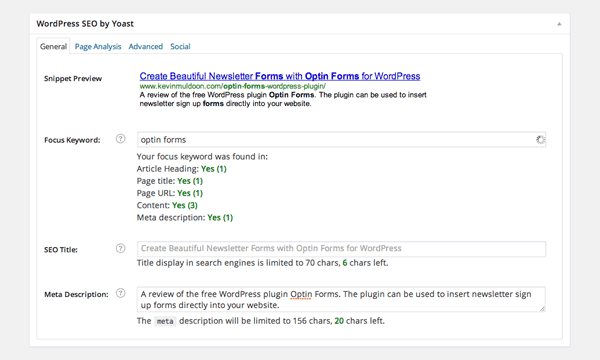
Define your SEO title and meta description.
The Page Analysis tab gives you feedback on how your article performs against suggested search engine optimization settings. For example, it will warn you if you do not have <h2> tags in your header or if your article is too short.
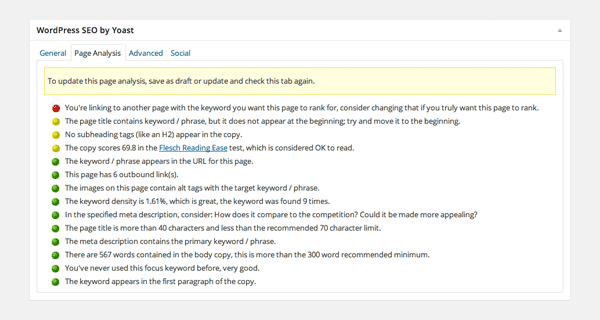
Page Analysis helps you construct an article that is search engine friendly.
The advanced tab contains multiple robots options such as excluding the post from indexing or excluding from directories like DMOZ and Yahoo. Authorship and sitemap settings for the article can also be controlled here.
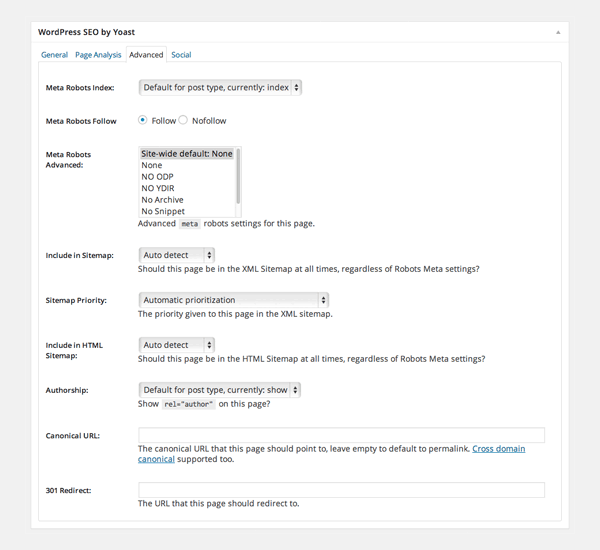
You can block search engines from indexing your article.
The final tab allows you to define the Facebook description, Facebook image, and Google+ description. If these fields are not completed, the plugin will use the meta description you defined in the general tab.
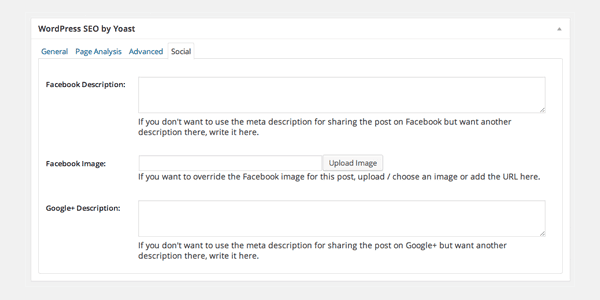
Most website owners simply use the meta description for social media services they entered in the general tab.
All in One SEO Pack
Whereas WordPress SEO splits title settings into five tabs, All in One SEO Pack places all settings on one page. From this page you can configure your home page meta information, exclude pages, verify Webmaster Tools, connect with Google Analytics, and more.
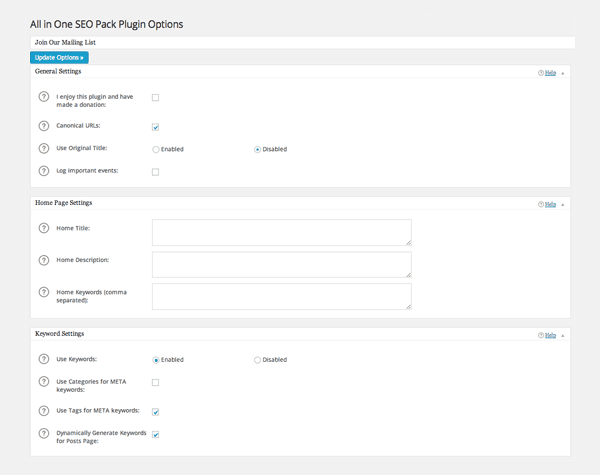
Ten different settings options can be found on the main All in One SEO Pack options page.
The default title settings for all post types and taxonomies are displayed in the one area. I found this to be a quick and practical way of quickly adjusting title settings.
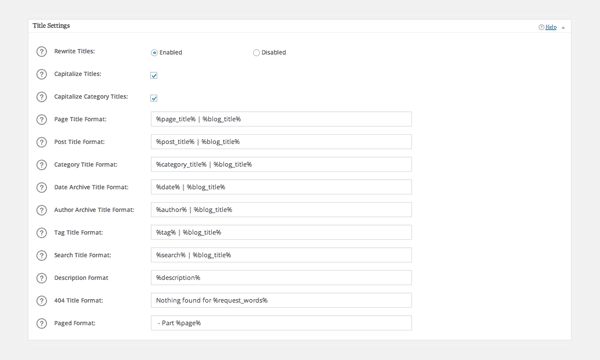
Title Settings can be adjusted easily in one area.
All in One SEO Pack also displays a meta box underneath the post editor. It works in a similar way to WordPress SEO.
At the top of the main settings tab are fields for defining the article title, description, and main keywords. Various settings are underneath such as excluding the page from being indexed, excluding it from your sitemap, and disabling it from Google Analytics.
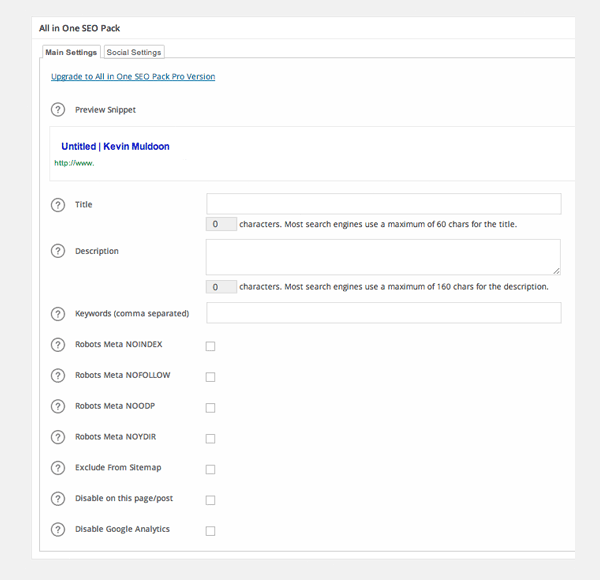
All in One SEO Pack handles post titles and descriptions in a similar way to WordPress SEO.
Social media settings can be added through the second tab. You can define the social media title, description, image, and image size.
Social meta information relates to the way your posts and pages are displayed when someone shares one of your pages on a social media service.
WordPress SEO
WordPress SEO has good social media integration options. You can add Facebook Open Graph meta data, Twitter card meta data, and Google+ specific post meta data.
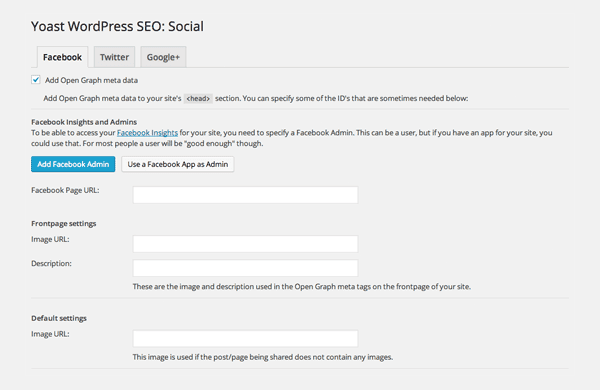
WordPress SEO has great social media integration
All in One SEO Pack
All in One SEO Pack has Facebook Open Graph meta data too. In comparison to WordPress SEO, it offers more customisation options. This is good news if you want more control with how your posts and pages are shown on Facebook updates, though I believe most people would prefer the simpler way that WordPress SEO handles things.
The plugin also has support for Google+, but the options for this are not displayed in the social meta page. Instead, they are located in the Google Settings area of the General Settings page.
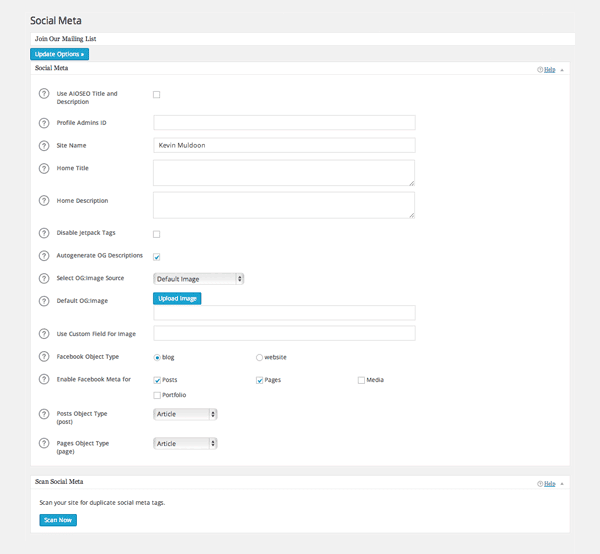
All in One SEO Pack offers more customisation options for Facebook Open Graph settings; however it does not currently have support for Twitter.
XML Sitemaps
WordPress plugins such as Google XML Sitemaps can be installed on your website in order to generate an XML sitemap and help search engines find your content more easily. This is not necessarily if you use WordPress SEO or All in One SEO Pack as they include an XML sitemap generator.
WordPress SEO
WordPress SEO allows you to exclude specific post types and taxonomies from your XML sitemap. Additional sitemap options, such as priority, can be controlled via the SEO box underneath the post editor.
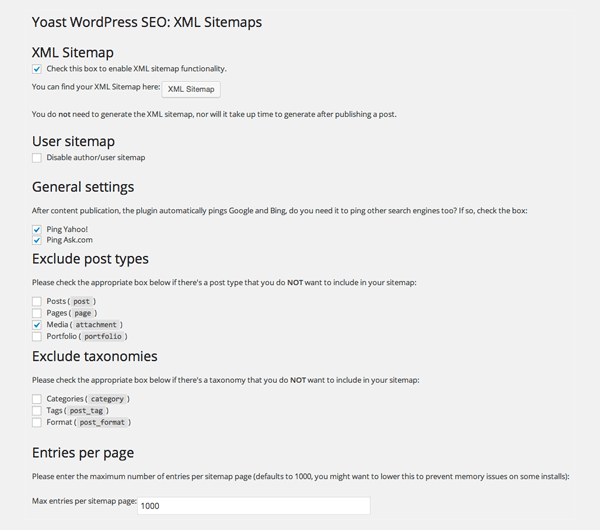
WordPress SEO can create an XML Sitemap for your website in seconds.
All in One SEO Pack
Just like WordPress SEO, All in One SEO Pack can set up your XML sitemap instantly; however it offers a lot more settings for those of you who do want to customize your sitemap.
In addition to excluding post types and taxonomies, All in One SEO Pack also allows you to include date archives and author pages. The filename of your sitemap can be changed too.
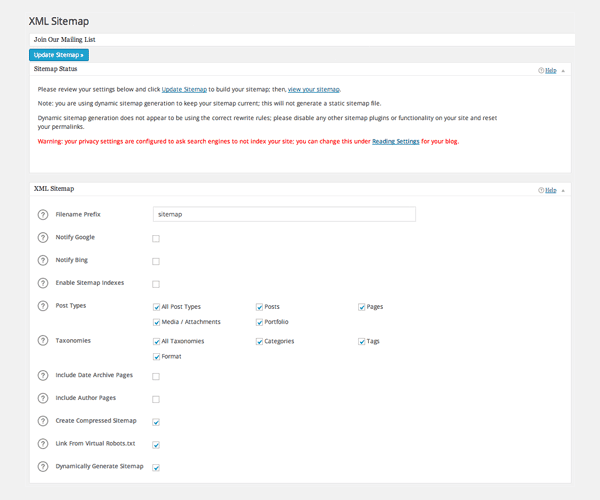
All in One SEO Pack gives you more control over how your sitemap is created.
Pages that were not created by WordPress can be manually added to your sitemap in All in One SEO Pack. All you have to do is specify the page URL, priority, and update frequency.
The priority and update frequency of your home page, posts, and taxonomies, can also be adjusted. Categories can be excluded too.
Other Features
WordPress SEO
As I noted earlier, WordPress SEO offers more functionality than All in One SEO Pack. This is clear when you start looking at the additional features that it offers:
- Permalinks – Miscellaneous permalink settings such as removing stop words from page slugs and removing the ?replytocom variables from URLs.
- Internal Links – Enables breadcrumbs on your website for better usability and improved on-site SEO.
- RSS – Place content before and after your posts in your RSS feed. Links are automatically added underneath posts to deter scrapers and help search engines detect your website as the original source.
- Import and Export – Export your WordPress SEO settings to another website. It also allows you to import settings from plugins such as All in One SEO Pack using SEO Data Transporter.
- Bulk Title Editor – Edit multiple post titles on one page.
- Bulk Description Editor – Edit multiple post descriptions on one page.
- File Editor – Edit your Robots.txt and .htaccess file directly through the admin area.
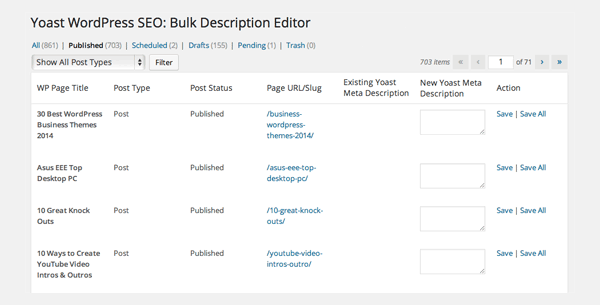
The bulk description editor is useful for going back and adding meta descriptions to old posts.
All in One SEO Pack
Sadly, All in One SEO Pack does not currently offer any of the features noted above. However, what it does have is a performance page that lets you change the memory limit and execution time that is used by the plugin.
The system status box on this page gives information about your server and a list of active plugins and inactive plugins.
Premium options exist for both plugins. WordPress SEO Premium retails at $89 for a single website for a year. It costs $169 for up to five websites and $329 for up to twenty websites.
In addition to receiving premium support and upgrades for a year, WordPress SEO Premium features a redirection manager for redirecting old URLs. It also integrates with Google Webmaster Tools and allows crawl errors to be pulled to your website and then fixed immediately through the redirect manager.
All in One SEO Pack Pro is more affordable. At the moment the premium plugin retails at $39 (though it normally sells for $79). Premium support is available for $49 per year.
The premium version of All in One SEO Pack features a Robots.txt generator and validator, a file editor for editing Robots.txt and .htaccess, an import and export option, and much more.
WordPress SEO vs All in One SEO Pack: Which is Best?
Asking which of these plugins is best is a bit of a loaded question. The reality is that they are both capable plugins that will help you improve your search engine presence.
Without doubt, the free version of WordPress SEO offers more options than the free version of All in One SEO Pack; but does this make it better?
I am not so sure.
I personally use WordPress SEO on my websites, however I can see why others prefer the simpler approach that All in One SEO Pack adopts in many areas. That is why I recommend trying out both of these plugins and seeing which is best for you.
If you enjoyed this article, I encourage you to subscribe to the Elegant Themes blog so that you get notified of our latest news and tutorials 🙂
Article thumbnail image by Maglara / shutterstock.com


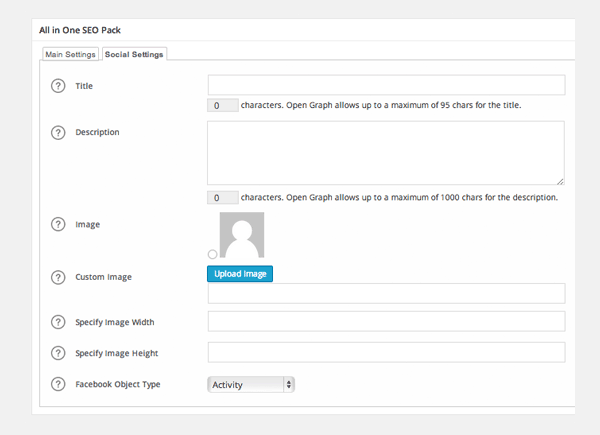
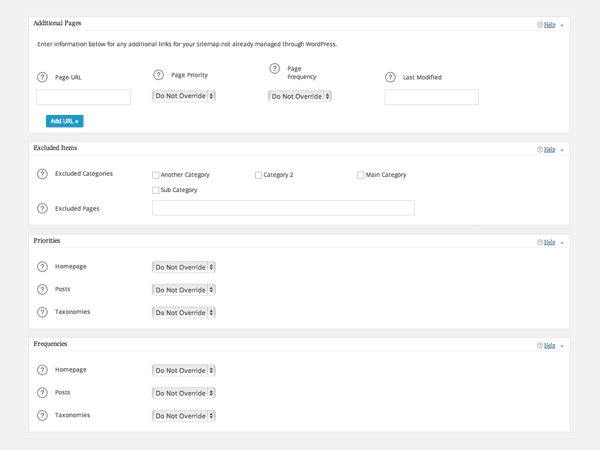
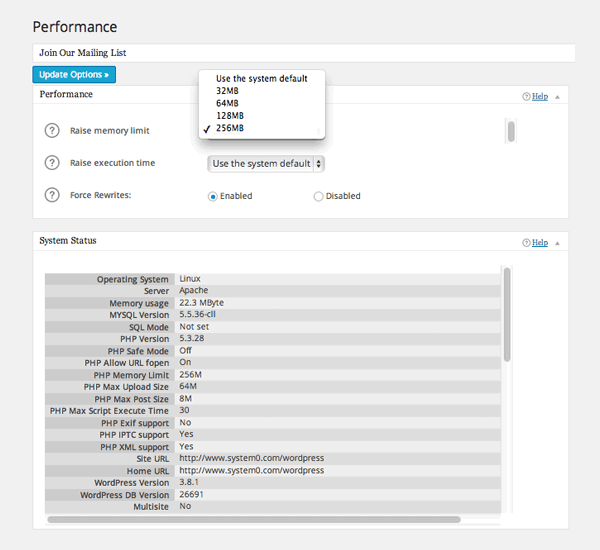







Nice comparison.. 🙂
Kevin, much obliged for an extremely exhaustive audit of the two SEO items. I’ve utilized them both throughout the years.
I have used both and clients do like the shiny red light green light indicator, but I have found that the All In One SEO Pack updates more often and support is better.
I think the problem I have is that it does so much and makes me feel like I’m out of my depth. For this reason I decided to have a go with All In One SEO Pack, and although it doesn’t have the nice user interface of WordPress SEO, I think I’m starting to prefer it because I feel more in control.
I am currently using Yoast SEO for most of my website.
Of course it does not mean that the All in SEO Pack is not good, but I think Yoast SEO easier for me
Everything I new is Yoast is number one. But my reason for using All In One for my website marketing is it supports Multiple keywords. We need to buy Pro for Yoast to work for multiple keywords, but that is also limited to few keywords. What do you think?
I think the problem I have is that it does so much and makes me feel like I’m out of my depth. For this reason I decided to have a go with All In One SEO Pack, and although it doesn’t have the nice user interface of WordPress SEO, I think I’m starting to prefer it because I feel more in control.
I think the WordPress SEO plugins are not useful, because according to Google New Update, now the Google takes Description from anywhere of your content, So now Meta Description don’t have great roll for Ranking Factor.
I preffer WordPress SEO by Yoast.
All In One Seo Pack:
– there is no posibility to set tag Title, Description for Categories
– there is no posibility to set noindex, nofollow for pages, posts
i have so many site i am using both i am satisfy with all in one seo plugin. i think this is easy and have best feature help in good on page seo.
Yoast SEO used to be our go-to plugin for all things SEO. But their consistently sub-par coding practices have driven us to look for an alternate. Maybe AIO SEO Pack, maybe something called Delucks. Not sure. But Yoast has imploded.
Check out the comments people have been leaving for the past few weeks on the Yoast SEO plugin:
https://wordpress.org/support/view/plugin-reviews/wordpress-seo
Bad news. And well-deserved criticism. Such potential. Wasted.
I’m using both but I think all in seo is more powerful
Hi Kevin..
I have been bouncing around in attempt to find the answer to this
Question.
Say you have a blog that has been around for a while and has a lot
of post. Then you decide to install All In One SEO plugin into your
site. Is there a way or what are the settings so the new plugin AUTOMATICALLY picks up all the old post and gives them Title, Description and Keyword values on your ALL POST page.
Right now all I am getting in the area of the the above 3 items is No Title, No Description and No Keywords or do you have to do each post manually.
I know manually is preferred but for now is there a way for the program to do it automatically?
I was Yoast lover for last few of years and I started using All in One SEO two months ago when I found Yoast plugin conflicting with one my theme, may be update issue. Anyhow, I didn’t see a big difference between Yoast and All in one SEO from Search Engine Optimization perspective. Both do a great SEO in my opinion.
Yoast is a mess with the current Divi. If you’re using Divi as your theme, don’t use Yoast. Unless you want a lot of Divi code showing where your SEO terms should be.
You’ve been warned
Yoast is a mess with the current Divi. If you’re using Divi as your theme, don’t use Yoast. Unless you want a lot of Divi code showing where your SEO terms should be.
You’ve been warned.
Kevin, thanks for a very thorough review of the two SEO products. I’ve used them both over the years.
Kevin, thanks for a very thorough review of the two SEO products. I’ve used them both over the years.
I was Yoast lover for last few of years and I started using All in One SEO two months ago when I found Yoast plugin conflicting with one my theme, may be update issue. Anyhow, I didn’t see a big difference between Yoast and All in one SEO from Search Engine Optimization perspective. Both do a great SEO in my opinion.
I have all in one currently in use but have come across a number of positive reports on Yoast lately, I would like to try Yoast but hesitate because I don’t know what effect it will have on my current installation. Any thoughts would be welcome.
Many thanks
I’m actually only using the Yoast SEO package as of now.
I’m actually only using the Yoast SEO package as of now.
Great Post….Thanks For Sharing With Us.
I am Using All in One Seo Plugin . Great Plugin. Works Fine .
I use Yoast and really like it, but the comparisons and comments make me question if I should try using the other SEO plugin on a second niche site to see how it will work with the rankings. Great comparison and post. Thanks for taking time to put such a comprehensive and informed post together!
Some site with good result use all in one but rationaly wiev is yoast better
Hi kevin, nice article and review And fully helpull. Just info i’m using wordpress seo premium by yoast.
It’s great post, thank you for your sharing
Thanks for your big analysis post. I’m also using WordPress Yoast. But I see there have some extra meta feature like schema added in All in SEO pack. That’s why i’m little bit interested about All in SEO Plugis.
But i need to transfer all seo data from yoast to all in seo plugins. Is there any easy way to do that???
I used All in One SEO for years, recently I tried WordPress by Yoast. I do enjoy each of the functionalities, yet I’m going back to All in One as I feel that WordPress by Yoast changed my ranking for the worst.
Thank you!!
I going to try WordPress SEO
Thanks for your big analysis post. I’m also using WordPress Yoast. But I see there have some extra meta feature like schema added in All in SEO pack. That’s why i’m little bit interested about All in SEO Plugis.
But i need to transfer all seo data from yoast to all in seo plugins. Is there any easy way to do that???
how about resource cpu, which plugin using many resource cpu? thanks.
Hi Kevin,
In a comment, you are telling “the biggest issues it says you need to address is to optimize images, specify image dimensions, and combine images using CSS Sprites.”
I have this exact problem about “specify image dimension” on the homepage http://www.artiane.com and I have difficulties to find any precise and easy way to solve it.
Thanks for your help and your post!
Best!
Initially i had used All in one seo, but now i decided to change it to WordPress SEO by Yoast.
Kind Regards
this analysis lacks in some performance aspects.
I don’t know about All in One SEO pack, but Yoast plugin is HEAVY on server resources and if you are on a shared hosting that makes a big difference
Great post !
I am currently using all in one SEO but was wondering can you use both at the same or is this not good practice?
Is the All-in-One-SEO pack appropriate for websites not just blogs?
All in one SEO plugin is best in all but my SEO teacher says that Easy WordPress Plugin is also very effective and he also said that you can install both plugins and use at same time. Both are free plz suggest that which one is best for wordpress site and blog.
Regards,
Very nice post to give insights of the both SEO plugin ! Thank a lot. I have downloaded both plugin to try out in my site
Cheer
Alex G
http://www.iappstechnology.com
Thanks for the great post. I think WordPress SEO is the clear winner here.
WordPress SEO from Yoast continues to be my move to plugin for generic SEO. useful gizmo to induce a website up quickly. The traffic lights area unit somewhat deceptive occasionally, and don’t work with custom page builders etc… however provide purchasers an honest foundation going forward. Less of a resource hog too.
I think Yoast SEO is better, BUT it should leave the XML sitemaps to other plugins like Google XML Sitemaps by Arne Brachold. I have used Google XML Sitemaps by Arne Brachold for years before Yoast even came along, and it works great.
Now, I see Yoast trying to steal market share of this niche by trying to add this Sitemap function into his plugin, but you can’t do everything, and clearly he can’t do everything. Especially not for the free version with ZERO support from Yoast.
He should just fix the error message that constantly pops up telling me that Google XML sitemaps plugin will conflict with HIS plugin. That message stays no matter how I set the Yoast plugin.
It’s ridiculous…..
SEO by Yoast is the best one.
All in one seo and SEO power suits are still in race.
Hi Kevin,
Great article! Although, I’m pretty sure that I still have no idea which one is better I have read through your post and many comments and I think I would like to stick with WordPress SEO. My question to you is, does it hurt to have plugins? I have both and I’m not sure if I should delete one or the other? If you know could you let me know? Thanks so much! 🙂
WordPress SEO from Yoast is still my go to plugin for generic SEO. Great tool to get a site up quickly. The traffic lights are a bit misleading at times, and do not work with custom page builders etc… but give clients a good foundation going forward. Less of a resource hog too.
Great information here. I decided to go with the Yoast SEO plugin.
i have Been Struggling From when i was entered into WordPressing to choose Which is Best and Finally the Best Review with all Aspects i can See it Thanks.. Kevin Muldoon
Switch over to WordPress SEO from All In One Seo because of the resources consumption.
According to me WordPress SEO Plugin best. Now i’m no need other plugin for onpage seo and google sitemaps.
v nice sir
Great article and very good comparison studies. I personally use the free version of Yoast SEO plugin.And happy about it/ Never tried AIO SEO yet. You advised to try both. Cant agree with that. un-installing specially yoast SEO, is not for the average users.I guess its better to stick with the one one is using…
Nice post..
A very good post!
I use Infinite SEO that is a premium plugin from WPMU DEV that is good for multisites…But there are some things that I don’t like from him.
And I use the free Yoast seo plugin on my spa site and I can say that is a very good plugin. Regional, my site is the first in google! It beats those sites that are in many directorys and with paid adds 😀
So I recomand the Yoast SEO plugin for everyone!
Thanks. Very helpful 🙂
Where has this article been all my IM life 🙂 thank you Kevin for such an in depth comparison. I always get asked what the difference is and frankly speaking I didn’t have a clue what it was as I only use The yoast plug in and I was too busy to research the All in one SEO one. You have saved my rep. being noobie I need to get my website loading faster and I have no clue how to optimize my images they seem to be the culprits. Cheers and Happy new year.
Hi, currently I am using the Divi page builder with wordpress SEO by Yoast. Unfortunately the SEO page analysis doesn’t seem to work with the page builder. Does anyone know a way on how to solve this as I find the page builder a very useful plugin?
Great article, I use All in one one most my websites, however one thing that interests me is that when you type in things like “wordpress seo” or “seo on wordpress” look who dominates the top results. This doesn’t necessarily mean Yoast is better but it certainly shows they know SEO.
Kavin can you please suggest me that what might be the good seo plugin for a wallpaper site? I have been using yoast in my other site and getting decent results.
Hi, Kevin MuldoonThank you very much for the comparison. I am newbie on WordPress & still learning on blogging. Your’s post really helpful.
Thanks for the information Sir, but I prefer to use All in one SEO Pack.. although both is nice plugin..
Thanks for the comparison blog review. I have always used Yoast WordPress SEO but recently decided to search for another option to run my sites.
After reading this I think I will stay put with Yoast. The All in One SEO doesn’t seem to fit my needs in a way that would benefit me.
Cheers!
~
I want to shift to WordPress SEO from All in one SEO pack. Will it effect my current search engine result? I’ve already asked this question, but there was no reply from your side.
yes after reading your article i decided to use wordpress seo which i think will be better than all in one seo pack. 🙂
Download all kind of plugins and professional themes for free from
http://www.newustaad.com
I’m using SEO by Yoast for all pages and it’s working like a charm.
Nice guideline, very detailed, that very helpfull to someone who still confused between these 2 plugin.. for me personally, i have use that 2 plugin at the moment.. I recomend all in SEO because its more simple than wordpress seo, but it lack some additional feature ..i recommend wordpress seo because its give me more detailed on how SEO Work on our post/page, i really enjoy the light (RED, Yellow, Green) That indicate how we create a content for SEO..
Hi,
It’s an impressive comparison. Thanks for sharing.
You resume very good the difference features and ergonomy of the two but I think you miss an important part of any plugin in WordPress (or any website): technical stuffs.
The way the plugin has been coded and uses the database and the memory is really important to check. I’m trying to do comparison between the two to check how many SQL queries are made, …
Of what I read, AIO is much lighter than WordPress by Yoast. For the moment.
And your conclusion?
Thanks for the detailed comparison. Like many people here, I was looking for a definitive answer about which SEO plugin to use, but it doesn’t seem that clear cut.
I use WordPress SEO on number of websites, and it has some great functionality, but I always feel a bit overwhelmed by it. I’m not sure why, because it’s fairly intuitive and the help and tips that come with it are really good.
I think the problem I have is that it does so much and makes me feel like I’m out of my depth. For this reason I decided to have a go with All In One SEO Pack, and although it doesn’t have the nice user interface of WordPress SEO, I think I’m starting to prefer it because I feel more in control.
I find this really strange because WordPress SEO is recommended highly, and the graphics and traffic light system mentioned above are very reassuring, but it does feel like it’s too big for me.
Another thing that’s mentioned here is that WordPress SEO has been linked with slow website loading. I have noticed that a number of my websites were loading slowly and I assumed it was the host’s fault, but they all had WordPress SEO installed. I take the point about shared hosting providing the fewest resources possible, and this is another reason why I might persevere with All In One SEO Pack.
Thanks again for the great post and to everyone here for the interesting discussion.
I use wordpress seo (Yoast) in one of my site and I use All In One seo pack in a funny image sharing site. It worked for me in the funny site for long time but it is not working for me now. Search impression and clicks has dropped about 40%. Which one should be used in a image sharing or wallpaper based site?
Hi Kevin,
Thanks for posting this! I just started my own blog and this page was super helpful. I do have a question and I am unsure where to turn at this point so I thought I might try asking you as this page was my original introduction to the concept of SEO plugins. I have been using the free WordPress SEO plugin – I was comfortable with it and thought it was working great but then I realized that none of my titles or meta descriptions actually show on Google. Google doesn’t even show any specific post titles for my content, just my website title each time and an excerpt from the post with the given word I’ve searched. It really doesn’t look very appealing to click on.
I got in contact with the WordPress SEO guys but they said they couldn’t help me because I have a free version of the plugin. I guess, more than anything, I’m wondering if I purchase this plugin does that guarantee it working? I know there is support and all that, I’m simply confused as to why it would just absolutely not work at all.
I’m really new to all of this as you might be able to tell, so any insight you might have I would sincerely appreciate.
Thanks so much
I’ve just started using SEO by Yoast in some of my wordpress websites, but honestly i’m not sure yet if i should use it in my best website, cause i’ve seen lots of bad reviews about it.
Hi Kevin, great post. I am currently using all in one SEO but was wondering can you use both at the same or is this not good practice?
Benchmarking really detailed
I had originally used the all in one SEO. Then try moving to Yoast. After moving to Yoast, until now I am using Yoast. The consideration is the easy to use
@Kevin do you by any chance have the best and recommended options for WordPress Seo by Yoast?
Thank you for a great post.
Yesterday, I did my own side by side comparison of these 2 plugins and for my purposes, I am leaning heavily towards the WordPress SEO, as it gives me more usable feedback to better my SEO. Although, I have noticed it does miss some items.
For instance, it tells me ” The keyword doesn’t appear in the first paragraph of the copy, make sure the topic is clear immediately” when if fact my keyword is in the first sentence of the first paragraph.
I also get the message, “The keyword density is 0.96%, which is a bit low, the keyword was found 4 times.” The keyword is clearly in my text 5 times (6 counting a subheading.)
For whatever reasons, the plugin is not seeing the keyword in the first paragraph.
Not sure what to think of this. Has anyone else seen similar behavior?
Previously I used AIO SEO Pro, but now I decided to use Yoast because in my opinion, features of yoast more complete. although I must learn to settings again from the beginning. Both plugin above is great and have advantages and disadvantages of each.
this is really helpfull, I’m have been using those both plugin, and I’m using AIO SEO right now and I like it, but I’m miss Yoast under box post feature….
What features that AIO SEO / WORDPRESS SEO / YOAST plugins include, the ePanel builtin SEO doesn’t?
Kevin, you have described the concepts of both very well. I was looking for something similar where I can see the pros and cons of both plugins. It was not only the article itself helpful but comments provided by experts are also very informative. Thanks for sharing I gone through it and enjoyed.
You are sharing helpful post. And i am also use WordPress SEO plugin for my blog and this is working properly. But if anybody who want to grow their blog for short time or in short time so they need to have All In One SEO Pack plugin.
AIOSP plugin gives instant ranking but WordPress SEO makes your post fully optimized for Search Engines.
Kevin, I’ve been using all in one for four years but recently tried Yoast on a site for which I freelance. I loved that Yoast gives you directions on how to make the post more seo friendly.
I’d like to migrate to Yoast, but I have almost 500 posts on my site and don’t want to have to customize each post.
What would you recommend?
Hi,
Reasonably new web development here 🙂
Thanks for the information, it was great and I was happy to give Yoast a go, but there seems to be a lot of recent negative feedback, what are your thoughts? Is it stable, fixed, or still experiencing these issues? Can I download an older version of the plugin?
Lastly.. if I install Yoast, can I still keep the site a secret as I want to launch it when the SEO and content is complete. A bit worried if I install the plugin all of a sudden my site will be live and showing up in Google.
Thanks
Good article. BUT one thing is a FACT.
The WPSEO bt Yoast not working in MULTISITE.
There are a lot of problems like empty fiels and strange links. I recently lost a lot of content due to the botched update on Yoast.
In the past was a good option maybe the best, but today is bad plugin with terrible curses.
Thank you for this. I was never sure which one was best to use and this is really helpful. I always heard Yoast was the best but I longed for something simpler.
thank you so much for your post. I tried all in one seo in all of my websites. I plan to try yoast next time with my new websites. Thank you so much for info.
1 vote for WordPress SEO by Yoast.
Hello,
I suppose plugins slow down loading speed for websites. Would either of the above cause a significant problem on shared hosting? Which would be more preferable in that regard?
Hi,
I just wanted to share my experience with these 2 plugins. If your website environment is like= WordPress Multisite + bbpress + Buddypress then I suggest you to use All in one SEO pack. I tested both and WordPress SEO is still buggy while All in one SEO plugin handles your site very clean.
Hi folks, I was reading this with interest, although we have used both of those plugins in many different sites we build (we are momentarily installing all Elegant themes in our no hosting needed platform BTW)
I wanted to chime in here with the following, just this last week we had the following issues with the premium WordPress SEO plug from Yoast. $89 for a single site. We purchased that to start with in the mindset of thorough testing before investing in the developers package.
This post is not so much about the issue but what superseded the issue:
Issue with plugin was:
a site_meta (wpseo_ms) is not created while wpseo is activated
1. saving of settings on the multisite settings page not working.
2. restoring site to default settings from multisite settings page not working.
3. initialising new blogs with settings from a chosen default blog not working
Jul 23 21:56 We sent to premium support WITH the licence key as verification, so far so good, here is where the fun starts and the disappointment, here is what happened next.
1. receive email Jul 24 10:19,
“Unfortunately our support system has been unable to verify your license.
Can you please send us your license key, so we can manually verify it?”
2. We revert: “ It was at the bottom of the support ticket”
3. Jul 25 11:06
“Sorry, I completely missed that! Completely my mistake.
Can you give me admin details of your website so I can have a look/investigate it myself?
Please, don’t forget to add the link to the admin login page.”
4. Set Yoast as admin, ftp set, sent immediately:
5.
Jul 25 14:26 from Yoast:
It actually looks like a bug in our plugin. I’ve tried on our own test site, and while that one is saving, it’s completely different from the free WordPress SEO plugin, where all the fields in the SEO section of our plugin on multisite are dropdown, instead of just the top one. So we think it’s probably breaking somewhere around the second field.
I’ve created a bugreport and we’ll get to work on this and fix it asap!
(So the free one is fine and the $89 dollar one with Premium support is not)
Ok, never mind, it can happen, now we have them logged in and we have premium support and a 30 day money back guarantee, guess they will fix it now, we have only had the plugin for 9 days or so, no problem, now they are finally on it, we can forgive them for not even reading our initial support ticket right?
WRONG!!
Jul 25 14:37 We write:
“How long?. What is asap?
we have data in our data base but obviously all our pages and posts now have no snippets as this has also caused an issue with import, data is there but we can not get all our snippets done until this is resolved.
have had to remove all analytics due to this and if we update anything the analytics code becomes our snippet, not good, we can not hang around waiting for this:
let is know where & we will fix it ourselves, right now.
I really don’t want this hanging around like this over the weekend.”
Jul 25 15:57 Yoast Premium Support:
“I’m afraid that all of our developers are on holiday at the moment, so it can take quite a bit longer than just over the weekend. They will be back in 2-3 weeks.
Do you need the premium version for other features or just for support? If just for support, maybe you can try that one and see if it works.
I’m so sorry I can’t be of any further assistance.”
***********************************************************
We were, “Flabbergasted” This is premium support? As you can imagine, they suggest we dump the plugin we of course purchased for the extra features, duuuuhhh, and replace with the free one we absolutely do not want while they are on holiday. Arrogant clowns..
a. totally unacceptable.
b. Would have run us over our 30 day money back guarantee, eeehm don’t think so ladie….
Jul 25 16:19
We wrote:
“Developers on Holiday??? Is a premium support run with shortage of staff?”
Now this it what we get back :
“Hi (name of one of our developers)
I can imagine your surprise. You might find it hard to believe that we are actually small company.
And we take care of our people, so yes, they’re on holiday 🙂
I’m sorry this is cause for such a dismay from your side.
Kind regards,
Thijs de Valk
Senior Consultant at Yoast”
25th July 16.39
I wrote”
“Thijs,
Non deliverability/no support/in writing from you.
Refund
Bank details are bellow
I expect it paid within two working days, my lawyers take care of me and are not on holiday 🙂
Kind Regards
John Taylor
Co, Founder & Lead Developer.”
Take care with this bunch, not all marketing and pretty cartoons a good plugin and or company make.
Myself stick with Yoast wordpress seo plugin. This awesome plugin is working great for me and deliver incredible result to my website. Anyone loves this plug-in, please stay with me….
Superb article… Please sir kindly guide me about complete settings of WordPress SEO by Yoast. I’m completely unaware of this plugin because I’m new Wordress user.
Waiting for your kind words…
Which one do you think has a better (friendly) user interface (novice) Kevin? Good post. Best
Kevin, thanks for a very thorough review of the two SEO products. I’ve used them both over the years.
You are being very kind to All In One SEO … as far as my experience goes, WordPress SEO has overtaken AIOSEO and made a very complete free product. I have not yet subscribed to the PRO version yet, but have found the free version very successful for my web site as well as my clients’. Thank you again.
I used All-in-One but now I use Yoast SEO. But i have a huge question here.
Wich of both is better performing a Website where Images are only in there.
thanks ! 😀
Testing a lot of SEO Plugins over the years, I’m running wpSEO by Sergej Müller on all WordPress websites (except, the customer wants this or that). AIO SEO Pack -> great to start with. Yoast -> lot of functionality but a little bit bloated and for the common user difficult to use. wpSEO fits that gap with a intuitive options board.
In the end, it doesn’t matter on which plugin you rely. Customers always complaining about their google ranking though they installed wordpress seo! There is a total lack of understanding that plugins are only a part of a strategy.
Oh oh… Lovely shilling going on here…
Couple comments above shows the exact post by different users.
” Lars Mielke June 2, 2014
Testing a lot of SEO Plugins over the years, I’m running wpSEO by Sergej Müller on all WordPress websites (except, the customer wants this or that). AIO SEO Pack -> great to start with. Yoast -> lot of functionality but a little bit bloated and for the common user difficult to use. wpSEO fits that gap with a intuitive options board.
In the end, it doesn’t matter on which plugin you rely. Customers always complaining about their google ranking though they installed wordpress seo! There is a total lack of understanding that plugins are only a part of a strategy.”
Amazing article! Thanks for the insight.
There is also a new SEO/User Engagement WP plugin being released tomorrow by a company called infocc.
It basically generates links automatically for defined keywords in the form of hypertext. It’s awesome because you don’t have to spend so much time doing it manually; it is easy, quick and flawless. Internal linking is great to earn some search engine love! And user engagement is key to improve traffic and conversion. Check them out http://www.infocc.com
I know that if you agree to blog about their plugin you can try the full version for free. They also have a free trial of the lighter version available.
Great comparison. I was looking for something exactly like this. Thanks for sharing
Nice post!
I have been using WordPress SEO by Yoast, but for a while now I noticed a lot of errors reported and on the increase in the Google Webmasters tools, even things like XML map issues, not sure if is just Google taking its time or if is something to do with the plugin, as such I have been looking around and in particular looking at the AIOSP plugin, if one was to look at which of these 2 products are being used by the best ranked WordPress sites out there then I believe AIOSP might be the winner (then again, personally, I think typically the type of developer/webmaster that probably would use the AIOSP plugin would be different then someone using the Yoast Plugin)
About the Google webmaster reported errors, I was considered maybe is just something I been wrong with the design, and was not questioning the plugin, but I was not aware of the premium functionality which allows to fix such issues… I’m now wondering if the All in One SEO Pack users out there are seeing similar errors in the Google webmaster tools as what I’m seeing as a WordPress SEO user… the ultimate test would be to create 2 identical sites and optimize each of them using each of the separate plugins and then compare the data over a period of time to see which site/pages/posts would ran better and would report less errors.
but which i can use ?
Thank You. You made me able to choose best plugin of both..
I was a fan of All in one SEO, but after this article I will surely try Yoast SEO. Thanks for sharing such a good article.
Being new to wordpress I’ve done some basic research into the best seo plugin and had narrowed it down to the following 3:
http://wordpress.org/plugins/wordpress-seo or
http://wordpress.org/plugins/all-in-one-seo-pack or
http://wordpress.org/plugins/seo-ultimate
I’d be curious as to what you thought of the ultimate plugin Kevin? since it’s free and feature rich.
Great tips! I had been using WordPress for quite a while now and love doing SEO. The SEO plugins make it much easier to manage the content, images and Meta tags.
yaa, i am also going to use both of them.. thank you for suggestions.
Testing a lot of SEO Plugins over the years, I’m running wpSEO by Sergej Müller on all WordPress websites (except, the customer wants this or that). AIO SEO Pack -> great to start with. Yoast -> lot of functionality but a little bit bloated and for the common user difficult to use. wpSEO fits that gap with a intuitive options board.
In the end, it doesn’t matter on which plugin you rely. Customers always complaining about their google ranking though they installed wordpress seo! There is a total lack of understanding that plugins are only a part of a strategy.
I’m in a spot, and I need help. I have recently transferred my blog from Elegant Themes’ Aggregate to Genesis’ Education. Unfortunately, all the SEO data I had in Aggregate are lost in the new theme.
I installed the plugin SEO Data Transporter by Nathan Rice, but again unfortunately the Elegant Themes is not listed included there.
I appeal to Nick Roach or anyone in Elegant Themes to suggest how I can retrieve the SEO data since it is affecting my site.
Thanks in advance.
I use All In One SEO Pack and it works like a charm.
Too many people are stick in SEO, I think that a good website is not only SEO but also other factors like good unique content, age of domain, backlinks, the subject of a website and post.
The SEO plugins are a part of having a good website. Google is changing their way to rank all the time. First it was backlinks, now it is speed. I use both seo plugins, no both on the same website but for smaller websites I use All in One SEO and the others Yoast.
I will also advise you to give it some time before your see the results. It is also depending on your theme what plugins works for you. There are so many factors to rank or have a great website, and SEO is a little part of it.
You talked me into it Kevin – I am now using Yoast’s WordPress SEO plugin
http://divitheme.co.uk/
I had to do plenty of reading to set it up and got a few 404s with the XML sitemab but eventually got it all sorted.
Time to sit back and watch for the effects.
What did you do to resolve the 404 errors on the sitemap xml files?
Hope it works out well Keith. Will be interesting to see whether you get more traffic by switching.
WOw, what a very useful tips and sharing I get here, thank you so much for sharing this..
Great Post 🙂
ah….i was using WordPress seo,but when i faced problem…yoast didn;t helped…asked for premium service..
how can a unknown person,go for premium while i believe my issue is not so big..i just changed to all in one seo,after searching a lot.
very disappointed….
Originally I was using All in one SEO pack, but then later on I changed to WordPress SEO. I feel that Yoast has created a fantastic plugin and it better suits my needs as I get more particular about how I do on-page SEO.
Yes Kevin.You are right.I m also using WS Yoast and i am comfortable.
I wonder if using both plugins at same time will help me do any wonders??really confused
Use one or the other. They don’t work together 🙂
Me myself, I have used both too, but i prefer All in one Seo…
Thanks so much for this article! I have a question…I’ve been using All in One SEO for 4 years…if I switch to WordPress SEO, do I lose all of my keywords, meta, and other settings that I’ve set for each post/page? Or, does it migrate over automatically?
Thanks so much for your detailed review 🙂
Christina
Hi Christina,
Yes. First you need to this plugin, https://wordpress.org/plugins/seo-data-transporter/, to export your settings etc.
Then, Under the Import and Export section of WordPress SEO, look for an option entitled “Import from All-In-One”.
I have never did this myself, though I am sure it works well 🙂
Kevin
Thank you so much for this article Kevin. I am currently weighing out which one I’m going to use for my site and future clients. I think at this point Yoast is winning me over with a few features. Thanks again, look forward to reading more of your posts.
You’re welcome Colt 🙂
All In One SEO Pack is great for my needs!
WordPress SEO and all in one seo pack are the best SEO plugins for WordPress. Some of my site were development under WordPress CMS, I have used both. What I do not like about WordPress SEO is that they do not care much about Keywords, for my it is still important.
Nice post, Kevin. I still prefer All in One SEO for its simplicity.
Thanks Pijush.
this is great info kevin 🙂
i am using both and in my opinion, i prefer using seo plugin from yoast because there are simple menu and we can look directly below the post box.
Glad you liked the post 🙂
Well i have also used both of them but i cant make a difference between it. Both of them are great and best. But currently i am using wordpress yoast.
I’ve used both but i really prefer All in one Seo
Thank you Kevin for this tremendous article, I’ve been using the All In One SEO Pack for many years …. I think it’s time to try WordPress SEO
You’re welcome Anni 🙂
I’ve used both and ended up settling on All in One SEO after using P3 (performance) plugin to see which of my 20+ plugins were a resource hog. Turns out that WordPress SEO, which I really liked, used up almost as many resources as all of the rest of the plugins put together. I’m now using All in One SEO. Gtmextrix.com had my site at 6.5 seconds before changing and 2.2 seconds after – I also made a couple of other minor changes which helped, so my story remains apocryphal, but I believe most of that improvement was due to the seo plugin switch.
I am not sure if WordPress SEO is the cause. I would certainly believe that All in One SEO is the lighter plugin of the two, as it offers less options (though I have not tested this myself).
I have not seen anything to suggest the added response times that you have experienced. My personal blog uses WordPress SEO and my page loads in 0.59 seconds.
I analyzed http://stylenews.us/ via GTmetrix and the biggest issues it says you need to address is to optimize images, specify image dimensions, and combine images using CSS Sprites.
Thanks Kevin for best information about SEO Pack….
You’re welcome Tapan.
I discovered first the All-In-One SEO pack, but currently using WordPress SEO. They’re both great, but I like Yoast so I prefer his plugin. 😛 Have you tried comparing their performance hit on your server? The recent major update of WordPress SEO is about performance. I’m very interested to know which one is better in terms of resources usage.
You can see a difference in your website page loading time by doing a speed test with each plugin activated, however I am not sure how they affect your performance speed. I imagine it will use up a little resources when generating a sitemap.
Which is the best SEO plugin? google ‘wordpress seo’ and the result is already pretty clear rite?
We’ve been using WordPress SEO for all our clients’ websites for years and I too have recently questioned whether All-In-One SEO Pack would be a better choice. This article has really helped, so thanks very much!
It sounds like they’re both valid choices. Personally, I find WordPress SEO’s traffic light system (in which it gives each page/post a red, ambed or green rating based on how well you have ranked for your main keyword) pretty handy. It’s a fairly crude tool as SEO is about much more than how many times a specific keyword is mentioned – particularly given recent SEO changes such as Google’s increasing acceptance of keyword variations. However I still find it a useful guide which I’d be disappointed to lose if I switched to All-In-One SEO Pack.
Great post! I just took on a client that had some shady people working on their WordPress backend and had a bunch of random and duplicate plugins stuck in there. I tended to just default to WordPress SEO, but then I realized I had no idea why I was! This was a great informative post and it will help me to better serve my clients! Thank you!!
You’re welcome June 🙂
Fine article, without killing one of the plugin in the end.
And the conclusion that each user needs to try the plugins to see which fits the best, i agree.
Thanks.
Glad you found it useful Morten.
Im using elegant themes, and all in one seo pack, and mdp plugin as far as i go, it works perfectly no data error in web master and optimize well
hey thanks for this article. I’d like to know -maybe this is a whole new article itself- how this plugins handle one-page sites where there are no pages but only #id… (I know, I should go to the plugins’ site to find out this)
and second (which is what I really want to ask!), will ET create a nice one-page theme someday? (for us who know nothing about coding).
thanks again for the article. 🙂
enrique
Hi Enrique,
I don’t see any reason why the plugins would handle one page websites any differently to multi-page websites.
Kevin
well, I’ve been told one page sites have poorer SEO positioning due to the lack of pages/links.
I’ve been told also , Google is working in giving more importance to the #id so one page sites don’t suffer discrimination….
but I’m a total newbie in this. My background is audiovisual production.
SEO – a tolerable topic. But good that there are these plugins – they facilitate it so much.
Nice comparison and review. Not sure but I was told by my hosting company (hostgator) that Yoast’s plugin is a resource hogger!! In fact, I was forced to remove that plugin from one of my websites hosted with them. I did that. Can you please confirm this? Other than that, I love using WordPress SEO Plugin which offers so many options.
But I think they must improve their xml sitemap which would be great if it’s at par with the Google XML Sitemap.
It is not something I have personally experienced, though by the same token, it is not something I have paid attention to because no problems have been raised.
I would have to do a direct comparison between them by checking the speed of my website with each of them activated. Though that would only show any small differences on a live website – which will probably be minimal with plugins like this.
Hostgator are probably referring to the additional CPU load and memory usage that some plugins use. I’d have to check my server stats for that over, say, a few days or a week.
What I will say is that shared hosting companies such as HostGator are notorious for telling users to disable plugins that put even the slightest increases on load. There are many top websites that use both of these plugins, so I don’t believe it is a major concern (especially as I have never read about this).
Have Hostgator provided you with server reports to back up their claim that Yoast’s plugin is a resource hog?
Thanks Kevin. No they have not sent me any details other than the strict advice that I should remove that plugin since it eating the CPU resources and that was why I was repeatedly getting 500 errors. I checked in my cPanel error log.There were loads of errors but none of them seemed to refer to any script found in Yoast’s plugin. Yet I had to disable it and surprisingly, 500 errors went away. But after a few days, I again reinstalled it after a few weeks and still the website is running very nice (as of now). Not sure why they told me that. I have the chat transcript with them. But since the issue seemed to settle down, I did not pursue. Almost all of my sites are still with the Yoasts plugins. 😛
The problem with shared hosting packages is that they give you so little CPU and memory. The whole business model is based on small websites that do not use any resources, so they tend to be very tough on anyone who uses a plugin or script that does use a little CPU time.
I imagine the plugin does use more CPU time when it is doing things such as generating sitemaps. Have you tried disabling the sitemap functionality and other additional features?
It sounds like that could have been the cause. Glad everything is working well now.
Oh yes! I forgot to mention, yeah I did disable the sitemap and then since then all seemed to work.
I did not disable the sitemap part as they told me. I just switched to a better looking Google XML sitemap. I did not even think of this. But yeah, now you are telling me and I remember I hate to use the xml sitemap created by Yoast’s plugin and this might help me using the plugin without any fuss from those Hosting companies.
None of them, It’s Yoast!
Yoast is one of the two plugins we review in this article.
A great article. It was very helpful and clarified many things that was necessary for us to make our decision.
Glad you liked it Tim.
This is the post I have been waiting for. Going to try WordPress SEO (Yoast) out on a site I’m working on here tonight. Thanks for a superbly written article Kevin!
You’re welcome David.
Some time ago, I got very excited about the All in One plugin and adopted it enthusiastically. Then I realized sales weren’t going through. (thankfully a friend notified me) After a TON of troubleshooting, it seemed that All in One was the culprit. I’m using ET’s eStore and my gateway is Stripe. I simply deactivated it and everything went back to normal. Recently I decided to give it a whirl again – it’s been a while and there have been lots of updates to all of the plugins so I thought ‘why not?’. Same exact issue… I noticed, too, that All in One is a beast when it comes to the speed and weight of the site. It really slowed things down. (but the plugin itself felt very comprehensive and I was sad that it wasn’t going to work for me.)
Q1. Anyone have any thoughts on how much Yoast adds load time? Did anyone notice a difference once installed and activated?
Q2. I’m currently working with the SEO tool in ePanel to get it set up. If I’m willing to put the work in there, is there a compelling reason to switch to Yoast instead?
Wow. I had never heard of that before. Sounds like the plugin is clashing with another function somewhere.
Hi Kevin,
I love both plugins and it depends on what you want to use them for, I use Yoast’s WordPress S.E.O. for a small e-Commence site where it does help with S.E.O.
I use all in One S.E.O. for a much larger site, and it is more difficult to use a unique description and Title for every page, so I think that the choice is yours, but they are both good plugins.
Thanks Wolfgang. Glad you enjoyed the article 🙂
Great post, appreciate the comparison of the two SEO packs (despite the negative comments about not answering questions above!). I found it really useful.
You’re welcome Dr G 🙂
Chosen for me SEO by Yoast, like it’s search preview description while editing posts / pages. One more “+” is dynamic sitemap generation with attachments count and links, and breadcrumbs integrated, so you can save your memory without need to instal more plugins and make blog faster a bit.
We have started using WordPress SEOUL and it has worked wonders. The info on his site has been brilliant also, with links to other helpful blogs and topics regarding SEO tips. We plan to take a look at all in one also to see which is easier to use out of the two and which produces the best results. Thank you for writing this blog it has been very help in understanding the difference in the two plugins.
No problem Dwayne. Glad you enjoyed it 🙂
Using the theme NIMBLE, I see no option on SEO for WordPress to set the title and description of the home page, but for pages, however when I use the version of SEO built into the ePanel theme, which the choice is clear,its more easy , my question is.. If is possible to use the “SEO wordpress” plugin and integrated SEO option on the theme both?
You have to choose one or the other. If these plugins are enabled, then their settings will replace the default ones that come with the theme.
Awesome article Kevin. So do we use the SEO functions in ePanel or are these now redundant if you use one of these plugins?
You can use either 🙂
ePanel offers many great SEO configuration options. Elegant Themes has been designed so that users can decide which SEO solution is best for them. So if you prefer the look of WordPress SEO or All in One SEO Pack, you can easily switch to them. If not, you can continue using ePanel.
Thanks for the unbiased review. I’ve been using All-in-One and found it easy to use and understand. My pages on my review site ranked fast and many on page one. I tried Yoast a while back and was a little confused after using AIO… but just installed the new Yoast SEO on a new website and found it intuitive. Yoast seems to offer more help and tips through website and email. In conclusion, your conclusion was on the money. 🙂 Both are good, both come at things a little differently. For me, right now, it is probably 52% AIO 48% WPSEO… but that could change the more I use WPSEO.
Thanks for tackling this topic!
Thanks Bob.
haha I think a few people disagree with your opinion that I was right on the money. Some readers want me to declare an outright winner – but I do not believe one exists.
I have never used All in One SEO Pack extensively myself, other than testing it for reviews etc. I was actually surprised by how similar these plugins handle things when I compared them.
Kevin
Hi Kevin,
nice article, thank you very much!
Just my two cents:
Reg: “Sadly, All in One SEO Pack does not currently offer any of the features noted above”.
-> This is not quite true for the bulk editing functionalities. In my opinion “All in One SEO” even found a nicer solution. Bulk editing is possible in the standard “All pages”, “All posts” screen. Thus every post or page without title and meta “jumps” into your eyes…
WordPress SEO has one little thing I personally love:
When you update title and meta in the “Edit page”, “Edit post” screen your preview will change instantly (while for All in One SEO only after saving)
Thus you can play easily what looks most appealing for the human eye…
Apart from that, I’m with Dan:
You put a question in your title or teaser? Then you should be able to give an answer…
Cheers, Sven
I responded to Dan above about that.
I used the word versus in the title as it was a direct comparison between the major features of the plugin.
However, I do not believe one plugin is better than the other. WordPress SEO offers more features in the free version, yet All in One SEO Pack has twice as many downloads on WordPress.org; which illustrates how popular it is.
If you want a conclusive answer, I would say WordPress SEO. That is what I use on my own websites so if I had to choose, that would be the one I would use.
Though you need to bear in mind that I have always used that plugin. If I had started using All in One SEO Pack from the start, I might be using that plugin on my websites.
Seriously, when you compare these plugins, which I did in the above review, there is not a lot between them when you compare essential SEO functionality.
I too have tried both plugins, and I prefer Yoast. I recently upgraded to the paid version and I am having excellent results. My website dominates local search results, when just a few months ago I struggled to get on the first page.
Hi Adam,
I have never used the premium version myself. Did you see better results after upgrading?
I purchased their video SEO add on last year and it was very buggy.
Kevin
I started with All in One Seo Pack however, your deep contrast and clarification will enable me to try out WP Seo. Thanks for this delicious post Kevin.
You’re welcome bb 🙂
I have to agree with Dan. I thought the Elegant Themes came with built in SEO features in the ePanel.
They do, as stated in the beginning of the article. However, we have also made sure that our themes are compatible with these two plugins, due to their popularity. You can chose whichever method works best for you.
Very good post, in comparison wordpress SEO is useful and has a way of knowing that you are doing the work of otimización the right way, which other plugin do not.
I was using Ultimate SEO, which is a bit more complex, I guess it is much more advanced, I would like an opinion about this plugin, HOWEVER I was pleased with what I read in this post, thank you people of Elegant Themes for such a profesional team, thank you Kevin Muldoon.
Thanks Edwin. I have never tested that plugin before. Is it on WordPress.org?
Hello !
I am also using SEO ultimate (which is on wordpress.org), but I just read let me think I should change it cause, from my point of view, it is really complicated. At the end, I am not sure that is worst…
I only clicked through to skim to the end to see if this was just link bait or if you were actually going to offer a real conclusion to a title like this. I’m not surprised to find it’s just another WordPress “best plugin” review. The ol’ linkbait and switch.
Please, if you are going to ask a question and put it in your title or teaser, then answer that question for real or pick a different, answerable question.
Plugin comparisons are useful, especially if you explain what each of the leading options for SEO (or whatever) are best at, and for what type of use cases. Pulling it altogether in a chart is always helpful too. Chris Lema has done flowcharts, for example, showing how to select a plugin solution based on your particular needs. You’ll get and hold more readers with that approach.
Hi Dan,
The title was not intended as link bait. I did consider something simpler such as “A look at WordPress SEO and All in One SEO Pack”; however I wrote the article in a way in which I compared each major section.
I honestly don’t believe there is enough between the plugins to declare one a winner over the other. Certainly, no one has ever performed a major case study between the two to illustrate whether one plugin increases search engine rankings more than the other. And such a case study is rarely conclusive as there are so many other factors that have to be taken into consideration when doing such a test.
I pointed out all the major differences between the plugins. As a WordPress user myself, that is what I am looking for when I am l swaying between two plugins. I am not disputing that flowcharts may help some people, though it is not something I personally look for.
If you have been reading Elegant Themes over the last few months, you will know that I do not use the ol’ linkbait and switch. The vast majority of my article titles are boring and to the point.
Kevin
Hi Kevin,
Thanks for the post and this is something I have played with over the years. SEO plugins, these and others, are at best tricky in evaluating. What makes it worse is that google changes its algorithms all the time. So is it the plugin or changes in google with a little bit of luck? After being a webmaster of numerous sites and hundreds, if not thousands, of hours playing with these things the answer is, who knows? So when you say, “I recommend trying out both of these plugins and seeing which is best for you.” I can only say, this is not really much help — even though your efforts and explanation are appreciated, but there just is not a definitive answer other than: get links, have great content, learn basic SEO, work hard, and keep plugging (pun intended) away because you love what you’re doing.
Hi Devin,
When I suggested testing both plugins, I meant testing them to see which interface you preferred and which you feel is easier to configure and use on a daily basis.
Both of these plugins are set up to help you follow Google’s suggested guidelines (as well as those from other search engines).
I am unsure as to how I can give you the definitive answer you are looking for. There isn’t a plugin that will give you instant traffic or give you an edge over the competition. If such a plugin existed, everyone would use it, which would remove any benefits the plugin would actually provide.
Kevin
Hi Kevin,
Exactly my point. There cannot be a definitive answer. Not because of something you did or didn’t do but because there is no way to tell. Moreover, with millions and million of downloads for both of these plugins, and millions and millions of web sites all competing for page one on google make for a different questions, it is worth the trouble.
Yep, these seem to be the top two plugins. I used All in One before getting turned on to Yoast. We switched about a hundred of our WP sites over to Yoast. As you mentioned, one of the nicer features is the import of SEO items into Yoast from All in One.
My clients (that are interested in doing their own SEO) love the color indicators and easy to understand advice. Of course, it is built mainly for Posts so you cannot always get clients to understand that you cannot do some things Yoast suggests with your Home page SEO tools like the Page URL when using a static home page.
Overall my advice is to use Yoast. Just my humble opinion. Great article and subject!
I can only admit to these facts…. Does anybody have experience with the woocommerce edition of yoast?
Thanks Mike. Glad you enjoyed it.
These are the two SEO plugins that I started with, too… I’ve switched between the two.. and now currently using WordPress SEO and it seems to be doing just fine. Of course, could probably do more to make it better, but it’s a learning process!
Thanks for the post and information!
You’re welcome.
Great post Kevin, very helpful to someone like myself starting out, just wondered if you know of any good links to video help with WordPress SEO? Thanks again
I don’t know of any video tutorials, however Yoast does have a good tutorial at https://yoast.com/articles/wordpress-seo/.
Yoast’s website and blog is an incredible source of information – and as such, I highly recommend his WordPress SEO plugin. Everything I know about SEO he hits the nail on the head with, and even addresses some things I didn’t know. In addition, he has a realllllly good article that is a “guide” on using his plugins and proper SEO for your site all together. I’m starting to incorporate his plugins into all of my websites, last one I have to do is my personal site above.
Yes… but what about functionality? There is no doubt that the Yoast SEO is incredible… b u t….
I’ve got a handful of WP sites with WooCommerce running. The ONLY one that is crashing upon latest update to WooCommerce is the Yoast SEO Install.
I always get nervous when installing such an huge & ‘invasive’ app into my WP sites… I end up spending hours trying to get everything going again.
Just sayin’
I switched from Yoast to All In One SEO. Why? I had a huge site crash only when Yoast was enabled. I paid for premium support, and they tried to blame my hosting provider, and said they had never seen the problem, and then vanished for the entire weekend. I was left to rebuild the site, and then quickly switch to All in One SEO. They’ve been awesome, and their support guys are great.
Yes, that is right.. as much as I like Yoast, as much trouble I had when I installed Woocommerce. – There is a certain incompability, which I guess is why the Yoast team sells their woocommerce solution and it is not free any more.
WordPress.org is kind of strange with everyone raving on and on and on and on about yoast. I can’t stand it. It’s buggy and doesn’t work and they can’t answer the basic questions.
The post I was waiting for.
Thank you so much Kevin.
Top man.
You’re welcome Pat 🙂
nice share and reviews Kevin, im agree with you, anyone who want to start Seo should tried this 2 plugins, and choose the suitable one for them. and each plugin have their power to push a content with their code and libraries
Thanks Ibnu 🙂
can i use both of the plugins in my blog..please reply soon
With these two plugins its a sort of one or the other kind of thing. However, either should work just fine depending on your preference.