Effective storytelling is a key part of building a successful brand identity. Adding a timeline to your website is an easy and effective way to implement storytelling in a visually engaging way. Timelines can be used to showcase historical roadmaps, development milestones, achievements, and much more. In this post, we’ll share the best timeline plugins for WordPress that make it easy to add any type of timeline to your site.
Let’s get started!
Why Use Timelines on WordPress Websites
Incorporating timelines on your website can help build trust and credibility with your audience and engage users to learn about your brand. These visual graphics display a map of business-related milestones or content, typically chronologically.
There are various types of timelines that you can add to your website. For example, one of the most popular options is a “dynamic content timeline.” Typically, this is used to arrange your blog posts chronologically (ascending or descending). However, you can also organize them by category.
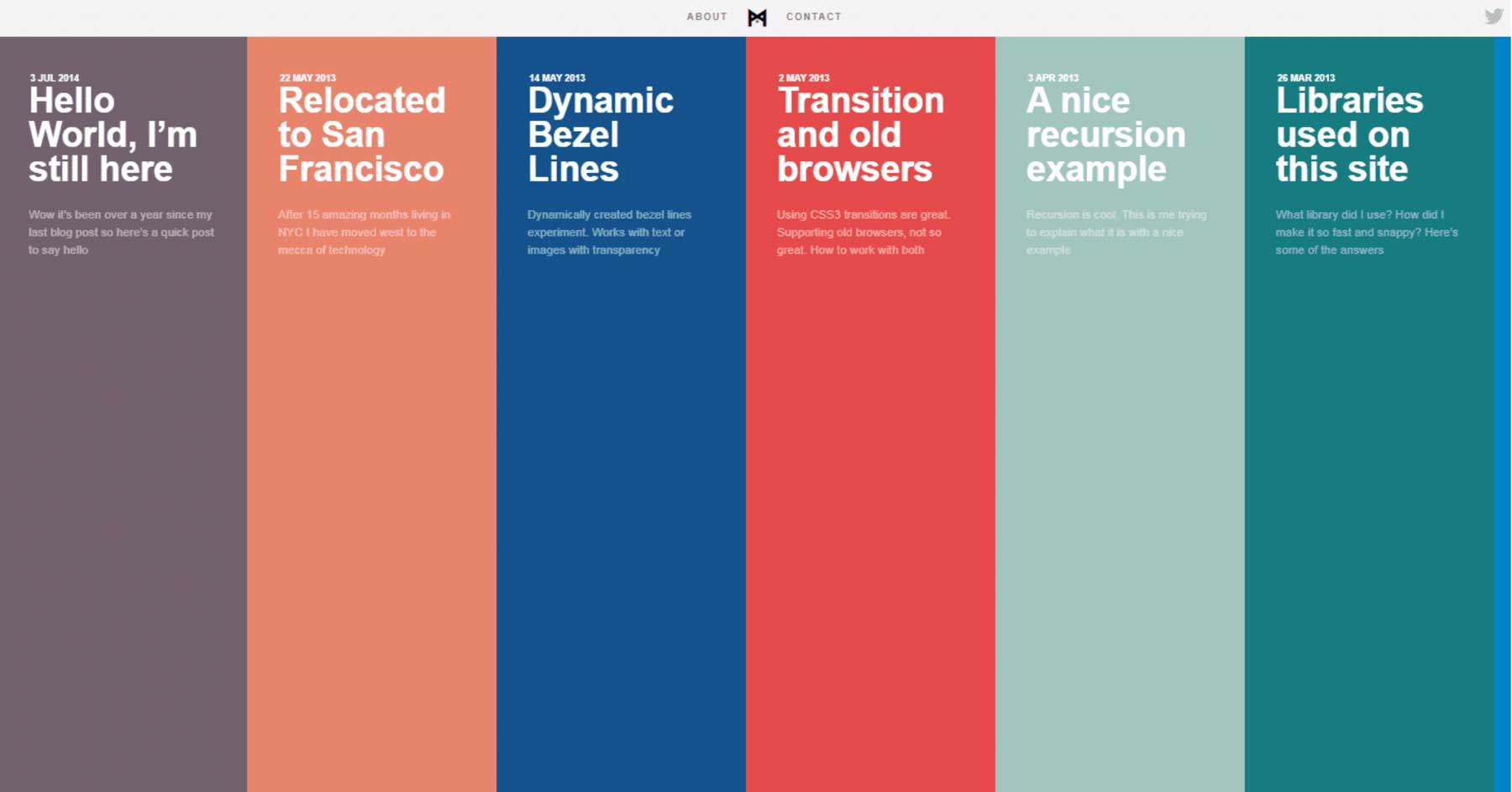
This aims to give your users a better way of browsing your content and locating content published at a certain time. Another benefit is adding an interactive element to the otherwise basic and bland list of posts.
A second popular type is “static announcement timelines,” which display company history and important events. For instance, you might use one on your About Us page to showcase the milestones your business has reached over the years.
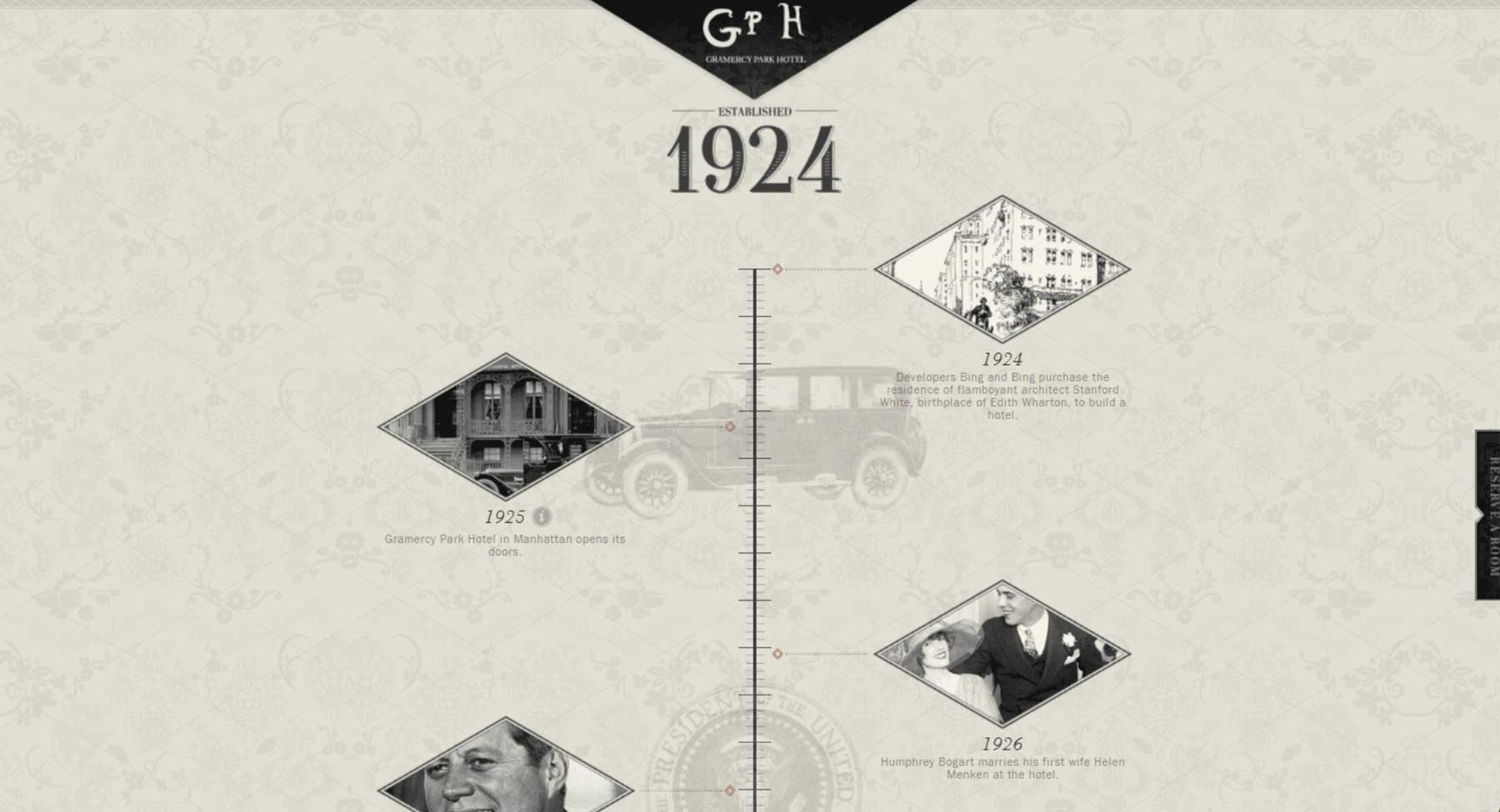
Adding either type of timeline to your site becomes significantly easier when armed with one of the best timeline plugins for WordPress. Both free and premium options are available, with features and functionalities ranging from basic to advanced.
The Best Timeline Plugins for WordPress
The type of timeline plugin you pick for your WordPress site will depend on various factors. For example, you’ll need to consider what timelines you’d like to create and how much you’re willing to pay.
We’ve considered features, ratings and reviews, support, ease of use, and more in the following list. The result is seven of the best timeline plugins for your WordPress website. At least one of these plugins should be a suitable option for your site, regardless of the type of timeline you want to create or your experience level.
The Best WordPress Timeline Plugins Listed In Order
1. Timeline and History Slider
🥇Best Timeline Plugin Overall
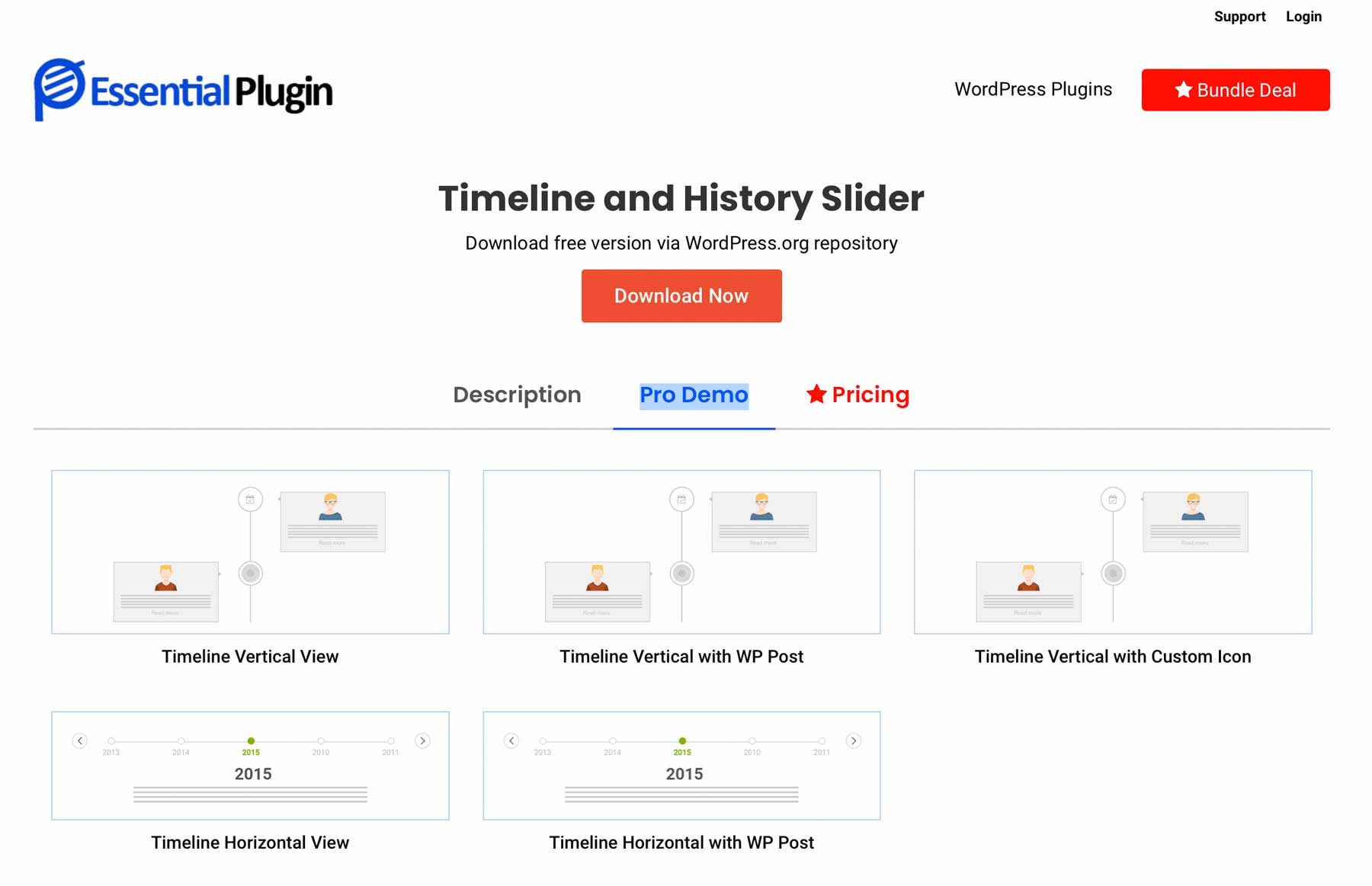
True to its name, the Timeline and History Slider plugin for WordPress lets you create a timeline slider to organize your blog posts by date. This freemium tool makes building and showcasing vertical timelines on your site quick and easy. With this plugin, you can add a title, featured image, and custom content to each item:
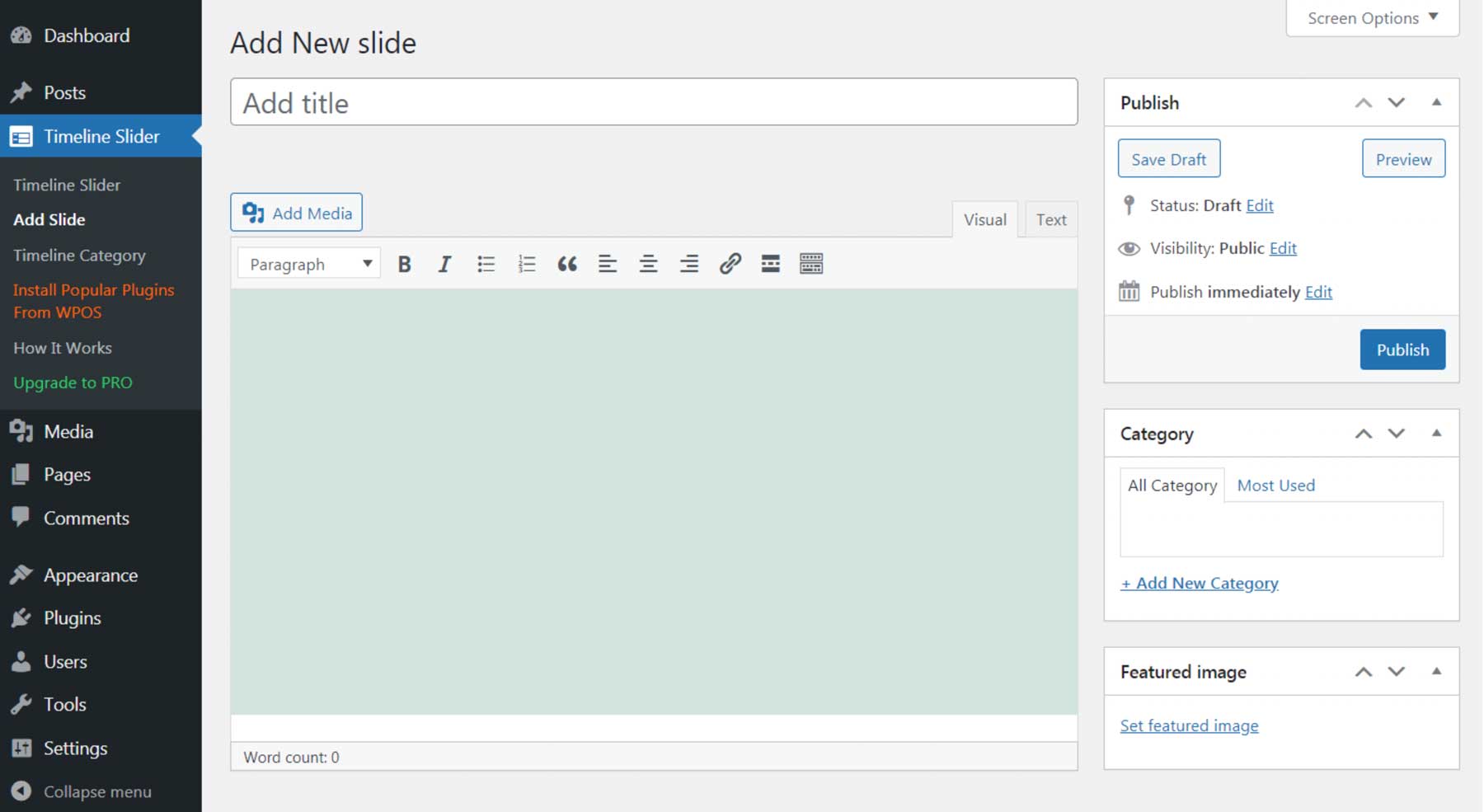
Also, the easy-to-use interface lets you navigate the timeline with your keyboard’s arrow keys. As with several other options we’ve looked at, a free and paid version is available. The free plugin ships with all the standard features you need to create a unique timeline. You can add it anywhere on your site via a shortcode.
Alternatively, you can invest in the premium version if you don’t mind paying a bit. However, it’s important to note that this tool is included as part of an “Essential Plugins” bundle, which will be notably more expensive than other premium plugins on this list. Our favorite aspect of this handy plugin is that it comes with Divi Page Builder support. This means you can seamlessly integrate it with your posts and pages and ensure an aesthetically pleasing design without coding.
What We Like About Timeline and History Slider
- Customizable Timeline Design: This plugin has many customization features for the timeline design, such as pagination, arrows, autoplay, fade effect, etc.
- High Compatibility: The plugin works with the Gutenberg shortcode block, which means you can easily add your timeline to any page or post using the Gutenberg editor.
- Responsive Timeline Layouts: The timelines will adjust to the size of the screen it’s being viewed on, making it easy to view on any device.
- Custom Post Types for Timelines: The plugin creates a “Timeline Slider” menu tab with a custom post type on your WordPress admin sidebar. You can add a title, content, and featured image like a WordPress post. Once you’ve added your timeline content, you can easily display it on any page or post using a shortcode.
- Auto Scrolling of Content: You can enable or disable autoplay and set the interval. Autoplay allows the timeline to automatically scroll through your content, while the autoplay interval determines how long each slide is displayed before moving on to the next one.
What Can Be Improved
- Limited Design Options: The plugin comes with only two design options, which may not be enough for users who want more customization options.
🥇Why We Picked It
Timeline and History Slider tops our list due to its simplicity and ease of use. It comes with a custom post type and allows you to add a title, content, and featured image to your timeline. You can customize two designs for your timeline slider to fit your website’s look and feel.
Who Is Timeline and History Slider Best For?
Timeline and History Slider is ideal for bloggers, businesses, and individuals who want to showcase their content visually appealingly. Business owners can benefit from a dozen beautiful designs, shortcode options, and Divi page builder support.
Community Reviews and Ratings
The community’s opinion of Timeline and History Slider echoes its versatility and power. Reviews on WordPress highlight its simplicity and its ease of use.
Pricing
Timeline and History Slider has a free version. Moreover, its paid plans start from $349 per year.
Get Timeline and History Slider
2. Essential Add-Ons for Elementor (Content & Post Timelines)
🥈Best Timeline Plugin For Customization
Essential Addons for Elementor gives you various styling options for the more than 90 elements available for the Elementor page builder. Among them is a Content Timeline for creating engaging timelines for any type of content and a Post Timeline, which lets you showcase your dynamic blog post feed in a beautiful timeline format.
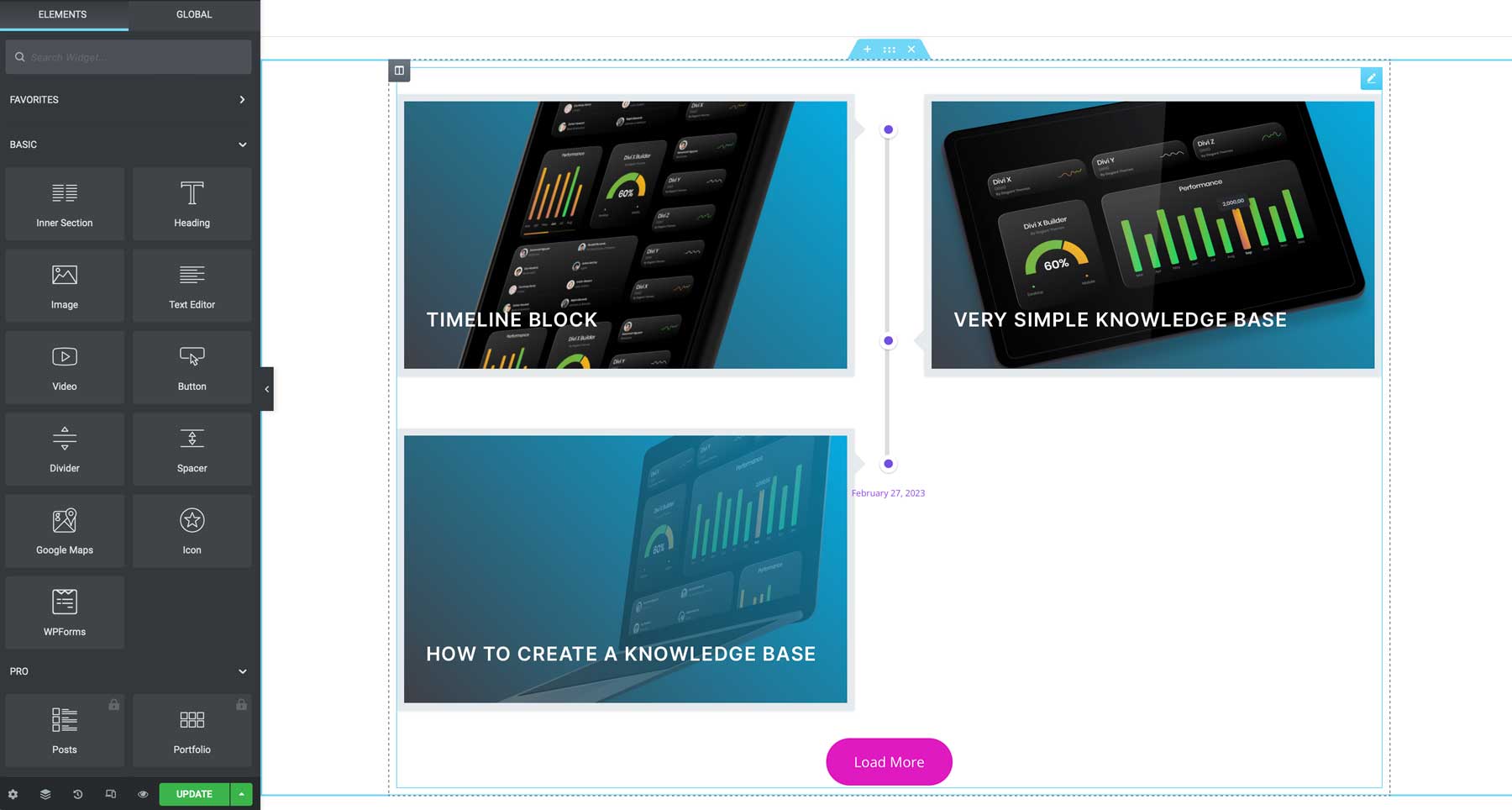
With the “Post Timeline” element, you can customize the timeline by choosing the layout, number of posts, pages, or custom links to display, sorting options, timeline position, and more. You can also customize the style of the timeline by changing the colors, typography, and spacing.
What We Like About It
- Add Custom or Dynamic Timeline Content: You can build stunning timelines using your own custom/static content or dynamic content from custom post types like blog posts.
- Unique Timeline Icons: You can use the Font Awesome icon, custom text, or image as a timeline Icon. This feature allows you to add icons to your timeline to make it more visually appealing. You can choose from various icons, including social media icons, arrows, and more.
- Animation Effects: You can choose from multiple animation effects to make your timeline more engaging. These effects include slide, fade, zoom, and more. You can also customize the speed and direction of the animation to suit your needs.
- Additional Design Elements for Timeline Layouts: The plugin offers over 50 free design elements and 94+ premium elements to help you create stunning layouts and boost the design of your timelines.
- Exceptional WP Support: It provides excellent support through WP Developer. You can ask questions in the support forum or contact them directly through live chat and contact form.
What Can Be Improved
- Performance Optimization: Concerns about malware and security have been reported, compromising the website’s performance.
🥈Why We Picked It
Essential Add-Ons for Elementor is our second pick due to its power-packed customization with Elementor. This addon seamlessly integrates with Elementor, empowering you to tailor every aspect of your timelines, from layouts and icons to animations and hover effects.
Who Is It Best For?
Essential Add-Ons for Elementor is best suited for web developers and designers who use Elementor. Its drag-and-drop interface and Elementor compatibility make it perfect for those already comfortable with the builder.
Community Reviews and Ratings
The community agrees that Essential Add-Ons for Elementor has quality free design elements user-friendly interface. However, some users note concerns about limitations on performance.
Pricing
Essential Add-Ons for Elementor has a free version. Secondly, its premium licenses start at $49.97 per year.
Get Essential Add-Ons for Elementor
3. Qi Blocks for Gutenberg (Timeline Showcase Block)
🥉Best Timeline Plugin For Ease of Use
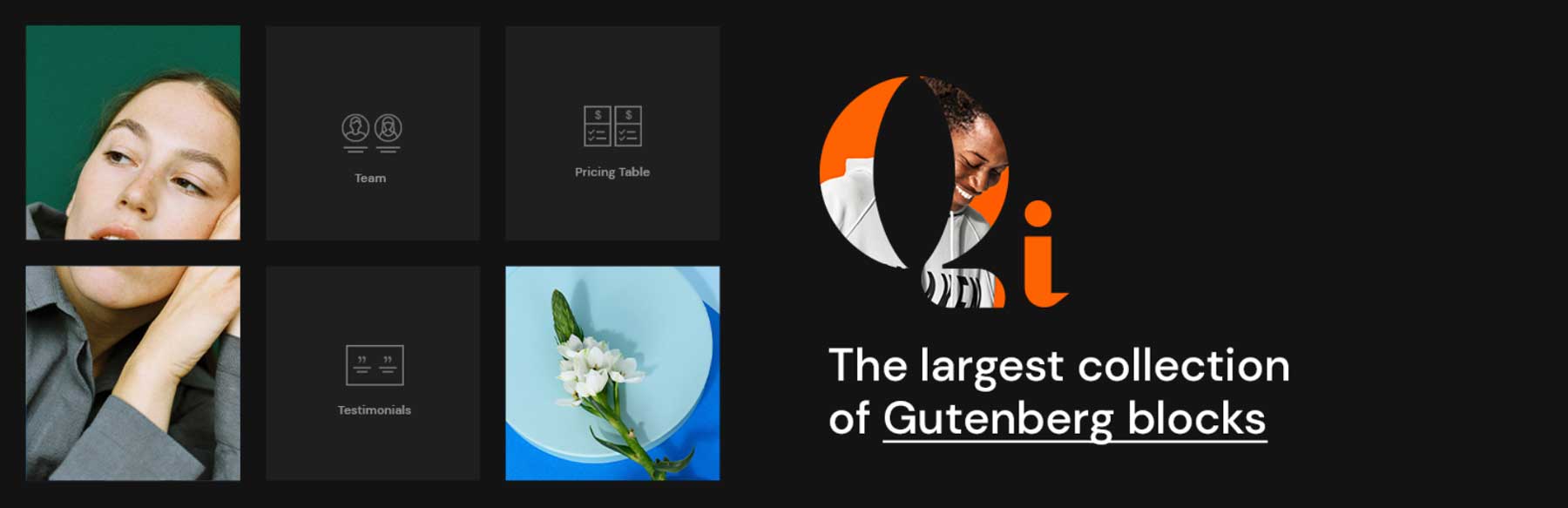
Qi Blocks for Gutenberg is a collection of 48+ Gutenberg blocks for WordPress. One of the blocks – The Timeline Showcase block – allows you to add a timeline on any page or post, as well as templates and template parts through full site editing.
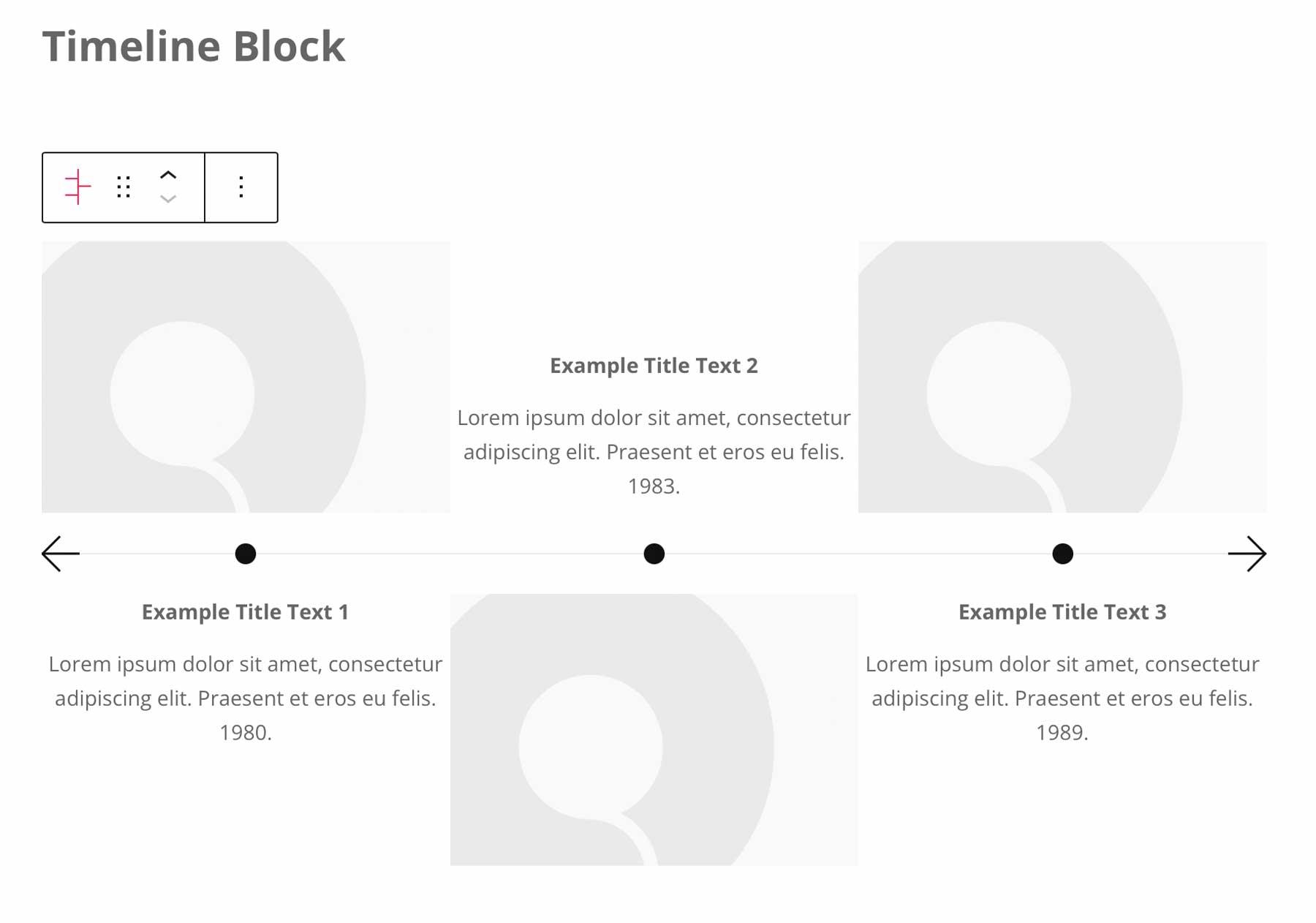
Styling is impressive with Qi Blocks. The Timeline Showcase block offers four layout options for both horizontal and vertical orientations. Furthermore, you can control the animation effects and number of columns and adjust how the block appears on various mobile devices. However, the best feature of this block is the abundance of style settings. With this block, you can customize the appearance of both the images and text by changing the font color, family, and weight. You can also vary the padding and margins to enhance the design further.
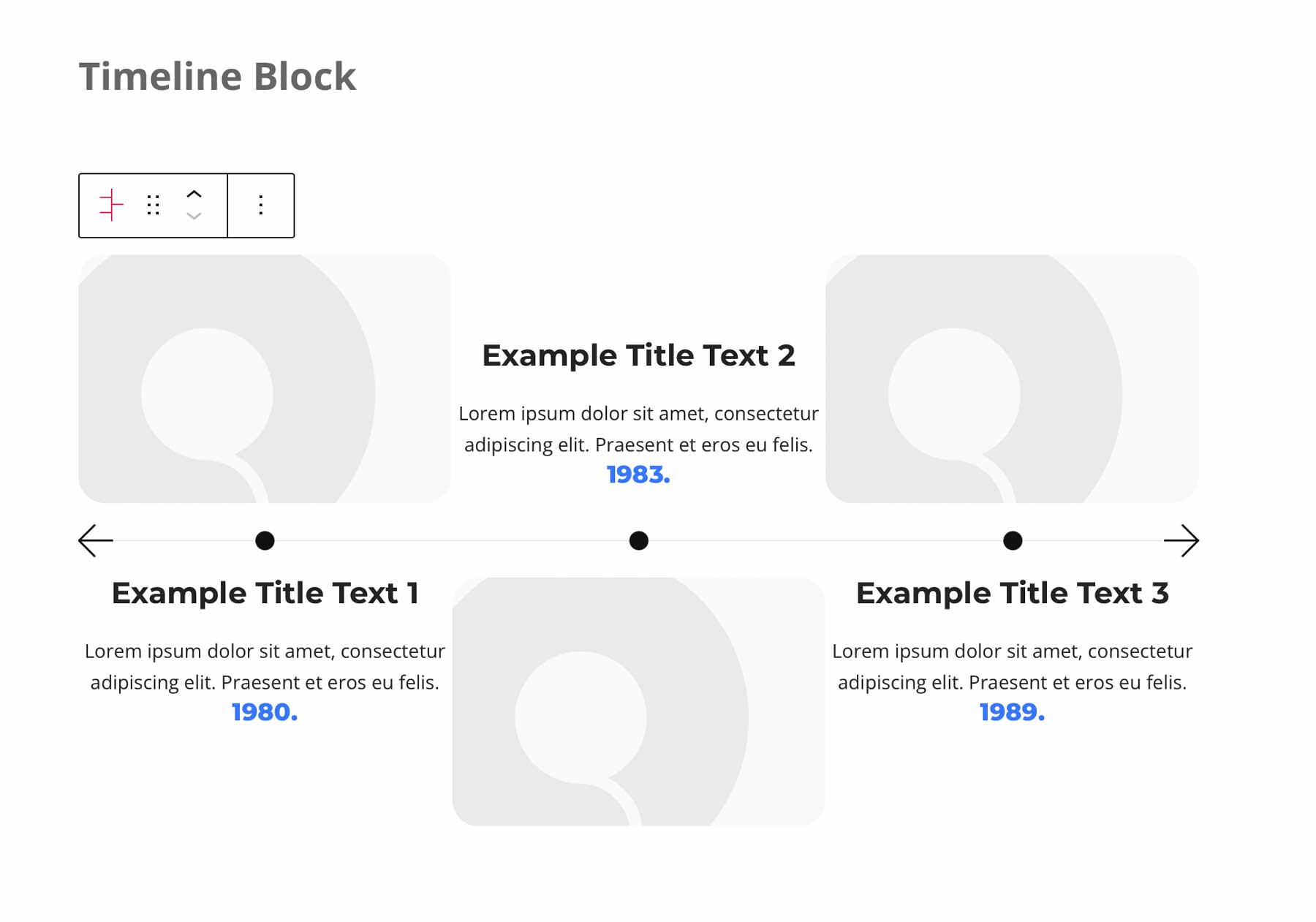
What We Like About Qi Blocks for Gutenberg
- Multiple Timeline Templates: The plugin provides four timeline templates to choose from, which saves time and ensures consistent styling across your website.
- Easy-to-Use Customization: The plugin offers straightforward options for customization. You can show or hide post meta, choose different templates, and even modify the order of items. Non-technical users can effortlessly tweak settings to match their website’s style. No coding is required—just intuitive controls.
- Ordering Options: You can arrange timeline entries by newest to oldest, oldest to newest, A to Z, or Z to A. Flexibility in ordering allows you to present your content most logically, enhancing user experience.
- Vertical Timeline Showcase: It provides a vertical timeline layout for showcasing your posts, company growth, projects, tutorials, job stories, and more. The vertical timeline format is intuitive and visually appealing, allowing visitors to follow chronological events effortlessly.
- Featured Image Styling: Customize how featured images appear in the timeline by choosing between landscape or square styles. Consistent image presentation adds visual appeal and professionalism to your timeline.
What Can Be Improved
- Limited Timeline Layouts: This plugin offers a limited number of timeline layouts, which might not be sufficient if you require more variety in your timeline designs.
🥉Why We Picked It
Creating a timeline with the Timeline Showcase block is as simple as it gets. You don’t need to deal with complex shortcodes or custom fields. Moreover, it allows you to arrange timeline items by dragging and dropping them within the editor. This visual approach makes organizing your content straightforward.
Who Is Qi Blocks for Gutenberg Best For?
Qi Blocks for Gutenberg is geared toward Gutenberg enthusiasts as this plugin leverages Gutenberg’s block editor for intuitive timeline creation. Gutenberg users can create visually stunning timelines.
Community Reviews and Ratings
Qi Blocks for Gutenberg is often praised for its versatility. While users appreciate the ease of use, some note the limitations in timeline blocks.
Pricing
Qi Blocks for Gutenberg has a free version that includes the Timeline Showcase Block. Furthermore, its premium licenses start at $69 per year.
4. Timeline Express

Timeline Express is a freemium WordPress plugin offering expansive features for creating animated vertical timelines. This includes timelines for events, dates, announcements, and more. You can easily add these features to your site via shortcodes. This tool is also packed with customization and design options, letting you choose from a collection of fonts, icons, and images:
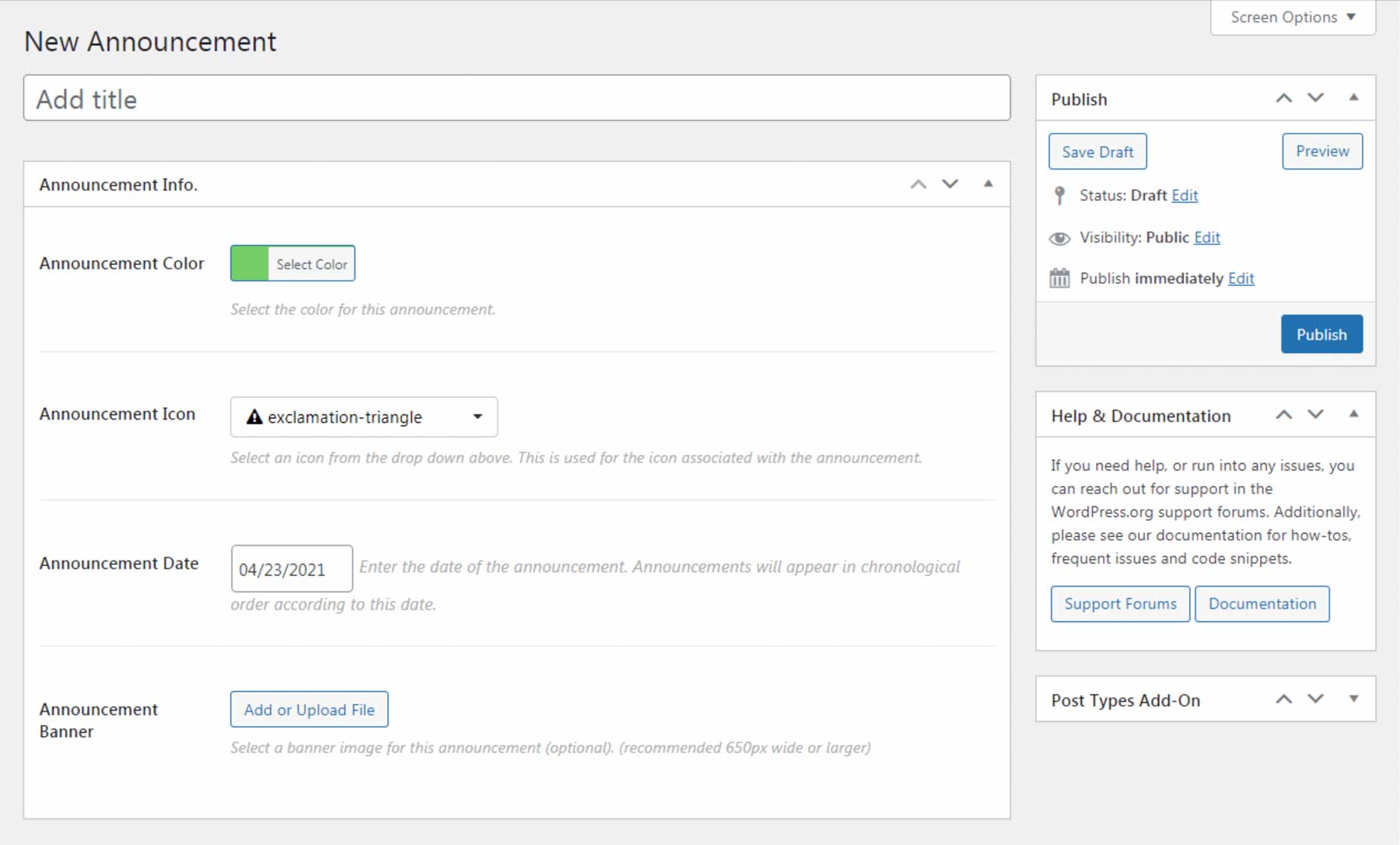
One of our favorite aspects of Timeline Express is its flexibility. You can use it for websites of all sizes and scales. For example, the free version ships everything you need to build and display aesthetically pleasing vertical timelines. However, if you’re looking for something more intricate, you can access various advanced features by upgrading to a premium license.
What We Liked About Timeline Express
- Easy-to-use Shortcode: The plugin provides an easy-to-use shortcode that allows you to place the timeline anywhere on your site. Use the shortcode [timeline-express] to place the timeline on your desired page or post.
- Responsive Timelines: The timelines created using this plugin are responsive and look great on all devices. They are cross-browser tested and mobile-friendly.
- Customizable Icons: It has hundreds of Font Awesome icons that you can use to customize your timeline. You can specify a different icon for each announcement.
- Beautiful CSS3 Animations: The plugin uses beautiful CSS3 animations to make your timeline more visually appealing.
- Localized Date Formatting: It supports localized date formatting, making it easier for international users to use the plugin.
What Can Be Improved
- Limited Free Version: The free version of this plugin only supports one timeline.
Who Is Timeline Express Best For?
Timeline Express is great for businesses and organizations that want to showcase their history or company milestones. The budget-conscious business owners will benefit from versatile timelines with multiple animation options.
Community Reviews and Ratings
Timeline Express is often praised for its responsive timelines and ease of use. While users appreciate the customization, some note the limitations of the free version.
Pricing
Timeline Express has a free version. Moreover, its premium licenses start at $29 per year.
5. Cool Timeline

If you’re looking for the best timeline plugins for WordPress that offer both free and premium versions, Cool Timeline is another option to consider. It provides a quick and easy way to spice up the way you display your blog posts instantly. This tool is loaded with various style options, making it easy to customize the timeline to your branding:
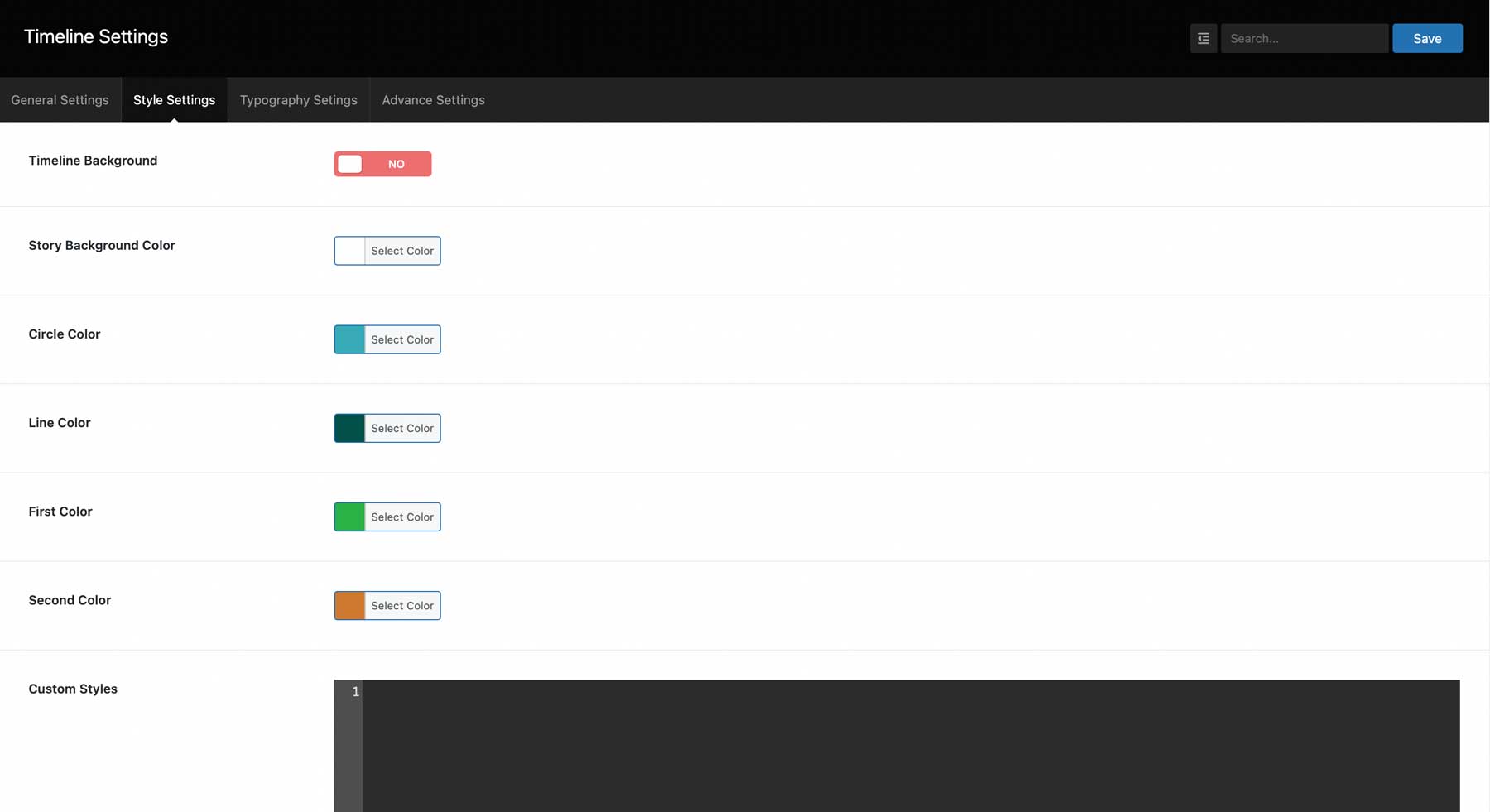
It also supports multimedia elements such as sliders, images, and videos. Cool Timeline is an excellent option if you’re interested in creating both vertical and horizontal timelines. You can use it to showcase important dates and milestones in your company’s history and display blog content engagingly and practically.
What We Liked About Cool Timeline
- Attractive Timelines: The plugin creates visually striking and informative timelines. It uses pure HTML and CSS for optimal compatibility and supports horizontal and vertical layouts.
- Straightforward Process: Creating a timeline is simple: make posts, upload photographs, and specify dates. The plugin will automatically arrange your posts in ascending or descending order.
- Fully Responsive Design: It is fully responsive, ensuring your designs are compatible with all devices.
- Various Customization Options: It offers a range of customization options, including background colors for stories, the specification of different title colors, and the ability to sort stories chronologically.
- Rich Media Support: Embed images, videos, and even slideshows to bring your timeline events to life and engage your audience.
What Can Be Improved
- Limited Free Version: The free version is limited in features and customization options. You may need to upgrade to the paid version if you require more advanced features.
- Limited Translations: This plugin offers only four languages for translation purposes (German, French, Indonesian, and Italian).
Who Is Cool Timeline Best For?
Cool Timeline suits businesses and individuals who want to showcase their story or company history precisely and elegantly. Business owners can approach this plugin if they want their timelines to mesh well with their branding.
Community Reviews and Ratings
Users highly acclaim Cool Timeline for its attractive timelines. However, the limitations in the free version and lack of translations are common concerns among users.
Pricing
Cool Timeline has a free version. However, unlike the plugins above, it has no premium plans.
6. Event Timeline

If you’re looking for a very straightforward solution, Event Timeline is worth exploring. This freemium timeline plugin for WordPress lets you create and display vertical and horizontal timelines in a classic or modern style. Additionally, you can streamline the process by choosing from one of 18 pre-built themes:
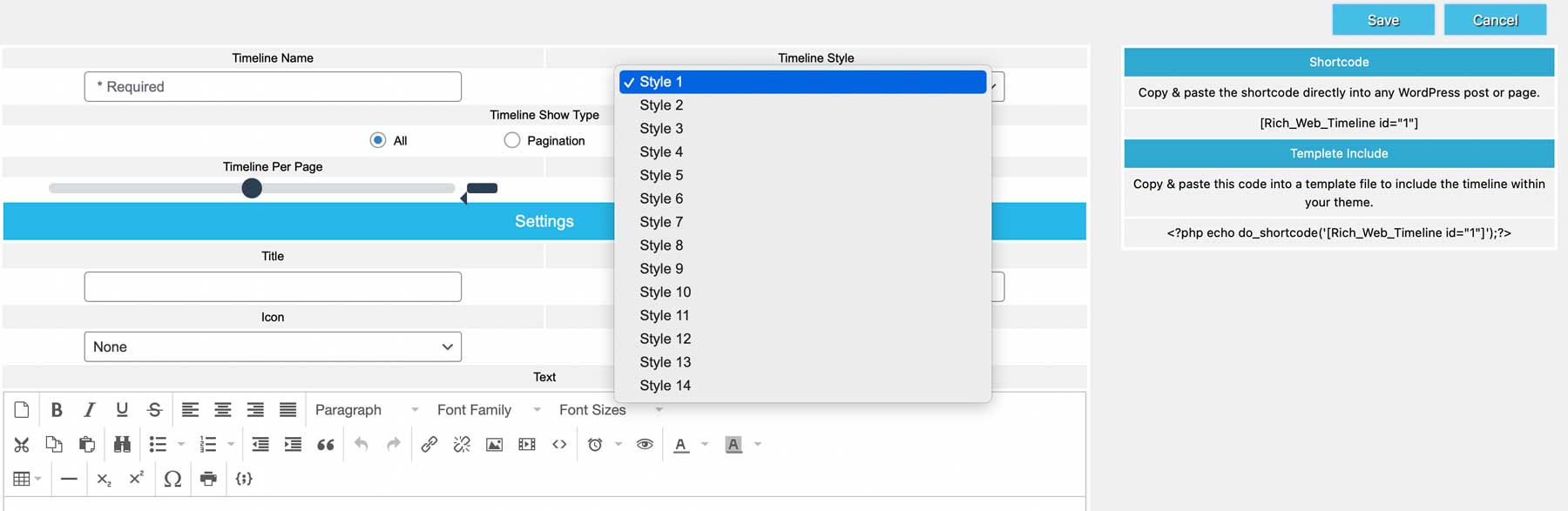
It’s an ideal solution if you want a simple way to display your company’s history as a timeline. Event Timeline is also incredibly lightweight, thanks to its clean code. Depending on the level of support and the extent of features you need, you can upgrade to the premium version.
What We Liked About Event Timeline
- 18 Pre-Designed Themes: Choose from sleek modern to classic historical styles, instantly matching your website’s vibe.
- Responsive Design: The plugin is fully responsive and mobile-ready, ensuring your timeline looks great on any device.
- Multiple Timeline Stories: Create unlimited timeline stories inside your WordPress website or blog. This feature allows you to create multiple timelines for different topics or categories, making it easy for your visitors to find the information they seek.
- Historical Dates: The plugin allows you to set any year as the starting point for your timeline. This means you can create timelines for events that occurred in the past and events that are happening now or in the future.
- Advanced Customizable Features: You can customize your timeline with font, color, and design according to your theme. This feature allows you to create a timeline that matches the look and feel of your website or blog, making it a seamless part of your overall design.
- Wide Range of Pagination Types: The plugin offers seven amazing pagination types and a “Load More” opportunity. This feature allows you to break up your timeline into smaller sections, making it easier for visitors to navigate and find the information they seek.
What Can Be Improved
- Localization and Multilingual Support: Expanding language support beyond English would cater to a broader user base. Providing translation files or built-in multilingual features would be advantageous.
- Integration with Page Builders: Seamless integration with popular page builders (such as Elementor, Beaver Builder, or Gutenberg) would simplify the timeline creation process. Users often prefer drag-and-drop interfaces for building complex layouts.
Who Is Event Timeline Best For?
Event Timeline caters specifically to event organizers, conference organizers, and businesses that want to showcase their events visually appealingly. Its focus on event-specific features like countdown timers makes it ideal for managing and showcasing event information in a visually engaging way.
Community Reviews and Ratings
People celebrate Event Timeline for its pre-designed themes and timeline stories. However, they note room for improvement in its limitations in the learning curve.
Pricing
Event Timeline has a free version. Moreover, its premium licenses start at $10 per year.
7. Divi Plus
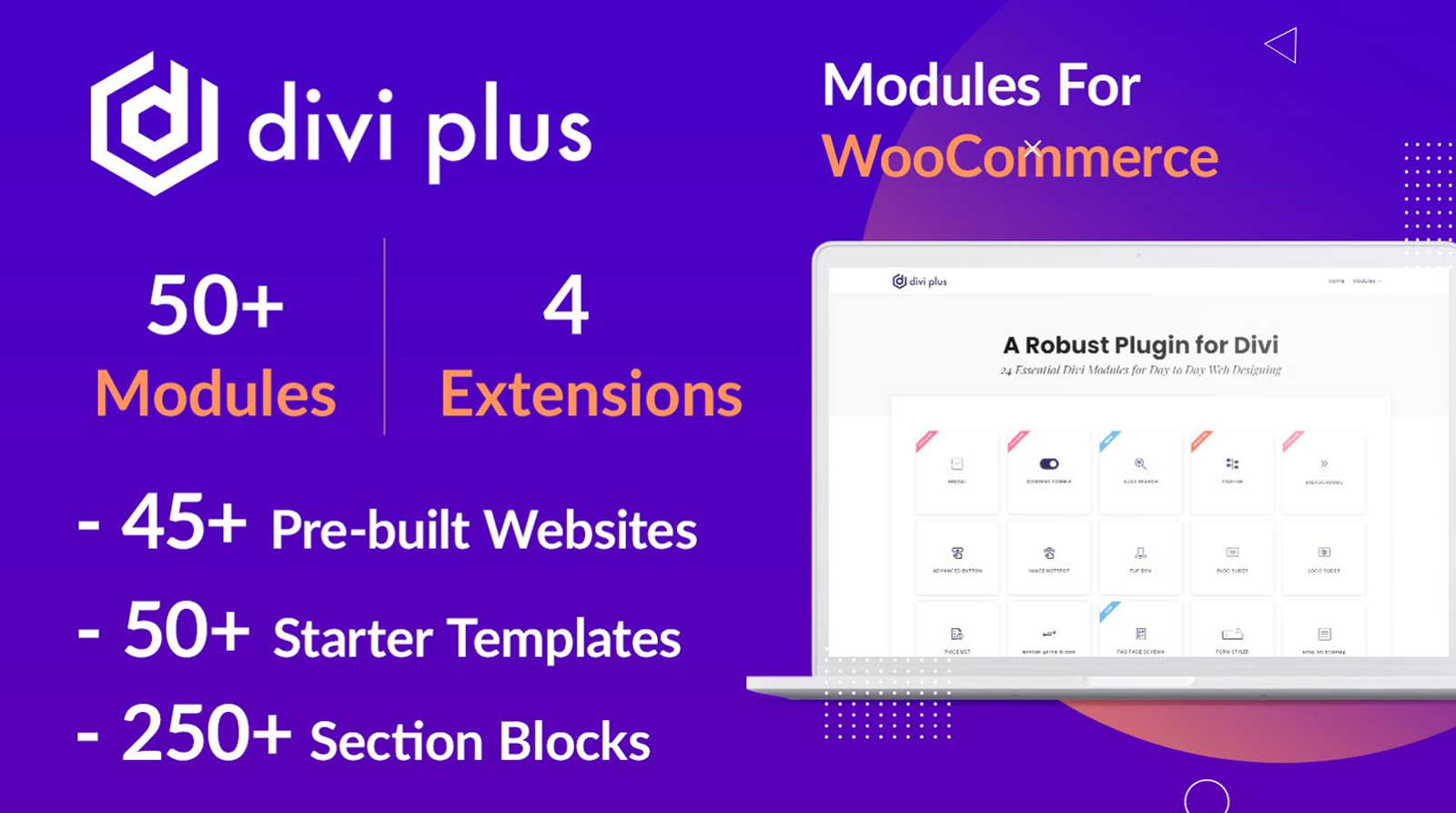
Divi Plus is a powerful plugin that enhances the already impressive design capabilities of Divi. With over 50 modules, 50 starter templates, and more than 250 sections, it provides a wide range of options to create stunning designs. One standout feature is the timeline module, which allows you to display beautiful timelines on your website.
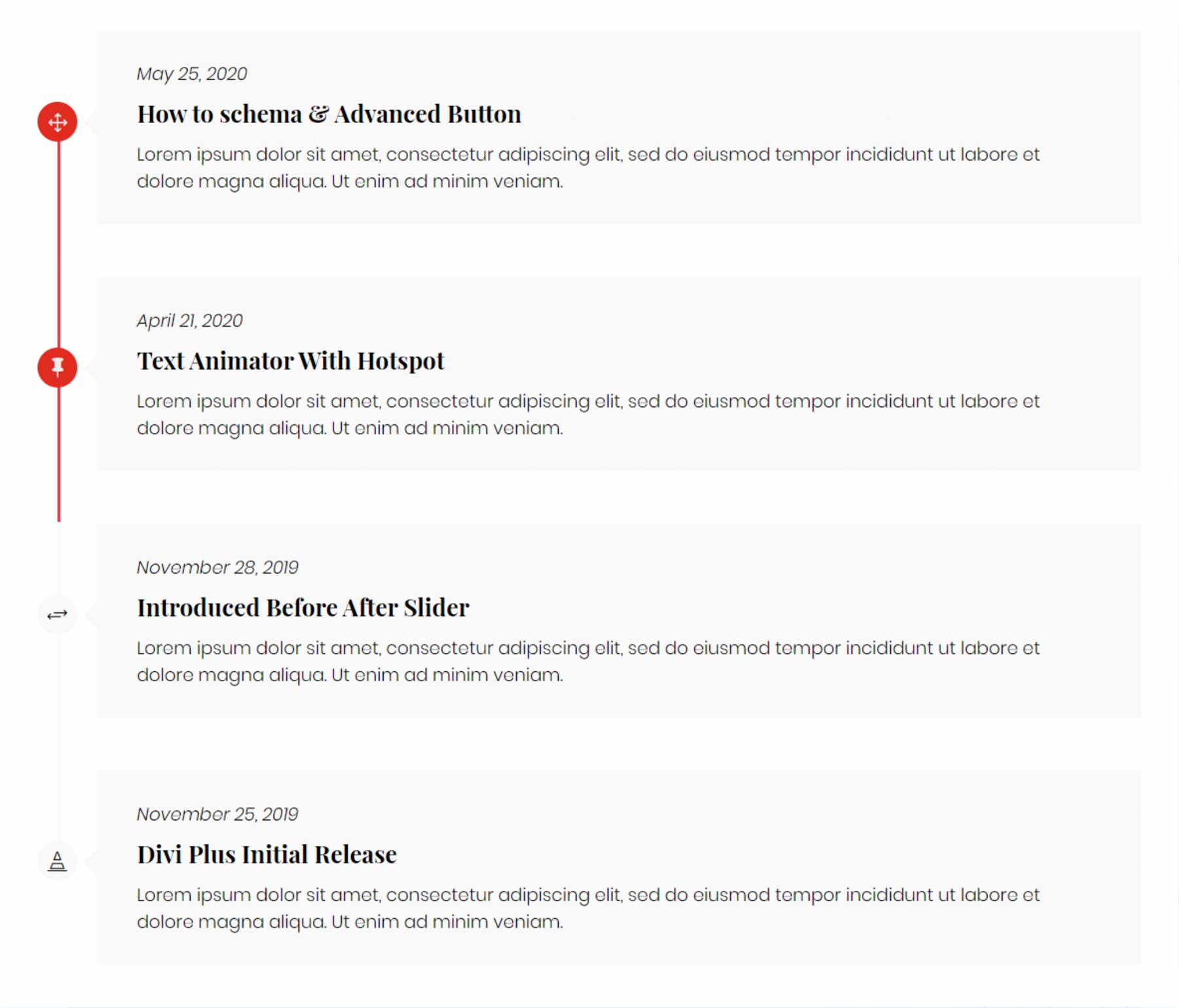
Furthermore, Divi Plus seamlessly integrates with the Visual Builder, the best no-code page builder available. This plugin gives you access to all the design elements you need to create your timelines. You can display any content in a timeline format, making it a great tool for showcasing company history, product features, and more.
What We Liked About Divi Plus
- Responsive and Engaging Timelines: This plugin for WordPress allows you to easily create beautiful and responsive timelines using the power of the Divi Builder. The timelines also include engaging scroll effects that lead the user down the page. This is a perfect solution for those pages showcasing a company’s history, the steps to a process, and much more.
- Multiple Timeline Layouts: The plugin offers multiple timeline layouts, including horizontal, vertical, and one-sided. You can choose the one that best suits your website’s design and content.
- Customizable Timeline Elements: It provides a wide range of options to customize the timeline elements. You can change the timeline elements’ color, font, size, and style to match your website’s design.
- Bonus Value: Beyond timelines, this plugin unlocks a treasure trove of other useful modules, pre-built websites, and starter templates, making it a true all-in-one Divi power-up.
What Can Be Improved
- Limited Support: The plugin’s support options are limited as it provides support through a ticket system. You can create a ticket on their website if you purchased the plugin from the ElegantThemes Marketplace. If you purchased it from DiviExtended.com or another marketplace, you can create a ticket on Divi Plus’s website.
Who Is Divi Plus Best For?
Divi Plus best suits Divi users who want to create visually stunning timelines. It seamlessly blends with your existing Divi environment and offers Divi-specific features like dynamic content loading, making it ideal for users heavily invested in the Divi platform.
Community Reviews and Ratings
Users favor Divi Plus for its engaging timelines. However, some note the limitations of the money refund policy.
Pricing
Divi Plus doesn’t have a free version. Secondly, its premium licenses start at $79 per year.
Comparing All the Best Timeline Plugins
Your website likely serves many purposes. However, one of the most important is to let your audience know about your business, including its history. Whether you’re dealing with an extensive amount of blog posts or need to organize a specific set of dates and milestones, adding a timeline can help.
Fortunately, there are plenty of timeline plugins for WordPress that you can use to simplify this process. Here is a recap comparing our top picks to find the best one for your needs.
Timeline Plugin Price Comparison
Let’s see how our plugins compare in terms of price. We also want to give you a quick look at which ones have a free version so that you can demo them before committing to the premium version:
| Plugin | Price | Free Option | ||
|---|---|---|---|---|
| 🥇 | Timeline and History Slider | $349 per year | ✔️ | Visit |
| 🥈 | Essential Add-Ons for Elementor | $49.97 per year | ✔️ | Visit |
| 🥉 | Qi Blocks for Gutenberg | $69 per year | ✔️ | Visit |
| 4 | Timeline Express | $29 per year | ✔️ | Visit |
| 5 | Cool Timeline | / | ✔️ | Visit |
| 6 | Event Timeline | $10 per year | ✔️ | Visit |
| 7 | Divi Plus | $79 per year | ❌ | Visit |
Timeline Plugin Feature Comparison
Now, let’s see what makes our top 3 picks the best of the best in timeline plugins by comparing some of their features:
| 🥇 Timeline and History Slider | 🥈 Essential Add-Ons for Elementor | 🥉 Qi Blocks for Gutenberg | |
|---|---|---|---|
| Starting Price | $349/yr | $49.97/yr | $49/yr |
| Style/Template Library | ✔️ | ❌ | ❌ |
| Customizable Branding | ✔️ | ✔️ | ✔️ |
| Mobile Responsive | ✔️ | ✔️ | ✔️ |
| Add Images to Timeline | ✔️ | ✔️ | ✔️ |
| Add Icons to Timeline | ✔️ | ✔️ | ✔️ |
| Vertical Timeline Option | ✔️ | ✔️ | ✔️ |
| Horizontal Timeline Option | ✔️ | ❌ | ✔️ |
| Custom Post Type Support | ✔️ | ✔️ | ❌ |
| Transition and Animation Options | ✔️ | ✔️ | ❌ |
| Active Installations | 55,000+ | 1,000,000+ | 10,000+ |
| Community Rating | 4.8/5 ⭐⭐⭐⭐⭐ Read Reviews | 4.9/5 ⭐⭐⭐⭐⭐ Read Reviews | 5/5 ⭐⭐⭐⭐⭐ Read Reviews |
| Get Timeline and History Slider | Get Essential Add-Ons for Elementor | Get Qi Blocks for Gutenberg |
What is the Best Timeline Plugin for WordPress?
If you want something that will work with any WordPress website, your best bet is Timeline and History Slider. If you are an Elementor user, Essential Add-ons will surprise you with an easy-to-use Timeline module for building timelines on your site. For our Divi creators, Divi Plus is an excellent choice for creating gorgeous timelines on your website.
Frequently Asked Questions (FAQs)
Before we wrap up, let’s answer some of your most common questions regarding the best WordPress timeline plugins. Did we miss one? Leave a question below, and we will respond!
What is the best WordPress timeline plugin?
What is the best free WordPress timeline plugin?
What is a timeline plugin?
How can I add a timeline in WordPress?
How can I create a timeline that is mobile-responsive?
What are the differences between the Timeline Express and Everest Timeline plugins?
How can I make a horizontal timeline in WordPress?
How can I make a vertical timeline in WordPress?
Can a WordPress timeline plugin improve my website's ranking?
What’s the difference between navigation and a timeline?
Looking for more great plugins? Check out this ultimate list of best WordPress plugins, which includes a top recommendation for each plugin type!
Featured image illustration via VectorMine/shutterstock






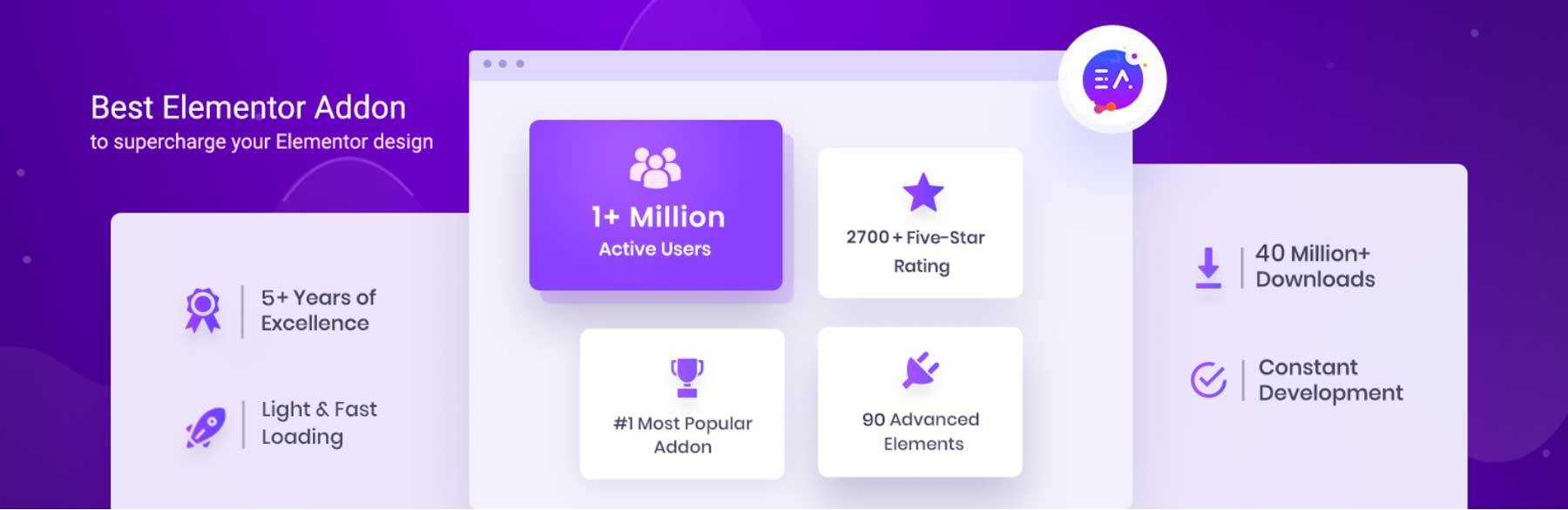










Would be helpful if this article contained images of how the timelines actually looked instead of screenshot of their websites.
Thanks for the feedback, Rasheed!