As website owners and developers strive to create visually appealing and high-performing websites, two themes have become prominent: Divi and GeneratePress. These themes offer top-notch features and customization options. This post compares Divi vs. GeneratePress in a head-to-head battle of two of the most versatile WordPress themes today.
- 1 Divi vs. GeneratePress At a Glance
- 2 Who Are Divi and GeneratePress Best Suited For?
- 3 Ease of Use
- 4 Pricing Comparison
- 5 Customization and Design
- 6 Performance and Speed
- 7 SEO Features
- 8 WooCommerce Compatibility
- 9 Support and Community
- 10 Pros and Cons of Divi and GeneratePress
- 11 Divi vs. GeneratePress: Is There a Clear Winner?
- 12 Frequently Asked Questions (FAQs)
Divi vs. GeneratePress At a Glance
What is Divi?
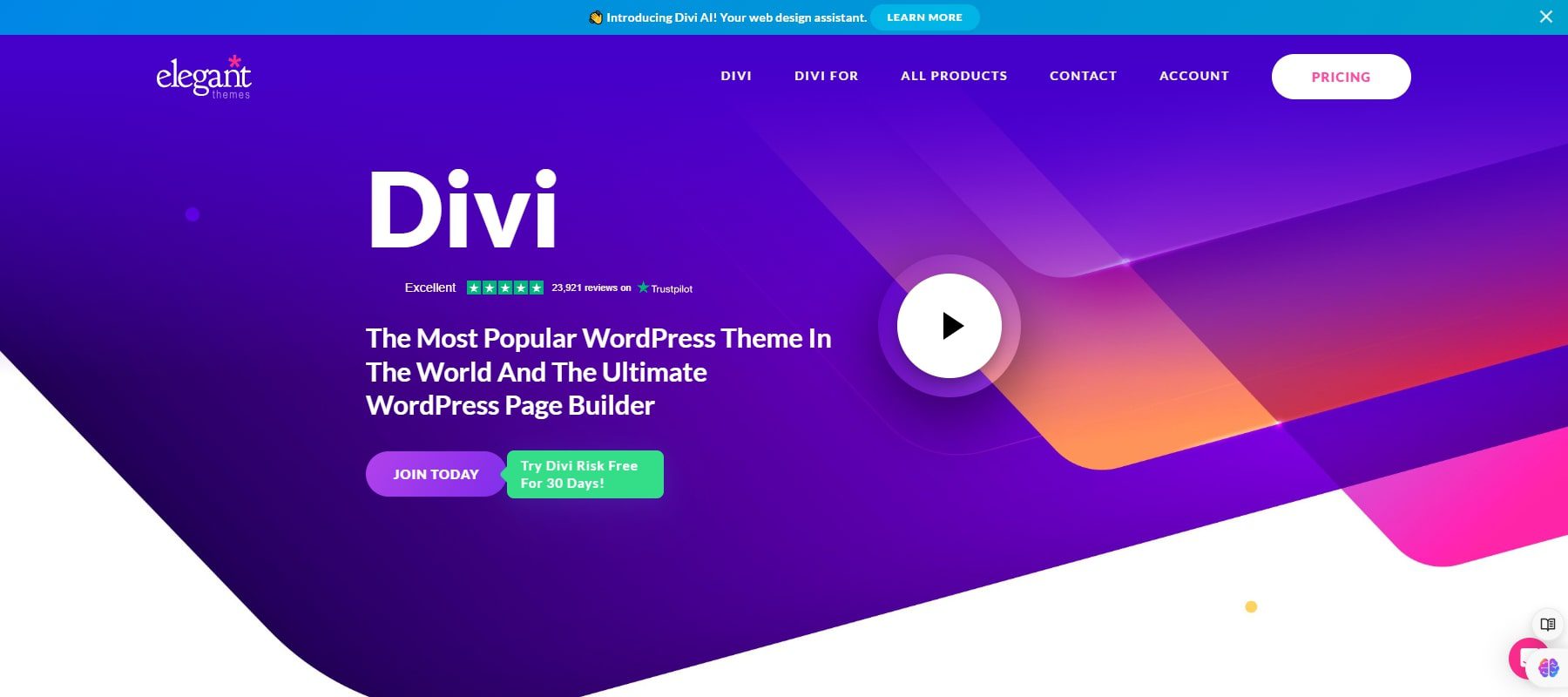
Divi is a highly popular and feature-rich WordPress theme and page builder developed by Elegant Themes. It is widely used for creating visually appealing and functional websites without extensive coding knowledge. Divi offers a vast array of pre-designed layouts, modules, and elements that can be tailored to fit any design preference or business need. With its seamless integration with various plugins and robust performance optimization, this theme stands out as a comprehensive solution for modern web design.
What is GeneratePress?
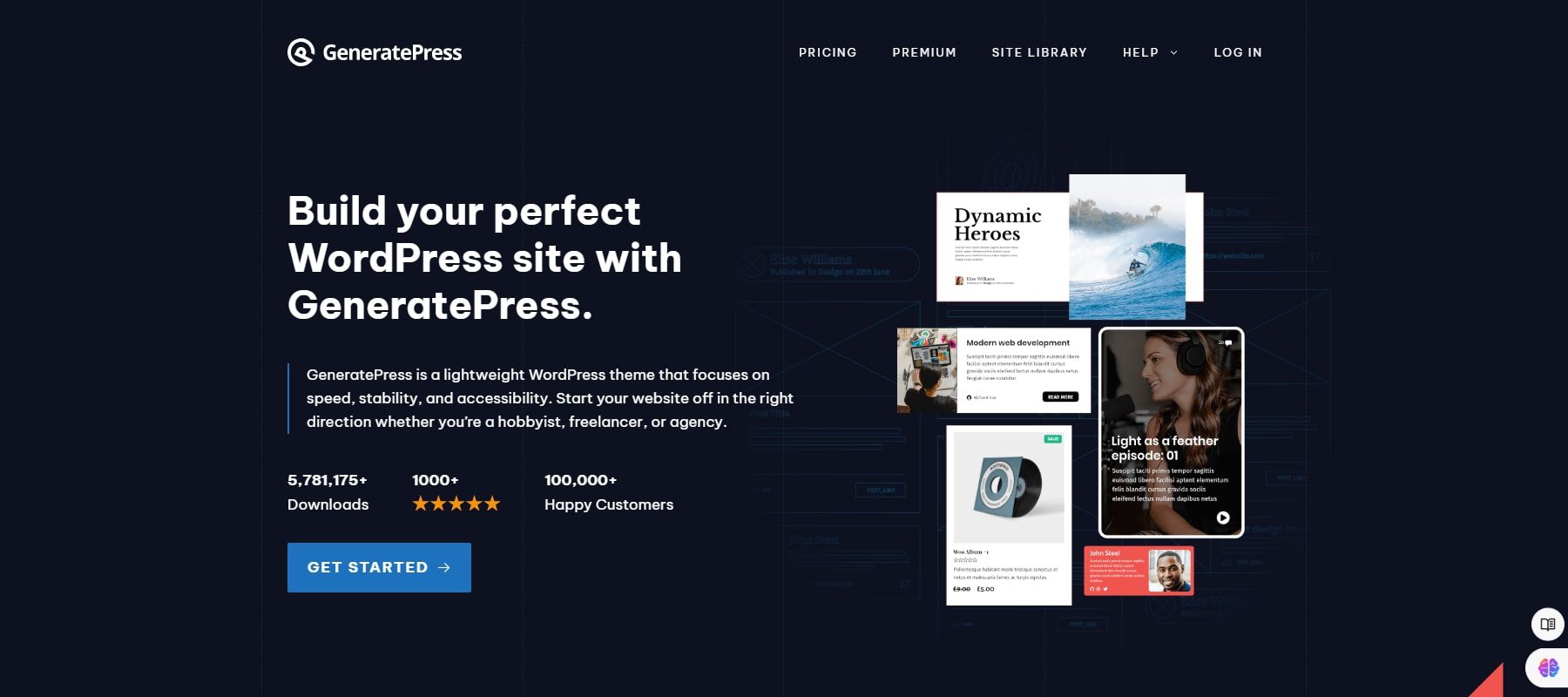
GeneratePress is a lightweight and highly customizable WordPress theme designed to enhance website performance, flexibility, and user experience. It is particularly popular among developers and website owners due to its ease of use, speed, and high-quality features. GeneratePress is designed to be fast and efficient. This ensures that websites load quickly and run smoothly. It is available in both a free version and a premium version (GP Premium), which includes additional features and modules for more advanced customization and functionality.
Who Are Divi and GeneratePress Best Suited For?
Divi is ideal for beginners, visual learners, freelancers, and agencies building multiple sites. Its intuitive drag-and-drop builder, numerous design options, and pre-made layouts make it perfect for designers, creatives, and small business owners who prioritize aesthetic flexibility and ease of use.
On the other hand, GeneratePress best suits experienced WordPress users, bloggers, developers, and those seeking a fast and lightweight website. Its modular approach, clean code, and compatibility with various page builders and plugins make it an excellent choice for SEO-friendly websites with a strong emphasis on functionality.
Ease of Use
While Divi and GeneratePress offer powerful WordPress themes for creating websites, each has its strengths and weaknesses regarding ease of use.
Divi Ease of Use
Divi is known for its powerful visual page builder, which allows you to build your page from scratch, choose an established layout, or clone an existing website page. This saves you time and effort compared to building everything from scratch.
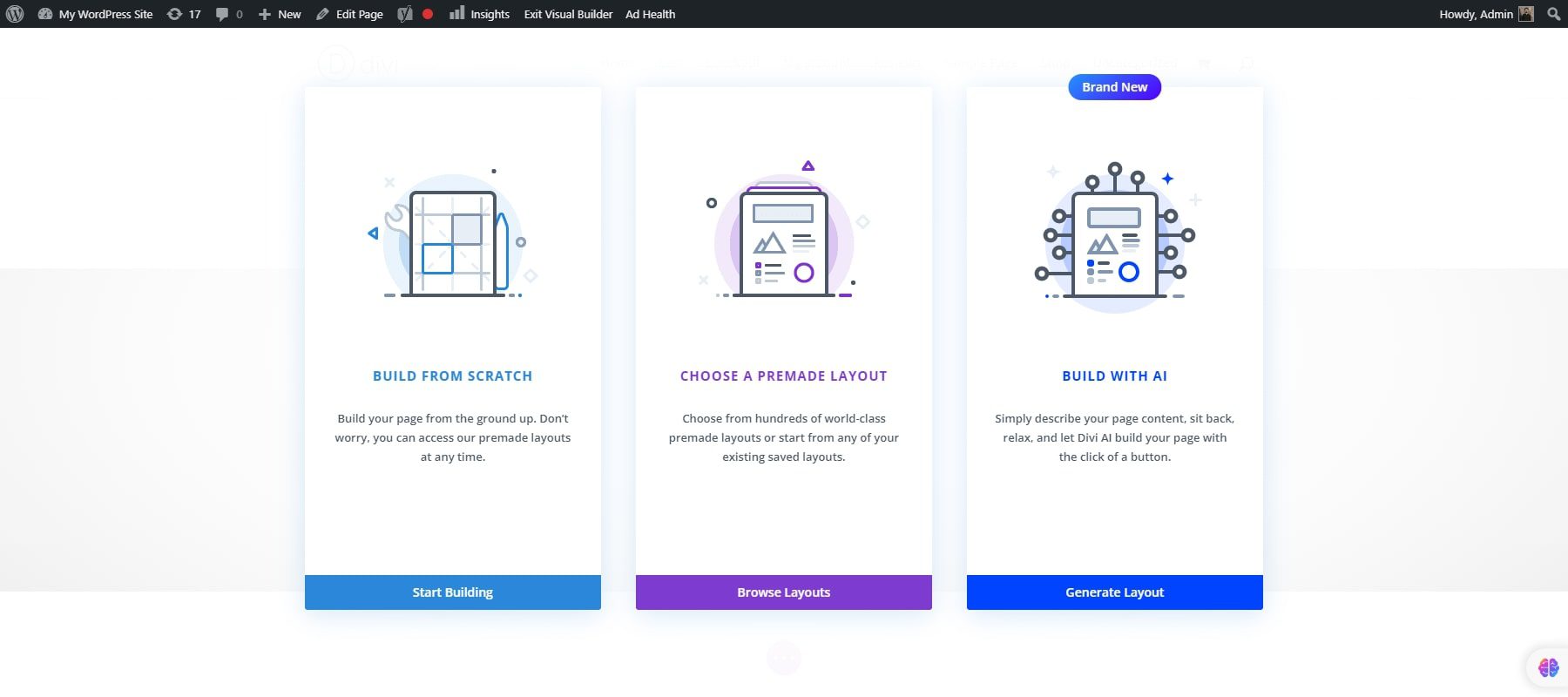
One of Divi’s biggest highlights is Divi AI. It offers intelligent design suggestions, automated content generation, and advanced image processing. Divi AI recommends layouts, color schemes, and typography based on your input and preferences. Learning to use Divi is easy but may take some time if you’re new to it. There is plenty of documentation to help you in this regard.
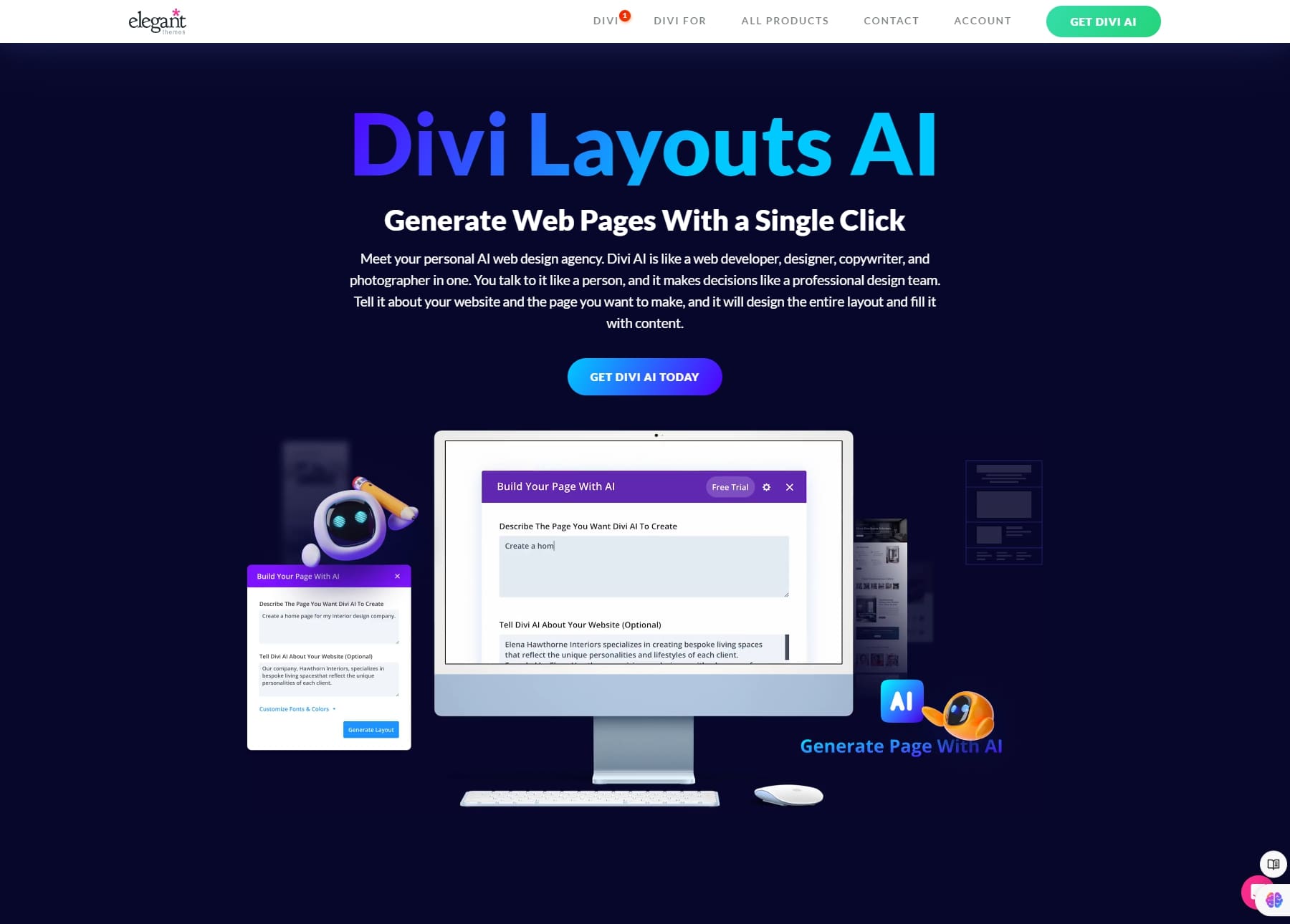
When using Divi AI, describe the content you want. You can also provide extra details like your mission statement. Divi AI can choose fonts and colors for you, use default settings, or let you pick your own. After generating the page, you can customize it with the Visual Builder. Divi offers over 200 design modules. These include accordions, bar counters, maps, icons, and image galleries.
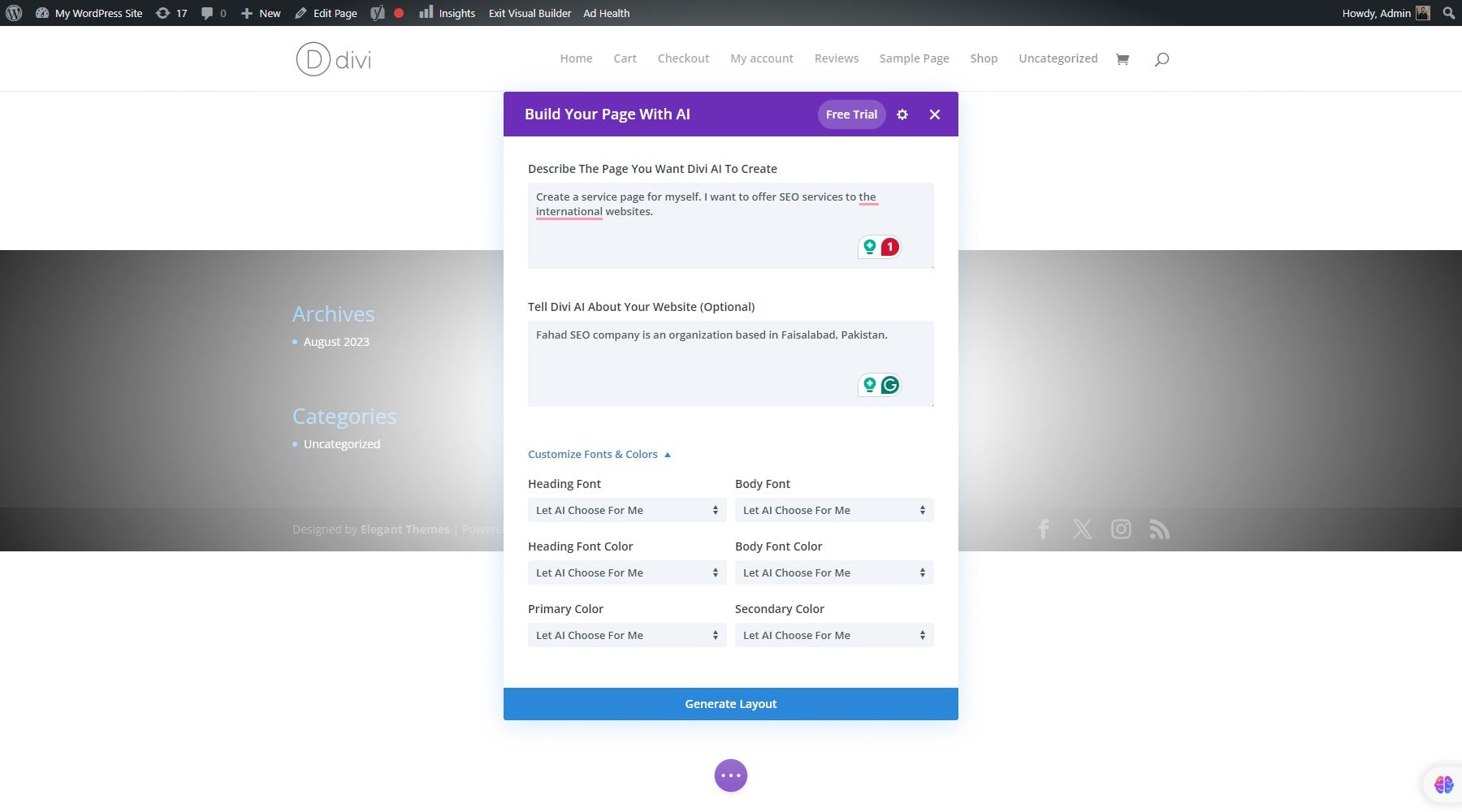
GeneratePress Ease of Use
GeneratePress is known for its speed and lightweight design, but it achieves this with a minimal default setup. This means there’s no built-in setup wizard or hand-holding to get you started, so beginners might find the initial setup daunting. The free version of GeneratePress offers a good base, but some features that make customization easier, like pre-designed layouts and sections, are only available in the premium version.
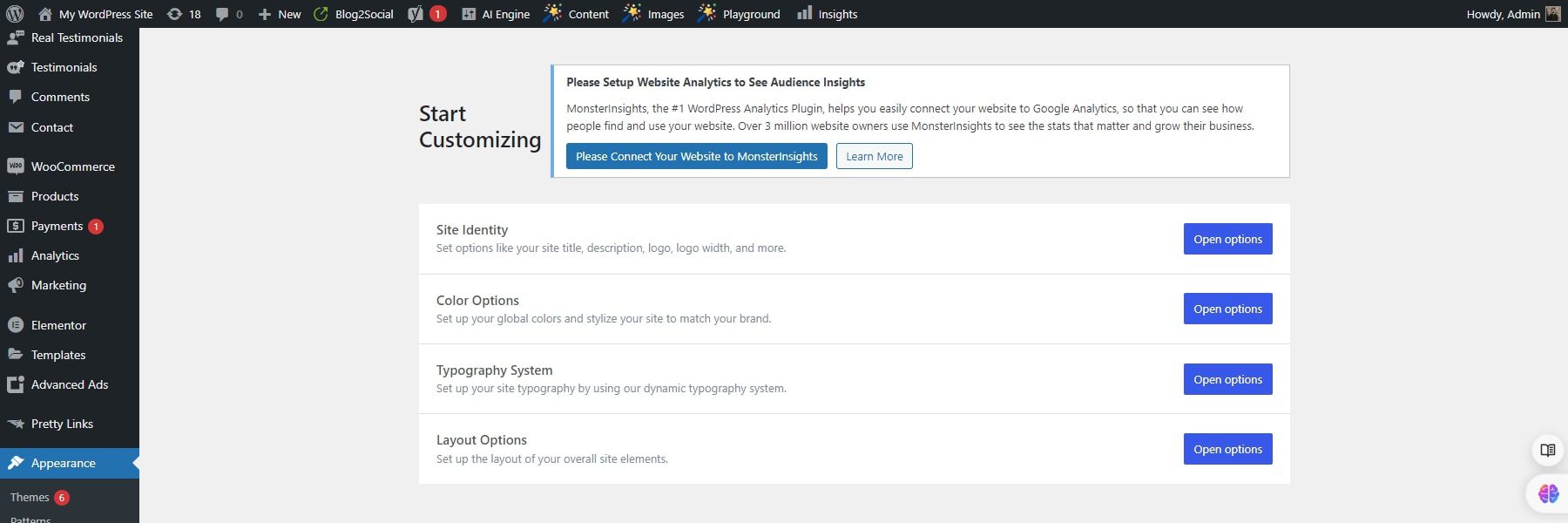
GeneratePress offers a lot of power and flexibility for those comfortable with WordPress. The modular design lets you activate only the needed features, keeping things clean and fast. When you install GeneratePress, start by accessing the WordPress Customizer.
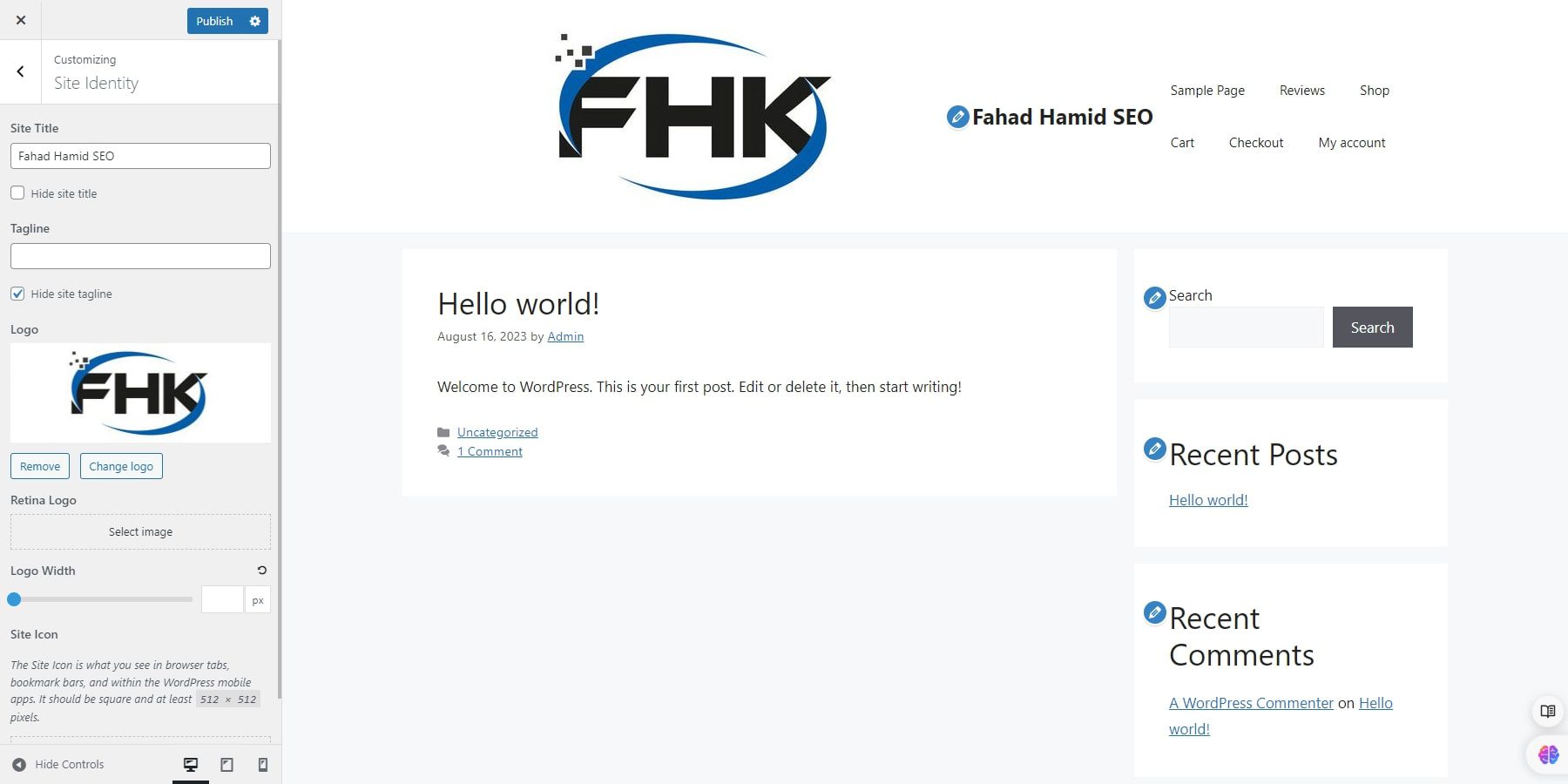
The Customizer offers straightforward options for changing the layout. In this case, you can go to the layout options and choose the classic header prompt from the dropdown menu. It was originally designed in a default header prompt. By choosing the classic header, you can see the changes to the page design on the right side.
Winner: Divi
 |  |
|
|---|---|---|
| Ease of Use | 🥇 Winner Divi offers a powerful visual page builder. The drag-and-drop interface makes adding and arranging elements simple without needing any coding skills. | GeneratePress' minimal default system and lack of pre-designed layouts could be overwhelming for beginners. |
| Choose Divi | Choose GeneratePress |
Divi stands out for its intuitive visual page builder and the integration of Divi AI. The Visual Builder and over 200 design modules further streamline the customization process. Divi AI enhances user experience by providing intelligent design suggestions, automated content generation, and advanced image processing capabilities based on user input and preferences. While GeneratePress is known for its speed and lightweight design, its minimal default setup may be daunting for beginners. It lacks built-in setup wizards or pre-designed layouts in the free version.
Pricing Comparison
GeneratePress and Divi offer varied pricing plans, but which one offers better value? Check their features and pricing details to identify the most cost-effective solution for your website needs.
Divi Pricing Plans
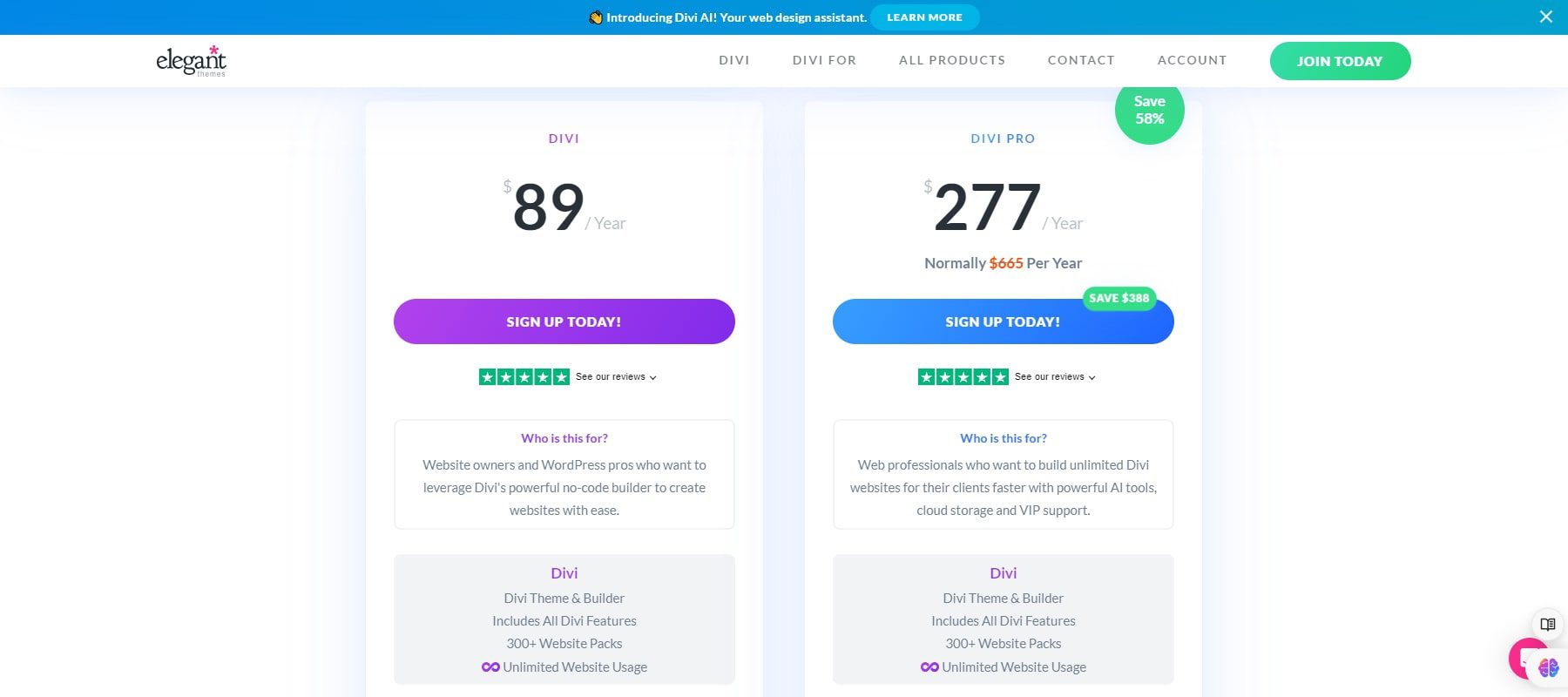
Divi offers flexible pricing options to accommodate varying user needs. An annual subscription, priced at $89, gives users access to all features and updates for a year. It provides the following features:
- Access to Divi Theme Builder, Extra, Bloom, and Monarch
- Premium support
- Over 300 website packs
- Risk-free guarantee (30 days)
Alternatively, the lifetime plan is available for a one-time payment of $249. It ensures perpetual access without any recurring fees. Divi Pro upgrades are available if the users seek enhanced features and support. The Pro version offers an annual plan at $277 or a lifetime plan for $297. The Divi Pro upgrade will add to the Divi features to provide these additional features:
- Access to Divi AI, Divi Cloud, Divi VIP, and Divi Teams.
- VIP support
GeneratePress Pricing Plans
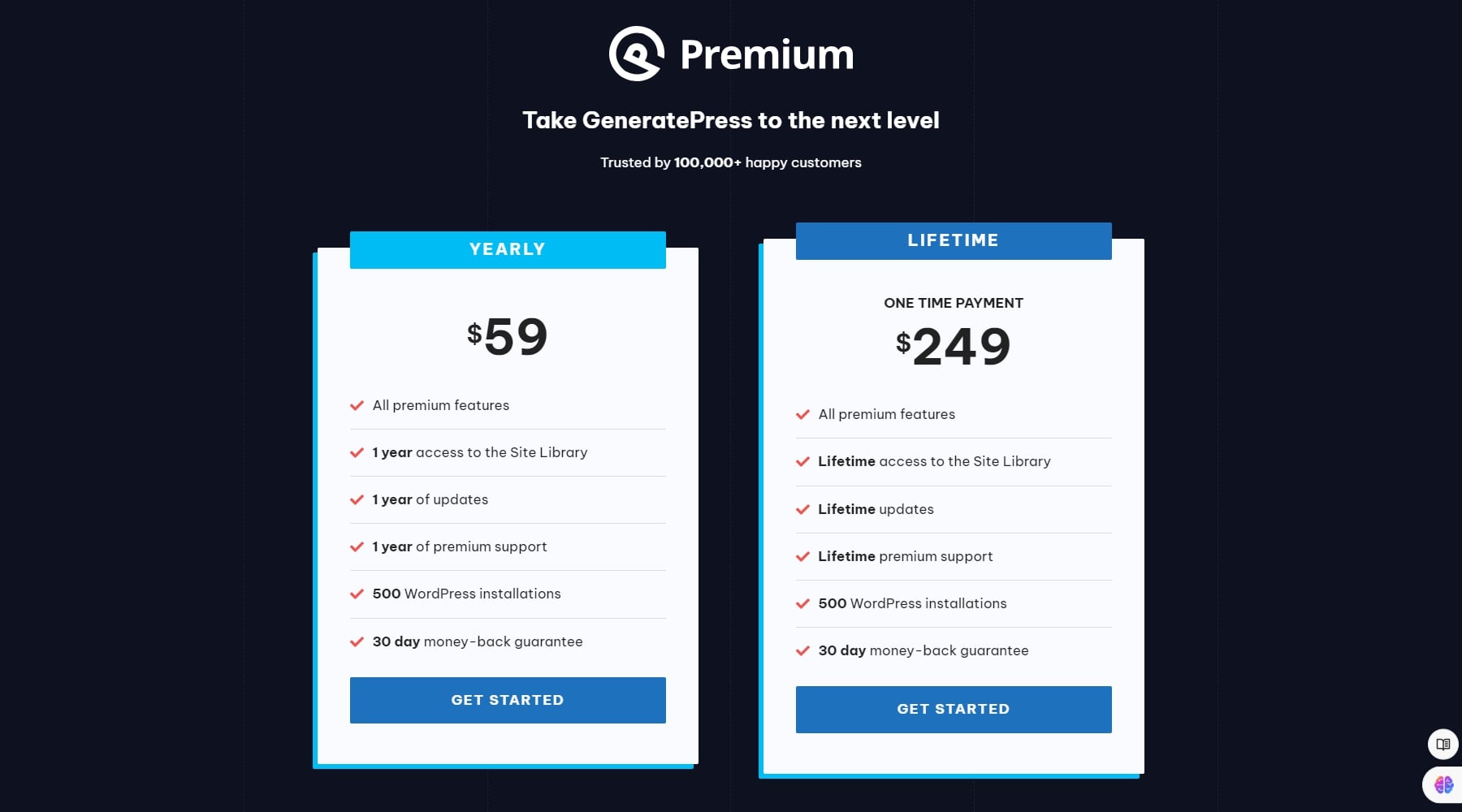
Like Divi, GeneratePress offers users straightforward pricing plans to suit their budgets and needs. It has a free version that you can install on your WordPress site. The plan is $59 per year for those preferring an annual commitment. This plan grants access to all the premium features and updates for 12 months. It provides the following features:
- Full access to the Site Library
- Premium modules (various customization options)
- Theme builder (includes dynamic content and block-based theme building)
- WooCommerce support (advanced styling options)
- Extensive library of site templates
- Use on up to 500 websites
- 1 year of updates and premium support
- 30-day money-back guarantee
Alternatively, users can opt for the lifetime plan at a one-time payment of $249. The lifetime plan adds to the features of the annual plan to provide the following additional features:
- Access to GeneratePress Premium, GenerateBlocks Pro, and GenerateCloud
- Complete access to site and pattern libraries
Winner: Divi
 |  |
|
|---|---|---|
| Pricing | 🥇 Winner For $89 per year, Divi provides access to the Divi Theme Builder, premium support, over 300 website packs, and a 30-day risk-free guarantee. | GeneratePress' lifetime plan costs the same as Divi. However, it lacks advanced features like AI theme builder and VIP support. |
| Choose Divi | Choose GeneratePress |
Divi offers better value for money compared to GeneratePress. For $89 per year, Divi includes the Divi Theme Builder, premium support, over 300 website packs, and a 30-day risk-free guarantee. The Divi Pro upgrade, with advanced features like Divi AI, Divi Cloud, and VIP support, costs $277 annually or $297 for a lifetime. In contrast, GeneratePress charges $59 annually for premium features like the Site Library and theme builder, but its lifetime plan is also $249. While GeneratePress allows use on up to 500 websites, it lacks advanced features like AI theme builder and VIP support.
Customization and Design
Divi and GeneratePress are both known for their extensive customization options. But which one offers a more comprehensive customization experience? Let’s dive into Divi vs GeneratePress and their customization capabilities.
Divi Customization and Design
Divi has a library of pre-designed layouts and modules that can be integrated into your website easily. If you are building your page from a pre-designed layout, Divi will take you to the library. There are 2,663 layouts, of which 364 are pre-designed layout packs. These layout packs offer a curated selection of layouts that often focus on a specific niche or website type. For instance, you might find layout packs designed for photographers, restaurants, eCommerce stores, or landing pages. The categories are highlighted in the left corner of the Divi Library.
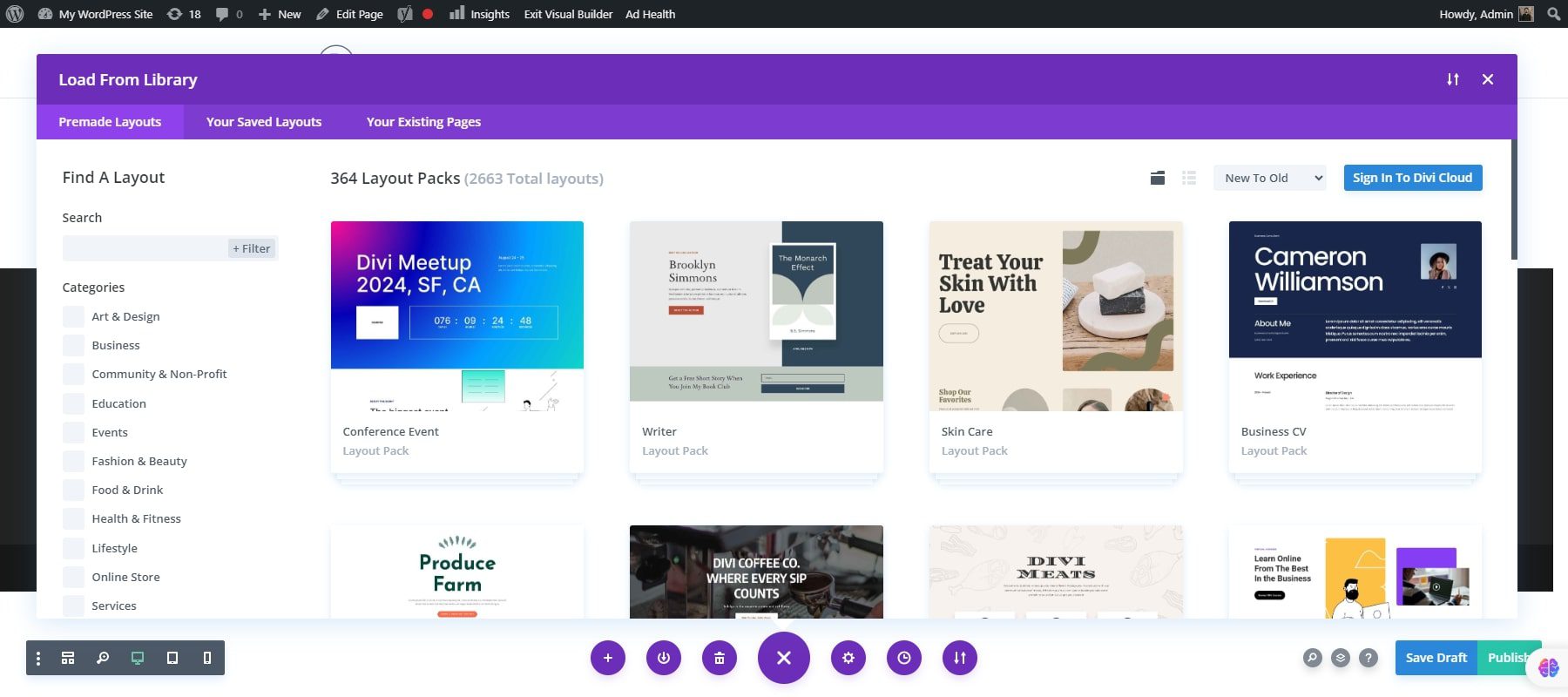
Click on your preferred template to see a collection of layouts in the pack. You can use it as part of your layout or view a live demo for further clarification.
Theme Builder
Divi Theme Builder is a powerful tool that extends the functionality of Divi’s drag-and-drop page builder to your entire WordPress website. You can see your changes instantly as you drag, drop, and configure elements on your page.
You can make custom headers and footers for any part of your website. Instead of relying on Divi’s standard header, you can fully customize your website’s header using the Divi Builder and its many modules. Usually, users create a global header for their entire site or custom headers and footers for specific sections.
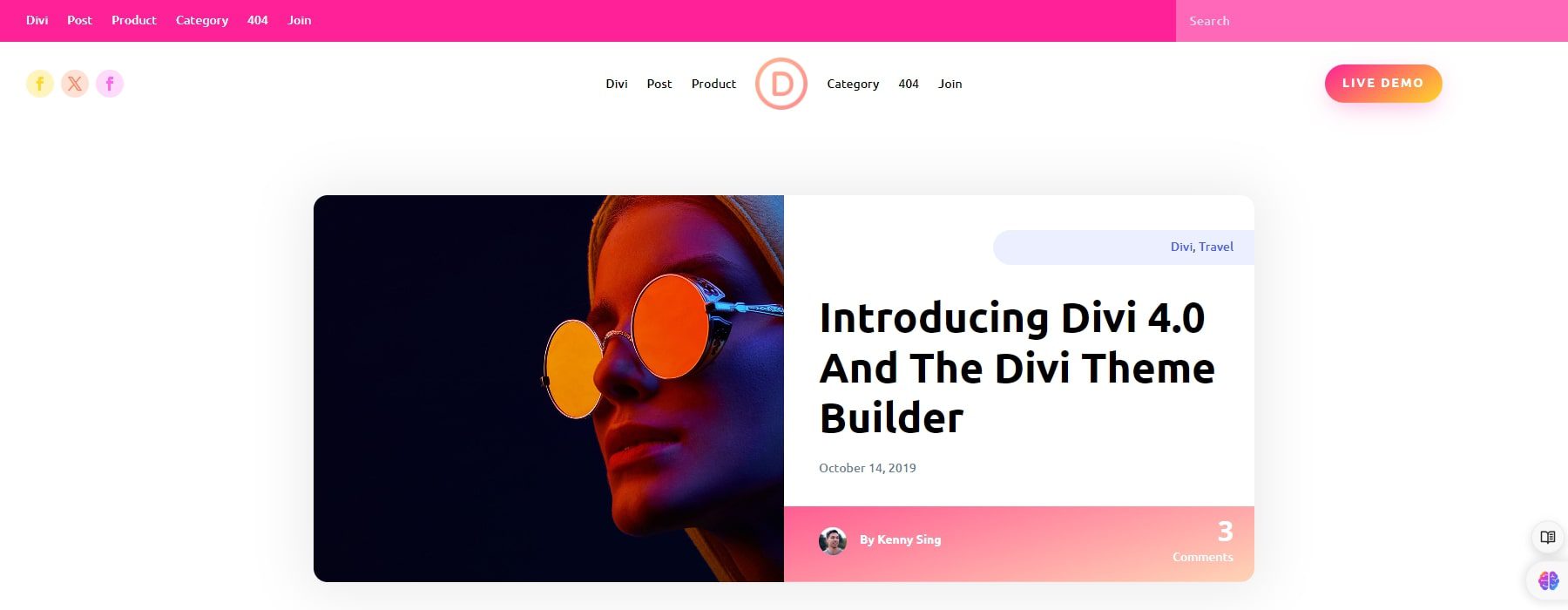
You can also create custom body templates that alter the default layout of your content across your website. Instead of focusing on each item individually, you can design a site-wide template. You can assign dynamic content to Divi modules within these templates to display the current post’s details, like the title, content, and featured image, anywhere in your design. Furthermore, you can use Divi’s WooCommerce Modules to craft custom product templates. Make changes once, and your entire site updates within a click.
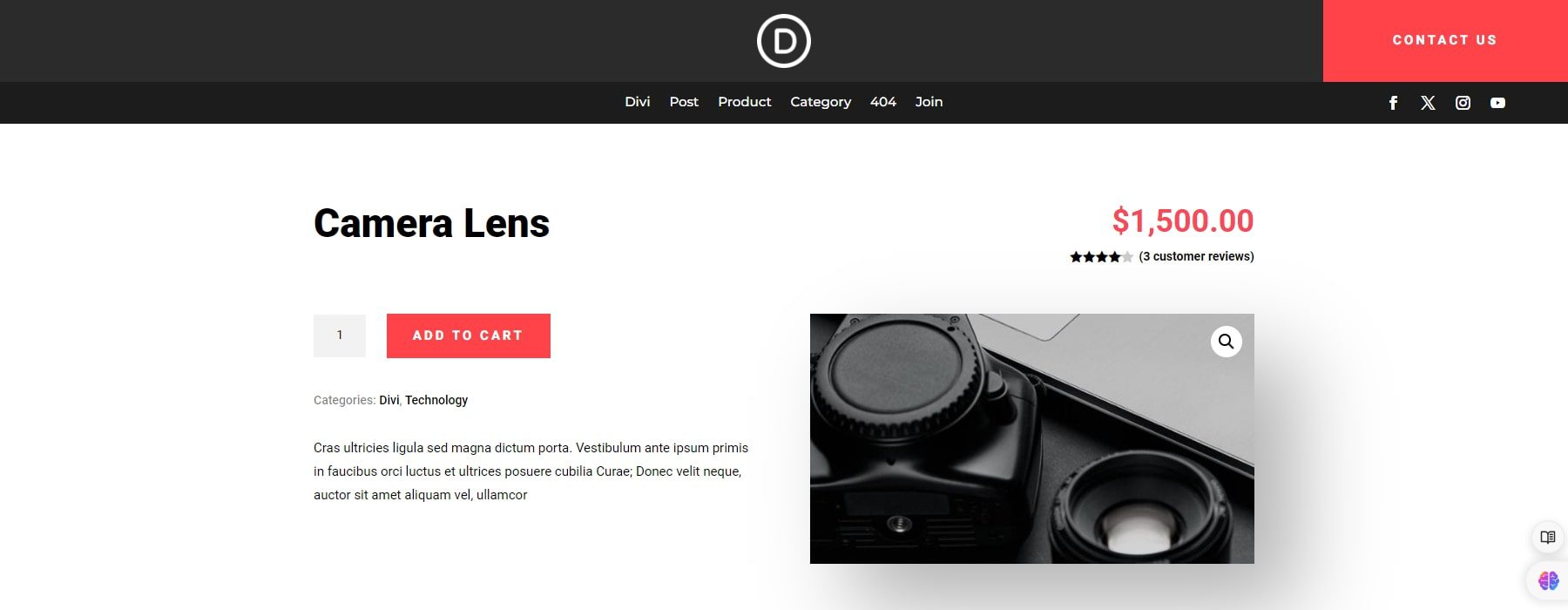
You can also create custom page template designs in Divi, including product page templates, blog category templates, and more. You can customize these post feeds with the Divi blog module and its design settings. The blog module now includes new post loop and filtering options so you can authoritatively identify your suitable categories.
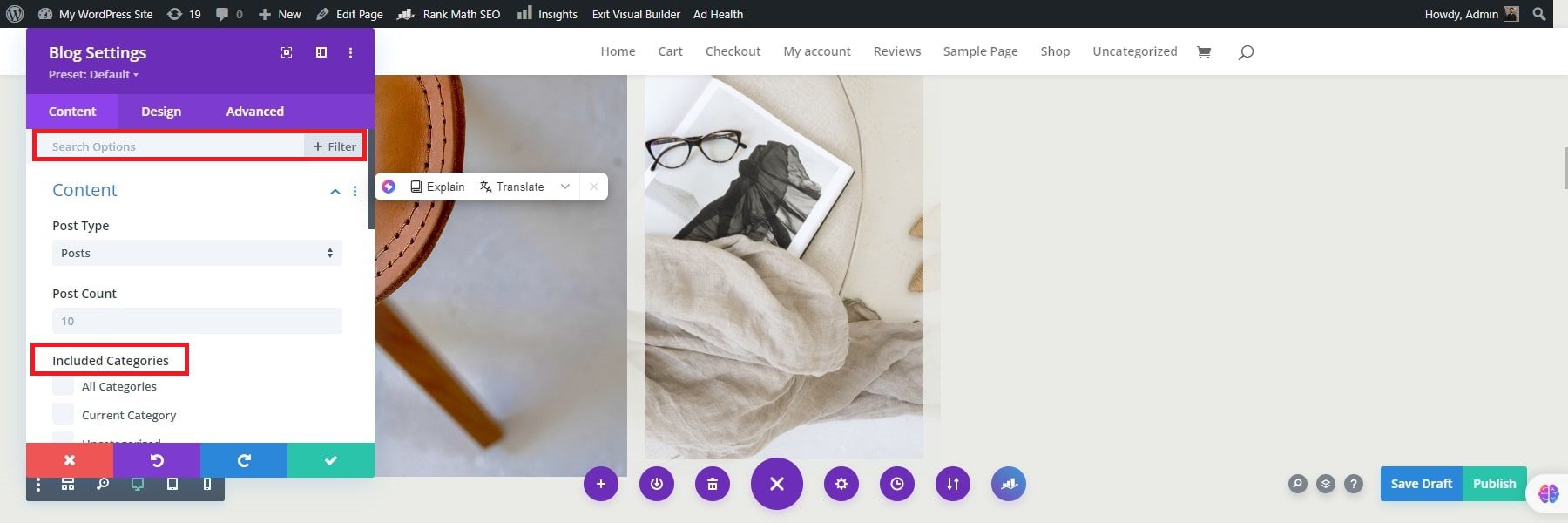
You can create custom templates for anything besides the category and post templates. The theme builder allows you to design search results, archives, tags, homepages, 404 pages, etc. With conditional logic, you can include or exclude different parts of your site from each template.
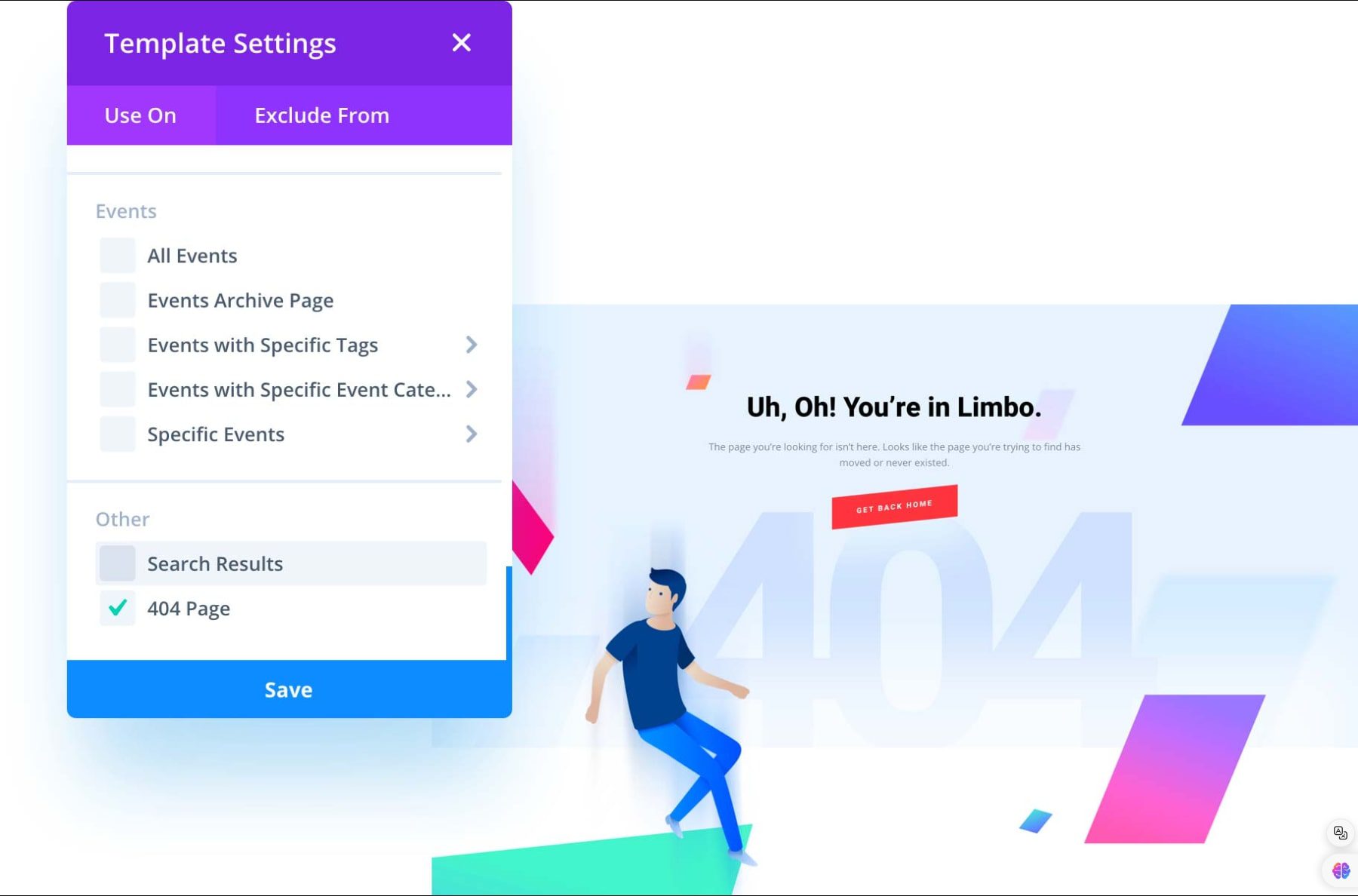
Front-end Designing
Divi has significantly enhanced its front-end design capabilities to streamline website editing. Now, users can activate the Visual Builder from any part of their website, not just limited to posts and pages. This allows direct editing of headers, footers, and templates, such as category pages, without switching to the Divi Theme Builder.
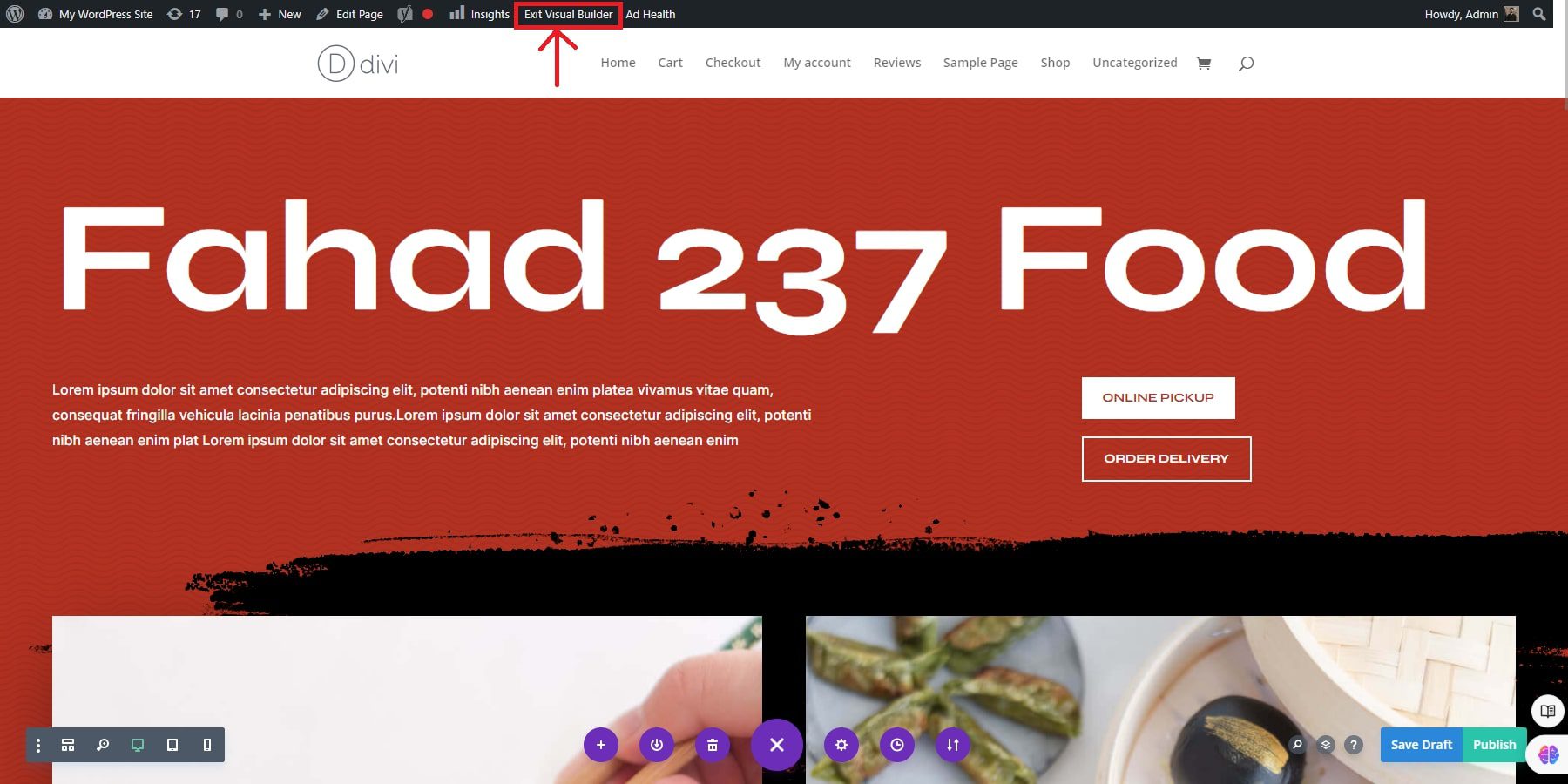
Designing headers and footers has become more intuitive as changes can be seen in context with the entire website layout, eliminating the need for isolated edits. Moreover, editing is instantaneous, and no loading or refreshing is required when switching between template areas. This update also minimizes clicks and saves time by enabling users to edit multiple templates simultaneously on the front end, eliminating the back-and-forth navigation to the WordPress Dashboard.
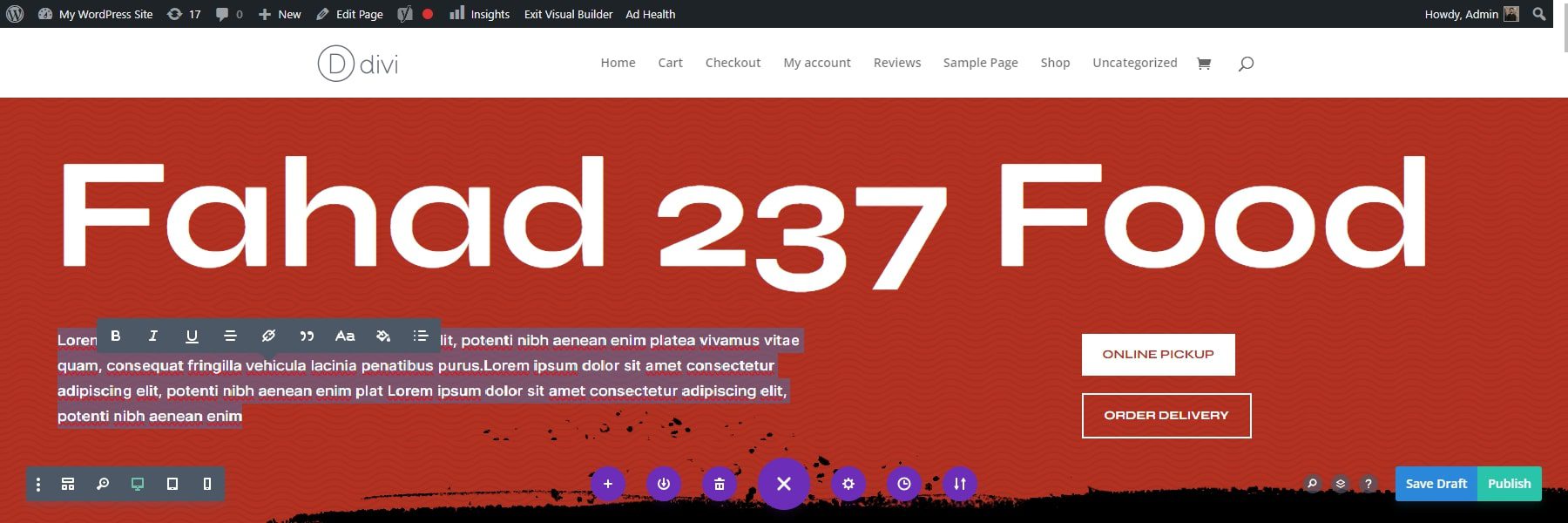
Advanced Designing Features
Alongside front-end development and the theme builder, advanced design features can elevate your design to the next level. Divi AI is at the forefront of those advanced design features. Within the Divi Builder, you will find the option “Build with AI” on the right side of your screen. Provide a prompt or topic, and Divi AI will generate relevant text for your page.
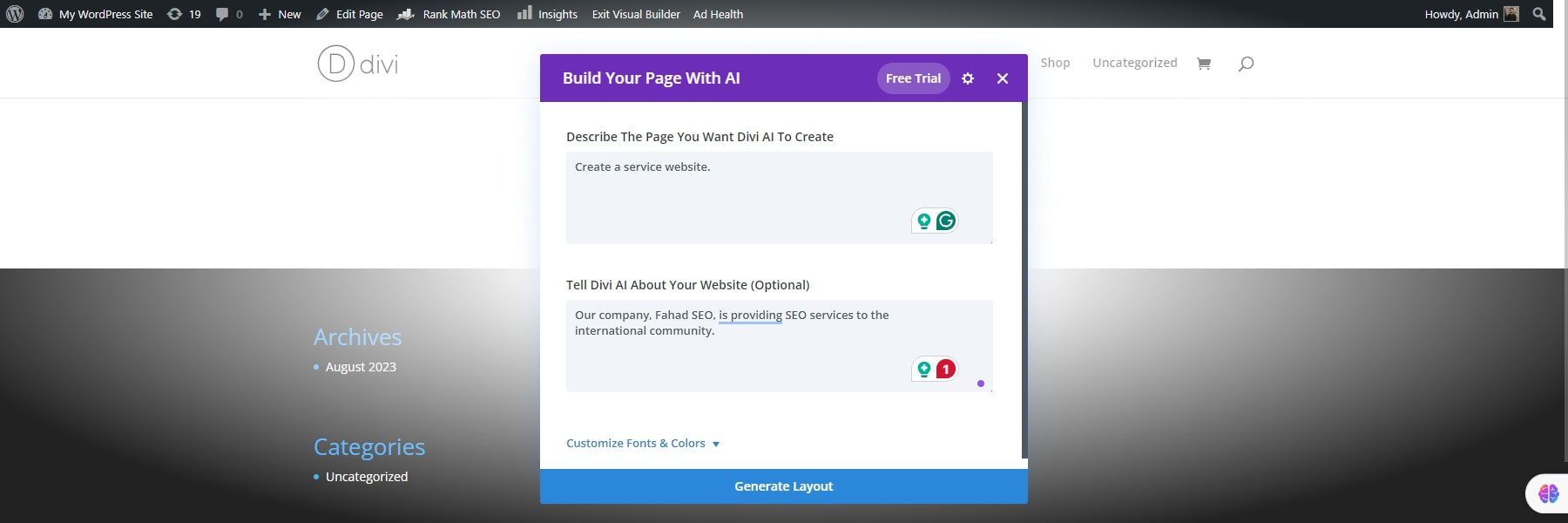
Divi AI can also suggest font and color elements based on your page’s content. You can access these suggestions by clicking on the “Let AI choose for me” option in the dropdown menu of each module.
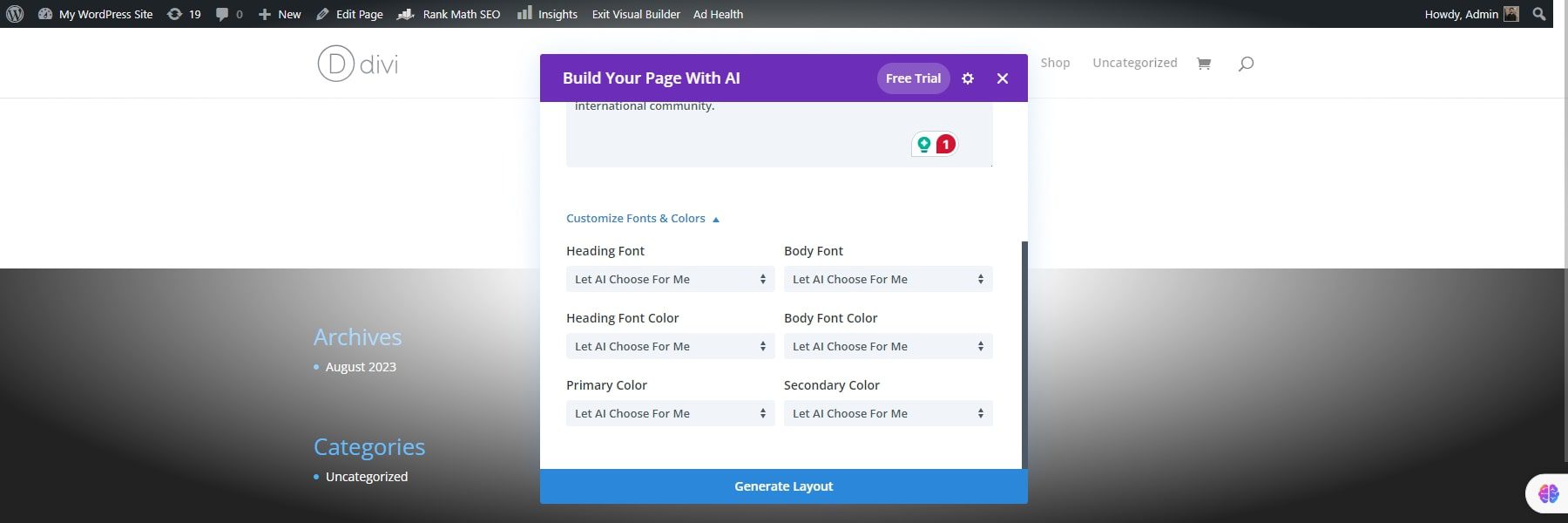
Here is how the Divi AI created the website according to the added prompts:
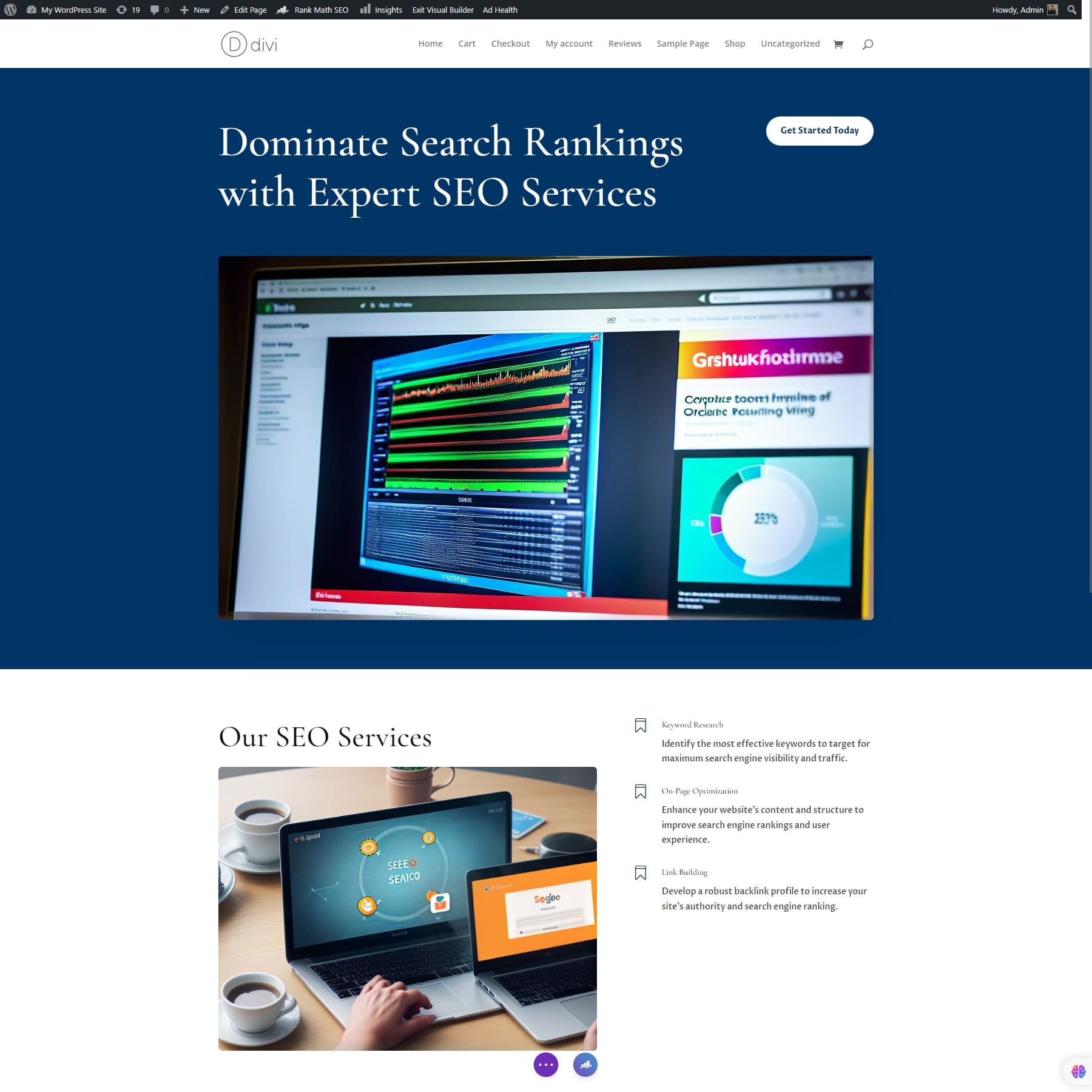
Once your website is created, you can use AI to make further changes. For example, when you add a new module, row, or section, use Divi AI to add a new page to your website and its constituents. You can access these suggestions by clicking on the AI icon in the design settings of each module.
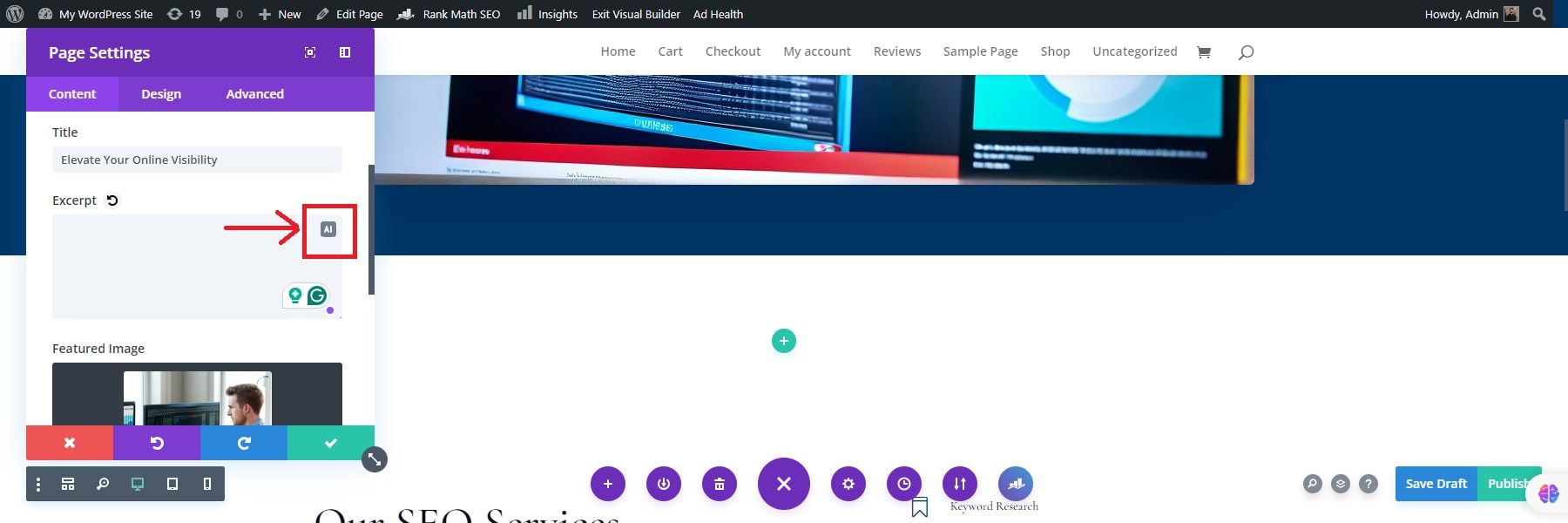
You can add the respective prompt by clicking on each AI icon, and AI will do the rest.
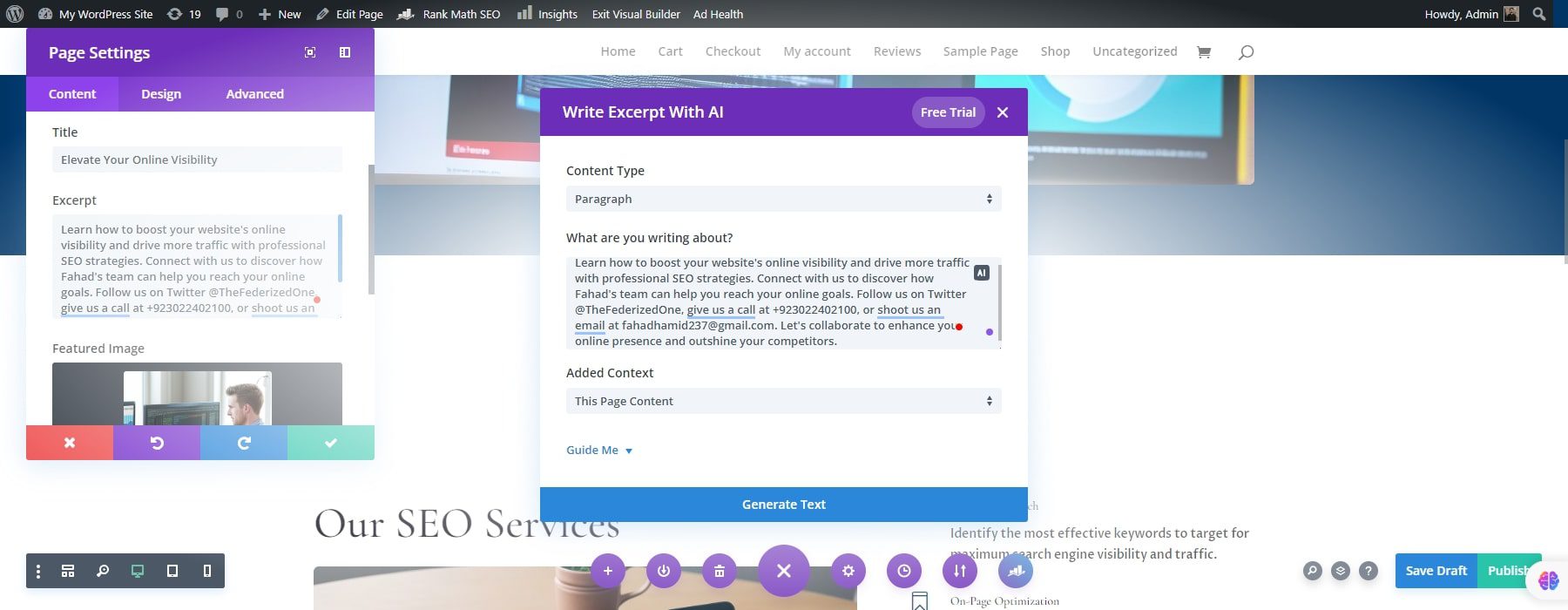
GeneratePress Customization and Design
Unlike feature-rich themes like Divi, GeneratePress offers a more streamlined approach to design. It seamlessly integrates with the native WordPress customizer. This familiar interface lets you choose from over a hundred blocks to add to your design, such as call-to-action (CTA) buttons, countdowns, galleries, progress bars, etc. You can establish a color scheme that reflects your brand identity.
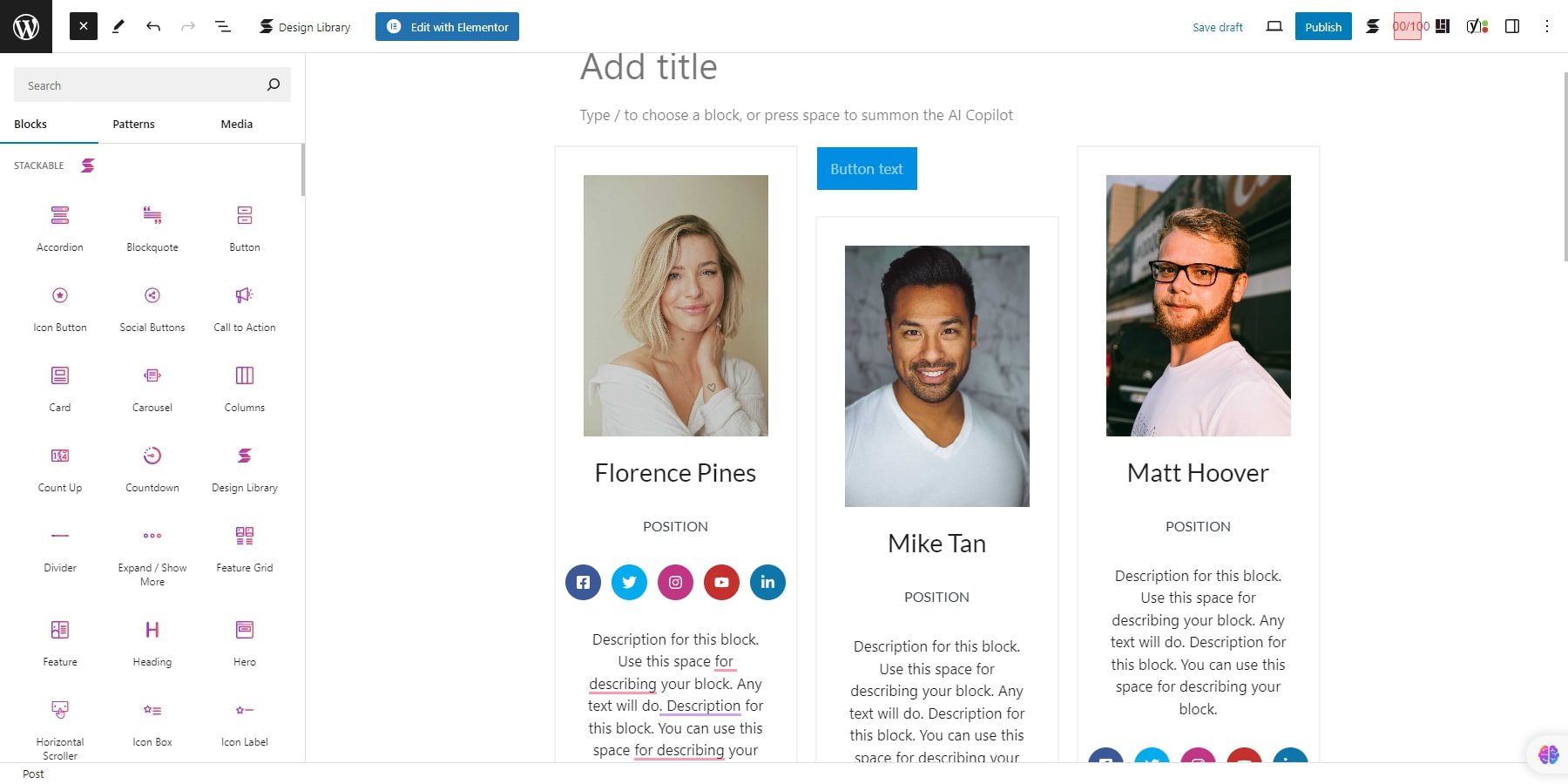
The true power of GeneratePress lies in its compatibility with Generateblocks (included in GeneratePress One package) and with popular page builders like Elementor. These plugins unlock a whole new level of design possibilities.
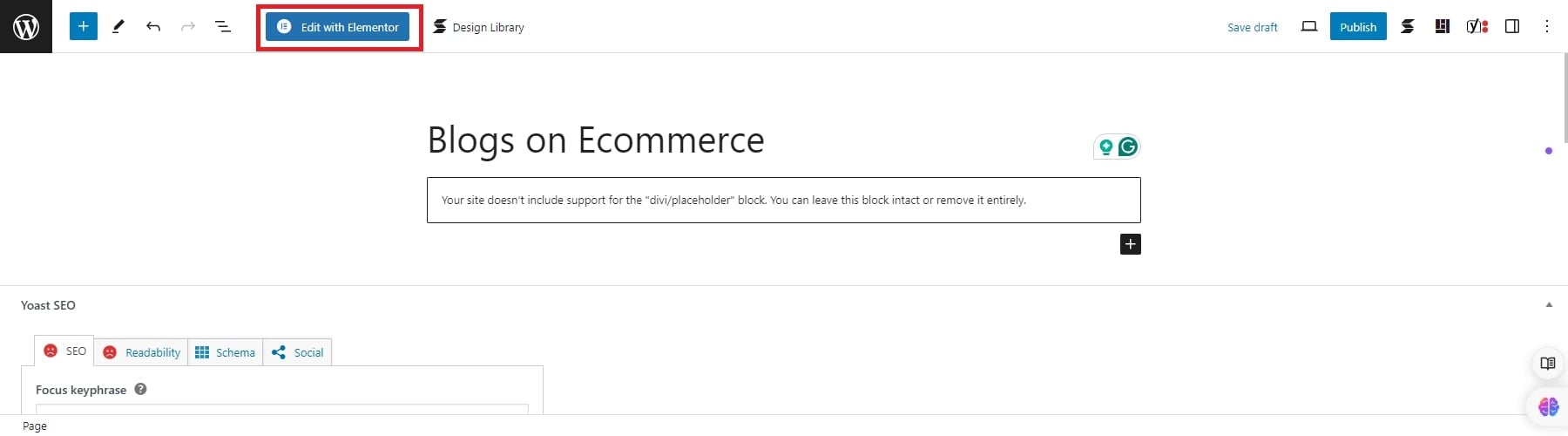
Although GeneratePress lacks drag-and-drop features like Divi, it makes up for it with its integration with Elementor. This page builder allows you to create complex layouts, drag-and-drop elements, and achieve a truly unique website without touching code.
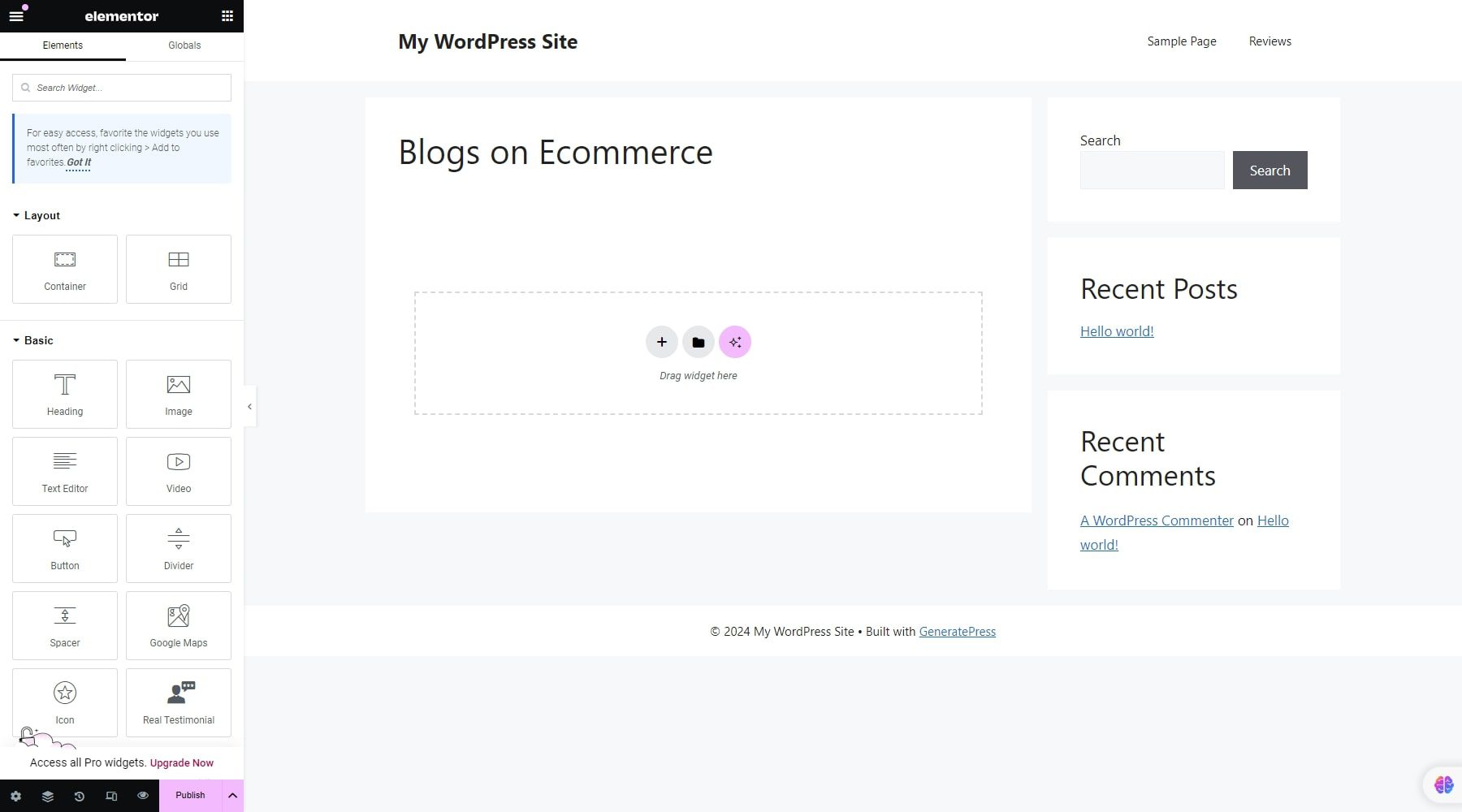
Elementor boasts a user-friendly visual interface. You can add elements like text, images, buttons, and more to your page simply by dragging them from a library and dropping them onto your desired location. This page builder comes with a comprehensive collection of pre-built widgets that cover a wide range of functionalities. With just a few clicks, you can embed forms, create galleries, showcase testimonials, and much more.
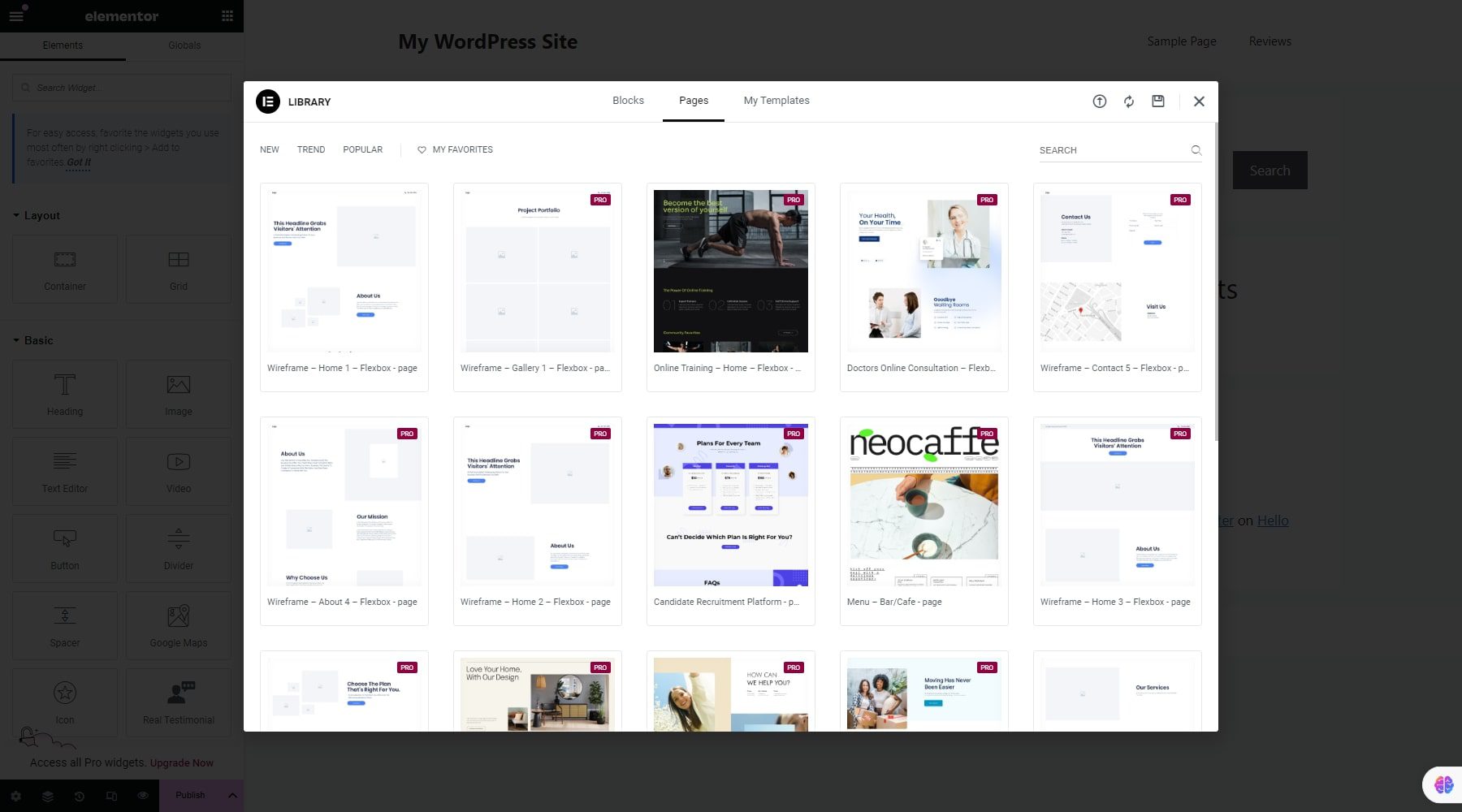
One of Elementor’s biggest strengths is live editing. You can see the results immediately in the editor as you change your website.
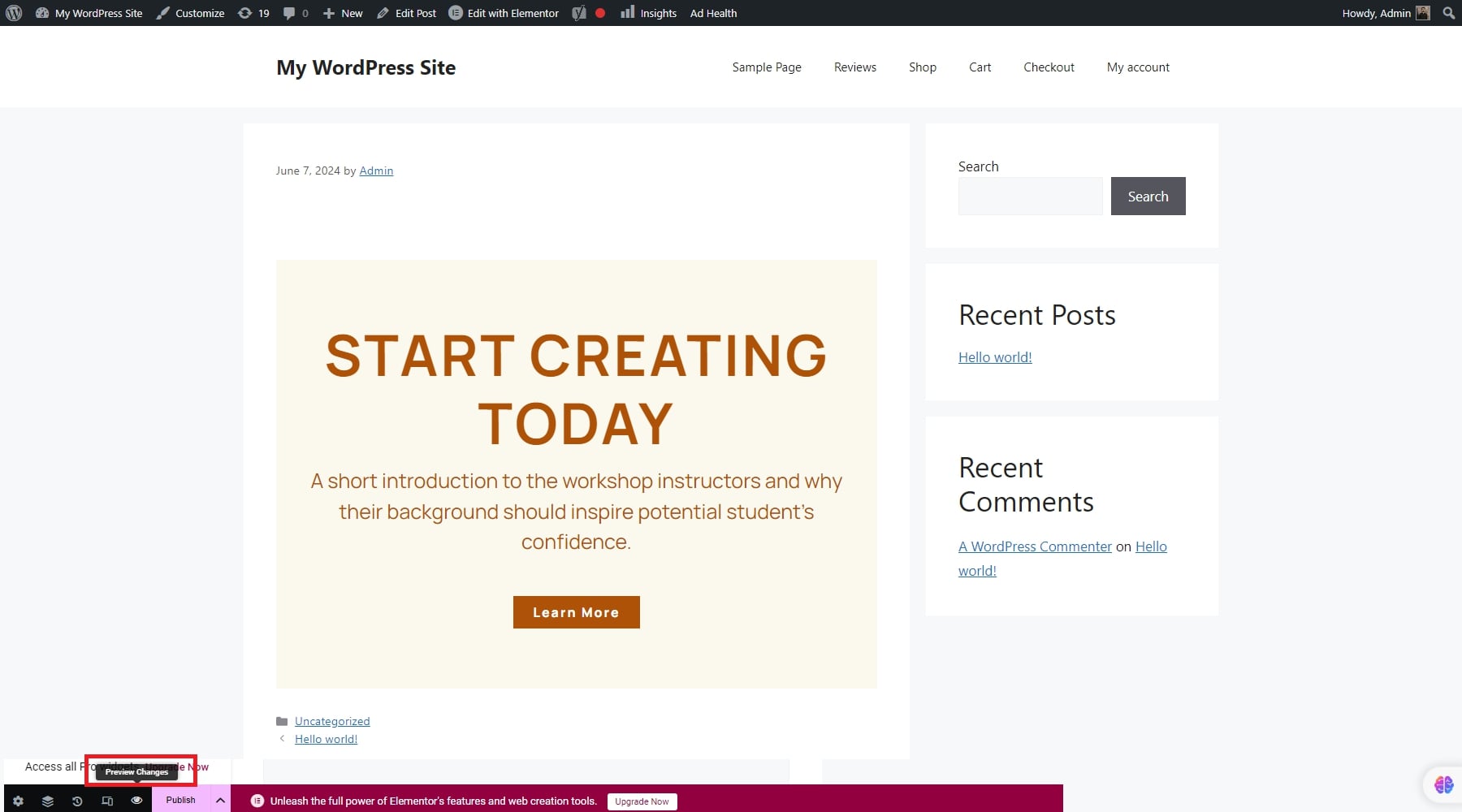
Winner: Divi
 |  |
|
|---|---|---|
| Customization and Design | 🥇 Winner Divi's visual builder helps you to create headers, footers, 404 pages, and categories. Moreover, the addition of Divi AI creates quality websites based on AI prompts. | GeneratePress relies on its integration with Elementor to enhance design capabilities. |
| Choose Divi | Choose GeneratePress |
Due to its few features, Divi blows GeneratePress out of the water in customization and design. The Divi Theme Builder extends the drag-and-drop functionality across the entire WordPress site, allowing users to create custom templates for headers, footers, blog posts, and product pages. Moreover, the addition of Divi AI enables you to create quality websites based on prompts. Conversely, GeneratePress does provide customization features with thousands of blocks added. However, it relies on external page builders like Elementor for advanced design features.
Performance and Speed
While both Divi and GeneratePress are popular WordPress themes, each has its strengths and weaknesses regarding performance and speed. With that said, which theme offers superior performance and speed for your website?
Divi Performance and Speed
Divi’s Visual Builder is known for its ease of use and flexibility, as it allows users to design complex layouts without coding. However, this ease of use can come at the expense of slow loading speed. Divi generates a significant amount of HTML, CSS, and JavaScript, which can affect load times. However, these speed problems have been resolved recently by introducing Divi’s critical CSS system and on-demand JavaScript.
Divi’s critical CSS system helps make websites faster. It does this by finding the CSS needed for the content that appears first on the screen, which is called “above-the-fold” content. The system loads only this CSS initially, delaying the rest. This is important because it reduces the time it takes for the page to load. By loading just the critical CSS first, Divi reduces the amount of CSS in the website header. This means the main content appears quickly, and Google often gives high scores to Divi websites.
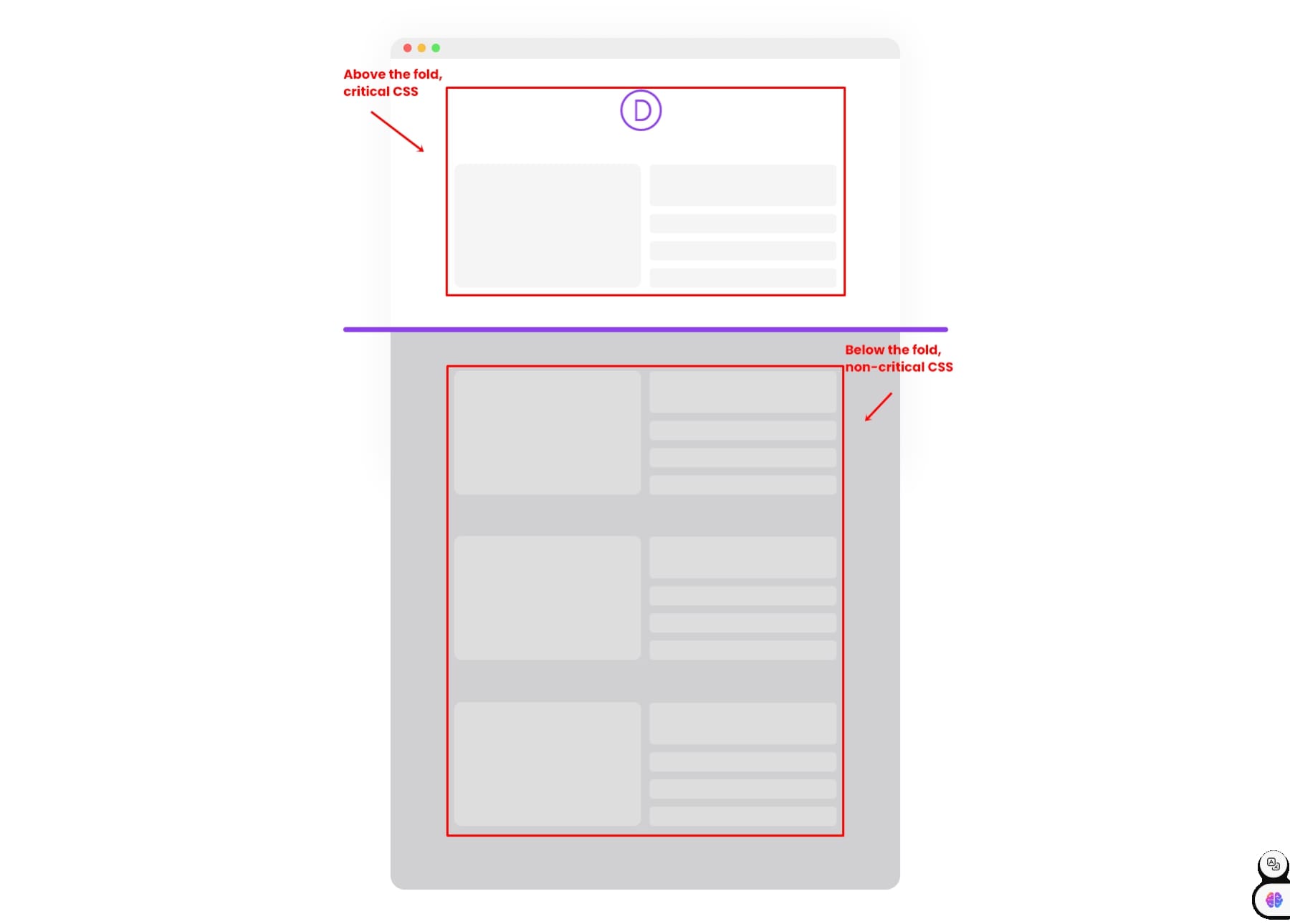
On the other hand, Divi’s JavaScript loads each JavaScript library only when needed by specific modules. It isolates specific design elements like animations and motion effects. Moreover, it loads the JavaScript for these features only when required.
Apart from these two introductions, multiple speed boosts, such as Google Fonts Caching, Asynchronous JavaScript, and Asset Reduction, contribute to improved Divi performance.
GeneratePress Performance and Speed
GeneratePress is designed to be lightweight, with a fresh installation adding less than 10KB to your page size. This minimal impact on page size ensures faster load times. The theme is built with clean, well-structured code adhering to WordPress coding standards. This clean codebase helps in reducing the risk of conflicts and errors, ensuring smooth performance.
GeneratePress is a versatile theme that can fit any niche. It works well with page builders like Elementor. You must integrate those page builders manually. However, this will come at the expense of hampering your theme speed. If you don’t want to go with Elementor and prefer the WordPress block editor, you can use the GenerateBlocks plugin. This plugin allows you to design your WordPress pages simply by adding thousands of blocks.
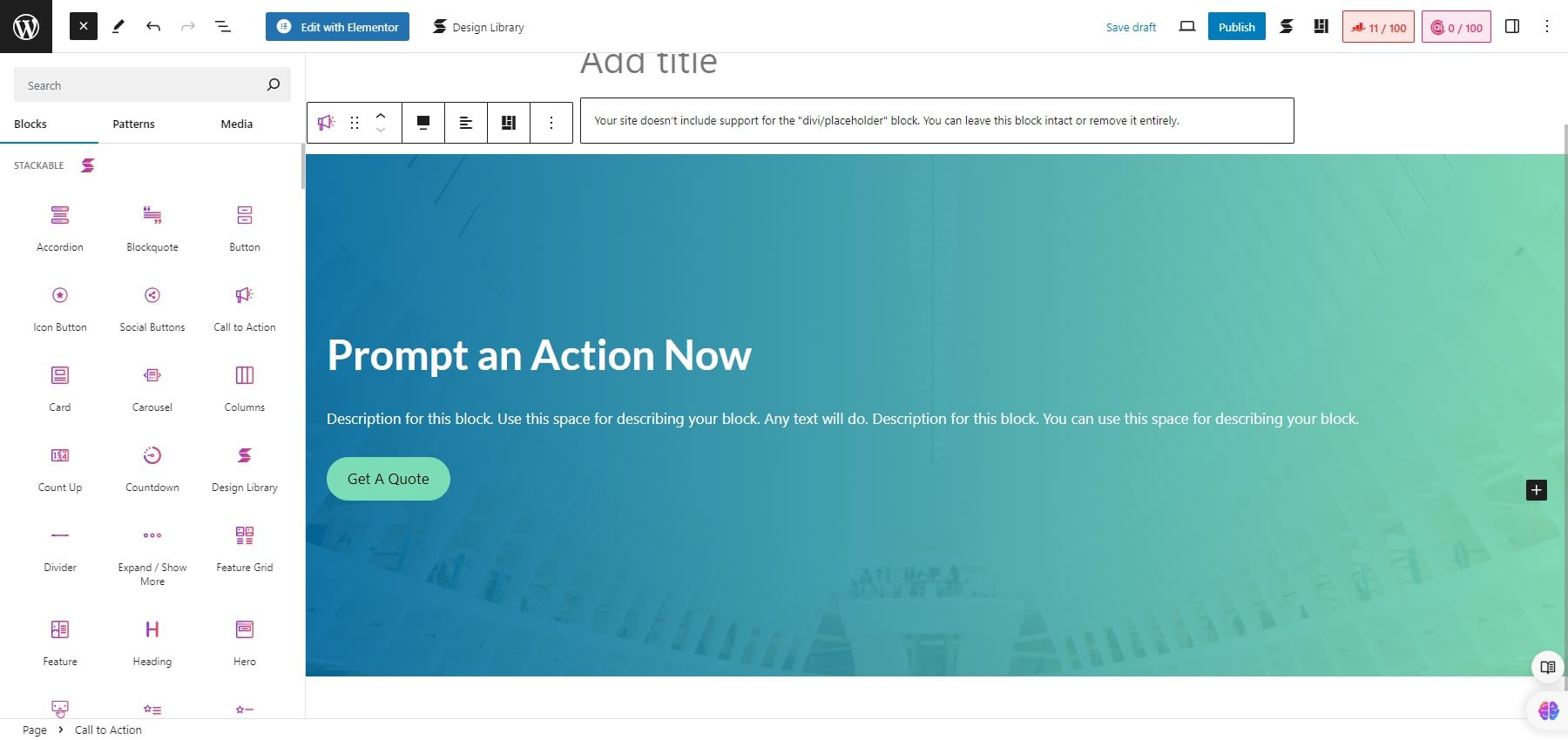
The Elementor plugin will provide you with an advanced design version, with SEO and AI features also considered. Hence, you must balance maintaining the theme speed and getting all the required features for your design.
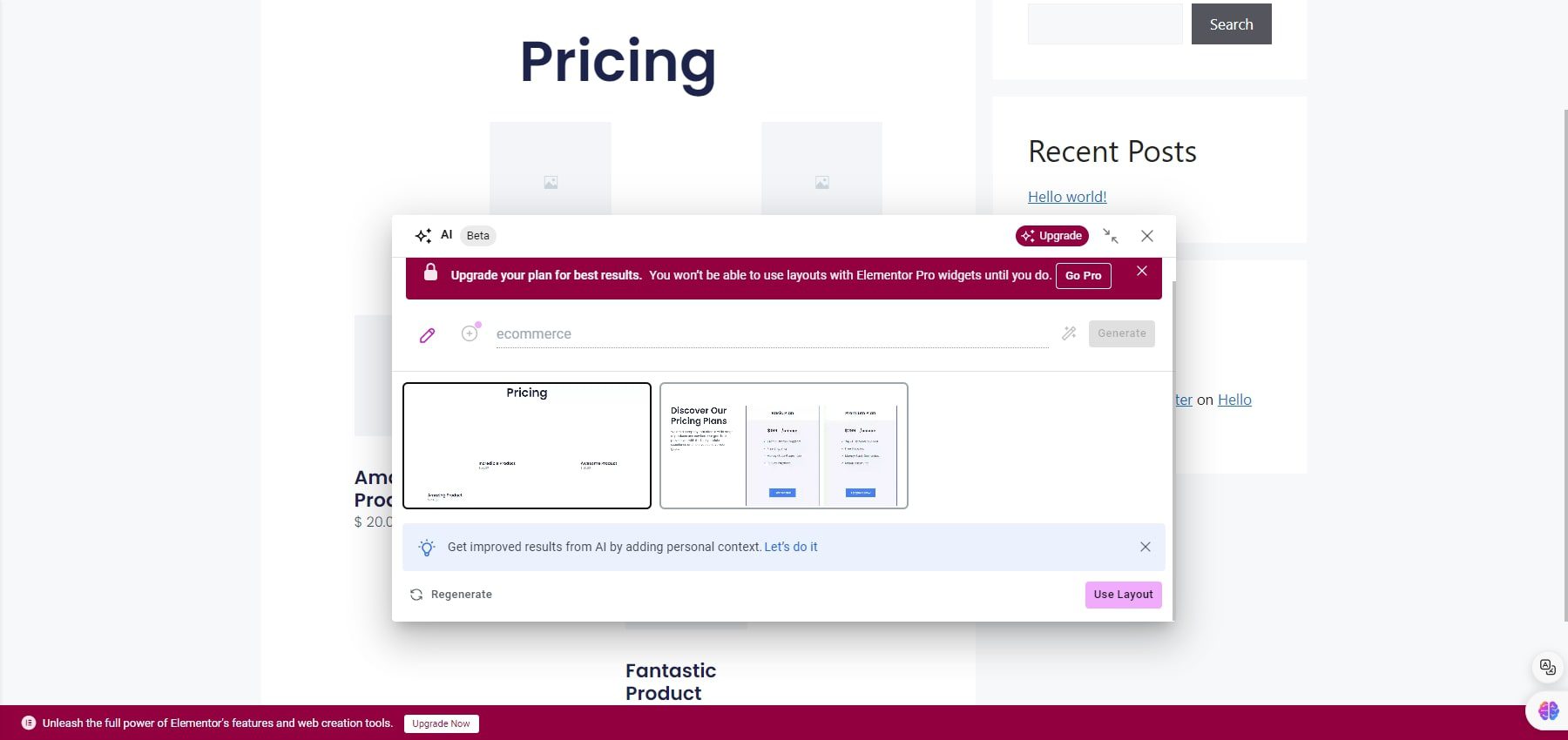
To optimize GeneratePress’ performance, you can integrate popular caching plugins like WP Super Cache, W3 Total Cache, and WP Rocket. It’s also compatible with Content Delivery Networks (CDNs) like Cloudflare, which can significantly reduce load times for global audiences.
Winner: Draw
 |  |
|
|---|---|---|
| Performance and Speed | 🏳 Draw Divi has many built-in features, such as the Visual Builder, which allows you to build quality web designs without needing to integrate anything. However, it comes at the cost of slow loading speeds. | 🏳 Draw GeneratePress is lightweight and loads quickly. However, you must compromise on its loading speed to build quality web designs as it doesn't offer many design features like Divi. For that reason, you would need to integrate GeneratePress with Elementor. |
| Choose Divi | Choose GeneratePress |
In this case, it is difficult to pick the winner because both Divi and GeneratePress bring things to the table that suit the users. Divi has many built-in features, such as the Visual Builder, which allows you to build quality web designs without needing to integrate anything. However, it comes at the cost of slow loading speeds. On the other hand, GeneratePress is lightweight and loads quickly. However, you must compromise on its loading speed to build quality web designs as it doesn’t offer many design features like Divi. For that reason, you would need to integrate GeneratePress with Elementor.
SEO Features
Divi and GeneratePress are both packed with SEO-friendly features. Each theme enhances your site’s search engine performance, improves loading times, and ensures mobile responsiveness. However, is one more SEO-friendly than the other? Let’s delve into Divi vs GeneratePress and their SEO features.
Divi SEO Features
Divi offers several built-in features that enhance search engine performance. For example, you can set custom meta titles and descriptions for your pages and posts, which are crucial for search engine rankings. Additionally, Divi allows for clear and organized website structures for search engines to crawl and understand your content. The ability to set canonical URLs prevents duplicate content issues that can hurt your SEO.
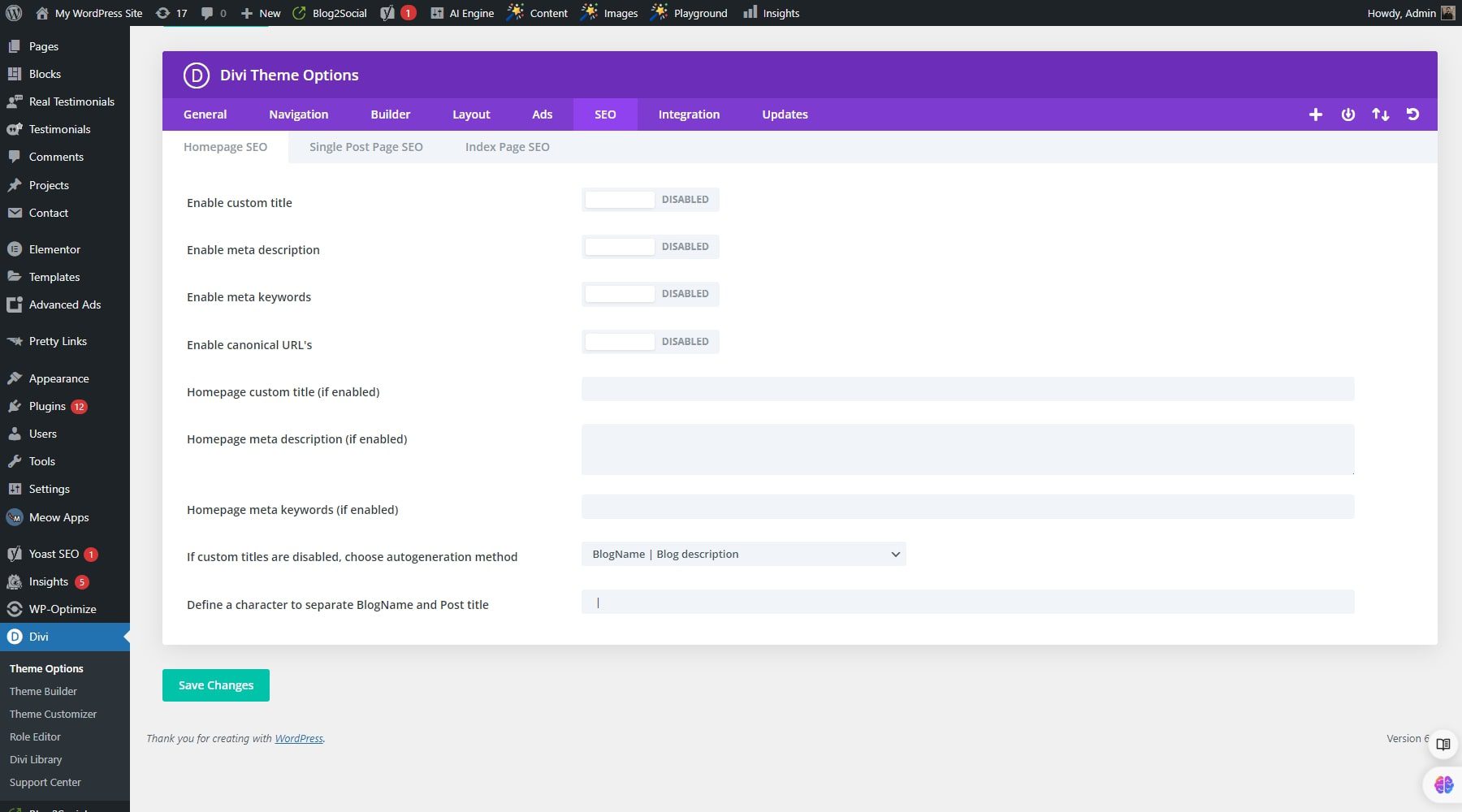
Although it does not come with built-in schema support out-of-the-box, the theme integrates with WordPress plugins that provide search engines with richer information about your content and allow for better search result snippets. It’s beneficial to consider using SEO plugins like Yoast or Rank Math to optimize Divi’s performance fully. These plugins offer more comprehensive tools for keyword research, on-page optimization suggestions, and sitemap generation. These tools complement Divi’s core functionality and significantly boost your website’s search engine visibility.
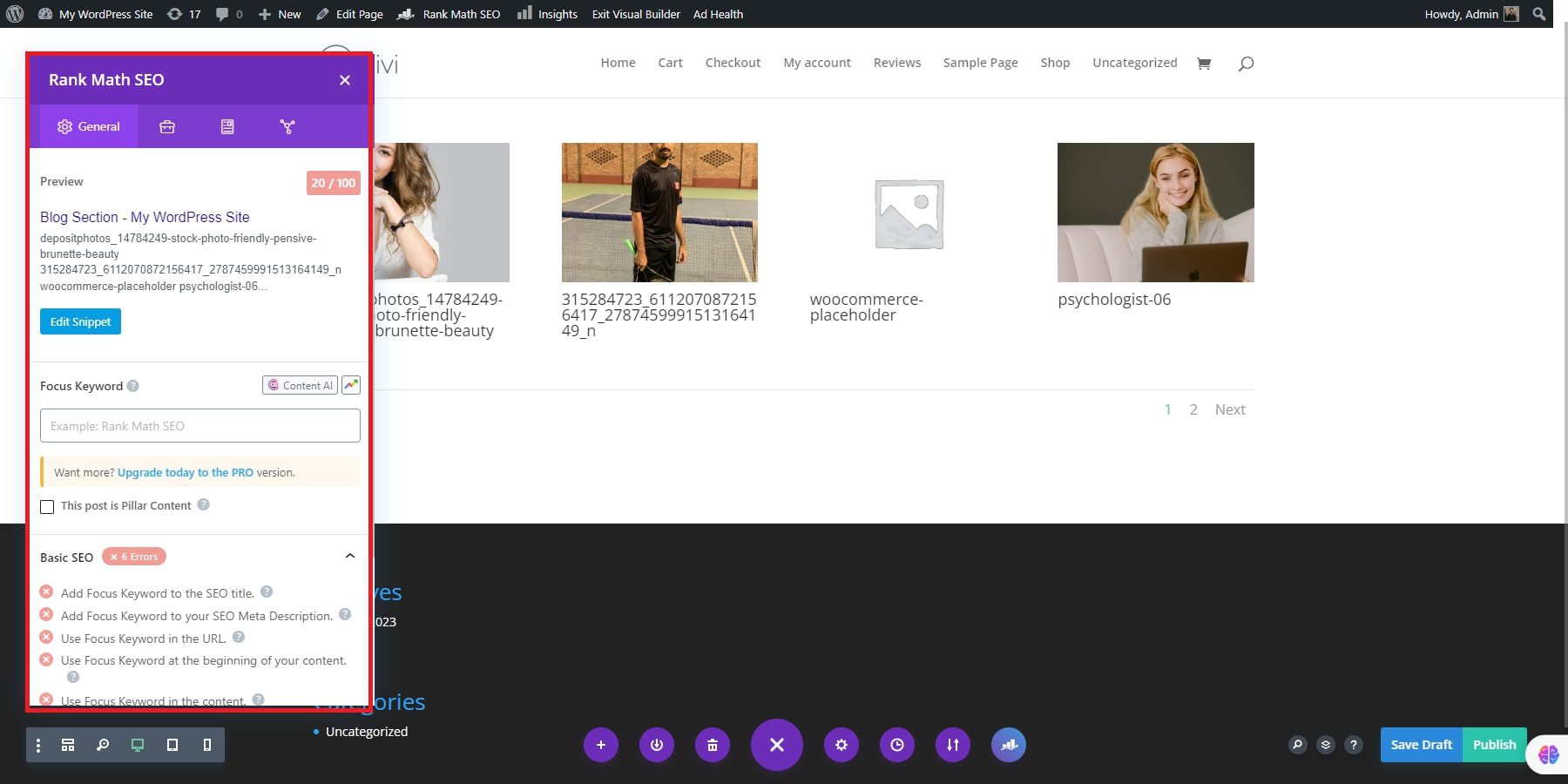
GeneratePress SEO Features
GeneratePress boasts clean, well-written code. This makes indexing and ranking easier as search engines can crawl and understand your website’s content. While GeneratePress offers a solid foundation for SEO, the free version has limited built-in SEO functionalities. You might need additional plugins like Yoast SEO or All in One SEO Pack to optimize titles, meta descriptions, and other on-page SEO elements.
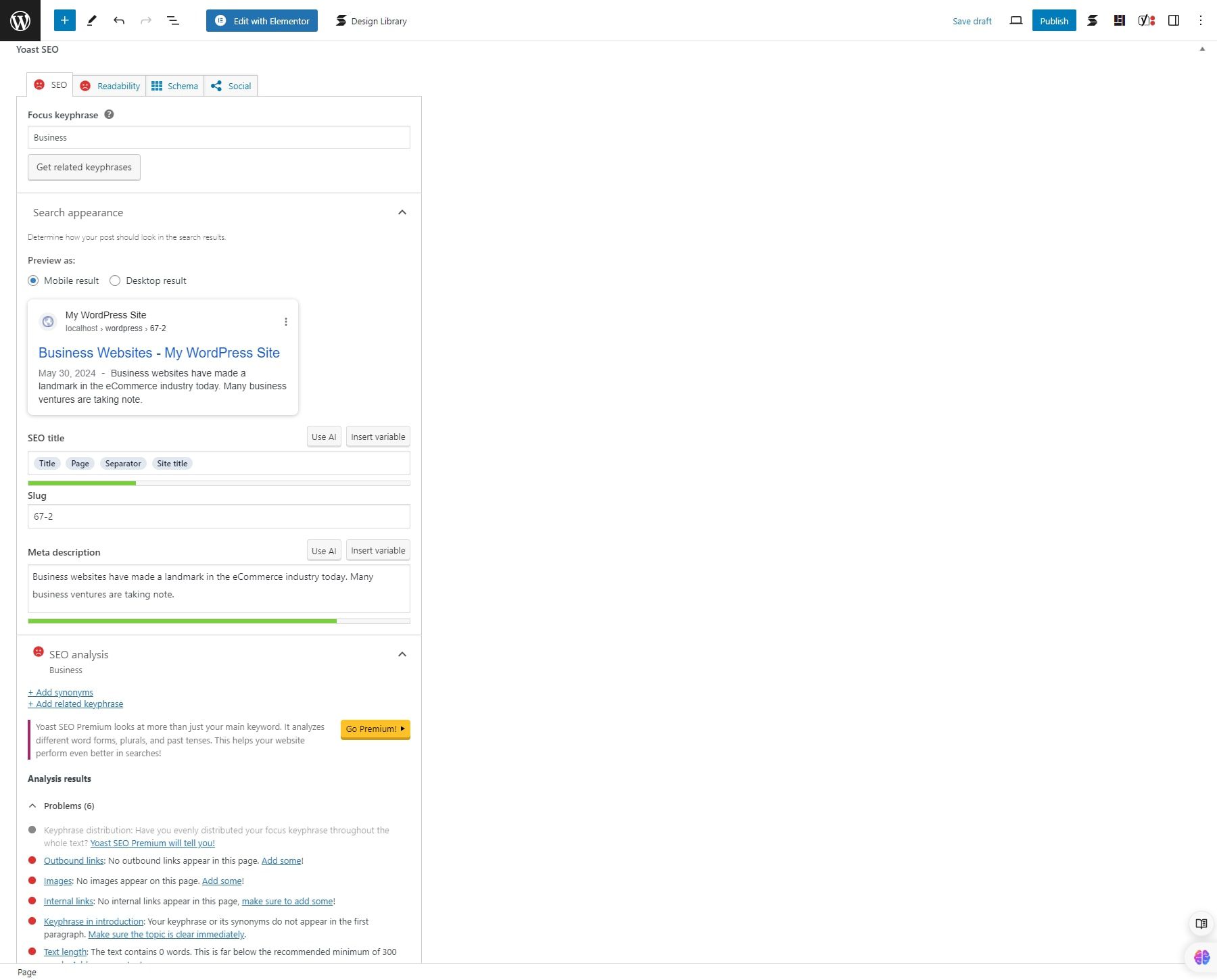
Unlike Divi, GeneratePress simplifies schema markup by including built-in schema.org structured data. This helps search engines better understand and accurately display your content in search results. The theme employs schema markup to boost the visibility of different elements, such as articles, blog posts, and product listings.
Winner: Draw
 |  |
|
|---|---|---|
| SEO-friendliness | 🏳 Draw Divi offers customizable meta titles and descriptions, clear website structures, and canonical URLs to prevent duplicate content issues. | 🏳 Draw GeneratePress has clean, well-written code and built-in schema.org structured data for enhanced visibility. |
| Choose Divi | Choose GeneratePress |
Identifying the winner in SEO-friendliness in the Divi vs. GeneratePress debate is difficult. Divi offers customizable meta titles and descriptions, clear website structures, and canonical URLs to prevent duplicate content issues. GeneratePress, on the other hand, has clean, well-written code and built-in schema.org structured data for enhanced visibility.
WooCommerce Compatibility
Divi and GeneratePress provide seamless integration, customizable product pages, and optimized checkout processes. However, which WordPress theme has the edge in WooCommerce capability? Let’s find out.
Divi WooCommerce Compatibility
Divi integrates with WooCommerce right from the start. This means you don’t need additional plugins or complex configurations to get your store up and running. WooCommerce creates essential functionalities like product management, shopping cart, and checkout, while Divi lets you design them beautifully.
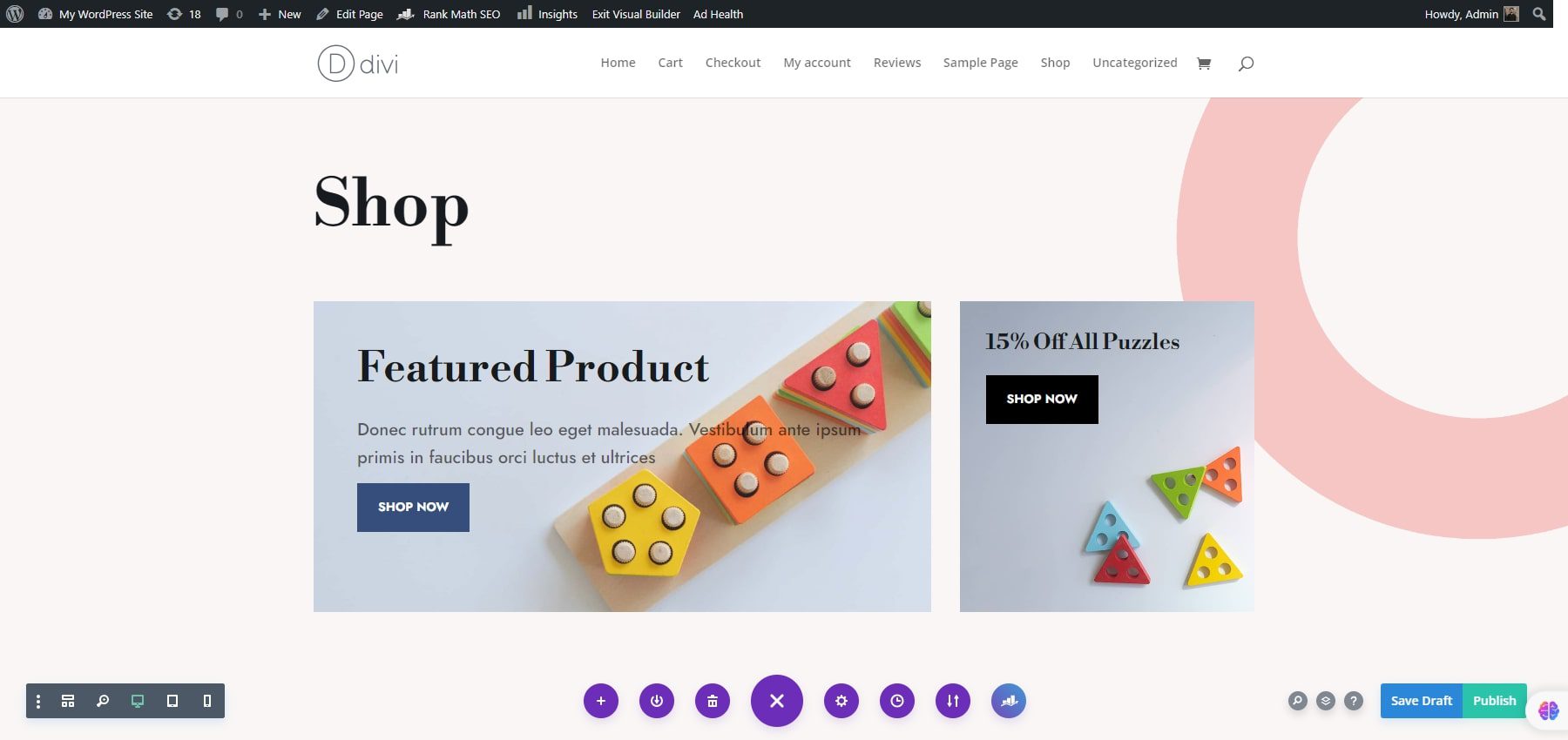
Divi fully utilizes WooCommerce’s core features. The familiar WooCommerce interface allows you to easily add products, manage categories, and configure shipping and payment options. This smooths product management while allowing Divi to handle the visual aspects.
WooCommerce modules are considered the design powerhouse of Divi. It includes a set of 25 dedicated WooCommerce modules that unlock extensive design control over your store’s elements. Here are some of the popular Woo modules for your design:
- Woo Products: This module is the backbone of your product pages. Drag and drop it into the Divi Builder to design custom layouts. You can control the placement and styling of product images, titles, descriptions, variations, and more.
- Woo Title: To make the product title stand out, use custom fonts, colors, and sizes.
- Woo Content: You can completely control the product description layout. Add spacing and backgrounds and integrate Divi’s other modules within the description for richer content.
- Woo Price: Customize the way product prices are displayed. Change fonts and colors, and even add sale badges or special offers.
- Woo Rating: Style the product rating stars to match your brand aesthetic.
- Woo Add to Cart: Design a visually appealing “Add to Cart” button that encourages customers to purchase. You can change the button style, color, text, and hover effects.
- Woo Breadcrumbs: Create clear and visually appealing breadcrumbs to help customers navigate your store hierarchy.
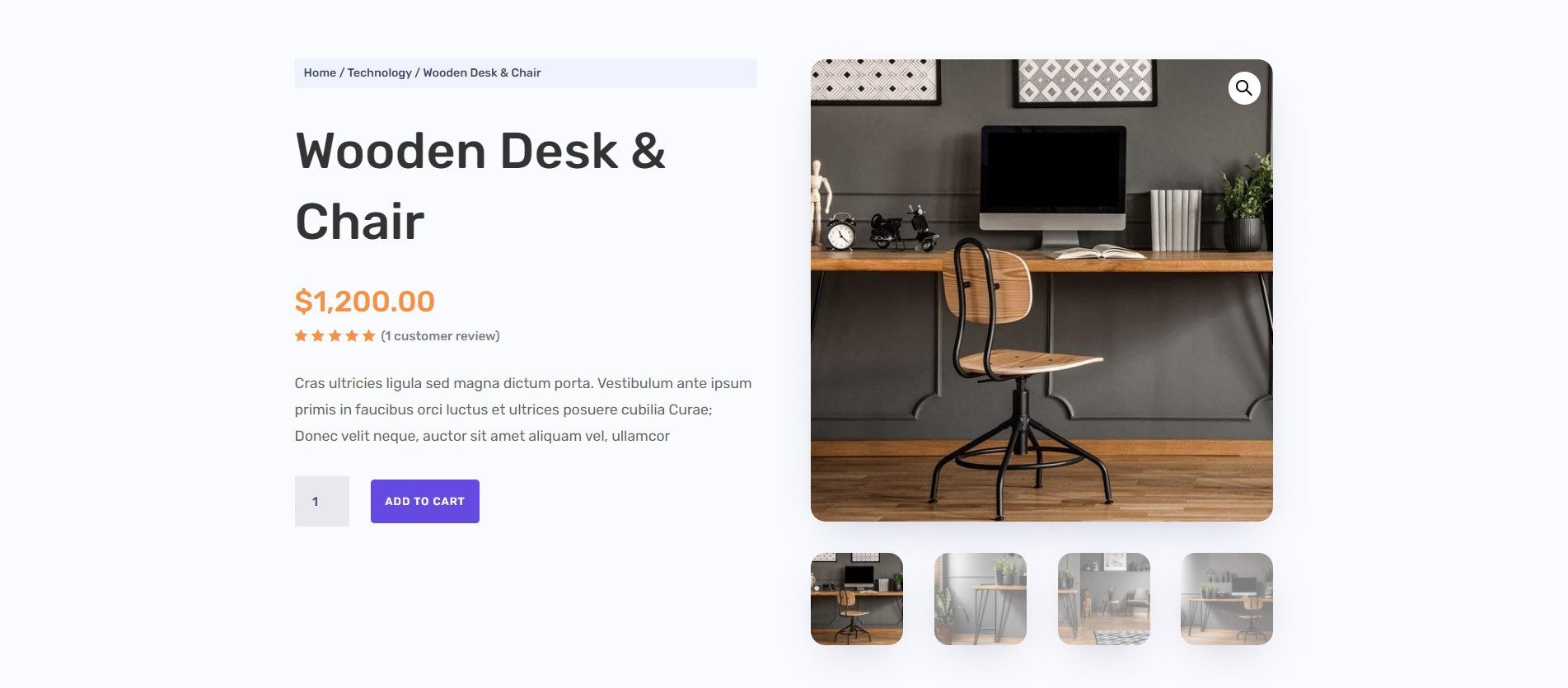
Learn how to create a product page template with Divi’s WooCommerce modules.
GeneratePress WooCommerce Compatibility
Like Divi, GeneratePress integrates with WooCommerce. Thus, you won’t encounter styling clashes or functionality issues that can sometimes arise when using incompatible themes. However, you can learn more about their features by activating the WooCommerce add-on and enabling it in GP Premium.
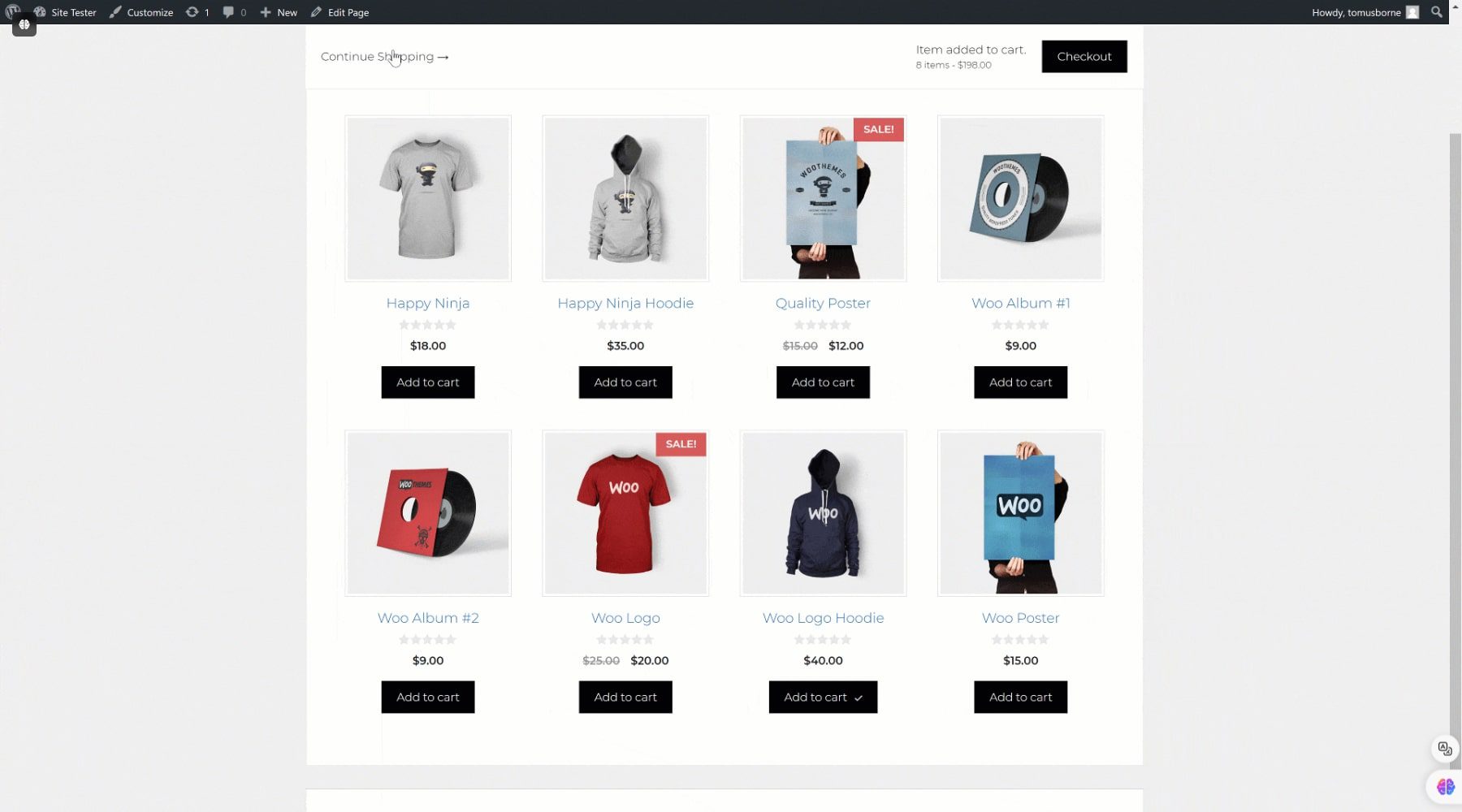
The Premium version helps you fine-tune the layout of your shop and product pages. You can adjust the width of product images, control the display of elements like product tabs and related products, and even set the number of columns for product grids. You can also control the typography and colors of various WooCommerce elements. This allows you to ensure your store’s design aligns perfectly with your brand identity. Lastly, you can enhance the user experience with a sticky “Add to Cart” button that remains visible as customers scroll through product pages.
Winner: Divi
 |  |
|
|---|---|---|
| WooCommerce compatibility | 🥇 Winner Divi integrates seamlessly with WooCommerce from the start, without needing extra plugins or complex setups. | GeneratePress requires activating a WooCommerce add-on for similar features. |
| Choose Divi | Choose GeneratePress |
While GeneratePress also integrates smoothly with WooCommerce, Divi’s dedicated WooCommerce modules and seamless integration offer a more robust solution. Divi eliminates the risk of styling clashes or functionality issues. The extensive range of WooCommerce modules in Divi empowers users to customize every aspect of their online store, from product layouts to pricing displays and navigation elements.
Support and Community
Divi and GeneratePress both offer quality support and active communities. Each theme provides extensive documentation, helpful forums, and responsive customer service. However, does one excel in supporting its users better? Let’s delve into Divi vs GeneratePress and their support and community features.
Divi Support and Community
Divi doesn’t just provide a powerful visual builder for WordPress; it also offers extensive support options to help you get the most out of it. Get immediate assistance from the Elegant Themes support team through their live chat feature. This allows you to connect with a real person from the Elegant Themes support team and get immediate assistance. They can help troubleshoot problems, guide you through functionalities, and answer any questions.
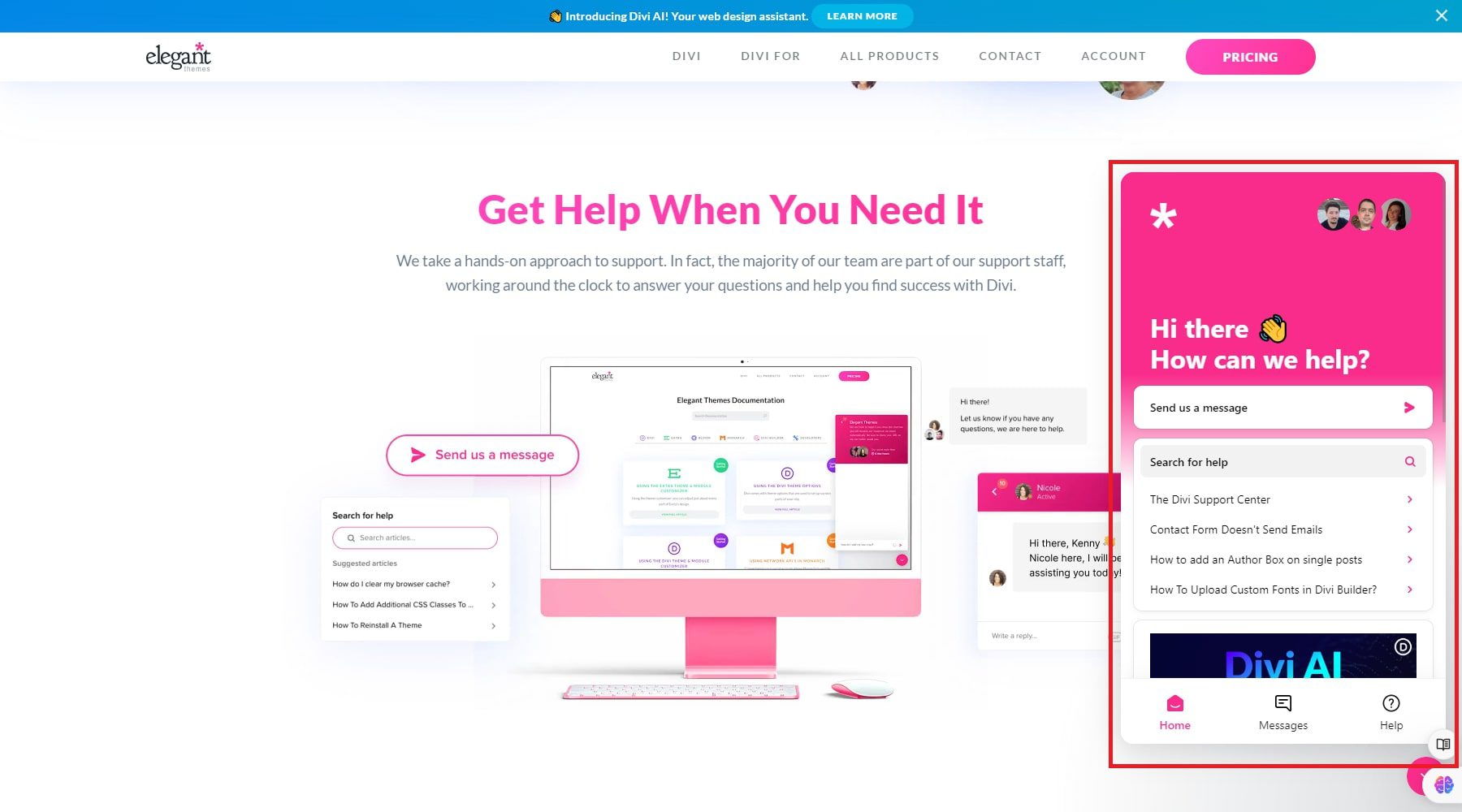
Divi’s comprehensive documentation library is a treasure trove of information. It covers various topics, from beginner installation and setup guides to in-depth tutorials on advanced customization for seasoned developers. The documentation is well-organized, searchable, and often includes step-by-step instructions with screenshots for visual learners.
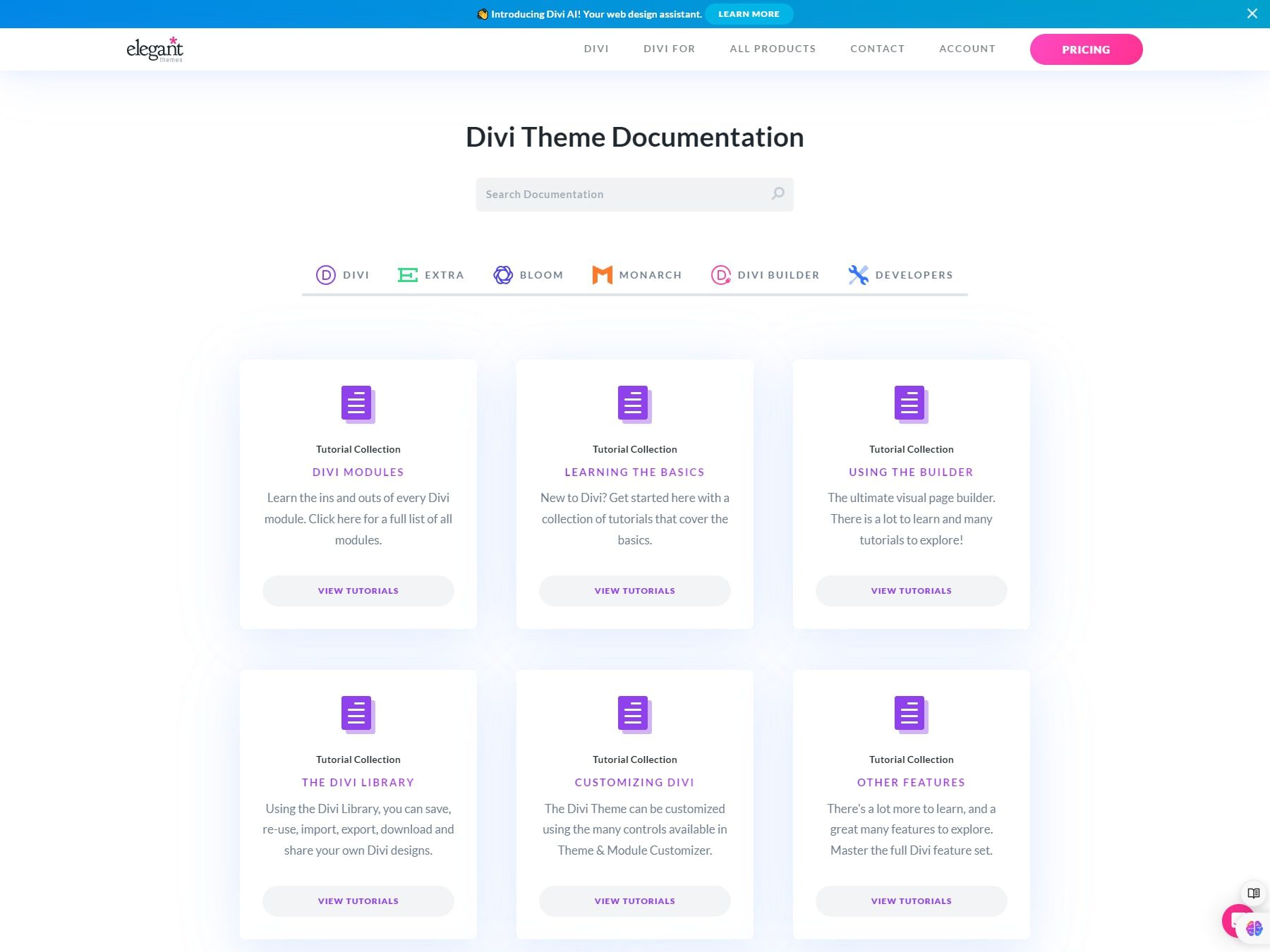
The Divi community forums are brimming with active users happy to help. You can post your question, share screenshots or code snippets (if applicable), and get solutions or pointers from other Divi enthusiasts. The Divi community showcases a plethora of user-created websites built with Divi. This allows you to browse stunning examples, get ideas for your projects, and see how others creatively utilize Divi’s features.
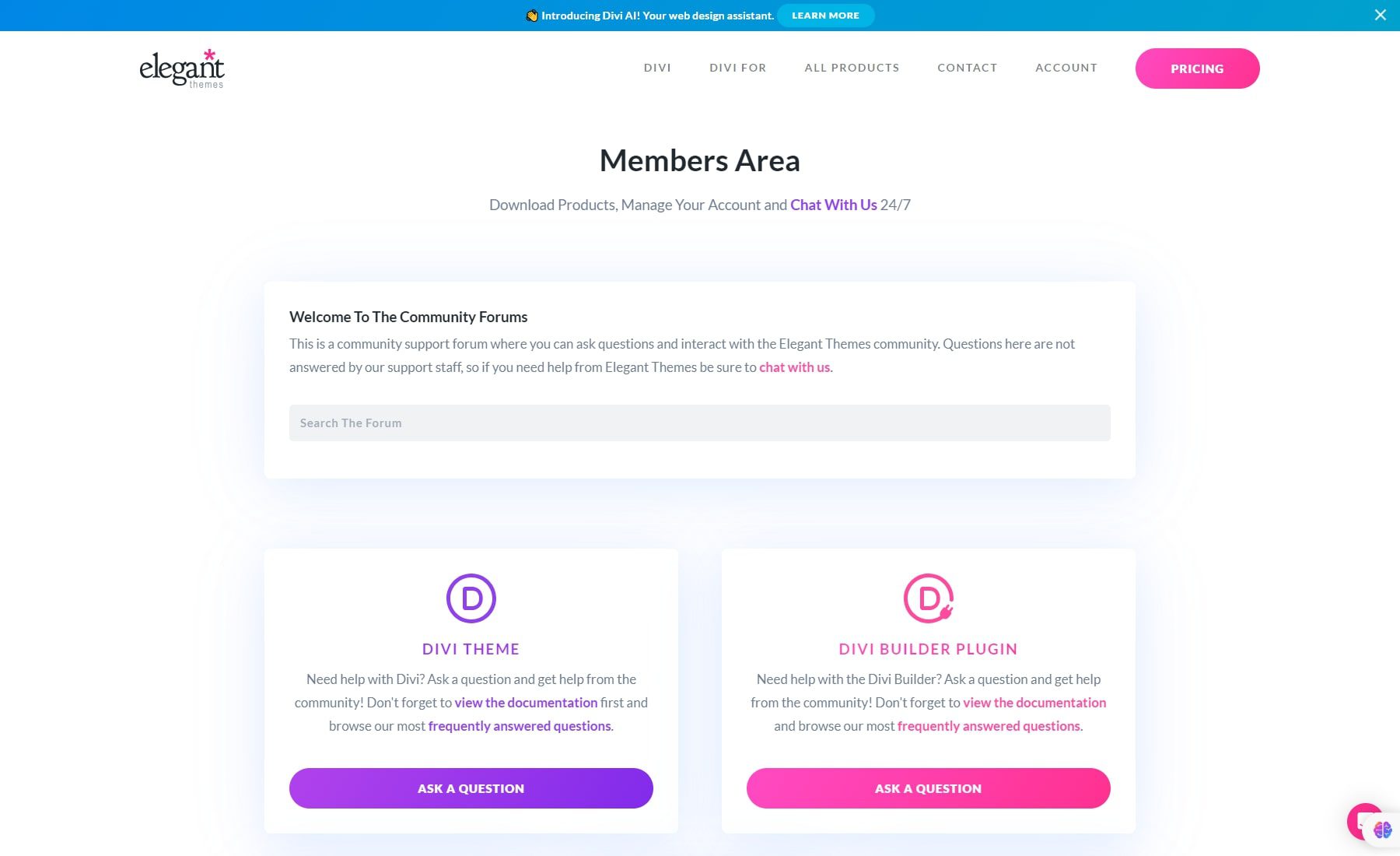
GeneratePress Support and Community
GeneratePress offers a dedicated support forum [GeneratePress forum] where you can ask questions, search for solutions to common problems, and learn from other GeneratePress users. The lead developer is very active in assisting [GeneratePress forum], so you can be sure you’re getting top-notch advice directly from the source.
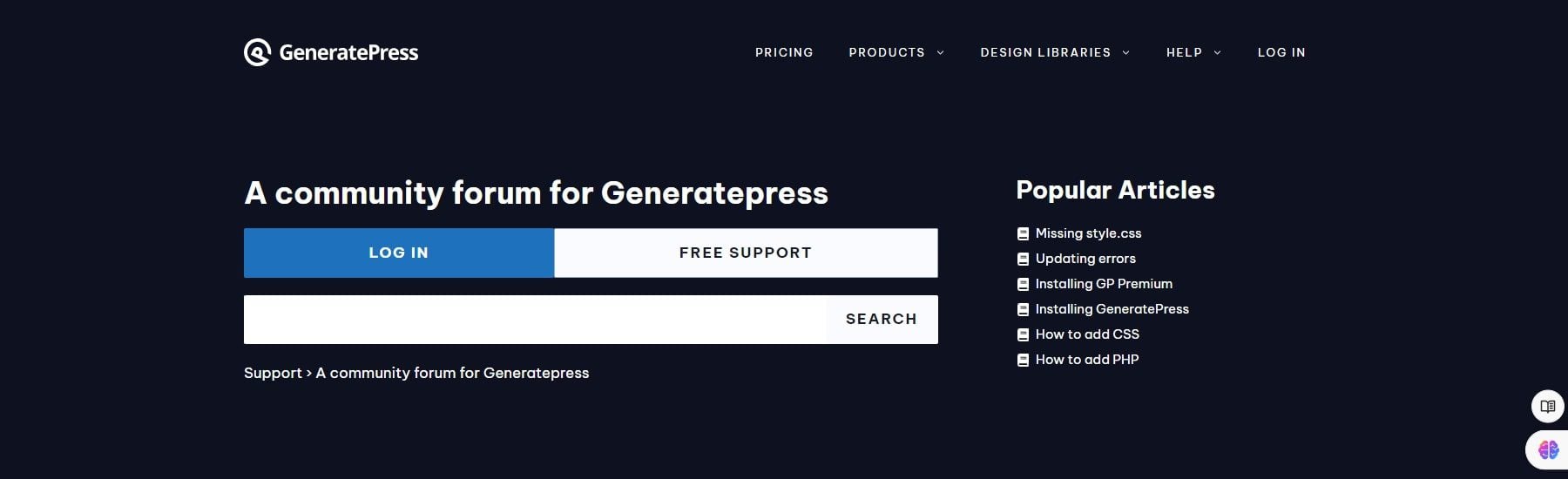
The GeneratePress forum fosters a collaborative atmosphere. Even if the developers aren’t directly involved, other users may have encountered similar issues and can offer guidance.
Winner: Divi
 |  |
|
|---|---|---|
| Support and Community | 🥇 Winner Divi's comprehensive documentation library, filled with step-by-step instructions and visual aids, caters to both beginners and advanced users. | While GeneratePress offers a dedicated support forum and active developer involvement, it lacks the immediacy and extensive documentation resources that make Divi's support system more robust and user-friendly. |
| Choose Divi | Choose GeneratePress |
Divi excels as a WordPress theme with its user-friendly visual page builder, extensive customization options, and Divi AI for intelligent design suggestions and automated content generation. It offers over 200 design modules, a robust Theme Builder, and seamless WooCommerce integration, enhancing e-commerce functionality. Additionally, Divi provides comprehensive support with live chat and extensive documentation.
Pros and Cons of Divi and GeneratePress
Divi and GeneratePress are fundamental in WordPress website building. Both themes cater to different user preferences and needs, making them popular choices in the WordPress community. However, both have their fair share of pros and cons.
Divi
Pros
- Provides a drag-and-drop builder, allowing for simple, code-free custom designs.
- Includes a vast collection of templates to speed up site creation.
- Allows extensive customization directly from the front-end editor.
- Incorporates built-in tools for A/B testing designs and content.
Cons
- It may consume significant resources, which can slow down your website.
- The abundance of features and functionalities might not be beginner-friendly.
- Relies heavily on shortcodes, making it difficult to switch themes.
GeneratePress
Pros
- Designed to be lightweight, improving overall site performance.
- Adheres to WCAG 2.0 standards, ensuring accessibility for all users.
- Provides extensive customization options for developers without unnecessary bloat.
- Compatible with a wide variety of plugins and page builders.
Cons
- Does not include a built-in visual builder, which may be a drawback for users who prefer visual design tools.
- The default design is basic and might require additional customization.
- Advanced features are only available with a premium upgrade and are not included in the free version.
Divi vs. GeneratePress: Is There a Clear Winner?
Divi and GeneratePress are fundamental to website development. Divi’s powerful visual page builder allows users to create stunning websites effortlessly. Its extensive library of pre-designed layouts caters to various industries and niches, speeding up the design process. On the other hand, GeneratePress provides a lightweight and intuitive theme framework, prioritizing performance and flexibility. Its modular system allows users to customize their websites with only the necessary features, optimizing speed and efficiency. Both themes play crucial roles in the WordPress ecosystem and empower users to build professional and functional websites tailored to their needs.
Overall Winner: Divi
 |  |
|
|---|---|---|
| Ease of Use | 🥇 Winner Divi offers a powerful visual page builder. The drag-and-drop interface makes adding and arranging elements simple without needing any coding skills. | GeneratePress' minimal default system and lack of pre-designed layouts could be overwhelming for beginners. |
| Pricing | 🥇 Winner For $89 per year, Divi provides access to the Divi Theme Builder, premium support, over 300 website packs, and a 30-day risk-free guarantee. | GeneratePress' lifetime plan costs the same as Divi. However, it lacks advanced features like AI theme builder and VIP support. |
| Customization and Design | 🥇 Winner Divi's visual builder helps you to create headers, footers, 404 pages, and categories. Moreover, the addition of Divi AI creates quality websites based on AI prompts. | GeneratePress relies on its integration with Elementor to enhance design capabilities. |
| Performance and Speed | 🏳 Draw Divi has many built-in features, such as the Visual Builder, which allows you to build quality web designs without needing to integrate anything. However, it comes at the cost of slow loading speeds. | 🏳 Draw GeneratePress is lightweight and loads quickly. However, you must compromise on its loading speed to build quality web designs as it doesn't offer many design features like Divi. For that reason, you would need to integrate GeneratePress with Elementor. |
| SEO-friendliness | 🏳 Draw Divi offers customizable meta titles and descriptions, clear website structures, and canonical URLs to prevent duplicate content issues. | 🏳 Draw GeneratePress has clean, well-written code and built-in schema.org structured data for enhanced visibility. |
| Support and Community | 🥇 Winner Divi's comprehensive documentation library, filled with step-by-step instructions and visual aids, caters to both beginners and advanced users. | While GeneratePress offers a dedicated support forum and active developer involvement, it lacks the immediacy and extensive documentation resources that make Divi's support system more robust and user-friendly. |
| WooCommerce compatibility | 🥇 Winner Divi integrates seamlessly with WooCommerce from the start, without needing extra plugins or complex setups. | GeneratePress requires activating a WooCommerce add-on for similar features. |
| Choose Divi | Choose GeneratePress |
Divi and GeneratePress are both outstanding WordPress themes, but Divi takes the driver seat in their comparison. It offers a powerful visual page builder and Divi AI, which makes design easy and efficient. With Divi, you can use pre-designed layouts, customize every part of your website, and see changes instantly. Divi AI helps by suggesting layouts, fonts, and colors, and even generates content. Divi also provides more design modules and features for a complete and customizable experience. Despite past speed issues, it has improved its performance with new features like critical CSS and on-demand JavaScript. Although GeneratePress is lightweight and fast, it lacks these advanced design capabilities and built-in customization options.
Frequently Asked Questions (FAQs)
Before we wrap up, let’s tackle some common questions about Divi vs. GeneratePress. Is there something specific you’re curious about? Drop your questions below, and we’ll ensure you get your answers!








You said “GeneratePress relies on its integration with Elementor to enhance design capabilities.”
This is false… you can install Generate Blocks and you are good to go.
If you are going to trash Generate Press make sure you have the correct facts.
There are hundreds of WordPress themes. How did you come to the conclusion that Divi and GeneratePress are the two contenders for the best 2024 theme?
Please ignore. I misunderstood the title of your post.