SEO (Search Engine Optimization) is one of the most important aspects of building a website. Having the ability to track keywords, set custom titles and meta descriptions, along with optimizing content is critical for SERPs. For those who have eCommerce websites, taking steps to optimize your product pages and add product schema markup is also an important aspect of SEO. There are a lot of great WordPress SEO plugins out there, but in this post, we are going to focus on the best WooCommerce SEO plugins.
Let’s get to it.
What is a WooCommerce SEO Plugin?
A WooCommerce SEO plugin is essential for a high-ranking WooCommerce site. It is a piece of software installed on your WordPress site that will allow you to add SEO page titles, keywords, and meta descriptions to your posts, pages, and products. SEO plugins assist website owners in getting their site more visible to search engines and can help boost rankings in search results.
The 7 Best WooCommerce SEO Plugins
Subscribe To Our Youtube Channel
All of the plugins on our list offer WooCommerce support with their free offerings, but there are a few that offer more features for WooCommerce with their paid versions. Let’s take a look at our top 7, list the features that are offered, and discuss pricing for each.
1. Rank Math
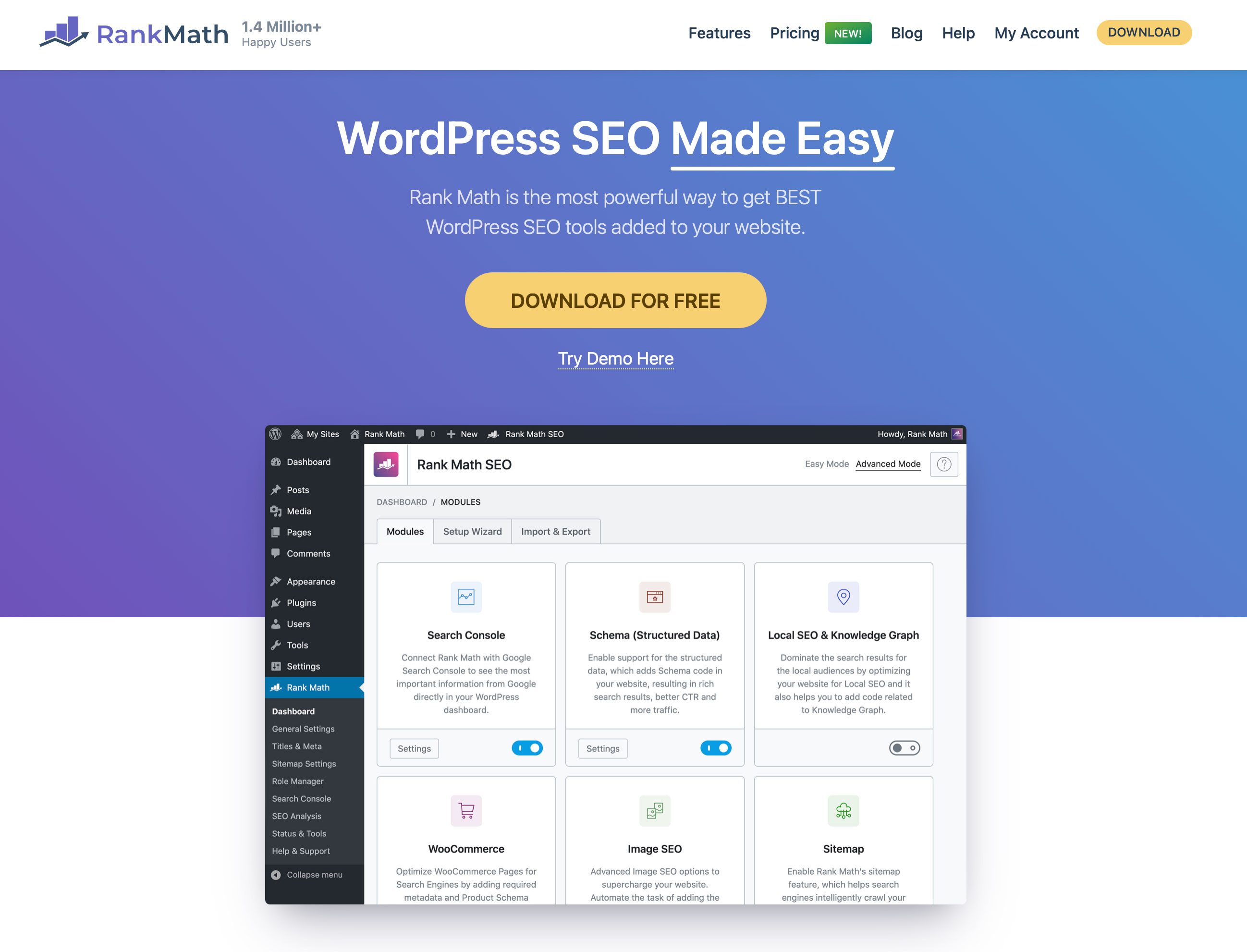
Rank Math is one of the most popular WooCommerce SEO plugins for WordPress on the market today, and with good reason (see our review here). It encompasses all the features you would expect from an SEO plugin, but it goes even further by adding support for WooCommerce. In fact, it offers a WooCommerce SEO module add-on that pays particular attention to Woo products by optimizing your WooCommerce product pages for search engines. Not only does it add the required metadata, but it also adds product schema which helps your site get more attention in the SERPs.
If you are a Divi user, Rank Math is even better suited for you. With Divi’s integration with Rank Math, you get the added bonus of being able to configure your keywords, metadata, and other SEO goodies in the Visual Builder with the help of Rank Math’s Divi SEO add-on. You no longer have to bounce from the front end to the back end to set up your SEO. Rank Math provides a handy modal pop-up so you can take care of all of the SEO necessities while you design your page. Check out our detailed tutorial on how to use Rank Math in Divi.
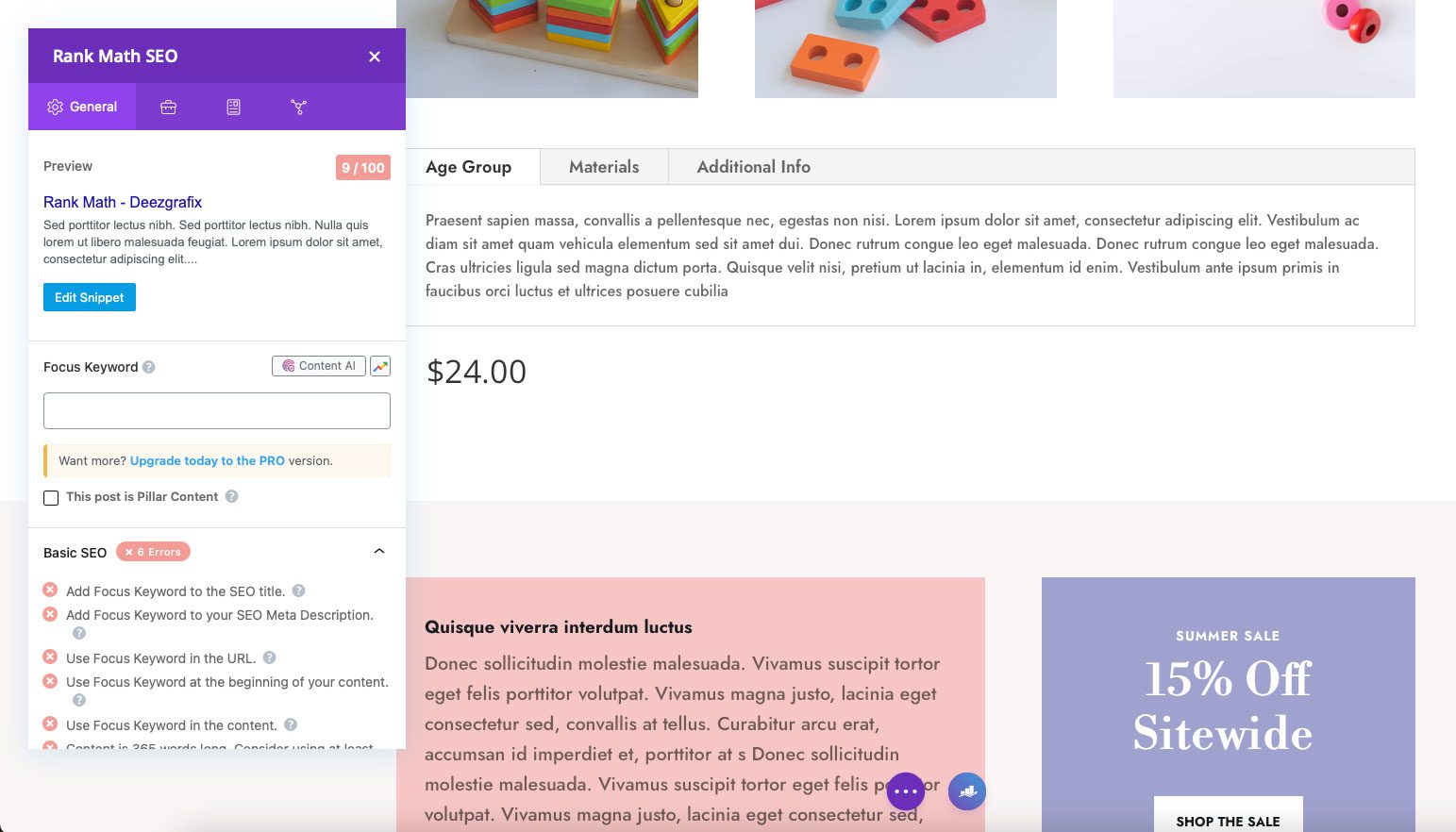
The great thing about Rank Math is its WooCommerce-specific settings, which are available in both the free and paid versions. You can do things like remove the category base in your products, which shortens your URL for improved search results. Additionally, you can remove that pesky schema markup on your shop archive pages. Google recommends that you not use any other schema type on your shop pages, so this will also improve your odds of better Google rankings.
Key Features for Rank Math:
- Divi integration
- WooCommerce specific settings
- Content AI (content suggestions)
- Google Analytics integration
- Optimize unlimited keywords
- Google Search Console integration
- XML sitemap generation
- Google keyword ranking
- Advanced SEO analysis tool
- Single post/product SEO reports
- 404 monitor
With the pro version, you’ll get additional features such as Google Analytics 4 integration, keyword rank tracker, the ability to track up to 500 keywords (with the Pro license), a highly advanced schema generator, white-labeled email reports, Google Trends integration, local SEO, automated image SEO, and much more.
Rank Math is for you if…
- You are a Divi user who primarily uses the Visual Builder
- WooCommerce-specific SEO settings are necessary
- You want to view reporting on individual posts, products, or pages
- You want a schema markup specifically for store items
Rank Math pricing: Free, with premium plans starting at $59 per year.
2. All in One SEO

The All in One SEO plugin is the original SEO plugin for WordPress. Like the first two entries on our list, it is offered in both free and pro versions. The free version of the plugin has plenty of features to assist you in setting your site up for success. SEO can be configured for posts, pages, and WooCommerce, which makes it a good all-around SEO plugin.
Key Features for All in One SEO:
- SEO audit checklist
- Smart SEO schema markup
- Advanced SEO modules
- SEO sitemap suite
- Google AMP SEO
- WooCommerce SEO
- SEO content analysis tool
- Social media integration
- Easy Google Search Console integration
- Google News SEO
- TruSEO on-page analysis
After the initial setup, you’ll be able to access the dashboard where you’ll have access to your SEO site score which contains important issues, recommended improvements, and good results for you to browse. You’ll also have access to All in One SEO’s complete site audit checklist, which will assist you in making changes to your site’s SEO settings.
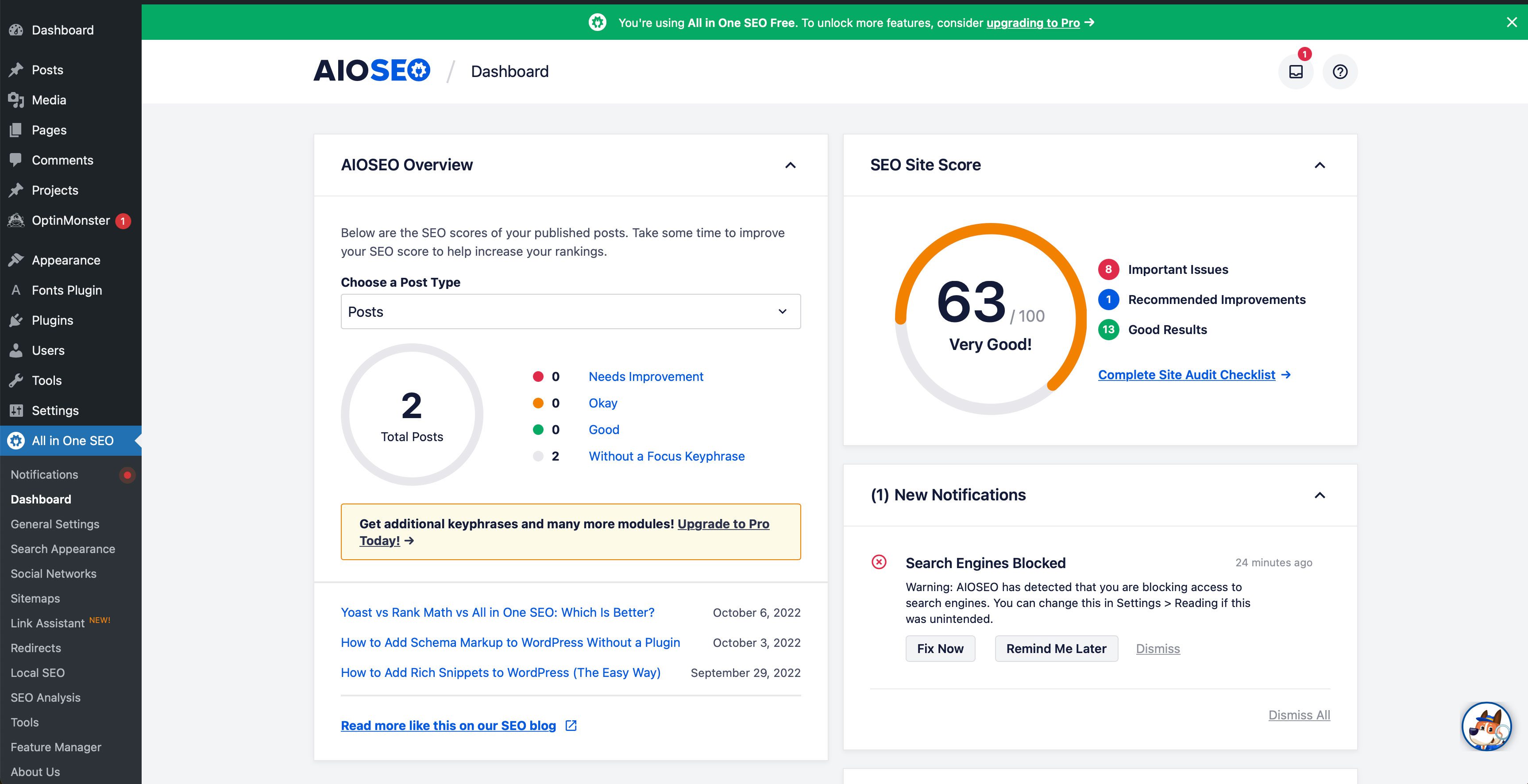
For more advanced features, you’ll want to sign up for a pro license. Features such as taxonomy optimization, video & news sitemaps, local SEO, image SEO, and advanced WooCommerce SEO are all possible. With All in One SEO pro, you can write meta titles and descriptions for product categories, pages, tags, and more. Doing this gives you a better shot at ranking higher in Google’s shopping platform.
All in One SEO is for you if…
- You want an easy-to-follow checklist to assist in SEO setup
- Advanced SEO modules are your thing
- You need smart sitemaps
- Local SEO is important for your business
- You want to automatically generate custom product titles and meta
All in One SEO pricing: Free, with plans starting at $49.60 per year.
3. SEMRush
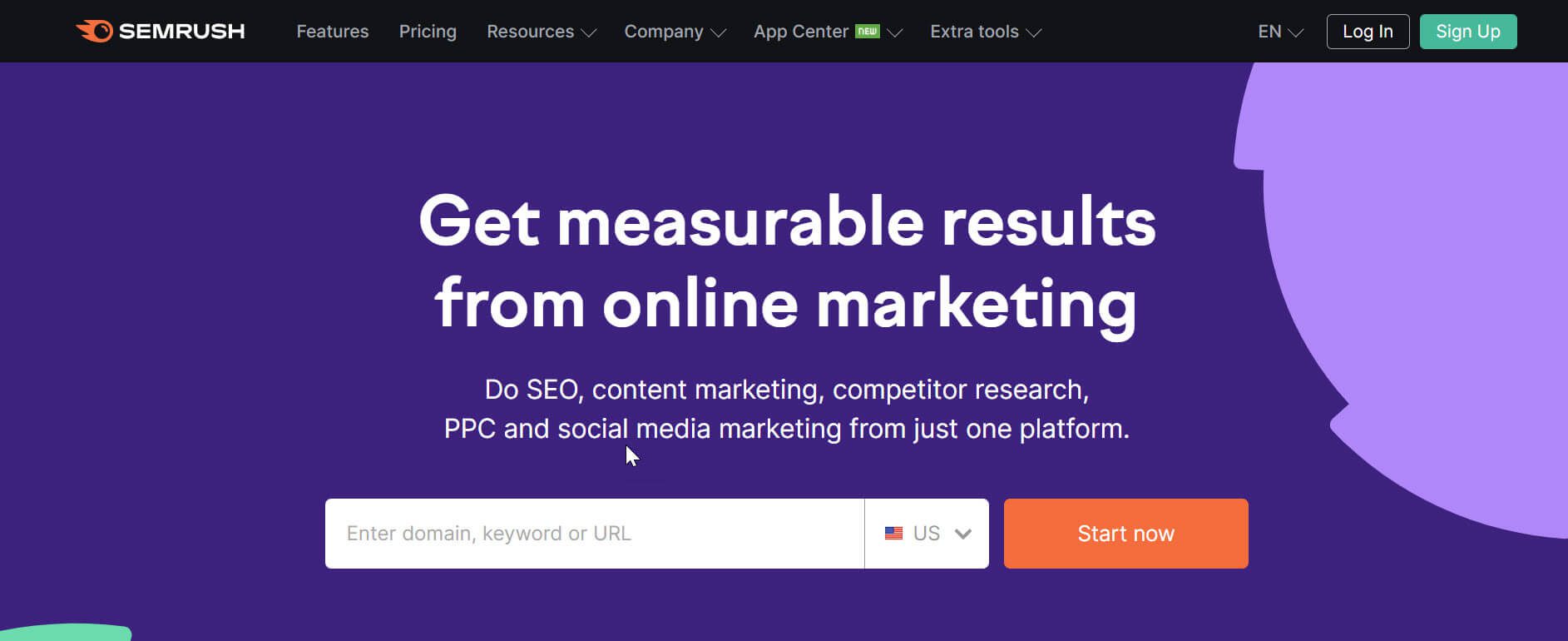
SEMRush is a well-known SEO tool for WooCommerce that can assist with keyword research and creating strategies to improve your search engine rankings. One of its standout features is its competitor research tools, which are considered some of the best in the industry. These tools make it easy to analyze your competitors, allowing you to refine your store’s marketing strategy.
SEMRush can provide valuable keyword suggestions to help you optimize your product content. By using these suggestions, you can identify the keywords that are most likely to increase your product’s visibility and attract a larger audience. This feature can be very useful in refining your SEO strategy and improving your online sales.
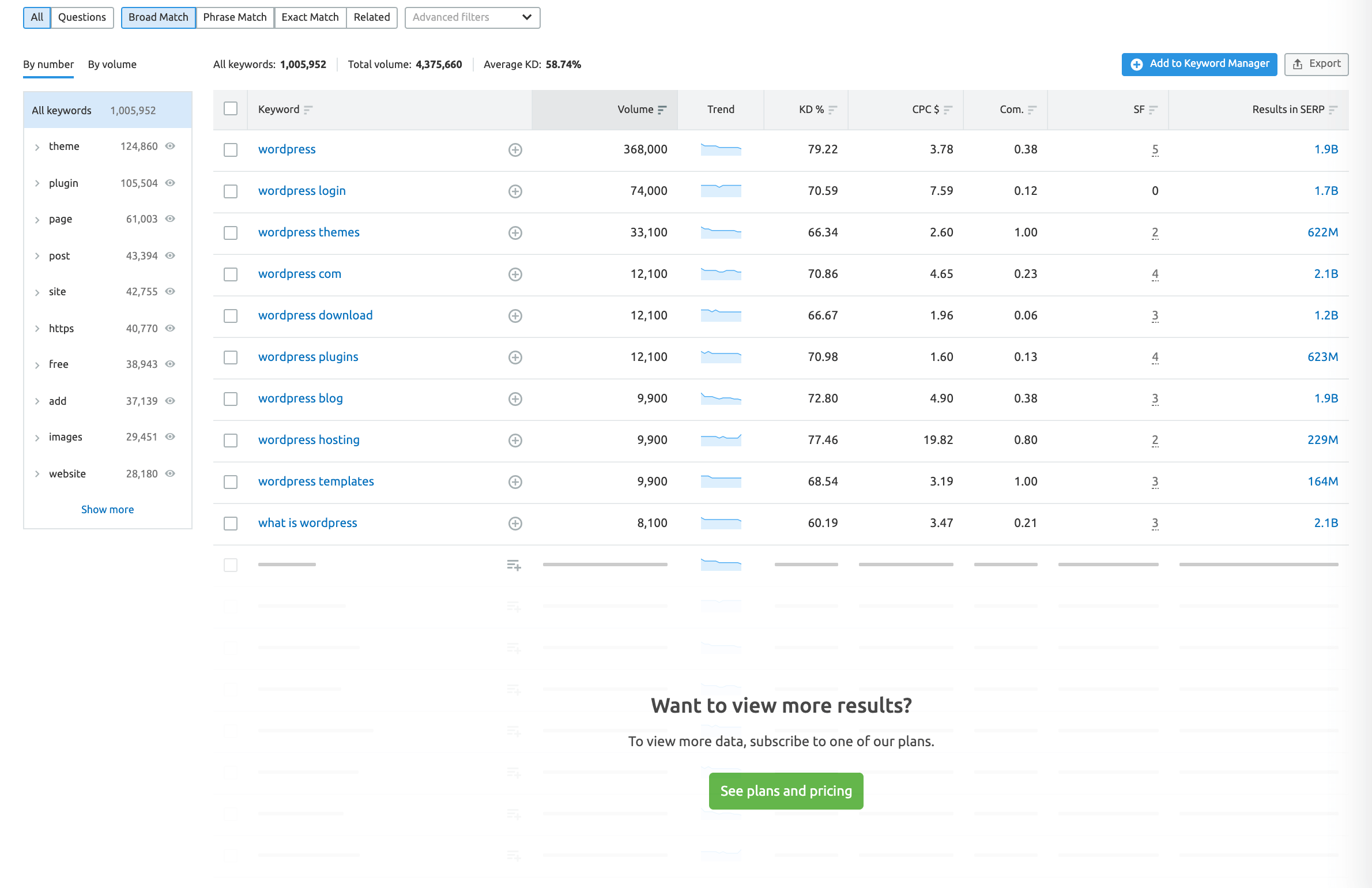
Key Features for SEMRush:
- Keyword research
- Powerful keyword tracking tools
- Competitor analysis
- Easy social media management
- Position tracking
SEMRush offers advanced tracking capabilities for social media posts on popular platforms like Facebook, LinkedIn, and Twitter. It also provides detailed link tracking for both posts and pages, enabling you to monitor your site’s daily rankings for individual keywords or sets of keywords. This feature is particularly helpful for tracking product links, product categories, and your site’s shop page.
SEMRush is for you if…
- You’re an eCommerce store owner researching competitors
- You want to increase your online store’s visibility
- Excellent keyword research tools are a must.
SEMRush pricing: Free, with plans starting at $119.95 per month.
4. SEO Press
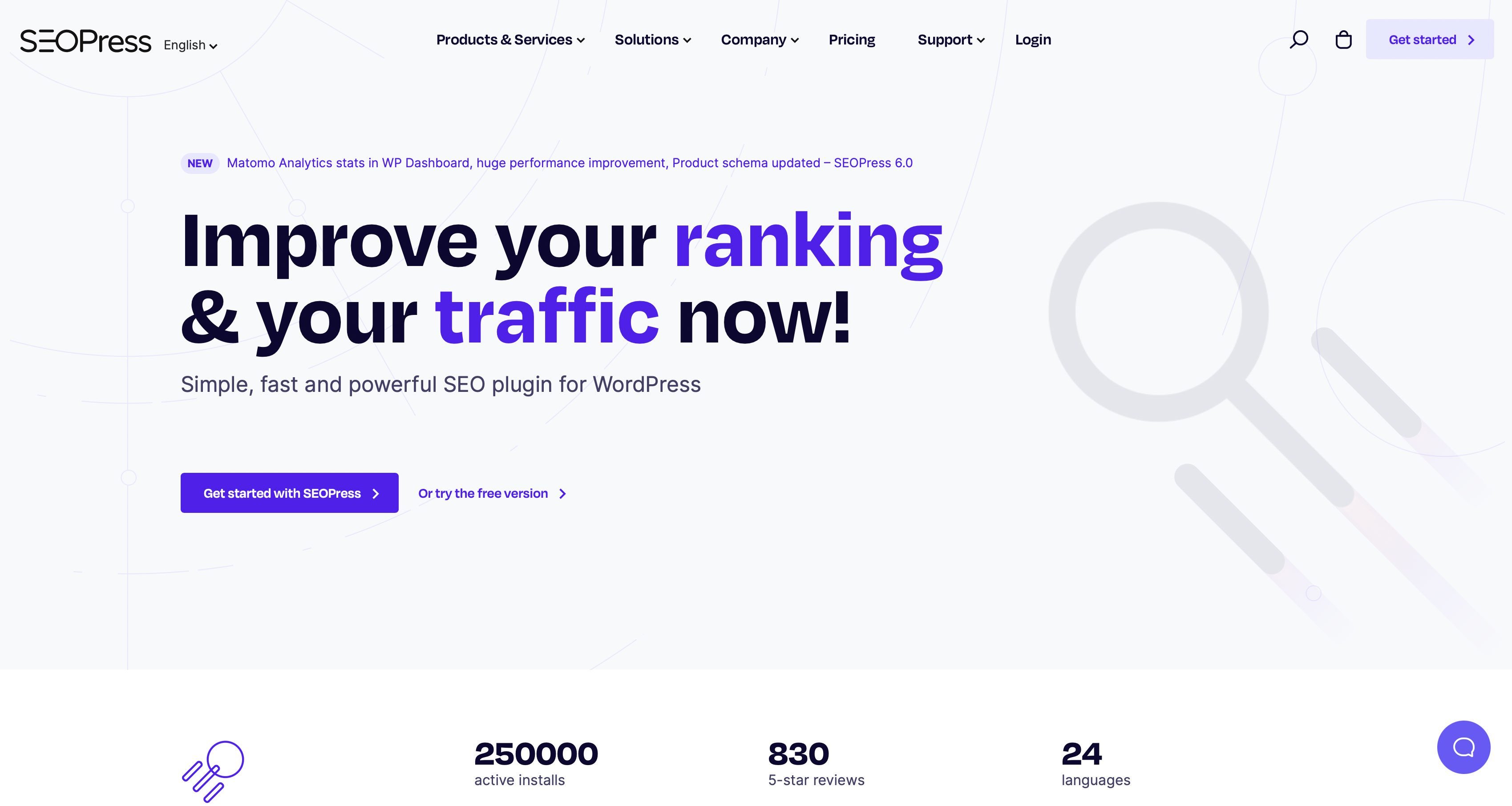
One of the more basic options on our list, SEO Press is still packed full of features for your eCommerce website. With its easy-to-follow setup wizard, you’ll have your site optimized and indexed in under a few minutes. If you are making a switch from another SEO plugin, this one will take the guesswork out of setup for you by importing settings from your previously installed SEO plugin (if you had one).
For WooCommerce users, SEO Press generates an XML product sitemap plus images. This helps Google and other search engines to index your product pages, increasing the chances of them being seen. Plus, you get product-rich snippets in Google search results that will aid in higher conversions. These can be generated automatically, or manually if you prefer to do the work yourself. SEO Press also offers Google Analytics enhanced eCommerce integration that tracks purchases, cart additions, and cart removals. Having the ability to track product-related events enables you to tweak your SEO strategy when needed.
Key Features for SEO Press:
- Easy to setup
- Google Analytics enhanced ecommerce integration
- Social media optimizations
- XML and HTML sitemaps
- Google Analytics/Matomo tracking
- Intuitive dashboard
- Content analysis with unlimited keywords
As with other plugins on our list, you can set metadata for posts, pages, and products. Additionally, you can also optimize product images, and set up social sharing options for your products. You can set titles & metadata, general XML sitemaps, integrate social networks, and set up Google Analytics right in the dashboard. Additionally, SEO Press offers integrations with third-party developers such as Divi, HubSpot, TranslatePress, BuddyPress, Easy Digital Downloads, and more.
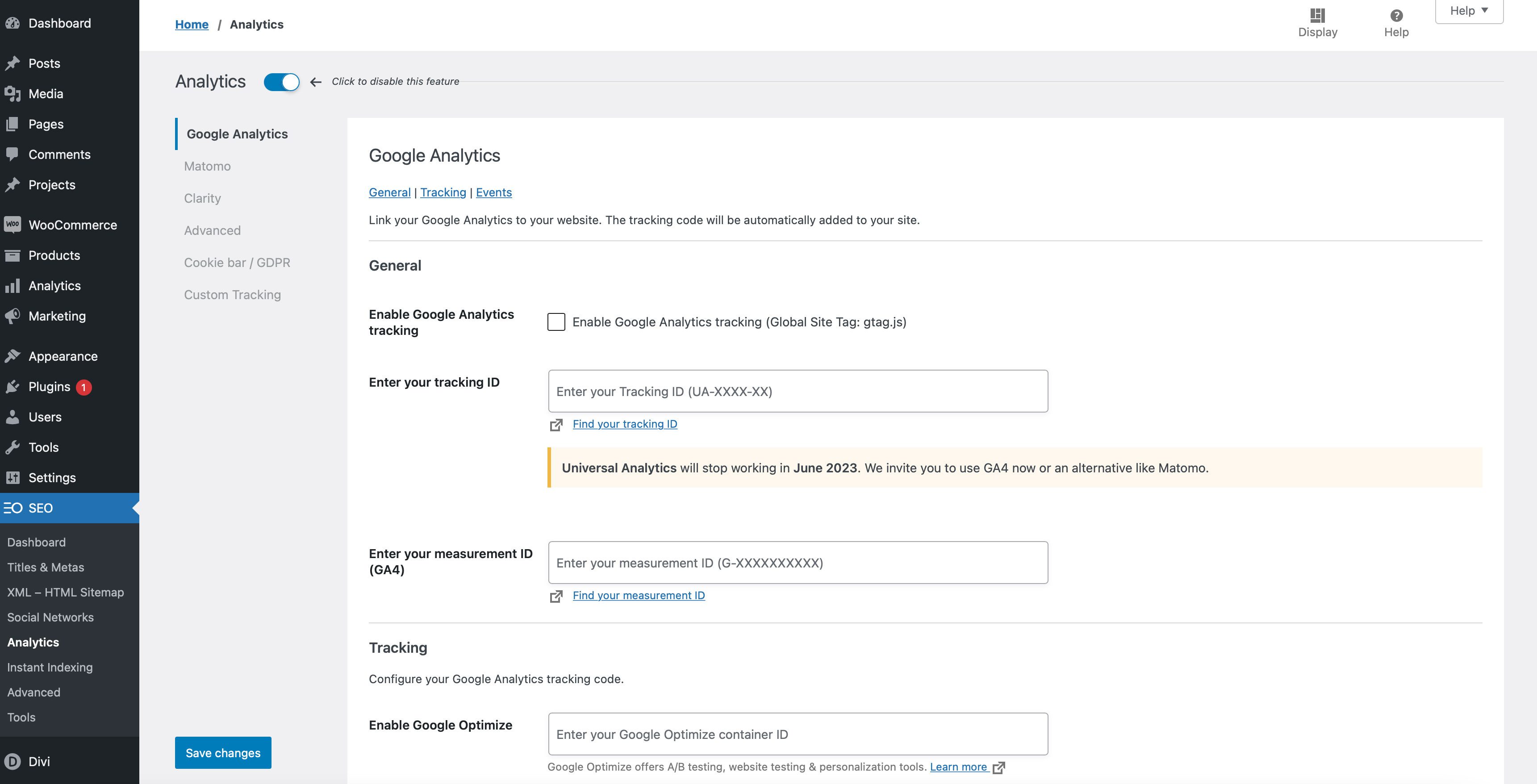
The pro version of SEO Press offers some added benefits such as a redirect manager, broken link detector, breadcrumbs, a white label tool, as well as 4 Gutenberg blocks including FAQ, how-to, local business, and breadcrumbs.
SEO Press is for you if…
- Want an affordable solution for premium SEO features
- You need Gutenberg blocks integration
- You want analytics reports right in the WordPress dashboard
- Integrations with third-party software are important
SEO Press pricing: Free | $49.99/yr for Pro.
5. Squirrly SEO
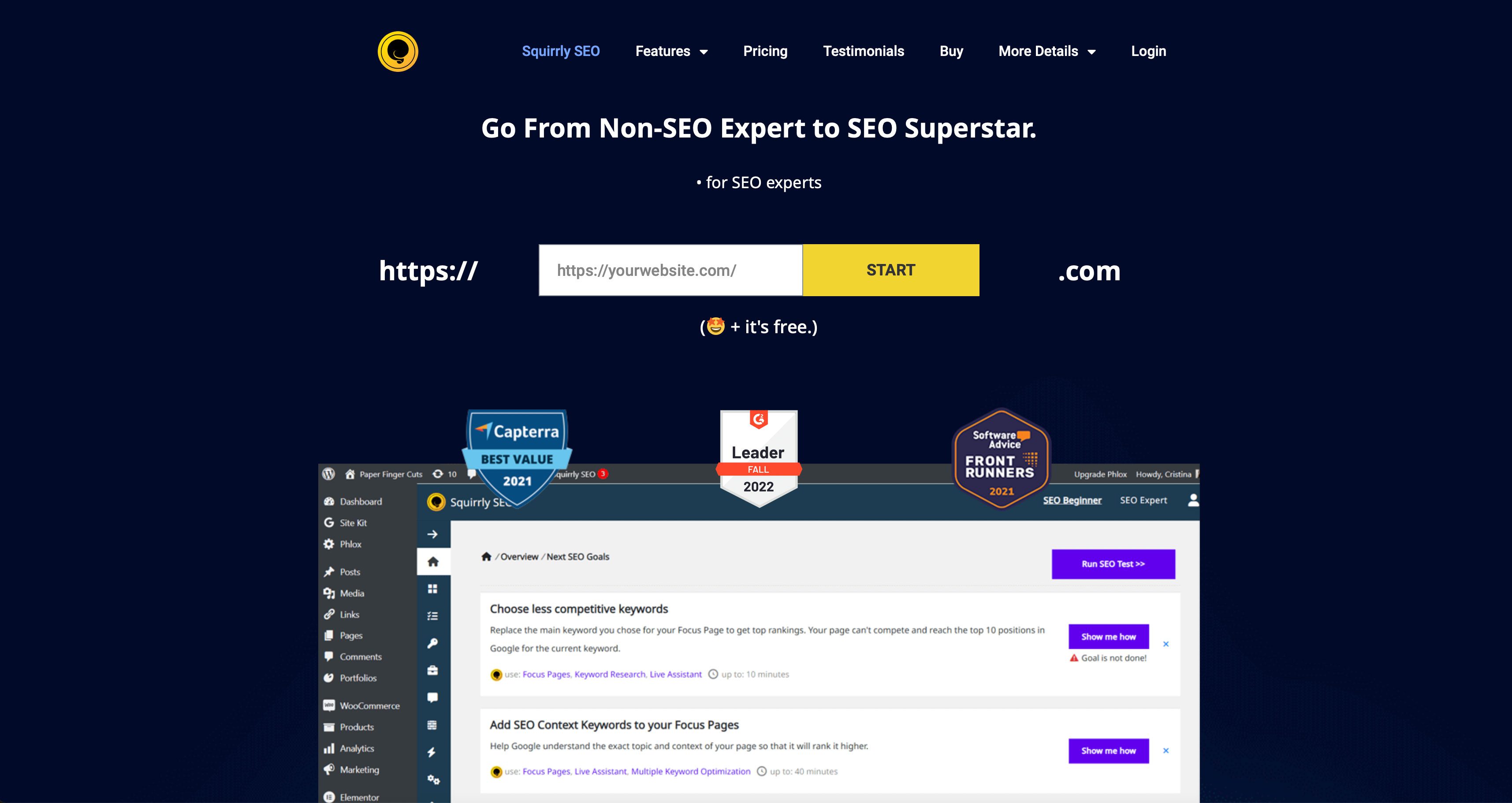
The next plugin on our list is a great option for SEO beginners who need a bit more assistance to get their site ready for search engines. Squirrly SEO has an extensive dashboard that will walk you through the process step by step in an easy-to-follow interface. If you prefer to handle things yourself, there is an SEO expert option too, which will allow you ultimate control over your settings.
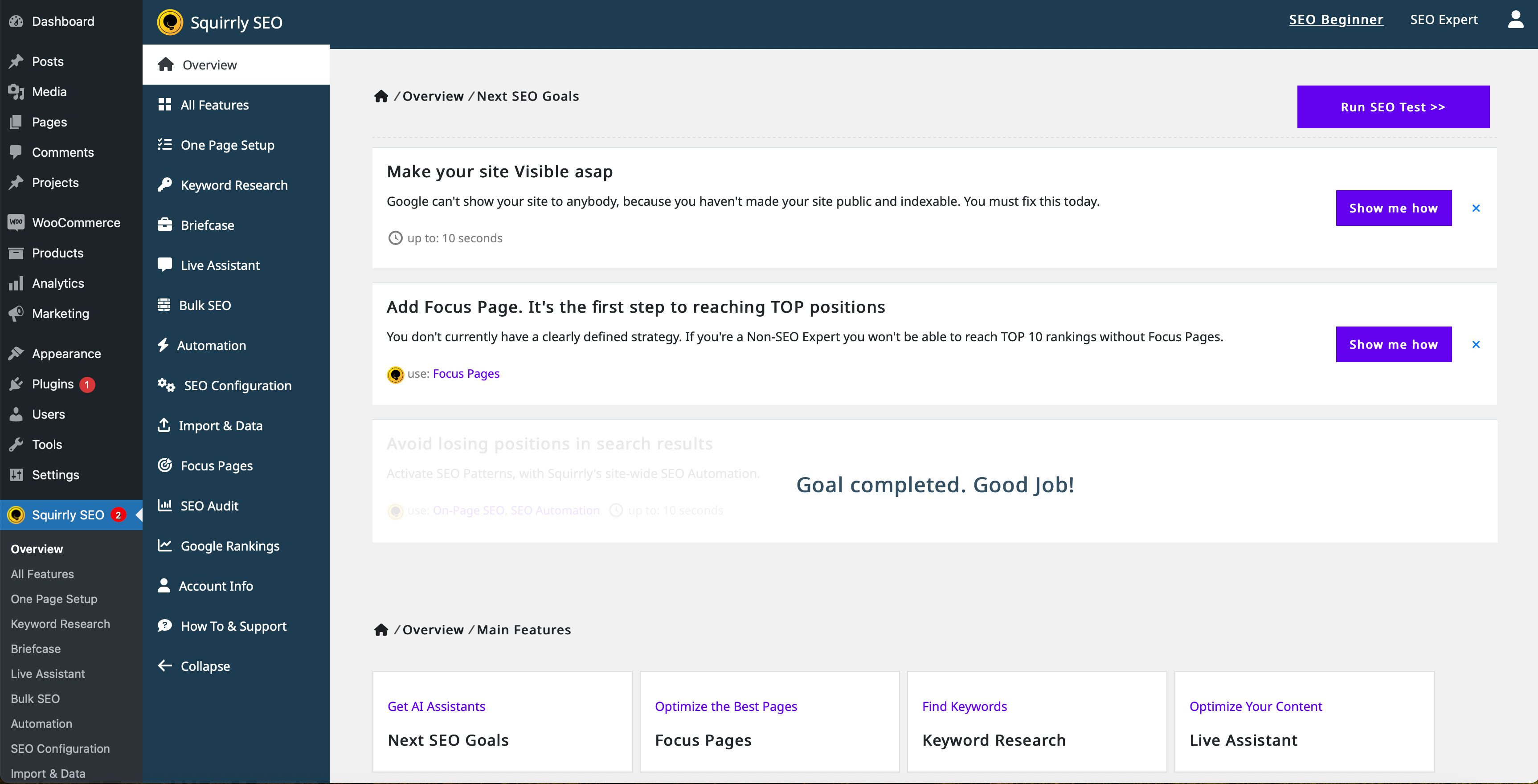
The dashboard comes standard with a one-page setup, keyword research tool, a live assistant, SEO audit, and more. There are quite a few amazing features that come standard with the free plugin, so if you are an individual or business owner who needs SEO for their eCommerce site, the free version of Squirrly SEO is all you’ll ever need.
Key Features for Squirrly SEO:
- WooCommerce-specific product schema & settings
- Keyword research tool
- SEO live assistant
- SEO audit
- Extensive dashboard
- Focus pages
- SEO automation
A great feature specific to WooCommerce users is the ability to assign a custom product schema markup.
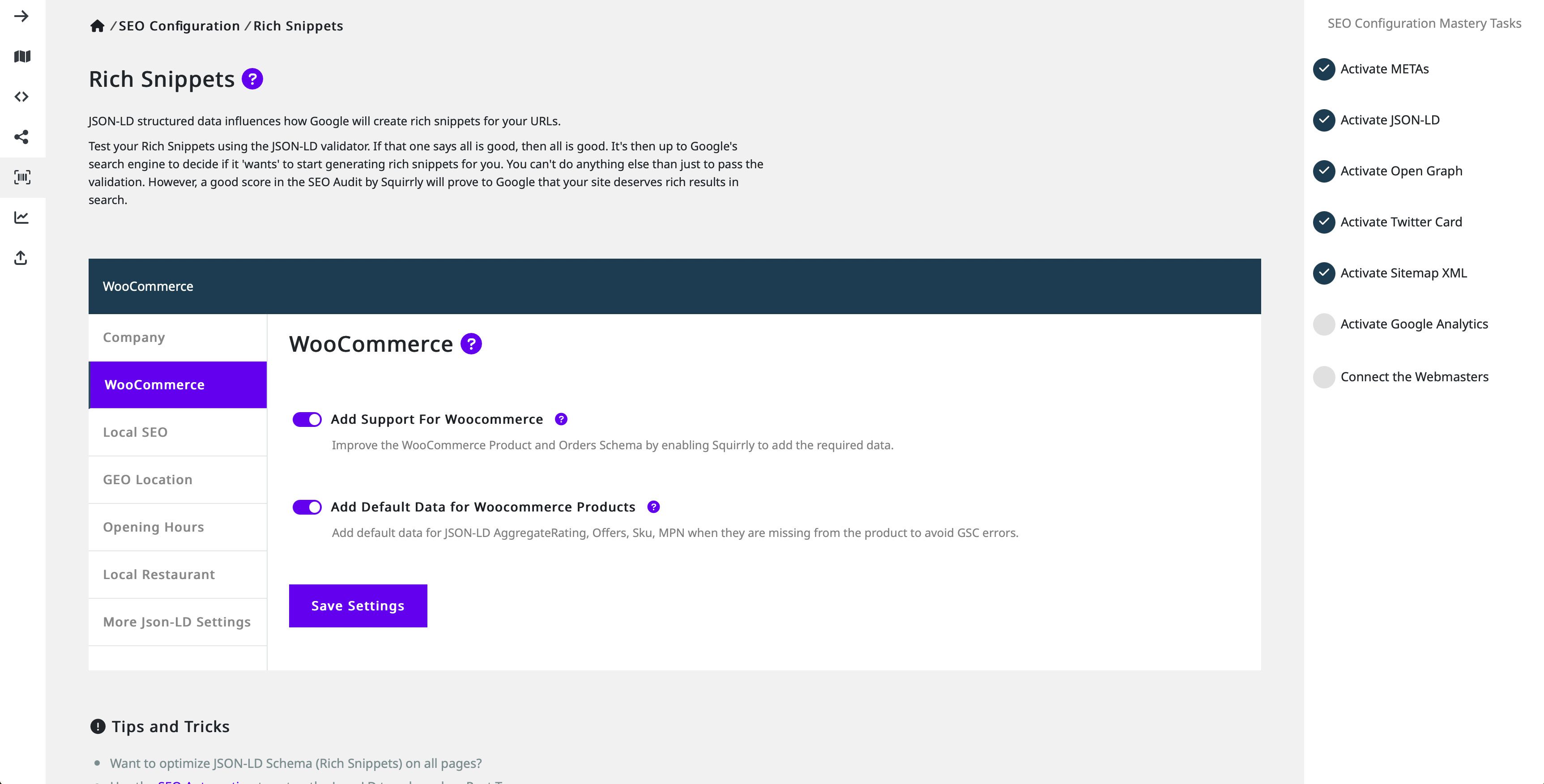
Lastly, Squirrly SEO integrates with Divi’s Visual Builder. This is a great feature if you want to configure your SEO on the front end while you design your site.
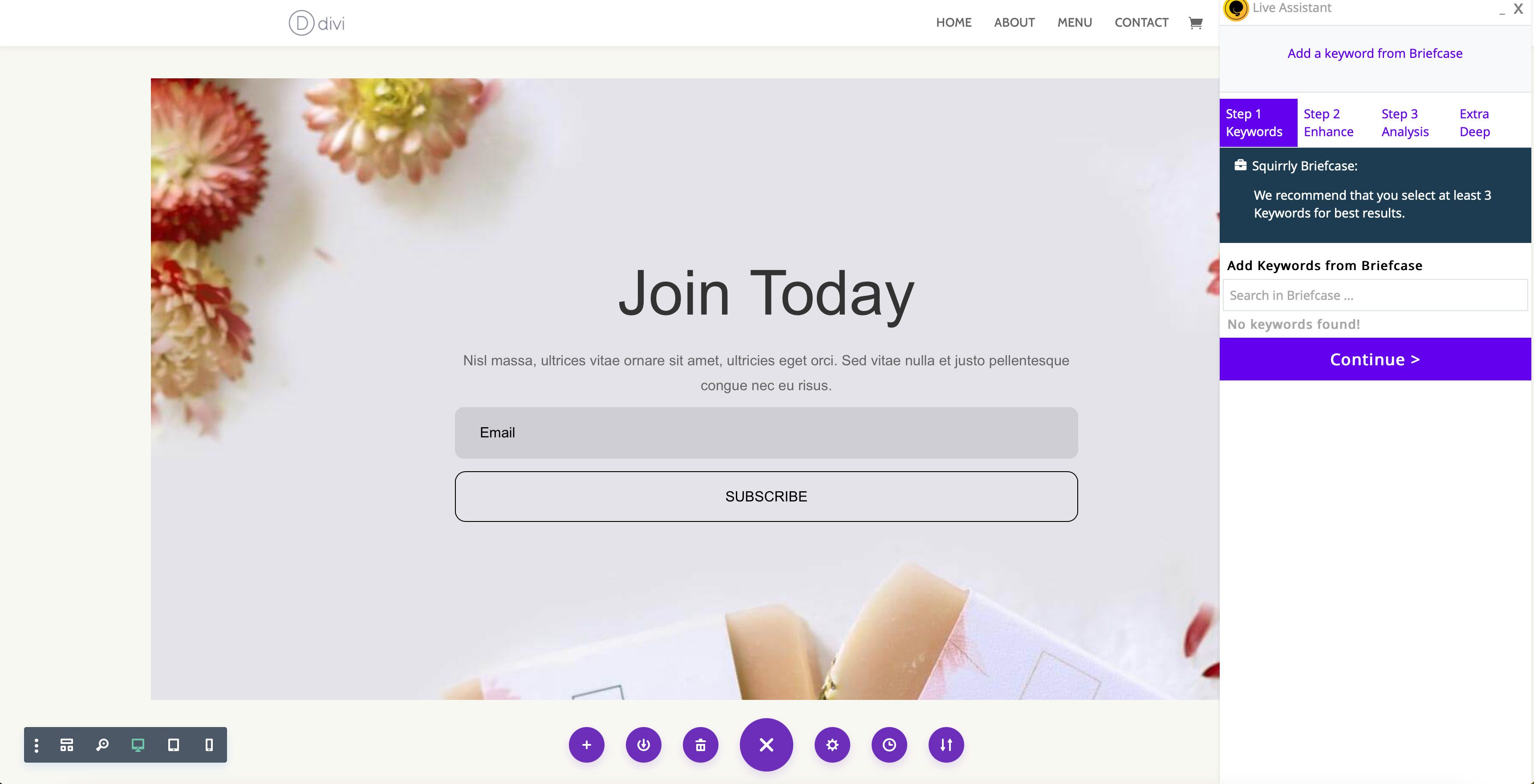
Squirrly SEO is for you if…
- Want a fast and easy setup
- You want to be able to configure SEO on the front end
- You enjoy an easy-to-follow interface
- Want a beginner-friendly option for SEO
- You want a keyword generator right in the WordPress dashboard
Squirrly SEO pricing: Free, with plans starting at $29.99 per month.
6. Schema & Structured Data for WP
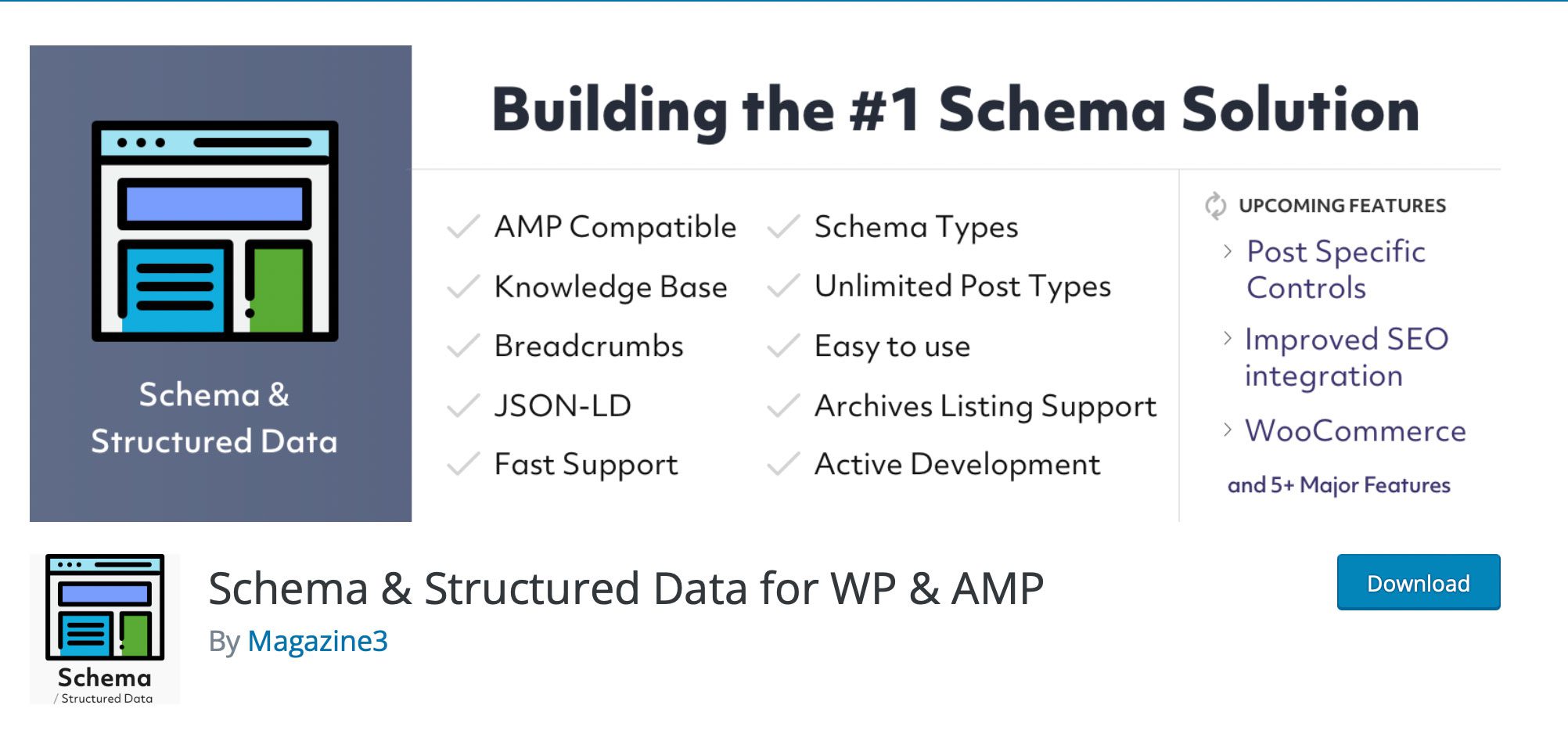
The Schema & Structured Data for WP plugin is a good option for adding Google-rich snippets to your Google search results. There are over 35 schema types to choose from including local businesses, recipes, blog posts, and products, just to name a few. Rich snippets are a great way to enhance your organic search results by adding a bit more information to your content in Google. They help you to stand out by adding rating stars, product availability, pricing information, and photos amongst other things.
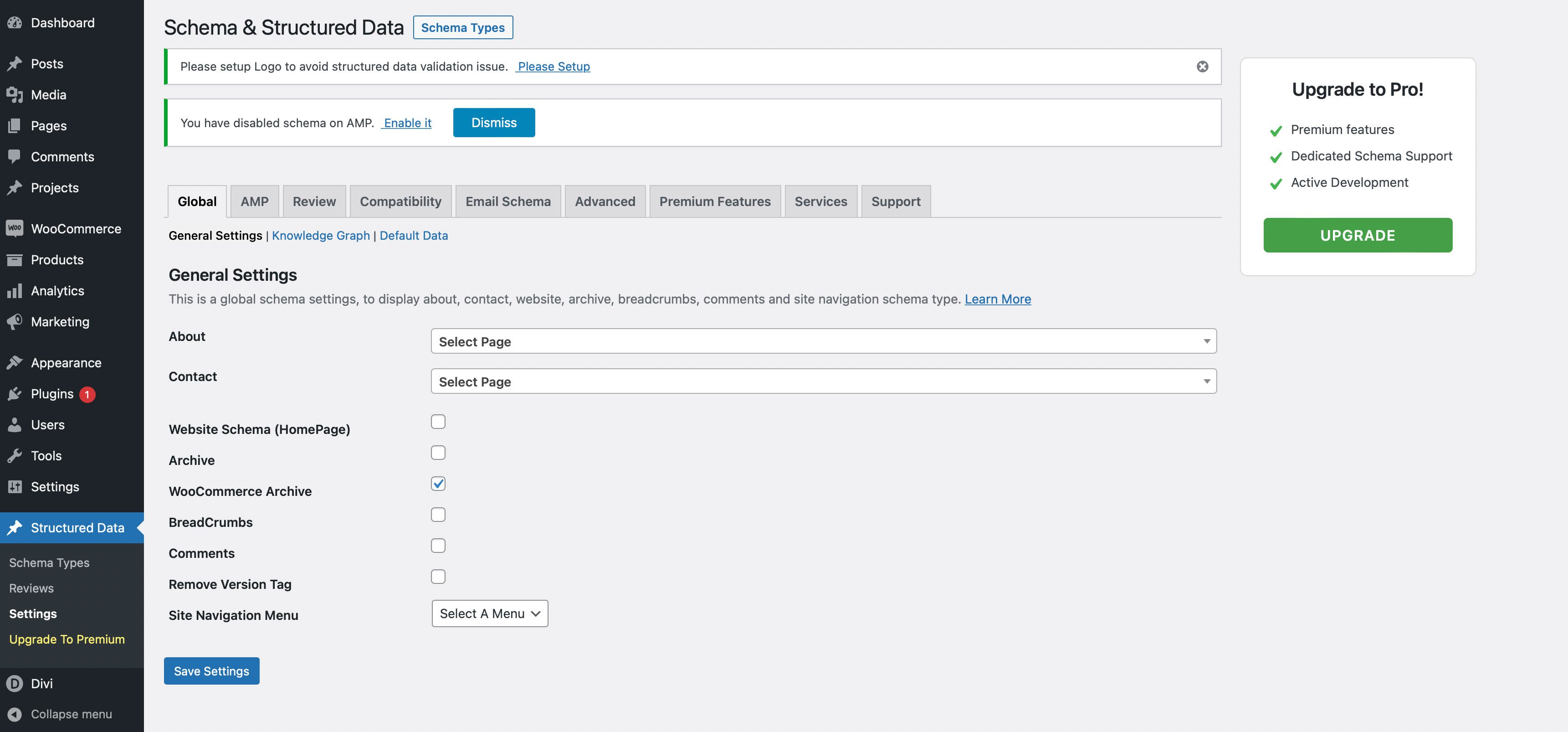
The plugin offers many settings in the WordPress dashboard. You can select which schema you’d like including global, archives, and WooCommerce. If you have Google reviews, you can add those to your snippets. This is a great way to boost product visibility and gain new customers. Schema & Structured Data for WP & AMP offers over 80 integrations for reviews including Google Shopping, Airbnb, Amazon, Etsy, and more.
Key Features for Schema & Structured Data for WP & AMP:
- 35 schema types
- Conditional display fields
- Extensive knowledge base support
- AMP compatibility
- SEO migration
- Google reviews integration
- Unlimited custom post types
WooCommerce users can also add schemas for booking and memberships with the WooCommerce Compatibility for Schema plugin upgrade (which is featured in our best schema plugins article). Some of the added benefits are WooCommerce membership addon support, Bookings, paywall support, YITH WooCommerce Advanced Reviews plugin support, and much more.
Schema & Structured Data for WP is for you if…
- You want ultimate control over your rich snippets
- Increased product visibility in search results
- You want your rich snippets to stand out from the crowd
Schema & Structured Data for WP pricing: Free, with plans starting at $99 per year.
Get Schema & Structured Data for WP
7. Yoast SEO/Yoast WooCommerce SEO

Yoast SEO is one of the most recognizable names when it comes to WordPress SEO plugins. There are many tools in Yoast that allow you to configure nearly every aspect of your SEO including adding a focus keyphrase, custom SEO titles for your posts and pages, as well as meta descriptions. Additionally, Yoast has a handy configuration wizard that takes the guesswork out of setting your site up for SEO success.
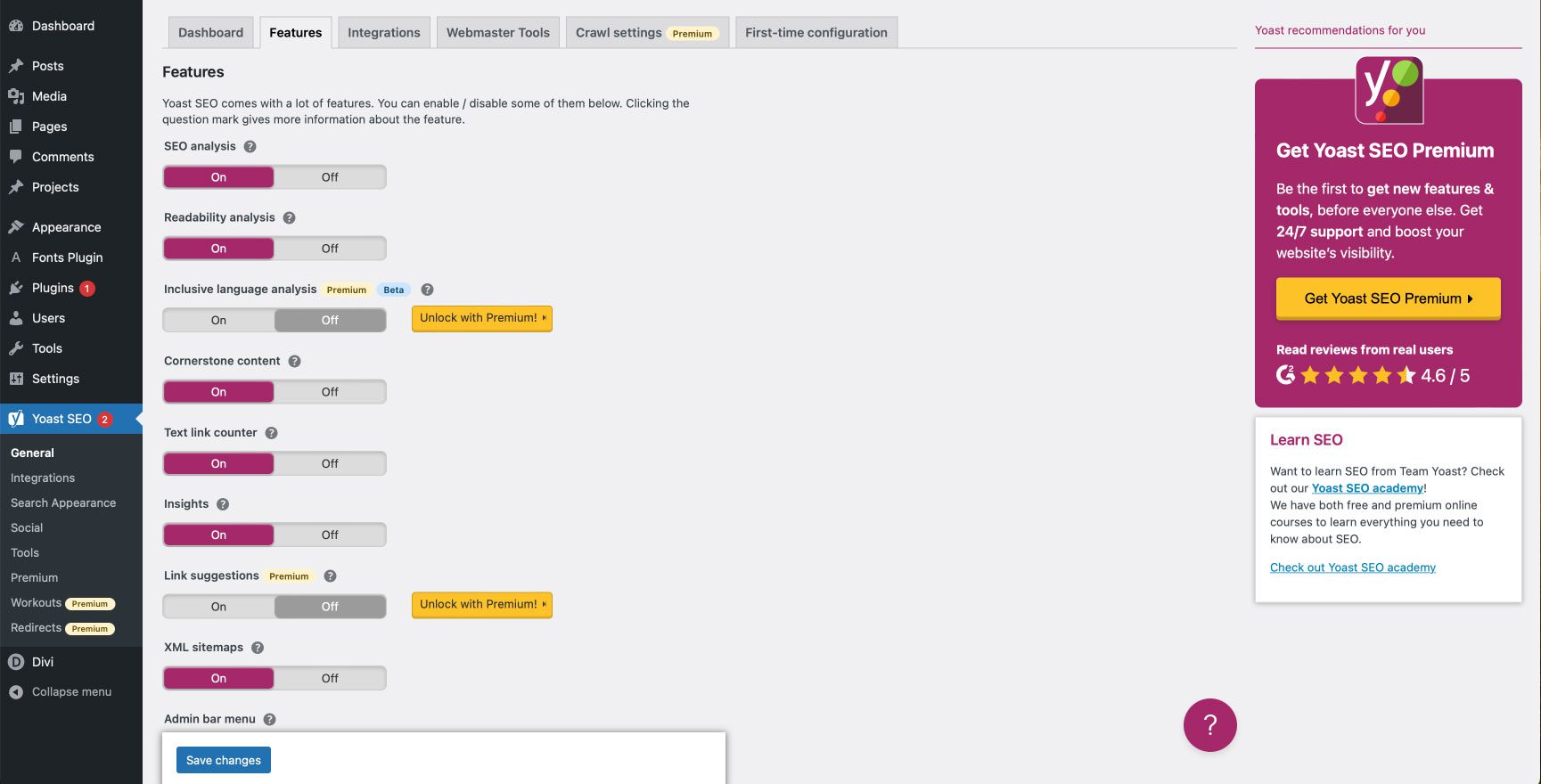
Key Features for Yoast SEO:
- Front-end SEO inspector
- WordProof integration
- REST API
- Keyword data via SEMRush
- Schema controls
- Internal linking blocks
- FAQ block
- Function words check
- Image alt attributes check
- Readability analysis
- Mobile previews
- Keyphrase density
The Yoast WooCommerce SEO plugin adds to the many great features of the standard SEO plugin by ensuring your products stand out in search results. With Yoast WooCommerce SEO, you’ll get product-specific SEO content analysis along with handy training videos to help you make the most of your eCommerce website. Additionally, you’ll receive automatic best-practice technical SEO for your online shop.
Yoast SEO is for you if…
- You want to monitor your readability and SEO scores in real time while writing content
- Monitoring keyword density matters
- You want the ability to preview desktop and mobile views of your meta descriptions
- You need in-depth training materials at your disposal
Yoast SEO pricing: Free, with premium licenses starting at $99 per year.
Final Thoughts On WooCommerce SEO Plugins
If you have a WooCommerce store, you need to pay close attention to SEO for your product pages, categories, and tags. Doing so increases the chances you’ll get higher rankings in SERPs. Ensuring that your WooCommerce products are properly optimized for SEO is a crucial step in increased traffic to your site, and can lead to higher conversions. Our list gives you several good options for WooCommerce SEO plugins, all of which are worthy of consideration.
| Plugin | Price | Free Option | ||
|---|---|---|---|---|
| 🥇 | Rank Math | $59 per year | ✔️ | Visit |
| 🥈 | All in One SEO | $49.60 per year | ✔️ | Visit |
| 🥉 | SEMRush | $119.95 per month | ✔️ | Visit |
| 4 | SEO Press | $49 per year | ✔️ | Visit |
| 5 | Squirrly SEO | $29.99 per month | ✔️ | Visit |
| 6 | Schema & Structured Data for WP | $99 per year | ✔️ | Visit |
| 7 | Yoast SEO | $99 per year | ✔️ | Visit |
As for our pick for the best WooCommerce SEO plugin, we chose Rank Math. With its handy WooCommerce module add-on, integration with Divi, as well as powerful SEO tools, it has the most features for WooCommerce stores at the best price.
For more, check out these advanced SEO techniques you can use as well.

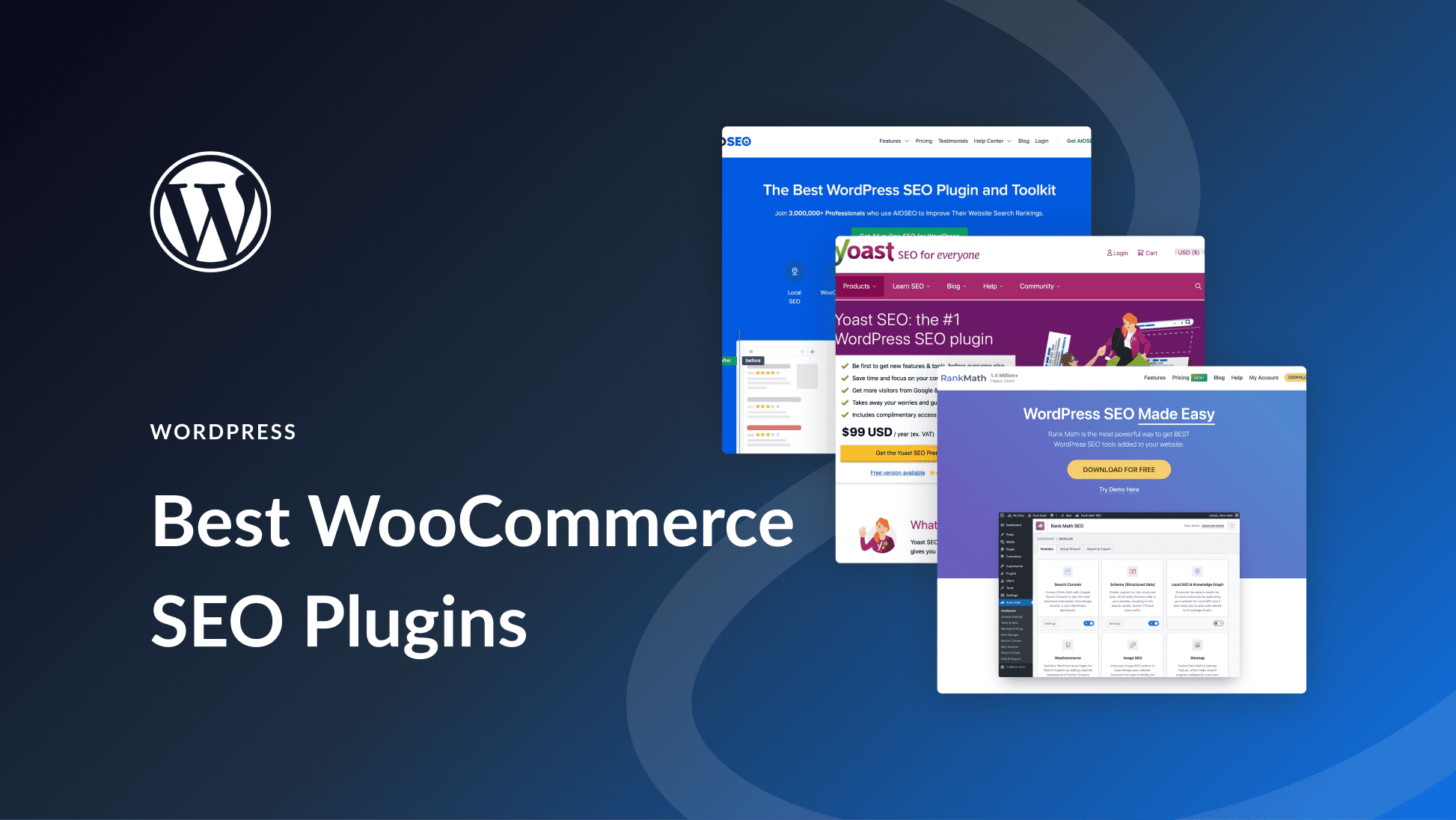




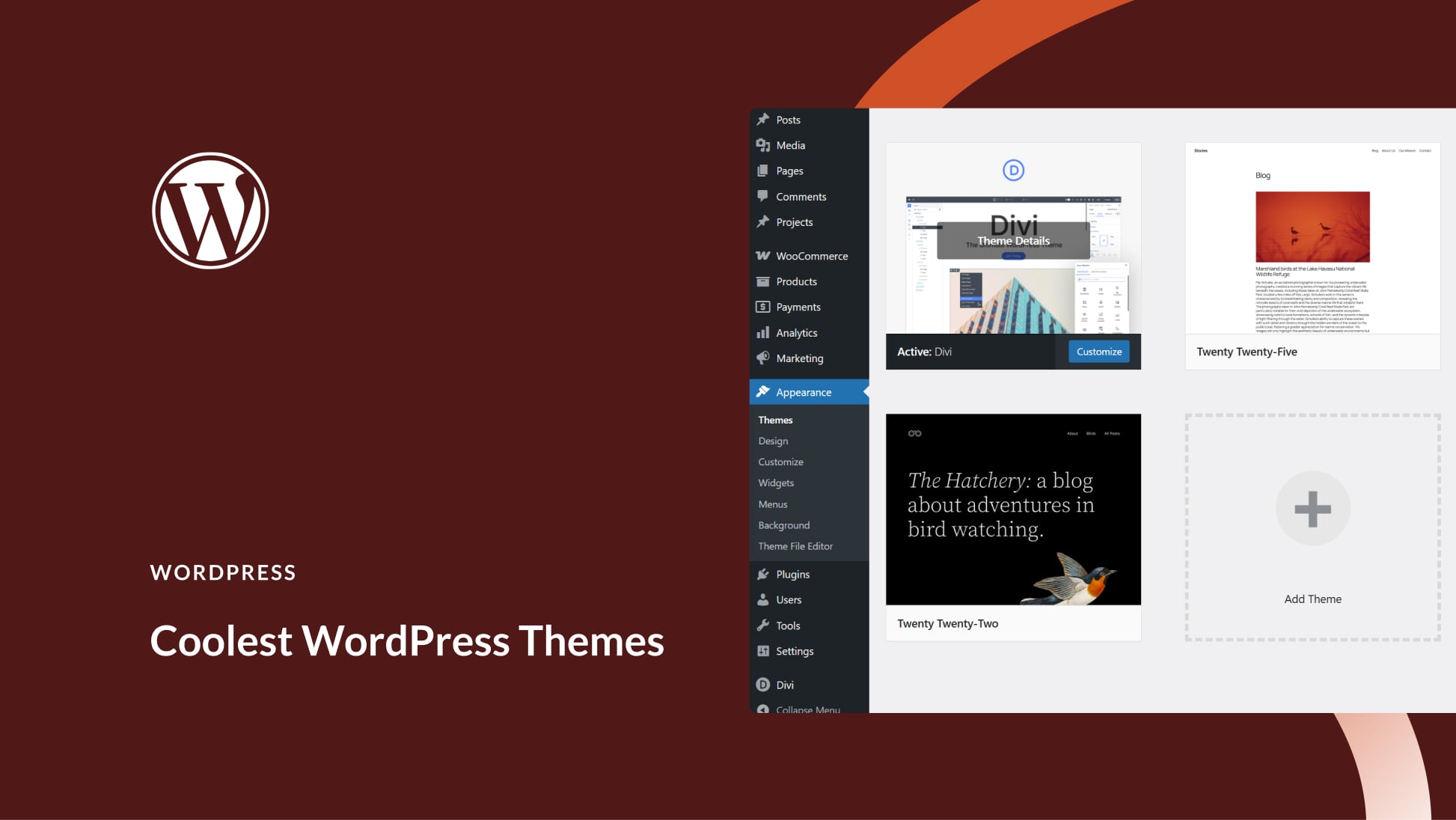
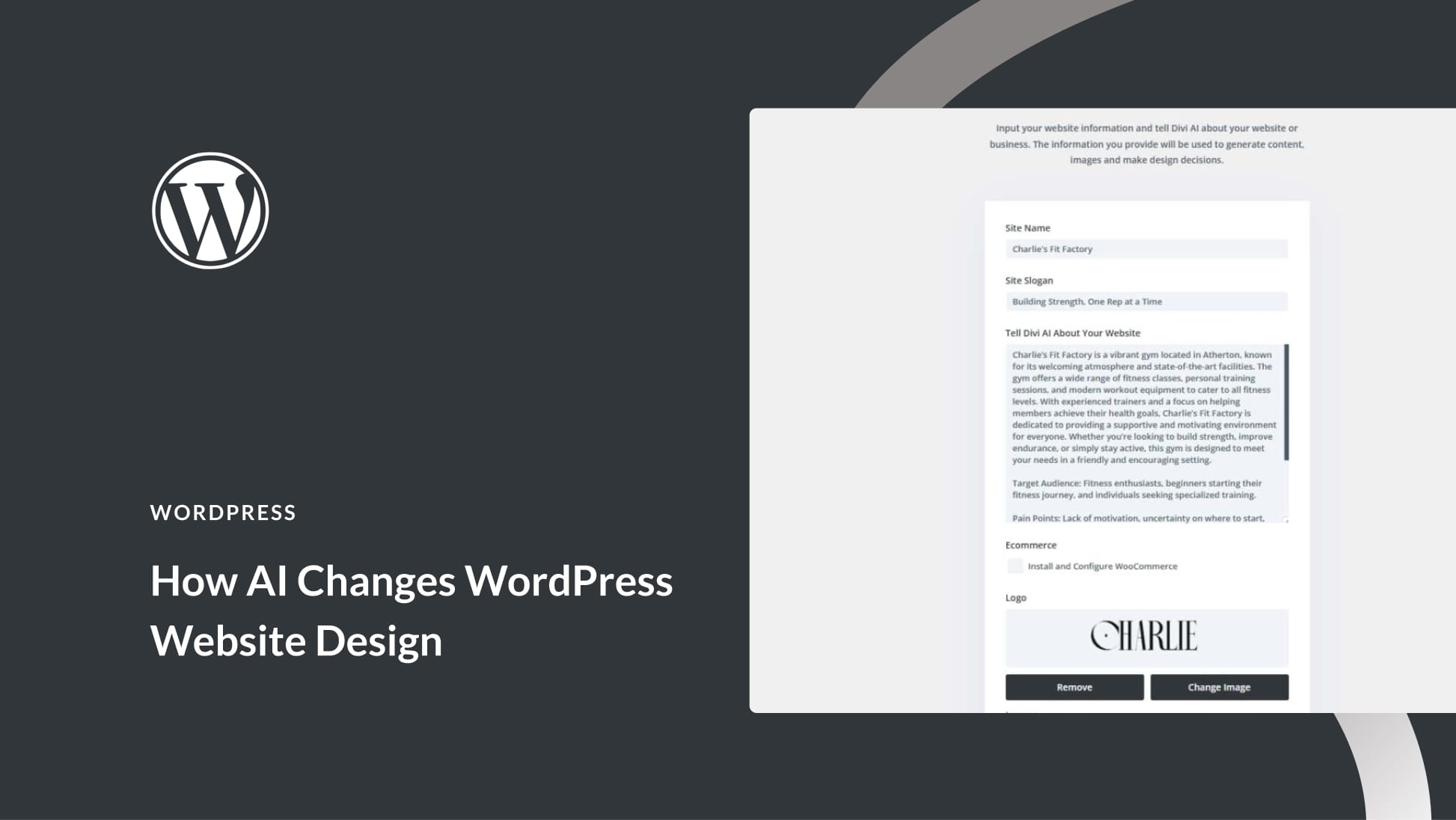
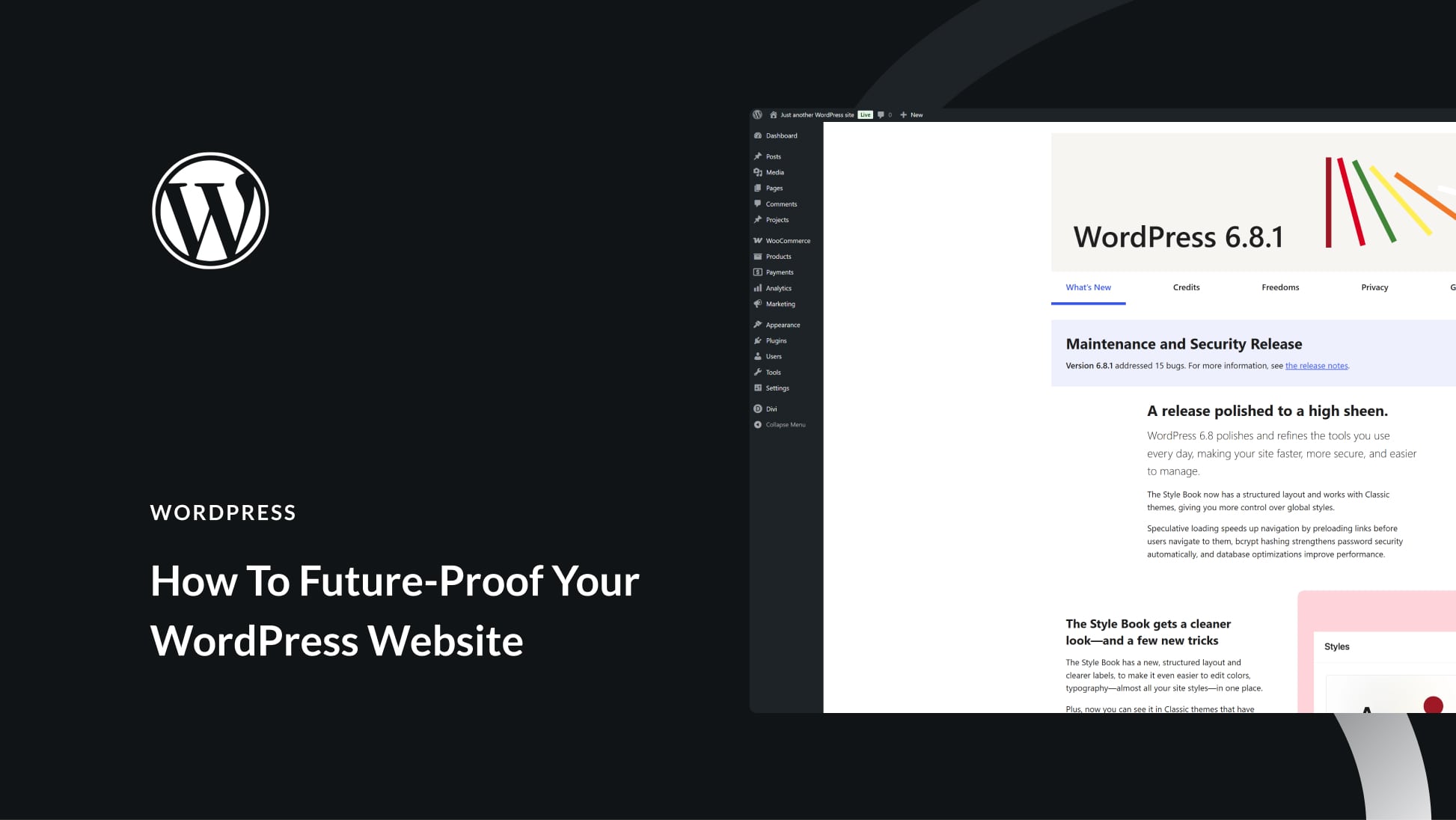
As far as I remember, All in One SEO was the first SEO plugin on the market that we all have used. Then Yoast kill the game and became the first. But today, SEOPress especially the premium version is by far the most comprehensive and affordable SEO plugin for WordPress. You should definitely give a try. I really appreciate Matomo integration and chatGPT inside.