When it comes to generating traffic, the majority of people concentrate solely on Google. There are good reasons to do so. After all, 93 percent of online experiences start with a search engine and Google’s global market share is around 80 percent. So, if your goal is to generate traffic, the search giant seems like your best bet.
However, it is far from the only source of traffic. There are plenty of other online traffic sources out there. Many can bring in significant numbers of visitors. That is, if you take advantage of them.
In this article, we want to look at some lesser known alternatives to Google for online traffic and how you can tap into their potential. This will allow you to diversify your traffic sources and make you less dependent on the big G (in case, God forbid, you ever get hit with a penalty or wiped out by an algorithm update).
Ready to increase your site traffic? Then just keep reading.
Untapped Online Traffic Sources and How to Take Advantage of Them
In the following, we will show you where else online you can find visitors and how to get them to your site.
Blog Comments
Back in the day, commenting was a way to build backlinks. That was when site links from blog comments actually carried weight. It’s also the reason why anyone who has a WordPress site is struggling with automated comment spam.
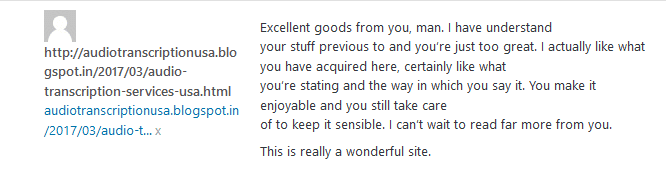
These days, pretty much everyone has a nofollow attribute attached to their comment links, so this is no longer a valid option (which doesn’t seem to deter spammers though). Even if the links are set to dofollow, comments don’t really carry that much weight for SEO. Plus, they could even get you penalized if comment backlinks are the only links to your site.
However, comments have other benefits. If done right, they can help demonstrate your expertise, build your brand, and lead others back to your site. Plus, leaving meaningful comments on other blog posts will put you on the radar of other bloggers in your niche. Besides learning more about your audience that is.
While one comment won’t make much of a difference, it can have a cumulative effect. Don’t believe me? Well, Neil Patel managed to generate $25,000 from 249 comments. Not bad, right?
If you want to give it a try, here’s how to make the whole commenting for traffic work:
- Be first — Stay on top of popular blogs in your industry and try to be the first to add a comment on new blog posts. That gives you a lot of visibility as many people will scroll at least that far. It also makes it more likely others will be tempted to click through to your site.
- Be good — When you do leave a comment, make sure it adds value. Refer to points made in the post and add important information to the discussion. If you have references or hard data, even better!
Also, be sure to keep an eye on who links to your website. If one of your articles is mentioned somewhere else, be sure to swing by and leave a thank you in form of a comment. Of course, don’t forget to answer comments on your own blog and under guest posts on other sites!
I admit, email is far from an unknown method to generate traffic. However, in the quest for pleasing Google, many underestimate the power of this online traffic source.
Email is one of the most direct connections to your audience. Anyone who trusts you enough to cough up their email address is likely to click on the links you send them. Plus, there are many more email accounts than there are users on social media networks. That means starting an email list gives you access to a huge user base.
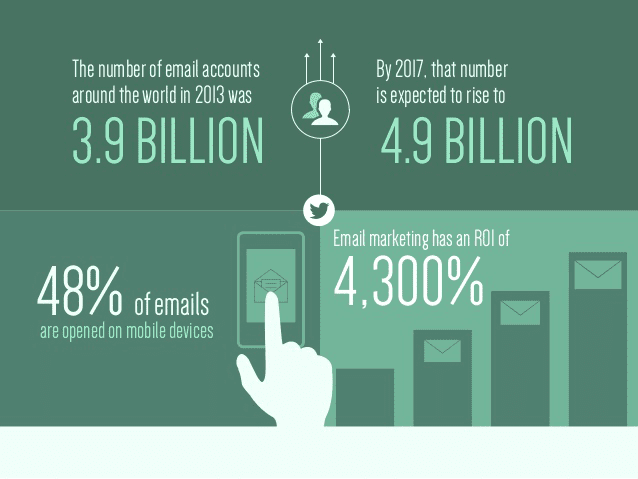
Source: Slideshare
However, to take advantage of this traffic source, you first need to get people onto your list. Here’s how to do it:
- Prepare a bribe — If your content is good, many people will be happy to jump on your email list just to get more of it. However, having a bonus in place for signing up makes it much more likely. This can be an ebook like the headline hacks on Smart Blogger or a content upgrade for your most popular posts.
- Add signup forms to your site — These days there are many ways to capture leads, not just sidebar sign-up forms. We have slide-ins, popups, welcome mats, and much more at our disposal including exit-intent technology that shows popups when visitors are about to leave. SumoMe and OptinMonster are excellent popup form builder plugins to consider.
- Create a welcome email — Onboarding subscribers is also important. If someone has signed up for your list, the least you can do is personally welcome them. While you are at it, why not show what you have to offer? Send your best content, ask them questions, or just introduce yourself and tell them to get in touch if they need anything. It will make a difference.
Of course, there are other skills that are important for email marketing, such as writing killer subject lines but the above will get you started.
Image Sharing Sites
Images are another great way to generate traffic for your website. We have already mentioned how to make them more SEO friendly in this article. Yet, again, that’s an attempt to get more traffic from Google and other search engines and our explicit goal here is to find alternatives.
However, there is another opportunity to use your images to generate traffic: image-sharing sites. They have massive user and traffic numbers, not to mention an awesome page rank. Here are just some examples:
- Instagram — 600 million users
- Pinterest — 150 million users
- Flickr — 122 million users
- Imgur — 150 million users
- Deviantart — 38 million users
Needless to say, these sites represent a lot of potential traffic as many of them allow you to link back to your site and thus send visitors your way. Especially if images are part of your content strategy, you should consider investing in these traffic sources. Here’s how to do it:
- Include a website link in your bio — When you sign up to any site, make sure to add a link back to your website to your bio. That’s best practice for any social media platform, otherwise, how are users supposed to find you?
- Use the tools at hand — Different websites allow you to use all kinds of tools to make images more findable. For example, Instagram has hashtags and Flickr uses tags, so be sure to include them in your images. Many sites also offer ways to interact with other users. Learn how your platform of choice operates so you can fully take advantage of it.
- Include links in posts — When you post images (or videos), make sure to include your link there, too. First of all in the description but also possibly inside the images themselves. You can create images with text overlay and a call to action to come to your site or consider watermarking your pictures.
- Ask for backlinks — Flickr is often used by people to find images for their own content. Creative commons licenses make it possible. A tactic to get backlinks to your site is to add a call to action to your image description that allows others to use your image but asks for an attribution link to your website. If you upload quality pictures, this can really help your SEO.
For more information on how to drive traffic from image-sharing sites, check out these articles:
- How To Drive Massive Referral Traffic From Pinterest In 2015
- Inspired Magazine – How to grow your website traffic through Reddit, Imgur, and DeviantArt
- Social Media Examiner – How to Drive Website Traffic With Instagram
Apart from that, you can use these tools like Pablo and Canva to create images in the first place.
Document Sharing Sites
What works for images, also works for documents. We have already talked about repurposing your content and blog posts as PDFs and presentations in advanced SEO tactics. That way you can share them on Slideshare and other sites.
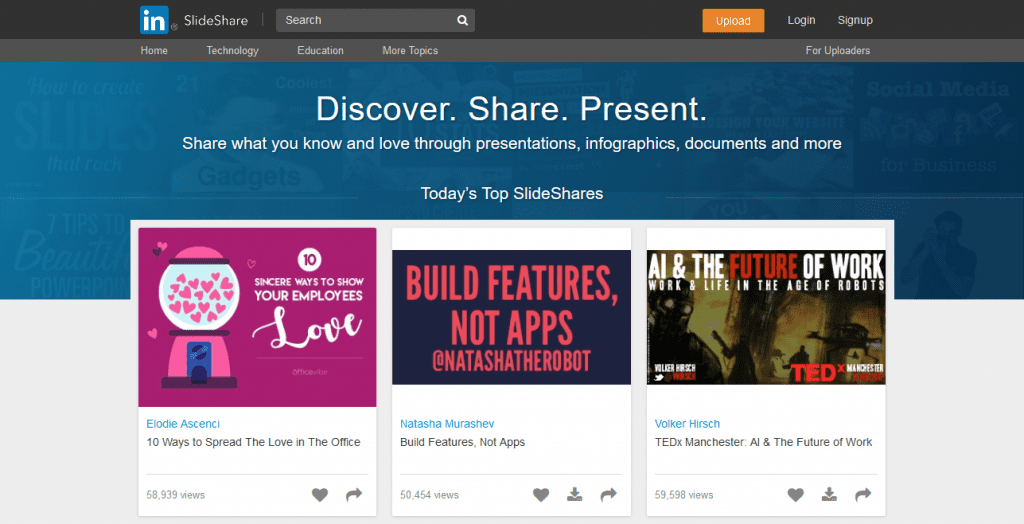
These sites are similar to their image-sharing counterparts in terms of page rank, credibility, and user numbers. For example, Slideshare sports a healthy 70 million users.
But does it work? Why yes, it does.
For example, Ana Hoffman managed to generate over 200k views in 30 days with just nine presentations. Here’s how she did it:
- Pick a trending topic — Either find a topic that is performing well at the moment or look to your old blog posts to see what your visitors are especially interested in.
- Create an outline — Edit your blog post down to the essentials to make it fit the presentation. You want to end up with bite-sized information for every page.
- Include keywords — Keywords are important so your presentation can be found. Include them in your file name, pages, title, description, and tags.
- Use images — Images say more than a thousand words and make your file more engaging. Check our list of free image sources if you don’t know where to get quality visuals.
- Include a call to action — At the end of the document, make sure to include a CTA and the address of your site. Otherwise, how would readers know to come there? You can include clickable links and buttons to send them wherever you want. Your site, a landing page, follow-up post, social profiles, or else.
For more detailed instructions, read the case study cited above. You can also post your documents to other sites like:
- Animoto
- Scribd – This can also be embedded into your WordPress posts using the WordPress Scribd embed block.
- Slideworld
- Slideboom
Facebook Ads
Not all online traffic sources are free- Some of them require you to shell out money. I understand the preference for free traffic but depending on your website or business, it can also make sense to invest in paid alternatives.
In fact, there are a bunch of bloggers who regularly invest in ads on Facebook to spread their content further (for example, this one). The reason: the decline of organic reach for Facebook pages (that we are all frustrated by).
However, you can make up for it even with moderate spending. Facebook offers very specific targeting and even A/B testing for different images and copy. If you want to get started, in addition to the article above, use these resources:
- Hootsuite – How to Advertise on Facebook: A Beginner’s Guide
- Buffer – The Complete Guide to Getting Started with Facebook Ads
- Neil Patel – Facebook Advertising Made Simple: A Step-by-Step Guide
Your Email Signature
Finally, a simple tip: Add a link to your blog or latest blog post in your email signature.
Sounds stupid, right? But think about it. How many emails do you send out each and every day? If you are anything like me, at least dozens.
Now imagine every single one of them was a tiny ambassador for your site. Sounds like it could have a cumulative effect over time, doesn’t it?
The best thing is that you don’t even have to add it manually. Instead, you can use an app like Wisestamp that includes it automatically for you. You’re welcome.
Final Thoughts on Online Traffic Sources
Generating traffic for their website is the main goal of anyone with a web presence. Most concentrate on Google and for good reason. However, it also puts them at risk and ignores other online traffic sources with high potential.
As you have seen in this article, there are others out there with millions of potential visitors. Diversifying your traffic sources will help increase your site traffic and tap into new potential.
That doesn’t mean you should ignore normal SEO, not in the slightest. However, using alternatives will help you spread your content wider and farther than before. And that can’t be a bad thing, can it?
Now over to you. Do you have any alternative online traffic sources to share with us? If so, please do in the comment section below!
Article thumbnail image by Marina Mandarina / shutterstock.com

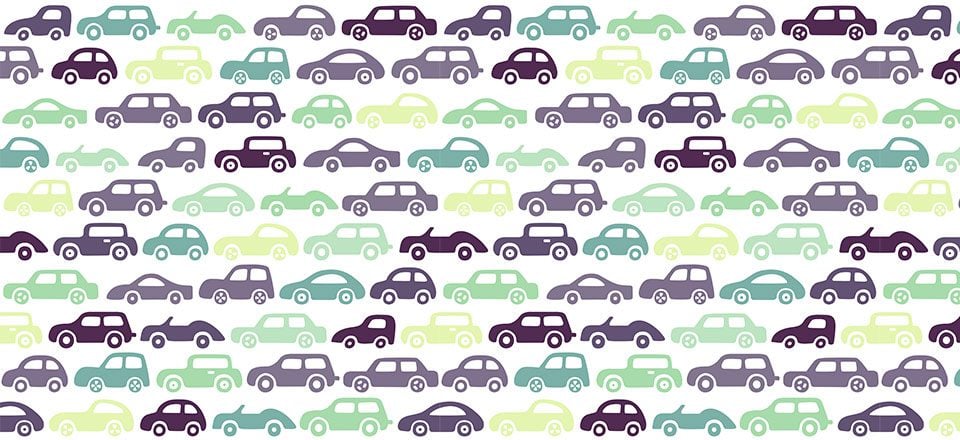







Thank you for helping me in finding the source of online traffic for my site. This article is very useful
Hi Nick
It’s not often that I have the time and interest to read whole emails but this one really got me going. I am always looking for powerful ways to draw traffic and your post here is good food for thought. I have already applied some of the tips to my sites and they are working very well.
Thanks a lot Grahame, it makes me very happy to hear that. Hope to see you on the blog more often in the future!
The information was very nice and very interesting
Happy to hear that!
Thanks for the excellent list Nick!
Thanks for the excellent comment, Mónica!
Very good advice. I am definitely saving this article and will refer to it often. I always look forward to reading your blogs.
Thanks a lot Brea! Happy you found it helpful.
Wonderful list. Among the image sharing sites, instagram has the most users but since they don’t allow linking in description I haven’t had any luck.
Is there a guide to drive traffic from instagram?
Hey Sreejesh, glad you like it. I have found several guides with a simple Google search but I haven’t gone through any of them. I’d try that out first. Cheers!
Comments and email are old style, but both of them are still powerful.
Hey Tarjiem, yeah I know they are old school. But hey, if it works it doesn’t matter. Thanks for the comment!
nick. thank you so much—deeply appreciate these good tips.
sue hoffmeyer
s j z design
sjzdesign.com
Happy to help, Sue!
Very helpful topic to a newbie like me. I will try these.
Cool! Please come back to share how it went.
Great tips – thanks Nick. I also find that LinkedIn Publishing is a great platform for generating engagement and ultimately traffic.
Thanks for the addition, Vicky! I’ll keep that in mind for the future.
Bookmarked! But my first action is the personal welcome email for Newsletter subscribers.
Thank you, Nick!
You are welcome, Deborah! Glad I could help. Let me know how it goes!
I have to agree this is some great information. It’s one of those things that many know about, but never try.
Guess I’ve got some work to do.
Thanks, Bill! Let me know how it goes.
I already put it into practice…
Awesome!
This is an extremely valuable article. I’ll be bookmarking it because of all of the resources you have provided here. Thanks so much, Nick!
Thanks a lot Jacob! I’m happy to hear you got a lot out of it.
Email list building seems to be the hardest one for me….thanks for the encouragement to try it again!
Yeah, it can be a daunting undertaking. But don’t give up! Glad I could help.
Most of the traffic sources you have mentioned here are new to me. Surely I’ll try few of them. Thanks for the share.
Glad I could help! Thanks for stopping by.
Very informative stuff, now I can use my blog more efficiently, thaks for knowledge sharing…
Hope it helps! Thanks for the comment.
I have a small, but loyal list of email subscribers. Still, I never really know what to say to them, and I often feel as though I’m bothering them when I send monthly emails. But drafting an on boarding message could really set the tone for all future emails I send to them, so that’s something I think I’ll work on and test. Also, thanks for listing document sharing alternatives to LinkedIn. For whatever reason LI isn’t a good fit for me, so I’ll peek around at the other sites listed and possibly share documents there. Thanks for the time you put into this post!
Annette, thanks a lot for your comment. Please come back to let us know how things work out for you. Cheers!
Hi Annette, hope this email finds you well. I am the CEO for TRAIBL, a branding firm in Los Angeles. I have some insight that may help you and/or some readers who are new to email marketing. In order to fully utilize the email list, you need to create a marketing ecosystem. It’s fairly simple.
You first need to crete a landing page which is similar to your website except that is highly focused on a single conversion objective, for example, having people subscribe to your email list. Then your advertising points to that landing page. You should have landing pages for each advertising campaign so they can be coordinated in concept. Also, you will have the ability to track the effectiveness of the advertising campaign.
On that landing page, people should be able to send you (at least) their name and email address. Once that occurs, the email should automatically be added to your email database. You can use a service like MailChimp in the beginning, but it will get expensive fast, so ultimately, it’s best to have an email application installed on your server and run campaigns through Amazon’s SES service.
As an example, a list of 25,000 emails sent through MailChimp can cost over $200/mo, but sending to that same list through amazon’s SES service is just $2 per send. Big difference in cost.
Once you have your email application set up, you need to create an email campaign. Advertising should always be looked at as a campaign, not a single ad, because repetition is key to converting leads into clients. We recommend at least an 8 week campaign – 1 email per week for 8 weeks. Therefore, you should design all 8 emails in advance. They should be similar in design, but slightly different. The key is that they all follow the same concept (message).
In advertising, the concept is developed per campaign, not per ad. For example, if BMW was doing an “Ultimate Driving Machine” campaign, they would focus on showing different aspects of the driving experience and tie each ad into the concept, “Ultimate Driving Machine” for the entire campaign. Once they wanted to advertise a different concept, they would have a different campaign for it. Concept development is one of the key factors that separate amateurs from pros in the advertising world.
Once you have your ads designed (you can do this in Photoshop and export the entire ad as a jpg file), you need to convert it into HTML that is optimized for email clients, like GMail and Outlook, etc. Because these clients will put massive restrictions on your styling – changing fonts, not allowing CSS or image files, etc, you will notice that most commercial emails are comprised of images only with very little actual text in the email that you could select with your cursor (the text is in the image you saved from Photoshop). This removes the requirement for CSS because all your styling is already included in the art you created. You still need to convert it into HTML though, and the image(s) cannot be attached, it/they must be feeding from an online URL into the email.
Once you have the ads converted into email friendly HTML, it’s time to set up what is known as a “drip campaign”. This is where you bring the ads into your email client and set them on a schedule, which will be your campaign. The campaign will act on a trigger event. Basically, whenever a new email is added to the list, email #1 from the campaign will automatically send to that email address. Then, a week later, it will automatically send email #2, etc until the campaign is completed. Although it is an 8 week campaign, it can go on indefinitely, because it is not just 8 weeks from the time you start it, it is 8 weeks for each email address from the day they are first added to the list.
Once your initial campaign is going, you can also set up additional campaigns. They can run concurrently and can be sent to the same list, different lists, the same segment or different segment of the list, etc, it is very customizable.
The email ads will have a call to action in them as well (a button or link) and this will take them to another landing page. This landing page will be specific to each email ad campaign. This landing page will be focused on getting full contact info and getting the sale.
There are multiple kinds of marketing flows but this one is very effective. Here is the breakdown of how you could use it:
01. Advertise somewhere (Google Adwords, Direct Mail Campaign, Facebook, etc). The customer either clicks the ad, or if it is a print ad, enters the URL provided, which takes them to the initial landing page. They put their info into the page, with their phone number being optional.
02. The email campaign starts automatically. The people who gave you their telephone number, your sales person should contact the same day and put them into the sales funnel to work on closing. By sales funnel, I mean, enter their info into an online CRM app (customer relations management app) and work on following up and closing the sale. Since they initiated contact, you should be able to close within 3 phone conversations.
For the rest of the people who just entered their email address or that you couldn’t close, they will get the 8 week campaign. Anyone that you closed, you should remove from the list getting that campaign or at least segmented into a segment for existing clients, so that they are not continuing to get promotional emails for a product or service they have already purchased.
03. As the 8 week campaign moves forward, new leads will come in through the 2nd landing page optimized for closing and this page will require their phone number to be input. Your sales team will follow up on these leads as well with a phone call and attempt to close them. You should be able to close at least 20% to 50% at this stage, depending on the skill of your closer.
Tip: There are 2 categories of sales people: lead generators (who usually cold call) and closers. Lead generators are usually not confident enough for closing and closers are generally not diligent enough for lead generating. It’s a generalization, but after working with over 100 sales reps, it generally seems to hold up. There will be exceptions, but don’t count on it. Closers can be paid commission only if needed, but lead generators will almost always require a salary to keep turnover within reasonable percentages.
Ok I follow your first suggestion for this one! 😀
Cool stuff, Christopher. Please come back to let us know about your results.
It’s working! 2 visits from elegantthemes right now.
Quite interesting, practical and invaluable post. Thanks for sharing, Nick!
Thanks for your comment, Hung! Happy you liked the article.
Great post, I hate to admit it but comment link are still a way of building link. I just feel it’s one of the worst ways to get backlinks.
Hey James, I think most sites will set comment links to nofollow these days. So, I’m not sure how useful they are for building actual backlinks. However, when used in a non-sleazy and spammy way, they are a legit way to strengthen your personal brand. Thanks for the comment!
I am going to pit this advice onto gear!
Happy to hear Mark! Please let us know how it goes.
Another option would be sites like Flipboard. Aggregating content like that can be a wonderful way to expand your reach.
I hadn’t heard of Flipboard yet. Thanks for pointing that out, Catrina!
Flipboard is a great source of traffic for our website.
We have a magazine for our business (same name as the business). Every article we write gets flipped into the magazine. (239 stories, 275 viewers, 380 flips)
I also pair up with an online friend for a technology magazine (Technology). I flip articles from other websites along with articles from our business website into this magazine. (2,400 stories, 8,900 viewers, 39,000 flips)
Looking at the numbers above, you can see that with minimal effort, I can get our website post titles, featured images and excerpts (Flipboard grabs the first sentence or two for the excerpt) in front of thousands of eyes. This translates into clicks into our posts.