New Speed Improvements For The Divi Builder Have Arrived
Load The Builder 50% Faster Thanks To Several New Performance Enhancements
Today we are releasing a performance enhancement that greatly reduces load times and peak memory usage for the Divi Builder. This means each time you use the builder you will spend much less time waiting for the page to load and the builder content to render. Combined with the Divi Builder options cache and PHP definitions cache released earlier this year, complex layouts can be loaded with surprising speed.
New Features Come With New Challenges
As we introduce more features to Divi, the layouts that customers build become increasingly complex and that creates new performance challenges. We are dedicated to balancing these features updates with regular performance enhancements so that the Divi Builder experience continues to get better in every way. While there are many angles to look at when it comes to performance, this particular update focuses on reducing the time and resources it takes to load Divi Builder each time you use it. To see just how much loading times were improved, take a look at this before/after comparison 🙂
How We Improved Divi Builder Performance
To improve loading speeds we made several enhancements. First, we reduced the size of the Divi Builder options template, which means the builder is now more efficient when parsing and rendering builder content. This also reduced peak memory usage when loading the builder by around 15%. Next, we implemented lazy loading into the builder which means large layouts will load much faster than before. Finally, we adjusted the Visual Builder’s boot method and improved TTFB load times by around 20%. In the end, we found that the time it took to load an average Divi Builder layout was reduced by nearly 50%. That’s almost twice as fast, which is a huge improvement! The video below shows loading times for a normal layout using SiteGround‘s lowest tier shared hosting package.
Making The New Divi Builder Experience Official
These performance enhancements affect the Visual Builder and the latest Divi Builder experience released earlier this year (they don’t affect the Classic Builder). With this update, we are making the new Divi Builder experience the default experience for all Divi users. The Classic Builder is still available, but we want to make sure that everyone is getting the best experience by default, instead of having to opt-in. This has been a slow transition since the release of the Visual Builder years ago. The new Divi Builder experience has already been the default experience for new users for some time, but until now legacy users who never opted in were still defaulting to the Classic Builder.
If you have been struggling with speed issues using the Classic Builder, you will be pleasantly surprised by the new experience which isn’t just faster, but also includes years of additional features that greatly improve the building experience.
If you still want to use the Classic Builder that’s fine too. You can switch to the Classic Builder in the Divi Theme Options under the Builder tab. That being said, we recommend getting used to the new experience due to its many benefits!
Balancing Features And Speed
We want you to know that we are dedicated to performance and that you can expect continued performance updates just like this one moving forward. Divi is going to keep getting better and it’s going to keep getting faster too. We hope you enjoy this update, so let us know what you think in the comments and don’t forget to check back soon for even more great Divi features coming your way.
Join Or Upgrade Today For 10% Off!
Today's The Best Day To Get Divi Or Upgrade Your Account To Lifetime
Join the most enthusiastic and loving WordPress theme community on the web and download Divi 3.0 today. Using the new Visual Builder, you can build websites faster than ever before with its incredibly fast and intuitive visual interface. You have to see it to believe it!
Join Today For 10% OFF!
Renew Your Account Today For 10% OFF!
Upgrade Your Account Today For 10% OFF!



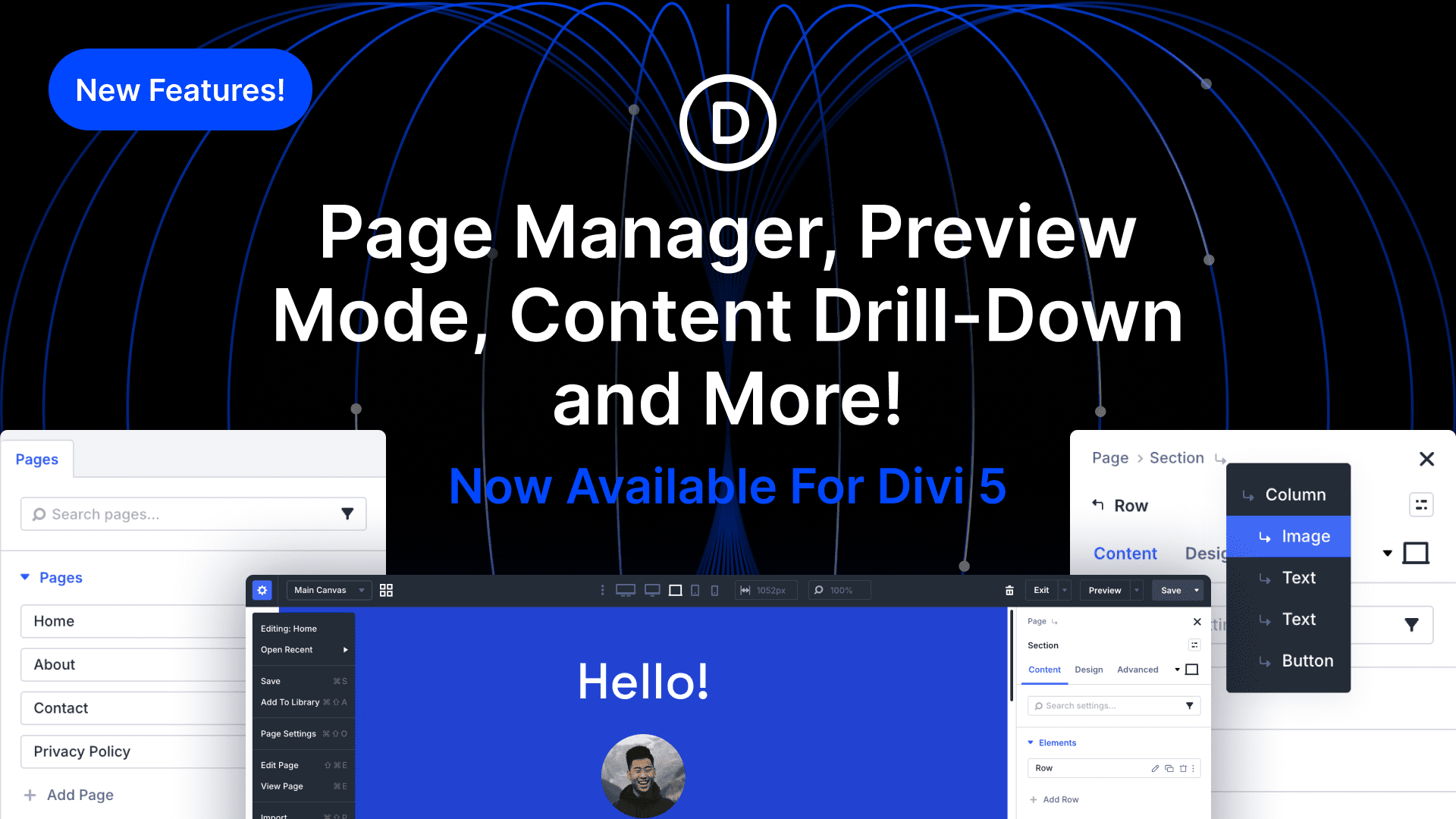
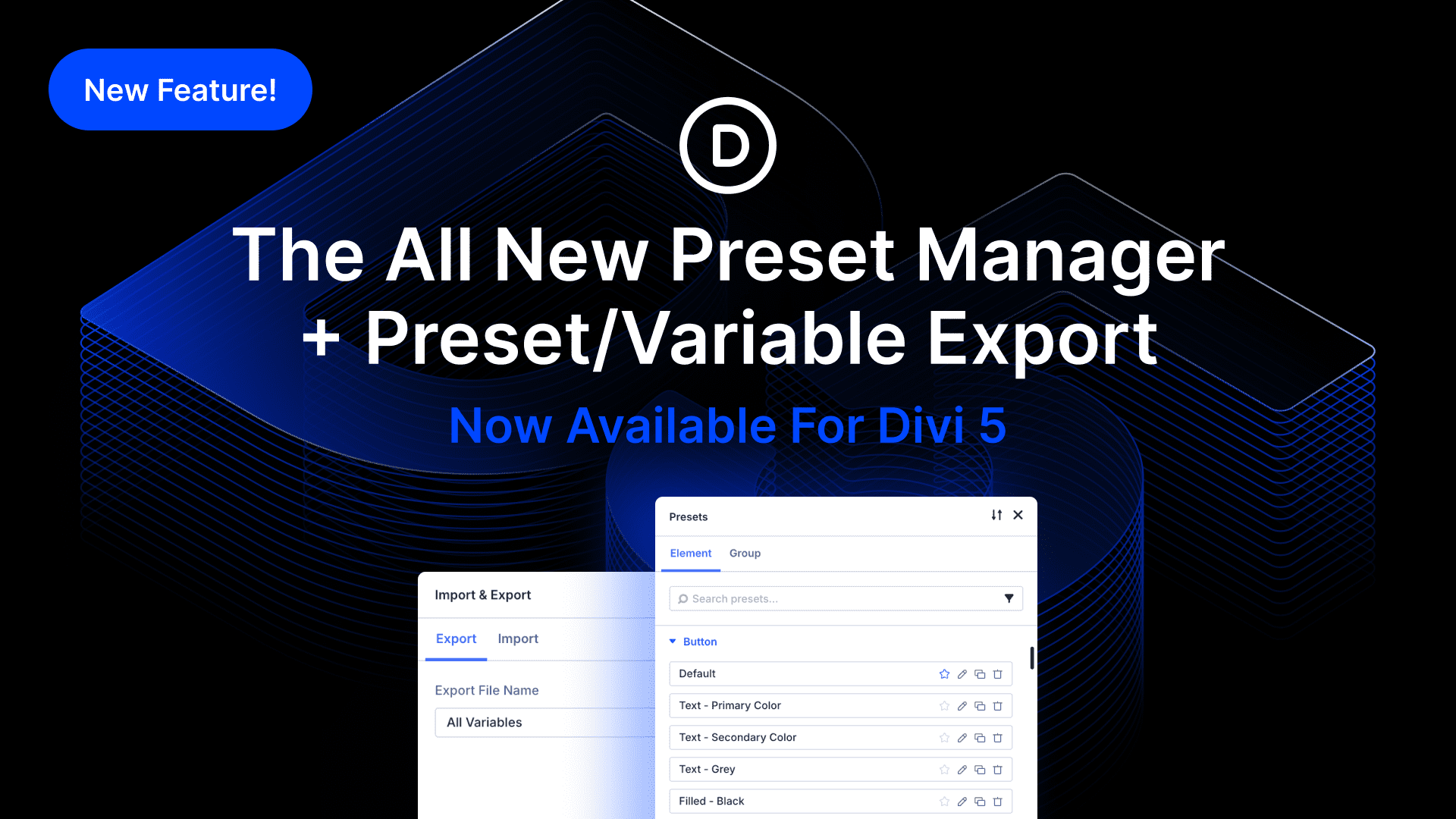

I love the idea of global styling and saving time. There are particular cases when I would like to customize styles of a particular module. For example, I hate how big the gutters are on the divi gallery and I cannot seem to find a way to edit this.
If there is a way that I am not aware of, please let me know.
I loved it! 🙂 This theme is really so fast I can see improvement in my search ranking on google of my websites. I have used this theme to all my website. Thanks for creating such a fantastic theme. 🙂 🙂
Since upgrading to Divi 3.29.3 the visual builder doesn’t seem to work at all in Firefox and I’m not convinced that copy/paste of module styles is working either.
Wasted a lot of time when wanting to make some simple styling changes.
Not impressed.
I had to revert back to a previous version of Divi as the Visual Builder is constantly trying to load scripts and makes any other operation impossible. Also using Firefox.
I know I’m late to comment but that’s because I didn’t want to be among the early birds to load the ‘new improved’ version with its speed improvements.
So today I checked Google PageSpeed Insights before carrying out the updates. My reading:
BEFORE:- Mobile 20; Desktop 62
AFTER :- Mobile 7; Desktop 55
What a disappointment after all the hype. And the backend is as slow as ever. For my chosen keywords I rank on Google around seventh on page one. I need to be faster in order to rank higher. Nobody these days reads any more than the top three.
So, come on Divi start thinking more efficiency and more listening to a lot of members on this page who are saying it just doesn’t work.
This makes me HAPPY! Elegant Themes is my favorite.
Still have double loading and speed problems after the latest update. Its also random at times. just like these guys said, we have so many problems it stops development. We have tried multiple browsers, server platforms and yes the ajax and resource hogging is terrible, whats more, its often time random. And heaven forbid you get enough stuff cached and then add a plugin or change a setting, then it all starts over again. Like the new Woo-commerce stuff but really Nick and you guys, work on code quality. Divi and Extra are getting buggier with each version. We have to use one type of the builder for one thing and the new interface for other things. Because in each one, we find a bug or feature that doesn’t work right or does not show up on the screen depending on which version of the builder you load.
” …I was really pysched about this but, I’m affraid there are no improvements at all, and actually the infamous “double loading” started to happen again. We have the same 10+ ajax-admin.php requests piling up on load, double load, no improvement whatsoever on a clean slate, updated, wp installation. On a pre-made layout, the latest update performs the same or worst.”
Randy
September 14, 2019
DOUBLE LOADING +11111
Same as the header jump
Hi,
As the divi builder is enclosed to the Divi Theme, but there’s no new version of the divi theme. How can I install divi builder 4.0?
Guy
Unfortunately the only way I could get the builder to function at all was to rollback to the previous version of Divi. So what happens now when there is another update?
Can I please know what you build elegant themes website with because it isn’t Divi. Loads a lot quicker etc.
They have a custom coded site here as the whole site includes also includes the backend which is not something that you can easily do in WordPress.
improvements? we hope to see it soon
Love the front end builder, but I was hoping the backend functions would speed up, but alas, no. There’s stuff I just have to do on the backend of my websites and Divi is SLOW and frequently freezes, and it is still happening with this latest update. I know I can’t be the only person who needs a fully functioning backend, so any chance this will be addressed? BTW, not on shared hosting but using a Litespeed VPS.
I’m correcting my earlier post – the 3.29.1 version of Divi that came out late in the day yesterday FIXED the uber slow backend functioning!! YAY!!! This is gonna save us hours of waiting in the course of a week! THANK YOU!
I updated to the latest Divi version after watching the exciting speed upgrade video yesterday. Now the Visual Builder will not load at all!!!! HELP! IN fact I can’t edit at all now because NOTHING will load!
Divi was the best theme for many years, my membership is for Lifetime Access and I used to love it, but this new editor is the worst thing I have ever seen, classic editor does not work correctly anymore (full of bugs and slow).
Its not possible to work fast with Divi anymore, rows and sections are not good in vertical, its hard to see where columns with texts or images are, its slow to load, boxes are small.
You had a perfect editor why not add new modules and leave everything with same visual and positions? The new editor is NOT user friendly and I am sure i´m not alone at this. Divi just dropped from main theme to third option in our company after 500 projects.
This update doesn’t work when building on the front end. I updated this morning and now have to edit and build all my pages on the backend. NOT HAPPY!
I’m having the same exact issue! HELP!
Looks promising!! will try divi soon hope can learn this theme fast
I have been transitioning from the Classic Builder because of speed issues to the new builder and Visual builder when easy changes and margin / padding tweaks are needed.
I am trilled with the performance enhancements.
Thank you for being a development team that is committed to improvement. Your team and leadership should be proud of what you have accomplished.
Hi,
For those who do not use woocommerce, would it be possible to split css and js to have smaller files size ?
Those a really big and this could speed download and execution time.
Thanks for update, but;
The latest version has problems uploading sections to the library. Appears in the library but cannot be added to the page. Also in the library “type” section comes out too. Maybe that’s the problem.
https://prnt.sc/p47ipy
When we get back to the old version, the problem disappears.
https://prnt.sc/p47ha5
This is a very important problem for us.
Hello Nick Roach,
Greetings!!!
Congratulations for the new release and we are welcome for more features to make this one stop solution provider.
I just want to know is there any major update with respect of header, footer and other basic functionality which is missing in divi. We have to use third party plugin just to work with different primary header, secondary header menu designs, header and footer with widget design art. Which i believe should comes with default divi tool itself. Why to get other third party divi plugins from your competitors which your developers woke on it easily which is not bothering by your team to design it…
Example some of them are really excellent and missing in divi basic functionality
https://divilover.com/product/divi-toolbox/
https://footer.diviultimate.com/
https://header.diviultimate.com/
Humble request with Mr. Nick Roach to consider our request and make this work in next minor releases in the fine of default divi tool itself or add-on at least with out further delay.
Expecting your valuable feedback ASAP. Appreciated.
Thanks in advance,
Regards
Suffian Ahmed
Sweet, now WooCommerce modules please 😉 as Elementor is becoming more tempting..
Thanks Nick
I have been using the classic builder but noticed the severe slow down in operating speed, a couple of weeks ago I bit the bullet and switched to the new Divi builder which is much faster but I have to learn to use it all over again.
Under no circumstances do I wish to use the visual builder please do not try to push users that way.
Now the Divi theme and the builder are working at a good speed on my hosting and I am now very happy with Divi again. Keep up the good work.
My subscription is due in a couple of weeks, I will be renewing.
I was really pysched about this but, I’m affraid there are no improvements at all, and actually the infamous “double loading” started to happen again. We have the same 10+ ajax-admin.php requests piling up on load, double load, no improvement whatsoever on a clean slate, updated, wp installation. On a pre-made layout, the latest update performs the same or worst.
DOUBLE LOADING +11111
Same as the header jump
Same as before, nice try tho…
One thing is certain, all improvements are good to take. Congratulations and thank you
How to make cookies free content (Images) using DIVI Theme?
And I thought it was just me. 😉 This update is much needed.
after updated it helps load faster! btw is it normal for the builder to load twice.?i felt is inconvenience at back end, as after i press desktop view , it reload again. thank you for your great creation of visual builder for ordinary people!
This is really welcome news. I have been concerned with the blazing speed of functional enhancements being implemented at the cost of performance, and I have started to see a slowdown, especially in the more complex layouts. I’ve optimized everything that I can, so I am really pleased to hear that performance will now come front and center.
While one of Divi’s selling points is the great resulting websites that can be produced, one of its biggest features is ease of use for those of us slaving behind the scenes to make it all come together. I am REALLY glad to hear that we are getting some of the focus. 🙂
Believe the Woocommerce update is due in the next week and following that Divi 4.0!
No – going by the official notice given out last week, the WooCommerce update is due this week (ending 16th Sept 2019).
And no mention has been made of a Divi 4.0
Yea for faster loads…
I do have an issue with all the updates, though. I wish that there weren’t so many updates — while I love the layouts I wish they were optional and not part of the updates. Between my day job and my freelance work, I run 60+ sites on Divi and all the updates for new layout packs drive me crazy — I never know when something is an important/critical update and when it’s just another layout pack.
Y’all really should come up with a way to make the layouts an optional thing and keep updates for improvements like this one and the upcoming Woo one.
Divi isn’t updated when new layout packs are released. Those show up in the Divi Library automatically. No update necessary 🙂
I was about leaving Divi because of the non stopping caching and builder problems. After the update i changed my mind an want to give Divi another try. I’m using Divi for a very long time and made my business out of it. But the trouble i had at least we’re really killing my job.
I think this is one of the most important updates of the last month.
Thank you guys, for taking your crowd serious. And please remember. Performance and usability is still the most important thing for us. Everything else is css and a bit of code.
Best regards,
Alvaro
Awesome updates. Im about to give up with Divi since the Builder is so slow, but lets check today if we really are at 50% more speed.
sadly I cannot say I have seen an improvement. As many people have been posting, the builder is now slower to load.
Since the last update a few weeks ago, divi builder has become rather flaky.
Whenever I enable the builder, it loads and then immediately reloads a second time. It will then randomly try to reload at other times, prompting that you will lose your changes.
Same issue on ALL my divi sites.
This is great news, thanks for sharing! I really appreciate the emphasis on performance in the last few updates and hope to see more going forward. All the design features and enhancements are great as well, but keeping performance in mind is key for using Divi on production sites.
Thanks – great update!
Is there any thought to using the Divi builder to generate layouts outside of WordPress? Since it’s react based, I’d love to be able to generate custom components with the Divi builder for a Node app.
I’m a premium lifetime member. In case I missed implementing some updates such as Divi Builder options cache and PHP definitions cache released earlier this year (both mentioned in this article), what should I do to all my clients’ Divi websites to bring them fully up to date with all the latest upgrades/updates? Thanks.
PS I am glad Divi is so popular, because just this morning I found some typos on a client’s website which I did not design, and I was able to offer her a no-charge fix (good PR, right?) quickly and simply because, to my delight, her site is built with Divi.
that’s great – improvements to the speed of workflow are always good news 🙂
A.W.E.S.O.M.E.
I know people are complaining about the theme builder stuff but, really, there are many options available that allow folks to customize all parts of Divi. Performance, for me, is the biggest deal. Thank you ET Team and Nick for making this a priority!
I can never say no to a faster loading Divi! ?Thanks, Nick!
Any special server requirements that we need to be mindful of, in order to get all of these speed boost improvements? Like LiteSpeed server, instead of Apache, or even NGINX? Any minimum PHP version or specific PHP extensions necessary?
Also, when can we see a setting for controlling column structures on tablets/mobiles? ?Tired of using custom classes and/or custom CSS media queries to make my modules/columns display in a 2 column grid on mobile & 3-4 column grid on tablet.. This should’ve been a built-in feature for a few years now IMHO. Mobile phone screens are huge now, so it’s an absolute waste of space to squeeze content into a 1 column structure by default. There is plenty of screen space for 2 properly sized modules/columns now on most devices.
And when is Header Builder and Theme Builder coming? ?
Regards,
Alex
I signe that also! +1
Hi Friends,
In your WordPress Admin side, go to Divi > Support Center > System Status.
You will see the system requirements listed there.
Update the theme (e.g., header), not the builder — please.
Nice, thanks for this, if you are right, everyone in our team will save about two hours a day, respect 🙂
This sounds great and I hope it helps reduce the CPU load/executions on my webserver. I’m hosted on Siteground and I keep bumping into the upper threshold if I use the Divi Builder for two consecutive hours, despite having their “GoGeek” package. I’m really excited to see if there is an improvement as the limits becoming very difficult to deal with.
This is not a feature update.
This is a speed improvement… Something to be expected from any subscription-based theme, and not really worth a blog post.
A theme builder arriving within a year (subscription period) of being ‘sneak peaked’ would be a feature update.
The fact you feel the need to sell this as a ‘feature’ is a little concerning. Something to tide everyone over another few months? Get more of those subscriptions locked in?
An official post, along the lines of “Sorry it’s taken so long, here’s why, and here’s how long we think it might take” would go a long way towards building trust back among some of us.
Something like that would embody and legitimise all the “how to engage your customers” filler posts.
I guess you run the risk of more people holding off on renewing if you admit some sort of eta on the feature people actually care about… And we can’t have people forgetting to renew, can we!
?♂️
I think performance updates are very important and definitely worth blogging about.
+1
I fully agree Nick. I think this is a theme update.
I agree with you
Thanks for this! Your commitment to performance is more important that speeding up those other (wonderful!) upcoming feature updates. I’ve been with Elegant Themes since well before Divi came out. I’ve never looked back. Great work!
Nice. Can you please also address the issue that the content served by a third party shortcodes load incredibly slow in the visual builder? I have reported that already several times. This new version doesn’t fix it. I just tested with 3 different plugins (business profile, contact form 7 and caldera forms) and it takes about 22 seconds before the content of their shortcodes is displayed.
John-Pierre, David,
Shortcodes are rendered via an AJAX request so this mostly depends on your server latency. If the server is slow to respond to that request it will, of course, slow down the rendering of that particular shortcode. It also depends on how complex that shortcode is. The more complex, the more time the server will need to calculate the output.
Thanks for bringing this up! I will discuss this in detail with our Development Team and see if there’s any way we can improve the rendering.
Hi Vlad, thanks for explaining, but also uses shortcodes for all it’s content. So I figure that there must be something wrong when the Divi native shortcodes are rendered in 3 seconds while it takes another 19 seconds to render third party shortcodes. Here is a list of third party plugins I use. All their shortcodes render painfully slow.
– Business profile
– Contact form 7
– Caldera forms
– EventOn
– Flow Flow
– Site Reviews
– Five Star Restaurant Reservations
– Five Star Restaurant Menu
– Master Slider
– Youtube Embed
– WP Social Feed Gallery
Support suggested it t could be caused by adding shortcodes to a text module and that I should add it to a code module but that doesn’t make a difference. I add them to text modules because the code module has very limited design settings, unfortunately that sometimes also causes Divi to save the shortcode results back instead of the original shortcode.
Not a total deal breaker but do agree, it would be nice to see third party shortcodes from plugins like Toolset rendered as fast as Divi modules. It may be though that it is just down to the technical complexity of the thing.
On the performance update I am getting mixed results across sites and page types. Some are good, some not so good.
I do concur with some, to a degree, the performance issues are taking a bit of the gloss from Divi. I am currently building a site with the new block editor and and basic free theme from the WordPress repository and in some ways it is a more pleasant experience. Of course you don’t get all the bells and whistles but not all sites need those.
On a side note, wouldn’t it be cool if there was a block module whereby you could add blocks that are available in the new block editor. I put in a feature request for this.
@John-Pierre Cornelissen I too have this concern. When the Divi visual builder loads a page that has a lot of 3rd party shortcodes all of the places that contain the shortcode spin and spin for a long time slowing down the building process. I’d like an option to disable rendering shortcodes while in the builder.
What about Extra? Only Divi in downloads has the new changelog
Both have been updated. Extra has been bumped to version 2.28.
Does anyone else find that pages like this blog post on elegantthemes.com causes Firefox to bog down and becomes difficult to scroll around? (Windows 10) Page works okay in Chrome, not perfectly smooth but much better.
Just wondering if anyone else experiences this problem with Firefox or if it’s something buggy with my install.
Thanks.
Oh and thanks for the loading improvements ET, now bring on the theme builder. 🙂
Yes we have the same problems and more.. Firefox and Chrome both have issues as does Opera and Edge-Dev
Nevermind. Disabling hardware acceleration in Firefox settings seems to have helped things. Wonder if Divi itself will work better now too. Hmmm…
I’m having the same problem! Disabling hardware acceleration made it even worse for me… The scrolling-/loading-issues appeared around the time the redesign of the ET website went live.
Just to be sure I updated my staging website. The result after this update: The visual builder doesn’t load at all in Chrome or Firefox. Luckily it’s my staging site, so no troubles there but thought it would be good for you to know.
Same issue in Safari. When I downgrade it works fine again. But the problem is caused together with custom divi modules. When I deactivate them I can use the latest version.
“the layouts that customers build become increasingly complex and this creates new performance challenges”
Can we just admit that there was an issue with one of the latest updates that made Divi unusable/unstable to allot of customers and caused hundreds if not thousands of sites to max out server resources and this had very little if not anything to do with “increasingly complex layouts”. These were sites that were working fine on shared hosting until people updated Divi versions. We are being pushed to use the visual builder when most can not even get it to load or at best it takes several minutes to load or save changes.
I love Divi but using it over the last while has been extremely excruciating. I am echoing people in the community form that spent more time “waiting” for the builder to respond or load than they did on the actual design or site updates. Several hosts have told community members the issue lies with the theme and to use another less bloated theme. This is not an easy option for most as they are designers in charge of maintaining several sites running on Divi. Others in the community forms have conducted tests that show the issues were theme related. I have started looking at other alternatives to Divi and I know others have as well as this issue was swept under the rug until now.
Sad.
I agree, the new version is not faster but slower and very buggy. It is a resource hog. The random and double reloads or screen freezes are a deal killer. We have tested this over and over again on every browsers and hardware platform imaginable. Sometimes the old builder is faster, and has less bugs, but then it does not have all of the features either. Divi / Extra now suck up huge amounts of memory, and heaven forbid you add a new plugin or something that adds and additional javascript code and functionality.. or if you change a switch someplace in your configuration, then the builder gui starts reloading all over again.. Yeah it might speed up, but then next change or browser cache refresh and the slow speed and double screen refreshing starts all over again. Nick please listen to all the over comments about this, and think of all the people that give up and dont bother to post comments here. Work on code quality, new features are cool but when they double your development time because the rest of the product slows down or has feature bugs, then there is little to no value here anymore.
We aren’t aware of such an issue, however, we are aware of many customers experiencing performance issues with the Classic Builder, which has become increasingly slow. The old technology cannot scale as well as the new Divi Builder experience, which is why we are defaulting all customers to the new experience and encourage customers to use it.
Not aware? That means you do not pay heed to what community demands. There was a sneak peak about custom woocommerce in 2018. Here’s a link and please do not delete it https://www.elegantthemes.com/blog/theme-sneak-peeks/divi-feature-sneak-peek-woocommerce-modules
So where is the wooelement in Divi builder?
Divi is failing badly and I do not think customers would renew their account after you fail to deliver what you promise.
I am aware of the WooCommerce Builder 🙂 I am not aware of the performance issues, aside from those related to the Classic Builder. Be sure to contact our support team if you so we can take a look if you are having any problems. We are always here to help.
Nice update, good to see performance updates along with all the other goodness.
Great update you guys! I will always welcome faster performance. 🙂 Looking forward to the theme builder.
Right now i am redesign a site built with the best selling theme in Themeforest and it is a slow, painfull nightmare.
Divi is great and fast to build.
But you keep ignoring all the requests from the people.
Every time there is a new release, the majority of the comments are people asking about Theme Builder and Woocommerce Builder.
Divi is the best theme on the market now.
Altavista was the best search engine in the world until Google start to give people what they wanted.
Nick, please listen to the people and keep Divi the best theme ever made for WordPress.
Thanks Divi Team!
Your dedication to the product is as always fantastic! Thanks for all!
Thank you very much for the details!, The speed issue is very important. No matter how great the builder can be, if it’s slow, it doesn’t work. A good balance between new features and speed improvements.
Now more than ready to receive Woocommerce update and Theme Builder!
Hi Nick,
Speed improvements are always welcome but I would also like to see improvements for the sites when users visit. While I can optimise sites to get a reasonably good score on GTMetrix it is difficult to see good results on Google Mobile page speed. Other sites and themes fair better.
Go to go now. Brexit’s on the Telly. Season 4 is about to start.
sounds great! The comparison is not viewable on iPhone Xr btw. Just a white box is visible.
You never cease to amaze me with the timeliness of your releases. This should really help!
WOW! never sell out!
Thank YOU!!!!
You may want to add a notice to the Classic Builder, something to the effect of “Will be deprecated in the future”.
Vielen Dank für dieses wichtige Update. 🙂
Any chance these will improve IO usage and CPU usage? I have 2 website that use divi are through Cloudflare and have caching and they regularly hit the peaks even though have few plugins… after extensive research I’ve been told divi is a huge portion of that usage
Awesome! Well done Nick and ET! I just updated and it IS WAY FASTER! Great work. Looking forward to that theme builder coming out soon 🙂
I was expecting Woo-Elements ?.
BTW Another performance enhancement was needed for the visual builder as a lots of people are complaining about it on Social Media.
Great Job!
About time!! it’s been a headache to use the backend builder in the classic way
After installing the “faster” update, working in Classic Builder is just as slow. When I first open any of my Divi sites, and select any module, it takes about 35 seconds to respond. The first time, the response is the processing icon goes away, and I’m back to the default state. So I always have to select AGAIN, and the second time is fine. This only happens on the first module or section that I select when I navigate to a Divi site to start work. Also, I have NEVER been able to work in the live mode, which would be super cool, but for whatever reason, the UX doesn’t work they way it’s advertised.
I have to say that I love customer support for Divi and the help I get. It’s frankly been a key reason for not switching to another builder. The other bigger key reason is I don’t have time to port Divi sites to another builder, and clients do not want to pay me for this. And I can’t afford to lose a client because I don’t want to work in Divi. So I live with Divi as is. It shouldn’t make me sad, but it does. I see Nick’s videos of new stuff and I get excited. For other people who can enjoy.
I have this same problem but I think it’s a constant problem. I don’t notice it being attached to the Classic Builder. Support said I need to have Bluehost increase the _____? I can’t remember the word. But we did that and . . . nothing. Still the same. It’s like the Divi header Jump modernized. I still get that, too. Can this be addressed, please? Thanks.
I have the exact same experience in the Classic Builder! I was thinking it was related to a password manager browser plugin, but when I worked with support we were able to determine that this is not the case. However the cause was not found. I am planning to move to the new experience frame layout version of the builder, halfway between the Classic Builder and Visual Builder.
This update only affects the latest Divi Builder experience, which is much faster and also includes tons of new features. It’s suggested that you use the latest version of the builder if you are experiencing slowdowns in the Classic Builder.
Are we getting two major updates this week Nick?? What about the woocommerce update?
+1 and improve blogging features. Creating blog posts is a nightmare
Patience Richard, I am website developer from 1998, when it comes to rushing things, there is no good outcome. I would rather wait a month or two for WooCommerce builder than to have it today and not worth it, incomplete and full of bugs.
I am very happy about this update, because time we spend waiting for Divi to load is a huge waste, this is a good signal ET is thinking about existing customers.
We’ve waited a year since the WC update was sneak peaked. It’s about time ….
Well Mike with third party DIVI plugins for Woocommerce being out for well over a year plus the so called Woocommerce update seems to be taking WAYYYY longer than is should be imo.
I was about to ask the same thing regards the WooCommerce update!
Yes, really looking forward to the promised WooCommerce update.
Same here. I have seen a vast improvement with these updates to the speed of divi. Will be updating all client sites with the new updated functionality. Great job Elegant Themes!
not seeing the wonderful speed spoken of. my editing experience is awful. 30 seconds between simple txt edits on the same page!
These performance enhancements were made first to accommodate the upcoming WooCommerce Modules 🙂
And when Divi will add functions like Elementor for blog, menus, footers, page models and etc? I just will go back to Divi when this update will be released =(
And I LOVE Divi, but can’t work without it anymore.
Thanks Nick!
I am close to that point. We need basic functions like more control in header, menu, and footer.
Anyway, tomorrow is the promise of updating Woocommerce Modules? 😀 Please please please
tired of waiting for the improvements to the woocommerce module and taking the floor to the support of divi that they had nothing foreseen in this regard, I have passed to elementor pro, if one day I made that update I hope it will fill my expectations and return to divi, no this one to see what the woocommerce module does in elementor pro
what???
what???
I hope. Would be really nice to get two major updates in one week.
+1
Thanks Nick for this information. I’ve heard a lot about Divi theme. I want to ask, can I use this theme on my store using woocommerce?
+2
+100
now i use DIVI GEAR for carusels, and some other plugins for categories etc.
DIVI is missing by my opinio next things:
carusel for products with standard option as any module
carusel for post – same options as above
gallery – MORE options, layouts, more control over sizing, and number of items per row
WOO better integretion, and overridding default woo store pages (i use now divi wc builder)
All that things most competitors have for a long time, and DIVI not.
As i work in divi for over 6 years, i really thing these are nessecary, because i would hate to leave DIVI now, and reinvent my business.