I have a few small Divi features to share with you! As you may know, most of our team is working hard on Divi 5. Still, we are working on other great stuff too, including brand-new services and updates to our current services, like Divi Cloud, which isn’t affected by the Divi 5 project.
Today, I want to share a few updates we made to the Divi Library and Divi Cloud, including improved layout importing and the ability to save Theme Options presets so that you can use them to jumpstart your new client websites.
Expanding Divi Cloud Into New Areas
Since the launch of Divi Cloud, we have been expanding it into new areas. Our vision for Divi Cloud is for it to be the “Dropbox of your WordPress websites,” with the ability to store all of your favorite assets in the cloud to be used on each new website you build.
So far, we have added several asset libraries, allowing you to save Layouts (including sections, rows, and modules), Theme Builder templates and template sets, and code snippets of various types to the cloud and your local libraries. Today, we are adding a new asset to that list: Theme Option Presets.
You may have specific Theme Option configurations that you use on client websites. You may prefer specific layout settings, have custom code added in the integration tab, and choose to disable particular performance settings, among other things.
Now, instead of manually configuring those options, you can save presets to the cloud and use them immediately when you start a new site. When you load a Theme Option Preset, everything gets set up instantly.
Bulk Importing For The Divi Library
We also made some significant improvements to layout uploading. The Divi Library, including Divi Cloud, now supports bulk uploading multiple .json files at once! And not only that, but it supports uploading multiple files that have been exported in different contexts (that means you will no longer receive the “shouldn’t be imported in this context” error when importing layouts to the Divi Library).
In the video above, you can see me uploading a layout pack from the Divi Marketplace that includes dozens of layouts, along with a few individual layouts that were exported from the Visual Builder, along with another layout pack of sections. Simply drag and drop all files into the portability modal, and Divi will take it from there!
Automatically Split Layouts Into Reusable Sections
Finally, we added a nifty new feature to the Divi Library that allows you to split layouts into reusable sections. It takes any layout and automatically breaks it up into sections and saves all of the sections into your library. As you build new pages, these layout parts can be pieced together to create new layout variations.
Stay Tuned For More Updates Coming Soon
That’s all for today’s update. We have some exciting new stuff in the pipeline, so be sure to follow and subscribe so you don’t miss my future updates. I always give a detailed look into each new feature, so if you run your websites on Divi, you don’t want to miss these posts!

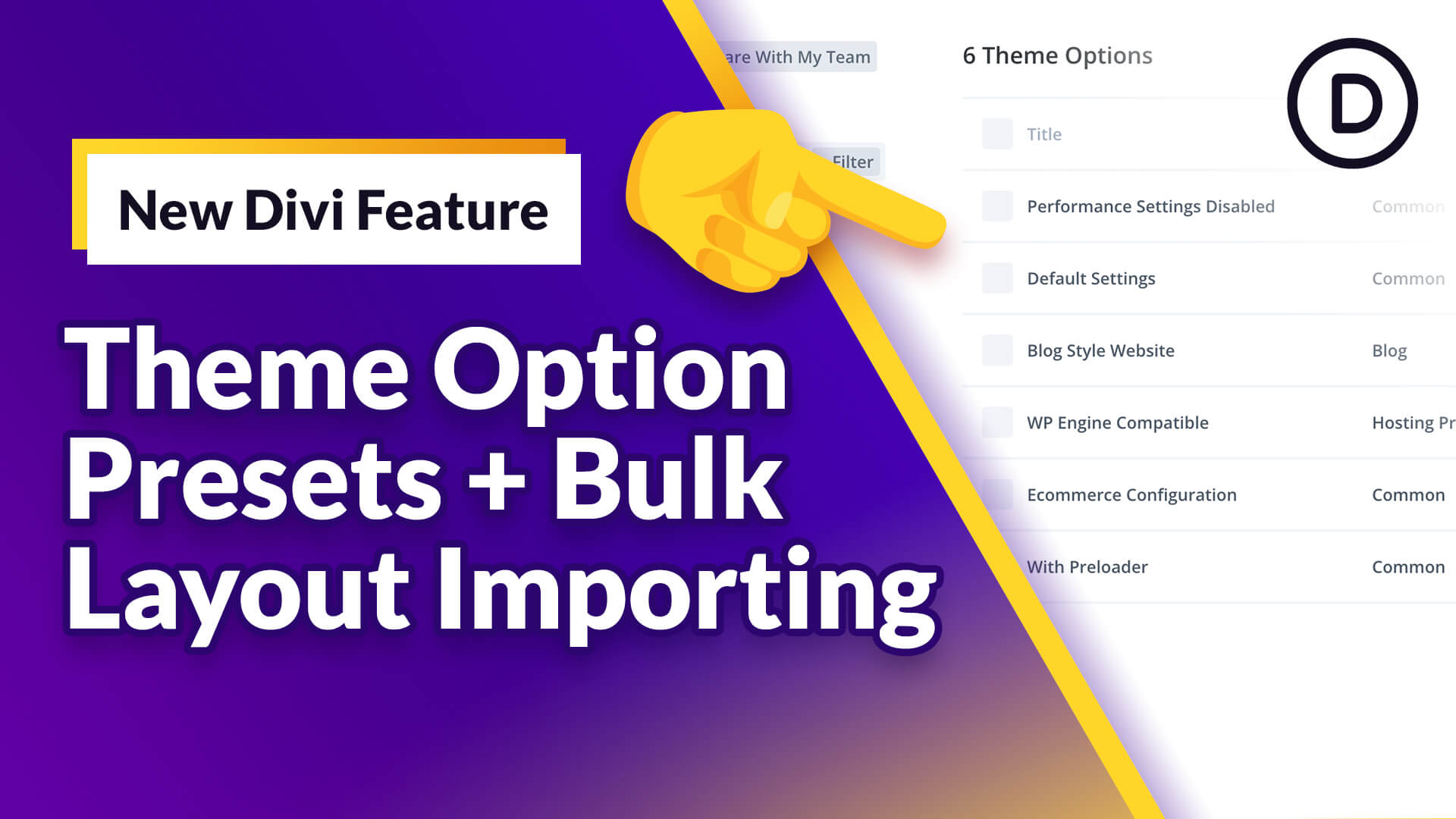








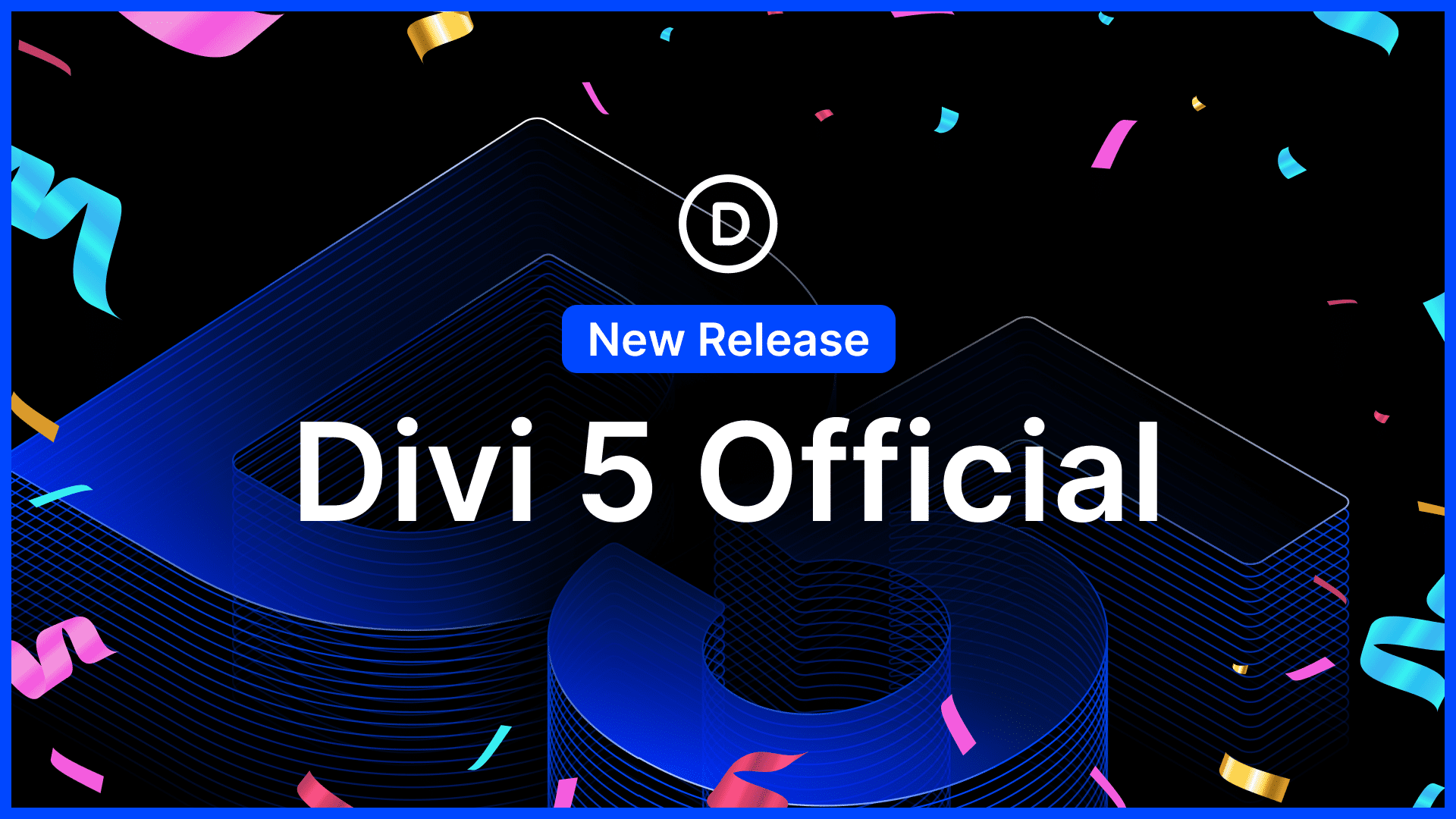
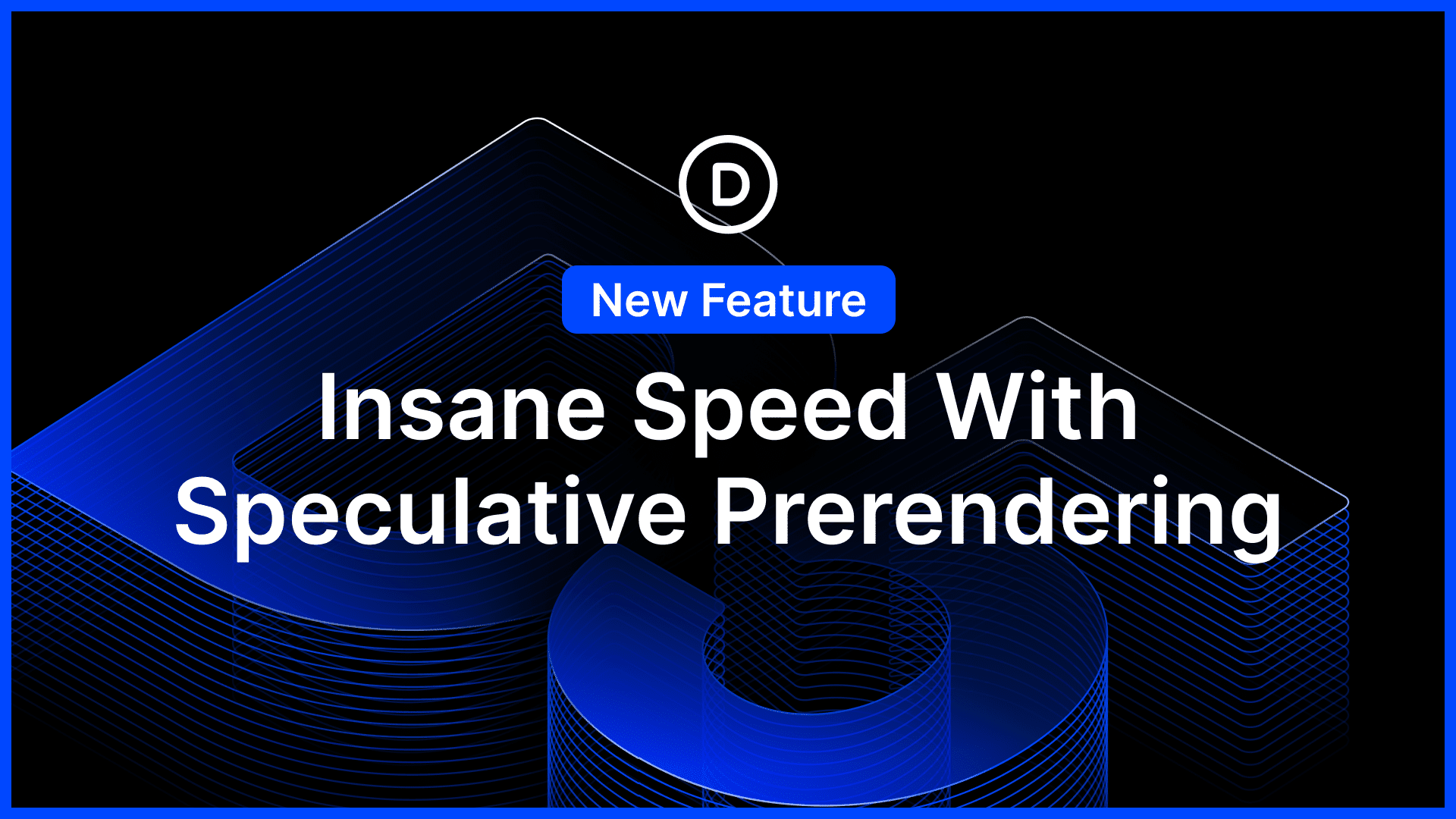
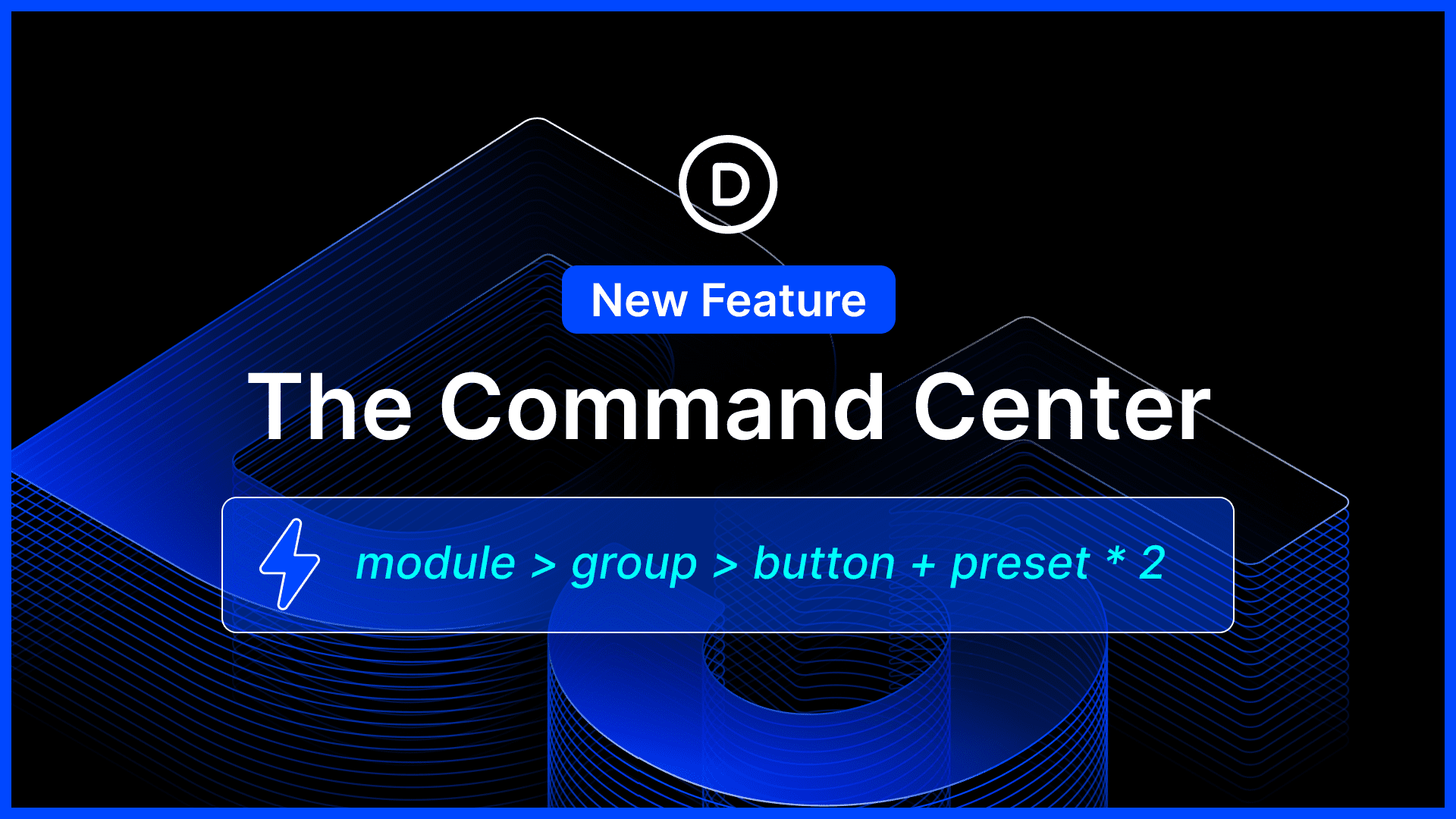
Awesome!
These are awesome features which will be great timesavers! Divi is the best!!
Hello,
Thank you for such good news!
Please let us know when we have a specific site/page for personal Divi Cloud where we can control and edit all of the Cloud content without having to log in to one of our sites to open Divi Cloud.
Nice themes! I am looking for some casino or igaming related themes because this market is growing so must have some good options.
Thanks Nick,
Breaking up the layouts into sections a good idea, like the theme patterns in the block editor.
In trialing the split layout into sections feature, the only crease is that when viewing in the Add From Library modal afterwards, there is no preview of the section? Perhaps, because a featured image needs to be added and, maybe doing this automatically isn’t technically possible, the feature isn’t as useful as I thought it would be. Maybe I am missing something here?