The hardest part about being a content creator isn’t creating the content. It’s coming up with the topics you’re creating the content about. If you’re putting out daily content (or even weekly), you can feel a dearth of topics to write on, speak on, or research. This problem becomes even more prevalent when you create for a highly specialized audience. You might feel as though you’ve covered everything that you can cover without repeating yourself. That’s rarely the case. And we want to guide you through some of the best ways to keep your queue full of fresh ideas.
How to Find What to Blog About
Figuring out what to blog about shouldn’t be as hard as it is. There are a number of ways you can approach the process, and none of them are wrong. There are, however, definitely more efficient ways to go about it, and those are the ones we want to discuss. Let’s start with the easier, more common ones that you’ll run across and move into the more in-depth ones.
Brainstorming/Mindmapping
Probably the first (and most common) method of coming up with what to blog about is good ole brainstorming. Here’s what you do: sit down and write down any ideas that you think of. And voila! You’ve brainstormed.
Unfortunately, this is limited and not the best practice for two reasons:
- you’re restricted to only things that you can think of yourself (or as a team)
- you have no data to indicate whether it is a topic worth your time (or your audience’s)
Going this route is not a bad idea. It’s a great place to start. In fact, combining brainstorming with mindmapping software like Mindup, you can really organize the ideas you have and connect them together so that there’s a structure that makes the content creation easier.
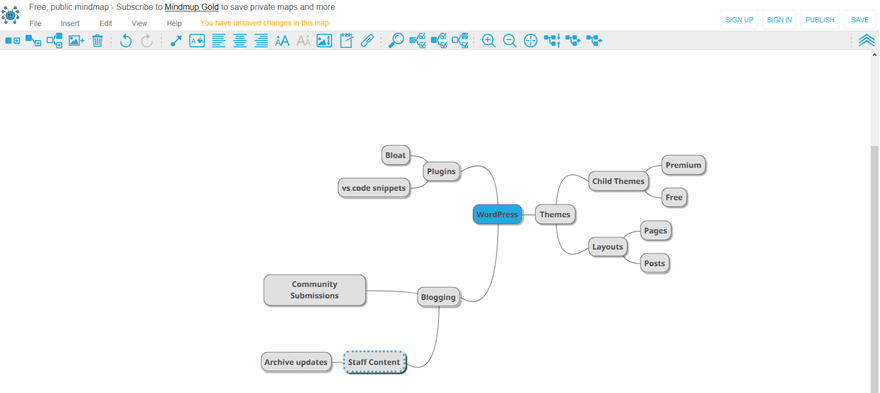
While you can certainly use this as a way to create cornerstone content and branching articles from that, as well as organize general ideas and focus down into more specialized, problem-solving subjects, we suggest this as a simple starting point. If you look at the above picture, you’ll see a hierarchy of WordPress – Blogging – Staff Content, under which could go article ideas like What to Blog About and GitHub vs Bitbucket.
But in general, mindmaps and brainstorming are for higher-level topic generation before you focus in on something specific.
Autocomplete Searches
Once you have a series of general ideas mapped out and written down, it’s time to see how viable they are. And if people are looking for them. More specifically, you need to see what people are searching for about the topic. That will tell you what problems your users need to solve, which is one of the primary goals of a content creator.
Have you ever watched any of the Wired Autocomplete Interviews? If not, you should. They are delightful. But they’re also a great way to illustrate how to use this method to find out what information people want from you.
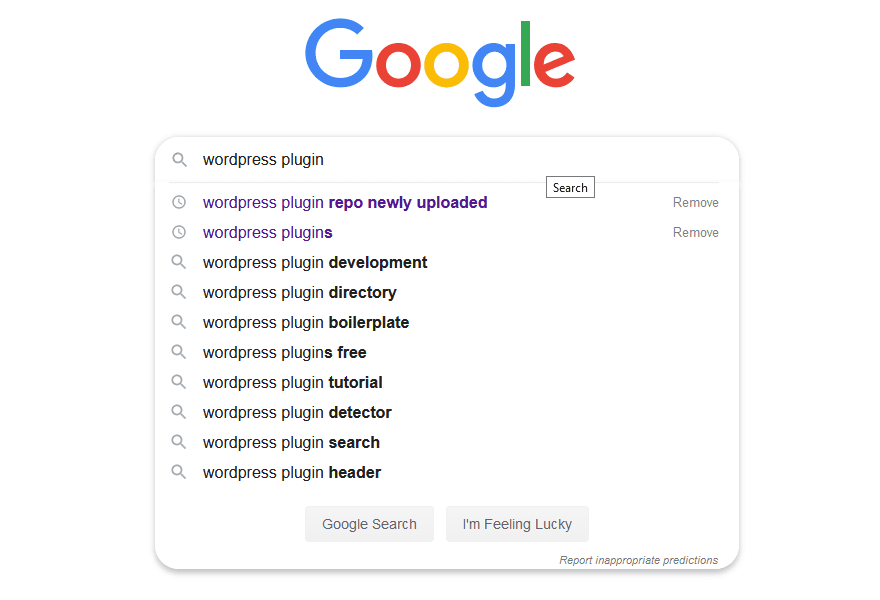
One of the common ways to handle this is to search for the keywords to see what pops up (like in the image above). The better way to find what to blog about using autocomplete is to use the keyword in the form of a question. That’s how users are searching these days, especially with the advent and proliferation of Siri, Alexa, and other voice assistants.
Instead of WordPress Plugin Development, you might try How do I start WordPress Plugin and see what comes up. Or even How WordPress will bring up stuff. Using keywords along with who, what, where, when, why, and how, will bring up a list of questions to which you can directly answer for your audience.
Google Isn’t Everything: YouTube, Amazon, and Facebook Autocomplete
While Google is without a doubt the world’s largest search engine, it’s not the only one. YouTube is gaining on it as number 2, and Amazon and Facebook come in behind that. All of these use autocomplete to answer people’s questions and provide suggestions for content. So they’re prime spots for you to mind for what to blog about. You will find people and topics you might have never thought of on your own.
And because these are different platforms than Google itself (despite YT being owned by them), you’ll get vastly different results. You will get product ideas for related topics that people want to hear about most, people related to the field you can reach out to, and so on. Taking the time to mine keywords and topics from various autocomplete fields is a way to stay in content topics for a long time.
And it’s not just these. Any site, store, network, etc. that uses an autocomplete (Twitter, Instagram hashtags, for instance) can be mined this same way.
SEMRush
The real money (literal and metaphoric) is in SEO and SERP. More accurately, it’s in tools that let you determine what the most active pages are on your site, your competitors sites, and what keywords and search terms searchers are using to arrive there.
SEMRush is one of the top ways to find what to blog about. The service is premium; however, everyone has access to a limited number of free queries per day. For many people who are just getting into SERP, keyword, and SEO analysis, these will be enough to get the hang of things. Especially when combined with other free-but-limited or trial services like MozPro.
Keyword Overview
Maybe the most accessible part of SEMRush and others are the Keyword Overview pages
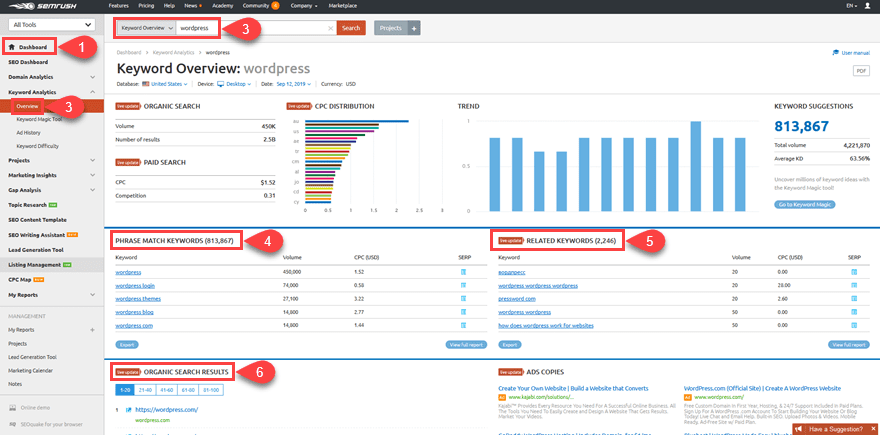
While this might look like an overwhelming amount of data, it’s not that bad. Let’s break it down, step-by-step to see how you can use this to figure out what to blog about.
- You start out on your Dashboard upon logging in.
- Type in whatever keyword you want into the search bar at the top of the page.
- You then get taken to the Overview page. This is where the data may seem overwhelming, but it’s very easy to parse.
- Phrase Match Keywords will give you a specific idea of what people are searching for. Much like autocomplete above, but you see hard numbers for the most popular variations. (And then you can take those keywords and mindmap or look for ways your content can be tailored around them.)
- Related Keywords shows, well, related keywords to the primary search. These might be in the form of questions so you can gauge search intent, as well. (Which you can then put into the search bar and check out their sub/related keywords.)
- The Organic Search Results shows you what the actual, real-life, real-time search results are. You can see your top competitors for SERPs in this area.
Once you’ve done this work, there are two other parts of SEMRush that you can use for topic generation: Topic Research and Organic Research.
Topic Research
The Topic Research tab is one of our favorites. It’s a new(ish) feature for SEMRush, but it literally does what this article is about. You put in a keyword, and it spits out tons of related keywords, search rankings, and competitor links.
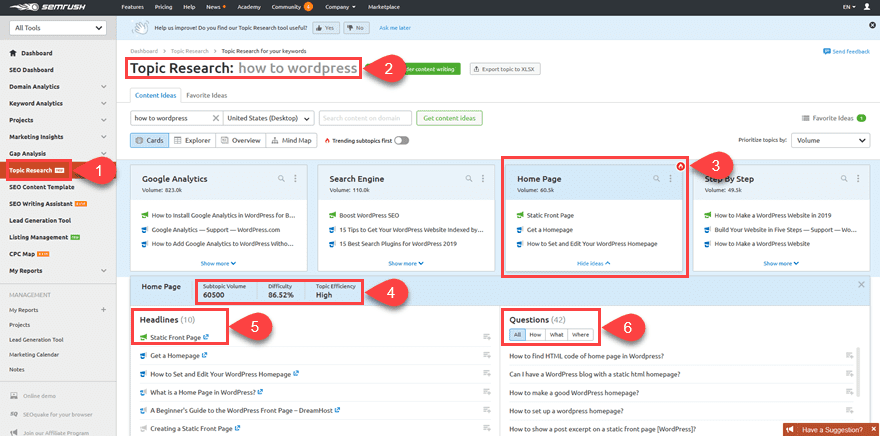
When looking at this screen, again, there’s a lot of information here. Let’s break this one down, too, so you can see how useful this tool is.
- Navigate to the Topic Research page in the left sidebar.
- When there, simply put in the keyword you want to research around.
- Dozens results cards, which expand to give detailed data on those sub-results as they branch out and relate to the primary keyword.
- Subtopic volume indicates how many searches this phrase gets. Difficulty gives you an idea of how hard it will be to rank (whether this is worth blogging about, essentially). The higher the number, the harder it will be to get eyes on your content. Topic Efficiency is a metric on whether or not this is a direct keyword to answer the users’ questions based on search intent.
- Headlines shows the primary ranking results you’ll be competing against (which you can then use with the Organic Research tool that we will discuss below).
- Perhaps most importantly, we now have Questions. These are actual questions that searchers type in and need answers to. You want to blog about content that answers these questions directly, efficiently, and using formats that Google likes to add as Rank 0 cards.
If you go through multiples of these cards in SEMRush, there’s no way that you won’t find what to blog about. You might have to think about it a little, but when you’re given very specific questions have regarding this topic, being able to find some that you can answer with your own specific expertise and experience is pretty much guaranteed.
Organic Research
The last tool in your SEMRush toolbox is the Organic Research tool under Domain Analytics in the left-hand sidebar.
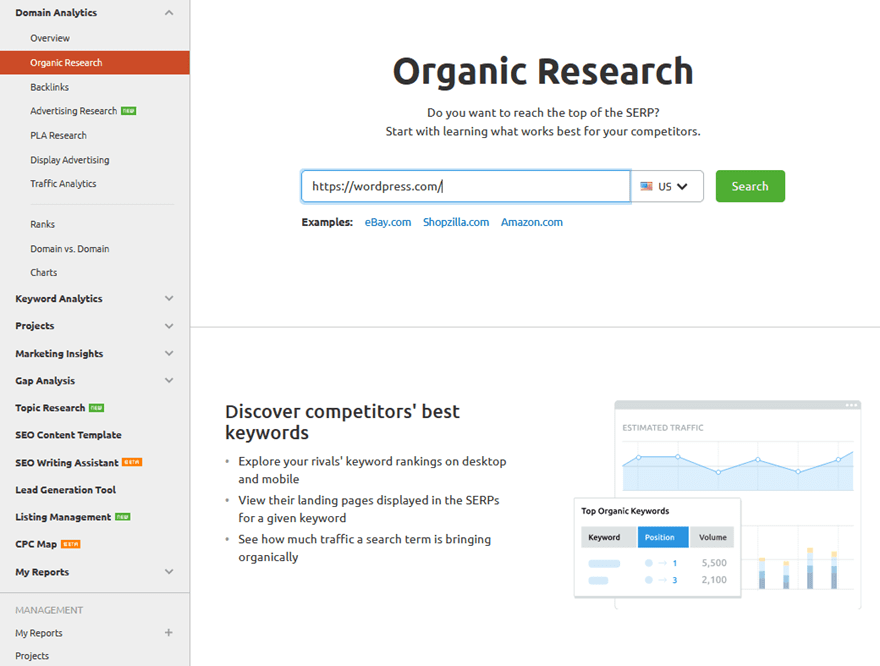
You can take a look at the performance, keyword traffic, etc. of any URL (including subfolders and long-tails) using this tool. So you can check the performance of any single article of blog post that you want to rank against or to springboard off of as a reply or compliment, for example.
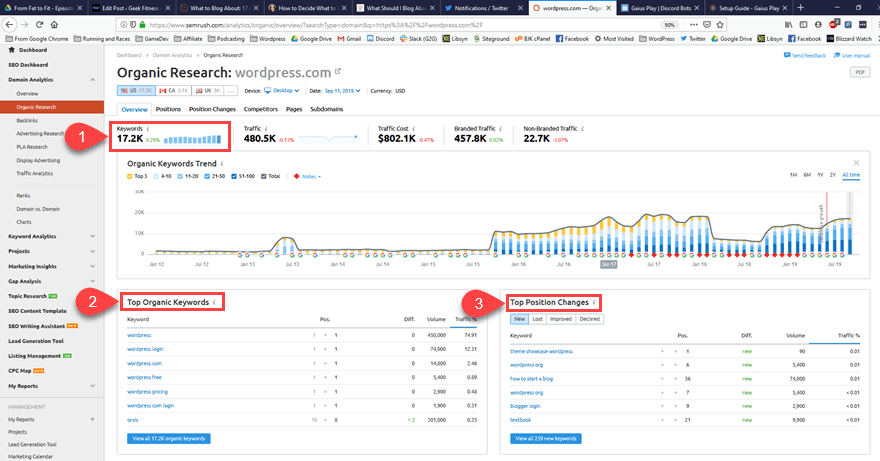
Again, there’s a lot of information to dig into here, but if you’re searching for the simplest way to find out what to blog about based on your competitors’ performance, the three boxes that should concern you are these.
- Keywords is straightforward: this number indicates how many overall, unique keywords lead to that site. (Basically, how deep is the well you’re diving into?)
- Top Organic Keywords is, again, straightforward. For that individual URL (not the overall site), these are the top keywords that land there. So you can then see what content is on that page and then compare it to the queries that bring in visitors. You can then take advantage of that by crafting complimentary content that answers the same or similar questions for those keywords.
- Top Position Changes shows you the overall performance of this URL for various keywords regarding SERP. You will see how this particular post or page has moved up and down the search engine pages over time for individual keywords. Again, this will show you what content people want, and what kind of content is best performing so that you can know what to blog about that will get the largest return for your time investment.
There’s a lot more involved in SEMRush and similar tools. But in terms of looking for what to blog about, this should get you started with enough know-how to scratch the surface and generate some ideas to keep you moving forward as you experiment with the platform.
Write What You’d Want to Read
Finally, we want to put out some simple, but often underutilized advice. Blog about topics you want to read or need to read. The old cliche that our teachers would tell us — “If you have a question, someone else in the room does, too” — applies here. You can find definite holes in the content market if you have questions about the topic that you can’t find answers to. Write a case study once you figure out how to do it for yourself.
Or if the type of blog or podcast that you want to read or listen to doesn’t exist, create it. One of the best ways to maintain consistency as a blogger is to write about things you love and know about, and if you’ve ever said “I wish there was more content like X, Y, or Z,” then that alone is a good way to find what to blog about. There is no content there because you want more of it. In general, if it’s within your niche or topic area, and you want to read about it but can’t…be the one to write it.
Conclusion
There’s no dearth of topics out there, despite it feeling like there might be. Searching for topics and figuring out what to blog about just might be a little more work at some times than at others. If you feel as though you’re running out of things to say, try some of these methods (or all of them), and we feel pretty confident that the internet muses will strike if you do.
What are your typical processes to find what to blog about?
Article featured image by JeleR / shutterstock.com









Thank you for the detailed guide! Exactly what I need right now. 🙂
However, I’ve a question regarding SEO tools like SemRush:
Are premium tools like SemRush, Ahrefs etc. really worth it?
What can you do with them that you can’t do with free tools like UberSuggest?
I am not a SEO guy and not familiar with the details regarding tools like this.
Maybe someone can give me a little insight. 🙂 Thanks!
The keyword searching tools are really helpful. I use Moz to search for keaywords. I really love the quote “If you have a question, someone else in the room does, too”. This thinking dramatically helps to find a new topic.