In the ever-changing world of digital marketing, the importance of keyword research cannot be overstated. Keywords are vital to SEO, linking businesses with their target audiences via search engines. Whether you’re an experienced marketer or an emerging entrepreneur, picking the correct keywords can significantly impact your organic ranking. In this post, we’ll closely examine the best keyword research tools. By exploring their features, functionalities, and comparative advantages, we aim to help you select the right tool to sharpen your SEO approach.
Understanding Keyword Research Tools
A keyword research tool assists in identifying topic ideas that people search for on various search engines, including Google, Bing, Yahoo!, and more. Consequently, it enables you to discover the ideas your customers are actively seeking. By pinpointing these ideas, you can develop a tailored content strategy to align with your customer’s needs on your blogs and landing pages.
Keyword research tools function as digital compasses for marketers and businesses navigating the intricate terrain of the internet. They serve as guiding lights, aiding you in uncovering the words and phrases that resonate with your target audience and are most likely to enhance your website’s visibility on search engines like Google. Some tools specialize in grouping keywords around a specific topic or tracking keywords to measure SEO performance.
The Best Keyword Research Tools
When selecting the best keyword research tools, it’s essential to evaluate their features in relation to their price. In this list of top keyword research tools, we’ll review their features, pricing plans, and how they cater to various individuals and organizations.
The Best Keyword Research Tools Listed In Order
1. SEMrush
SEMrush is widely acclaimed as a Software as a Service (SaaS) platform, a versatile powerhouse for digital marketers. It’s considered one of the best keyword research tools on the market, specializing in three key areas: keyword research, competitor analysis, and optimization of Google Ad campaigns. This comprehensive suite of tools equips marketers with the insights and data necessary to create, maintain, and enhance digital marketing campaigns effectively.
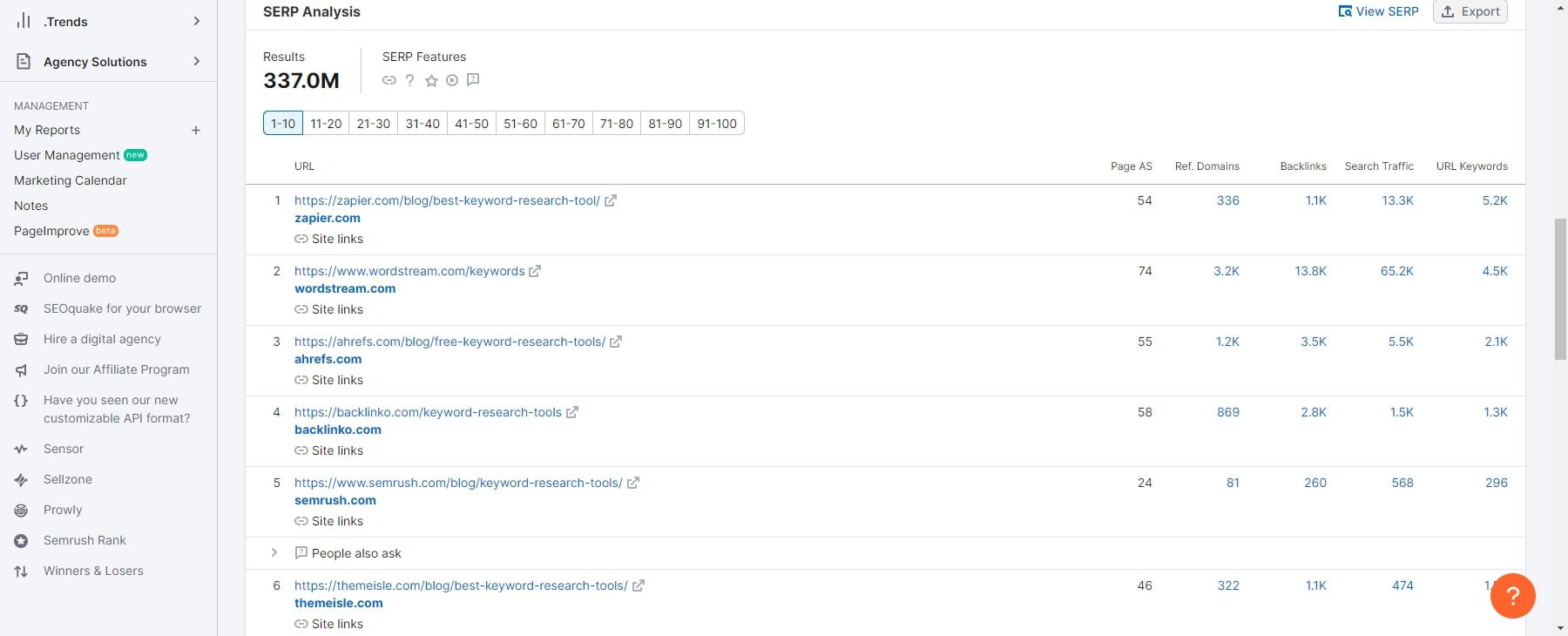
From start to finish, SEMrush offers a holistic approach to boosting online visibility and achieving top rankings on search engine results pages (SERPs). It is an indispensable companion for businesses and marketers, assisting in tasks ranging from identifying target keywords and analyzing competitors’ backlink profiles to monitoring social media presence. SEMrush’s multifaceted toolkits go beyond a one-size-fits-all approach, offering specialized features for various SEO and digital marketing aspects.
Key Features of SEMrush
- Position tracking visualizes the daily rankings of your website based on a custom group of target keywords.
- On-Page SEO Checker provides users with a checklist to improve their website’s search engine rankings.
- SEO Content Template is fundamental for content creators to craft better content.
- Organic Traffic Insights offers users a dashboard with data from Google Search Console, Google Analytics, and SEMrush accounts.
- Keyword Gap Analysis provides a detailed comparison of keyword profiles among your top five competitors.
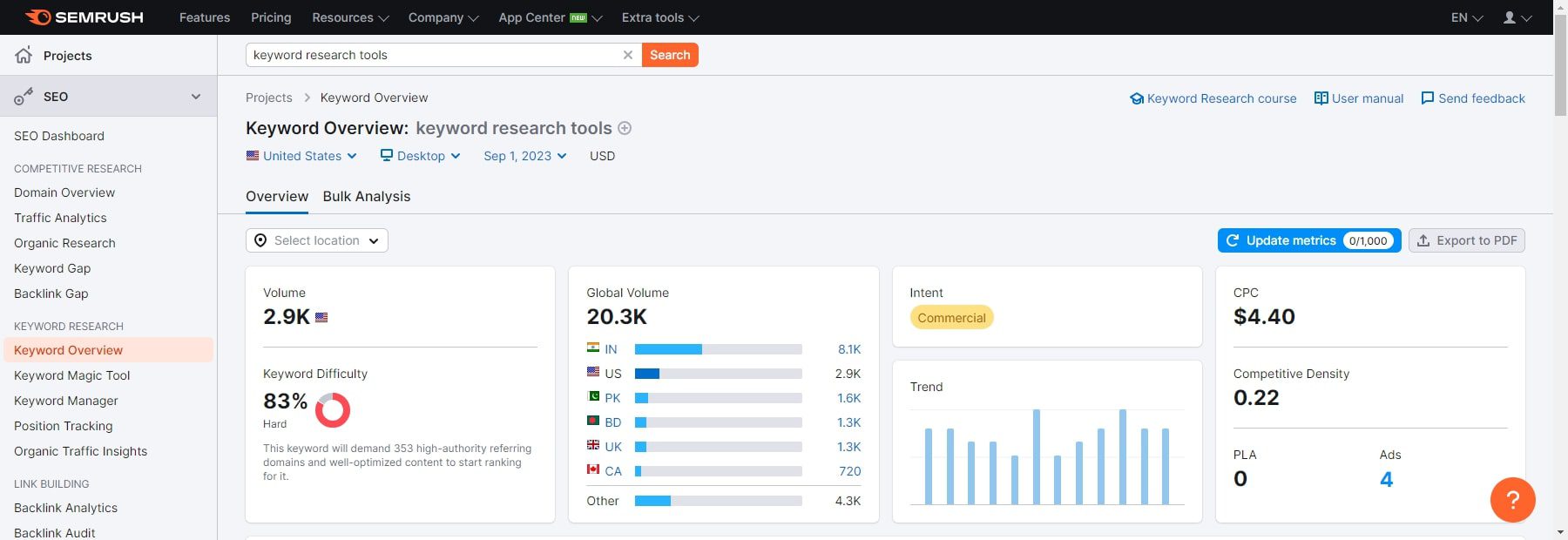
The Keyword Overview tool provides essential information about a selected keyword. It offers critical insights, such as monthly search volume, allowing users to gauge a keyword’s popularity and trend. Additionally, it provides a list of related keywords, aiding in expanding keyword strategies.
Best For:
SEMrush is ideal for digital marketers, SEO professionals, and business owners. You can use it for keyword research, competitor analysis, and advertising research. Users can also leverage more advanced features like site audits, backlink analysis, and rank tracking.
Pricing: SEMrush offers a free 14-day trial, with paid plans starting at $129.95 per month.
2. KWFinder
Mangools is a company with a bunch of SEO tools like KWFinder and SERPWatch that help with various tasks. It’s an all-in-one SEO platform that helps users research, create, and track all their SEO efforts across their websites.
KWFinder is a great keyword research tool that gives you all the data you need to find the perfect keywords for your content. It tells you about search volume, domain authority, keyword difficulty, and other important metrics so you can make informed decisions. Say goodbye to guessing which keywords will work best – KWFinder has got your back! You can snoop on your competitors’ websites and find out which keywords they’re ranking for and where they stand in the search results. It’s a great way to stay ahead of the game and see what strategies are working for them while you figure out what you should be doing.
Key Features of Mangools
- Usable daily limit of keyword searches to get all the info you need
- Breakdown of SERP ranking and key factors of top pages
- Competitor keyword monitoring to see where they are growing and maybe where you can focus
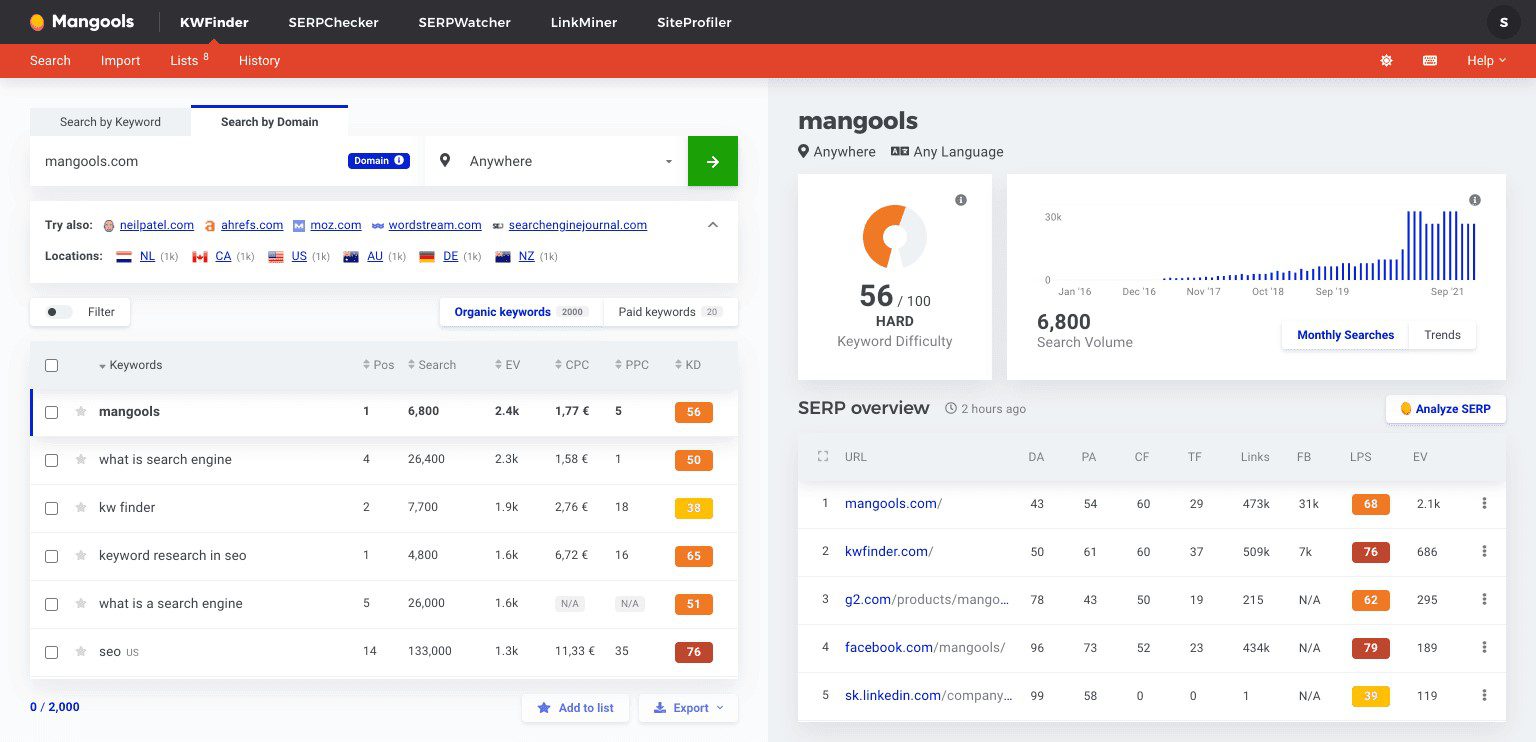
Best for:
Organic search strategists rely on Mangools for all sorts of SEO tasks. Even though it isn’t as well known as Semrush or Ahrefs, KWFinder (and the other products in the suite) offers all the tools that you need for reliable SEO. If you’re on the hunt for affordable SEO tools that won’t break the bank, Mangools is definitely worth considering. It comes at a price point similar to other budget-friendly options, making it ideal for beginners who want reliable tools without spending a fortune.
Pricing: Starting at $49/mo with a 10-day free trial
3. SE Ranking
SE Ranking is another all-in-one SEO tool designed to help website owners track and plan for their website’s search engine success. It is a great tool for those who are new to SEO or have a limited budget, as it offers affordable SEO features. The platform provides a wide range of keyword research and analysis tools, including a keyword research tool that offers insights into search volume, competition, and other important metrics to help users choose the best keywords for their content. Furthermore, SE Ranking includes a keyword position tracking function that allows users to track their website’s performance in search results over time.
Key Features of SE Ranking
- Website audit for tracking backlinks and technical SEO information
- Keyword research and keyword position tracking
- Keyword cluster creator for building topical authority
- White-label report building for clients
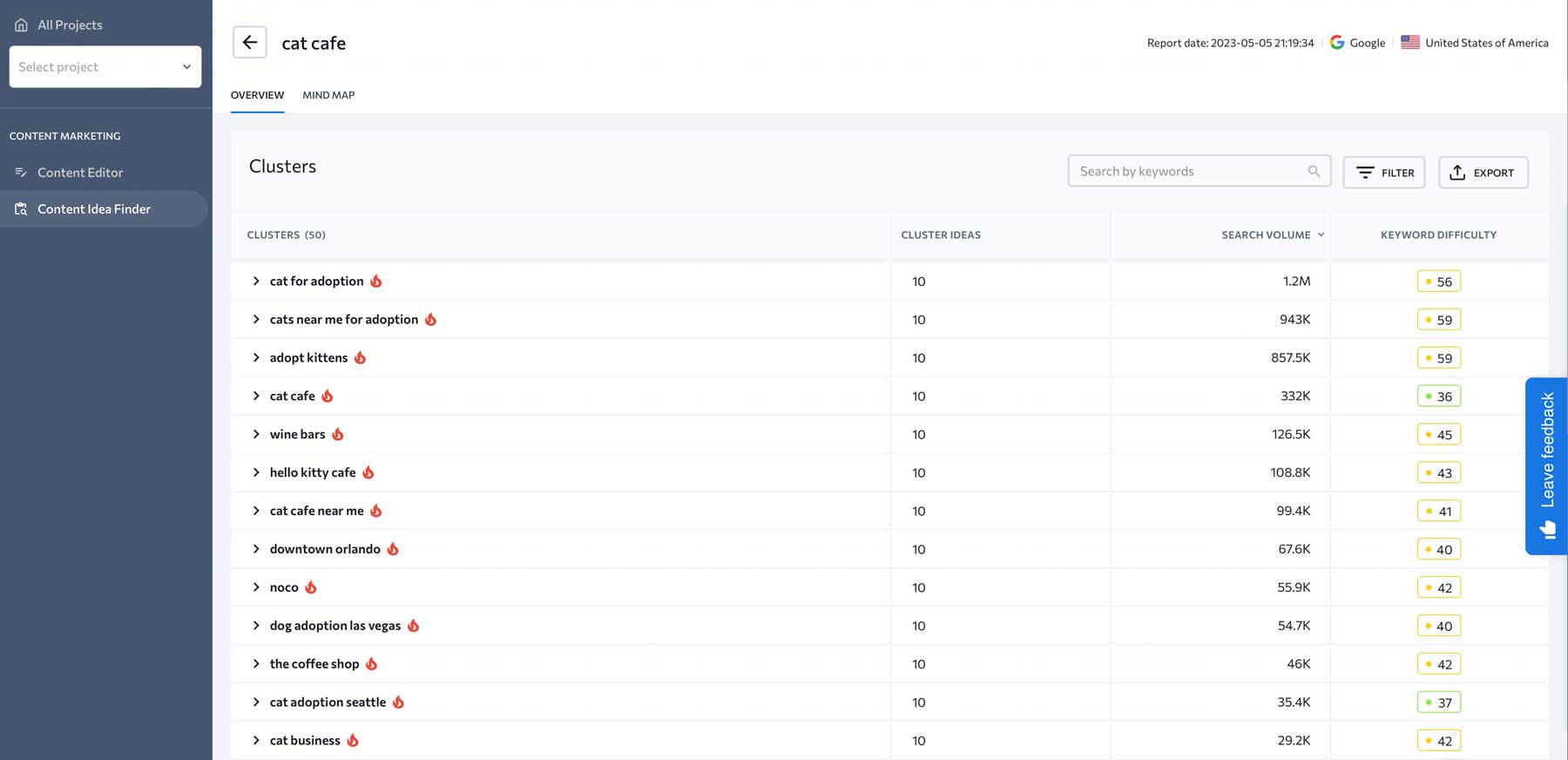
SE Rankings keyword tools are very easy to use. With its clustering tool, you get to see all related keywords for a single seed keyword. This lets you quickly chart a course for creating multiple articles, allowing you to build topical authority from the ground up.
Best for:
If you are a small business owner, blogger, or website owner looking to improve your site’s search engine optimization, SE Ranking is an affordable and user-friendly tool that can help you achieve your goal. With its easy-to-use interface and extensive features such as keyword research, site audits, and competitor analysis, SE Ranking is an excellent option for those who are new to SEO or have limited technical experience.
Pricing: $49/mo with a free trial.
4. Ahrefs
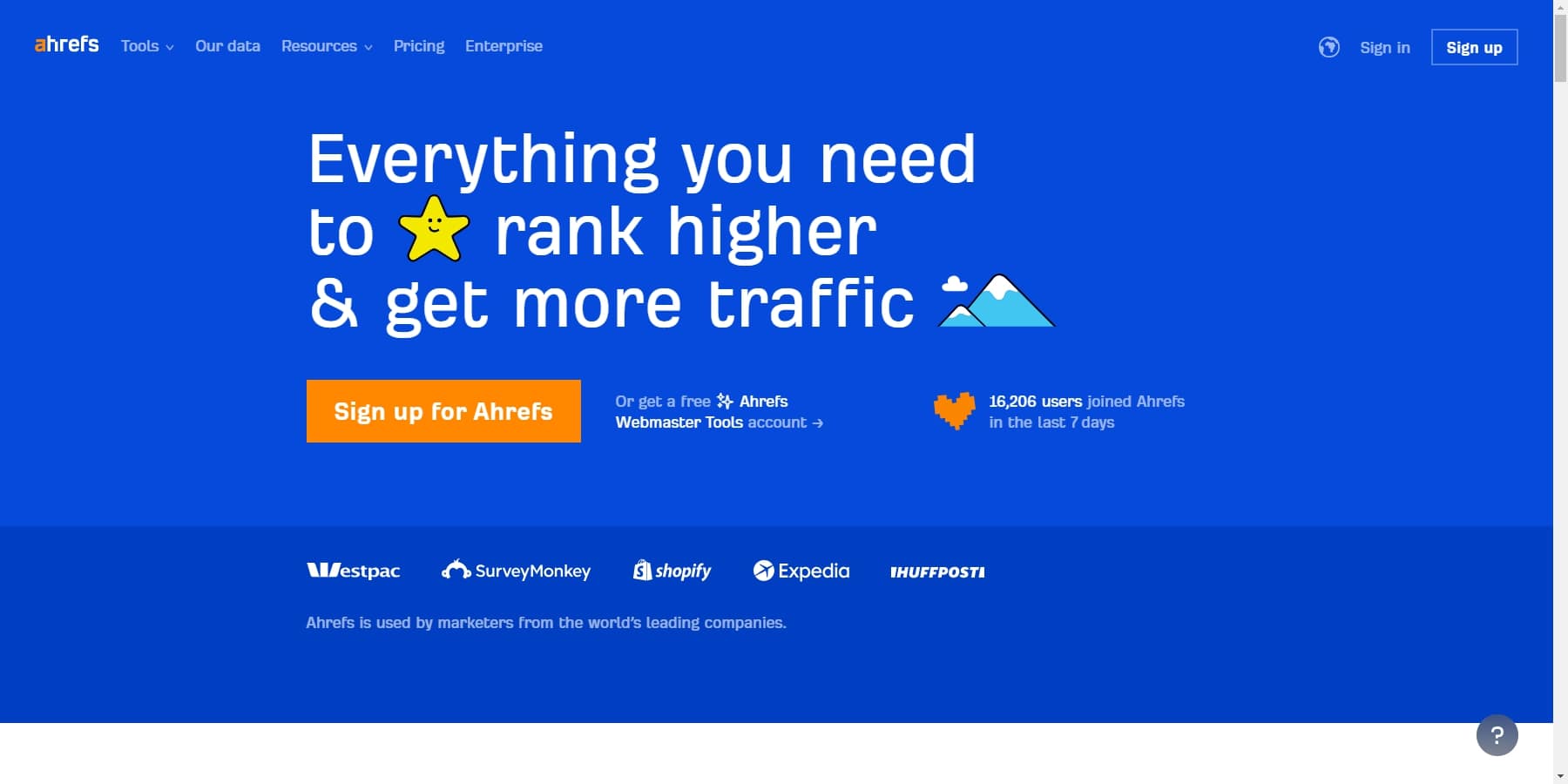
Ahrefs is a versatile keyword research tool designed for marketing professionals. It offers many SEO tools to meet your needs, including link building, keyword research, competitor analysis, rank tracking, and site audits. Ahrefs’ primary goal is to empower users to explore the link profile, keyword rankings, and overall SEO health of websites. One notable feature of Ahrefs is its robust keyword research capabilities, covering Google, YouTube, and Amazon, which provide valuable insights for optimizing content across multiple platforms.
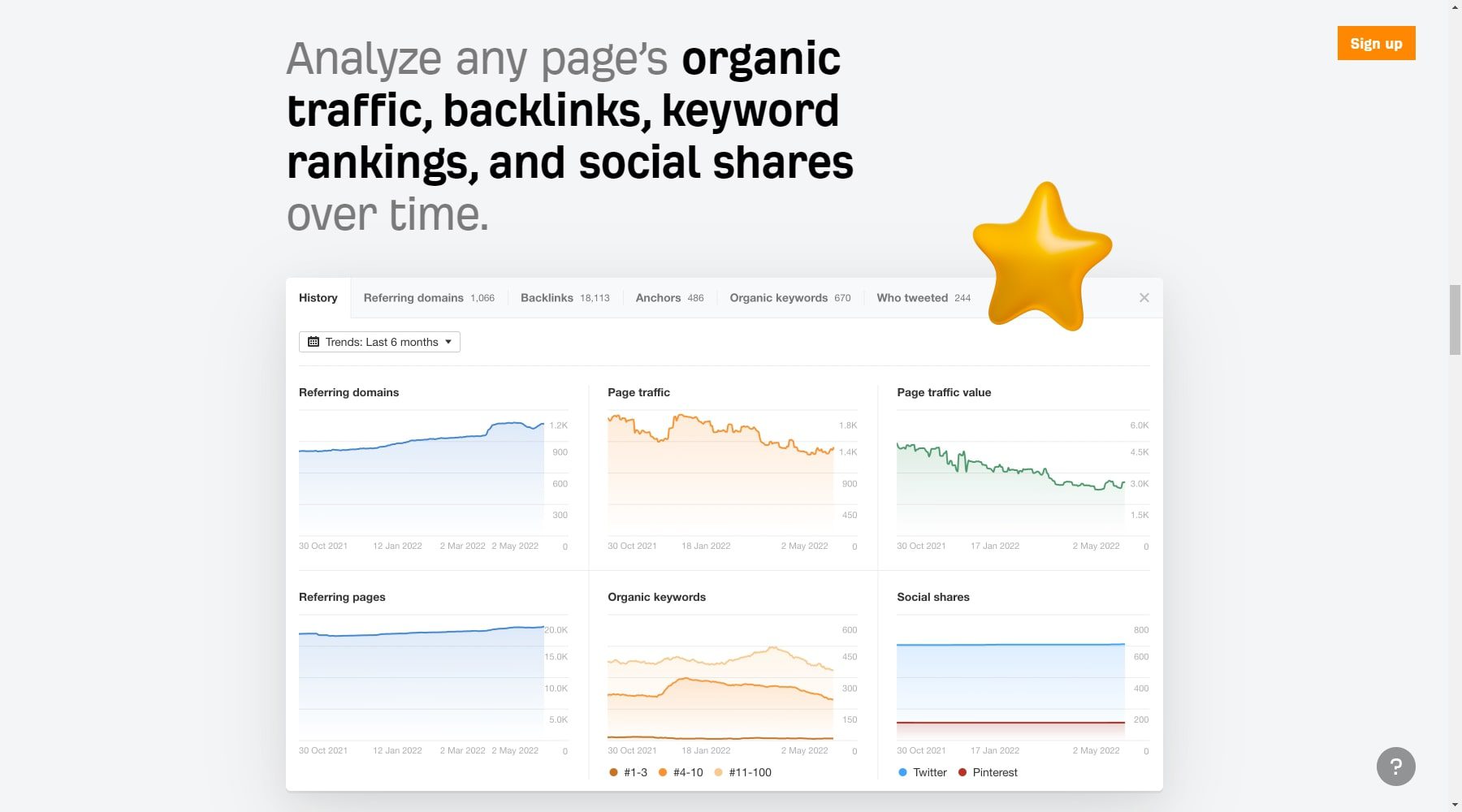
Furthermore, Ahrefs excels as a keyword research tool by helping users identify high-performing content. Ahrefs Content Explorer focuses on content that garners substantial social media engagement, going beyond mere backlinks. Users can input keywords or topics and review articles that have received significant social shares. The tool offers a comprehensive view of these articles, including thumbnail images, titles, URLs, snippets, word counts, author information, publication dates, social share metrics, and domain details.
Key Features of Ahrefs
- The “Anchors” report helps analyze whether your anchor texts are optimized
- Visual reports on web pages where you are currently gaining links
- Easily find websites in your niche that accept guest posts for backlinking
- “Top Content” showcases the web pages that receive the most social media shares
- Batch Analysis enables you to analyze up to 200 URLs in one go
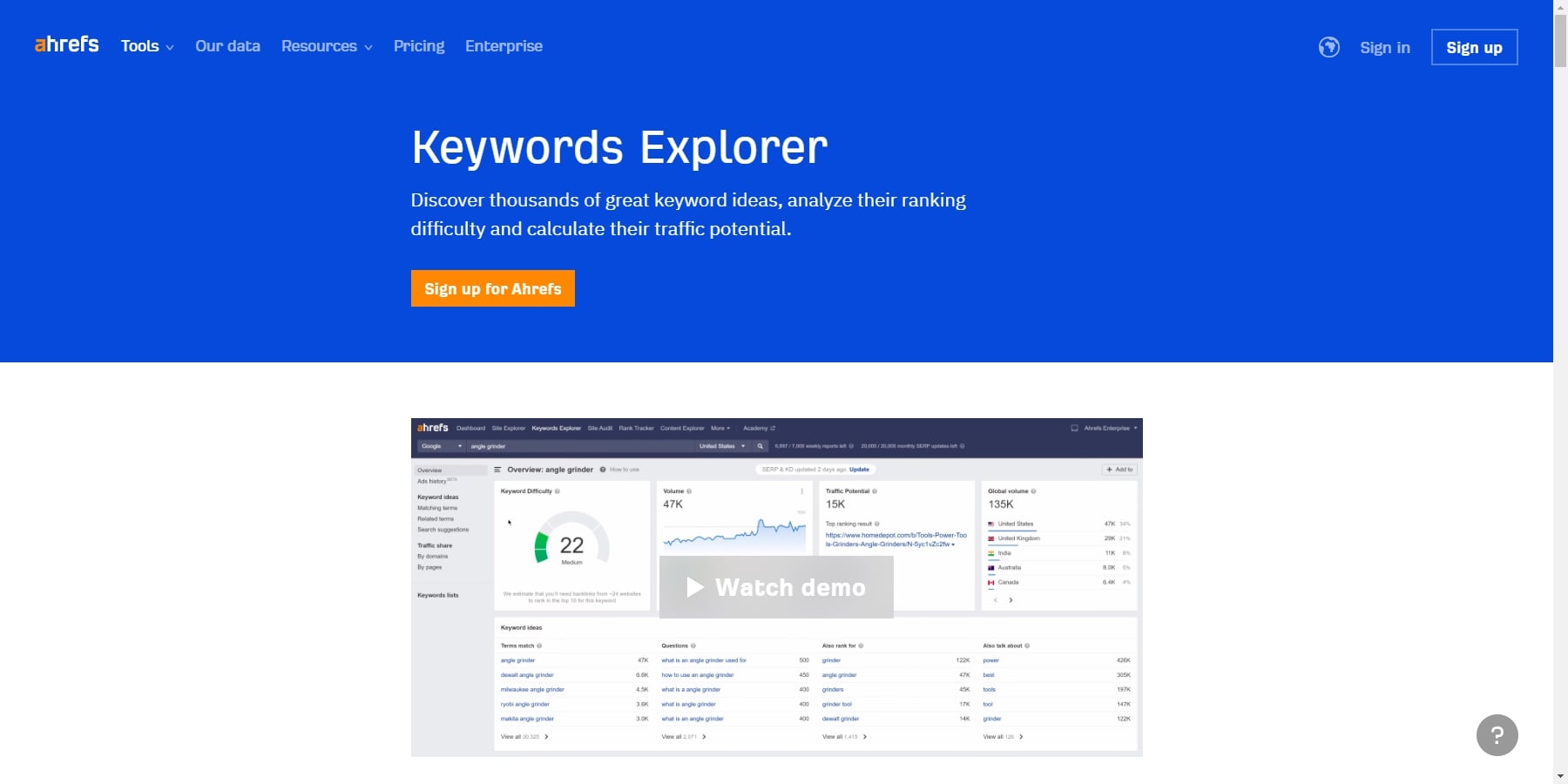
Ahrefs Keyword Explorer provides a comprehensive list of all the keywords you want to research, along with your keywords and their search history. For example, searching “best keyword research tools” will give you a complete overview of that keyword, including search volume, total clicks, volume distribution, and difficulty distribution.
Best For:
Ahrefs suits small business owners, SEO professionals, and in-house marketers. Small business owners can perform SEO tasks on their websites, while SEO professionals can handle multiple clients and provide SEO strategy advice.
Pricing: Ahrefs offers a free plan, with paid plans starting at $99/month.
5. Ubersuggest
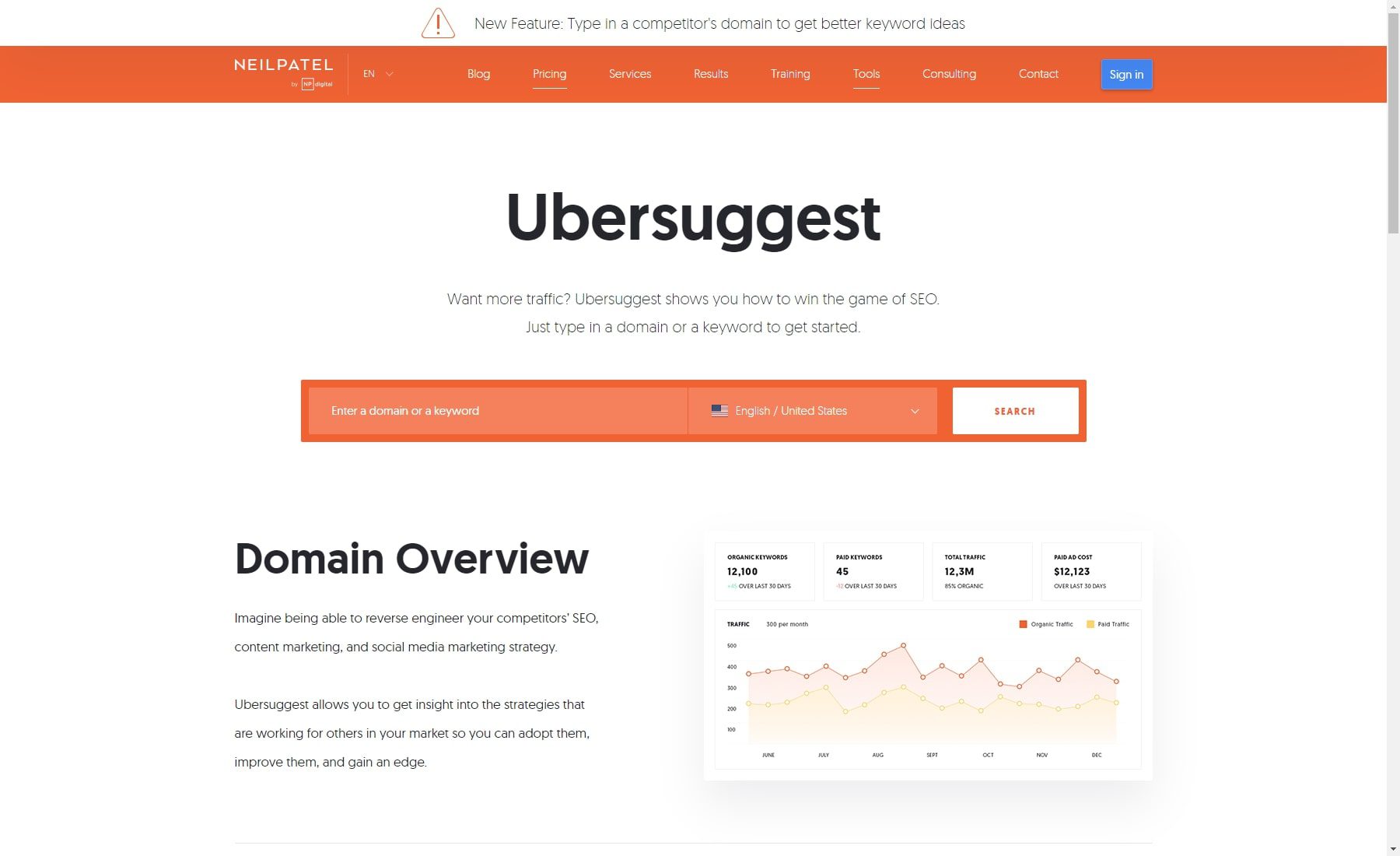
Ubersuggest stands as one of the most renowned free SEO keyword research tools. It initially gained recognition for generating fresh keyword ideas by scraping Google Suggest terms. Entrepreneur Neil Patel acquired it and expanded its capabilities. This SEO keyword research tool includes keyword and content planning, competitor analysis, and valuable backlink statistics, assisting users in shaping their strategies effectively.
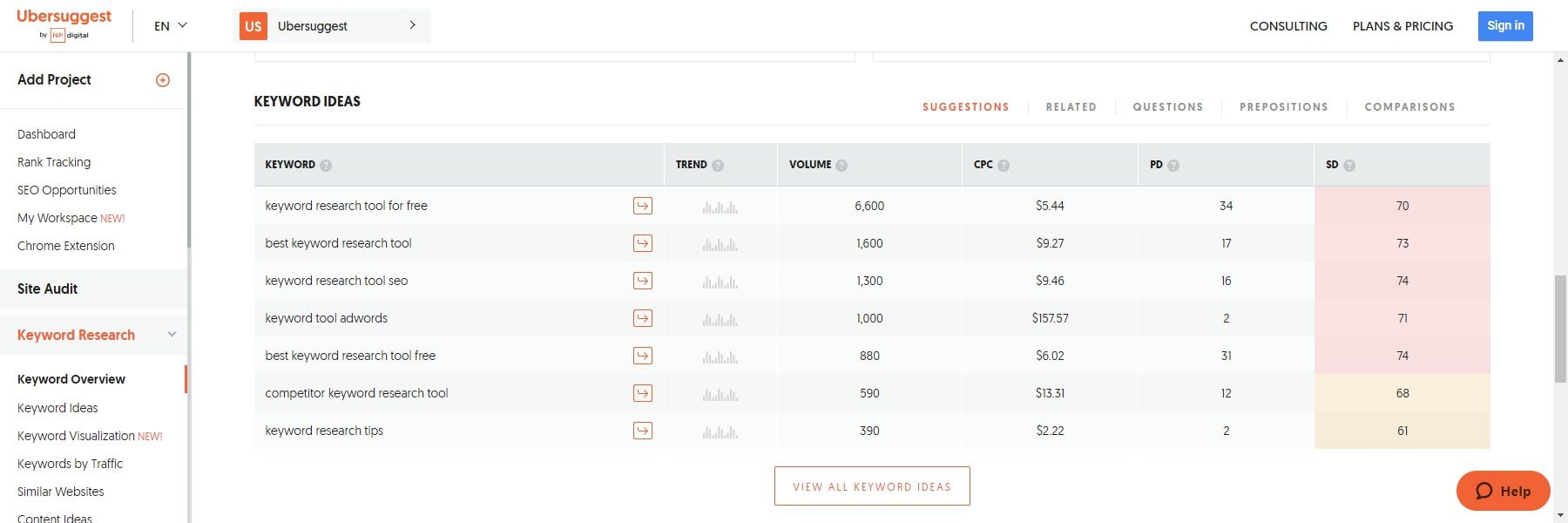
The “Keyword Ideas” feature in Ubersuggest is a powerful tool for finding long-tail keyword versions. It provides essential data such as monthly search volume, average CPC, PPC competition, and SEO competition for each keyword suggestion. While useful for quick high-level insights, it offers different keyword types beyond closely related suggestions. This feature aids in topic coverage and brainstorming new keywords and content ideas.
Key Features of Ubersuggest
- Domain overview enlightens you with the digital marketing strategies working for your competitors so you can adopt them.
- Top SEO pages report discovers which of your competitor’s pages rank for popular organic keyword phrases.
- Provides hundreds of keyword suggestions, from head terms to long-tail phrases
- Check out the top-performing content pieces for all keywords so you can get an idea about the topic people are interested in
- Although backlinks are hard to build, Ubersuggest allows you to check out the exact content people are linking to in your space.
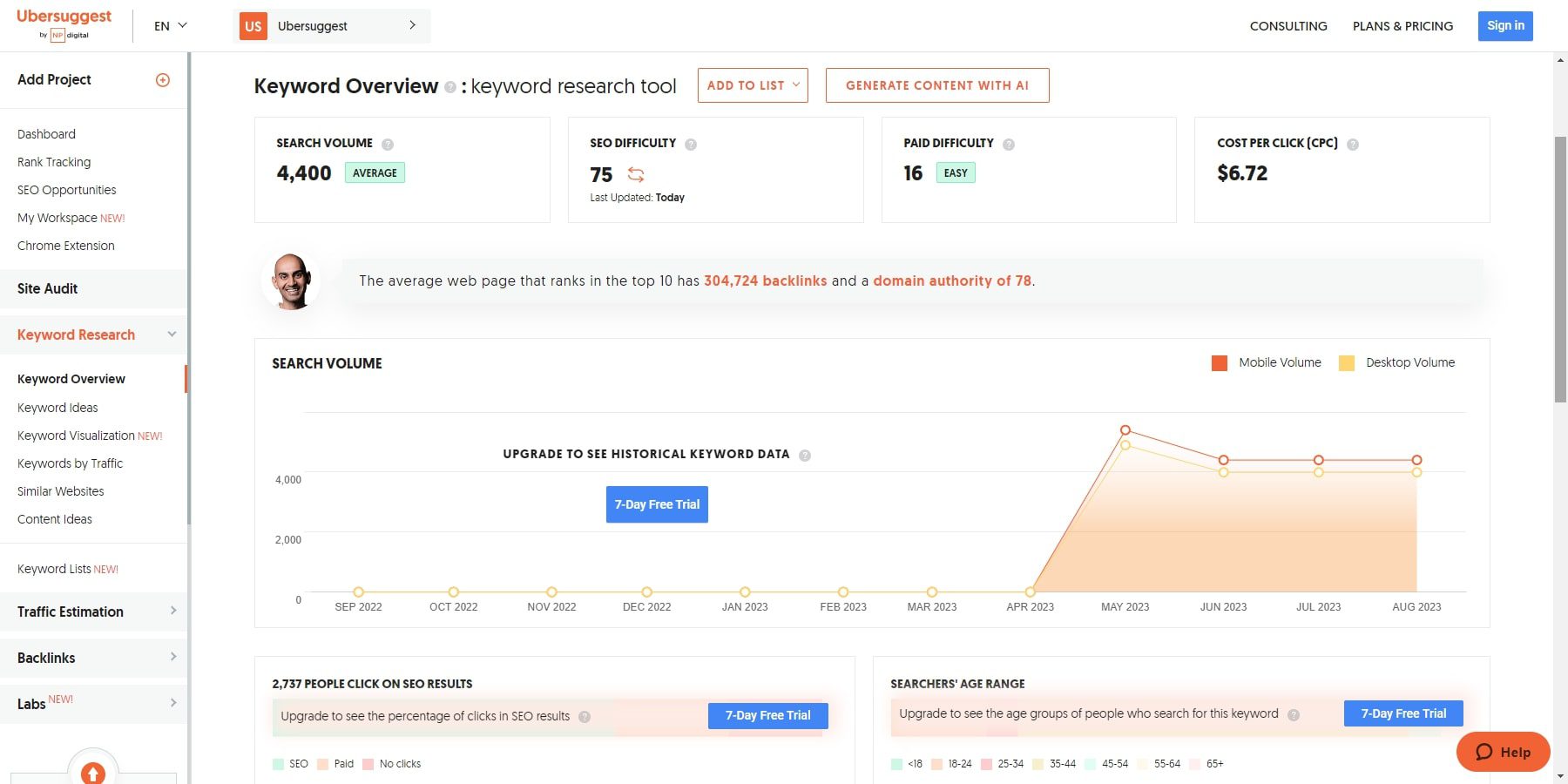
Keyword Overview in Ubersuggest provides in-depth information about a specific keyword. Instead of generating multiple keyword ideas, it focuses like a magnifying glass on a single term. The report includes essential details like search volume trends over the past year, average backlinks required for first-page ranking, and content suggestions that drive traffic, backlinks, and social shares. Additionally, the SERP Overview reveals the top 100 ranking pages for the keyword, along with their link, social share, and estimated traffic data. Ubersuggest’s Content Ideas feature is akin to BuzzSumo’s functionality.
Best For:
Ubersuggest benefits website owners, bloggers, SEO professionals, and digital marketers looking to enhance their online visibility, optimize their websites, and create effective digital marketing strategies.
Pricing: Ubersuggest offers a free trial of seven days for monthly bills only, with paid plans starting at $29/month.
6. Moz Keyword Explorer
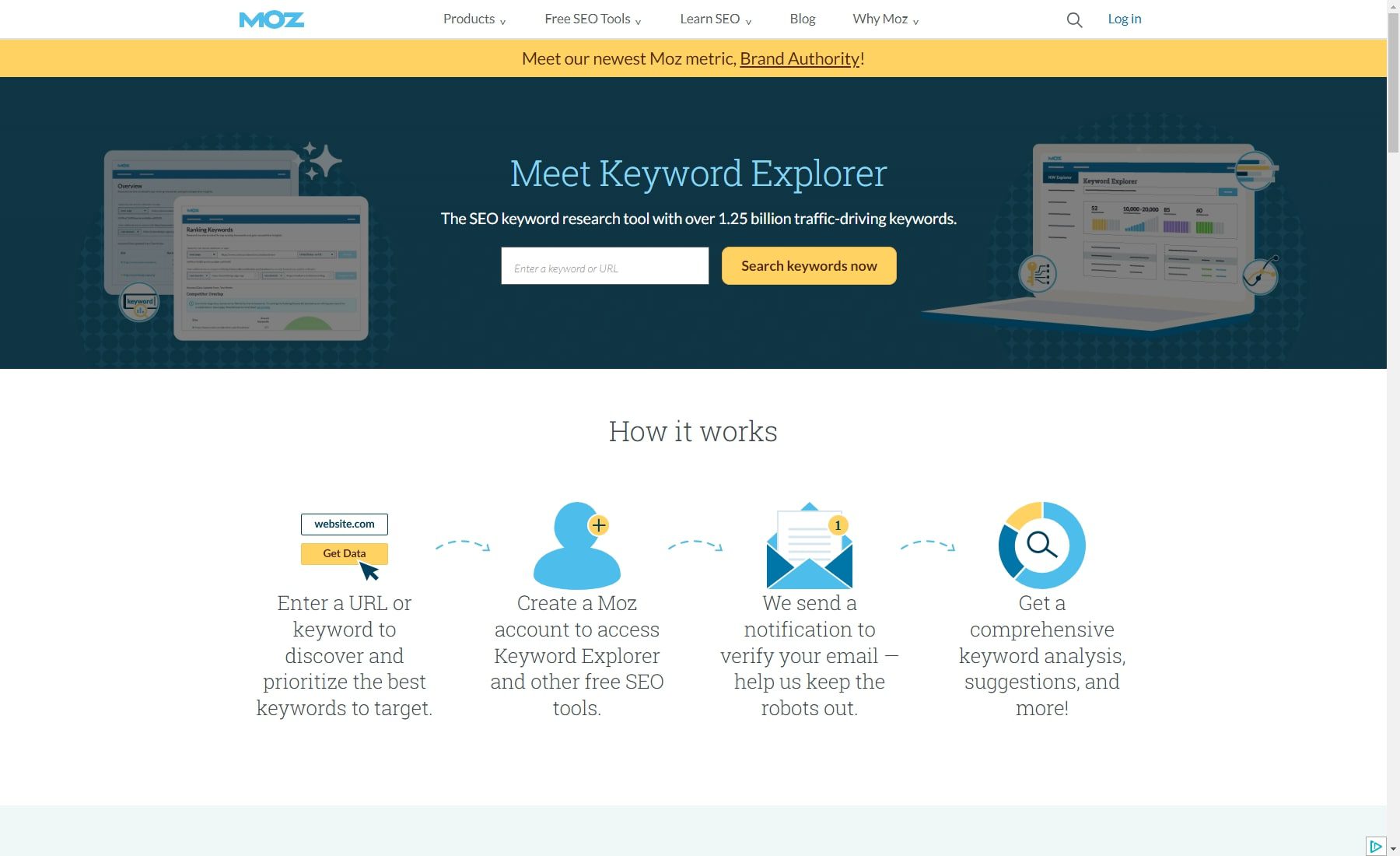
Moz is a prominent SEO tool offering free and premium keyword research tools. Their free Domain Analysis tool provides insights into a website’s top keywords by clicks and rank, branded keywords, SERP ranking distribution, top search competitors, and common user query insights. Moz is one of the leaders in the keyword research tools industry, offering valuable features to improve SEO performance.
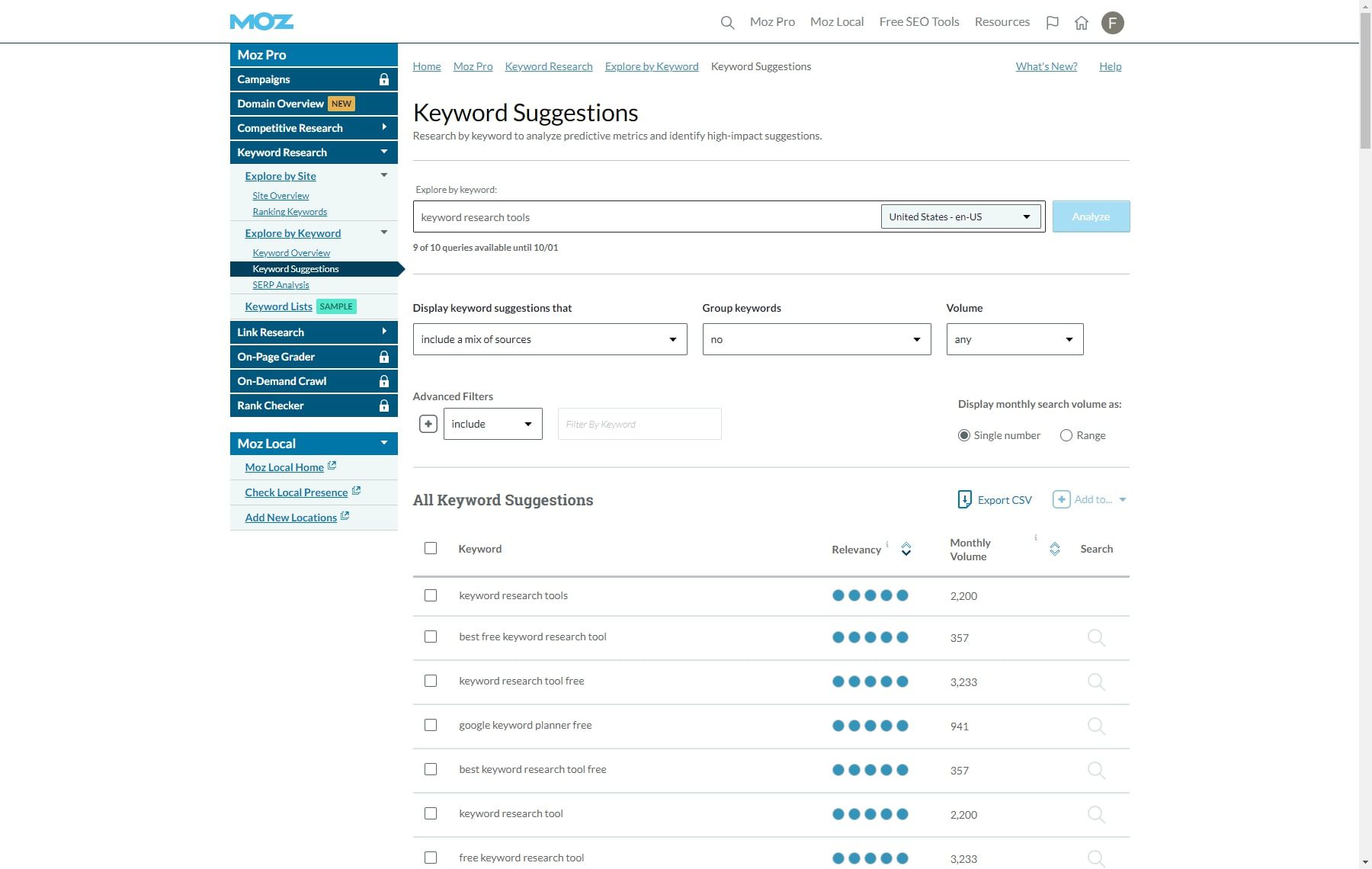
The Keyword Suggestions panel in Moz offers alternative keywords and their Monthly Search Volume. For Google US or CA users, it displays a single Monthly Search Volume number, with the option to view it as a range. The greyed-out single-number option suggests unsupported search engines. Keyword suggestions are ranked by relevancy based on data frequency and lexical similarity to the initial seed keyword, marked with five blue circles for maximum relevance.
Key Features of Moz Keyword Explorer
- Offers a multitude of features to help with keyword research and analysis
- Provides comprehensive reports with keyword metrics of your specific keyword
- The Keyword Suggestions Panel offers additional related keywords that might not be immediately obvious
- The Ranking Keywords panel identifies the keywords you already have ranking for
- The Ranking Distribution graph shows which keywords are helping your website rank higher
- Uses SERP Analysis to give insight on the top-ranked websites for keyword
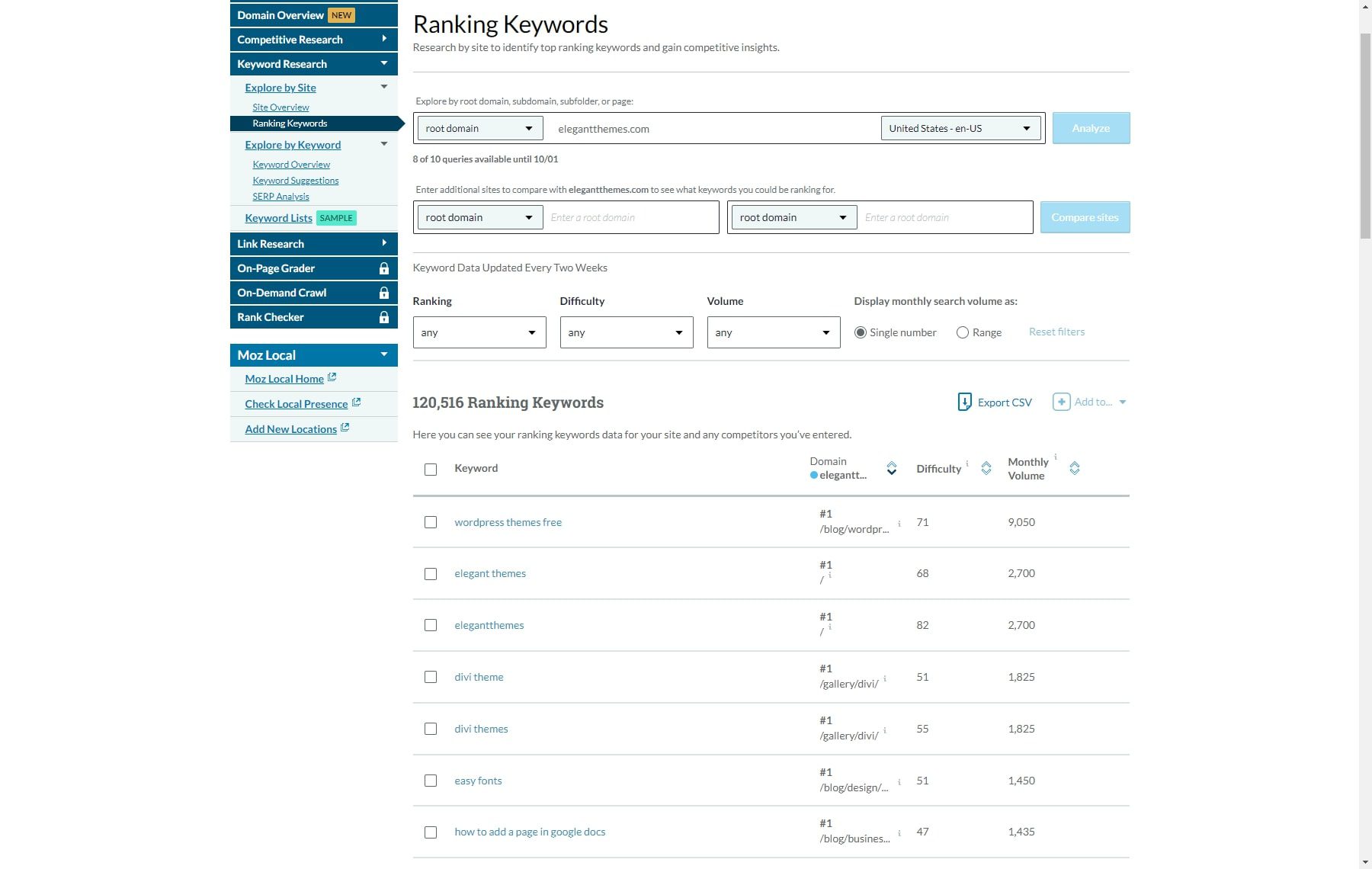
The Ranking Keywords panel in Moz shows keywords your website already ranks for. It allows filtering by ranking, difficulty, and volume. By default, Monthly Volume is displayed as a single number, but you can switch to a range by clicking Top Ranking Keywords. You can also add keywords to track in lists or campaigns.
Best For:
Moz is valuable for anyone looking to improve their online presence, SEO efforts, and digital marketing strategies, such as content creators, digital marketers, and SEO professionals.
Pricing: Moz offers a free trial of 30 days, with paid plans starting at $99/month.
7. Google Keyword Planner
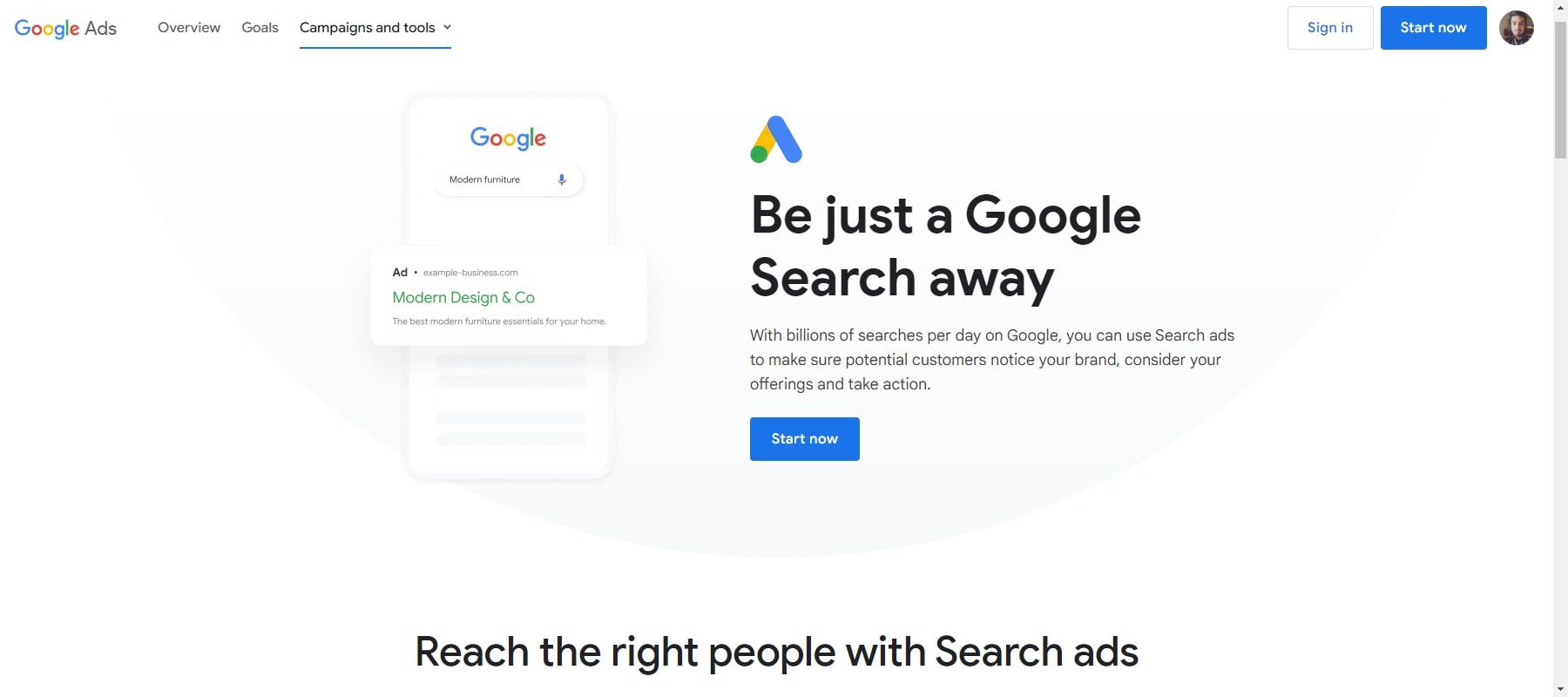
Google Keyword Planner is a versatile keyword research tool primarily designed for advertisers but also valuable for SEO purposes. It enables users to discover relevant keywords and even unveils the keywords competitors focus on.
To access this tool, you need a Google Ads account, but you don’t necessarily have to run an active campaign, allowing you to bypass costs. Once logged in, you can input an initial query, select your desired language and regions, and receive an extensive list of keyword suggestions, complete with data on average monthly searches, competition levels, and CPC (Cost Per Click) costs.
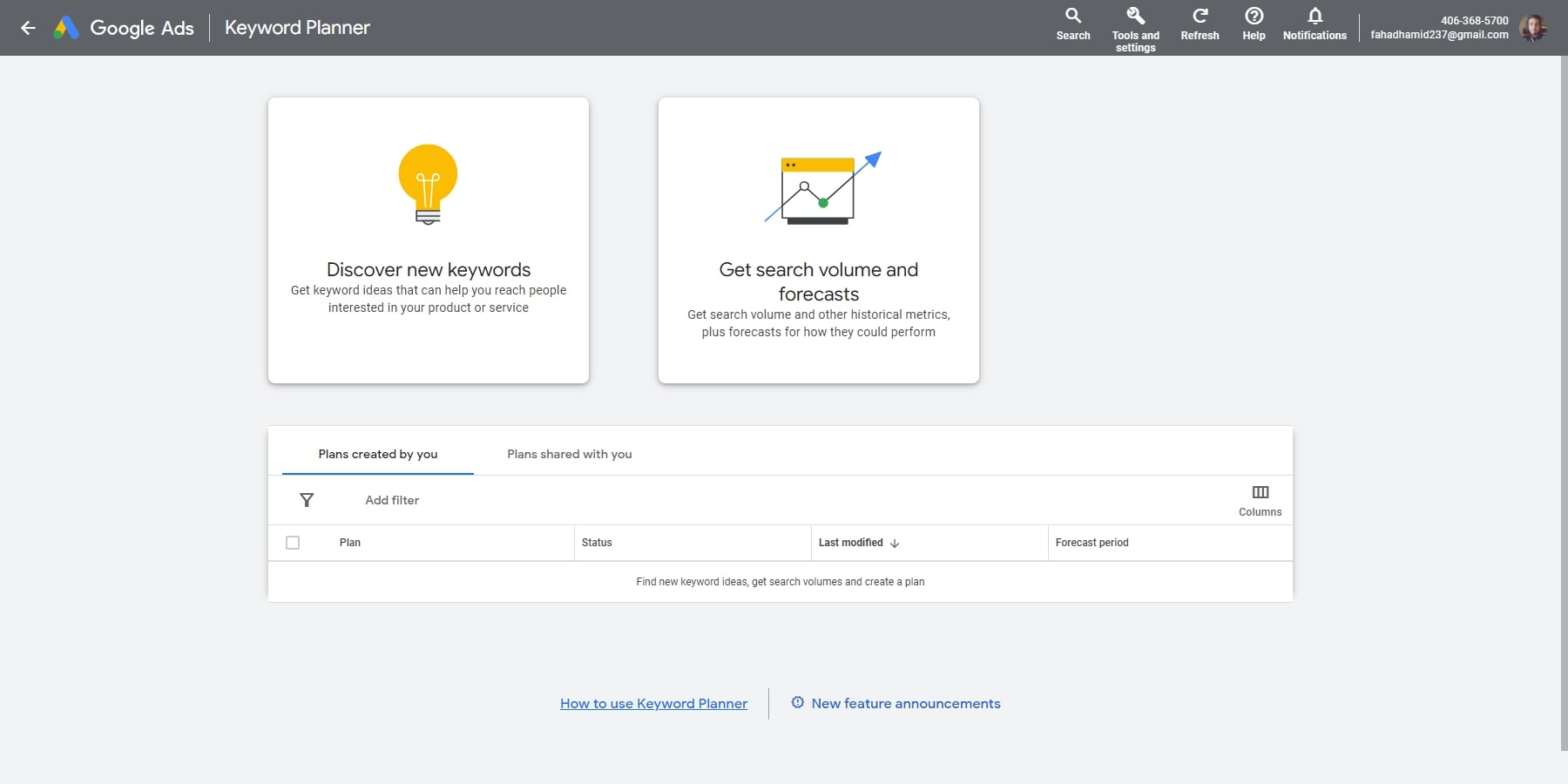
In essence, Google Keyword Planner stands out as a powerful and free keyword research solution, offering insights into keyword trends and competition, making it an essential resource for advertisers and SEO practitioners.
Key Features of Google Keyword Planner
- Keyword research provides you with new keyword ideas
- Exact search volumes that are based on Google’s database, including the trends
- Keyword Difficulty metric provides an estimate of how difficult it will be to rank for the keyword in Google
- Advanced filters provide the keywords according to your necessity
- Competitor Analysis shows the keywords your competitors rank for, which can save you time
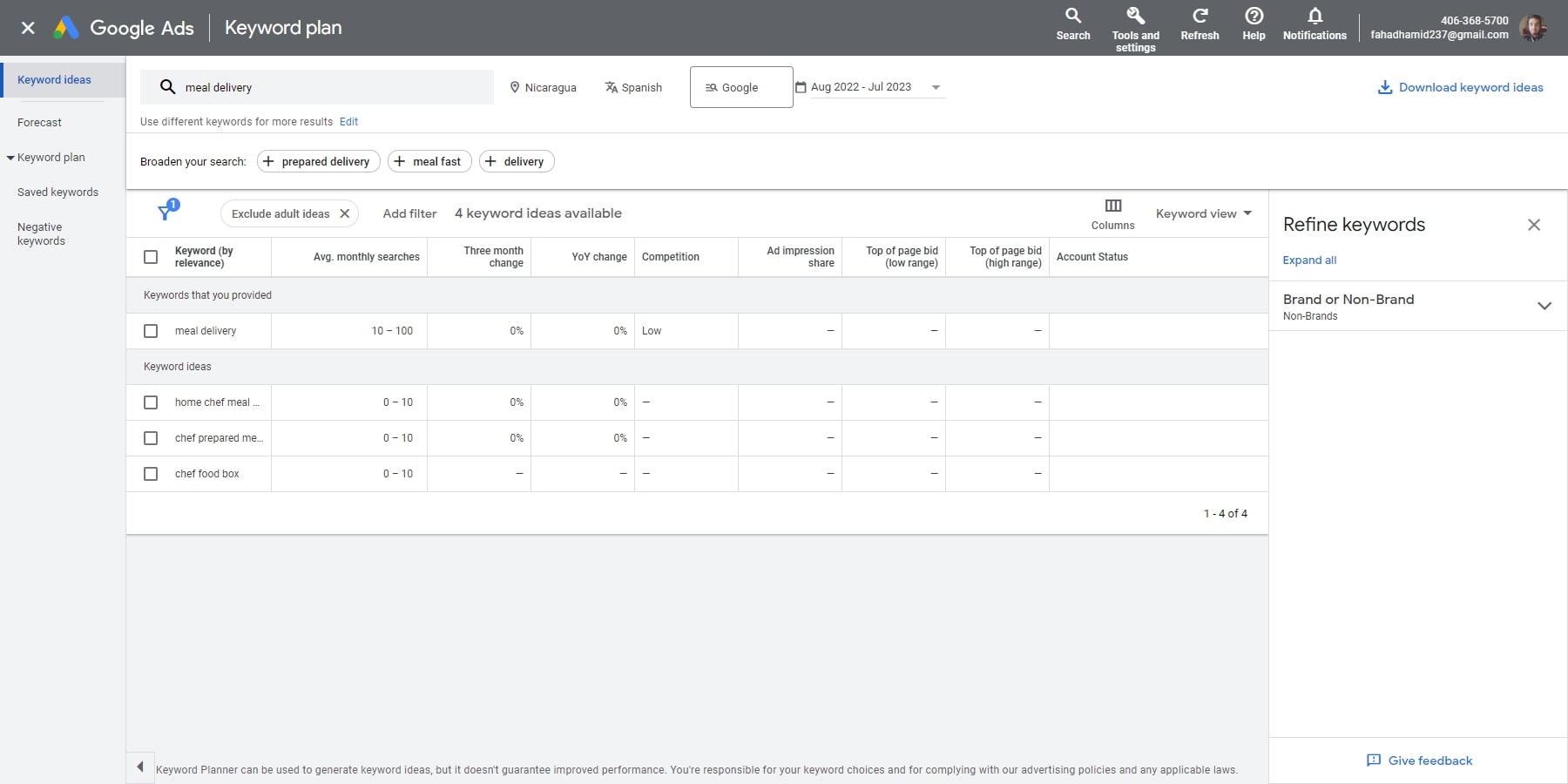
To kickstart effective keyword research, it’s crucial to weed out irrelevant keywords. For instance, when seeking keyword ideas related to restaurant meal deliveries, you might encounter distracting brand-related keywords if you start with “meal delivery” as your seed idea.
Thankfully, Google Keyword Planner simplifies this process by allowing you to refine keyword suggestions. With the “Refine keywords” option, you can include or exclude keywords based on attributes like brand, making it easy to filter out irrelevant terms. If some persist, you can refine your keyword list further by using the “does not contain” filter.
Best For:
Google Keyword Planner benefits a wide range of individuals and businesses, such as SEO professionals and digital marketers, looking to improve their online visibility. It also helps advertisement agencies by identifying relevant keywords for search campaigns.
Pricing: Free. No Paid Plans.
8. AnswerThePublic
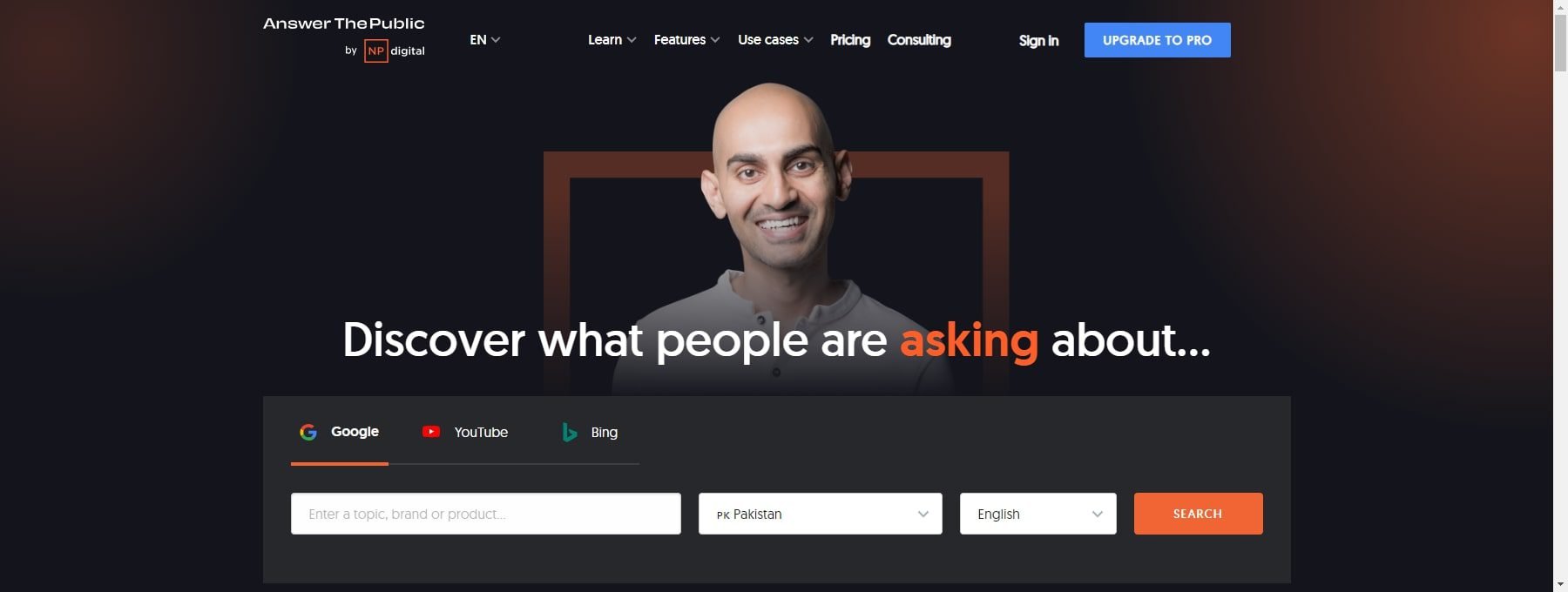
AnswerThePublic is a valuable tool for content planning, offering insights into what people are asking through keyword searches. It aids in generating content ideas and identifying audience-relevant questions, topics, and keywords.
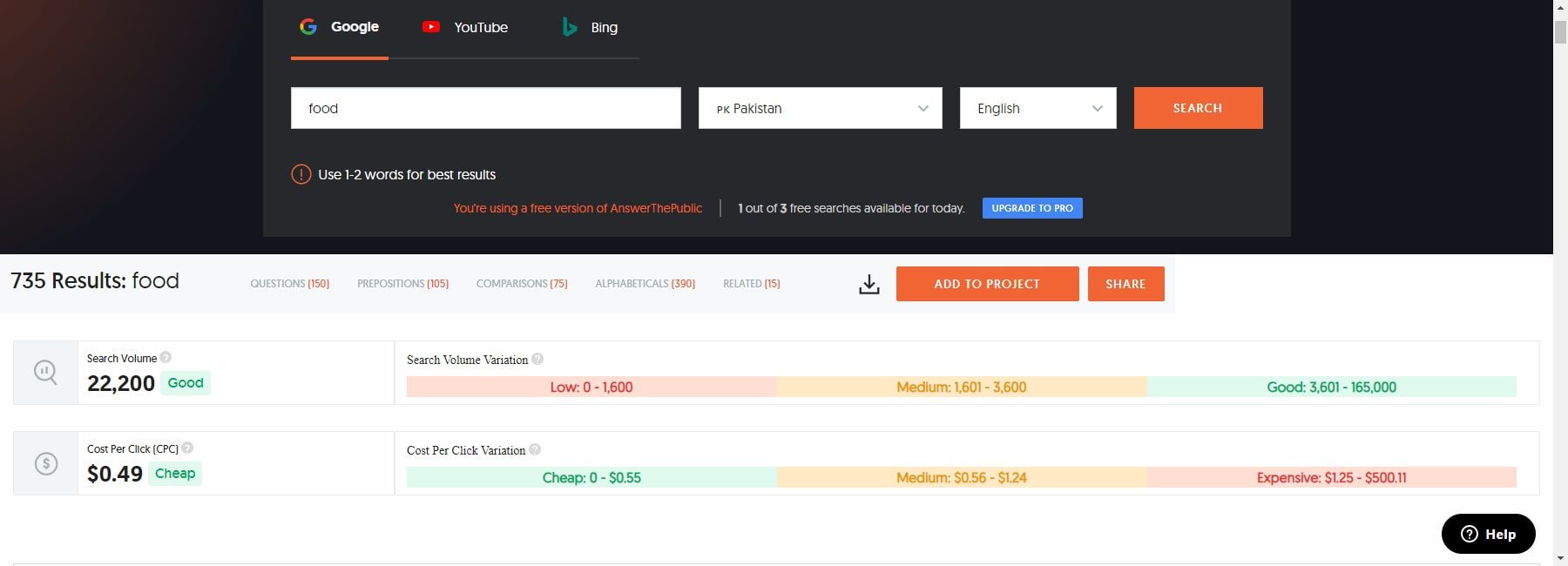
While AnswerThePublic helps with brainstorming, platforms like Scripted complement it by facilitating high-quality content creation. It provides a free built-in keyword research tool and utilizes AI technology for crafting effective content marketing strategies. AnswerThePublic unveils untapped sub-topics and keywords, offering unique insights into audience interests and tapping into 15% of new Google searches, providing a competitive edge.
Key Features of AnswerThePublic
- Perform unlimited searches and exports (with a paid subscription)
- Receive and analyze alerts for new keyword suggestions
- Remove unnecessary keyword suggestions
- Cost-per-click data, which shows the estimate of the amount the advertisers are willing to pay for each click on their ads targeting specified keywords
- You can compare suggestions that provide various keywords based on their original search query.
AnswerThePublic sources data directly from search engines like Google, using autocomplete data to uncover various search queries. This tool consistently aggregates valuable phrases and questions from this data, storing them in a database. To use AnswerThePublic, users input 1-2 relevant keywords, and it presents a wealth of consumer insights.
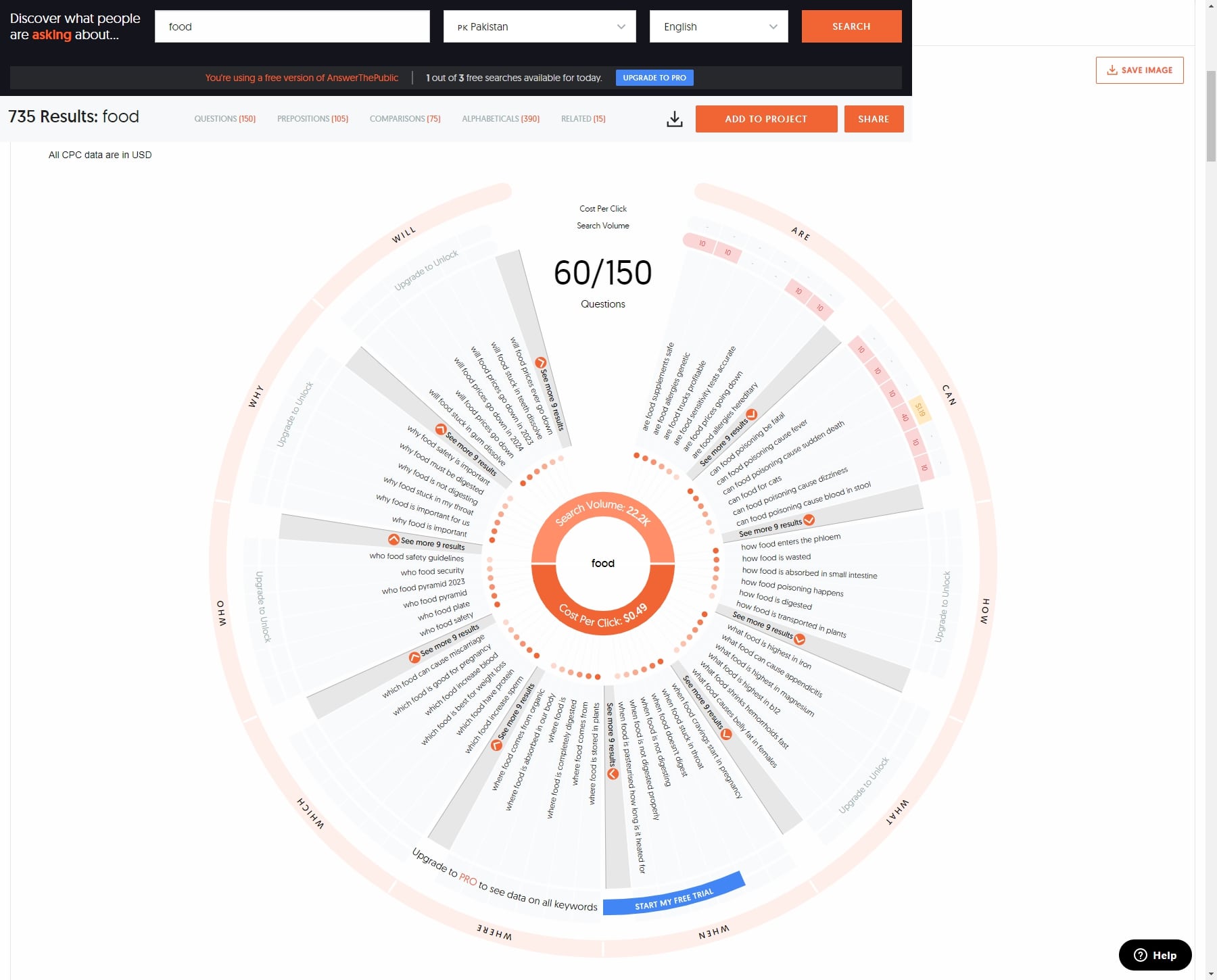
For instance, a keyword like “food” provides search volume and categorizes results into questions, prepositions, alphabetical keyword lists, and related searches. While the free version offers substantial data, beginners may need help to convert it into actionable content ideas. Nevertheless, AnswerThePublic offers free email and paid video courses to help users maximize their potential for keyword research and content creation.
Best For:
AnswerThePublic is best suited for SEO professionals looking to assemble their keywords properly for their SEO optimization strategy. Moreover, you can use it for market research to gain insight into your target audience’s interests. Lastly, content writers can use this keyword research tool to get ideas about their blog posts.
Pricing: Free trial of seven days. Paid plans start at $5/month.
9. LongTail Pro
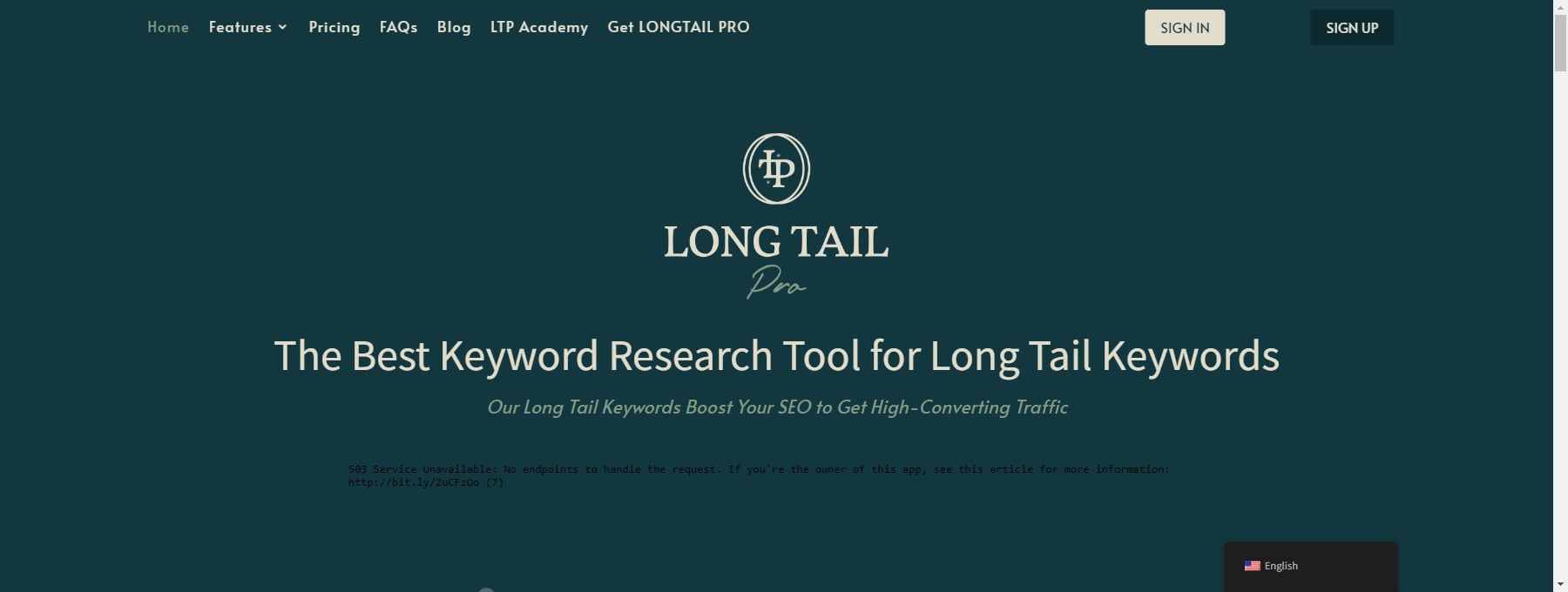
LongTail Pro is a valuable keyword generator designed to enhance SEO efforts by uncovering less competitive terms and phrases. Users can input up to five root keywords, generating numerous primary and secondary keyword ideas. It also accommodates keyword list imports and facilitates competitor domain analysis to discover untapped keyword opportunities.
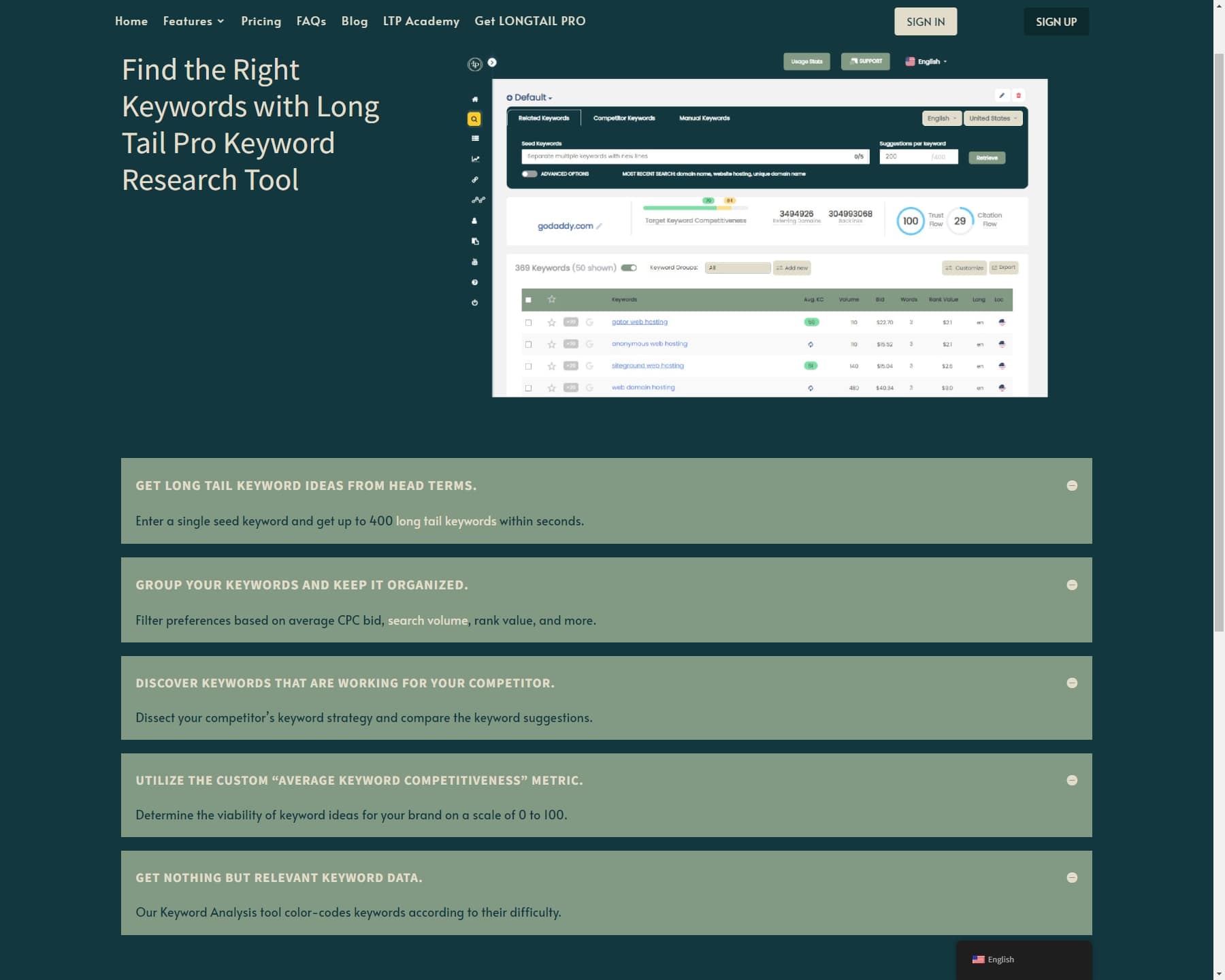
LongTail Pro provides essential SEO metrics like search volume, CPC bids, and rank value from reliable sources like Google AdWords and Majestic. Additionally, it introduces its unique metric, the Keyword Competitiveness Score, which assesses a keyword’s difficulty in ranking on Google’s first page. This tool streamlines the process of targeting less competitive keywords and improving short-term SEO results while offering comprehensive competitive analysis features.
Key Features of LongTail Pro
- Keyword Competitive Score (KC) shows the difficulty in ranking a keyword organically.
- Rank Tracker provides a historical ranking of data to show the status of your keywords.
- Go through the excellent training videos to kickstart your learning about keyword research.
- Analyze by entering a seed of keywords, which will generate related suggestions.
- Discover your competitor’s keywords and also identify the keywords from another source.
- Advanced filters allow you to target specific keyword metrics, such as KC, search volumes, etc.
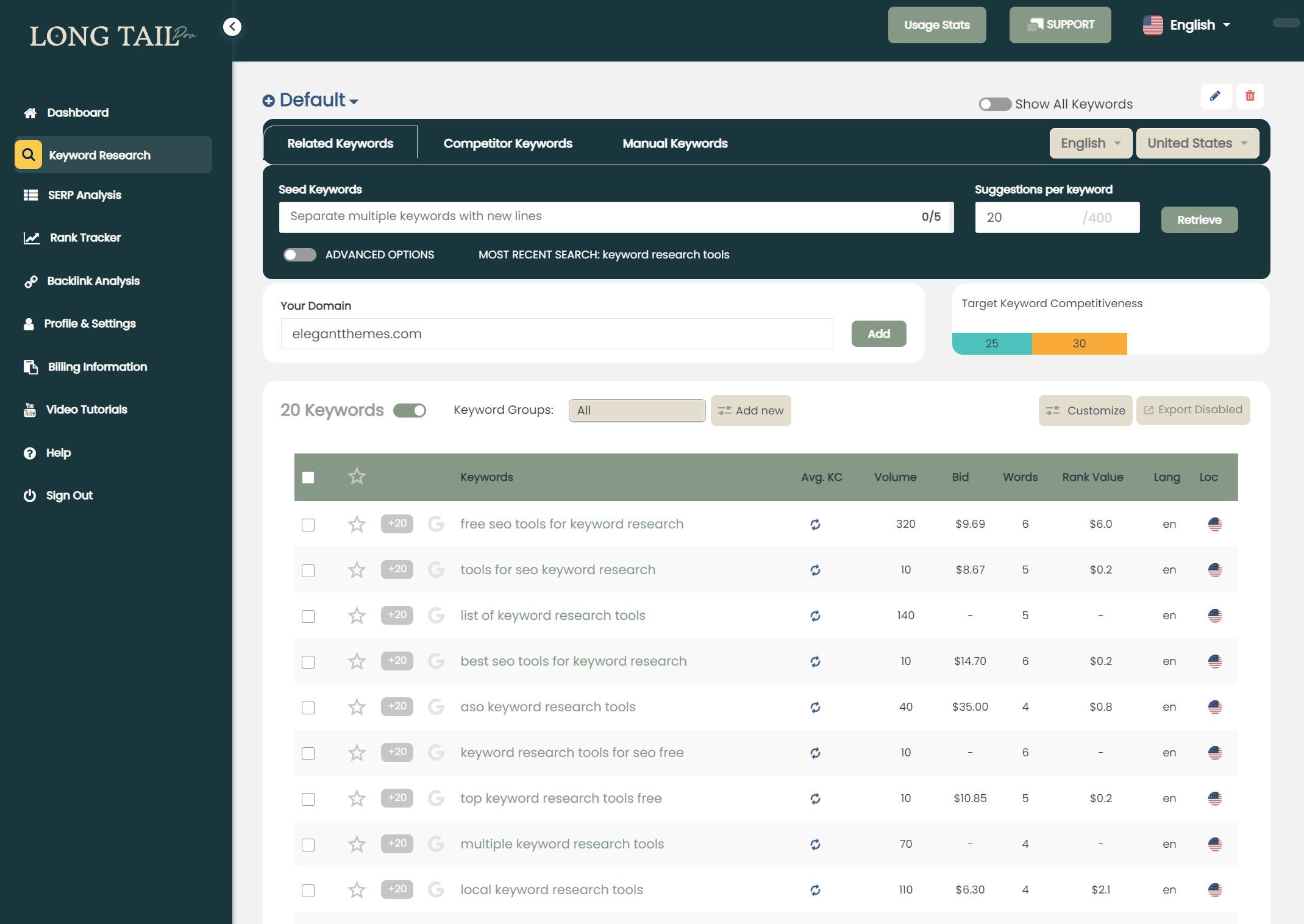
With a single primary keyword, LongTail Pro’s keyword generator swiftly generates a list of 400 long-tail keywords from Google Keyword Planner. Users can filter this list using essential SEO metrics like search volume, CPC bids, and rank value. Moreover, the tool enables the discovery of keywords where competitors already hold high Google rankings, allowing for a comprehensive assessment of keyword profitability in real-time.
Best For:
LongTail Pro is mainly suited to freelancers, bloggers, and small business owners seeking to enhance their online presence and drive organic or paid traffic to their websites by optimizing their keyword strategy.
Pricing: Eight-day trial worth $8. Paid plans start at $59.99/month.
10. WPBeginner Keyword Generator

WPBeginner’s Keyword Generator Tool is a free and powerful keyword research solution for website owners. It provides access to over 300 keyword ideas with a single click, making it useful for market research, content inspiration, and SEO analysis.
By entering a seed keyword, users can uncover various keyword combinations used by potential customers on Google, enabling precise SEO targeting and organic traffic growth. Unlike many costly or limited keyword research tools, WPBeginner’s tool is free, doesn’t require registration, and allows users to download keyword ideas in a CSV format for future reference.
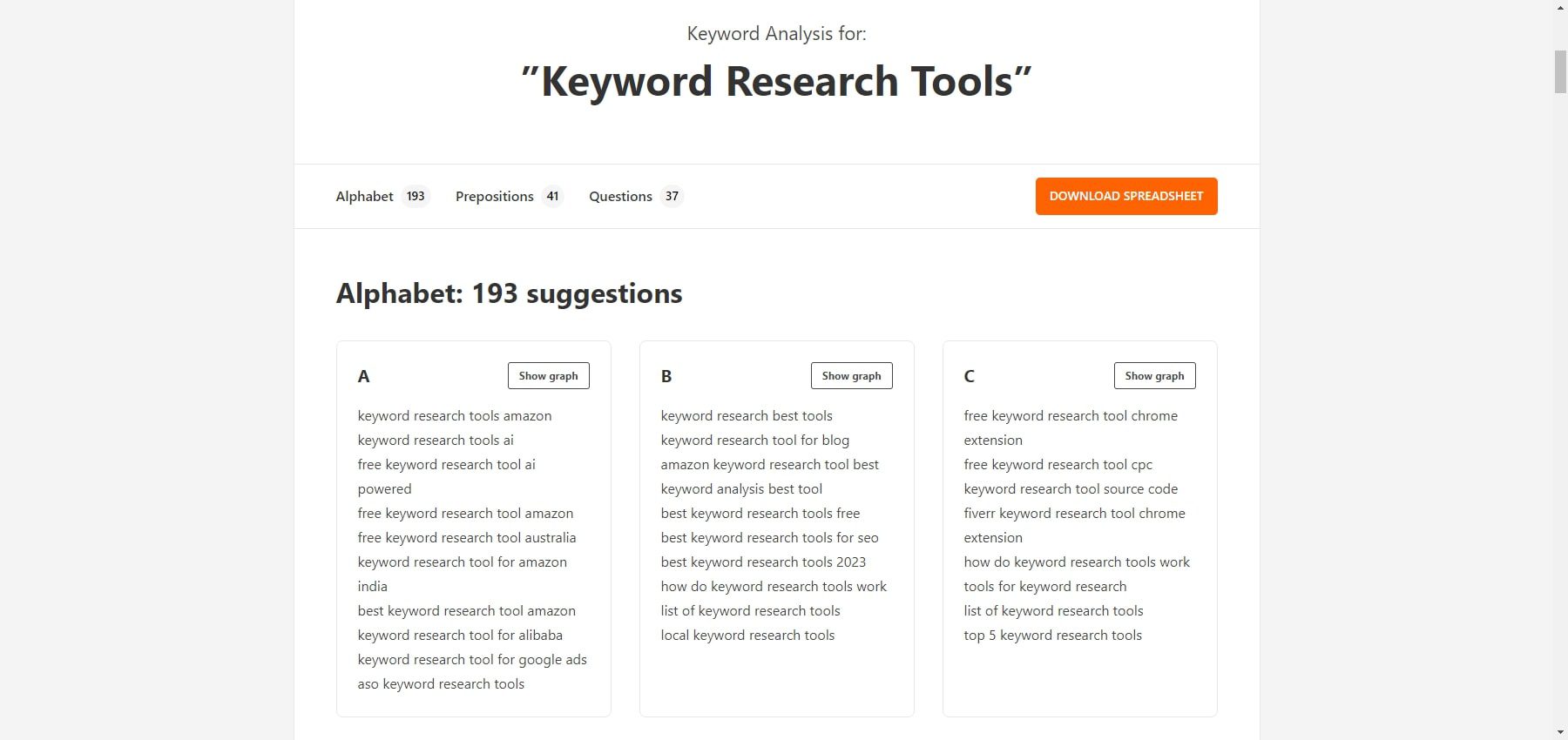
Key Features of WPBeginner Keyword Generator
- Business Name Generator provides business name ideas for your project
- Keyword Density Checker identifies keywords in any content required for optimization
- Search your main keyword, and click on the “Analyze” button to generate 300+ keyword ideas from Google
- SEO Topical Entity graph provides you with an organized structure of keyword ideas
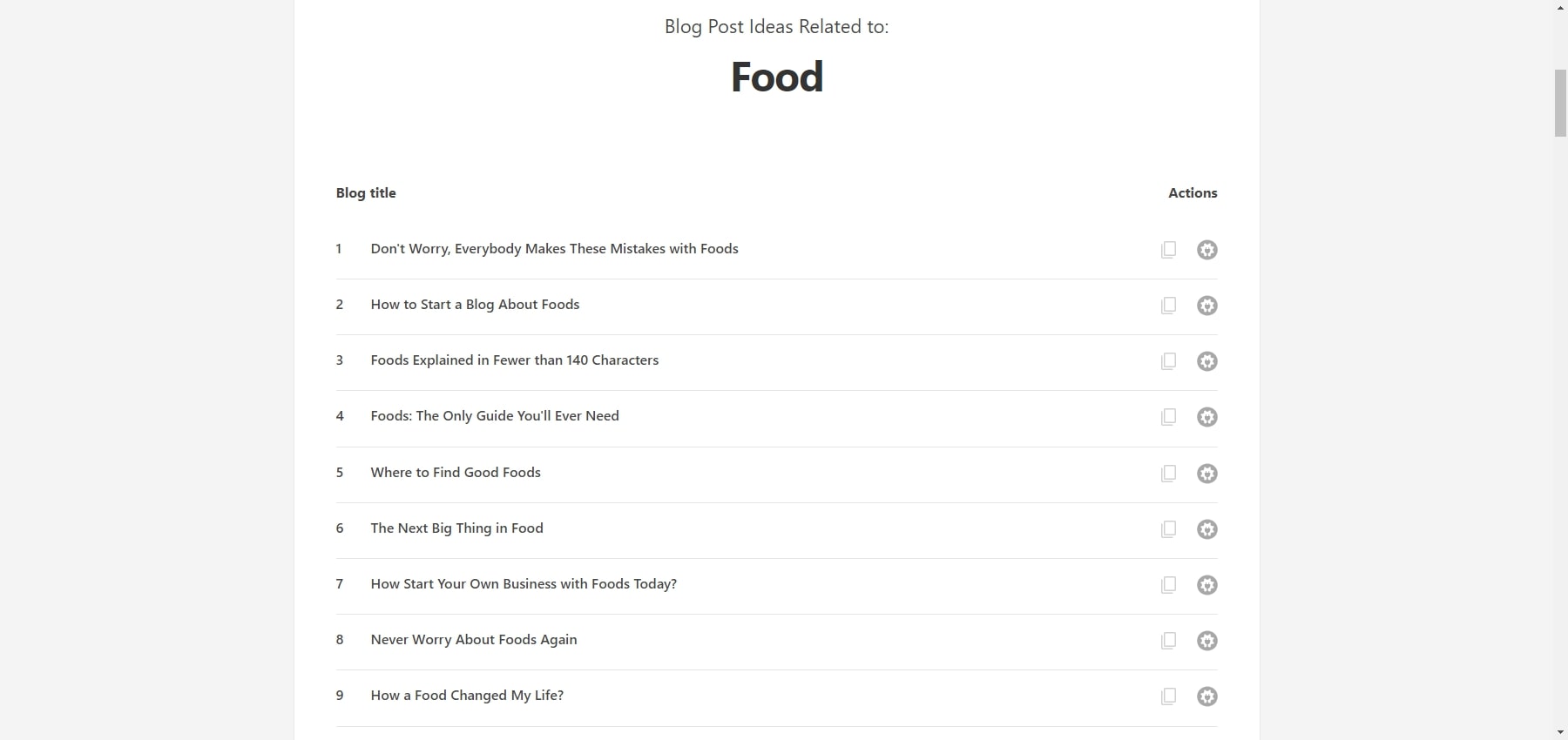
WPBeginner also offers Blog Post Idea Generator, a free tool that swiftly generates approximately 250 content ideas based on your keywords, saving you hours or even days of brainstorming. Powered by data analysis, it suggests content concepts proven to engage your target audience. Like their Keyword Research Tool, this is a free online resource with no need for installation or email registration, making it accessible and convenient for users.
Best For:
WPBeginner Keyword Generator is best suited to WordPress beginners as this tool provides a quick and easy way to find the right keywords to target in order to jumpstart their keyword research and SEO goals.
Pricing: Free. No Paid Plans.
Try WPBeginner Keyword Generator
Keyword Research Tools Price Comparison
Finding a keyword research tool at the right price can be challenging. To simplify the decision-making process, we’ve compiled a table comparing the costs of the best keyword research tools. This table provides a clear overview of their respective prices, helping you gauge their value in today’s market.
| Plugin | Price | Free Option | ||
|---|---|---|---|---|
| 🥇 | Semrush | $129.95/month | ✔️ | Visit |
| 🥈 | KWFinder | $49/month | ❌ | Visit |
| 🥉 | SE Ranking | $49/month | ✔️ | Visit |
| 4 | Ahrefs | $99/month | ❌ | Visit |
| 5 | Ubersuggest | $29/month | ✔️ | Visit |
| 6 | Moz | $99/month | ✔️ | Visit |
| 7 | Google Keyword Planner | Free | ✔️ | Visit |
| 8 | AnswerThePublic | $5/month | ✔️ | Visit |
| 9 | Longtail Pro | $59.99/month | ❌ | Visit |
| 9 | WPBeginner | Free | ✔️ | Visit |
What is the Best Keyword Research Tool?
If you’re searching for the ultimate tool, SEMrush shines brightest on the keyword research tool stage. This tool offers a holistic solution beyond keyword research, seamlessly integrating competitor analysis and advertising research into its arsenal. With SEMrush, you gain a comprehensive understanding of your market landscape, enabling you to formulate well-informed and effective strategies.
KWFinder offers robust features without breaking the bank. One of its standout features is its ability to empower you with competitor analysis. By dissecting the strategies that drive your rivals’ success, you gain invaluable insights into what works within your niche.
Choosing among these outstanding keyword research tools depends on your specific needs and objectives. Remember that the tool you choose can significantly impact your success, so take the time to consider your requirements and make an informed decision.
Looking for more tools? Check out these best SEO tools to grow your traffic and the top SEO tools using AI to improve your keyword strategy.



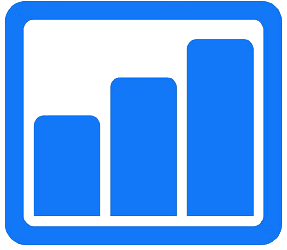
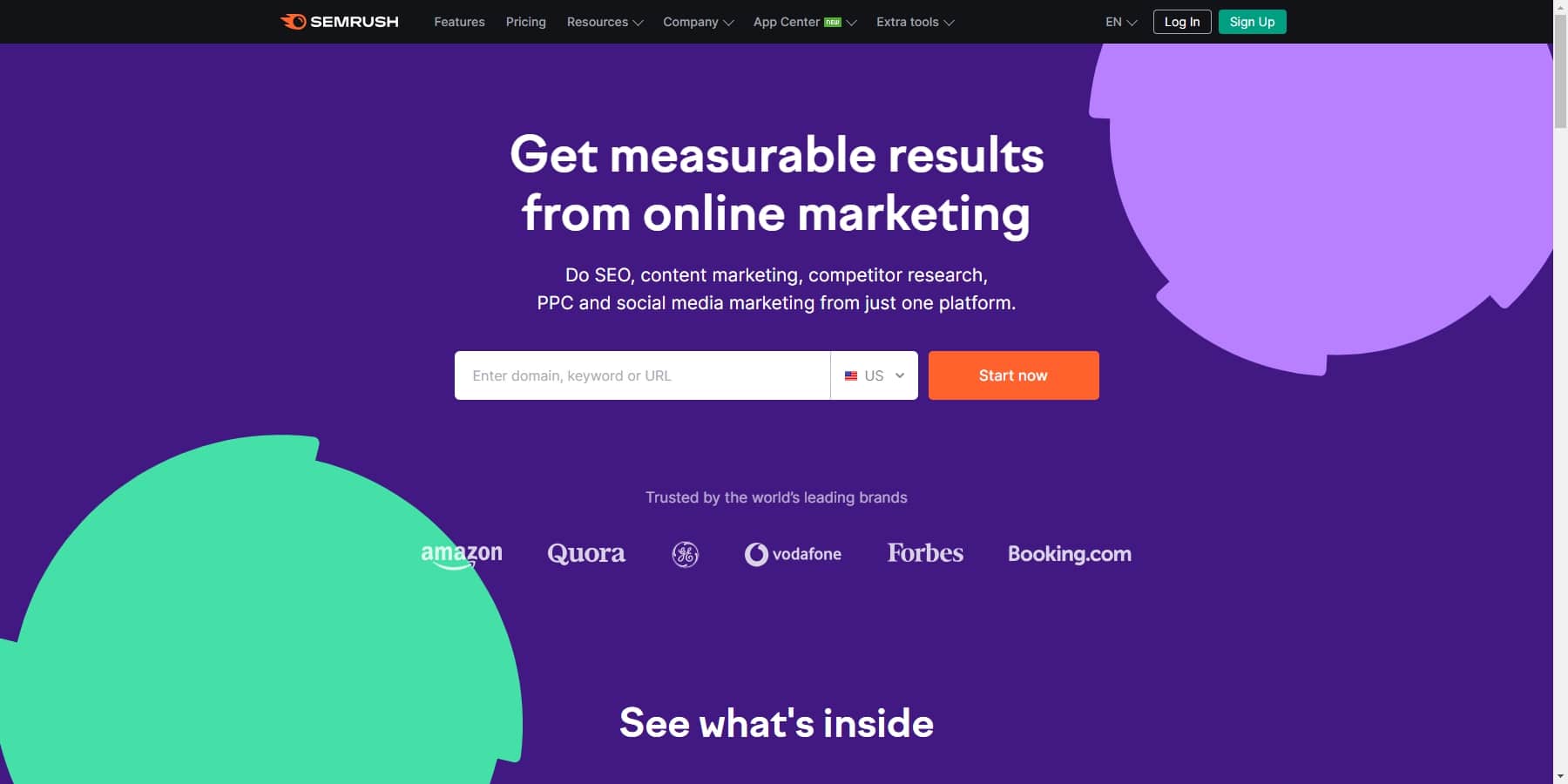
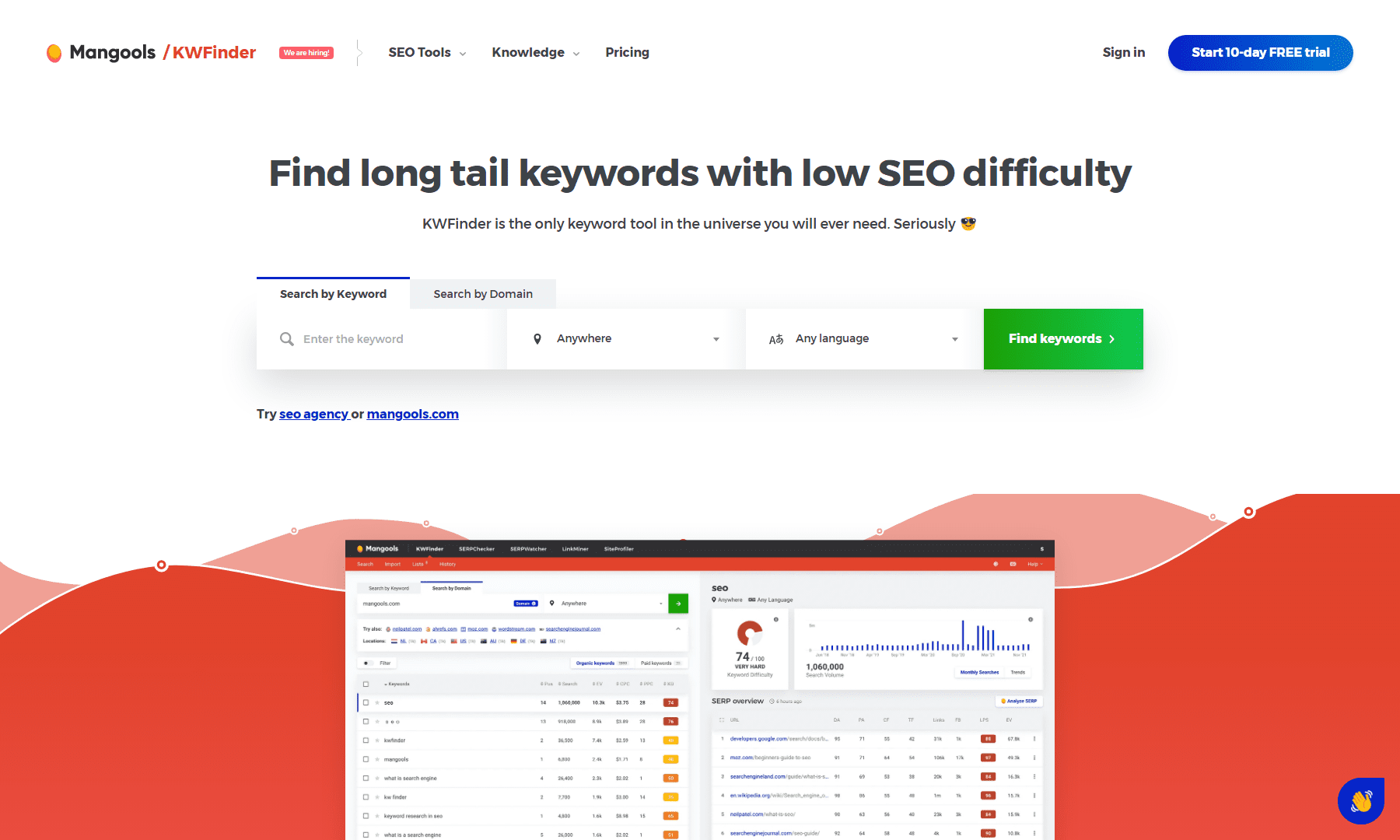
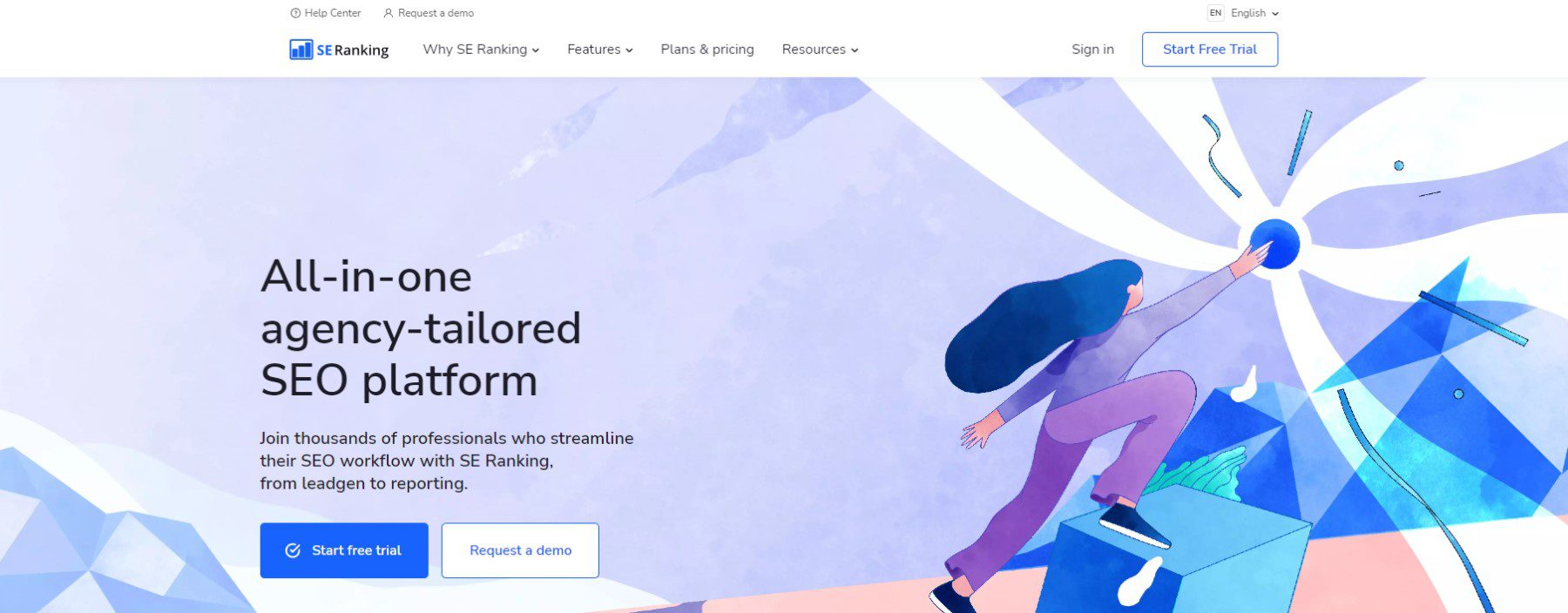







I think Ahrefs is still the industry go-to for now.
Yeah sure, SEMRush is pretty great too but based on my research, they do not crawl as much data as compared to Ahrefs.
That is why I personally use Ahrefs for keyword research.
Hello Catheryn! I would tend to agree – I’m a big fan of Ahrefs too, the only thing I don’t like as much is the pricetag 🙂
Hey Will,
Great post, Another great tool for website owners is google search console.
Completely free & has some great insights to helping you understand how your website is being crawled as well as what impressions you get for keywords across the site.
I’m a SEM rush / Majestic user myself. & Screaming Frog.
I’ve always been using Ahrefs, have been trusting them ever since.
That said, I think Google Keyword Planner could easily get the job done, however, they do not provide more in-depth stats like Keyword Difficulty.
I always found keyword difficulty to be a useful metric to keep in mind while performing SEO.
Thanks for this breakdown though.
Great blog post. We have been using Ahrefs for the last years and we have been trying to look at cheaper solutions, but nothing can really compare with all the SEO tools Ahrefs offer.
Amazing post, I use ahref and its great and provide lots of information about your website and your competitors too.
It’s really amazing article and very good information about this tools. Thanks of Sharing this amazing information.
Glad you enjoyed Rahul 🙂