Online content writing tools are becoming increasingly popular, especially with the rise of AI. One of these tools is GrammarlyGO, developed by the popular grammar correction tool Grammarly. GrammarlyGO aims to improve content creation processes using advanced language comprehension systems.
This post will introduce GrammarlyGO’s technology, key features, and the pricing options available to users. Keep on reading to learn more about this valuable tool and decide whether it suits you.
What is Grammarly?
Grammarly is an online tool designed to assist with improving grammar, spelling, punctuation, and overall writing prowess. It can be used as a browser extension or via its web platform, providing real-time error detection while composing documents, emails, and other forms of written content.
Not only does it help identify errors, but it also offers suggestions for enhancing clarity and conciseness in your writing. This is done by proposing alternative word choices and sentence structures. For added value, it features plagiarism detection to ensure that your work maintains its originality.
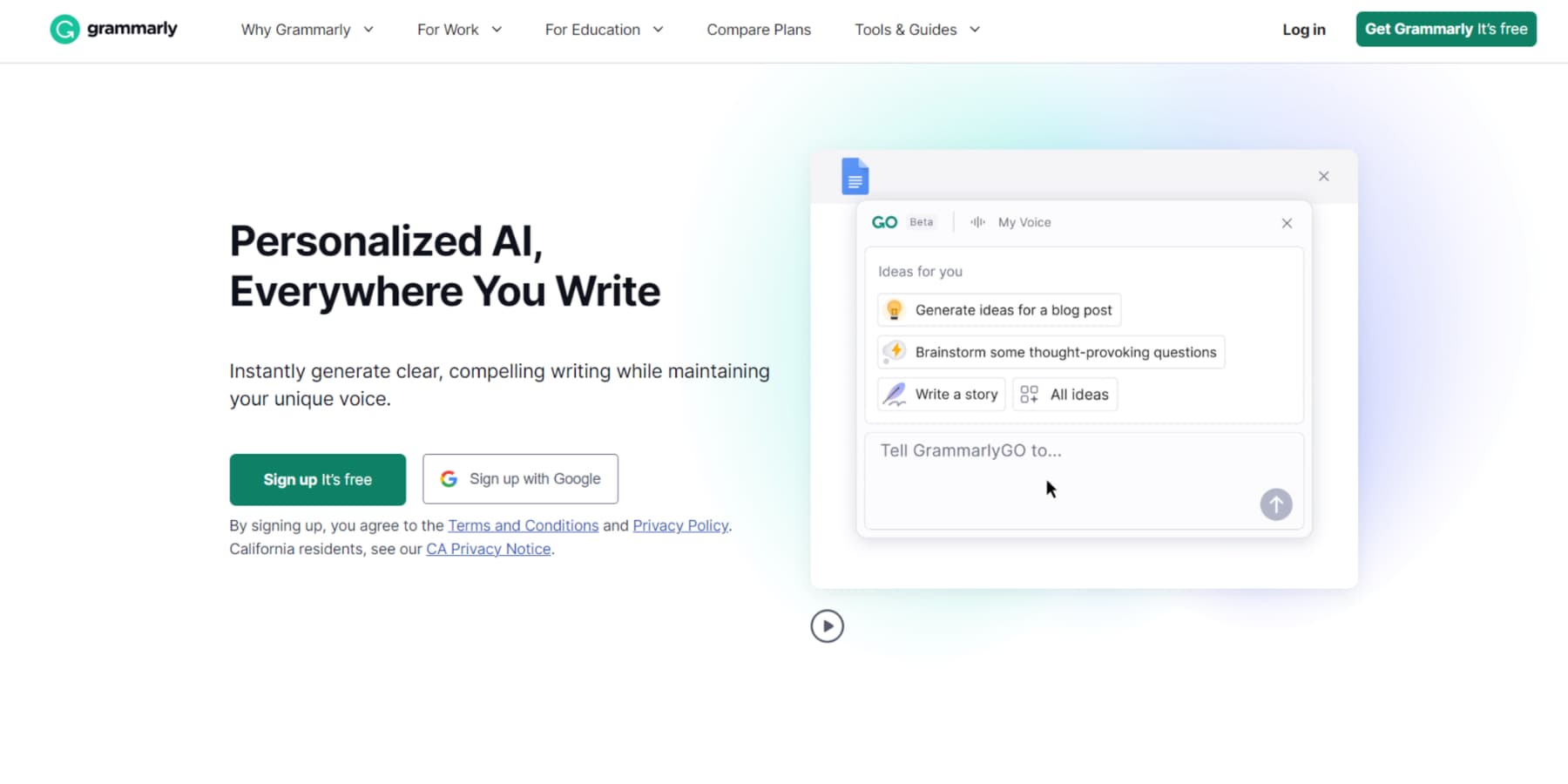
What is GrammarlyGO?
GrammarlyGO is a writing assistance tool powered by AI that enables users to generate text instantly, revise existing text, brainstorm ideas, and respond to emails with the support of artificial intelligence. Students, writers, marketers, and other business professionals can use GrammarlyGO to automate their tedious and repetitive tasks.
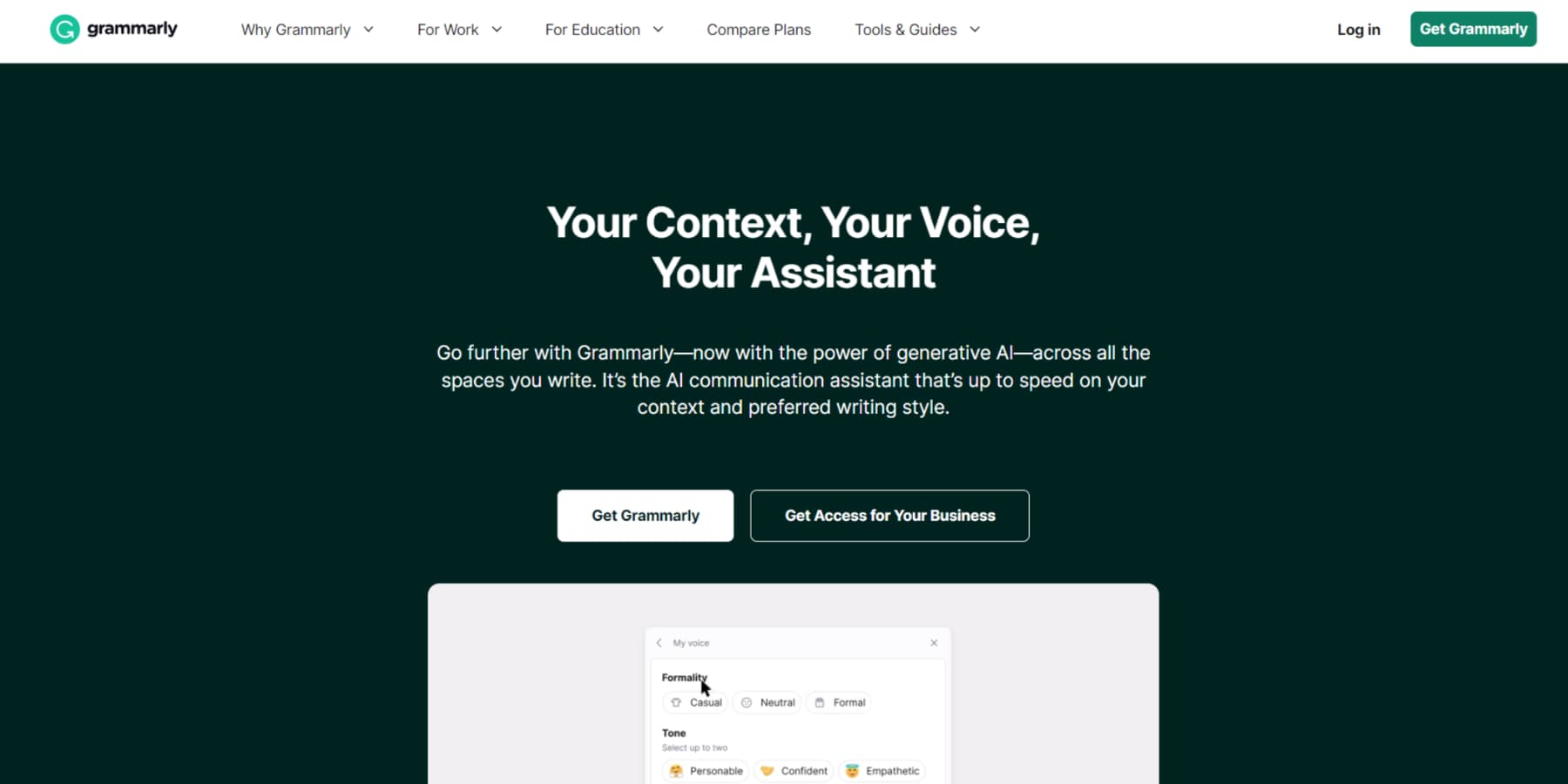
GrammarlyGO Features
GrammarlyGO, powered by ChatGPT, is designed to handle various text-based tasks efficiently. With its versatile features, it can be effectively utilized across multiple sectors to streamline your work and optimize productivity. Let’s explore some of the remarkable features offered by GrammarlyGO:
Paraphrase
GrammarlyGo makes paraphrasing content easier, saving time and reducing frustration. It’s excellent for users like students, bloggers, and professionals who want to improve their writing.
The tool uses intelligent algorithms to analyze text and offer alternative ways to say things that keep the original meaning but make it more transparent, shorter, and better in style.
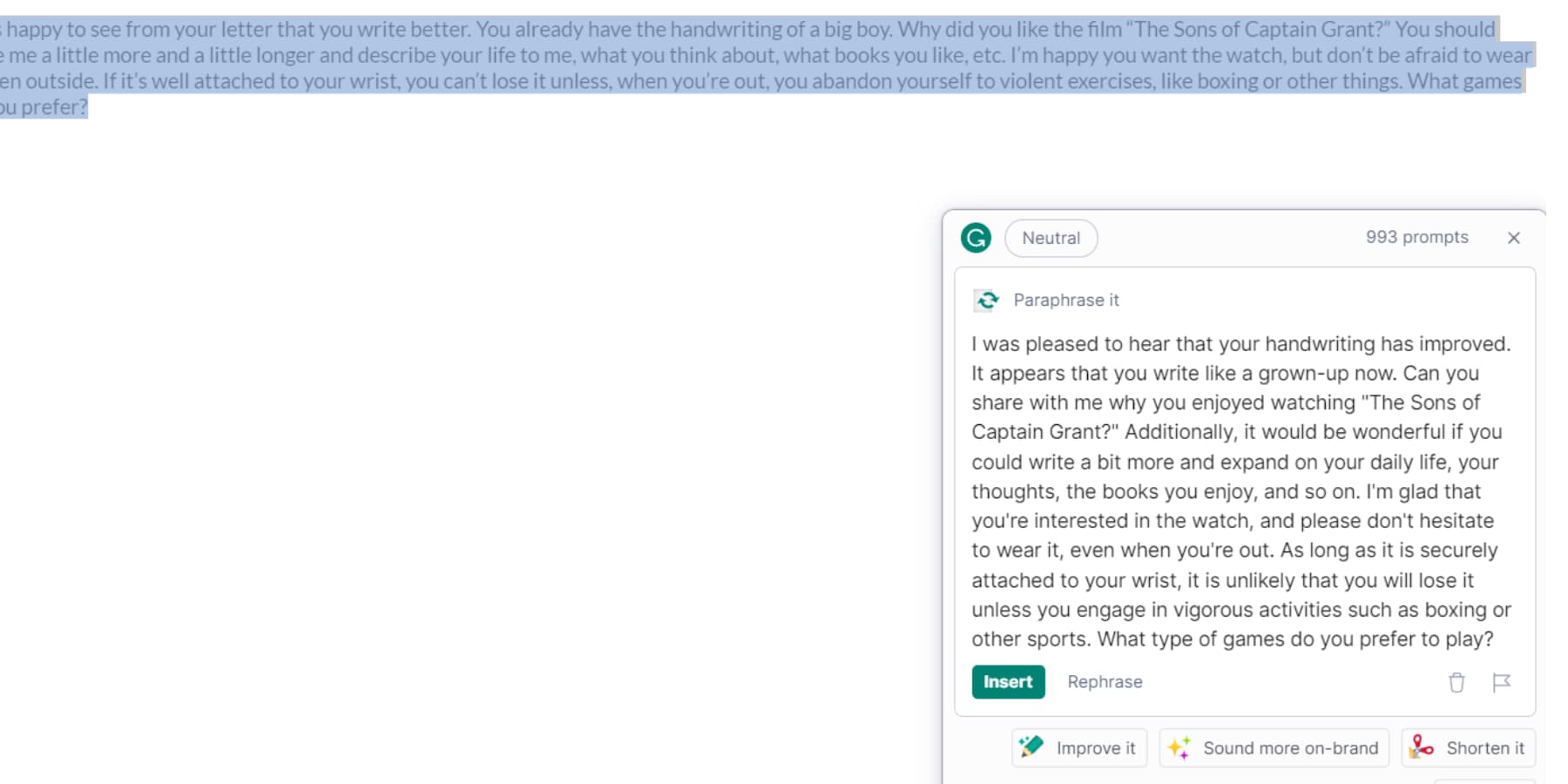
Brainstorm
Do you ever have trouble generating new content ideas? GrammarlyGO’s brainstorming tool can help overcome writer’s block by generating relevant ideas based on a topic or keyword.
You can filter the results to find the perfect idea that matches your style and voice. With GrammarlyGO, you’ll always have fresh ideas for your content.
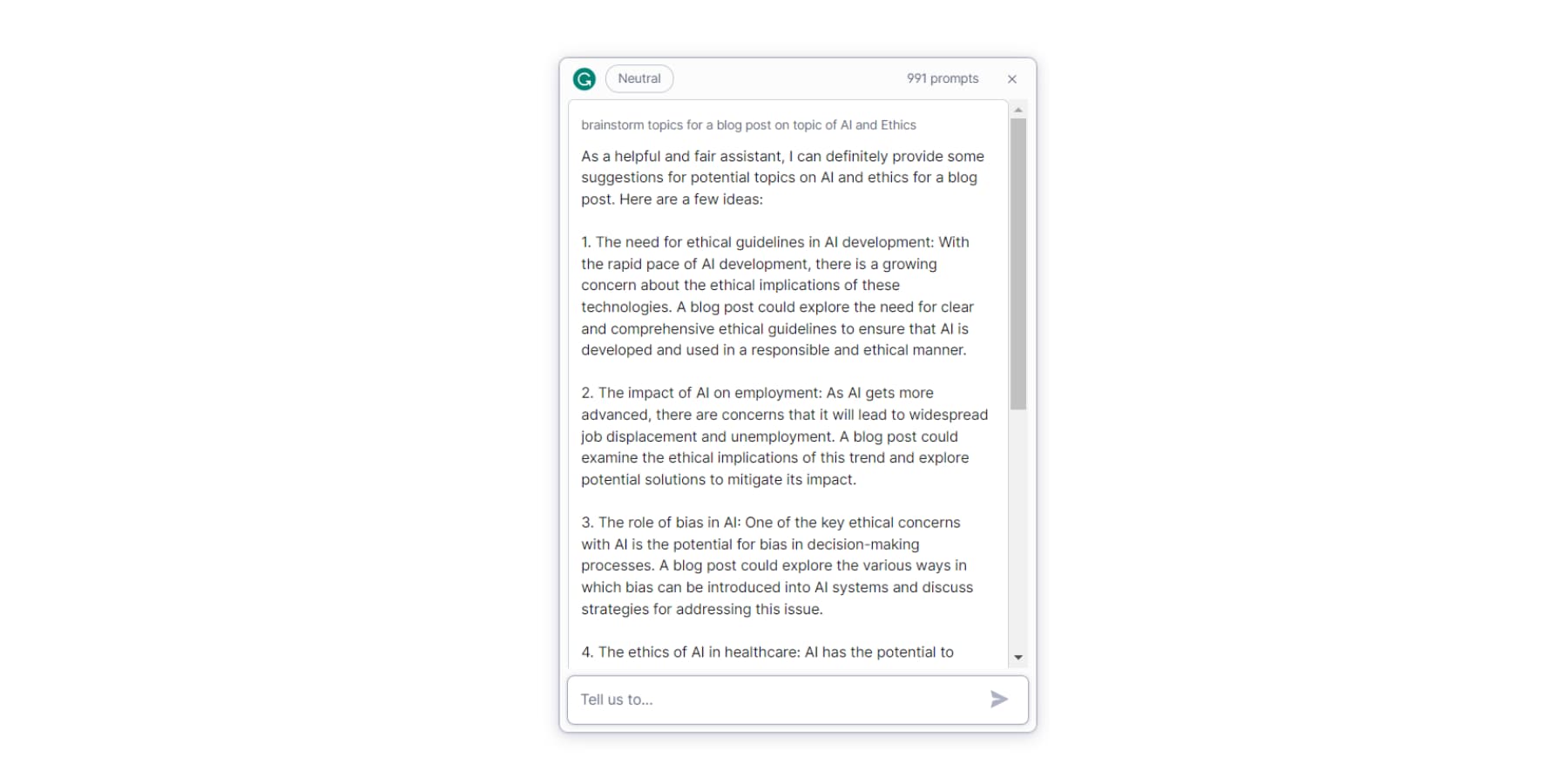
Change the Tone
Machine-written content can’t give readers the human touch, and no matter who you are, you don’t want your AI writing tool to create content in a tone that doesn’t match your style.
GrammarlyGO gets it. It offers six tones: confident, engaging, direct, witty, personable, and empathetic. You can also choose one of three formality levels: casual, formal, or neutral. With such flexible settings, you can tailor your writing or generated content to any audience.
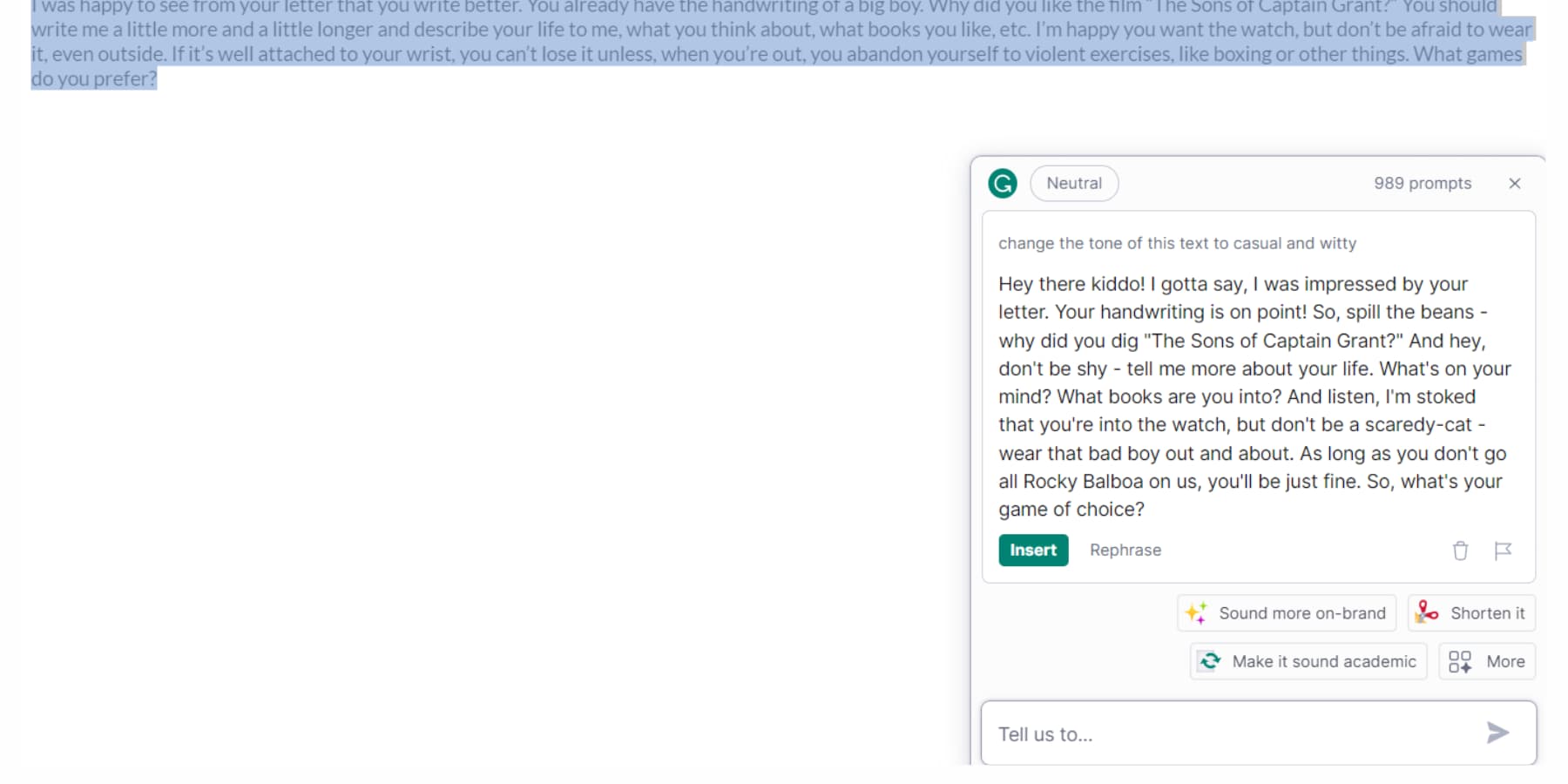
Respond to Emails
The Grammarly Chrome extension lets you write emails using prompts. This is a great way to start quickly, especially if you’re unsure what to say.
Type a prompt like “Write an email to my boss thanking them for the motivating words,” and GrammarlyGO will generate a draft email for you. GrammarlyGO emails are well-written, clear, and concise. They also use proper grammar and punctuation.
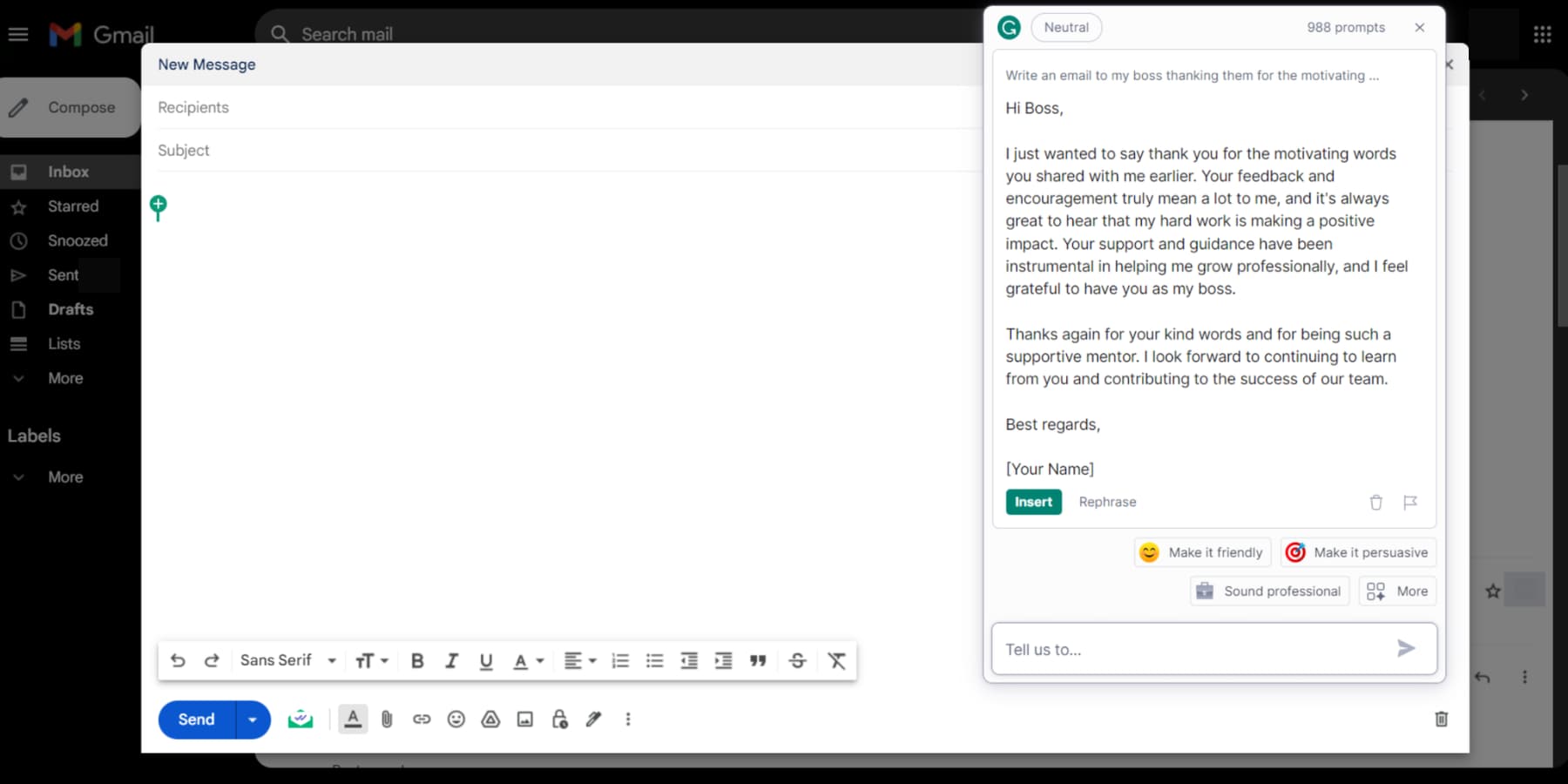
Summarize
GrammarlyGO can help you summarize text types like blog posts, emails, and presentations. This will save you time and make your writing more concise. For instance, when writing a blog post, GrammarlyGO can summarize the main points at the start or end of the article to aid readers in quickly understanding the key takeaways.
Similarly, when composing an email, using GrammarlyGO to summarize important points in one or two sentences helps recipients swiftly grasp its purpose.
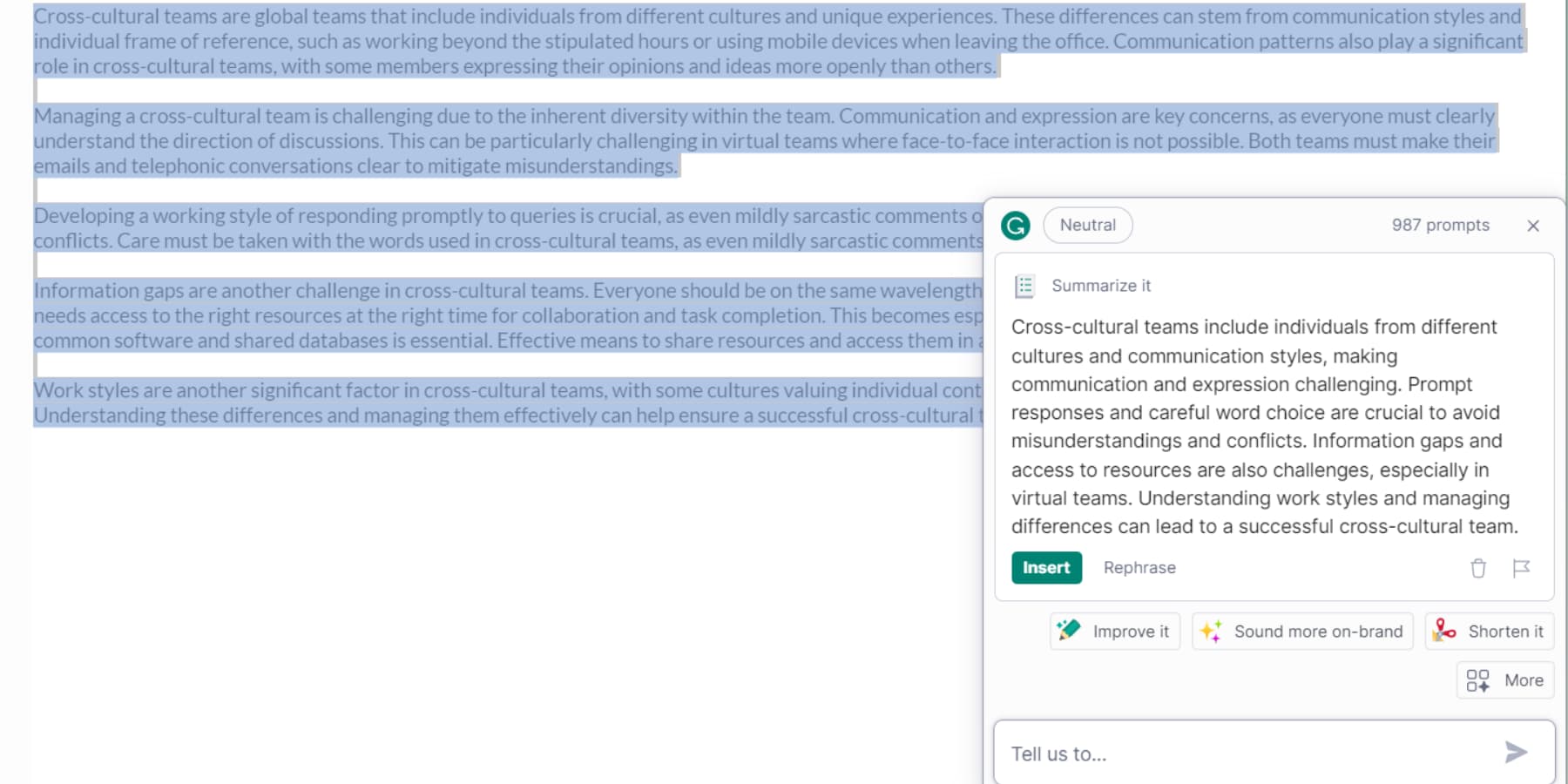
How To Use GrammarlyGO
To use GrammarlyGO, install the extension and open a text editor or document. Then click on the GrammarlyGO icon, enter your prompt in the field, click “Generate,” and review the generated text for any necessary changes before clicking “Done.”
Alternatively, you can create a new document within your Grammarly account and use GrammarlyGO directly in the integrated text editor provided by Grammarly. Now, let’s look at some use cases of GrammarlyGO:
Generate Ideas For Your Blog Post
The struggle to continuously generate fresh content is a challenge familiar to bloggers. In such moments, GrammarlyGO is your reliable ally. It recently introduced a feature that generates ideas for your blog post. Simply select the “Generate Ideas for a Blog Post” icon, input your keyword, and GrammarlyGO will present you with five potential topics.
To illustrate how this works, I tasked GrammarlyGO with generating blog post ideas on the theme of “AI and Content Marketing”:
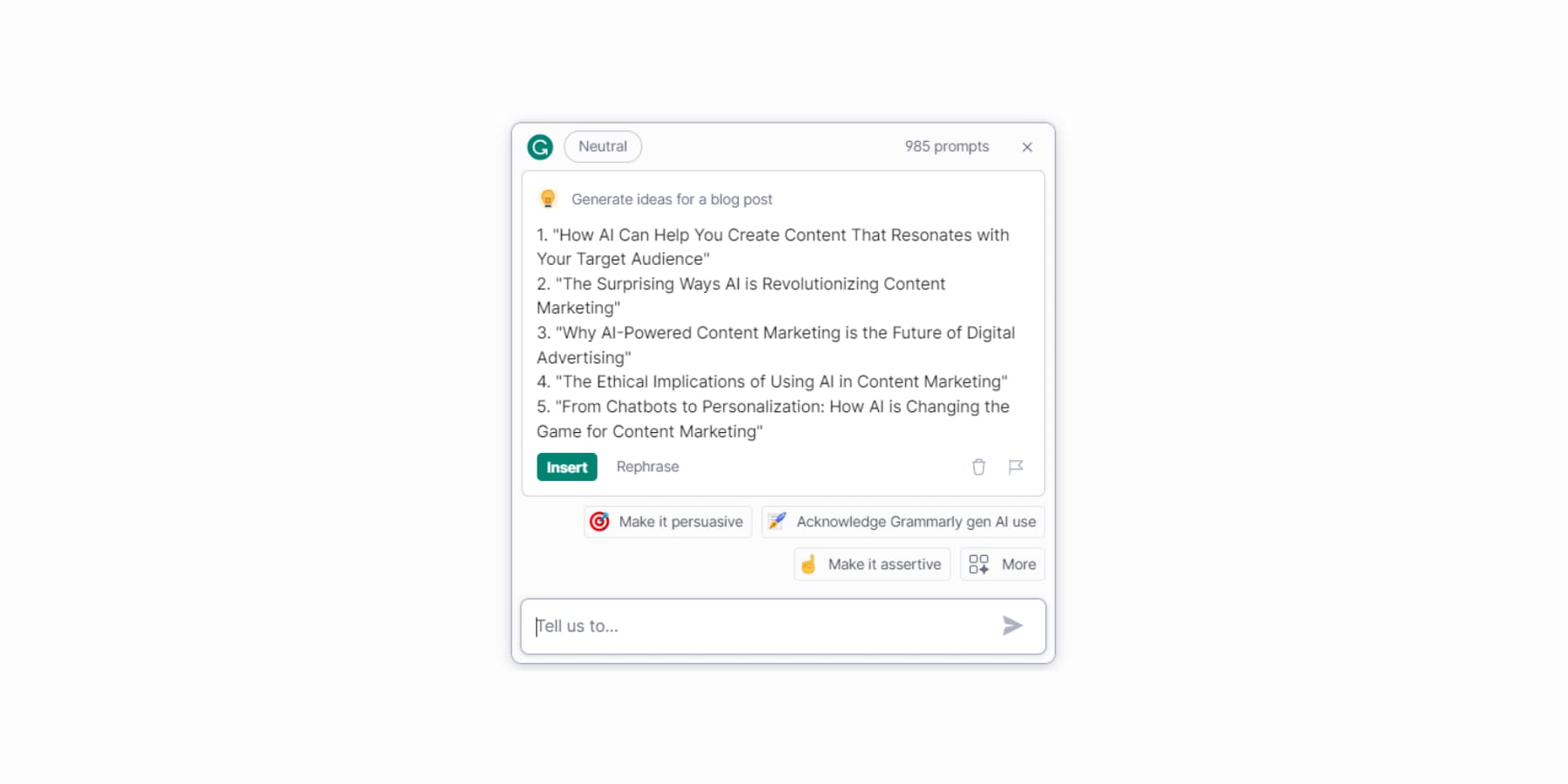
Suggest A Heading For Your Blog Post
By inputting a topic or keyword, GrammarlyGO generates a list of potential headings for your blog post, including engaging questions and captivating statements.
Additionally, it provides suggestions for enhancing the selected headline to make it more impactful. It is perfect for individuals looking to save time and energy crafting compelling blog posts.
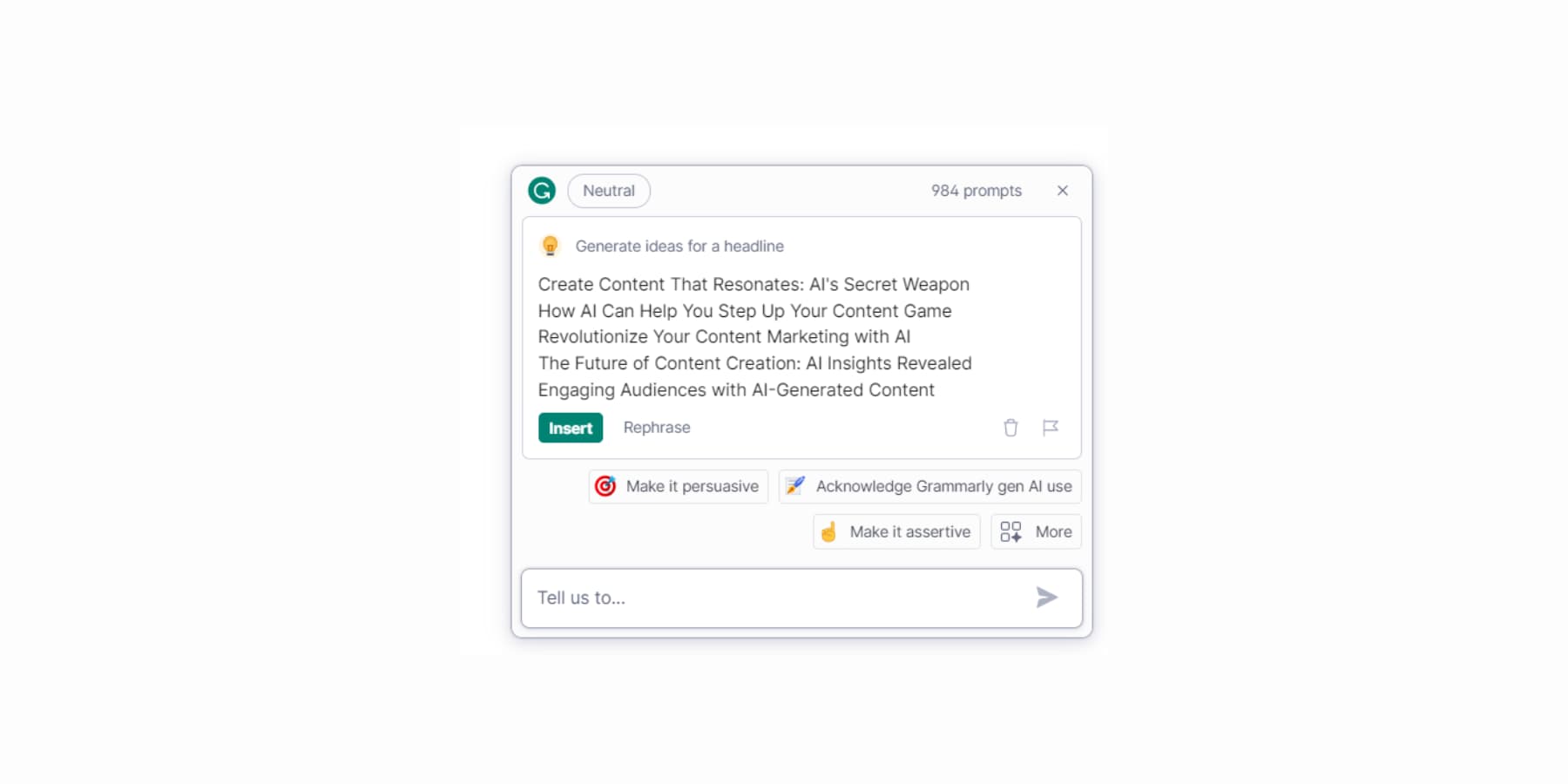
Create An Outline For Your Blog Post
Similarly, you can provide your title or keyword to create an outline. After requesting a topic, GrammarlyGO’s outline generator provides an outline that fits your request:
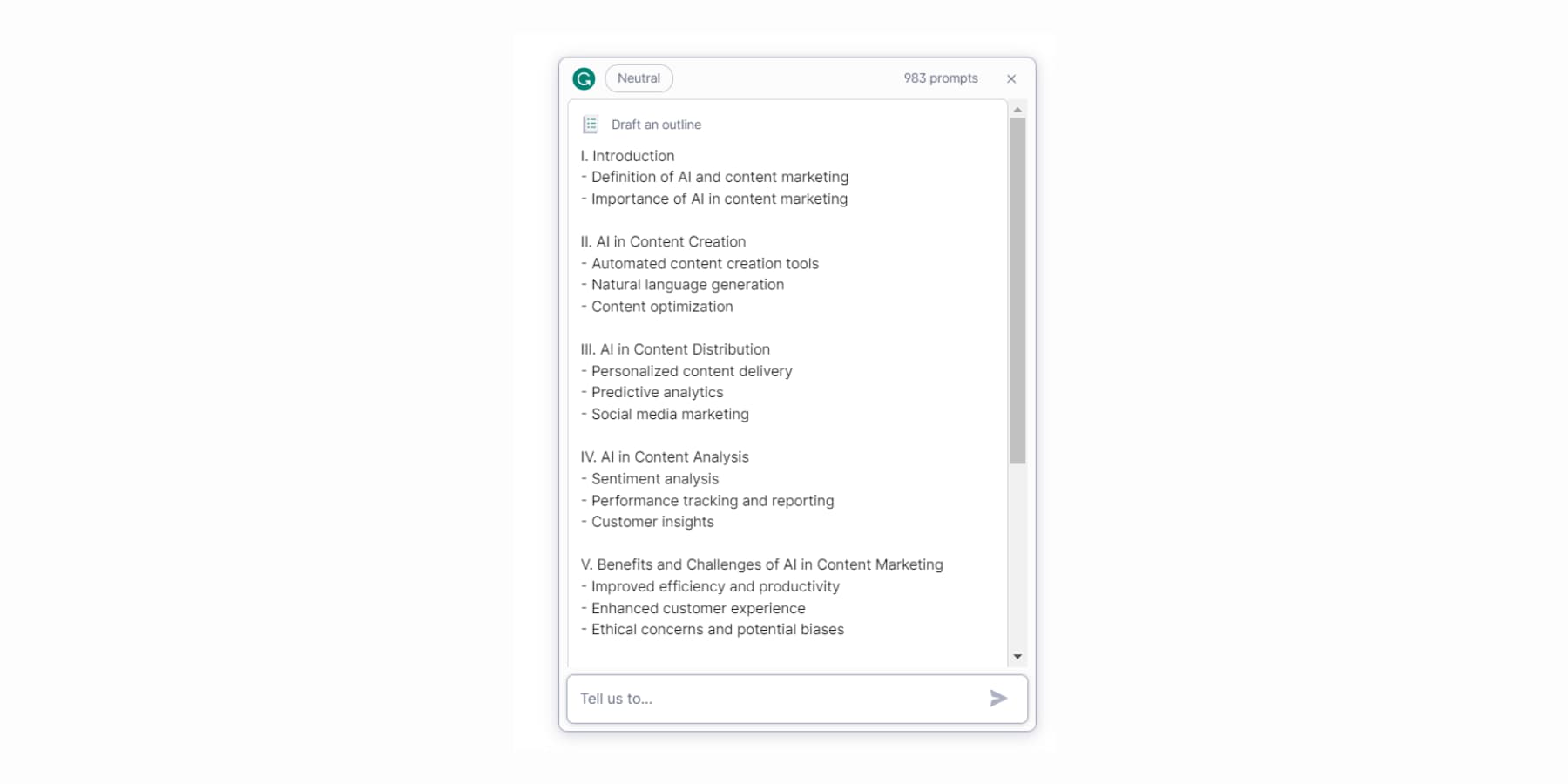
Identify Gaps In Your Content
GrammarlyGO also analyzes writing and improves it by finding gaps. It helps identify areas for improvement, makes writing easier, corrects errors, and enhances content.
In the example, it helped us to find the following area we could have improved:
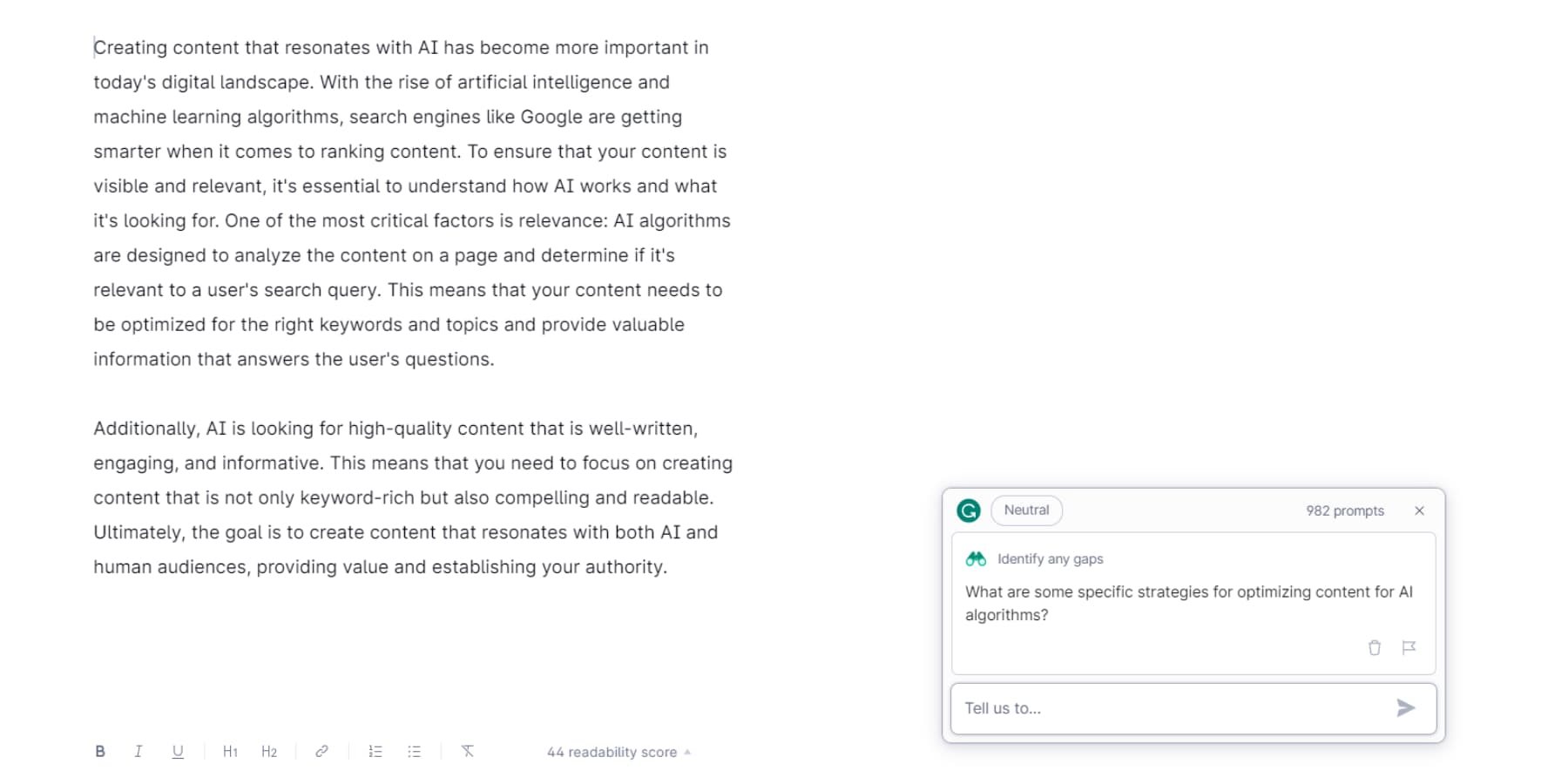
Gives Ideas To Improve Your Content
GrammarlyGO doesn’t only help you identify gaps but can actively help you improve your writing in many ways. It can help you make your writing clearer, concise, grammatically correct, and engaging.
With GrammarlyGO, you can quickly improve every aspect of your writing, from grammar and punctuation to overall style and creativity:
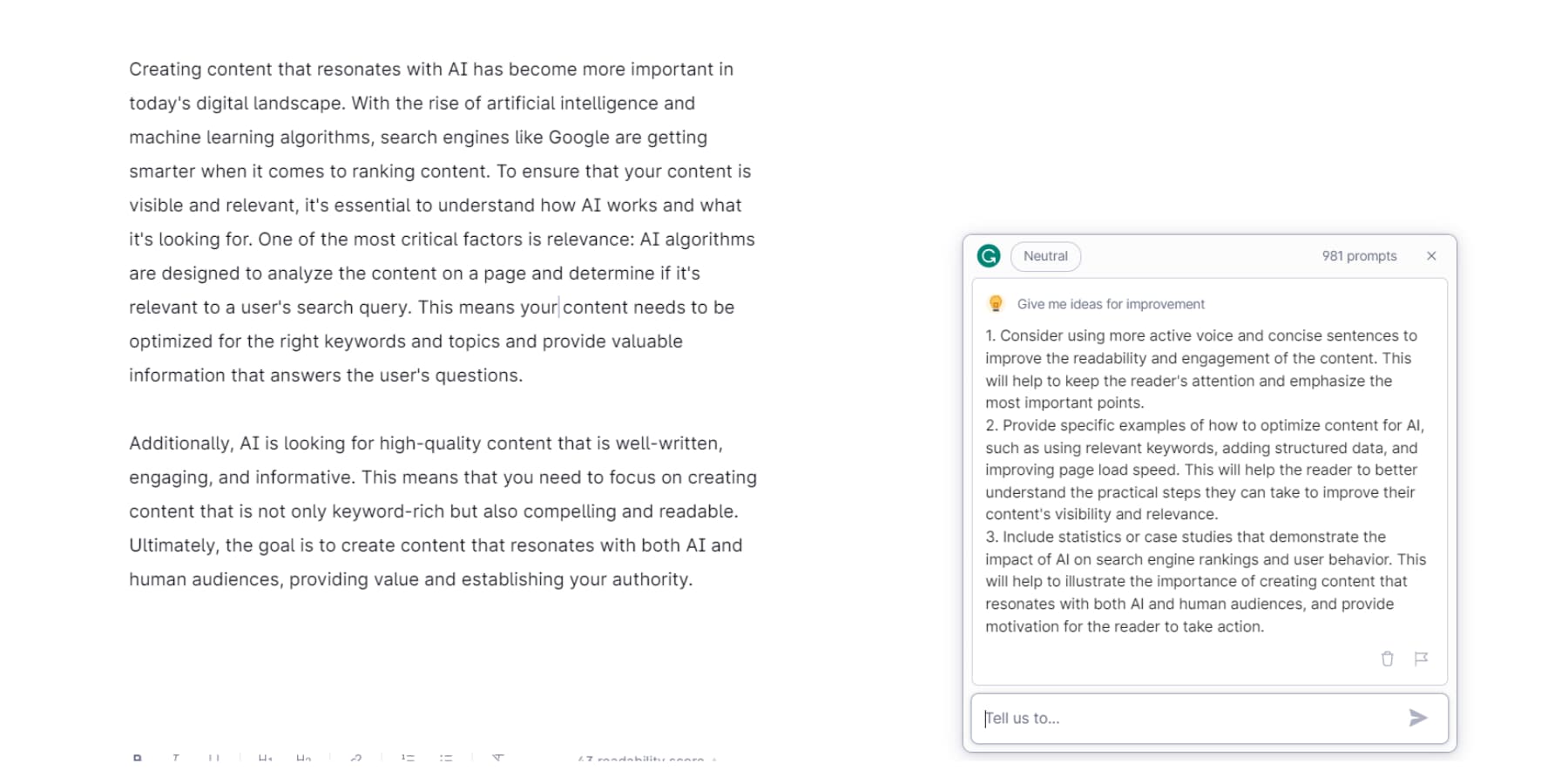
GrammarlyGO’s Pricing
GrammarlyGO is available in all Grammarly plans. Free users receive 100 monthly prompts, while Premium and Team users can get 500 monthly commands. The Premium plan costs $12 per month if billed yearly. In addition to GrammarlyGO, users also gain access to Grammarly Premium, which includes a writing assistant and plagiarism checker.
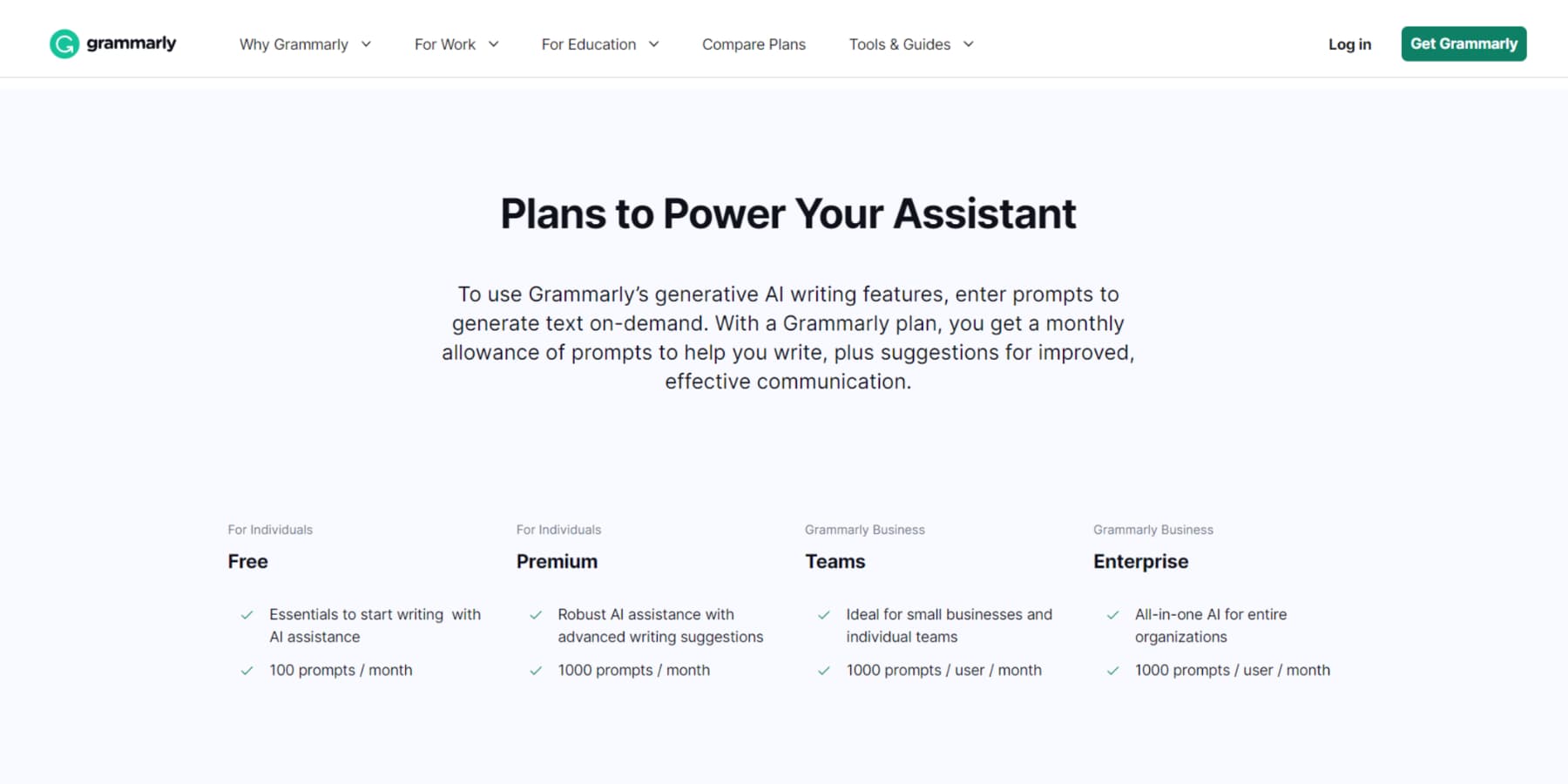
Who Is GrammarlyGO For?
GrammarlyGO is a versatile tool created to enhance writing and communication skills for students, professionals, and businesses. It can help improve academic writing, professional writing, and customer-facing communication.
For students, GrammarlyGO can boost the quality of their essays, research papers, and emails. For professionals, GrammarlyGO can enhance their emails, reports, and business documents. Moreover, Businesses can also use GrammarlyGO to improve the quality of their marketing materials and social media posts.
Try out GrammarlyGO
GrammarlyGO is an AI-powered tool that enhances your writing. It utilizes generative AI to provide editing suggestions and improve the overall quality of your work. You can rely on it to check for grammar, spelling, and style issues and ensure clarity and conciseness in your writing.
Additionally, GrammarlyGO integrates seamlessly with email systems, allowing you to review grammar and spelling before sending emails. It also assists in enhancing the readability of your emails by suggesting edits to sentence structure.
AI is changing many fields, like writing, art, coding, and marketing. It is not meant to replace humans but to make us better and help us succeed.
We have written extensively about different AI tools that can help you be more efficient and get better results. If you want to use more AI to save time and get better results, check out informative articles like how to use AI to improve SEO, use AI to narrate text, and how you can make money using AI.
Have you tried GrammarlyGO yet? How has GrammarlyGO helped you improve your writing? Let us know in the comments!








Thanks for this detailed review and guide on GrammarlyGO in 2023! It’s always helpful to have a comprehensive understanding of what a writing tool has to offer, especially when considering an upgrade to the premium version. I’ve been using the free version, and it’s been a game-changer for my writing. Your insights on the pros and cons are spot on, and I couldn’t agree more. Keep up the great work!
Ayush… especially for a Grammarly post, make sure the title is grammar-checked. It should read “An” (honest review. Noy “A” honest review!