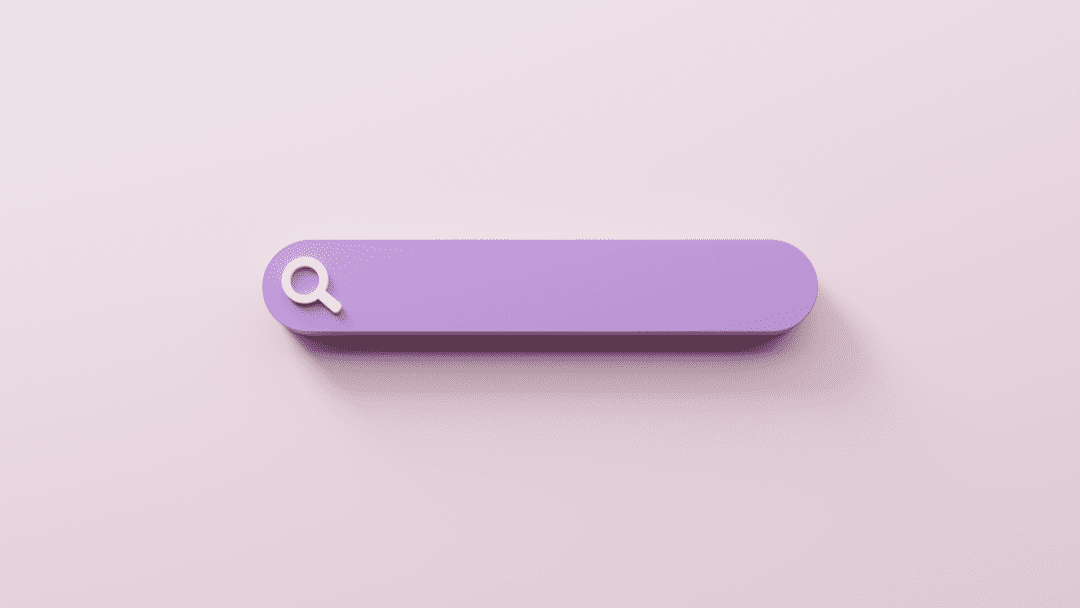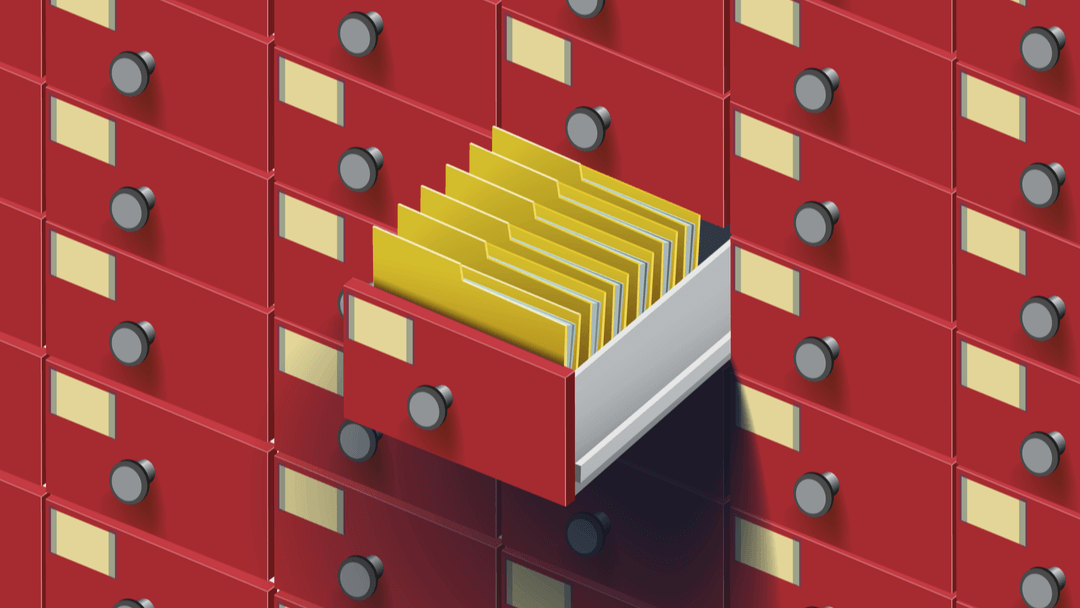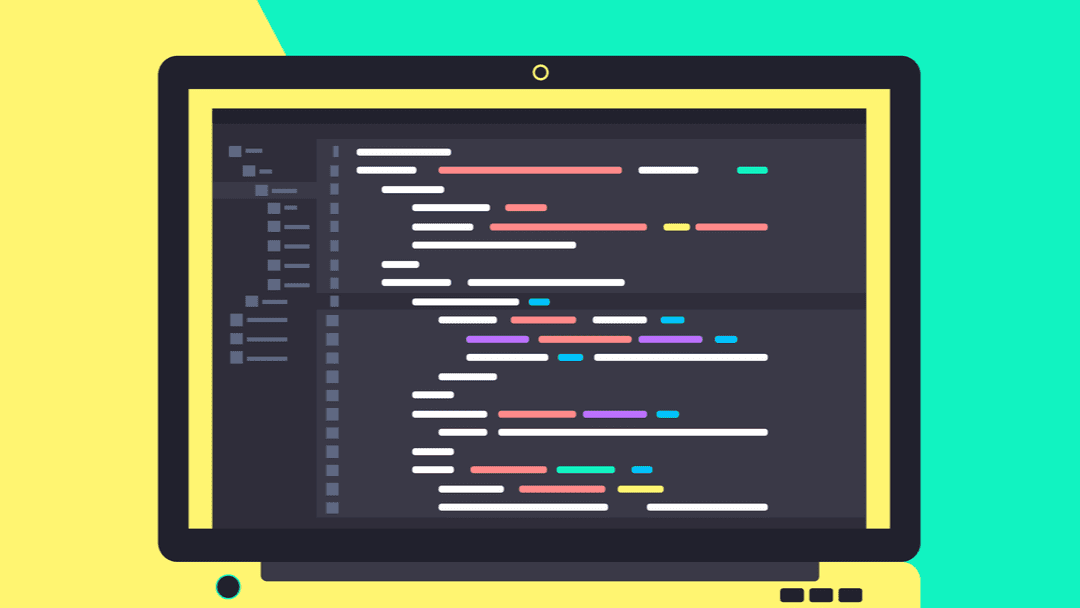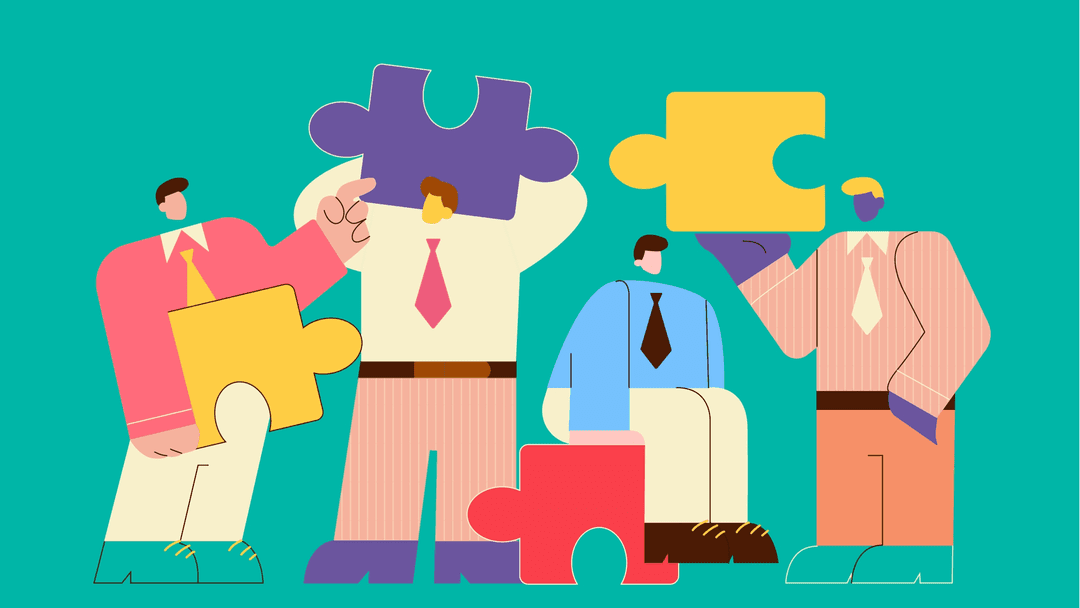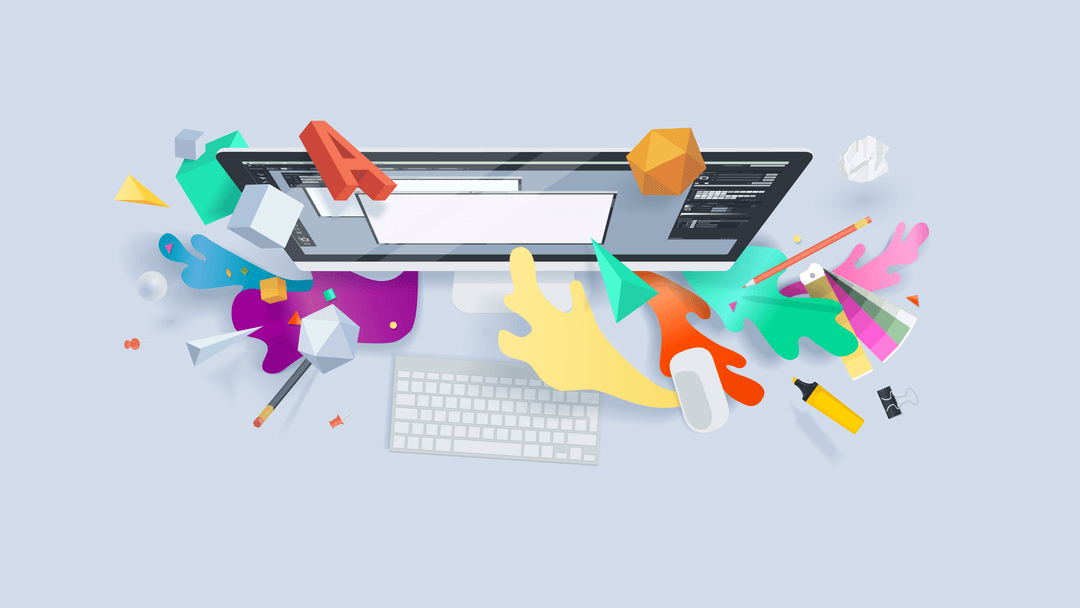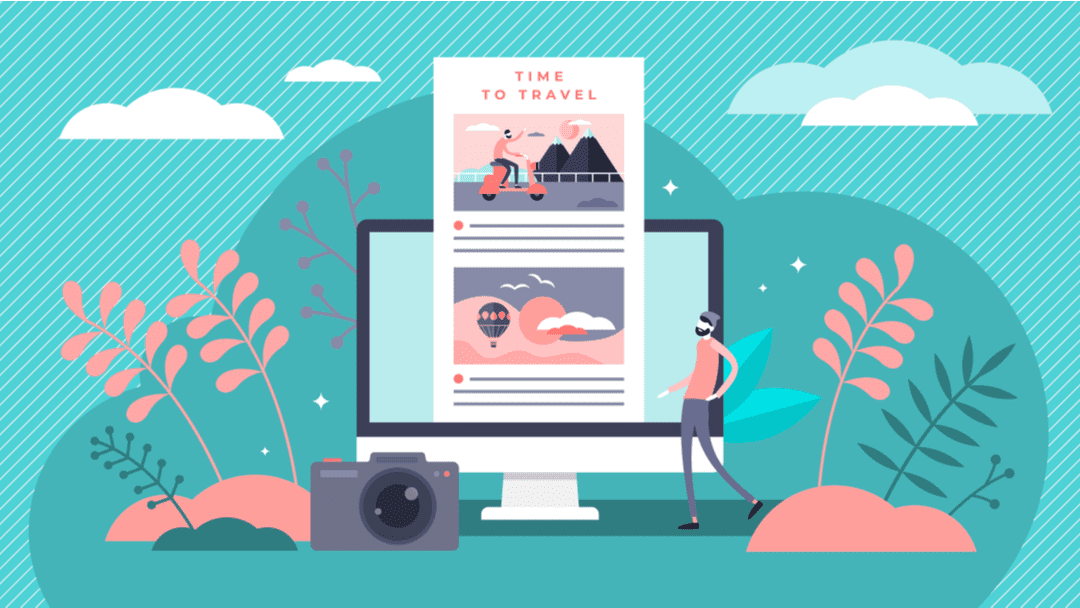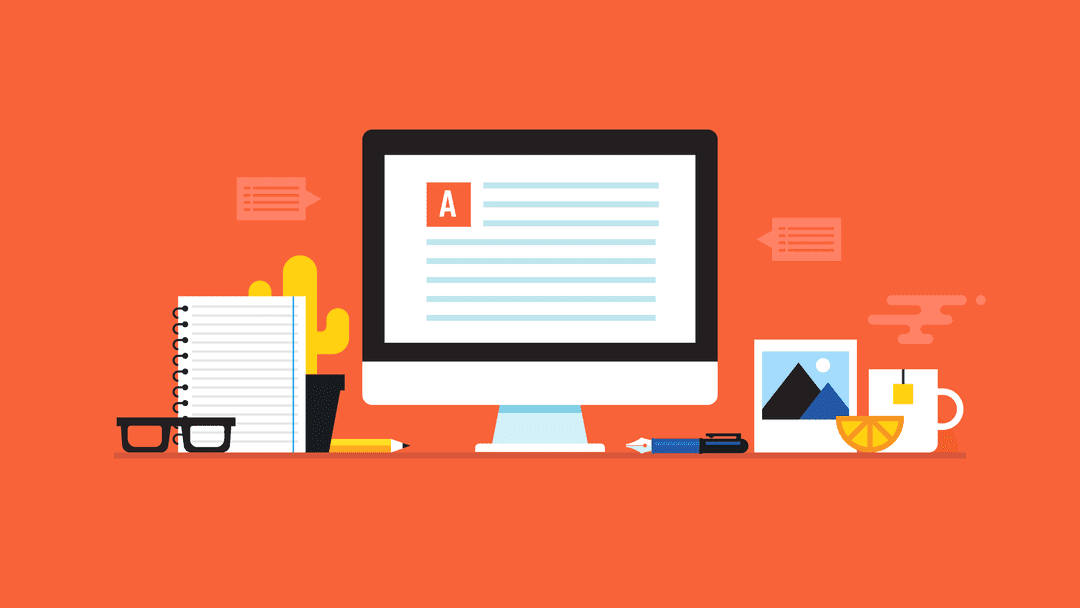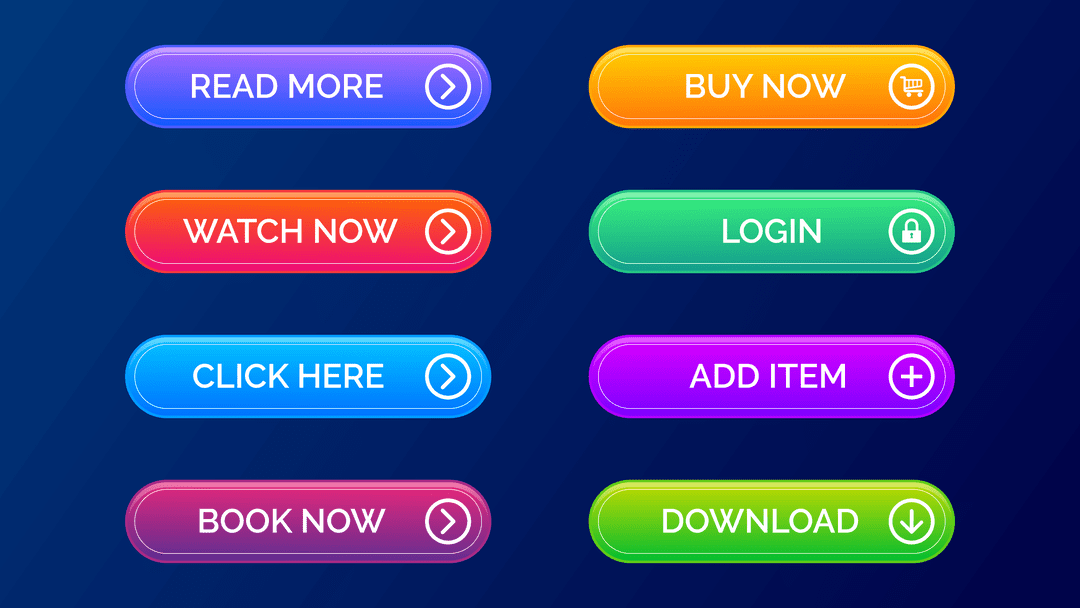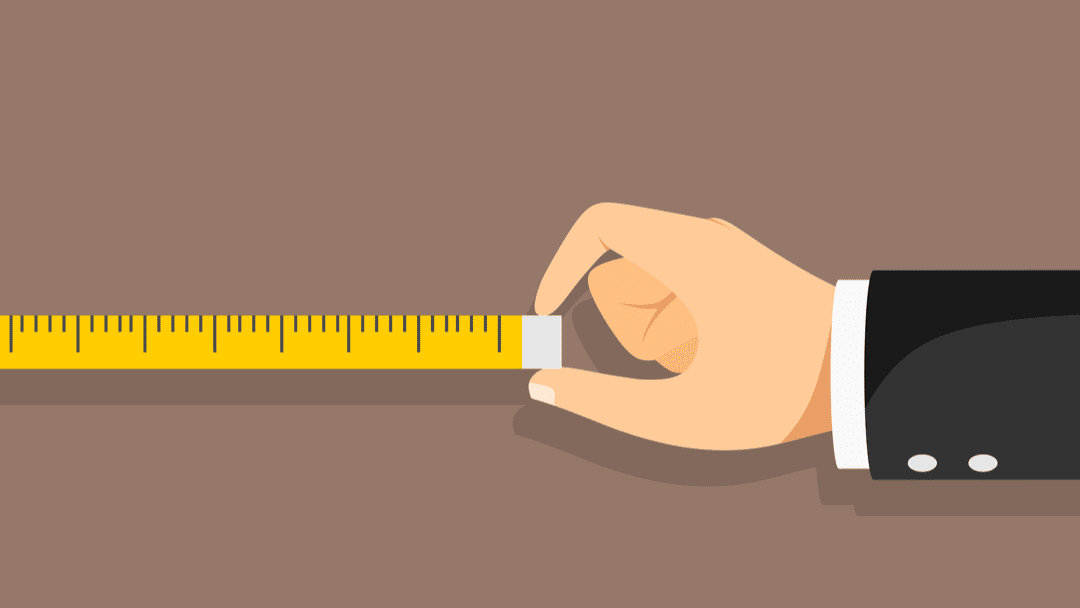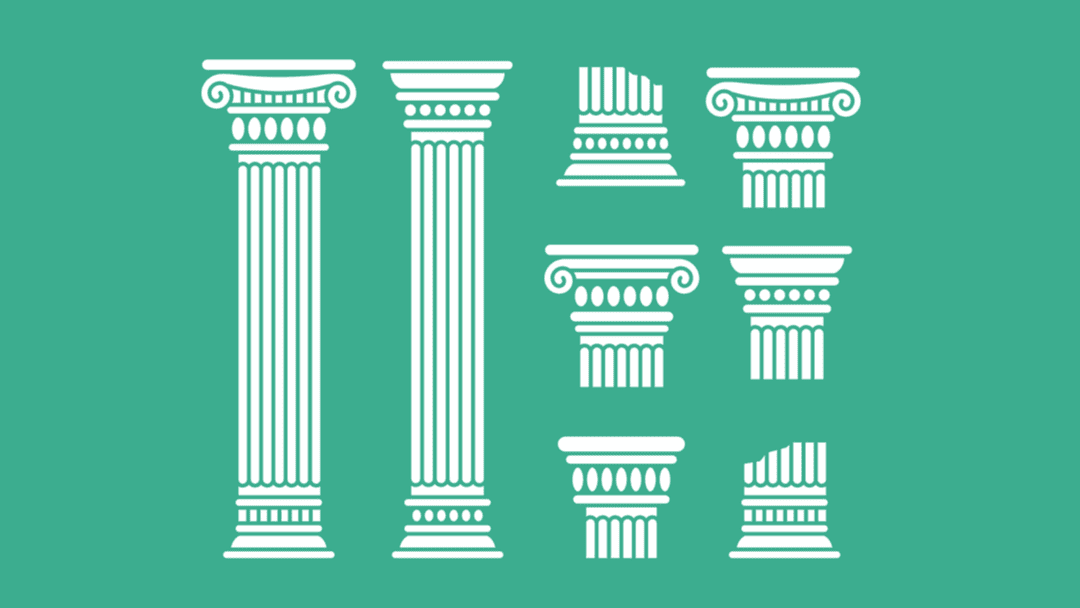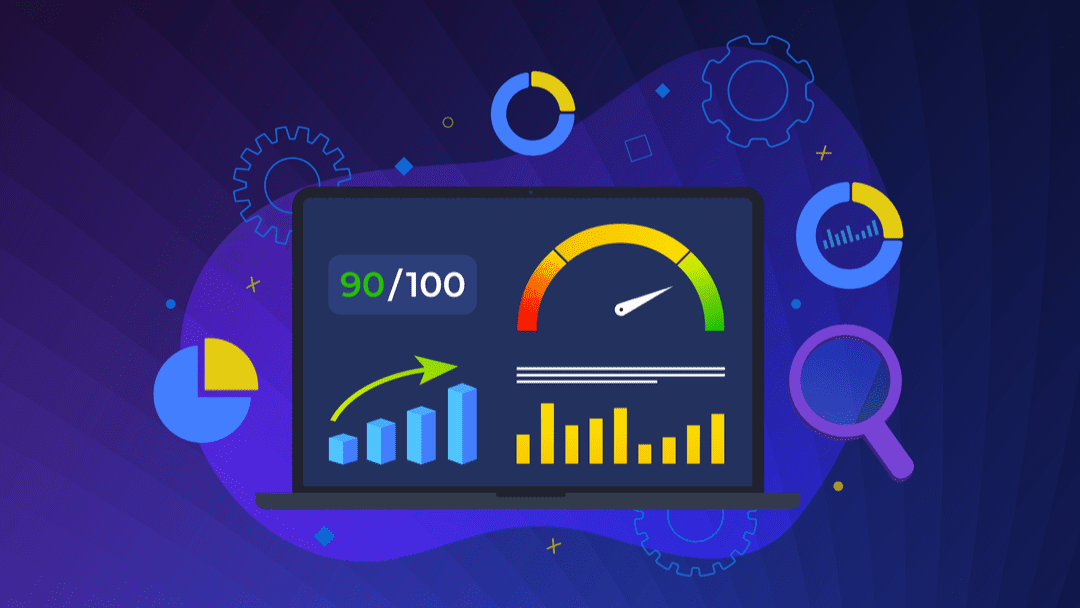How to Use the WordPress Search Block
Making sure your website offers a positive User Experience (UX) is an essential part of being a website owner. One of the ways you can do this is by ensuring that visitors are able to easily find what they’re looking for. That’s where the WordPress Search block comes in. You can add...
View Full Post