Welcome to the biggest upgrade in Divi’s history. In no product has our team put more time, effort and love than Divi, and never has a Divi update been more expansive than 2.4.
This is a monumental update, including over 1,000 new module design settings and theme customizer controls, as well as an all-new fluid grid and a re-imagined set of flexible modules that are more versatile and easy-to-customize than ever. These ultra-customizable layouts are also easier than ever to use thanks to the Divi Library, an all new way to save, use and organize your own collection of Divi Builder layouts. Say hello to your new web design toolkit.
All of the amazing things we have added to the Divi Builder are even more wonderful when you consider that the Divi Builder has now been extended to all post types. The builder is no longer limited to pages, meaning you are free to use the builder to create beautiful blog posts too!
Of course, these few things only scratch the surface of what Divi 2.4 has to offer. There is so much to talk about, and I can’t wait to share with you all the great things we have been working on over the past year. So get comfy, grab a drink, and get ready for a monstrous post about a truly epic update!

Here is a little appetizer before the main course. To kick things off, we have created 4 brand new Divi Demos to show you just how versatile this theme has become. All of these demos were constructed by our lead designer Kenny Sing using only standard theme settings. No custom code or Child Themes! It’s truly impressive the variety of layouts that can now be built with a single theme. Without further adieu, let’s take a detailed look at the new features that made these beautiful designs possible.
New Global Settings & 100% Fluid Grid
The backbone of Divi 2.4 is its all new fluid grid and a re-imagined set of modules that are more flexible than ever. This new grid has allowed us to add some great new settings to the Divi Theme Customizer, such as the ability to define custom content widths, column spacing, menu heights, menu widths and so much more.
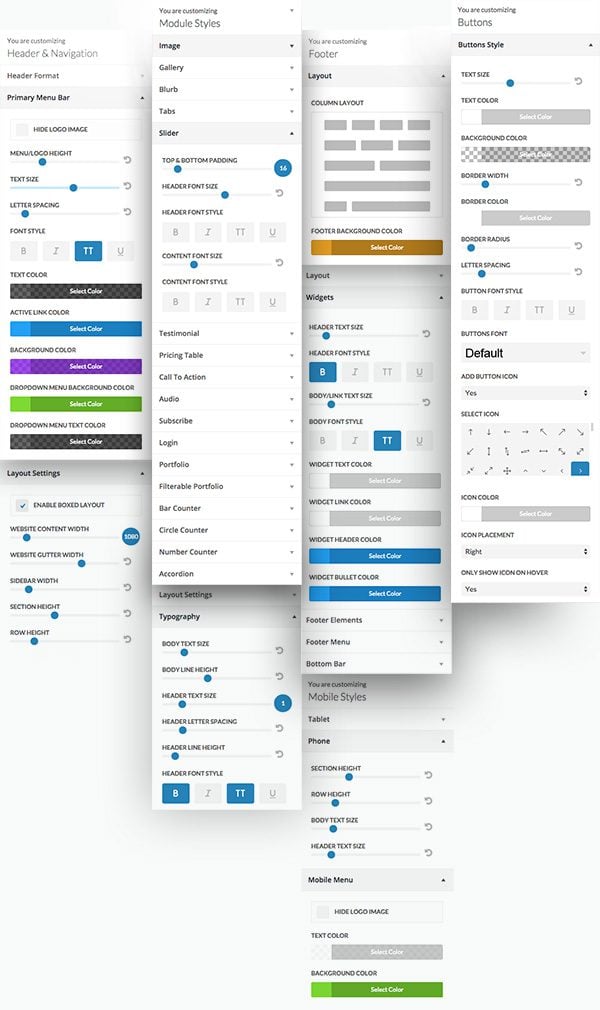
Choose Your Content Width
Divi’s website width can now be customized to any max-width of your choosing, making it fully prepared for the future of super high resolution displays.
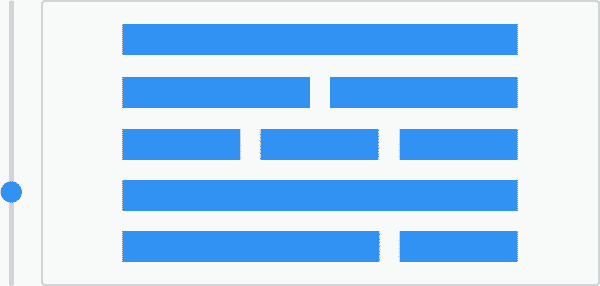
Choose Your Sidebar Width
Set the width of your sidebar for pages using a sidebar page template, archive pages, category pages, and all other post types.
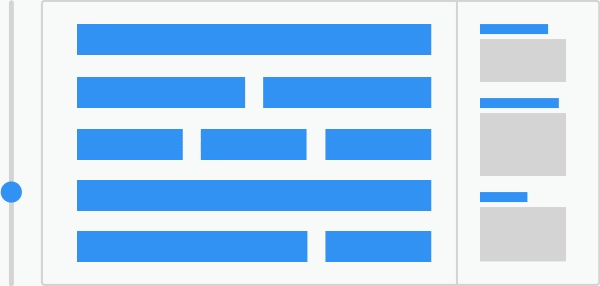
Adjust the Height of Your Logo
Different logos require different header heights for optimum legibility. This new option lets you adjust the height of your header so that your logo can live up to its full potential.
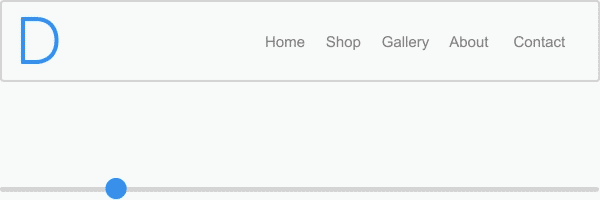
Define Your Navigation Fonts, Text Sizes, and Text Styles
We’ve made modifying text styles within your navigation extremely easy in 2.4. Right from inside the Divi Theme Customizer you can choose your primary and secondary navigation fonts, font sizes, and text colors.

Give Your Fixed Header Unique Styling
If fixed-navigation is enabled, you now have full control over what your navigation looks like after the user has begun scrolling. These styles can be adjusted independently of your navigation’s primary styles, all of which will be automatically transitioned as the users scrolls.
Hide Navigation Until User Scrolls
When this setting is enabled, your navigation bar will remain hidden until your visitor begins scrolling down the page. This is a great way to give full prominence to the first section on your page, such as a Fullwidth Slider or Call To Action.
Make Your Logo Centered AND Inline
Divi comes with a new Centered Inline Logo header style. This setting will automatically calculate how many menu items you have and center your logo between your navigation links.

Add Full or Semi-Transparency to Your Navigation
The Theme Customizer now supports alpha transparency, giving you the option to make your navigation bars semi-transparent. Divi automatically calculates the height of your navigation bar and adds the appropriate padding to the first element on your page so that it can overlay your page content without obstructing your text. You can even make your navigation background color completely transparent for a new unique look.

Give Your Website a Unique Touch of Creativity by Combining all of the Great New Navigation Features
There are limitless ways to combine menu colors, fonts, text styles, and layout options to create unique looking headers that were never possible before. If you are looking for a way to make each of your Divi websites stand out, you should definitely explore the Theme Customizer’s expansive set of new Header & Navigation settings.
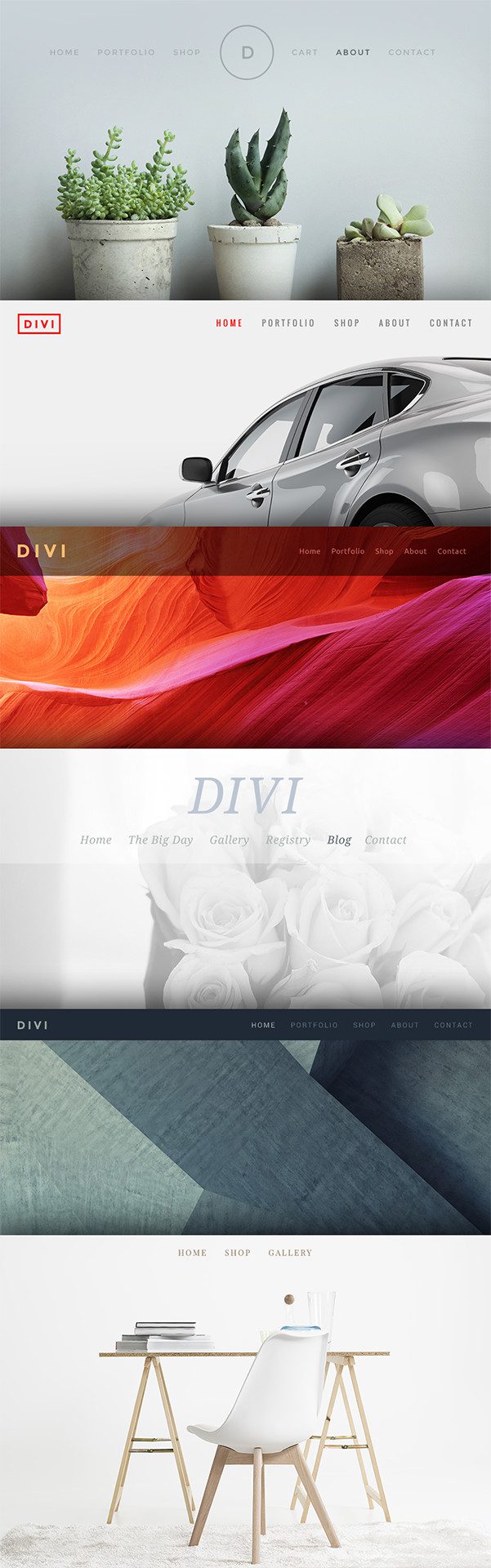
Typography Settings
Divi 2.4 introduces new controls for the typography that can be used to adjust every part of your website, including headers, body, footer titles, footer text, navigation links, body text, and even default text styling for individual modules. You have controls for things such as Size, Color, Letter-Spacing, Line-Height, Font-Weight, All Caps, and Italics.
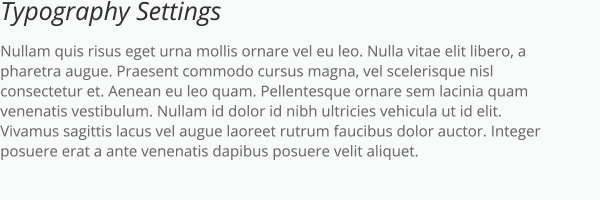
Define Your Column Spacing
You may want to have your column spacing be wider, more narrow, or even gutter-less based on the type of content you are displaying. Now you can set your global column spacing with the click of your mouse.
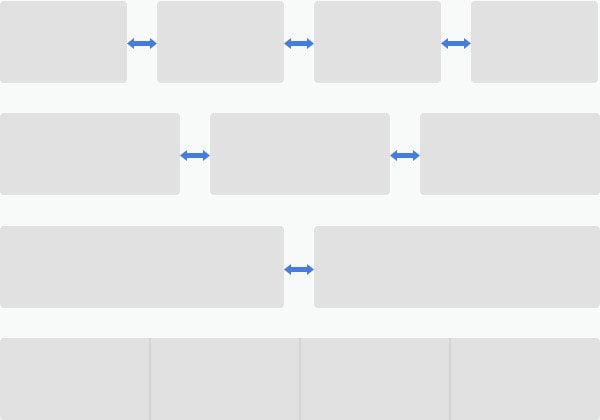
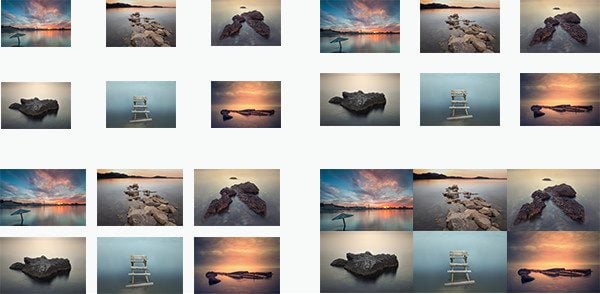
This setting also effects grid-based modules, which include Galleries, Portfolios, and Masonry Blogs.
Increase or Decrease Section and Row Height.
Along with Divi’s horizontal column spacing controls, you can also define the vertical spacing of rows and sections. If you want to tighten things up, or give your content more room to breath, simply drag your section/row height slider up or down.
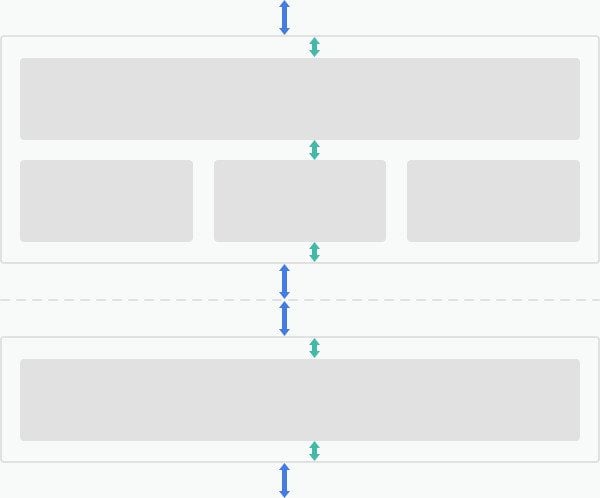
New Footer Layouts & Widget Styling
Now you have 8 column layouts to choose from for your footer area, as well as full control over footer widget header and body text styling.
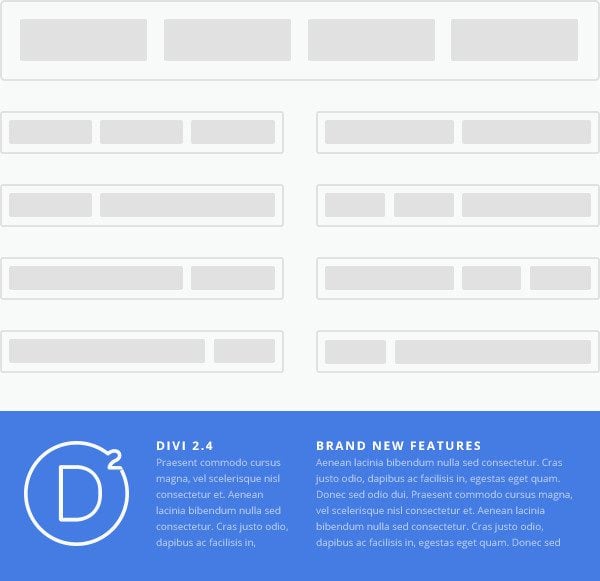
Button Styling
Divi now gives you full control over all of the buttons on your website. You can set global base styles, or even adjust buttons styles for individual modules. You now have full control over font, text size, text color, background color, stroke styles, icon selection as well as a unique set of controls for button hover styles.
Live Website Demo
Click the link below to see a live demo that illustrates how you can take advantage of some of Divi’s new Theme Customizer features to help make your website stand out from the crowd.
Divi Module Customizer
In addition to the Divi Theme Customizer, the Divi Module Customizer lets you set basic defaults for individual modules. You can adjust font styles and module sizes for each individual module, and have those adjustments reflected throughout your entire website. Do you want to make all of your Sliders a little smaller? Such a change is only one click away in the Module Customizer.
Without creating a child theme or writing custom CSS you now have over 200 settings in the Divi Module Customizer, such as default slider heights, default gallery hover overlay color, or default image lazy loading animation. These options are here to give you more ways to fully customize your website and save you a ton of time doing it.
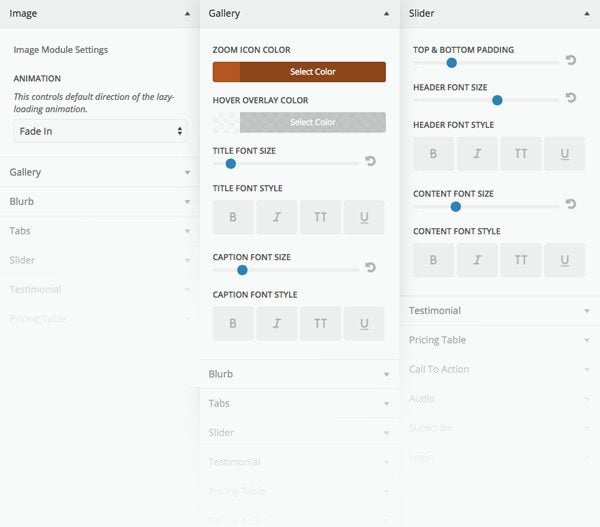
Use The Divi Builder On Posts!
The long-awaited and highly-desired ability to use the Divi Builder on posts is now a reality. Because of Divi’s new fluid grid, layouts built with the Divi Builder can now be used anywhere while still retaining their design integrity. There are now so many great opportunities to use the Divi Builder to create beautiful story-driven posts on your blog.
Using the Divi Builder on posts still allows you to retain your left, right, or fullwidth post layouts. You also have the option to display your post’s title, meta, and featured image in addition to the builder content. Continue reading to find out how you can add your post’s title, meta, and featured image in more creative ways.

Fullwidth

Left Sidebar

Right Sidebar
Live Post Demos
Blog Posts built with the Divi Builder can be absolutely beautiful and captivating. Just take a look at some of the amazing posts we have been able to build, and imagine how wonderful it will be for your readers to experience such a rich and intriguing piece of content. This is the perfect way to make your online publication stand out from the crowd.
All New Row Options
Before Divi 2.4, Rows did not come with any options. Now that Rows and their column structures are fluid, Rows have been beefed up with a new set of options, making them hands-down the most versatile element in the Divi Builder. The new Row options in Divi 2.4 pave the way to a whole new generation of unique layouts that were never possible before. Take a look below to see how you can edit a row’s existing column structure, adjust its gutter widths, and even how to make a fullwidth row!
Change a Row’s Existing Column Structure
Now you can easily change the column structure of any existing Row in your layout. These Rows have their columns adjusted instantly, and the Modules within them adapt along with it, placing them into the available columns or removing them from the columns that no longer exist. Gone are the days of creating an entirely new Row and draging over all of your modules just to change its column structure!
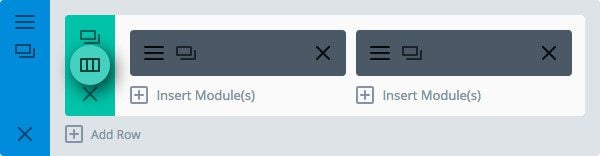
Increase Columns…

or decrease columns in seconds.
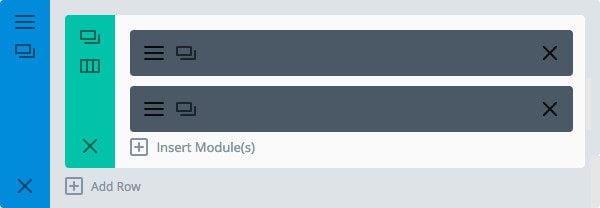
Custom Column Spacing
Not only can you adjust column widths globally within the Theme Customizer, but you can also adjust them on a per-column basis. You can even achieve a gutter-less effect by setting your column spacing to 0.
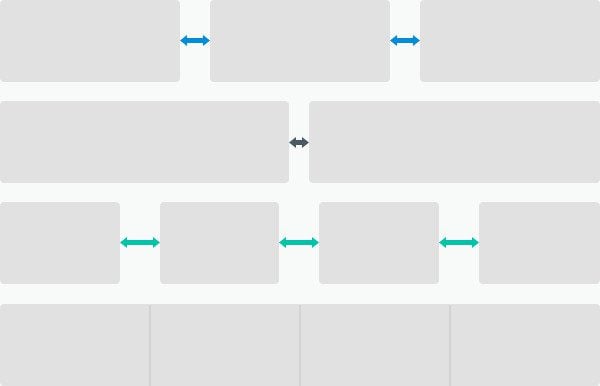
Fullwidth Rows
Divi’s new Row options also include the ability to make Rows Fullwidth. Combining Fullwidth Rows with Divi’s numerous column structures and column spacing options opens up a whole new realm of layout possibilities.
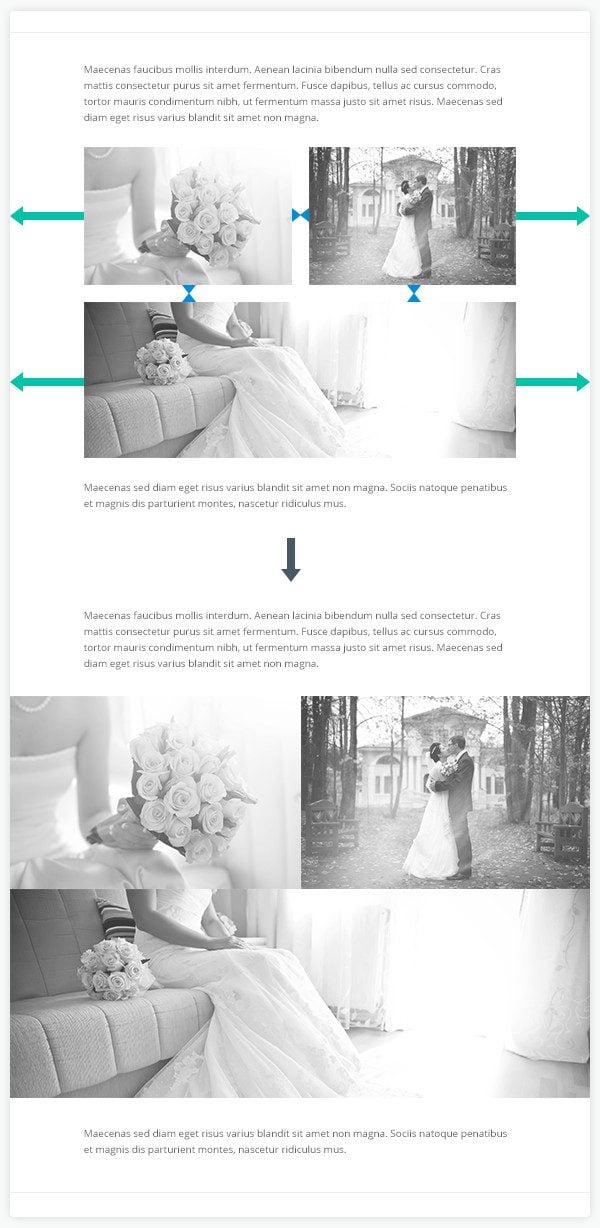
Column Background Colors
In addition to Section and Row background options, you can now give each individual column inside of a Row its own background color, background image or background video. This can be combined with Fullwidth Rows to achieve some really cool effects.
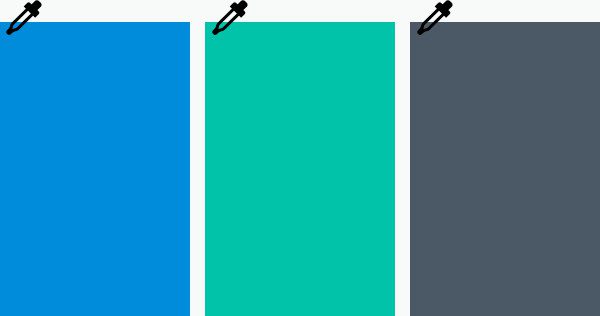
Equal Column Height Option
It is nearly impossible to add just the right amount of content into adjacent columns so that all column heights within a Row are equal. This can look tacky when adding background colors to columns. With Divi’s new column height standardization option, you can tell a row to equalize its columns heights and every column will appear the same in height automatically. This is an especially useful option when used in combination with gutter-less column spacing.

Live Website Demo
Click the link below to see a live demo that illustrates how you can take advantage of fullwidth rows and equal column heights.
Advanced Module Design Settings
It’s now possible to customize absolutely everything about the design of each individual module you add to your page. If it can be done with CSS, then it can be done with the hundreds of new design controls added to the Divi Builder. We have added countless design options across the board that let you control things like typography, spacing, backgrounds, borders, colors and so much more.
New Tabbed Settings
Section, Row, and Module Settings now have a new tabbed layout for General Settings, Advanced Design Settings, and Custom CSS. Advanced Design Settings is where you will find more detailed styling controls for each module. Check out the examples below to see just how powerful these new design options can be.
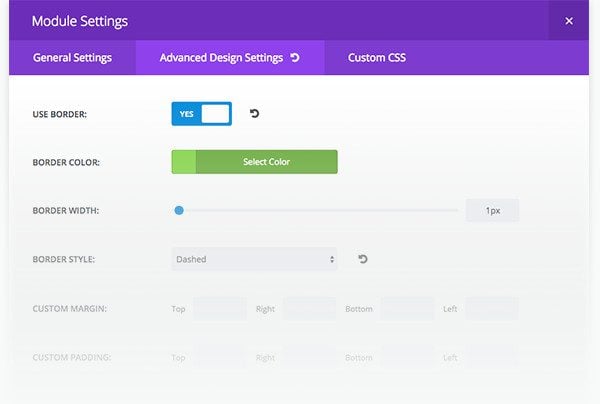
Typography Options
You now have complete control over the appearance of text in your modules. For every piece of text in a module you can adjust the font, text size, text color, font-weight, line-height, letter spacing, all-caps, italics, and underline.
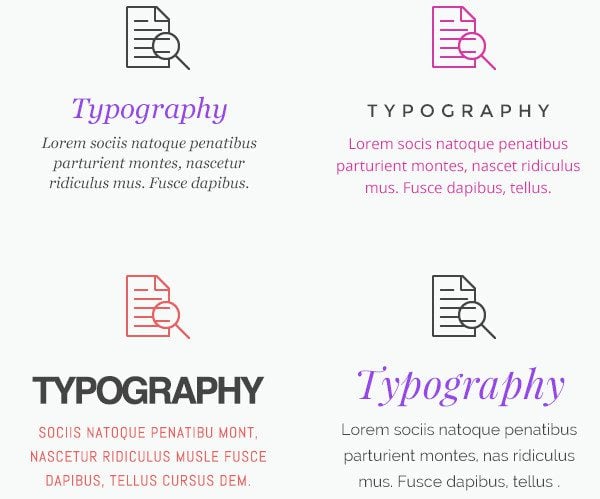

i.e. Completely customize the typography of a Blurb or Slider module.
Custom Padding and Margin
Divi’s grid foundation is an amazing base for a structured website, but having control over the sizing and spacing of elements on your page is vital for achieving highly refined layouts. Sections and Rows now have adjustable padding controls, as do each of the Divi Modules.
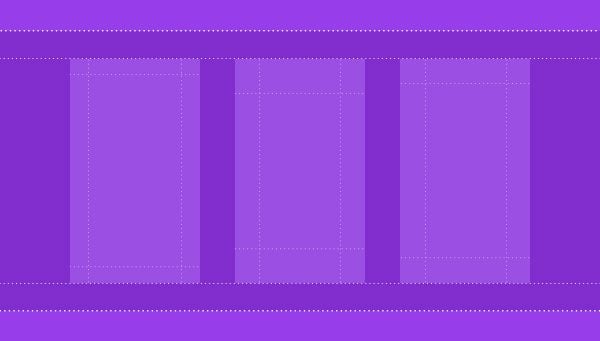

i.e. Reduce or increase the top and bottom padding of any Slider
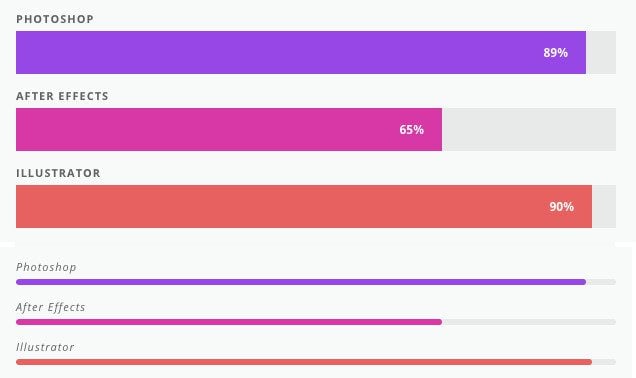
i.e. Control the padding and typography of Bar Counters

i.e. Increase the padding of a Call To Action to increase its height

Or Add surrounding margin to give it more breathing room
Background & Border Options
Modifying module background colors and border styles is now available right inside the Module’s Advanced Design Settings. You can even choose transparent or semi-transparent colors!
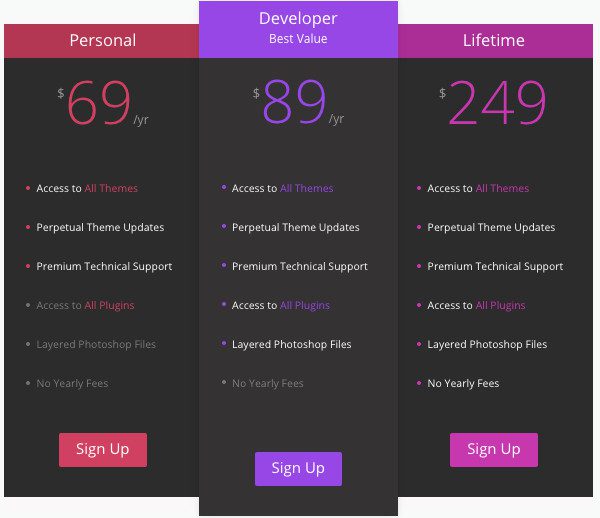
i.e. Customize the background colors of individual Pricing Tables
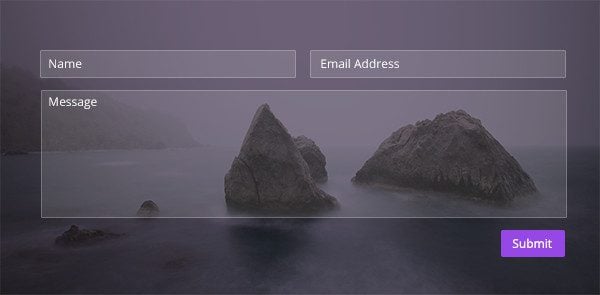
i.e. Give your Contact Form semi-transparent fields and/or add a border

i.e. Add a background color to text to make it legible when placed over background images.
Live Website Demo
Click the link below to see a live demo that illustrates how you can take advantage of advanced section, row, and module settings.
Custom CSS Options
If our Advanced Design Settings are not enough, you will notice that each Module, Section and Row in the Divi Builder now has a new Custom CSS tab that can be used by CSS-Savvy designers to directly control particular elements on the page. If the Advanced Design Settings tab doesn’t have what you are looking for, add the CSS for it here. For each module, we have broken down the structural HTML elements and given CSS input fields for each. If you want to make a customization, just add it here. No need to go through the trouble of making a whole new Child Theme.
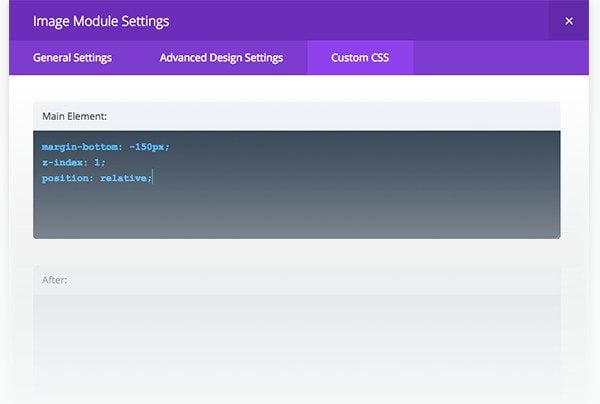
For example, you can give an image module custom styles to make it overlap the section below it a tiny bit. This is just a single example of the infinite CSS possibilities at your fingertips!

Introducing The Divi Library!
The Divi Library is something we are extremely excited to announce, knowing that it’s going to revolutionize the way people use Divi (and build websites in general). The Divi Library is a place for you to save your customized Modules, Sections, Rows or even entire Layouts. These items can then be added directly into the builder on new pages, or when starting to build new websites for your clients. When combined with our new Advanced Design Settings and Custom CSS inputs, these saved library items take on a whole new meaning. Imagine having a folder of Divi Modules and Sections that have each been customized by you for a specific type of website. The next time you start a similar project, load up the Library and start building. In many ways this forgoes the need for a Child Theme, since your custom CSS and design tweaks can be saved directly into the Library items and accessed instantly wherever you take your Library.
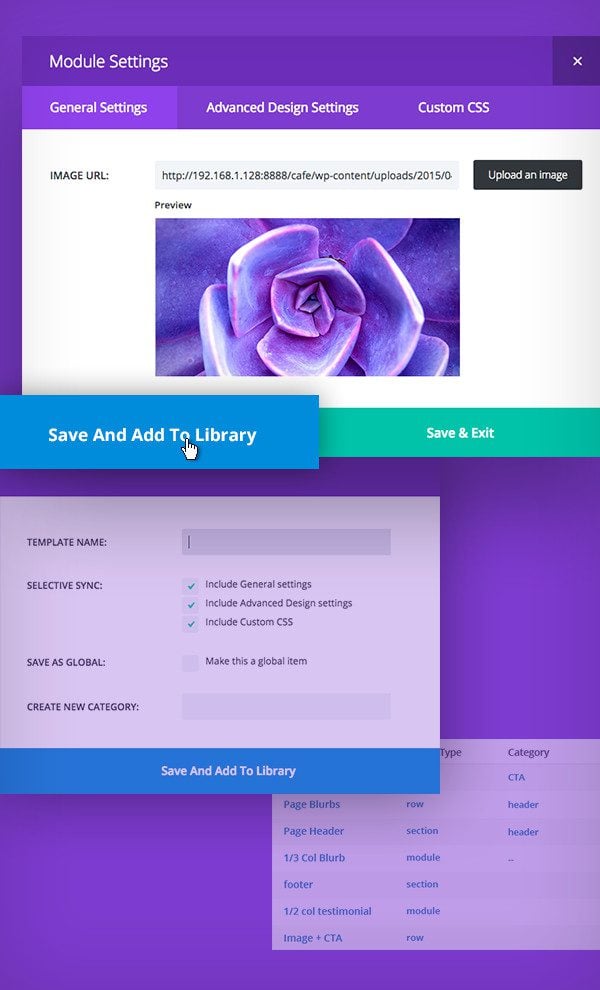
Save Sections, Rows & Modules
The moment we’ve all been waiting for—Divi now lets you save not only layouts, but also individual Sections, Rows, and Modules. Just like layouts, you can export these for use on other sites as well.
Save & Add to Library
You can now choose to save any Section, Row, or Module for later use. Library items can also be made Global, allowing a single module to be mirrored across multiple pages. You can even Selectively Sync certain settings when saving to the Library.
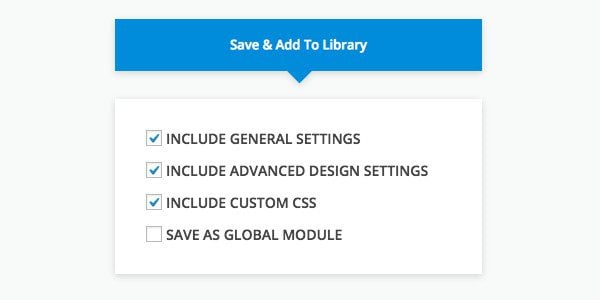
Selective Sync
As you can see in the image below, settings can be selectively synced when saved to the Library. This means you can save any combination of the General Settings, Advanced Design Settings, and Custom CSS tabs into individual Library items. Any tab that is not selected will receive default theme values when you add it to a layout.
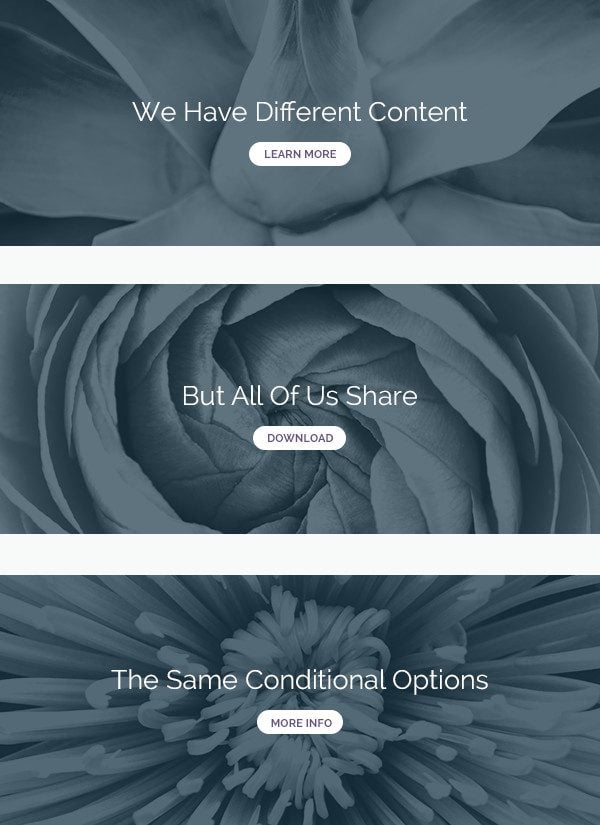
i.e. Only save the Advanced Design Settings tab of a fullwidth header module so you don’t have to remember the exact height, text styles, button styles, or background overlay, every time you add a header to your layout. This saves a ton of time and makes consistency a breeze.
Yes, this is as amazing as it sounds. The option to have a single module in multiple locations throughout your website is finally here! When you save a Global item to your Divi Library, that item (whether it be a Section, Row or Module) will be mirrored on each page that exists. When you update the item in one location, it gets updated everywhere else instantly. If you repeat any elements through your website, such as a Call To Action Module in your footer, turn it into a Global library item. If you every want to update the module, do it once instead of dozens or even hundreds of times.
Multiple Elements All In Sync
Global elements can be added in multiple spots within a layout or on completely separate pages. This can be great for something like an “About Us” text block that exists on multiple pages. If you need to update your info, just do it once!
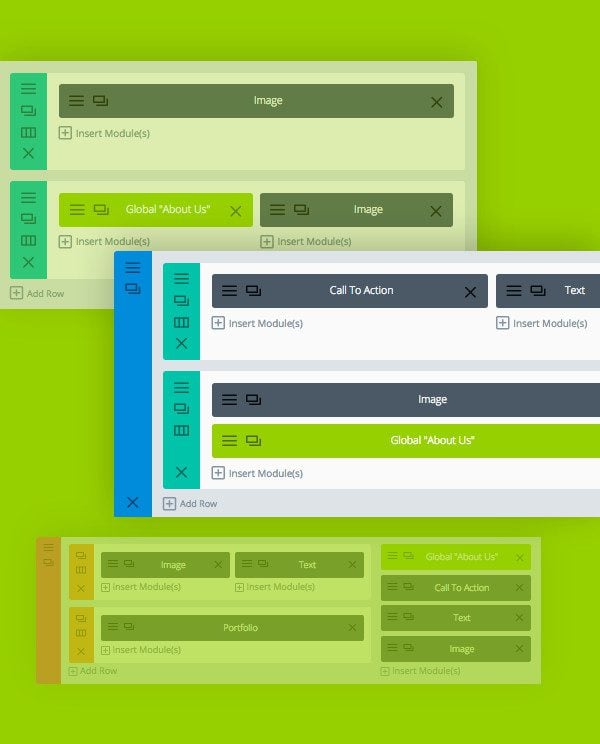
Saving Global Elements
In addition to being able to save a Section, Row, or Module, you can also save it as a global element from the ‘Save & Add To Library’ button.
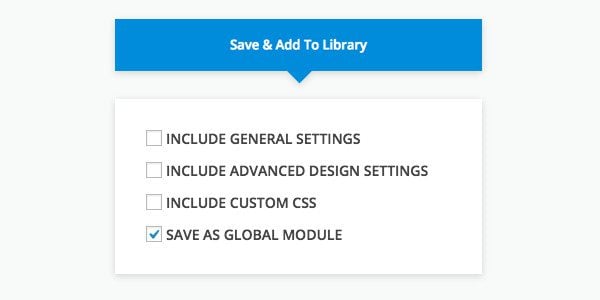
Global Modules
Global library items are the perfect way to handle elements that are repeated across your website. You can create a single Module, save it as a Global Library Item, and then add it anywhere on your site. If you wish to update this module, it’s simply a matter of changing it on one page and the rest will update automatically.
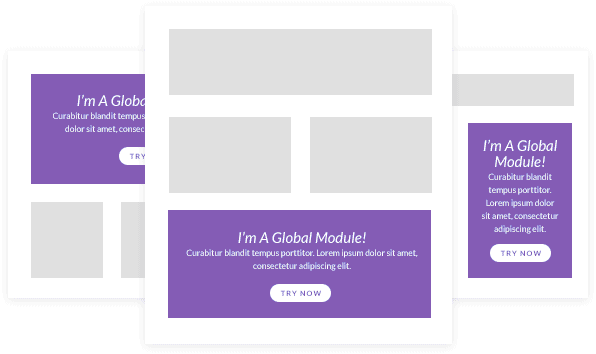
i.e. Use a global Call To Action on multiple pages. Updating the title, text, link, or styling is now a one time task.
Global Rows & Sections
If you have a grouping of modules or rows that you want to use throughout your site, you can even save Global Rows and Sections.
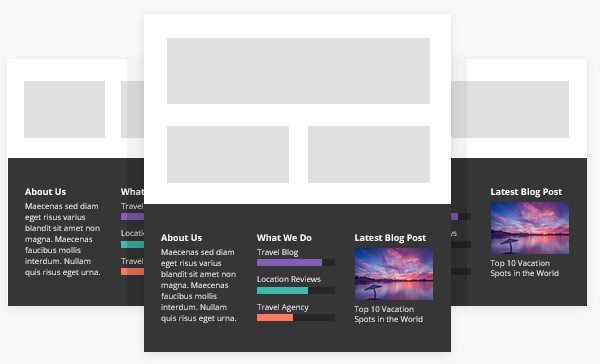
i.e. Create a Global Section, add it to the bottom of every page of your site, and use it as a custom built footer.
Global Items + Selective Sync
As mentioned before, when saving an element you can choose which settings you want to save. This is especially useful with combined with Global elements. For example, only saving a Global items’s Advanced Design Settings will allow each instance to have different content, while at the same time sharing the Global / Selectively-Synced design settings.
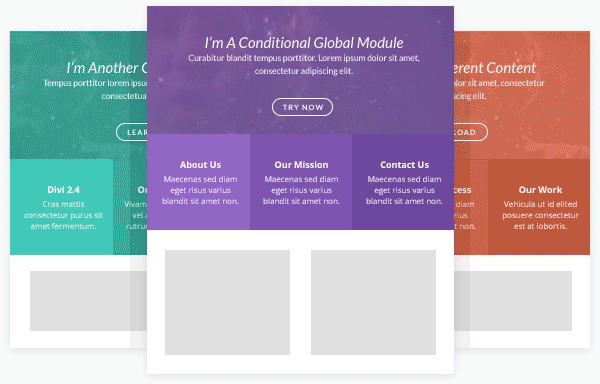
For example, you could create a Global Fullwidth Header Module and selectively sync only the Advanced Design Settings. This Global Module can now be added to the top of all of the pages on your site, and only the Advanced Design Settings will be shared in each instances of the Module, while the General Settings will remain unique (un-synced). You can add unique header titles to each page, but have all pages share the same custom font controls and colors. If you ever want to adjust the font used for all of the global headers on your site, simply edit the Global Fullwidth Header Module’s Advanced Design Settings once and all of your pages will be synced!
New Divi Modules
Divi 2.4 introduces 6 new members to the module family: Fullwidth Image Module, Fullwidth Code Module, and Fullscreen Header Module, Fullwidth Post Title Module, Regular Code Module, and Regular Post Title Module.
Fullwidth Image Module
The fullwidth image module allows you to add images to your site that span the entire width of the browser while retaining their aspect ratio with no cropping.
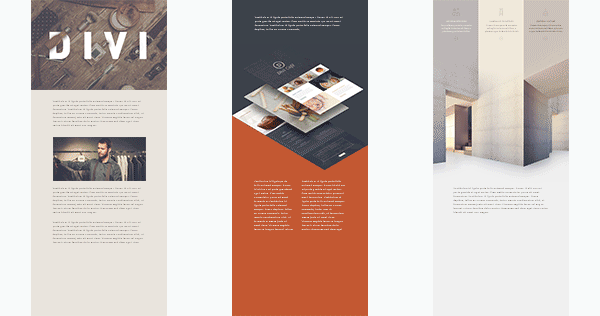
i.e. Use Fullwidth Images as page headers, creative ways to break up the page, or in combination with Divi’s new Fullwidth Rows.
Live Website Demo
Click the link below to see a live demo that illustrates how you can take advantage of fullwidth images to create impactful layouts.
Code Module (Regular and Fullwidth Modules)
The Code Module essentially gives you a blank slate for adding code to your website. You can add code into any column with the Regular Code Module or use the Fullwidth Code Module that is not bound by column or row widths.
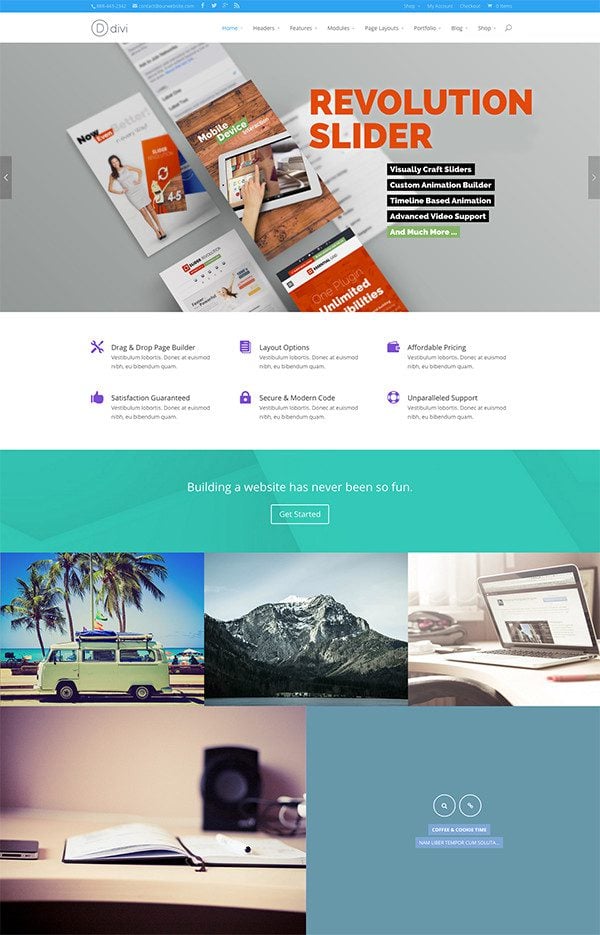
i.e. Place third party shortcodes from plugins such as Revolution Slider and Essential Grid into a Fullwidth Code Module.
FULLSCREEN Header
Divi’s Fullwidth Header Module can now be made fullscreen with additional options for adding images, logos, call to action buttons and more!

24 Layout Possibilities
With different combinations of content orientation and image placement, there are over 20 different layouts you can create that are all completely responsive. You can also choose not to enable fullscreen mode and the header will take on the natural height of its content.

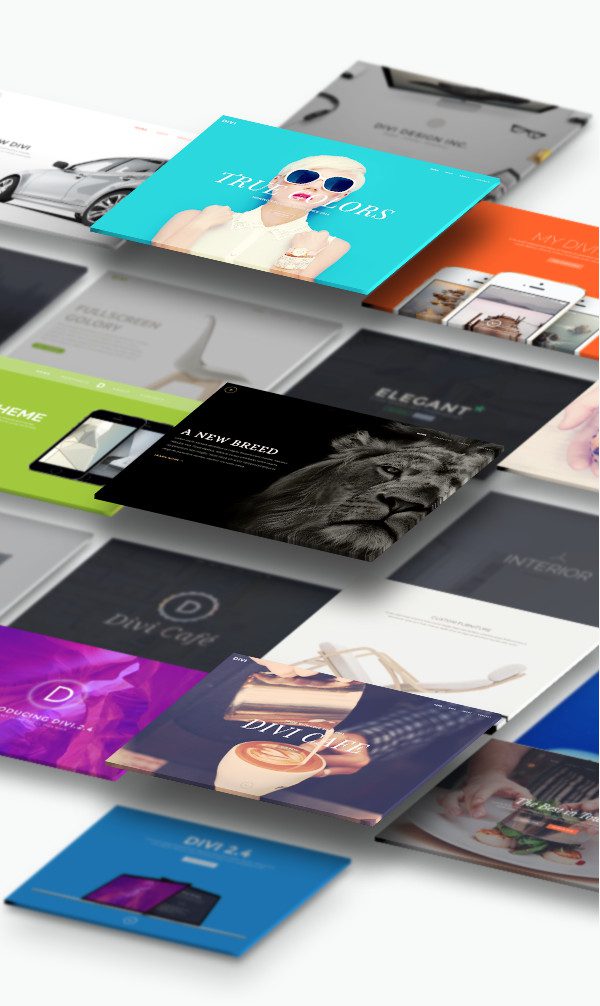
Live Website Demo
Click the link below to see a live demo that illustrates how you can take advantage of the Fullscreen Header Module to give your visitors a stunning greeting to your page.
Post Title Module (Regular and Fullwidth Modules)
When using the Divi Builder, you are presented with a blank canvas. This is a great feature of Divi, but it also makes it difficult to add dynamic elements onto the page such as the page or post title, meta data, and featured images. Now that you can use the Divi Builder on posts, it is crucial to be able to easily add that kind of info into your layouts. This module lets you do all of those things with as much control as you have with any other module.

9 Layout Possibilities
Combining the Post Title Module’s options for text placement, featured image placement, and text orientation, there are 9 different layouts that can be used to display your title, meta, and/or featured image.

Get 10% Off Today!
Today's The Best Day To Get Divi Or Upgrade Your Account To Lifetime
Join the most enthusiastic and loving WordPress theme community on the web and download Divi today. Using the new Visual Builder, you can build websites faster than ever before with its incredibly fast and intuitive visual interface. You have to see it to believe it!
Join Today For 10% OFF!Renew Your Account Today For 10% OFF!Upgrade Your Account Today For 10% OFF!






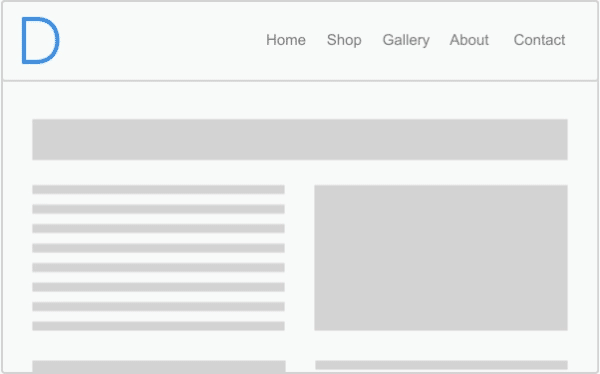
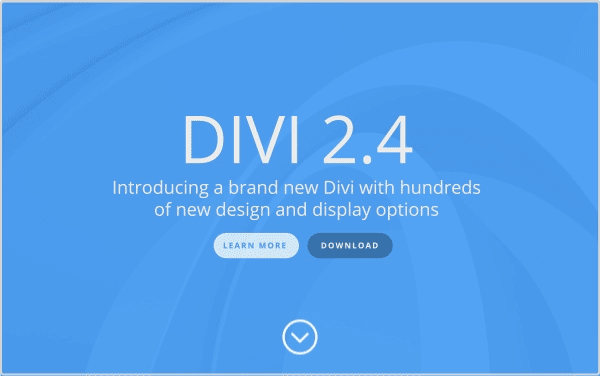
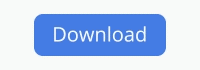




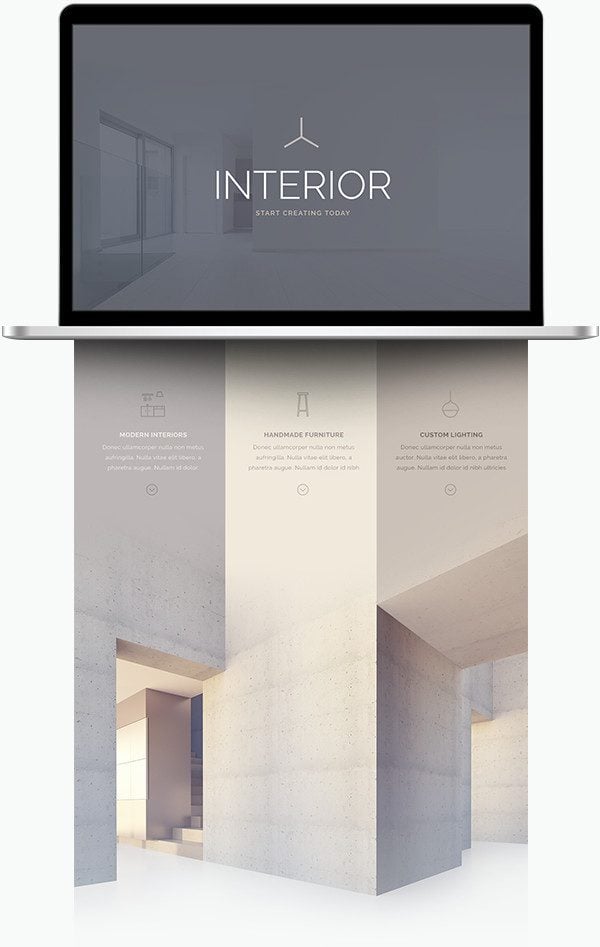
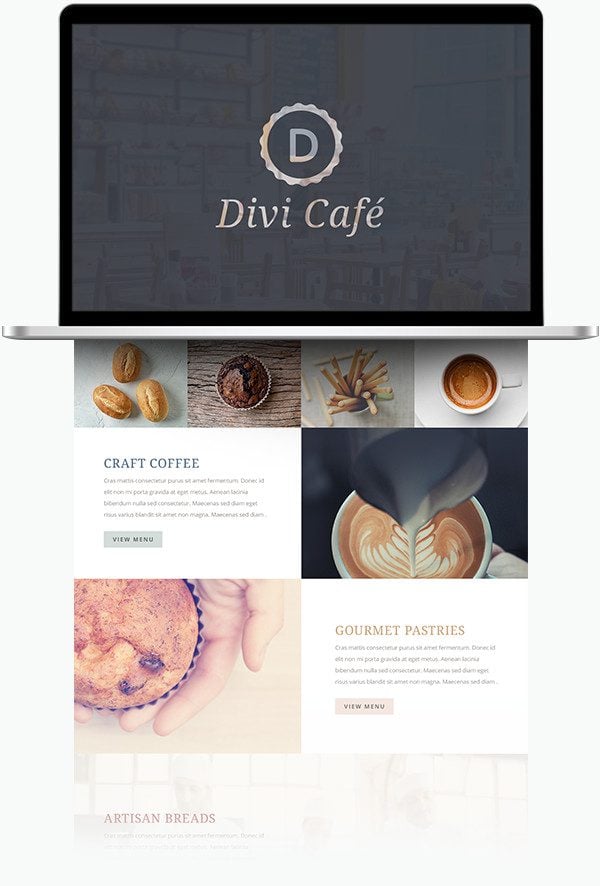
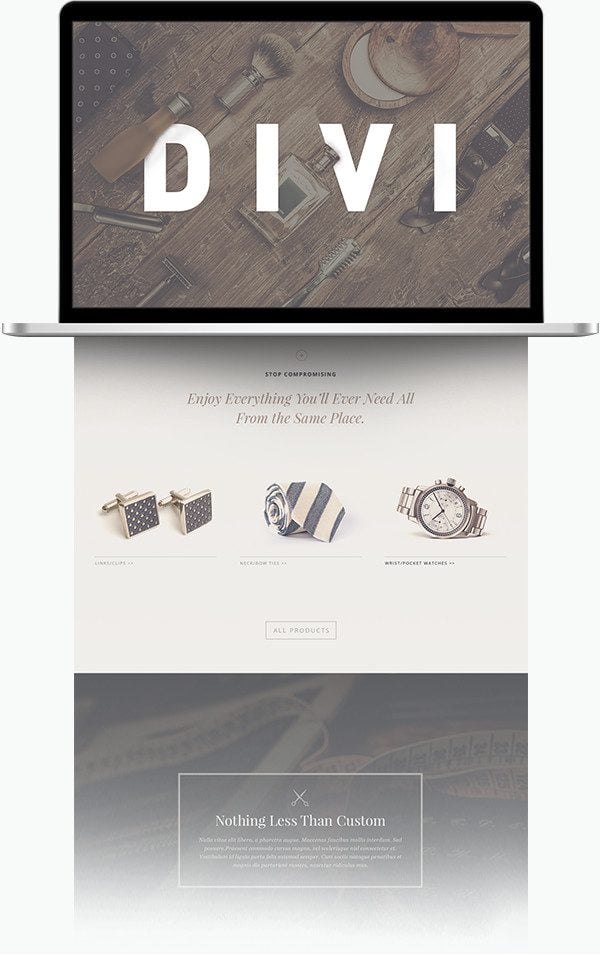










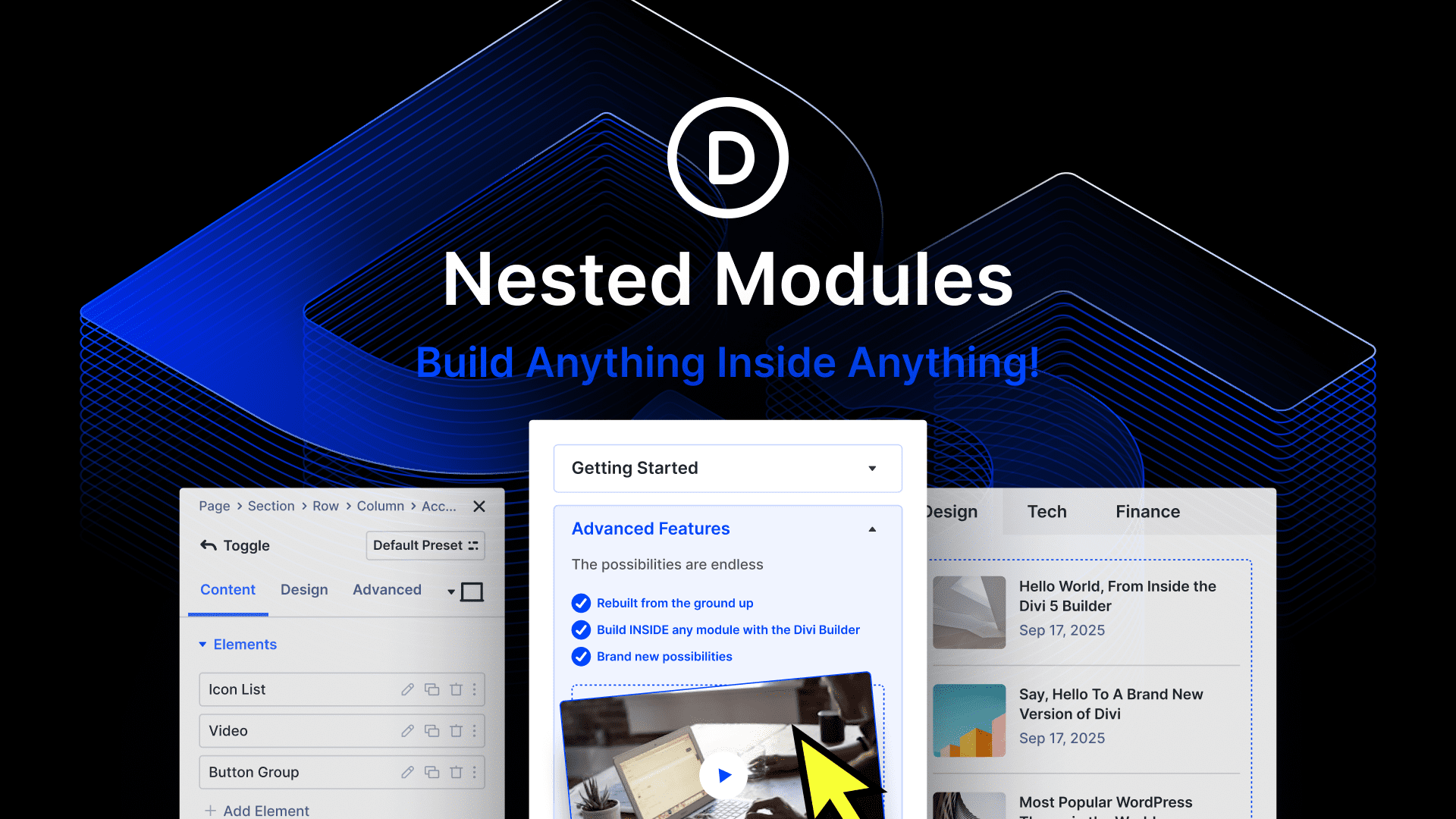

I was looking to switch my theme and I’ve now come across this…and I love it!
Great stuff! 🙂
Might take it up soon!
I’m quite new to Divi and loving it … now, I’ve been looking for the feature that lets me decide my custom Sidebar Width (as shown in the post above) … anyone point me in the right direction? Many thanks … 😉
Rob 😉
In the customizer under General Settings > Layout Settings you can select the option for “use custom sidebar width”. Checking that box will reveal a new control as seen here https://drive.google.com/file/d/0B9ll1-JeWFDvQkN3dFZNV2xTTHM/view?usp=drivesdk
Amazing Release Guys, I will update this as soon as possible.
Great! But i still only get a few colour schemes, all i want is the optio to have a white Burger in mobile view on the navigation bar. Is it reall so hard to put in a few more colour options?
I L♥VE what I see about Divi and am almost at the point of downloading and installing. But I have two final questions:
1) Does Divi go together with Sensei after the upgrade?
I read there were problems with Sensei and Woo offers code to help fix it. But after reading so much I don’t know if this fix also applies to this Divi upgrade. And since I’m building an online course site, it is imperative that these two go together (smoothly. 1 fix is okay….).
2) Can pages be password protected in the Divi builder? I found the login module for site membership. But it is not clear to me whether individual pages can still be password protected as in the standard wordpress package.
Can’t wait to hear from you and I hope to get two yes-es, because honestly, I can’t wait to start working with Divi…
~ Mandy
Yes!!! Now can adjust sidebar width and the div spacing. I don’t have to do the codes myself. Thank you! Thank you! Thank you!
Superr Theme
Thank you Nick & ET team. This looks fantastic.
I really look forward to begin using it.
One question, and I am aware it is little bit off the topic but still hopefully interesting for many of us:
I am looking for a Professional Email Generator that can give me similar control and easy creating of highly professional Emails (Email Tempates) as the DIVI (with module design and drag & drop).
Any recommendations?
Thank you so much. This is very Good News. Your post is very nice and great learning and reading. Very well explained each and every thing. I love it. Theme is very nice and beautiful design. Please stay update us.
Amazing work, guys!
Is there anywhere to download the Divi Fashion or/and a “how to create the divi fashion-page”? I love the setup of the page!
Cheers
Glad to see how Divi is constantly being updated, one of the best themes I used. Keep up the great work team.
IT’s possible to have divi personalized EXCATLY as INTERIOR (http://elegantthemes.com/preview/Divi/interior/)
Hi there, I recently purchased the new Divi and I love the way my blog looks. (I’m not a developer, I design my blog myself)
However, I HATE THE way it looks on the cellphone and I can’t seem to find any solution. I raised a ticket too but I haven’t received a response 🙁
Please try opening this on your cell phone and see how bad it looks. It’s showing the codes! I would prefer going back to my old and ugly theme because it worked on phones :'(
Please help, I don’t want to lose my readers since most use their cellphones to visit my site.
Sorry you’re having an issue with the mobile view of your website. If you’ve submitted a ticket please give the support staff 12-24 hours to resolve the issue.
Hi,
I’m trying to embed an audio player from hearthis.at, as a code block inside my website.
I tried with bandcamp and reverbnation audio player too ( i just tried to paste an embed code block). …
But it doesn’t work.
Usually it should displays an audio player with playlist.
I just paste my code inside a code module ( and doesn’t find any alternative, no html code block, ..)
Could you help me please.
I tried the audio player module too, but i cannot specify an external url so it doesn’t work.
Thanks a lot.
Best Regards.
Hey Jerome, sorry you’re having that issue. The best place for us to help you out with that will be in our support forum. If no one has already addressed this issue in a post you can create a new ticket and our support team will help you out.
I forgot to say that in the code module the preview is good, but when i update the page it displays a strange i frame windows instead of my audio player. (Tied to unactive my hide my wp plugin and others , maybe an issue with another plugin , i don’t know) .. Thanks.
Great post. FYI, it’s not “without further adieu”, but “without further ado”. 🙂
I am considering using a Divi theme for a brand new website I am creating. I am not a developer (just a layperson). Some of my questions are:
1. How easy it is to use for a layperson or do you need a developer to do the work?
2. Are your themes responsive?
3. Are they cross browser compatible across every browser or just certain browsers?
4. Do you have drag and drop capability to build the site?
5. Do you have a newsletter signup feature (I didn’t see this) (email optin)
6. Do you have a Privacy page and Terms page? Do you find this is even necessary?
7. What do you do for business partner inquiries on the theme (i.e. if a potential business partner wants to inquire to be a business partner)?
8. Any ability to download a free e-book (i.e. display the e-book and then enter contact information and then have the person get the download)?
9. Do you have blog – video format & a blog – podcast format?
10. Are all of your themes SEO compatible
Thank you in advance.
Larry
Hey Larry,
1. It really depends on what you want to do. Most likely you will be able to use our builder to create whatever you want without any need to code anything. However, if you do end up needing some custom tweaks we have a huge community of talented developers that can help you out or which you can hire.
2. Yes.
3. Yes.
4. Yes. Our Divi page and post builder is probably the most powerful, flexible, and user friendly builder you will find for WordPress.
5. You can use our Bloom plugin for that. It comes with the membership.
6. Not by default but you can easily create one.
7. Not sure what you mean.
8. Not native to Divi but there are many plugins for just this type of use case. Lots of them are free.
9. There are two types of blog layout with Divi. Neither are designed specifically for video or a podcast but you could easily use our our builder to create a custom blog post template for either.
10. Yes.
Hope this helps.
Best,
Nathan
I absolutely love it all. Thank You !
Is there a background video parallax option in the theme?
Dear All,
I am going to make ‘clean’ installation of WP and Divi. What plugins would you recommend to add (security, backup, productivity, other) that are not expected to cause conflicts? This is going to be non-profit educational site, with magazine type layout and content.
Thanks!
Is there an official (or unofficial) tutorial on how to create child themes? Something as basic as overriding the way the blog page (module) is a pain specially with all the shortcodes used.
Anyone being able to point me in the right direction I will greatly appreciate it.
Divi is great.
With that out of the way… : )
As others have said, max 4 columns it too limiting. I need a 5-column grid and a 6-column grid.
(Trying to figure out if it’s worth trying to add custom code to make this happen…)
Someone posted a way to hack the files in /includes/builder/ so I’m going to try that, but this should really be a part of the standard grid.
thanks!
dustin
I bought a sub for Divi after reading loads of posts and write ups about it. I previously used Visual Composer and I can’t help feel that Divi is a step backwards … several steps back.
Originally I thought that because I am so used to VC, that I just needed to learn Divi, which I do and I will practice on a subdomain.
I noticed many things that VC does better and more smoothly that I will stay with that from now on.
Very disappointed to have spent the money, but the saving grace is that the Elegant Themes plug ins are worth the subscription on their own
The global modules are a game changer!
Anyone know how to get the header section to take a image for the background instead of a color??
This is just insane! Good job you guys!
I Like It !
I Love it !
I Bought it !
Thank You !
Divi is wonderful, but it has conflicts with plugin Akismet and with most popular calendar plugin.
To use Divi consolle, I have to deactivate Akismet and calendar. I need some time to understand.
Probably you have noticed it too. Thanks for you improve it!
Josh, I have read many comments on how the new update is breaking sites with child themes. Child themes are a core part of WordPress and are there so we as developers can freely customize our sites to meet our design expectations.
On all comments you have failed to answer main concerns by us… your bread and butter.
1. No client is going to pay me to fix a site they see as perfectly functioning. Why would you remove child theme overrides so drastically without considering the effects on the end user?
2. I understand you want to cater to those who may be less of developers and more of wordpress users but that does not help those of us who have multiple sites running divi 2.3. How are you going to address this moving forward?
3. Are there going to be security updates moving forward for 2.3?
4. You can’t honestly expect devs who utilize child themes to go back and change 2, 3, 4 or more sites because YOU broke the system with you decision?
I literally at this moment have a test site out to a client on 2.3 that I just finished a few days ago. Your update is very nice but completely wrong in assuming that any dev is going to spend time repairing old sites for FREE when they should be building new sites and making a living.
Why does the Image (and gallery) module not allow to place a other -automatically generated – imagesize then full size.
So we have the problem that images will be scaled from Divi, when there was not enough space – and therefore an Performance problem.
Or i must create for smaller areas all the time a special, smaller version of the image – but i think it was better to correctly use a core function of WordPress.
Hi,
Our divi builder crashed for the second time, causing the website to show errors and not being able to do ANYTHING in the builder. It just doesn’t load.
Does anybody else have these problems? And what to do?? We really need our website up and running…
Hope anyone can help.
This is happening to me as well. When I installed the theme it ran the server memory right up to the 2GB max and crashed it. I have tried this on two servers with the same results. Is there some kind of optimization that needs to be done or is the new theme just too memory intensive?
OmgOmgOmgOmg!!
Thanks for this amazing Update, I’ve requested the ” Use of page modules on Posts a year ago ” and there you go, you listened, thanks again guys.
My only request for now after looking at the new features:
> is to make live preview for each advanced settings that comes with the Module, just like the the theme customizer, and the module costomizer.
cheers,
-Ismail
I would like to know if the new version is compatible with Optimize Press plugin, because its very used by marketers like me 🙂
Thanks!
Is it possible to deactivate the background image on mobile devices like you can do it with background videos?
Thanks!
Really?
I’ve just come back from holiday to find this waiting for me. I had a wish list of what I wished Divi could do. And you guys have ticked every one of those and more.
I’ll spend this week playing with it.
Thank you and WELL DONE!!!!!
Good and very functionally theme, a question, wath is a SEO difference with other theme ??? Wath is the particularity ?
Thanks
I got excited for a moment with all the new features and the claim that it now worked on all post types. But it doesn’t work with custom post types, so now I have to consider dumping the theme and continue building one on Foundation, or see if I can still apply the old hack.
If there is a toggle to make the panel available to all post types like your video claims, I’ll be happy to continue using Divi. It’s unique and elegant like your company.
Thank you.
I found the function necessary to add to my function.php file.
Now I can play.
Thank you.
In the post you mention “Increase or Decrease Section and Row Height.
Along with Divi’s horizontal column spacing controls, you can also define the vertical spacing of rows and sections. If you want to tighten things up, or give your content more room to breath, simply drag your section/row height slider up or down.”
I can’t find this control, please advise
Hi, i have a questions it’s posible to add comments to each post on home page ? i try to copy code for commets in sigle.php and past it on index.php before while but it don’t work !
It’s probably going to be awhile before I give 2.4 a try, but wow…regardless of how the new theme actually works, I have to say that Kenny Sing (designer of the demo themes) has got to be *the* most incredible designer ever.
His design ideas are like wowwwwwwwww…can hardly even believe it…he’s amazing.
Incredibile, da rimanere senza fiato dopo avere visto tutte le eventualità e possibilità di uso. Tutto quello che mancava in un colpo solo. Il tema Divi diverrà molto importante per i nostri futuri lavori. Grazie ragazzi ottimo lavoro.
Seriously blown away! You guys are amazing. I cannot wait to install this on my WP/MAMP at home. I feel like I seriously underpaid with my lifetime membership.
***We are not worthy***
Wow, I picked a great week to start my first WP project! Not only did I discover Divi, I’m starting with Divi 2.4! Can’t wait to dig in….
Hi, Nick.
Divi Version: 2.4.3
in Fullwidth Portfolio Settings Module does not work CATEGORIES INCLUDE.
You can not select a category.
Sorry to hear you are having trouble. Please open a ticket in our support forums so that we can look into your specific case and log a bug report if necessary.
WOW! This is AWESOME! (Can’t wait to get started on my next project…)
So, who are the lucky 10 winners? 🙂
I looked through Divi’s demo.
Is it possible to make some layout and then to apply it to all existing pages at once?
Wow! The possibilities seem endless. Thanks for the comprehensive overview!
Has Divi ever included a “latest posts slider”? Or are the sliders just for hard-coded elements? Seems like a no-brainer to include a latest posts slider … but I just can’t figure out how to create one within Divi …
I am curious as to what happened to the old ePanel coding in my websites, I like the update, but I want to find the code because its still working, so I know my old coding is in there somewhere, but where?
ePanel is still there under Divi > Theme Options
C’mon….tell me I won a free membership…pleaaaseeeee 😀
Divi 2.4 is amazing. I’m still trying to wrap my head around the possibilities, but I’ve been diverted by a WordPress plugin conflict.
Ever since Divi 2.4.2 or 2.4.3, my PowerPress plugin conflicts with the Divi theme, producing broken images in the Divi theme. For example, the social media icons in the header or packaged icon images for blurbs either don’t display at all or show an empty square.
I’ve tried PowerPress’s troubleshooting (found here: http://create.blubrry.com/resources/powerpress/powerpress-settings/media-appearance/resolving-plugin-theme-conflict-issues/), but it doesn’t help.
Nick and the rest of the Divi team,
Do you think my broken or non-displayed images from the Divi theme may be the issue PowerPress talks about in the link above where “the_excerpt and the_content functions must be within The Loop?”
Really superbe work.
Well done to all of you !!
Greetings, Kris.
Great new addition., Im converting the sites over to the new now. Love to win the lifetime upgrade to make more sites with yall. yall have the best service around!
Thanks a Million!!
All this leaves me with open mouth! So great update, is practically new topic. In addition to all the benefits we already knew in Divi, this new version makes believe we can do anything we want with them.
Excellent, Elegant Themes! Congratulations!
Giveaway is ended…. Do you already know winners’ name? :)))
The content text editor is missing the “second row” of options from the previous version. Paragraph-H selectors, Underline, Justify, Indent, etc are all missing.
…nevermind, I found it. There is a “Toolbar Toggle”
Honoured to be using this on Techno Questions. I can’t wait to make a pretty awesome homepage making use out of Divi’s new features.
The padding and margin features are fab – have been waiting for that! Thank you!
Looks really great! 😀
Congrats on an amazing update! I think I like the global modules and the equal length columns the best, but time will tell.
Thanks a lot! You guys are amazing!
Looking forward to being happy customer 28,2274!
Love the new responsive,fluid design and all of the different styling option. Great work!
the theme is excelent, one of the best themes ever created, i´d like the giveaway
How about some how-to videos and actual instruction docs?
I’ts good idea!
The global sync.
LOVE THIS. Brand new to Elegant Themes because of this release. One question though, how can I import the predefined layouts used to make the latest demo sites? I don’t see any that have full screen options to start with.
I love the new header layouts! The global modules look really useful too.
Absolutely LOVE this update! I was using Divi before, but now it truly is indispensible. I’ve a question, now that I’ve had a chance to play with it a little. Note: I’m not a developer nor do I set up sites for others, so my comprehension of webstuff on a molecular level is very limited (lol). Quick mention – building pages that are image-heavy is MUCH easier to do now! Images look much better… have not had time to redo all my pages yet, but two new ones I’ve done are great. People who visit to look are pleased.
The Question:
I set up a password-protected page (first time) to post some photos of a graduation celebration – easier to post them up this way than to send them out – and they look great on a laptop or large screen device. On a phone, however, the images only show as code. Why is that? I have the Mobile plugin from ET installled and activated. I’ve looked to see if there is something I’ve forgotten to do but do see anything.
I’d like to understand the problem because if this happens for those photos, perhaps it happens for some of my own business images/artwork. Might you have any advice?
Thanks for everything!
I Like It !
Thank You !
Love the update, especially global modules but I was wondering, was there any trick to getting modules to automatically update?
Maybe I’m doing something wrong but when I made a change to a global module I had to go to the other pages where the module was, open it, save it then update the page to get the update to propagate.
ooh la la, you might have just ‘suaded me completely.
I am pumped about all the features but choosing the column widths is my favorite.
I’m so excited about this update, it’s so nice to see so much improvement. I can’t wait to use it on my sites.
I have an odd issue… in the pricing table, the feature item shows the price as $/6,200 and none of the customization is applied — size, color, etc.
Anyone else notice this?
I muchly appreciate the new fullscreen header. Great thing!
I’m so pumped about all the new features! They really address all the things that were on my divi wish list. Great work!
Great possibilities with a simple interface, thank you!
This is fantastic news ! Very Excited. Thank You !
The “update” looks like it has some great features and I’m glad your fanbase is so excited, but some of us are feeling really screwed over right about now. See, I have been paying for your ‘Developer’ subscription for about 3 years and, as such, I have built multiple client websites with your themes.
When Divi came out, I had to completely rebuild any that I wanted to be regularly updated (it’s pretty clear that you’ve all but abandoned the others). I sucked it up and swallowed the time (=money) loss.
So it’s probably not too surprising that I’m more than a little bit frustrated that this “update” has completely broken the websites I built with Divi. Am I supposed to just smile and rebuild all of them – again?! My clients don’t really think they should have to pay for this… so how do I explain to them that their sites won’t be updated at all unless they pay me to spend several hours fixing what should not have even been broken?
When you release an “update” that is completely incompatible with the previous theme, it should be done as a new theme. That way, people don’t mistakenly download it and expect it to work properly, minus perhaps a minor tweak or so.
Since this is clearly a recurring issue with ET (build revolutionary new theme, lose interest and begin working on shiny new theme, release new theme that breaks old theme, hype the new theme while people rebuild, lose interest and begin working on shiny new theme, etc.), I have no choice but to look for alternatives. I can’t run a business like this. Stability matters.
That’s sure a weird response from a “pro” web developer.
Isn’t it the developer’s job to test before going live to a client facing project?
Just asking because I thought as pros, we back stuff up before we upgrade.
I am sorry if Divi 2.4 broke your sites. Divi 2.4 wont break any sites unless you have used Child Theme to alter the Dive code, and if those particular alterations conflict with Divi 2.4. In this case, your modifications to Divi need to checked and adjusted to insured they do not conflict with the new version.
If you don’t have the time to audit your theme customizations, then you can re-install Divi 2.3, which is available in the members area. As Divi evolves, so must your Child Themes (if you choose to make them), much like Divi evolves with the changing of WordPress.
As a general practice, if you are using a Child Theme to change the way Divi looks or functions, these changes should be carefully tested before upgrading
Hi Nick, just a suggestion. I noticed you have lots of divi 2.4 support issues at present as its a new release. A suggestion is why not at top of divi support page have a tab called known and working on divi 2.4 issues, and on that page have toggle tabs with issues you know of and are working on. That way developers can quickly scroll down and if they see issue they are having they will know its under review and not need to submit a ticket…you could also have a toggle under that issue with a css fix you may have for that issue or any other general details about it. Going though your support tickets it appears there are lots of common questions getting repeated and looks ltickets…maybe break into sections……..mobile issues/ module issues etc also would be good reference for your support staff. Just a thought….cheers
All I can say is: Divi is an amazing theme! I’ll update my first HP with 2.4 very soon.
Please enter me to the drawing for a lifetime membership if I’m not too late. Even if I don’t win the contest, I feel so lucky with your latest update!
Love the many new customization features! Great theme.
Awesome job!! Can’t wait to try it.
¡I am so excited for the Divi Builder on Post!
Loving the Divi 2.4! With the addition of the new Divi Library, have you considered a design marketplace for designers to make Library layouts available to the community? Just curious!
I was thinking…. Can you make some video tuts teaching how to create all those demo sites? They are looking amazing:)
Really need to check out all these amazing features!
All I can say is WOW! It’s like you read my mind and then improved upon all of my wishes! Great job! Can’t wait to try it out!
Amazing release – ONLY BIG disappointment is that the builder has not been included for Custom Post types as it was advertised in the teaser content – is this coming in an update soon??
Had to get hold of Dan from DIVI Booster who came up with a quick fix in just a few hours (awesome support) but this still doesn’t solve the issue long term.
The ability to create custom layouts even for posts is a dream come true.
I was a bit frustrated with both the slider and the full width sections in the previous Divi iteration.
I’m so excited that I can resize the slider image and add full width images, and shortcode! This makes my workflow as a designer soooo much easier.
I’m very interested in this plugin, and I’m very keen on trying Divi2.4. Looks awesome and the possibilities look endless.
I’m only wondering how this would work with custom post types out of the box? Anyone?
Cheers
I had discontinued the renewal of my account but this amazing new Divi has tempted me to grab the new release at the earliest 🙂
Awesome work guys!!
Hi, Is there anywhere that specifies what the ‘default’ fonts are that are used?
Absolutely incredible! Best theme I ever saw! Can’t wait to get my hands on it. xxx
Elegant Themes, I want them all :3
I’ve been using Divi since Day 1 and can’t say enough how impressed I’ve been with it. Just keeps getting better. Kudos and thank you!
Thank you so much for the added tools for customizing Divi pages _and_ posts! Beautiful & inspiring, as always.
The Divi Builder On Posts is awesome! Keep the good job going
I admit, I was nervous about doing such an enormous update to my site, but I bit the bullet and everything worked! In fact, after playing around with it all weekend, I am thrilled at so many of the new features & functions that my site has been made even more amazing. Nick and team, you guys have done a fantastic job and I am so grateful to you and the support you provide. You truly go above and beyond. For that I am much appreciative.
I couldn’t play around with 2.4 before vaccation but now I am back home and will start playing with all new features. Looks really nice, keep up the good work.
Amazing options!
I truly needed the fullscreen backgrounds!
Thank you for a brilliant release.
Hey, I want to try all the features in Divi 2.4! 🙂
Hi just wondering how we switch on the equal height option for a blurb as i’ve been in and out of the settings for the section module, the row and the blurb but can’t see where to switch it on. Anyone know where this option is?
thanks
I’ve found it now it’s on the row options > advanced design settings but i’ve enabled it but the blurbs are all still different sizes
http://www.sirhowyvalleyhoney.wales/about-us/
How can I say any one new feature is better than another?? I am so excited to try out DIVI on one of my new clients!! Bravo. I don’t think you could improve on it any more! But, I am sure you will find something!! Thank you!
Wow, such amazing response already! Looks awesome!
Seems I come here at the right moment! 😉
I’ll definitely have a thorough look at this release. Seems awesome!
Hi, Divi2.4 is cool and no hard break. I updated my site with custom js/jquery and another kind of slider animation with snippet from Vlad, but after auto-update from my dashboard, it only disorganize the menu and nothing breaks. ET rocks!
When is the plugin coming out and Extra? I have a Christian and Sport News/Magazine, site to built on Divi/Extra framework…
Cheers!
Amazing…just absolutely amazing. Well done guys
So excited about this release. Thanks so much Nick and team. I really can’t pick a favourite feature because there are so many, but being able to use the page builder on posts is a huge bonus!
I like it a lot!
This is the best theme i`ve got. The upgrade it`s just awsome!
Just installed it yesterday. And I am really excited about it. Much more than I expected and it simply works. Wow. And all at once… I just love the way you work and how much you ease my life.
Alfred
I am completely overwhelm with so much new feature. Great jobs guys.
I’M IN LOVE! Purchasing my ET membership was the BEST choice for my business.
Great theme and always has been
Divi is getting more and more powerful!
Just one word
AWESOME!
I loved Divi and recommendb it to anyone using WordPress. I’ve seen some themes that are maybe 20% more customizable, but they are WAY overcomplicated and overwhelming in their interface and the backend is very slow. Divi 2.4 just blew them away.
Cannot wait to check out the modules for typography, button styling and so much more. Divi 2.4 here I come
I have been following Elegant Themes for a few months but have been waiting for this new release of Divi before beginning the conversion of my existing site. I am a little nervous because I am a blogger not a developer.
Finger crossed that I can do this!
Divi has been one of my all time favorites and now it’s even better. Favorite feature is the Header options. I was always having to CSS tweak this for clients, so not it’s even easier. Thanks guys and gals.
It said to scroll to the end of the blog posts to enter the contest. Please enter me in the drawing.
This is amazing! You guys are the best!
Moving up to 2.4 ASAP. Love this theme. Even if I don’t win, I win with new Divi. Awesome.
this update is ridiculous and I can’t wait to use it!
I was holding off redeveloping my own site and a couple of clients until Divi 2.4 was released, and after having a first play with it, I now cant wait to start my projects..
2.4 looks fantastic, and all the new features are going to save me tons of time building new sites.
Thank You 🙂
This theme is incredible. I am member of this theme two year back but lose teh membership because not ready to do the work. Now it looks stunning.
Sanjay Sharma
Hello, is it possible to set different navigation for different pages? For example transparent nav on homepage and solid color on other pages….
Incredible work Nick, most of the new features were much needed, thank you!
Looks great and Im looking forward to trying it out. Thank You
I’ve been working with Divi 2.4 for a few days now, and it is just so exciting to work with – it feels like anything at all must be possible – and the results are so…elegant. Thanks guys!
I’m like a kid in a candy store….
All I can say is WOW. If I don’t win the contest, I’ll buy it. This is way too good to pass.
It looks awesome like (was) the Chameleon theme. So finally it’s here the next will be the Extra theme? Btw.. I really really hope to win cause at this moment I can’t afford to buy nothing.. 🙁
I can’t wait to try out this one!
The versatility and style! Thank you for this 🙂
The new theme features look incredible.
What a fantastic couple of days. I graduate and now this incredible update comes. Can’t wait to start using Divi 2.4!
Thank you so much for creating an unbelievable product for us humble people to use!
Header layouts and gutterless design options. Awesome!
The divi library is extremely useful to me as i need to close off orders every month. Now i don’t have to create a new page from scratch each month! Thank you!
Super stoked about the custom section/module padding and button styles! These are the things I am always modifying with a child theme in my builds so super happy it can now be achieved so much quicker 🙂
The possibilities are countless! Divi is the best responsively stunning wordpress theme ever
Amazing! Divi is the best.
Wow, this is amazing. Oh the possibilities . . .
I am excited about pretty much everything mentioned here, especially the Global modules!
The features I’m most excited about are the 100% fluid/responsive layout, and the Divi library!
The features I’m most excited about are the 100% fluid/responsive layout, and the Divi library!
FULLSCREEN Header it’s amazing
The old Divi was great, but the new Divi allows me to make each website I design far more distinctive because of the layout flexibility. Great work!
We were thinking of moving to Divi anyway. This new release is icing on the cake (we’re about to eat)!
YES!! YES!! YES!! a wonder has reborn!
Thanks ET team, thanks a lot.
It looks amazing 😉
I hope that I’ll have a chance to implement it in a website.
Wow! All I can say is that. I haven’t yet spent any time really digging into the new 2.4, although the theme has auto-updated across several of my sites. What’s truly exciting for me right now is the ability to Divi-style blog-posts!
I have an older site that is being re-initiated with a newer perspective and focus, and it wasn’t built on Divi. Now, it can be!
And am I expecting things to go awry? Absolutely, and the re0building won’t be any fun if it’s entirely seamless! Excited to expand possibilities here!
Thanks Nick!
WOW! I’d been tossing up between Divi and another 2 themes, I am blown away and so glad I came back to check over all of them again and Divi it is hands down!
Great update and improvement!!!
There is however still one very important feature missing in Divi – the ability to wrap a section, or row in a shortcode so that you can hide or show sections, rows within a membership site environment.
I was soooo excited about this!!! The features and possibilities looked amazing. I thought I could finally get rid of all the css I had to use previously to make anything look like I wanted…
Fail–this theme was not ready. I did some initial testing and things looked alright. I decided to take the plunge. Majorly bad idea. I have spent all day trying to get my site to look okay. The Woocommerce customization is massively underwhelming.
I love ET, but this is disappointing. 🙁
Hi Nathan,
I’m sorry to hear of the trouble you experienced. If you could, please open a new ticket in our Support Forum and we’ll be happy to assist you. Thanks.
Would love to see what Divi could do for our site…
This is a marvelous update 🙂
One thing I still miss is ‘more columns’ option. More often than not, I have five or six items that my clients want in just one row! The feature I’m betting on is Code Module – maybe it will give me workarounds for my missing columns. And as a big fan of RevSlider too, I’m excited to be able to use it with my favorite Divi!
I have to say I am still stunned. Never have seen a theme so thrilling of possibilities and it seems to be well thought. And very nice “artwork”
It is very very possible you get a new customer, soon.
It is Wonderful, amazing and epic!!! So so so many thanks to the crew of Elegant Themes, Incredible job!!
this is just gorgeous <3
I think my search for a theme meeting my needs is over. 🙂
Thank you for a great job!
Thank you thank you thank you thank you. Did i mention thank you?
Holy crap, I think my head just exploded!
Amazing update! I am going to lose so much time exploring all these new features.
Thanks for the great work!
Gavin
Was on the fence about which membership to go with, I want to win, but I am not taking any chances, lifetime membership it is! Sounds great. If, I win, then refund away.
One question, as I have not used the service yet, does it work well with a google calendar(a client loves his google calendar).
This is by far the most complete theme for future proof development!
Well done guys..
EPIC EPIC EPIC! This is so far beyond exciting! Great stuff!
Wow, this new version is just awesome. 3 years i’m using elegant theme now, i only have positive things to say ! Thank you.
Do you think you can provide us with the demo layout of Divi cafe and Divi interior, i want to reproduce the same design / behaviors , especially for the first page, but i cant make it 🙁
I have to say I’m impressed by LOTS with this release:
– divi builder expanding to all post types (woot!)
– the ability to create custom modules to save and use globally AND on other sites (ERMAGERD, the TIME this would save me!)
– custom column sizes (it just makes so much SENSE!)
– button styling (oh for the love of Pete, why hasn’t EVERYONE done this?)
– module customizer (the extent of the customization capabilities)
— all of this, without the need for a child theme??? can’t wait to give it a go!
I’m really excited about the customization options available. This would make a great theme to use on client sites.
I’m really excited about the customization options available. This would make a great theme to use on client sites.
The new version looks amazing, and the options are just incredible. I just wish I had use for DIVI on my website, but with my content-heavy story database, I’m still (im)patiently 😉 waiting for EXTRA, hoping it’ll be just as awesome.
At this point it seems a bit like the Jackalope… the mythical theme everybody is waiting for and talking about. But does it exist? 😛
Hi Kimberley,
It’s true! It does feel like it, a mythical Extra indeed! 🙂 But I am sure it exists, and it’s in the womb, hasn’t been born yet into the open wild world.
By the way, you have a nice website! Which theme are you using for your website?
Timur
Thanks.
ATM, I’m still using the ElegantThemes’ Lucid theme – with a few customizations. But I’m waiting for Extra, because I plan to redo it and merge my story-site, my art-site and my shop into one single site. From the preview, Extra will be perfect for that without it becoming a complete un-maneuverable mess, especially because it has features for different post types and comes with rating systems–which is something my readers have been asking for in recent usability surveys.
So, yes, I do also believe Extra is in the works. Or rather, to quote Fox Mulder (The X-Files): I Want To Believe. 😉
Oh, Kimberley! You just took me back to the old days of Mulder & Skully 🙂 They were good times. And yes, I want to believe! 🙂
Yes, they were good times indeed–the 1990s. 😉
Please expand the builder to categories as well!
Thanks for adding a code module. I was just thinking, “Gee, it’d be great to be able to add my own code!”
This was a really nice surprise!
Looking forward to finally doing away with a lot of my enormous amounts of css spacing and button edits
So many things that I’ve customized before are in the new Divi. Yay for centered logo and global modules!
This looks pretty dang awesome.
Amazing update so far, just had one question. Has the Divi Theme Options epanel been moved or has it all been integrated into the Customize tab under Appearance?
The epanel is labelled as Theme Options and is located within a new menu item called Divi – I could not find this either but eventually came across it!
This new Divi menu also gives you access to the Theme Customizer, the Module Customizer and the Divi Library.
All makes sense to locate these together I think.
Going to have to upgrade today. How exciting. Great work to the development team.
Very excited about the update, and came just as I was starting to switch a client over to Divi. Couldn’t be happier. Will still use a child theme “just in case” but all the tweaks I used to have to do are no longer needed. Woo Hoo!
Transparent headers. Variable widths. Yeah!
LOVE the full screen header. So clean!
Sounds really great. Most impressed by the divi builder feature.
OMG – all of the features are looking amazing. Changing typeface – LOVE!
Nick! I LOVE the background color overlay option on the Full Width Header. PLEASE will you allow this to be enabled for sections as well? I really really have wanted this since I first started using Divi. I hope you see this and reply.
It is a pain to have to guess and check transparencies on images. It’d be great to have the theme allow me to upload the image I want and then allow a background overlay color with transparency (rgba(etc)) on section backgrounds instead of only the header.
This would make me very happy. How plausible this will be included in a future release?
Wow guys – I bought the lifetime package, and I couldn’t be happier! GREAT work!
I’m quite impressed, downloaded the upgrade and already appreciate the changes you guys have made.
Including the layouts in Posts is the biggest bonus so far.
Fantastic upgrade with so many diverse options
Wow! Nick and the ET crew – I can’t thank you enough!! Just the injection of awesomeness I needed to reignite my passion for my fledgling business and website! Can’t wait to rock some of these new features on my new site: http://www.FindYourselfOnAHorse.com. Thanks!!
Looks great for my new project
Woooow!
Wow! So many features, can’t wait to test it!!
So beautiful theme!
I just started working with divi and it was already awesome, this makes it absolutely… absolute? You increased the absolutness of the theme for sure 😉
Wow! I love all these new features, but I’m most excited the global modules and the “save sections, rows and modules feature the most. I just updated one of my websites and had to go in and update a repeating module 20 times. Meanwhile I kept thinking to myself “I hope the new Divi has a repeating module functionality”. Zing! Thank you!
Wow! So excited to start using it!
Divi 2.4 looks amazing!
Divi 2.4 is a Giant step forward! Great job!
Hi Nick and team,
Looks fabulous. Just one question that may be relevant for all of us with Divi Child themes setup on existing sites…
When the last major divi update happened the header and footer files were changed within the main theme to incorporate the new features.
I imagine this time at least these files will have been changed… and probably a few other template files (for posts etc)
I assume this means that any child themes that contain any updated files edited files will need to be updated to allow the new features to work.
Is there a list of the edited template files. footer.php, header.php etc… which have been changed in this update?
Thanks for the ongoing development. Divi is incredible!
Thanks
Chris
Hi Chris,
If you have modified Divi using a Child Theme or a third party plugin, we would suggest that you test those modifications with Divi 2.4 before updating your live site. If you have any questions or run into any problems our support team is available in our forum to help 🙂
Interested in this, too Thanks!
Divi was already the best WordPress theme i ever worked with, with this upgrade it became even more fantastic.
The demo sites, as usual, are beautiful. Is there a way to see how they are constructed?
I especially like the flexibility for typography.
Just had a quick play and i’m super excited – can’t wait to delve deeper!
Loving the full page headers 🙂
Great work guys and thank you!
This is a major update that has addressed alot of the bits of divi i wanted to change.
It’s just DIVine. Thanks for the gift… Good Things always are Good News!!!!!
Without doubt the most flexible and rich theme I have ever used. It’s made some changes to my page layout but I can fix that (I hope) but the functionality is amazing.
Excellent new features.
Great giveaway, thanks.
Good luck to everyone.
Vietnamrum
Holy cow man, you guys went OFF on Divi! Can’t wait to dig in and spice up my site. Thanks!
Dan
Holy cow man, you guys went OFF on Divi! Can’t wait to dig in and spice up my site. Thanks!
Dan
This is amazing. Best theme out there!
Look forward to implementing some of the new capabilities to the sites I’ve designed with Divi.
Awesome, we’re already using this on some client sites!
Looking forward to applying the capabilities of 2.4 to the sites I’ve built w/ Divi.
Love the update guys.
Incredible how much we can now customize our websites for ourselves and our clients.
Cheers,
Shane
Wow! I’m most excited for the adjustable width on everything (especially side bars and the fact that we can now use the full width of the page for just about everything) And of course the addition of the library feature is HUGE!
New to Divi and SO SO glad we joined! Can’t wait to get started!
It really Looks amazing.
Cheers from Germany
Hansjörg
Looks like an amazing product. Can’t wait to try it out.
Hello Nick,
I was wondering if it is possible to move the post title position on a blog page just like we are able to move them on a single post. Unless I am not doing something right, the post title or the full width post title “text orientation) don’t seem to work for a blog page (all the titles are positioned left) even though the title in those single posts where position somewhere else.
Thanks.
Important point. +1 on this.
The Equal Column Height Option and the Divi Library are really cool stuff!
I have had my eye on this theme since its release. This post was great in that it broke down all the options and answered quite a few questions I had. I love the ease of being able to have a custom site with just a few clicks. My favorite just might be the typography options. I am a sucker for a good font.
Two questions regarding ultimate usability for me:
Does this embed short-codes?
How easy is it for clients to go in and update/ edit their own text?
Thanks!
best just got better!
Global Library Elements. THANK YOU! This will save me so much time and faffing around 🙂
Thanks to Elegant Themes and Divi I can develop professional looking websites in a short space of time. I have always struggled to get my websites to look the way I want it to look. Now I get exactly the look I want to accomplish.
I even had a very professional designer ask one of my clients who did their website because it looks very professional.
Thanks for amazing update.
Looks amazing! Just what most businesses need.. Looking forward to others you put out.
Well done. Congratulations!
I tried the demos with tablet and smartphone, with native browser and Chrome. Images don’t swipe. Divi isn’t ready for mobile gestures? That’s strange because as you can see at this old website – http://www.pinkobsession.com – with a theme (I can’t name the theme right now) from Elegant Themes and, guest what, the images do swipe!
*guess 🙂
Wow!!! The time has come!
I’ve been a subscriber but my 1 year term expired recently (bad luck!) and I was waiting for the new face of Divi, one of my favorite themes.
I really like the new customization tools, specially for changing thins on the fly. Impressive.
I really like to mess around moving bars, banners, plugins… and now it looks so dynamic. I really want to try it out with my new project!
Thank you guys. I’m installing now. It looks great!
Great Theme! Love the customizations this has!
This is fabulous! Can’t wait to look at all the features.
Great! Great! Great! Great! Great! Great! Great! Great! Great! Great! Great! Great! Great! Great! Great! Great! Great! Great! Great! Great! Great! Great! Great! Great! Great! Great! Great! Great! Great! Great! Great! Great! Great! Great! Great! Great! Great! DIVI 2.4 Great! Great! Great! Great! Great! Great! Great! Great! Great! Great! Great! Great! Great! Great! Great! Great! Great! Great! Great! Great! Great! Great! Great! Great! Great! Great! Great! Great! Great! Great! Great! Great! Great! Great! Great! Great! Great! Great! Great! Great! Great! Great! Great! Great! Great! Great! Great! Great! Great!
Ditto! 🙂
Holy smokes!
Never tried Divi before. Been a user of Thrive.
Would love to get a copy.
Entered the giveaway! 🙂
Interesting. Will love to check this out.
Can’t wait to try this out – the library feature looks like it will be a huge time saver
I’m looking forward to using this as you’ve listened and acted upon what us designers needed changing from previous versions.
The best part, is being able to choose and change options that clients want easily and save time.
I can only echo everyone and say many thanks for this fantastic update.
One query – do we really still have to edit footer.php to change the footer credit from ET/WordPress to our own? I was hoping this would be incorporated in the options – and maybe it has and I’ve just missed it!?
+1 on this. Likely the only reason I’ll need to use a child theme from now on.
Yes, this would be nice.
I´m really really excited about the new visual possibilities that can be reached by the fine adjustments on the previously existent elements. They allow more precise layouts and because that I can get even more beautiful and personalized pages and websites. I´m deeply in love with Divi 2.4!
Can’t wait to try it out!
Hi Guy, one question the last problems I had with divi where that lack of functionality with the slider….?
I even asked one of the admin if you can you a plugin like the revolutionary slider …?
Awaiting reply… because I would like to purchase the theme!
This looks so good. Cant wait to give it a try!!
This looks great and amazing. Can’t wait to start experimenting with Divi 2.4 with many customization and flexible.Time to explore all the possibilities.Need to rebuild my website on Divi!. It’s a hard work for you guys! Congratulations to all of you.
only a word!! WOW
I think it is the perfect layout for any website.
Wow – this looks amazing can’t wait to dig into it this weekend
It seems to be a very good job. I´m going to test it.
This is just awesome. Looking for complete theme replacement for my some blogs to inspire writing again.
Amazing Divi 2.4!!!!
I am most excited about the new levels of customisability available!
Looks amazing
Divi is simply magnificent and versatile mobile responsive theme.
I cant believe elegant themes has packed so much in one wordpress theme.
If this is a sign of more amazing themes to come out.. then im in heaven.. keep up the good work
Looks great! Awesome job 🙂
Love the transparent nav bar.
it’s amazing !
the best wp corporate theme for ever !
Super excited about all the new features and those developer docs for the hooks!
finally got these amazing updates!!!!
Good Job guys keep it up!
Most looking forward to it.
Lwazi
This is so exciting! we are new to DIVI and already see all the new updates!
the staff are LOVING this!
Great news Team!
A lot of the REALLY cool features!
Regards,
Igor
This is really mindblowing, great job guys!
I am THRILLED about some of these features. Equal column heights? THANK GOD. I no longer have to edit the copy down to the punctuation marks to make sure they’re exactly equal heights. Thank god for the new Divi!
Really Amazing!, Congrates! to all team members for their wonderful efforts.
Great update! Congratulations!
Thank you for all the work! It’s really nice to see a great theme get even better. There is probably no other advanced theme like this out there with this fantastic support!
Great job! Thanks.
Outstanding! It would be great to have it..
You did a really good job! I can’t wait to redesign my page. Thank you so much 🙂
Sophie
can i win? this is fantastic theme 🙂
I have been waiting for developments like these – now Divi truly is world class – thank you.
The layout options!
Well the I think the Divi Library as we can save all our Customised Module and Row which is very useful for Web Designer to Save a lot of Time Cant wait to Try it
Well the I think the Divi Library as we can save all our Customised Module and Row which is very useful for Web Designer to Save a lot of Time.
Awesome Update. Many thanks and congrats for your team hard work.
This is really fantastic theme.. This is what I need for my WordPress projects. Really looking for this theme 🙂
Can’t wait to test it. Amazing job.
Hi guys,
Nice elegant work guys. Love the features specially Global settings and Items, Surely it will help save time for all designers.
and Adjusting Row / Column height width is a wonder, and ends all the pain.
Just had my first toodle last night. Very impressive stuff! Hardly an upgrade, more like a complete overhaul….now my weekend is sorted 🙂
Yeah!
I’m really looking forward to learning about all divi has to offer. I’m really new to it and think it looks great so far!
The Blog posts by email are excellent, I am so excited about this template structure, Just gathering content waiting to join when ready…Thanks!
I would love to try and use all these new layout possibilities!
Looks very good!
Excited about the new update. Can’t wait to test it out for my clients !
Great news!
I just started to figure out how to change Divi with a child theme to meet my needs and then you guys came up with such a great new version – I can do anything I want to right now without changing code!
I’m really happy that I opted for Divi 🙂
Very interesting. I’d like to use it.
Great! A nice theme for clients without knowledge in Webdesign/-development.
This update is fantastic! Now is header fully customizable!
Congratulations to the developers! 🙂
Awesome! Looks really great. I’m very impressed!
The new Divi looks awesome! A lot of great new things to work with. Well done!
So beautiful!
AMAZING!!!
This update will bring a lot of fresh air… thanks guys!
Superb news!
“Elegant Themes” offer not only an elegant theme but also a sophisticated theme.
Good Job.
OMG! Amazing, I’m so glad to read all the new features I can play with! Time to explore all the possibilities. Thanks for this huge upgrade. It’s a hard work! Congratulations to all of you 😉
Looked at Divi in the early stages of development. Looking at the new design I think now is the time to take the plunge. 🙂
Nick,
Elegant Themes is going to blow up because of this update. This is by far the best WordPress theme out on the web. You’ve nailed all of the best features for a large segment of designers/users.
I’m a believer and a fan for life!
In answer to the question, what am I most excited about?
All the full width features like the full width rows etc.
Beautiful work! Thank You!
I love love loooove how simple it is to customize!
Awesome work 🙂
This is really the most omplete theme I have seen lately. Amazing!
Congratulation for this great work.
Awesomeeee!!!
Are you going to translate DIVI 2.4 into spanish? when?
Thanks a lot, very good job!!!!
Fantastic!
It’s amazing! There are tons of features which makes my and many other’s life easier!
For my current works the most handy feature is the column and row handling. I have a client whom website I had created using a different theme and a lot of patchwork and custom solutions. One of their latest request was from the beginning of this year was a tiled front page button layout hanging somewhere in front of a big background picture. I figured out the way I was able to provide the solution but even the site was fully responsible this front page with those 200×200 tiles wasn’t fit on mobile phones screen.
So now I will offer them to move their site to a new base on a reduced price and sort out of this problem for life. 🙂
thanks for your great efforts to make WP more user and developer friendly!
Robert
Such an amazing theme I love it
This update is amazing. I already had Divi at the top of my list of highly customizable themes. This update solidifies that.
I’m VERY excited about this. 🙂
In one word AWESOME.. Thanks you ET for such a superb platform. You have one a great job..
This looks great. Can’t wait to start experimenting with Divi 2.4 on my photography website – I’ve been looking for something flexible, professional-looking yet that I could tailor to my style. I think this could be it!
This development is indeed very expansive and I look forward to exploring all the features in Divi 2.4.
Hurray and congrats!
I think now is the right time to build my website!!!!
Wow.. I have to admit this is the the first time I see this theme, but it’s just Amazing. The amount of customization is insane. I love it.
woooh man !! They have done an incredible job, now we have much to learn!
Ask a question, is there any place where we can download the layout of the demos example, to see how they are made, analyze and learn how they are solved some effects applied on them?
once more, thank you very much for your hard work
Yeah ! great work guys !!! I’m very happy to use it with my customers !
Great work! Looking forward to try it out.
I think that is the longest blog post I ever read !! Loving this so far… using it for a client even Divi might not meet her demands!!
Lot of new cool features – love them all!
Congratulations on the great work!
Can’t wait to immerse myself in playing with Divi 2.4 this weekend! Thank you Nick on this upgrade.
Excellent work, many congratulations! Keep delivering the best features. Your support is awesome too.
Great job!
The features are exactly what I wished when I saw Dvi initially. Many thanks!
Many congratulations for delivering the excellent work. I wish you continue delivering new set of features and beat all competitions!
The update looks great!
Great news and can’t wait to work with it! Thanks for all your hard work!
I am most excited about the full width modules and the new header settings
I’m most excited for the new full screen headers. I’ve attempted to get that to work before but now that it’s full supported this should be easy.
Incredible update. You basically added everything I’ve ever wanted in a theme in a single update. If only it had come a little while ago! I’ll have to start saving up for this.
This is a really great update!
Many of the things I’ve wanted to see in Divi, are now available. Thank you and keep up!
There are many other things that you can implement (e.g. Fit to screen (header) slider, Flip-Box-Module) but for now I am very happy with the update!
Wao amazing themes!!!!
Good
Pre-made layouts and The Divi page builder is one of the most exciting features of the Divi theme.
https://twitter.com/kaushalnpatel/status/611762745524883456
I love the fact that the builder is now also on posts 🙂
Awesome update “Divi 2.4”, Look forward to working with it. Good Job.
I simply love Divi and ElegantThemes an thes new version is awesome especially the new Custom Column Spacing.
I love this theme, I need it!
This is awesome. I can’t wait to try this out. The flexibility of row and column settings and the inline logo are the most exciting bits I see so far.
What an impressive list of features! Looking forward to evaluating it as the replacement theme for my web design blog.
Great work! I’ll update the website of my jazzband very soon to get the new features.
Really the best update ever!
Totally exciting news!!
can’t wait to try it out
Good stuff!
Love your stuff!
all the page layout options look fantastic!
Never testet it, always want to… Now? Great theme!
Looking forward to playing with all of the new controls!
Bravo and THANK YOU to the entire TEAM and this community. I am so happy that I have found you guys.
Cheers!
Wow, I’ve been waiting so long and now that I have it I am left wondering where to start. I am very happy with all the changes!!!
Is there any way, besides my Child Theme to chanel my header and keep the changes through future updates?
It looks very powerful! Good job!
So excited to get started … all the transparency settings will be very useful for my new editing business website. Perfect timing for the launch!
the page-builder-feature looks great!
It’s amazing all the new features have been added. Thanks team Elegant Themes!
Wow, i am loving all the changes & can wait to start using them all 🙂
Loving Divi 2.4 so far, but is there a reason why the audio in the new tutorial videos is unbelievably quiet and only in the left speaker? I can barely hear it and I have my speakers up to max. Then if I accidentally click an order video it almost blows my speakers.
Alicia – when I run into this I find that if I use headphones – the sound is much easier to hear – try it and see
It was a mistake during recording, and unfortunately I didn’t have time to re-do all of the tutorials 🙁
Hey Guys FYI – the format of your Suggested Tweet will make it NOT BE SEEN by many people. When a Tweet begins with and @username, it is only shown to those who ALREADY follow that account.
Wow – to Divi 2.4 – The only issue I have is there is now SOOOO much to learn; but I am up for it!
I’m sorry, but I’m not happy so far. I updated and everything seems messed up… compressed…and the blog ‘grid’ layout looks stretched out for no reason.
The fullwidth headers need adjusting… Seems like a lot of stuff needs adjusting.
Any way I can go back to the old version? I wasn’t ready to have it all messed up and this looks very unprofessional on my side.
Thanks!
You can download Divi 2.3 in the members area. The grid layout has already been fixed in Divi 2.4.1. Your other concerns sound like they may be related to Child Theme customizations or Custom CSS. If that’s the case I would suggest taking a look at the ways you have changed the theme to make sure they are compatible with 2.4 before upgrading again.
Thanks! Unfortunately I am unable to reinstall it, so I’m just going to roll with the punches.
I have only used Divi Booster and CSS Hero (but minimal customizations) – am I still able to use these? or they’re not compatible with the new updates?
Thanks again!
WOW factor!
Not just a one feature. I like it’s Gorgeous design, builder for blog post and you can’t forget interface..
I’m really looking forward to all the new features, especially the save feature!
I’m really looking forward to all of the features. Especially that you can save them!
Thanks Guys. You have done fantastic job this time. It is truly nice to see Divi grow into something so powerful.
A alway fallin love with this awesome theme.
https://twitter.com/saurabhsri/status/611726269814669312.
This is very exciting. Love the new changes. Can’t wait to see them all.
Worked on a client site today that will be launched soon and love the way I can control the layout so much more. Customizing the margin and padding were the huge pluses.
On a side note, I’d really like to customize the mobile menu further. The custom CSS I used before (to add “Menu”) next to the “hamburger icon” was perfect. The CSS no longer works the way it used to. Still working through the changes v. 2.4 has made. to see what changes I need to make.
Looks great! Can’t wait to check out the new features
I have to say this looks very exciting, and opens up an entirely new field of opportunity for all web site builders. Speaking as an ‘eternal student’ of the online space and a journeyman web developer I applaud this milestone in accessible web site building tools which enables a lot of people to participate in website building!
Awesome !
Awesome opportunity!
You could have done nothing else but allowed posts to use the page builder and I would have been happy. I had to re-read that you had add over 1,000 new module settings. Amazing. Thank you for this.
The theme customizer looks amazing! Being able to adjust the column and line spacing via a slider in real-time is awesome!
I am so excited for this! I’ve been using Divi for a short while and have been loving it!!!
have not had a chance to test it all yet, but can’t wait. I have been a loyal ET user for years, and support has always been fantastic, so if there are any bugs (and I am sure there will be – that is normal) they will get ironed out quickly enough. This is a very exciting update.
Kudos, ET team!
Very cool new updates. This is a great package.
Divi is the best WordPress theme I’ve seen in my life. SiteBuilder makes it easier to my costumers and it’s awesome to see their eyes when they look up the website I’ve done to them with Divi.
I really loved the new possibily to change the width from logo, columns and pictures. Divi is now perfect.
very very well done, looking forward to testing this one out!
Looking forward to working with this theme.
I’m looking forward to learning WordPress!!! Divi was the theme that got me to finally give it a try!
I would like to win a subscription so I can upgrade my nonprofit websites.
Hurray and congrats!
Awesome new updates!! So, I’m already a lifetime access member. What happens if I win? lols
Thanks for such an AMAZING theme. I keep finding new ways to use it!!
This theme is definitely making me consider becoming a lifetime member
Wow, amazing the new upgrade is what wordpress theme in my dream.
I need this theme!!
Some of the new features are awesome but I am afraid of what will happen with Divi. I have started using the Divi Theme because I was searching for a fast and solid wordpress theme to use as a starting point. After a research I found out that Divi could be my man. Now it looks like that instead of going towards a “pro” audience Elegant Themes is making a mainstream theme such as Avada or similar. I haven’t yet tried the last release and I could be wrong, but that’s what I ma feeling. Anyway, good job!
Great – or how we say in german: Klasse!
And i really hope to win,
Wow, amazing updates. I’ll be looking forward to getting my hands on this to play around and see whether I can set up a few new websites with it.
Cool Stuff!!!
Awesome update! Looks fantastic! Thanks for such a great product.
Dang, and my developer subscription just expired four days ago, I could have been entered to get lifetime access – such bad timing. If I renew now would I still be eligible for that?
I haven’t really used Divi yet but would like to, just haven’t had the right client for it. I’m really interested in all the new features, sounds like there is a lot to be desired. I like the modern look and feel and all the customizations you can do so easily – I’m looking forward to using it.
I love the new image modules and custom module options! I have been trying to get this done through CSS and now the options are available!
Lots of WordPress users talking about this as MONUMENTAL …
The whole website building experience looks fun and easy. I am especially excited about the new module functions. I am highly considering to switch from headway to Divi 2.4. Just discovered you recently
It keeps getting better and better!
Looks interesting. It doesn’t look like it added the one thing that I really want, but I will play with it some and see if it fixed my problem.
I’m stoked about custom margins and global libraries! Great job!
Yes!! This looks awesome! Even if I lose, I still win. Woo
Awesome upgrade to a great theme! Keep adding more customization options!
This is just the beginning indeed, that’s a whole lot of updates~
Congratulations on the new release and major upgrade of Divi!
We love the transparent menu!
Nice update, Still learning changes.
I like the Live Post Demo this is amazing, Keep going guys! 🙂
I am creating such amazing sites with Divi. Only wish I hadn’t created my home site before I discovered it. You guys rock!
This is so exciting … the upgrade is fantastic! I have actually been looking at other systems due to the limitations I have had with DIVI in the past … thrilled to say looks like I can stop looking! Great job, can’t wait to get in and start playing with the all new DIVI! Thanks for the upgrade!!!!!
Awesome! I’m super stoked about the menu/footer customizations and spacing modifications. Great job Nick + team!
This has been the best update ever! Can’t wait to get my hand on Divi 2.4
Great – thanks
Oh my…this is really good!!! Knocked it out of the park!
Gorgeous design! Love all the different options that are available.
I’m liking the additions you made to this. I hope to be able to renew so I can play with it soon.
Woa guys, that’s huge. Congrats!
🙂
Um, where’s the kitchen sink? I think that’s the only thing missing! Love!
Looks cool! And I’m in need of a new theme. 🙂
Incredible update! The changes make my life easier than before. Divi 2.4 is my new LifeHack and WorkHack! Thanks, great work ET!
Fantastic update! Elegant Themes is the best value on the web!
Hi I am excited by all the additional possibilities but I am having trouble with the update. The only site I have attempted this on will no longer show some images on my site, and there is a transparent bar above my navigation bar. I have turned off 3rd party plugins to try to trouble shot things. When I go into the editor, if I click on customise for the divi 2.4 theme I get a blank page ?.
The links in dashboard “theme customizer” and “module customizer” do not work either?
any ideas?
WHile I removed all third party plugins in an attempt to solve and trouble shot the problem of the theme customizer not working – I overlooked updating the version of wordpress I had installed. Once I updated wordpress the new theme is working with a little bit of clean up to do.
Awesome update, thanks to all Elegant Themes team, already made great themes..
Amazing WordPress theme. Good job guys
Wow. I’m super impressed by the flexibility offered here.
Brilliant, makes it so easy for someone with very limited skills-like me!
Congratulation on the new DIVI. Looks very awesome 🙂
The best! every new client I recommend to use Elegant Themes and specially Divi as the best theme out there
Looking forward to updating my old DIVI sites with the new functions
Now THIS is what an update should be!
Can’t wait for it to build my new portfolio !
Love the slider revolution!
Elegant Themes are by far the best out there for WordPress. Nothing else seems to even come close. Every chance I have to use ET is like a dream come true. Love these themes.
Most excited about the editing features in the builder. while Divi has always been great, redesigning a layout just became so much better.
The “hide navigation until user scrolls” feature is one of the most creative ways for a call to action.
Changing the Logo size! It’s always been so tiny – especially when scrolling down.
The best wordpress theme ever!
OMG!!!!! This is A-MA-ZING!!!! Well done guys. Wow!
great theme, i’m very interested in all of the great features 😀
Woohoo, so exciting!!
Loving the new interior theme sample – http://elegantthemes.com/preview/Divi/interior/
Muito show! Parabéns !
Eager to work with the new upgrade…thanks for listening to our requests!!! Divi is all I use now for ALL client sites. Congrats guys!
Looks like an amazing theme. So many features that I found it a bit overwhelming! I also like the Bloom Email Opt-in Plugin.
Adding my ‘voice’ to the prior blog posts; Divi 2.4 is a winner! Elegant Themes have exceeded all their customers expectations; well done. We are loyal, and truly wish you all the best.
I love the new global elements. Awesome update!
Is there any doubt now elegantthemes is the best?
There are too many things I like about DIVI, I don’t even know where to begin. I am really excited about using the builder in post and in project, this makes it now possible to create podcast without third party plugin since all the modules (including the Audio) are now available in the post
With the flexible and the countless customization possibilities DIVI brings it is in a league of it’s own.
Have read the whole post 3 times now just to absort all the features and possibilities. This new Divi may just sway me enough to have a go.
I’d love to learn more about how to easily switch the blog post layouts from a right sidebar layout to full-width. When I do this, it seems like there’s so much I’d have to change as everything gets thrown out of alignment.
Man this new update rocks.
I’ve barely used all the features before hand on one of my sites and now I really do need to get my butt into get and get all my websites rocking Divi.
Loving this Nick and the team!
I am a relatively fresh web designer, barely coding still, but I did have one complete project using Divi (you can see it @ http://www.strictlyresources.com/), and I must say I was very pleased with your framework… Very, very smooth functioning.
In general, your work and community deserves extraordinary prase in my opinion, and as I improve my skills in coding, I am most likely to join and base some of my works on your theme.
Till then, please do continue your newsletters and work – quite inspiring stuff this is 🙂
Brilliant job guys, it’s great to see the effort and dedication you’ve placed in creating this update. Very remarkable and it’ll be of great help to many of us who’d rather focus on getting it to look just right instead of fussing with code. Many thanks from my behalf.
Awesome functionality and great new features. I like specially adjustment of height and width, column and raw space and typography options.
65 WOWs in this page and counting… Great! I can’t wait to start using the new features. So many ideias in my mind right now. Congrats for the ET team!
Super exited about all of it but especially the library
I kindda broke the settings. I’ve deleted and reinstalled the theme but the settings are retained. How do i reset the theme’s defaults?
What I like the most is the ability to adjust the logo as that was one of my issues before.
Nice update 🙂
This is one EPIC update. Looks my weekend is gone 🙂
I would like to know how you guys created that second module on Interior sample site. It appears like those three columns flow perfectly into an image below.
Customer for life!
Great work & beautiful demos! I also would like the page layouts for the demos – to take a look at how they’re constructed.
Once again, this pushed Divi ahead of contenders. 🙂
I have never heard of Divi and would love to win one of the memberships in order to check it out.
Love the new features, amazing work ET Team!! One question right now, what is the browser compatibility for this update?
Love the update and all of the new builder features, specifically. Still holding out for an easy-footer-editor, but past that this looks very promising!
There’s a plugin for that
WOW!!
so many positive comments — 99% based on first looks/impression.
why do people offer so many great compliments without trying the product is besides me. who are you trying to help. could these all be fake??
Hi,
Impressive, sublime…THE update 🙂
Where can we get starter files to reproduce the demos please?
Congratulations guys!
Mo
What an epic update, I’m excited about all the new opportunities that arise. THe Global Library Item seems epic, just as all the other new possibilities! Hope to win an upgrade of my account 😀
Unfortunately there is still no custom footer “Copyright” text, it is still necessary Child theme.
No more columns up to fourth.
There are no vertical grid pictures portfolio and gallery.
Unfortunately, there are errors after the update ….
🙁
I agree. With all the amazing updates in 2.4, seems strange that something so small, yet important, as customizing the “copyright” text was overlooked.
Szabolcs, you may wish to try out Divi Booster, if you haven’t already.
There’s an option to replace footer links with your own HTML / text, so no need to apply child theme for this task.
Sinisa, yes, thank you, and I know I’m using Divi Booster plugin. But I do not understand why this is not Divi 2.4?
Divi Booster solves vertical image galleries and portfolio too…
Looks like a substantial update. I’m now interested in the possibility of easily doing custom-designed posts.
I’m speechless. You guys just made the most advanced website builder on the market BY FAR.
You guys are the best. Period.
Klasse!
I like the Modules…
Looks like Wysiwyg- Publishing / Design..! 🙂 “Site-Builder”..!?
Divi took a crap on one of our websites. It’s the only theme that won’t load our page… And now we’re looking at hours to redesign our website because Elegant Themes won’t respond to our tickets.
We tried installing the new 2.4 and it won’t load our site either. Any other theme works– Just not Divi randomly. Which stinks because when you use Divi, your whole site relies on it because of all the short codes.
I’m super disappointed with Elegant Themes and the Divi update. The support forums are going crazy about the bugs related to this update– And of course, any post issuing questions related to them isn’t being responded to, which we’re not used to ET not answering in a timely manner.
Our site has been down for a day now. This really stinks.
Elyse, you can also join a superb active Divi group where you can also find valuable assistance. Here is the link https://www.facebook.com/groups/DiviThemeUsers/
Were you using third part plugins, a Child Theme or Custom CSS? If you have modified Divi 2.3 using any of these methods, you may need to address certain compatibility issues before upgrading. It’s hard to say as there is no limit to what a Child Theme can do, and we have no control over how Child Themes and plugins modify Divi. If you need some extra time to work out any compatibility issues, Divi 2.3 is still available for download in the members area.
I would also suggest opening a ticket in our support forums so that our team can take a look at your particular issue.
It’s extremely frustrating that would respond to
“…Elegant Themes won’t respond to our tickets…
…The support forums are going crazy about the bugs related to this update,,,any post issuing questions related to them isn’t being responded to”
With “I would also suggest opening a ticket in our support forums so that our team can take a look at your particular issue.”
This is truly incredible! I was told about Divi a few months ago! I signed up for email notifications and really sat back and didn’t do anything about it. Then I started receiving amazing updates and I am literally craving more…and just when I thought it couldn’t get any better, it does!!!
This is by far the best tools & opportunities that I have ever seen for web designers and I am obsessing over the new updates, upgrades & features. To be able to save features in a library and basically customize client websites any way I wish…a true life saver!!!!!
I cannot wait to purchase and open up my clients to a whole new world! This is going to grow my business in ways that I could never have imagined before!!!!!!! YAYAYAYAYAY!!!! Thank you!
Great, I updated and now the columns on my 3 column home page are overlapping. And what happened to the Blog Module? I can’t find it in the module options anymore.
This is not just a theme anymore. This is a great web software ! Thanks a lot Divi Team !
The divi library is the best!…
I really don’t want to crash the party here, but isn’t it a bit funny that your own website is not responsive at all and an absolute pain in the a** to browse on mobile?
SICK SICK SICK .. Can’t wait to start using it!!!!
Thanks for the amazing work guys!
I got too excited with all these amazing updates and hit the update button. Everything became out of place. The icons for the blurb section has changed with weird signs in it. The most important thing is my theme customize button gave me a fatal error.
I had to reinstall Divi 2.3 and unfortunately I lost all the widgets that I created. And my last back up was a week ago. So if you are updating to Divi 2.4 remember to have a fresh back up everyone.
I think I will wait for a while for Elegant Themes to fix all these bugs. Then I can enjoy all these amazing features. Now fixing all the widgets so I can put my site online again.
REMEMBER TO BACK UP BEFORE HITTING UPDATE BUTTON.
That’s really a good piece of advice! I think, I’d also wait for ET Team to fix those update bugs in their next release, it’s hard to wait to updtae to this new release, but it’s also practical not to mess up all things and rework again!
It’s a win-lose situation now!
Hi!
I am marveling at all the new Divi features! So much to explore.
One question: are the live demos that Kenny made available to be examined via the Library? I’d love to see what modules/settings he used on various parts of the page, but I didn’t see any of them in the predefined layouts as an example.
awesome themes.. Whether we can use this themes for technology blogs?
Wow, this looks amazing!! I’ll be installing it later tonight on a test site. One thing I would love to see in the future is a Divi Forms Builder. Styling Contact Form 7 or other form plug-ins to match the sleek Divi look can be time-consuming. Also, access to Font Awesome inside of the Blurb module for more expanded icon choices. Just some ideas 🙂
Congrats on an AMAZING release!!!
When and where can I download 2.4!? ITS AMAZING. Great work! And thank you 🙂
I haven’t looked at all the features yet, but I am just finishing a 70-page website, using the old Divi (which I LOVED LOVED LOVED), and now, with the new Divi, I am NOT happy.
Right after the update, the new version appears to be unstable – one minute all my columns are out of place, skewed or placed vertically on the page, the next the columns are back in place. They seem to be ok now, but I’m worried. Is this going to be an ongoing problem? Are they stable only because they are in my cache? The first time someone visits the site, is it going to be a mess?
In terms of user friendliness, I’m very surprised to find that the visual and text editors are even harded to use in the Divi Builder. Even with the old Divi, the Builder, for all it’s wonderful capabilities, was a little cumbersome – you had to scroll up and down a thousand times in order to use the tool bar – to bold, indent, link etc. – and the text editor was in a smaller window. If you have many long pages, as I do, it takes much more time than a default page, and is something you notice.
The new Divi is even more cumbersome. The text editor window is tiny, unusable! And just to make it worse, the scroll bar is teeny, a fraction of it’s previous size – very user unfriendly. When you are working with 70 pages, this becomes a real impediment.
Sorry to be so negative – I love Elegant Themes and loved the old Divi, and I would like to love this new version. I was planning to give my old Trim site a Divi makeover. If you can just address the instability problem, that would be the big one.
In the past, Divi included pre-defined layouts. Am I missing something, or were no new layouts released with the 2.4 update?
I was also wondering if it was possible to get the layout files for these demos. If not, can you submit a request so it is available? It would help us understand a lot of the new features, thus reducing the amount of tickets created.
http://elegantthemes.com/preview/Divi/cafe/
http://elegantthemes.com/preview/Divi/a … ase-study/
http://elegantthemes.com/preview/Divi/interior/
http://elegantthemes.com/preview/Divi/fashion/
It says ” No custom code or Child Themes! It’s truly impressive the variety of layouts that can now be built with a single theme.” so it should be an easy file to provide, no?
Thanks!
Agree about being able to provide the layout files. I hastily tried to recreate some of the layouts used in the example pages, for example: the 3-4 simple full-width images on top of or below the text box next to the image or gallery, and cannot get the top and bottom alignment to display as the demo does by using the controls. I even used the images that were part of the demo pages. Looks like a top and bottom margin issue. I’ll keep working at it and maybe figure it out in a while. Love the potential of it all.
As a traditional print designer who has recently been ask to design websites, I’ve completed a couple of Divi websites. I’m loving the sound of these updates – Can’t wait to use some of the time saving updates like global elements… exciting stuff!
Love it!
But one thing, that I can‘t get fixed.
On the last version, I had css IDs, that made it possible to give an image (the right one of two columns) a bigger max width, so it has no border to the right side of the browser window (no margin). It seems like know, I can‘t make the max width bigger than the column, althouhg know, you have an input field for that. But it is limited to the column, right?
Do you have a solution for this issue? My IDs won‘t seem to work out anymore.
Best wishes from Germany!
This is HUGE. You have no idea how much time you’ve saved. I may never have to bother the Support folks again. 🙂
Thank you so much for investing in these updates. They can’t have been easy.
WOW!!!! – if this was just the fact that I can use the builder in post I would be happy BUT this is so much more – You have done a fabulous job!!!
This is truly amazing!
AMAZING!!!
Looks like a great update!
Awesome news as always !
Julien
Awesome to se this released.
But, for the life of me, I can’t find where to add/change custom text in the bottom bar (replacing “Designed by Elegant Themes | Powered by WordPress”).
Thanks.
Definitely lots of improvement! Gonna try it soon!
So, so excited to work with this – thank you to the whole team for the amount of work and though – absolutely amazing – now just need to go hide and play with this !!
Awesome update. can not wait to work with new options
Awesome update ! I can not wait to work with new options
Has anybody upgraded successfully without errors or issues?
FYI… Blog images on your first demo are stretched 🙂
Awesome, looks very versatile…
This update is awesome. I’ve got a few sites I’ve been holding off on starting because I knew this update was right around the corner. Thank you for continuing to improve your product. Question. Is it possible to make only the home page menu transparent to show the header background while making all other pages non-transparent? The only way I see to use the transparent menu is to build build a single page site or have headers on every page. I’d like to make a header image on the home page but all other pages be non transparent.
I never comment and the new Divi 2.4 update is so good that I compelled to! Great work, and thank you for such an excellent product. 🙂
This is amazing, just having a first play.
One quick question – where are the new menu / header controls?
Am I missing someting very obvious?
WOWOW!
I’m so impressed. I recently re-branded my main site using Divi 2.3, and have loved the experience. Alas, there were little finicky things I wish I could have done… I think I can now! I can already imagine countless finessing I will be doing, thanks to this update.
I’m about to start building a new site, it will be a dream to start building with 2.4.
Well done team!
Do you folks realize how much fun it is to get up and go to work now??? !!!!!!!!!!!!!!!!!!!!!!!!!!!!!!!!!!!!!!!!!!!!!!!!!!!!!!!!!!!!! 🙂
Can I ask, before joining, how would I use DIVI with Woothemes’ Sensei custom post types ? I mean, courses and lessons. Thanks and congrats for launching.
Also interested in this. Thanks!
+1
OMG… This is just amazing. It was worth the wait! Congratulations on a fantastic release 🙂
I just updated and see how things changed.
First of all, I thank you for the DIVI team for doing the excellent job.
However, when I updated, the most of parts of previous set up changed to the default. There are so many options added; it took me some time to find the right one, which it makes me feel good.
And, I found some errors occurred when I changed some options. When I turned off the website and on, it worked again.
Most problems occurred at changing colors and sizes.
Hey Guys,
This is killing me. I don’t have time to load and play with 2.4 right now. Is there anything specifically new within the Tabs module? Like customer colors, fonts, etc. I’ve always wished for the power of Page Builder, within each tab window!
This is so great. You always outdo yourself with every update. So glad to be a customer for all these years.
So excited to try out all the new features! I can’t pick just one that I’m excited about.
I am overwhelmed!!! Impressed!!!! This is GREAT!!!!! Thank you sooooo much!!!! Well done! Thank You!!!
Thanks for the updated DIVI! You guys are awesome and I can see that you love what you do! I am so glad I chose Divi as a theme in the beginning of this year cos as a newbie building websites it is just so easy to learn and now I dont even have to get into creating a childs theme, which I found to be really scary and a lot of work. Thumbs up for making my life easier! xoxo
Is the Divi 2.4 builder still shortcode based?
I can’t believe the amount of work this is going to reduce to create a customised site! Clients many times complain about using a theme that other people are using too but this takes customisation to another level!
Your team deserve a massive round of applause for this update, it looks incredible. You seem to have a knack of knowing what controls and features that will light a web designers buttons, and you’re lighting all of mine right now 🙂
With the update my site has begun changing the size of my blog feature photos – is this intentional? Because I don’t have the choice to resize them back to their original size.
Thanks
Nic
Nice. Like the transparent header settings. My custom css settings just got shorter!
I took the day off yesterday to play golf and look what I missed.
REMARKABLE!
Starting a new project today, I can’t wait to download and try out this theme.
Thanks guys for the creativity that you bring to further enrich our lives.
Whole new level. Thanks for this major update!
So many features and flexibility, just jaw dropping. Really excited about everything. the custom CSS, full screen headers, Custom Padding/Margin and defiantly the logo options. The list can go on but the whole thing is just amazing 😀
It is still not fixed bug with some Polish signs.
More info with screenshots here:
https://www.elegantthemes.com/forum/viewtopic.php?f=187&t=398902&start=10
You wrote that this error will be rectified at the next update Divi………………
It is still not fixed bug with some Polish signs.
More info with screenshots here:
https://www.elegantthemes.com/forum/viewtopic.php?f=187&t=398902&start=10
You wrote that this error will be rectified at the next update Divi………………
Wow! Looks great.
This will change everything – except there’s still not a taco bar in my office. 🙂
Great theme, sure this one will do you proud !!!
I Just Love DIVI and everything about DIVI… DIVI is my Dream Theme ever and i just cant make anything without it… All of the feature of DIVI was already Stunning but now DIVI 2.4 is SPEECHLESS update… GREAT WORK GUYS… Keep it up… all the Best for the Bright & endless Future… Just DONT STOP EVER… We all are with you guys… Now and Always………………….
When will you be putting the styles for all these customizations into its own stylesheet – instead of each page – separate from the HTML. Your first demo contains over 14,000 characters of embedded style code on that page. (style id=”theme-customizer-css”)
I am a lifetime member – and I wish I had noticed this when I first bought into this. This is a page rendering no-no! I did not realize this until I had already built a couple of sites and was doing some changes. Too late to tell someone “Oh, BTW, can’t go back to a non-Elegant Theme without major re-design.”
Please re-think your css strategies. And yes, I realize the idea is to keep revenue by getting people stay, sticking with Elegant Themes. But is it worth making people mad by forcing them to stay, not by choice?
It seemed like everything you’d adjust in the new Advanced and CSS tabs would be put in inline styling as opposed to a CSS stylesheet? That did seem like it would add some heft to each page with module customizations…
“Equal Column Height Option” — Awesome!
Can’t wait to have a go & try out all the new features.
Well done Nick & the ET team
Hello, awesome update!
I was waiting for the fullscreen (width and height option) mode, but we could only use it on fullwidth header right? There is any chance to use Fullscreen mode on other modules? Because i wanted to add some blurbs on welcome screen. Is it possible?
Regards
simple fantastic
Amazing, stunning, breath-taking, mind-blowing…
You may have awakened the entire WordPress theme developers realm on what the meaning of an ultimate theme is…
Pretty excited about this! Global modules are a total game-changer and I’m really excited to try out the new portfolio and gallery stuff. Was always frustrated with the thumbnail sizes before and am looking forward to having greater customization!
Hi,
It looks amazing and what I am sure about is that,from now on we can build any type of website using this theme. We don’t need to search themes for any purpose since this theme could be customized in a brilliant ways!
Great work 🙂
You guys just blew my mind away! You just gave the word ” Update” a whole new meaning.WOW! Well done. Well done my friends!
WoooooW Nick, this is what I can say. I as waiting for the update before i finish working on my site This is an incredible job your team and you have done. More functionality and flexibility in this version, it is just giving you Creation Power in your hands, imagine what you can do with it.
Thank you so muh
This is AMAZING!
Congratulations and thank you, I’m going to play with the update asap! 🙂
But, there’s ONE SINGLE feature that still seems to be missing.
Add that one to Divi and I’ll happily use it for every project.
(ok, most of them, probably not everyone 😛 )
What I’m talking about is buddypress and bbpress compatibility.
Ok technically there’s no need for special compatibility, they both work, per se; but buddypress in particular still looks awful with Divi; and that’s a shame, since otherwise it is one of the best-looking themes available nowadays.
Please take it as constructive criticism, and at least consider it for new releases.
Keep on with the good work! 🙂
Agree with you 100% while Buddypress is technically compatible with all themes it is NOT. I waited and waited for this latest Divi release and it still totally sucks with Buddypress. What the hell?
Don’t worry Max you are not the only one they have completely ignored when it comes to the Buddypress question. Next time just tell them how awesome they are and they will answer you right away. Don’t take my word for it just look at all the other posts. It like a 60’s Woodstock love fest around here.
Honestly though Nick yer so awesome you make me feel all warm and squishy in my private pa………
Astounding flexibility. I’m already thinking up new and exciting ways to rebuild all of my sites – and I haven’t even bought Divi yet! 🙂
This really is a great update!!! A huge bummer that I’m traveling for business at this moment… I truly want to try messing around with all possibilities…
Haven’t tried it yet, but what i’ve seen from the blog post… the Pagebuilder still has a max. of 4 columns is that correct?
With the new dynamic / percentage driven columns it would be great to have to possibility to use even more columns. Like 5 or 6 …
Often my clients want 5 or 6 blurbs next to each other on desktop screens… will this become possible in the near future?
Keep up the great work… !!! it really is beautiful!
Regards,
Herre
Absolutely love it. Elegant themes have done it again!!!! Amazing talent.
Speechless…. Just did the upgrade and holey smokes there are lots of changes! Looks absolutely FABULOUS. It will be so much easier to show my visual work now… Will take me a while to get through all the new toys but they all look great. Thanks! Thinking of becoming a lifetime member now, I love my DIVI. 🙂
I’m starting to use and looks great.
Congratulations for the job!
I can’t name just one feature. The whole thing is just amazing!
WOW – everybody is talking about Divi Theme – so I am excited how it looks like. I used other WordPress Themes on different websites for years, but I really like the demo of Divi and the new functions of the update. So I will gibe it a try – sounds like it has all I need 😉
awesome!
just two things:
– give us text entry fields along all those sliders!
– give us mini previews in the modules!
Yeah, text entry fields next to the sliders! Right now it’s like pulling teeth setting the sizes you want exactly.
The sliders in the customization area are form over function.
Can’t wait to use of these exciting new features
Absolutely outstanding! Any chances to see in the future custom contact forms or custom surveys modules in Divi?
Thank you guys!
I second this… and I also third this…
Great! All the missing options and tools are here, and all the glitch and bugs seem gone, this is the ‘builder’ many were waiting for, well done!
I look forward to explorer all the features ant test them, and of course to teach and write about them so that as many people as possible are able to get the most out of Divi and WordPress.
I’m curious about the 2.5 choice (why not straight 2.5 consiering the major changes?) and can’t imagine what 3.0 will bring.
Thanks Nick, to you and the Elegant Themes team, as usual!
Oh yeah! The code module! Go Divi go!
All of the new stuff seems amazing, great work!!!
The options to customize per row or to add custom styles to each module and of course the new library and shared options
Outstanding. Just what I’ve been looking for. I’ve struggled to implement some of these features with custom CSS in older versions of Divi. Congratulations to your team.
Absolutely impressed. Every new feature is awesome. Great work
Wow. Just wow.
So worth the wait. I don’t know where to start… 🙂
Thanks Nick and your amazing team. You guys ROCK!
Congrats, hard work paying off! We’re impressed and blown away with Divi and the new Divi 2.4 update! Thanks for listening to your communities wants and needs. #Elegant #Divi #Rocks
Just WOW!
The whole office just had a massive nerdgasm, this is what we’ve been waiting for and with what I’ve played with so far, this is looking like the best update by a long way so far. Surprised you didn’t go with a 3.0 name with the amount of changed you put in here. AMAZING!
I am incredulous … and you are great. But greeeeeeeeat great great! 🙂
This is great guys !!
I’m just scared to update existing websites with such a big change into the theme. I fear that too many customized things “crash”.
Will test.
Thanks anyway for this amazing design options.
How is this not a version 3.0? Very impressed, made ysselmuiden.nl in just one evening.
Thanks and congrats!
Ps. Only missing one thing, the ability to make content text justified for the entire site. Hope this feedback helps.
Not much to add to what has already been said
But “WOW”
Well done Nick
Great news and great job with the 2.4 update. Can’t wait to try all this new features !
A M A Z I N G!
Congratulations guys!
You have been able to improve a theme that was already ‘quite’ perfect, in something else that is PERFECT!
I can’t stand anymore! I’ve just make the upgrade on my divi-based websites and I’m so excited to try the new Divi in all its parts!
You might not have a customer more enthusiastic than me 🙂
Simply mindblowing how with each release you guys manage to break something.
BLOG GRID ISN’T WORKING ANYMORE NOW! And even manages to crash your browser as it keeps repeating the blog posts.
Can’t imagine nobody else having this problem.
ALSO! How about a decent youtube embed code now? It’s still broken and not working for several years.
I don’t give a **** about all these beautifying add-ons and **** that have overbloated the DIVI theme out of context.
Again another NOT happy customer so delete my count from the counter below already as this is another shit release that has broken several websites that can’t even show blog post on the frontpage anymore now.
If this is your so called biggest overbloat/graphics for the world, fuck functionality update. I will get rid of ET themes at all my clients and websites.
Even more astonishing is the amount of dick riders and cock suckers here in the comments that haven’t even tested the new SHIT 2.4 release but still praise your shit to heaven.
I have had enough of this shit releases and shit updates. Time to get some real support and real worth for the $$..
Wow, wasn’t expecting reading this. I hardly ever comment on anything, let alone here but your language is pretty horrendous.
I would suggest, if you’re not happy, instead of displaying this colourful language to contact support in a nice manner and get them to resolve the issues.
Wonder how you go through life as a whole, with this kind of attitude.
Yes, things break and nothing’s going to be perfect, however, it’s the after care support which is important and if they are not resolving these major issues, raise it again.
Or maybe, you’re not getting any traction due to your manner of speech.
Nevertheless, good luck.
Their after support is no better than their faulthy theme releases.
Always the same simple questions treating their customers like little kids that can’t code or do anything their selves.
“We need a link” bla bla bla
“Do you have a child theme?” bla bla bla if so een though you paid 250$ we will not help you cause you have a custom css template.
WTF kind of support is that?
“if you want us to look at it we need more $$ cause you have a child theme with some custom css rules in it”
Support overal takes more than a month to come with a solution so you can hardly even call it support.
Even now when many people have complaints about the blog grid not working crashing chrome and even phones they don’t give a shit and not a single fix by ET has been released nor has a theme update been released.
We have updated the theme twice already with multiple fixes, including the Blog Grid bug in Safari that you refer to. We will continue to fix bugs as they are reported.
We have paid the $250, are we still going to see updates for 2.0? Switching client sites with child themes to 2.4… which I like is just not in our budget or our clients budgets. They aren’t seeing a broken site and we aren’t in the business of trying to convince them otherwise.
Thanks
You will always see update notifications if the theme is not up to date.
Great Update, just awesome. I used CSS Hero until now but i think i won’t need it anymore. Especially the “Equal Column Height Option” is what i wanted desperately. But some how it doesn’t work for me, anybody got an idea?
Doesn’t work for me either, I’m setup on a child theme, not sure if that matters.
Hey – doesn’t work for me either… anyone figure out why this might be?
Great work as always!
Its good to see my suggestion of adding different styles for buttons was added in 2.4. Great work.
i think this version optimize the layout. that is very awesome and beautiful.
but i’m still waiting to more feature, like as custom post type on module. so the module can show the custom post (e.g. package vacation, list movie), not just the blog and project posts. And i want to this theme have module for searching custom custom field on custom post type.
but i appreciate that. congratz Nick
Woo!
The update is definitely bigger than I imagined! Great job
This definitely worth waiting and will worth for you the effort.
By every new module and every new feature there comes new horizons of development, so keep up the great work, thank you.
Great Job and lovely new options BUT some errors appear after update with pluggins :
Your own pluglins…very critical for me … no more collect email and share
Bloom
Fatal error: Allowed memory size of 52428800 bytes exhausted (tried to allocate 3200 bytes) in /home/appisurf/public_html/blog/wp-admin/includes/post.php on line 1042
Monarch
Fatal error: Allowed memory size of 52428800 bytes exhausted (tried to allocate 82 bytes) in /home/appisurf/public_html/blog/wp-admin/includes/list-table.php on line 113
Other important pluging ;
WP SEO
Fatal error: Allowed memory size of 52428800 bytes exhausted (tried to allocate 12288 bytes) in /home/appisurf/public_html/blog/wp-admin/includes/media.php on line 1197
WP Super Cache
Fatal error: Allowed memory size of 52428800 bytes exhausted (tried to allocate 12288 bytes) in /home/appisurf/public_html/blog/wp-admin/includes/template.php on line 1604
TinyMCE
Fatal error: Allowed memory size of 52428800 bytes exhausted (tried to allocate 12288 bytes) in /home/appisurf/public_html/blog/wp-admin/includes/template.php on line 1604
No important but usefull
User Photo
Fatal error: Allowed memory size of 52428800 bytes exhausted (tried to allocate 3072 bytes) in /home/appisurf/public_html/blog/wp-admin/includes/theme.php on line 126
All these plugins work good before update (no auto counter of followers)
Thanks for you help.
Were you able to resolve this? it seems we are having similar issues and are not able to update our theme and are receiving similar fatal error messages. Would love to know if you were able to fix this….
Those errors are related to the memory allocated to your WP install. They have nothing to do with the theme or plugins you are using.
You should increase the max allocated memory usage from your cPanel or Plesk, or ask your hosting provider.
The errors are not specifically because of the new update of DIVI. The main problem is that your host does not have enough resources to keep up with your site, or maybe your visits have risen.
There are some ways to solve the problem, try searching for the errors.
Wow, simply mind blowing! Congrats Nick and Team for bringing us the finest theme ever! You really need to be hugged for the magnitude of this huge leap in designing a website. The 2.4 is not really an update – it deserves a 3.0.
Keep up the awesomely superb work!
Just wondering based on your next release plan – is Extra really a ‘theme’, or is it going to work with only the new Divi Plugin?
This is awesome…I had a membership with ET before and this is going to make me renew again, even if I don’t win. Feels like this is going to be a game-changer.
Wow! This looks absolutely amazing!
Outstanding work.
nice to see. The different positions on header I like mostly.
Incredible, just fantastic!
Awesome, Perfect and classy.. 🙂
This is a great update. But I’m a little baffled why you put all this effort in and I STILL have to create a child theme just to change the text in the #footer-info. You go to such lengths to make so many things so very easy for us to customise, and then insist on retaining a hard-coded promotional text in the footer.
Bonkers.
Other than that, great work!
I was going to purchase the theme. But after reading this I am NOT going to do it anymore. If there will be a way an update to remove this advert then I might reconsider this theme.
The Divi Booster Plug-in still works for this. Very quick and easy.
I’m sorry, Nick Roach, but I have to agree. I can’t have “Designed by Elegant Themes powered by WordPress” on my sites.
I’ve just performed this Google search:
“designed by elegant themes powered by wordpress remove” (sans quotes)
It came back with “About 231,000 results.”
That’s almost a QUARTER OF A MILLION PEOPLE who are UNHAPPY with the fact that they don’t know how to remove your Elegant Themes advertisement.
How many unhappy customers do you have that DO know how to remove it?
I would respectfully suggest that it is ALL OF THEM!
Nick, you and your team are doing fine work, but this little thing does spoil it somewhat. It’s very inconvenient.
I still cant believe this is not implemented. I am sure ET have the solution ready and will integrate this in 2.4.3 Our smile would not get full width/fullscreen if this is further delayed.
I can’t help but agree with this.
This is a superb update all-around, and the developers deserve great praise! But having to implement a child theme/under-the-hood workaround just to change one small yet still important detail (like the copyright/footer info) is unfortunate.
As others have suggested/requested, please allow for an easier option to edit this information. Thanks in advance!
VERY frustrating, I agree. The only reason I can think of is that some people can’t change the footer php, so they don’t – more advertising for Elegant Themes that way. I’m not using ANY other themes that don’t offer the ability to easily change the footer/copyright info.
I couldn’t agree more. I hate having to make a child theme just to change the footer. If we keep bringing this up, maybe Nick will consider adding this and finally making the product ready for full use.
Either way, this theme is awesome.
Great! Fantastic!
Thanks a lot.
This is simply epic! Great job guys
Congratulations for the launch! Divi looks amazing, lots of features that needed to be custom coded are now easily done in settings.
Thank you!
Wow! So much stuff! I’m almost getting scared hahaha (I’m a noob, just trying to get a grasp of Divi 2.0 still)….
Looks like we’re all gonna have so much fun!
I do miss one fucntionality though:
The ability to turn on/off any row in the builder, in the same builder screen, at one’s convienience… It would be Great for tweaking purposes, or to just keep some row “at hand” without having to save it/ look for it/ load it….
Just a noob’s 2cents.
Bravo, bravo and bravo!
Sergio I used CSS to accomplish what you are suggesting. I have a style that has display: inline and a style that has display: none
Then I change the CSS for this block to be one or the other
We use it for notices when needed on our site
Some really awesome new features.. Really like the new layouts for the header and also the global settings are a really nice feature
Awesome options in this update. Divi is nice good high quality option for much websites.
Greatest wp theme with tons of individual settings.
Question No. 2:
Where can i get the beautiful new demo contents and color schemes (cafe, cafe case study, interior, fashion)? Are there any new premade layouts included?
I have already downloaded and no premade. may be added by ET Team (in the member area) or the next post.
Hope …
This is really amazing! I just was about to refresh my current website and build a new one for my new business. So Divi 2.4 cam just in time with these amazing features and it will help me save time and make even better looking websites. Thank you so much!!
Excellent release. I can’t wait to take it for a test drive.
Divi 2.4 is just beautiful! This is the most user friendly theme I have the pleasure of promoting. Bravo!
Thanks ET! This really is the only WP theme I use! Thank you for making it easy for designers to build sites without struggling with custom codes.
Absolutely amazing. thanks for the fab work! Loving it!
Great work elegant theme….
I love it so much. At least I can now do every detailed thing by myself.
Can we download those 4 new Divi demo that you created.?
EXCELLENT! We are waiting. Thanks guys!
Astonishing work for sure ! Though i am going to wait for the next 2.4.x version, as of course many features are always bringing many bugs. So i am going to wait for all the other people to test and report bugs 😉 I am not in a hurry to update anyway, even if it looks amazing. I’ll be patient 🙂
All I can say is… wooooowwww. Congratulations!
ridiculous to call it 2.4 – look like a 3.0 to me 8^)
Amazing! Congrats for releasing such a great update.
Hi, congrats again!
My first question about DIVI 2.4:
after the update (not a new install) there are 32 published layouts mentioned in the counter but not even one layout is listed and provided below.
What happened?
I believe those were a separate download in an old blog post here that first demoed the Load Layout feature new in Divi 2.0
This is what I have been searching for also..
I’ve been playing with this for hours now…just amazing! I just picked up a couple new clients, and with all of the new functionality in 2.4, I will definitely be able to impress them even more now! Thanks for all of the effort you’ve put into this!
So excited.
What about the ability to add ANIMATIONS to any element?
+1! not only to images but to text because some clients love some movement to wake them up 🙂
hahaha! Nice humor, but a great idea to add Animations to images and texts!! (y)
Divi update feels so freaking awesome.
I’m excited about Global Sync.
Looking forward to create new websites using the theme.
This is REVOLUTIONARY! The library and custom header positions will definitely make a killing. Great job guys!
You guys did a hell of a job!
Fantastic, all those nice, handy, new features.
The best of all;
You can see and feel that it’s made by people who knows what they are doing!
Almost hard to believe that a membership is that cheap for such (a) product(s).
I’ve been waiting for these features for a long time. Thanks guys!
Amazing! I think this is a new milestone for all others WordPress theme.
Thank you to all team of ET.
Awesome and classy!
Hi Nick,
You and your team has done a great job for WordPress arena. Now everyone can tweak their websites easily.
Kudos!!!
Hello, I love the changes in Divi!
There is one little thing I miss: I would like to be able to change the footer tekst in the theme customizer.
The rest I’ve seen so far is great, thanks!
Congratulations and thank you.
I don’t even know what my favorite feature of Divi 2.4 is! There’s so many great things! I think the two I’ll use most are the new header customization abilities, and the global modules.
This is just amazing ! I have been waiting for this update for a while now. You just got yourselves a new customer.
Hey Nick,
Divi 2.4 looks amazing. Especially the “Library” and Blog post options. Congrats!
Wow, what a huge upgrade!
This just looks amazing….great job ET
Hooray! Awesome! This is exactly what webdesigners need!
Thank you for this amazing creative move forward, we look forward to being even more creative thanks to Divi 2.4 🙂 thanks
Epic but I’m still trying to understand why some basic and extremelly simple features that were asked here weren’t added such as social icons for Linkedin and Instagram?
With such a big update and plethora of functionalities do we still need to edit the theme files in order to display these icons?
Is there any estimate release for Extra Theme? Would it be for this summer, winter or next year?
All what you did is truly impressive the only thing… I was a bit surprised to find that epanel is still used for Divi 2.4…it looks so old fashioned compare to the rest.
It seems and I presumed the epanel may be revamp during Extra since most site we will be building by then will be via Divi plugin..
wow!! Can’t wait to update our site, this edition will mean I get to clean up a ton of CSS customization we added but still maintain the responsive layout!
Let me first state that I jumped ship a long time ago and started using X The Theme. At the time, Visual Composer was so much easier and faster to design with than Divi’s initial iteration. Although Visual Composer kept me from having to code all day on a custom design, the columns and modules layout was very unappealing. It just looks clunky.
Then, the folks at Theme.co decided to design their own builder and for some reason, they thought that stacking everything into the WordPress customizer would be the way to do it. Well, I’m here to tell you that it’s not. It’s a disaster. WordPress.com needs to think twice before going through with their proposed admin menu in the customizer, too. I need to be able to see the geometrical layout on the page, even if the code is hidden behind blocks. Designing a site within the customizer solely is going to be a big flop for WP Developers.
I just scrolled through the new Divi demos and I’m jumping ship again, but this time, I’ll be going back to the company that I first cut my WordPress teeth on. Elegant Themes and Kenny Sing…you guys did it right!
You managed to design a visual block builder that not only looks great, works phenomenally, cuts through the code, and adds some beautiful, graceful, aesthetic touches to a builder. This thing ROCKS.
Kenny: I knew when I fired up the demos that you were all over them brother. You did an absolutely jaw-dropping job with those demos that really inspired me to fire up my new copy of Divi. They’re truly gorgeous in every sense of the word.
Kudos on breaking through the clutter that has consumed the WordPress world of ‘builders’ and finally getting it right.
This is a great upgrade guys, it adds a whole heap of flexibility to the builder, good job! We’re going to experience the new builder very soon. Thanks!
full width slider no longer works on mobile android
Wow! This release is impressive. Divi 2.4 is to WordPress what Bootstrap is to handcoding – a fantastic platform to build on. Looking forward to getting this out in the wild on some sites.
Is there a way to disable the mobile menu / mobile site for iphone, ipad etc?
Hate the mobile menu. Makes no sense on an ipad.
Agreed. The mobile menu doesn’t live up to all the other great features.
Or try Divi Booster – there are options in that plugin that allow you to change some of the elements of the Mobile site. If you scan comments above 0 there is a divi booster link talking about and update there as well.
Thanks Carol and Cat.
I will try those.
Create a child theme then add this css
.mobile_menu_bar, .et_mobile_menu, .mobile_nav {
display:none;
}
To start at the top…. I am most excited about the header options!
Awsome update, so many great features, slowly looking at them
2 issues.
1. Buttons script – I have lost the border on my “et_pb_more_button” has lost it’s nice border and cant get it back .. we are using it in scripts inside widgets.
2. Full size slider – no longer correctly resizes when resizing window, works down to about 50% then image expands to 100% again, also the text on our full size slider again works down to 50% then becomes scrambled. in the previous version it would simply disappear rather than scramble
the text here would be good if it could resize px below 50%
hope this makes sense
Hi Gary,
Do you see this problems in our demo? It sounds like you may have made some customizations to the slider that is causing a conflict. Have you tried disabling your child theme temporarily?
I have found the issue with full wiodth slider.
when adding text, attempting to centre the text to the right side of the screen using “padding-left: 600px” the emage stops scaling…
The Montebello Islands
Your Ultimate Fishing Holiday
no child theme.. have a look at our site,
Here is new version and more and more flexible for me and newly users…
Cheers to ET team…
Excited to try on new customers, seems many more possibilities for many a new designs we can create with it.
I’m overwhelmed with all the options. This is going to take some major playing. 🙂
Not a bad thing. Not at all.
I am really looking forward to being able to add more customization to posts!
Awesome functionality and great new features. I like specially adjustment of height and width, column and raw space and typography options. No doubt that Divi is an ultimate solution for make WordPress based website.
Hi Nick,
I’m new to the wordpress scene and signed up to ET about a month ago. I’ve started designing a few websites for some family businesses and learning as much about wordpress, plugins, themes, CSS and everything else that comes with it.
I have to say your product was incredible, but this new update… I feel like I was playing checkers and you just brought my brain onto the chess board! You’ve got a new lifetime supporter here!
Keep up the great work ET!
That looks awesome
Can’t wait to try it
Transparent Navigation and individual backgrounds for columns I’m extremely excited for among others.
Amazing builder. For a while now I follow Elegant Themes and DIVI for their high quality work. With this new update you made a new customer, I wil purchase for sure.
One pre-purchase question: let’s say I built a row 3 columns; one of those columns I want to divide in 2 columns. Is that possible?
Just saw the “Equal Column Height Option” — hallelujah! That always used to drive me bonkers, trying to figure out how to reword each module’s content in order to get their boxes to line up as closely as possible. Now with a setting like this, I won’t have to – I’ll just set it up so they line up the way I want, even if the content in one is slightly longer than the others. Bravo. 🙂
Divi2.4 is indeed a robust and biggest update that fixes almost all the design tweaks and truly placed Divi as the fore-runner of the most intuitive UI/UX in the world of WordPress. I love the blog post concept, sincerely its kinda new allover. The row option is wow and ability to set image to full width and other sterling features are the surest game plan hard to beat. Thanks a billion Eleganthemes for giving us edge to be in the game of modern website building. I can’t be more happier to have made the right choice 3yrs ago.
Feature update: Possible to have a subtle infinite scrolling background slider in the row or section?
With regards
Kenny Sing, I just wanted to add that your demos are gorgeous. You did a beautiful job showing different options and all that Divi can look like. It’s incredibly inspiring.
Sue he did, the demo set my hormones into unusual excitement…whoops 🙂
As a travel photographer requiring very demanding needs and strong customisations for my website and portfolio, you seem to really have hit the nail on the head with this one.
Thanks Nick and ElegantThemes team for hitting a home run with this. You’ve definitely increased (again) my professional presence on the web.
Kind regards,
Clint
Awesome! Can’t wait to start playing with Divi 2.4! For the future can I request you add sections to the Circle/Number/Bar counters? So that not only can you see how far you have come but so that you can also define the steps it took to get there?
Would love to see the button editor function added to the image module, or even broken free completely so it can be used anywhere.
Nice, great customisation
Drag & drop feature is always a cool feature!
Amazing , now I have to rebuild my website! If you could just give me that exact template from one of those you did as a sample I could just be done 🙂
This DIVI 2.4 is great. The new upgrade can’t be describe. I bought the yearly subscription but just recommended my client to upgrade for life. ET is shaping the way website should be built. Thank you, ET.
Could you upload new videos tutorial with the new features?
Excellent, this pulled me over to go for lifetime membership
I with you Wil, it need to be some type of tutorial for this. But it is very awesome I like what I saw.
Looks great there.
I had always been monitoring Elegant Themes and this theme is something different.
I would love to try it out.
Great launch and with amazing features!
Great Launch Guys. Will take a while to master this beautiful beast. I hope there’s an in-depth tutorial on how to use DIVI 2.4.
love the new updates! will continue using elegant and renew my subscription next month! keep up the good work guys!
Wow..
Completely love everything!
Cool and awesome Update . I think now is the right time to get ET membership 😉
Because I was looking at the code for the 2.4 theme I was able to DO YET ONE more basic DIVI 2.4 HACK! Two in one day….
Fullwith modules include the menu, but when it comes to standard modules it does not occur… Why I have no idea, but this could come in handy… A simple edit of one file can fix that….
http://s91585912.onlinehome.us/howididit/whatidid4.htm
and for my first hack I posted above:
http://s91585912.onlinehome.us/howididit/whatidid3.html
WOW… great features… it’s like a ‘theme dream’ come true !
There is nothing more that one can ask for 🙂
Congrats !
Just upgraded to Divi 2.4 on one of my own websites (low importance, but still a production site).
** I found that all of my images which had animations applied to them then failed to display.** – I’m having to work through them all now and remove animation options; they’re re-appearing as I do this.
Also found that the blurb module hasn’t worked with older content since updating… I’ve not delved into that yet…
Just upgraded to Divi 2.4 on one of my own websites (low importance, but still a production site).
** I found that all of my images which had animations applied to them then failed to display.** – I’m having to work through them all now and remove animation options; they’re re-appearing as I do this.
Also found that the blurb module hasn’t worked with older content since updating… I’ve not delved into that yet…
Oh man, so many new awesome things to play with….. You guys rock it! Cant wait to implement and try out all the new toys..
Whilst at a Divi WordPress Meetup I heard that the new update would allow me to move sections and modules between pages. Well, it looks like I’ll get that and a whole bunch more!
I haven’t even launched my new Divi website yet and I get something like this to play with!
I’m over excited about the update. Can’t wait man.
Awesome! Can’t wait to test out all of the new stuff. wooo
Nick and the Elegant Themes team you are seriously in a class all of your own.
I just updated my websites to Divi 2.4… seamless and easy to figure out the new features. Now I can be a designer.
It used to be follow the designer’s lead with an Elegant Theme Template. Now I am following Elegant Theme’s lead, but as a designer.
This kind of achievement is unprecedented. You are making history and changing the playing field with this type of innovation. I have a suspicion you are already planning the next improvement.
Thank you.
Well done guys! Am currently working on a project – and was struggling a little with the things that this update will easily take care of. Mainly around being able to adjust height / spacing between rows / sections and also the height of sliders. Am going to update to divi 2.4 for that project now!
Divi is one of those themes that I’ve been following, this version is definitely something I would use on my next site redesign. Really compelling! Great work on the update!
This is seriously awesome. Looks like it’s now the most flexible theme on the net!
Just wondering what will happen to my current sites with this upgrade?
Thanks, look forward to using it! 🙂
WOW! Great work Nick and team… This is an amazing update! Also, what an awesome way to announce it with detailed feature explanations and demo sites.
I’m really impressed with what you guys are doing here and am already thinking of ways I can use what you’ve delivered with 2.4 to better help my clients and students.
Well done! I’m an even bigger fan now than I was yesterday! 🙂
Thank you elegant themes.
A fantastic surprise to wake up to this morning and the blog post made for great reading material on the bus 😉
Looks fantastic ET, time for me to upgrade some sites and get to work at it again!
Give me gift account, i need you divi. help me..
Epic. That’s all. Can’t wait to start working with it.
Just updated one of my websites with Child Theme, No issues so far except adjusting background color and text color for secondary menu and footer.
Divi 2.4 is outstanding and powerful. I didn’t even tested 5% of it and it’s already impressive.
Congratulations!
If I had to pick one feature that will become absolutely essential to me, I’d have to say, “global items”. What a time and effort saver that will be.
I want one! I want to experience Divi! 🙂
All the features are nice and I wanted that to be included in the Divi 2.4 Thanks!
A beautiful Divi theme.
Amazing!
Thank you. Look forward to digging in.
This is great news! I think I really look forward to working with the new modules and the headers, that would make creating sites super cool! Congrats on launching 2.4!!
Now that is a bundle of fantastic updates! Can’t wait to get into the global modules. Good work team!!! I know a number of people who will benefit from this in my circles right away. Time to start updating 🙂
Awesome release.
Wow !!!!! very cool
Looks amazing!
Cool news! What about child theme?
I created a child theme and activated it, works just fine.. Their is so many customizations of things inside divi, a child theme is really not as need as before.
+1
great!!!!
So exciting. Thanks, Guys!!
This is sooo cool! I really like the fact that the builder is now available on posts – just awesome!! 🙂
It’s a awesome surprise for me! I love u all!
Oh wow… I see I have a ton of videos to watch, so I can get up to speed on all the inner workings of Divi 2.4! It’s like a brand new theme. Incredible. I can’t wait to check it out and try everything.
🙂
Hi thanks for this absolutely awesome. I did however click on only one demo link in internet explorer – the café demo and the centered logo is squished and really wide – is this only in IE and how to fix?
WOW!!!!!!!!
Thanks for all the hard work you and your team put in. The scope of this update really is amazing. You probably need a vacation by now!
Awesome upgrade! I’m looking forward to working with the new builder options.
I’ve been using Divi since the very first version. Now i use it for almost every site i build. 2.4 has finally given me those few missing features i have been begging for. Divi is now the perfect WordPress theme.
I was thinking about “how cool it would be to be able to save modules to use later?”
😀
Thank you!
I’m so excited! Woo! You guys are so awesome!
Looks like a pretty solid update. One thing that is annoying me however, is when I change with width of the website content, or gutter etc, there is no indication of how many pixels it is… It’s just a slider… What’s the deal?
This is amazing!
Most of these features I have had to write up myself in a child themes…
This is going to save me hours.
I can’t wait to start my next website project now!
Amazing update!! Too many things to test! 😀
Thank you!
All I can say is WOW!!!! I use divi2.0 this one looks awesome, can’t wait to try it!!!
Grazie mille! Divi Rules!
Greetings from Sardinia (Italy).
PramaWeb
Absolutely overwhelming! Excellent work! I was waiting for this! Thanks for your dedication!
I am fairly new to CMS websites. Been following Divi for months and watching it improve with every update.
Question: I am using a free theme with Jetpack. Do I need jetpack with Divi or is it a totally integrated package?
Thanks Greg
I’m new at website building and know almost nothing about html, joomla, python, short codes and much else. Even Firebug stumps me from time to time. Thanks to the Divi drag and drop technology, I’ve managed to build two websites. One of them is still under construction, but it won’t be long before it’s up and running. I’ve used Divi for both sites and love it. This new 2.4 Divi version sounds like I won’t need Firebug anymore and with any luck I won’t need to learn anymore CSS. All I can say is I love Elegant Themes and the smartest thing I’ve done since starting my website building project was joining Elegant. The folks at Elegant Themes also referred me to a fabulous hosting company. If you’re looking for a winner, consider Siteground. They can’t do enough when it comes to helping their clients; even the dummies like me. As yet, I haven’t received one bit of information from their tech support people that wasn’t right on the money. Eighty percent of the information I ever got from GoDaddy and Host Gator was inaccurate. So here’s a big thanks to Elegant Themes.
Hi
CSS is very easy to learn, its good to know it even when using divi
Happy with the new module options, looking forward you should add a second sidebar option (by default) to Divi
Thanks Elegant themes team for all the time and effort you have put into making this the BEST theme I have had the pleasure of using.
The new features are so amazing I have no idea which is my favourite and which to start with!
Great work team!
I just spent the last 3 days trying to figure out how to do the FULLSCREEN Header feature on Divi. Now it’s a click away! Woo hoo!
Wow! Best news to wake up to:) Well done, Elegant Themes! I’m a newbie and had been struggling teaching myself to design websites using WordPress. And then I came across Elegant Themes, and signed up. I must say I love the ease of use and flexibility of the previous Divi, but now version 2.4 is sooooo fantastic. Especially coming from a print background, the versatility of the new builder means I can have control very much like using a desktop publishing software such as Indesign. I love it! I can’t wait to play around with it and create awesome websites for my clients. Thanks for this awesome update!
Stellar update Nick and team! I can’t wait to have a play. The release timing is fantastic for me, too as I have a client who’s hesitant about moving to WordPress and wasn’t happy with my first rendition of his site in Divi. I was frustrated by the inability to do transparent backgrounds and you’ve delivered that and so much more. I think I love you! Is that wrong???
Thank you. Thank you. Thank you. Seriously…..thank you!
This upgrade is really awesome! This is by far the most comprehensive WordPress theme. I especially like the new Layout Possibilities.
Keep up the good work Elegant Themes!
Wow, I’m just blown away by all of the new features. It’s been a long wait, but a wait worth waiting for. See you all later, I’m off to play with Divi for the day!
I can’t wait for start working with this powerfull tool!! I am overwhelmed! thankyou so much for all your effort!
That’s really cool and you guys did it again, bringing Divi to the next level! I’m proud to be a member here.
Regards,
Sue
Well, Hello!
I LOVE this massive upgrade. Congratulations and thank you 🙂
Giddy with joy! Can’t wait to try this out. You guys rock! 😀
I love the new additions and even though I’m in the middle of a project, I will install the new version and try to make it work with it. That’s how much I’m sold on the new feature implementations.
Some of the new features, especially the global library, seem super useful and I couldn’t have thought of them on my own. Thanks for listening to the community and working in great suggestions like this one! 🙂
I’ve always been hesitant to use themes with a builder tool, but this looks fantastic! I like that you’ve gone the extra mile and added things like showing the header on scroll.
Just updated on our development site. Very beautiful and convenient.
My only question, and I may be missing it, but I am not seeing the column spacing option except for under the footer option.
Maybe I’m missing something, but I cant seem to access the update 🙁 even when going to dashboard->updates
Congratulations on the release! I’ve been waiting excitedly for this since you first announced it. Looks like you listened to many of the suggestions you asked for and incorporated them into 2.4! Can’t wait to download and play with all the new features of this release.
I hope there will be some tutorial videos on how to use the extensive new features which will help us better learn and use the new functionality of Divi 2.4. Thanks!
As Nick already mentioned in an earlier reply the documentation for Divi has been updated and includes new videos outlining all the new features http://www.elegantthemes.com/gallery/divi/documentation/
Thanks Cliff, I didn’t see this link. Just checked it out and there is lots of useful information here.
Great news guys, will update my sites to test all this new stuff.
Thanks for the great work.
Amazing Job! Looks absolutely incredible.
Can’t wait to have a play. 🙂
Awesome innovation!
very nice work. wow! but I wonder what happened to the blog pictures on safari browser (desktop and iPad) … they are stretched. I saw this problem when watching live demos and saw one guy on Facebook who went back to 2.3 because of this. who to fix it?
Thank you for listening to your customers and giving them exactly what they wanted. I know it’s a win-win at the end but you have done a great work with this update, thanks to the team. Can’t wait to get to work now 😉
Nick & your team,
I really can’t express the amazement of what you have accomplished here – it’s totally mind boggling.
What amazes me more is that once a member, one has the privilege to get all these wonderful features for free – it’s not as is one has to pay again (and again, and again) for what is virtually a brand new, top-of-the-range product.
I know that I’m preaching to the converted here, but someone who is NOT a member of Elegant themes is losing out BIG time.
You guys rock!
Thank you so much for your hard work, dedication and vision to produce the best themes ever!
Cant wait to try it!
I have been following elegant themes for a little less than a year now. I have always been hesitant to make the switch over since my wordpress knowledge is limited. However it seems this new update may be just what I have been waiting for. If I do not win a free copy of it, I will be buying it. Thanks for the hard work!
Looks awesome. I’m gonna block out some time to mess with it.
The new Divi is awesome! I hope that I can win this contest!!!
Wonderful, a smile continues across my face… and, released within the time frame you prescribed… Wow!
MJL
I’m so upset about this upgrade to Divi!
Darn you, Nick Roach.
How dare you take away so many problems,
issues, and frustrations.
It’s going to be much harder now to find
reasons to complain.
Evil…just evil!
Does it add much bloat?
Well the theme download was slightly over 1 meg bigger, but so worth it for the extra functions you get.
Looks great! Can you do different header images on different pages? I might have lost that feature–there were so many!
Thanks!
WOW thanks guys very impressive !
Thanks, you’ve just saved me a lot of time! Much of my custom css has to do with changing module widths, and row/column padding and margins. It looks like that, coupled with individualized global modules is going to speed up my productivity!
I like the possibilities this theme has. I wonder if you have included new themes as well. Thanks
Looks amazingly comprehensive – which is both empowering and overwhelming. As a traditional blogger, should I wait for Extra as a more suitable starting point?
I’m not really sure where to start! Could you guys share the builder/layout for one of the advanced demos that Kenny Sing built? Would love to see how he created some of these advanced elements using the standard toolbox!
For Divi Cafe, is that a real place you took the photos of? It looks so delicious! Nice photos. I want to go there whether or not it exists.
I love all of the new features! It looks great!
Great work guys, and gws.
Awesome product with divi we can built anything web what you want…
Great lineup of new features !
Looks like there is a bug in the picture ratio in the demo blog :
http://elegantthemes.com/preview/Divi/cafe/blog/
Which brings the following question : despite the many ways to display galleries and slideshows, there is no way to build a simple photo slideshow preserving the format ratio of the picture ? Currently a vertical photo will be cropped to fit the horizontal ratio…
There are a lot of nice new stuff, but this one seems pretty fundamental to me. Or do I miss something ?
+1 on adding a setting to preserver aspect ratio on the slidehow. We’ve had to use other sliders on several sites so far because this is not a feature.
Yes, this is a big problem for me also. All the heads are cut off on portrait thumbnail images. I was able to painstaking modify previous versions of the theme to work with portrait thumbnails, but have been unsuccessful in modifying version 2.4 of Divi so that aspect ratio is retained in portfolio and gallery thumbnails. Should just be a on click setting to maintain aspect ratio.
+1 to the vertical image question/issue- but the rest is sooooo cool!
+1 on the vertical photo thing but otherwise a beyond awesome update!
I don’t think I’ve ever smiled so much with the thoughts of what I’ll be able to do with this theme.
Nice work guys. I’m very happy for you and wish you tremendous success!
Wow! Amazing! I’ve hit an issue though – when i click on my portfolio items the padding has gone on the individual project pages – please help!
whats not to love, these additions are amazing
Wow! That is a TON of new features! I am most excited about the Divi Library!
Wow, just wow
This is amazing, I hope you keep improving Divi and launch soon Extra!!
Glad it’s the morning here in Australia so l can spend some time testing on my site before updating clients’ sites. A-mazing, everthing i wanted and more, this will revolutionise how we build websites and give small business new opportunities. Thank you so much Nick and the ET team, you should be very proud!
Brilliant update guys, well done!
Just a quick question as a new user of Divi, in the video module can you use embed code now from YouTube for example or is it still only done by insert link. I am aware you can upload video directly to Media but this is not always practical. This would be really helpful, I know there are workarounds but for simplicity this would be much easier!
Again thanks for the update!
Heartily congratulations for your more than expected work in Divi 2.4. I have been waiting for a new version of Divi. Hands down, this version of Divi is completely able to blow other layout builders out of the water.
Totally mesmerized and too excited reading this news. It is too hard to pick only one feature as my favorite as Divi 2.4 hit the WordPress community with so many stunning and incredible additions.
Yet my favorite feature is, “added new module customization options” such as padding, margin etc (box model). It was a much desired feature to make a custom layout.
Secondly, I like equal column height, Row options, Header customization options and Global elements.
I am so excited to write a huge review for this masterpiece and also to compare it with Visual Composer as it seems to be the best VC alternative by far.
Kind regards
Sharik
It looks awesome and I can’t wait to get started. I’m seeing a lot of potential!
Great job guys! Love it, so many features 🙂
No more endless fights with padding and margins in a child theme 🙂 Thanks.
Wow! This is one hell of an upgrade. Super excited to try everything out.
Fantástic! Customization is all we need!!
This looks so fantastic! Great work! I think I am most excited about having so many design possibilities, without needing to do it all with .css!
No Comment…I’m speechless! I can’t wait tomorrow morning to upgrade my sites and try it! Nick, your company is the number one!
OMG how exciting is this!! Just yesterday I was looking on your site as I searched for a new way to design my homepage and I remembered the DIVI theme. As I was looking I thought “how awesome would it be if it was just a bit more costumizable”.. and what do I find in my inbox today?! DIVI UPDATE! Omg! And WHAT an update, this is just incredible – I think the (online) world really waited for that! Thank you so much for making it happen! Now, if I’d win a membership, that would really just blow my mind! That would be my sign from life to build that homepage and keep going for my dream 🙂
This is simply amazing! I am lost in Divi land.
I did make the mistake of updating on a main site without doing a test install first, and have some major Woocommerce issues to work out. It is doing weird things to related products images and images that I use in text modules via short codes: [product sku=”TLS-FULL”]
Related product images are ballooned and the shortcode images are tiny… I am hoping I can figure it out without changing all the pages and products.
Actually Ii just checked and all of the products images are larger and distorted. Off to find the solution, but would love to be pointed in the general direction. I am using a basic child with only minor css changes and nothing related to the products. Of course I have built the pages with the Divi builder.
the only elegantthemes buat Divi is EXTRAORDINARY themes! 🙂
This is AMAZING! 😀
Looks like the DIVI Cafe example site does not work at the moment
http://elegantthemes.com/preview/Divi/agency/project/divi-cafe-case-study/
Hi Luke , I also hoped to have 2 buttons in CTA or FullWith Slider, to give the user two decisions , for example, ” go to the demo” or ” contact “.
This is AMAZING ^.^
Wow! What an upgrade I can’t wait to get stuck into all these new features…
Well done!!
Thanks for the fantastic news. It is certainly a new level in development and web design!
I’ve been torn between buying DIVI from ElegantThemes or NIMVA from RockyThemes (which I can get REALLY cheap right now from MightyDeals). Has someone used both and can make a recommendation? It seems that DIVI is more powerful and has more options. One thing I would like to know is can i add a 1px by 150px background and have it replicate horizontally to fill the width of the screen? Someone told me that DIVI does not do this with the “native” controls, I would have to do it with CSS.
Hi,
I’m looking forward to the installation and first look tommorow! (It’s a bist late now in Germany)
I think the Update will be a great milestone and the new features looks fantastic!
Keep up the good work!
Max
THIS. IS. INCREDIBLE.
Great job congrats !!
I was just hoping that Font Awesome was included to your modules … so useful !!
Thanks for your annwer and your great work 🙂
Thank you. What a way to wake up. It looks great and am installing it now.
P.s. Thanks for integrating the posts with the same functionality as a page….
Great work. You’ve translated your extensive knowledge of how to create beautiful designs into a tool for creating beautiful designs. It’s elegant!
Wondering if Divi is compatible with multisite, going to give it a try.
Thanks!
With Divi 2.0’ve ever felt compensated to sign an eternal license with ElegantThemes. The new era divi 2.4 makes me have a look of respect and admiration for ElegantThemes development team.
Initiated a new level of development issues appear influenced by this project, I have no doubt. I dedicated a few hours studying this post and all the news Divi, and I have some questions BEFORE UPDATE MY PROJECTS AND NEW START I believe would also be of great interest to ElegantThemes followers.
1st) How will behave the SEO of posts, now with the possibility builder also divi to the blog, with the popular Yoast SEO pluguin?
2nd) It seems that a shift in paradigm with regard to child issues? Do not use more with Divi 2.4?
Thanks for the hard work they had with this update!
Looks amazing. So many things to fiddle with!
Congrats!!!! I’ve been waiting a long time. How do I install both as parent themes and switch back and forth?
Bravo for a fantastic outburst! I like every bit of the design work and I can’t wait to try it over the weekend.
Quick question, does it mean after updating to 2.4 the css code and integration (google analytics) under the epanel will be lost?
Otherwise great and marvelous work!
“Equal Column Height Option”
doesn’t this work with the “grid” blog module and the “grid” filterable projects module
also for a future release… maybe the “projects” module can have an option to open the featured image or video in a lightbox instead of going to it’s own dedicated page…… both options would be useful.
I’m over so pleased im a lifetime member…..rock on! can’t to see Extra! thanks guys
Bravo for a fantastic outburst! I like every bit of the design work and I can’t wait to try it over the weekend.
Quick question, does it mean after updating to 2.4 the css code and integration (google analytics) under the epanel will be lost?
Otherwise great work!
Epic update! Love the global settings feature! 😀
Ok ok… in the past months I waited for new themes but… DIVI 2.4 is AMAZING! 😀
Congratulations!
Elegant Theme on TOP!
This is awesome! Thank you! I’m really excited about the global elements.
This is gorgeous, and The Divi Builder On Posts is amazing, the ideas are overflowing for custom posts, this is a wonderful release.
It looks really amazing.- must be fun, trying out!
Can’t wait to rebuild my website on Divi!
Oh my god, that looks amazing. I´m so excited to try all this. There are so many things that I´ve wished for in the last couple of weeks like adding or taking away columns in existing rows and using the page builder on posts. A question though: If I install this now, will it mess up my website? Because I just went online with the new page and really rely on it in the next few days. I could really use the page builder for posts right now, but if there is any danger that the update will mess up my page I´d rather wait until my promo is over. Thanks anyway, love this and look forward to ist.
Oh: is it possible with the new update, to have more than four images in a row?
Thanks 🙂
….In one word…
WONDERFULL!
Awesome new features!
Thanks 🙂
Can’t wait to try it. It was already amazing. But it just got out of this world.
Thanks to everyone that worked so hard to produce this.
Dreams really do come true! Thank you, Nick and team, for a spectacular update to an already great theme. Can’t wait to jump in!
Purchasing a lifetime membership to Elegant Themes was the best purchase I have ever made. Thank you for all of your hard work and development. It’s amazing all of the great feedback you have synthesized into this latest release. Thank you so much!
LOVE all this so much! So much control like never before <3
Brilliant!
I’m in love.
It’s like you guys read my mind, i lot of things i was doing manually now i can do automatically
Like everyone else I’m blownaway by all the option. And there will be some growing pains..
As in can’t access the customization console getting this error:
Fatal error: Call to undefined method WP_Customize_Manager::register_control_type() in /home/content/16/2625116/html/presenceofpeace/wp-content/themes/Divi/functions.php on line 540
Wow this is amazing guys! Thank you! Thank you! Perfect timing too. I’m just getting started on my new site and this could not have come at a better time. Did I say thank you? Thank you! Divi rocks!
Really great Job, simply an amazing update… i’m really excited and can not wait to try it… i think Divi gonna be really the most beatiful theme of wordpress world! Thanks a lot!
I am super excited and feel so privileged that as just a beginner in creating a website with wordpress and a theme as magnificient as DIVI, I am able to enjoy all the benefits of extra-ordinary, never-expected, unlimited options to play around with!! 😀 Thanks Nick and The entire ET Team!!! Great work, keep flying!!! 😀 (y)
Great update! it save tons of time on css styling
Great update, big change.
you guys really rock with Divi 2.4. this is so exciting as Apple’s breaking through releases! Hats off Elegant Themes! A pit that my account just expired this week, any special offer for a life time access? cheers
This update is amazing, I’ve gotta say the global item and being able to save just the styles/setup of modules is a huge time saver!
Wow is all I can say. Game changer. Thank you.
Can’t wait to try the library!
You guys are so awesome you should have your own spot in Game of Thrones (but don’t die).
So excited! Can’t wait to try it out! Thank you!
Awesome! So exciting!
Just awesome guys, congrats for this update :-). Three thumbs up!
Congrats and thanks! This looks amazing and I can’t wait to dive in. I’d been looking at other solutions in the interim but I think I can stop looking elsewhere. Divi 2.4 appears to be everything I’d hoped it would be, and more!
Can’t wait to get in there and play with it. Great job, ET team!
Magnific, terrific, awesome, fantastic, and the best… you always come at the right time… thank you guys for all you do
Speechless, spellbound, awestruck & hugely excited! 🙂
Now, calling Divi a theme is simply an absolute understatement to say the least. I bow and take my hat off before the entire ET team who worked tirelessly to bring us such divine & benevolent beauty!
This is super EXCITING! As a fashion and style blogger, this version of Divi is the turning point to create a blog with world-class aesthetic. So excited to play around with the new options once I upgrade!
Bravo for a fantastic outburst! I like every bit of the design work and I can’t wait to try it over the weekend.
Quick question, does it mean after updating to 2.4 the css code and integration (google analytics) under the epanel will be lost?
Otherwise great work!
THE WAIT WAS SOOOOOO WORTH IT!!!
U have exceeded my expectations BY FAR!!!
Cannot wait to update all of my sites and forget about child themes once and for all!!! U’VE MADE MY WORKING LIVE AND MY CUSTOMERS ADMINISTRATION LIFE SOOOOOOO EASIER!!!!
THANKS FOR THIS INCREDIBLE WP BUILDER!!!
Looks AMAZING! Love the Global Elements option! Does this theme fully work with the woo commerce shopping cart plugin for WordPress?
Wow, simply Wow. Thanks a lot Nick !
😀 I was literally laughing like a giddy lunatic with excitement as I watched the video!
You guys have been hard at work, and THANK YOU! Nick, you and your team keep delivering. Proud to be an Elegant Themes customer!
You rock 🙂
Great!
I went to bed at 4am last night giving my website the final touches… and now this.
Awesome!
I like everything of these updates, especially header and navigation settings, 9 layouts possibilities of post title module, elements size changes and code module 🙂
Now is midnight in my country and I have to take a rest, but I so want to play with it :-))))
Elegant Themes What a company…. Divi is the best theme ever i cant wait to use 2.4
So the hide navigation until scroll is awesome, but you really need to put in a button to just enable that on the home page.
The other thing that is the padding options in the advanced section on a fullwidth slider don’t seem to be working when you put something in them.
There is. You can enabled this on individual pages using the Divi Theme Options meta box found on any post or page you edit.
Ok great, but what about the padding not working correctly?
Submit a support request in the normal way, or do a search in the forums for your problem to see if anyone has found a workaround.
Divi 2.4… nope… wrong…. can’t be…. Divi 3.0..more like it…
Very impressive update. Going to be a hoot to play around and build some sites!!!
I’m hoping the “sample” “live” sites are available to tear apart… be great to import them in to speed the learning curve….
By the way… just the blog post of new features and the time you put into telling us about all the new stuff is impressive — can’t imagine how detailed your work is on the actual theme… (I’m so used to software updates with vague bullets but nope not you….)
Great going … I hope each of you feel a great sense of pride and joy!
WoW
Looks like you listened to all my wishes and more 🙂
Well, I was wondering what’s happening. No news !
Now I understand why ! This thing is too big ! 😀
Great job Guys ! You’re the best !
I mean, wayyyy too big ! 😮
Hi Nick, thank you. This is brilliant stuff!
To things:
1. There’s a typo after the transparent navigation section that says “combing” instead of “combining” in the header 🙂
2. While I haven’t tested ant of my sites after upgrading to Divi 2.4, how will this impact load time for sites built on Divi? Are the any plans to focus on speed/optimisations in the future (like storing the common CSS/JS pages on CDNs for example)
?
Thanks!
Sri
Congratulations! A lot of hard work in one beautiful package!!!
Great update! So many new useful features! I love Divi and Elegant Themes!
Thank you, guys! I’m happy mostly about the library, it makes much easier to apply the design of my test page on the real one. You saved me hours I can use for sleep 🙂 So many possibilities, I feel a bit lost (in a candy shop). Great job!
Any plans to add sketch files as option rather than just psds?
I know this post may get lost in the mass shuffle here, But I am going to post this DIVI 2.4 HACK! Theme is only a couple hours old and I already have a simple hack for you try out….
http://s91585912.onlinehome.us/howididit/whatidid3.html
I know some people have requested like me to have DIVI in the header area to do what ever crazy thing you want… If you just modify the header.php file you can hack it in..
Awesome
Completely blown away!
Amazing! Awesome!
Keep up the GREAT work!!
Amazing job! Thank you Elegant Themes!
This update has everything that I needed so far, plus so much more!!!
Can’t wait to start buildi ……
So many new features, can’t wait to update and test to say what I most like.
Amazing, I use the Divi Theme and i must be updatet and redesign my page.
I will use the Fullwidth Header und the fluid Design.
Thanks for this great Theme
OMG! I can’t thank & congratulate you enough for this.
This definitely deserved a Divi 3.0 title. You guys are the best.
Hi guys,
what about creating a child theme? Is this still necessary? Great job By The way! Cheers BK
It will depend on what customizations you’ll require.
I’m hoping that I can remove my customization, or vastly simplify them with this update.
Soooo… I have the previous Divi 2.0 on my website; i downloaded the update and am trying to upload it to my wordpress page, but I keep getting a message that says “Destination folder already exist” and “Theme Install Failed” – how do I do an update on my site then? Help!
Hi Harry,
You should use our Elegant Updated plugin to keep your theme update to date. You can learn more about how to update your theme here.
You need to add this to your “plugin downloads” i have to search for that above post everytime i need it! Congrats on the release btw, epic!
+1
Looks great! I love the new full screen options!
gorgeous
Just what I really wanted.
Thank you so much! I never thought I was wasted on purchasing your lifetime plan.
I am SO psyched about Divi 2.4, y’all! Congrats on creating some incredible new options! There are so many great ones, I don’t know that I can choose a favorite! Thanks Elegant Themes, and congratulations!! 🙂
Love it!
No sleep tonight, that is for sure! 😉
This is amazing, and I’m sure I’ll love it, but yet AGAIN on update of the theme I have to dig back into CSS and hack away at the footer to properly credit my own design studio and add in copyright.
I can’t even begin to describe how utterly deflating this is. I figured these days would be behind me with 2.4. I guess here’s to 3.0.
I’m not even halfway through the features and I’m excited about updating. So many great updates!
The BLOG GRID OPTION is now very strange… My pictures are all stretched out! The options for for Theme Module does not appear to me… Jesus Christ!
I have got the same problems with de blog. The images get stretched out .. this is also the case in elegant preview: http://elegantthemes.com/preview/Divi/cafe/blog/
Any fix for this? Please help .. all the rest is mind blowing awesome by the way 🙂
there is a fix:
.et_pb_blog_grid .et_pb_image_container img { min-height: initial !important; }
Any time frame on The Divi Builder Plugin?
Fabulous work going on here!
Excited about the new Divi 2.4 update! I had no idea it was going to be this cool!
Wow! Those are some amazing improvements. That must have taken a ton of time and work to accomplish.
Just one word… WOW !
Those new post headers are fabulous! Heading off to download right now!
This is everything and more we always wished DIVI could do. Nice to know you take customer feedbacks seriously.
Global Modules, Sidebar Width, Inline Logo, Divi Builder On Posts, Row Options, Equal Column Height Option, FullWidth Image Module, FullScreen Header are the winning features of DIVI 2.4.
Functions appear to be on a different level to earlier Divi versions. Loads of new stuff to get to grips with.
BUT….
Just started editing a site I am developing on a shared hosting platform and speed of update is a real issue for me, having to wait 25-30 sec for the page to reload after hitting update. Old Divi and every other theme I use is much faster to hand back the editor.
Excellent !!!
I will test it to write better here, but the principle’m done
thanks …
Great release! I love the header layouts and gutterless design options.
Been looking at Divi for a bit. This might make me pull the trigger. Looks great!
The BLOG GRADE OPTION is now very strange… My pictures are all stretched out! The options for for Theme Module does not appear to me… Jesus Christ!
Are you viewing the site in safari? If so there is a fix for it already mentioned in the forums.
add:
.et_pb_blog_grid .et_pb_image_container img { min-height: initial !important; }
to the custom css and everything is fine (at least in my case :-))
Can’t wait to experiment with Divi 2.4 !! So many options…where to start?
Well done to all the team.
wow, so excited. get my wordpress next week and will definitly give it a try! 🙂
Wow-wee. I can’t wait to get using it. Great work and thank you!
Thank yous so much guys!! Keep on the great work!!
Just AMAZING. Incredible update pals! It has A LOT of things we were asking for, and finally we have 100% control over the design.
Thanks a lot for your hard work 😀
Guys, I just spent the last hour and a half reading through the list of new features you’ve added to Divi. To be honest, I almost teared up. Seriously, it’s that good. I can’t wait to dig into it and see what she can do.
Thank you, for the upgrades. As far as I can tell, you guys are untouchable! Congratulations!!!
Scott
My Daily Armor Ministries
The best update for the best theme in word.
Thanks.
Ok now this is what I call a builder! Congratulations to all your team, I haven t yet had the pleasure to play around but from what I read this is an amazing improvment, well worth the wait
The new Divi is very sexy! I love the header options and blog post designs and the color options…ok what don’t I love.
Been looking forward to this. Can’t wait to try it out!
This looks amazing! Now I’ll be converting all my sites to Divi2.4.
Wow. Can’t wait to try this out. The ability to customize spacing sounds fantasic. Well done and many thanks.
Some basic questions:
1/ Can we add other social networks on the footer other than Facebook, Twitter and Google+ such as Instagram and Pinterest (Clients are more and more asking for Instagram)
2/ Can we adjust the size of the gallery thumbnail for cropped images inside the posts?
I’m also curious about can we add other social networks and can we change the words describing the divi menu in the mobile/small screen version – select page is confusing to several of my clients – I have used divi booster to change that to Menu at right –> Thanks!
Cat, Did you ever figure out how to change the text “Select Page”?
Yes please, does someone know how to do this???
+1 to both points hich’s asking
Great job guys! This update truly shows your exceptional talent and love for what you do. Thanks. Can’t wait to use it.
WOW!
How report errors in new version? All looks good, but in customizer > footer layouts we can’t see the icon with option (tested in two websites)
Line is in blank, if I click, layout changes – but with blank lines, I can’t see the options and need to click in all to choose one…
It can be a bug, or happens only with me?
I’m building 2 sites with Divi right now, perfect timing on the release, love it, Thank You so much!!!!
Any chance that you’d release custom layouts for download such as the demo sites?
+1!
+1 Please! Release those demos for download 😀
Yes, I see you have a nice walkthrough (here for those looking: http://www.elegantthemes.com/blog/resources/exploring-divi-2-4-a-free-layout-pack-built-from-everything-weve-learned-in-the-divi-2-4-blog-series), but it would be nice to have a download or additional walkthroughs for the rest of the demos. Thanks!!
Great work guys, thank you very much.
First observation; Divi Builder does not activate when using The Events Calendar plugin to create a new Event – I’m going to assume this is because it is using a custom post type?
URL example of a normal post creation: http://yoursite.com/wp-admin/post-new.php
Events Calendar post: http://yoursite.com/wp-admin/post-new.php?post_type=tribe_events
🙂
This looks fantastic, although I sometimes think less is more.
For this one probably more is more as it allows one to do a lot without touching code. That’s a great benefit if it’s not coming on cost of bloat, slowing down the page and code not adhering to WordPress standards as it is with some other themes from strange shops.
Congrats on the launch. It comes at a great time for me, and I’m excited to test out the new options and configurations!
I love the Full Code module. Thanks for that.
Big well done to everyone involved in the project, delighted with the extra customisation options.
Seriously guys, Wow!
Beautiful!
Wow. Absolutely stunning set of features. Divi is revolutionary.
Wow… this feels like Christmas! Every single freaking thing that I’ve wanted to do with my site (in front of and behind the scenes) I can now do. Thank you Divi team! This is incredible!
I’m so very excited to use this! Thanks guys, keep being awesome!
I didn’t geht through all the new features yet but i am very excited! Congrats!
I’m in love with Fullwidth Image Module 🙂 .
This is AWESOME !!! Thanks!
OMG this is exactly what I needed. More options are great for the opportunity to do way more than I could imagine. I my idea’s are going all over the place.
I know this is a bit unprofessional, but this was my reaction to this update:
https://www.youtube.com/watch?v=VLnWf1sQkjY
This is AWESOME! Great job – thank you ET
super.
I am very, very surprised ;-))))))))
one word guys – A M A Z I N G ! can’t wait to give it a run
Speachless!
Most excited about re-using custom library elements.
full width code module + fullscreen header ftw!
Amazing. I just updated and was quick to fix an issue with my site. In just two minutes I have made the customizations I wanted and I’m a beginner. Great job.
Whew. Very nice work.
Do you see yourselves either providing, or facilitating the sharing of, “themes/layouts” for the DIVI framework?
Gonna need a PhD(divi) for this :). Sweet!
Thank you.
Congrats guys!
I have a doubt, Is it possible to disable the drag and drop functionality for pages design for other administrators? For example in my case I need to give to my clients access to the administration but I don’t want to stun them with so many possibilities into the admin panel, I want only give them want they need.
Best,
Thanks Nick!! This is AMAZING!!!
wow this is amazing, the features you have added make divi even better than it was great theme love using it on my design website its vast flexibility works great for me at design-showcase.co.uk Congratulations on the launch 🙂
Amazing upgrade, the best theme for WP in the net, just hope Extra is just around the corner and is equal to or even better than Divi
Keep up the good work!
This isn’t an update its an whole new theme.
Unbelievable work and clearly the many hours spent have been well worth it.
Back off to continue looking at the many, many exciting new features.
This looks fantastic! The amount of customization available now is superb! Great job guys.
divi is one of most popular theme i want to use please help me 🙂
I have been eagerly awaiting this. This looks awesome. Looks like Divi will be my main and probably my only theme I’ll be using going forward from this point on.
Nice job guys!
Craig
Of course, then there’s Extra….;-)
Craig
Congratulations ET on a huge and impressive Divi update.
I am sure I will be using some of these new features in the future, but I have one question regarding the mega update.
While the update is impressive in terms of visual and functional features, what changes have been made in terms of the code, code-output and general way of handling normal WordPress stuff like plugins, short-codes etc? Also how does Divi handle content if a client wants to change template in the future (you talked about an export-plugin for this somewhere else).
As much as I love Divi I have “been forced” to use alternatives in some situations as some plugins just didn’t like Divi (probably because how Divi handles/embeds short-codes or similar).
An example could be the “SEO by Yoast” plugin. For some reason this plugin would give a “bad” page ranking in the admin area because it was not able to “extract” images from the Page-builder. Probably not a real SEO issue, but irritating for my clients. I have had other plugins whos short-code simply wouldn’t “execute” inside a Divi module.
Bottomline, is the framework done in a more “native” WordPress way compared to the last version?
Again – thanks for the huge update, just really curious about the technology that powers it.
– Thomas
+1
Me too.
I’d like to see the Yoast SEO issue addressed, as well.
Yoast SEO seems to be “business as usual” e.g. not being able to see images attached to Divi Page Builder pages.
Tried a plugin that did not work before (if I remember correctly) but that seems to be working as it should.
Oh well, I reckon a lot of testing is needed and see how it all works.
Great questions. Looking forward to the answers.
Good call. Especially about Yoast SEO.
+1 here
That’s a very good question. I would like to know the answer to that too.
Craig
Amazing! my 5 problems gone with new version. Thank You!
Amazing job 🙂 So much to do !
This is simply amazing! Congratulations on such a feat, this is simply amazing. Thanks for your hard work!
I feel like Xmas came earlier this year, I can’t wait to play :). Love it all, thank you guys.
Congratulations !!!! Amazing 100%
We are going to do great things with this, Divi 2.4 should be Divi 3, it just looks awesome and new. Our clients are going to love the sites we can build with the new Fluid layout.
Thanks muchly!
Una muy agradable e inesperada sorpresa.
Espectacular
Gracias.
I have made a life out of travelling, having creative freedom, making clients happy and generally waking up every morning doing what I love. Not one tool has contributed to my amazing life more than Elegant Themes. I feel silly for ever complaining about wait time for Extra. You guys have proven once again why you’re the best. I’d pay quadruple my annual membership fee *just* for Divi… instead you guys provide a lifetime membership.
Kudos to Nick and team! I literally owe you my life!
Fluid grid and global settings are great additions to an already great theme. Now I can resume my project with all the tools I need. THANKS FOR THE GREAT WORK
I’ve never, and I mean NEVER seen such a long and cool list of features for a new release, I can safely say that my elegant subscription has become the best thing I ever paid in my whole life, THANK YOU.
Plus this is too much, too much power, I will need to completely forget about my custom design and start from scratch, you gave me a christmas present !
YIPPPEEEE!!!!!!!
Thanks SO much for all your hard work Guys – we have twelve projects just about to start – and this is just the news I’ve been waiting for! 🙂 🙂 🙂 Tome to get started…… 🙂
Congrats and hat down! Slowly but steady Divi has become the best framework theme on the market and the most easy to work with… and the possibilities for web designers and developers are endless. Thank you for your hard work… we know it wasn’t easy at all to achieve this! 🙂
I really LOVE the libraries! Best thing ever, gonna save me SO MUCH time. 🙂
Excited about the ability to keep things the same height in a grid, something I’ve been hoping for! 🙂
Great work! I’ve kept a few things on hold and it was worth the wait. The thought and planning really shows and sets Divi above many other builder themes I’ve seen. Now, I can’t wait to see what the Extra will provide built on top of this amazing framework!!! I have a project waiting for Extra’s greatness. Now take a little vacation, you deserve it!
This is seriously a game changer!!!! I can’t believe it. It’s too good! Someone pinch me!
Exciting news! Love the new header layout styles & global library.
Oh my days, this is awesome I am just about to build my website and saw this on YouTube.
I have been following the Divi platform for a while now and when I saw the last sneak peak I thought wow. But this is amazing, cannot wait to get started.
Thanks
Thanks a lot… your update broke my site. Please beta test this before you release it next time…
Hi David,
We beta tested for 2 weeks with over 100 people. If you have a Child Theme active, be sure to test it or de-activate it before updating. If you need help, please open a ticket in our support forums so that we can assist you.
Or really, you should test it yourself before committing it to a live site, and you should have a backup.
That’s basics 101.
haha i love this comeback
and it could have so many reasons why a site breaks after new install. Maybe conflict with some other reaaally crappy free plugin
You guys are freaking outstanding. Don’t minimize what you have done here. 20% of the websites on the internet are WordPress. The rest are built by complete professionals. You just gave WordPress users to basically be coders without ever having learned how to code.
It’s like democratizing the internet. Or, the personal computer. You guys are doing for websites what Steve Jobs did for computers. It’s now so easy to do all kinds of awesome custom things with WordPress sites.
Maybe I should buy a lifetime membership before saying this, but honestly, I’d pay $500 a year for these kinds of tools. It’s just that good. Any other WordPress theme out there in the world is a joke compared to Divi. I got stuck by slick marketing from other companies, having to mess with their stupid widgets, etc and wasted hours, sweat, some tears, and a few hundred bucks. You guys just have the best product plain and simple.
Keep crushing it guys, lifetime supporter here.
Brooks
Ahh!! This is amazing – Congrats on the launch and THANK YOU!!
Absolutely fantastic, stunning, breathtaking – is there any more I can add – yes! lol
I’m sooooo very proud of you guys – this is so monumental and I have officially UN-joined from every other theme foundry I have belonged to for years – what else could one possibly NEED??!
I’m glad that my husband doesn’t compute, as I’m officially IN LOVE with ‘another’!
Epic launch you guys, congratulations! ♥
Amazing. Way bigger than I was expecting! So happy for the builder on posts! The Global elements is great too!
Just a heads up, on your rafflecopter the standard Tweet you setup starts with an @ symbol which makes it a reply. You should add a . in front of it so that you get the full benefit from people tweeting since replies won’t show up to their followers by default.
Just change it to
.@elegantthemes just released an amazing update to their Divi WordPress Theme. Check it out
You are fantastic! It’s amazing!
Only one thing that i have to mention to you. The Hungarian translation is not so good. You can feel that the translator was not a developer. I have started to check the translation in Divi 2.3 but now I will check 2.4 version and translate/retranslate it.
Thank you so much!
You can send any translation updates our way and we will add them! Updating our themes in 30 languages before each release is a difficult task, and we use what resources we have available to us.
Polish translation is rubbish!
I’ve just corrected such wrong symbols as ñ (-> ń)
œ (-> ś) æ (-> ć) ê (-> ę) Ÿ (-> ź) and… there is still plenty of errors! .po file is not covering all site! (contact form is not included in any translation!!!!) For example: in coctact form I have “wiadomoœæ” instead of “wiadomość” and I can’t correct it myself because this string is not included in .po file from lang folder
.po file in Divi 2.3 was “full” so I was able to correct all mistakes, and version 2.4 destroyed my contact site… :/
please rebuild .po files with text from ALL your theme, I can translate polish file to you in one day if I can new file; and there is more errors: slang (“adres majlowy” – we use on business site more formal language: “adres e-mail” not majl, its slang). …
Divi 2.4 has 448 lines translated, Divi 2.3 had 1040 lines. Something went wrong.
How can I send you corrected .po file?
I got it! There are two .po files! Second is in builder folder. After correction everything is great!
I have sent complete polish translation of the the 2.3 to ET some time ago but it was not included in Divi, and now we have 2.4. Guess I will have to do it again. If You already corrected the files Yourself Kris, please send them to ET on support forum 😉
I’ve corrected divi 2.3, than divi 2.4 was published, after new correction divi 2.4.2 is out; so today I for third corrected whole file in po editor.. There are many errors and misspelling like “inii” instead of “linii” or “stronnach” instead of “stronach”.
In contact form should be “Imię, Nazwisko” not “Nazwa” (eng. Name) ! And as I said before, we don’t use “adres mejlowy” on business sites, rather “adres e-mail”
I’m asking again: WHERE can I sent corected translation? e-mail, please
Olaf, kontakt do mnie: k.sykta małpa gmail 😉 mogę Ci przesłać tłumaczenie bo na tym forum nie potrafię nic znaleźć
One more vote for updated translation.
PS. I sent email to ET couple of months ago and even got reply about corrected translation in next update.
It’s sad guys.
You can send them to [email protected]. They would be much appreciated!
The Danish translation is not good either, how can I change the language to English? Apart from this – it looks fantastic.
Hi
Please add Yiddish
Never have I gotten so excited reading a blot post! This looks amazing. I’m almost to excited to download it. This was one of the best investment I have ever made.
Great feature i was waiting for them for long.
I kept telling my customers to wait a couple weeks more, then a couple of days in hoping for a great new DIVI release….i’m not disapointed…sleep will be hard to come by in the next couple days and nights as i want my customers to see all that this new DIVI release has in store for them.
Super boulot, félicitations
Excited to work with the new features, thanks for making such a great product!
Are there any plans to include the option to stream section backgrounds from YouTube and Vimeo?
Wow. So many new features and I barely scratched the surface on the previous version! Nice work guys, Divi rocks!
Speechless!
What a great day for you guys at Elegant Themes. Congrats…
I might cry this is so beautiful. THANK YOU!!!!
One word, Amazing, thanks Guys.
Can’t wait to try on the new goodies. I really love what you did for the customizer.
Horrah
Update looks great, but there is not one not single comment about performance or responsiveness… Any coments from ET?
Divi has always been responsive, and with the new fluid grid it’s even more responsive than before 🙂 As for performance, we were actually able to reduced the number of queries made by the theme on each page in Divi 2.4. We also got rid of a ton of unneeded CSS due to the fluid grid changes.
I’m glad I read through the comments, because I had that exact question regarding performance. Everything in this update is absolutely AMAZING, so I figured there had to be a catch. I’ve used plenty of “featured packed” themes that were terribly bloated that they ran slower than molasses. I feel almost ashamed for even momentarily thinking that this new Divi update could be similar. I’m stoked to read that you guys were able to deliver all these incredible new features and enhancements AND keep performance a priority.
Seriously. Keep up the incredible work. You guys have built the best WordPress framework in the world!
Thanks Nick. I run some preliminary testing and it´s actually improving the speed a little bit. Keep it up!
I’m not ET, just a member, but check out the demos Rafael. You’ll see how responsive they are and how fast they load.
Craig
This is like a start up spiritual moment. 2.4 will definitely change my business, and i haven’t even used it yet. thank guys so much.
Yes yes yes!!!! Fantastic changes. I will try all 🙂
I’m almost exploding with excitement!! Thank you for being awesome Elegant Themes.. Luv ya’ll! 😀
This is a Great Job. Thank’s!
This new Divi looks amazing and fun/easy to use. And really want to use it! However, I just updated to this latest version of Divi and it did not keep my site looking neat and tidy (I had not modified my previous version of Divi mind you) the colors had changed in my menu drop down, fonts were different sizes, spacing was changed, etc. I don’t have the time to go through and make all those little changes for our companies site. I had to uninstall it. Any ideas on how to make a smoother transition to the new version of Divi? Thanks!
If you have modified the Divi Theme files, then the only way to make adjustments to those changes would be to audit them and make changes where necessary. We suggesting testing new versions of Divi on sites that you have heavily customized using Child Themes, especially if those changes involve PHP files. For example if your Child Theme using a custom header.php file, that means it’s overriding all of the new theme’s important functions. Your PHP modifications should be re-based on the new header.php file, in that example.
Thanks for your reply! I don’t have any child themes. The only adjustments I made were in epanel. So if I understand correctly, I should remove any changes I’ve added to epanel? Thanks!!
Yep, same here. All my changes were in the epanel and they all got wiped.
Congratulations – looks amazing! Are you saying that this release will not require us to use Child themes for Divi anymore? What happens when Divi 2.5 comes out and we’ve made customizations in the “Divi Module Customizer” or the Divi Builder on posts and pages? Will those be lost upon upgrade?
Any custom design settings or custom CSS added to Divi will never be lost when you upgrade 🙂
I love this. I am very pleased and happy to see all these changes and improvents. It totally validates my decision made last year to convert my entire website to Divi
Oh Holy Moley! I am so excited about this new update. I feel like a kid in a toy store! I want to play with EVERYTHING! 🙂 squee
Herzlichen Dank from Germany! 🙂 This is an incredible update!!
Yeah..!!! Great work again…. and Many Congratulations…!!!
I was expecting to make it more big on functional part…..like making it easy for embedding custom fields
Making integration with woo-commerce.
STILL THIS IS VERY VERY GREAT WORK AND GOING TO HELP A LOT IN COMING MANY SITES.
Thanks
Incredible. Simply amazing. THANK YOU so much for the update! =)
It looks awesome, really, but it broke my custom coding site. There is no custom CSS anymore, and the level of control I need for my header section is beyond what’s offered on 2.4. Why disabling Divi theme options panel?
If you have modified the Divi using a Child Theme or third party plugin, I would suggesting testing these modifications with Divi 2.4 before updating your live site. You can also download Divi 2.3 from within the members area if you need to temporarily downgrade a site that was not properly tested.
Hi, I can’t find a download for Divi 2.3 in the Members Area. I need to roll back to 2.3 as my header styling has broken and I need to test in 2.4 before launching.
When you click the “Download” button, there are two options (Divi 2.4 and Divi 2.3).
My issue as well. I have heavy css, functions, js, header, footer development and this new update has great features I want to use, but I would need to scrap our entire site and rebuild because I lose all of my dev work.
The Irony is that people were told by others (designers/developers/facebook groups), that making changes via a child them was the “safe” way to ensure that their CSS/coding changes would stay intact during an upgrade. And that is what USUALLY happens. But when a theme like Divi gets a big overhaul like 2.4 – it changes so much – that some folks get left with a lot of clean up to do. I got lucky. I’m just glad my 1st client didn’t need many CSS changes, and that I helped of my next client that wanted Divi until this upgrade.
P.S. – if we made minor changes in the css epanel – will they be carried over in the upgrade to 2.4?
All of my epanel css entries were wiped.
Hi! Supper excited about Divi 2.4!!! Thank you for an amazing job you guys are doing!
Here is my question – how do I test these new modifications with Divi 2.4 before updating my live site?
In short – How do I test without upgrading?
Thank you!,
julia
Fantastic!
Great, great job ET team!
2 words… Holy Shit! Thanks guys, can’t wait to dig in.
This is friggin brilliant. You’ve outdone yourselves on this update.
Really love Divi 2.4! This awesome!!!
Well there goes my chance of sleeping tonight.. I’m going to be up playing around with this beauty! Thank you!!!!
These updates show your commitment to WordPress themes world. but i’m wondering when your new theme ” Extra” will be published officially?
Thanks
Right now our release schedule is: Divi 2.4 -> Divi Builder Plugin -> Extra. All of these products have become intertwined, and you can read more about the future of Elegant Themes and our products here.
Are there videos that explain the features and their application?
Yep, we have dozens of video tutorials and written documentation in the Divi Documentation Page 🙂
Good to know – I was feeling a bit overwhelmed by all the possibilities and was hoping your usual impeccable documentation would be there to help me if I get stuck.
Divi was a game changer, Divi 2.4 is beyond amazing.
Wow time to re build my website!!!! Thanks this is amazing
Awesome! I’ve been part of the beta testing and the new Divi is a masterpiece! Well done, Nick and co.!
I’ve just released an update to Divi Booster which is compatible with Divi 2.4 – I suggest upgrading to it at the same time you update Divi.
I’ve also just released a post with details of the update and using Divi Booster with Divi 2.4:
https://www.wpthemefaqs.com/using-divi-booster-with-divi-2-4/
Of particular note are the details on how to migrate from the Divi Booster page builder on posts feature to the new Divi page builder for posts.
I have a bit of a bug report I guess. Also posted over at the Divi support. Looks like Divi Booster is causing a problem for me when trying to edit a library item. The page won’t load and has a white Divi logo across the top. Now sure where I should report this, but might as well do it here.
Cool – Thanks!
I am like a kid in a candy shop. can’t wait to get my hands dirty with this.
Awesome stuff once again.
cheers
I really love and want to try it now.
But my question is, if I update the Divi theme in my existing site, will it break my site? Thanks.
Everything should update seamlessly, unless you have made heavy modifications using a Child Theme. If that is the case, we always recommend testing the Child Theme with the new version of Divi before updating your production site.
Thank you for your reply, and thanks for this wonderful update! All the best. 🙂
He’s not correct that only “heavy modifications” will cause the site to break. Check out the support forums; it’s ridiculous.
Hey Nick, I’ve just updated and it’s A-MAZING!!! However one quick question … I was using a blank text module as a spacer on my site and now it seems that no longer works and so everything that I had spaced is now all on the left of the row instead of in the right column!! Trying to fiddle with the settings to work out how to get my modules back on the right again … can you point me in the right direction at all??
Thanks heaps for this awesome update!!
+1
I’m in heaven…. Thanks, ET!!
“The builder is no longer limited to pages, meaning you are free to use the builder to create beautiful blog posts too!”
I think I just ____ in my pants!
Thank you!
Congrats. I don’t know that more options are better, but still, sounds good. I am working on a Joomla site – using a theme there with “lots of options” and have literally spent two months (working a few hours a week) setting all those options. At this point I want quick and simple 🙂 But love and use your themes for my WP sites.
No need to use the options if you don’t want to. All of these new design settings have been separated into their own tabs, so they wont confuse new users going through the General Settings of each module.
Thanks for all your effort and hard work, Nick and ET Team!
This is nothing short of mind blowing. I was really hesitant that they would be able to pull this off. I am thoroughly amazed.
Question: In the video, Nick talks about not needing a child theme and it is mentioned 4 times about forgoing the CT now. So now when we update to Divi 2.4.1 and so on, ALL customizations will stay intact? In the past, updating ET themes could break custom mods to the theme.
Thanks!!!
Yep any custom styling you add within the Divi Builder or using the Divi Theme Customizer will stay intact. If you can achieve your desired affect with the Divi design settings, there is no need to create a custom child theme or code at all 🙂 There is very little you can’t do with Divi alone.
Nick, it´s not so easy.
I work with Divi, a child theme and the Divi Booster Plugin on 5 Customer Websites. I update the first yesterday and have a lot of Problems … (Logo Size, no shrinking effect, Custom Slider Sizes … I hope the Customer don´t see my “work” ..)
Tommy was refering to whether or not CSS added using the new Divi CSS Tab will carry over to new versions, and it will.
What you are describing is a compatibility issue. Since you have modified the theme files with your Child Theme and third party plugins, these themes and plugins may need to be updated to address compatibility issue with Divi 2.4. In the meantime you can downgrade to Divi 2.3 (available in the members area) if you need some extra time to work things out.
Thanks for the quick help Nick!!
Btw: Fixing Problems is a good way to learn in a new system 🙂
Peter
Wauuuuuuuuuuwwww !!!!!!!!!!
Wauuuuuuuuuuwwww !!!!!!!!!!
OMG. Count me in
Awesome news!!! Great work, for all the team… download in progress 😉
Absolument incroyable ! Tous nos souhaits sont exhaussés.
Reste à tout comprendre et à utiliser cet update sans tout casser 🙂
Merci Nick et l’équipe, good job guys.
There’s bee some pretty rough comment threads in the past year but all the noobs need to understand ET isn’t just churning out re-packaged layouts… ET is making awesome & flexible frameworks that make magic happen.
You give us the 10,000 hour head start.
Just awesome guys, so excited
I love you guys. I am speechless. What an amazing job!!! Thank you!!!
Coders vs Creatives.
That seems to have been the two waring factions in the WordPress universe.
Up until now, the coders have been given everything they needed to show their abilities.
The new Divi has just given the creatives a tool to showcase and demonstrate their abilities.
Stand back and watch what we do with it.
PS – its not a theme anymore, it a tool for creativity 😉
This is truly fantastic!
The best theme in the world just got vastly better.
I am deeply impressed with your fine work,
and am a happy customer for years now..
and years to come…
==>jim
Nick and team,
it’s so beautiful, I want to cry!
Great, I will try it ASAP.
One theme to rule them all. Lol
so many updates I didn’t even KNOW I wanted… until I read about them here. AMAZING work!!
can’t wait to try out all those features!
What… I cannot believe! Man I will need some time to accept all that awesome new stuff you guys just introduced to (already awesome) Divi!
You guys are awesome! Trully awesome!
I’m blown away! I can’t eat my lunch, I wanna update now! Thank you so much Elegant Themes team!
Wow! Thanks you guys! I´m very proud to use Divi! Congratulations!
simply outstanding theme.Just love it
This is superb! Thanks for the great theme, love it so much. I used it for multiple websites of mine!
Awesome! We’re excited to dig in and checkout all the new theme features in action. There’s several upgrades we were hoping for, thanks!
This is theme no more, it’s a full webdesign tool.
really amazing.
I’ll miss coding!
WOW!! Amazing new features, can’t wait to try them all out! Congrats on the release and a HUGE thank you to the entire ET team!
Congratulations – you’ve rendered every other WordPress theme obsolete. I can’t wait to start playing with all this amazingness.
This is truly amazing. Excellent work. A new era in web design begins.
THIS. This is incredible! I’m going to be up for days playing with everything!
I’ve been an exclusive iThemes user since 2010, I used one of your themes back in 2011ish, but it didn’t have the flexibility of iThemes (obviously)…THIS! Wow. iThemes who?
Just awesome. Thank you Nick nad the rest of the ET team.
HOLY CRAP! This is blowing my mind! It’s too late in the day to start something new..but can’t wait to get my hands on this. I hope and pray it is all you have said it is. Thank you!
hot damn!
I love it, but there are no auto updated. And so I downloaded Divi and when I went to install it is failed saying the folder was already being used. Do I just unistall and delete the old divi and then install the new divi? Will my site be ok?
It can take some time for WordPress to pick up on our update notification. You can try going to the Dashboard > Updates tab in wp-admin and clicking the “check again” button.
Awesome update, covert excited about using the library function
This is fantastic news. Congratulations and thank you for this great product.
Awesome !!! Thank you so much !! I try this new update now on my website: http://www.jazz-manouche.clementreboul.com
Thanks !
So it was worth the wait. I suggest Nick and the team go to a rodeo, drink copious quantities of beer and shout “Yippee ki-yay Mother*&*$*#” (you need to reference Die Hard for this one) as you’ve just made my job as a web designer 1,000% easier. God bless you (and I’m an atheist)!
Wow! I’m looking forward to playing around with these settings & features. I love level of customization now offered by each element & the new global settings. Well done!
Speechless. I love you guys. Can’t wait to get to work. Thank y’all so much for your hard work and dedication. I’ll be upgrading my account.
Great Job! I am going to dive right into it. I guess i am going to sleep late this evening/night.
Regards,
Anton
Awesome! Thank you!
This is so cool!!!! It is definitely to the time to play and get to know the new stuff.
This is great! Really looking forward to putting it live on my sites. I’ve noticed one problem, though… the fullwidth header module doesn’t have any customization options, and the text is ALL the way to the right instead of lined up with the rest of the text on the page.
Here is an example on my test site: http://alphadogsystems.com/kmzk/x106-9-blog/
You don’t see any options within the module settings popup? Be sure to open a ticket in our support forums so that our team can take a closer look and submit a bug report if necessary.
Related question – One issue I had with old Divi was the sizing of the full width header image, it kept cropping it. Are there more options in Divi 2.4 for a full width header that also used a taller image – i.e. can we set the height of the image to fit our needs? I installed Divi on my client’s site, but haven’t had a chance to try this out yet. Thanks!
Nope, the fullwidth slider is there, but the fullwidth header module isn’t in the module settings. Submitting a ticket.
1. You ROCK
2. This is incredible
3. You ROCK
🙂
I had just reviewed the previous DIVI on my blog with some concerns and improvements. After taking a quick glance this the new DIVI, looks like I will have to redo my review! This looks amazing! Thanks ET and can’t wait to get started re-designing my sites!
Awesomely Amazing As Always.
I guess it is time to get to work. It looks great the update.
I always brag about how great Divi is, but now, WOW! Thanks for this update.
you call it an update ?! that’s like a new product! INSANE quality 🙂 i love you guys
OMG… OMG… OMG… OMG… OMG…
I’m freaking out here. My fingers are itching, my brain is working overtime and my creative juices are… well, I think I’m drooling.
Awesome! Just awesome…
Fantasticccccccccccc …. 😉
Wow. You guys are ROCKIN’! That is simply amazing update while still being only 0.1 version up. Can’t imagine what 3.0 be… Thanks a lot.
We have some big stuff planned for 3.0, that’s for sure!
Nick, Let the Users try with Divi 2.4 ! Please do not tempt everyone with new Divi 3.0 Version name !
Can’t wait to try it!!
Dear Divi;
QUIT MAKING ME LOVE YOU SO MUCH.
Thanks!
– Bill
Can 2.2 be updated to 2.14?
Yep, any version can be updated to 2.4.
Be careful with the upgrade! As already mentioned, upgrading customized sites break a lot of stuff.
Dont’ get me wrong – I do really like the updates. But as I didn’t expect a MINOR upgrade (2.3 to 2.4) to break stuff, I upgraded a client site without testing it before… Which was a big mistake. I’m therefore pretty disappointed with the upgrade as I’d like to keep all my client sites updated but can’t do without having to invest a lot of time in fixing stuff…
Stuff that breaks/broke on all client sites where I’ve tested the upgrade (so far):
Header:
– hover styles of navigation/submenus
– font/font-weight of navigation and submenus
– nav items now get semi transparent on hover (why would anyone want that?)
– submenus are not correctly left-aligned anymore
– logo size changes
– header size/height changes
– size/height of navigation changes
– I right-aligned the logo on 1 client site, this broke completely after the upgrade as the markup there changed in 2.4
Footer/footer widgets
– markup or CSS selector specificity changed which results in CSS customizations not being applied anymore
General
– font-size… WHY would you change the base font size??
As I have a number of client websites with Child Divi themes and it is unlikely that the clients will agree to spend money to fix a site that wasn’t broken, these websites may never be upgraded to 2.4.
This leaves me with problems going forward and a few questions.
– Can I “turn Off” the upgrade prompt from 2.3.2 to 2.4 and treat this major version change like a fork.
– Will there EVER be security updates or further development to 2.3.2.
if the answer is NO to both questions … disappointed and wondering what recommended the way forward would be.
I have the same questions. I have a number of clients’ sites with child themes stuck at 2.3.2. How do I go about ensuring that security issues are addressed without having to charge them hours of work for sites that are otherwise functioning perfectly fine?
Hello Scott,
Did you find an answer to your question?
I loved the theme update so much, that I….
did the theme update on my live site!
Unfortunately I had to restyle a lot in the header and slider because I used to edit these in earlier versions of Divi. Luckily the new styling options helpt me a lot when re-pairing them after the update (it didn’t take me long).
I’ve found out that styling navigation items with a background-color on hover isn’t working, because of all the new flashy-animations (I’ll figure this out later).
So for all you css stylers out there (custom css, epanel or child theme) that want to go updating, keep in mind that the following customized items might be looking different after the update:
– navigation
– logo
– slider
My opinion about Divi 2.4 so far: I’m a bit disappointed regarding the update braking the looks of my site. But I’m very glad with all the time savers regarding custom styling in Divi 2.4. It will be much faster to create new stunning websites with all the easy styling options.
The only question that is bothering me at the moment is:
I’ve made a couple of sites with Divi for clients, how can I avoid the styling issues when updating these to 2.4 (for security or different other reasons).
thanks for seeing past the version typo Nick. And for the response!
Nick, I love DIVI very much. But, I am nervous and very hesitant to upgrade an existing site built on the original DIVI. What should I expect after upgrading? Will the site look the same? Will my css customizations look the same? I’m nervous… Can you please share your thoughts on what one can expect??
Thank you so much!
My child theme broke instantly. Trying to figure out how to fix it now…..uuuuuuugh.
With the new version of Divi, you are basically going to have to start from scratch and redo all your customizations the 2.4 way. You may no longer even need a child theme.
Make a new instance, copy your existing site over, enable the 2.4 theme, undo your css and other customization and then reimplement them in 2.4. Find out what you need to keep, and what you need to redo and then you’ll know what you have to do on your mail site.
Almost all of my css customizations, and most of my child theme changes will apparently no longer be necessary with 2.4
The worst thing you could do would be to carry your previous changes forward. It’ll just make for an increasing amount of work for you with more and more compatibility issues as Divi develops.
Spend that effort now. It’ll be worth it.
Wise tip, I don’t mind to start with Divi 2.4 and redo my agency site! If your customization contains quite a number of scripts in the header and body cum functions.php and you have some custom postypes created, be sure to redo…
Hi Val,
Best thing to do is to install 2.4 then deactivate the original Divi theme. Then activate the new one. You can then test it, see how it works and check your manual CSS customisations. If it causes you problems, just deactivate 2.4 and reactivate your original installation.
You could also make a list of any issues that you notice and use this as a way of testing you’ve resolved them before rolling the site out.
Hi Olivier,
Thanks for the idea but from WordPress I can not do it because he said to me (when I try to install) : “The destination folder already exists …/wp-content/themes/Divi/”
By the way, the new Divi look awesome. I can not wait to try it 🙂
Yes, I’m using a Divi child theme and would like to know the same thing please.
Be careful, I installed it against an existing website, under development.
It broke lots of child theme customizations.
Definitely test before installing on a live site.
WOW….
So excited to start using this! Thank you so much!!!
You just made my day! I’ve designed a bunch of websites using Divi already but have been holding off designing my own website until this new release.
I can’t wait to start playing around with it.
THANK YOU!
Can you now effectively SEARCH a website built with Divi? The updates look pretty flashy but the lack of a proper search functionality is something I did not catch here. Is this included?
Hi Tony – relevanssi will help –
https://wordpress.org/plugins/relevanssi/
@photoMaldives This plugin will not expand on Divi’s basic search functionality — which searches post title and content ONLY — based on how Divi stores data.
This is what I was told by Elegant Theme support.
Did has always had a search bar in the header. This uses the standard WordPress search functionality, which does a search across all of your post types.
It has a search bar yes, but will not search anything outside of post titles and post content. This makes it nearly useless for anything beyond a portfolio website.
Plugins Search Everything and Relevanssi does not expand Divi’s basic search functionality because of the way Divi stores website data.
This is what I was told by Elegant Themes support when attempting to use these plugins with no success.
When ET asked for user feedback on what to include in the next update, better search functionality was mentioned many many times.
Can you explain why search functionality remains the same and if there are plans to make a Divi website search friendly or compatible with the plugins mentioned?
We bought a lifetime membership but cannot build another client website without proper search functionality 🙁
Awesome release that will leave all other templates providers far behind, would love to try new one
Wow! Was trying to think of any reason I would want to upgrade Divi… now I have tons!
Hi Jeremiah,
I’ve build sites with almost every WP Content Builder out there and Divi is by far the best. There was some better content builder plugins (as Visual Composer or Ether Builder), but those couldn’t customize the theme, so Divi was the best solution to do both jobs with only one tool (I always try to use the minimum amount of plugins to avoid incompatibilities).
And after this brutal update, I can asure u, updating to Divi may be the best decision of your wordpress life 😉
Confirmed Enrique. I’ve used some as well.One of the sterling edge is to look at sites from Tf and will say i can do this with Divi even if I don’t know tons of css or fully understand hooks but with the aid of ET support and Divi fb group, a truly custom beautiful site can be achieve and the release made Divi the smartest right now…
Excellent job, guys! Really impressive looking improvements. 🙂
In this release, is Divi still just a theme or is now bundled with the Universal Divi Builder as well? If not, as soon as the Universal Divi Builder is released…I’m joining.
The Divi Builder is part of Divi at this time, and it will soon be released as its own plugin as well.
Amazing! Great job. I can’t wait to check out all these features…
You guys are simply phenomenal! 🙂
you guys did a great job, now its a perfect theme!!
Ho-ly-smokes!!!
This couldn’t have come at a better time — I’ve been delaying a project for this update and it’s worth the wait.
The new additions/changes also brings in features clients have requested that I can now go back and address.
Amazing, amazing, amazing. In the five years I’ve been a member, I’ve been excited about some of the releases, but this update is a game changer!
So thrilled for the Elegant Themes team!!
Perfect – can’t wait to use it. Thanks a lot 🙂
Fantastic Job Nick and crew – I am lost for words.
It was worth the wait
The ability to save sections & rows is awesome!
Wow. I think this is better than X theme now.
I can certainly say X has new competition in town that is for sure…
In my opinion X theme is a bit messy compared to Divi, in fact, I bought it once and even it was much powerfull than previous Divi, I sticked to Divi because was much simple and intuitive.
And with all of the new improvements of Divi 2.4, if still as easy to use as before (I’ll try it tomorrow), I think X theme has nothing to do here, it’s not a competitor at all. In fact, I don’t think this new Divi has a real competition yet.
You guys have done an amazing job with this! So glad to see the code module!
One word.
AWESOMESAUCE!
This looks really promising! Has there been any updates so that you can incorporate custom post types? For example, I’m wanting to incorporate events from the Events Calendar plugin? Thank you!
Amazing update! Being able to use custom post types from other plugins (like toolset) would be very useful. All the fancy elements are fine but custom post types and content is what its all about ultimately. Thank you ET for all the hard work.
Love the update! I am also looking to use the builder with custom post types from toolset and would love to see it added. Thanks!
We will be creating some developer documentation in the near future with more info about how to use custom hooks to extend the theme for additional uses.
Great! I am anxiously awaiting for the blog post covering this!! Thank you.
Is there any way you can view the different fonts rather than selecting one, saving mode, clicking on preview and waiting for the site to load, then finding the font not quite right and repeating the process again and again?
Yes please! Custom post types developer docs will be quite nice and VERY useful. Even if it’s just some pointers in the proper direction to start with… What a lovely update this 2.4 is!
Youppie! Can’t wait for Extra as well!
Yea! I’m dancing (on the inside).
Thank you for this fantastic product!
Looks quality, guys – gonna install now and have a play. Congrats and well done to all involved.
That’s awesome…amazing!!!
I am looking at the blog post, and there are so many options that … I DON’T KNOW What TO DO NOW!!!
Great Job Nick, thank you!
Same, frankly. Revisited the ET blog to get more release info…wow!
What I love most…
“Make Your Logo Centered AND Inline”
…is that you listen to feedback!
For the rest, Wow. What an update!
Oh, that is good to read! Seems that I will be in good hands here 🙂
But can Divi 2.4 fly me to the moon? It looks like it can do everything else!!
Stunning work guys and gals, I’m off to play…wicked;)
No, you Wouldn’t get past the Van Allen Radiation belts. 🙂
A bazillion congratulations! And thanks from the whole community!
OMG I’m so excited!! I wish I had a few days off just to play. I can’t wait to dig in.
Better and greater than what I expected. I cannot wait to play with it.
Nice work team!…
I can’t wait to use it, and I will for sure…
Same here!
Gratz on the release of Divi 2.4!
Gonna dive right into this. Keep up the good work Nick and all the other good folks at Elegant Themes.
I am so excited about this release! It is going to be amazing!!!
I use Divi for just about every WP project that I come across. It’s extremely easy to customize so that each site looks tailored to that customer. Looking forward to all the new features in 2.4 and I can’t wait to start building with it! Thanks Nick!
DIVI is amazing!
Thank’s Elegant Themes for the amazing job you continue to do.
YES YES YES YES YES YES oh boy YES!
You guys have knocked this clean into orbit!, Thank you Thank you Thank you 🙂
FINALLY!!! Thanks Nick!!
This is AMAZING!!!
Awesome. Lot of new cool features.
Now that is how you do an update!!!
This update is nothing short of epic! I’ve been playing around with the download for about 30 minutes now and I am stunned by all the customization options that are available.
The divi library and global elements are brilliant ideas that will save designers countless hours. These are truly groundbreaking features that will keep divi at the forefront of quality WordPress themes for some time to come.
Thanks for a great product and dedication to your loyal fans & customers!
Absolutely gorgeous, guys! Great work, best luck in the future development!
I am overwhelmed ! I will need the whole night to absorb it and make peace with the power that has been unleashed ! Speechless, numb and ecstatic at the same time !
Agree, will take time to master this powerful “beast”
Well said Puru!
This is fantastic news! Thank you!
Hope to create more fancyful and sophisticated sites with this marvelous update!
Congratulations for the launch!
I am so in love with this release, and can’t wait to try all the new goodies!
It just showed up as an update available in a site I’m working on pre-launch.
Congratulations and thank you.
I love all the added layout possibilities!
Really looking forward to playing with this on my dev site for my rebranding/relaunch. Of course now I have to start all over again, since so much more is possible now – but this is not a problem I’m willing to complain about. 😉
Oh yeah! Definitely.
Congrats to Nick and team! Looks like a stunning release.
Looking forward to 2.5 already. 🙂
Seems very nice!