Today, I am excited to announce the release of Stacked and Nested Presets for Divi 5.
This is an incredibly powerful upgrade that makes Divi’s preset-based design system simply the best. Don’t skip the video below, because if you are a Divi user, this is a feature you must master!
Now, you can stack multiple presets on any group or element, and you can nest group presets inside element presets.
Check out the following video to see the new feature in action. 👇
Divi Presets Are More Versatile Than Ever
Presets are amazing, allowing you to create an organized design system for your website that is easy to manage. When mastered, they not only make designing sites more fun and less tedious, but they also speed up development and maintenance time (especially when combined with Divi 5’s design variables).
For example, as showcased in the video below, I can create a default button preset for my website, and all my buttons will inherit its base attributes. I can also create alternative presets and assign them to specific buttons.
When I edit a preset, all elements using that preset are updated simultaneously across my entire site.
They work with a lot of CSS classes, except Divi’s presets are much more powerful than the class-based design systems of other builders, encompassing not only styles but also structural output, backend logic, and script data, which means they can do just about anything.
Stacked Presets
Now, presets are even more flexible. First, you can stack multiple presets on any element or group.
For example, as showcased in the video below, my website has alternating dark and light sections. It’s super convenient to create a light mode preset that sets my text colors to white, so that I can quickly apply it every time I am working on a dark background.
I also have convenient presets that control text and image alignment. There are three presets for placing the image: at the top, on the left, and on the right of my text. Presets make things so easy!
But what if I want to use my left-aligned preset on top of a dark section?
Previously, you could only use one preset per element. Now, you can stack those presets on top of each other, and the element will use both. As showcased in the video below, when I apply both presets, my element gets light text from the dark mode preset and a left-aligned image from my left mode preset.
Nested Presets
Unlike other builders, Divi’s preset system has a unique edge, as presets can be created not only at the element level but also at the option level.
For example, as showcased in the video below, I can create a border-radius preset and apply it to anything. Since presets can be stacked, I can even make a base preset to control the border radius and stack additional presets on top to control border width and color.
With a single preset controlling the radius, only a single preset needs to be updated to adjust the border radius across all elements.
But here’s the real kicker: Now, you can nest option presets inside element presets.
Returning to the element presets I was working with earlier, I could, for example, nest my title text preset inside the base element presets I created for the blurb module.
Now, my title text preset gets added automatically when I use the parent element preset, and I still have the freedom to use that option preset explicitly at the element level.
It seems so simple, it’s almost easy to disregard, but once you wrap your head around the concept, you’ll realize how powerful Divi’s preset system has become.
Try Divi 5 Today
Nested Modules for Divi 5 is available today and is one of many features coming to Divi this year.
You can follow along as we progress through the final release of Divi 5 and beyond, with updates every two weeks. Depending on your priorities, you can use Divi 5 now or wait until we add more features, whatever works best for you.
We want you to try it, and if you love it, use it; when everyone loves it, we’ll make it official.
Have You Tried Nested Modules For Divi 5?
In case you missed it, we recently released Nested Modules for Divi 5.
It significantly enhances the versatility of Divi elements and lays the foundation for an advanced component-based menu builder. Now, you can add modules inside other modules, with infinite nestability. Build custom layouts within sliders, tabs, accordions, and other elements.
Watch this video for all the details. 👇
More Divi 5 Updates Are On The Way
2025 is the year of Divi 5. The tedious work is behind us. We built the super-fast foundation, and now it’s time for Divi to make its comeback.
If you’re here for the Divi comeback, do us a huge favor and let us know by liking this video and leaving a comment. It means a lot to us to see you cheering Divi on, and it’s essential to feed the algorithm and spread the word.
Don’t forget to follow us on YouTube and subscribe to the Divi newsletter so you never miss an update. I’ll see you soon for another Divi 5 feature announcement, which I promise will be right around the corner. 😁










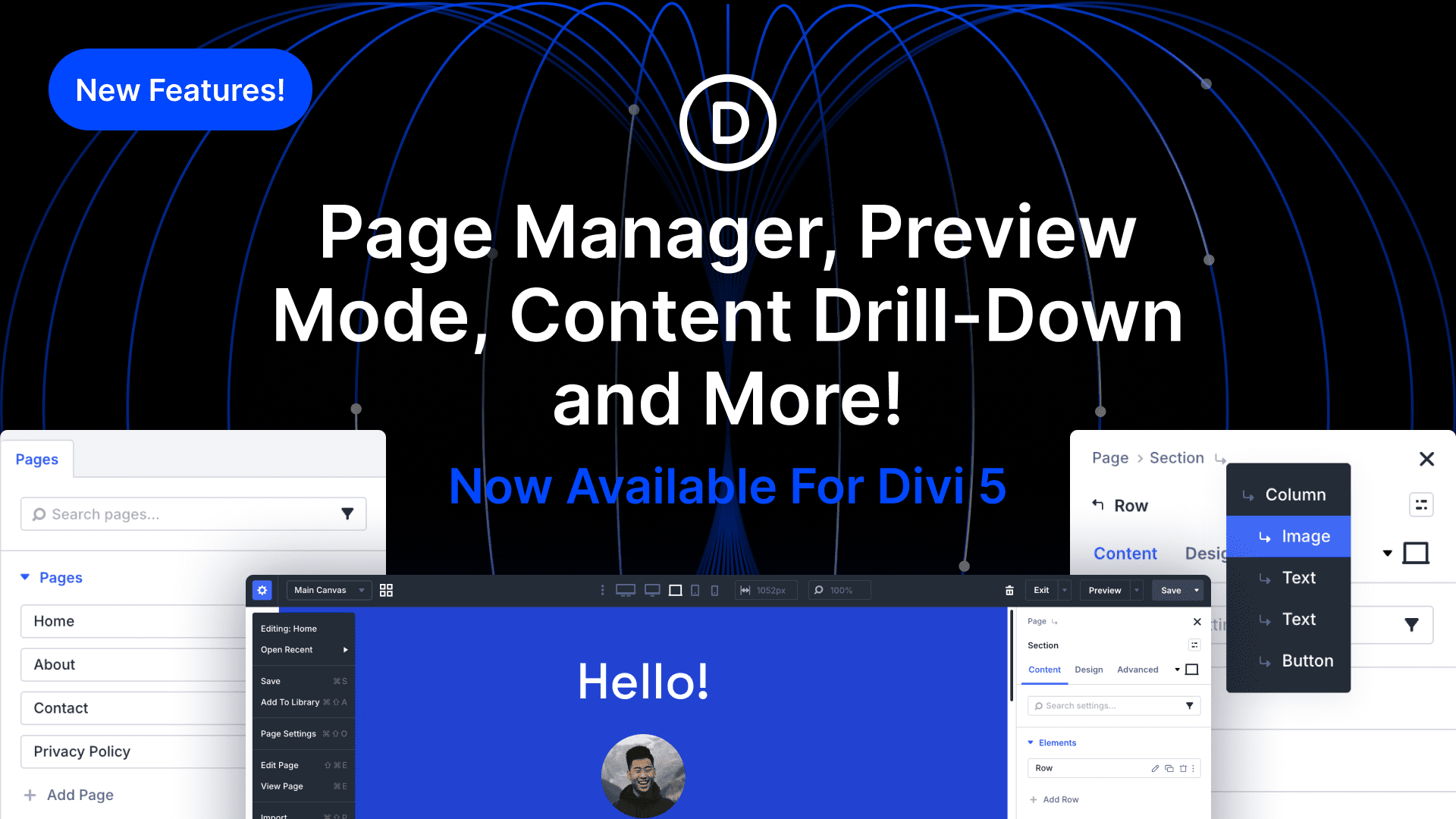
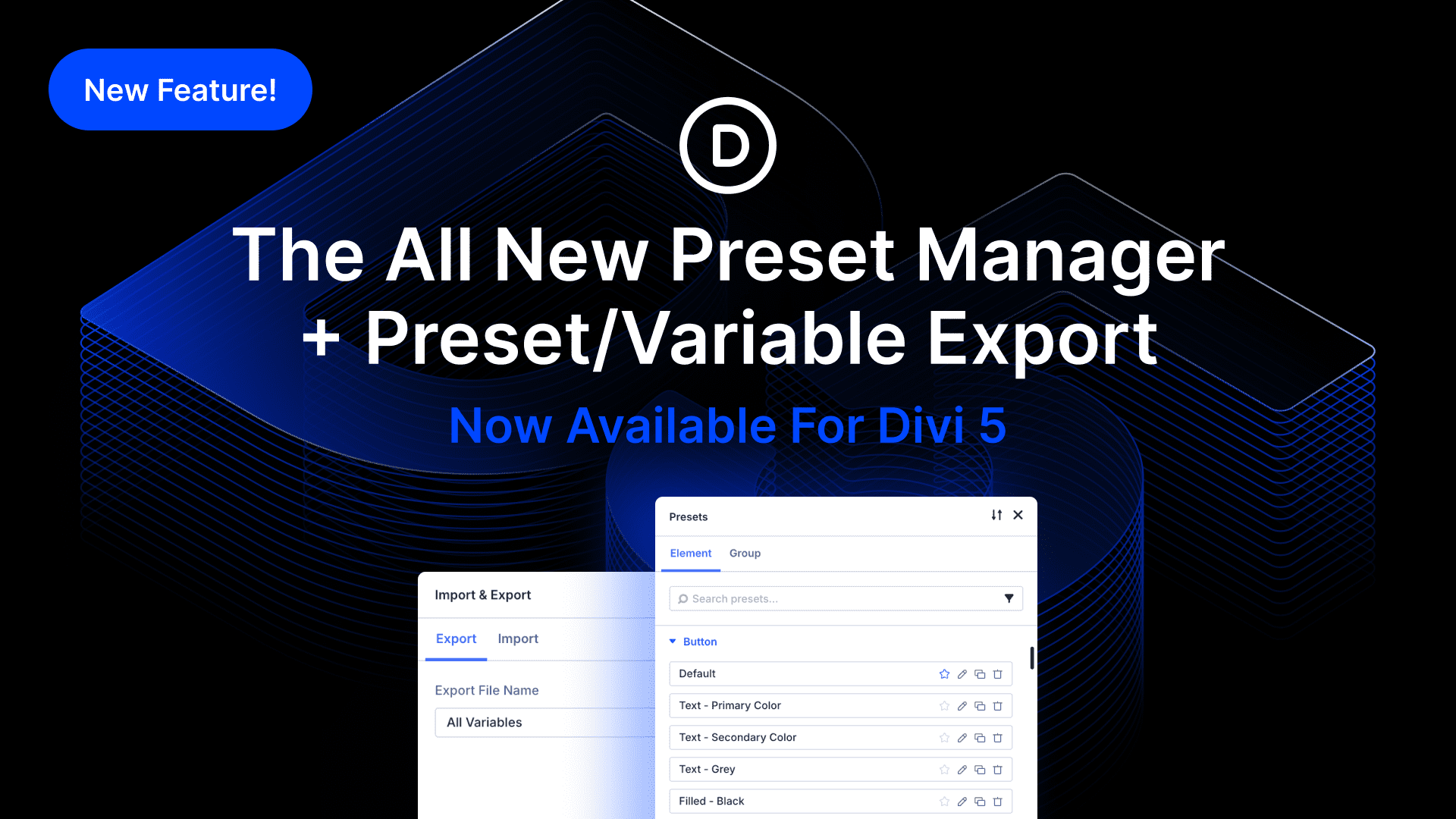

Looking for info on a section module’s Design -> Dividers presets. Am I missing something or am I seeing different from others? Or it’s just not possible yet? When I hover over the Dividers expandable, it doesn’t show the Assign Presets button.
That’s a great question! Currently, the preset functionality isn’t available for individual Divider settings within Sections, which is why you’re not seeing the “Assign Presets” option there. We appreciate you bringing this to our attention and will share your feedback with our development team for future consideration. 👍
This really looks amazing. So many amazing features in Divi 5. Can you please make a video for Divi 5 where you create a website or landing page from scratch and explain all features while building? For me this feels like the missing link between all the updates and actually using Divi 5 the right way.
Thanks!
Daniel
I don’t want to promote one over someone else, but you can find that on YouTube from some of the Divi content creators.
Can’t wait to try Divi 5 out next year!