At some point, a simple blog outgrows its original purpose and becomes something worth monetizing. At this point, you’ll likely begin to look into various ways to leverage your traffic numbers and boost your income at the same time. This could take the form of ads, but you may also look further into paywalls and charging for your content. However, what is a paywall, and is it a viable option?
In this article, we’ll look at the whole concept of paywalls and subscriptions. We’ll also discuss what they can do for you, your site, and your income.
Let’s get started!
What Is a ‘Paywall’?
First off, let’s give you a simple definition. A paywall is simply a digital barrier that prevents users who are not subscribed from accessing all or some of your content:
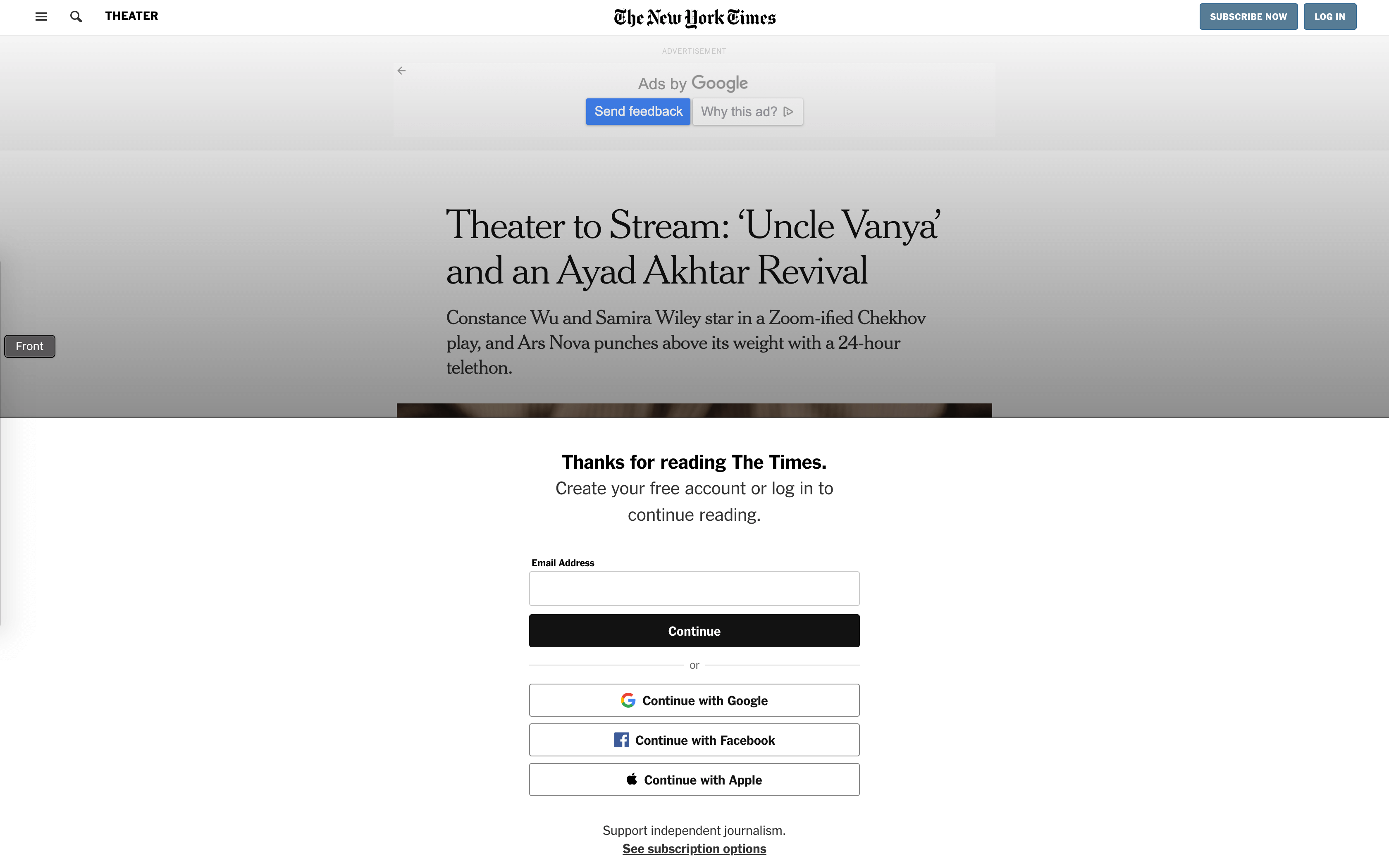
Paywalls are a common feature of online magazines and other publications, including The New Yorks Times, The New Yorker, Harvard Business Review, The Washington Post, and more. This is not much different than subscribing to a print publication, except that the content is online.
Note that you’re in full control of the terms of your paywall. For example, you can require users to provide their email address to gain access to content, or to complete their first purchase on your site. However, the overwhelming majority of sites that use this monetization method require subscription purchases.
In a later section, we’ll take a closer look at some of the various types of paywalls you can choose from. However, before that, let’s discuss when you’d want to use one.
When Can You Use a Paywall on Your WordPress Website?
Choosing when you’d use a paywall can be a tricky proposition, for many reasons. You don’t want to put your site in danger of losing its readership or traffic numbers. Fortunately, there are some simple markers that will help you decide whether a paywall is right for you:
- If you have content worth charging for, which can be subjective. However, if you’re seeing favorable references on social media or other channels, it’s a good sign that people value what you have to say.
- When you want to obtain a captive, niche audience, it makes sense to investigate whether they would pay for content specific to them.
- If your content is your primary offer to users (i.e., you’re not also selling products or services), your site is likely a strong candidate for a paywall. This is why newspapers and magazines often use them successfully.
However, there are a number of red flags to watch for as well. As such, consider whether the following apply to you:
- Can you get your exact content elsewhere for free, such as through Medium, LinkedIn, DeviantArt, or similar? Visitors may not want to pay unless there’s a specific reason to do so.
- If your content isn’t unique enough – in other words, if there is no real Unique Selling Point (USP) – it will be hard to charge a fee.
- Also, if you deem your reader base isn’t affluent enough to afford to pay for digital content, you’re more likely to lose them with a paywall.
Overall, judging whether the above factors are relevant to you will give you some idea of whether monetization through paywalls is a viable option. Before we get into how to set one up, let’s go through the different types you might see.
A Quick Overview of the Different Types of Paywalls
When it comes to choosing the right monetization model, there are four different types you will come across. The waters can get murky, but the following represent the most common paywall setups:
- Hard. This is the simplest paywall concept to grasp. Here, a majority of (or all) content is placed behind a paywall, and to access it, users will have to pay a fee. Broadsheet and financial newspapers implement this most often, although it isn’t generally popular.
- Soft. Here, while content is still locked behind a paywall, there is a much larger scope of content for readers to access without a subscription. You may find that individual articles are restricted, rather than the entire site or sections.
- Metered. This type of paywall is on the softer end of the spectrum, and usually gives users a set number of articles they can access within a certain period. As such, the entire site is free until the ‘stop rate’ is reached.
- Dynamic. Again, this is a softer paywall option than others and uses data to make individual decisions on each user’s stop rate.
To touch on the dynamic paywall option a little further, sites will often use cookies to monitor user behavior, specifically their reading habits. For example, if a user only accesses the site once or twice a month, they may never see a paywall. In contrast, a user visiting the site every day will likely reach their stop rate much sooner.
Finally, we have an option that isn’t technically a paywall but could be treated as such. Voluntary donations are an alternative way to monetize content without doubling down with a subscription payment model. Patreon is a classic example of accepting contributions in exchange for access to premium content.
How to Set Up a Paywall or Subscription Website
Before you get into the nuts and bolts of setting a paywall up, consider where your users fit on a scale based on attendance. For example, you could split traffic into three groups:
- Visitors. This group visits your site on a casual basis, essentially passing by once in a while.
- Users. There are more regular visitors in this group, who may seek out your site for specific reasons. As such, they may be prime monetization opportunities.
- Potential customers. This group of users represents your core reader base, who are constantly engaging with content, are regular visitors, and general fans of your brand.
From here, you’ll want to get into classic segmentation. This is essentially using analytics to find out as much as you can about your user base.
Once you have this information, you’ll clearly see whether a paywall is right or not for your site. At this point, you’ll want to choose the right type. We’d argue that a hard paywall isn’t going to be beneficial for most sites, as they price out those with lower income, and butt against the concept of freedom of speech and the open internet.
In contrast, a softer paywall may be a better route. While standard soft and metered paywalls are fairly easy to implement and maintain, a dynamic paywall is harder to administrate.
What’s more, a setup where you solicit donations will keep your site free for most (thereby not impacting traffic as much), but will often have pledges prominently displayed across your pages. Donation plugins like GiveWP can help add simple yet effective features to your site allowing you to collection contributions and support from visitors. Wikipedia and The Guardian are well known for these tactics:

As for implementing a paywall, you’re in luck. We’ve previously discussed membership sites, and also have an article on how to use the LaterPay plugin. We’ve discussed Facebook Fan Subscriptions and Facebook Group Subscriptions as well. These are viable options for those with large follower numbers on the platform.
Finally, we’d be remiss if we didn’t mention our post on how to build a membership website, by Jason Champagne. This multi-part series looks at how to create a site with a paywall using Divi.
Conclusion
Earning an income online is a tantalizing prospect for many site owners. However, choosing the right method of monetization can make or break your bank account. Paywalls are a suitable option for many.
This post has looked at whether a paywall is right for you, and how to set one up. Choosing the right format is going to be important. We’d argue that a soft paywall that looks to capture the most readers is potentially going to be more successful than a hard paywall. If you are looking for more paywall solutions, check out our list of the best WordPress paywall plugins. There are a lot of great options!
Are you considering a paywall for your WordPress website? Enter the discussion in the comments section below!
Article image credit: elenabsl / shutterstock.com

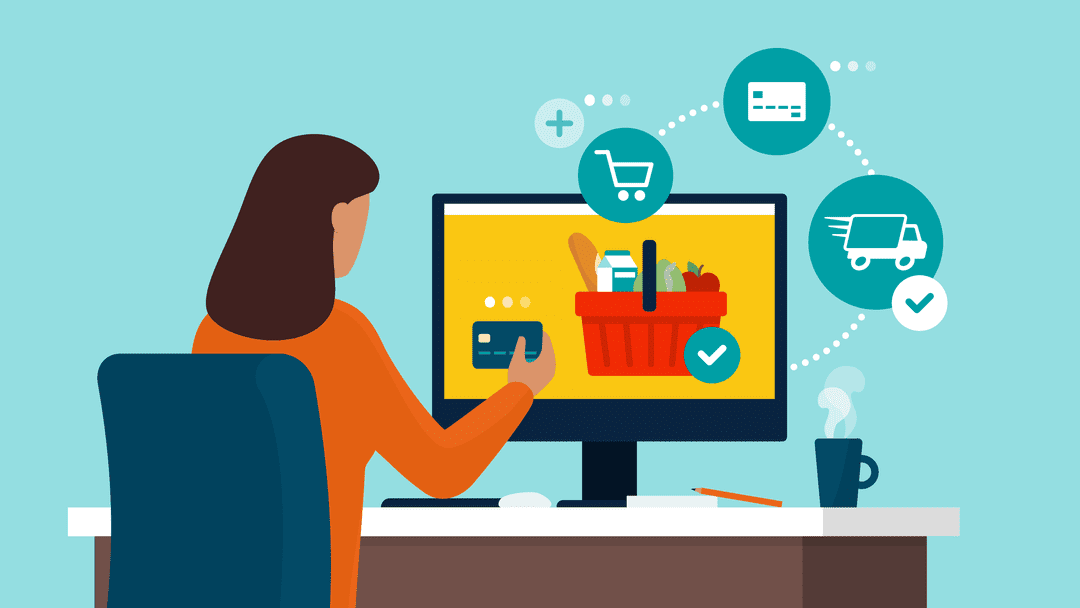




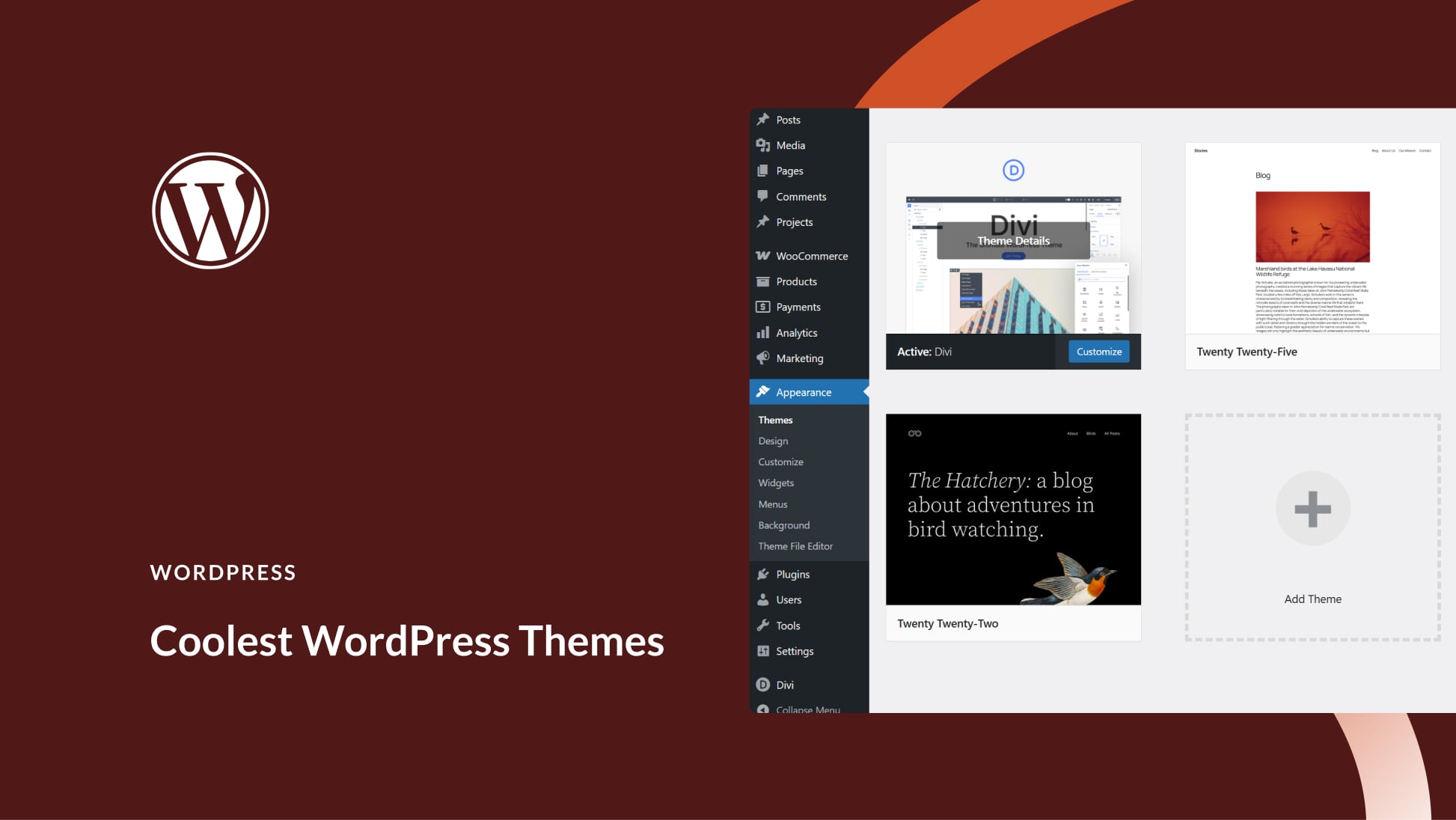
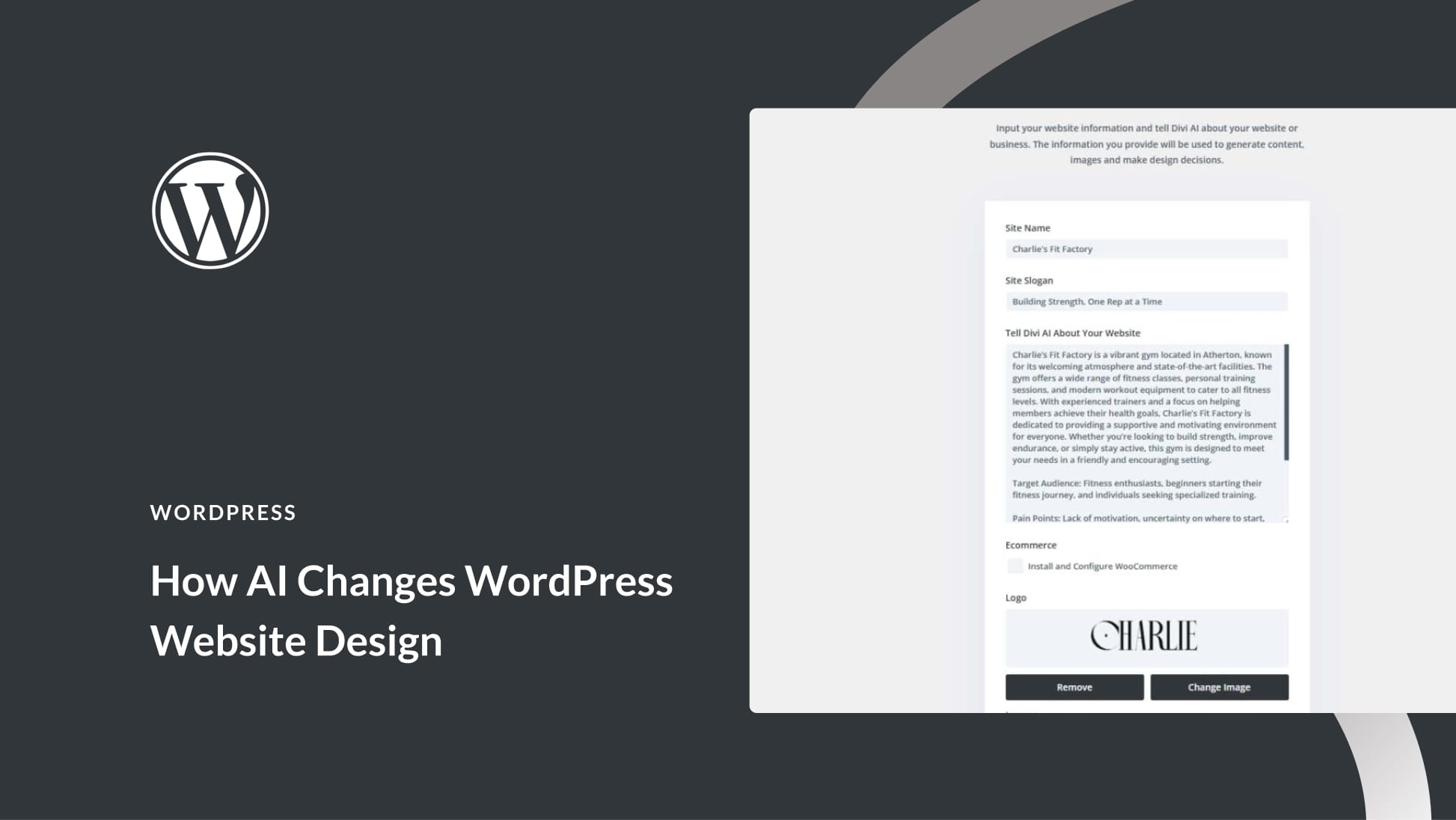
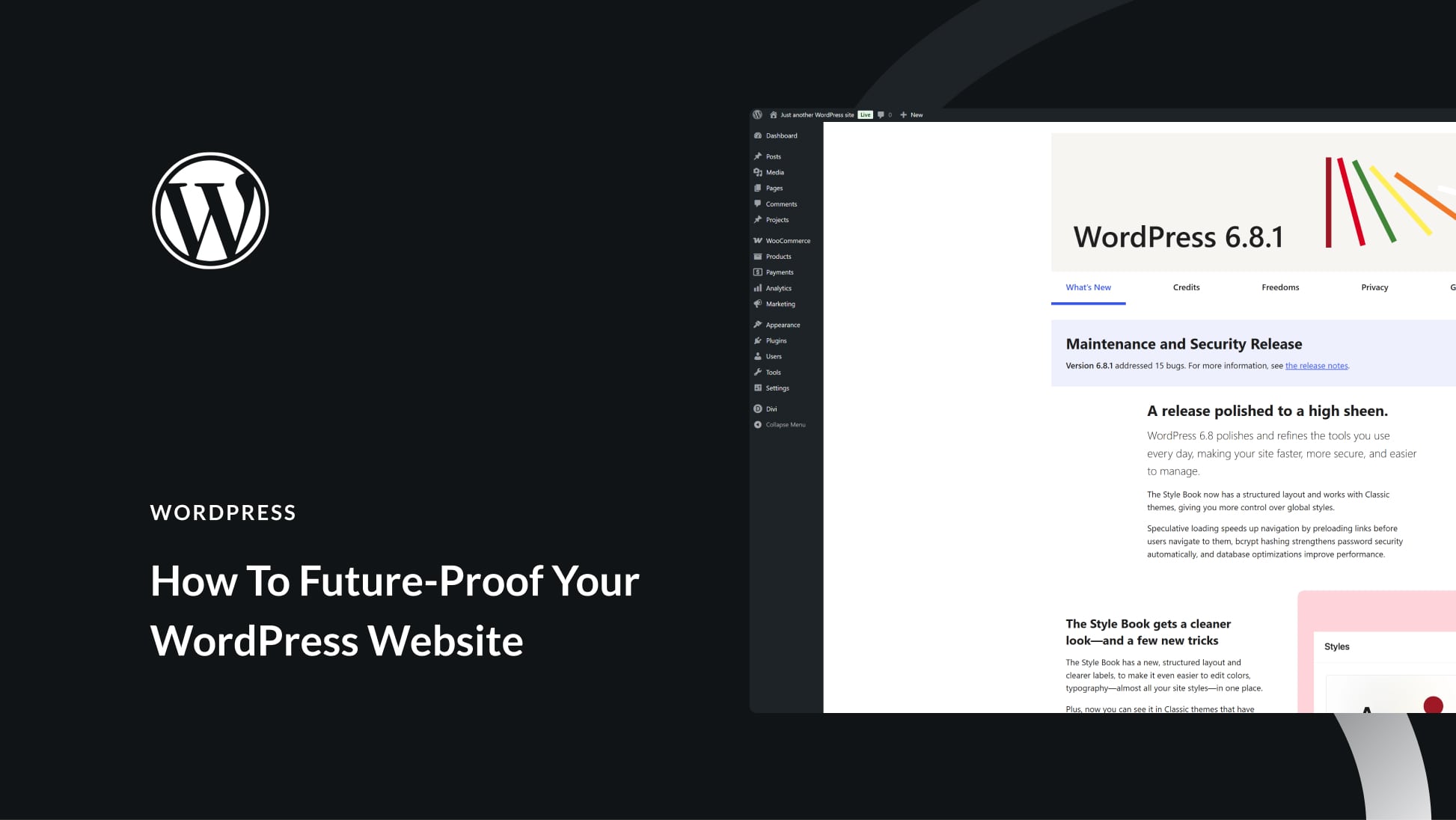
Thank you so much for sharing this article. I have a concerned that can we use paywall for small publications?
Hi Milan – as you’ve probably seen in the article and the comments, the answer is, “it depends.” If you have a highly dedicated niche audience and produce really unique content, your site might benefit from a paywall. Most small publications are going to struggle to meet all of these criteria and a paywall will end up turning readers away rather than making money. Setting up a donation or pay-what-you-want paywall might be a little more successful, but if it’s going to generate enough income to be worth the effort of setting it up you’re still going to need a highly dedicated audience. In other words, a paywall is not a good solution for a new site that hasn’t built up a following yet. Hope this helps!
I think Paywall will only work for large publication websites. For others, it would simply drive away your visitors as they can find similar information on other relevant websites. This may also increase the bounce rate of a website. So as you have stated one needs to carefully see whether the information on their sites is unique and useful before implementing a Paywall.
Thanks for your insight, Deepak!