Have you ever been visiting a website and been amazed by the split-second load times? Or maybe your competitor’s website blasts past yours in terms of loading speed and the ability to handle massive loads of visitors. You might even be a first-timer and have no idea which hosting company is best, so you want to emulate a popular (and reliable) site. Perhaps a previous administrator set up a site that you inherited and left you no information. Whatever your reason, you can easily find out any website’s host using multiple methods.
Subscribe To Our Youtube Channel
How to Find A Website’s Host
One of the simplest-to-use tools for finding what company is hosting a website is called HostAdvice and their “Who is Hosting This?” tool.
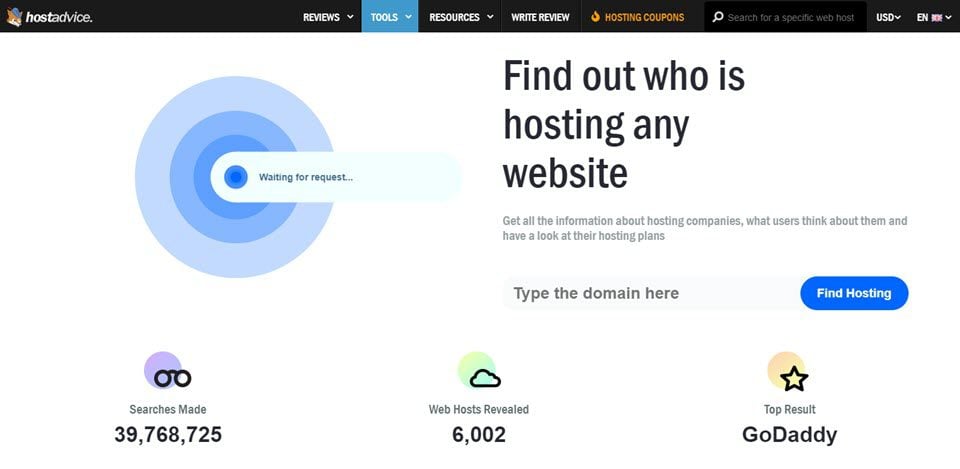
Finding out who is hosting a website is as simple as entering the URL into the Find Hosting field. The results should appear immediately with the info you want. The main reason we recommend this tool over some others is that HostAdvice lists other information, too. Such as the CMS and Nameservers.
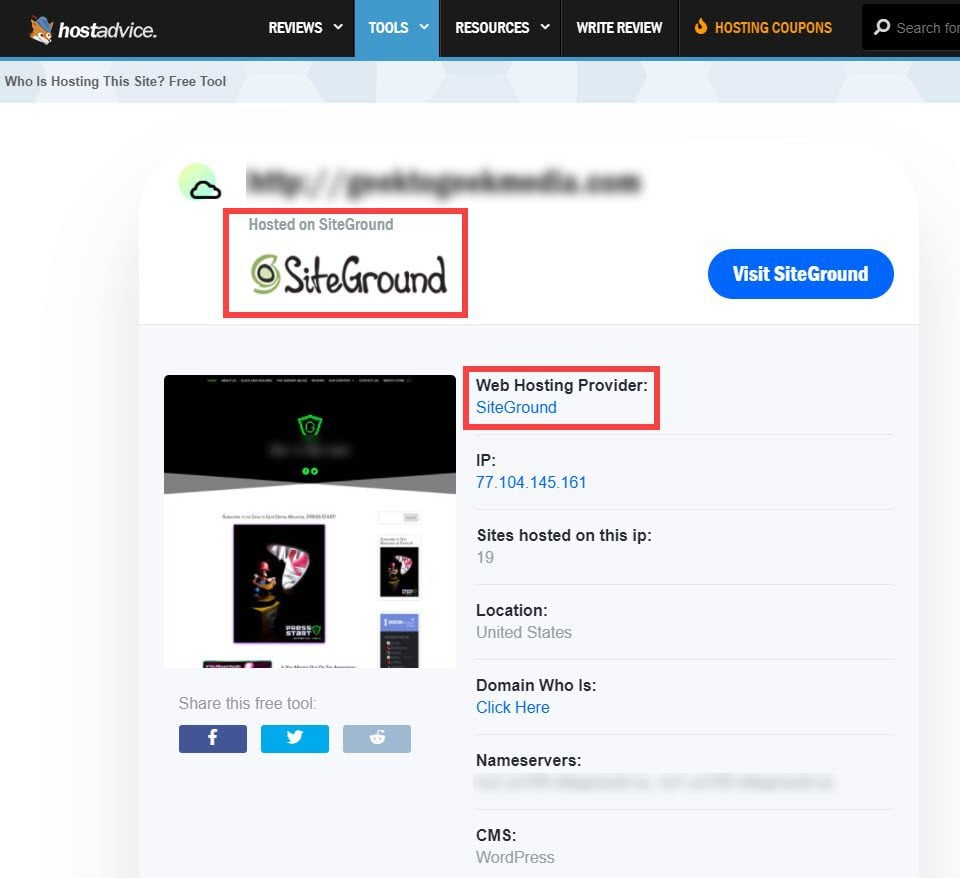
You can click through the various places and get more info. But in terms of simplicity HostAdvice’s “Who is Hosting This?” tool is definitely top-tier.
Other Tools for Finding Websites’ Hosts
HostingAdvice is not the only tool like this, by far. If you want to check more out, or if you simply don’t get the info you need, maybe one of these will help.
If none of these tools work for you, there might be something going on. For instance, you might see a results page like this:
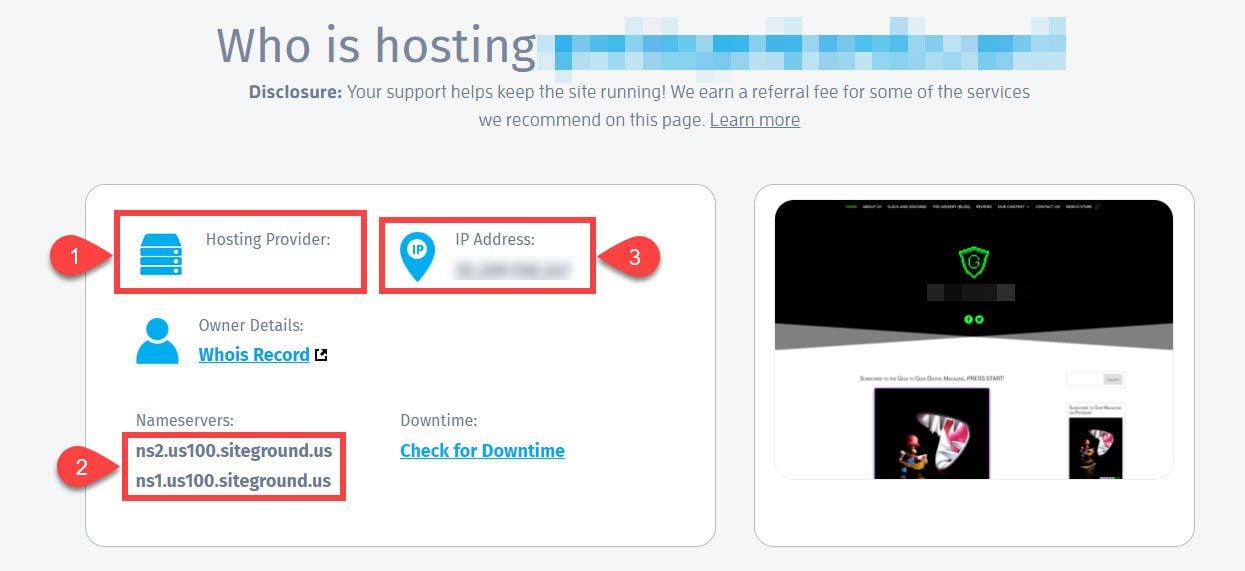
As you can see, the Hosting Provider is empty. Which is odd, to say the least. The Nameservers, however, indicate SiteGround as the hosting company. At least that’s where the domain name’s DNS is pointing. Sometimes, however, the entire bit of information is completely and totally masked. Not just missing.
However, the IP address is provided, which is also a specific indication of who the host is. You just now have to dig a little deeper into the internet registries to find out who is hosting this website.
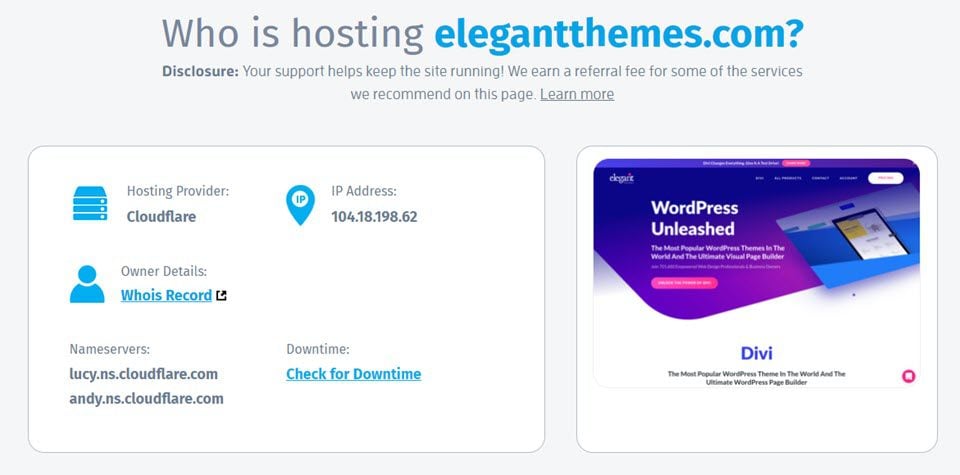
In this case, the hosting provider is listed as Cloudflare because the content and traffic is routed through that CDN. Additionally, the Nameservers are Cloudflare, and if you check the IP address (you guessed it), it’s a Cloudflare IP. Even checking the WHOIS database for the domain will show Cloudflare’s information. In this case, it’s better just to contact their support to ask if they mind sharing the info. Because digging in even further is futile.
However, in cases where you have an IP address that isn’t masked by a CDN, you can use a tool like the one at WhatIsMyIPAddress.com to get a display of the same hosting information as the other tools. Just be aware that it might come back as the IP address of the host’s server clusters. Like this one, which is hosted on SiteGround, but lists Google Cloud.
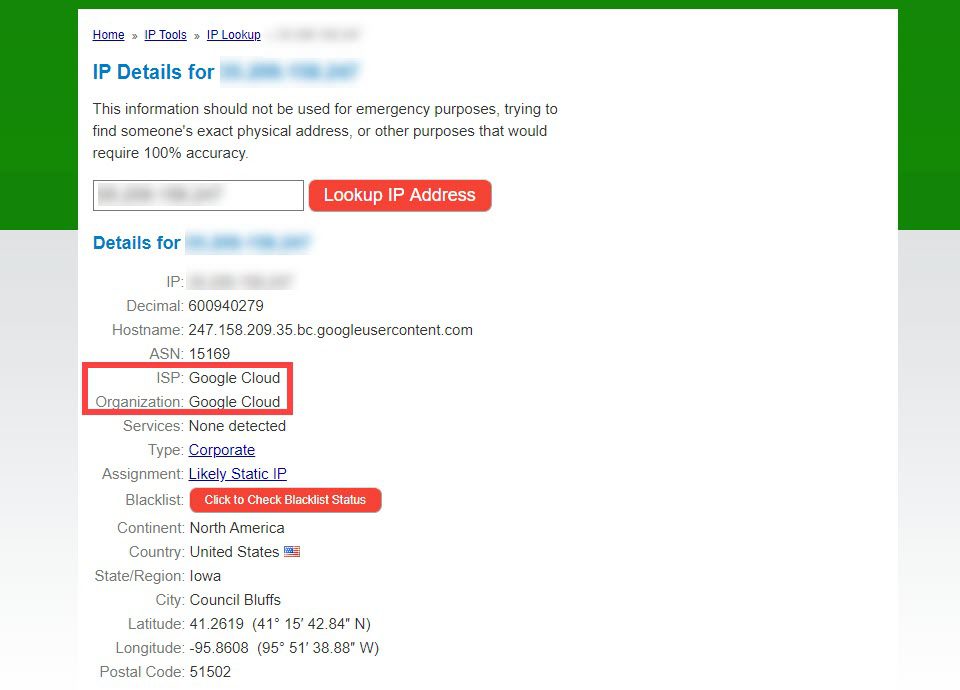
But most of the time, it will display the host.
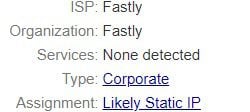
If none of those work, short of asking the site administrators themselves, you have one last resort to seek out. The site’s WHOIS records.
Searching WHOIS Records
WHOIS records exist for every single website out there. Well, more specifically, for every single domain name out there.
A WHOIS record contains all of the contact information associated with the person, group, or company that registers a particular domain name. Typically, each WHOIS record will contain information such as the name and contact information of the Registrant (who owns the domain), the name and contact information of the registrar Registrar (the organization or commercial entity that registered the domain name), the registration dates, the name servers, the most recent update, and the expiration date. WHOIS records may also provide the administrative and technical contact information (which is often, but not always, the registrant).
Technically, WHOIS data is public knowledge. But because the internet is not always kind, many domain registrars offer domain privacy protection that lists their own info rather than the owner’s. They act as an intermediary for anyone who needs to contact the domain owner.
Even though this practice is very common, you can find out web hosting information via WHOIS records a lot of the time. It’s hard to recommend one WHOIS lookup more than another, but we generally go with either WHOIS.net, ICANN.org’s WHOIS Lookup Tool, or GoDaddy’s WHOIS Tool.
Again, like the other tools we have used, all you have to do is enter the URL you want to see where the site is hosted. Each of the tools we listed will provide varying levels of information, but each of them should provide something that shows where the domain is pointing.
Using WHOIS.net, we see the Nameservers point to SiteGround, even though the info is showing the registrar (NameCheap) for contact info, etc.
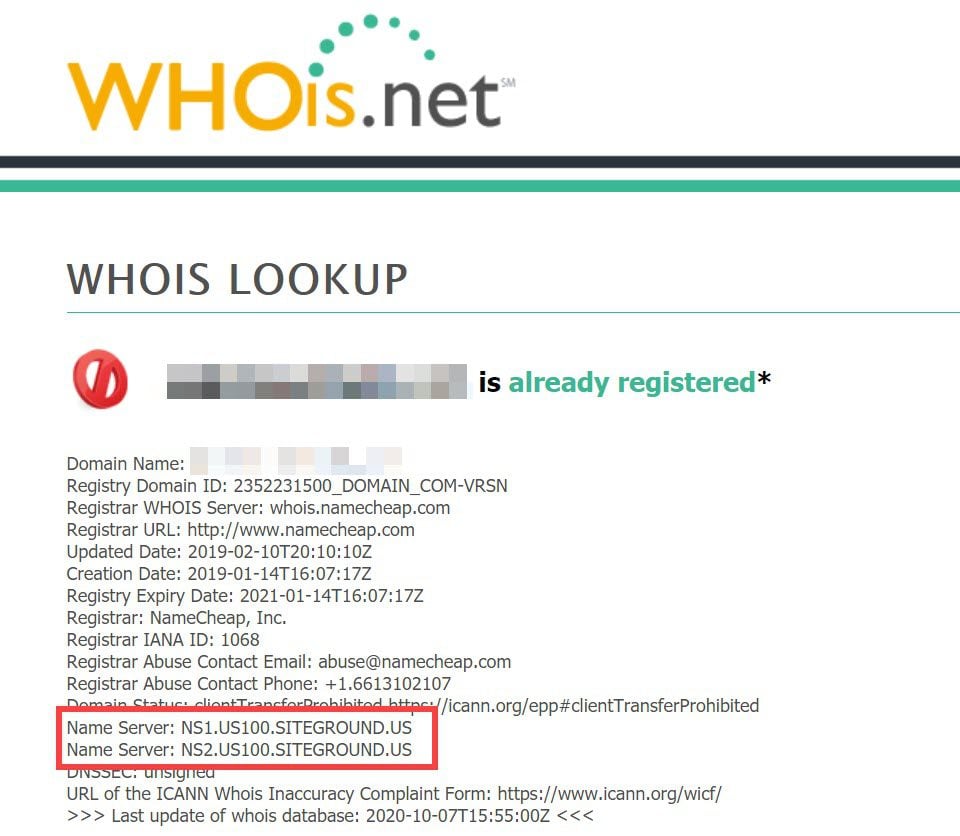
The same information is pulled by the GoDaddy tool:
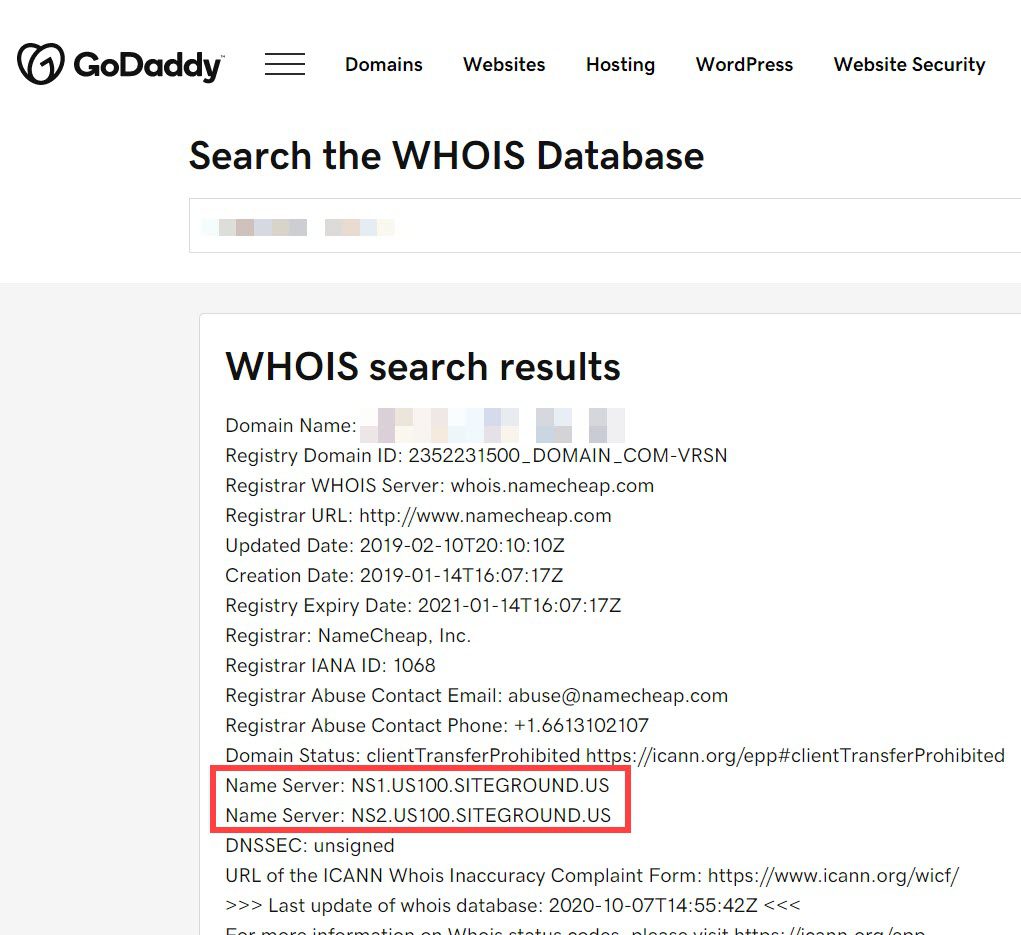
The official ICANN tool provides the most succinct and easy-to-read information. It is separated into categories instead of the raw data like the others.
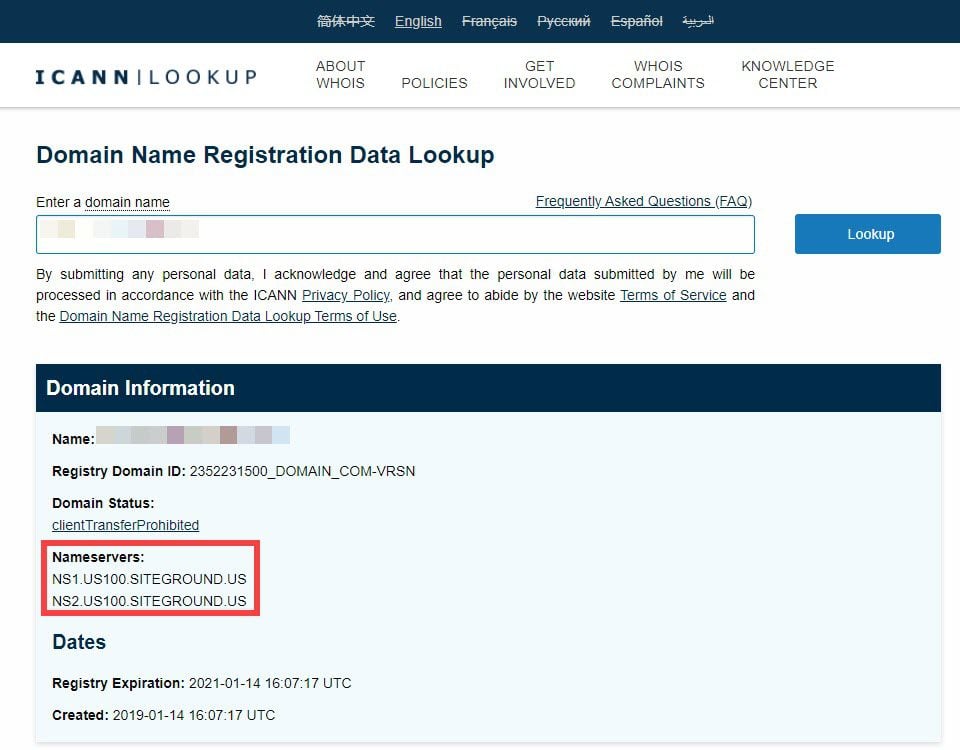
We should warn you, though, the ICANN lookup doesn’t always work with newer TLDs such as .fm or .tv.
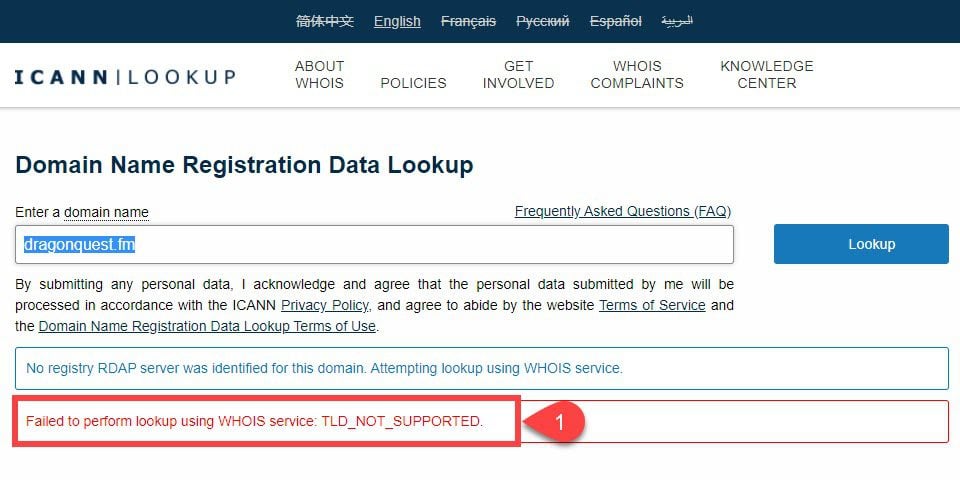
In that case, one of the others would be your better bet.
Wrapping Up
No matter your reasons for wanting to find out where a particular website is hosted, you have lots of different options. From checking Nameservers, digging into the WHOIS data for a domain, to just entering a website address into a tool and seeing the company displayed front and center. And again, if none of the options above work, and you very much need to know the website’s host, you can always throw an email to their support team or through their contact form. After all, the information isn’t private, so many administrators will have no problem offering it up.
What reasons have you needed to find out what company was hosting a website?
Article featured image by monkographic / shutterstock.com

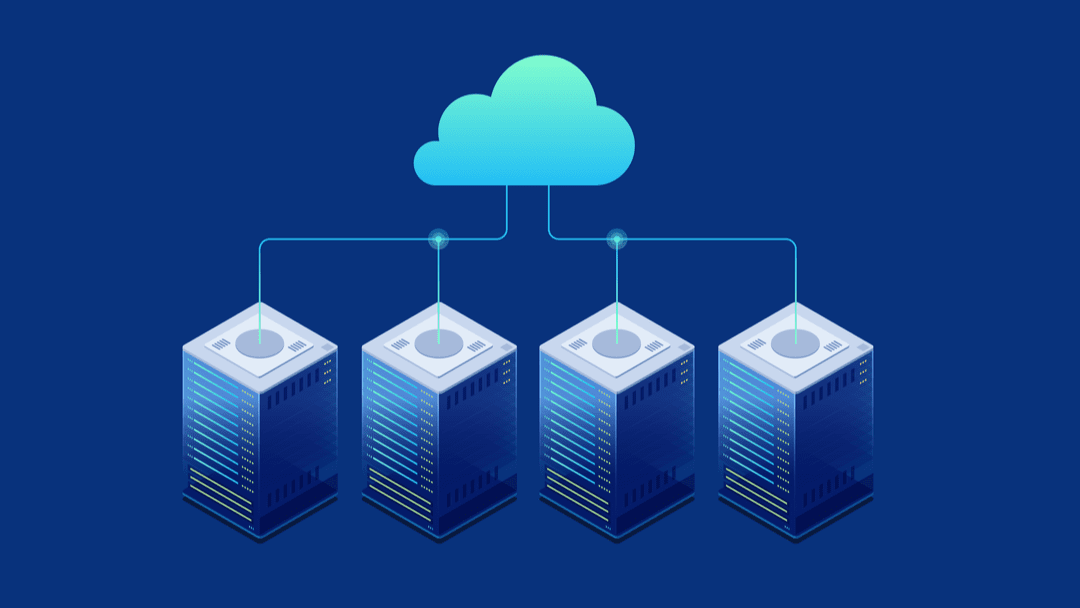











We also use check-host.net to analayze webhosting services, It has a tool that sends pings from different location to the server, which is a good tool.
Exactly what I was looking for. Thanks. BTW DIVI is awesome and it really helped me with creating websites for my clients. My agency is on the rise and I have to say that DIVI is one of the best parts of it.
Very Helpful tool. Now you can get a better idea about the fastest web hosting. Just simply put any fast website URL and check which we hosting they are using.