Want to build a website but worried about time and complexity? Whether you choose hardcoding, a website builder, or a flexible platform like Divi, choosing the right tool can save you weeks of work.
Making a website is a big commitment, especially considering the time and effort involved. You want to do your due diligence, both in terms of cost and time analysis. I’m here to help you compare four (4) methods of building a website—hardcoding, using a website builder like Wix and Squarespace, making a custom WordPress build, and using Divi—to help you determine the fastest and most efficient path to launching your website.
TL;DR
Depending on the method you choose, building a website can take anywhere from a couple of days to a few months. Divi offers the best balance of speed, customization, and ease of use, with Divi Quick Sites enabling you to launch in record time.
Below, I’ve created graphs demonstrating how long it can take to build a website with different builders. Notice the time and complexity axes as you look through them. I’ve tried to demonstrate using a fairly sizable build (multiple pages, interactive components, and theme templates) to show how each method compares with a medium-sized website build.
How Long Does it Take to Make A Website?
There are three traditional methods of creating a website, each with its own time frame to build a new website. I’ll get into the specifics, but here’s what we’re looking at:
| Website Building Method | Estimated Time to Build | Estimated Complexity (1-10) |
|---|---|---|
| Divi + WordPress | As little as 40 Hours | 4 |
| Proprietary Website Builders | Around 90 Hours | 4 |
| Custom WordPress Builds | At least 102 Hours | 6 |
| Hard-Coded Websites | 200+ Hours | 8 |
Divi brings incredible time-savings while being built on the back of WordPress’s customizable infrastructure.
To me, it’s a no-brainer, but let’s look into the details.
Hard-Coded Websites
200+ Hours
Building a website from scratch with hard-coded methods, such as HTML, CSS, and JavaScript, offers flexibility and control. Still, it requires significant time and effort (not to mention pre-established skills).
Take a look at this graph. It shows the amount of time a developer may need to spend coding and designing every page from scratch. Notice how the time increases as the website’s complexity grows.
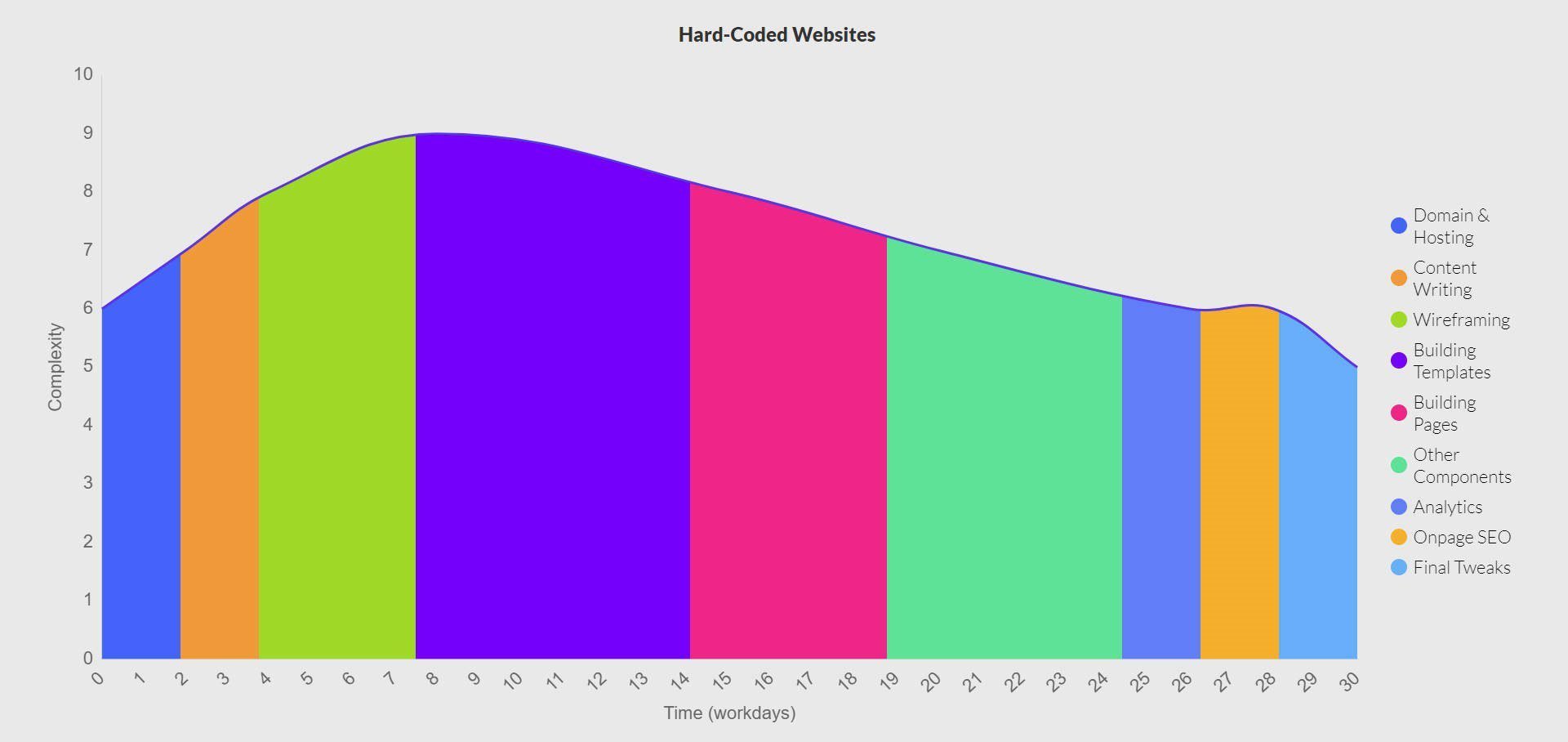
The process involves manually creating the site’s structure (each page is a new file you must code), styling, and functionality, requiring advanced coding skills. Depending on the website’s complexity, building a traditional website can take several weeks to months.
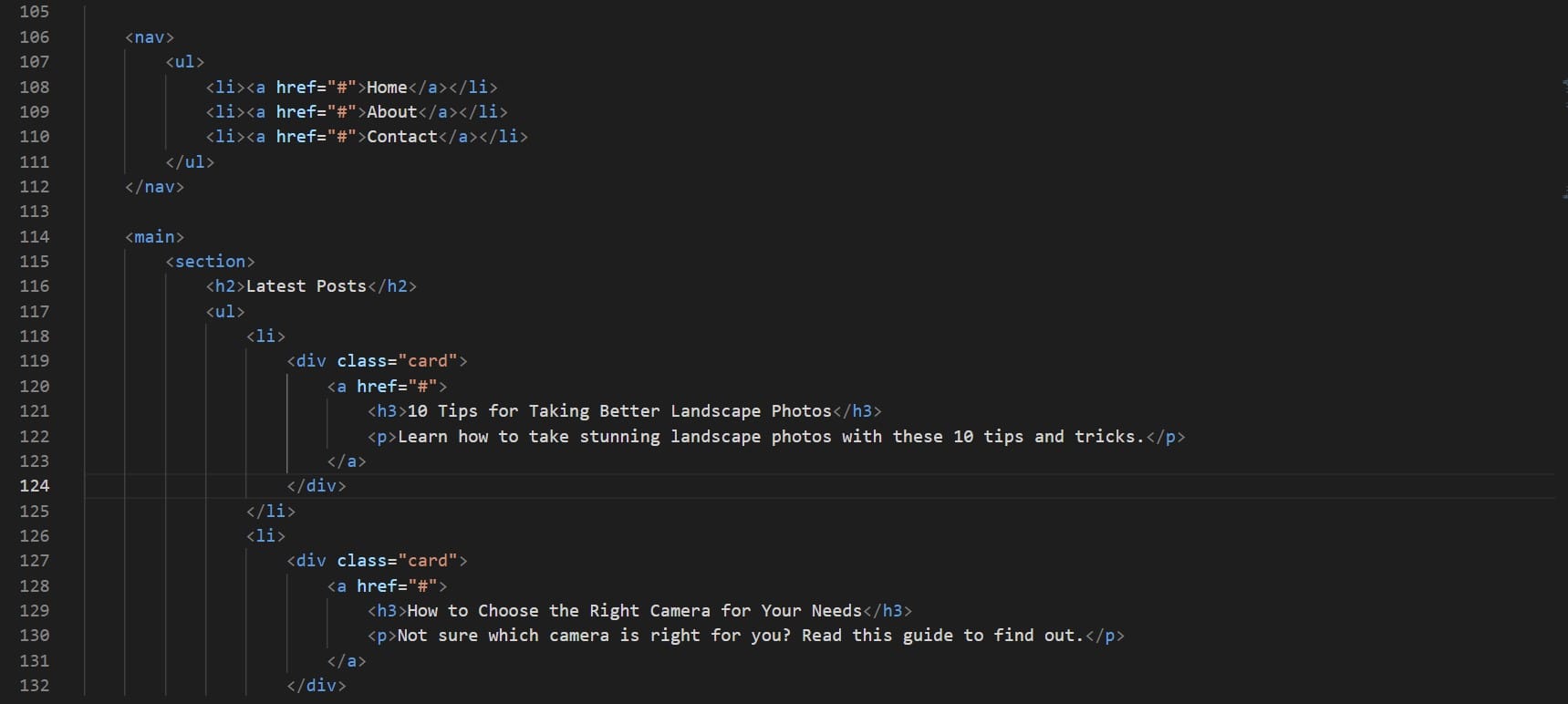
This approach often presents challenges such as longer development times, higher costs, and the need for ongoing maintenance and updates without the benefit of a site-building interface (though plenty of HTML templates are readily available).
Hard-coded sites might be okay if you plan on making only infrequent changes and have a small website. However, you’ll likely have to fight custom code to get interactive elements or be beholden to third-party services to embed interactive features. Everything, from hosting to deploying analytics with events, is harder when it is hardcoded.
Proprietary Website Builders
Around 90 Hours
Using an all-in-one website builder like Wix or Squarespace can reduce the time needed to build a website. These platforms offer hosting, easy domain setup, drag-and-drop interfaces, pre-designed templates, and many built-in tools.
The graph below compares the time savings you can achieve by using proprietary website builders. While these platforms are faster than hardcoding, they still take a significant amount of time for customization, especially when building multi-page websites.
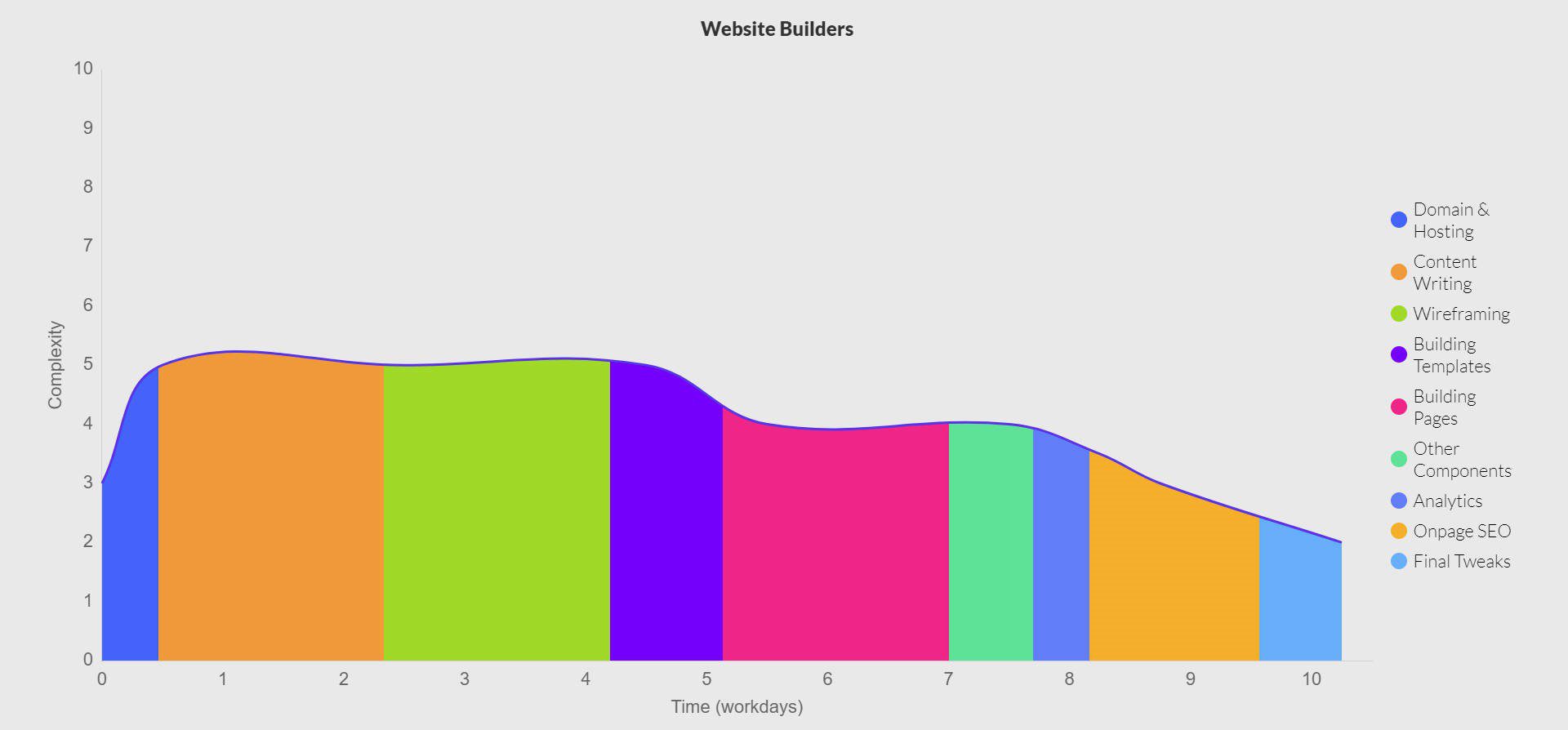
Although platforms like Wix and Squarespace enable quicker setups, they often come with limitations in customization and scalability. Divi overcomes these limitations by providing greater design freedom and ownership over your data and content. Divi works on top of WordPress, granting you the ease of a website builder while maintaining the flexibility to grow and adapt your site as needed. You also own your website and all your data with a self-hosted WordPress site.
Typically, with a website builder, a one-page website can be set up within a few hours to a few days, while a small business website can be set up in 11 working days, depending on the complexity and customization required.
Custom WordPress Builds
At least 102 hours
A custom WordPress build offers greater flexibility and customization but requires more time and effort. The process includes hosting, choosing a domain, installing WordPress, selecting a theme, and customizing it to fit your needs. Additionally, you’ll need to install and configure various plugins for added functionality.
Custom WordPress builds offer great flexibility, but they come at a cost in terms of time and effort. The following graph outlines how much time you can expect to spend when building a website from scratch using a custom WordPress installation, theme, and plugins.
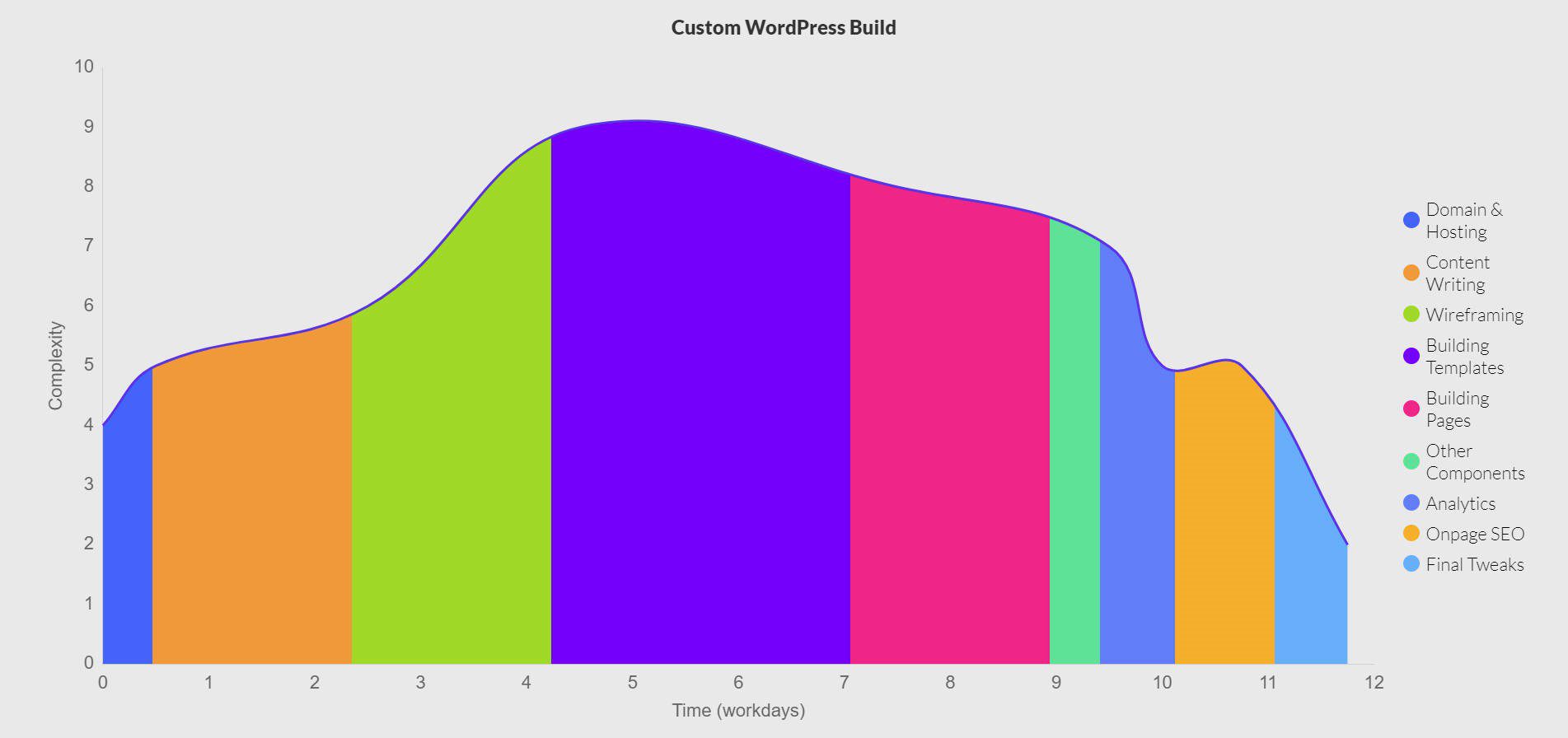
On average, building a custom WordPress website can take a few days to several weeks, depending on the complexity and the number of custom features required. Divi’s visual and theme builders are some of the best tools for creating custom sites with WordPress.
Custom WordPress sites offer extensive flexibility but can be time-intensive to set up and customize. Divi accelerates this process with its intuitive visual builder, ability to create theme templates visually, and much more, allowing you to launch a personalized WordPress site much faster.
WordPress + Divi
As little as an hour, but expect ~40 hours to polish it up
Divi has plenty of time-saving tools built into it. One of its most innovative tools for site creation speed is its Starter Site collection. Start Sites are templates at 💯—they include pre-built pages, global presets, and theme builder templates like headers and footers. Using something like this is way faster than using a template pack and cuts the time to publishing in half.
The graph below highlights the time savings of using Divi’s pre-built Starter Sites and AI-powered tools like Divi Quick Sites. You can have a fully functional website up and running in as little as a few hours, making it one of the fastest solutions available.
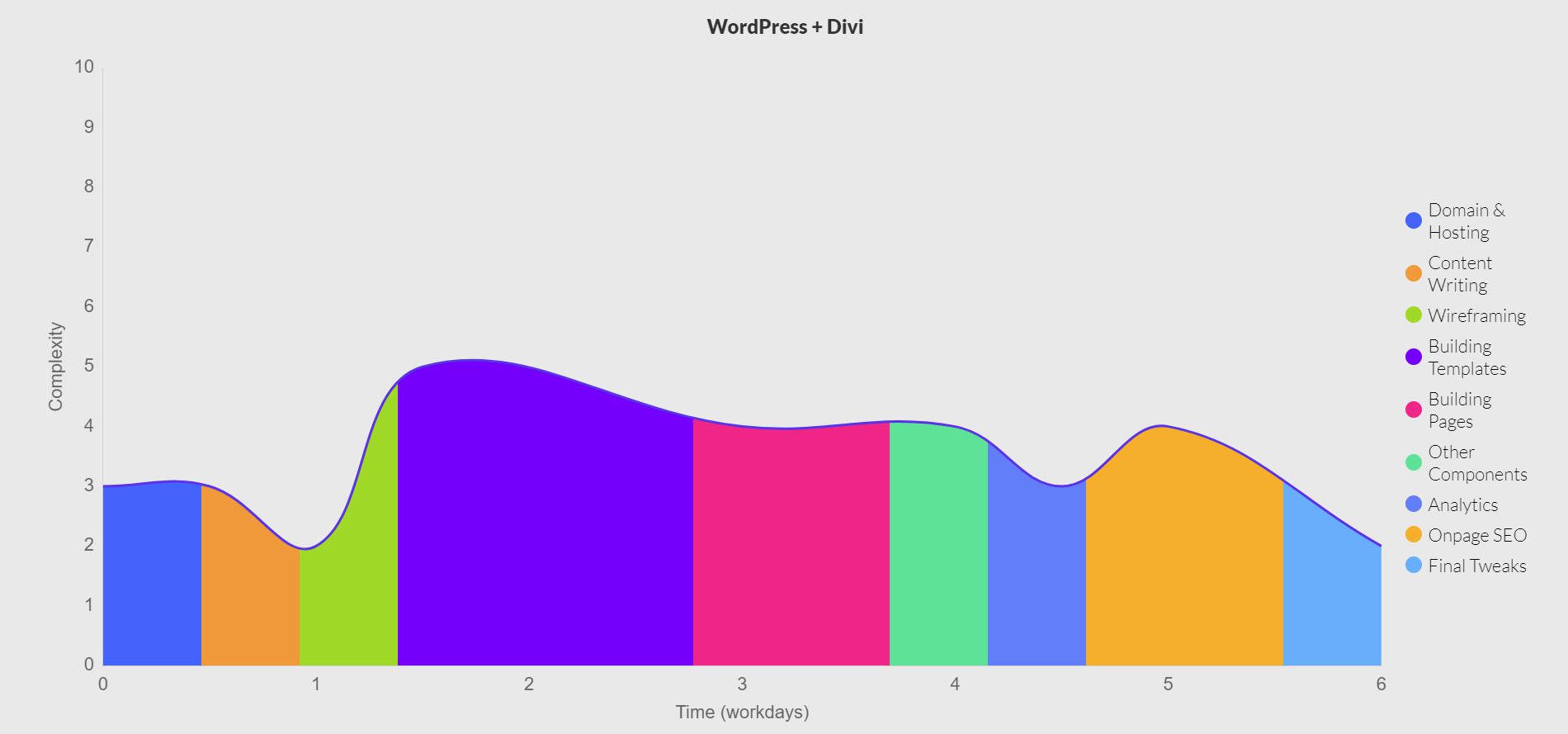
The first thing you do after installing Divi on your WordPress site is go through the onboarding process, where you can quickly load in a Starter Site.
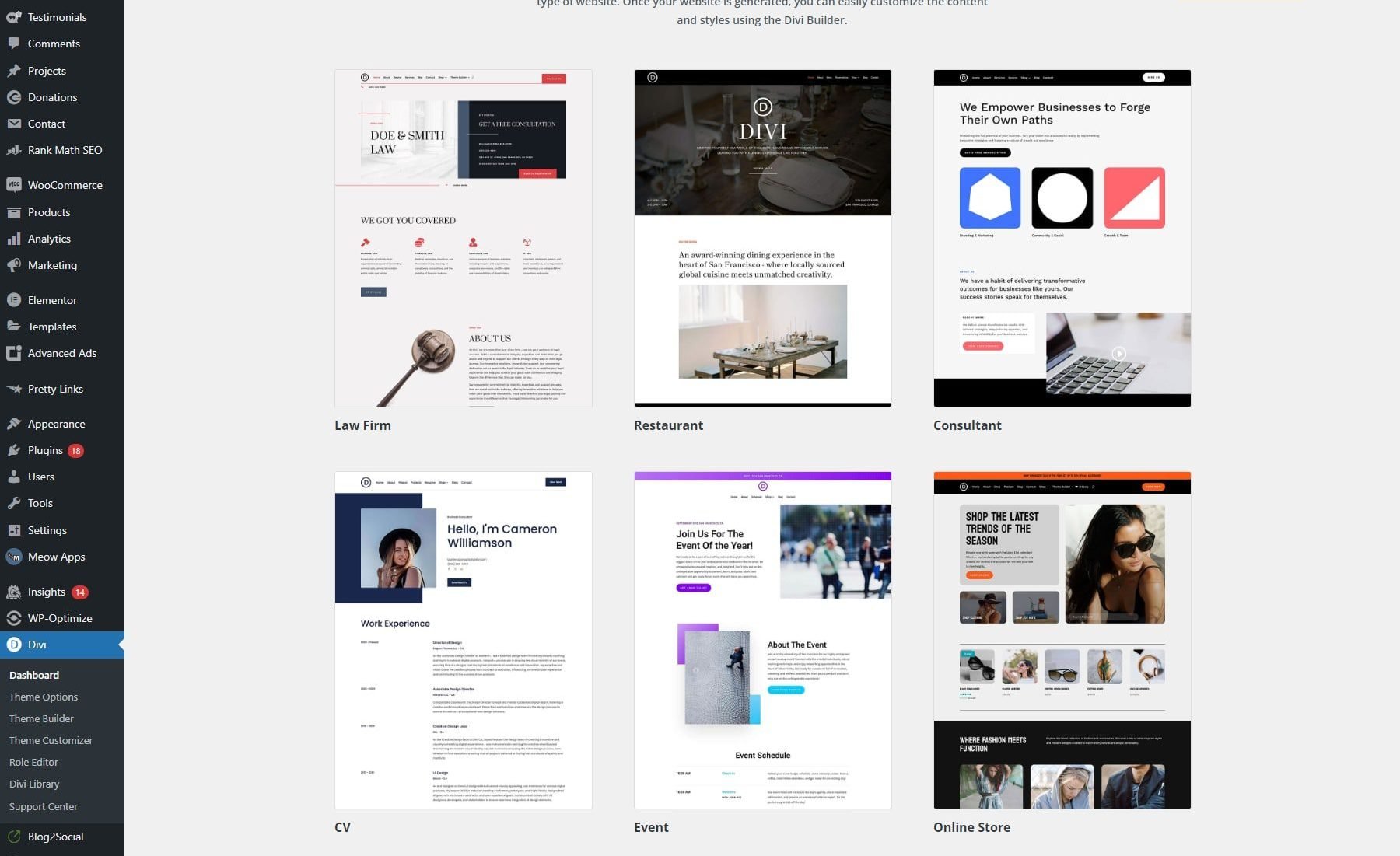
New Divi Starter Sites added every week
It just takes a moment, and you’ll have a completely designed first draft of your site. All you need to do from there is edit your page content, menus, and theme builder templates. But you get to start with a professional design consistent from top to bottom across every page.
Want something a little more custom? You can grab Divi AI and enjoy AI Quick Sites that consider your business details when creating the same set of designs for your pages and theme templates. In addition, you get a first draft of content as well, not just design.
The best part about Divi is that even though you can get started quickly with a professional design, you have unlimited design control over your site. Most of our users love getting to market quickly with starter sites but make each design element their own over time. Divi allows for both outcomes!
Ready to save weeks of development time and gain total control over your design? Try Divi’s Quick Sites and get your website online in just hours.
How Long Does Each Step of Website Building Take?
There’s always a time and/or money cost associated with any particular task in a website build. Below, we’ve broken down the major tasks for building a website and given realistic timeframes to expect to complete things. I also consider the three types of website building, since they vary drastically in time commitment.
Domain & Hosting
Setting up a domain and hosting with an all-in-one website builder like Wix or Squarespace is quick. These platforms handle most of the setup and let you complete all the steps from one dashboard. Typically, it takes an hour.
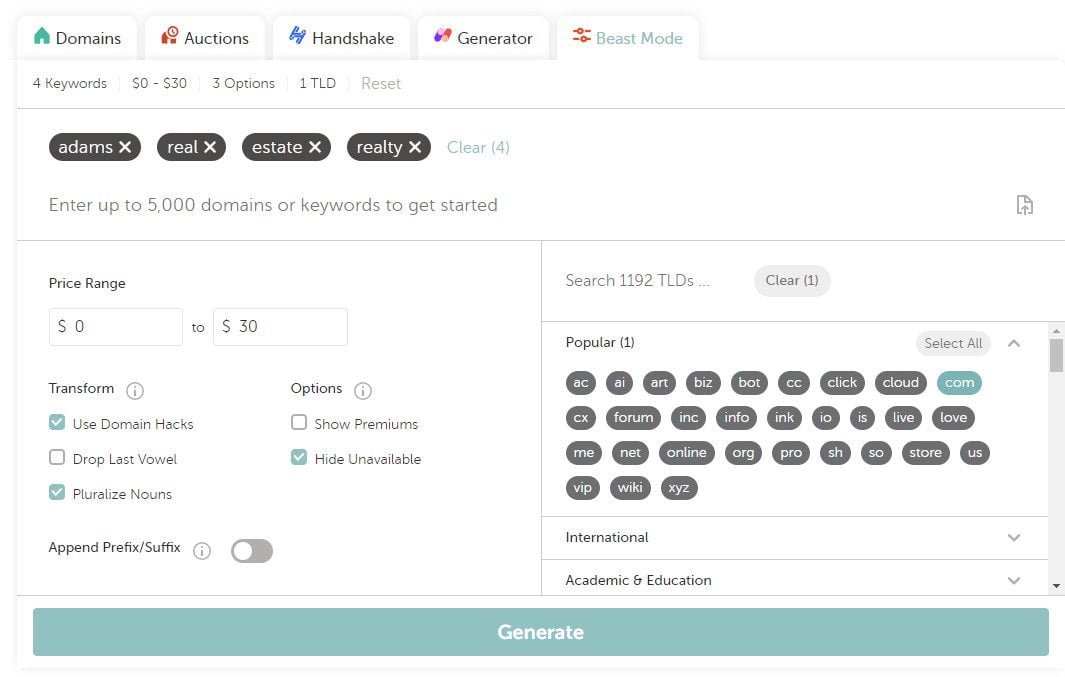
Namecheap’s Beast Mode Domain Name Finder
Setting up a domain and hosting a custom WordPress build takes a little more effort. Depending on how much shopping around you do, this process can take 20 minutes to a couple of hours. Once your domain and hosting are set up, you’ll install WordPress, which can be done manually or via one-click installation.
Here’s a video showing you how to do all that:
Content Writing
Content writing involves several key steps, each with its own time requirements:
- Topic Research: It typically takes 1 hour to identify relevant topics, keywords, and references.
- Copywriting: Usually requires 3-5 hours per 1,000 words, depending on the complexity and the skill of the writer.
- Editing and Proofreading: Generally, it takes 20 minutes for every 1,000 words to ensure basic accuracy and quality. Try a tool like Grammarly Pro to really see time savings here.
- Content Management System (CMS) Integration: Formatting and publishing content on a CMS often takes 30 minutes.
Most web pages are 300-750 words, while blog posts are between 750 and 2000. You don’t have to write a bunch of blog posts to get your website up and running—that can come later.
AI website builders like Divi AI have an AI writer built into them, making it quicker to complete a first draft but still requiring editing. Overall, you can anticipate time savings in writing, more time spent editing, and less time spent on the task. Not using an AI website builder? You can still get time savings with an AI writer like Jasper. I highly recommend reading my article on how to write using AI—it is chock-full of important tips for you.
If you are building a website for a client, be aware that obtaining content from them is often the most time-consuming part and can take several days to weeks to provide everything you need.
Want to accelerate your website content writing even further? With Divi Text AI, you can use AI to create, edit, and optimize your content in just minutes. Whether writing from scratch or refining your copy, Divi Text AI helps you streamline the writing process and deliver professional-quality text effortlessly.
Wireframing
For many websites, sketching layout ideas can take 1-2 hours, providing a quick visual representation of what you want. The idea is to have a quick plan etched out before building something.
Larger websites or those with extensive landing page funnels might want to consider user flow diagrams, which generally take 2-4 hours. Developing interactive prototypes may require 4-8 hours, simulating the user experience and facilitating early feedback from stakeholders. Depending on the feedback speed, it can take 2 hours to several days per round of feedback.
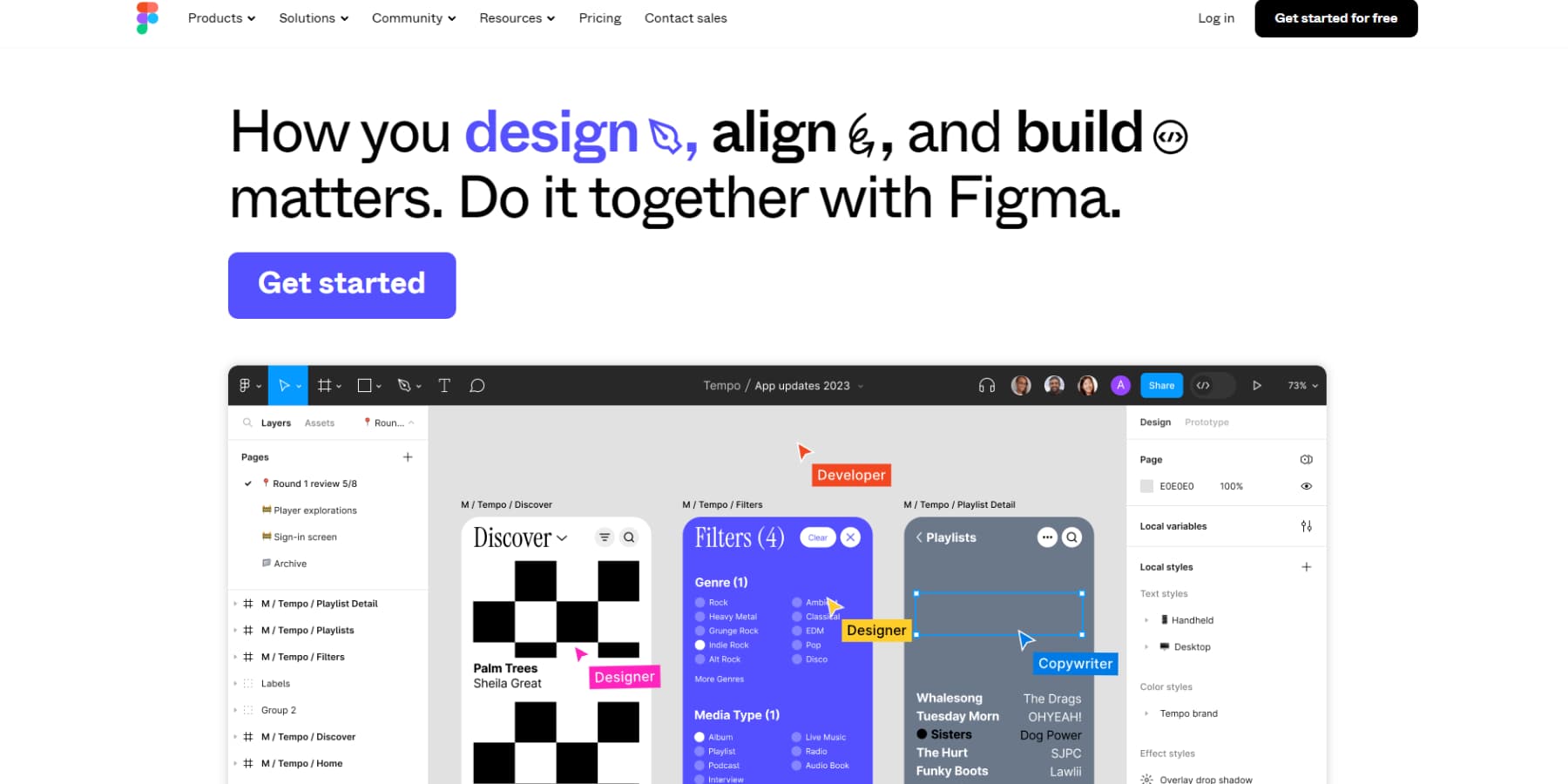
Figma is a popular wireframing tool for websites and apps
But, many building smaller and simpler websites will jump right into their website builder of choice. All-in-one website builders like Wix or Squarespace offer pre-designed templates, reducing the need for detailed wireframing. This simplifies the design process, allowing users to focus more on customization. The same holds true for custom WordPress builds but some may commit to wireframing to accurately plan unique design elements and functionalities. AI Website Builders can generate initial layouts using AI, potentially reducing the time spent on wireframing.
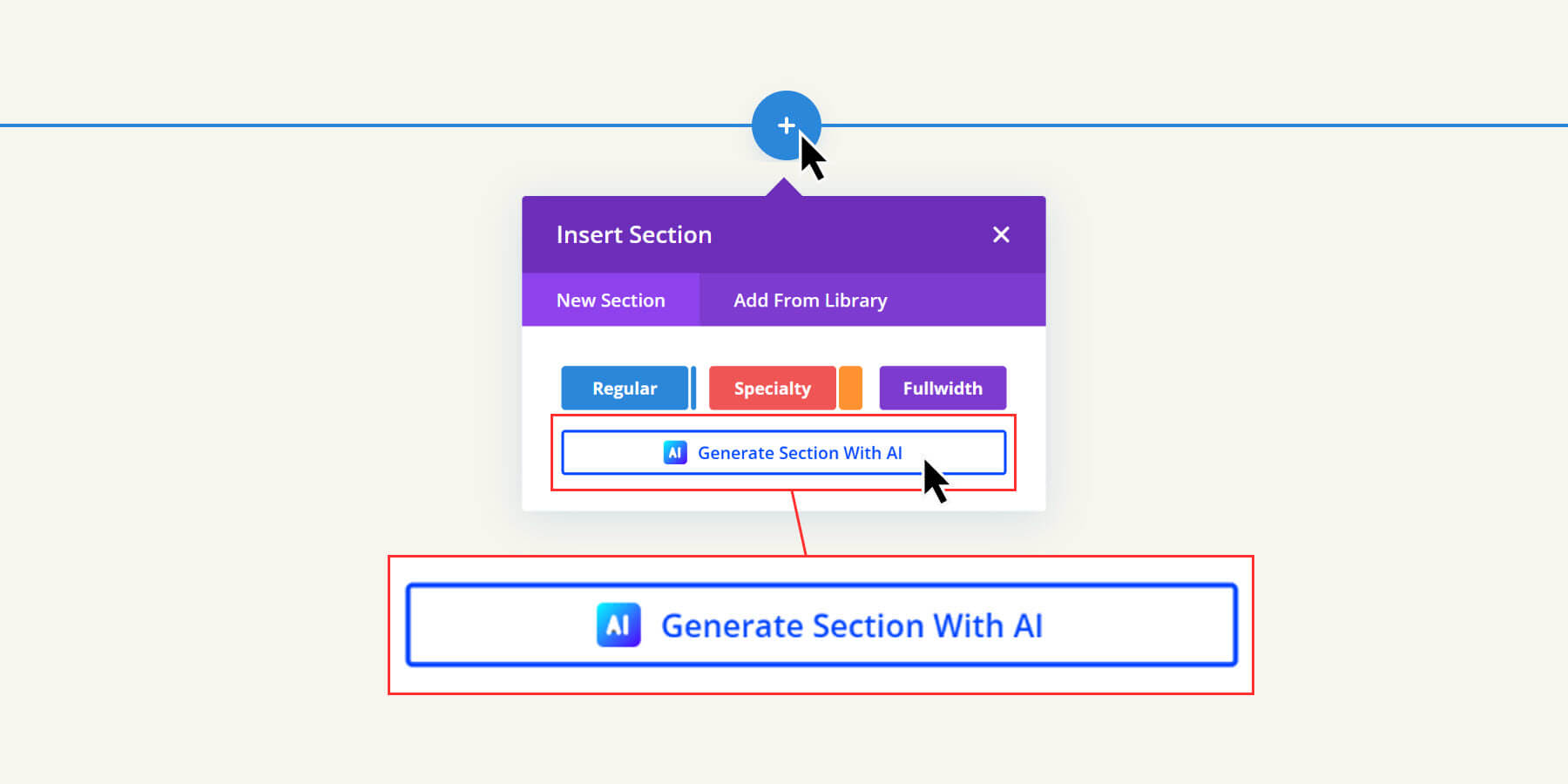
AI website builders can generate multiple designs for you, allowing you to quickly find a general direction more quickly
Not every website build needs high-fidelity wireframes; rough sketches and diagrams can suffice for many projects. However, in larger businesses, wireframing ensures all stakeholders have a clear understanding of the website layout, aligns team efforts, and reduces misunderstandings before development begins.
Building Theme Templates
Building templates is vital for creating a cohesive and well-structured website. Templates ensure various types of content are presented consistently and attractively, enhancing the overall user experience.
| Template Building per Builder Type | Duration (hours) |
|---|---|
| WordPress + Divi | 2-8 |
| Proprietary Website Builders | 12 |
| Custom WordPress Builds | 24 |
| Hard-Coded Websites | 56 |
Here’s the bare minimum templates that your website will need (and thus, you will need to design):
- Blog Posts Archives: Structured layout for multiple blog posts, enhancing user navigation.
- Single Post Pages: Consistent and readable format for individual posts.
- Headers and Footers: Uniformity across all pages, improving navigation and branding.
- Search Result Pages: Clear presentation of search results for a better user experience.
- 404 Pages: Guides users encountering broken links, maintaining a positive experience.
All-in-one website builders simplify the template creation process by offering pre-designed templates, reducing the need for extensive customization. Custom WordPress builds often take longer but give unmatched flexibility and control over the website’s appearance and functionality.
Divi can generate Theme Builder templates in about 2 minutes, saving users considerable time.
Plus, Divi doesn’t hold users back when they want to tweak and update those templates using the Divi Theme Builder.
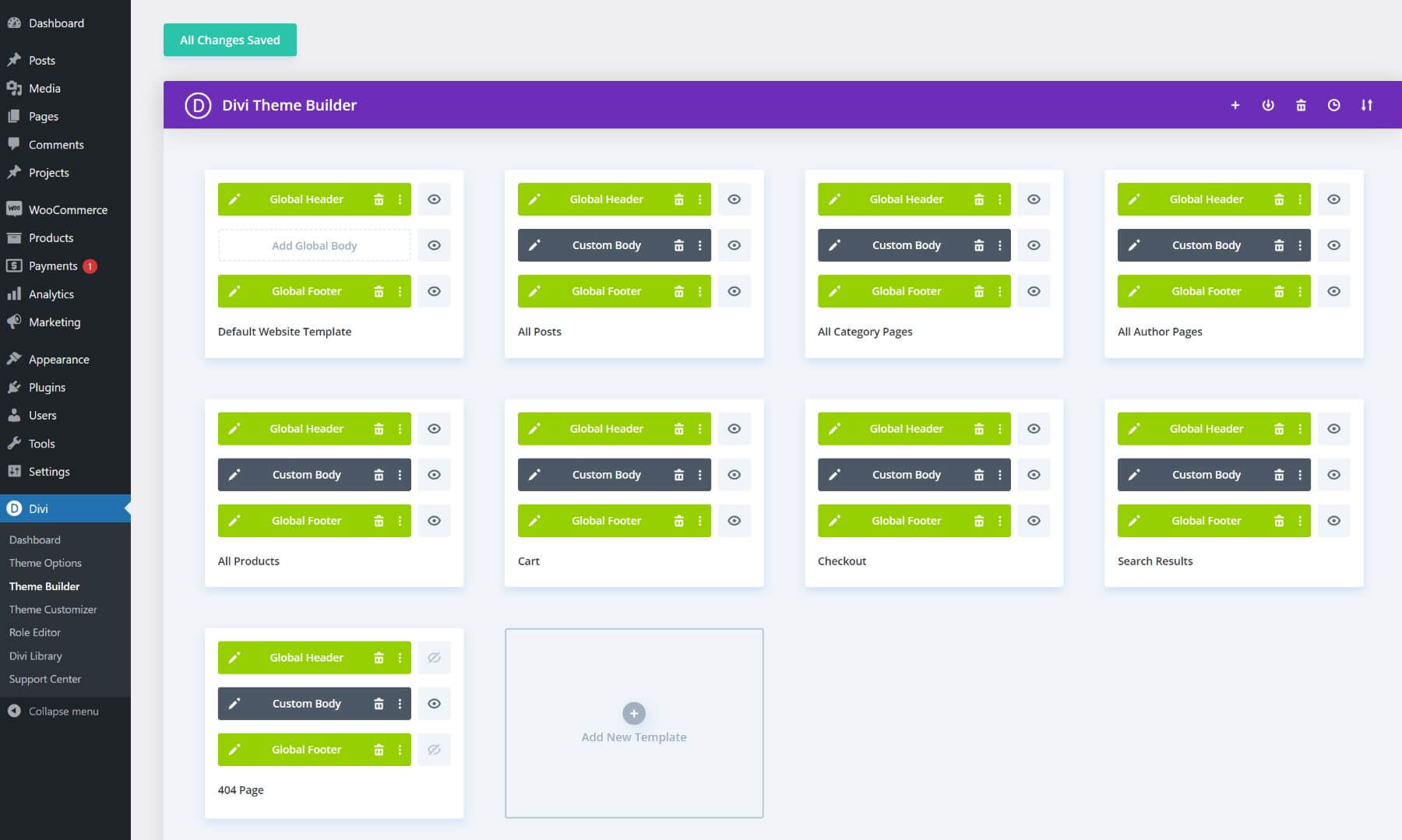
Divi’s Theme Build lets users visually create their templates for dynamic pages
Learn About the Divi Theme Builder
Hardcoded sites struggle the most with templates because of their dynamic nature. You’re more likely to create an element you like and copy and paste that element onto new pages. However, some newer frameworks are making it easier to achieve this.
Building Pages
Building pages involves creating unique pages with specific content and design elements. This is usually a 1:1 (one-to-one) task, but sometimes you can reuse sections you built elsewhere.
| Page Building per Builder Type | Duration (hours) |
|---|---|
| WordPress + Divi | 2-8 |
| Proprietary Website Builders | 16 |
| Custom WordPress Builds | 16 |
| Hard-Coded Websites | 40 |
All-in-one website builders tend to have visual builders and often offer templates as good starting points. These builders allow users to drag and drop elements, making page creation quick and intuitive. Similar things can be said of custom WordPress builds though you tend to have more options with what page builder you want to use.
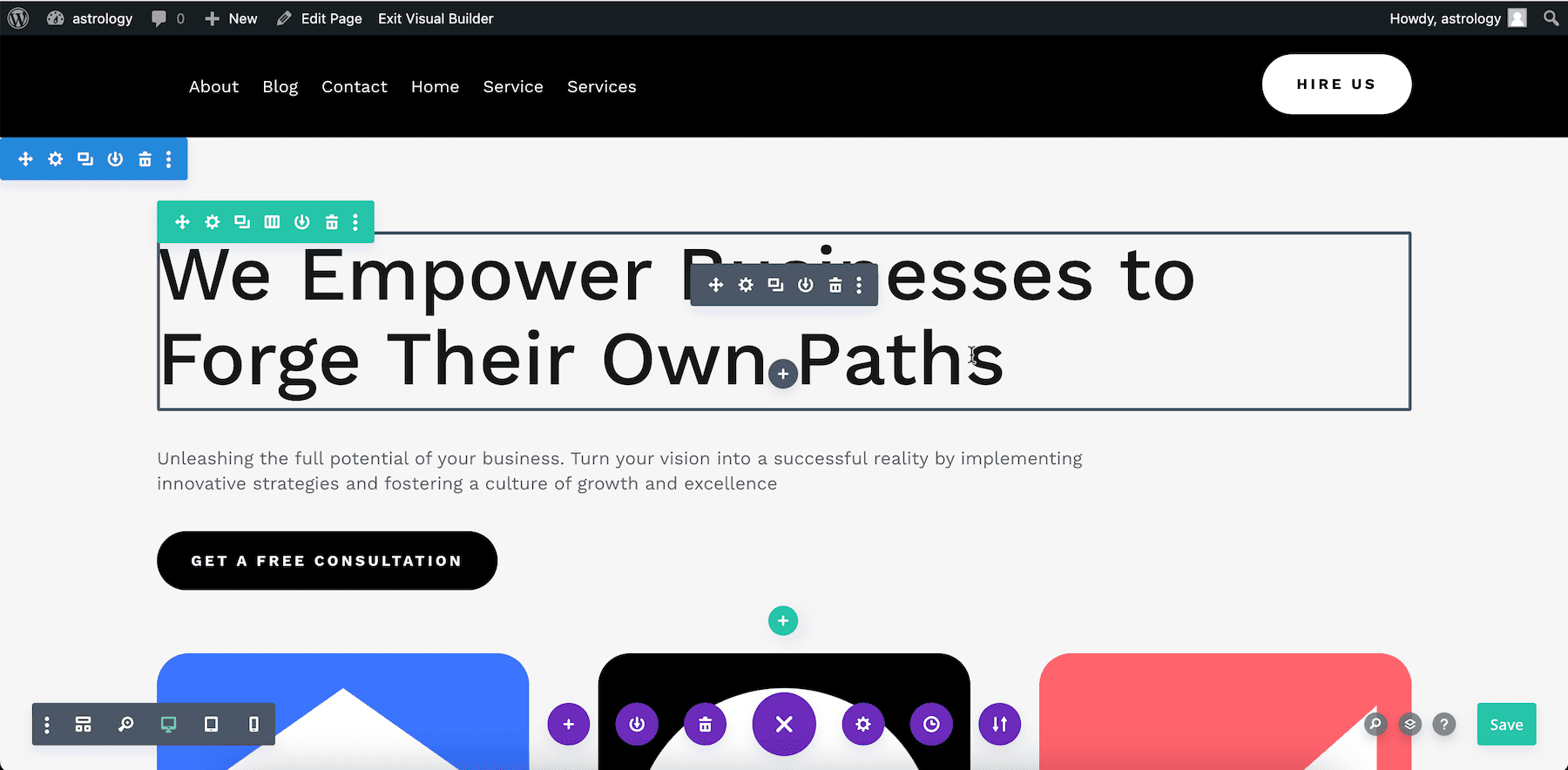
Unsurprisingly, AI website builders like Divi AI tend to speed up this process. Divi AI can create unique pages in minutes, giving users a starting point to customize further. If they used its AI website generation, they’d have all their website theme templates and core webpages all designed simultaneously—in under 2 minutes. Additionally, this includes consistent design from template parts to individual pages and will include Global Colors, Fonts, and Presets for even faster builds.
With Divi, people can also build pages completely from scratch or based on previously designed pages. While having Divi AI is nice and speeds things up, Divi itself can handle what you need.
Other Components
Adding various components, such as contact forms, galleries, newsletter opt-in forms, and social media integration, makes a website come to life.
All-in-one website builders and WordPress have built-in tools and widgets for these additional features. Premade layouts and templates often feature these, so building out these more complex or interactive elements can be very fast. There may be lots of add-ons/plugins that extend these features to do even more. Divi comes with hundreds of modules useful for adding interactive elements to your pages.
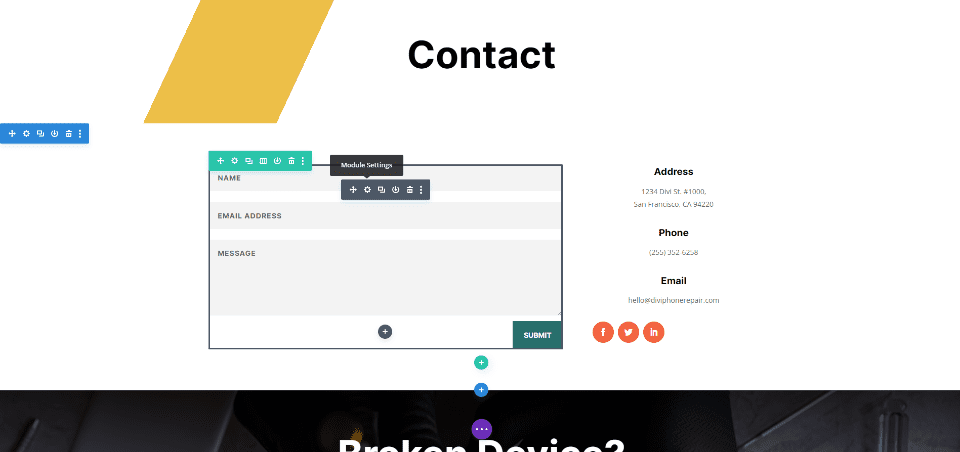
Hardcoded websites struggle at this point. They either need to start importing other third-party code bases to custom-develop interactive elements or use third-party services that generate web components. Paying for a form builder, commenting system, and eCommerce tends to be more trouble than it is worth. Getting a CMS that can easily attach these features is a more reliable way to go.
Analytics
Setting up analytics for your website varies slightly depending on the builder you are using, though the core process remains similar.
Proprietary website builders typically streamline the process by integrating built-in analytics tools or offering easy Google Analytics setups. This simplifies tracking essential metrics without extensive configuration (really helpful for eCommerce stores).
You’ll need to install a plugin like MonsterInsights on WordPress and set up custom events and conversions. AI Website Builders often provide the same integration level as WordPress or non-AI builders.
![]()
Overall, setting up analytics typically takes a few hours. The process involves installing tracking codes, configuring events and goals, and ensuring accurate data collection. Regardless of the builder, this step is crucial for understanding user behavior, tracking conversions, and optimizing your website’s performance.
I say it takes a little longer to set up on WordPress, but that’s because I think there’s more room to do advanced things with it. However, if using Google Tag Manager on any builder, your options (and the timing) are largely the same.
On-page SEO
On-page SEO involves optimizing individual web pages to rank higher and earn more relevant traffic in search engines. This process is similar across different website builders, though AI website builders might offer additional tools to simplify some tasks. On-page SEO tasks include:
- Keyword Research: Identifying relevant keywords to target on each page.
- Content Optimization: Integrating keywords naturally into the content. This includes titles, headers, and body text.
- Meta Tags: Writing effective meta titles and descriptions for each page.
- Image Optimization: Adding alt text to images and optimizing file sizes for faster loading times.
- Internal Linking: Creating links between related pages to improve navigation and SEO.
Depending on the complexity and length of the content, performing all these tasks typically takes about 30 minutes to 2 hours per page.
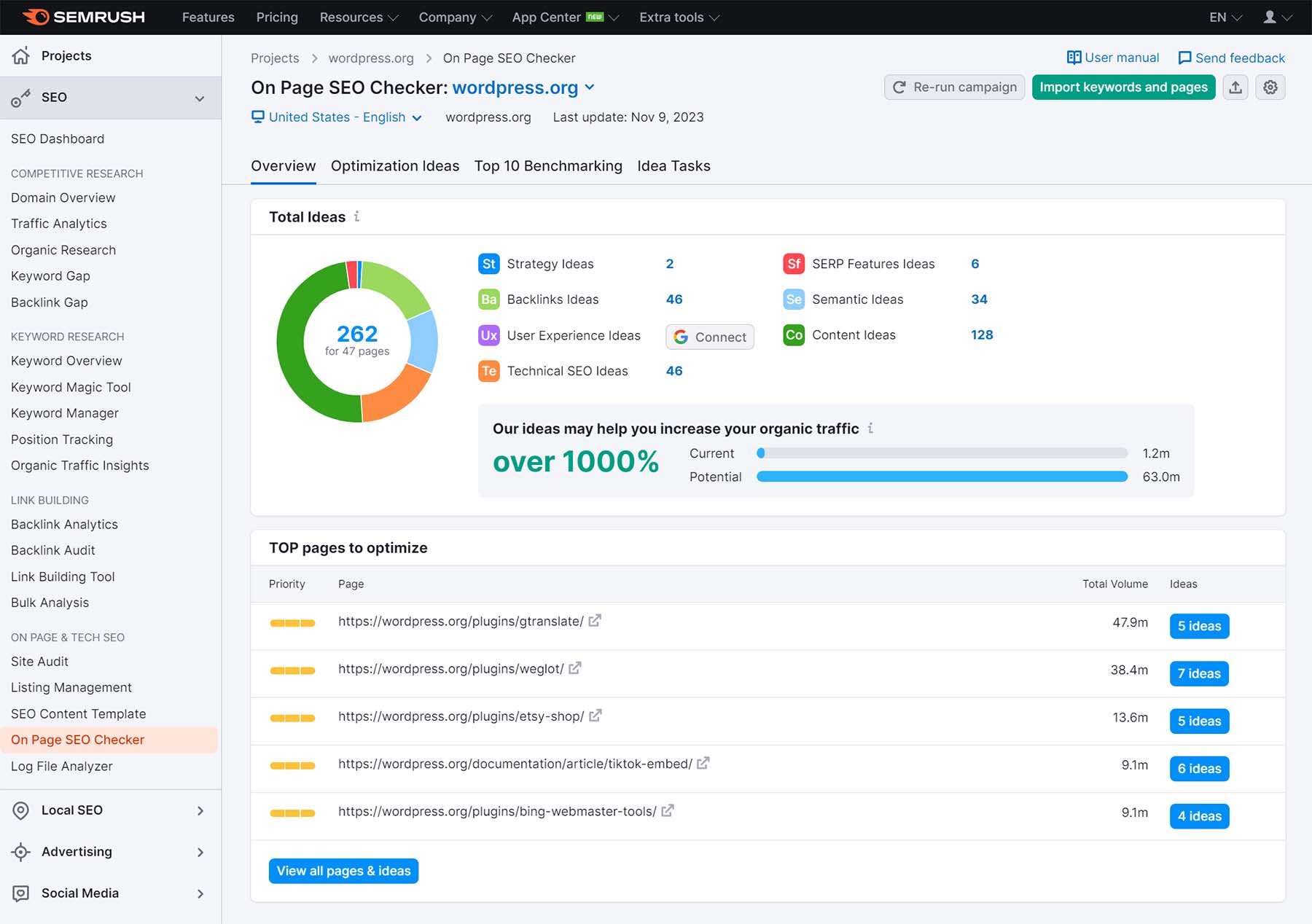
AI writing tools can assist in adding keywords to content and optimizing it based on SEO best practices. AI tools can optimize content by suggesting improvements and seamlessly integrating keywords. However, most SEO tools you’ll want to use are external to your website builder/CMS. See a list of them here, but I highly recommend you look into Semrush.
| Plugin | Starting Price | Free Option | ||
|---|---|---|---|---|
| 🥇 | Semrush | $119.95/mo | ✔️ | Visit |
| 🥈 | SE Ranking | $49/mo | ❌ | Visit |
| 🥉 | BrightLocal | $29/mo | ❌ | Visit |
| #4 | SEObility | Free | ✔️ | Visit |
| #5 | Rank Math Pro | Free, Pro $59/yr | ✔️ | Visit |
| #6 | Surfer SEO | $59/mo | ❌ | Visit |
| #7 | Mangools | $49/mo | ❌ | Visit |
| #8 | Wincher | $39/mo | ❌ | Visit |
| #9 | Link Whisper | $77/yr | ❌ | Visit |
| #10 | Moz Pro | $99/mo | ❌ | Visit |
| #11 | WooRank | $79.99/mo | ❌ | Visit |
| #12 | Clearscope | $170/mo | ❌ | Visit |
| #13 | Ahrefs | $99/mo | ✔️ | Visit |
Final Tweaks
Final tweaks ensure your website is polished, functional, and ready for launch. This phase involves several key tasks:
- Responsive Testing: Ensure the website looks and functions well on various devices and screen sizes.
- Speed Optimization: Improve loading times by optimizing images, leveraging browser caching, and minimizing code.
- Cross-Browser Compatibility: Test the website on different browsers to ensure consistent performance.
- SEO Check: Verify on-page SEO elements, such as meta tags, alt texts, permalink structure, sitemaps, robots.txt, and keyword placement.
- Functionality Testing: Check all forms, links, and interactive elements to ensure they work correctly.
- Content Review: Proofread and verify all content for accuracy and coherence.
- Security Measures: Implement security protocols, such as SSL certificates and other security measures from security plugins.
These tasks typically take a few hours to a couple of days, depending on the website’s complexity. Meticulous final tweaks ensure a seamless user experience and a successful website launch. Prioritize things that delay your website’s launch. Don’t try to be perfectionistic with it because you can continuously make adjustments once it’s live. Just use a backup plugin and a staging environment.
Find Your Fit for the Fastest Website Building
Website creation can range from quick setups with AI builders to detailed custom builds. Each method has advantages, from the ease of all-in-one platforms to the flexibility of custom WordPress sites. Selecting the right builder ensures a balanced approach to time, cost, and functionality.
Divi is likely the best for its time-saving website creation and design tools and powerful ability to apply granular customizations. It does this by combining the power of AI with the flexibility of WordPress, allowing you to build stunning, fully customizable websites. Look into Divi’s Quick Sites to see how it is your best bet for a fast web design experience.
Don’t spend weeks building a website when you can launch in hours with Divi. Whether you’re new to website building or a seasoned pro, Divi offers the speed, flexibility, and design freedom you need. Click here to start building with Divi today.
Consider these other time-saving tools in your website build:
| Time-Saving Tools for Building Websites | Description | ||
|---|---|---|---|
| 1 | Divi Theme | Best WordPress Theme & Page Builder | Get |
| 2 | Divi Modules | Building Blocks of Pages and Templates with Divi | Get |
| 3 | Quick Sites | Import Prebuilt Website Designs in a Flash | Get |
| 4 | Theme Builder | Build Impressive Theme Templates | Get |
| 5 | Divi No-Code Visual Builder | Visual Builder for Websites | Get |
| 6 | Divi AI | AI Website Builder | Get |
| 7 | Namecheap | Domain Registration | Get |
| 8 | WordPress | Flexible, Self-hosted Website Platform | Get |
| 9 | Grammarly Pro | Writing and Grammar Enhancement Tool | Get |
| 10 | Jasper | AI Writing Assistant | Get |
| 11 | Figma | Collaborative Interface Design Tool | Get |
| 12 | MonsterInsights | Analytics for WordPress | Get |
| 13 | Semrush | SEO and Online Visibility Management | Get |
| 14 | Wix | All-in-One Website Builder | Get |
| 15 | Squarespace | All-in-One Website Builder | Get |


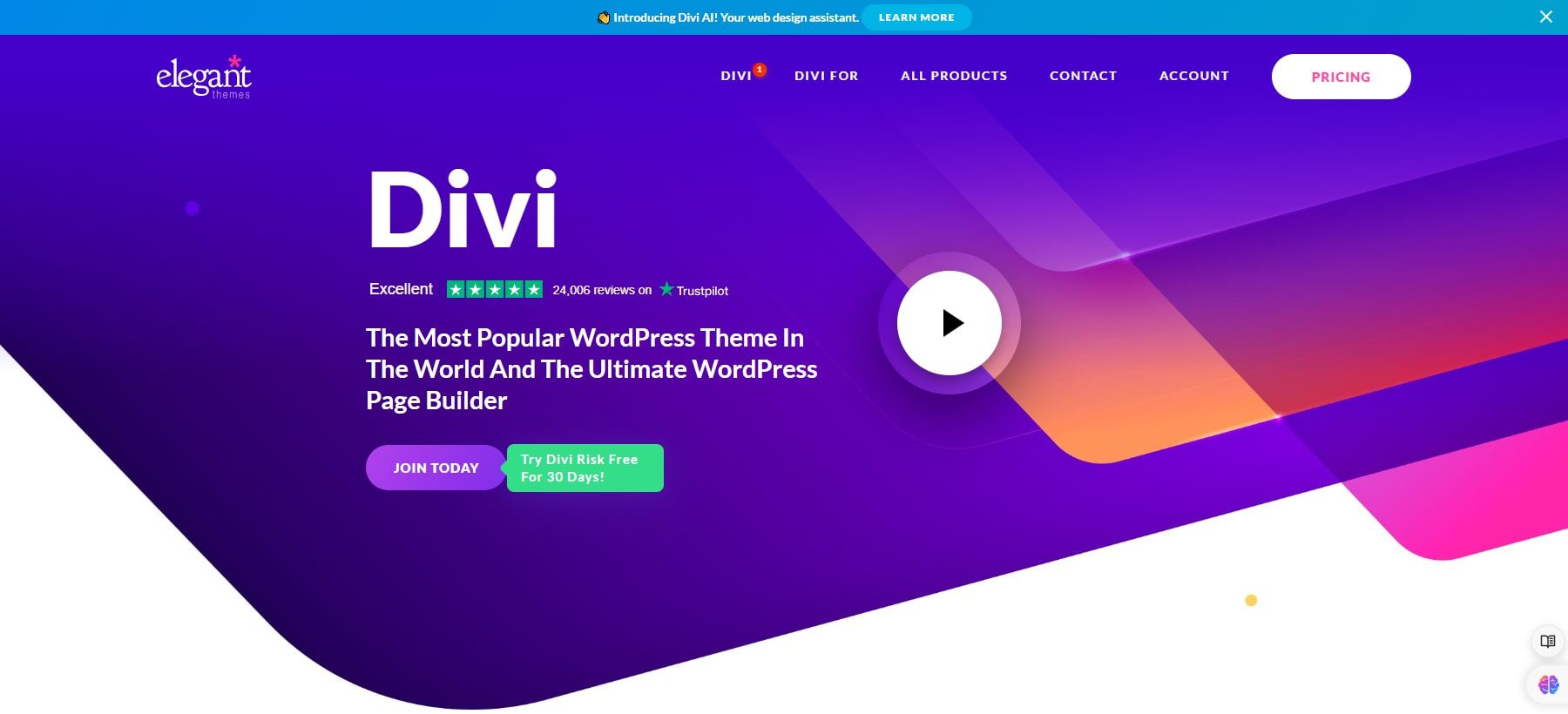
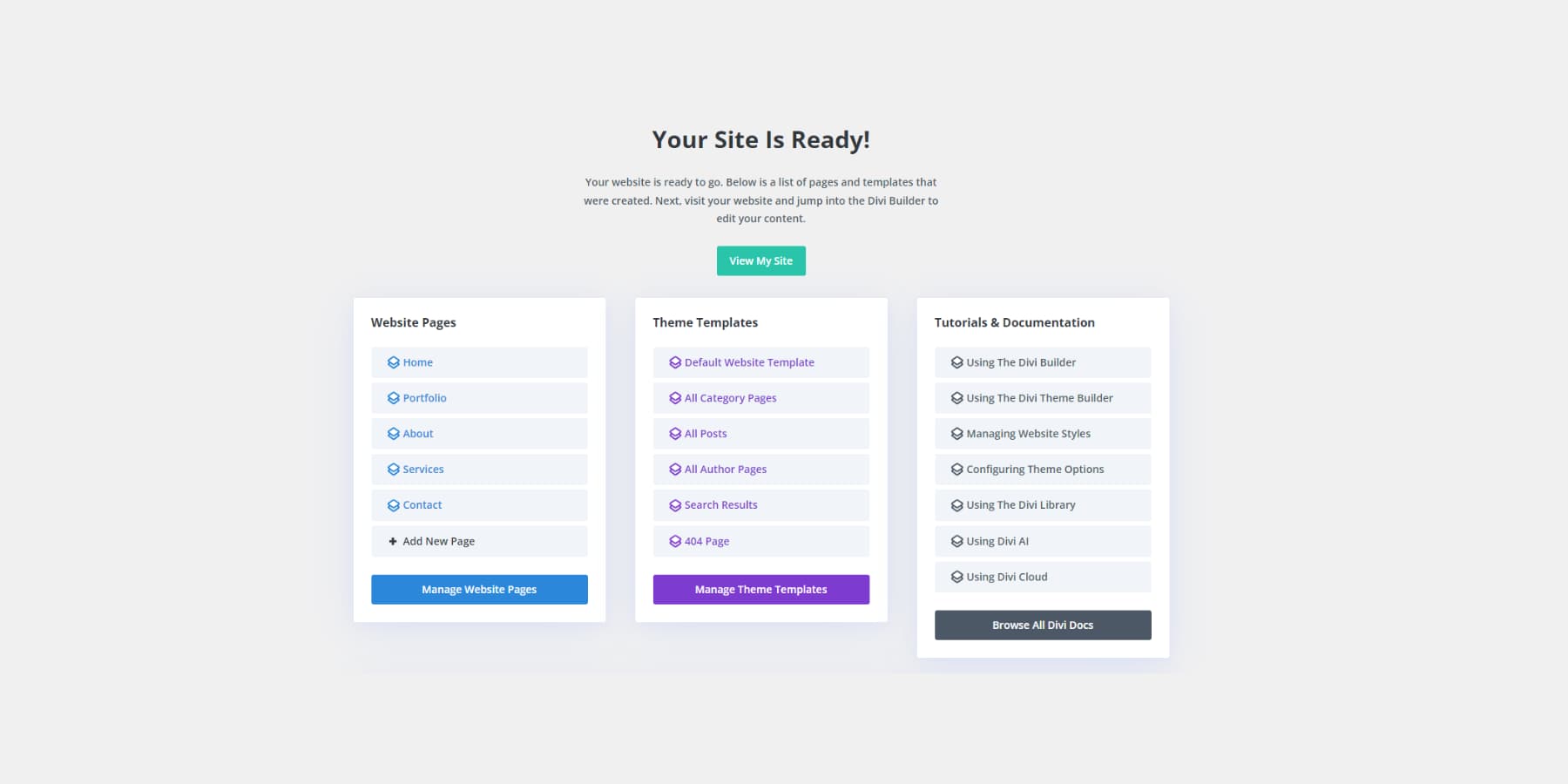






It’s very good article. Thanks for shaing.