Page Builders gained prominence at a time when designing a website with WordPress entailed knowing HTML, CSS, and some PHP. Page builders gave users a true ‘no-code’ experience. If you’d allow us to say it, page builders like Divi were a bit of a renaissance for WordPress users. But with the times changing and technology more accessible than ever, do you need a WordPress Page Builder? In one way or another, you probably do.
TL;DR
I have a controversial definition of what a page builder is today. To that end, is the Block Editor a page builder? Yes and no. I give you some reasons why you might answer “yes” to, Do I need a page builder? Page Builders don’t really slow down your site any more than other solutions (they are susceptible to the same weaknesses). I also quickly line up the most popular WordPress page builders for you to consider.
What is a WordPress Page Builder?
A page builder is a third-party visual editor for creating WordPress pages and posts. Some page builders, like Divi, also edit theme templates visually. Page builders might be packaged as a theme or plugin to add drag-and-drop functionalities and are largely considered “no-code tools.” They help site owners build layouts that are hard to achieve with traditional themes.
The term “page builder” dates back quite a few years. It’s important to rethink that term for today. WordPress used to use what is now called the “Classic Editor.” It was a bare-bones WYSIWYG editor with two tabs—visual and the text tab for writing inline HTML and CSS.
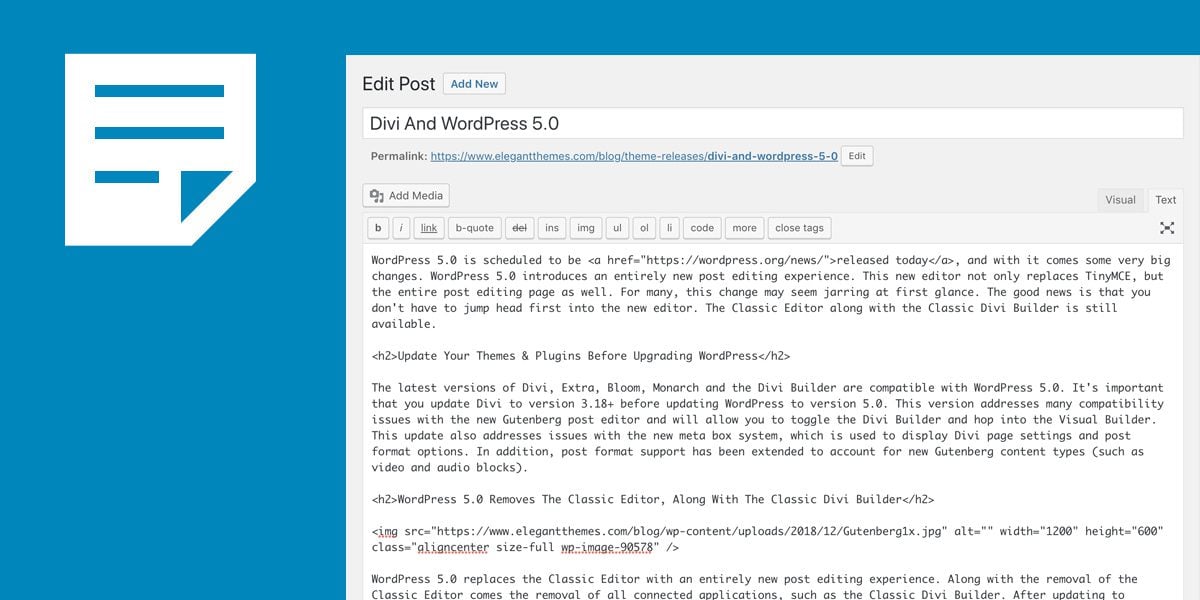
WordPress Classic Editor – Building Pages before Page Builders
It’s from this editing situation that page builders emerged. If you knew HTML and CSS, you could do quite a bit in the page’s text editor. But the second you wanted to do more structural things, you needed to know how to alter files like template.php and external stylesheets. This is a now-obvious constraint on most people and businesses who can’t do this. A more intuitive and visual way of creating web pages was needed.
Since that time, WordPress has developed and introduced the Block Editor.
Is WordPress’ Default Editor a Page Builder?
In one sense, the Block editor is a page builder. It offers a completely visual editing experience for pages, posts, and theme areas (like headers, sidebars, and footers). Page and block templates are readily available (for free and paid). There is even an extensive selection of plugins that add more functions and blocks for website owners to build websites.
In another sense, the term ‘page builder’ has often denoted non-core editing experiences for WordPress. This means any 3rd-party design system that replaces the default editing experience (whether that be the classic editing experience or the new block editor).
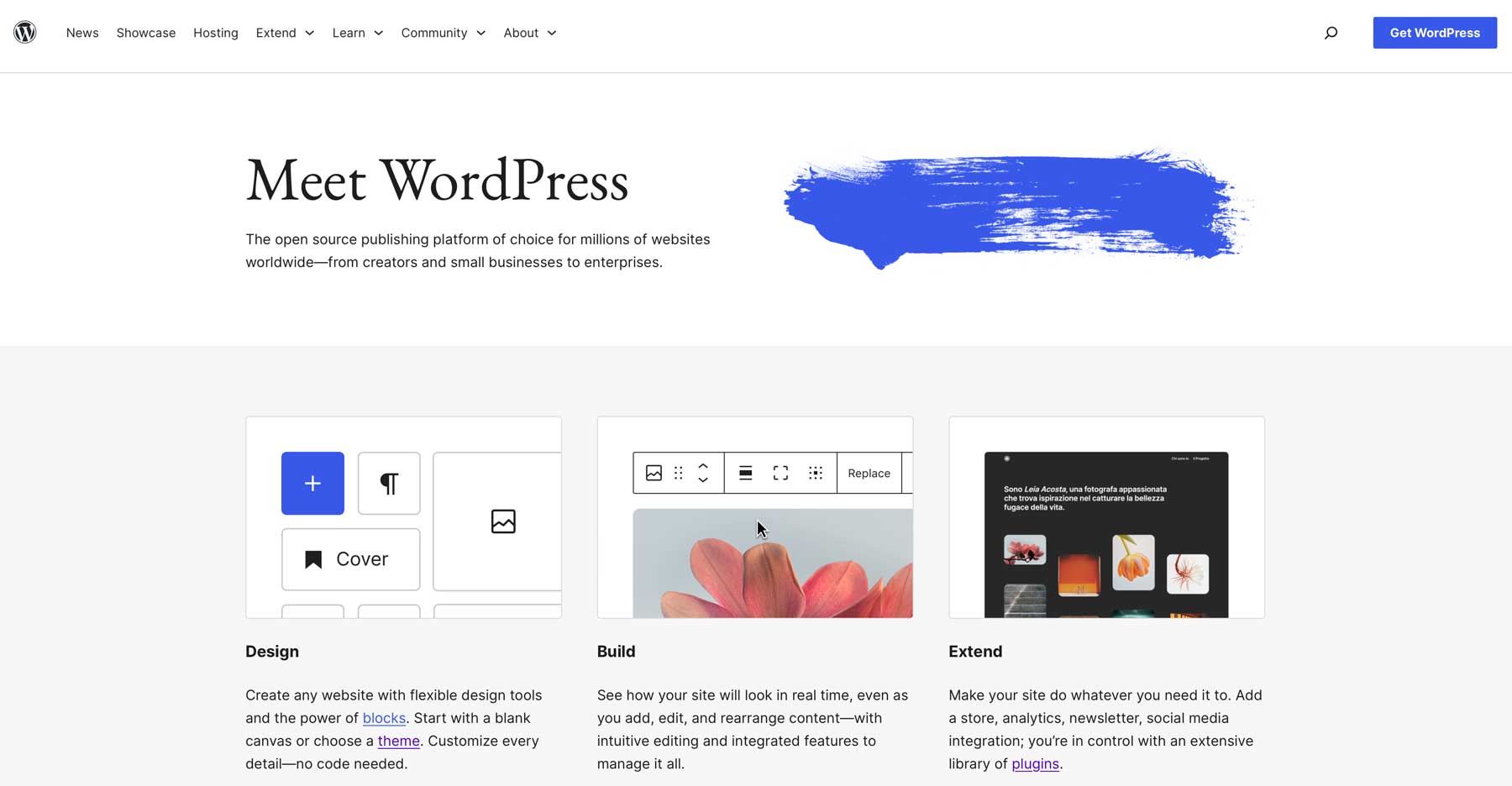
The Block Editor, previously known as Gutenberg, is now the default editor for WordPress. It allows users to create content using blocks, each representing different content elements like paragraphs, images, and videos.
The Block Editor is continuously developing but is considered stable for building a website. It’s built into WordPress Core, so installing something else isn’t necessary (but there are reasons to use something else if you wish). Many people believe that the Block Editor was rushed and lacks important features. Other page builders have been around longer and may provide a complete website-building experience.
As you consider your needs, here are the main things that the Block Editor offers:
- Native to WordPress: Integrated into WordPress, ensuring compatibility with core functions.
- Wide Range of Core and Third-Party Blocks: Access various built-in and third-party blocks to improve your website.
- Reusable Blocks and Patterns: Save and reuse custom blocks and patterns across your site for consistent design.
- Works with Block Themes: Design every part of your site using block themes with many design controls.
- Lightweight and Fast: Optimized for performance, the block editor ensures fast load times and a smooth user experience.
Unique Features of Page Builders
Page builders changed the editing constraints of WordPress overnight. Today, you can throw the Divi Theme (our popular Page Builder theme and plugin) onto a fresh install of WordPress and create every page, post, header, footer, sidebar, and more—all visually with no code.
For example, editing a page with Divi involves adding modules (grouped in sections, rows, and columns).
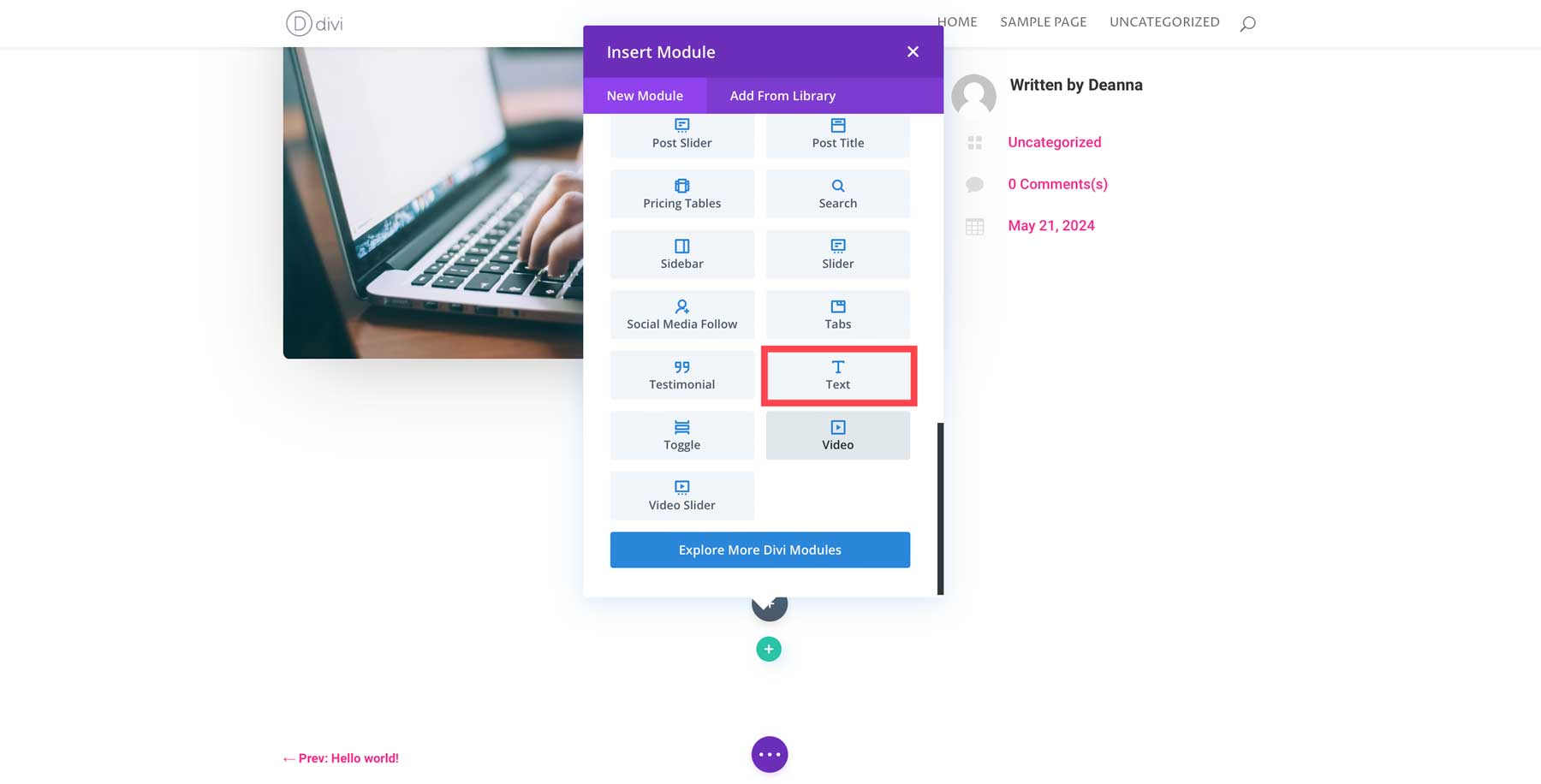
Each module has an enormous range of settings that effectively replace the need for CSS (while still offering a place to add custom code and CSS for advanced users). Page builders were a much-needed development for WordPress.
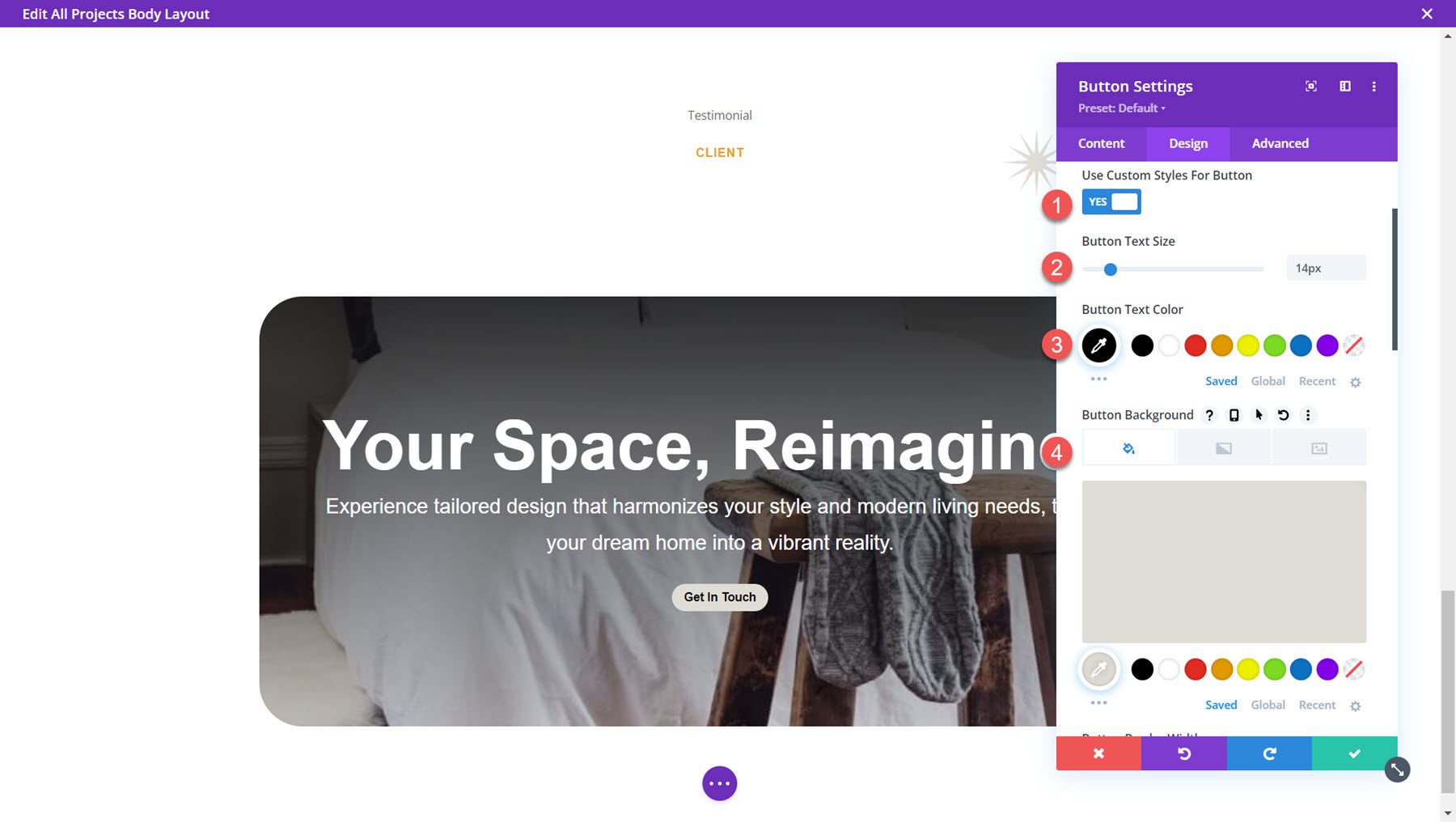
Page builders and their easy design workflow also allow for creating layouts and templates that can be reused and shared. The Divi Theme leads the way with thousands of individual layout pages and theme builder templates for a website’s dynamic, sitewide elements.
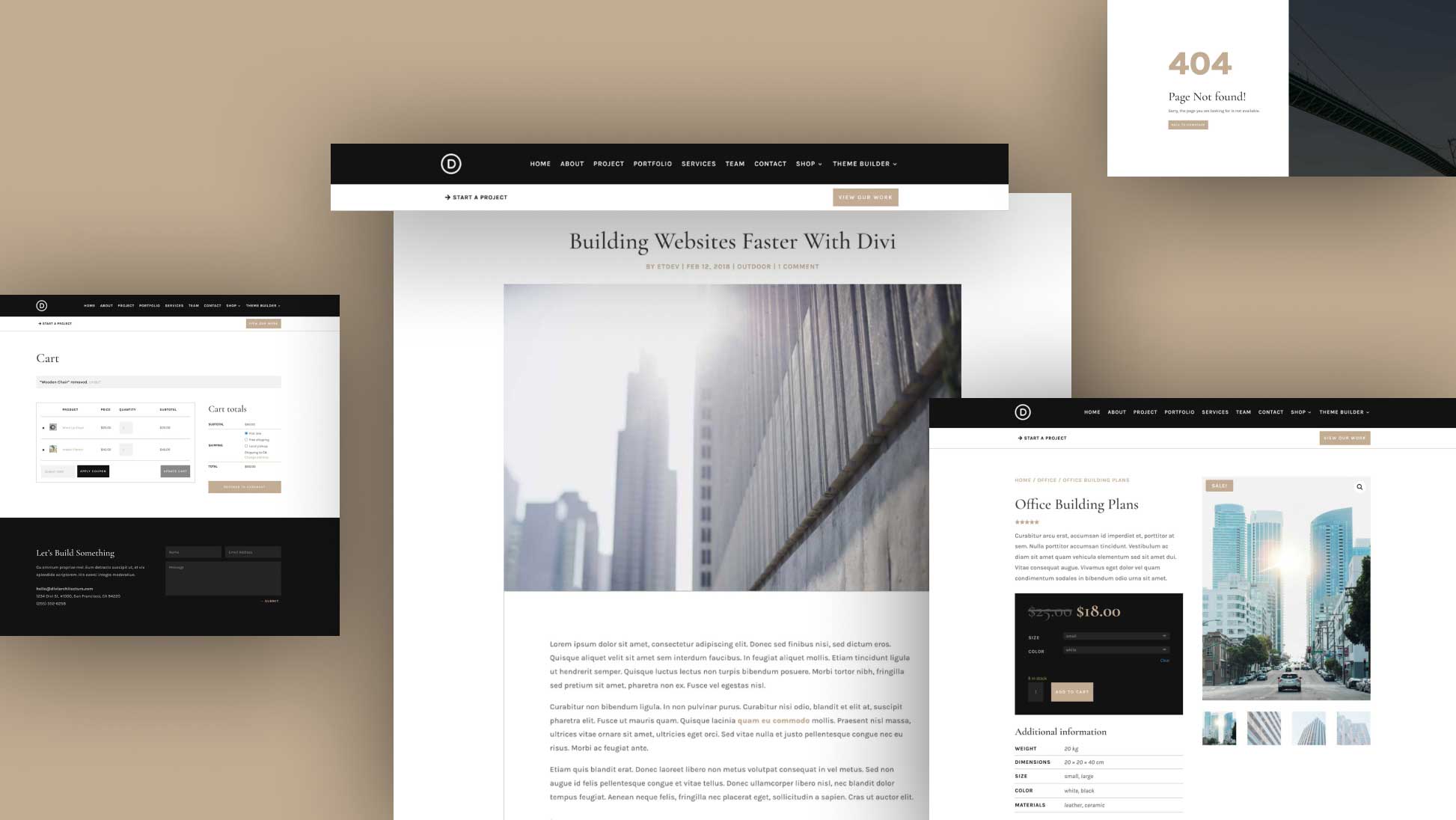
Example of a Theme Builder Pack with Header, 404 page, footer, and more
This makes building a website for any blogger, business, or creator accessible and easy.
Do I Need a WordPress Page Builder?
The question is no longer whether you need a WordPress page builder but which one best suits your needs. Modern website builders, including core WordPress, all use sophisticated and user-friendly visual editors.
Subscribe To Our Youtube Channel
Why You Should Use a Page Builder
But as you consider and navigate through third-party page builders, here are things to consider, depending on your goals and priorities:
- Customization: A page builder is excellent if you need extensive design customization without writing code or hiring a developer. The Block Editor is good but isn’t always the best choice.
- Community and Support: Popular page builders have large communities and extensive support resources. These resources include tutorials, forums, and professional help if you encounter issues or need guidance on using advanced features. Divi is a leader, offering top-notch support for every member.
- Flexibility: These tools have plenty of design elements. Whether you need a simple blog or a complex eCommerce site, page builders offer the flexibility to design pages that meet your needs.
- User Experience: Page builders like Divi, Beaver Builder, and Elementor provide interfaces designed for ease of use. You can drag and drop elements, customize layouts, and see real-time changes.
- Improved Performance: Performance is crucial for user experience and SEO. Many page builders are designed to load quickly and efficiently. Features like lazy loading, optimized images, and clean code improve performance and speed up page load times.
- Cost Efficiencies: Hiring a theme developer for a custom build is an expensive endeavor. Using a page builder can be the cheaper option if you are a new or small business.
- Speed: Delays in building new landing pages or making content edits can slow growth. Getting your message out uninhibited is often of first importance.
Are Page Builders Bad, Slow, or Non-Performant?
There used to be a thought that you should avoid a page builder at all costs, but this is untrue.
WordPress and developer purists have frequently advocated (loudly) for custom-coded websites. There’s always a little snobbery in any technical community, but these opinions are largely overblown. You could say that they are simply trying to protect their business. They may want to see less use of easy-to-use page builders because it may mean more people would seek out their services.
That isn’t a convincing rationale. So, no, page builders aren’t inherently bad (though there may be bad page builders or bad ways to use page builders).
Part of the narrative is that WordPress page builders are slow and bloated. But this isn’t exactly true either. Sure, using a page builder might introduce unique challenges, but using it properly will put you in a good position to have a fast website. Take, for instance, Divi, which is built with speed and performance in mind.
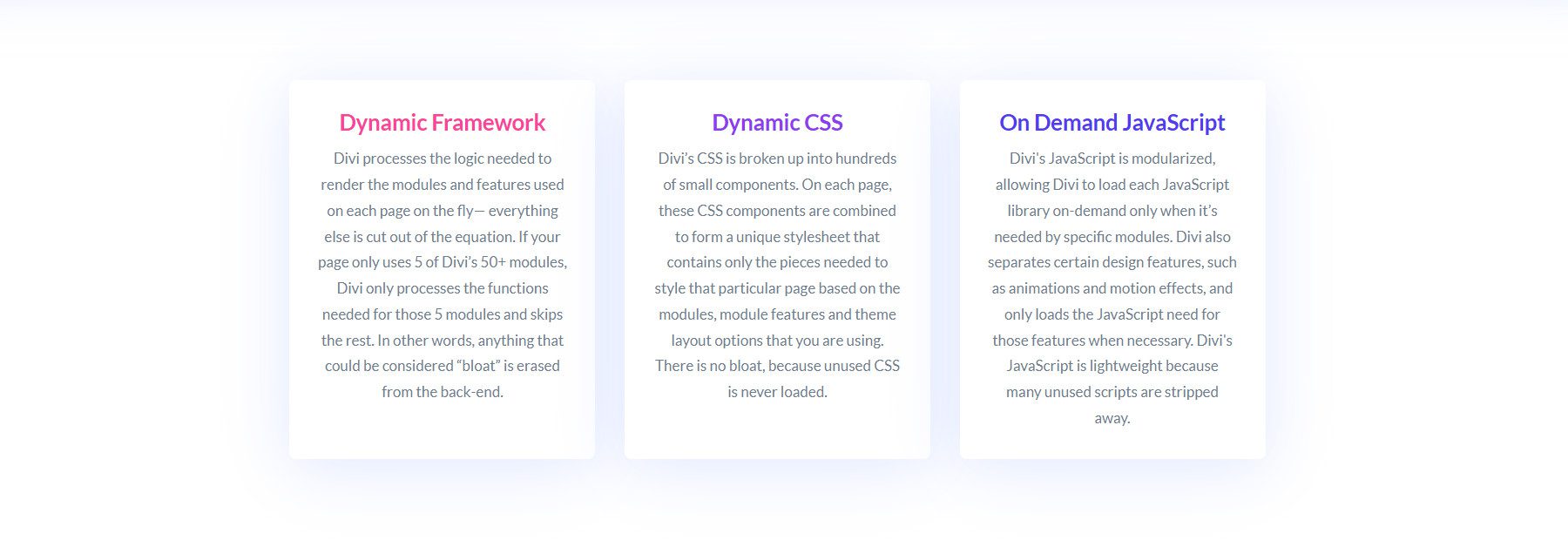
See how Divi handles efficient resource usage to speed up Divi websites
Not mastering the essentials and best practices is where most issues come in for any website.
- Don’t use images that are bigger than what they are being used for
- Don’t overload a website with too many plugins (or unused plugins)
- Invest in a quality hosting provider
- Optimize WordPress databases
- Cache your site pages for quicker response times
- Use a CDN (even a free CDN like what Siteground offers)
- Don’t use a highly functional WordPress theme with a page builder plugin (redundancies and bloat)—better yet, use Divi, which is a theme and page builder in one.
As you can see, many of the pitfalls of slow websites exist whether or not you are using a page builder. But now, the fun part.
Let’s look at some of the unique benefits of some of the most popular page builders for WordPress. You’ll likely find your next web design tool in this list!
Popular Page Builders for WordPress
Here’s our short list of WordPress page builders to consider. If you want a more detailed look at the field, we suggest you look at our complete guide on the best WordPress page builders.
1. Divi
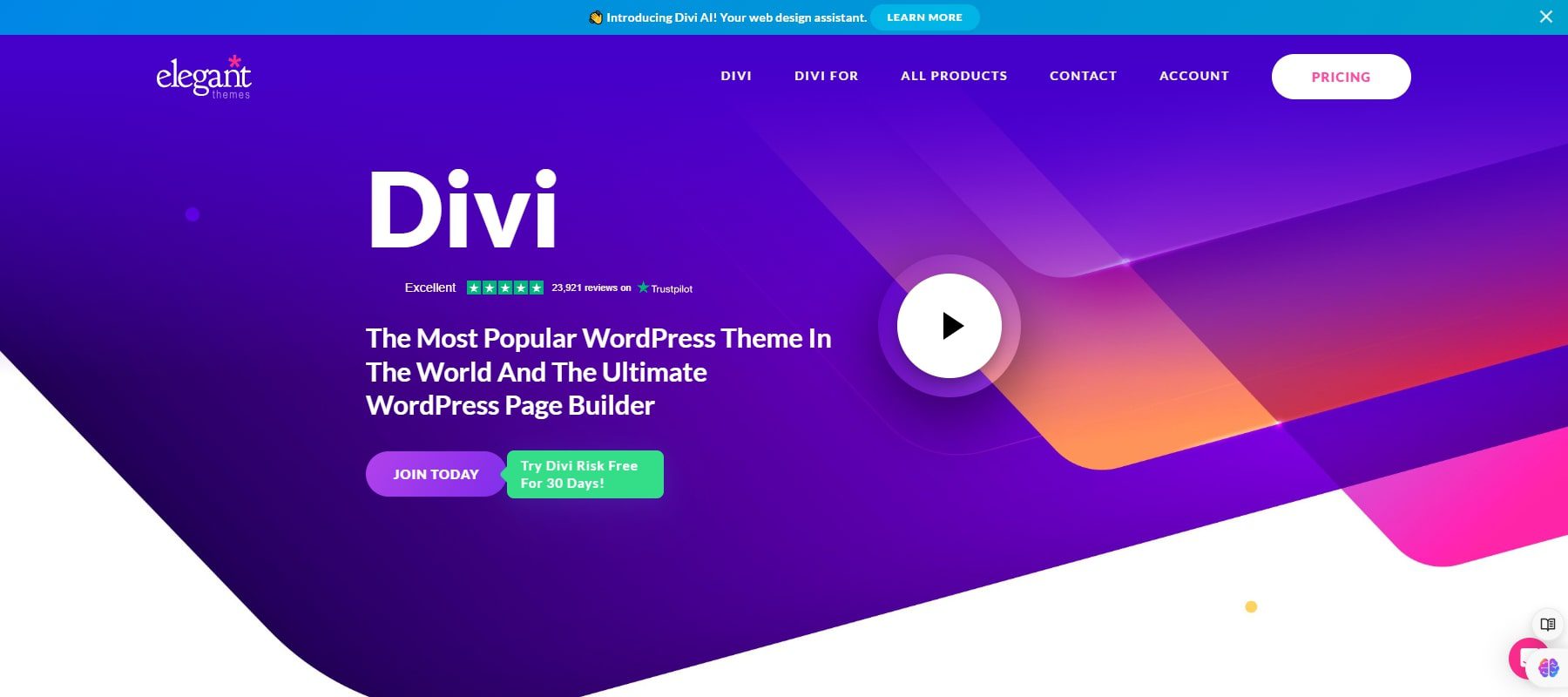
Divi is a versatile page builder with a drag-and-drop interface. It offers a wide range of pre-designed templates and modules, making it easy to create visually stunning and highly customized websites without any coding knowledge. It is known for its intuitive style controls and page design options, including animations, custom CSS, and global elements.
Divi Features
- Intuitive Visual Builder: Easy-to-use drag-and-drop interface that allows real-time editing.
- Extensive Layout Library: Over 2,300 professionally designed templates and 300 complete website packs.
- Advanced Customization: Customize every aspect of your site with over 200 design modules.
- Responsive Editing: Preview and adjust your designs for desktops, tablets, and mobile devices.
- Built-In Split Testing: Test different page versions to see which performs better and optimize your site.
- Ecommerce Ready: Includes over 20 native WooCommerce modules for custom product and checkout pages.
- Integrations: Compatible with various third-party plugins and services for even more options.
- Full Site Editing with Theme Builder: Design custom headers, footers, and templates for complete site control.
Divi Ecosystem
One impressive aspect of Divi is that it is so much bigger than a page builder. The Divi ecosystem brings greater efficiency, peace of mind, and features to those who need them. Here are a few things to highlight:
- Unlimited Website Usage: With a Divi membership, you can use Divi on unlimited websites (business or personal). This is a better value than any other WP page builder.
- AI Web Design: Divi AI allows web designers to do more with less. They can use AI to build entire pages, rewrite module content, generate imaginative images, and write Divi-specific code and CSS.
- Team Access: Divi Teams lets site owners share their Divi resources with team members so there are no bottlenecks in team efficiency.
- Priority Support: Divi VIP gives you peace of mind with access to best-in-class customer support within 30 minutes. Get those problems solved today, not next week.
- Even More Where That Comes From: Try Divi Cloud to share Divi assets across websites, and check out the Divi Marketplace for Divi-extending features. We have plenty more ideas that we’re working on—the Divi ecosystem is here to make your job easier.
Community Reviews and Ratings
The community says that Divi is one of the best values in WordPress. It offers great support and is feature-rich.
Pricing
Divi offers two pricing plans: $89 per year or a lifetime license for $249 (both for unlimited websites).
2. Elementor
Elementor is a highly popular page builder known for its intuitive drag-and-drop builder and many design options. It has extensive tooling, including hundreds of templates, widgets, and design elements. Elementor suits users of all skill levels and offers advanced capabilities like theme building, motion effects, and custom CSS.
Elementor Features
- Drag-and-Drop Builder: Create stunning websites with ease using the visual drag-and-drop builder.
- Customization: 100+ design widgets to build your page.
- Site Templates: Access to 300+ pre-made templates.
- Team Collaboration: Collaborate with others on your website design by adding comments and notes on the front end.
- Global Design Settings: Adjust every aspect of your site globally for a consistent design.
- Build Popups: Built-in popup builder that lets you create custom popups triggered by user behavior or specific events (upsell).
- Integration with WooCommerce: Works well with WooCommerce to create custom WooCommerce pages.
- Dynamic Content Options: Create layouts to display content dynamically (upsell).
- Responsive Design: Mobile responsive design options for tweaking designs for different devices.
Community Reviews and Ratings
People like how easy Elementor is to use and its design options and templates. However, some find it takes a while to learn how to use the page builder.
Pricing
Elementor has a free version with basic features. The Pro version starts at $49 per year for one site and goes up to $199 per year for 1,000 sites.
3. Beaver Builder
Beaver Builder is a reliable and user-friendly page builder with a clean and intuitive drag-and-drop interface. It provides a solid range of design tools and templates, making it easy to create professional-looking websites. Beaver Builder is known for its stability, performance, and compatibility with various themes and plugins.
Beaver Builder Features
- Drag-and-Drop Builder: User-friendly drag-and-drop interface for easy website design.
- Design Elements: Comes with a wide range of design elements to build your site with.
- Pre-Made Templates: 25+ landing page templates and 40+ content page templates.
- Unlimited Site Usage: Use Beaver Builder on as many sites as possible.
- Cloud Storage: The Assistant Pro add-on provides cloud storage for your designs.
- Theme Builder: Create custom headers, footers, and page templates (upsell).
- White Labeling: Customize the WordPress dashboard for clients with the available Agency plan.
Community Reviews and Ratings
Users love Beaver Builder’s simplicity and its white labeling service.
Pricing
Beaver Builder offers a free lite version. The premium plans start at $99 per year for the Standard package, $199 per year for the Pro package, and $399 per year for the Agency package.
We’ve discussed page builders and whether you need one on your WordPress website. We’ve also highlighted key features and benefits of popular page builders like Divi, Elementor, and Beaver Builder.
Divi is the perfect choice for creating modern and advanced websites. Its intuitive visual builder is simple for new site builders but leaves room for developers to expand. Divi offers an extensive template and design elements library, advanced Theme Builder options, and integration with popular plugins like WooCommerce and Rank Math.
Whether you’re building a personal blog, a business website, or an online store, Divi provides what you need to create a professional site. If you’re ready to start your WordPress and Divi journey, see our extended guide on creating a WordPress website.
Want to learn more about the products we mention in this post? Check out the table below for pricing and links to each.
| Featured Products | Starting Price | Description | Action | |
|---|---|---|---|---|
| 1 | Divi Theme | $89/year | Premium WordPress Theme | Get |
| 2 | Siteground | $3.99/month | Web hosting service | Get |
| 3 | Divi Layout Packs | Included with Divi | Premade page layouts | Get |
| 4 | Divi AI | $16.08/month (billed annually) | Generate layouts, images, text | Get |
| 5 | Divi Teams | $1.50/user/month | Team collaboration tool | Get |
| 6 | Divi VIP | $6/month (billed annually) | VIP Support | Get |
| 7 | Divi Cloud | $8/month (billed annually) | Cloud storage for Divi | Get |
| 8 | Divi Marketplace | Varies on product | Premium Divi modules and themes | Get |
| 9 | Elementor | $49/year | WordPress page builder for one website | Get |
| 10 | Beaver Builder | $99/year | WordPress page builder | Get |
| 11 | WooCommerce | Free | Leading eCommerce platform | Get |
| 12 | Rank Math | $6.99/month (billed annually) | SEO Plugin | Get |
Frequently Asked Questions
What are the Pros and Cons of Using Page Builders?
Pros
- No Coding Knowledge Required: Page builders allow you to easily customize your site without any coding skills. This makes them accessible to users of all levels, from beginners to experienced developers.
- Built-In Design Elements: Many page builders come with a variety of built-in design elements, such as countdown timers, popups, and pricing tables. These features help enhance the visual appeal of your site and can effectively drive conversions.
Cons
- Potential to Slow Down Your Site: Page builders can sometimes slow down your website's front and back end. This is less and less a concern as page builders have advanced (just look at Divi 5).
- May Not Be Necessary for All Sites: Not all websites require the extensive features of a page builder. For instance, simple blogs might not need the additional functionality a page builder provides. However, businesses, online stores, and large publications could very well need additional features for creating advanced websites.
What are some popular page builders for WordPress?
How to build a WordPress website without a page builder?
To build a WordPress website without a page builder, install and activate WordPress on your hosting provider, then choose and install a block theme that suits your needs. Customize the theme using the WordPress Customizer for layout, colors, and fonts.
Use the block editor to create and manage content with blocks for text, images, and other elements. Finally, install essential plugins for SEO, security, and performance optimization.
Do Page Builders Slow Down WordPress?
Featured Image by Andrew Krasovitckii / shutterstock.com

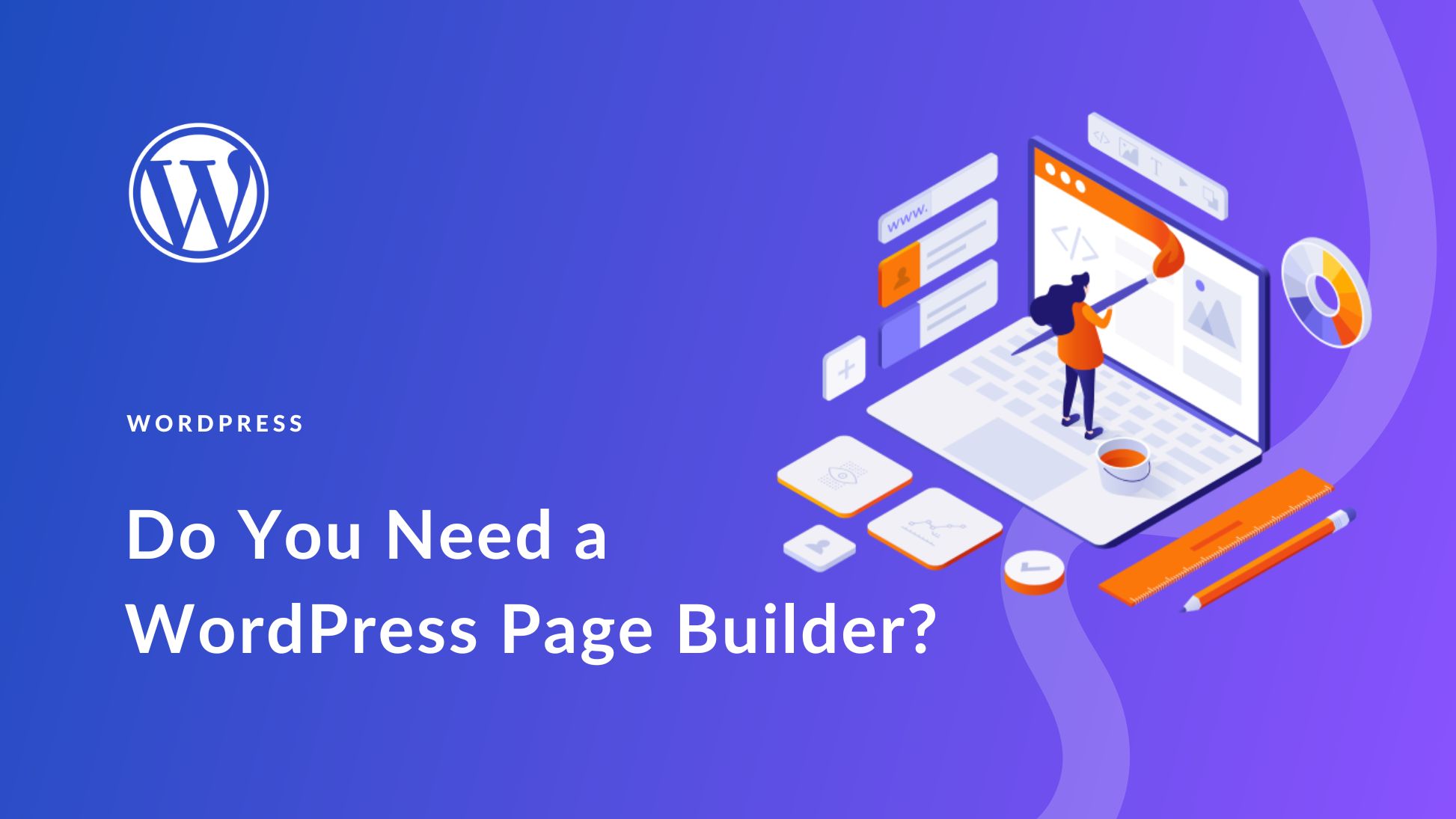




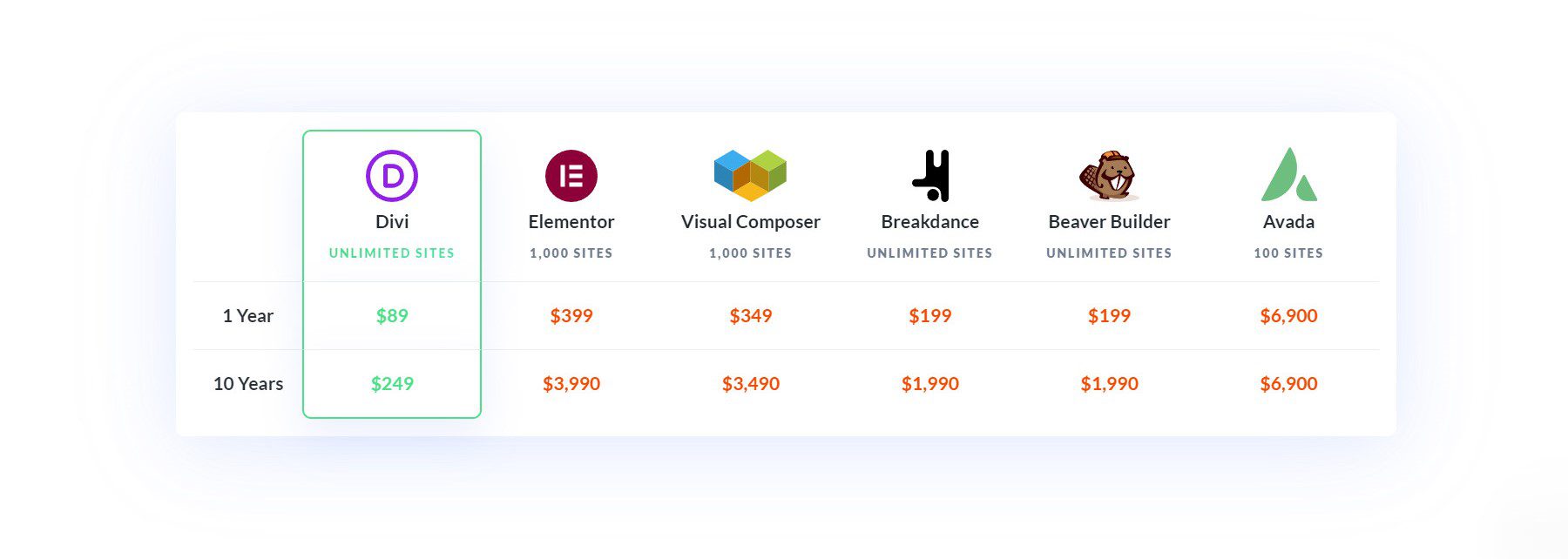
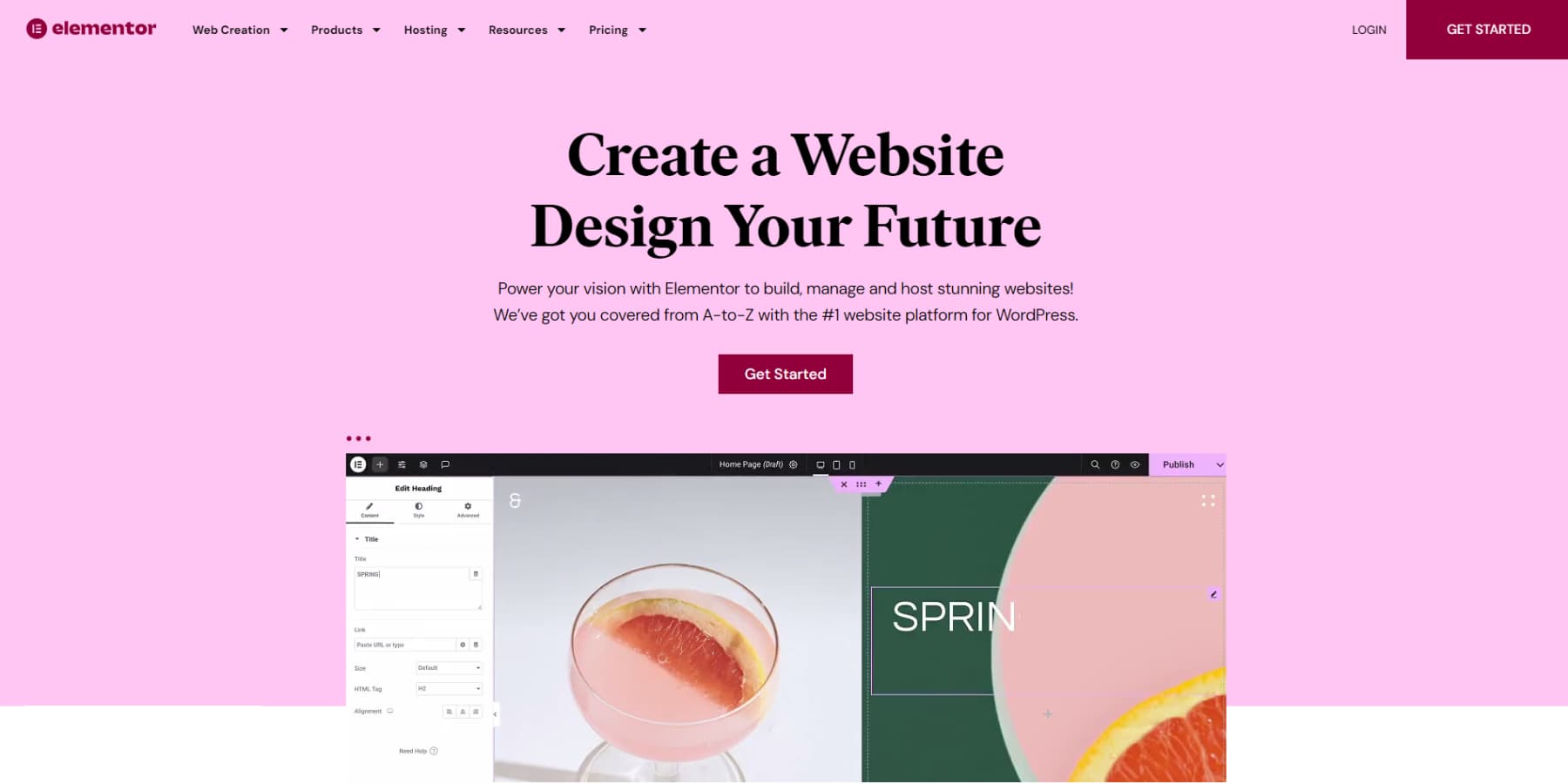

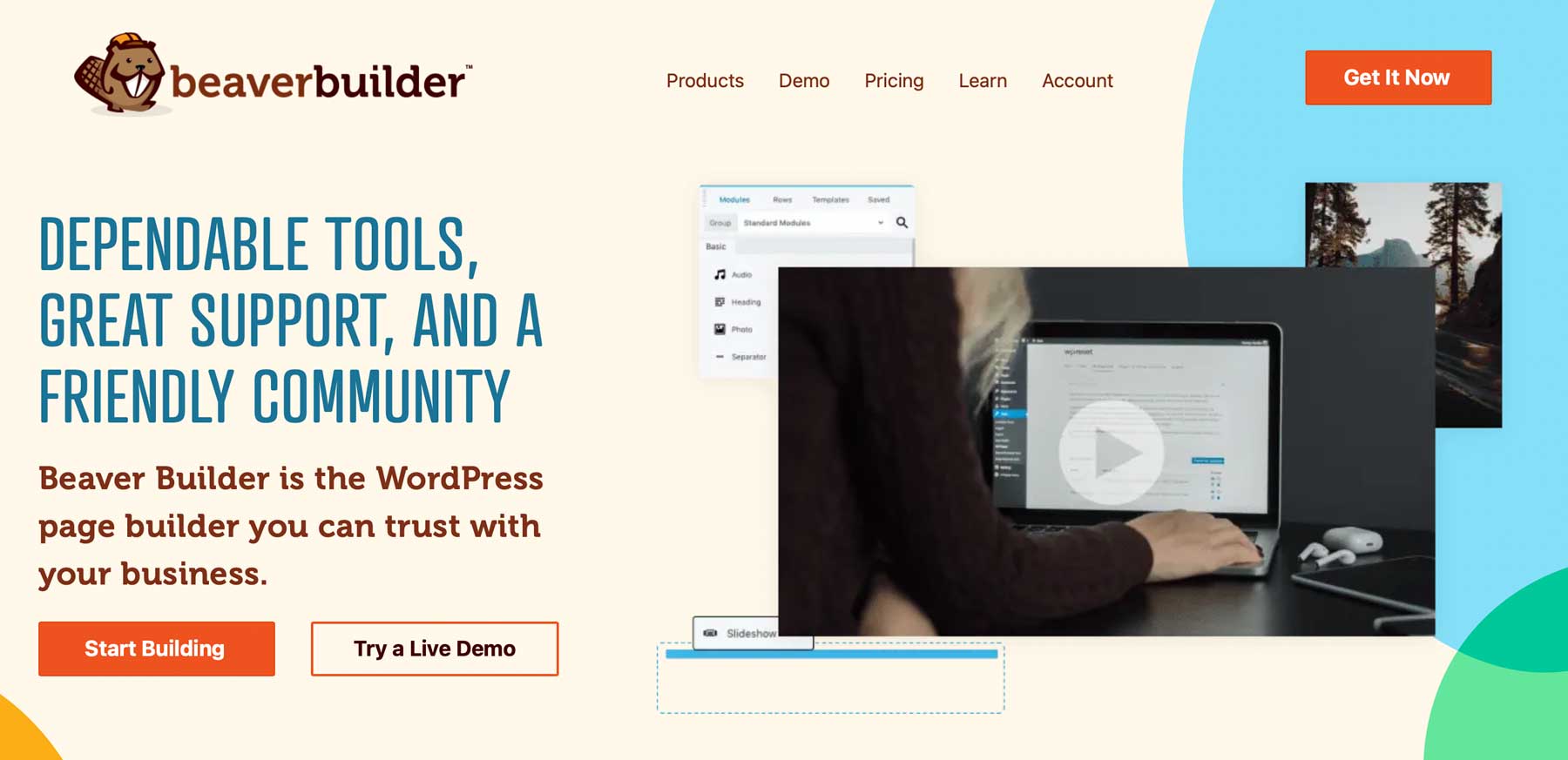







Absolutely no. All WordPress builders are no longer necessary.
Divi started out (in my opinion) as a web developer/designer tool and has kept this in mind throughout it’s progression.
Having tried a lot of the builders mentioned in this post, I think that’s what sets Divi out from the rest, is that it is easy for developers to add code and amend websites in a way the others cant seem to match.