These days, it’s common to check out restaurant reviews, pictures, and menus before you go out to eat. If you run a restaurant (or manage a website for one) displaying your menu online can be a fantastic way to help customers decide if they want to visit. That’s where WordPress restaurant menu plugins come in handy.
Using the right tool, you can show potential customers all that your restaurant has to offer before they set foot on the premises. In this article, we’ll introduce you to seven of our top choices.
Let’s get to it!
Putting together a menu that works and entices customers is a challenge every restaurant has to go through. However, creating an online counterpart isn’t as easy as taking a few pictures and uploading them. Ideally, online restaurant menus should be easy to browse and interact with (especially if you want to take online orders).
Designing such a feature by hand would be time-consuming, even if you even have someone on your team with the necessary expertise. Fortunately, you can use a dedicated plugin to get the job done much faster. This approach also enables you to benefit from beautiful menu designs, as well as pre-built layouts that are optimized for performance and usability.
To get your search started, we’ve put together a list of free and premium WordPress restaurant menu plugins. These tools enable you to take your existing menus and digitize them.
The plugins below are in no particular order, and they all take different approaches to menu design and creation. They’ve been chosen for their diversity of features, as well as their strong reviews and ratings, clean coding, and reliability.

Five Star Restaurant Menu is part of a family of plugins that can help you manage most aspects of running a restaurant website. The same developer also offers solutions for order and review management, table booking, and restaurant schema markup.
This WordPress restaurant menu plugin enables you to use an intuitive wizard to create as many menus as you need. The wizard walks you through adding specific sections and items to your menu, including descriptions, prices, and pictures:
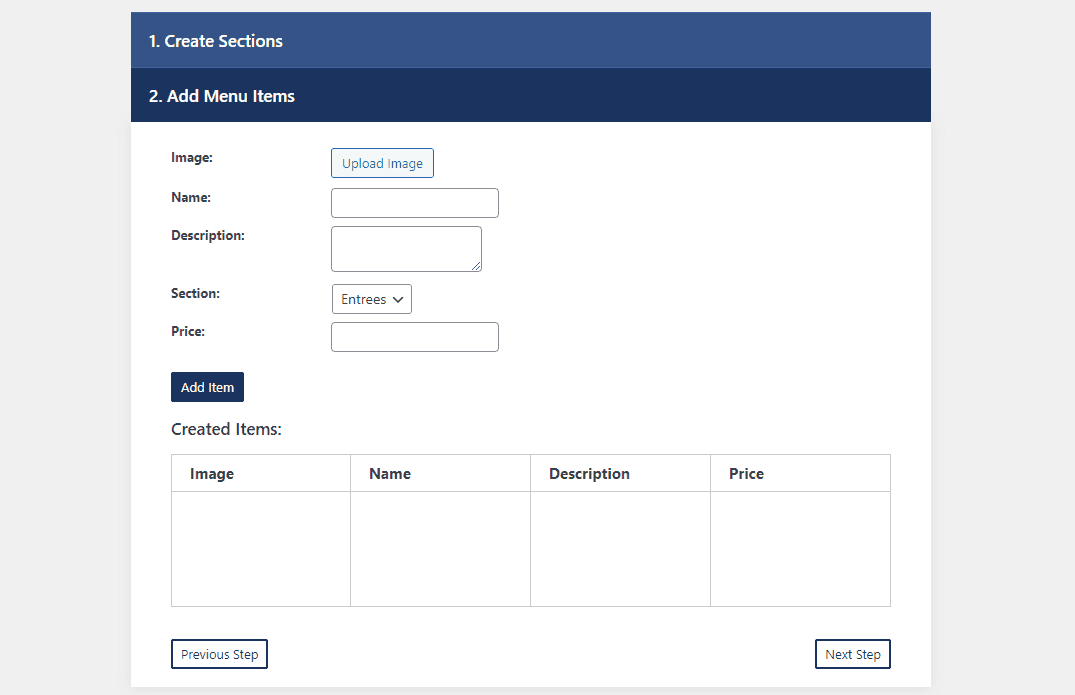
The free version of this plugin uses a single default style for all the menus you create. That style is very minimalist, which helps it fit in seamlessly into most websites. Plus, it’s fully responsive.
You can place your menus anywhere on your website using blocks or a dedicated menu sidebar. The plugin also includes blocks that enable you to display individual sections of any menu that you create.
Key Features:
- Create multiple restaurant menus that you can divide into subsections
- Use a single responsive style for all of your restaurant menus
- Place menus anywhere on your site using blocks
- Set up a dedicated restaurant menu sidebar
Five Star Restaurant Menu is for you if…
…you’re looking for multiple plugins to handle menu design, table booking, and online order processing. This tool works fine on its own, but it shines when you put it together with the rest of the Five Star restaurant plugins.
Price: Free, with a premium version available starting at $45.99 | More Information
2. Food Store
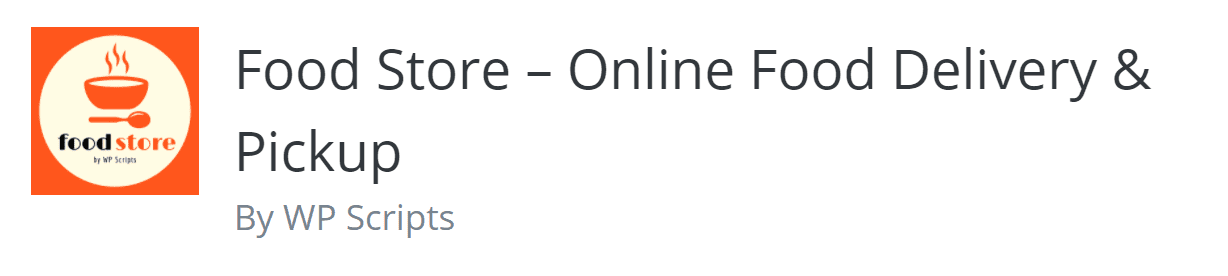
If you want to use WooCommerce to set up an online restaurant menu and process orders, you’ll probably like the Food Store plugin. This solution enables you to create a shop page for your menu, including any WooCommerce products you’d like to feature. Users will be able to add products to their orders, pay for them online, and decide between pickup or delivery service:
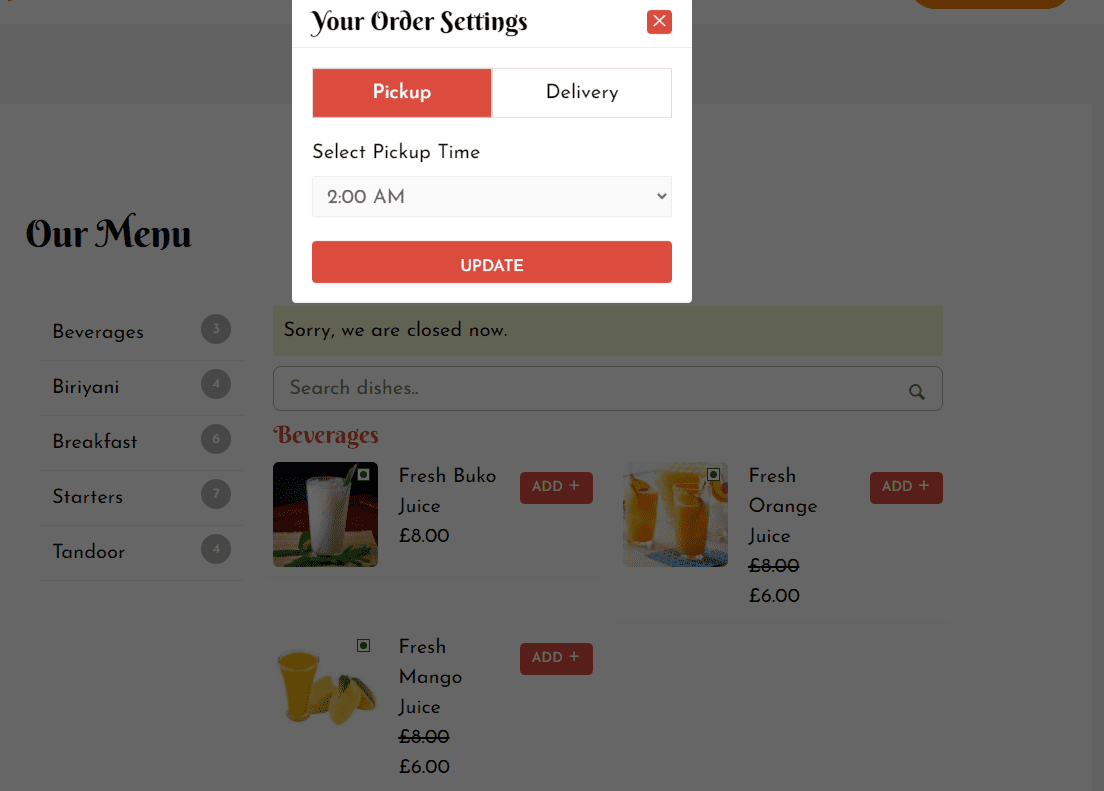
If you have experience using WooCommerce, setting up menu items with it should be a walk in the park. You can also use this plugin to create food categories, add search functionality to your menu, and more. There’s even a catalog mode option, in case you want to disable your site’s order functionality.
You can add your Food Store restaurant menu anywhere on your website using built-in shortcodes. Plus, you can use shortcodes to display specific menu categories.
Key Features:
- Set up an online restaurant menu using WooCommerce products
- Display your restaurant menu using shortcodes
- Enable customers to choose between pickup or delivery service
- Turn on catalog mode to disable online orders
Food Store is for you if…
…you have experience using WooCommerce, and want to let customers place orders directly through your website instead of using a food delivery app. Although the plugin also supports catalog mode, its primary strength lies in its online ordering functionality.
Price: Free, with premium add-ons available | More Information
3. Gutentor
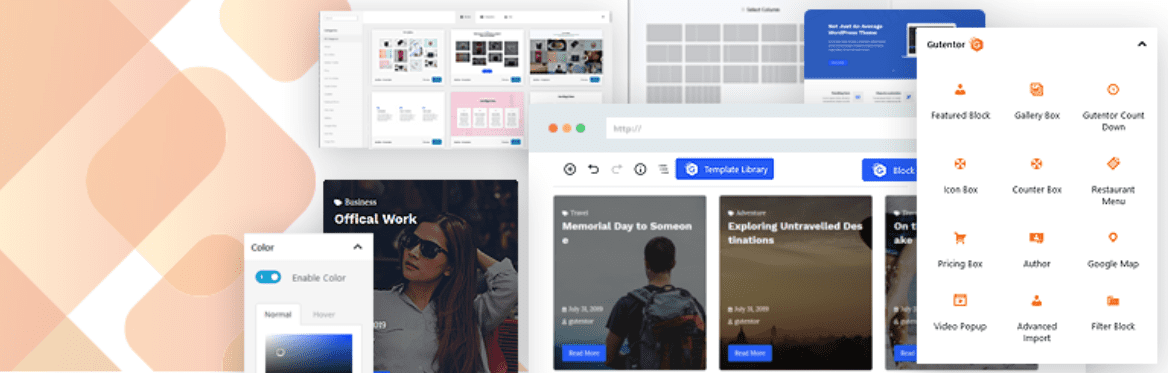
Gutentor is not a dedicated WordPress restaurant menu plugin. However, it does add dozens of new modules to the Block Editor, including options for restaurant menu designs.
Using Gutentor, you can add food menu blocks to any post or page. The plugin automatically groups these blocks into columns, and it enables you to include pictures, prices, dish names, and descriptions:
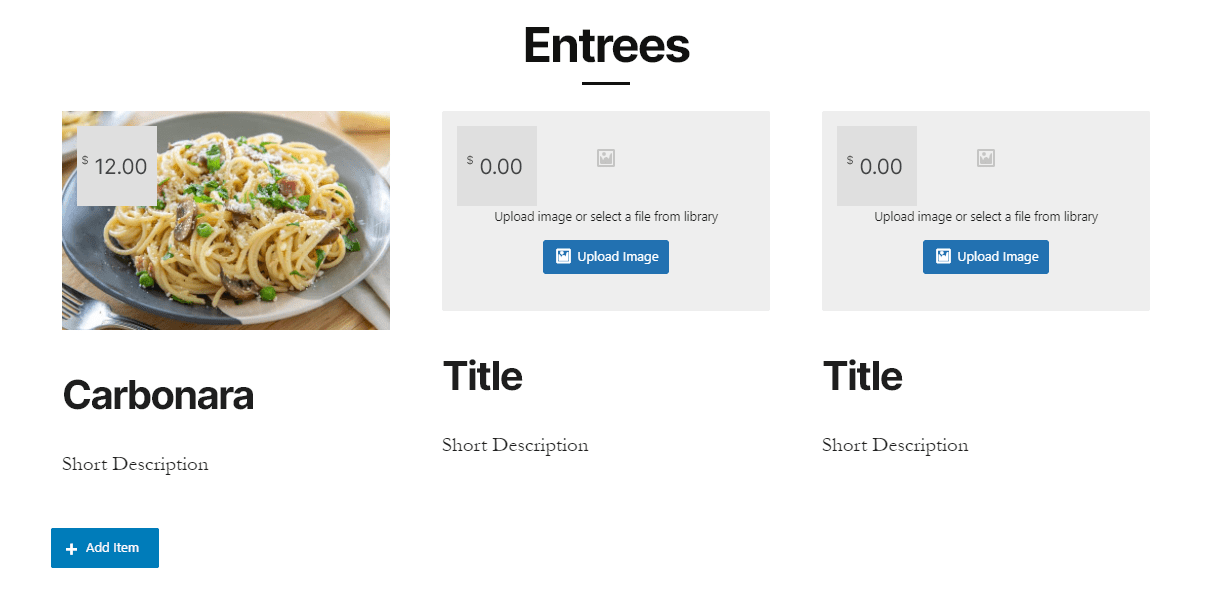
Gutentor also comes with three restaurant menu block templates. These rely on the same food menu blocks seen above, but add unique styling:
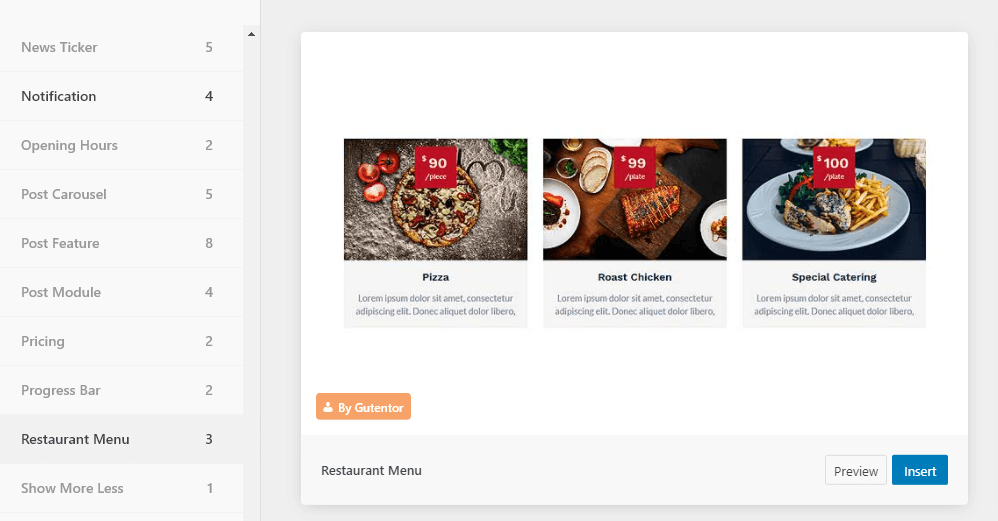
Keep in mind that these restaurant menu blocks don’t include any ordering functionality. You can use them to display your menu online, but if you want to enable orders through your website, you’ll need to use an additional e-commerce solution.
Key Features:
- Add dozens of new blocks to the Block Editor, including a restaurant menu option
- Use block templates to kickstart your menu designs
Gutentor is for you if…
…you’re comfortable using the Block Editor, and your restaurant’s menu is relatively short. Gutentor makes it easy to add menu items to any page, but the design of its menu blocks isn’t particularly well-suited to restaurants with a large selection of dishes. For those scenarios, you’re better off with a WordPress restaurant menu plugin that uses a list-based design.
Price: Free | More Information
4. Getwid

Next on our list, Getwid is another plugin that adds a collection of new elements to the Block Editor. In this case, you get access to over 40 new blocks and templates. All of the blocks are available after you activate the plugin, but the template library only unlocks after you sign up for a free Templateberg account.
For building your restaurant menu, Getwid includes a Price list block that offers a perfect way to showcase menu items. You can include dish names, pictures, and a brief description or ingredient list for each item:
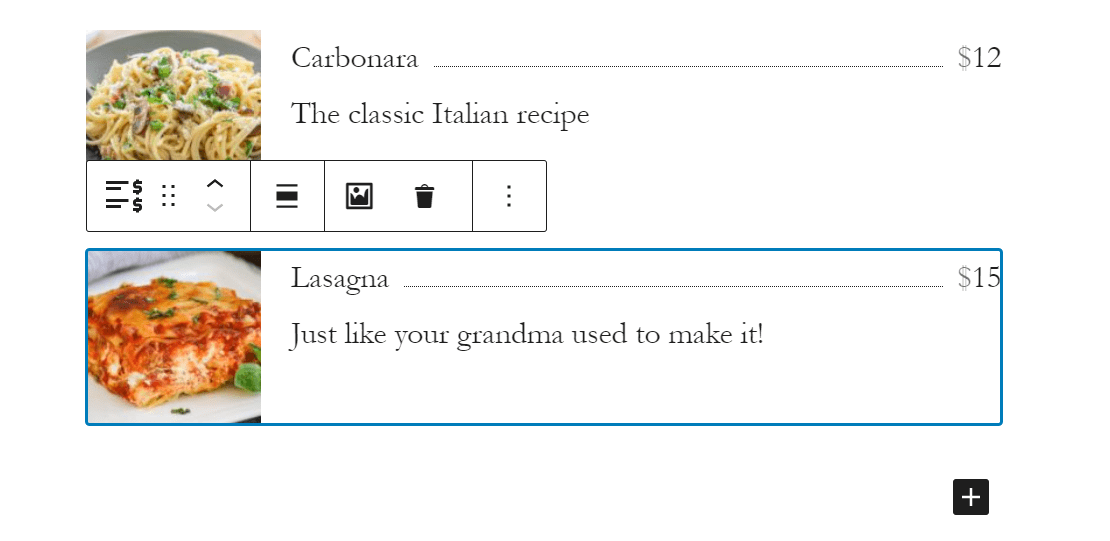
You can add as many menu items as you want to any page using the Price list block. It includes multiple styling options, such as alternative title tags, dividers, and more. This plugin also enables you to add testimonial blocks, which can be a fantastic way to feature reviews about each dish or your restaurant itself.
Key Features:
- Add over 40 new elements to the Block Editor
- Create list-based restaurant menus
- Style each item within your menu
Getwid is for you if…
…you want to use the Block Editor to design an online menu for your restaurant. This plugin is the perfect alternative to Gutentor for longer restaurant menus, thanks to its list-based design.
Price: Free | More Information

The Food Menu plugin enables you to create a responsive WordPress restaurant menu for your website. You can set up individual menu categories, and add as many dishes as you want to each one. Each menu item can include a description, price, and featured image:
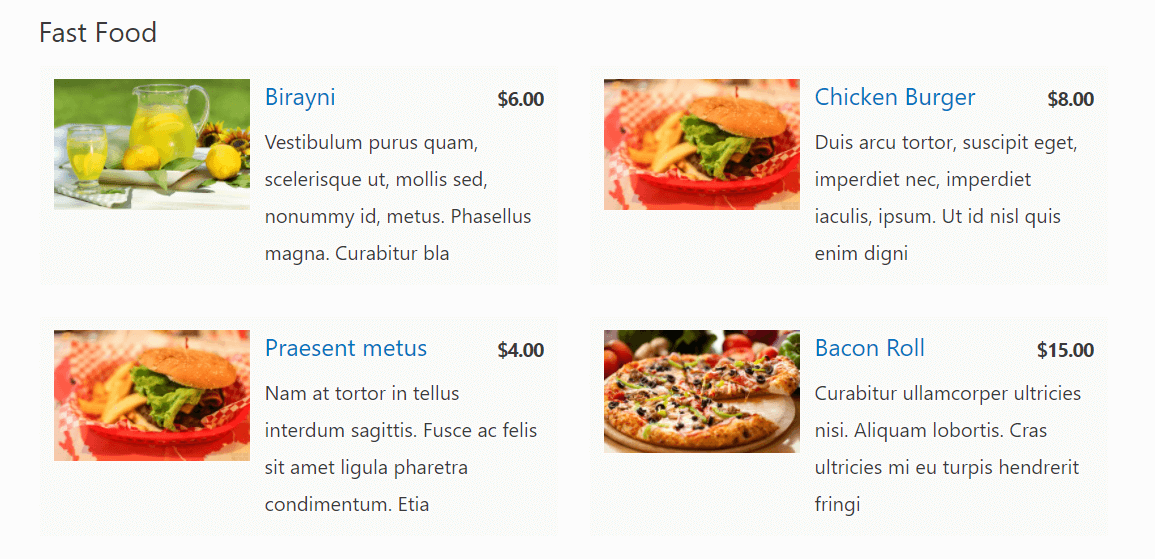
Food Menu uses the Classic WordPress editor for adding new food items to your menu. This makes it perfect if you’re not comfortable using blocks. The plugin sets up full pages for each menu item, which customers can access by clicking on each dish to see more details about it.
In addition, this tool automatically generates shortcodes for your entire menu, individual items, and specific sections. It also includes a small selection of styling options. You can choose how many columns you want your menu to have, hide prices, and more.
Key Features:
- Create a restaurant menu with multiple categories and unlimited items
- Add menu items using the Classic Editor
- Display your full menu, individual items, or specific sections using shortcodes
- Get online ordering functionality with the plugin’s premium version
Food Menu is for you if…
…you want to use the Classic Editor to edit your menu items. This plugin is also perfect if you like the idea of creating individual pages for each dish, which you can use to include more details about their preparation, nutritional value, and more.
Price: Free, with a premium version starting at $19 | More Information
6. WooCommerce Food
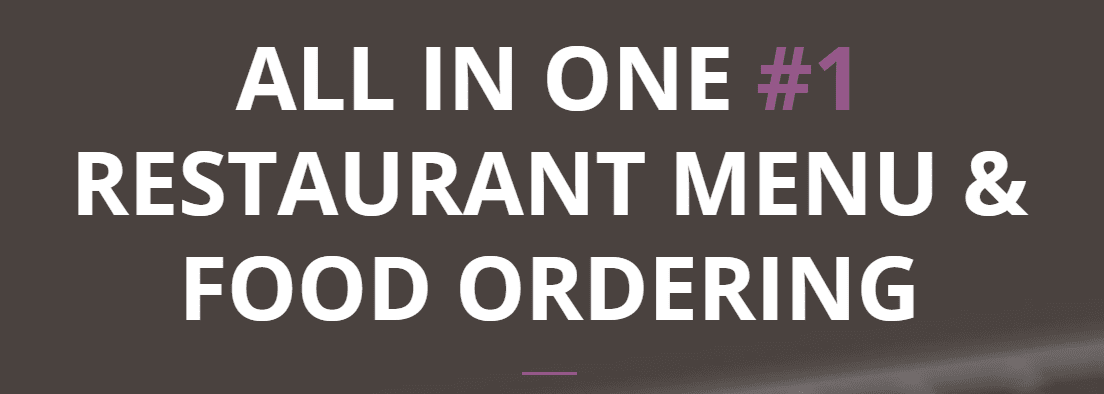
With WooCommerce Food, you get a premium WordPress restaurant menu plugin that integrates with WooCommerce out of the box. This solution includes a broad selection of menu layouts and designs, and it enables customers to place online orders:
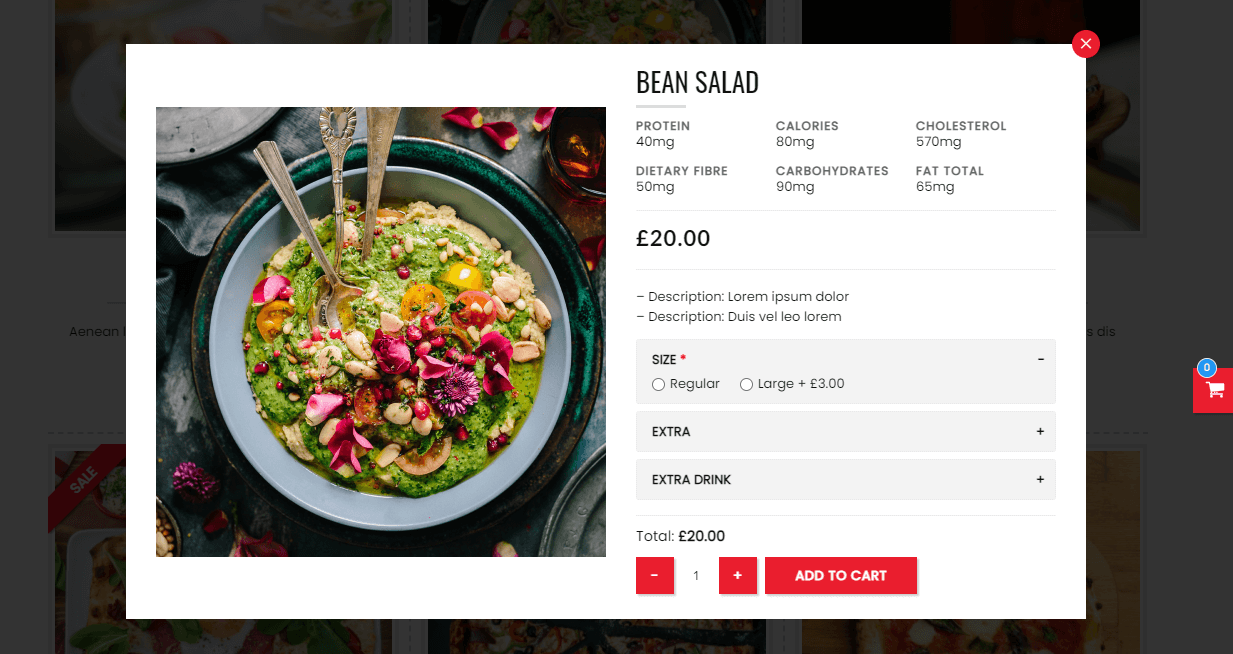
WooCommerce Food also helps you create restaurant menus using grids, lists, carousels, and even tables. Each layout comes in multiple styles, and they all include sorting features that are perfect for larger selections. You can divide menus by food types using icons to signal each category, and also add search functionality to menu pages:
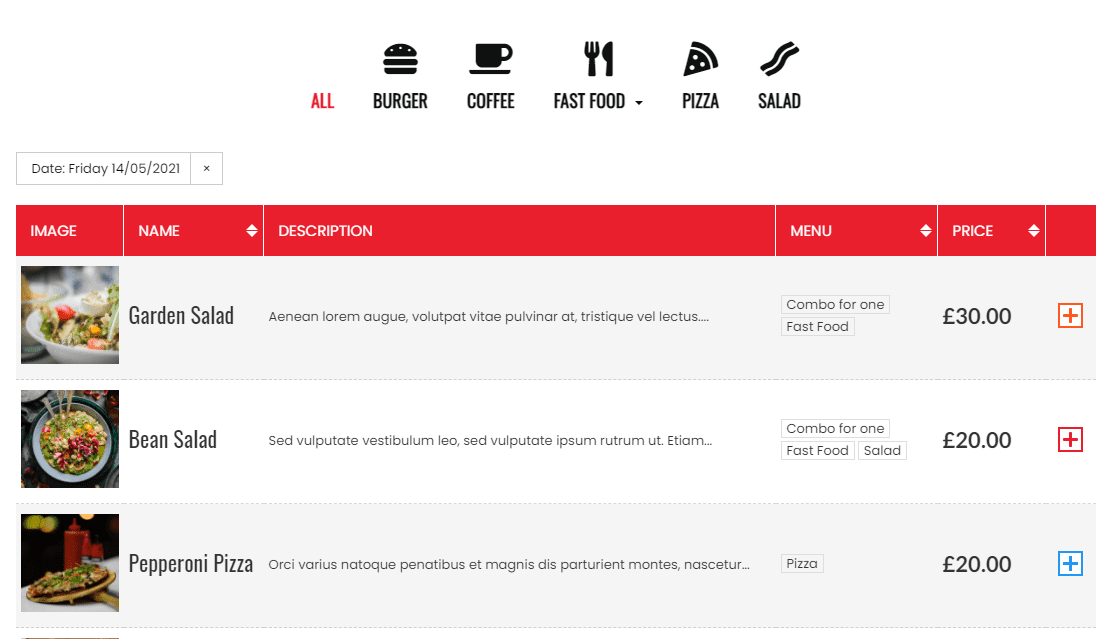
You can add simple menu items, or opt to include customization options that work via lists or checkboxes. The plugin also sets up a cart button that customers can access by clicking on the right side of the screen. You can enable multiple payment processors for checking out and let customers select between delivery and takeaway service.
Key Features:
- Create WordPress restaurant menus based on WooCommerce products
- Choose from multiple restaurant menu layouts and styles
- Add sorting and search functionality to your menus
- Enable customers to check out through your WooCommerce payment processors
WooCommerce Food is for you if…
…you want to use a plugin that offers a broad range of restaurant menu layouts and designs. WooCommerce Food looks and feels much more professional than most WordPress restaurant menu plugins (which is why it’s a premium-only solution).
Price: Licenses starts at $46 | More Information
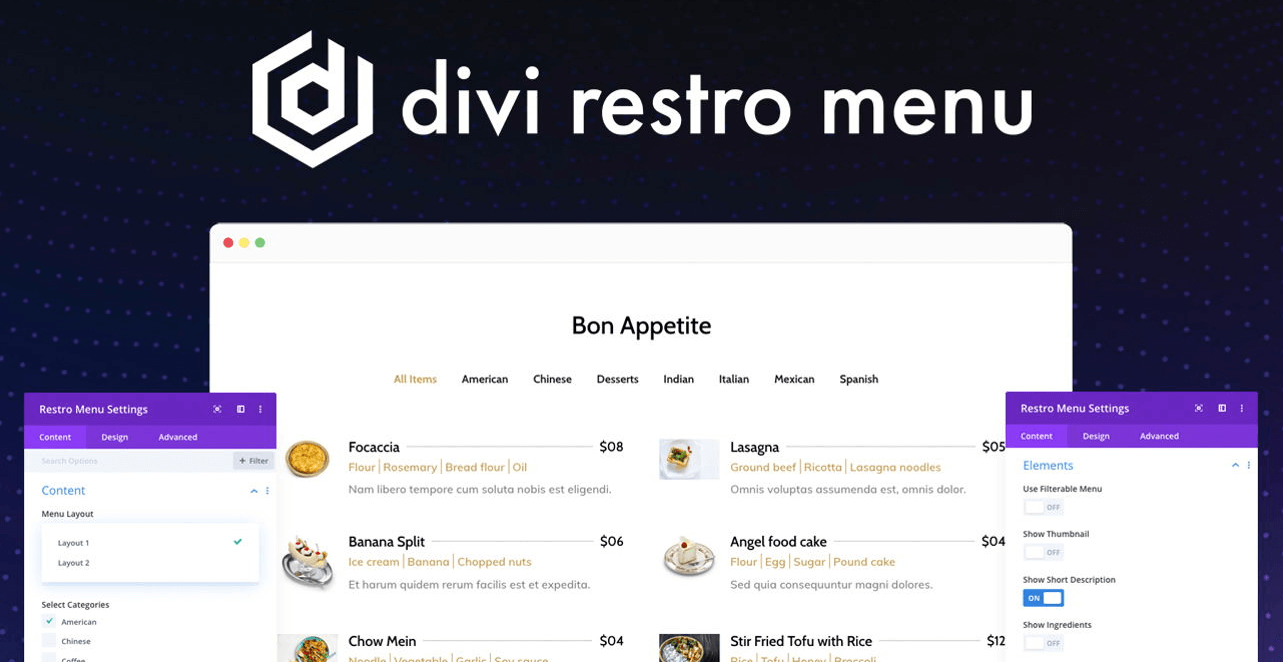
If you’re using our Divi Builder, your best bet for creating a restaurant menu is to combine it with the Divi Restro Menu plugin. This tool adds a new Restro Menu module to the Divi Builder, which includes two unique layouts and the option to add as many menu items as you want:
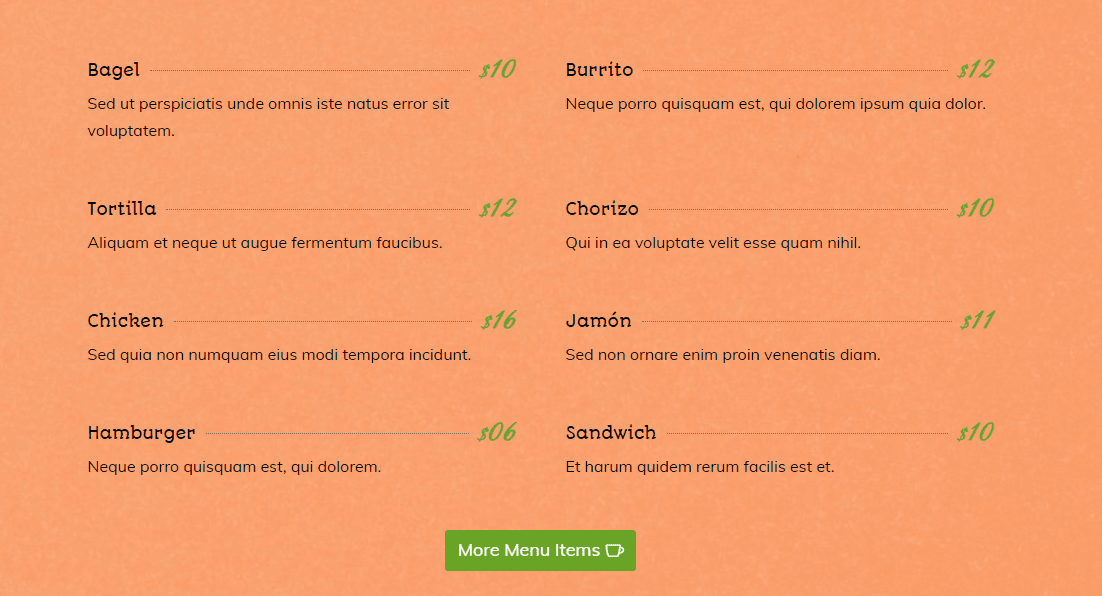
The Restro Menu module includes a broad range of settings that you can customize, as is the norm with Divi Builder elements. You can use it to create menus with or without pictures and include multiple tabs so users can navigate your menus with ease.
Along with enabling you to show food photos, dish names, and prices, this module also includes sections for descriptions and ingredients. That way, customers will get a full picture of all your restaurant has to offer at a glance.
Key Features:
- Add a new restaurant menu module to the Divi Builder
- Use one of two styles to create new menus
- Add sections to menus, and enable customers to jump between them using tabs
Divi Restro Menu is for you if…
…you’re a Divi user, and you want to stick with its builder when creating online menus for your restaurant.
Price: An unlimited license costs $39 | More Information
Conclusion
There are a lot of ways to digitize your restaurant menu. You can take pictures of your print menu, design a PDF, or create a full menu from scratch in WordPress. We’re partial to that last approach because it helps you design more user-friendly menus. Plus, it enables you to include online ordering functionality with ease.
In order to succeed, however, you’ll need to find the right WordPress restaurant menu plugin for your needs. Some options, such as Gutentor and Getwid, are incredibly easy to use if you want to rely on the Block Editor. For full-blown menu creation experiences, we recommend either Food Store or Five Star Restaurant Menu. Alternatively, Divi users should love Divi Restro Menu.
Do you have any questions about how to create a user-friendly restaurant menu in WordPress? Let’s talk about them in the comments section below!
Featured Image via Vasya Kobelev / shutterstock.com









Leave A Reply