Your WordPress site’s header isn’t just a design choice. It’s the face of your brand, the map for your visitors, and the first step in a great user experience. A custom header makes navigation easier and sets the tone for the rest of your website. It’s a small space with a big impact. Thankfully, header builders can make building custom headers simple and code-free. They all offer drag-and-drop page builders to design headers with images, logos, menus, buttons, and more. You don’t have to be a developer or professional designer; you just need a clear idea and a few clicks.
In this post, we’ll discuss the five best custom header builders for WordPress. For each, you’ll get insight into what’s good (and bad), how much it costs, and why it might be your next go-to. Whether launching your first site or doing a reboot, this post will help you pick the tool that fits.
Let’s dive in.
Our Picks For The Top WordPress Custom Header Builders
Choosing the best custom header builders for WordPress isn’t just about picking the most popular tools – it’s about finding the ones that make header design simple, effective, and accessible for everyone. We evaluated various options based on key criteria: ease of use, drag-and-drop functionality, and value for the money. We also considered performance. After all, a stunning header shouldn’t slow your site to a crawl.
Our lineup reflects header builders that cater to different needs, whether you’re a beginner launching your first site or a pro designing for clients. From robust all-in-one builders to lightweight, niche-focused solutions, we’ve zeroed in on the best custom header builders for WordPress that deliver results without overcomplicating the process.
1. Divi
Divi is one of the most popular WordPress themes in the world and with good reason. Its Theme Builder makes building a header extremely easy. If you’re after an easy way to build a header that reflects your brand, Divi’s drag-and-drop Visual Builder lets you place logos, menus, buttons, and even background images exactly where you want them – without a single line of code (unless you want to). You can start with one of 2600+ premade layouts, generate a header with Divi AI, use Divi Quick Sites, or build one from scratch. With Divi, you have the creative freedom to craft your vision any way you would like.
Beyond headers, Divi doubles as a full-site builder, letting you design footers, blog layouts, and pages all within the same intuitive interface. This means your header can seamlessly match the rest of your site, creating a cohesive look with minimal effort. Features like responsive controls ensure your header looks great on every device, while extras like hover effects and animations add visual appeal. For WordPress users craving flexibility and power, Divi makes web design approachable yet powerful.
Pros Of Divi
- Full Theme Builder Control: Design headers, footers, post templates, and more using a front-end page builder.
- Extensive Design Options: Over 200 design modules, 2600+ premade layouts, and Divi Quick sites give you unlimited customization possibilities.
- Real-Time Editing: Divi’s Visual Builder allows you to see design changes as you make them on the front end.
- Responsive Design System: Fine-tune your header for desktop, tabled, and mobile with precise controls.
Cons Of Divi
- Performance: Divi can be heavier than lighter alternatives. However, with a full foundational update around the corner in Divi 5, this isn’t a concern.
Why We Recommend Divi
Divi is ideal if you want a robust, all-in-one solution. Its header-building capabilities shine for users who need creative freedom and don’t mind investing the time to master its features. Perfect for designers or agencies juggling multiple sites, Divi’s licensing lets you easily build unlimited websites. Add to that its commitment to constant updates and a fresh, modern foundation (Divi 5) in the works, and you’ve got a forward-thinking solution that sets your site up for the future.
Pricing
Divi offers a 30-day, risk-free trial, giving you plenty of time to try it out. Prices start at $7.42 per month (billed annually). Divi also offers a $249 lifetime license.
2. Elementor
Elementor is a household name in WordPress, and its Theme Builder makes custom headers a snap for anyone. With its drag-and-drop editor, you can create a header by dragging in design widgets – like buttons, images, navigation menus, etc – all with with ease. Elementor’s Kit Library of pre-designed templates gives you a head start, or you can build a layout from the ground up. It’s an easy entry point for WordPress users who want a professional header fast. However, you’ll need to purchase at least the Essential license at $4.99 per month to access these features. However, since Elmentor is so popular, there are plenty of options for free users, like the Ultimate Addons for Elementor plugin.
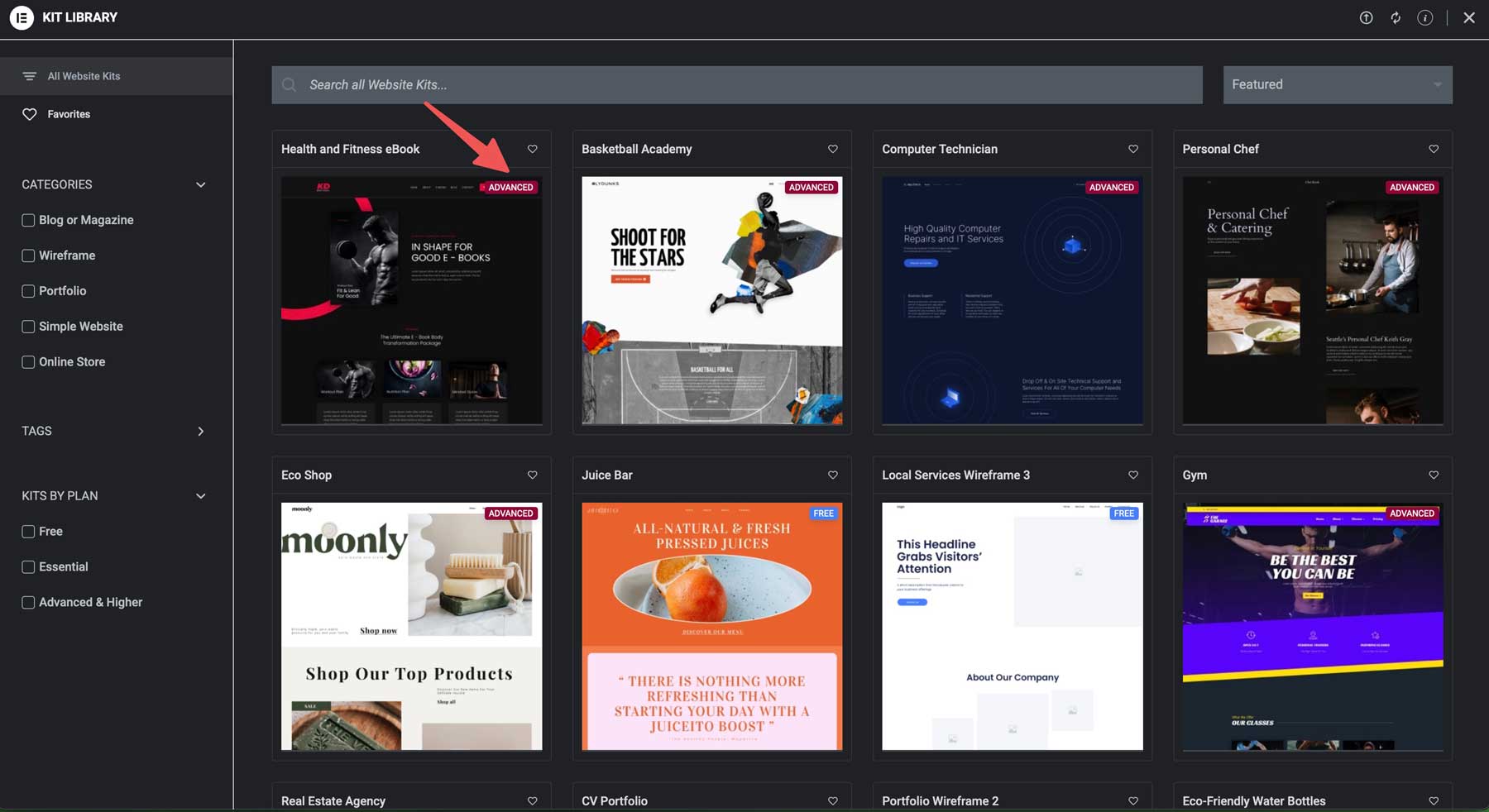
Aside from headers, Elementor doubles as a full page builder, offering pop-ups, Elementor AI, and WooCommerce integration for shop-ready designs. For WordPress users who want an easy, professional header (and don’t mind adding extra plugins or upgrading), Elementor remains a top contender among the best custom header builders for WordPress.
Pros Of Elementor
- Simple Builder: Adding menus, logos, or other widgets to your header is seamless and beginner-friendly.
- Kit Library: Hundreds of pre-designed website templates (including headers) speed up the process. However, there are only a few free options. If you plan to start with a kit, you’ll likely need to upgrade to a paid plan.
- Additional Plugins Available: Although the free version of Elementor offers some header customization, those who want to keep costs to a minimum can choose one of several free plugins to build a custom header.
- AI-Integration: In addition to building a header from scratch or using a template, users can purchase Elementor AI for $3.99 per month to build a custom header using a text prompt.
Cons Of Elementor
- Pro Required For Headers: If you don’t want to add another plugin to your site and want to build a custom header, you’ll need to upgrade to a paid license.
- Potential For Code Bloat: Overuse of features can add unnecessary code, impacting performance if not managed properly.
Why We Recommend Elementor
Elementor strikes a balance between ease of use and power. It’s perfect for small business owners or bloggers who want professional headers without the hassle. The free version is a great starting point, with paid plans unlocking its full potential.
Pricing
Elementor offers a free basic version with 40+ design widgets. To experience Elementor’s full potential, at least the Essential plan is required, with pricing starting at $4.99 per month (billed annually).
3. Beaver Builder
Beaver Builder brings a no-fuss approach to creating headers with its Beaver Themer add-on, turning a solid page builder into a header-building expert. You can design your header on the front end, easily dragging in elements. It’s built for WordPress users who want a clean, straightforward way to make a header that works without digging into code or battling complex settings. In addition to custom headers, Beaver Themer can create footers, single post templates, and more.
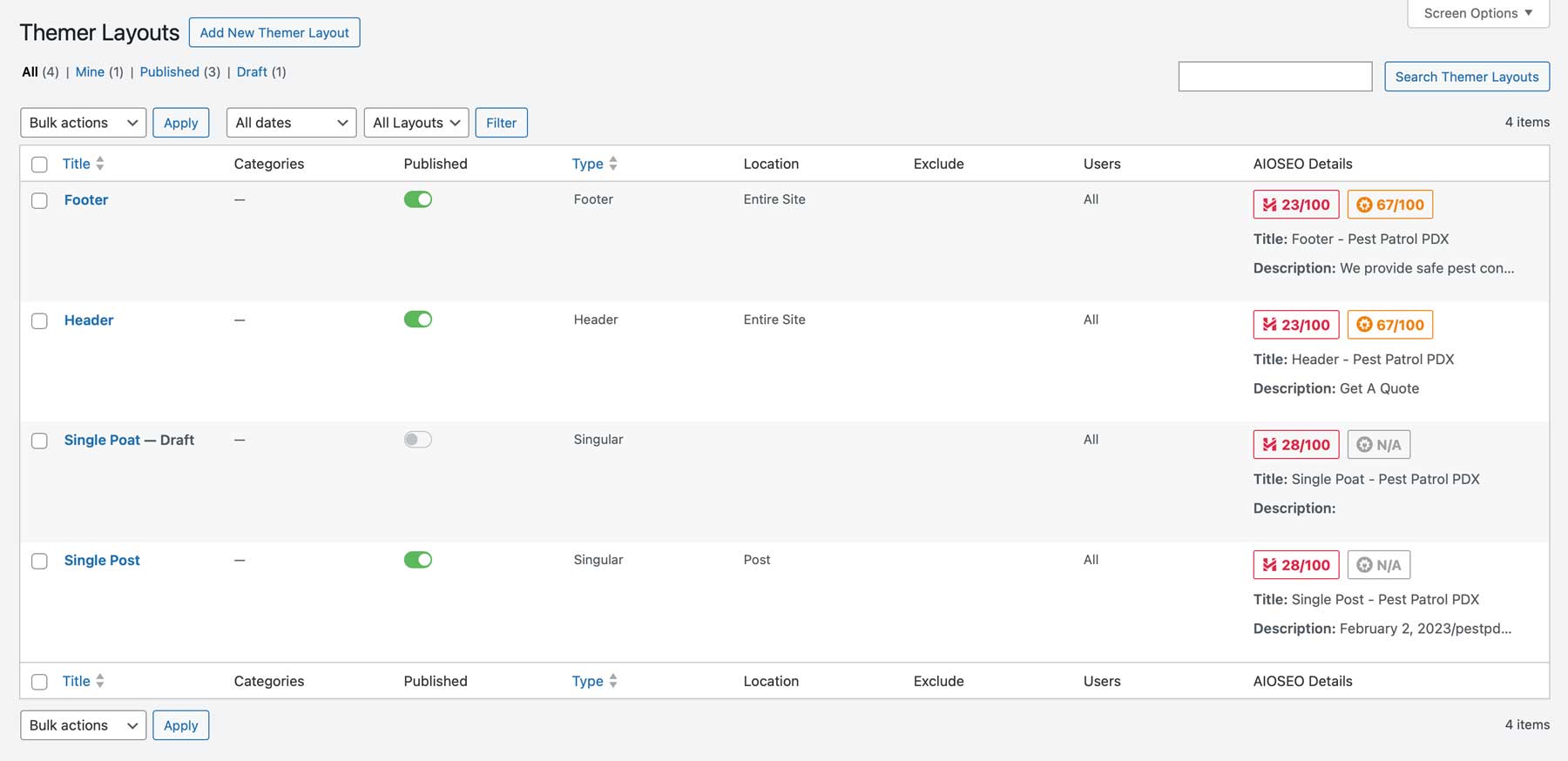
In addition to headers, Beaver Builder offers lightweight performance and extras that appeal to practical users, like the ability to create and save templates for reuse across pages. With Beaver Builder, you can add smart touches like conditional logic for showing different headers across different pages or for logged-in users, all while keeping your site fast and bloat-free. There are also hundreds of templates to choose from, making building an entire website in minutes, easy. While Beaver Builder isn’t the flashiest option on our list, it’s great for those who value simplicity and speed.
Pros Of Beaver Builder
- Lightweight Performance: Beaver Builder has minimal impact on site speed compared to heavier builders.
- Seamless Front-End Editing: Design your header live with a smooth, glitch-free experience.
- Conditional Logic: Show or hide header elements based on user status or assign headers to different pages.
Cons Of Beaver Builder
- It’s Costly: Beaver Builder is more expensive than other options, costing $89 per year per site.
- Fewer Templates: There are limited pre-made templates compared to Divi or Elementor.
Why We Recommend Beaver Builder
Beaver Builder is a solid pick for performance-focused users who value simplicity and reliability. It’s best for those who want to easily build a fast, lightweight website.
Pricing
Beaver Builder offers a free plan, but you must purchase a paid license to build headers. Prices start at $89 per year for one website.
4. Breakdance
Breakdance is a fresh face in WordPress, designed to make header building fast and fun with its modern drag-and-drop editor. You can create a header by pulling in elements like sticky menus, logos, buttons, and more and arranging them visually — all without coding. Its header tools are built for speed, letting you preview your design instantly and adjust it for mobile or desktop with a few clicks.
Beyond headers, Breakdance offers a full-site building experience with over 145 elements (pro version), from forms to sliders, so your header can tie into a broader, cohesive design. It’s optimized for performance, meaning your custom header won’t slow your site down, and features like global styling let you tweak fonts or colors across your site in one go. For WordPress users eager for a new option that’s still easy to use, Breakdance stands out among the best custom header builders for WordPress.
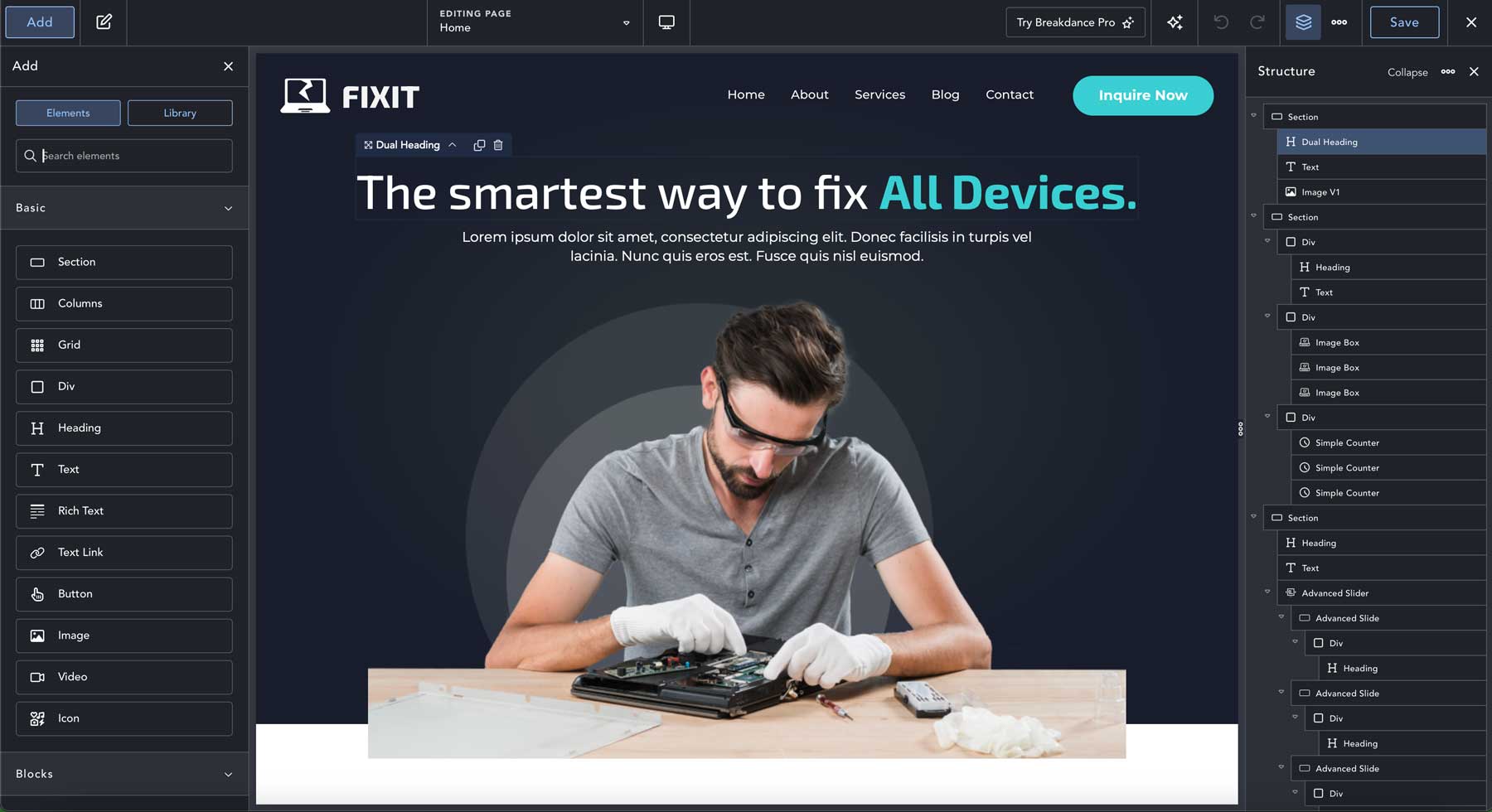
Pros Of Breakdance
- 145+ Design Elements: The Pro version of Breakdance offers 145 elements, while the free version still has a very respectable 80.
- High Performance: Breakdance is optimized for fast-loading pages without sacrificing design prowess.
- Full Site Editing For Free: Breakdance’s free version allows you to design every corner of your site, from header to footer and everything in between.
Cons Of Breakdance
- It’s Less Established: Breakdance is relatively new to the WordPress scene, so it offers a smaller community and fewer resources than other options on our list.
Why We Recommend Breakdance
Breakdance is a forward-thinking choice for users who want to design websites but don’t need a massive template library. It’s great for tech-savvy designers who wish to create a website from scratch using their creativity.
Pricing
Breakdance offers a free version that lets you build headers. However, a Pro license is required to get access to all of Breakdance’s 145 design elements and full template library. Prices start at $99.99 per year per site.
5. SeedProd
SeedProd started as a coming soon plugin but has evolved as a theme builder that lets you build custom headers with its drag-and-drop builder. Like others on our list, it works on the front end, allowing you to add header elements while previewing it live. It’s especially handy for WordPress users who want a header that stands out on a landing page or niche site, with pre-made sections to get you started quickly.
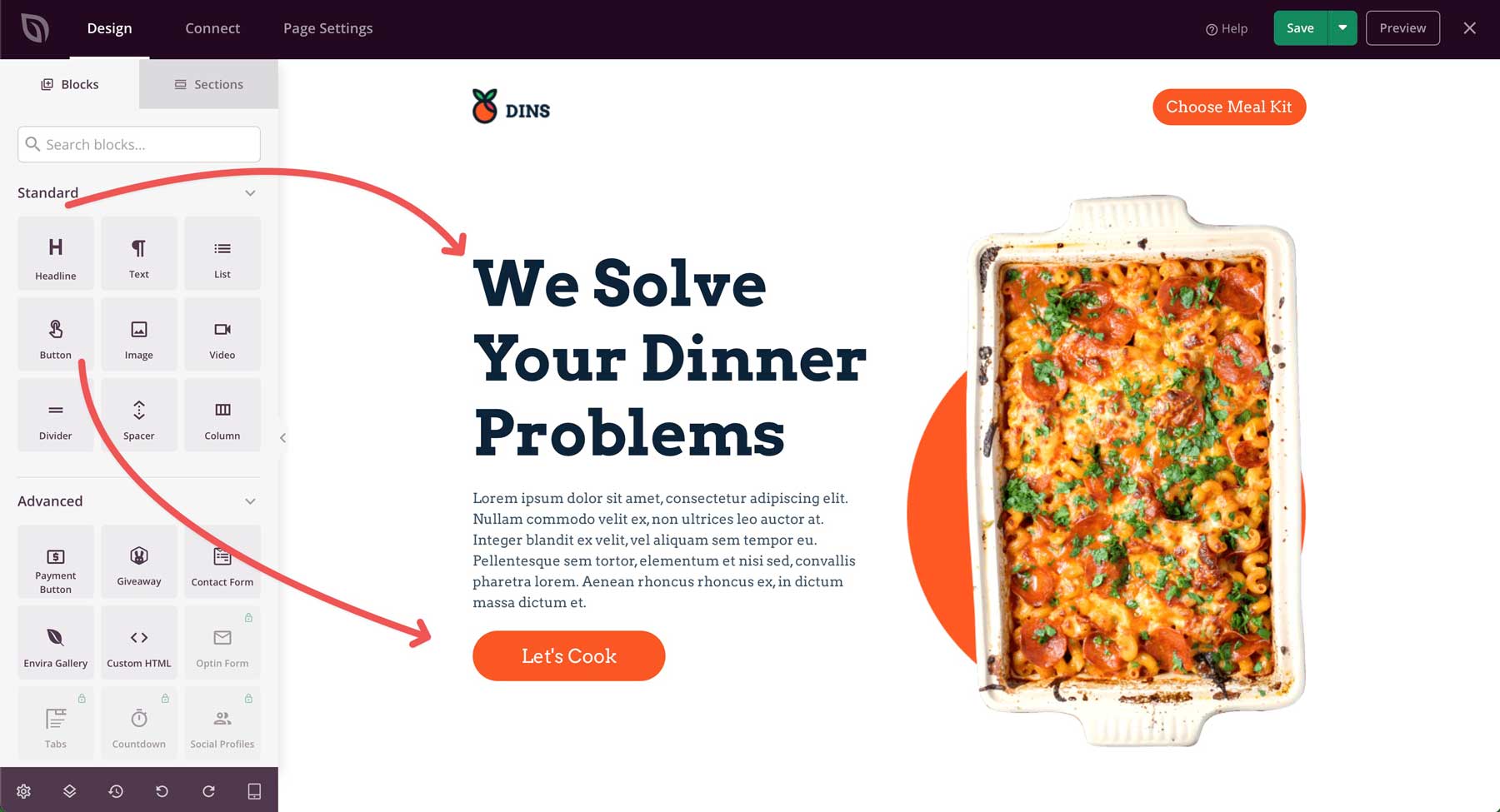
What makes SeedProd shine is its focus on simplicity and speed, plus extras like WooCommerce integration, a quick start guide, and an AI Theme Builder for building themes with a text prompt.
You can create a header independent of your theme, giving you total control, and pair it with features like countdown timers or email opt-ins for marketing your business. For those who need a lightweight, goal-driven header without overcomplicating things, SeedProd keeps it simple and effective.
Pros Of SeedProd
- 350+ Pre-Made Templates: SeedProd offers a variety of templates to jumpstart your design.
- WooCommerce Integration: Design every aspect of your online store, including shop and archive pages, product pages, and even the shopping cart.
- Theme Builder: Create templates for 404 pages, maintenance mode, coming soon pages, landing pages, thank you pages, and more.
- AI Theme Builder: Create WordPress themes using artificial intelligence.
Cons Of SeedProd
- Limited Elements: There are fewer design options compared to Divi or Elementor.
- No Free Header Builder: Basic header features require a paid plan.
Why We Recommend SeedProd
SeedProd is a top pick for marketers or small businesses needing lightweight, conversion-focused headers. Its simplicity and speed make it a breeze for quick projects.
Pricing
SeedProd offers a basic free version, but to build custom headers, you must sign up for at least the Basic plan starting at $79 per year.
What Is The Best Custom Header Builder for WordPress?
Need a quick comparison? Here’s a table to help you decide:
| Header Builder | Price | Visit |
|---|---|---|
| Divi | $7.42/month (billed yearly) | Visit |
| Elementor | $4.99/month (billed yearly) | Visit |
| Beaver Builder | $89/year | Visit |
| Breakdance | $99.99/year | Visit |
| SeedProd | $79/year | Visit |
Among the best custom header builders for WordPress, Divi and Elementor rise to the top. Divi stands out as the ultimate choice for its versatility and design power. With Divi’s Theme Builder, creating a standout header is a breeze – its drag-and-drop Visual Builder comes loaded with over 200 design modules and 2600+ templates, letting you create a unique look without much effort.
On the other hand, Elementor also earns its spot among the best custom header builders, offering an intuitive platform with a free version to try out, though its advanced Theme Builder for headers requires a Pro license. It’s a strong pick for beginners or small businesses, especially with additional plugins available for free users.
However, a tool that blends robust header customization with extensive site-building features at a compelling price – $89 per year or $249 for a lifetime for unlimited websites – makes Divi‘s depth and flexibility set it apart from the other products on our list.




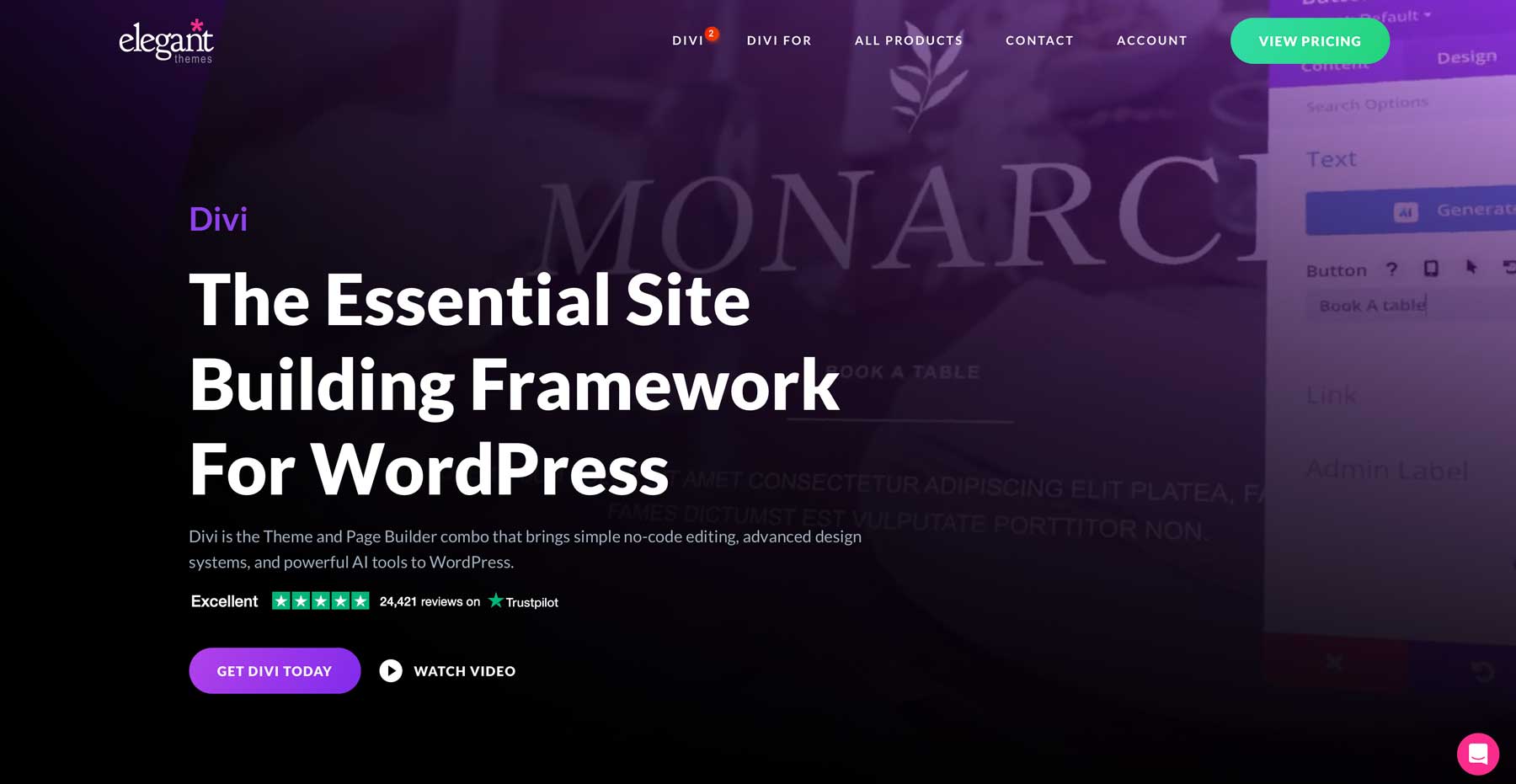
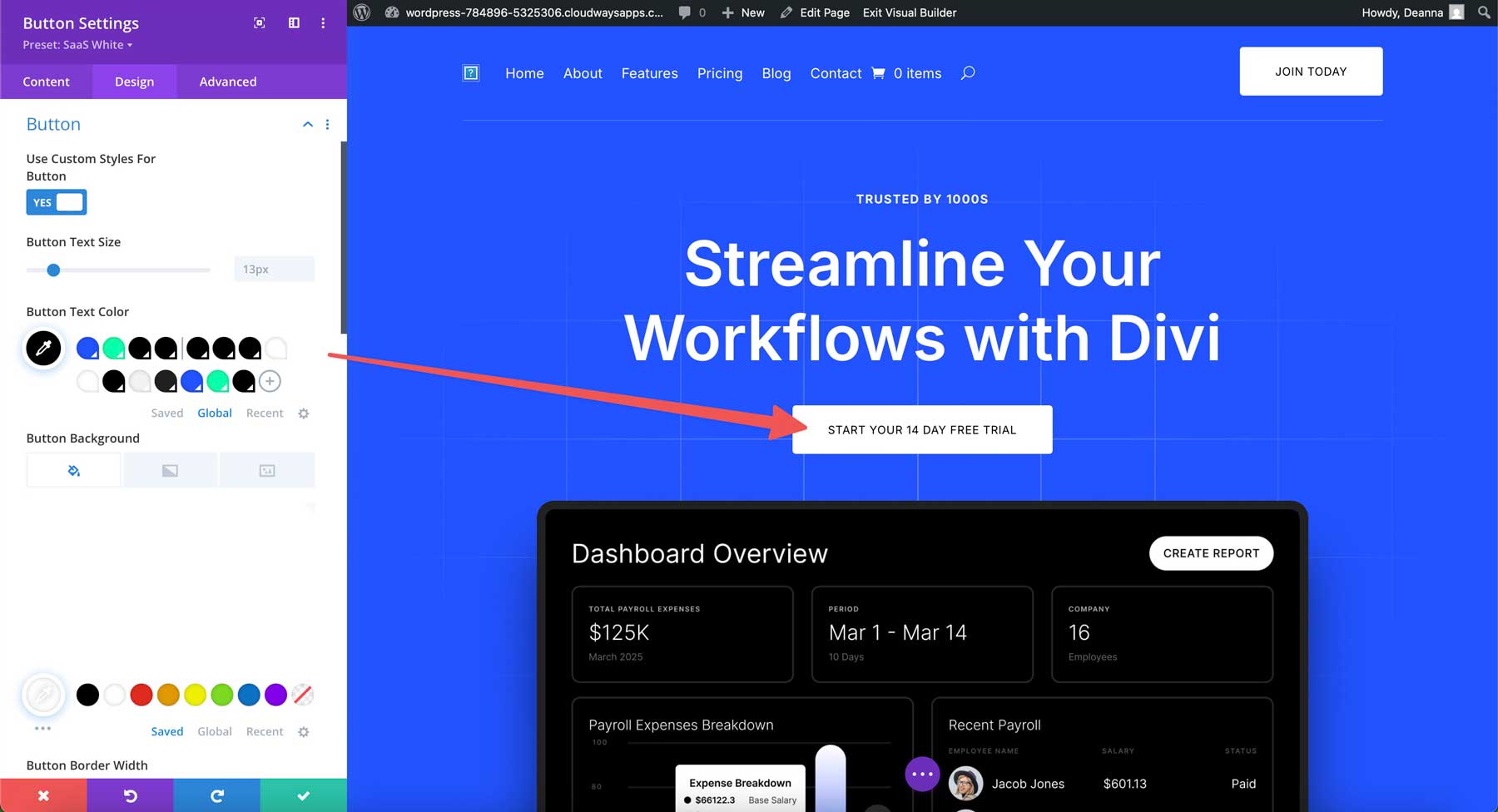
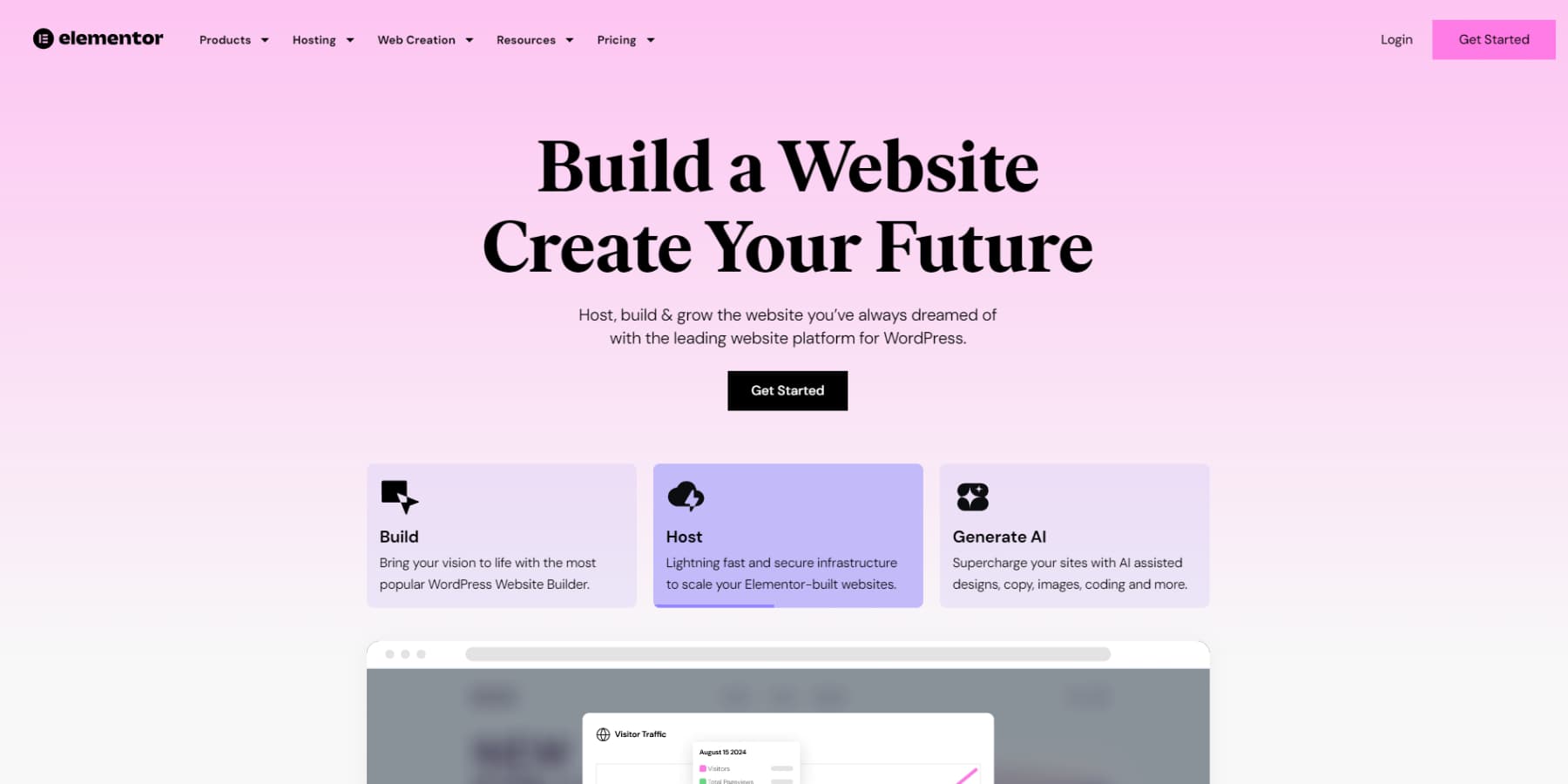
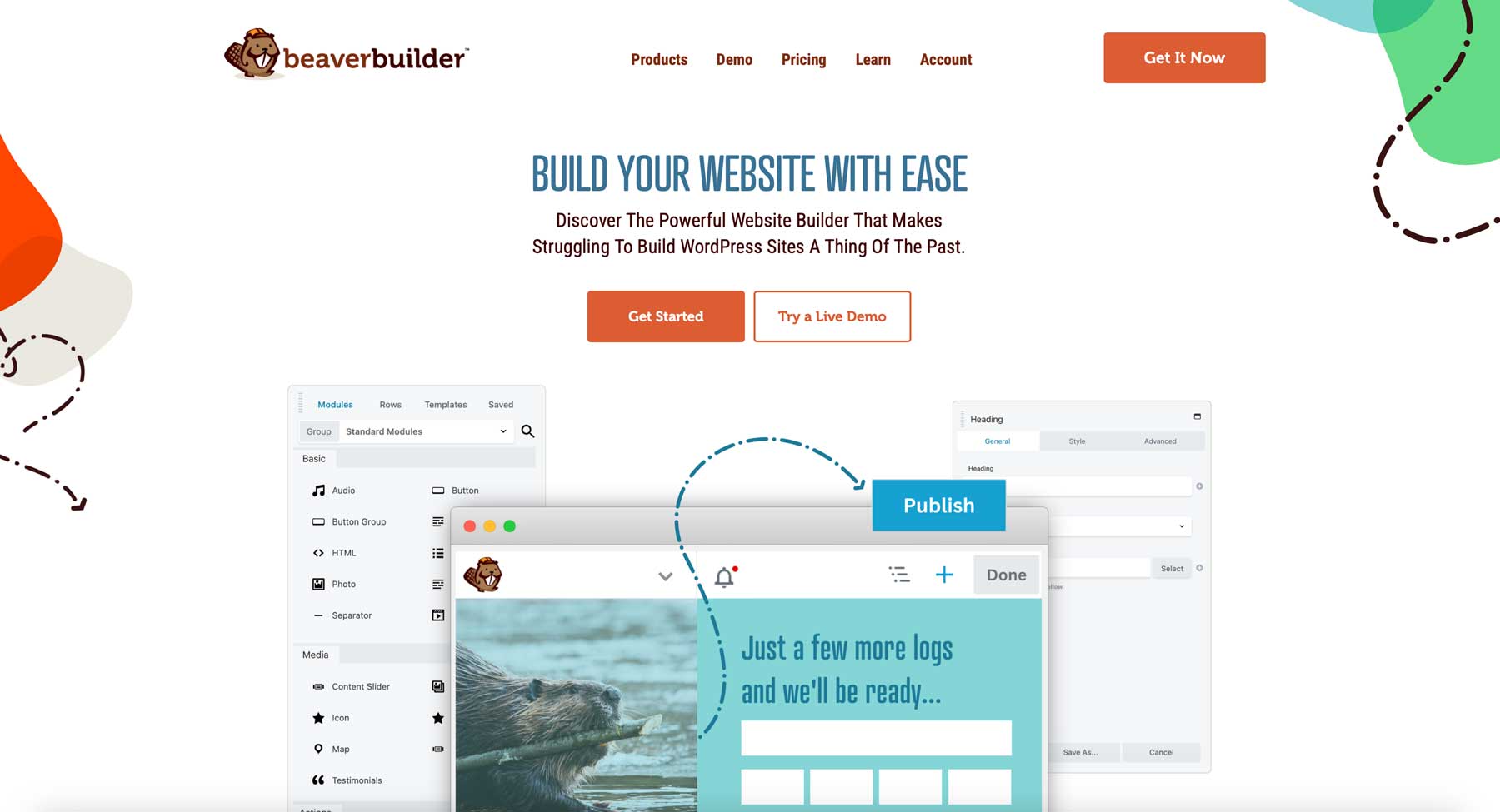
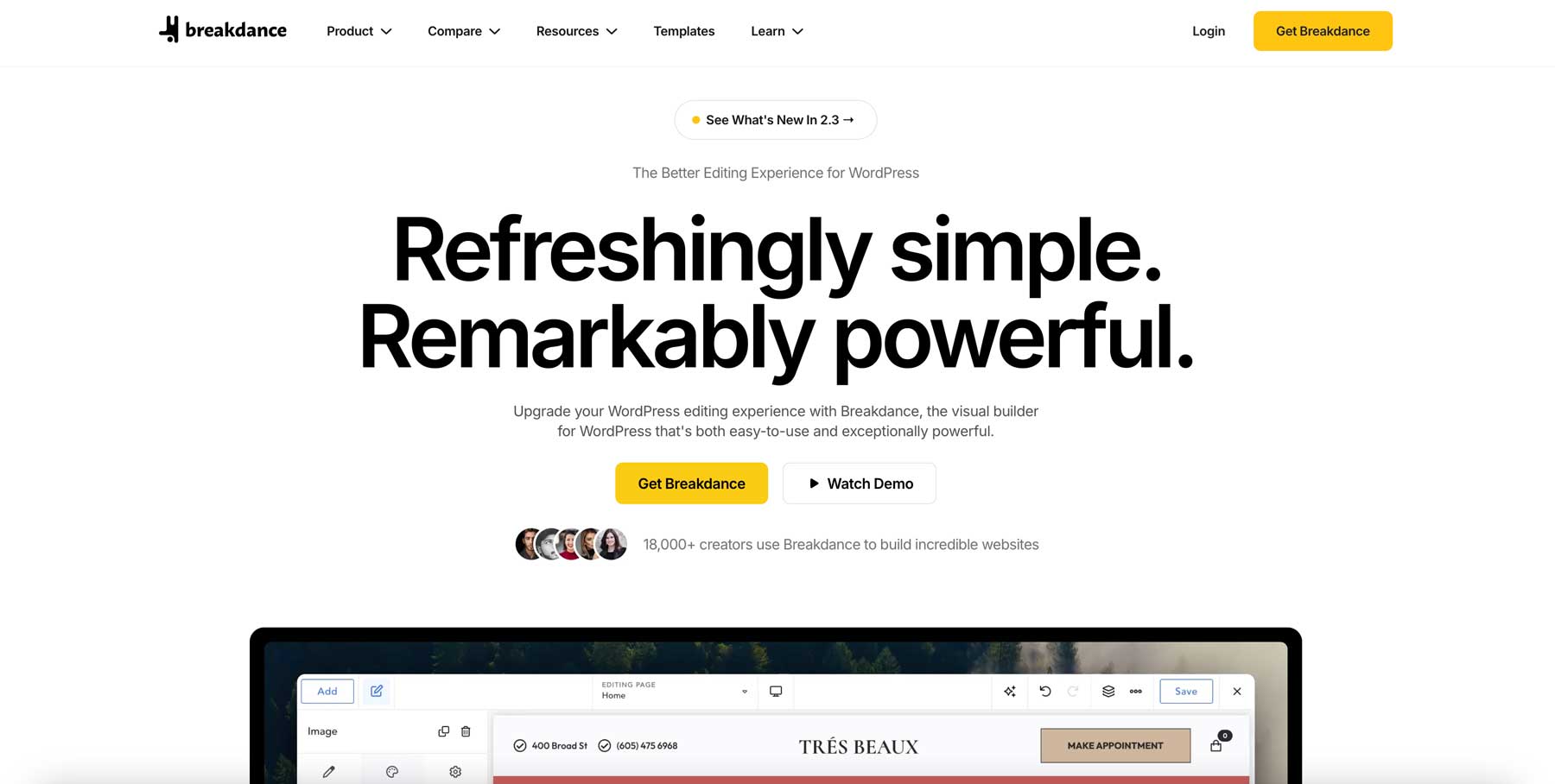
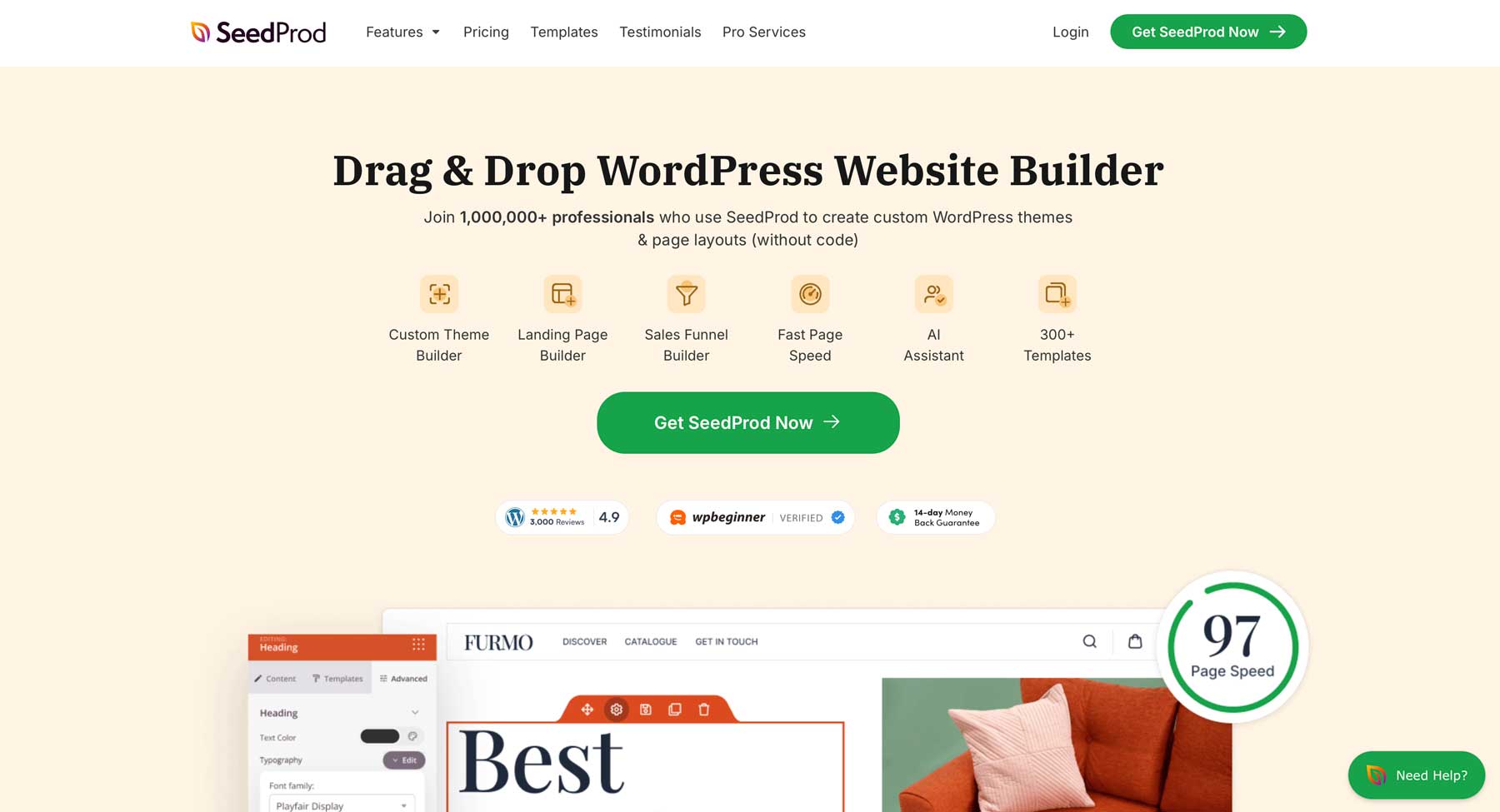







Leave A Reply