Dealing with phone calls is an unavoidable activity for many businesses. Clients may want to talk to a real person before they make a purchase, or require customer support. The problem is, traditional phone systems are a bit outdated, and they don’t enable you to collect customer data efficiently.
That’s where Voice Over IP (VoIP) comes in. With this technology, you can deal with customer calls using software instead of regular phone lines. This way, you can collect information more efficiently. In this article, we’re going to give you a crash course in VoIP, talk about when it makes sense to use it, and introduce you to some of our favorite platforms.
Let’s get to work!
What is VoIP?
These days, it’s common to stay in touch with other people using messaging services such as WhatsApp, Skype, or Facebook Messenger. One thing these platforms have in common is they not only enable you to send messages but also make calls via video or plain audio.
In the past, making a call required you to have a home phone, a line, and being signed up with a regular provider. However, now you can make and receive calls all over the internet, using a technology called Voice Over IP (VoIP). This tech re-routes your calls over the internet instead of using regular phone lines.
This means that if you’re running a business you don’t even need to set up a regular phone line. Instead, you can have employees take calls from their computers. Let’s break down why that’s a great thing for businesses:
- You get access to advanced call software. Most VoIP business providers enable you to store customer information and collect analytics automatically, which is a big step up from rotary phones.
- You can answer calls right from your computer. With VoIP, you don’t need to have a stationary phone sitting next to you at all times.
While VoIP has several advantages, there are some things you need to consider. For example, using business VoIP software means you may need to train your employees on the platform, especially if they’re used to working with a standard phone system. With that in mind, let’s talk a bit about when it makes sense to use VoIP for your business.
What Types of Businesses Can Benefit from Using VoIP
Businesses that deal with a high level of phone calls are naturally well-suited to VoIP services. Even the most basic business VoIP platform should enable you to keep detailed logs of phone calls, save contact information, create and store recordings, and more. Those are all rather simple features from a technical standpoint, but they can be incredibly useful for a business.
Here are some examples of businesses that can benefit from using VoIP:
- Mid-to-large sized online stores. Every business, regardless of what products they’re selling, you will have to deal with customer support at some point. As such, being able to offer phone support can put you a step above the competition.
- Hosting providers. For these businesses, it’s important that your existing and potential customers can contact you for assistance and information at a moment’s notice.
- Restaurant websites with reservation systems. Many people prefer to call in order to set up reservations, even if you offer an online system to do so. With a VoIP system, you’ll be able to handle them more efficiently.
Of course, there are several other businesses that can benefit from VoIP. However, those three examples should give you a good idea of whether it can be a good fit for yours. If you’re not running the kind of operation that involves taking a lot (or any) phone calls, then your money may be better spent elsewhere.
As far as WordPress websites go, there isn’t much to say when it comes to integration. All you really need to do is sign up for a VoIP business provider and make sure visitors can find your phone number on your website. You can do this using a secondary navigation bar, or with a nice Call me now button somewhere on your site:
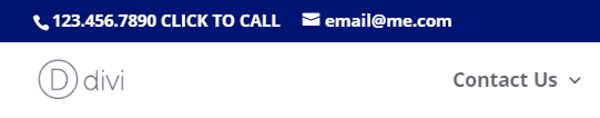
You don’t really need a plugin to integrate VoIP on your WordPress site. While there are some available, they mainly just enable you to add call buttons to your website, which is something you can more easily accomplish using Divi.
3 Top VoIP Services for Your Business Website
When it comes to VoIP business services, you have a lot of options to choose from, at several price points. In this section, we’ll introduce you to three of our favorites to get you started.
1. RingCentral
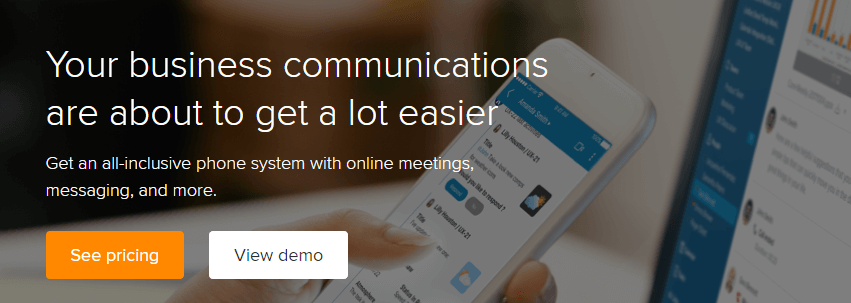
RingCentral offers you a VoIP system that’s easy to set up and activate. It enables you to handle your business calls from any smartphone or computer through its suite of applications. With RingCentral, you can answer regular phone calls, join video conferences, and send messages. It can even act as an alternative to Slack for small businesses.
Adding new phone operators to your team through RingCentral is simple. All they have to do is install the required app, after which you add them to your team. That makes it an excellent solution if you’re looking for something that won’t be a headache to get started.
Key Features:
- Answer phone calls, video conferences, and send faxes.
- Communicate with your team through private messaging.
- Use smartphone and desktop apps to handle your calls.
- Use your own phone number if you want to.
Price: Plans start at $19 per month | More Information
2. Vonage

Vonage offers a full suite of cloud applications to help you run your business more efficiently. However, its main selling point is communications. With Vonage, you can configure every detail of the experience your customers get when they call, from setting up greeting messages to instantly redirecting calls.
If you miss a call, Vonage enables you to receive voicemails via email, using audio files. When someone else is on the phone with an important client, you can hop into the conversation anytime you want and even use a private channel to talk to your agent without the customer listening. Vonage is full of little features like this that make it a great option for businesses that deal with a high volume of phone calls and require an advanced VoIP solution.
Key Features:
- Take calls from your smartphone or desktop using applications.
- Receive phone and video calls.
- Configure what customers hear when they call you.
- Get access to advanced features such as automatic voicemail forwarding to your email.
Price: Plans start at $19.99 per month | More Information
3. Intermedia
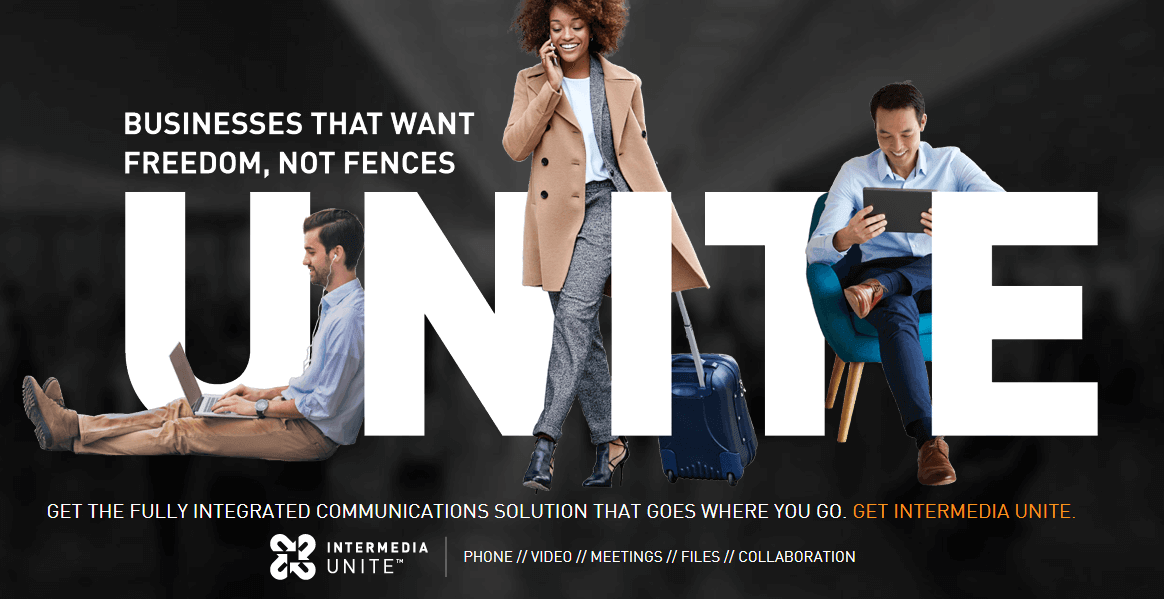
Just like Vonage, Intermedia goes beyond just offering VoIP services. Aside from enabling you to take calls online, Intermedia also offers file backups and sync, email, and security solutions.
However, let’s focus on the VoIP features for now. With Intermedia, you can manage all your calls from a single control panel, which you can access from mobile and desktop devices. When someone calls you, the system routes the call to all your available agents until someone picks up. If nobody is available, it’ll forward it to any number of your choosing.
Unlike the other platforms we’ve covered so far, Intermedia also provides you with the option to set up VoIP-enabled phones through its platform. This makes it ideal if you’re running a large-scale business and you don’t want your employees to use their smartphones to take calls.
Key Features:
- Manage audio and video calls.
- Direct each call to all available agents.
- Re-direct calls to any number you want.
- Get access to other cloud-based features, such as file backups and sync.
Price: You need to call to get a quote | More Information
Conclusion
If you’re running a business that gets a lot of calls each day, upgrading your legacy phone system to VoIP can make your life much easier. With the right VoIP platform, you’ll be able to manage calls from your computer, collect customer information, and give your employees better tools to work with.
As far as what VoIP provider to use, here are some of our favorite options:
- RingCentral: An excellent solution if you’re looking for VoIP software that’s easy to set up.
- Vonage: This VoIP provider is a great pick for medium-to-large businesses.
- Intermedia: Great for large businesses that need professional VoIP devices.
Do you have any questions about how to use VoIP for your business website? Let’s talk about them in the comments section below!
Article thumbnail image by Jiri Perina / shutterstock.com

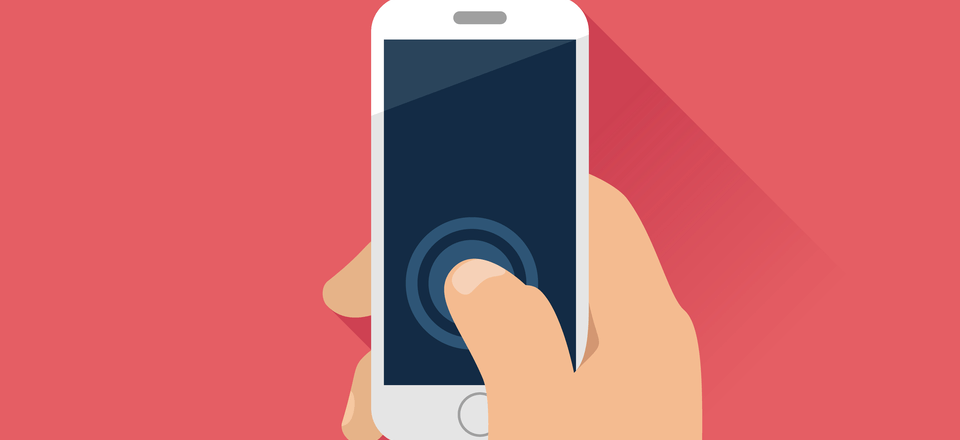







There is more to being a good VoIP telephony provider for Asterisk users than simply offering the best balance of price and reliability. Usability is also very important.
That’s absolutely an important point and thank you for bringing it up, Mirian. 🙂
For anyone reading this from UK I can highly recommend award winning Voipfone.co.uk excellent service and customer service. We are a small business not huge amount of calls, very cheap for us to use. Loads of features.
Thanks for the recommendation! I’m sure those based in the UK will find it helpful. 🙂
I’ve been using voip.ms for my business and have set up some of my clients with it. I’m guessing the interface isn’t as fancy as some of the choices you’ve outlined but it’s probably worth considering since their pricing is very competitive.
Thanks for the recommendation, that’s definitely an option worth considering. 🙂
I use Skype and with a Skype purchased phone number for my solopreneur business. For only about $30 a year I have a dedicated local phone number. Then for only $2.99 a month, I can make unlimited outgoing calls to any US phone number. The cost is very low and I guess could be even lower without my local phone number.
Thank you for sharing your thoughts and recommendation, Susan. 🙂
I’m also using skype for my solopreneur business. Skype is also available both desktop as well as mobile devices. Skype desktop helps a lot in dealing with clients. I hope Skype is also a good example of VoIP service.
I’m missing DialPad in the review which I was in the process of signing up for until it turned out they don’t offer local numbers here in Switzerland. Therefore it would also be helpful to see in your overview which ones are exclusive to North America and which ones are offered internationally.
That’s a very fair point, Fred. For this article, we focused on North American offerings but we may consider broadening our scope in later pieces. Thanks for your comment. 🙂
We have been using Ooma Office VoIP for three years now, great features and great support.
My rare highest recommendation for that. MagicJack etc. are fine for solo workers but not for multi-employee or distributed organizations.
(Ooma also has a Home version that I did not care for, but the Office one is easy to set up and use, and has the power features we need.)
I guess I’m old school. I’m still using a dedicated landline with flat rate long distance of $50 a month.
I’ve been using MagicJack for several years now. Not sure if the other providers mentioned in the article are any different, but there are pros and cons that I’ve experienced. The two biggest issues are telemarketing and robo-calls, even though our numbers are on the Do Not Call list. Calls can be blocked, but you have to be logged into the MagicJack account to do so. The sound quality has improved greatly, and the dropped calls issue we had with earlier devices has also been greatly improved with “MagicJack Go”. Price is incredible compared to standard landlines. All in all, VoIP has served us well and has saved a ton of money over landlines.
Thanks for the recommendation, Frank! 🙂