Customer Relationship Management (or CRM) is a staple of successful businesses and has been for some time. In the early days of customer relationship management (the practice) businessmen and women used a simple rolodex (an analogue, desktop notecard binder with alphabetical place markers) to keep track of their contacts. Each entry usually consisted of a business card and a few notes on each person.
This simple yet effective piece of old school hardware allowed those who used it to keep track of their growing business/social contacts and maintain little bits of useful information–such as their last purchase, certain preferences, needs, etc.–that might help them close the next deal with that particular client or customer.
What is a CRM in Today’s Terms?
This was basically how CRM was handled for as long as business cards have been around until sometime in the 80’s when computers and enterprise software began having a major impact on the way businesses operated. Today CRM has grown from a simple practice to an entire SaSS (software as a service) industry with tools ranging from simple to complex depending on a particular company’s needs.
A few of the biggest players in the CRM market are Salesforce and Microsoft Dynamics CRM. Others that are well liked include: Zoho CRM, Saleslogix, SugarCRM, and many more. These CRM platforms provide their users with tools and data the old rolodex generations could only have dreamed of. Not only do they allow you to create a searchable index of each and every client, potential, and lead you ever come in contact with but a modern CRM platform will help you track and manage all customer interactions throughout the lifecycle of your relationship with them.
Today’s CRM software suites typically provide some variation of the following features (among many others):
Customer & Potential Customer Classifications
- Leads
- Contacts
- Accounts
- Opportunities
- And custom
Data Management
- Import Data (leads etc.)
- Export Data
- API for apps and other third parties
- Data backups
- And more
Organization
- Tasks
- Calendar
- Call Log
- Call Reminders
- Notes
- And more
Marketing
- Email Integration
- Email & Social Campaign Integration
- Auto-Responders
- And more
Analytics
- Pipeline Sales Reports
- Trends Reporting
- And much more
Even with all these features listed, I’m really just scratching the surface. If you can think of a way in which you would want to handle data associated with your customers–whether as an individual or a team–there is a CRM product out there that has figured it out and made it possible.
Why Use WordPress as a CRM Platform?
If that is the case, why would anyone want to use WordPress as a CRM platform instead of one of the extremely polished and robust services that already exist? Good question. And the answer is that it really depends on your specific needs.
For some of you it may actually be better to use an existing service–such as Salesforce of Zoho–and simply integrate it with WordPress as best you can. Others will want to keep everything centralized within their WordPress install. Only you can make that decision after carefully weighing the pro’s and con’s of a given platform with your needs.
That said, one big reason you might choose a WordPress-based option is cost. CRM services are notoriously expensive. For example, lets say you have a five person team. You want to empower them with a CRM to improve sales generated through leads you capture via WordPress. Getting that small team up and running on Salesforce will cost you about $100 per month! And that’s just the basic product without all the bells and whistles. Even on Zoho, a much more affordable option, it can cost as much as $60+ per month for that same five person team. (Although to be fair, Zoho does offer a stripped down version of their product for free (for up to three users) which is really nice.)
So for many, the idea of spending a lot of money and having to learn/spend time in a new platform is a big enough deterrent to lock them into a WordPress CRM solution. For that group, and anyone else who decides WordPress is their best CRM solution, I’ve compiled a short list of options below.
WordPress CRM Solutions
Note: I’ve intentionally left out plugins like WordPress to Lead for Salesforce CRM and CRM Zoho Integration for WordPress because they require another platform. But that doesn’t mean they’re not great plugins/services that deserve consideration.
WP-CRM
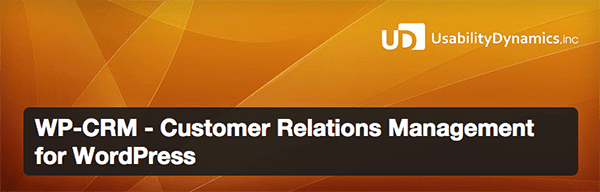
WP-CRM expands on existing WordPress “CRM like” features, rounding them out to better equip WordPress site owners to manage their user/reader relationships. By empowering you to organize sign-ups with custom attributes, search by filter, and track correspondences WP-CRM puts the basic functions of a CRM service right in your WordPress install.
Key Features:
- Excellent user organization, filter, and editing
- Ability to easily add new user data attributes (i.e. company name)
- Dynamic charts representing attributes with quantifiable data
- Shortcode form creation and contact message management
- User CSV exporting
- User activity and note tracking
Price: FREE | Download | More Information
WordPress Leads

WordPress leads has a decidedly lead/sales focus. Which, when it comes down to it, is what you really want out of a CRM. Their purpose is to help you track site visitor activity, capture more leads, manage those leads, and close sales.
Key Features:
- Learn where leads come from geographically
- Know what pages visitors viewed on your site
- See past comments they made on your blog
- Know what they searched for on your site
- Learn where referral traffic is coming from
- See social media profiles and sites they own
- Gather demographic data
- See past/current job histories
- Learn their topical interests
- and much more
Price: FREE | Download | More Information
WooCommerce Customer Relationship Manager
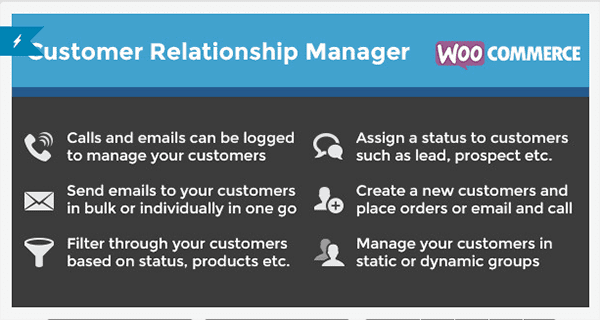
WooCommerce Customer Relationships Manager is an affordable premium CRM extension for WooCommerce. It extends the existing customer features of WooCommerce to make managing ongoing relationships and closing more future sales easier.
Key Features:
- Calls and emails can be logged
- Sends emails to your customers in bulk or individually right from within WordPress
- Allows you to filter through customers based on various attributes
- Allows you to assign statuses to customers such as lead, prospect, etc.
- Easily create a new customer
- Place calls from WordPress
- Manage customers in dynamic groups
- And more
Price: $38 | More Information
Presspoint CRM

Finally we have Presspoint CRM. This plugin/service is actually on the same level (expense wise) as Salesforce or Zoho. However what it brings to the table that those services don’t is an extremely tight integration with WordPress. In fact, it was never designed to exist anywhere else.
Whether or not you think that’s worth the cost is something I’ll leave up to you. All said, it’s slick, looks like good work, but I’m a little wary of the price. If anyone reading this has actually used or is using Presspoint CRM I’d love to know what you think in the comments section.
Key Features:
- Creates integrated profiles for each customer
- Opportunities allow you to manage sales from initial contact through qualification and close of sale
- Content restriction allows you to make any content on your site specific to profile types/attributes
- Integrated email campaigns and auto-responders
- Dynamic user directories
- Events, complete with ticket sales, calendar, and more
- Smart search, brining layered queries to your WordPress backend
- eCommerce
Price: starts at $48/month | More Information
In Conclusion
Customer Relationship Management is crucial for running a successful business. The tools and services mentioned or covered in this post are all viable options for either integrating a third party CRM with WordPress or making WordPress itself into a CRM. Your specific needs should dictate which direction you go. And whatever that direction is, we’d love to hear about it in the comments below.
Additionally, if you’ve used any of these services and/or plugins we’d really appreciate it if you shared your experience (the pros and cons) with the community here. Finally, if I’ve missed a great CRM WordPress plugin (or CRM service that integrates well with WordPress) please drop us a line about that too.
Article Thumbnail via Max Griboedov / Shutterstock.com









Thanks to your great article I’ve decided to buy presspointCRM but after several tryings to order, I’ve never got an answer from them. Does anyone know whether this company is still doing business?
Is there a CRM that will integrate with WordPress to collect leads from my site and also allow me to manage/enter leads that I collect from other sources, such as from LinkedIn and from live networking?
My goal is to create a master database in which I can filter and sort records that can provide phone lists. I have a list of 20,000 individuals.
Can I use any of the CRM’s to assign such lists to individuals according to the filter requirements?
For example, if I have a database of individuals, some who like football, and some who like basketball, I want to filter the basketball individuals to my basketball expert, and likewise for football to my football expert. The screen would allow them to provide answers according to the conversations, and also include whether the contact was there, etc.
NOTE: I can use phpMyAdmin to import the initial data, so that’s not a problem.
Thanks for providing such a great article about CRM plugins integration in a website.It is really helping material for me.I find WordPress Leads is very good in tracking site visitor activities.
SEMI OT: I use woocommerce to sell seminars. I need to export a list of customers who bought a specified product/seminar. Do You know a plugin that does that?
Thanks in advance,
Gianni
Been busy “developing” a new site for my business using Gravity Forms on many of pages. Can’t bring myself to have to recreate all these forms again using what will probably be an inferior form builder from a CRM service. But want a CRM system. What now ? Thankyou for any insight you provide…other than I am “scr*&(&d”.
hi i am try to use CRM, thanks to sharing such useful article.
Thanks for the great article Nathan. I currently use Streak which is a Chrome extension for Gmail. I have always been curious about trying out a WordPress CRM plugin. WP CRM has been around for a while but WordPress Leads is something new for me and if used with WordPress Landing Pages and WordPress Calls To Action as Terry pointed out, it might be worth giving it a shot.
Hey, I like using WPclient. Super cool.
What about Membership Management designed for non-profit organizations?
Can you recommend a good WP plugin to manage membership for an organization other than Presspoint?
We are completely fine with paying a subscription (as you get what you pay for) and upon reviewing the free plugins mentioned here they are inadequate.
There is debate between Wild Apricot and Presspoint, although more costly, Presspoint seems to be far better. Please weigh-in if you have any experience with these two.
Thanks!
Hi Josh
CiviCRM, as mentioned in earlier replies, is the No,1 open source CRM solution for non-profits.
It’s built from the ground up with non-profits. It’s heavy-weight software, much like SalesForce or SugarCRM, so there is a learning curve greater than some more basic applications.
However it can handle very complex situations and there is a support network of developers.
This is old news to some, but if you’re running Genesis(sorry to plug that on Elegant Themes site) Bill Erikson has a CRM plugin that’s quite nice. It needs to be tweaked to your needs and wants of course, but it’s worth a close look: http://www.billerickson.net/wordpress-genesis-crm/
Just a quick question, if I use a CRM to use as a database for clients, am I better hosting it on a different domain to my business one! the reason I ask is because in one of the last blogs we were talking about lightening up our sites to make them faster, would adding a CRM to our sites have any effect on loading times etc. great blog!
Hey guys,
One point that Nathan missed is that WordPress Leads is a part of a free suite of plugins. It also includes WordPress Landing Pages and WordPress Calls To Action, so you can build a complete marketing automation system with the integrated plugins.
I have no connection to the developers, just a user of the suite. It is not a perfect solution, but the price is right, and that is important for a lot of website owners!
Terry
Hi,
Recently bought WooCommerce Customer Relationship Manager because it looked like a good concept. While buggy in the beginning and therefore 3 updates the last 3 weeks, it seems stable now. It they get it to work @ 100%, definitely worth the money.
Bart
I am using SugarCRM Community Edition (http://www.sugarcrm.com/download). It’s free and was even a 1-Click Install at my webhost. A bit of a steep learning curve as the documentation is heavy but great for my purposes.
I would love to know if the CRM’s mentioned are applicable to non-profits? Civic CRM didn’t really do it for me. It is funny considering that WordPress is open source, how little good quality plugins are available for non-profit CRM. …unless I have missed something?
Look at participants database plugin.
Mark, did you see my comment regarding PressPoint. Great non-profit heritage in this development.
PressPoint is the next evolution of PauPress which already has a great reputation in the WordPress non-profit space. Unlike some of the other CRM’s which are in essence address books on steroids, PressPoint also brings you eCommerce, email newsletter management and Event management in one space. Getting theses additional services to integrate with your CRM is often the headache we can do with out if using third party solutions so this feature set gives extra value to a SMB or Non-Profit.
Andrew, are you using PressPoint? I get no response for inquires to their website.
hi David,
I was alerted to your comment here. I actually sent several follow up emails to you after your inquiry with us. While I did not receive any kickbacks from your email account, I am assuming that they did not reach you. Happy to chat with you about Presspoint if so desired.
Hello! Please, I’d like a plugin that working with Data Base, because I have a blog about Franchises and I’d Register the companies with the following field: name compani, billing, units, value Franchise, working capital and etc.. I appreciate any help. I’m client Elegant themes
A dev friend just asked if WordPress can power CRM and I said yes, but he didn’t believe. Kinda love building from scratch but who to blame him? This is one of the best exciting post you’ve posted here. Thanks
This is new to me. Is there a relationship between CRM and email markdeting, i.e. Mailchimp, Aweber, Constant Contact, etc.?
CRM stands for Customer Relationship Management, let’s say this is “WHAT” we want to do. Using email is one method of “HOW” to do it. You can reach/communicate with your customers using other methods such as telephone call, face-to-face meeting, paper mail, etc etc. 🙂
Having a CRM should make your email marketing more popular in that, whether using automations or planned campaigns, your emails and the content within them should become more focused and applicable to the intended recipients.
In a nutshell, CRM should take away the guesswork and allow everything you do to become more informed and therefore more effective.
Most good CRM’s have interactions with the main email services (Mailchimp etc) and most will also handle email themselves. Many will integrate also with WordPress so it’s about finding the best combined solution that fits your particular requirements and budget.
Hey ! That’s totally insane !
I was just doing some searches about this topic on the internet.
You did it !
Great infos here.
Thanks
Adding this to our website today! I’m using a great PM tool (moved from Asana to Project Bubble), but the CRM side is clunky, this will work great, thank you. ET blogs are among the few I spend time reading these days, always worth it!
Both, wp-crm and wordpress leads are good free solutions. wp-crm is for advance users and leads for the less techis.
Wow, what a great resource, thank you for all of these options. I am going to try WordPress Leads. http://orbtr.net/ ORBTR is another resource that is uber powerful.
Ha, I love the description of a Rolodex, which is actually a brand name.
Great article, thanks for writing.
Check out the LeadIn plugin. (http://leadin.com) It’s the leanest option I’ve seen and probably the best if you need just the basics.
JuanT- Yes, CiviCRM is powerful, just not very easy to setup or customize for different uses. Plus the standard install of Civi is not a plug-in to WP, but a completely separate installation of software on the server. CiviCRM’s installation guide for WordPress is very technical. At WordCamp Toronto I saw a demo of a WP plug-in (now in beta) which is a solution to bridge Civi to WordPress called “Formulize” by Freeform Solutions. There will be limitations or extra work when it comes to matching the site’s template styles.
I didn’t know there’s a lot of CRM plugins, I bought a CRM software from codecanyon and it’s working great so far. Never thought of using WP though.
What did you end up getting. I am looking for a good CRM to manage my sales team.
What about CiviCrm? I haven’t used it yet, but it seems quite powerful.
CiviCRM is a really good option for anyone running a charity or donations-type website with WordPress, in fact that what it’s designed for! I added Civi to a local education site to handle donations (https://www.ief.org.uk/donate/make-a-donation/) and it records the transactions against user accounts, tracks & reports on user activity over time and handles bulk mailing, newsletters etc.
It was a bit clunky to set up and some of the css & js conflicted a bit with some of the site’s other plugins, but it does do the job and was perfect for that particular application.
@JuanT- Being self-taught at everything computers, I generally think if I can’t figure out a piece of software in a reasonable amount of time, there’s something wrong with it, and I couldn’t figure out Civi. My (admittedly limited) experience of Civi at a hackathon was the interface is poor, the documentation insufficient, the WP integration painful and limited, and relationship and template setups convoluted, frustrating, and seemingly incapable of a few (what we thought were) basic connections.
I believe CiviCRM is written in Drupal. There is a plugin to integrate it into WordPress but that’s not really the spirit of this article.
Hi Chris,
CiviCRM is a stand alone system. It does integrate relatively well with Drupal, and also with WordPress as you mentioned. I see on their website they also integrate with Joomla.
But, it is nevertheless a stand-alone system requiring neither Drupal, WordPress or Joomla.
Cheers 🙂
I didn’t know they ported it to WordPress. CiviCRM is a Drupal module that was ported to Joomla and now apparently a WordPress plugin. Not sure why it’s not in github or the plugin repository.
My guess is it’s a lot of legacy code and maybe more than you need for simple CRM functions.