Whether you’re a freelancer or a small business owner, invoices play a vital role in your work. They’re not only how you get paid – they also help you organize important information and present a professional appearance. You could create and send your invoices by hand, but using free invoice software is often a quicker and more efficient strategy.
Fortunately, there are plenty of awesome invoicing tools available that won’t cost you a cent. In this article, we’ll introduce ten free invoice software tools, and run through their key features. First though, we’ll discuss the importance of invoicing tools, and explain how to choose the best ones!
How Invoicing Tools Can Benefit Your Business
Freelancers and entrepreneurs are in the position of being responsible for their own payments. The most common way to get paid is through sending out invoices. These may be one-time charges for specific projects, or monthly fees for ongoing services. Either way, keeping records and getting accurate invoices out on time is essential if you want to keep your income flowing.
You can handle invoices manually, without any additional tools, and create them by hand in a document or spreadsheet program. This may work if you only have one or two clients. However, as you grow you’ll find this to be a less than optimal approach. There are also some free WordPress plugins that can help you carry out your invoicing, but you may need a more comprehensive option after a while.
Using dedicated invoicing software is often the superior option, because:
- You can speed up or even partially automate the process, saving a lot of time.
- It’s easier to create templates for specific clients, so you can simply fill in specific information for each invoice.
- They can help reduce the mistakes and errors that occur with manual invoicing.
- The resulting invoices often have a more professional design.
Once you’ve decided that you can make use of free invoice software, you’ll need to find the right option. Let’s look at that now!
What to Look for in Free Invoice Software
There are a lot of tools that can help you with invoicing. Some are quite expensive, but you may not even need a premium option. With a little searching, you’ll find plenty of free invoice software options to meet your requirements. The only challenge is picking the best one.
When evaluating potential invoicing software for your business, you’ll want to be sure it has:
- The specific features and functionality you want.
- Excellent user reviews and ratings.
- Reliable support and documentation.
Given this, it may take a little time to settle on the best tool. On the plus side, since we’re talking about free invoice software, you can always try out a variety until you find one you like. For the remainder of this post, we’ll introduce some standout options to look at.
10 Free Invoice Software Tools That Can Help You Run Your Business
The following ten tools are all completely free, although most offer premium plans with additional features. These aren’t the only options, but they’re some of the best – with plenty of useful features, excellent user reviews, and solid support options.
1. Sighted
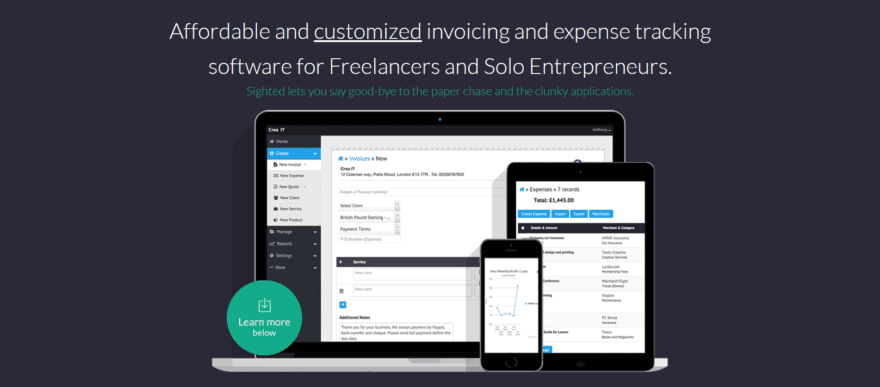
Sighted targets freelancers and entrepreneurs running small operations. You can create invoices using multiple currencies, and calculate payments through a variety of options (such as per hour or project). One useful feature is the ability to integrate your invoices with payment gateways such as credit cards or PayPal, so clients can pay you online.
Key Features:
- Lets you create invoices for services, projects, products, and more.
- Enables you to view the payment status of your invoices.
- Provides access to profit and loss reports, and other useful financial information.
Pricing: There are two premium options, for $4.99 and $25 per month. The cheaper plan simply increases the number of invoices, expenses, and clients you can track, while the higher-tier plan offers additional features, such an invoice tracker.
2. Invoice Ninja
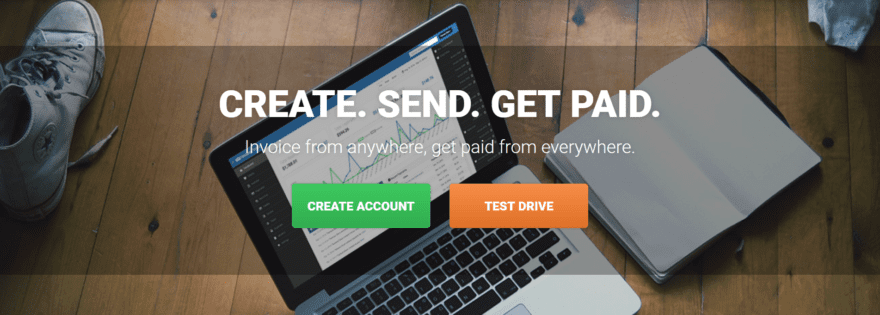
Like WordPress itself, Invoice Ninja is an open-source platform. This means you get an extensively tested, flexible invoice program that you’ll never have to pay for if you don’t want to. With this tool, you can create your invoices quickly, email them to clients, and get paid through over 45 payment gateways.
Key Features:
- Offers ten template designs for your invoices.
- Provides a live PDF invoice creation tool.
- Supports multiple tax settings and various currencies.
Pricing: The free plan for Invoice Ninja is particularly comprehensive, offering unlimited invoices and up to 100 clients. However, you can upgrade to either an $8 or $12 per month plan with a few premium features, including user permission levels and removal of the Invoice Ninja branding.
3. The Invoice Machine
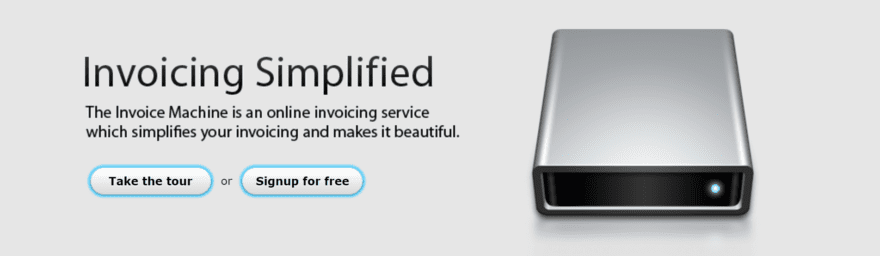
Every free invoice software has its own particular selling point, and The Invoice Machine is no exception. It prides itself on simplicity and user-friendliness, while still producing professional results – and it succeeds on both counts. This tool has all the features you’re likely to need, while not over-complicating the process with unnecessary bells and whistles.
Key Features:
- Lets you customize your invoices’ settings for currency, shipping, taxes, language, and more.
- Enables you to brand your invoices with colors and a logo.
- Provides a filterable tracker so you can see which invoices have been paid and when.
Pricing: The potential downside of this software is that it’s quite small in scale, providing only three invoices per month. However, premium plans are offered at $12, $24, and $48 per month, and offer 30, 300, and unlimited invoices respectively.
4. Wave
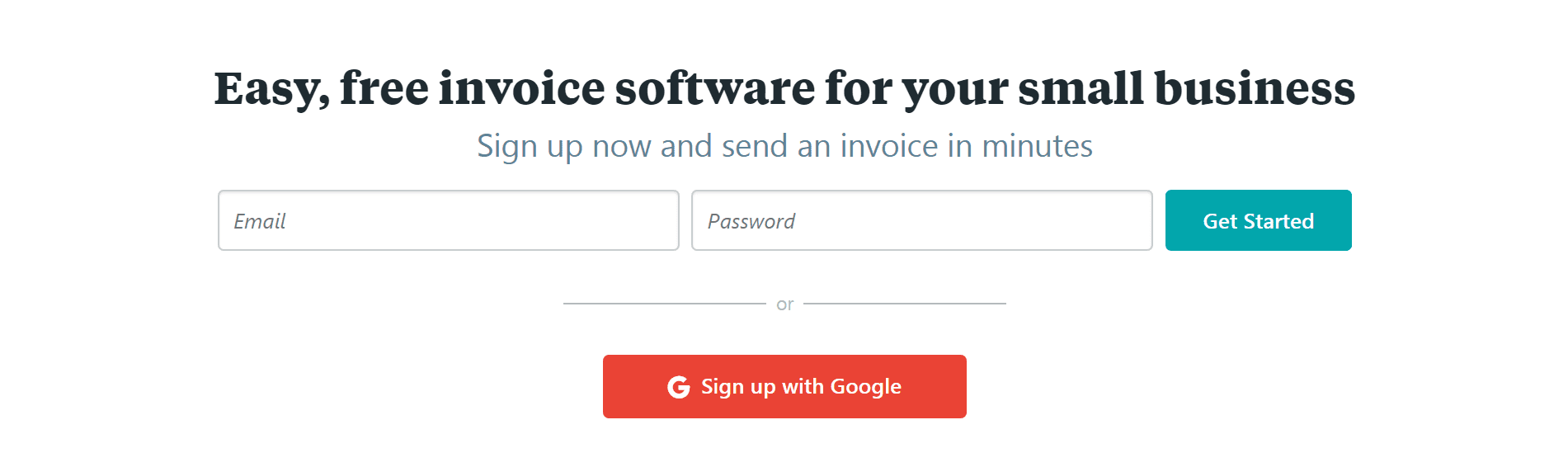
If you frequently send invoices to the same clients, Wave is a solid software option. It enables you to set up automatic payments for repeat customers, and can even send them email reminders. There’s also a free app for iOS and Android that lets you manage and send invoices from your mobile device, meaning you can handle rote tasks while on the go.
Key Features:
- Provides a drag-and-drop editor and starting templates, so you can customize your invoices.
- Syncs invoicing and payment information automatically, so it’s always up to date.
- Lets you create and save summaries of important details for each client.
Pricing: The software itself is free, with no restrictions on the amount of invoices or other features. However, the company does offer additional services, including credit card processing and payroll, for a scaled fee.
5. Handdy Accounts
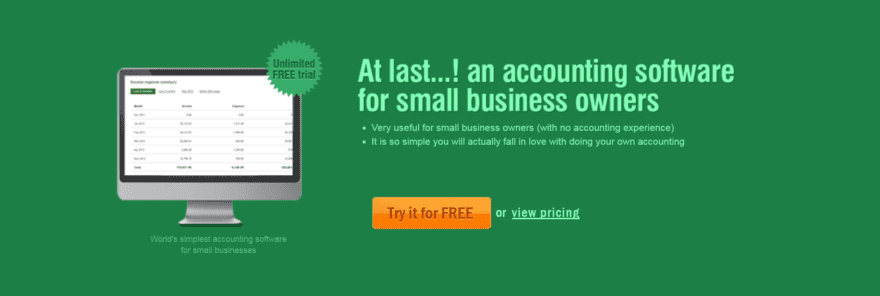
Handdy Accounts is invoicing software for the business owner with little to no accounting experience. It’s straightforward, clear, and user-friendly. With this tool, you can keep your invoices well organized, view reports that give you an inside look at how your business is performing, and hang on to vital tax information.
Key Features:
- Displays financial information in simple graphs and tables that are easy to understand.
- Keeps track of profit and loss across your invoices.
- Lets you easily generate various tax reports.
Pricing: This software offers two simple plans: Free and Premium. They are nearly identical, but the premium plan (for $5 per month) lets you download your reports and view your history over an unlimited time period.
6. Invoicera

If you’re looking for a free but reasonably powerful invoicing and billing tool, Invoicera may just be what you need. It enables a great deal of automation, plus features that streamline your workflow and track your productivity. One of the chief benefits of free invoice software is that it helps you save time during your workday, and this tool is particularly strong in that area.
Key Features:
- Provides a centralized dashboard to manage all client and payment information.
- Lets you set up reoccurring invoices and payments.
- Offers a productivity tracker and a workflow development tool to streamline your processes. If you are looking for a more robust productivity tracking solution, you might consider Hubstaff.
Pricing: The free version of Invoicera is quite small in scale, offering only three active clients. However, if you find the software useful and want to expand, there’s a $15 per month plan that lets you track up to 100 clients.
7. Odoo
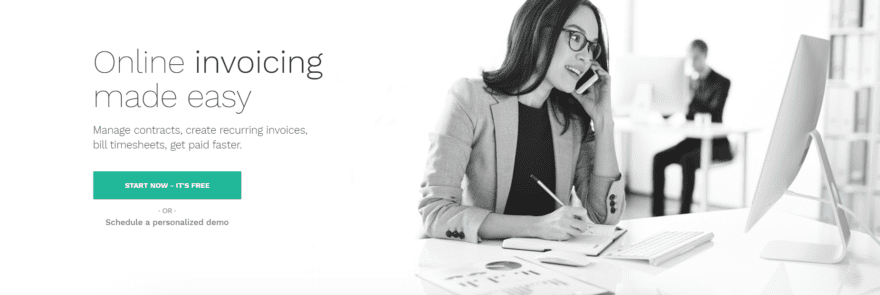
Many freelancers and small business owners send initial quotes to their clients, before following up with an invoice once the work is complete. Odoo makes it simple to turn one into the other, by importing information from quotes via an app and using it to create invoices quickly. There are also automatic and online payment options, and a number of useful analytics features.
Key Features:
- Create invoices from scratch, using templates, or based on quotes.
- Enables you to import and reconcile bank statements, and track the invoices themselves.
- Offers a customizable dashboard where you can view analytics information by product, client, and more.
Pricing: As mentioned, Odoo works through a dedicated app. You can create one such app with the free plan, or add more with the two premium options.
8. Simple Invoices
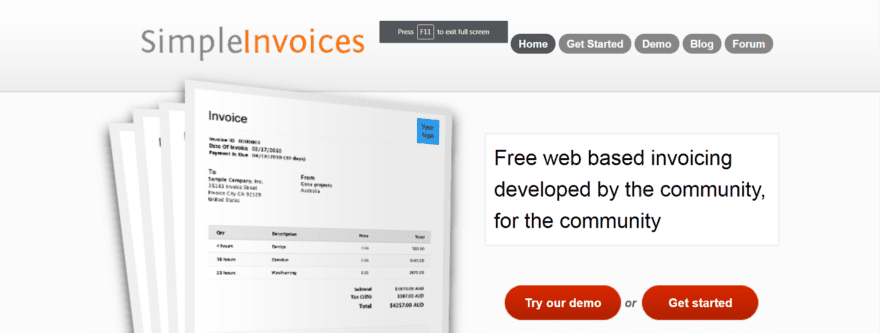
Simple Invoices lives up to its name. The software is uncluttered and straightforward to use, and is easy for beginners to learn (but flexible enough for advanced users). It’s also open-source, developed by a community that ensures it contains the features most useful to real entrepreneurs. You can choose to install Simple Invoices on your computer or server, or have the program hosted by an external service provider.
Key Features:
- Works through a browser-based application you can use from any device.
- Lets you easily keep track of financial information and payments.
- Enables you to create more than just invoices, such as receipts, estimates, and quotes.
Pricing: This particular tool has no premium plans – it’s a totally free, open-source option.
9. Mr. Biller
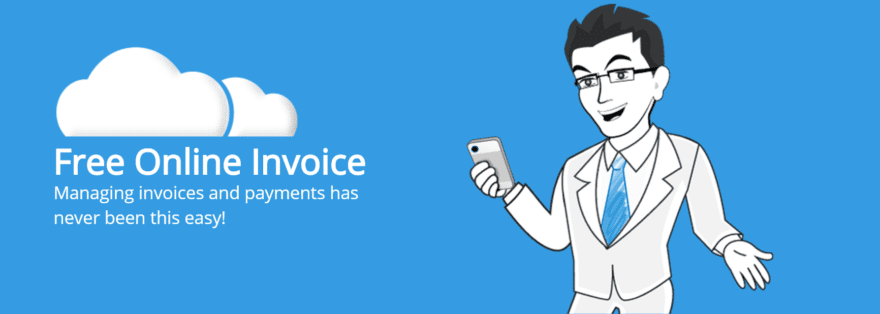
Mr. Biller is a solid free invoice software option – it has all the features you’re likely to need, and then some! You can send invoices and get paid directly through the program, manage all of your information and analytics through a well-organized, central dashboard, and even set and track business goals. Also, Mr. Biller doesn’t add branding to its invoices, which is a nice touch.
Key Features:
- Provides invoice templates that can be customized and branded.
- Offers various payment gateway options, and automated payment reminders.
- Displays useful stats showing your business’ performance and growth.
Pricing: Besides the standard free plan, there’s a premium plan for only $9.95 per year, which offers backups of your information and other features.
10. Street Invoice

Finally, we come to Street Invoice, which focuses on providing invoicing features that are easily accessible from any device or location. You can create and send your invoices through email or text directly from your mobile device. It also offers an impressive amount of customization options, so your invoices can look exactly how you want them to.
Key Features:
- Lets you customize your invoices with logos, lists, terms, tax rates, and more.
- Integrates with your mobile device, and enables you to import client information.
- Provides customized reports on your sales, profits, and more.
Pricing: Street Invoice offers a range of plans to fit various business types and sizes. These plans add premium features such as signature capture, PDF reports, and desktop access to the software.
Conclusion
Invoicing can feel like a chore, but it’s a crucial part of your business operations. Sloppy invoices created by hand can make you look unprofessional, and take up more of your valuable time than necessary. On the other hand, free invoice software tools enable you to create and send invoices with little effort, all while staying perfectly organized.
Many free invoice software options provide a number of useful features. They enable you to customize your invoices, send them to clients, and receive payments online. Other common functionality includes analytics tracking, automatic reminder emails, and a dashboard where you can manage all of your invoices and client information. However, each tool is a little different, so you may want to try a few until you find the right fit.
Have you used any of the free invoice software tools on this list? If so, tell us about your experiences with them in the comments section below!
Article thumbnail image by hvostik / shutterstock.com.









I also use waveapp for my invoice. i Like it.
Hi Thakur, thanks for your comment! 🙂
There are many softwares for invoices, i don’t know. I use a pdf bill invoice to receive money. Thank you for the post.
You’re welcome! We hope you find one of these tools useful. 🙂
Thanks for the article. Please note that it looks like Simple Invoice hasn’t been updated in a few years (the last commit on their github page is from July 2015). I would love to find an open source solution that I can host myself.
You’re welcome, Troy! And you make a good point; it’s smart to be careful when dealing with software that hasn’t been updated in a while. 🙂
Excellent article John. Thank you for this!
Based on this article and the comments, I’ve started using Wave. Love the environment and ease of use. Much appreciated.
You’re welcome, Peter! We’re glad Wave has been working out well for you. 🙂
Great article! tks!!!
You’re welcome, Hugo! 🙂
Thank you!
I’ve been contemplating odoo for some time now, just haven’t pulled the trigger as of yet, but it seems like an ideal choice for someone with growth in mind.
Hi Cedric! If you try it out, come back and let us know what you think. 🙂
Great summary of the many invoicing services available! I find it difficult to find one that works for pre-pay (not subscriptions) hourly.
Hi Nora! There should definitely be a few tools above that will fit the bill. 🙂
Ive been using Quickfile for the last 6 years, but i have just looked at Wave and may well be changing.
Hi Adam! We’d recommend giving Wave a try; it’s quite popular with our readers.
we’ve been using Handdy Accounts for months. I am comfortable with Handdy Accounts and My suggestion too.
Thanks for your comment, Link! 🙂
Great article!! tnx!
I am from the Netherlands and most of the applications above are not accepting Ideal as a payment method. Ideal is the most used Payment provider in The Netherlands. I am therefore using Moneybird, a Dutch company, for my invoicing and Quotation processes.
Hi Jan, thanks for the suggestion! It should be useful to some of our readers from the Netherlands.
Thx Jan!
I used to pay and use Xero. It is not free, and some months I ended up having to wait to invoice next month due to the account I had and the limits. I also thought it was so huge and complicated. Then I had a go with Wave instead a while ago, and I will never look back. So perfect for me, looks so modern and nice looking 🙂 and so easy to work with. Very happy with Wave and now use it all the time and don’t dread sending the invoice anymore.
Thanks for sharing your experiences! Wave looks to be a popular option with our readers, and for good reason. 🙂
Been happy using mybrightbook for several years now
Free, simple and efficient
That’s a good suggestion, Sandy. Thanks for sharing. 🙂
Zoho, always Zoho, simply, the best option. The new version, Zoho One, “impresionante”.
Hi Alberto, thanks for your comment!
For all german readers I can recommend “Papierkram.de”. It’s great and offers cheap (I think €4/month) premium plans with comfort features.
The free plan is absolutely comprehensive enough.
Thanks for the suggestion! 🙂 It’s always helpful to hear about great tools from other markets.
I prefer AND CO and InvoiceBus ( very flexible )
Thanks for the recommendations! 🙂
I use Wave. Haven’t use any of the others, but Wave is pretty nice for invoicing. It gives you the option of allowing the customer to pay by credit card right through the invoice, or not.
They charge when a payment is made via credit card, or if you want to set up payroll. I use it for basic bookkeeping, and like all bookkeeping software, it seems so simple and simply isn’t.
Thanks for your input, Josh! It sounds like Wave has been working out well for you. 🙂
Do you know if any of these allow you to easily pass the processing fee onto the client?
I’ve been using Wave for a while but would gladly switch for this little convenience. EventBrite does this really well for passing the processing fee onto the ticket buyer.
Hi Juan! The free versions of these tools aren’t likely to include a feature like that, although some may offer it with their premium tiers. We’d recommend researching the ones you find most appealing, to see what they offer. 🙂
Currently I’m looking at square.com but wondering if they’re just seconding one of the above…
Try it out and let us know what you think! After all, we couldn’t cover every invoicing tool out there in one list. 🙂
We use Wave and it connects to and imports our bank and paypal transactions.
Hi Paul! I’m glad Wave has been working out for you. It’s a popular invoicing solution. 🙂
I’ve been using Wave for years now and it has only gotten better. I can’t imagine switching to another solution, it is just that simple to use.
Thanks for your input, Greg! It’s always useful to hear reviews from long-time users of these kinds of products. 🙂
I am not sure about the other invoices, but if you want to be a real freelancer and pay taxes you need access to profit and loss sheet and balance statement. Wave is the only one that I have known of on the list that provides that.
Thanks for your comment, Patrick! Wave certainly provides some useful features that not all the other solutions on this list offer.
Whats wrong with invoicing in PayPal? It’s easy to create too
Hi Ken. 🙂 Nothing is wrong with invoicing in PayPal; these tools simply streamline the process. It’s all about finding the solution that works best for you.
I’ve been using slimvoice.co for a while. Works well – very light weight, simple. Free but you can sign up to accept CC payments and they make money that way.
Hi Harold! Thanks for the suggestion. 🙂
Any reason you left Zoho Invoice out? They have a free version plus apps to record your time.
Hi Jeffrey, thanks for commenting! Zoho is also a solid invoicing option. 🙂
I use Wave and I think is one of the best and almost totally free
Hi Alex, thanks for your input! 🙂