Woo Cart & Checkout Modules for Divi 5 are available today. This wraps up the features we planned for the Divi 5 Public Beta; we’ll spend a couple more weeks addressing feedback and then make it official.
These new Woo modules allow you to customize your cart and checkout pages, and when combined with Woo Product Modules, give you complete control over the WooCommerce experience; with each piece bolstered by Divi’s vast array of design settings.
Check out the following video to see the new feature in action. 👇
Woo Cart & Checkout Modules
If you have already been using Divi 5 with WooCommerce, you’ll know that the cart and checkout modules were available for use in backward compatibility mode. This update introduces native Divi 5 versions of those modules, allowing you to migrate to Divi 5 in full.
Every native Divi module is now fully compatible, and you’ll find the full suite of Woo modules in the Woo module folder.
You can use cart and checkout modules to create unique experiences by editing the cart and checkout pages or using the Theme Builder to create cart and checkout templates. Each cart and checkout component is a module you can piece together to create custom layouts.
When you enable Divi on a cart or checkout page, Divi will automatically transform the standard Woo templates into a collection of Divi modules, and you can just right in and start customizing.
You can create unique cart and checkout experiences with full control over every component.
Here are a few examples of custom cart and checkout pages that our design team created using these modules.
Woo Cart Modules
Woo Cart Modules can be used to customize your cart page. The following modules are available:
- Woo Cart Products – This module displays the list of products a user has in their cart.
- Woo Cart Totals – This module displays a user’s cart’s current subtotal, shipping, and product price.
- Woo Cross-Sells – This module displays cross-sells and related products on the cart page.
Woo Checkout Modules
Woo Checkout Modules can be used to customize your checkout page. The following modules are available:
- Woo Checkout Billing – This module displays the billing details form used during checkout.
- Woo Checkout Shipping – This module displays the shipping details form used during checkout.
- Woo Checkout Information – This module displays the additional information form used during checkout.
- Woo Checkout Details – This module displays order details during checkout, including the purchased products and their prices.
- Woo Checkout Payment – This module displays the payment type selection and payment form details during checkout.
Try Divi 5 Today
Woo Cart and Checkout Modules for Divi 5 are available today and are one of many features coming to Divi this year.
You can follow along as we progress through the final release of Divi 5 and beyond, with updates every two weeks. Depending on your priorities, you can use Divi 5 now to build new websites or wait until we add more features, whatever works best for you.
As outlined in Divi 5’s original multi-phase release schedule, the Divi 5 Public Alpha is like “Divi 5 Lite.” It’s missing a few features and may not be suitable for existing websites, but it’s ready to be used on new websites if you prefer the experience to Divi 4.
We want you to try it, and if you love it, use it; when everyone loves it, we’ll make it official.
Have You Tried CSS Grid For Divi 5?
In case you missed it, we recently released the new CSS Grid for Divi 5. This is a big one. We built the best CSS Grid builder. It’s better than Elementor 🙉. It’s better than Bricks 🙈. Whether you want to master the grid or simply use Divi’s new grid templates, you will love this update.
Watch this video for all the details. 👇
More Divi 5 Updates Are On The Way
2025 is the year of Divi 5. The tedious work is behind us. We built the super-fast foundation, and now it’s time for Divi to make its comeback.
If you’re here for the Divi comeback, do us a huge favor and let us know by liking this video and leaving a comment. It means a lot to us to see you cheering Divi on, and it’s essential to feed the algorithm and spread the word.
Don’t forget to follow us on YouTube and subscribe to the Divi newsletter so you never miss an update. I’ll see you soon for another Divi 5 feature announcement, which I promise will be right around the corner. 😁

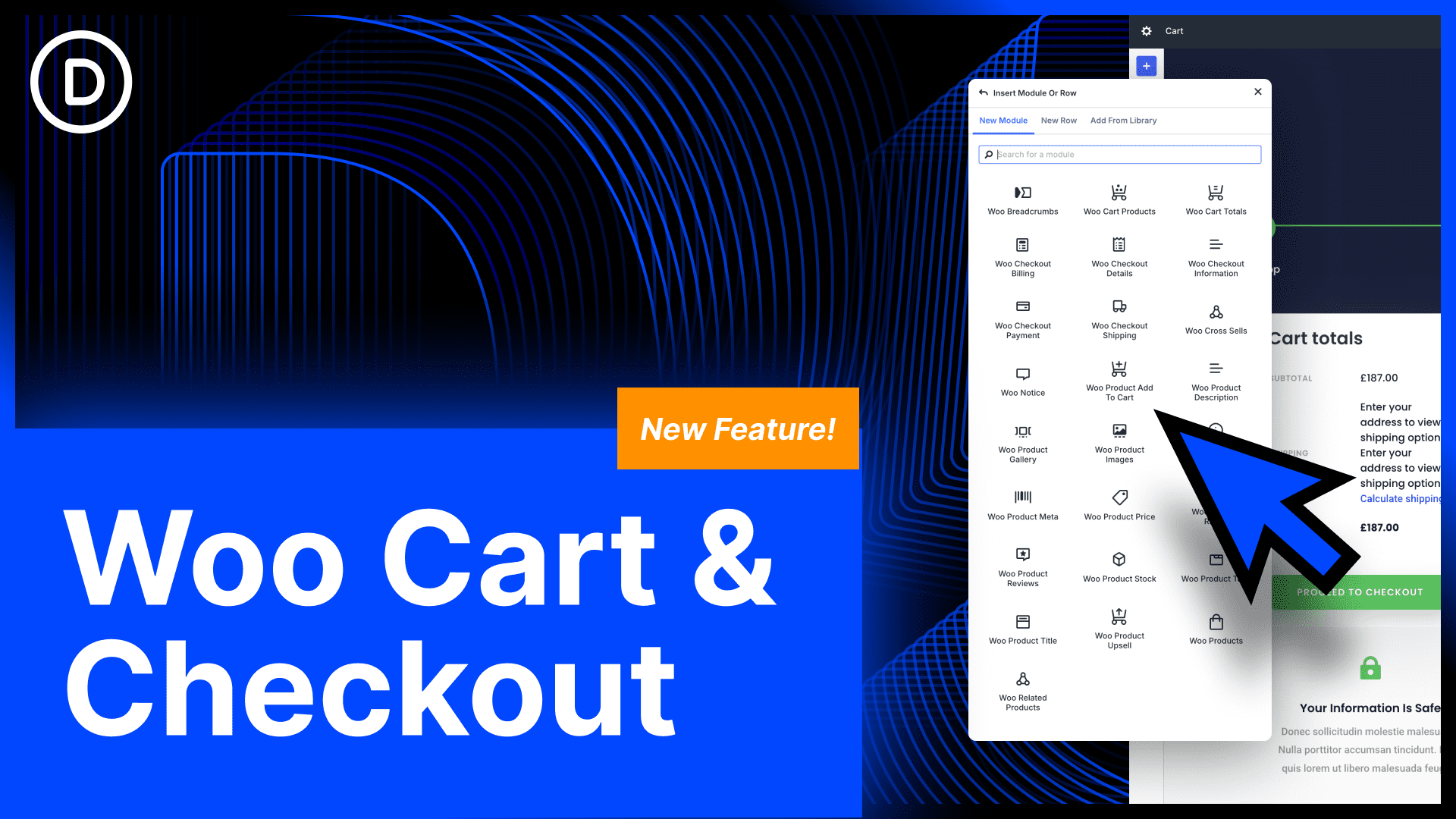








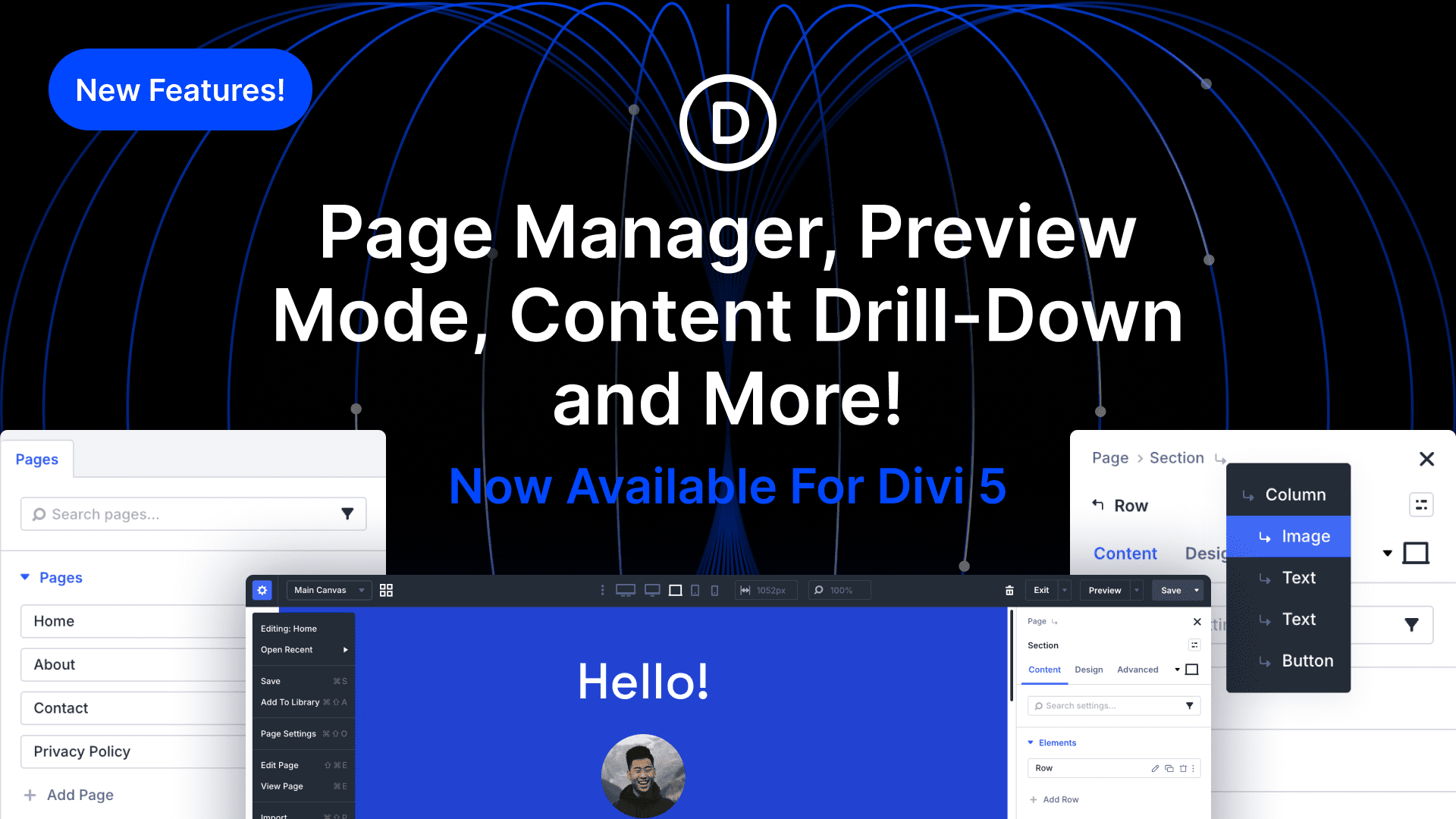
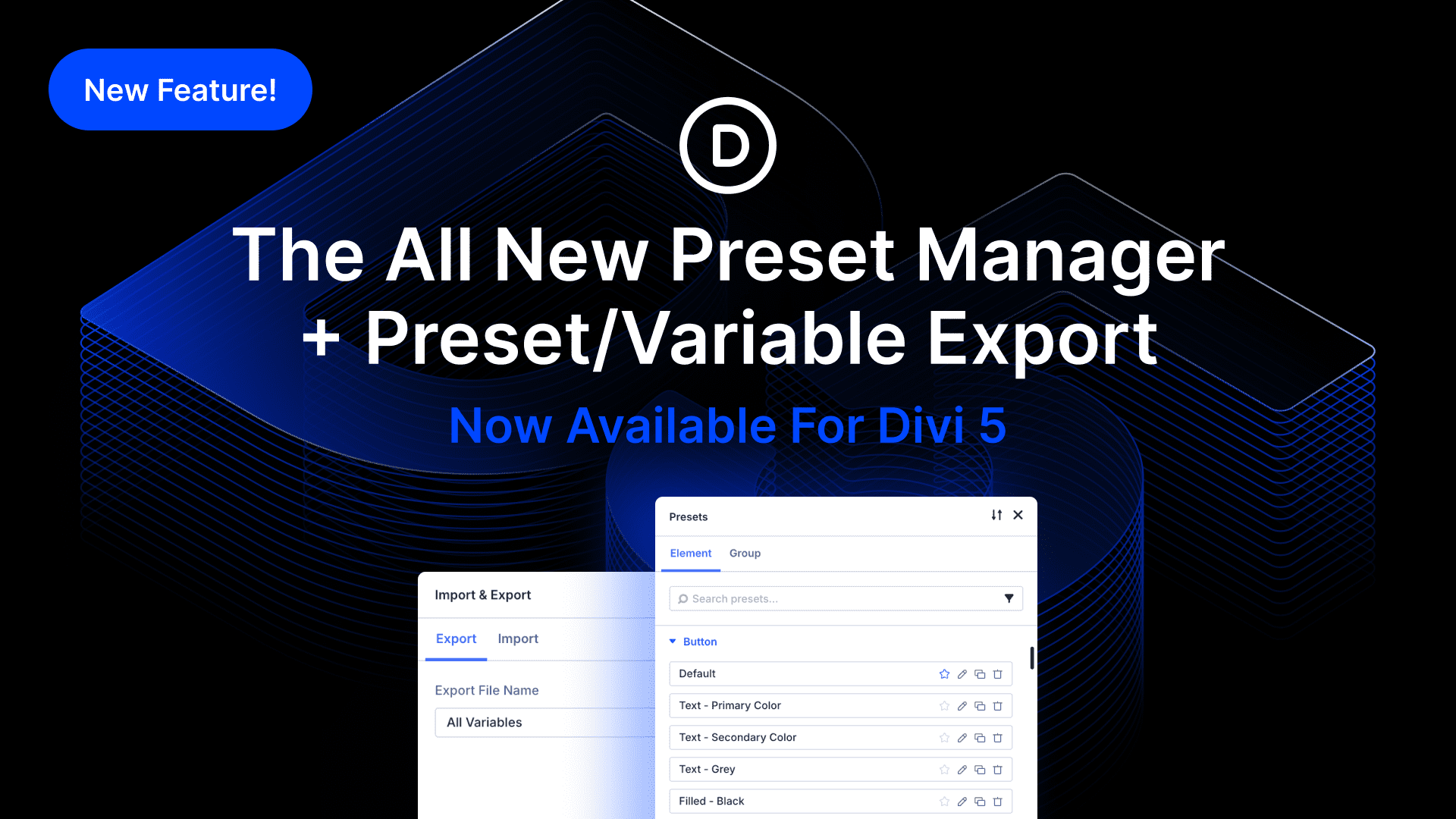

Is there an option to download the pre-designed checkout and cart pages?
Hey Julia! Right now, we’re offering premade Cart & Checkout template packs exclusively for Divi 4. You can grab them here. That said, our upcoming Divi 5 Beta will make it easy to convert those to Divi 5 (just a heads-up: it’s not advised with the current Divi 5 Alpha). In the meantime, you’re welcome to build and style your own from the ground up.
Looking ahead, we’ll be rolling out tons more Divi 5-native layouts and templates tailored to all sorts of scenarios!
Great to see. I have only built one site in Divi 5 as Yoast doesn’t work with it yet. Any idea when this will happen?
Hey, Clare!
Yoast SEO compatibility with Divi 5 is still a work in progress. The new storage format in Divi 5 is designed to be easier for plugins like Yoast to support fully, but it depends on Yoast updating their plugin to take advantage of this. There’s no confirmed date yet for full Yoast support with Divi 5, but the improved foundation should make it easier for Yoast to add compatibility soon. Thanks for your patience!