![]()
Divi’s Transform Controls Unlock
Tons Of New Design Possibilities
Now you can perform amazing freehand design using a collection of new design options that was, until now, only possible in graphic design programs like Photoshop.
Today we are introducing a brand new feature to Divi that allows for amazing freehand design within the Divi Builder, giving you the power to transform elements right on the page in ways that would typically only be possible in graphic design programs like Photoshop and Sketch. You can move elements around, scale them up and down, rotate on three different axis, skew and adjust the transform origin with ease. All of this is done using a super slick new interface that makes each transformation easy to perform and understand.
![]()
An Amazing New Visual Interface
Makes Transforming Elements Easy
We spent extra time building the Transforms interface to make sure it was super intuitive. The result is a set of options that are as easy to use as they are powerful.
A Stunning User Interface
With the new Transform controls, you can easily adjust the appearance of any module, row or section using a combination of new settings. The Transforms interface has been built to allow for visual control over your design. Instead of a long list of indistinct sliders, Divi presents you with visual controls that describes each transformation in a visual way. This is mirrored on the page as you watch elements transform right before your eyes. It’s really fun to play with, but more importantly than that, it’s also really effective at unlocking tons of new design possibilities.
Scale
Using the Scale control, you can quickly adjust the size of anything. Scale entire modules up and down with a single move of your mouse. When you adjust an element’s size, the entire element and all sub elements are adjusted at once. By default, scaling elements will keep the original aspect ration, but you can also unsync the height and width settings and adjust them independently.
Position
You can adjust an element’s position using the Translate control. Move elements around in any direction without worrying about the surrounding parts of your page. When you move an element, it moves independently of its surrounding elements and parent element. This is similar to using absolute positioning in CSS, except the position is based on the element’s inline position instead of the position of its parent relative element.
Rotation
You can also rotate items using the Rotate controls, which allow you to rotate on three different axis for a full range of three dimensional rotation. You can combine different rotations to create some pretty cool effects and save tons of design time. For example, instead of opening an image in Photoshop and using a mockup template to create some 3d image effects, you can just open the flat image in Divi and transform it inside the builder. If you ever need to replace the image, you don’t have to edit it again in Photoshop!
Skew
You can skew elements to create compelling depth effects. Much like the Scale control, you can skew elements with a locked aspect ratio, or you can unlock each side and adjust them independently. Combining Skew and Rotation can lead to some pretty stunning 3d effects that add depth and complexity to your page.
Transform Origin
Finally, you can adjust the transform origin, which will affect all of the transforms added to any element at once. This option allows you to change the position of transformed elements. Two dimensional transformations can be adjusted across the x and y axis.
Amazing Hover Effects
These transformations are also animatable on hover, allowing you to create some simply stunning hover effects that were never possible before. Combined with all of the great design features that Divi already has, the possibilities are pretty incredible.
Design Freedom
When you transform an element, it doesn’t disrupt the elements around it. You can stack things on top of each other and create beautiful collages with different modules. This allows you to easy “break free” elements from their parent columns or rows, allowing for module overlay effects that can add a sense of fun and playfulness to any design.
The brand new Transform controls are available today, so download Divi and take them for a spin. Let us know what you think in the comments, and don’t forget to check back next week for even more great Divi features coming your way.
Get 10% Off Today!
Today's The Best Day To Get Divi Or Upgrade Your Account To Lifetime
Join the most enthusiastic and loving WordPress theme community on the web and download Divi today. Using the new Visual Builder, you can build websites faster than ever before with its incredibly fast and intuitive visual interface. You have to see it to believe it!
Join Today For 10% OFF!Renew Your Account Today For 10% OFF!Upgrade Your Account Today For 10% OFF!










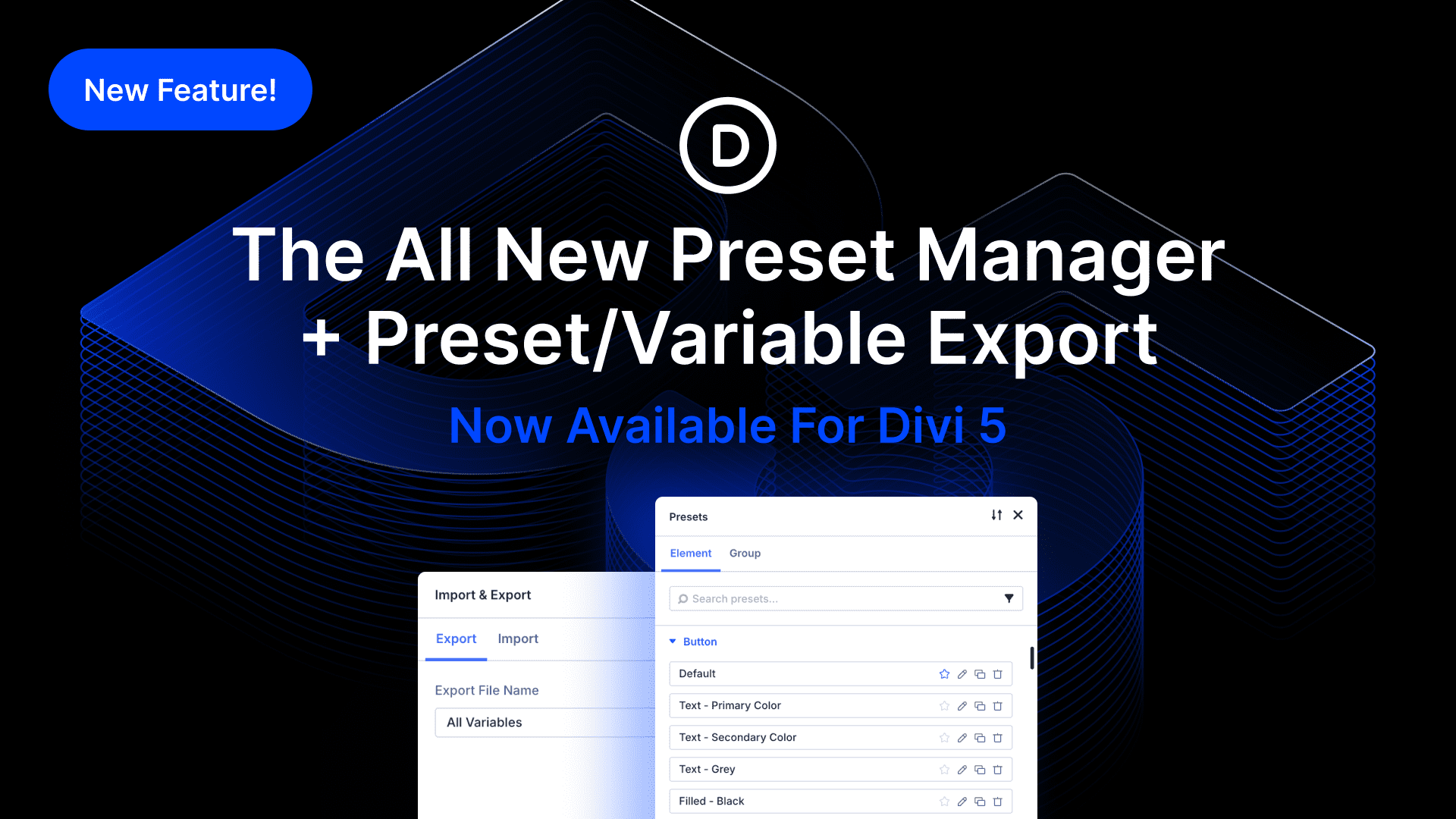

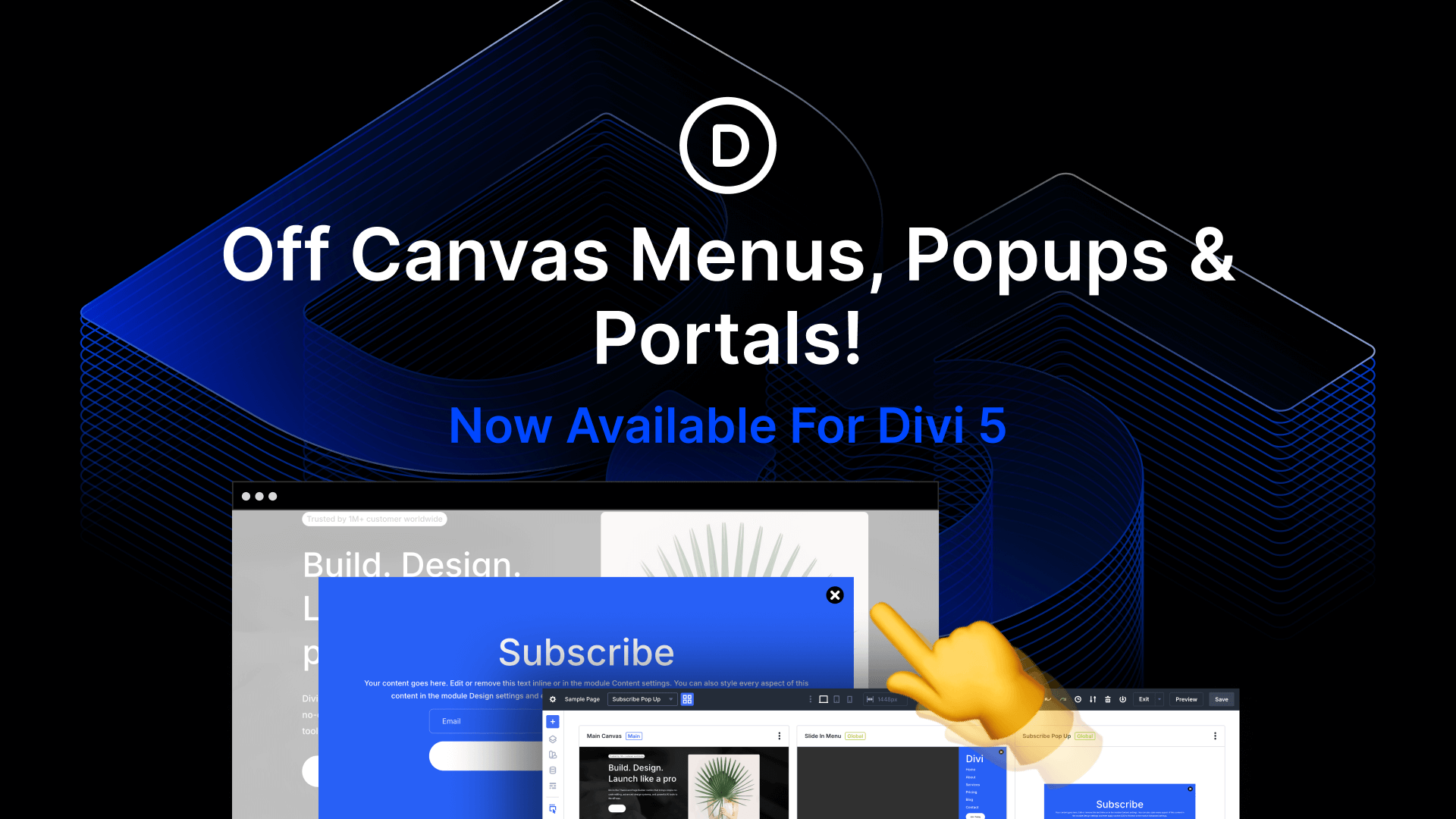
Hi there,
Seems gorgeous first, but my testing are disappointing so far since it transforms the whole portfolio grid, not jsut individual items on rollover
Any idea as to why ?
Hi there,
Seems gorgeous first, but my testing are disappointing so far since it transforms the whole portfolio grid, not jsut individual items on rollover
Any idea as to why ?
Hi there,
Seems gorgeous first, but my testing are disappointing so far since it transforms the whole portfolio grid, not jsut individual items on rollover
Any idea as to why ?
Maybe I am misunderstanding something, but this is just rollover and no animation feature?
And
it does not work properly as much rollover effects are flickering and not as expected a smooth flow…
Just updated and I can’t find this new feature on the builder.. what went wrong?
Same here 🙁
Thank you for this great feature. It appears that this feature has disabled z-index or am I not doing something right? Please help.
Divi Team you are geniuses!!!!! Now it only comes down to my imagination! I have to wrap my mind around this.
It seems that combined with the hoover function I can finally make a kind of ‘pop up on demand’. How amazing, thank you soooo much!!!
Wow! This is great!
Thumbs up guys
Nice! Would love to see a tutorial for the hover effects in the “My Portfolio” section in the article which is pictured but not expanded upon much. I’m experimenting with transform on hover but the animation is wobbly and not graceful as shown here.
Thanks for this guy. I’m dying for a new blog design features or a blog design plugin. Nick, with this divi will be a hit.
Can’t wait to give this a spin (or rotate?) on a new website build! Lots of ideas already!
Hooray! No more writing brain-wracking CSS transform code in the Advanced tabs! 🙂
Very beautiful. I would like to try it too, but in my modules there is no transform option, can anyone tell me why?
Really nice effects, but how can i manage z-index on hover. The slides on the left, are always shown under the slides on the right.
¿Any idea how to configure z-index to see always on top the active slide?
Thanks in advance.
one word “AWESOME”
Hands down one of the best feature you guys released in a long time, simply because this level of freedom when it come to image manipulations was only available in places like layer slider or slider revolution.
So glad you guys added this at last I can get rid of the plugins and design the way I like to work.
Never before was something like this available on WP in a builder, you always had to get a plugin and be limited to their features and hope it worked with your builder.
Well done guys, really well done this is a awesome feature, Im sure many people will find great used for it. I know I will as I am in the process of a complete redesign of my brand…So perfect timing. 🙂
Thank you! Awesome new feature.
FEATURE REQUEST: I would love to have true lazy loading wherever Divi uses images (backgrounds and Slider/Gallery/Image modules) and perhaps on the videos of Video Slider. To avoid any confusion with animations, with lazy loading is meant to defer the loading of an image until the point at which the user accesses a part of the page that requires it.
Divi is an excellent builder but it burdens loading speed. With image lazy loading the performance gains will be significant, especially in designs which use quite some images. There are some good plugins out there but with limited applicability over Divi. Besides, it is not a very good idea, aiming at improving speed, to deteriorate speed by adding one more plugin.
Do you have any plans for adding such feature and, if yes, which is the ETA?
This is neat
All the time just desing and small future, but if we will get woocommerce modul, will be old.
Very phatetic by Divi….
Very Cool! i love the overlapping feature….
Really awesome. Thank you for adding in new features to Divi Builder. This one is amazing. Great work!
It adds that “creative look” to websites. Thanks
Thanks for sharing this information.
Grand Slam Home Run!!!!
One of the coolest updates! Thank you!
This update looks incredibly exciting! I can’t wait to try it out!
Absolutely fantastic 🙂 Used it tonight for an update for a client, saved loads of time.
Thank you to everyone at Elegant Themes for such an amazing builder and all the features you give.
Love the candy but need theme builder and srcset more.
Really awesome!
Thank you!
Awesome 🙂
Besides, I used it since this morning wondering if it was a novelty that I had not seen!
Easy to use and brings a little more, congratulations
Thank you guys for this awesome update 🙂
You guys did a really great job 🙂
Ive been wanting the header and footer + Theme builder updates for ages … but this update is a welcome distraction! OK that’s a bit harsh, its not a distraction its a GREAT update! Sure has made my life easier.
Nice one ET!
“Amazing” is……….RIGHT!!!
It will be interesting to see how Designers ABUSE this feature. Heheheh 😉
Such as uploading massive 3000 pixel wide images and then scaling them down to 150px wide in the Builder. HA! I hope ET thought to include some sort of auto-crop to idiot-proof this.
When does it arrive? Cannot wait to use it.
Now! Update your theme. That’s all.
Gorgeous and powerful. Not as powerful as the long-awaited THEME BUILDER which I desperately need! Or just some more header or mega menu designs. Anything in the root theme to un-Divi, Divi.
Great update…thanks.
One question…can you reorder elements when stacking?
These controls make Divi the best WordPress theme builder on the market. Congrats!
Hi all.
Amazing features here.
Just another question, how did you do the video lightbox with all the effects on the player image too?
Thanks
Congratulations Nicolas Cage. You are very good!
It’s amazing to see how Divi is changing and developing. Amazing work! Keep going!
It’s amazing to see how Divi is changing and developing
Finally something new, was getting worried, no new features or updates for like almost months….. this is a good one.
Great Work!
Nice Feature – Visual Advanced Editing finally.
In these Days no one is satisfied with Simple Editing.
We all need Advanced ways to present our creativity!
This is a good Step forward.
But please note the following on the priority list for the next features to add:
• Advanced drop shadows (google it)
• Gradient Shadows & Outlines
• allow in Options to have always local fonts (who wants their sitespeed slower then possible anyway?)
• improved background video in modules with advanced functions (loop from XX sec to XXX sec)
Thanks and have a good day
Finally !!
I liked it very much but how did I find it on my theme?
I updated my Divi theme but still didn’t find it.
Plz help
This is ridiculously awesome. Every time something new like this comes out I can’t wait to find a way to shoehorn it into the next client’s work as an excuse to play 😀
Eagerly waiting for a theme builder.
Perfect. Amazing !!!
Very nice
Superb!
Really fun to play with… One oddity though. Isn’t transformation styling included in the “Extend Style” option? I’v tried extending a transformation style to all blurbs or images in a row or section, without luck. Copy/paste tranformation style works well though. An omission or by design?
Kind regards
Bjarne
It’s very cute but where Woocommerce modules, where is the layout injector, it was presented in September 2018, it’s very long.
Very very disappointed ?
As much as I love the look of these features I am wondering if the community even asked for this.
Where is the header/footer builder? Surely this is THE most requested feature.
Looks like I’ll be using choosing Elementor Pro for my next project again
The same.
I also look to Elementor for a very big step ahead.
Yeahhhh ! You ROCK ET !
This is fantastic! Can’t wait to explore the new feature!
Thanks Elegant Team!
Thank you for the the best Interface for Web Designers.
JP
THIS IS TOP OF THE TOPS! Guys, YOU ARE AMAZING!
Perfect. Congratulations
What an awesome Update
Amazing. This could beat webflow. Amazing high quality interactions & animations now in-built in divi….
Love to be a part of this community.
Advance animations lessons coming soon.
Wow, amazing job ET! 2019 is going to be a great year. 🙂
Hiii elegant theme !!!
Themes are amazing I will definitely try it.
Thanks.
This is great. It provides freedom to designers and let them focus on the core aspects without going back and forth which saves time.
Awesome feature, day by day Divi itself transforming into complete graphic application for web like photoshop. Unlike photoshop now we can easily play with images inside divi without touching it anymore.
Great efforts ET team,
Thank you very much for giving us this incredible tool.
Awesome! I want to try!
Elegant Themes must be recognized as a company that has harnessed the potential of technology for the masses. You have crafted our means of production. Frankly…for the uneducated (at least in the standard sense). The revolution you harnessed some time ago is contained in the idea that “normal people” can produce their thoughts in coherent, or event elegant ways, but more importantly translated by DIVI to share with the world. IOW you gave people from ALL walks of life a voice and vehicle.
Fine job Nick.
One day I will successfully add dimensions to such harnessing through a collaborative network, and further by evolving a collective conscience.
a super easy way to make those stacked 3d perspective screenshots we all love so much…. and so much more. looks very cool. 🙂
Woow… Finally.
I just an issue, I need to make dir=”rtl” in in the whole page.. or in a module .. I have two version language of my website, the problem in Arabic ver. I should change the whole WordPress language to get Right-to-Left alignment effect but still not affect on all element in my website.
This is so powerful Nick, This is a revolutionary move!
Brilliant!!
This is amazing and while I can’t wait to start playing with it, I have to ask PLEASE PLEASE PLEASE fix your contact form…..
You have all this amazing stuff and yet every website I build I have to use a separate plug in for contact forms. Yours are easy to build, look good but DONT WORK.
Consider investing a few hours looking into why, it would be much appreciated.
Great improvement Elegant themes team.
Such enhancements help us in ways unimaginable.
I can’t wait to try this.
Happy birthday.
Fantastic, Well done Divi
Thank you for the video and the gifs showing how to use these, they are very helpful for non-programmers like me building my own site. And of course, thank you for the update! It’s lovely! Can’t wait for the others!
Does it support SRCSET?
What is happening ?
Still no full safari support on MacOS’s. Many animations just don’t work or are not possible to view in preview. Divi doesn’t seem interested in supporting the Mac browser OR safari is a pain for developers to work with…?
This is true amazing!! (for non web-designer) bringing webdesign to transform people idea & life experience..!!! keep up the true good work..
Great tool! I will definitely try it. Thanks ET!
This is enough to make you want to smack your grandma! AWESOME!
Great stuff! Divi keeps on getting better and better 🙂
Wow! The best gets better!
Guys, you killed wix and bunch of other builders) now I think you are the best in the market all over the world)
This is great – thank you! I was going to say I really debated when I was looking to buy a Lifetime whether to get Divi or a different one – and I’m sure glad I got Divi. Then I noticed that Jay just said that…
Transform modules looks great and I can’t wait to give it a go 🙂 Divi just get’s better and better – every day it seems! It truly is one of the best WordPress themes available. Great work and thank you.
Great feature. ¡Happy Anniversary, ET!
Looking forward to using this, Divi lifetime was or is the best investment EVER!!
truly great guys! I’d love to see more scroll-animation controls in the future! Keep it up.
Oh! This image edition looks quite original! 😀 I have to try this somewhere xD
Yay hay. Now I can do that Hilda Ogden flying ducks Cornation Street tribute page I’ve had in the pipeline for the last while.
Oh My …
Thanks!
Well this would have saved me several hours last night. Still, this makes me very happy.
WOOOWWWWWW! This is an amazing new feature for creative solutions! Thank you, keep ’em coming!!! We LOVE Divi!
This looks incredible! Looking forward to playing around with this feature. Excited to see what’s possible combing this with the Advanced Animation tools:
https://www.elegantthemes.com/blog/theme-releases/divi-feature-update-introducing-advanced-animations-options-for-all-divi-modules-rows-and-sections
I’m trying this feature with the Advanced Animations but it doesn’t seem to work properly. Have you tried it?
This is an amazing new feature.
Great work
You blow my mind. It’s excellent feature. Well done.
It used to take some extra time to do it with Adobe software, going out of WP environnement. And it looks so simple now.
Thank you for this.
They’re finally back from the dead! lol
I’m definitely going to be utilizing this feature. Now I don’t have to use photoshop to get this effect. What’s next ET Team???
When are we getting a full divi woocommerce integration? Elementor is way ahead of the curve with the Woo stuff.
Also, what about the header and footer builder?
Any multisite role editor feature of some sort coming soon???
WooCommerce Modules (https://www.elegantthemes.com/blog/theme-sneak-peeks/divi-feature-sneak-peek-woocommerce-modules) is close to being ready and the Theme Builder (https://www.elegantthemes.com/blog/theme-sneak-peeks/divi-feature-sneak-peek-the-divi-theme-builder) is in the works.
As for the Role Editor, we do plan on improving it in the future but we don’t have the full specs just yet. ?
What impact is this going have on screen readers and accessibility?
Great job…..To top the cake would be POPUP feature modular!
This is off the scale! Fantastic work ET. A tutorial on the My Portfolio page above would be much appreciated 😉
This is amazing!! I WANT IT!! Question.. how do I apply this to my installation of Divi?
Switching to Divi last year was the best decision I ever made. I replaced every previous theme with Divi and couldn’t be happier. I use it on every website I create, and I feel confident in knowing that it’s a builder and integrated wordpress system that is not going to be abandoned by the devs like so many others are.
Thanks Divi, keep all these great features coming.
woww the coolest update this year
Thank you, Nick!
Thank you so much, this is wonderful. Thanks to ET team.
I just want to say, I guess it was over 4 years ago (time flies!) that I first went all in with Divi for my new clients. Since then I’ve built hundreds of new sites using Divi and have never looked back. You guys seriously rock – thanks for making our jobs that much easier and even fun.
Fantastic !!!
And i was even happier at the end of the video when Nick confirmed that they can be animate-able on hover.
Well Done Team Divi
Not to be a bummer but keep in mind that your hover effects will not work on mobile for potentially half of your viewers.
Thanks for this, Nick!
I was expecting tighter integration with Gutenberg to come next, but you surprised me with this fun feature. I guess this was the feature that was ready.
Anyhow, keep up the good work. Love the new improved support system, too!
This is a Great Feature… Thanks!
We Really Need this kind of Control with HEADERS, Menus, and FOOTERS… I obviously haven’t tested this yet, but if this does not work with them, can you please make it so…?
The biggest missing feature with Divi is the Header Customization and Mobile Menu.
It would be nice to not have to write Custom CSS to have Branding, adjust the logo, Buttons, CTA’s, more Info, make them sticky, etc… especially on mobile.
Keep up the good work!!!
When finally a release of some improvements to the “DIVI Theme”? Eg: the very, very simple possibility to change background colors of sidebars or some more possibility for header and footer. Actually DIVI Theme is a very limited and basic theme. Not at the level of the other theme on the market. After more than a full year I have not seen any minimal improvement in the DIVI theme. I lost something?
Thanks.
+1
The Theme Builder is in the works right now! ?
You can check out our sneak peek here: https://www.elegantthemes.com/blog/theme-sneak-peeks/divi-feature-sneak-peek-the-divi-theme-builder
Yeah, just wait 2 more months and we’ll celebrate this sneak peeks one years anniversary! Will we get a 20% discount again then? Or maybe we will finally get the actual theme builder by then to celebrate!
And in one month Elementor will celebrate actually HAVING these features for one year. I’m a lifetime ET member but I switched to Elementor Pro because of the constant promises that Theme Builder was going to happen “any day now”. I’m sure a lot of the more “developer” types using Divi did the same as I. The problem is that now that I have built many sites with Elementor, I see no reason to come back to Divi.
Perhaps when this finally happens I’ll redo some of my Divi sites where I had to use 3rd party plugins for CPTs. Maybe.
Wow. Just when you thought Divi couldn’t get better, they find a way to defy expectations yet again. Is walking on water in the works?
You guys rock!
I am speechless!!!
That’s incredibly beautiful update. .
It seems that you got the big bang of coding universe to have this great capabilities that allow you to play with the builder this way
Only took 6 posts before …. “but I wish we had….” comment… is that a new record?
Awesome addition to the Divi!!!!!!
Amazing update, ?
Awesomeness !!
Wow this looks great, will the transformation controls also be available in EXTRA?
Yep! As always, any feature specific to the Divi Builder will be available in Divi, Extra and the standalone Divi Builder plugin. ?
It’s weird, because only the other day I was thinking that this sort of functionality would be the next logical development. I can’t wait to start experimenting with it.
The features were already amazing but this one takes the cake, Absolutely marvelous, couldn’t believe my eyes. You guys are great and making us look good.
Thanks
Great news, so excited ?
A long time ago I was criticizing but today I say. Oh my God!! This update is great. I loved this update this fantastic.
Congratulations. I really do not expect to find this in Divi.
Congratulations ET
Whoa, this amazing! Thank you so much!
This is an excellent added functionality for expanding UX in a dynamic and meaningful way to any extent and degree a design and layout calls for. GREAT WORK!!!
OMG you guys!! This is fantastic! Probably one of my favorite updates yet! ?#mindblown
Goody, goody gumdrops!
Congratz!! that’s the type of feature im interested in
It would be useful to be able to animate – say a 1cm sq image slowly enlarging to a 10cm image as an example.
If you mean on hover, you can do that. In the Transform options group click on the cursor icon to enable Hover and then you will see to tabs, Default and Hover where you can adjust each option individually for the default and hover states.
I think Michael is asking for controls to set up the animation parameters.
As it is we can get a default animation, but I don’t see either how to change the timing, easing and other parameters of the animation between default and hover state
I love this. Seriously. Divi is becoming the best front-end builder even if you decide not to use it for other than UX.
However, guys, I hope you are working on the back-end to bring more functionality and integration with WordPress…
The lack of header & footer options is really frustrating. The “Theme Options” is such an isolated tool; and the fact that you can’t create Templates (post_types; archive pages; other custom taxonomies as those brought by WooCommerce or LearnDash) with Divi makes this tool a great option for static / basic websites deployment (certainly better than any other option out there) … But not suitable for truly WordPress websites that take advantages of all the things you can accomplish with such a strong framework.
Please add more back-end functionalities!
I love this. Seriously. Divi is becoming the best front-end builder even if you decide not to use it for other than UX.
However, guys, I hope you are working on the back-end to bring more functionality and integration with WordPress…
The lack of header & footer options is really frustrating. The “Theme Options” is such an isolated tool; and the fact that you can’t create Templates (post_types; archive pages; other custom taxonomies as those brought by WooCommerce or LearnDash) with Divi makes this tool a great option for static / basic websites deployment (certainly better than any other option out there; better than Wix; and slowly getting ahead of Webflow) … But not suitable for truly WordPress websites that take advantages of all the things you can accomplish with such a strong framework.
Just my two cents…
Please add more back-end functionalities!
I love this. Seriously. Divi is becoming the best front-end builder even if you decide not to use it for other than UX.
However, guys, I hope you are working on the back-end to bring more functionality and integration with WordPress…
The lack of header & footer options is really frustrating. The “Theme Options” is such an isolated tool; and the fact that you can’t create Templates (post_types; archive pages; other custom taxonomies as those brought by WooCommerce or LearnDash) with Divi makes this tool a great option for static / basic websites deployment (certainly better than any other option out there; better than Wix; and slowly getting ahead of Webflow) … But not suitable for truly WordPress websites that take advantages of all the things you can accomplish with such a strong framework.
Divi should aim to compete more with Oxygen, Bubble.is; and less with SquareSpace.
Just my two cents…
Please add more back-end functionalities!
Hi Daniel, Vlad! I love too this new addition to the front end workflow!
And I also ask Elegant Themes developers to add everything you said to make the Divi framework a more solid option for more advanced WP designs.
Pleaseeee work hard on implementing this aspect soon!
Thanks, Divi team!
Hey Daniel!
Thanks for your feedback! ?
We are actively working on everything that you mentioned in your comment. Stay tuned! ?
?
Honestly, that just blew my mind away!
You are the best WordPress theme developers of the decade but you’re still not happy with it, are you? You want to be the best EVER! Well I think you’re already that aswell! ???
As a Freelance Web Designer, I can’t thank you enough for what you’ve done to my career so far… Thank you for being awesome, consistently! ?
Thank You..! Excellent addition
FEATURE REQUEST: I would love to have more header control… I frequently need to add additional CTA buttons, phone numbers, etc. Rather than having to custom code, It would be great to have that built in Divi… That’s my Christmas wish.. 🙂
Thanks again for staying committed to growing Divi..!
Absolutely!!! There are so many options clients want up there and it’s a pain to get them what they want.
Same here. These changes are great and all but more header options are really needed.
Super slick. Amazing how this opens up easy to apply design ideas. . Can’t wait to try this.
That said, would love to see some basic WordPress options added that have been missing for a long time, like image captions. Or be able to display images in the portfolio module without cropping.
YES was just wishing this week we could have captions…what could be more basic???
Hey thats AMAZING!
Would be cool if you guys could now add this to the WooCommerce Product Grid Images!
I’d see some pretty pretty cool shop layouts coming that way!
Also are there any plans on improved Shop Layouts?
Good to see you guys putting such great updates out!
Amazing update! Can’t wait to start experimenting!
You guys at Elegant Themes are amazing. Thank you for all your hard work and dedication to making an already awesome product even more outstanding. You rock!!!!!
Uauuuuuuuu!!!
Wow, nice feature for web design. I like it.
Uaaaauuuuuuuu!!!!!
Yahuu!!! It’s super great. 😉
This is epic. Super excited to try it!
Yeah. Also curious how the elements will act on mobile devices (in regards to placement). But seems like a great tool. Look forward to testing it out. Thanks for the update!
That was my question also…how will it perform across mobile platforms?
Amazing!! How much better it can get? I am getting worried that at some point WordPress users will match Divi users and competition upon web design with divi will become incredible.
You shouldn’t be worried if you are confident in your skills and the value that you provide. You can give anyone a hammer but that does not mean that they can build a house. Same applies to good web development and design.
Yes! Back to the features and this seems a really good one! I run to try it immediately
Wow! This is an awesome feature.
Thank you. Thank you. Thank you.
This is what I have been waiting for. This is so great it is going to make designs come alive and much easier to get these effects.
Best release yet.
Keep going Divi cannot wait to see what is installed next.
Ok how do I get it?? I just updated to the new version of Divi, but I am not seeing it in the elements on the page! I NEEEEED THIS!
it’s on the design tab of each module, between filters and animations, there’s a new a section called transform.
Same for me! Even with the update, it does not appear.
There is nothing between filters and animations
I can’t find it either!
Very impressive, guys! Thank you very much.
Fantastic! I really look forward to experimenting with this. Divi just keeps getting better all the time.
This is so cool! I was just using css code today that this will replace. Big time saver!
Wow, Nick! This is simply incredible. I look forward to exploring these new transformation features! Your team has done a wonderful job as usual!
Awesome!
Woooooooowowowowowowowowowowow
Amazing Update, i’m so exited to try it, i love divi.
Which browsers support this? If all modern browsers, than this is game changing!
It appears these 2D transforms work as far back as IE 10(9 with prefix) and in all modern browsers. So yeah, you’re good to go.
https://caniuse.com/#search=transforms
Wow !! It’s awesome !! This is a great update !!! DIVI is most powerful in design tools!!
Thanks !!
PD. We missed the weekly updates a lot: D
Amazing feature which is going to make our pages look awesome
Exciting new features. What are the implications for image size and load time? Given how large some elements can be, might there be a need to re-optimize the image after you have set the parameters?
This is almost certainly done using CSS transformations, which have no impact on the load time for a given image asset.
This looks exciting. Thank you
Great work
Happy Birthday, Elegant Themes!
And THANK YOU – Nick and Company – for creating such amazing products and features!
Wowsa! I can’t wait to try this.
GOD! DIVI! I LOVE YOU SO MUCH!!! THANKS!
Nick, This is an amazing new feature. Thanks ET Team.
Good job! Looks better than I expected! I probably won’t use these very often, but they will be great tools to have available.
Wow!
Yep, this is neat.
This is A M A Z I N G. I love the constant improvements of the front end builder. When it was first released I was hesitant to use it because I was so used to the backend editor but now it’s all I ever use.
Pretty cool stuff. Absolutely something valuable that clients will love.
FIRST COMMENT! OMG Yes!! I’m so happy this finally came out!!! Now we just need the Theme Builder! GREAT WORK ET Team!!
I looooove it.. Waiting for the theme builder as I guess soonly right.. Greaaaat work
Beat you to it. 😉
So awesome!!! A small tutorial will be apreciate, love this new feature. Thank you!
Here’s your cookie ?
LOL
OMFG!!!
Couldn’t say it better myself…great work Divi team!!
I usually do not comment…and …I mean…how can you comment on such a thing of beauty?
Oh yea… OMFG
Holy cow! No way! this is AWESOME!
RIGHT??? !!!! LOL
Right?!!!!!!
Super cool! Looking forward to using this on our sites!
YES!! Finally position control! Something other visual builders have had for a long time! THANK YOU ET!
Wow,
Can we get a better menu making system?
To create mega menus easier with the fly downs sub menus like so –
http://prntscr.com/my2z18
I know you can buy plugins and a mega menu can be made in menu but it takes a lot of fancy css to make it work well and what not. I am trying to use mhmm and the design process is not easy. to do even though I love the capabilities. Yes I need to learn more I know that. But would be nicer and save time if a nicer tool like this awesome transforming tool was put in?
Any plans on menu enhancements?
Overall I love the DIVI product Nick!
No gonna lie. I would so love to have the ability to design a mega menu within Divi itself without having to utilise 3rd party plugins etc.
I can just imagine how amazing Nick and the team would make it!!!!! From both the experience and functionality.
*drooling*.
Karl try Divi Mega Pro from DiviLife. You might find it a lot easier. While we all wait for ET.