Today, we are excited to release Extend Attributes for Divi 5.
Many people have told us they miss the Extend Styles feature from Divi 4, so I dedicated some free time to bringing it to Divi 5 and making it ten times better. This is a seriously powerful surprise feature to add to the list of all the other great things coming to Divi 5. 🤩
Check out the following video to see the new feature in action. 👇
Your New Design Superpower
Extend Attributes can take any attribute or collection of attributes and propagate them through your page to make sweeping changes instantly.
Right-click on any element and select the Extend Attributes option to choose which attributes you want to extend, whether styles, presets, or content, and where and to which elements you want to extend them.
For example, in the video below, I’m redesigning a page and making styling adjustments to a module, including static styles and presets.
When I right-click on that module and choose Extend Attributes, it opens the extend attributes panel where I can extend all the design attributes from the module to the rest of the module in the same row, instantly harmonizing their design.
Extend Anything Anywhere
Looking more closely at the Extend Attributes panel, you can see many options to control what you want to extend and where. You can extend to particular locations and certain types of elements. You can also extend specific groups of settings or distinct categories of attributes.
- Extend From Element – This is the source element from which you want to extend attributes. You can select any module from the list, or click on any module on the page to automatically select it as your source element. If you right-click an element and choose Extend Attributes, it will automatically be set as the source element.
- Extend To Location – You can choose where to extend attributes, whether to elements in the same group, column, row section, or even the entire page. For example, if you are working on a set of modules on a dark section, and their styles are specific to the dark-mode area, you may want only to extend attributes to elements in the same section.
- Extend To Element Type – In Divi 5, attributes can be extended between different element types. When you extend attributes, you can choose which elements to extend to. You may want to extend to particular modules or categories of elements, like containers.
- Attribute Type To Extend – In Div5, you aren’t limited to extending styles. You can extend Styles, Content, Presets, or any combination of these attribute categories.
- Option Group To Extend – You can extend attributes from particular option groups. For example, if you want to extend button styles from your Contact Form to all other modules with buttons, you could extend all attributes from the button option group to all elements on the page. You can also right-click on any option group and choose Extend Styles to pre-select that option group in the menu.
- Fields To Extend – You can even extend individual settings. All modified settings will show up in this dropdown menu, which can be easily searched and filtered. You can also right-click on any field in the settings panel to pre-select that field in the menu.
The Extend Attributes panel contains options to control what you are extending and where, allowing you to get as detailed as you want with attribute extensions. But there are also quick ways to extend attributes using the right-click menu.
You can quickly extend different categories of attributes from different option groups.
For example, I created a new button style in the video below and want to use it throughout the page on all modules containing button elements. I can right-click the module and choose to extend all the design attributes of the button option group to every module on the page.
Just like that, all my buttons are updated.
Context-Aware Attribute Panel
When the Extend Attributes panel is open, it switches contexts automatically as you click on different modules on the page. You can always quickly extend styles from whatever module you are working on.
Thanks to Divi 5’s dockable and combinable panel system, your Extend Attributes panel can be docked to the left sidebar for easy access.
Try Divi 5 Today
Extend Attributes for Divi 5 is available today, and it’s one of many features coming to Divi this year.
You can follow along as we progress through the final release of Divi 5 and beyond, with updates every two weeks. Depending on your priorities, you can use Divi 5 now to build new websites or wait until we add more features, whatever works best for you.
As outlined in Divi 5’s original multi-phase release schedule, the Divi 5 Public Alpha is like “Divi 5 Lite.” It’s missing a few features and may not be suitable for existing websites, but it’s ready to be used on new websites if you prefer the experience to Divi 4.
We want you to try it, and if you love it, use it; when everyone loves it, we’ll make it official.
Sneak Peek: Loop Builder
We’re building features fast. Every time we finish a new feature, we start a new one. Whenever we start a new feature, I give you a sneak peek.
In case you missed it, check out last week’s feature sneak peek, where I showcased Divi’s upcoming Loop Builder.
The idea behind Divi’s loop builder is simple: loop anything! You can create new post-based content by looping sections, rows, columns, groups, modules, and sub-elements.
Watch this video for all the details. 👇
More Divi 5 Updates Are On The Way
2025 is the year of Divi 5. The tedious work is behind us. We built the super-fast foundation, and now it’s time for Divi to make its comeback.
If you’re here for the Divi comeback, do us a huge favor and let us know by liking this video and leaving a comment. It means a lot to us to see you cheering Divi on, and it’s essential to feed the algorithm and spread the word.
Don’t forget to follow us on YouTube and subscribe to the Divi newsletter so you never miss an update. I’ll see you soon for another Divi 5 feature announcement, which I promise will be right around the corner. 😁

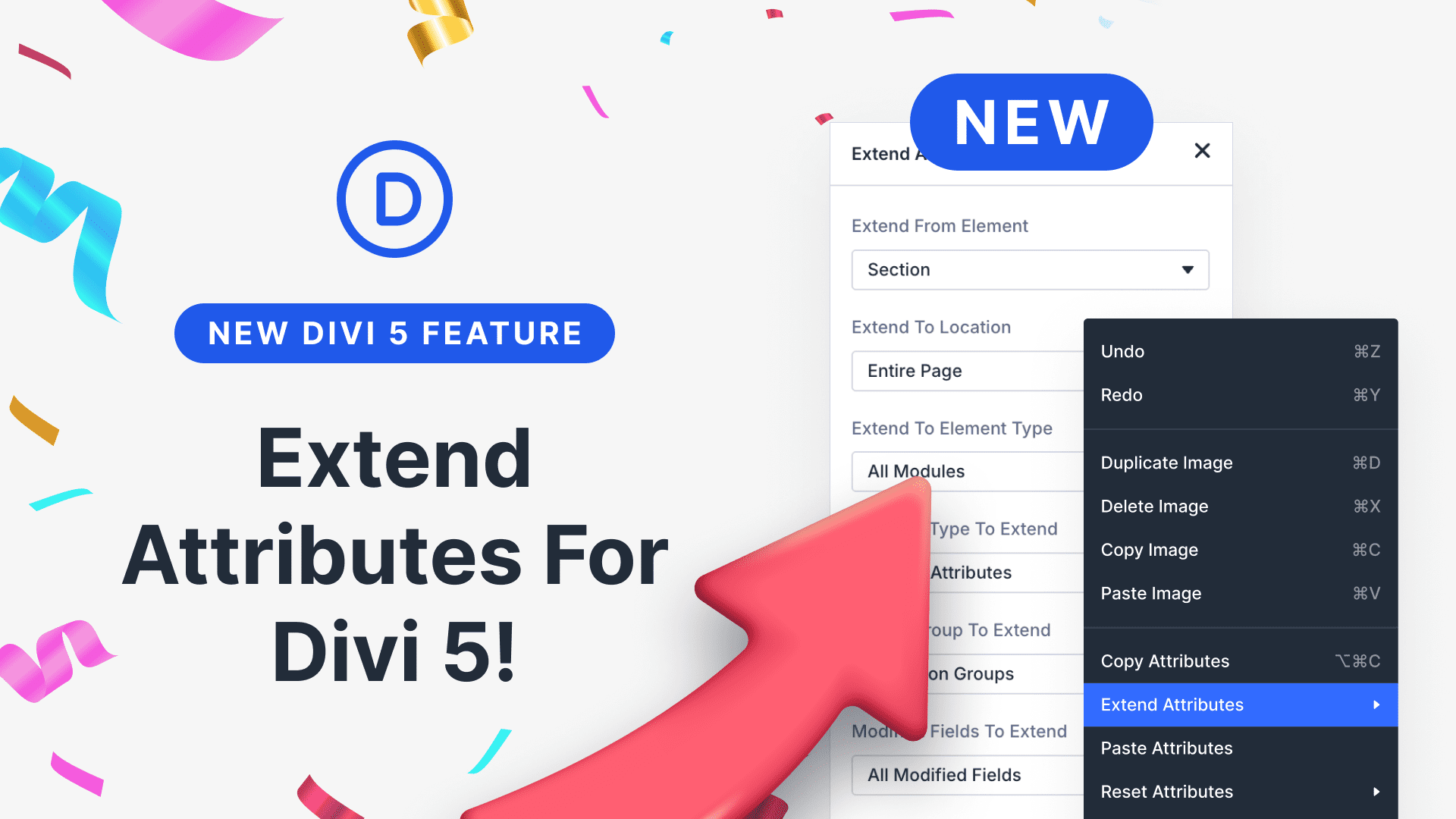









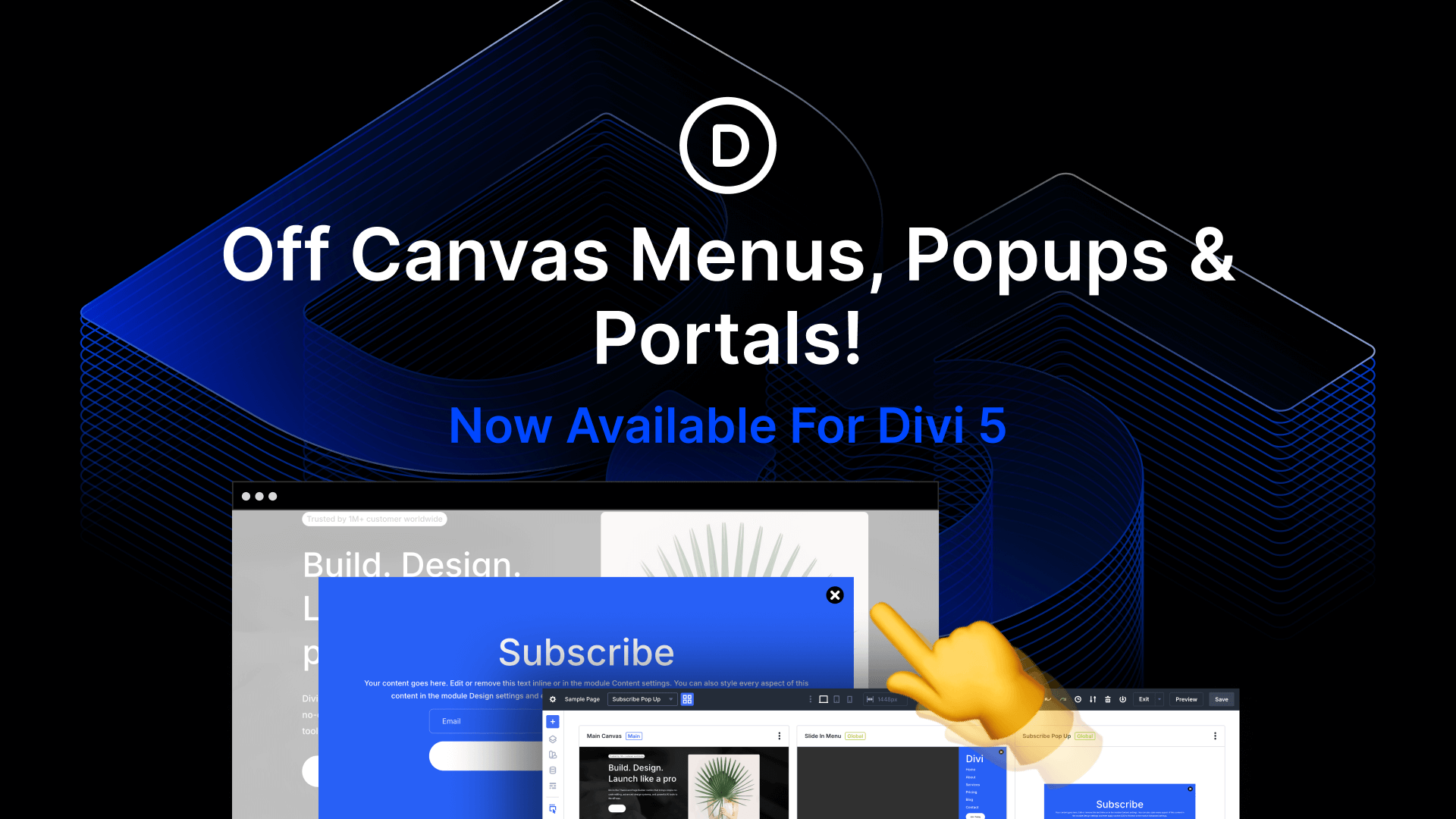

please fix the Dutch right click context menu’s in DIVI the translation is way off.. making it useless for teh translation uses completly wrong translation for words like “row” “section” page and so on….
Cool feature! When will Woo commerce modules be added?
Awesome feature! I appreciate how thoughtfully designed it is — definitely going to be a powerful tool. Thanks, Nick!
We have 30 websites that are now “lumbering slowly” with Divi 4. So it doesn’t matter how grand you make Divi 5 seem, it’s pie in the sky. Unless we get a significant upgrade of Divi 4, or a quick release of Divi 5, we will need a different page builder than Divi. To repeat, Divi 4 is now tediously slow and clunky, especially when building new pages/features on our existing sites.
Exactly. Same issue here. Divi4 got terribly slow. We can not upgrade to Divi5 so far – but continue working with Divi4 is getting more difficult every day.
Unfortunately it’s the same for me, I still have many sites with divi4 in support, maintenance and constant development and can no longer work economically with it. It’s more profitable to just rebuild them and use another product, be it based on WordPress or another CMS. I have already moved over 12 websites away from Divi4 completely in the last year because customers are no longer willing to run a website with Divi4 because it is too limited, too slow and has bugs (like Parralax BG which I reported several times over two years ago) that no longer work. I have already tried to migrate smaller sites or build them from scratch with Divi 5, but unfortunately neither is possible. There are just too many problems with simple things like z-index and positioning, (scroll) animation, flexbox, etc. Elegant Themes should really focus more on getting these problems under control instead of constantly working on new “features” that are nice to have but should be further down the roadmap. I have always defended Divi to customers and promised improvements, but now I will have to redo a lot of things at my own expense, development is just taking too long. I am so sorry.
We are fixing bugs every day. You can find the latest Divi 5 progress report here, which details everything we are working on. Flexbox is on the way as well!
Divi 5 is ready to be used, so if you are considering rebuilding a website from scratch, Divi 5 is a viable option right now.
If you wait a bit longer, you can instantly migrate your Divi 4 site to Divi 5.
You could migrate now, but there are still a few bugs here and there, so we’d recommend testing that out on a staging site until we give the official green light.
completly in love with Divi extend atributes!!!!
Thanks! But using presets (now that they exist) is a better practice in most cases, right?
It would be great to have a simple bug report interface (like the issues tab on GitHub, with a list of issues and upvotes). Right now, I see little problems that I’m not sure if I should report through the chat because I’m thinking that other users have probably already reported these issues. It would be a time saver for everyone I think.
I’m very pleased overall by Divi 5!
Extend Attributes can also extend presets! It can extend any type of attribute, whether it by presets, content or styles.
Ah, interesting!
Hey Nick,
Loving all the features man, but PUH-LEASE can we get the WooCommerce modules ASAP. We can’t even consider building the 5 large new sites we have on our books without them. Also an updated intended timeline on Beta/final releases would give us a lot more confidence to jump onto Divi 5.
Keep up the great work!
Woo modules are almost ready. You can find our latest progress report here.
That said, you can still use Divi 5 with WooCommerce right now. You can even use Divi’s existing Woo modules in backward compatibility mode. But, our official Divi 5 Woo modules are right around the corner as well.