![]()
Drag Files From Your Computer
Into The Builder To Create
Content Automatically!
Adding content to your page in the Divi Builder is now easier and more intuitive than ever thanks to the new Drag & Drop File Upload interface.
Today we are really excited to release Drag & Drop File Upload for Divi, a new feature that makes it easier than ever to upload a wide range of files to your page, and have those files automatically transform into Divi modules and other design elements on the fly. It’s a really slick system that creates a link between the builder and your computer, and expands upon the natural drag and drop behavior that is such an integral part of the Divi Builder experience.
![]()
Adding Content To Your Page
Is Now More Intuitive Than Ever!
Save yourself tons of time by dragging files directly into the builder. Divi turns them into modules automatically!
Just Drag & Drop. Divi Does The Rest
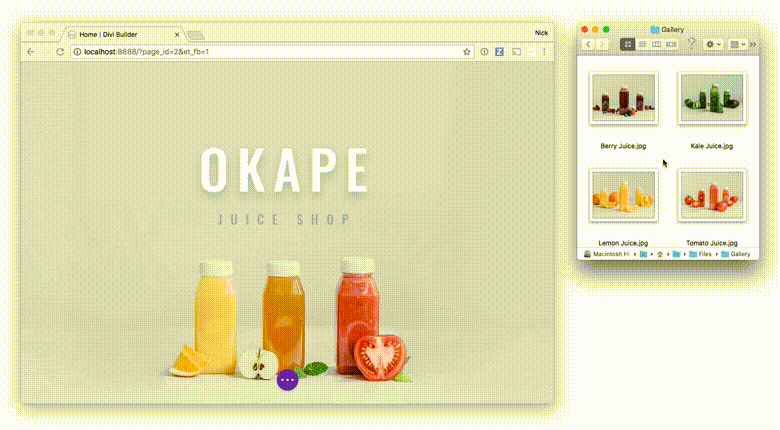
You can now drag and drop files from your computer directly into the builder. Divi detects the types of files you are uploading and automatically transforms them into a number of different modules, or applies them to the page in creative ways. You can upload images, videos, audio files, text files and more. What could normally take dozens clicks to build can now be accomplished in a single gesture.
Creative Support For Unique File Types
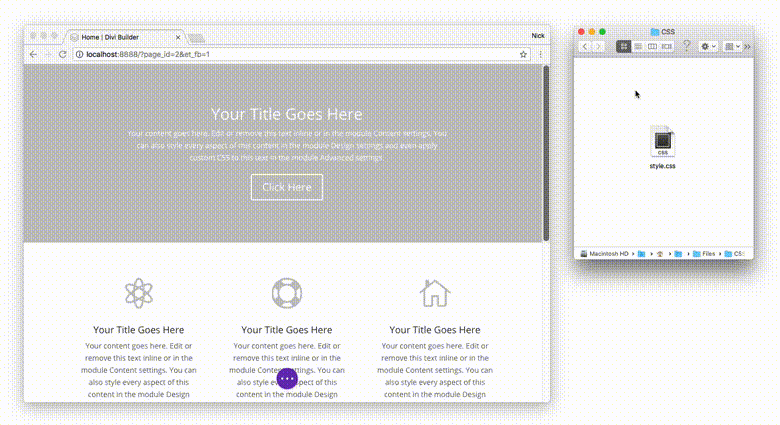
We took the idea of drag and drop file upload and expanded upon it, allowing for creative support for a variety of new file types, including CSS files, HTML files, Font files and JSON files. When you upload a CSS file, the CSS gets applied directly to the page. When you upload an HTML file, it will be added as a code module. When you upload font files, they will become available as custom fonts when you edit your module’s design, and uploading JSON files allows you to quickly import Divi layouts.
Drag & Drop Multiple Files At Once
You can drag and drop multiple files at once, and Divi will process the entire queue and even combine like file types into advanced modules like image galleries. Creating an entire gallery in a single swipe of the mouse is such a satisfying experience when compared to the tedious process of creating a gallery module manually. It’s also great for uploading custom HTML and CSS in one go.
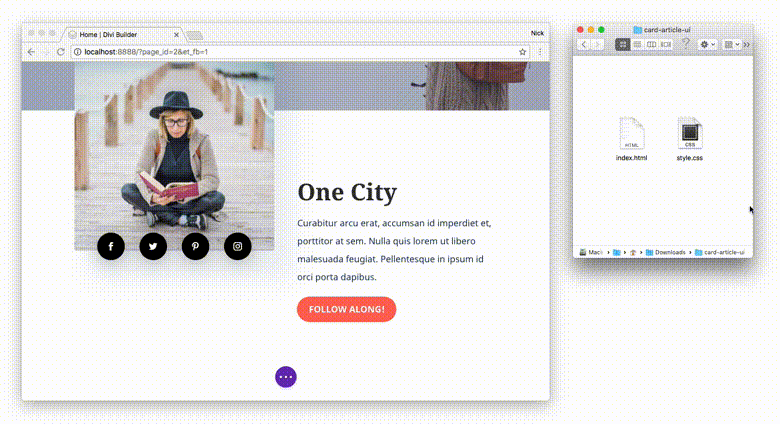
Drag & Drop File Upload is available today, so download Divi and take it for a spin. Let us know what you think in the comments, and don’t forget to check back next week for even more great Divi features coming your way.
Get 10% Off Today!
Today's The Best Day To Get Divi Or Upgrade Your Account To Lifetime
Join the most enthusiastic and loving WordPress theme community on the web and download Divi today. Using the new Visual Builder, you can build websites faster than ever before with its incredibly fast and intuitive visual interface. You have to see it to believe it!
Join Today For 10% OFF!Renew Your Account Today For 10% OFF!Upgrade Your Account Today For 10% OFF!










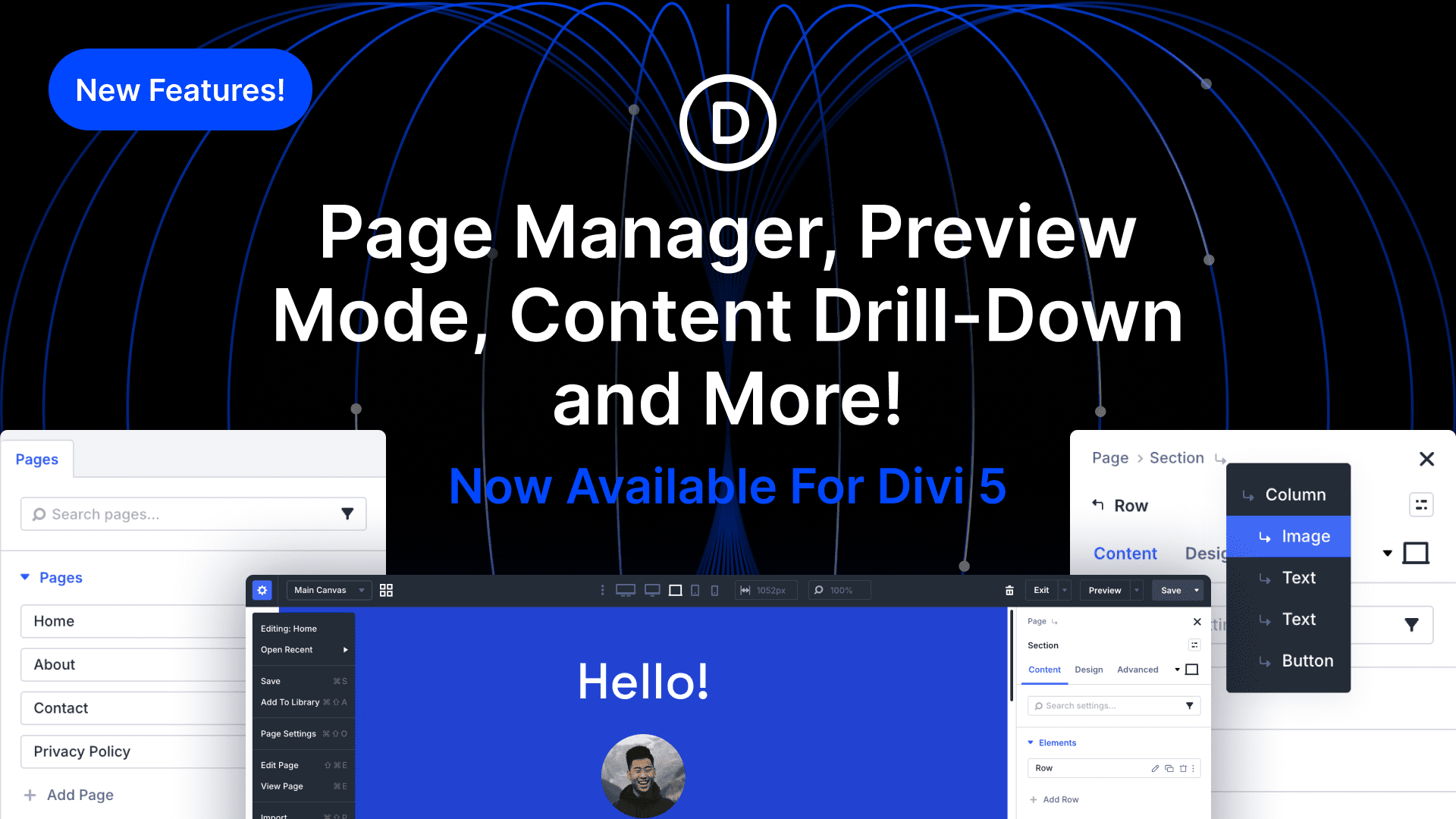
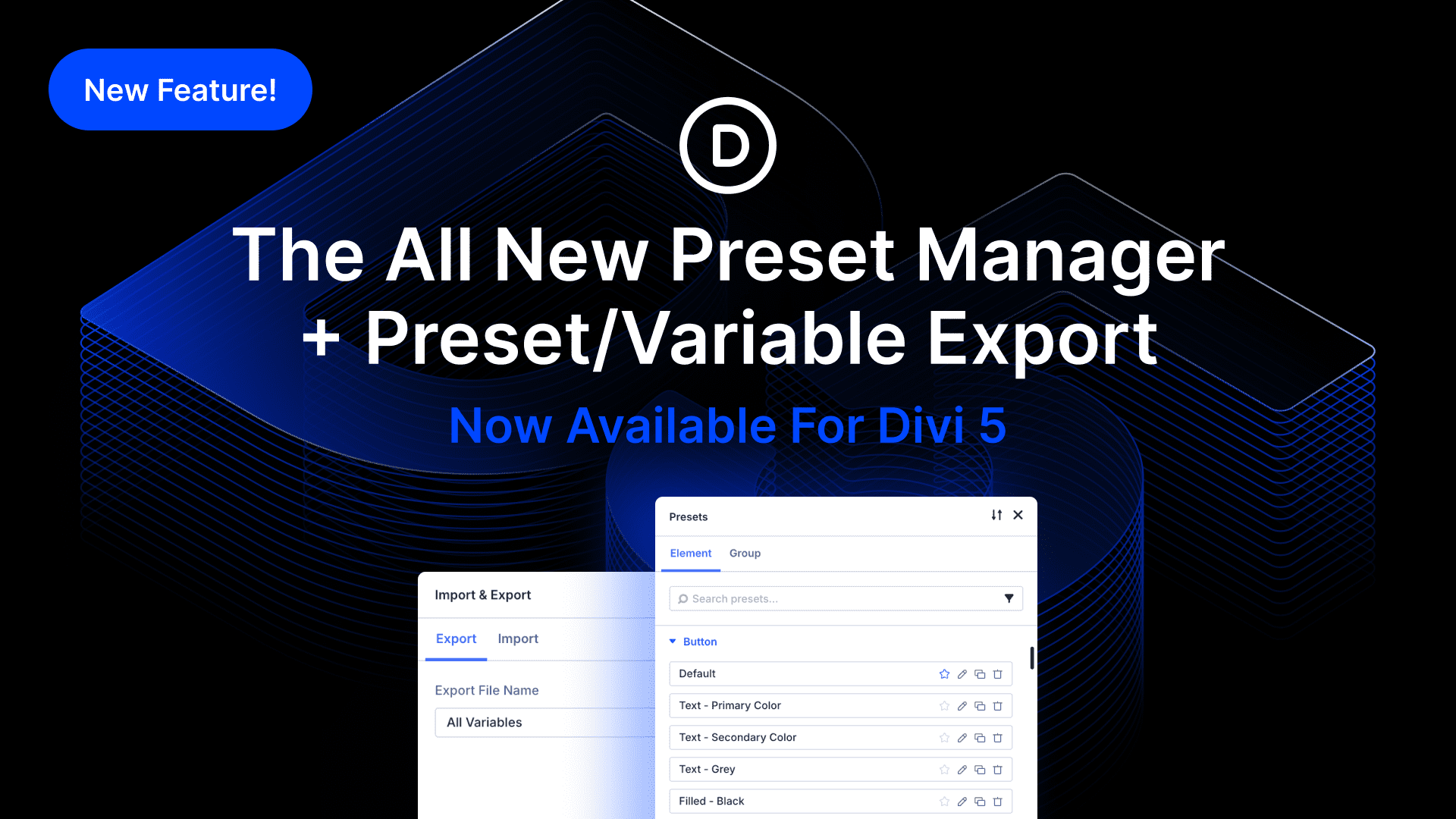

Cool, innovative feature. Would be cool to have markdown support to preserve formatting!
Great…DIVI is really upgrading itself tremendously… I hope there would be a day divi with AI… Then All I need to do is command div to make a particular site. ?
But at present would be grateful if DIVI has the options to select columns under columns and then add elements…just a suggestion…it came in my mind while making a client website
Thanks
SuperDivi!
This feature seems really interesting to build reusable blocks, need to experiment with it soon.
What a GREAT New feature! One more rung on the ladder that puts Divi far above their competition.
HOWEVER, we could have used more guidance and orientation. Maybe a page in Divi documentation?
WHAT TYPES of files can we drag and drop?
I upgraded Divi on a client’s website and tried to drag-and-drop a Microsoft Word file, hoping it would somehow magically appear on the page. No such luck. I got an error message telling me I could only drag-and-drop (essentially all image graphics files and some movie formats and HTML and CSS files) and that other file types were not supported.
Nice to know, but it would have been even nicer to have known this in advance so I wouldn’t have wasted my time trying.
Even so, this looks to be a wonderful upgrade.
T h i s i s AMAZING!
Is it possible… to make whole column clickable by wrapping it with an . It is useful in making websites like Apple’s homepage.
This is pretty effin awesome! Once I’ll need to take some time to learn this new feature’s intricacies, especially with the text file and css file uploads. But wow! This feature will end up saving LOTS of time building pages.
A nice addition to this is where, if you drop more than one image onto the page you get a dialogue that gives a choice other than just the gallery module; Sliders or, separate image modules etc..
Will post this to the Theme Suggestion forum.
new styles and designs for post and blog module
When are you going to add a white label option on divi?
Cool feature!! When are you going to add Woo-commerce Features? Also features for horizontal menus just like in a typical e-commerce website. Please implement these as early as possible.
Awesome!Really awesome!
Waouhhh ! You never stop ! You are really impressive these days
This is so cool 🙂
Guys, there is only one thing to say: DIVI IS BORDERLESS !!
Just Awesome, Perfect… Reducing the pain in a.. THank you Elegant Evergreen Team to get this feature into DIVI…
to be quiet honest. i dont think i deserve all this goodness for the amount of money i paid for lifetime membership and if you could add customzed navs to the mix, i dont know what i would do out of excitement. Divi is on steroids and i cant imagine doing anything else. you guys are creating a monster.
I moved back to Divi from Beaver Builder! I’m impressed with your innovations.
I hope are u continue working on it!
Thanks for updating!!
I don’t think I’ll use this much; but then again, I now ur a lot of Divi features I never thought I would use theyvI now use quite s bit!
Now this is such a cool new feature.
Thanks Guys
Awesoooome !
This is what Willis was talkin bout!!!!!!!!!
Awesome. Divi seems to just get better and better.
So Dope!!! 😉
Fantastic work and vision. NO wonder Divi is the best theme out there.
Really great. Thanks, Nick and team.
I’m glad the demo video was short because my jaw dropped, my eyes doubled in size–I lost the ability to blink, swallow and even breath–at the end my daily life was, again, transformed! AWESOME!
A massive “Thank You” to the entire ET Staff!
I may have to move back to Divi from Beaver Builder! All Divi needs is elastic columns (draggable sizing of columns). Divi innovations continue to impress!
draggable sizing of columns I think is coming. That idea is not coming in round one of column updates though. They will have more than one column update.
It doesn’t support Icelandic characters from txt file.
Otherwise it looks nice.
File uploads are no longer a drag! Great job Elegant Themes!
You are wrong! File uploads are NOW a DRAG! Wooot woooot!
Wow, this is incredible! I can’t wait to try it out!
Simply bright!
Great news!
Files upload in contact module, please 😉
+1
I agree.. They are doing so many updates I do not think we will get to Module updates until 2019.
Please add PDF support to this feature. I want to D and D a PDF and have a link that can be edited rather than going through all the steps of adding to Media Library, finding the url, going back to the page, creating link, pasting url, etc.
Thank you,
Chris
Cool idea.
+1 for PDF support – an absolute must.
It does not work with the Libre Office extensions!
It is voluntary ?
But it’s an interesting breakthrough.
Does not work with Libre Office file extensions.
It is voluntary ?
Just incredible!
Header builder please.
+1
Just tested with some files: html, css, and js for some effects. Very impressive. Added the js between script tags to the html to get it to upload into a code module. The css file gets added to the page css.
Very impressive feature
From desktop straight to page. Makes Gutenberg look redundant, already.
Notably, Gutenberg has drag an drop file upload as well.
Dragging a single image file into the editor will create an Image block.
Dragging multiple image files into the editor will create a Gallery block.
Dragging a video file into the editor will create a Video block.
Dragging an audio file into the editor should create an Audio block, but currently, it creates either a File block or a Video block, depending on the specific file type. I have reported this on GitHub:
https://github.com/WordPress/gutenberg/issues/8861
https://github.com/WordPress/gutenberg/issues/8862
https://github.com/WordPress/gutenberg/issues/8863
https://github.com/WordPress/gutenberg/issues/8864
Presumably, when a Playlist block is added, dragging several audio files into the editor will create a Playlist block.
https://github.com/WordPress/gutenberg/issues/805
Dragging other kinds of files (.html, .pdf, etc.) into the editor will create a File block.
And here is something else cool: if you paste a URL of a supported oEmbed provider (e.g. YouTube or Twitter) into an empty Paragraph block, it will automatically create the matching Embed block with the URL you pasted. For example, if I copy a YouTube URL and paste it into the editor, a YouTube Embed block is created.
It would be pretty cool if Gutenberg did something like create a Custom HTML block if you uploaded a .html file. Perhaps I will make a ticket on the GitHub repository suggesting that.
didn’t work for me… and divi is up to date
Hey Abreu!
I’m sorry to hear that. Have you cleared all your caches once you updated to the latest version?
If it’s still not working after clearing your caches please open a chat with us and we will be happy to take a look.
https://www.elegantthemes.com/members-area/help/
Hello Divi Team,
I will speak French, just for fun. Firstly because I am French and because all the English speak our language (it’s a joke), but especially so that other French people are interested in Divi.
Cette nouvelle fonctionnalité de drag and drop est exceptionnelle, je l’attendais depuis longtemps. Quel gain de temps et quelle facilité à intégrer des éléments directement dans une page. A chaque nouvelle intervention de Nick, je suis comme un gamin devant son sapin de Noël.
Merci les gars pour votre merveilleux travail et pour vos innovations incessantes.
Vive l’Amérique, Vive Divi
Pretty cool to see french guys here, congratulating Elegant Themes ! je suis français aussi 😉 yes, no doubt, US is the king when developing WordPress in such relevant way. So impressive. Divi is a magic tool that changed our life, because we use it every day ! Clear and simple. As many i guess that the Theme builder is the last very very waited new feature. I would prefer use native features than using plugins as the injectors serie. One more big big thank you for the Divi team.
I’m not French by the way. Just pretending.
C’est manifique. N’est pas?
Votre francais est manifique aussi! Mon, pas de tout!
Vivre l’EU.
Oui moi aussi je suis émerveillé à chaque mise à jour.
Acheter la licence Divi à vie a été le meilleur investissement professionnel de ma vie !
Vive Divi !
Just another day in the life of using Divi. Yet another great feature comes to life, a thing that has become natural in the life of a Divi user/designer/developer. I honestly hope that the team behind the ideas never stop having inspiration like making drag & drop file uploads awesome. Keep up the great work
BaaaaBOOOOOOOMMMM!!!!
Fantastic!
Make WordPress Great again!
Divi/Elegant Themes is light-years ahead of all visual editor packs.
you are right man!
unreal. Thanks guys!
Thank You So Much!
Very useful option that can save a lot of working time and speed up the design process.
Very Good, guys!
I was right: Drag & Drop Files was the next feature to be released!
Some thoughts on what I would like to see added to the Divi Builder and Theme in the future:
I hope Divi implements something like the class system in Oxygen, though. I noticed that in a comment on a previous post, Nick said that a Global Presets feature will come in the future after Global Defaults, so I am hoping that turns out to be the Divi equivalent of the Oxygen class feature.
It would be really nice if the Divi Theme had better support for Gutenberg by making the editor styles match the front-end. Themes are able to better support Gutenberg by applying styles to the blocks and editor to match what the front-end looks like:
https://wordpress.org/gutenberg/handbook/extensibility/theme-support/
Additionally, supporting the new wide and full width alignment options added by Gutenberg would be really cool.
Come to think of it, the Divi THEME has been kind of neglected lately. Of course, the Divi Builder is more important than the theme, since you can use the Divi Builder separately as a plugin, and I would almost always prefer Builder updates like Dynamic Content over Theme updates, but I do hope that the Divi theme will get some improvements in the future, such as the Gutenberg integration I mentioned.
Finally, here is my usual analysis of the Divi sneak peeks:
The Elegant Themes team said that all the new Divi feature releases would be something previously shown in a sneak peek. That means that one of the following will be the next thing to be added:
– Dynamic Content
– Theme Builder
– Hover Options
– More Column Structures
– Global Defaults
– New Divi Builder Experience (Visual Builder ported to back-end)
– Multi Select
– Extend Styles
– Global Presets (not officially announced yet)
The New Divi Builder Experience (back-end builder update) seems unlikely, since it is a fairly large change that they would really want to make sure is polished before release, and it was fairly recently announced. Then again, maybe enough time has passed and they will have finished it by next week.
Notably, since the current back-end builder is not getting any feature updates, I wonder if the back-end builder replacement needs to happen before Dynamic Content can happen. Features like Extend Styles can be implemented in just the Visual Builder and not require any change to the back-end builder. However, something like Dynamic Content includes changes to how content is stored in a module and would probably require changes to the back-end builder UI. But why update the current back-end builder when you are about to replace it?
It would not surprise me if the back-end builder overhaul ends up happening before Dynamic Content, and therefore also before Theme Builder, which requires Dynamic Content. In fact, More Column Structures and Hover Options may also be blocked by the back-end builder needing an overhaul first.
Taking this into account, a revised list where features dependent on another are indented below that feature may look like this:
– Global Defaults
-– Global Presets (not yet officially announced)
– New Divi Builder Experience (Visual Builder ported to back-end)
-– Dynamic Content
–– Theme Builder
-– Hover Options
-– More Column Structures
– Multi Select
– Extend Styles
Out of the remaining features that are probably not blocked by the back-end builder overhaul, Multi Select seems like the most likely since it is relatively simple compared to Global Defaults, which is the only older sneak peek that would not involve having to modify the back-end builder.
That said, it is possible that Global Defaults could happen next, though it has not been that long since it was announced.
Extend Styles is the most recent sneak peek, so I definitely would not expect it yet.
Of course, Global Presets has not even been officially announced, so you can count that one out.
HMMMM With the Summer sale going on for 20% why also list a 10% off sale??
Very slick! I love it and can’t wait to test it out.
Love it!!!
Divi continues to impress.
I bought my Elegant Themes lifetime subscription years ago and each week you make me feel as if I’m ripping you off! 🙂
This is absurdally awesome!!!!!! Tks !!!
Brilliant! Especially the font upload! Not having to code fonts in on the backend and instead just drag and drop them, and have them available… AWESOME!
Great work!
I was hopping this would be the update for Custom Post Types builder /or Theme Builder .. :\
Hey Noz!
The Custom Post Type Support update has been released last month and the Theme Builder is coming, we just need more time. ?
https://www.elegantthemes.com/blog/theme-releases/divi-custom-post-types
not this mate,, I can’t manually configure each CPT and design it with the Builder.
Nice, but when will the additional columns become available.
Perfect!
Thanks guys 🙂
Unbelievely awesome!
Wow!
I am waiting for these features as well!
Gaby
This is awesome! You guys are amazing!!!
I keep loving my lifetime membership more and more. Great work guys, you just keep on rocking.
thanks!
ALmost jumping up and down in my seat right now! Amazing strides in making a theme that is already user-friendly, off the charts user-friendly!
Holy cow. This is awesome. Love what you guys are doing!
That’s crazy) in a good way though
Man …. gonna take a while to digest this one.
Very cool stuff, as always.
Thanks
I need to link lots of PDFs and it is bloody tedious to go to media, upload, copy the durn urls, go to the page and create the links, update, preview. This can save about 1/2 of my work day if it works properly. Thanks Nick.
OOOOOPs. Why not support PDF? Thank you.
Love it. Thanks.
you have released a ton of great things lately but this literally blows my mind! I cannot wait to try it.
UNBELIEVABLE…GAME CHANGER!!
WHOA!
It has been so wonderful to watch your progress, Nick & Team. Having been here from the beginning with Elegant Themes pre-Divi, I can say my lifetime membership is the best money I have spent on wordpress related web design.
This new feature blows my mind. I’ve got my main community site on Divi but built my agency site on Jupiter – it’s clear I have to redo it ASAP on Divi!
Elegant Themes team, you rock!
Consistency of your innovation is inspiring!
This is why we use Divi for our own website, and most of our clients’ sites! Features! Features! and more Features! Unlike any other theme out there, Divi continues to be the best, as far as I’m concerned. Keep it up, Divi Team!
Where do you get inspiration from? Just a question 🙂 Great productivity workflow with all Divi new updates. Kudos to your team.
DIVI would be the PERFECT builder if we could have customization header section.
building dozens of websites eventually make the sites look all the same, because of the limitations in the header section. a full width header above the menu would solve already a lot…
I must agree. It’s especially noticeable on mobile. I hope this is coming soon! Love Divi!
Hi,
Meanwhile, it’s very easy to insert saved layouts into Divi’s header with a few lines of PHP : https://pavenum.com/en/divi-header-include-builder-layouts-using-wordpress-hooks/
Theme builder update coming I say after the dynamic content update.
Our new plugin – Mhmm. Mighty Header & Menu Maker – allows you to build your header/menu area with the Divi Builder. http://mhmm.madebysuperfly.com/ =)
I use your plugin & others of yours on my sites. Great support, documentation & plugin quality.
I used it for the first time recently and agree that it’s really easy to use.
I am in total agreement! The latest updates are awesome, but this would knock Divi up a notch.
This is way too much awesomeness for my brain to process!! Going to take me awhile to get my head around this update…but keep ’em coming!! 🙂 Great work!
Nice.
But you are very concerned about development productivity and are forgetting the features. Where is the promised theme buider? Urgently need better features for header and footer ….
I, like many others, look forward to the moment when I can make changes to the header, sidebar and footer, but suddenly, even only with the menu I would be happy
My understanding is that the theme builder is dependent on several impressive but less far reaching features that must be added first. I don’t see the theme builder as coming all that fast. At least that’s my impression from what I’ve heard so far. However, all of these intermediary features are excellent!
yap.
I think Theme Builder is number one priority; it should be, right?
From what I’ve seen, they have separate teams; one for big major updates like the Theme Builder, and another team for these updates.
It’s brilliant if you ask me. They know it will take a while for the big stuff, so they have a team to put out stuff like this that helps us out in the meantime.
I have a feeling all of these new features will work hand-in-hand with major releases like the theme builder.
+1
I would like a timeline module. Also, I would like mouseover effects to be a design option rather than a css chore.
We do have a Third Party DIVI timeline module just a google search for DIVI timeleine module.
Yes, I bought it. But I vastly prefer a native module.
Hover options are on the way, and they are really cool! Just wait a couple weeks 🙂
I can’t wait for the baked-in hover effects. It’ll be so much more efficient than pasting code all the time.
Thank you, Nick!
Thanks, Nick!
Wow!
I am waiting for these features as well!
Gaby
Are You talking to me ? 😉
NICE!!!!! It just gets better and better every week….this is crazy
Is this now on all Divi Builders?
Seems to be Visual Builder only from what I see after running the update.
INCREDIBLE!!
#blessed
Whooaaawww! Mind blowing..
amazing!
Just one word .
Perfect!
Thanks guys,
Bogdan ZBM
A W E S O M E ! ! !
Thanks!
Doesn’t work please advise how to activate Drag & Drop Multiple Files
I am so glad to be part of this team! DIVI give me a lot of opportunities and is so easy to work with it. So thank you guys for your support! Regards!